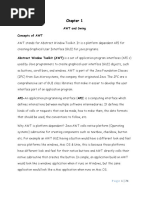0% found this document useful (0 votes)
1 views3 pagesJAVA Swing
The document provides examples of creating graphical user interfaces in Java using AWT and Swing, highlighting the differences between the two. It includes code snippets for a custom Frame class and demonstrates the use of JApplet and JFrame classes. Additionally, it outlines the advantages of Swing over AWT, such as platform independence, lightweight components, and better performance.
Uploaded by
715diptamondalCopyright
© © All Rights Reserved
We take content rights seriously. If you suspect this is your content, claim it here.
Available Formats
Download as PDF, TXT or read online on Scribd
0% found this document useful (0 votes)
1 views3 pagesJAVA Swing
The document provides examples of creating graphical user interfaces in Java using AWT and Swing, highlighting the differences between the two. It includes code snippets for a custom Frame class and demonstrates the use of JApplet and JFrame classes. Additionally, it outlines the advantages of Swing over AWT, such as platform independence, lightweight components, and better performance.
Uploaded by
715diptamondalCopyright
© © All Rights Reserved
We take content rights seriously. If you suspect this is your content, claim it here.
Available Formats
Download as PDF, TXT or read online on Scribd
/ 3