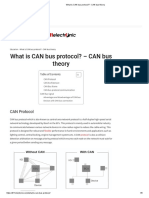©2025 TVET CDACC
061006T4ICT
ICT TECHNICIAN LEVEL 6
IT/OS/ICT/CR/01/06 /A
IT/OS/ICT/CR/01/06 /B
Perform Computer Networking
July/August 2025
TVET CURRICULUM DEVELOPMENT, ASSESSMENT AND CERTIFICATION
COUNCIL (TVET CDACC)
PRACTICAL ASSESSMENT
DURATION: THROUGHOUT THE UNIT TRAINING PERIOD
INSTRUCTIONS TO CANDIDATE:
You are required to perform the following tasks
Task 1: Set up the LAN
Task 2: Monitor network activities
You are provided with the following resources
• Two working computers installed • Switch
with browser • Router
• Cat6 or cat5 Ethernet cable • Printer
• Crimping tool • Cable cutter.
• RJ45 • Cable striper
• Cable taster • internet
Page 1 of 2
� ©2025 TVET CDACC
TASK 1- Set up the LAN
College X has contracted you setup a LAN for their computer laboratory that will aid their
students during e-learning. You are required to perform the following tasks.
a) Identify the material provided.
b) Prepare cross over and straight through cable termination.
c) Test the cables if it’s functioning using cable tester.
d) Set up LAN network using the devices provided to form a star topology.
e) Configure the router to use DHCP to assign IP addresses to the devices on the LAN.
f) Test the connectivity of network using ping command.
g) Configure the router to provide a secure connection to the internet.
h) Set up a router on the LAN to route traffic from the LAN to the internet.
i) Create a folder called “SEARCH”.
j) Download Mozilla web browser using one of the computers.
k) Search for the “importance of artificial intelligence” from the internet.
l) Screenshot the download and save it as NETWORK in a folder named SEARCH.
m) Share the file between the two computers.
n) Print the document saved.
TASK 2- Monitor Network Activities
As a network engineer of a company you are tasked with monitoring the network. The
company has recommended the use of wire-shark in securing and analyzing the network.
Perform the following:
a) Using the internet provided download and install Wireshark network monitoring tool.
b) Screen shot the steps involved during installation, save it as SHARK in the SEARCH
folder.
c) Using Wireshark software, capture the login details of your G-mail account and filter
the frames containing login, filter the data packets to analyze if the login can be
found.
d) Using wireshark display the packets send information of the G-mail, screenshot it and
save it as DISPLAY in the SEARCH folder.
e) Print the saved document.
Page 2 of 2