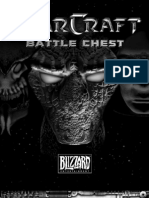0% found this document useful (0 votes)
4 views6 pagesJS QB Operators
The document contains a series of JavaScript programming questions and answers related to arithmetic operations, variable manipulation, conditional statements, and string concatenation. It includes examples of using operators, loops, and ternary statements, as well as explanations of concepts like type coercion and increment operators. The document serves as a practical guide for understanding basic programming concepts in JavaScript.
Uploaded by
tanaynagareCopyright
© © All Rights Reserved
We take content rights seriously. If you suspect this is your content, claim it here.
Available Formats
Download as PDF, TXT or read online on Scribd
0% found this document useful (0 votes)
4 views6 pagesJS QB Operators
The document contains a series of JavaScript programming questions and answers related to arithmetic operations, variable manipulation, conditional statements, and string concatenation. It includes examples of using operators, loops, and ternary statements, as well as explanations of concepts like type coercion and increment operators. The document serves as a practical guide for understanding basic programming concepts in JavaScript.
Uploaded by
tanaynagareCopyright
© © All Rights Reserved
We take content rights seriously. If you suspect this is your content, claim it here.
Available Formats
Download as PDF, TXT or read online on Scribd
/ 6