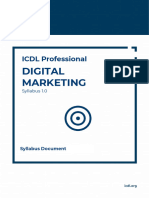0% found this document useful (0 votes)
11 views10 pagesDTP Unit - 4
The document provides an overview of multimedia, detailing its history, elements, features, and applications. It discusses the integration of text, images, sound, animation, and video, emphasizing their roles in creating engaging content. Additionally, it covers multimedia software tools, authoring processes, graphic file formats, and MIDI technology.
Uploaded by
komal ShrivastavaCopyright
© © All Rights Reserved
We take content rights seriously. If you suspect this is your content, claim it here.
Available Formats
Download as DOCX, PDF, TXT or read online on Scribd
0% found this document useful (0 votes)
11 views10 pagesDTP Unit - 4
The document provides an overview of multimedia, detailing its history, elements, features, and applications. It discusses the integration of text, images, sound, animation, and video, emphasizing their roles in creating engaging content. Additionally, it covers multimedia software tools, authoring processes, graphic file formats, and MIDI technology.
Uploaded by
komal ShrivastavaCopyright
© © All Rights Reserved
We take content rights seriously. If you suspect this is your content, claim it here.
Available Formats
Download as DOCX, PDF, TXT or read online on Scribd
/ 10