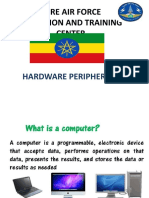Basic Computer
Hardware
�Hardware Definition
Physical devices that make up the computer
are called hardware. Computers hardware
devices fall into the following categories:
Input and Output, Devices Expansion Cards
Storage Devices & Processing Devices
�Input Devices
An input device is any hardware component
that allows you to enter data and
instructions into a computer
Keyboard
The keyboard is used to type information into the computer or input
information.
The keys on computer keyboards are often classified as follows:
Alphanumeric keys -- letters and numbers Punctuation keys -comma, period, semicolon, and so on. Special keys -- function keys,
control keys, arrow keys, Caps Lock key, and so on.
�Input Devices (contd)
Mouse
Most modern computers today are run
using a mouse controlled pointer
Scanner
A scanner converts text/image into a
digital file, allowing the computer to
read and/or display the scanned object.
Touch Screen
Its a touch sensitive display device.
Some models of desktop computers
and notebook computers, including
netbooks and Tablet PCs, and many
mobile devices have touch Screen
�Input Devices (contd)
Touchpad
Its a small, flat, rectangular pointing
device that is sensitive to pressure and
motion. Some touchpads have one or
more buttons around the edge of the
pad that work like mouse buttons.
Trackball
A trackball is a stationary pointing
device with a ball on its top or side. To
move the pointer using a trackball, you
rotate the ball with your thumb, fingers,
or the palm of your hand. For users who
have limited desk space.
�Input Devices (contd)
Optical Character Recognition usually
abbreviated toOCR, is theelectronicconversion
of scanned or photographedimagesof
typewritten or printed text into computerreadable text. It is widely used as a form of data
entry from some sort of original paper data
source, such as passports, documents, business
card, or any number of printed records
Optical Mark Recognition reads hand-drawn
marks such as circles or rectangles. Used in paper
based IELTS/TOEFL exams.
�Input Devices (contd)
Bar
Code Reader is an optical reader that uses laser beams
to read a bar code, or identification code. When you go
shopping
Magnetic
Stripe Card Reader reads text printed with
magnetized ink. You can see it under the checks given by your
bank.
Automated
Teller Machine is a self-service banking
machine that connects to a host computer through a network.
Biometric device translates a personal characteristic into
digital code that is compared with a digital code stored in the
computer to identify an individual. A fingerprint reader
captures curves and indentations of a fingerprint. A face
recognition system captures a live face image
�Output Devices
Output devices are hardware components
that convey information to one or more
people
�Output Devices (contd)
Monitor
A monitor is a video display screen and the hard shell that holds it.
Printer
A printer is an output device that produces text and graphics on a
physical medium such as paper. Types of printers are as follows
Ink-jet printer
Photo printer
Laser printer
Multifunction peripheral (all-in-one device)
Projector
A data projector is a device that takes the text and images displaying on a
computer screen and projects them onto a larger screen so that an audience
of people can see the image clearly.
Speakers, Headphones, & Earbuds
These are three commonly used audio output devices. An audio output device
is a component of a computer that produces music, speech, or other sounds.
�Output Devices (contd)
�Expansion Cards
Sound Card
A sound card is an expansion card or integrated
circuit that provides a computer with the ability to
produce sound like music and voice that can be
heard by the user.
Video Card
Video cards plug into the motherboard and are used
to display video.
VRAM is video memory that enhances the
refreshment rate of the image.
Video cards have chipsets that can increase the
speed of video display.
Network Interface Card
Allow computers to connect together to
communicate with each other. Network cards have
connections for cable, thin wire or wireless networks.
�Data Storage Devices:
Secondary Storage
Secondary Storage
Storage: A location where information
can be held permanently or
temporarily for later use.
The hard-drive is a mechanical storage
device typically located internally.
Characteristics
Fast recording and recovery of data
Large storage capacity
Magnetic
Speed is measured in R.P.M.s
(Revolutions per minute)
�Data Storage Devices:
Secondary Storage
CD-ROM (compact disk read
only memory)
Compact disks or CDs can store
large amounts of information. One
disk will store 650 Mb or about 70
or 80 minutes of music. One type is
a CD-ROM which stands for
Compact Disk Read Only Memory.
Another type is a CD-RW which
stands for Compact Disk Read/Write.
Digital Versatile Disc
DVD disks can store over 4
gigabytes. DVD recorders allow you
to store large files, such as movies,
on a single disk. DVD+RW (TE)
�Data Storage Devices:
Secondary Storage
Floppy diskette is magnetic
storage device for small
amounts of data (1.44MB).
A USB flash drive, sometimes
called a thumb drive, is a flash
memory storage device that
plugs into a USB port on a
computer or mobile device
An ExpressCard module is a
removable device mobile device
that fits in an ExpressCard slot
�Data Storage Devices: Primary
Storage
Primary Storage
RAM
(random
access
memory) stores data that is
processing. This type of memory
is erased when the computer is
turned off.
ROM (read only memory)
contains special instructions for
the computer to operate.
Cache memory increases the
speed of the processor by
recording
and
anticipating
instructions.
�Data Storage Devices: Primary
Storage
Computer memory is binary (0 or 1) (on or off).
The byte is the standard unit of measurement.
A byte is composed of 8 bits (binary digits).
Typical units of measurement:
1 KB (kilobyte) = 1000 bytes
1 MB (megabyte) =1000 kilobytes or 1 million
bytes
1 GB (gigabyte) =1000 megabytes or 1 billion
bytes
1 Tb(Terabyte)= 1000 gigabytes or 1 trillon
�Processing Unit (contd)
CPU (Central Processing Unit) also called the
Microprocessor or The Brain of the Computer.
Processor speed: The speed at which a
microprocessor executes instructions. This is
usually measured in megahertz (MHz)/
Gigahertz(GHz).
Currently the processors (i3,i5, and i7), made
by Intel, are the most common CPU though
there are many other companies that produce
processors for personal computers. Examples
are the CPU made by Motorola, Cyrix and AMD
Computer
chip:
also
called
the
microprocessor may contain an entire
processing unit.
�Processing Unit (contd)
Computer chips contain millions
transistors. They are small pieces
semi-conducting material (silicon).
An integrated circuit is embedded
the silicon. Computers are made
many chips on a circuit board.
of
of
in
of
�Ports and Peripherals
Ports are an interface between the computer and another peripheral
device such as a disk drive, mouse, printer, modem, monitor, camera,
FLASH drive or keyboard.
Examples:
Serial
Parallel
hot-wire
USB
�Ports and Peripherals
(contd)
Peripherals are devices
that plug into a
computer and are not
housed internally.
Examples:
Printers
Scanners
Cameras
�Comparison Between Secondary
Storage
Type of
Secondary
Storage
Capacity
Transfer
Speed
Portable
Categorie
s
Hard Disk
Drive
Very High
(100 GB)
Very Fast
No
CD
(Compact
Disk)
High (650
MB)
Fast
Yes
CD-ROM
CD-RW
DVD
(Digital
Versatile
Disk)
Very High
(4 GB)
Fast
Yes
DVD + RW
Floppy Disk
Low (1.44
MB)
Slow
Yes
USB Flash
Very High
Fast
Yes