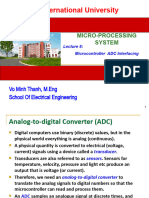Microprocessor
and
Microcontroller
Chapter 03: AVR Programming in C
�Why program the AVR in C ?
1.
2.
3.
4.
5.
6.
7.
It is easier and less time consuming to write in C than in
Assembly.
C is easier to modify and update.
You can use code available in function libraries.
C code is portable to other microcontrollers with little or no
modification.
While Assembly language produces a hex file that is much
smaller than C.
Programming in Assembly language is often tedious and
time consuming.
C programming is less time consuming and much easier to
write, but the hex file size produced is much larger than if
we used Assembly language.
�Data Types Used by C Compilers
Data Type
Size
Data Range
unsigned char
8-bit
0 to 255
char
8-bit
-128 to +127
unsigned int
16-bit
0 to 65,535
int
16-bit
-32,768 to +32,767
unsigned long
32-bit
0 to 4,294,967,295
long
32-bit
-2,147,483,648 to +2,147,483,648
float
32-bit
1.175e-38 to 3.402e38
double
32-bit
1.175e-38 to 3.402e38
�ATmega16/mega32 pinout
Vital Pins:
1. Power
VCC
Ground
2. Crystal
XTAL1
XTAL2
3. Reset
2. I/O pins
. PORTA, PORTB,
PORTC, PORTD
3. Internal ADC pins
.
AREF, AGND,
AVCC
1.
�I/O Ports in AVR
ATmega32 is 40-pin chip
A total of 32 pins are set aside for
the 4 ports PORTA, PORTB,
PORTC, PORTD.
Each port has 3 I/O registers
associated with it
They are designated as DDRx
(Data Direction Register), PORTx
(Data Register), and PINx (Port
INput pins).
For example, for Port B we have
PORTB, DDRB, PINB registers.
Each of the I/O registers is 8 bits wide, and each port has a
maximum of 8 pins.
�The structure of IO pins
�I/O Ports in AVR
Port
Address
Usage
Port
Address
PORTA
$3B
Output
DDRA
$3A
PINA
Usage
PORTC
$35
Output
Direction
DDRC
$34
Direction
$39
Input
PINC
$33
Input
PORTB
$38
Output
PORTD
$32
Output
DDRB
$37
Direction
DDRD
$31
Direction
PINB
$36
Input
PIND
$30
Input
�Data Direction Register ( DDRx )
DDRx register is used for the purpose of making a given port an
input or output port.
Setting (writing a one) to a bit in the DDRx configures the pin as an
Output.
Clearing (writing a zero) to a bit in the DDRx configures the pin as
an Input. e.g.
Imagine a person who has 0 dollars, he can only get money, not give
it. Similarly when DDR contains 0s the port gets data.
DDRC = 0xFF; // Configure PRTC as output
DDRA = 0x00; // Configure PRTA for input
�Port Input Pin Register ( PINx )
To read the data present at the pins, we should read the
PINx register.
To send data out to pins we use the PORTx register .
There is a pull-up resistor for each of the AVR pins.
Different States of a Pin in the AVR
Microcontroller
DDRx
PORTx
0
1
0
Input & high impedance
Input & Pull-up
1
Out 0
Out 1
�Data Register ( PORTx )
The PORTx register controls if the pull-up is activated or not
Writing a 1 to the PORTx register will activate the internal pull-up
resistor
Writing a 0 to the PORTx register will deactivate or turn off the
internal pull-up resistor
DDRA = 0x00;
// configure PORTA for input
PORTA = 0xFF; // turn-on the pull-up resistors
�Example 3-1
// The following program sends values 00-FF to Port B.
#include <avr/io.h> // standard AVR header
int main(void) {
unsigned char z;
DDRB = 0xFF;
// PORTB is output
for(z = 0; z <= 255; z++)
PORTB = z;
return 0;
}
// Notice that the program never exits the for
// loop because if you increment an unsigned
// char variable when it is OxFF, it will become 0.
�Example 3-2
// this program sends hex values for ASCII
// characters of 0,1,2,3,4,5,A,B,C,D to Port B.
#include <avr/io.h>
int main(void){
//standard AVR header
//the code starts from here
unsigned char myList[] = "012345ABCD";
unsigned char z;
DDRB = 0xFF;
//PORTB is output
for(z=0; myList[z]; z++) //repeat 10 times and increment z
PORTB = myList[z] ;
while(1);
return 0;
}
//send the character to PORTB
//needed if running on a trainer
�Example 3-3
// this program toggles all the bits of Port B 200 times.
#include <avr/io.h>
// standard AVR header
int main(void){
// the code starts from here
DDRB = 0xFF;
PORTB = 0xAA;
// PORTB is output
// PORTB is 10101010
unsigned char z;
for(z=0; z < 200; z++) // run the next line 200 times
PORTB = ~ PORTB;
while(1);
return 0;
}
// toggle PORTB
// stay here forever
�Example 3-4
// A program to send values of -4 to +4 to Port B.
#include <avr/io.h>
//standard AVR header
int main(void){
char mynum[] = {-4,-3,-2,-1,0,+1,+2,+3,+4} ;
unsigned char z;
DDRB = 0xFF;
// PORTB is output
for( z=0 ; z<=8 ; z++)
PORTB = mynum[z];
while(1); // stay here forever
return 0;
}
// Run the above program on your simulator to see how
// PORTB displays values of FCH, FDH, FEH, FFH, 00H, 01H,
// 02H, 03H, and 04H (the hex values for -4, -3, -2, -1,0,
// 1, etc.). numbers.
�Example 3-5
// program to toggle all bits of Port B 50,000 times.
#include <avr/io.h> // standard AVR header
int main(void){
unsigned int z;
DDRB = 0xFF;
// PORTB is output
for( z=0 ; z<50000 ; z++){
PORTB = 0x55;
PORTB = 0xAA;
}
while(1);
// stay here forever
return 0;
}
// Run the above program on your simulator to see how Port
// B toggles continuously. Notice that the maximum value
// for unsigned int is 65,535.
�Example 3-6
// A program to toggle all bits of Port B 100,000 times.
// toggle PB 100,00 times
#include <avr/io.h> // standard AVR header
int main(void){
unsigned long z; // long is used because it should
// store more than 65535
DDRB = 0xFF;
// PORTB is output
for( z=0 ; z<100000 ; z++){
PORTB = 0x55;
PORTB = 0xAA;
}
while(1);
return 0;
}
//stay here forever
�Example 3-7
// A program to toggle all the bits of Port B continuously with a 100 ms delay.
// Assume that the system is ATmega32 with XTAL = 8 MHz.
#include <avr/io.h> // standard AVR header
void delay100ms(void){ // try different numbers on your
unsigned int i;
// compiler and examine the
for(i=0; i<42150; i++); // result.
}
int main(void){
DDRB = 0xFF;
// PORTB is output
while(1){
PORTB = 0xAA;
delay100ms() ;
PORTB = 0x55;
delay100ms();
}
return 0;
}
�Example 3-8
// Write an AVR C program to toggle all the pins of Port B
// continuously with a 10 ms delay. Use a predefined delay
// function in Win AVR.
// #define F_CPU 4000000UL // for 4 MHz write on top
#include <util/delay.h>
// delay loop functions
#include <avr/io.h>
// standard AVR header
int main(void){
DDRB = 0xFF;
while(1)
{
PORTB = 0xAA;
_delay_ms(10);
PORTB = 0x55;
_delay_ms(10);
}
return 0;
}
// PORTB is output
�Example 3-9
// LEDs are connected to pins of Port B. Write an AVR C
// program that shows the count from 0 to FFH (0000 0000
// to 1111 1111 in binary) on the LEDs.
#include <avr/io.h>
int main(void)
{
DDRB = 0xFF;
while (1)
PORTB = PORTB + 1;
return 0;
}
�Example 3-10
// Write an AVR C program to get a byte of data from Port B, and then send it
/ to Port C.
#include <avr/io.h>
// standard AVR header
int main(void){
unsigned char temp;
DDRB = 0x00;
// Port B is input
DDRC = 0xFF;
// Port C is output
while(1){
temp = PINB;
PORTC = temp;
}
return 0;
}
�Example 3-11
// Write an AVR C program to get a byte of data from Port C. If it is less than 100 send
// it to Port B; otherwise, send it to Port D.
#include <avr/io.h>
//standard AVR header
int main(void){
DDRC = 0x00;
//Port C is input
DDRB = 0xFF;
//Port B is output
DDRD = 0xFF;
//Port D is output
PORTC = 0xFF;
// activate pullups
unsigned char temp;
while(1){
temp = PINC;
//read from PINB
if(temp < 100 )
PORTB = temp;
else
PORTD = temp;
}
return 0;
}
�Example 3-12
// Run the following program on your simulator and examine the results.
#include <avr/io.h>
//standard AVR header
int main(void) {
DDRA = 0xFF; //make Port A output
DDRB = 0xFF; //make Port B output
DDRC = 0xFF; //make Port C output
DDRD = 0xFF; //make Port D output
PORTA = 0x35 & 0x0F;
// bitwise AND
PORTB = 0x04 | 0x68;
// bitwise OR
PORTC = 0x54 ^ 0xF0;
// bitwise XOR
PORTD =~ 0x55;
// bitwise NOT
while(1);
return 0;
}
�Example 3-13
// Write an AVR C program to toggle only bit 4 of Port B continuously
// without disturbing the rest of the pins of Port B.
#include <avr/io.h>
//standard AVR header
int main(void)
{
DDRB = 0xFF;
//PORTB is output
while(1)
{
PORTB = PORTB ^ 0b00010000;
//set bit 4 (5th bit) of PORTB
}
return 0;
}
�Example 3-14
// Write an AVR C program to monitor bit 5 of port C. If it is HIGH, send 55H
// to Port B; otherwise, send AAH to Port B.
#include <avr/io.h> // standard AVR header
int main(void){
DDRB = 0xFF;
DDRC = 0x00;
// PORTB is output
// PORTC is input
while(1){
if (PINC & 0b00100000)
PORTB = 0x55;
else
PORTB = 0xAA;
}
return 0;
// check bit 5 (6th bit) of PINC
�Example 3-15
// A door sensor is connected to bit 1 of Port B, and an LED is connected to bit 7 of
// Port C. Write an AVR C program to monitor the door sensor and, when it opens,
// turn on the LED.
#include <avr/io.h>
//standard AVR header
int main(void){
DDRB = DDRB & 0b11111101;
//pin 1 of Port B is input
DDRC = DDRC | 0b10000000;
//pin 7 of Port C is output
while(1){
if (PINB & 0b00000010) //check pin 1(2nd pin) of PINB
PORTC = PORTC | 0b10000000;
//set pin 7 (8th pin) of PORTC
else
PORTC = PORTC & 0b01111111;
//clear pin 7 (8th pin) of PORTC
}
return 0;
}
�Example 3-16
// The data pins of an LCD are connected to Port B. The information is latched into the
// LCD whenever its Enable pin goes from HIGH to LOW. The enable pin is connected
// to pin 5 of Port C (6th pin). Write a C program to send "The Earth is but One
// Country" to this LCD.
#include <avr/io.h>
//standard AVR header
int main(void){
unsigned char message[] = "The Earth is but One Country";
unsigned char z;
DDRB = 0xFF;
//Port B is output
DDRC = DDRC | 0b00100000;
//pin 5 of Port C is output
for ( z = 0; z < 28; z++){
PORTB = message[z] ;
PORTC = PORTC | 0b00100000;
//pin LCD_EN of Port C is 1
PORTC = PORTC & 0b11011111;
//pin LCD_EN of Port C is 0
}
while (1); return 0;
}
�Example 3-17
// Write an AVR C program to read pins 1 and 0 of Port B and issue an ASCII
// character to Port D
#include <avr/io.h>
//standard AVR header
int main(void){
unsigned char z;
DDRB = DDRB & 0b11111100 ;
// make Port B an input
DDRD = 0xFF;
// make Port D an output
while(1){
// repeat forever
z = PINB;
// read PORTB
z = z & 0b00000011; // mask the unused bits
switch(z){
// make decision
case(0): PORTD = '0'; break;
// issue ASCII 0
case(1): PORTD = '1'; break;
/ issue ASCII 1
case(2): PORTD = '2'; break;
// issue ASCII 2
case(3): PORTD = '3'; break;
// issue ASCII 3
}
}
return 0;
}
�Example 3-18
// Write an AVR C program to monitor bit 7 of Port B. If it is 1 make bit 4 of Port B
// input; otherwise, change pin 4 of Port B to output.
#include <avr/io.h>
//standard AVR header
int main(void){
DDRB = DDRB & 0b01111111; //bit 7 of Port B is input
// DDRB &= 0b01111111;
while (1){
if(PINB & 0b10000000)
//bit 4 of Port B is input
DDRB = DDRB & 0b11101111;
// DDRB &= 0b11101111;
else
DDRB = DDRB | 0b00010000; //bit 4 of Port B is output
// DDRB |= 0b00010000;
}
return 0;
�Example 3-19
// Write an AVR C program to get the status of bit 5 of Port B and send it to bit 7 of port C
// continuously.
#include <avr/io.h>
//standard AVR header
int main(void){
DDRB = DDRB & 0b11011111;
// bit 5 of Port B is input
// DDRB &= 0b11011111;
// using compound Assignment
DDRC = DDRC | 0b10000000;
// bit 7 of Port C is output
// DDRC |= 0b10000000;
// using compound Assignment
while (1){
if(PINB & 0b00100000) //set bit 7 of Port C to 1
PORTC = PORTC | 0b10000000;
PORTC |= 0b10000000;
else
PORTC = PORTC & 0b01111111; //clear bit 7 of Port C to 0
PORTC &= 0b01111111;
}
return 0;
}
�Example 3-20
// Write an AVR C program to toggle all the pins of Port B continuously.
#include <avr/io.h> // standard AVR header
int main(void){
DDRB = 0xFF;
// Port B is output
PORTB = 0xAA;
while(1)
{ PORTB = ~ PORTB; }
// toggle PORTB
return 0;
}
#include <avr/io.h>
// standard AVR header
int main(void){
DDRB = 0xFF; PORTB = 0xAA;
// Port B is output
while(1)
PORTB = PORTB ^ 0xFF;
return 0;
}
�Example 3-21
// Write an AVR C program to monitor bit 7 of Port B. If it is 1, make bit 4 of
// Port B input; else, change pin 4 of Port B to output.
#include <avr/io.h>
// standard AVR header
int main(void) {
DDRB = DDRB & ~(1<<7); // bit 7 of Port B is input
while (1){
if(PINB & (1<<7))
// if bit 7 of Port B is 1
DDRB = DDRB & ~(1<<4);
// bit 4 of Port B is input
else
DDRB = DDRB | (1<<4);
}
return 0;
}
//bit 4 of Port B is output
�Example 3-22
// Write an AVR C program to get the status of bit 5 of Port B and send it to bit 7 of
// port C continuously.
#include <avr/io.h>
// standard AVR header
int main(void){
DDRB = DDRB & ~(1<<5); // bit 5 of Port B is input
DDRC = DDRC | (1<<7); // bit 7 of Port C is output
while (1){
if(PINB & (1<<5))
PORTC = PORTC | (1<<7); // set bit 7 of Port C to 1
else
PORTC = PORTC & ~(1<<7); // clear bit 7 of Port C to 0
}
return 0;
}
�Example 3-23
// A door sensor is connected to the port B pin 1, and an LED is connected to port C
// pin 7. Write an AVR C program to monitor the door sensor and, when it opens, turn
// on the LED.
#include <avr/io.h> // standard AVR header
#define LED
7
#define SENSOR 1
int main(void){
DDRB = DDRB & ~(1<<SENSOR);
// SENSOR pin is input
DDRC = DDRC | (1<< LED);
// LED pin is output
while(1){
if(PINB & (1<<SENSOR))
// check SENSOR pin of PINB
PORTC = PORTC | (1<<LED);
// set LED pin of Port C
else
PORTC = PORTC & ~(1<<LED); // clear LED pin of Port C
}
return 0;
}
�Data Conversion Programs in C:
Example
7-26to convert packed BCD 0x29 to ASCII and display
// Write an AVR C program
// the bytes on PORTB and PORTC.
#include <avr/io.h>
// standard AVR header
int main(void){
unsigned char x, y;
unsigned char mybyte = 0x29;
DDRB = DDRC = 0xFF; // make Ports B and C output
x = mybyte & 0x0F;
// mask upper 4 bits
PORTB = x | 0x30;
// make it ASCII
y = mybyte & 0xF0;
// mask lower 4 bits
y = y >> 4;
// shift it to lower 4 bits
PORTC = y | 0x30;
while(1);
return 0;
}
// make it ASCII
// stay here
�Example 3-25
// Write an AVR C program to convert ASCII digits of '4 and '7' to packed BCD and
// display them on PORTB.
#include <avr/io.h> // standard AVR header
int main(void){
unsigned char bcdbyte;
unsigned char w = '4';
unsigned char z = '7';
DDRB = 0xFF; // make Port B an output
w &= 0x0F;
// mask 3
w <<= 4;
// shift left to make upper BCD digit
z &= 0x0F;
// mask 3
bcdbyte = w | z; // combine to make packed BCD
PORTB = bcdbyte;
while(1);
return 0;
}
�Example 3-26
// Write an AVR C program to take two BCD numbers 0x74 from PORTC. Swap these
// numbers to 0x74 and show the result on PORTC
#include <avr/io.h> // standard AVR header
int main(void){
unsigned char c,d,e;
DDRC = 0x00;
// PORTC is input port
DDRB = 0xFF;
// PORTB is output port
while(1){
c = PINC;
// take input 0x74
d = c & 0x0F;
// d = 0x04
e = c & 0xF0;
// e = 0x70
d = d << 4;
// d = 0x40
e = e >> 4;
// d = 0x07
PORTB = d|e;
// PORTB = 0x47
}
return 0;
}
�Checksum byte in ROM
Add the bytes together and drop the carries.
Take the 2's complement of the total sum.
This is the checksum byte, which becomes the last byte of the
series.
E.g. For 25H, 62H, 3FH, and 52H
sum = 25H, 62H, 3FH, and 52H = 118H
discard caries, sum = 18H
checksum = ~sum + 1
= ~(18H) + 1
= E7 + 1 = E8
Error = 25H + 62H + 3FH + 52H + E8 = 200
After discarding carries if remaining 8-bit answer is zero that
means no error.
�Example 3-27
// Write an AVR C program to calculate the checksum byte for the data given in
// Example 7-26.
#include <avr/io.h>
int main(void){
// standard AVR header
unsigned char mydata[] = { 0x25, 0x62, 0x3F, 0x52};
unsigned char x, sum = 0, chksumbyte;
DDRA = 0xFF;
// make Port A output
DDRB = 0xFF;
// make Port B output
DDRC = 0xFF;
// make Port C output
for(x=0; x<4; x++){
PORTA = mydata[x];
// issue each byte to PORTA
sum = sum + mydata[x] ; // add them together
}
PORTB = sum;
// issue the sum to PORTB
chksumbyte = ~sum + 1;
PORTC = chksumbyte;
return 0;
}
�Example 3-28
// Write a C program to perform step (b) of Example 7-28. If the data is good, send
// ASCII character 'G' to PORTD. Otherwise, send 'B' to PORTD.
#include <avr/io.h> // standard AVR header
int main(void){
unsigned char mydata[] = {0x25,0x62,0x3F,0x52,0xE8};
unsigned char chksum = 0;
unsigned char x;
DDRD = 0xFF;
// make Port D an output
for( x=0 ; x<5 ; x++ ) // add them together
chksum = chksum + mydata[x] ;
if(chksum == 0)
PORTD = 'G';
else
PORTD = 'B';
while(1);
return 0;
}
�Example 3-29
// Write an AVR C program to convert 11111101 (FD hex) to decimal and
// display the digits on PORTB, PORTC, PORTD.
#include <avr/io.h>
// standard AVR header
int main(void){
unsigned char x, binbyte, d1, d2, d3;
DDRB = DDRC = DDRD = 0xFF; // Ports B, C and D are output
binbyte = 0xFD;
// binary (hex) byte
x = binbyte / 10;
// divide by 10
d1 = binbyte % 10;
// find remainder (LSD)
d2 = x % 10;
// middle digit
d3 = x / 10;
// most-significant digit(MSD)
PORTB = d1;
PORTC = d2;
PORTD = d3;
while(1);
return 0;
}
�Data Types Conversion Functions in C
stdlib.h header file has some useful functions to convert
integer to string or string to integer.
Function Name
Description
int atoi(char *str)
Converts the string str to integer
long atol(char *str)
Converts the string str to long
void itoa(int n, char *str)
Converts the integer n to characters in
string str
void ltoa(int n, char *str)
Converts the long n to characters in
string str
float atof(char *str)
Converts the characters from string str
to float
�Accessing EEPROM in AVR
Every member of the AVR microcontrollers has some amount
of on-chip EEPROM.
The data in SRAM will be lost if the power is disconnected.
EEPROM memory can save stored data even when the power
is cut off.
The Size of EEPROM in different AVR Micro-controllers is
given below
Chip
Bytes
Chip
Bytes
Chip
Bytes
ATmega8
512
ATmega 16
512
ATmega32
1024
ATmega64
2048
ATmegal28
4096
ATmega256RZ
4096
ATmega640
4096
ATmegal280
4096
ATmega2560
4096
�EEPROM Registers
There are three I/O registers that are directly related to
EEPROM. These are:
EECR (EEPROM Control Register)
EEDR (EEPROM Data Register)
EEARH-EEARL (EEPROM Address Register High-Low)
EEPROM Data Register (EEDR)
To Read/write data to EEPROM, you have to Read/write to
the EEDR register.
EEPROM Address Register (EEARH and EEARL)
The EEARH:EEARL registers together make a 16-bit register to
address each location in EEPROM memory space.
When you want to read from or write to EEPROM, you should
load the EEPROM location address in EEAR.
�EEPROM Registers
Only 10 bits of the EEAR registers are used in ATmega32.
Because ATmega32 has 1024-byte EEPROM locations,
ATmega16 has 512 bytes of EEPROM So 9 bits of the EEAR
registers are used
Bit
15
14
13
12
11
10
EEARH
EEAR9
EEAR8
EEARL
EEAR7
EEAR6
EEAR5
EEAR4
EEAR3
EEAR2
EEAR1
EEAR0
Bit
EEPROM Address Register
EEPROM Control Register (EECR)
The EECR register is used to select the kind of operation to
perform on. The operation can be start, read, and write.
�EEPROM Registers
The bits of the EECR register are as follows:
EEPROM Read Enable (EERE): Setting this bit to one will cause
a read operation if EEWE is zero. When a read operation starts,
one byte of EEPROM will be read into the EEPROM Data
Register (EEDR). The EEAR register specifies the address of the
desired byte.
EEPROM Write Enable (EEWE) and EEPROM Master Write
Enable (EEMWE): When EEMWE is set, then within four clock
cycles setting EEWE will start a write operation. If EEMWE is
zero, setting EEWE to one will have no effect.
EECR
EERIE
EEMWE
EEWE
EERE
Bit
EEPROM Control Register
�EEPROM Registers
The When you set EEMWE to one, the hardware clears the bit
to zero after four clock cycles. This prevents unwanted write
operations on EEPROM contents.
Notice that you cannot start read or write operations before
the last write operation is finished. You can check for this by
polling the EEWE bit. If EEWE is zero it means that EEPROM
is ready to start a new read or write operation.
EEPROM Ready Interrupt Enable (EERIE): This will be
explained in Chapter 10. In Figure 6-16, bits 4 to 7 of EECR
are unused at the present time and are reserved.
�Write on EEPROM
To write on EEPROM the following steps should be followed.
Notice that steps 2 and 3 are optional, and the order of the step 2
and 3 is not important. Also note that you cannot do anything
between step 4 and step 5 because the hardware clears the
EEMWE bit to zero after four clock cycles.
1.
Wait until EEWE becomes zero.
2.
Write new EEPROM address to EEAR (optional).
3.
Write new EEPROM data to EEDR (optional).
4.
5.
Set the EEMWE bit to 1, and Within four clock cycles after
setting EEMWE, set EEWE to one.
Wait until EEWE becomes zero.
�Example 3-30
// Write an AVR C program to store a' into location 0x005F of EEPROM.
#include <avr/io.h> // standard AVR header
void EEPROM_write(unsigned int Address, unsigned char Data){
while(EECR & (1<<EEWE));
// Wait for completion of previous write
EEAR = Address; // Set up address register
EEDR = Data;
// Set data register
EECR |= (1<<EEMWE);
EECR |= (1<<EEWE);
}
int main(void){
EEPROM_write(0x5F, 'a');
while(1);
return 0;
}
// Write logical one to EEMWE
// Start eeprom write by setting EEWE
�Example 3-31
// Write an AVR C program to read the content of location 0x005F of EEPROM
// into PORTB.
#include <avr/io.h>
// standard AVR header
unsigned char EEPROM_read(unsigned int Address){
while(EECR & (1<<EEWE)); // Wait for completion of previous write
EEAR = Address; // Set up address register
EECR |= (1<<EERE);
return EEDR;
// Start eeprom read by writing EERE
// Return data from data register
}
int main(void){
DDRB = 0xFF;
PORTB = EEPROM_read(0x5F);
while(1);
return 0;
}
�Reading and Writing EEPROM
(1/2)
// Write an AVR C program to store a' into location 0x005F of EEPROM then read
// from EEPROM.
#include <avr/io.h> // standard AVR header
void EEPROM_write (unsigned int Address, unsigned char Data) {
while(EECR & (1<<EEWE));
// Wait for completion of previous write
EEAR = Address; // Set up address register
EEDR = Data;
// Set up data register
EECR |= (1<<EEMWE); // Write logical one to EEMWE
EECR |= (1<<EEWE);
// Start eeprom write by setting EEWE
}
unsigned char EEPROM_read(unsigned int Address) {
while(EECR & (1<<EEWE)); // Wait for completion of previous write
EEAR = Address; // Set up address register
EECR |= (1<<EERE); // Start eeprom read by writing EERE
return EEDR;
// Return data from data register
}
�Reading and Writing EEPROM
int main(void) {
unsigned char data = 0x33;
DDRB = 0xFF;
EEPROM_write(0x5F, 'a');
data = EEPROM_read(0x5F);
PORTB = data;
while(1);
return 0;
}
(2/2)
�Reading and Writing EEPROM
�Writing a String on EEPROM
int main(void) {
unsigned char i;
unsigned char msg[] = "IIUI ISB";
DDRB = 0xFF;
for(i=0 ; msg[i] ; i++)
EEPROM_write(i, msg[i]);
EEPROM_write(i, 0); // Write NULL
PORTB = 0x55;
while(1);
return 0;
}
�Writing a String on EEPROM