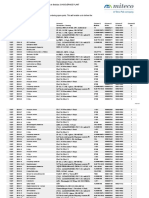0% found this document useful (0 votes)
900 views48 pagesThe Introduction To Computer Science
The document introduces computer science and programming concepts. It discusses hardware and software, computer components, programming languages, and compiling vs interpreting code. It also provides an overview of the Python programming language.
Uploaded by
JohnCopyright
© © All Rights Reserved
We take content rights seriously. If you suspect this is your content, claim it here.
Available Formats
Download as PPT, PDF, TXT or read online on Scribd
0% found this document useful (0 votes)
900 views48 pagesThe Introduction To Computer Science
The document introduces computer science and programming concepts. It discusses hardware and software, computer components, programming languages, and compiling vs interpreting code. It also provides an overview of the Python programming language.
Uploaded by
JohnCopyright
© © All Rights Reserved
We take content rights seriously. If you suspect this is your content, claim it here.
Available Formats
Download as PPT, PDF, TXT or read online on Scribd
/ 48