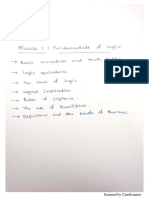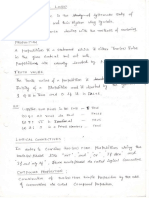0% found this document useful (1 vote)
630 views14 pagesModule 2 - Physical Presentation of Reports Letters
The document discusses the physical presentation of letters, memos, and reports. Attractively presented messages reflect favorably on the writer and company by giving an impression of competence and care. Sloppy work has the opposite effect. Common elements that should be considered for document preparation include layout, type, media, and the various standard components of business letters such as the dateline, salutation, subject line, signature block, and envelope address. Proper formatting is important for making a good impression.
Uploaded by
ashutoshsk512Copyright
© © All Rights Reserved
We take content rights seriously. If you suspect this is your content, claim it here.
Available Formats
Download as PPTX, PDF, TXT or read online on Scribd
0% found this document useful (1 vote)
630 views14 pagesModule 2 - Physical Presentation of Reports Letters
The document discusses the physical presentation of letters, memos, and reports. Attractively presented messages reflect favorably on the writer and company by giving an impression of competence and care. Sloppy work has the opposite effect. Common elements that should be considered for document preparation include layout, type, media, and the various standard components of business letters such as the dateline, salutation, subject line, signature block, and envelope address. Proper formatting is important for making a good impression.
Uploaded by
ashutoshsk512Copyright
© © All Rights Reserved
We take content rights seriously. If you suspect this is your content, claim it here.
Available Formats
Download as PPTX, PDF, TXT or read online on Scribd
/ 14