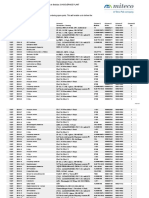0% found this document useful (0 votes)
633 views84 pagesPandas Basics
Python Pandas is an open source library that provides high-performance, easy-to-use data structures and data analysis tools. It allows for data manipulation and analysis such as data cleaning, grouping, merging, and joining. Pandas works with one-dimensional Series and two-dimensional DataFrame objects and allows importing data from various sources like CSV, Excel, JSON and performing operations on rows and columns using indexing.
Uploaded by
Rajesh Narayanan GopalanCopyright
© © All Rights Reserved
We take content rights seriously. If you suspect this is your content, claim it here.
Available Formats
Download as PPTX, PDF, TXT or read online on Scribd
0% found this document useful (0 votes)
633 views84 pagesPandas Basics
Python Pandas is an open source library that provides high-performance, easy-to-use data structures and data analysis tools. It allows for data manipulation and analysis such as data cleaning, grouping, merging, and joining. Pandas works with one-dimensional Series and two-dimensional DataFrame objects and allows importing data from various sources like CSV, Excel, JSON and performing operations on rows and columns using indexing.
Uploaded by
Rajesh Narayanan GopalanCopyright
© © All Rights Reserved
We take content rights seriously. If you suspect this is your content, claim it here.
Available Formats
Download as PPTX, PDF, TXT or read online on Scribd
/ 84