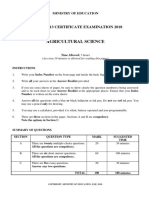0% found this document useful (0 votes)
401 views40 pagesDOS Internal Commands
DOS (Disk Operating System) was the first operating system used for IBM-compatible computers. It was originally available as two versions - PC-DOS developed by IBM and MS-DOS developed by Microsoft and bundled with early versions of Windows. DOS uses a command line interface to allow users to type commands to interact with the computer and connected devices. Common DOS commands include DIR to view files, TYPE to view file contents, COPY to copy files, REN to rename files, DEL to delete files, and MD to create directories.
Uploaded by
abcCopyright
© © All Rights Reserved
We take content rights seriously. If you suspect this is your content, claim it here.
Available Formats
Download as PPT, PDF, TXT or read online on Scribd
0% found this document useful (0 votes)
401 views40 pagesDOS Internal Commands
DOS (Disk Operating System) was the first operating system used for IBM-compatible computers. It was originally available as two versions - PC-DOS developed by IBM and MS-DOS developed by Microsoft and bundled with early versions of Windows. DOS uses a command line interface to allow users to type commands to interact with the computer and connected devices. Common DOS commands include DIR to view files, TYPE to view file contents, COPY to copy files, REN to rename files, DEL to delete files, and MD to create directories.
Uploaded by
abcCopyright
© © All Rights Reserved
We take content rights seriously. If you suspect this is your content, claim it here.
Available Formats
Download as PPT, PDF, TXT or read online on Scribd
/ 40