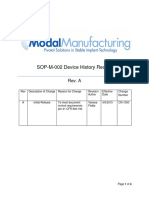0% found this document useful (0 votes)
138 views26 pagesChapter 1-Introduction
This document provides an introduction to computer security. It defines key concepts like security, threats, vulnerabilities, and attacks. The three main goals or pillars of security are then discussed: confidentiality, integrity, and availability. Various security attacks and countermeasures are also outlined. The importance of security policies and mechanisms to enforce those policies is noted. Overall, the document lays out foundational concepts around what computer security entails and aims to achieve.
Uploaded by
shifara TesfayeCopyright
© © All Rights Reserved
We take content rights seriously. If you suspect this is your content, claim it here.
Available Formats
Download as PPT, PDF, TXT or read online on Scribd
0% found this document useful (0 votes)
138 views26 pagesChapter 1-Introduction
This document provides an introduction to computer security. It defines key concepts like security, threats, vulnerabilities, and attacks. The three main goals or pillars of security are then discussed: confidentiality, integrity, and availability. Various security attacks and countermeasures are also outlined. The importance of security policies and mechanisms to enforce those policies is noted. Overall, the document lays out foundational concepts around what computer security entails and aims to achieve.
Uploaded by
shifara TesfayeCopyright
© © All Rights Reserved
We take content rights seriously. If you suspect this is your content, claim it here.
Available Formats
Download as PPT, PDF, TXT or read online on Scribd
/ 26