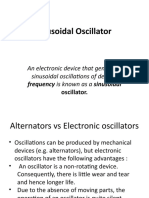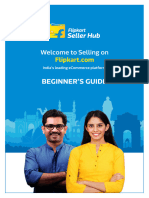0% found this document useful (0 votes)
52 views77 pagesICT Chapter02
Chapter 2 of Computing Essentials discusses the Internet, the web, and electronic commerce, detailing their origins, functionalities, and the impact of technology on daily life. It covers competencies such as accessing the web, evaluating information, and understanding electronic commerce models like B2C and B2B. The chapter also explores web utilities, security measures, and the evolution of the web through its various generations.
Uploaded by
workairdrop92Copyright
© © All Rights Reserved
We take content rights seriously. If you suspect this is your content, claim it here.
Available Formats
Download as PPT, PDF, TXT or read online on Scribd
0% found this document useful (0 votes)
52 views77 pagesICT Chapter02
Chapter 2 of Computing Essentials discusses the Internet, the web, and electronic commerce, detailing their origins, functionalities, and the impact of technology on daily life. It covers competencies such as accessing the web, evaluating information, and understanding electronic commerce models like B2C and B2B. The chapter also explores web utilities, security measures, and the evolution of the web through its various generations.
Uploaded by
workairdrop92Copyright
© © All Rights Reserved
We take content rights seriously. If you suspect this is your content, claim it here.
Available Formats
Download as PPT, PDF, TXT or read online on Scribd
/ 77