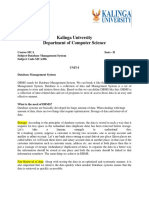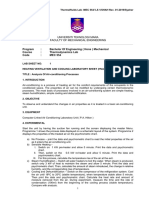0% found this document useful (0 votes)
26 views50 pagesClassification of DBMS
The document outlines various data models used in database systems, including hierarchical, network, and relational models, detailing their structures, advantages, and disadvantages. It also discusses the classification of database management systems (DBMS) based on user access and architecture, as well as the components of Entity-Relationship (ER) models, including entities, attributes, and relationships. Key concepts such as entity types, entity sets, and keys are explained to provide a foundational understanding of database design.
Uploaded by
bhavani GubbalaCopyright
© © All Rights Reserved
We take content rights seriously. If you suspect this is your content, claim it here.
Available Formats
Download as PPTX, PDF, TXT or read online on Scribd
0% found this document useful (0 votes)
26 views50 pagesClassification of DBMS
The document outlines various data models used in database systems, including hierarchical, network, and relational models, detailing their structures, advantages, and disadvantages. It also discusses the classification of database management systems (DBMS) based on user access and architecture, as well as the components of Entity-Relationship (ER) models, including entities, attributes, and relationships. Key concepts such as entity types, entity sets, and keys are explained to provide a foundational understanding of database design.
Uploaded by
bhavani GubbalaCopyright
© © All Rights Reserved
We take content rights seriously. If you suspect this is your content, claim it here.
Available Formats
Download as PPTX, PDF, TXT or read online on Scribd
/ 50