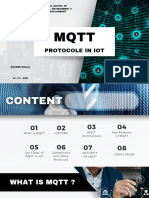0% found this document useful (0 votes)
5 views35 pagesModule - 1 - Data Communication - Part-2
The document outlines the TCP/IP protocol suite and the OSI model, detailing the responsibilities and functions of each layer, including the Physical, Data Link, Network, Transport, and Application layers. It explains concepts such as protocol layering, encapsulation, addressing, and peer-to-peer processes. Additionally, it provides examples of protocols used at each layer and addresses the differences between physical, logical, and port addresses.
Uploaded by
Mrs. CHAITRA S. N.Copyright
© © All Rights Reserved
We take content rights seriously. If you suspect this is your content, claim it here.
Available Formats
Download as PPTX, PDF, TXT or read online on Scribd
0% found this document useful (0 votes)
5 views35 pagesModule - 1 - Data Communication - Part-2
The document outlines the TCP/IP protocol suite and the OSI model, detailing the responsibilities and functions of each layer, including the Physical, Data Link, Network, Transport, and Application layers. It explains concepts such as protocol layering, encapsulation, addressing, and peer-to-peer processes. Additionally, it provides examples of protocols used at each layer and addresses the differences between physical, logical, and port addresses.
Uploaded by
Mrs. CHAITRA S. N.Copyright
© © All Rights Reserved
We take content rights seriously. If you suspect this is your content, claim it here.
Available Formats
Download as PPTX, PDF, TXT or read online on Scribd
/ 35