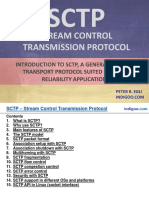0% found this document useful (0 votes)
271 views29 pagesOSI & TCP/IP Model Overview
The document summarizes the OSI model and TCP/IP model. It describes each layer of the OSI model and their responsibilities. It then provides an overview of the TCP/IP model which contains 4 layers - network access, internet, host-to-host, and application layer. For each TCP/IP layer, it outlines the main protocols used and their functions such as IP and ARP for internet layer, TCP and UDP for host-to-host layer.
Uploaded by
Harsh IsamaliaCopyright
© © All Rights Reserved
We take content rights seriously. If you suspect this is your content, claim it here.
Available Formats
Download as PPTX, PDF, TXT or read online on Scribd
0% found this document useful (0 votes)
271 views29 pagesOSI & TCP/IP Model Overview
The document summarizes the OSI model and TCP/IP model. It describes each layer of the OSI model and their responsibilities. It then provides an overview of the TCP/IP model which contains 4 layers - network access, internet, host-to-host, and application layer. For each TCP/IP layer, it outlines the main protocols used and their functions such as IP and ARP for internet layer, TCP and UDP for host-to-host layer.
Uploaded by
Harsh IsamaliaCopyright
© © All Rights Reserved
We take content rights seriously. If you suspect this is your content, claim it here.
Available Formats
Download as PPTX, PDF, TXT or read online on Scribd
/ 29