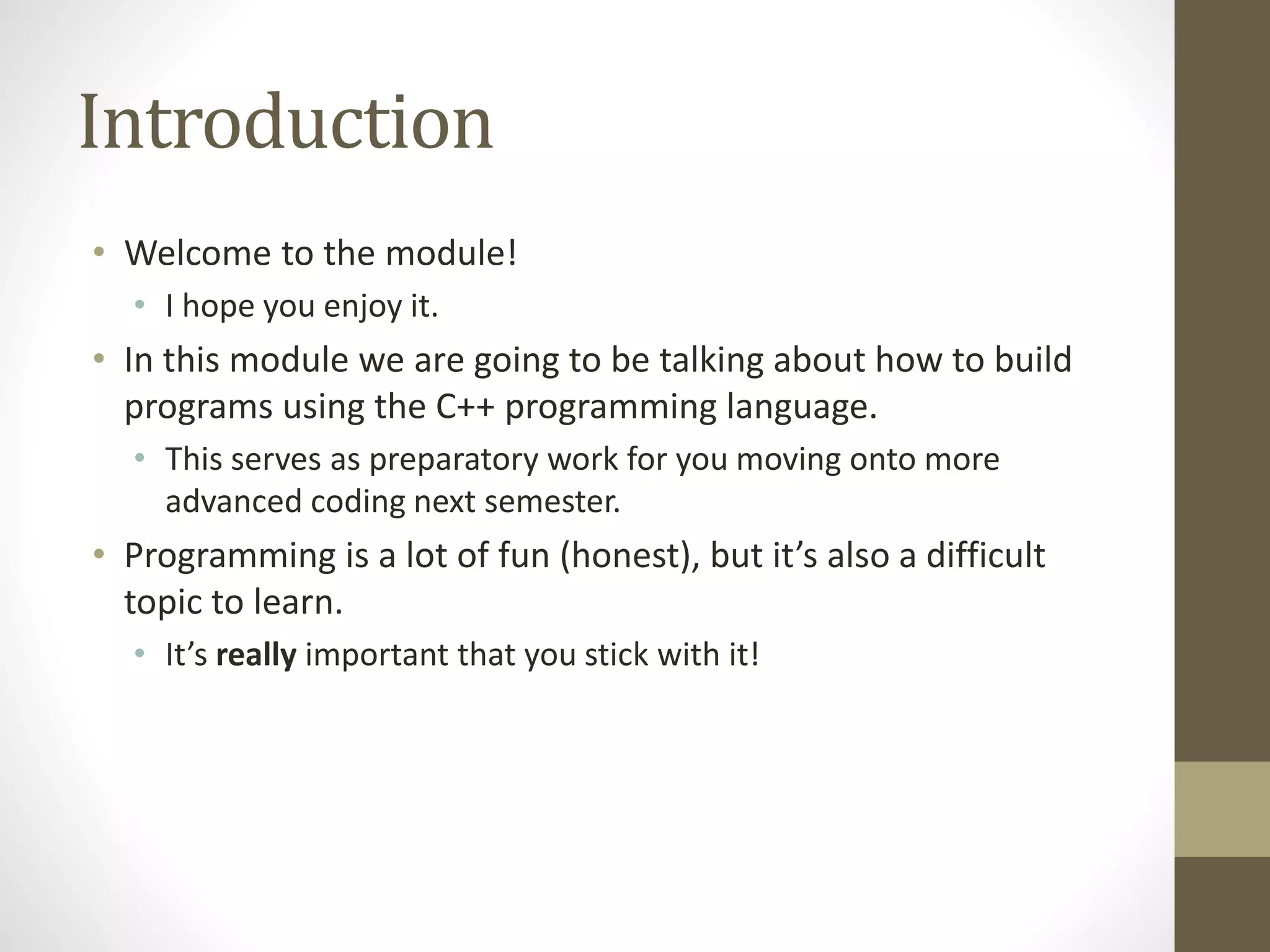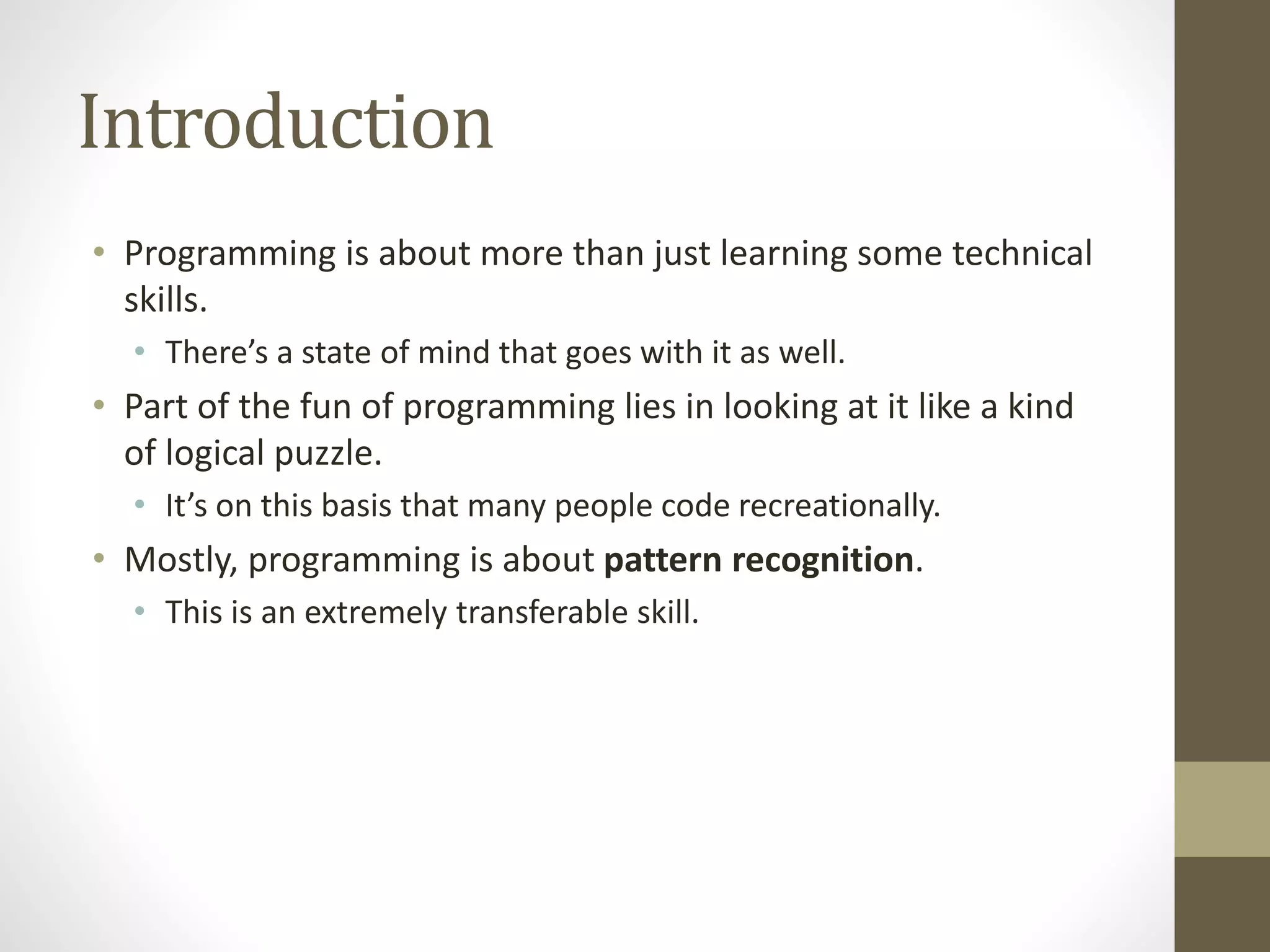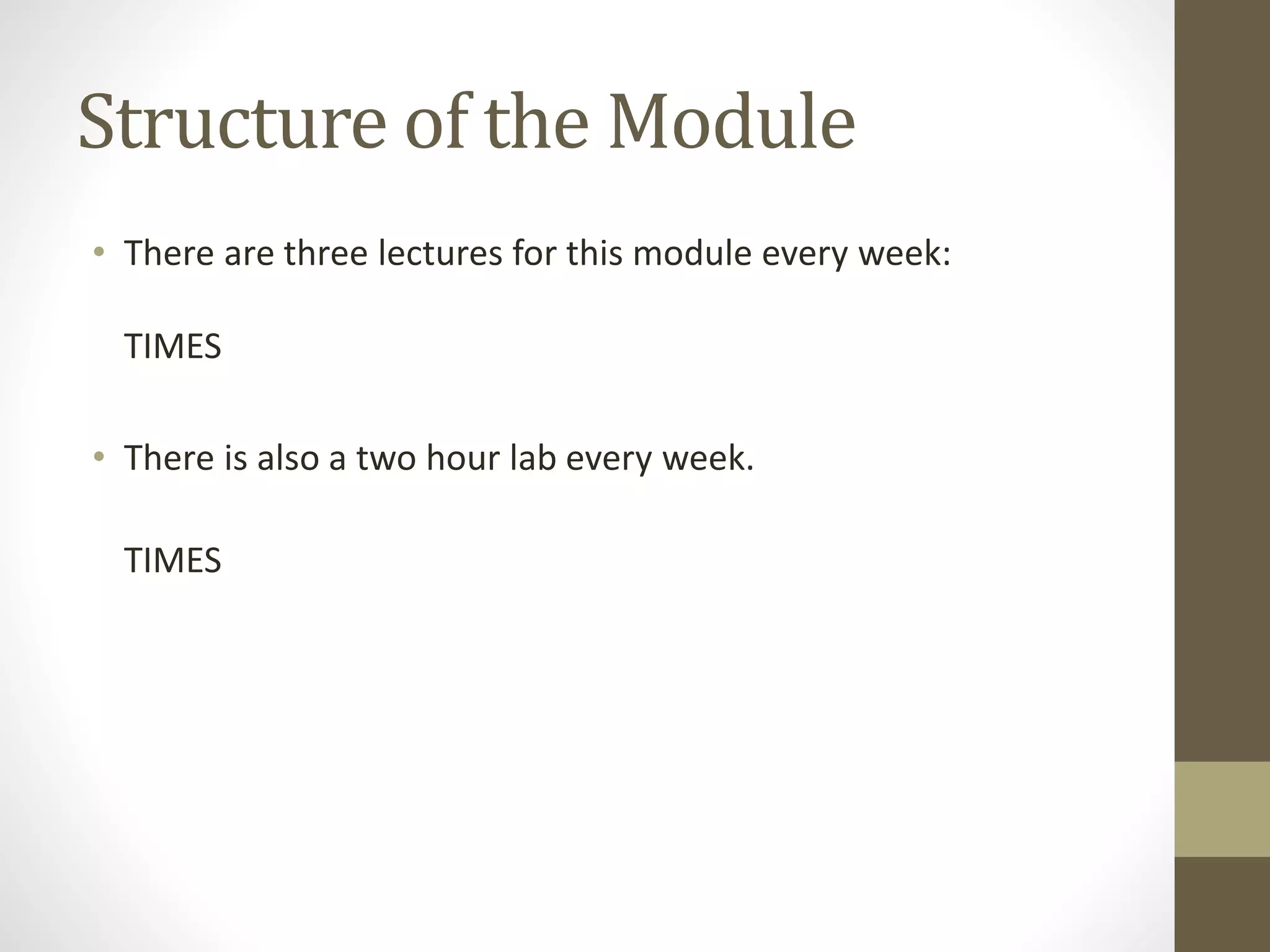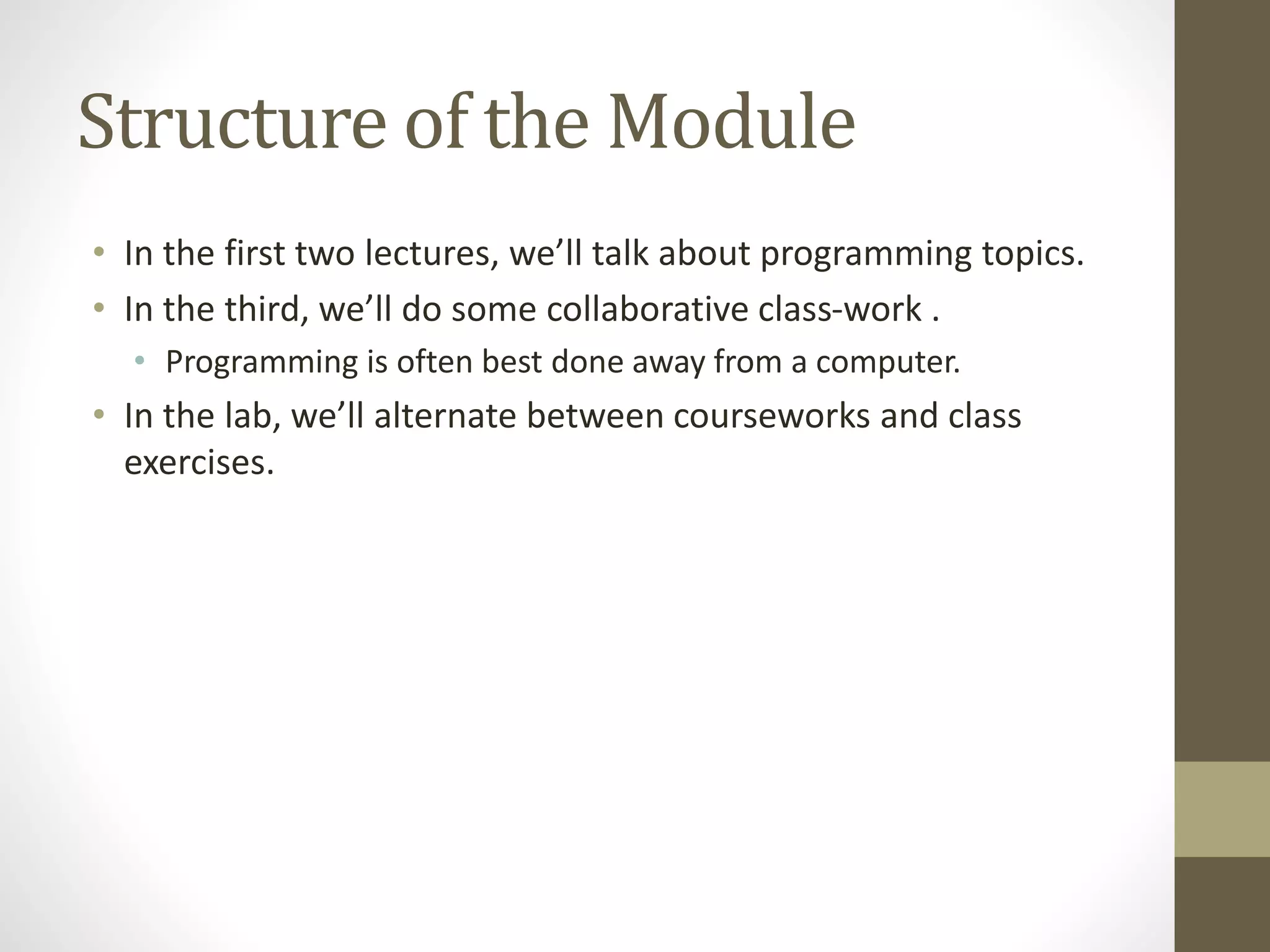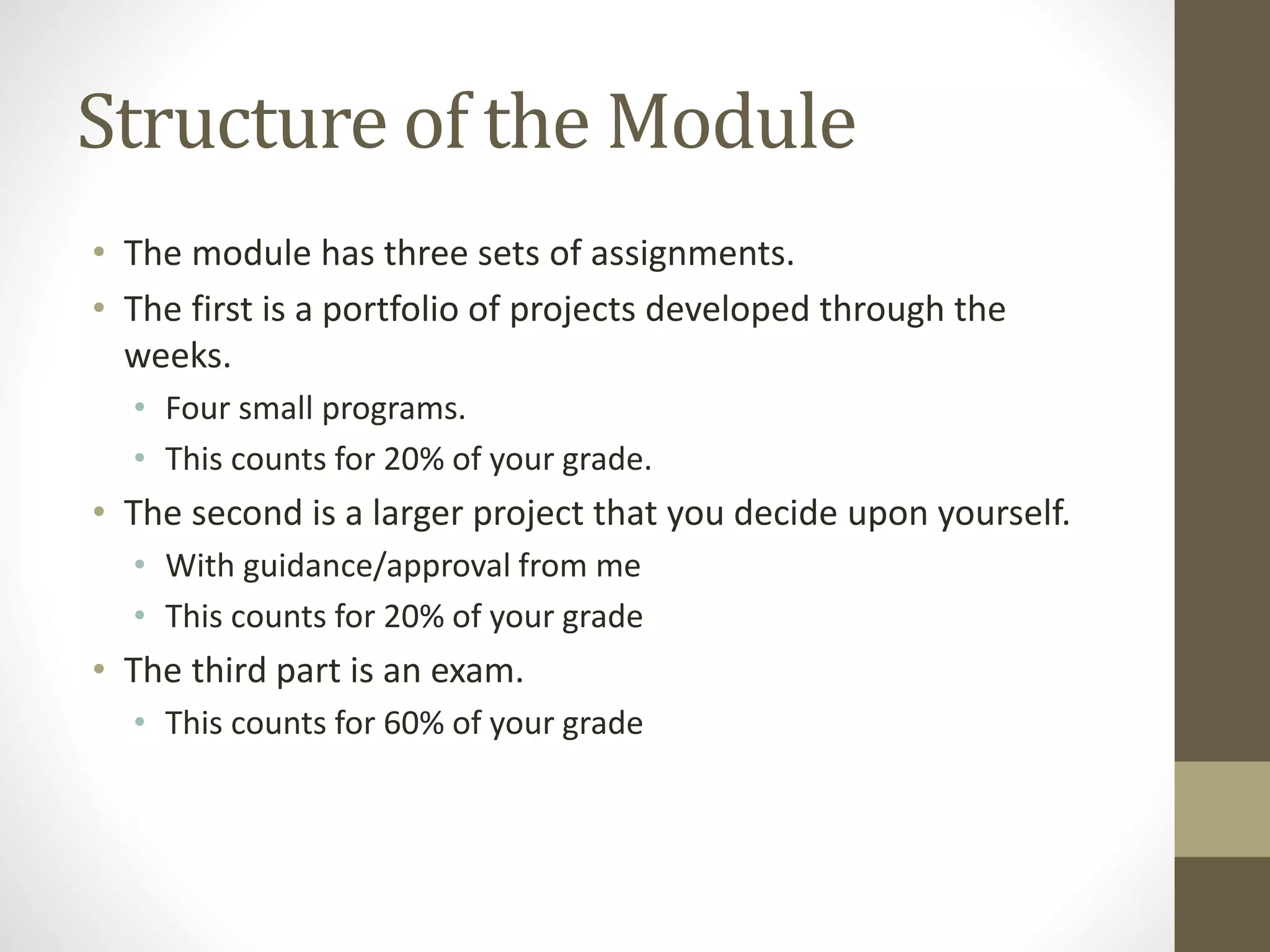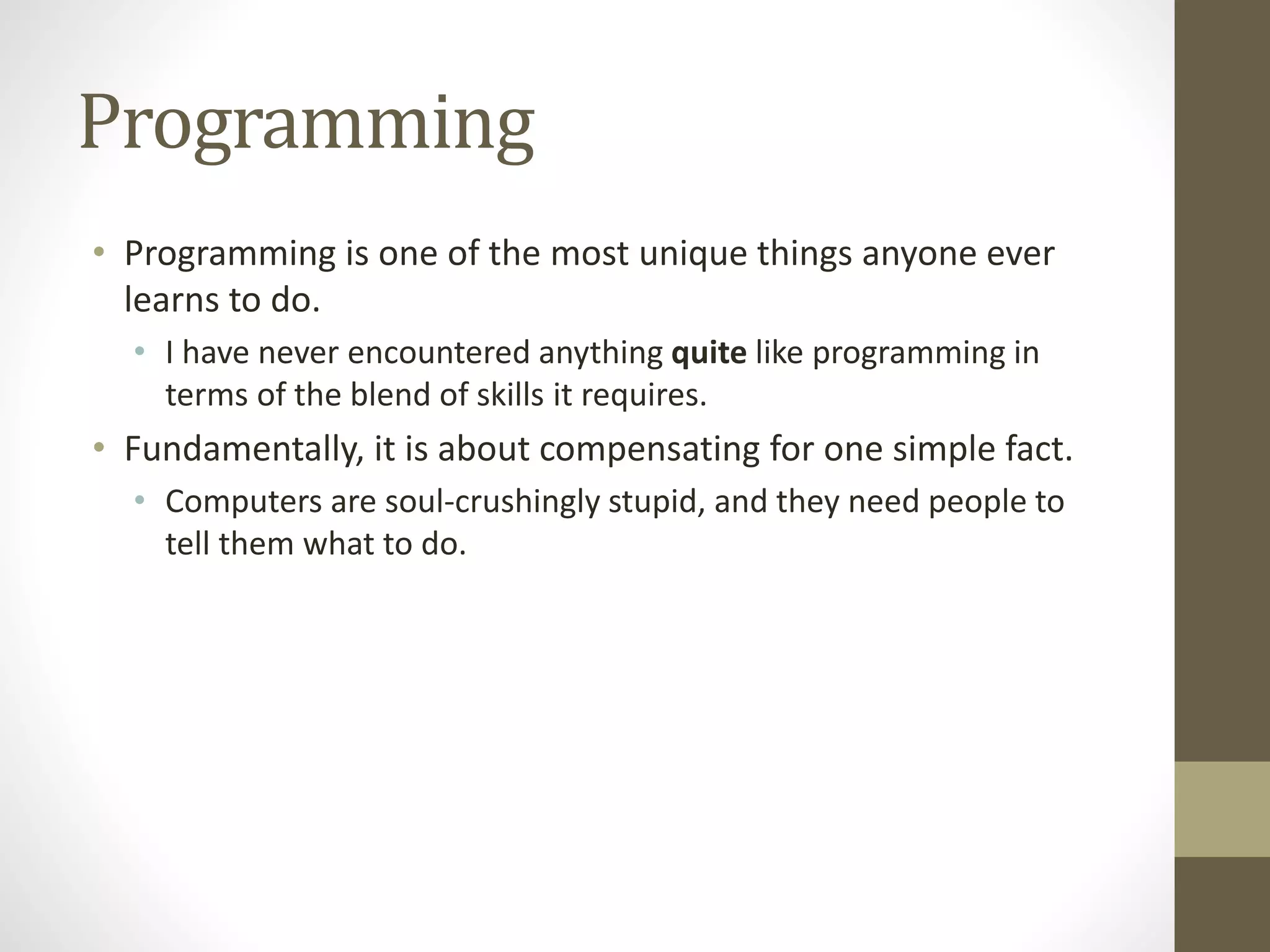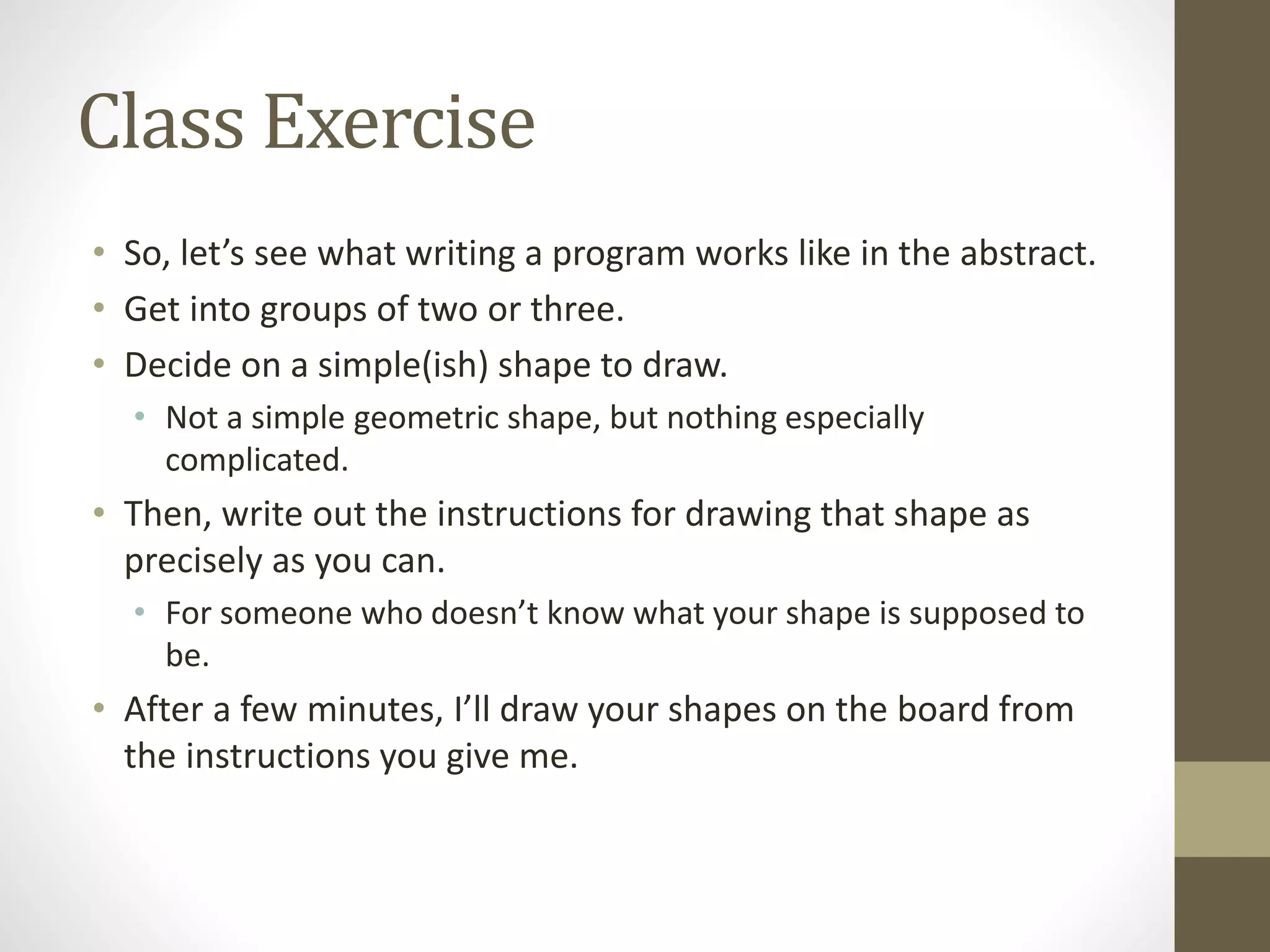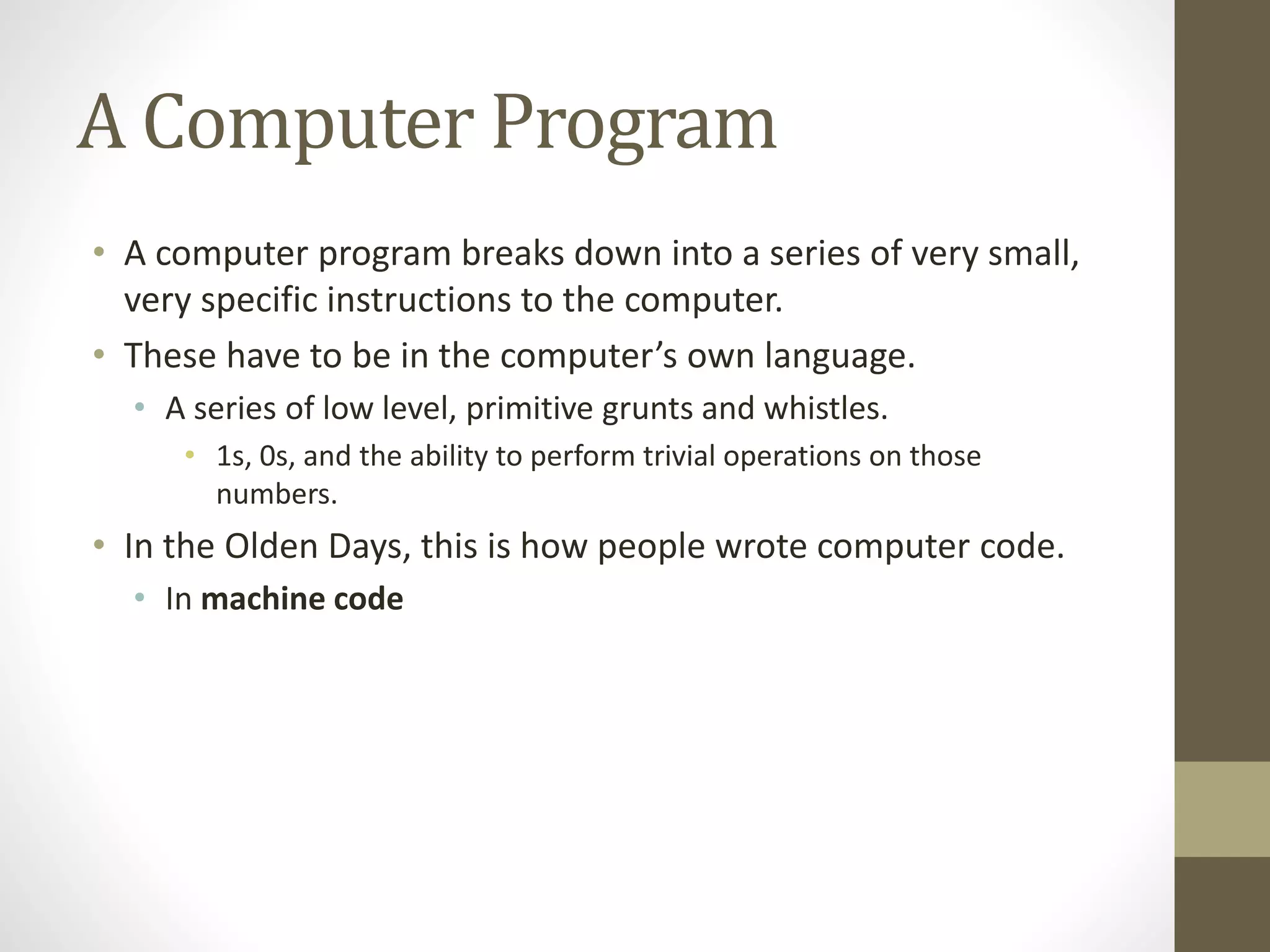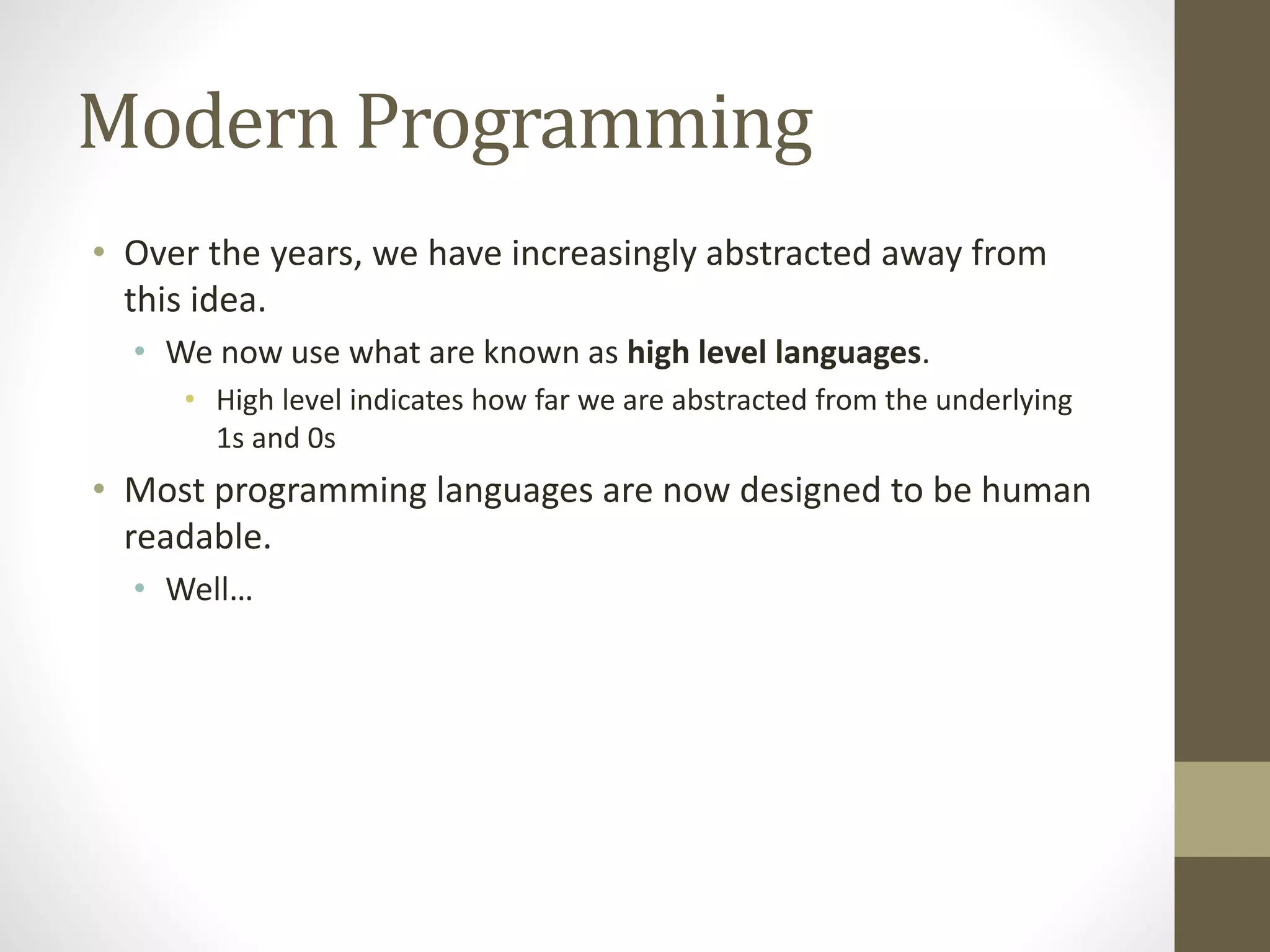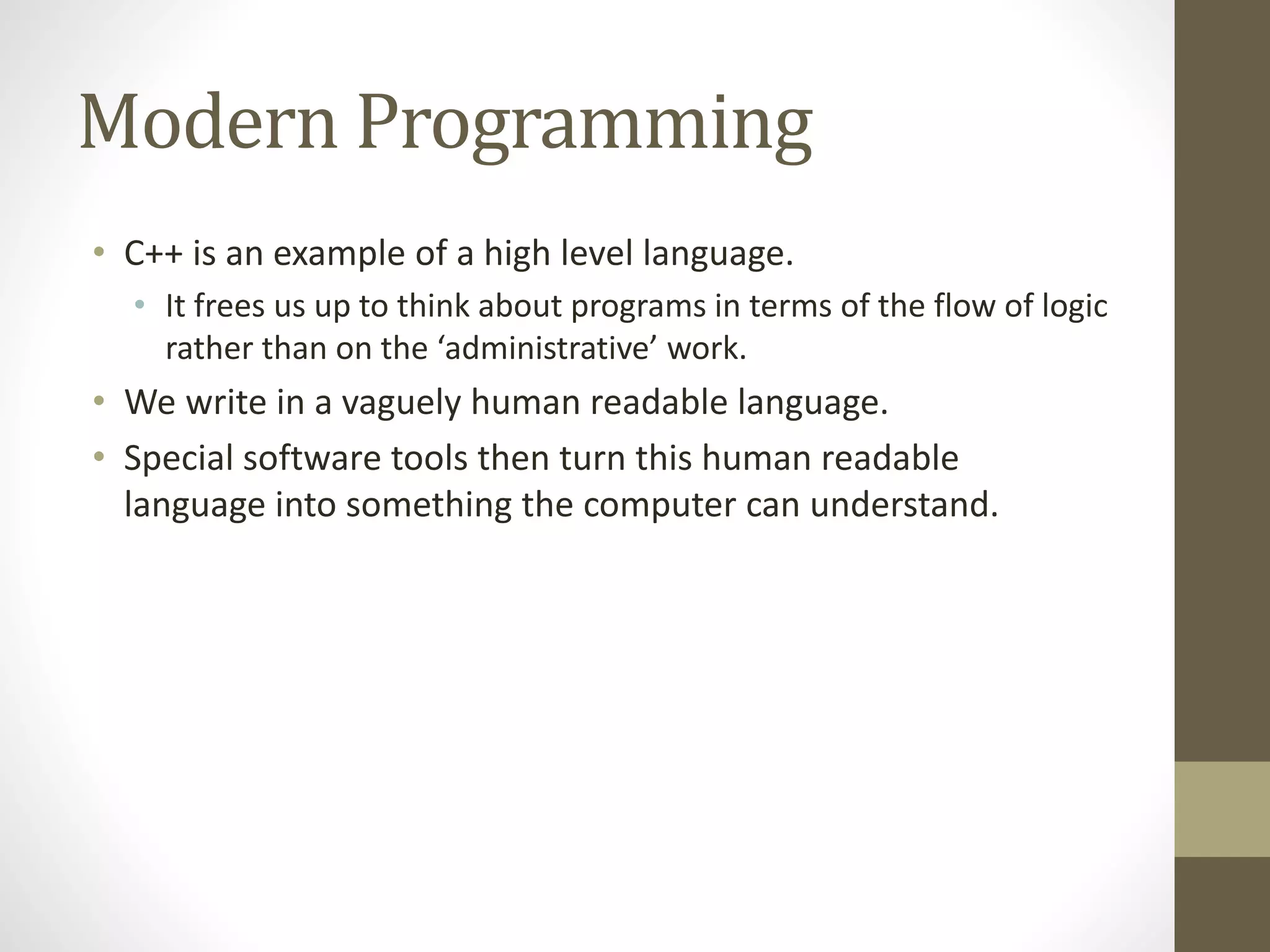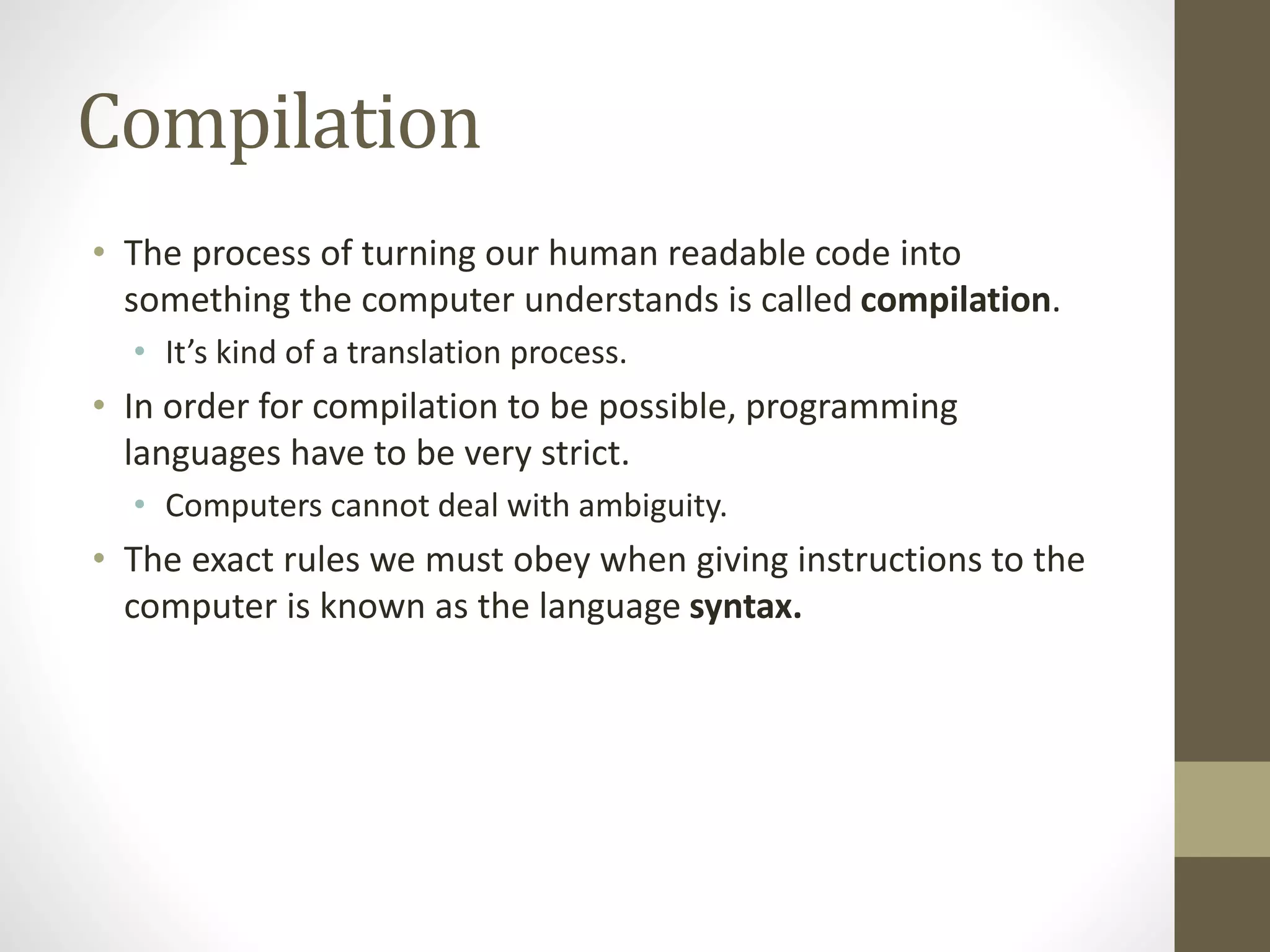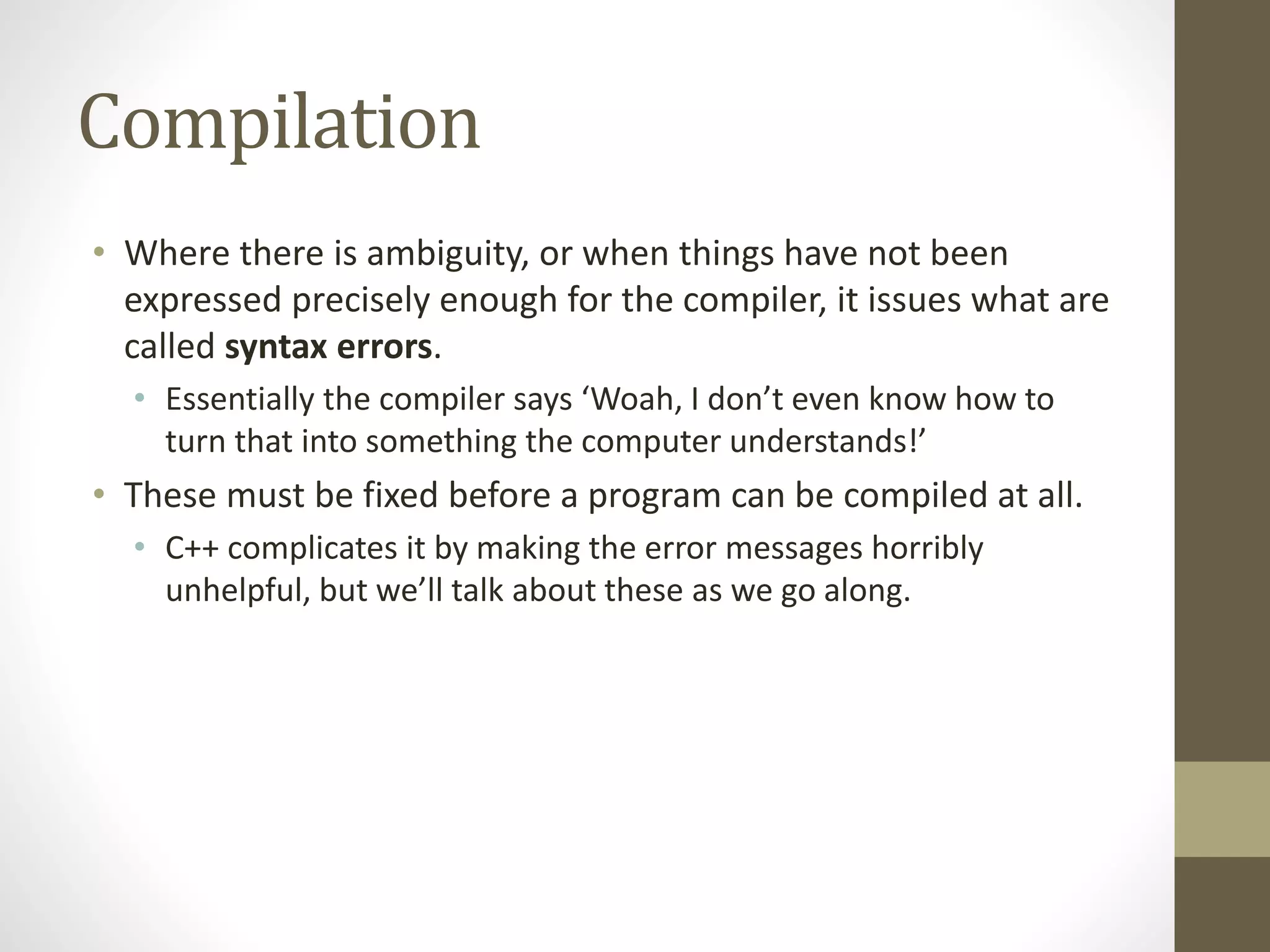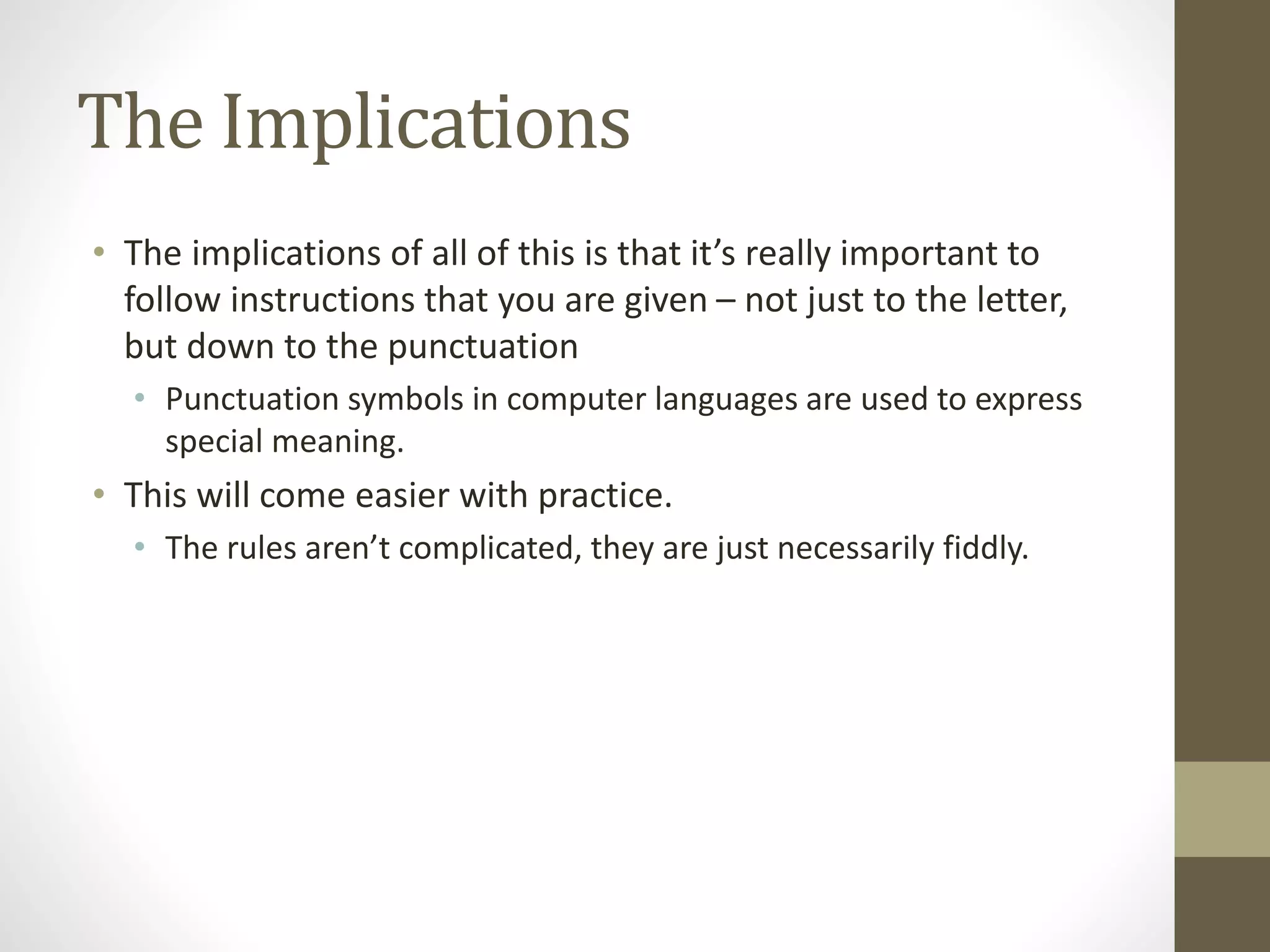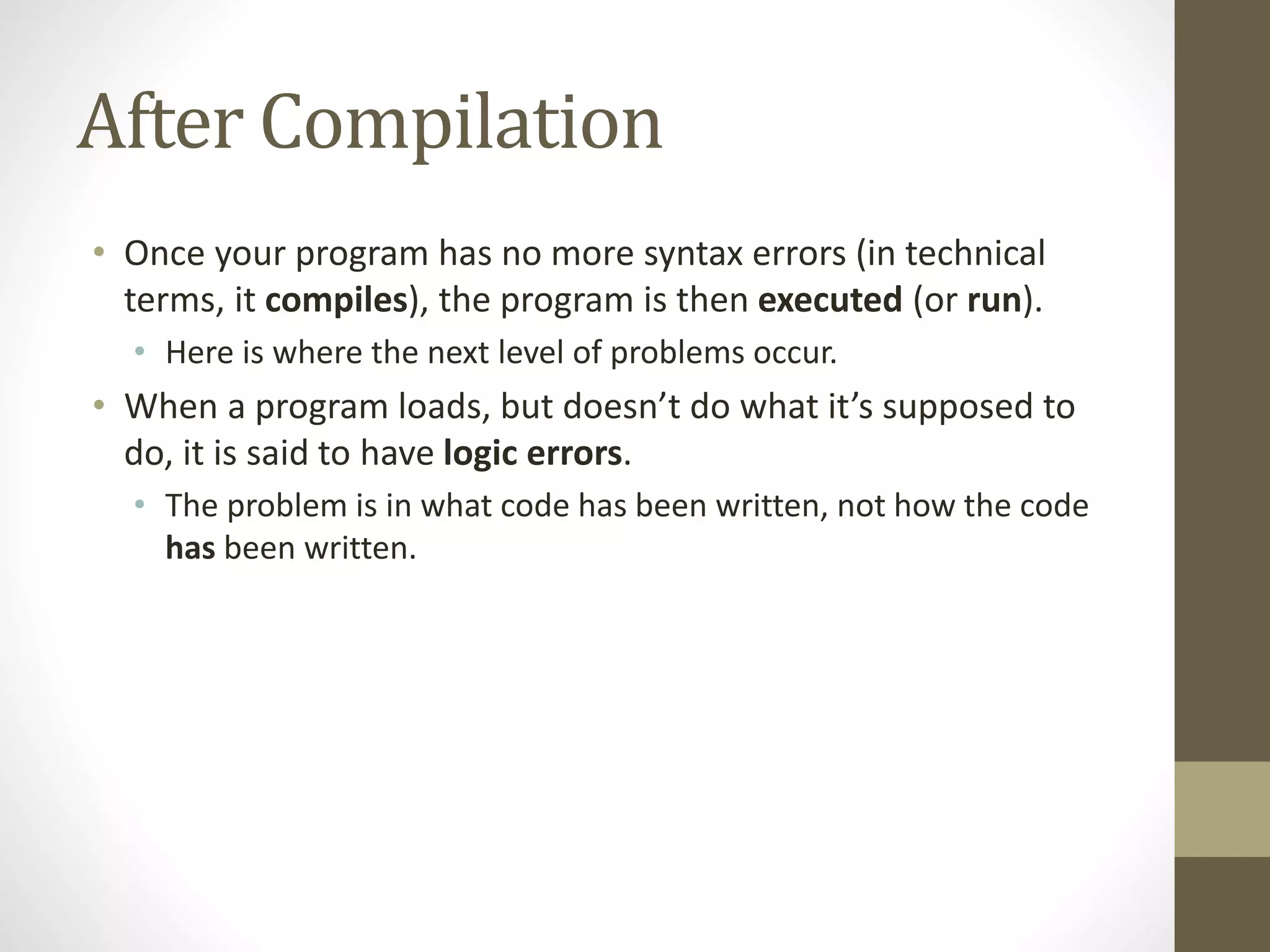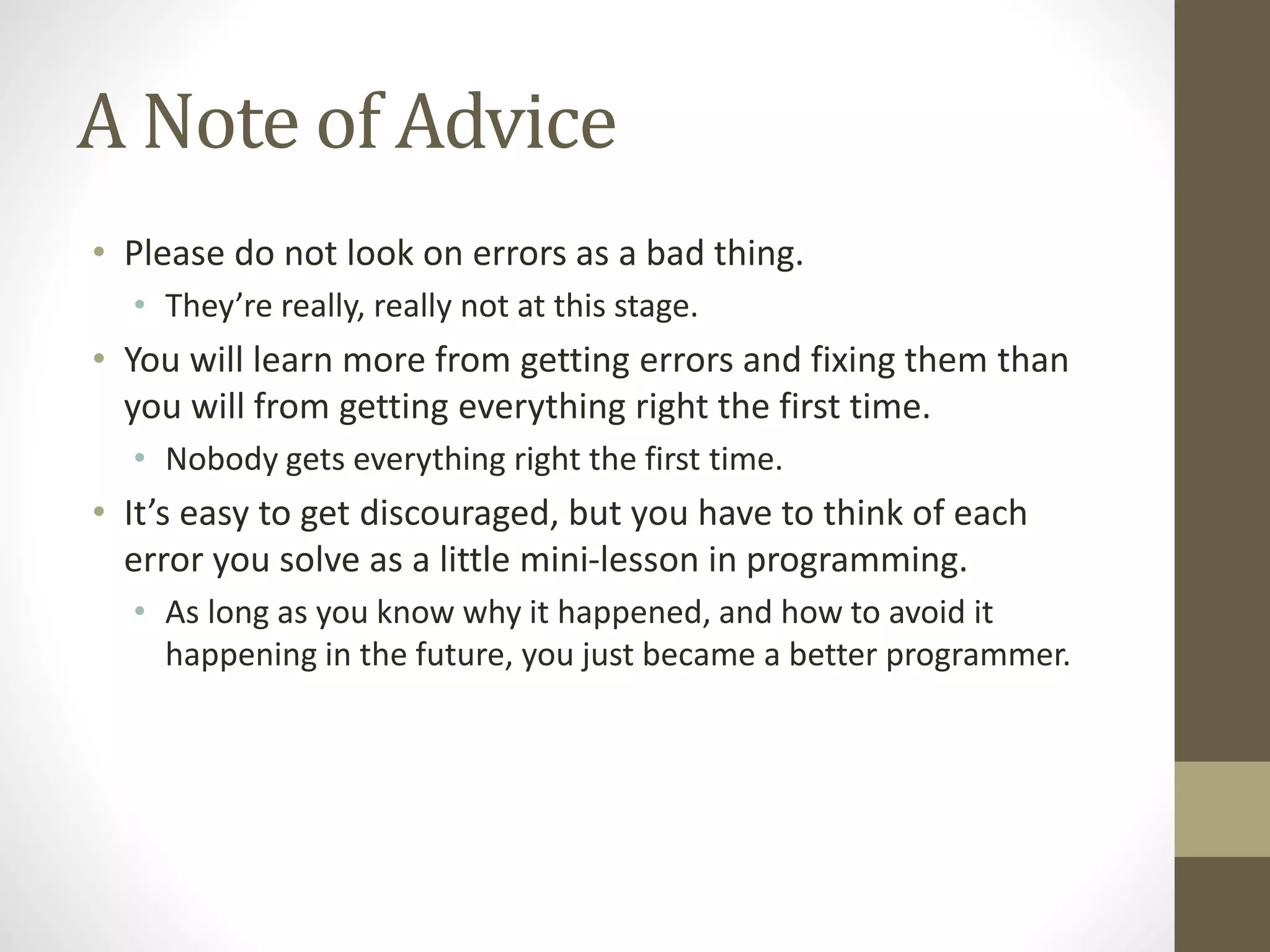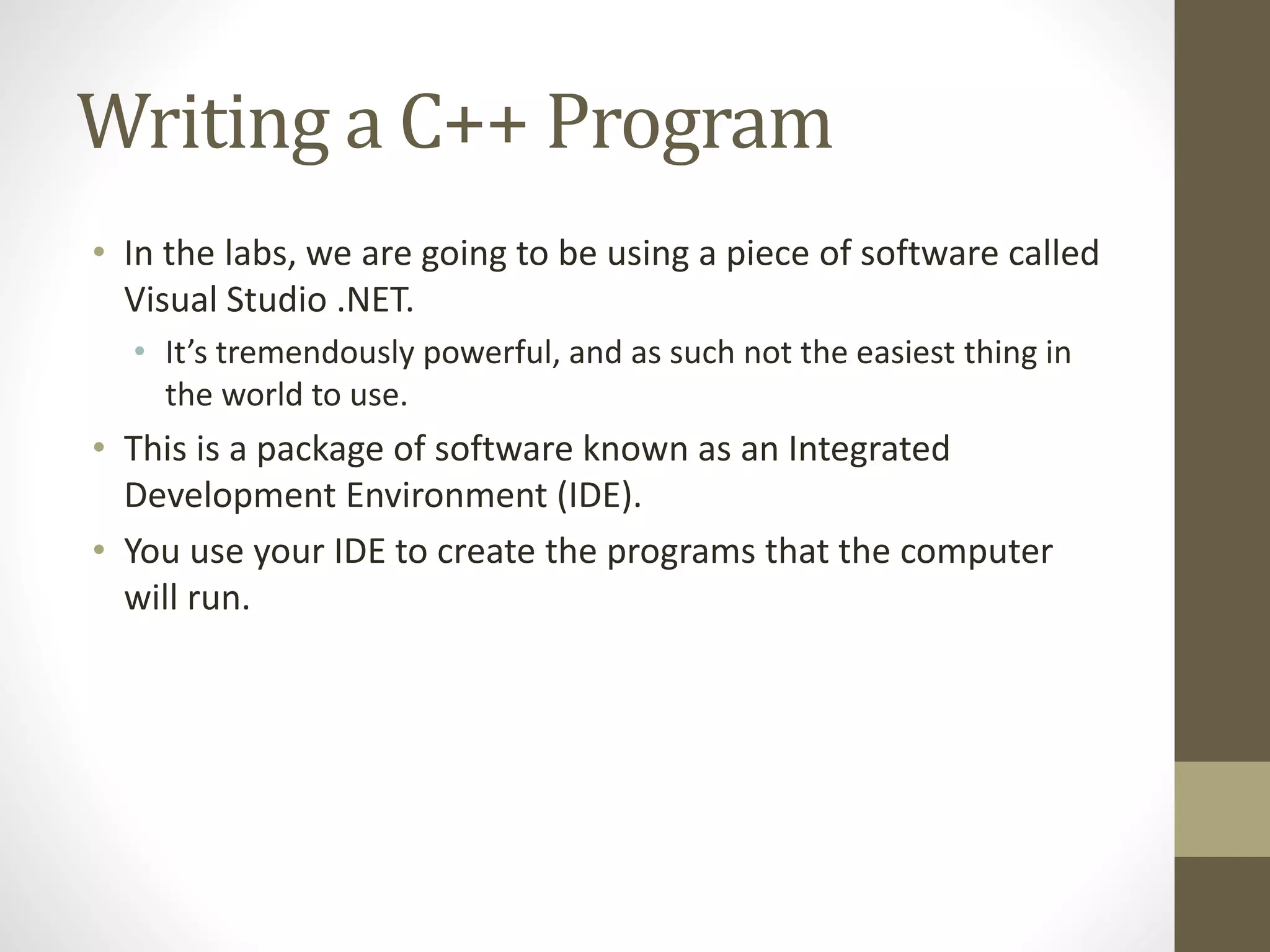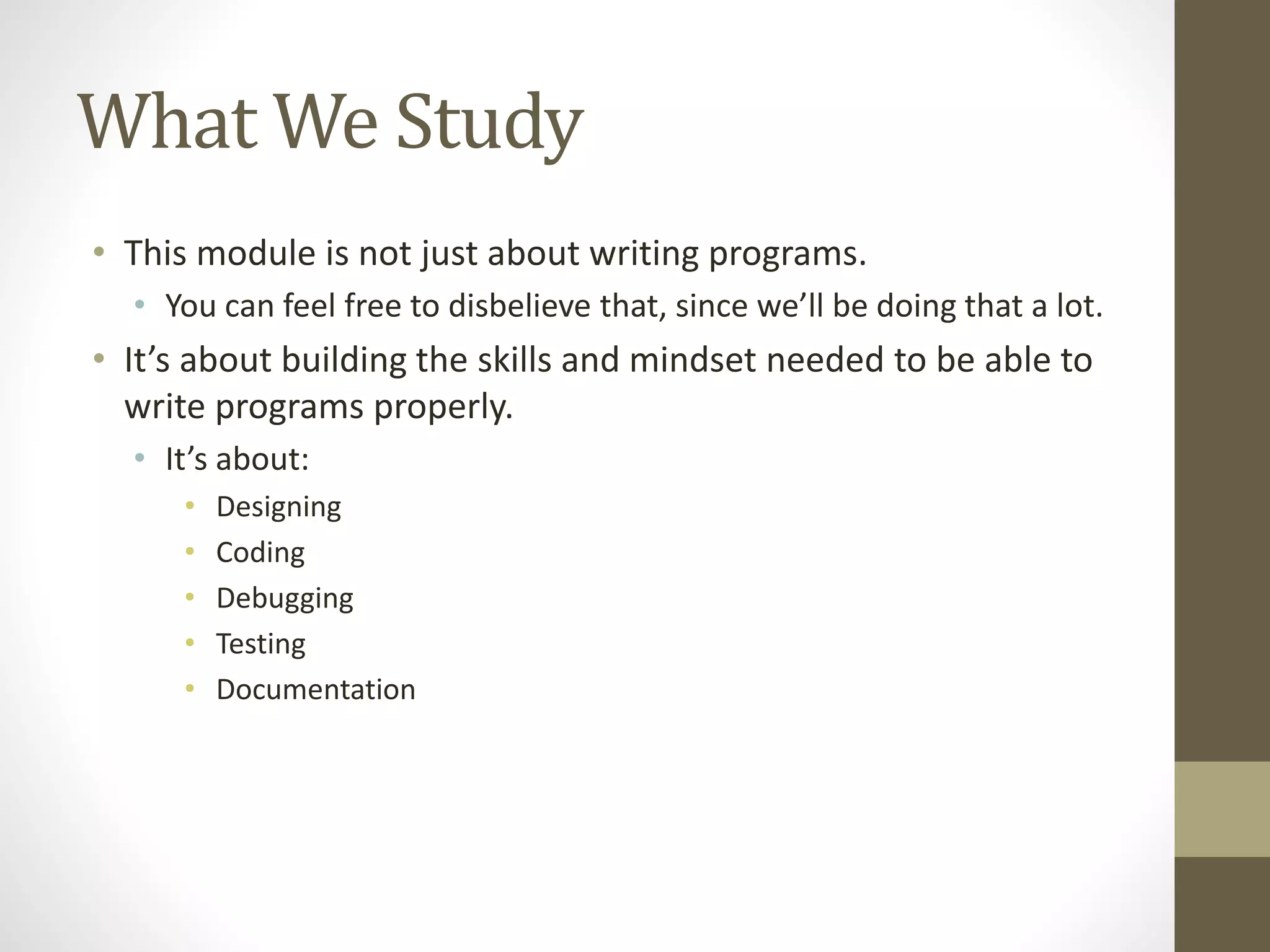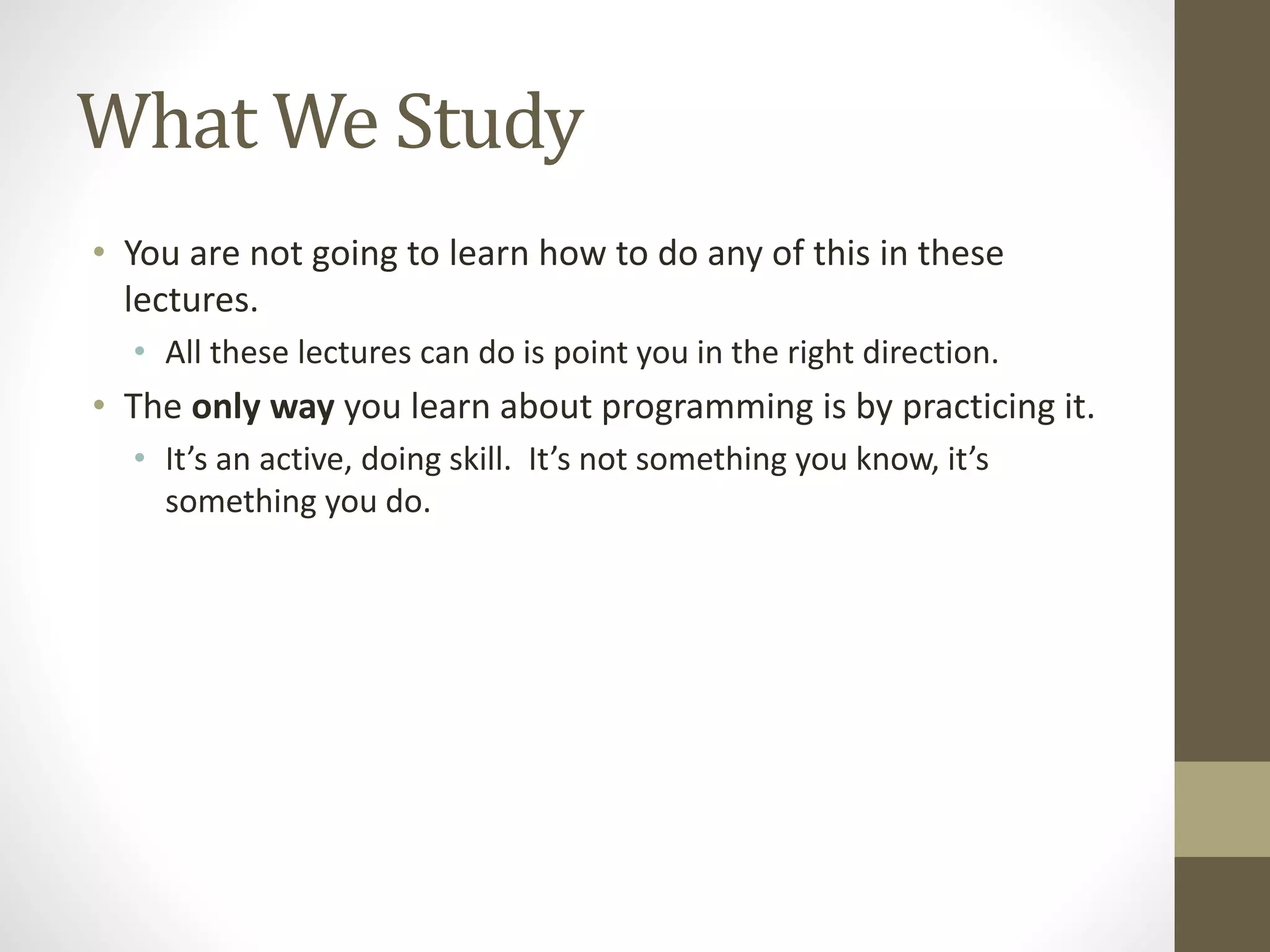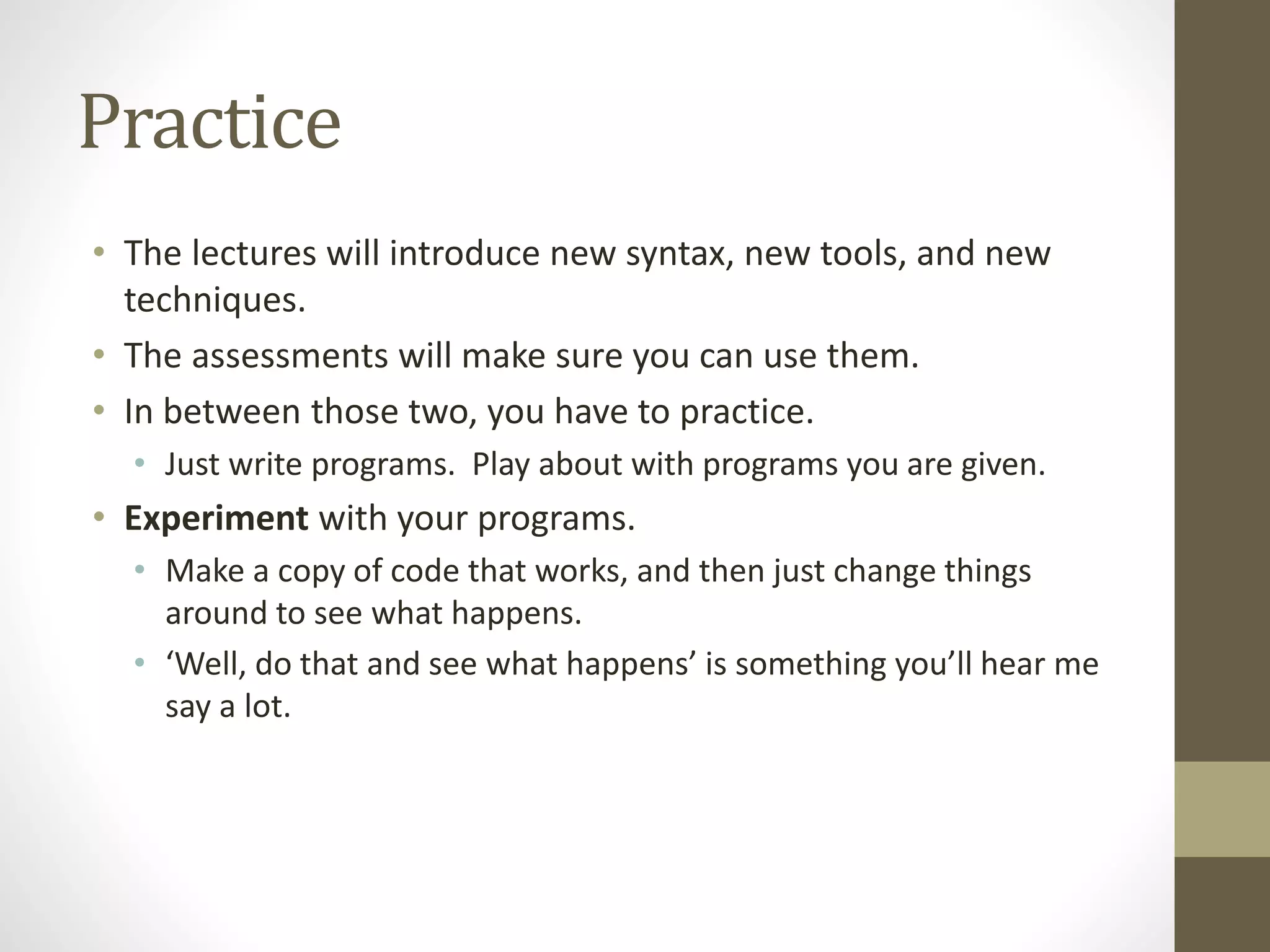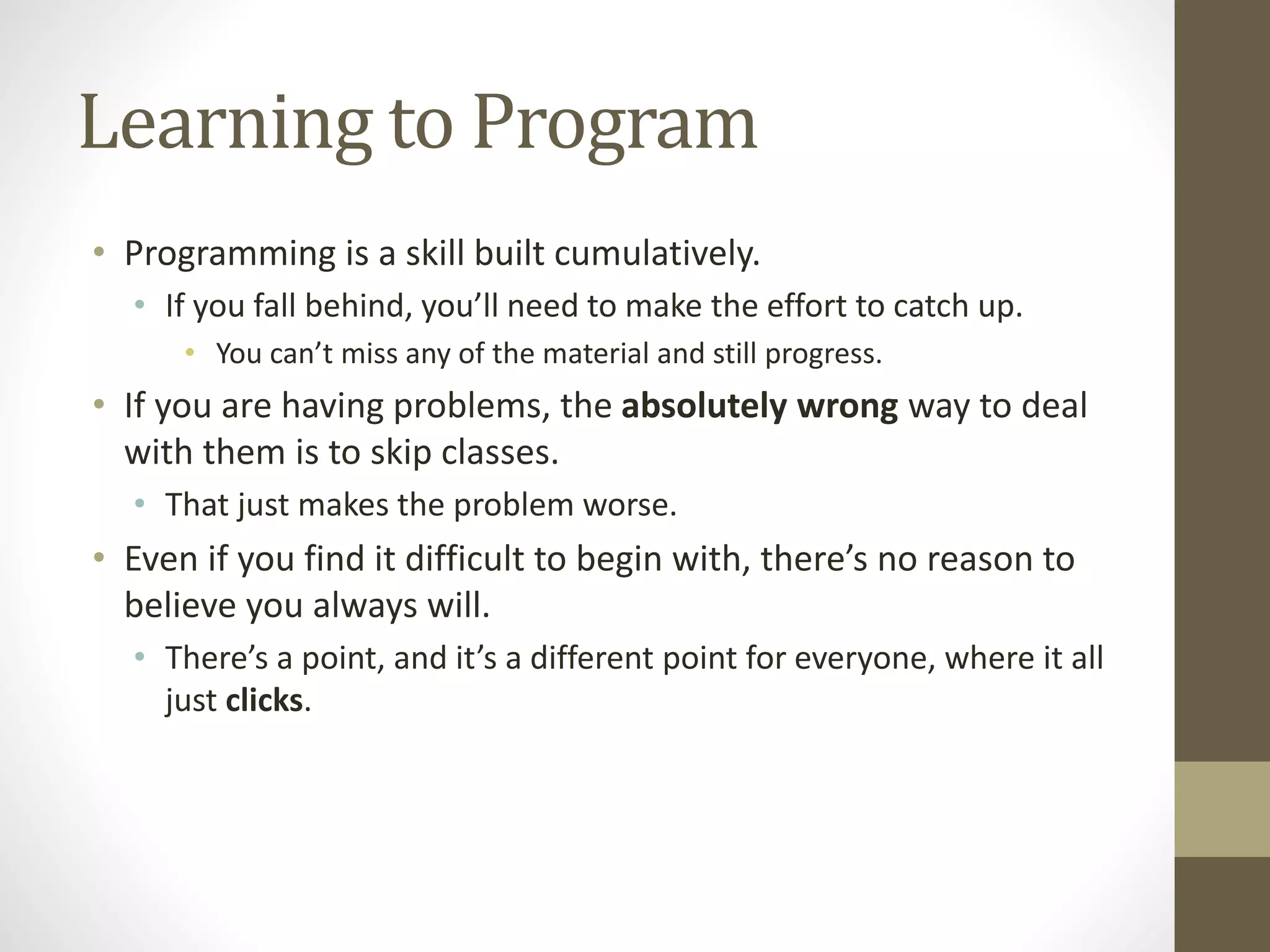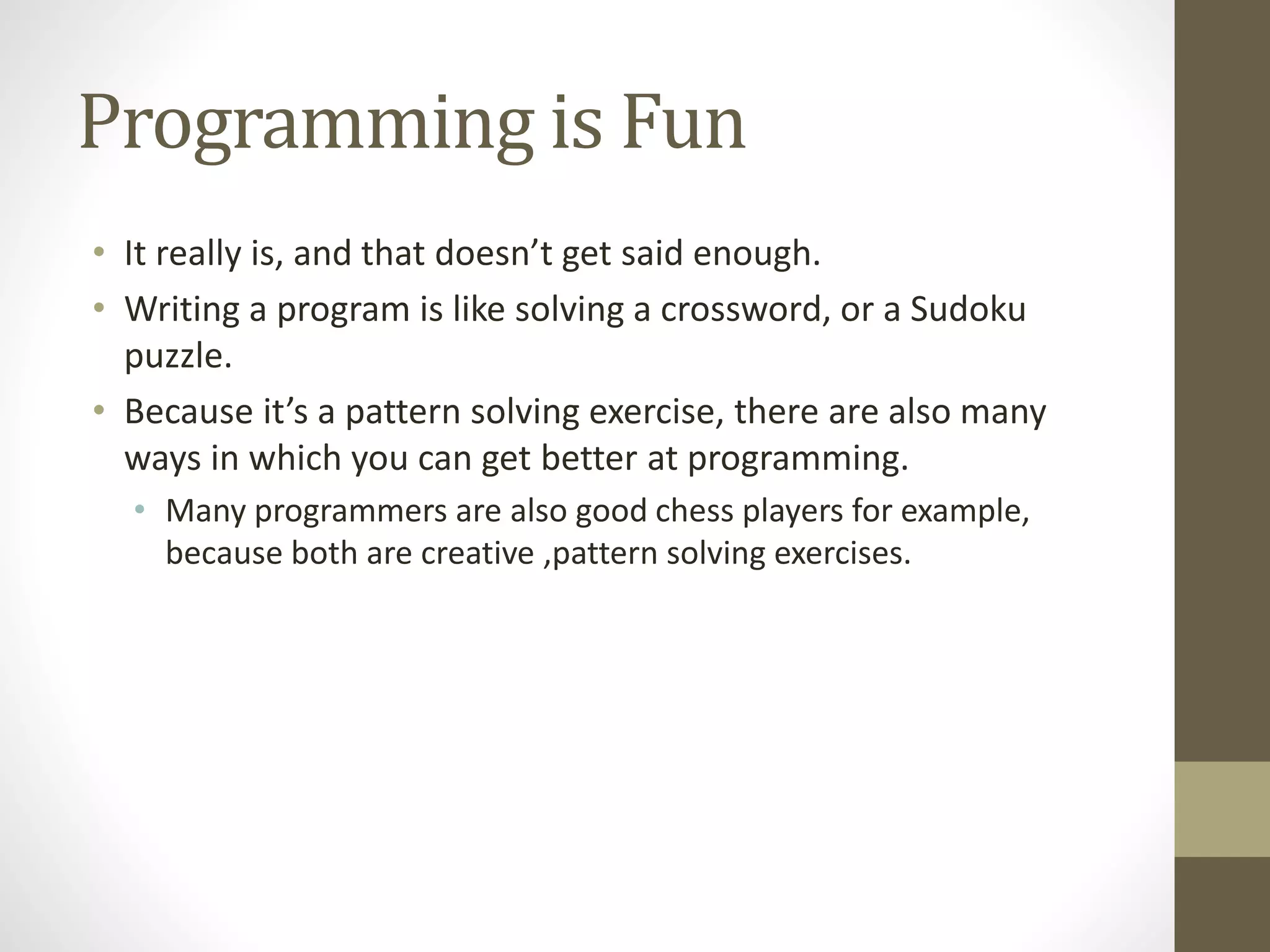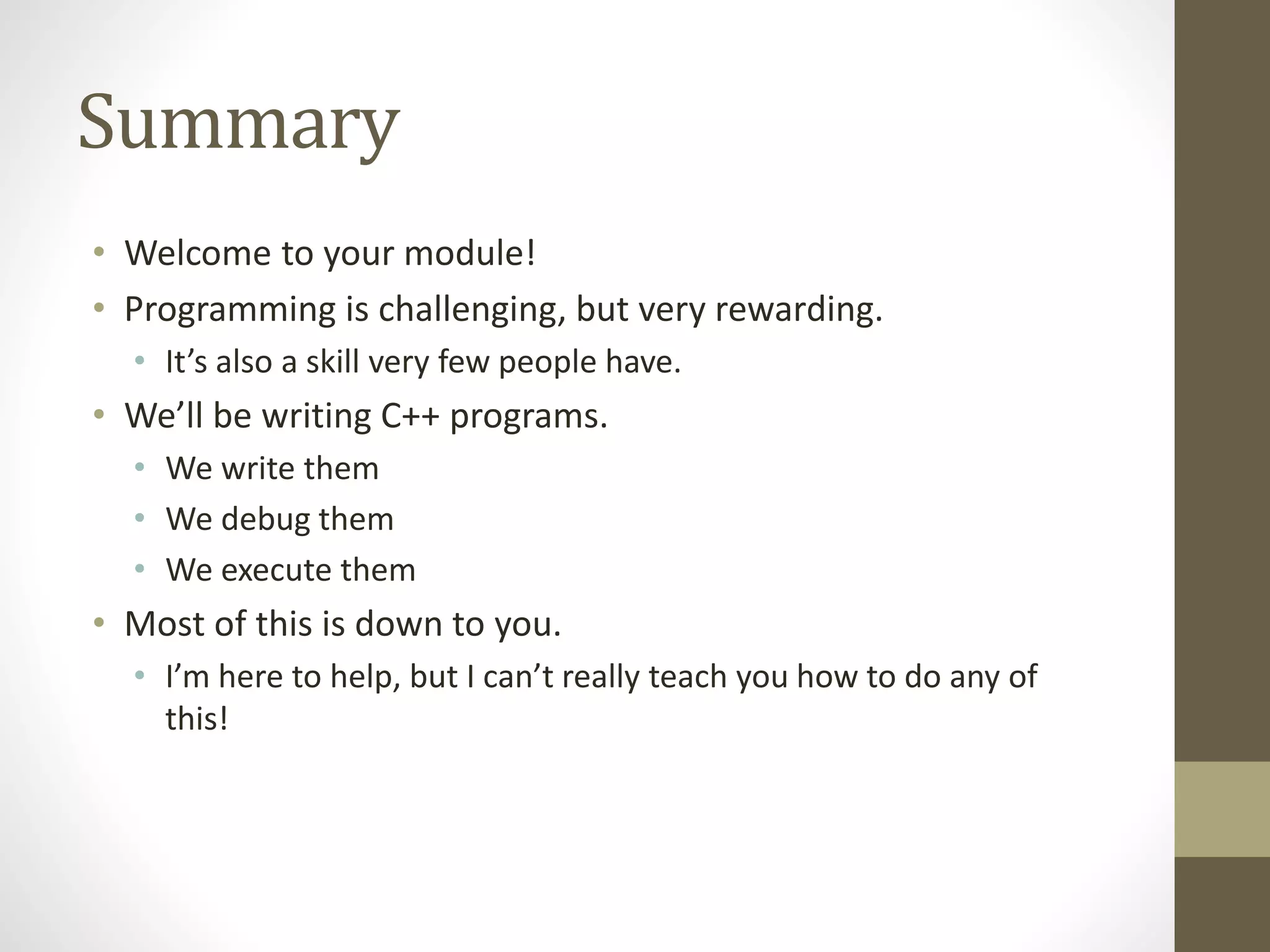This document introduces a module on software development using C++, emphasizing the importance of programming skills, collaboration, and hands-on practice. It outlines the structure of the module, including lectures, labs, and assessments, while also discussing key concepts such as syntax, compilation, and debugging. The instructor encourages a positive approach to errors and stresses that programming is both a challenging and rewarding skill.