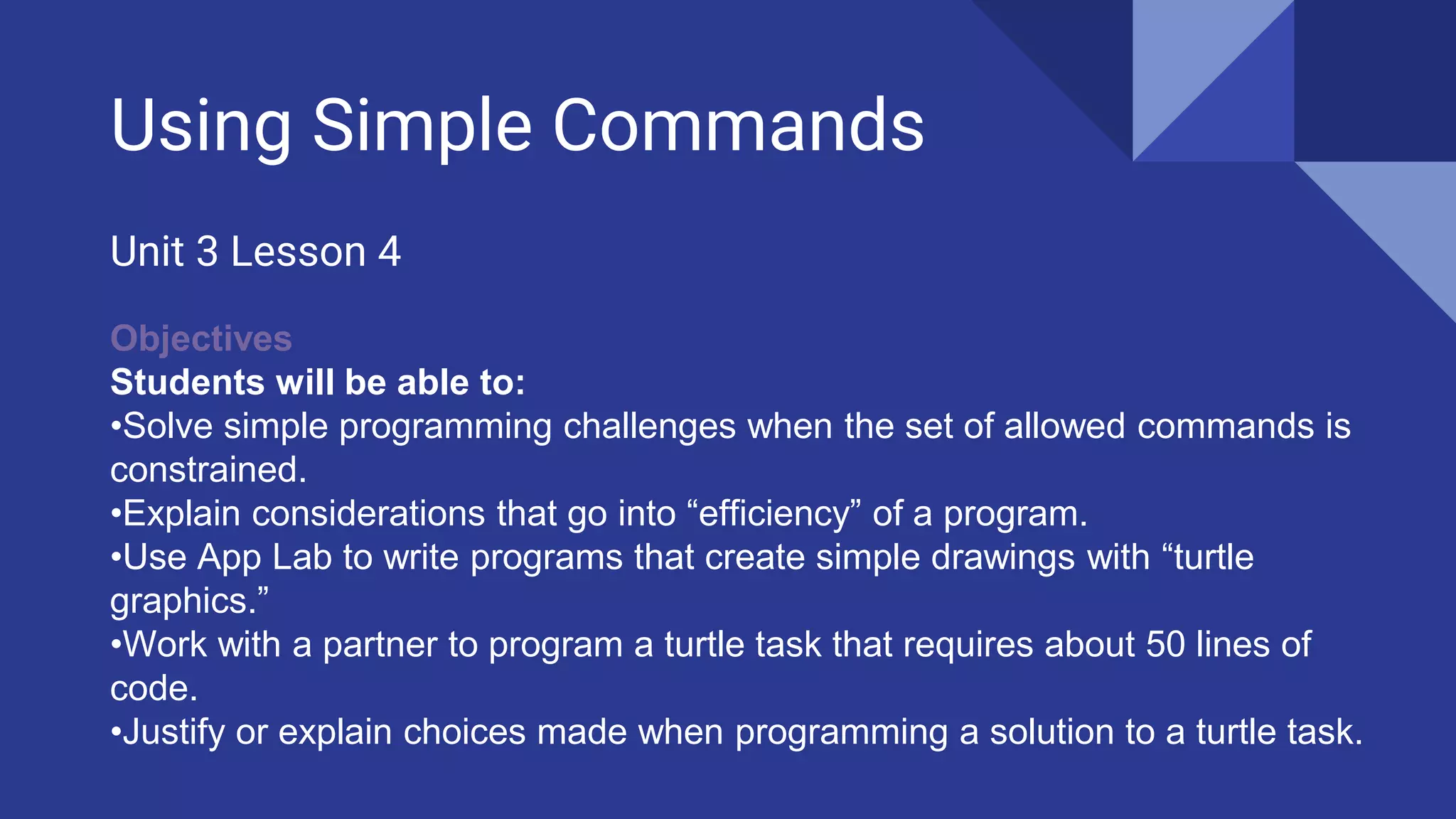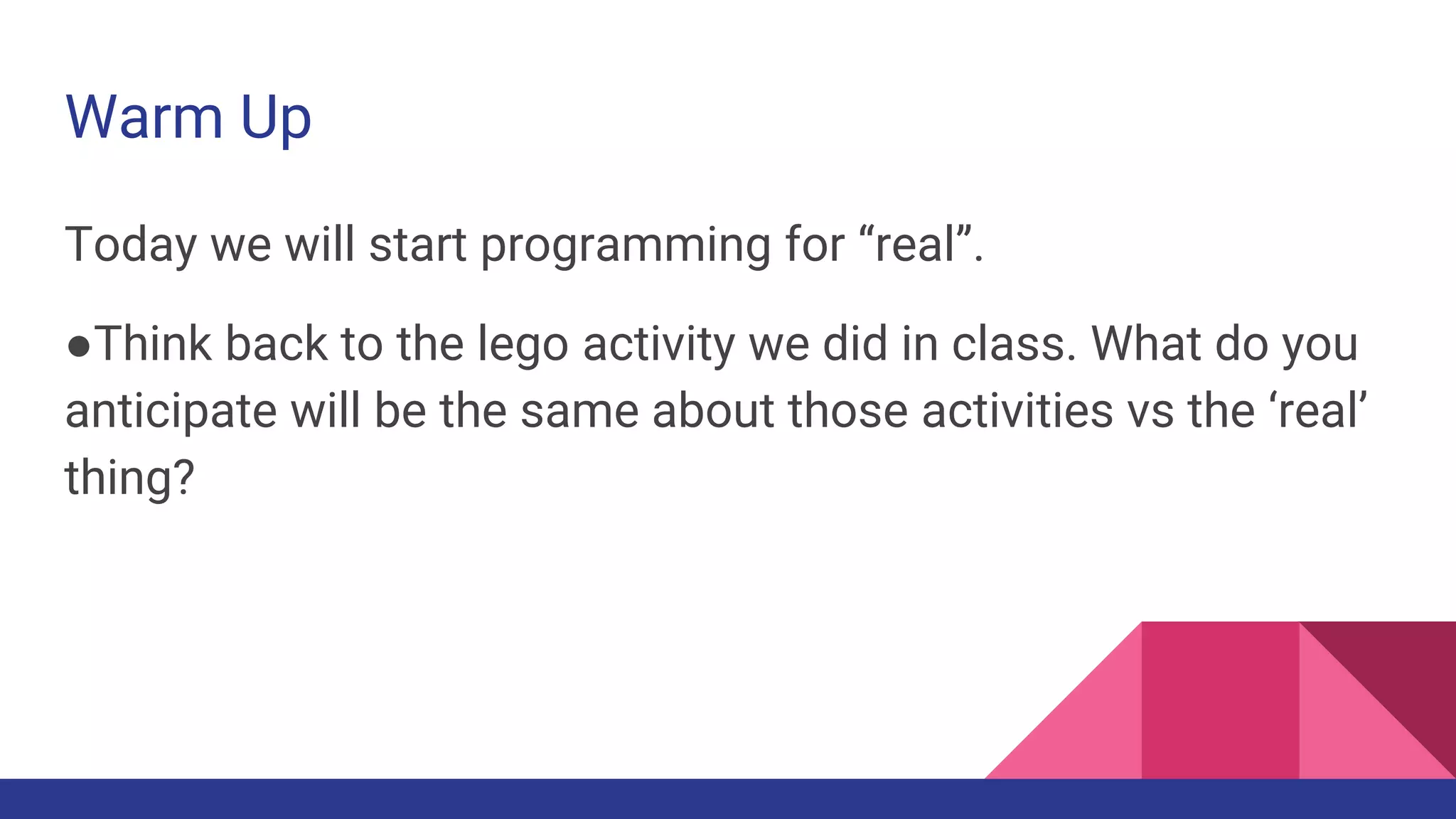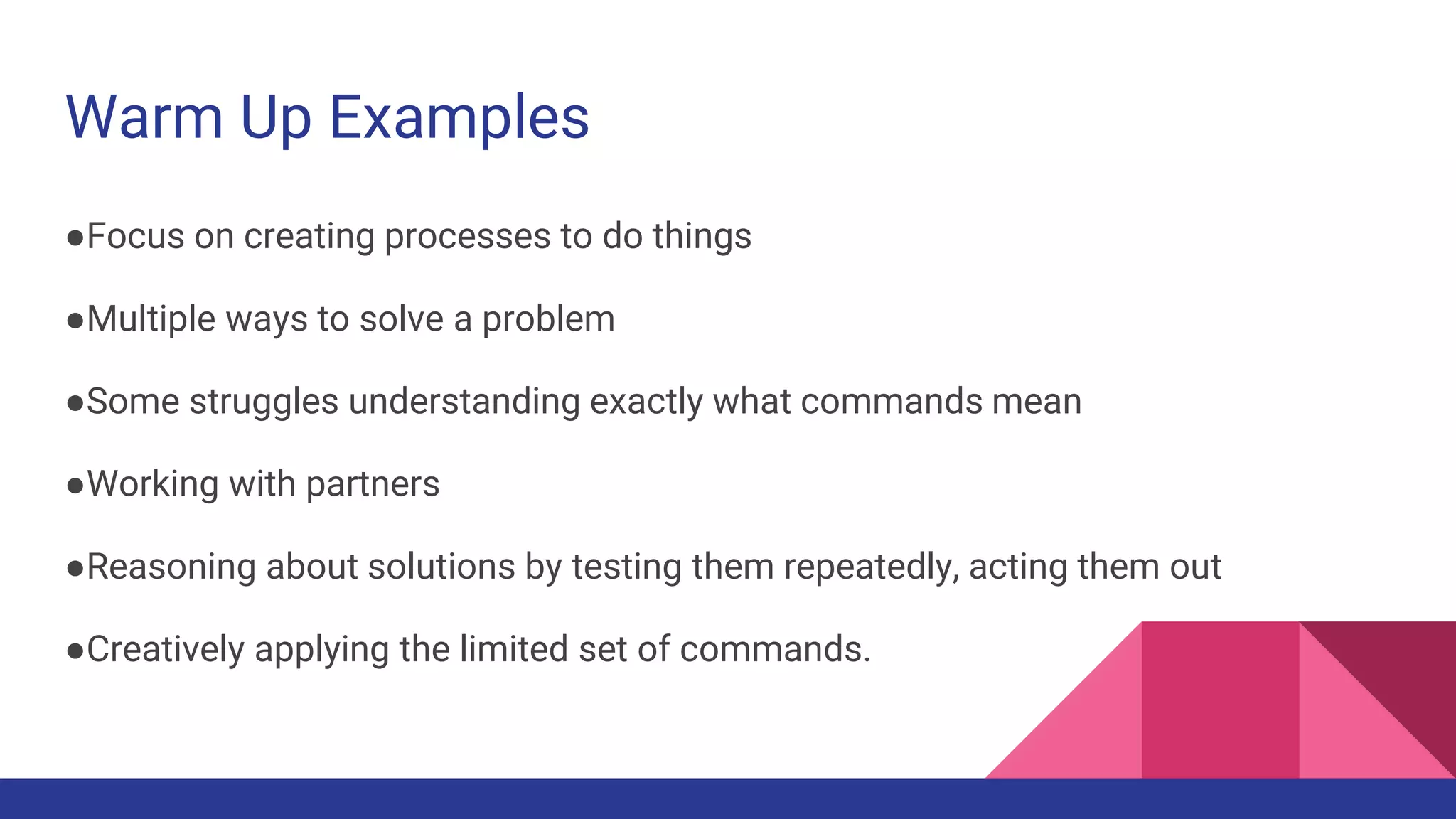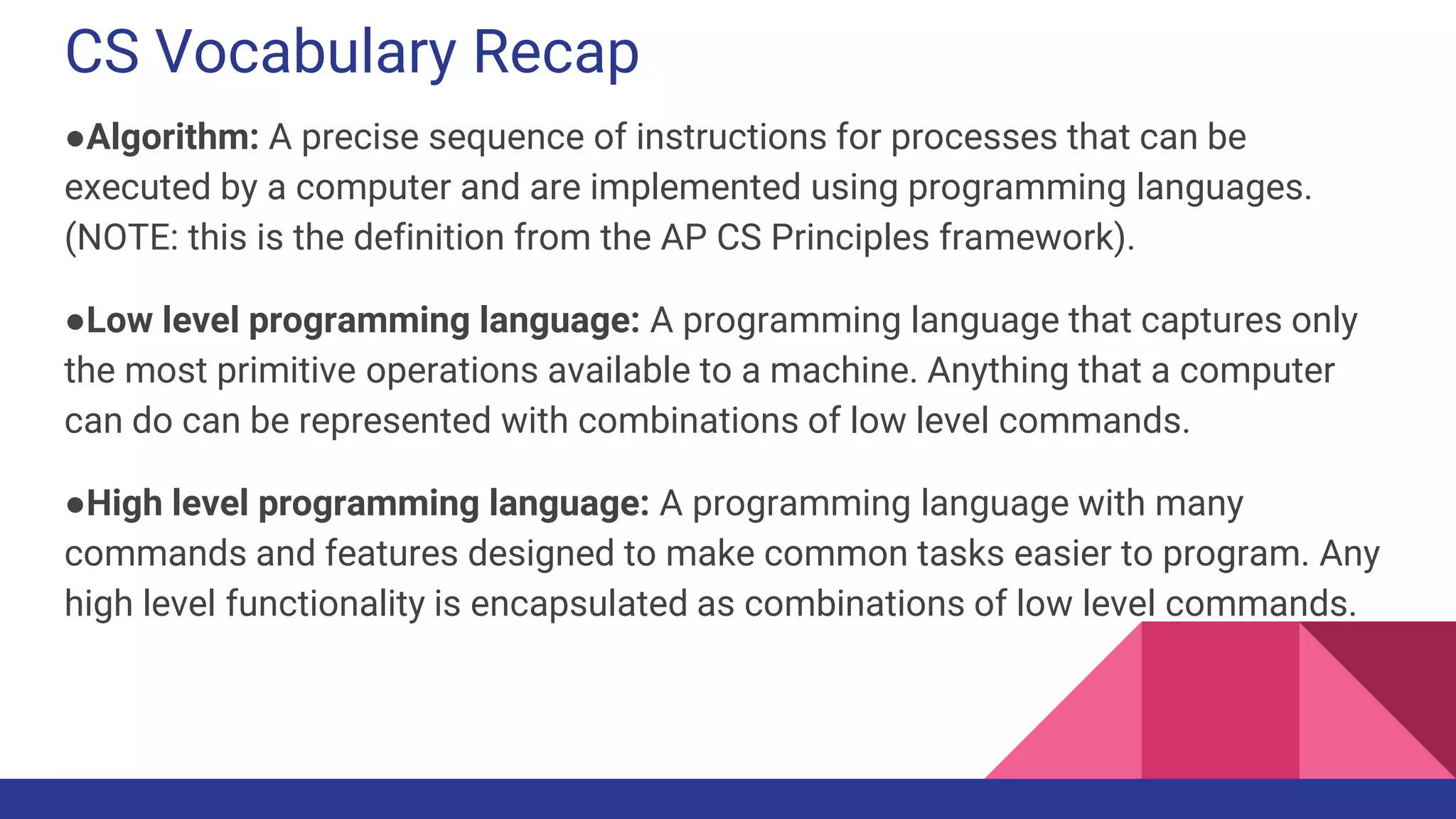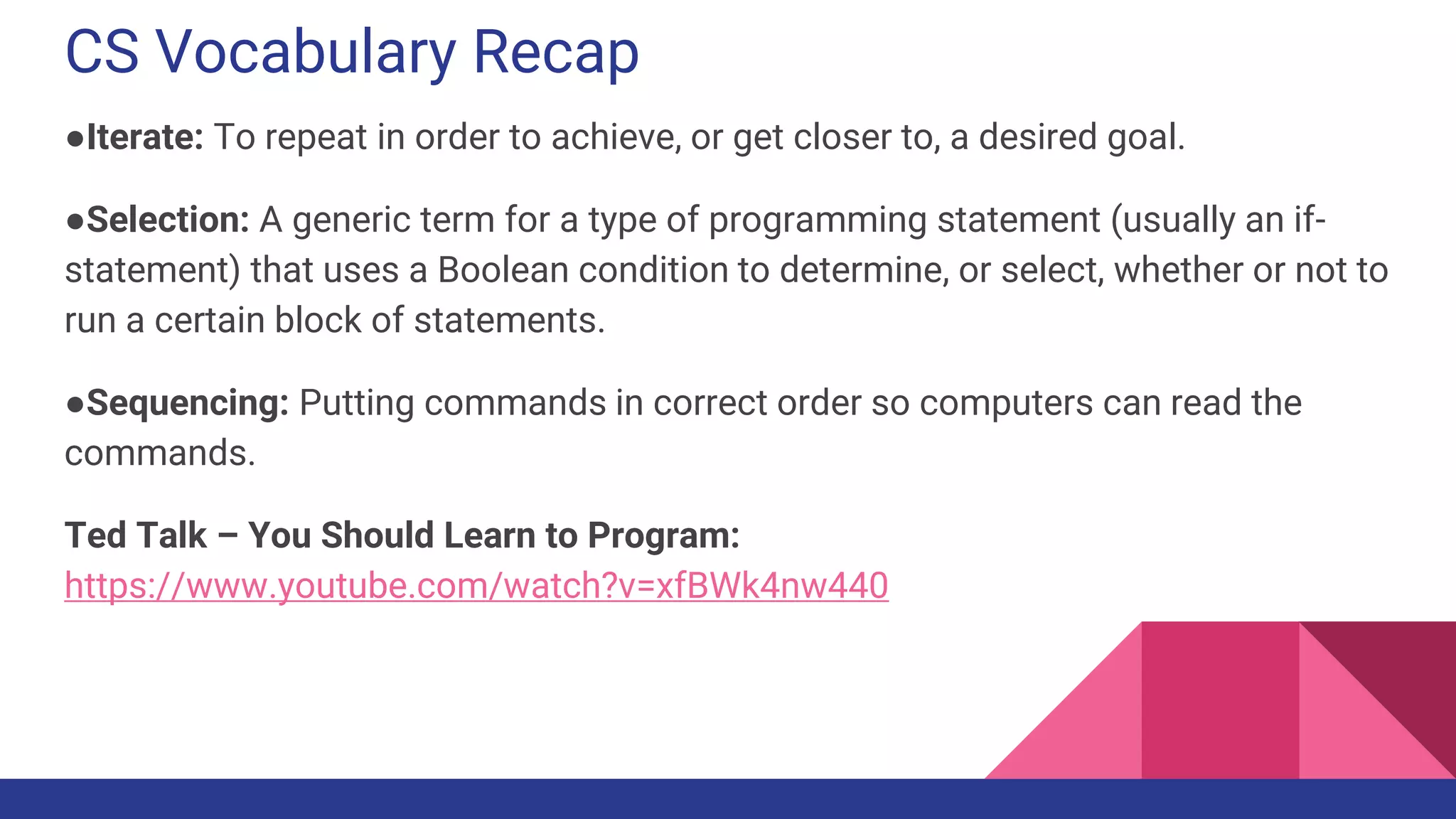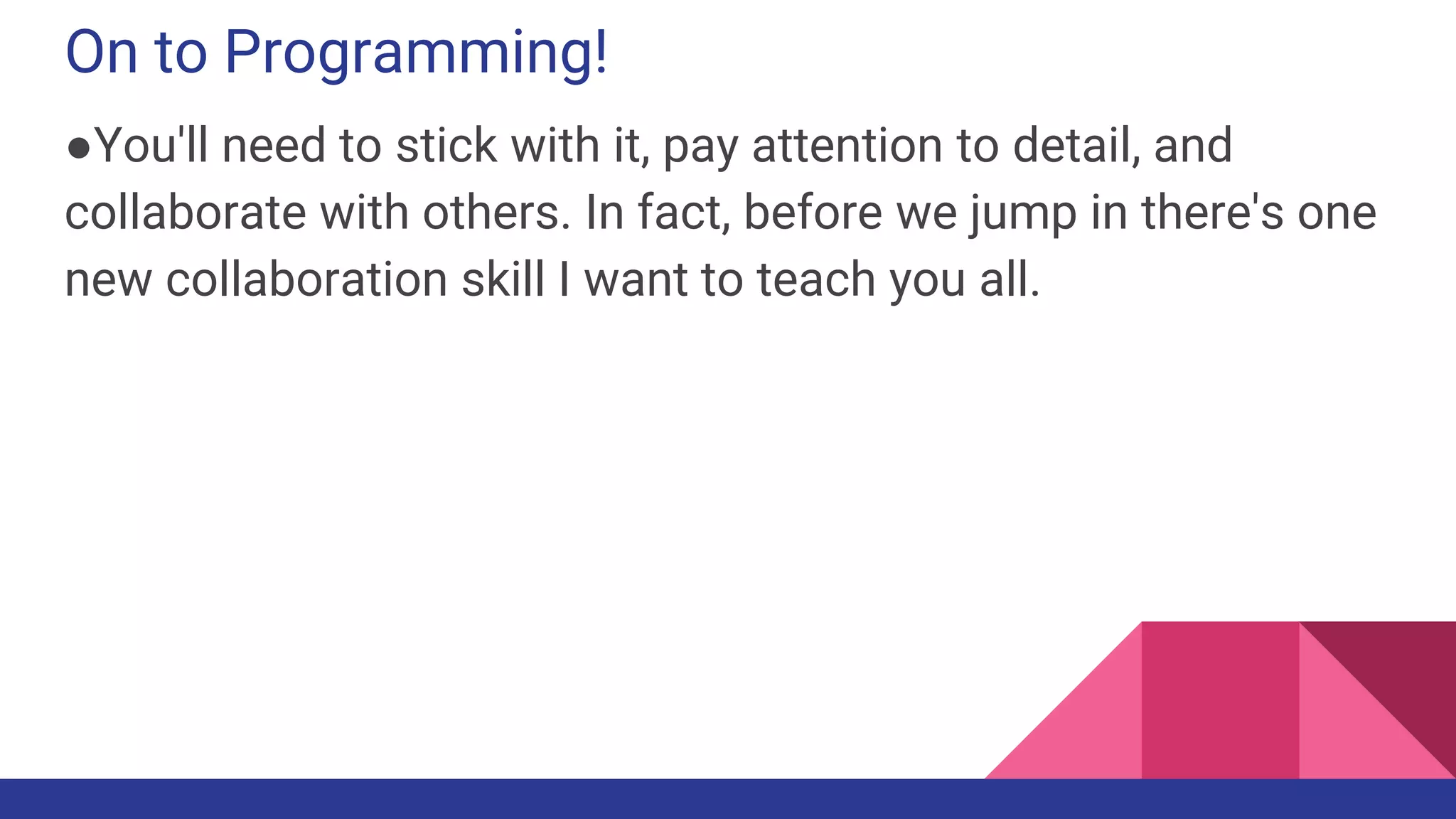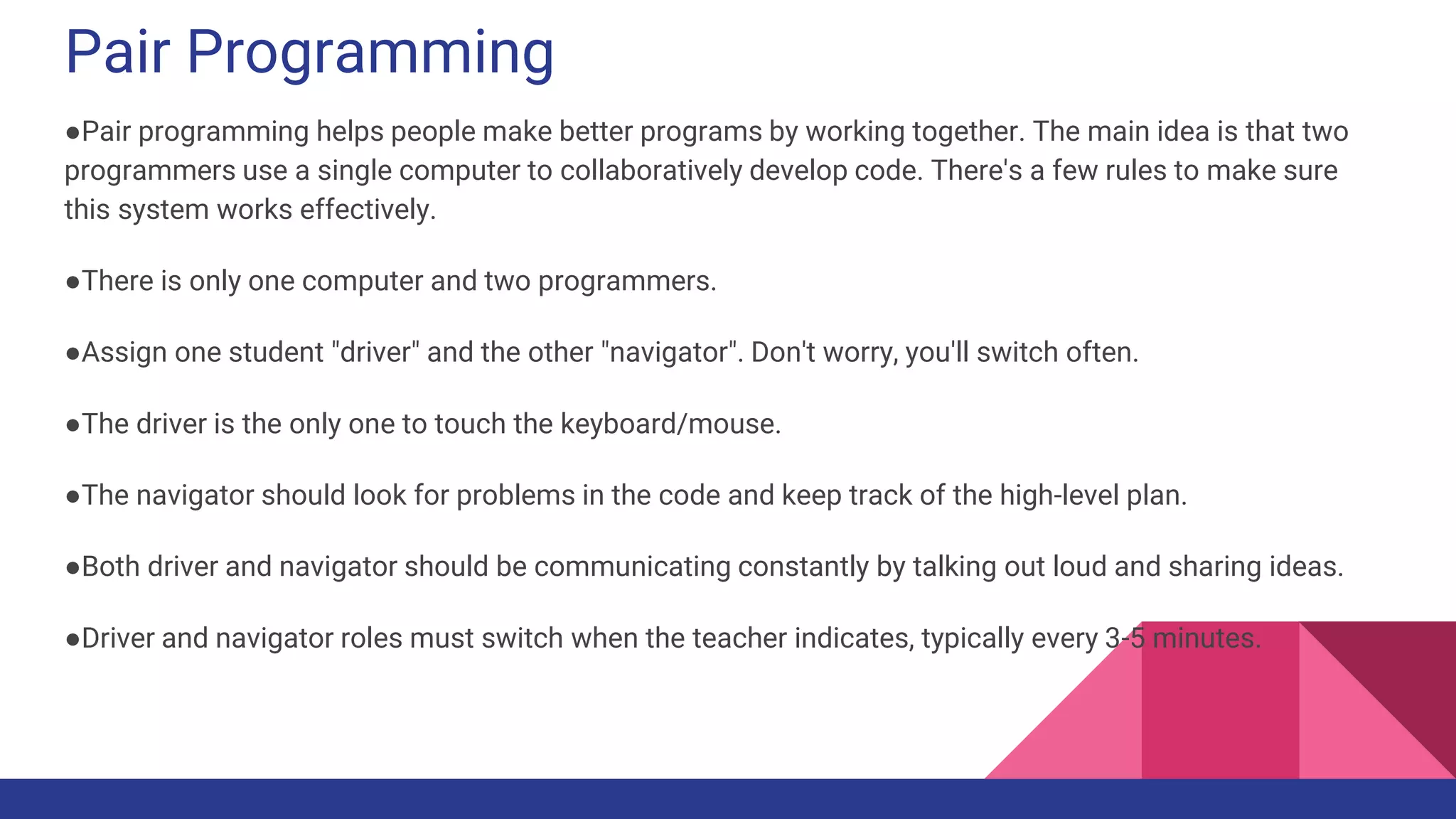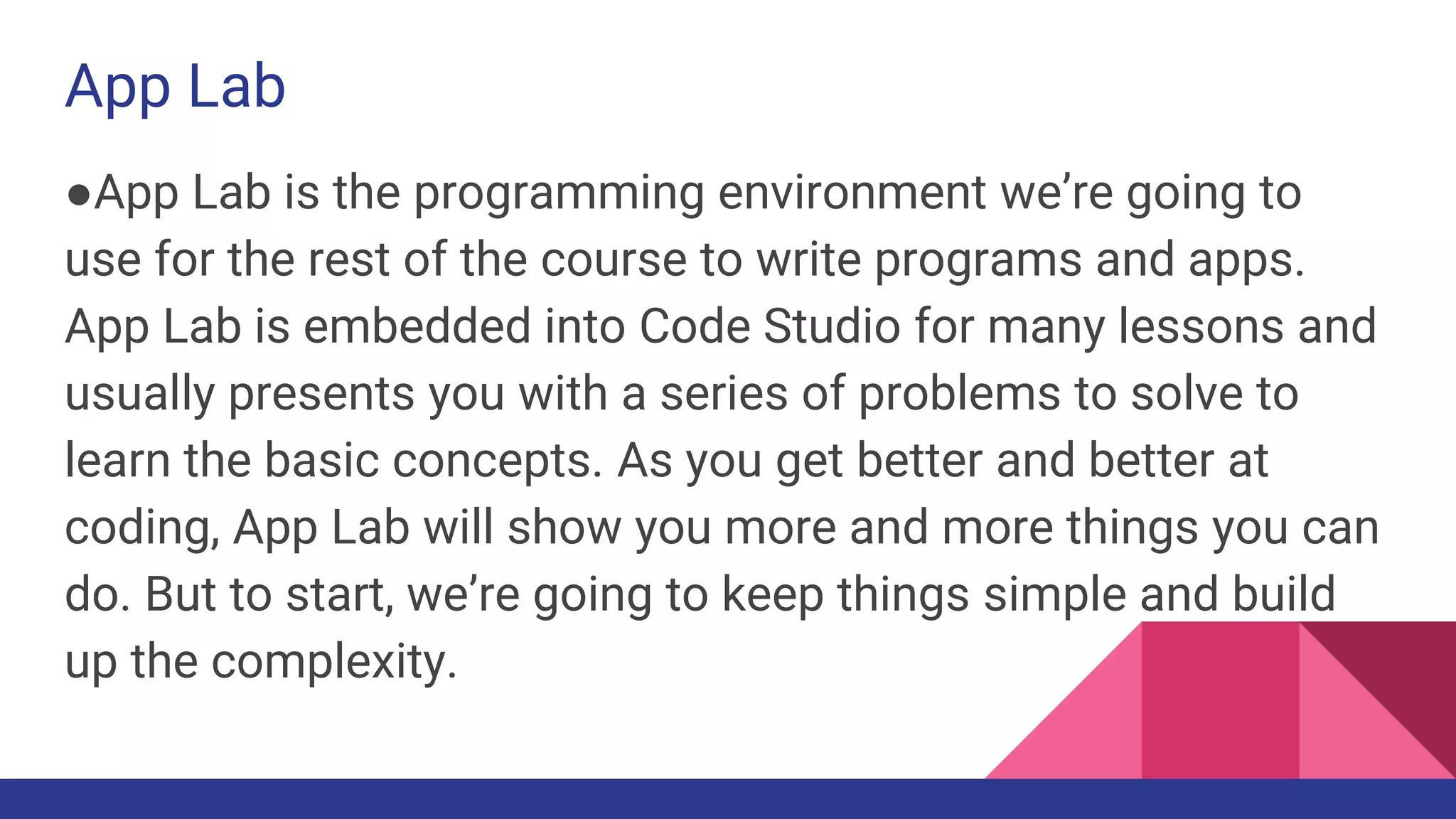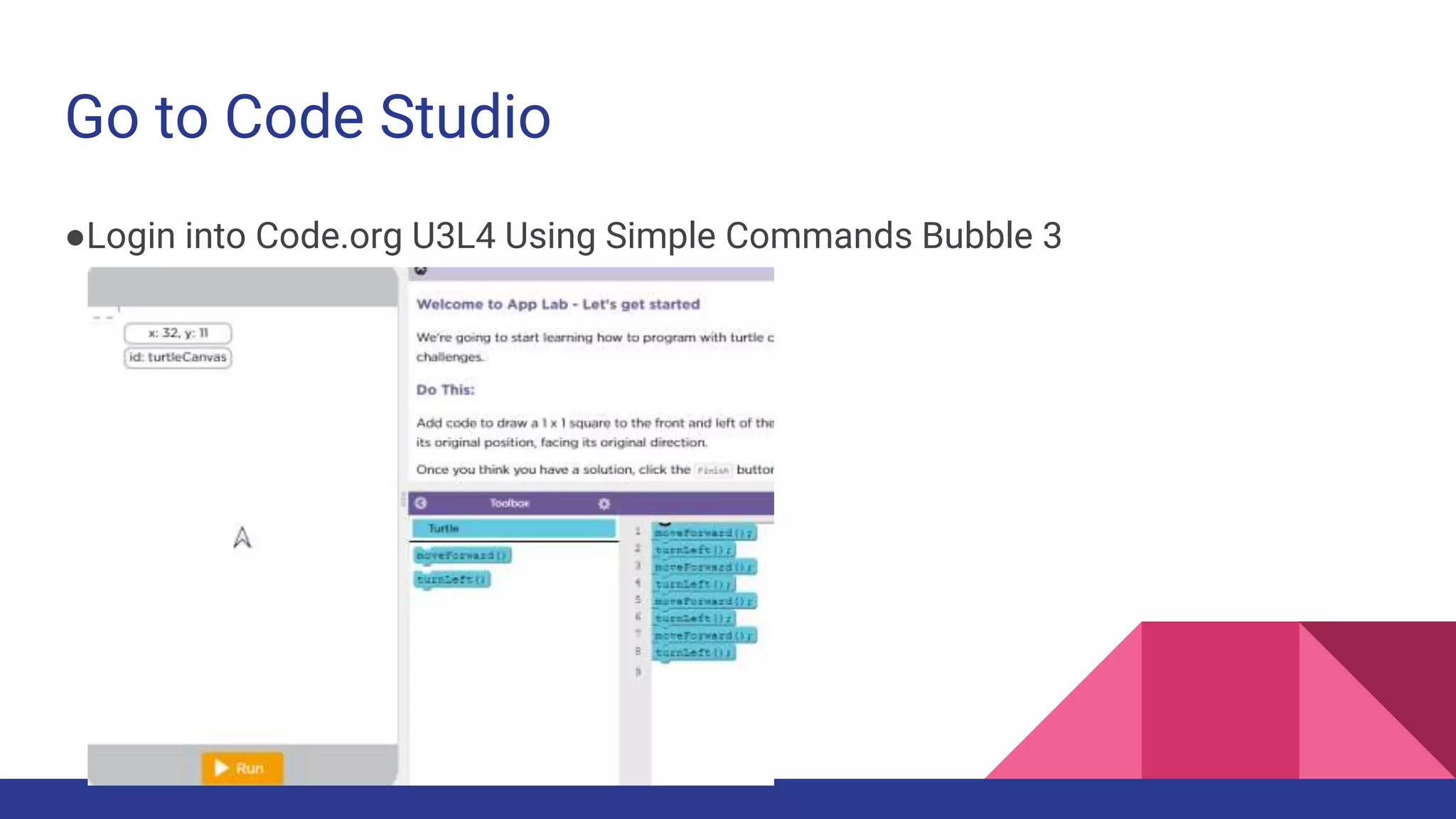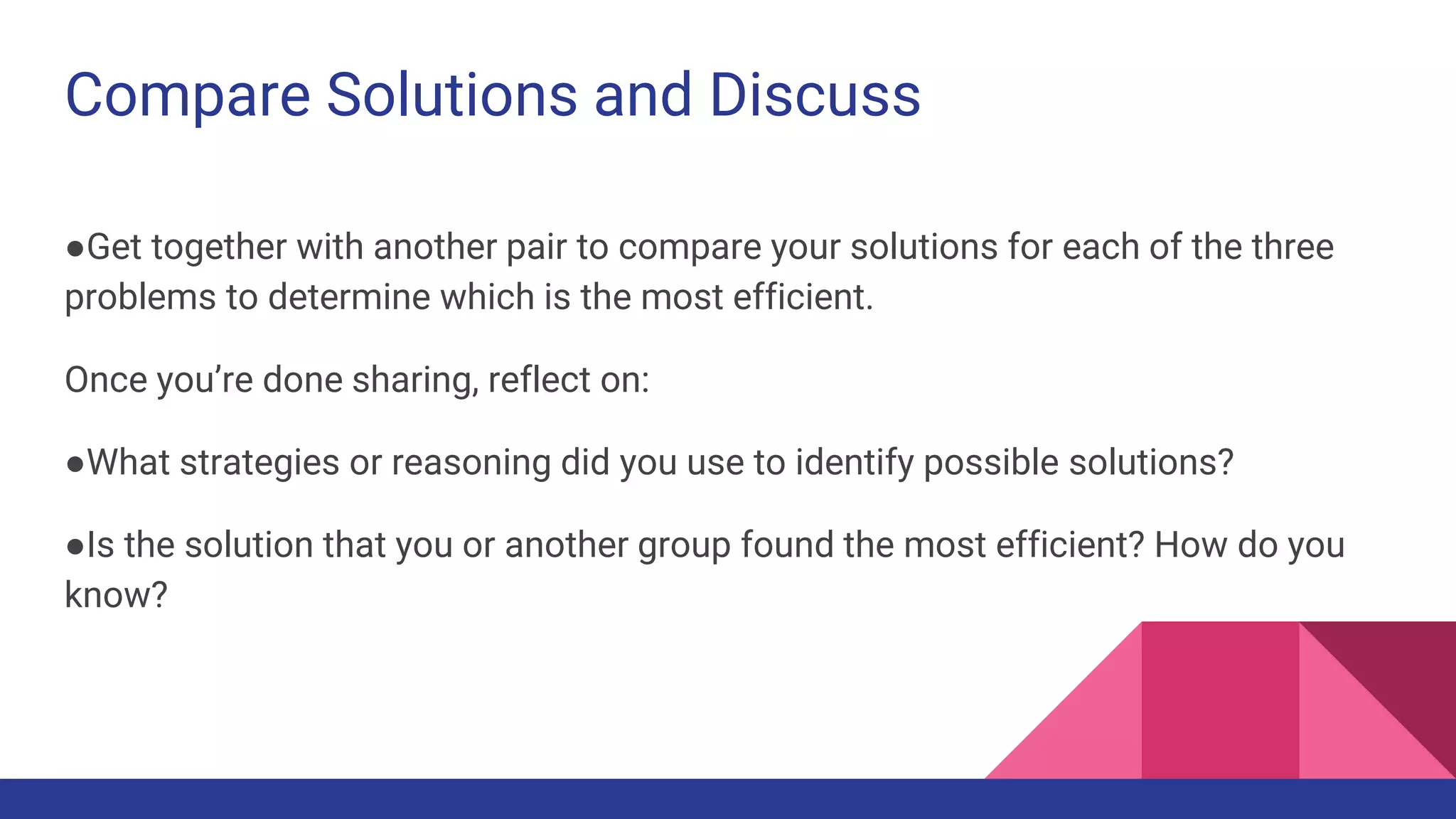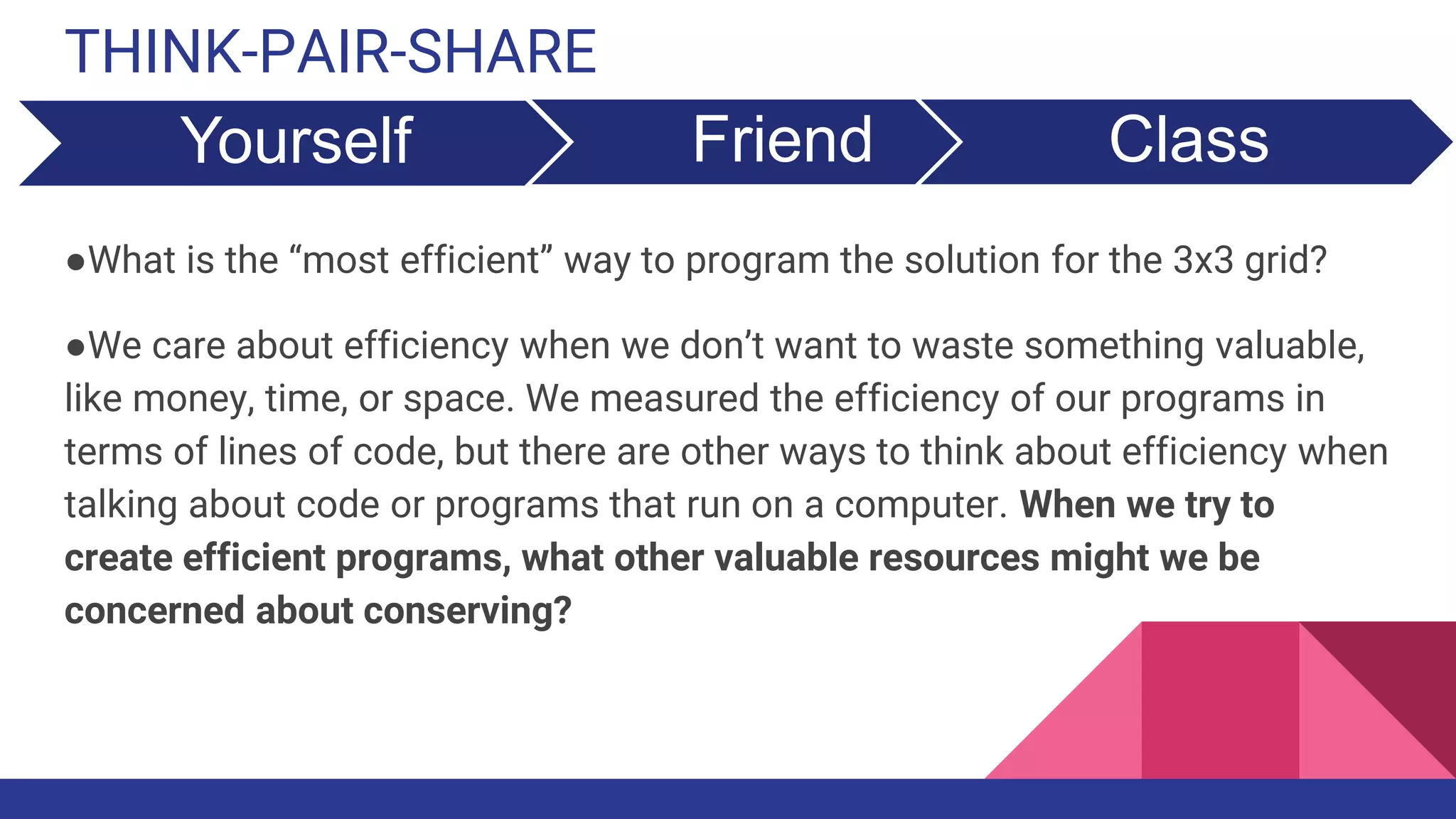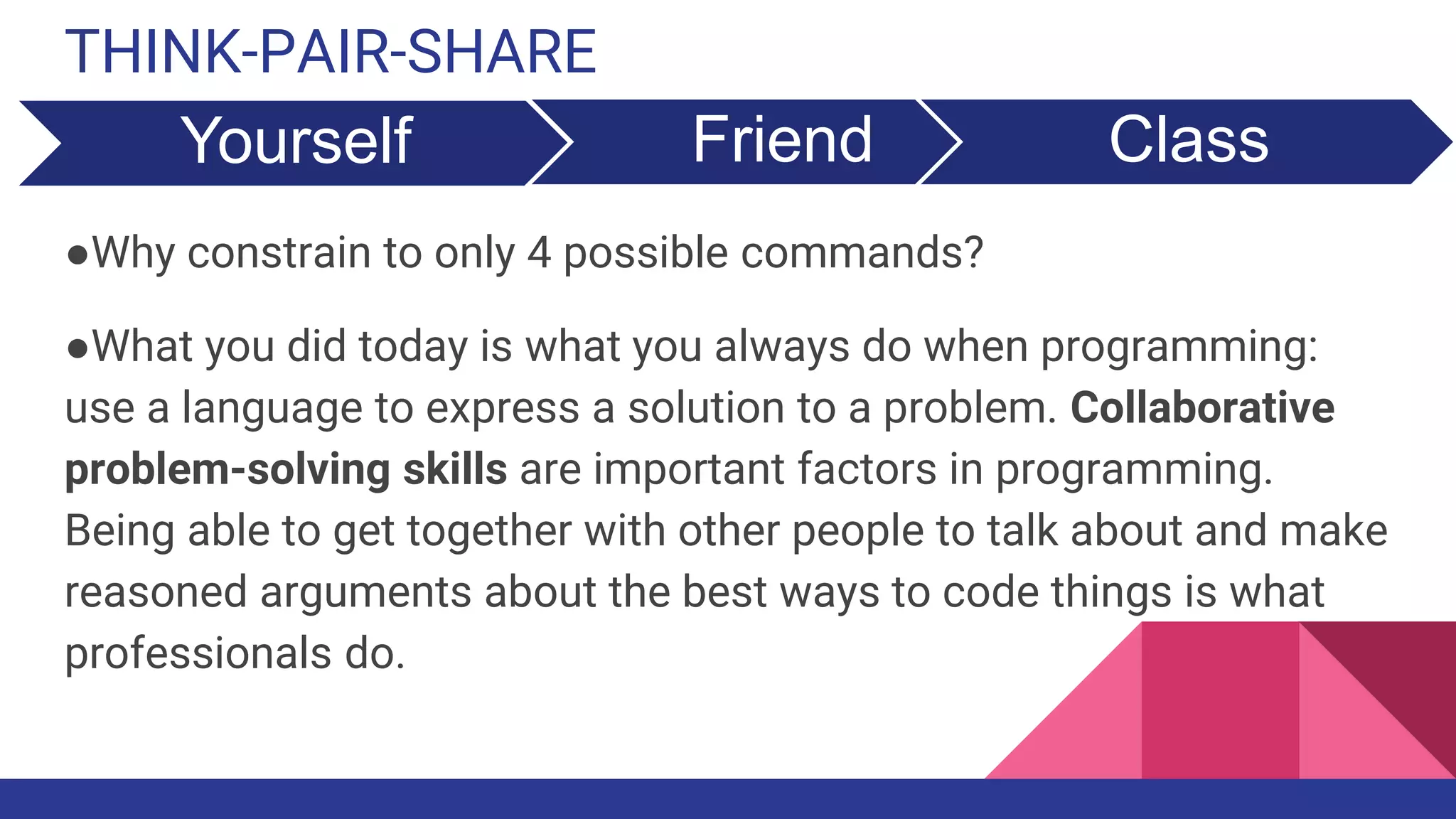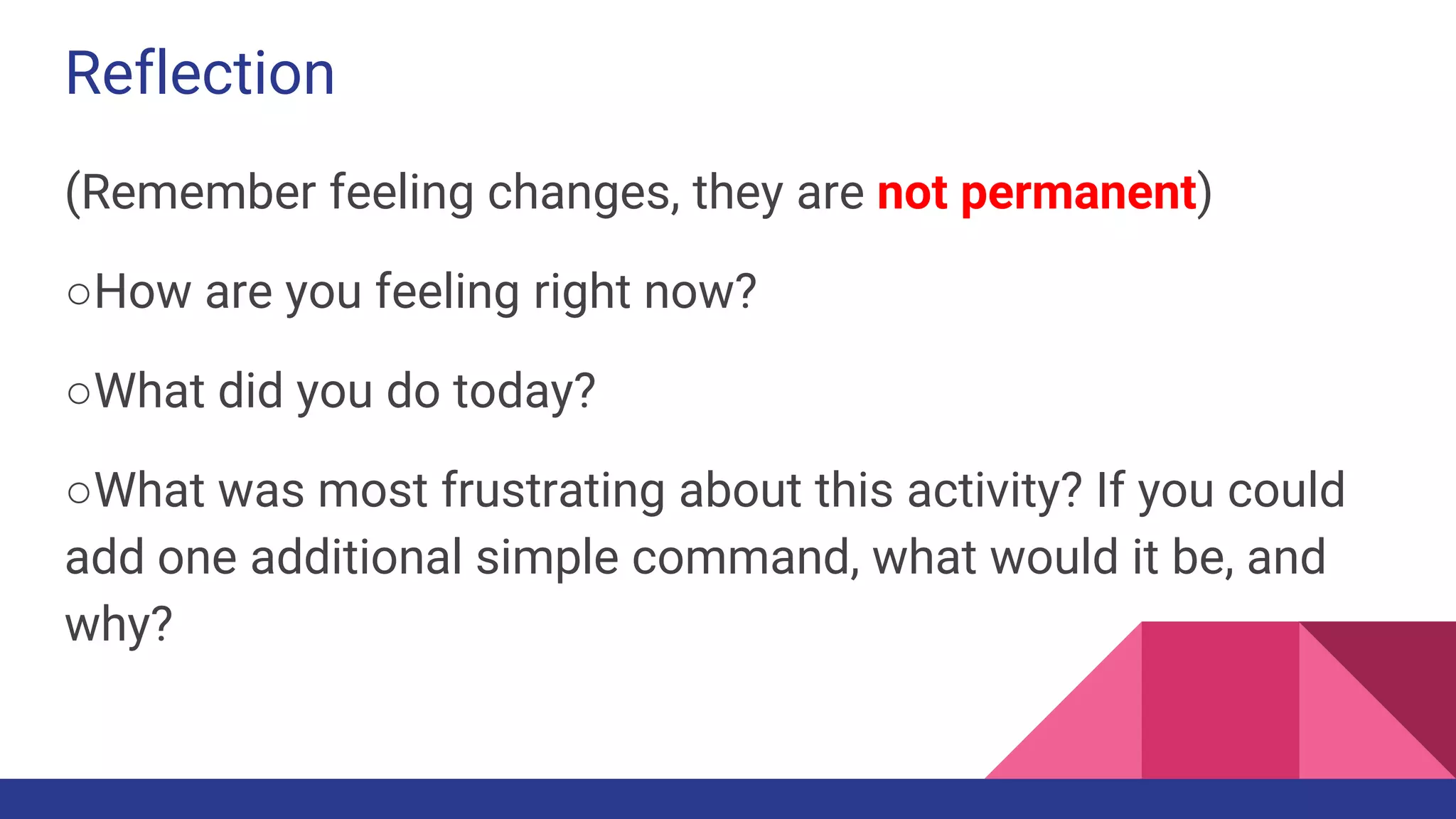The document provides an overview of a coding lesson that teaches students how to program using simple commands. The objectives are for students to solve programming challenges with a constrained set of commands, explain considerations of program efficiency, use App Lab to write turtle graphic programs, and program a turtle task with a partner requiring about 50 lines of code. It introduces pair programming and discusses using App Lab as the programming environment. It provides examples of warm up activities and reviews computer science vocabulary before having students work on turtle programming problems in Code Studio and compare solutions with another pair.