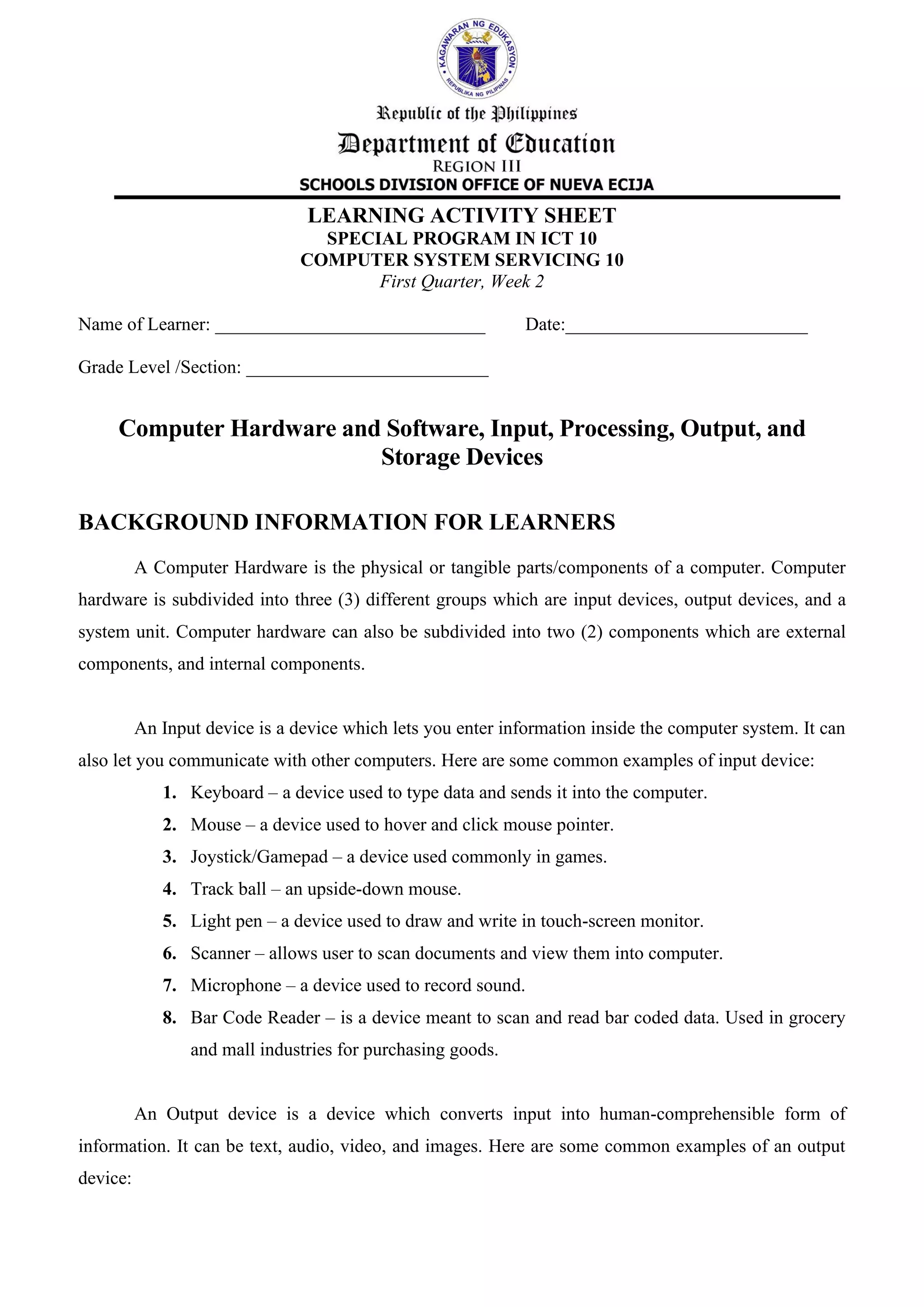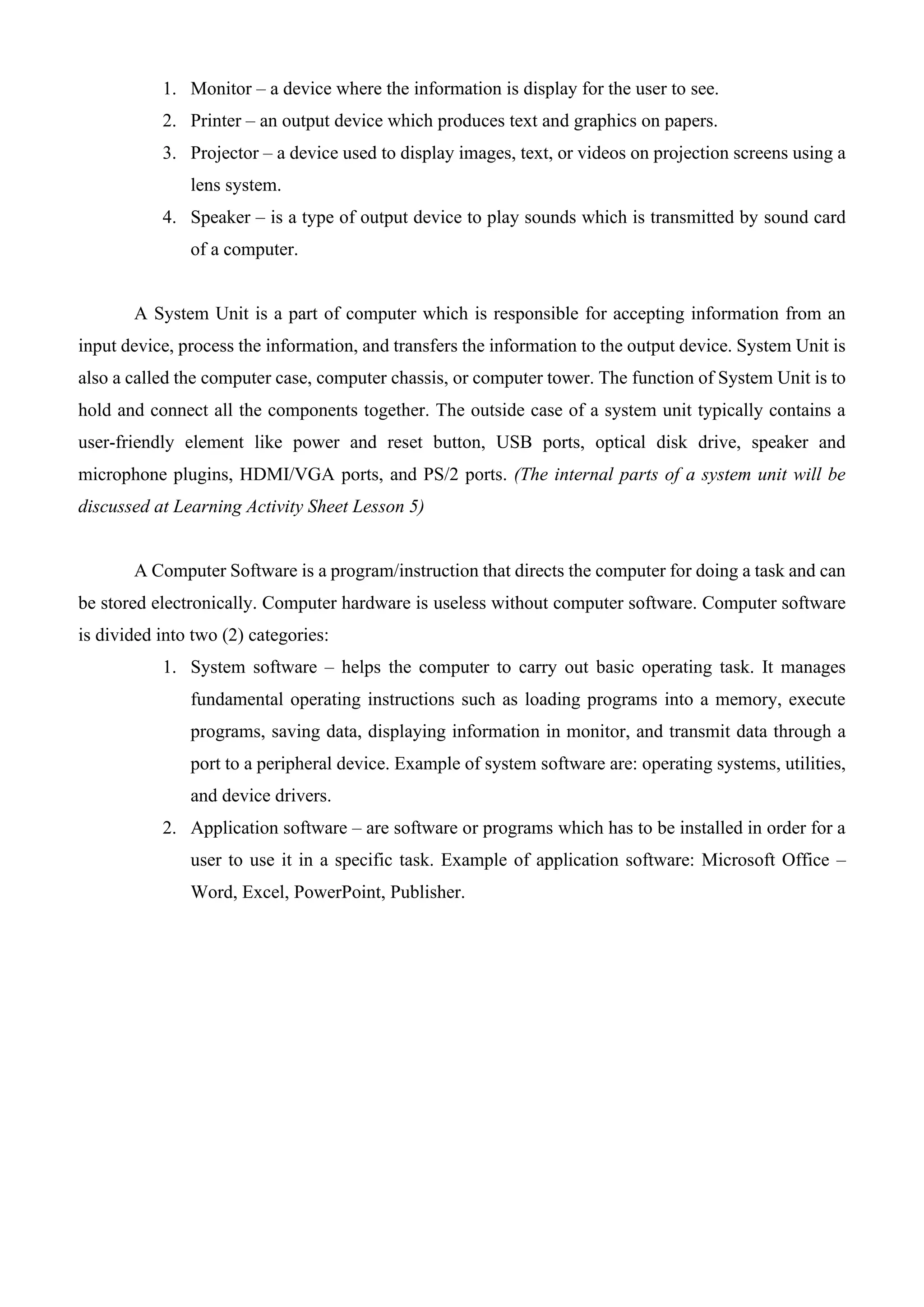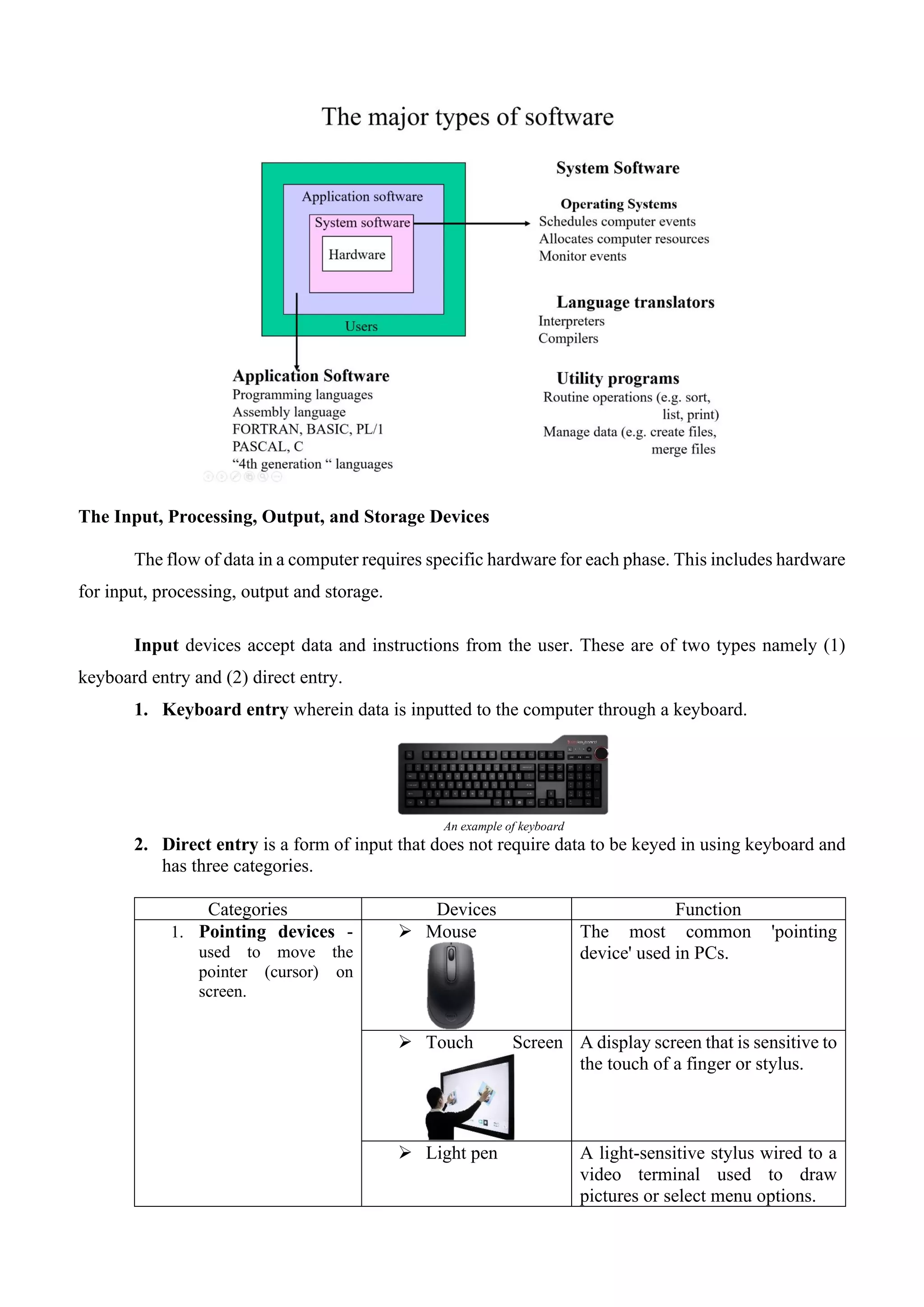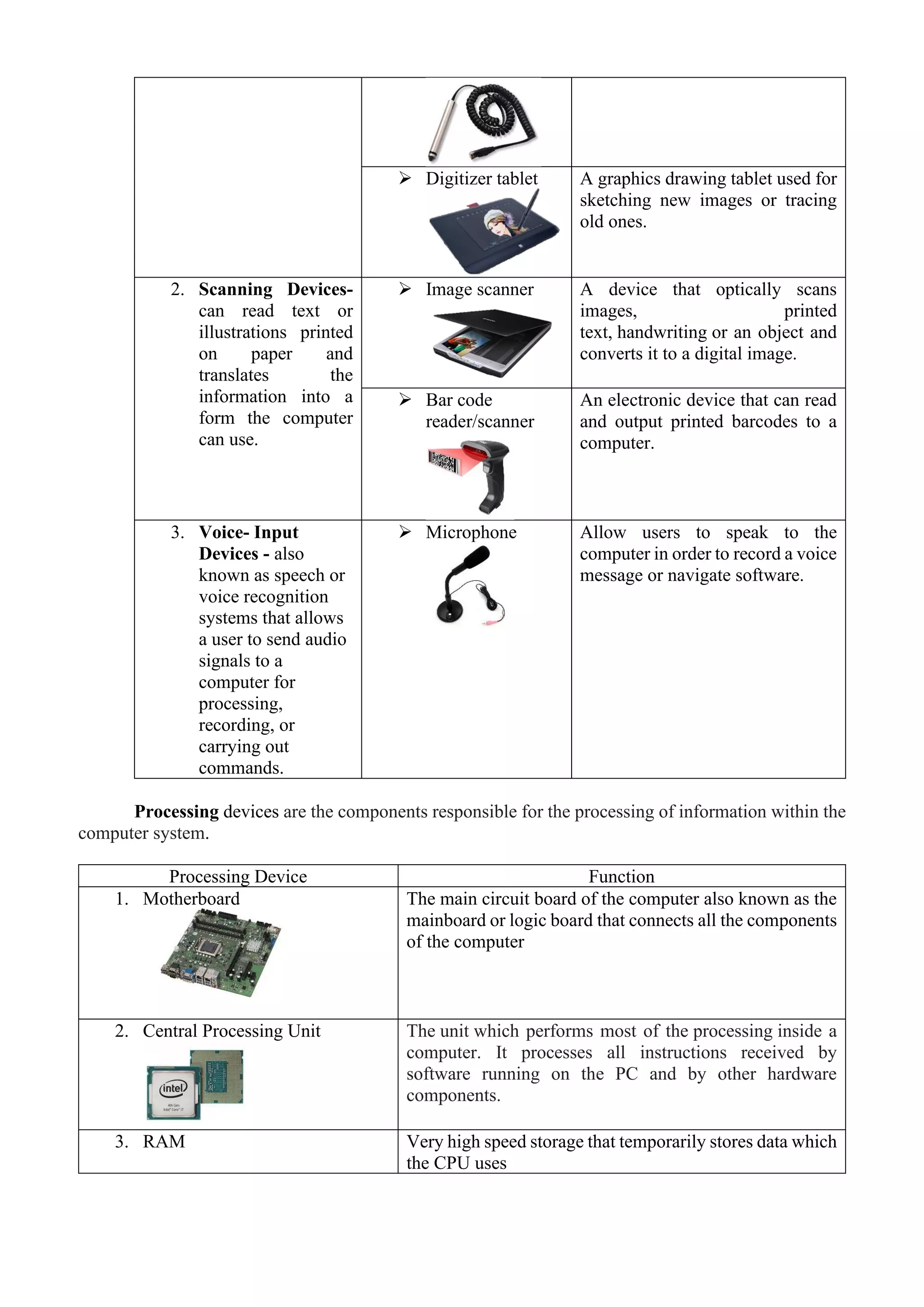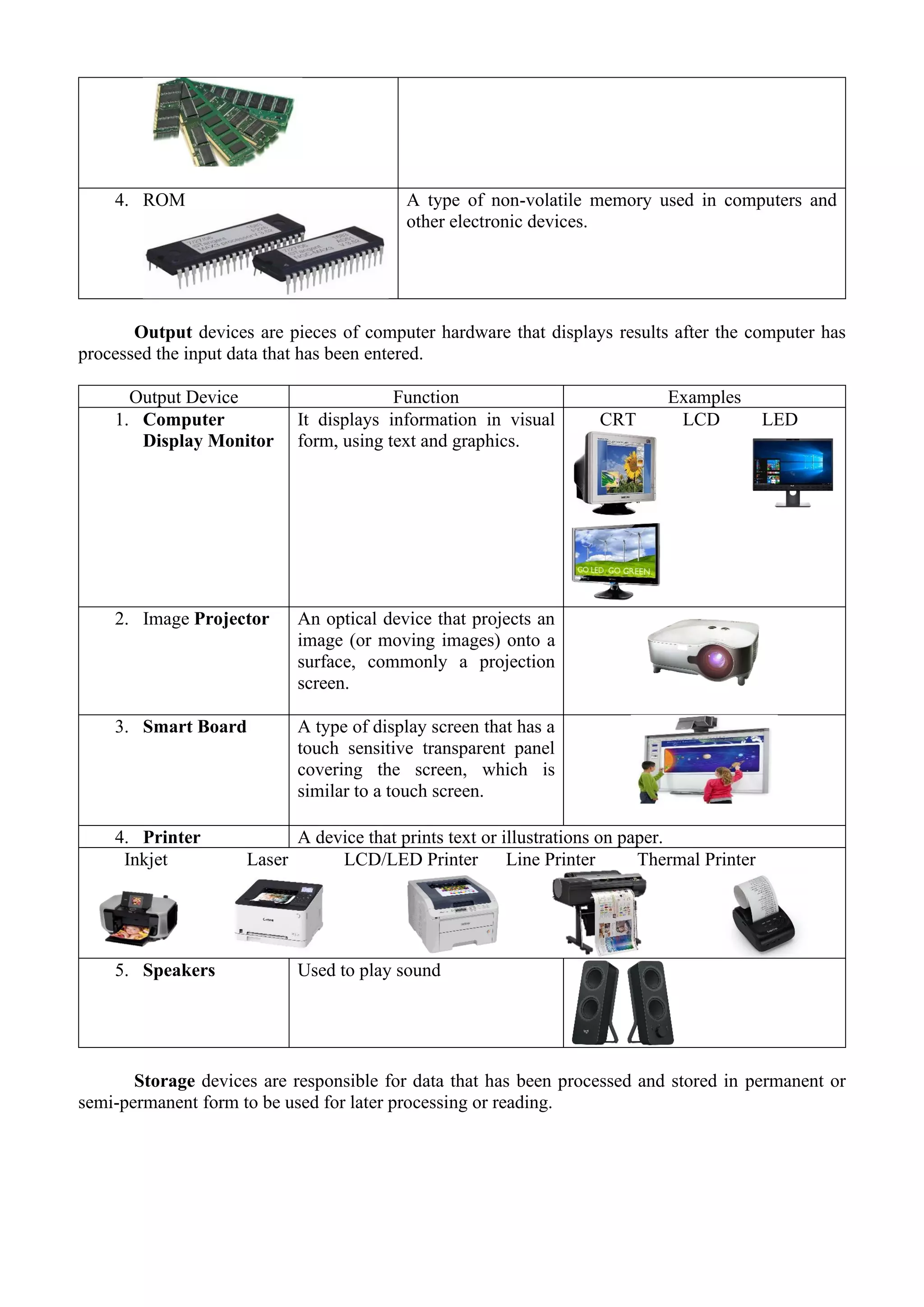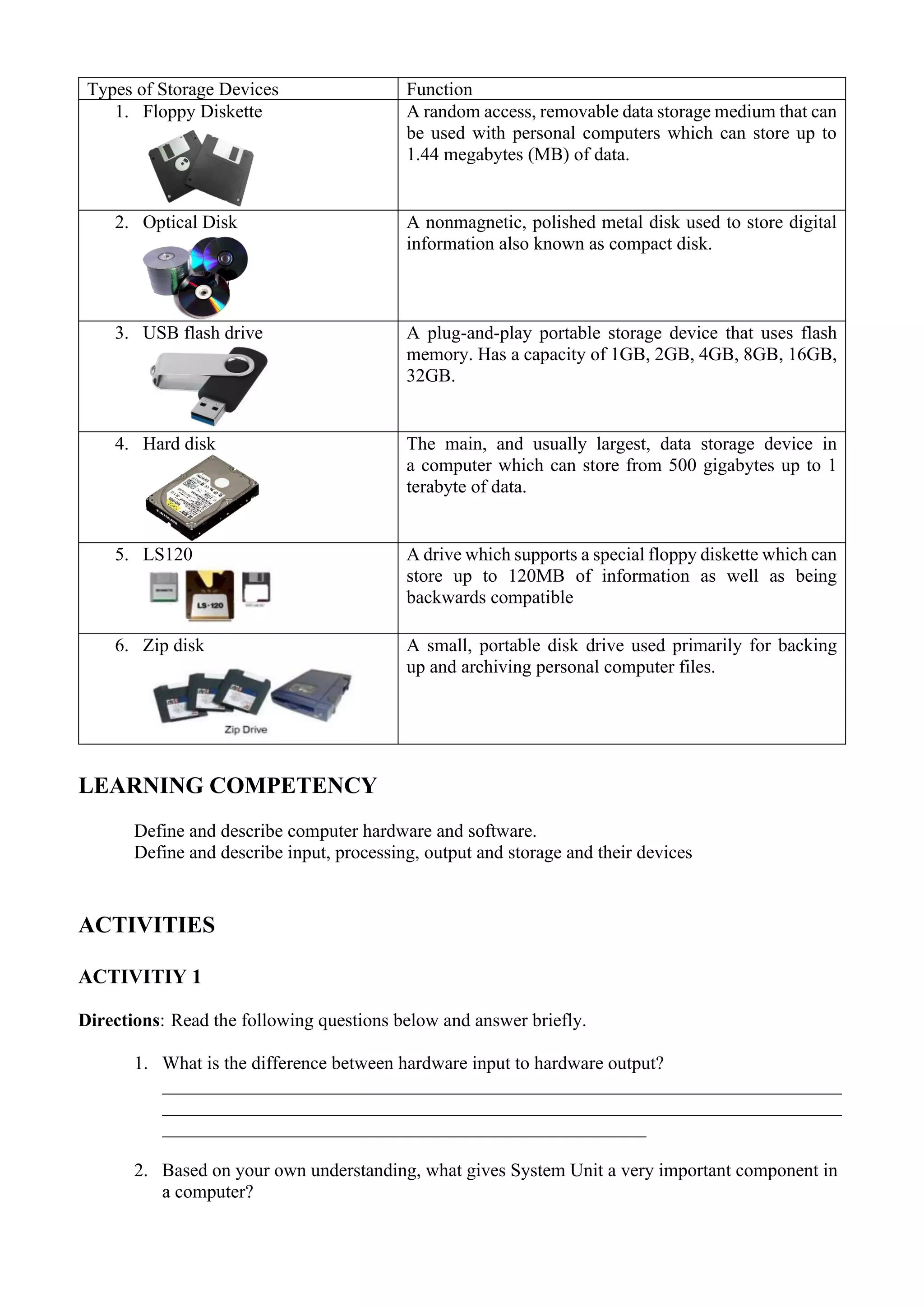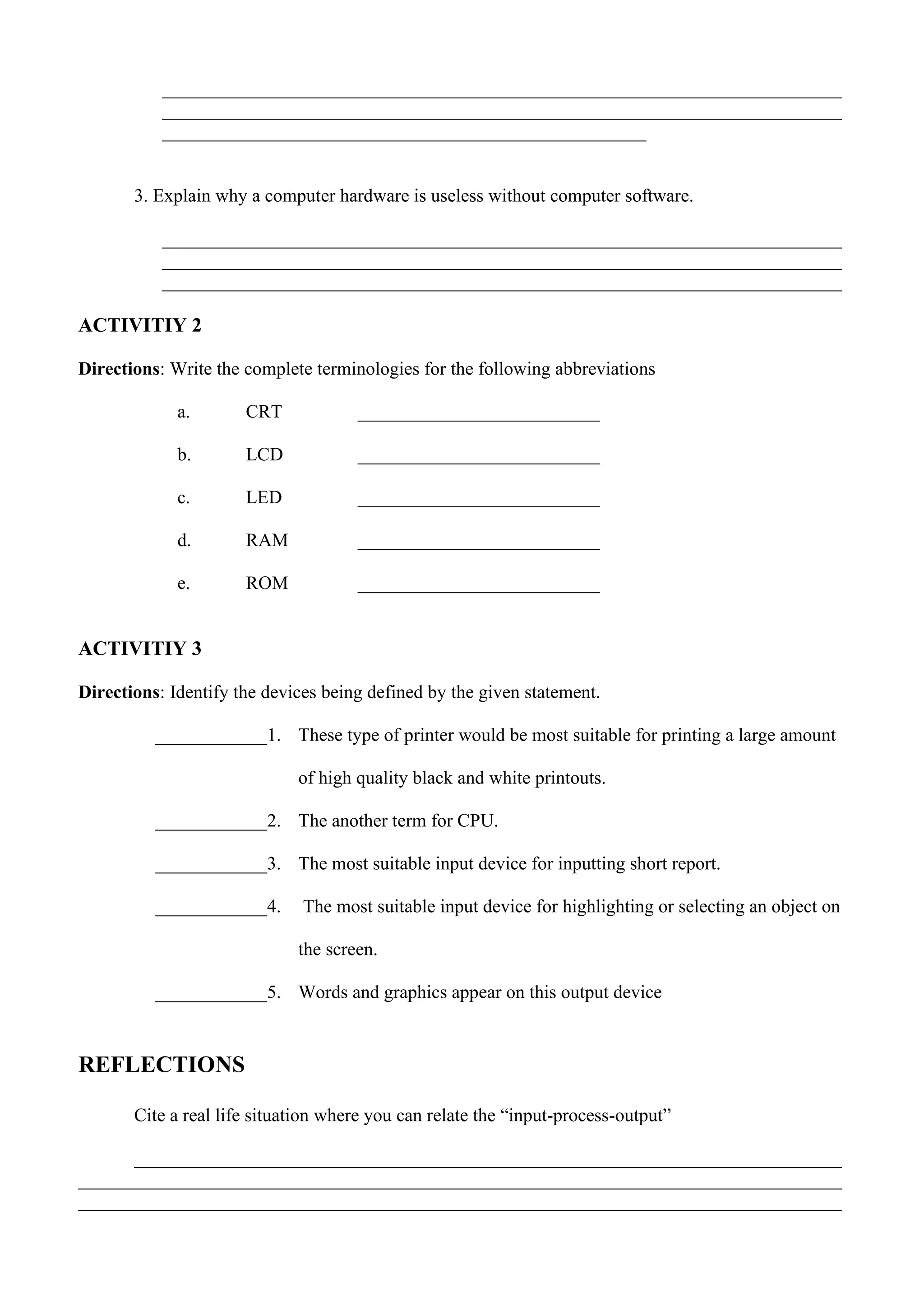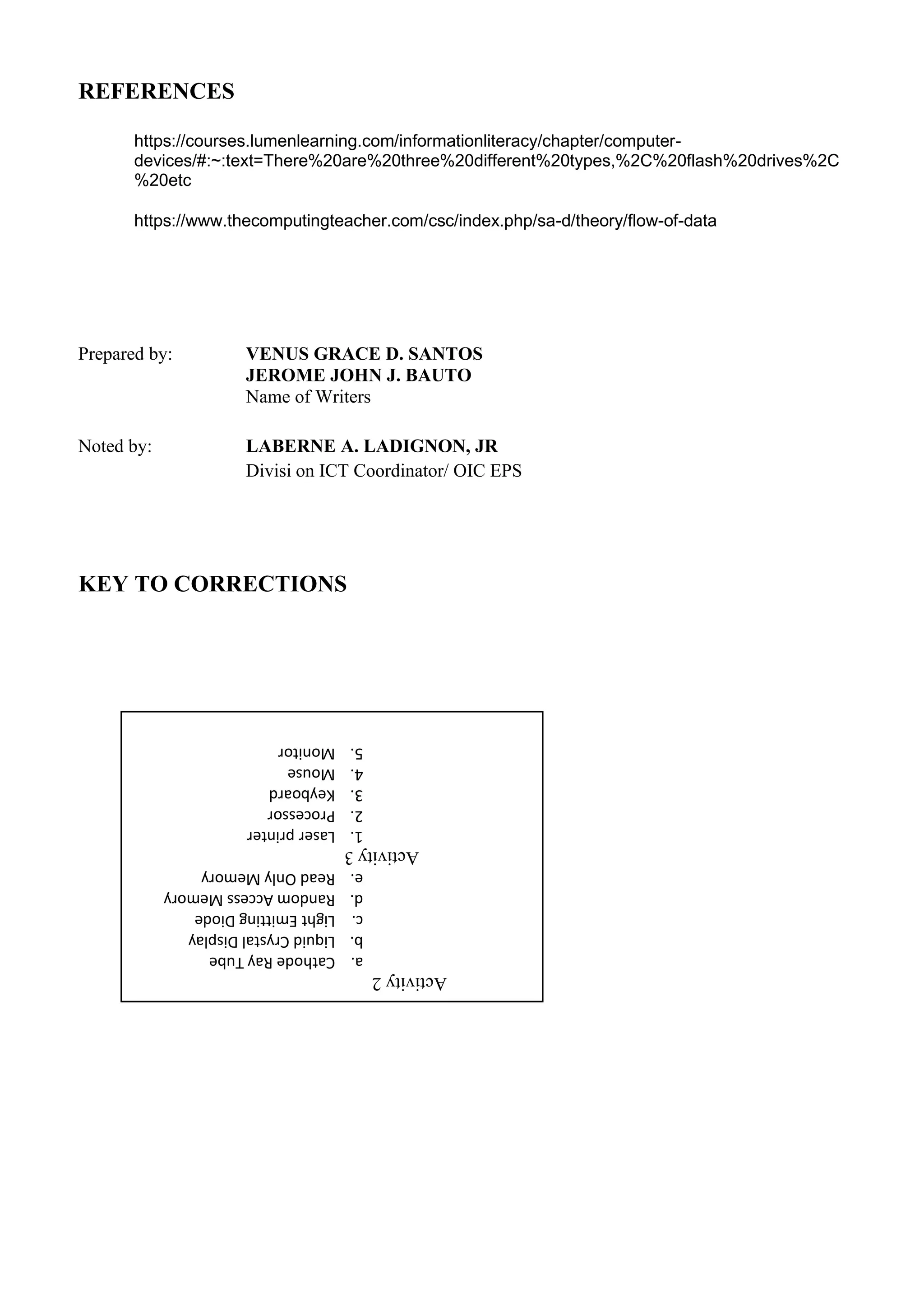This document provides information about computer hardware, software, and input/output devices. It defines hardware as the physical components of a computer, including input devices like keyboards and mice, output devices like monitors and printers, and the system unit. Software is described as programs that direct the computer's tasks and are divided into system software and application software. The document then explains the flow of data through a computer, including input, processing, storage, and output devices. Common examples are provided for each type of device.