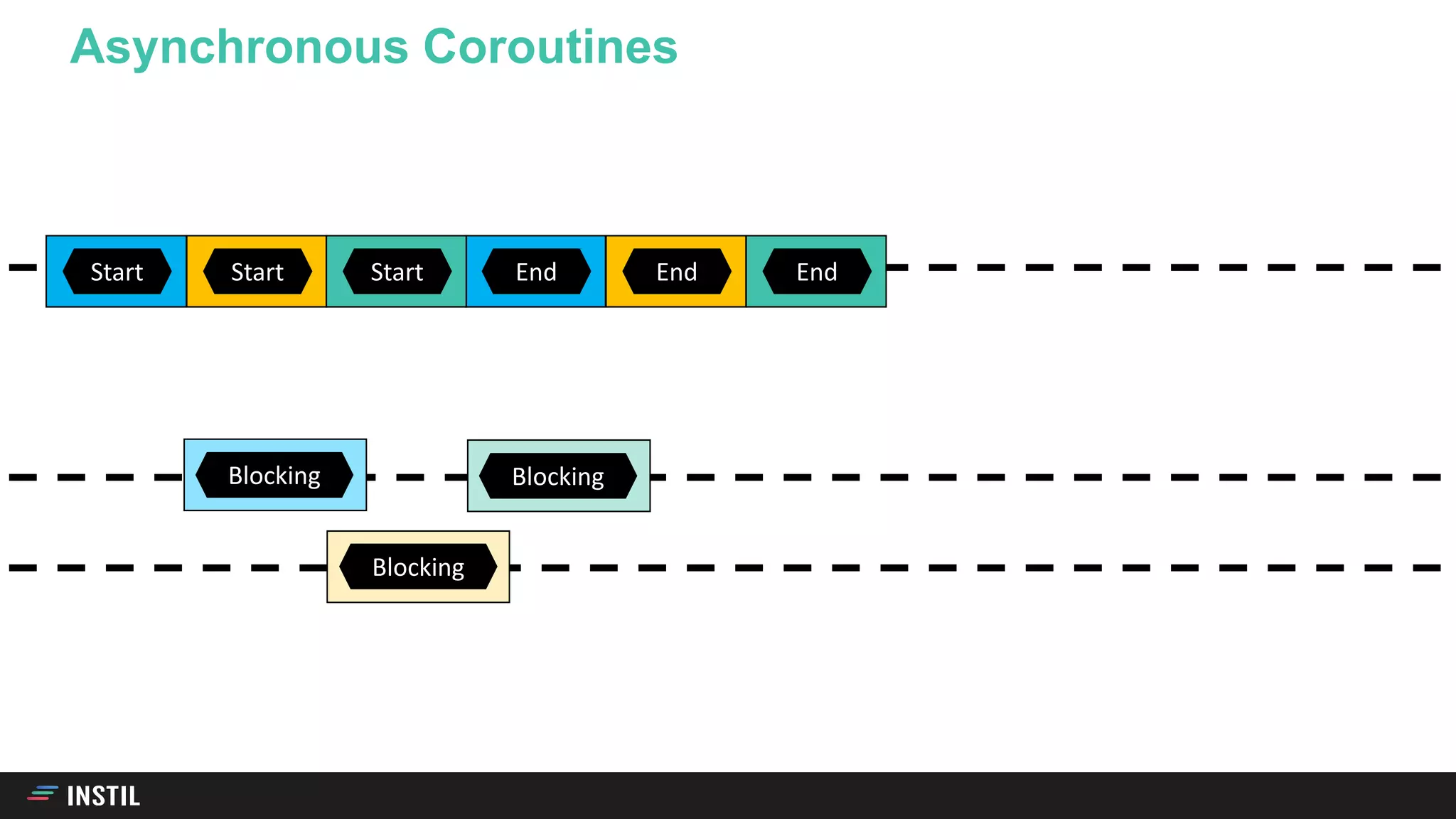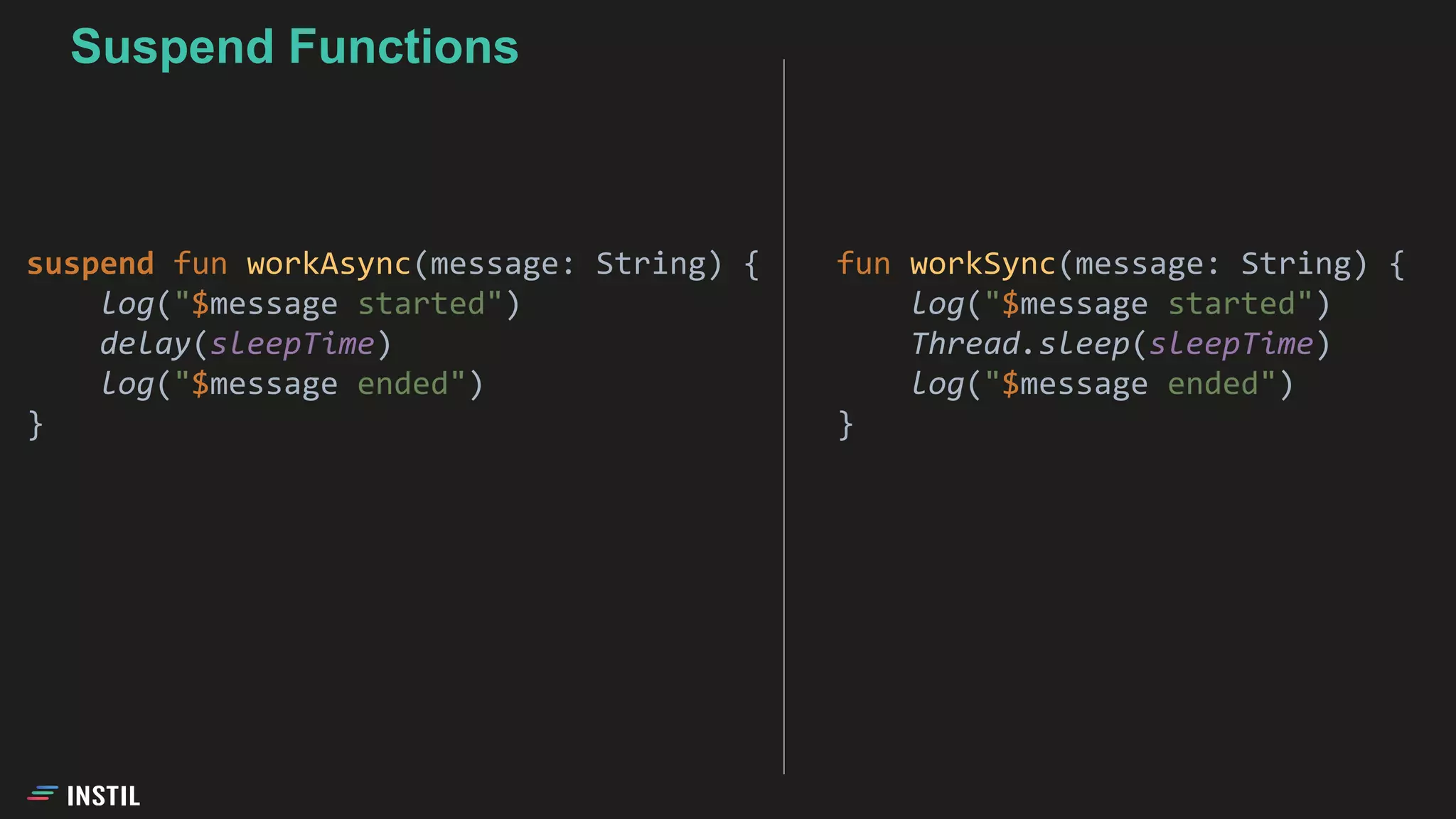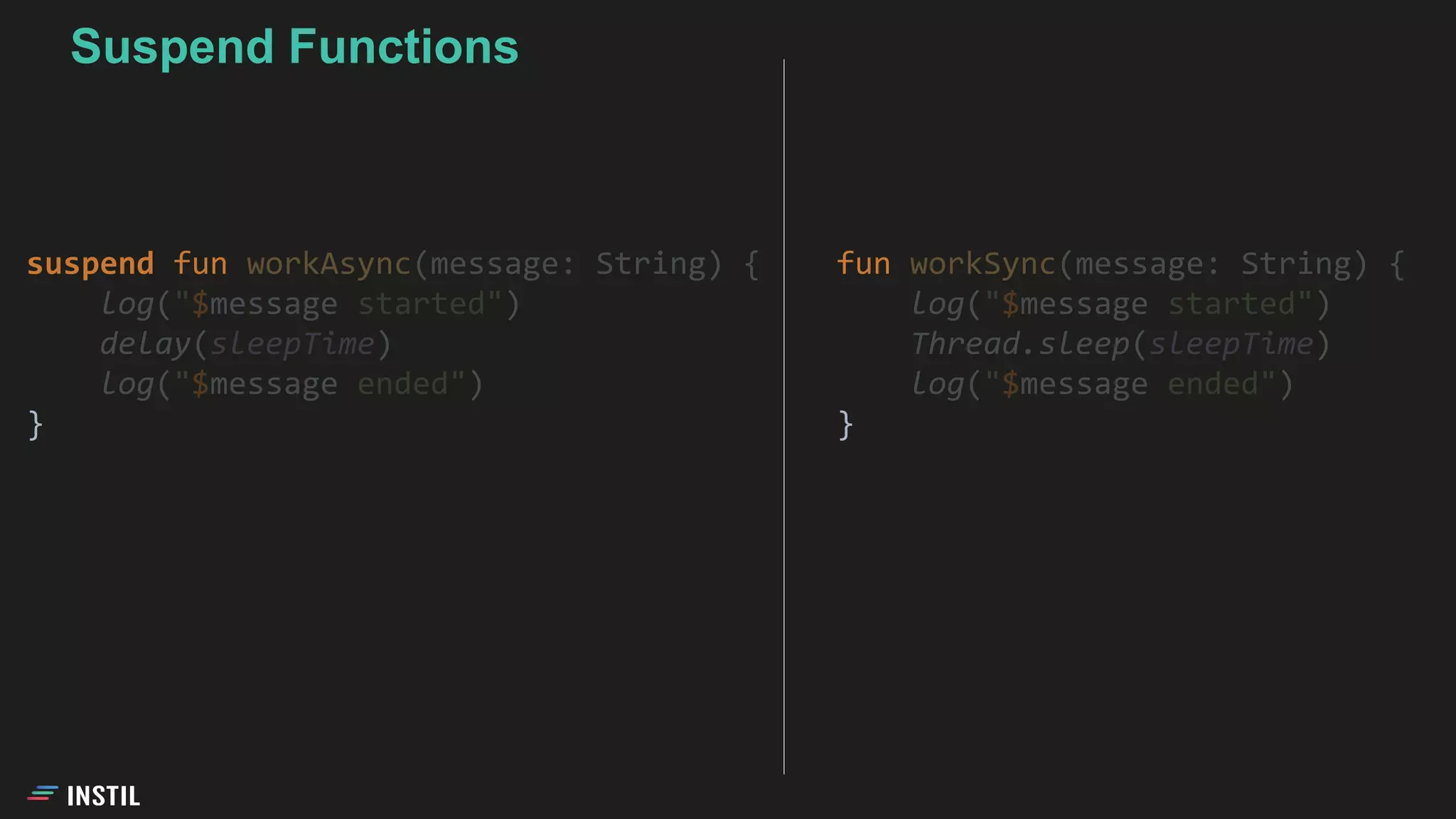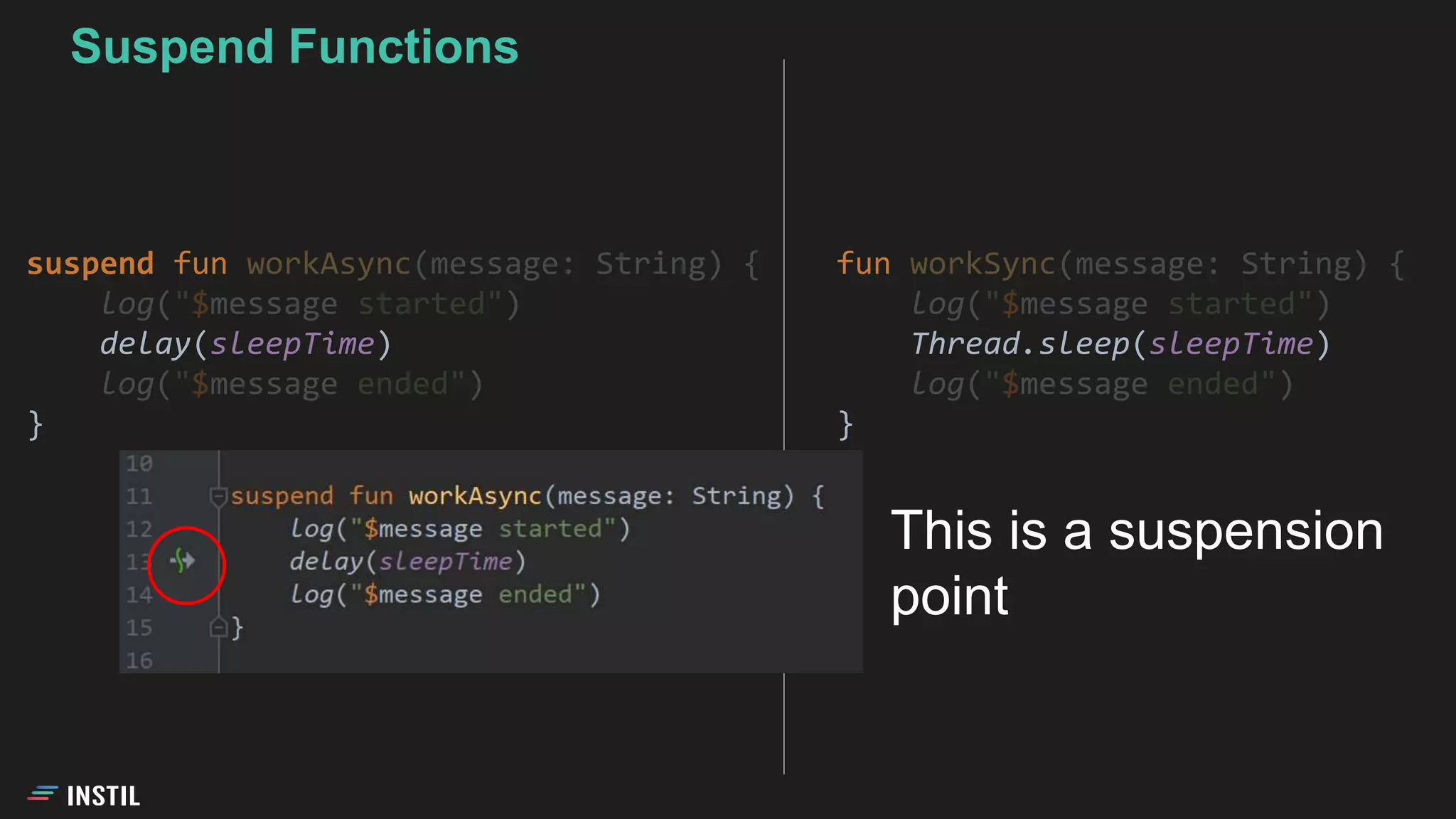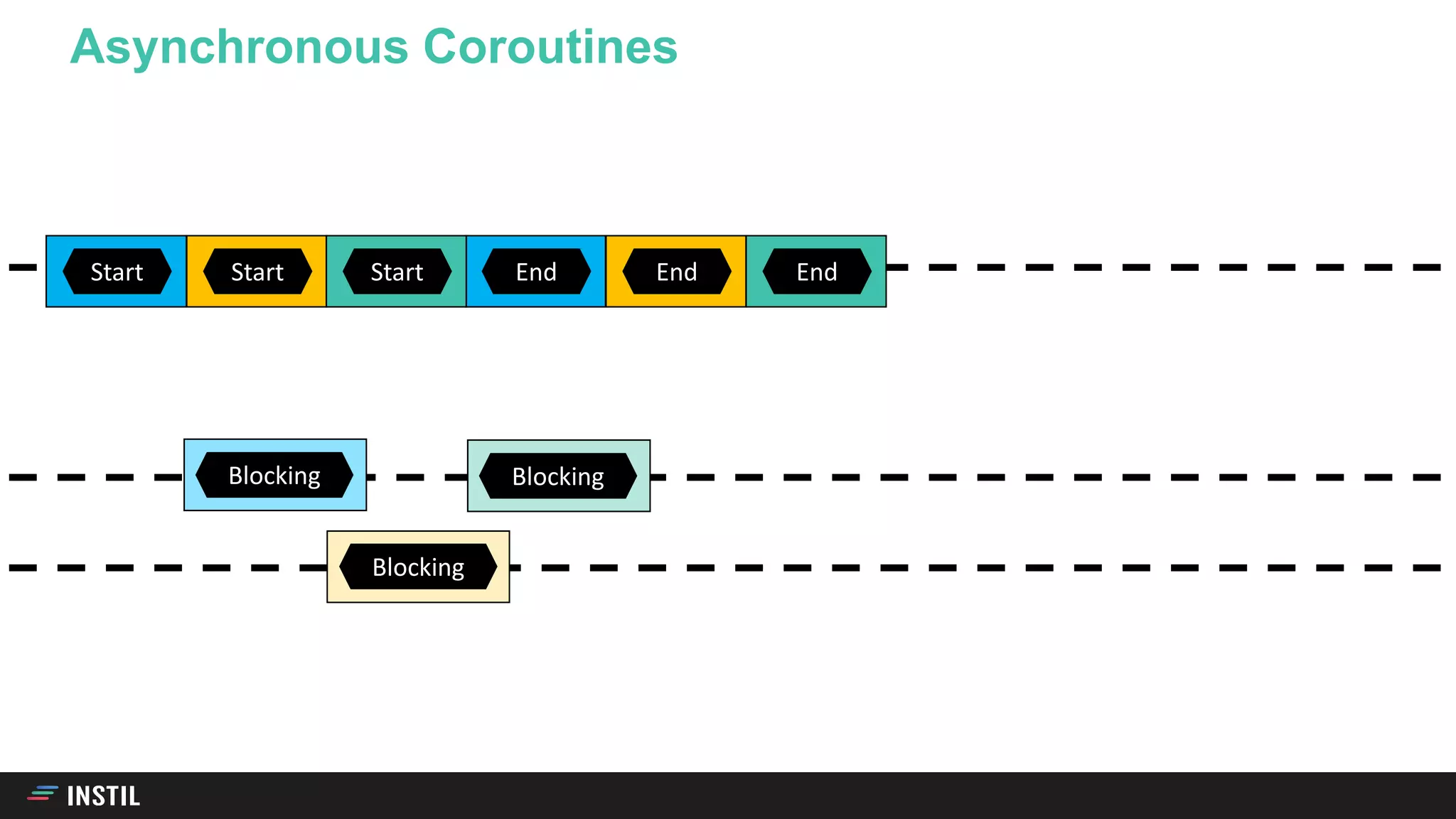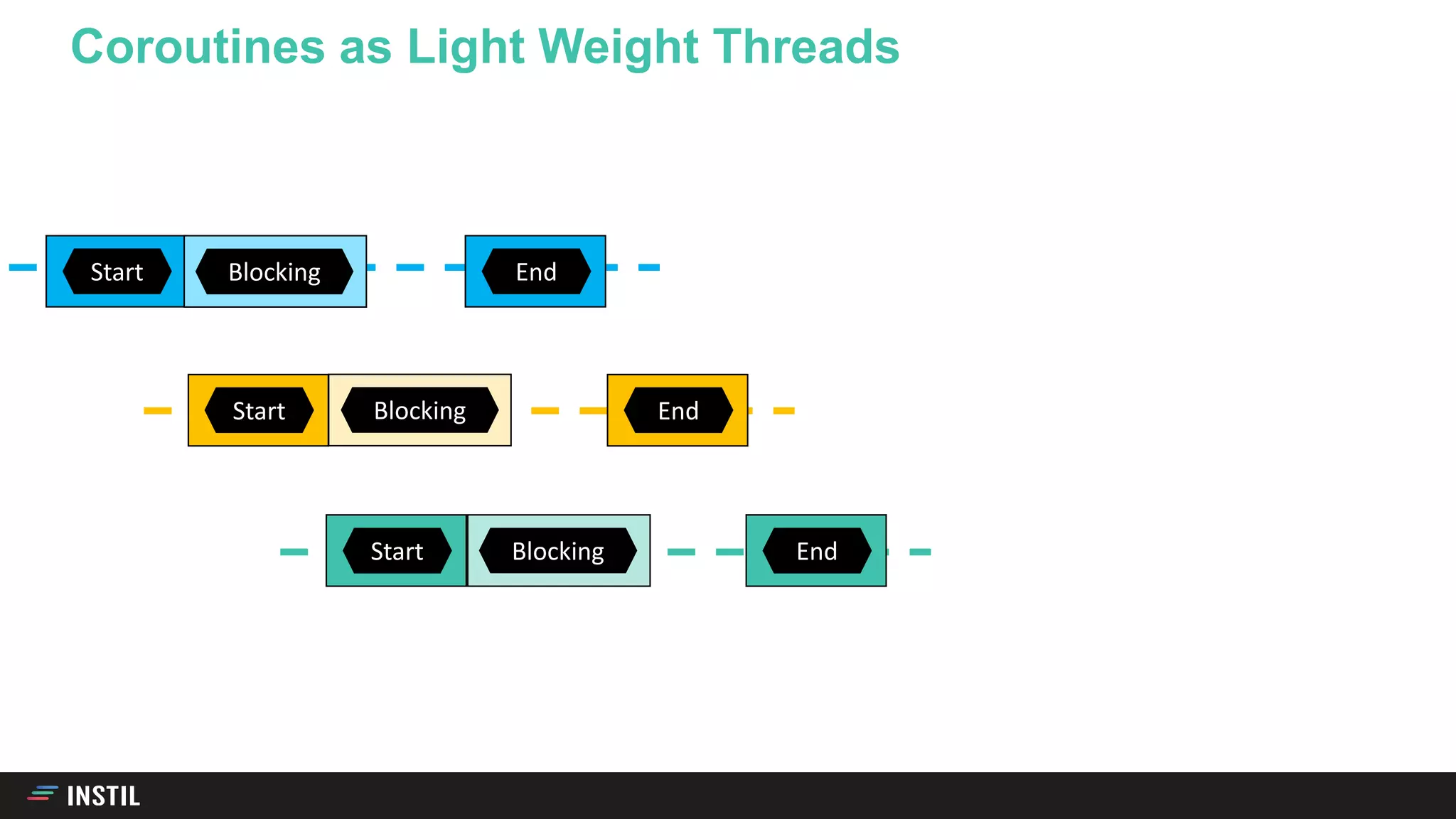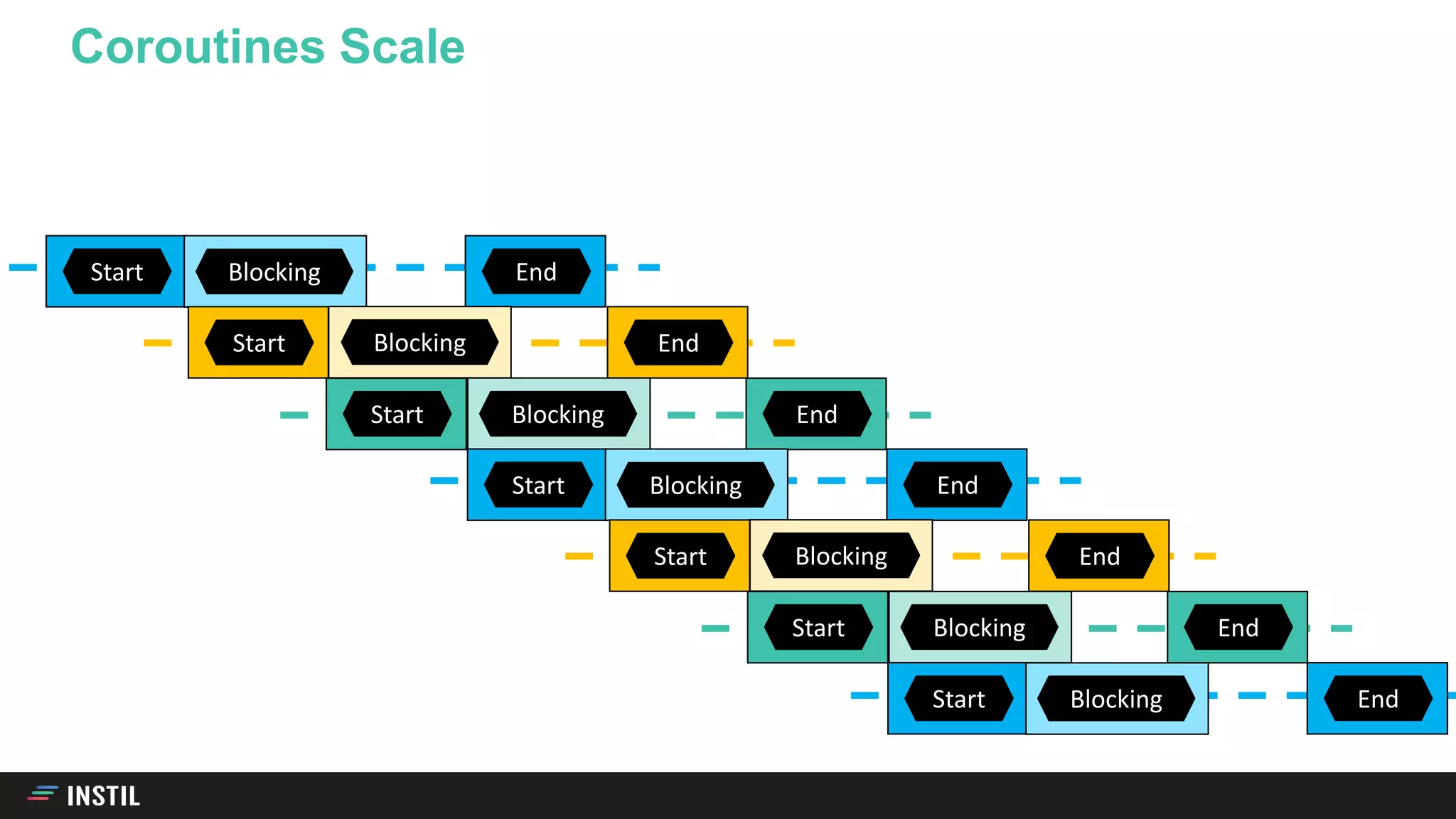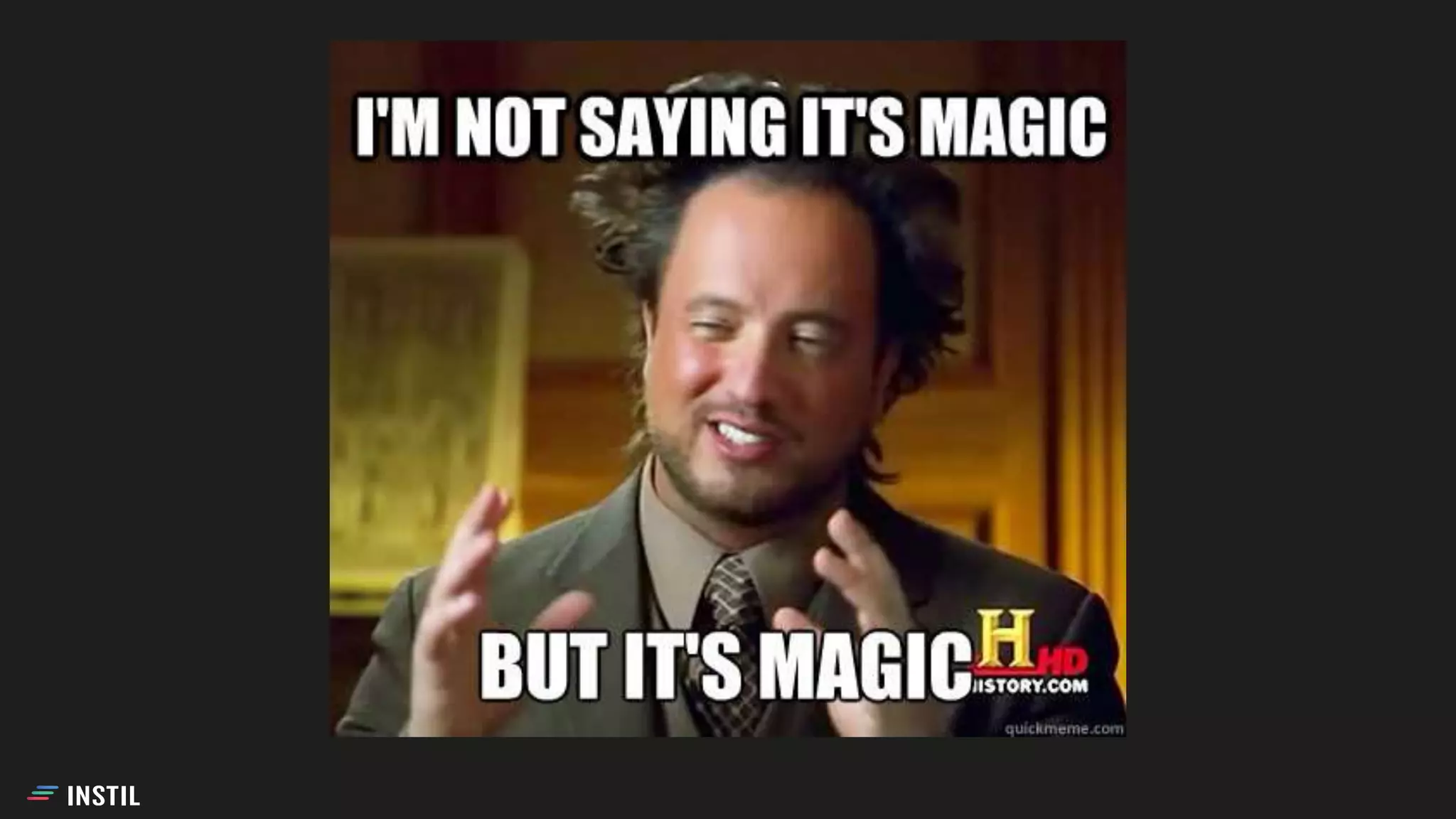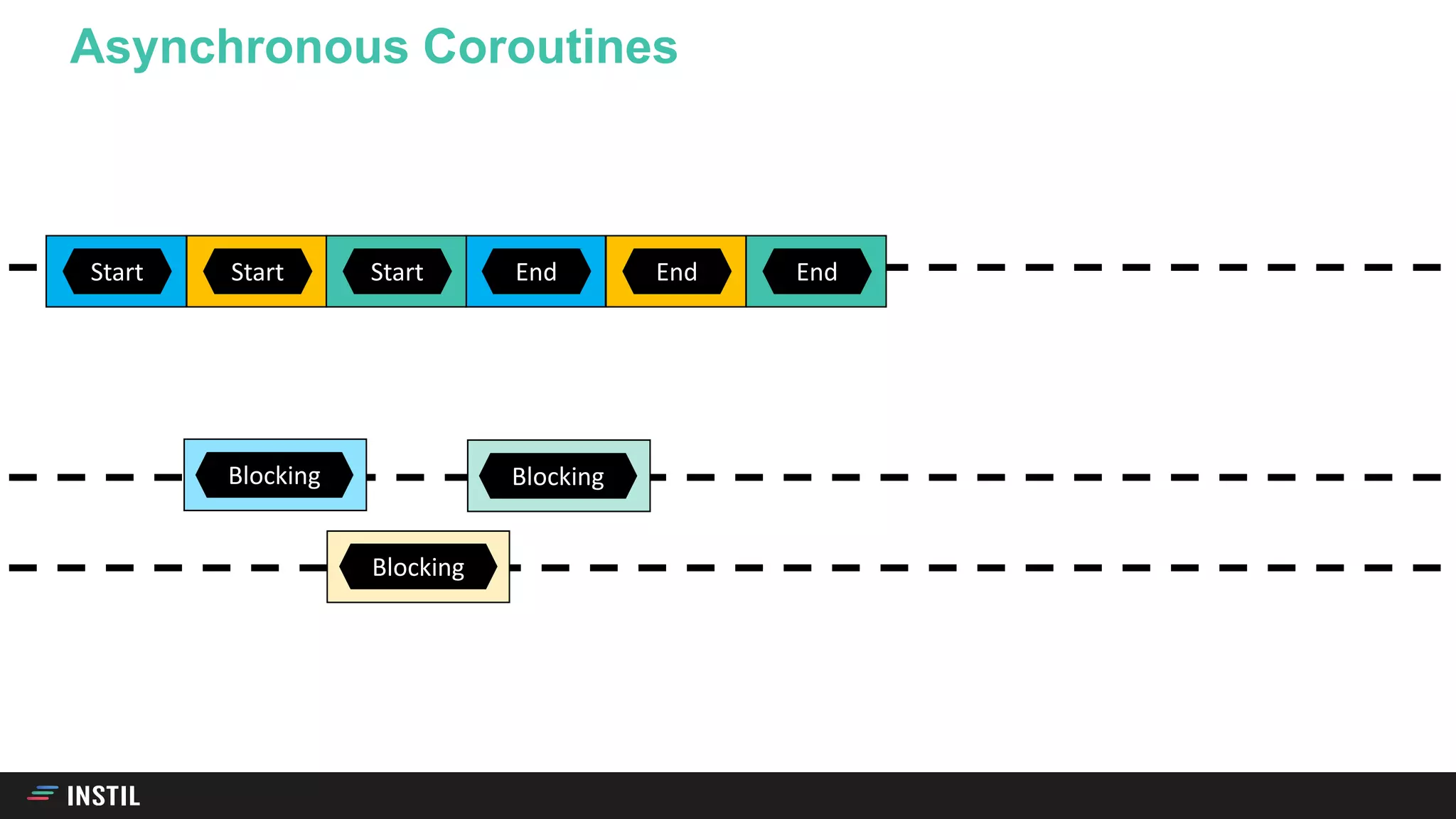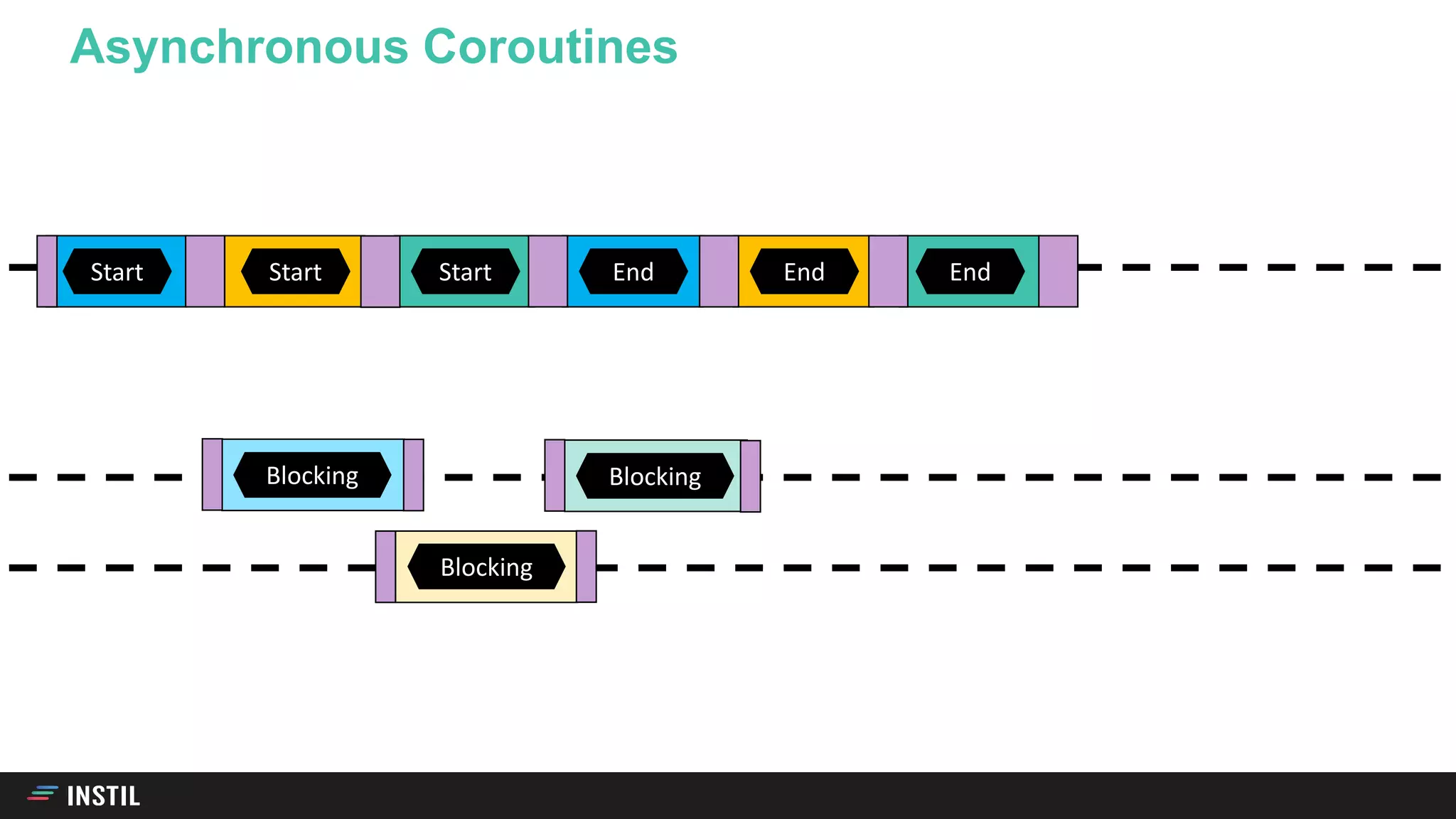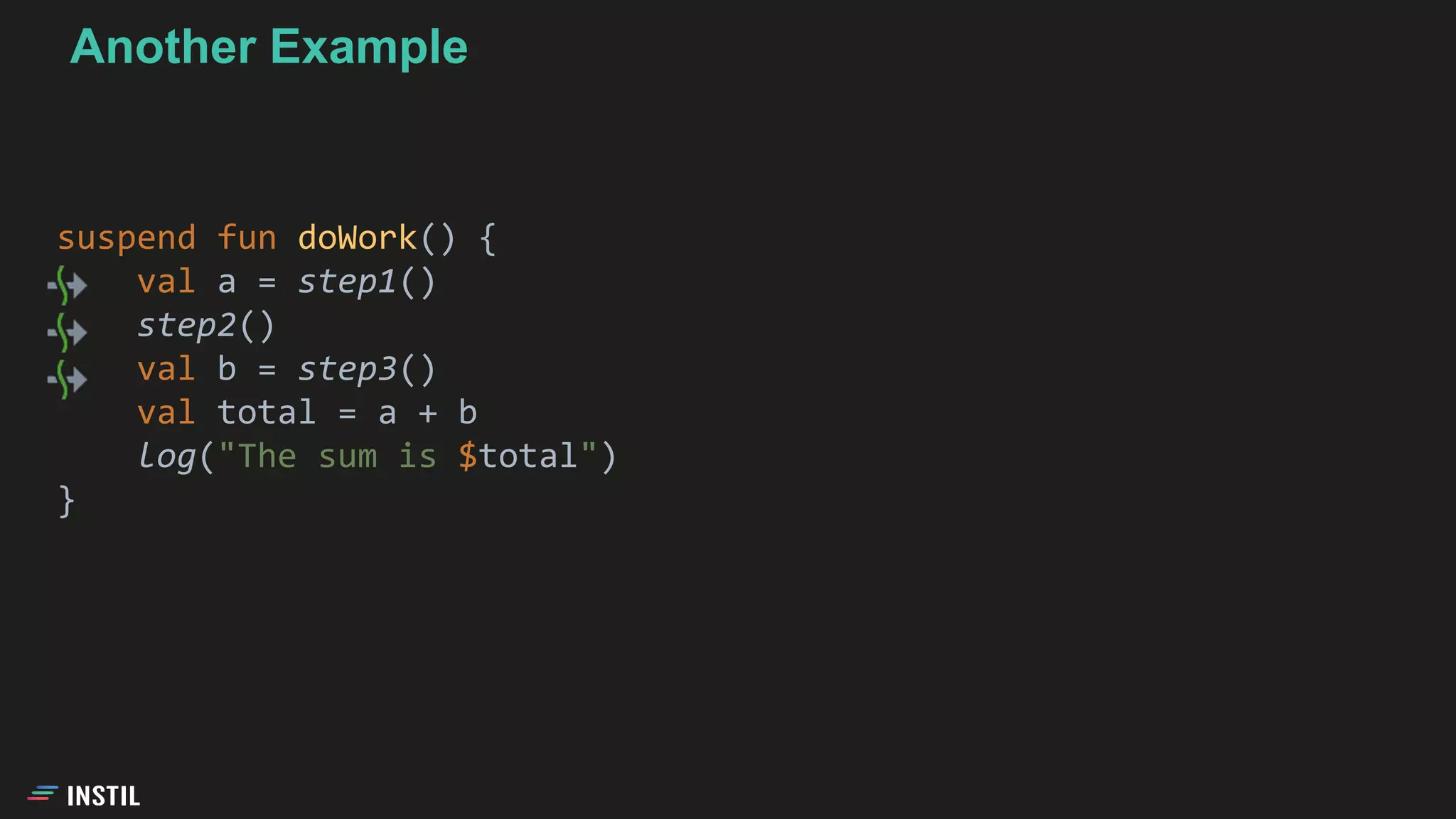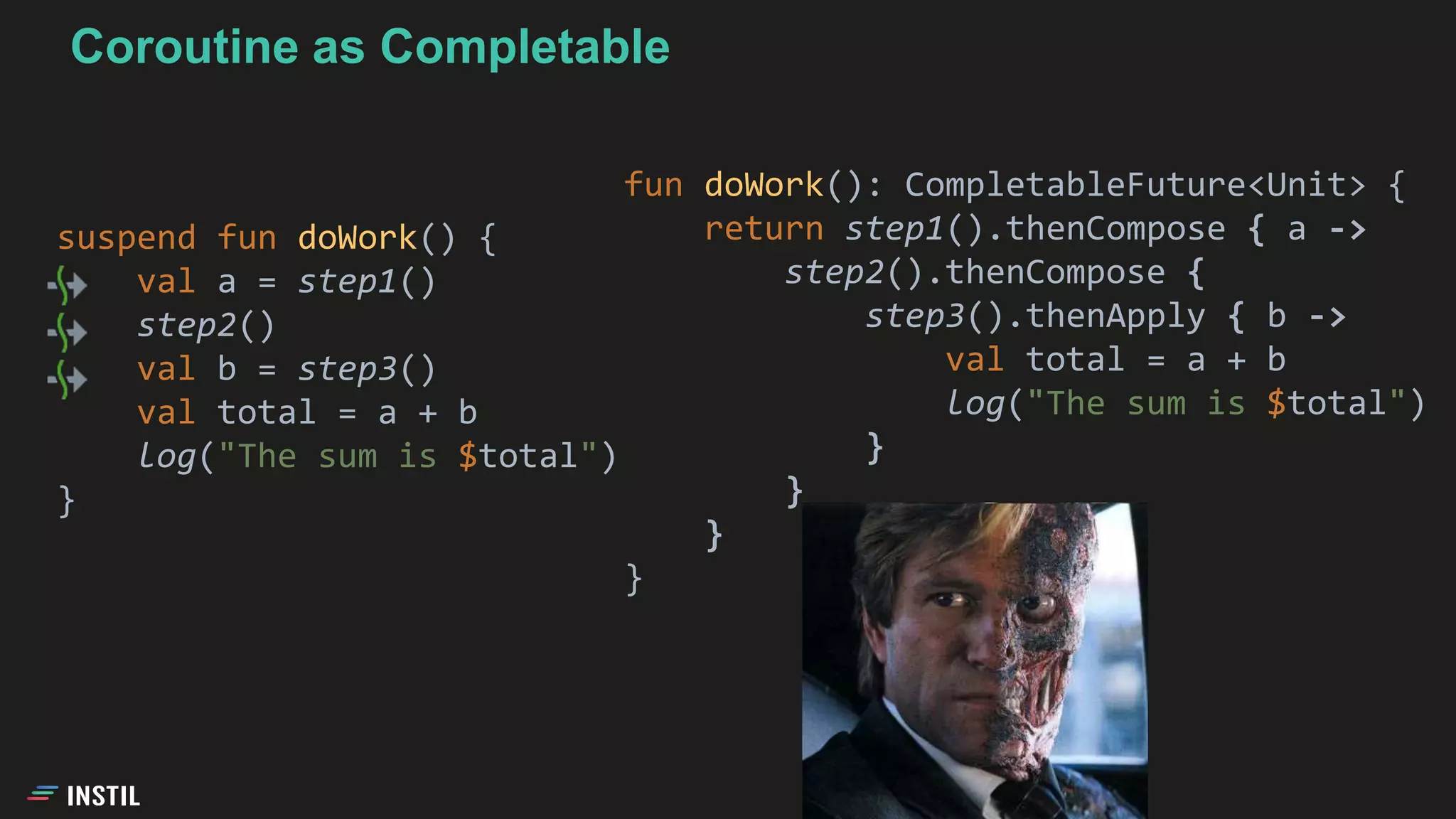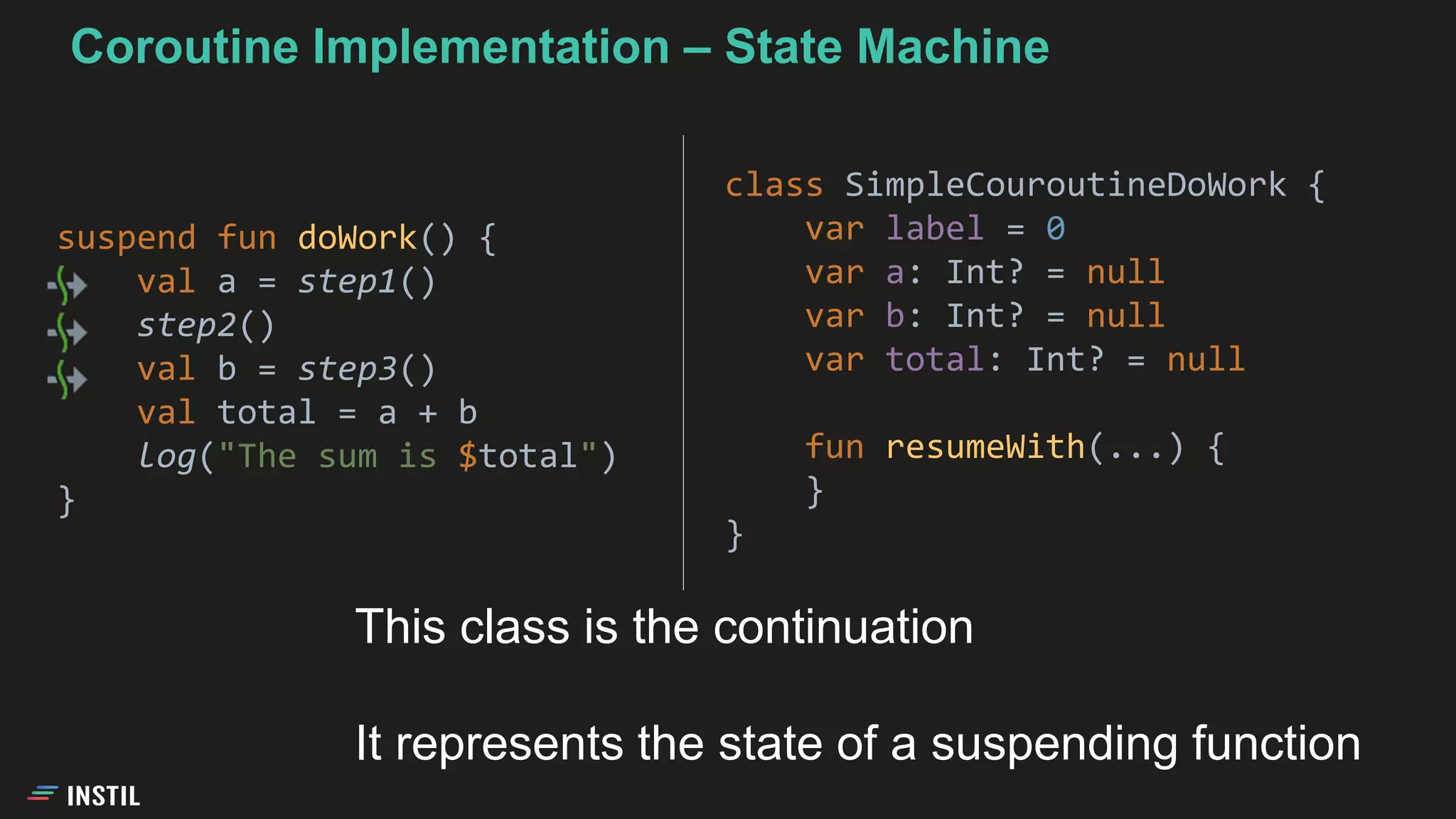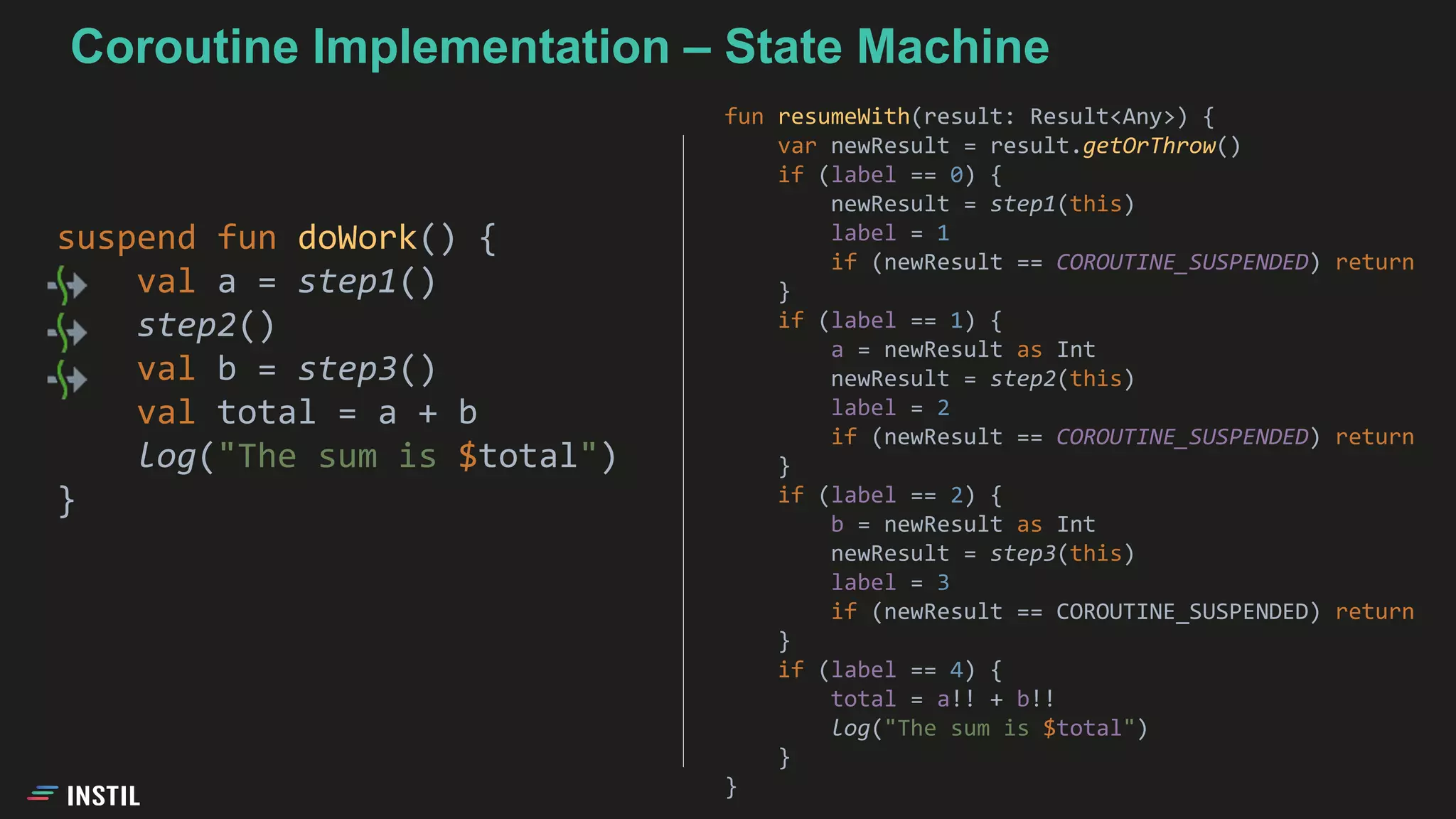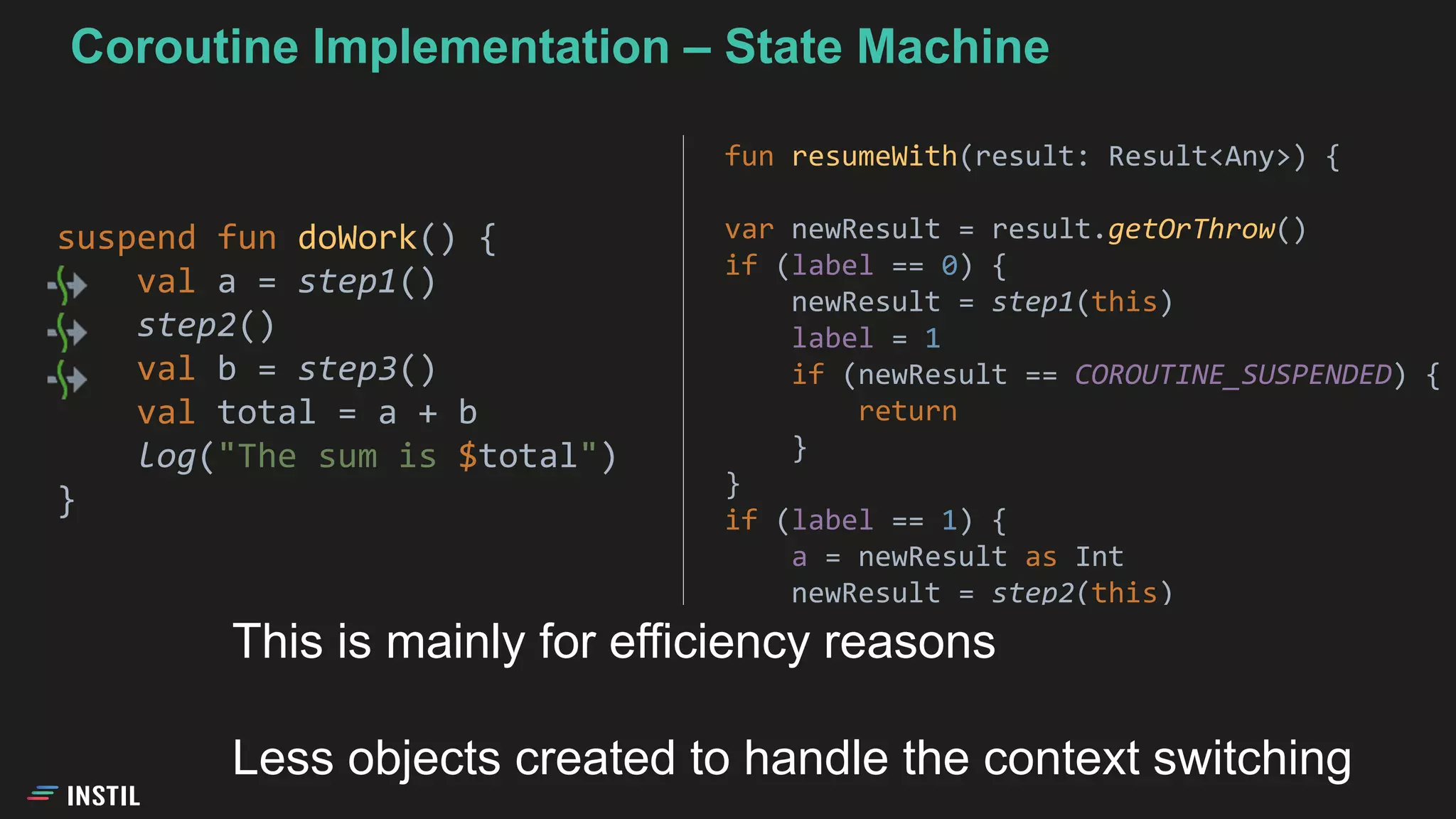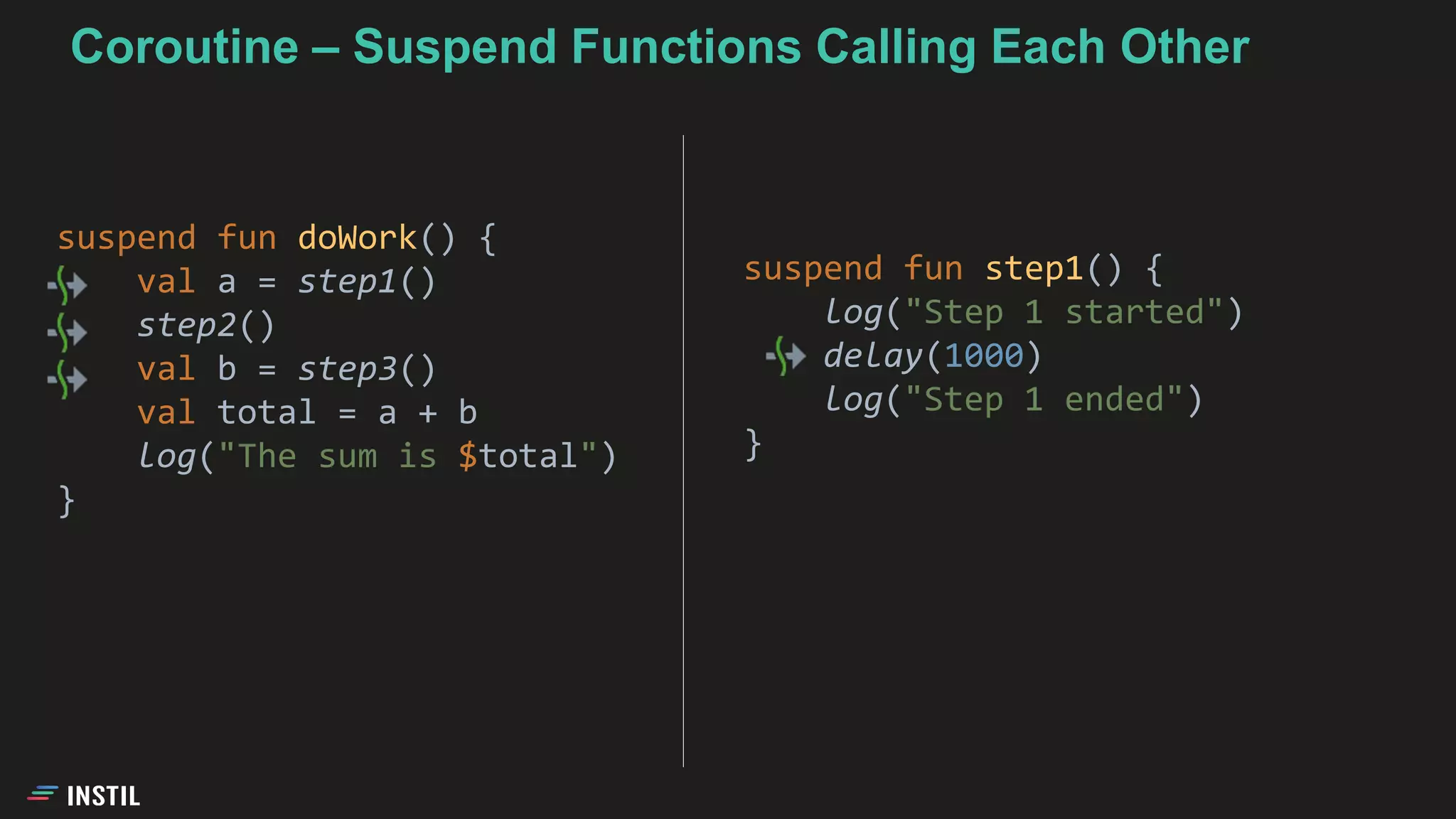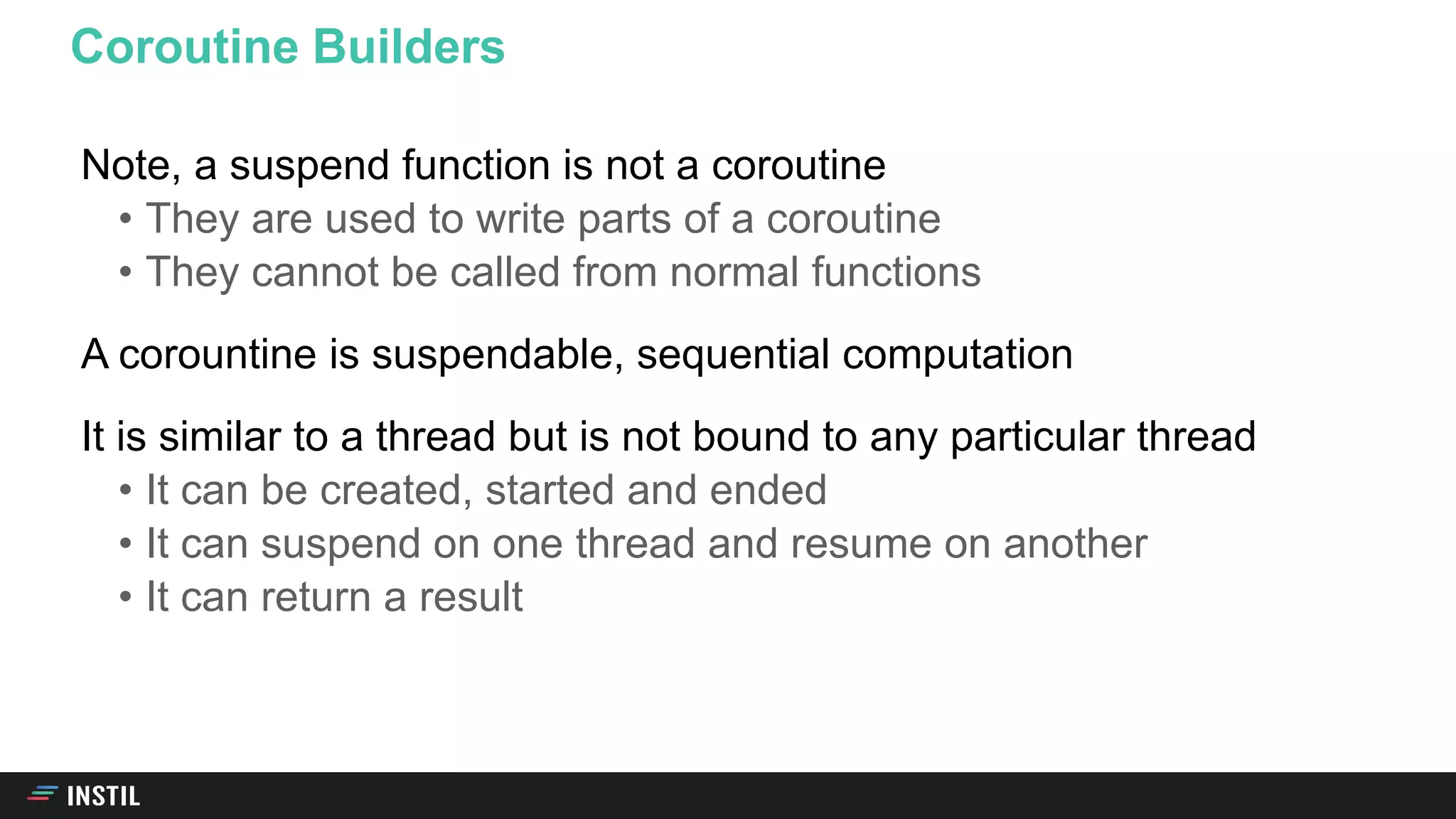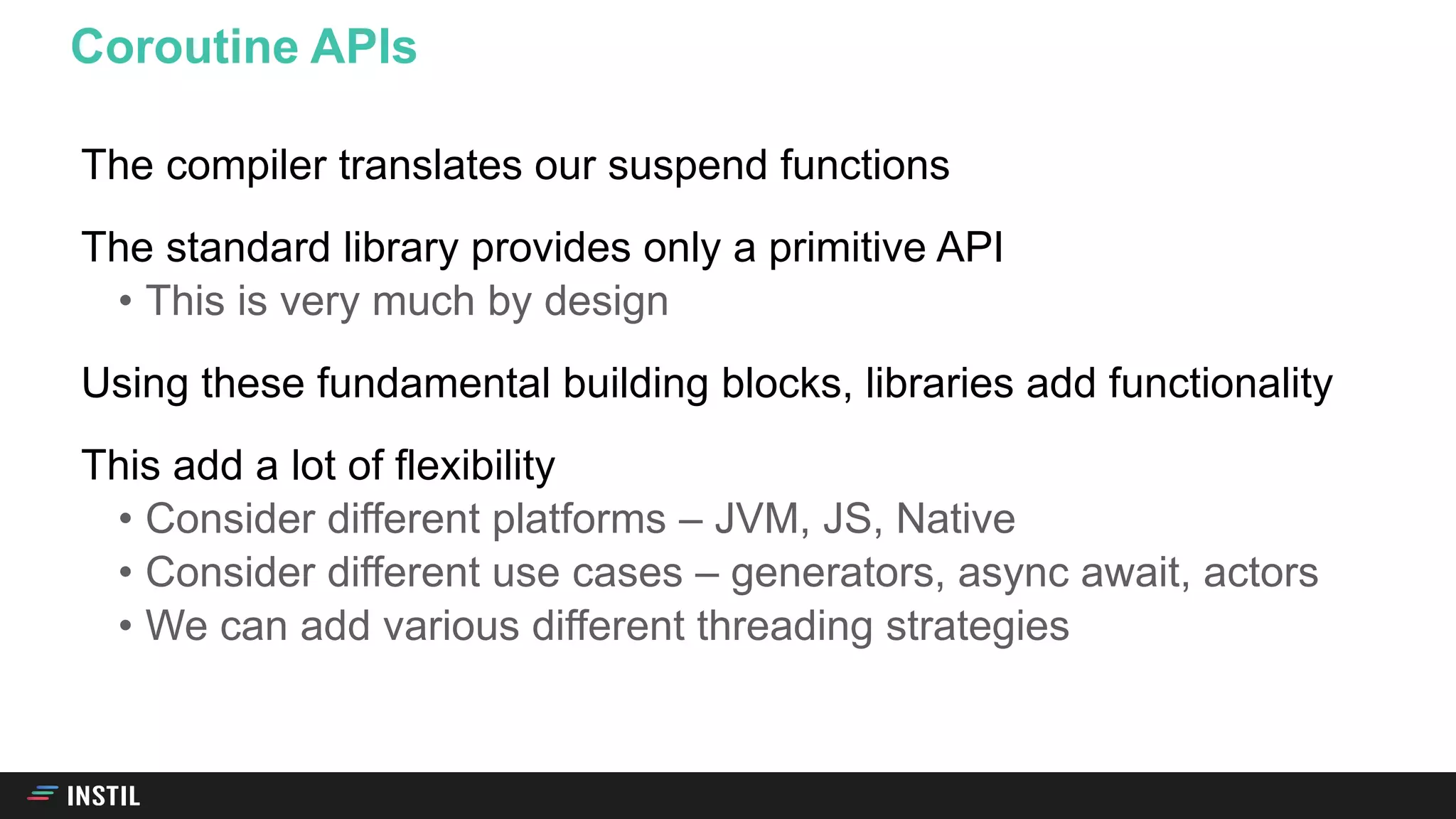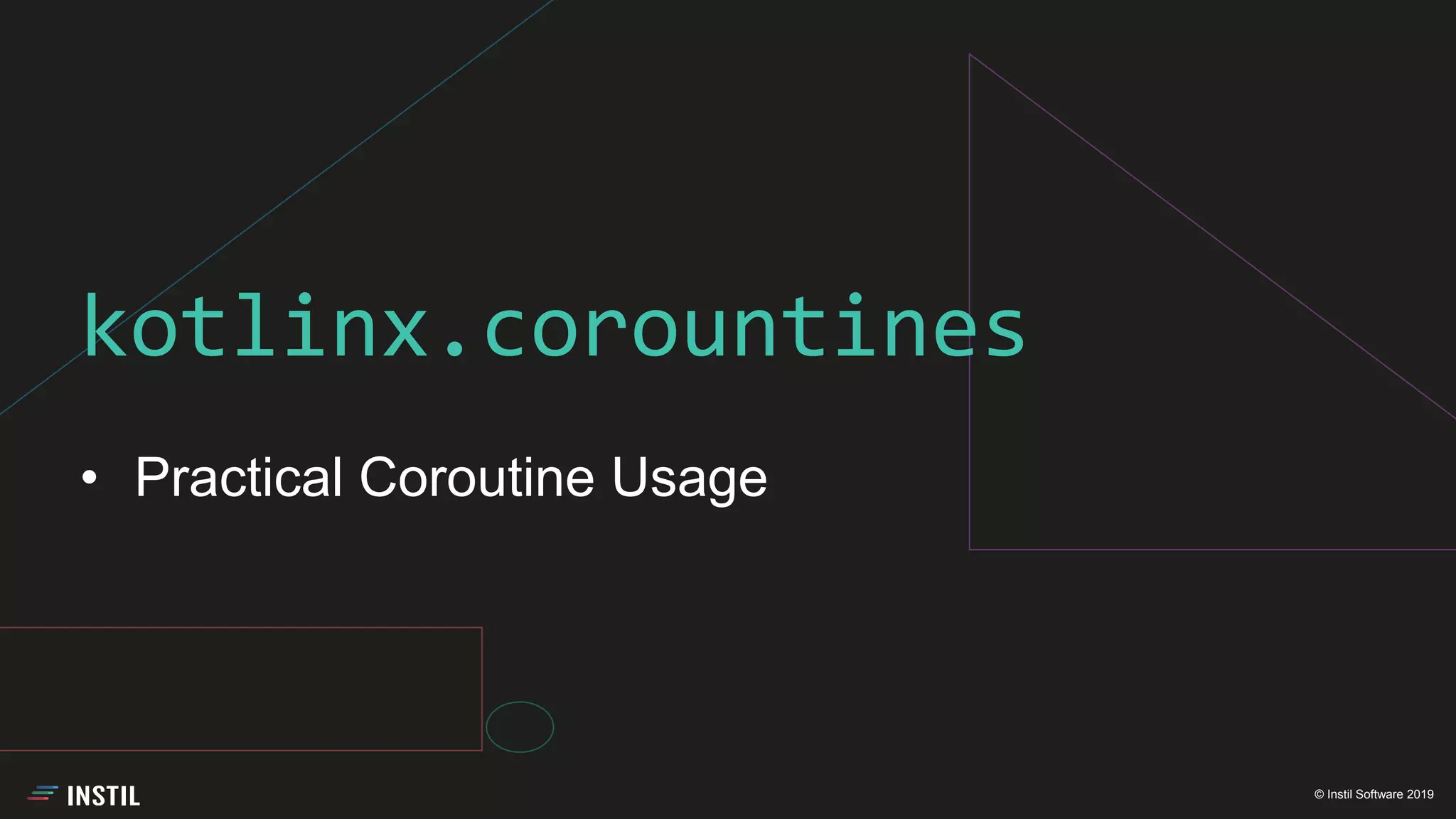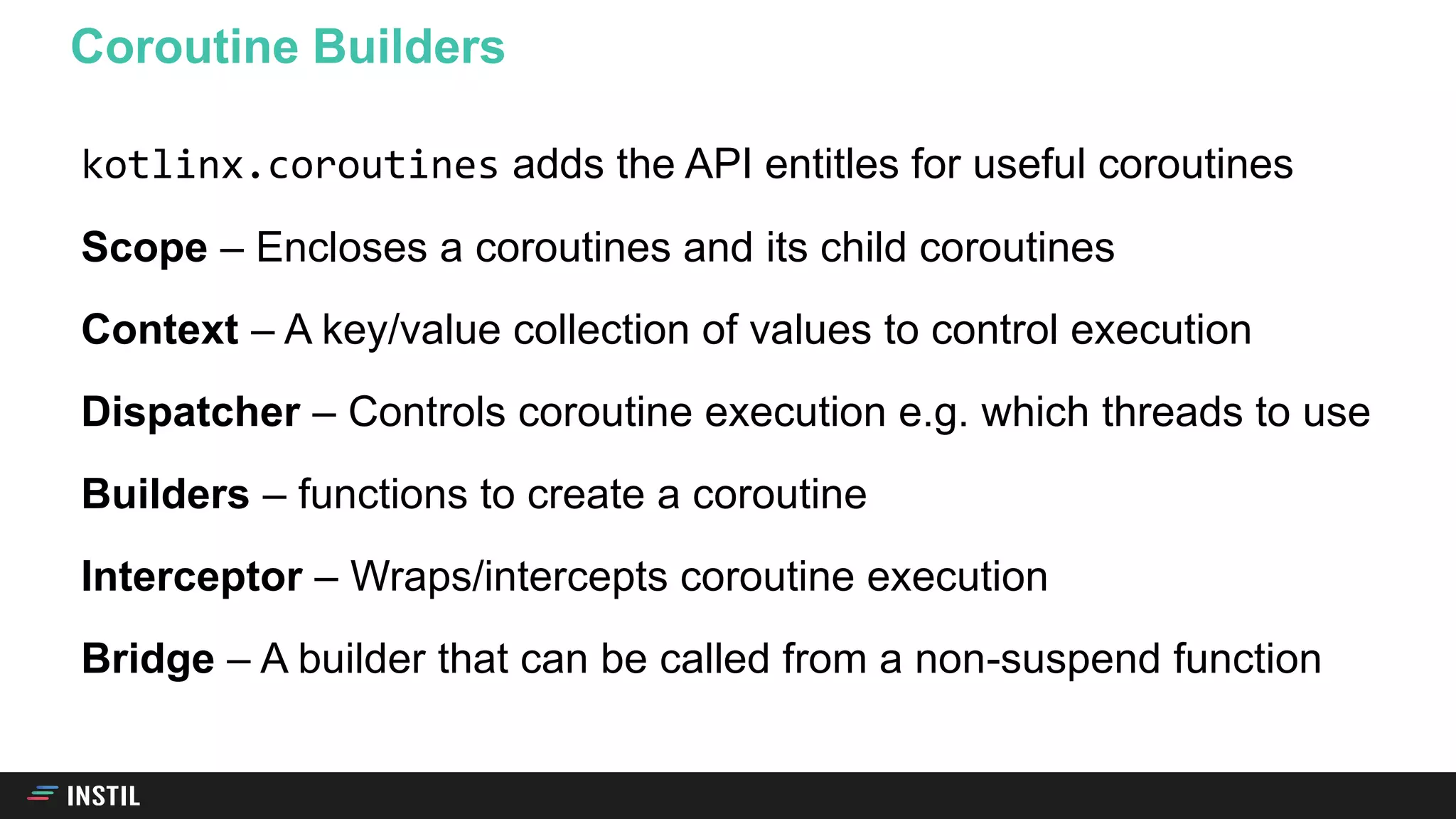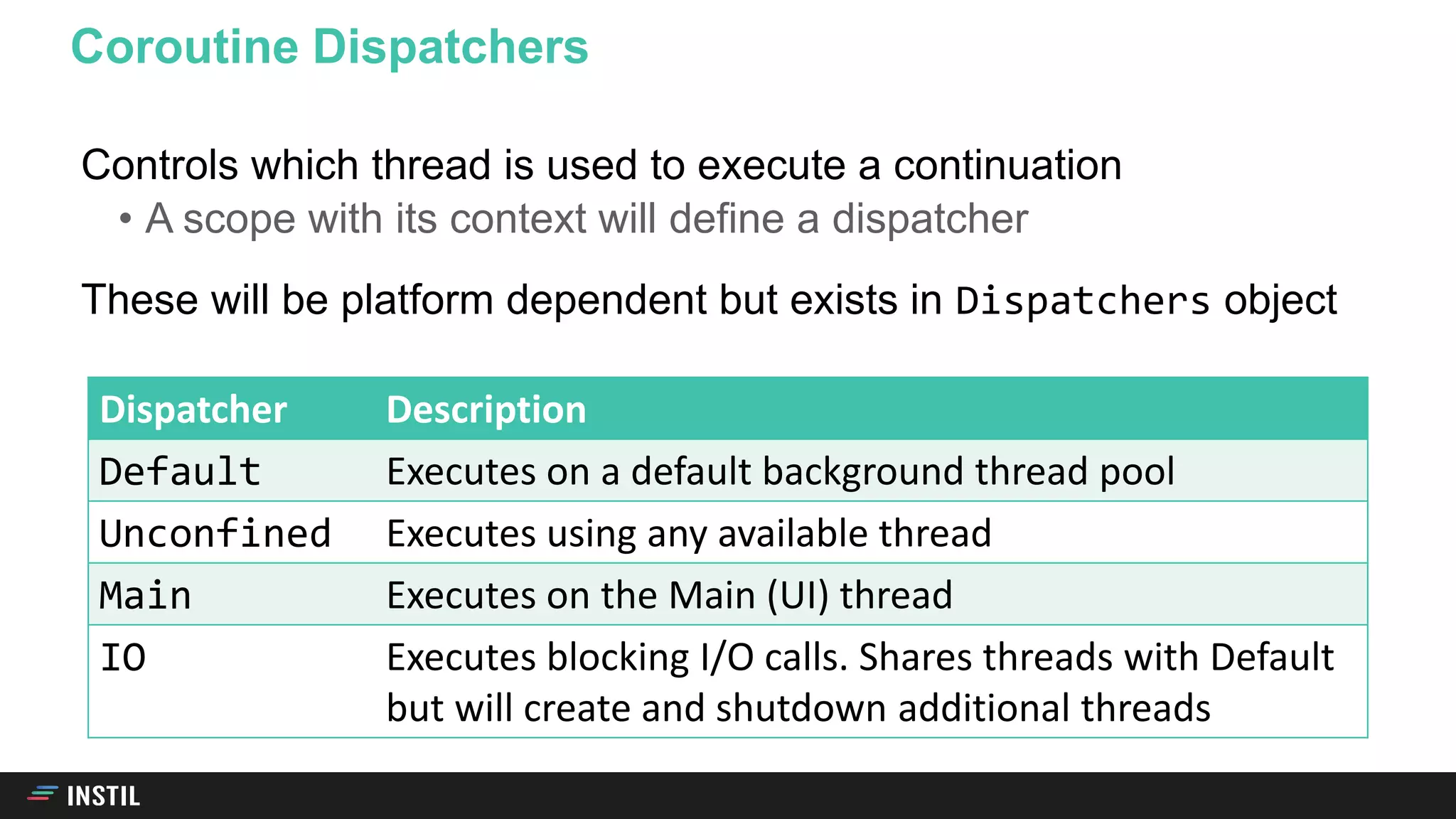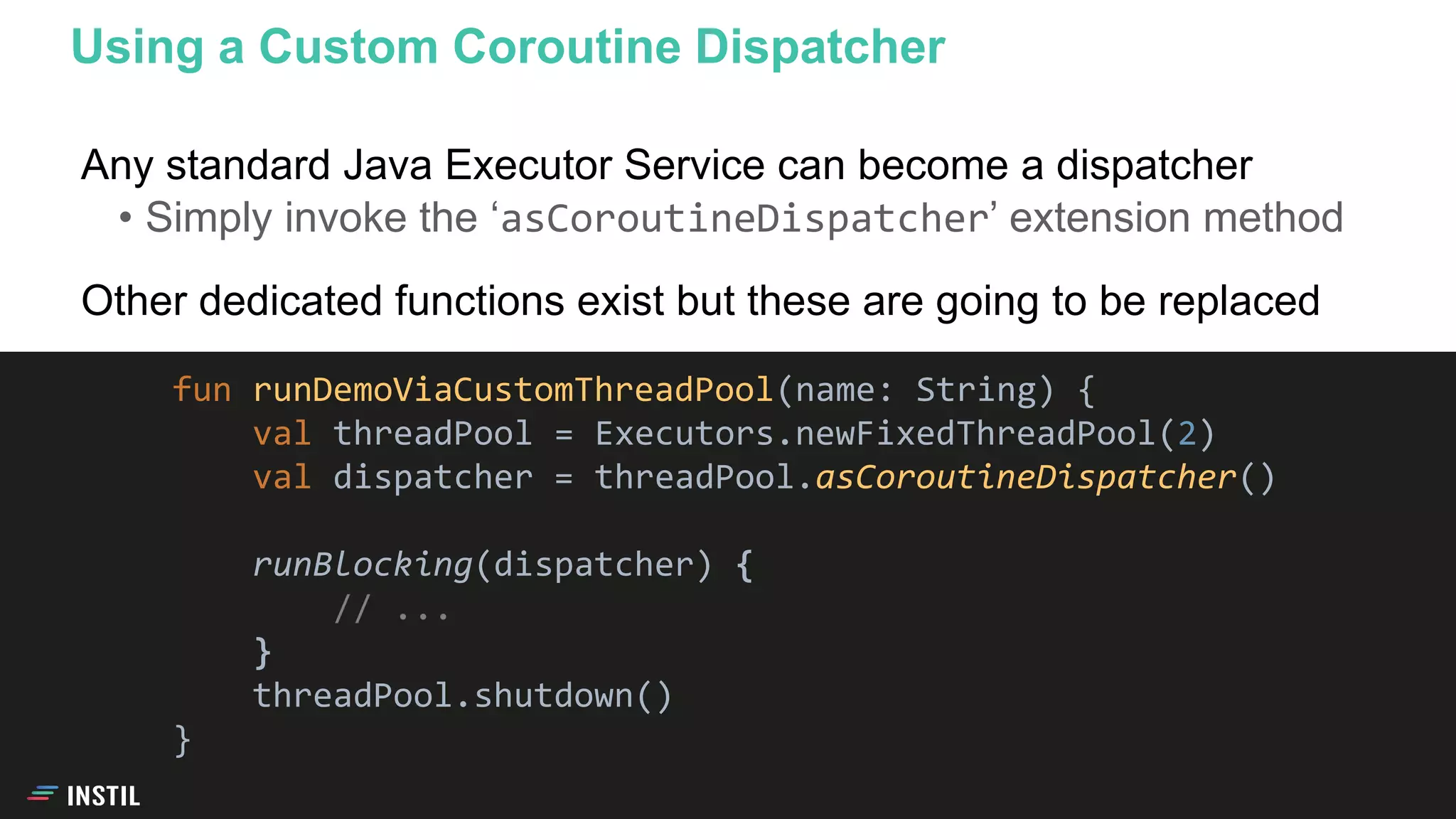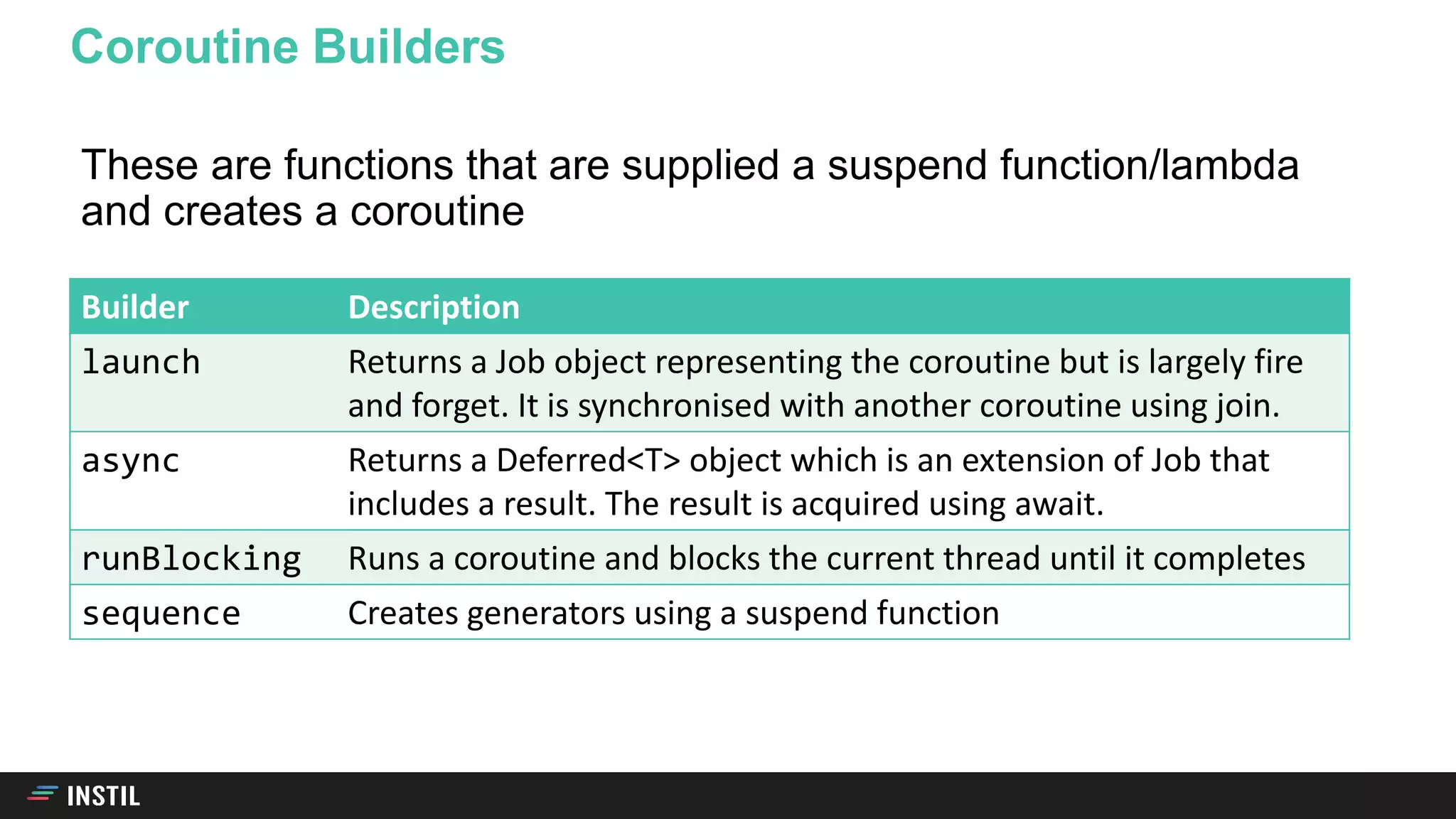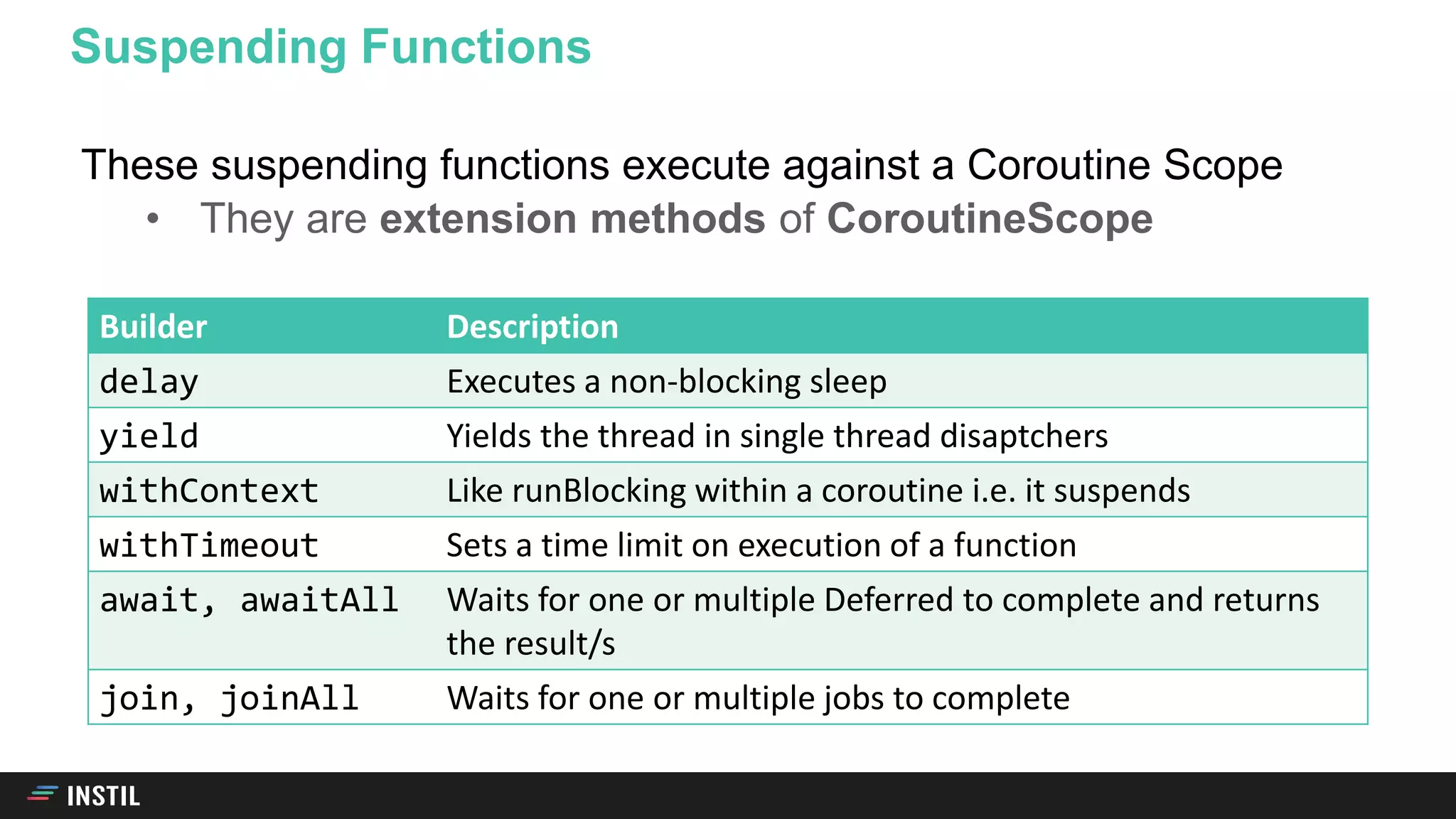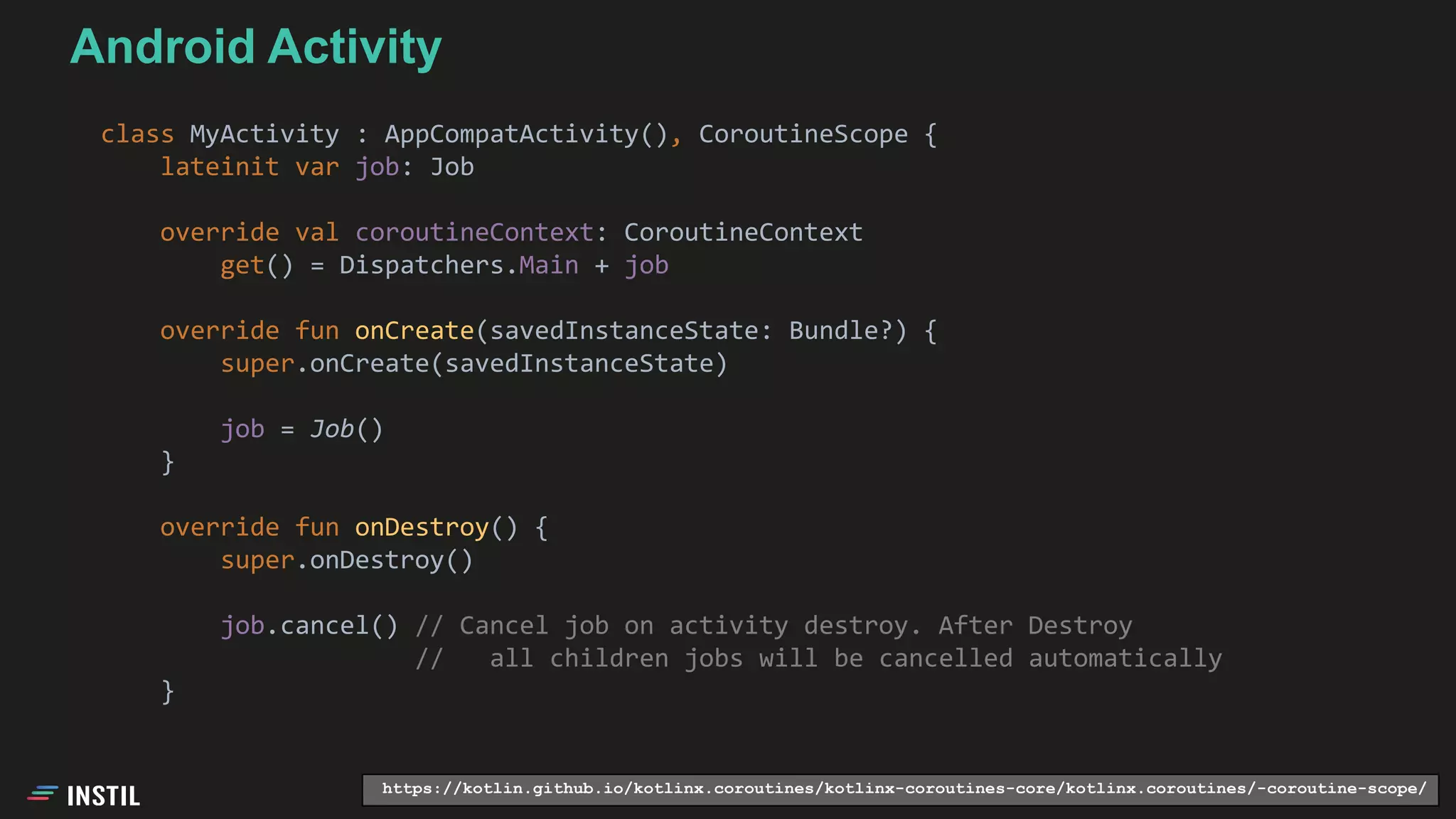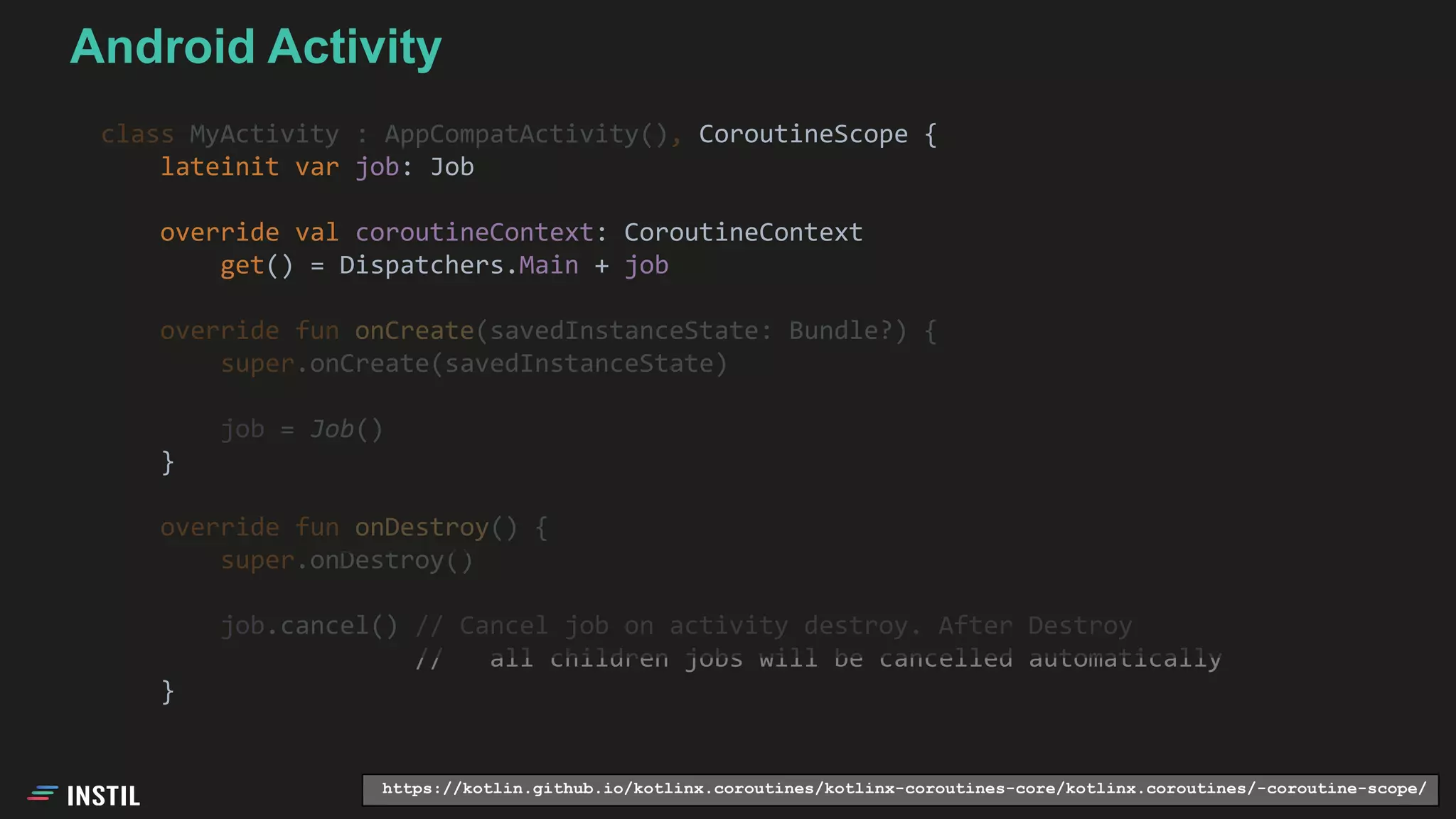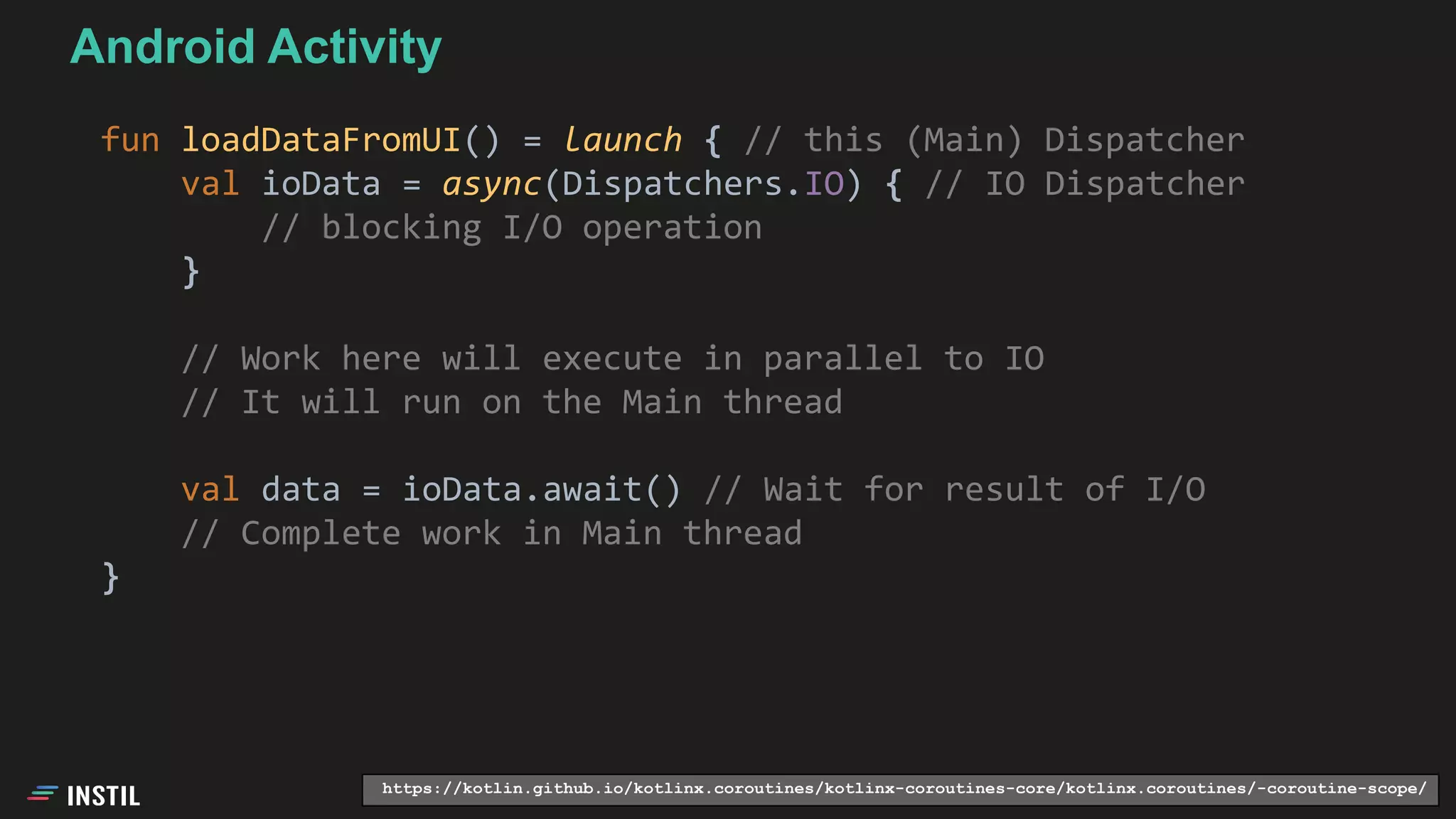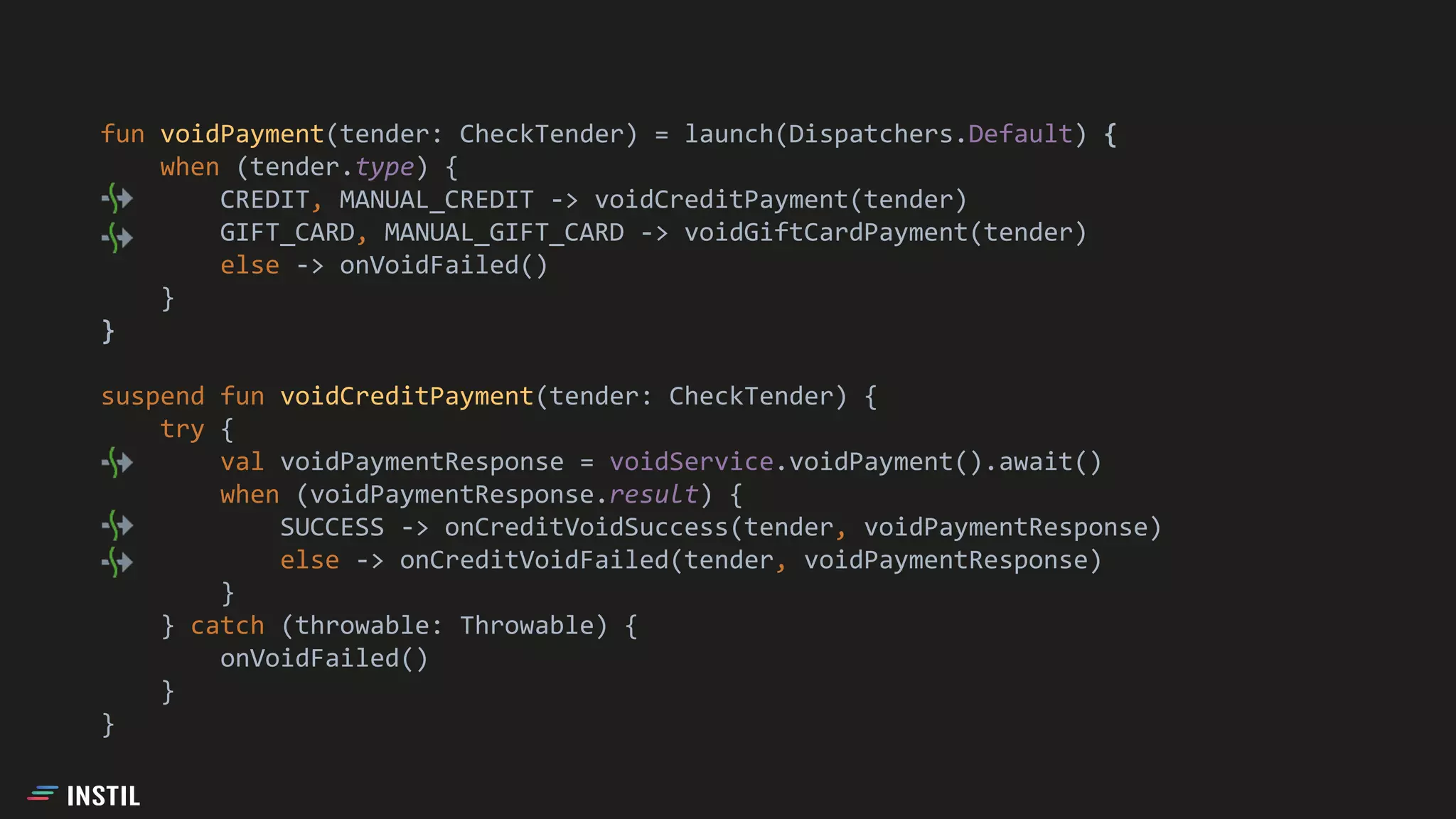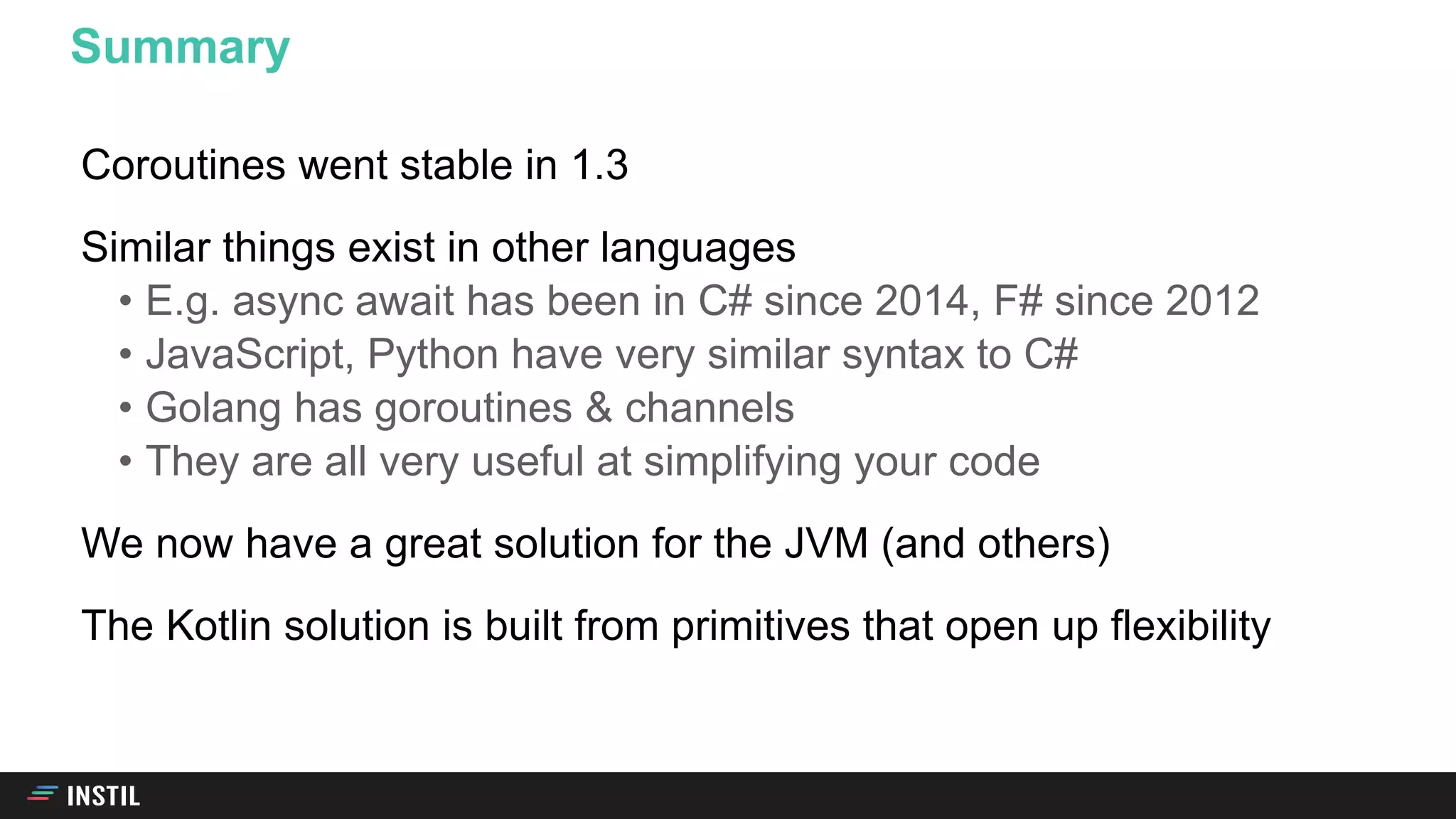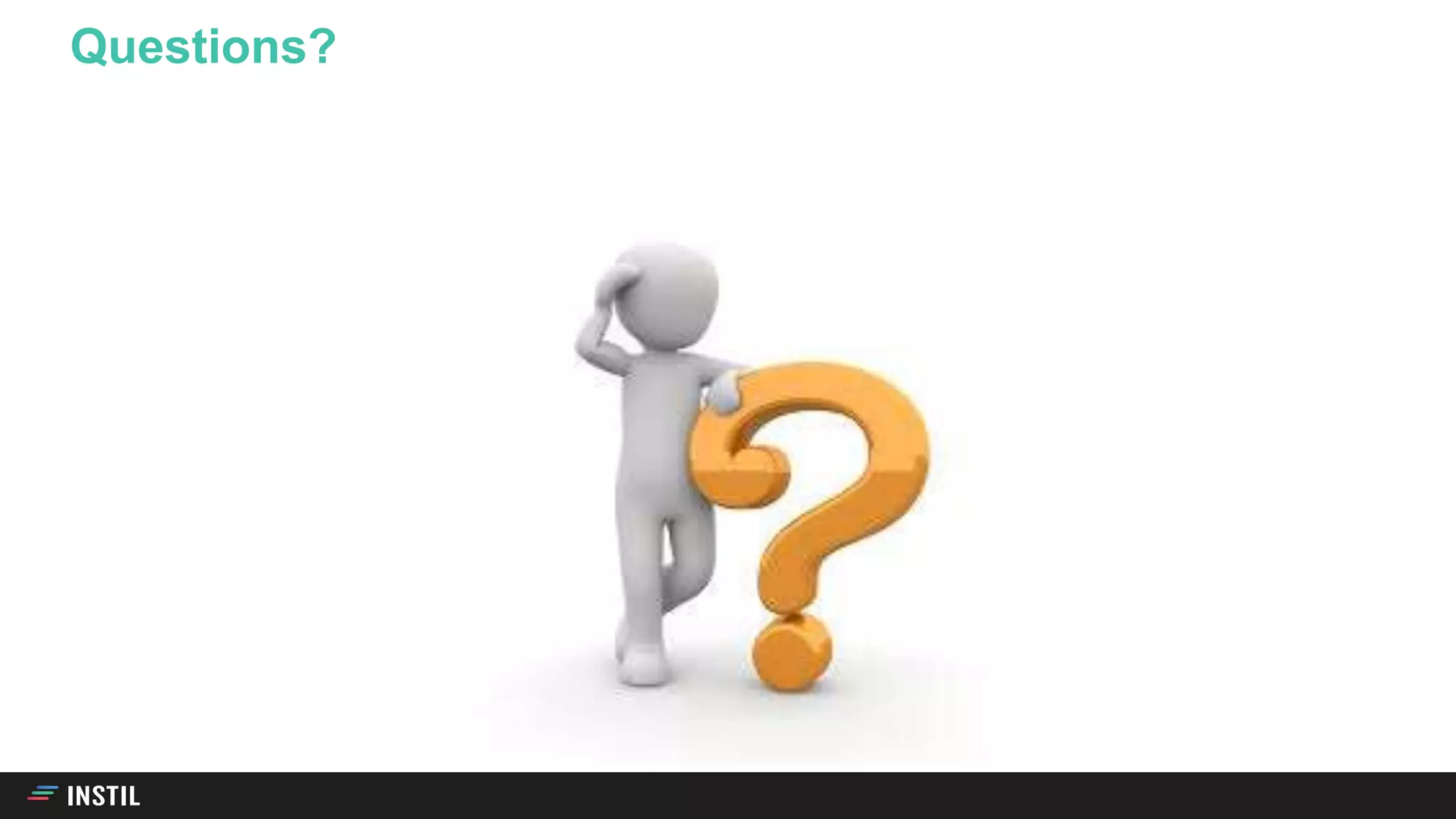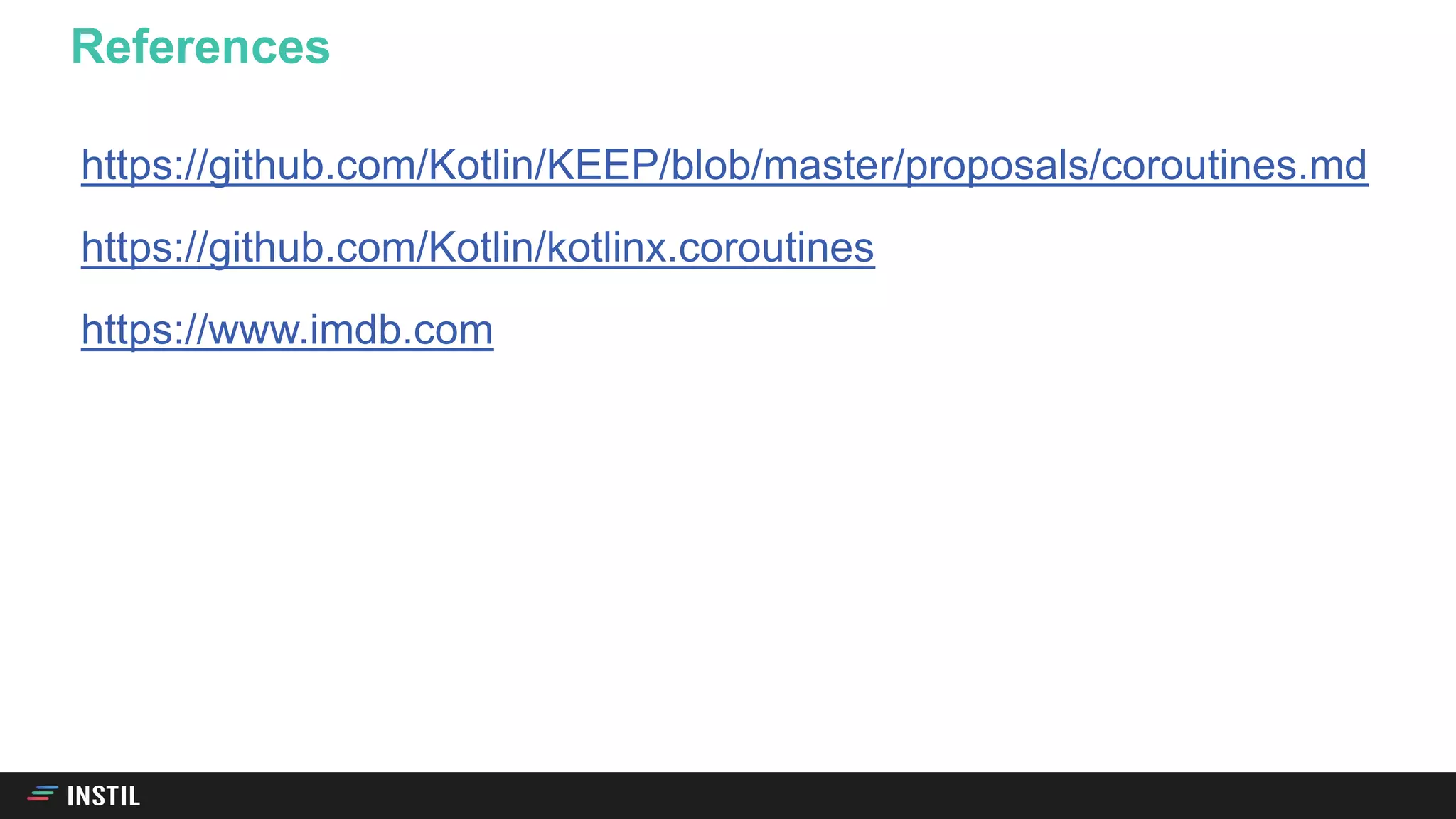This document provides an overview of Kotlin coroutines through examples. It begins with examples of synchronous and asynchronous programming approaches and their drawbacks. Coroutines are then introduced as a better solution that allows writing asynchronous code in a synchronous-looking way using suspend functions and other features. Key benefits of coroutines include avoiding callback hell and enabling easy control of thread dispatch. Examples are provided of using coroutines for tasks like interleaving reading and processing of data from a file. Under the hood, coroutines implement asynchronous behavior using state machines and continuation passing.
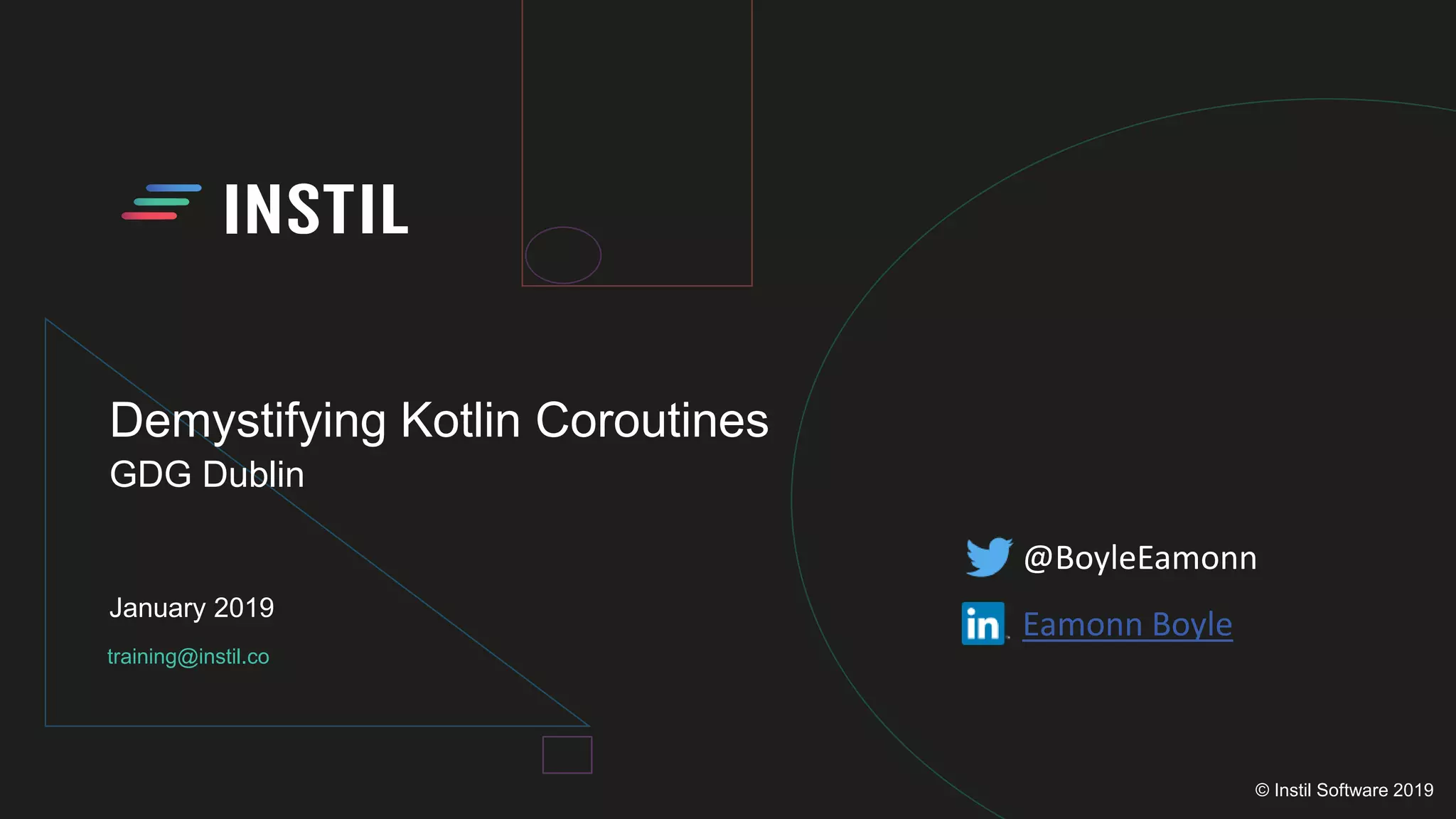
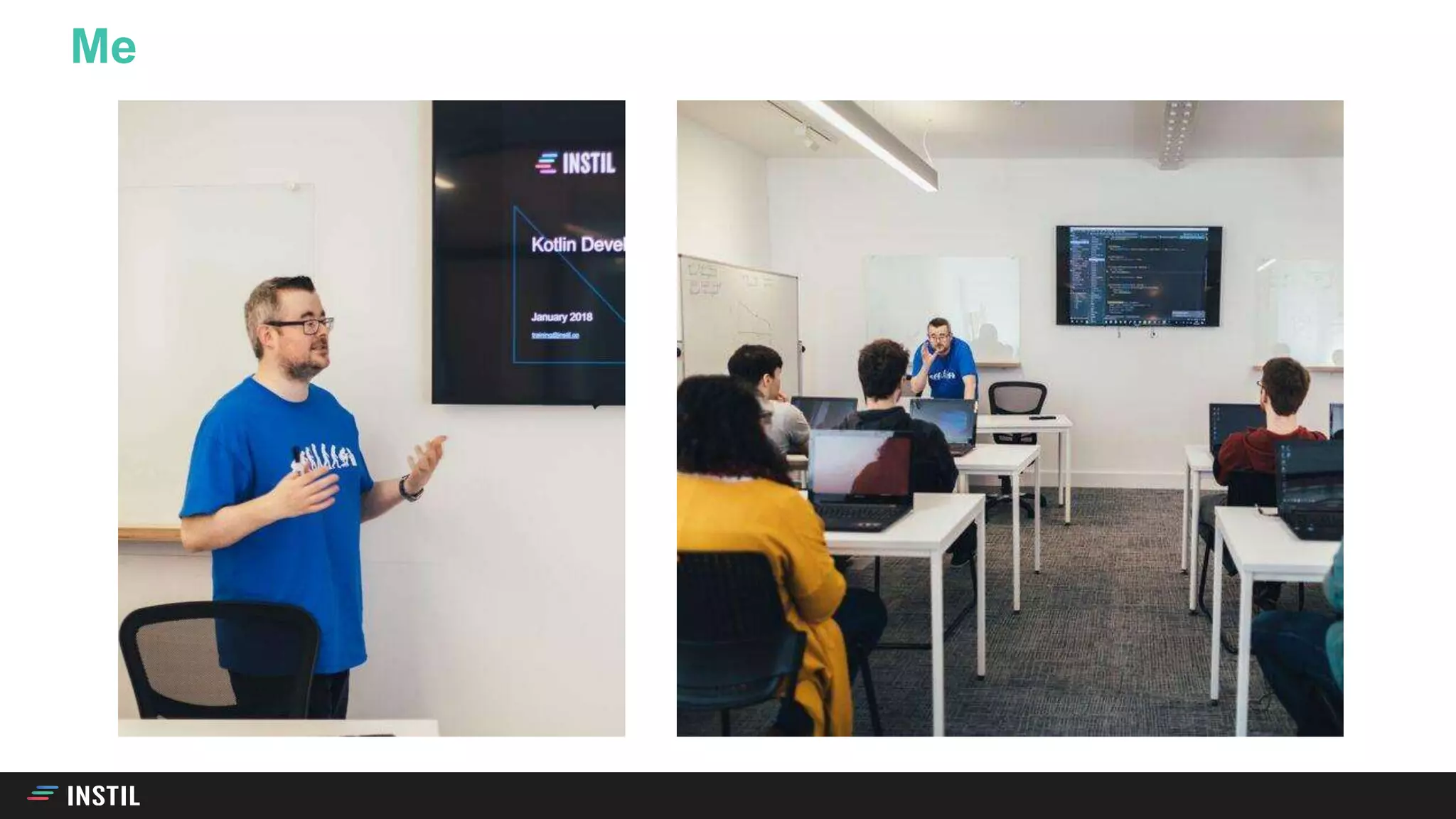
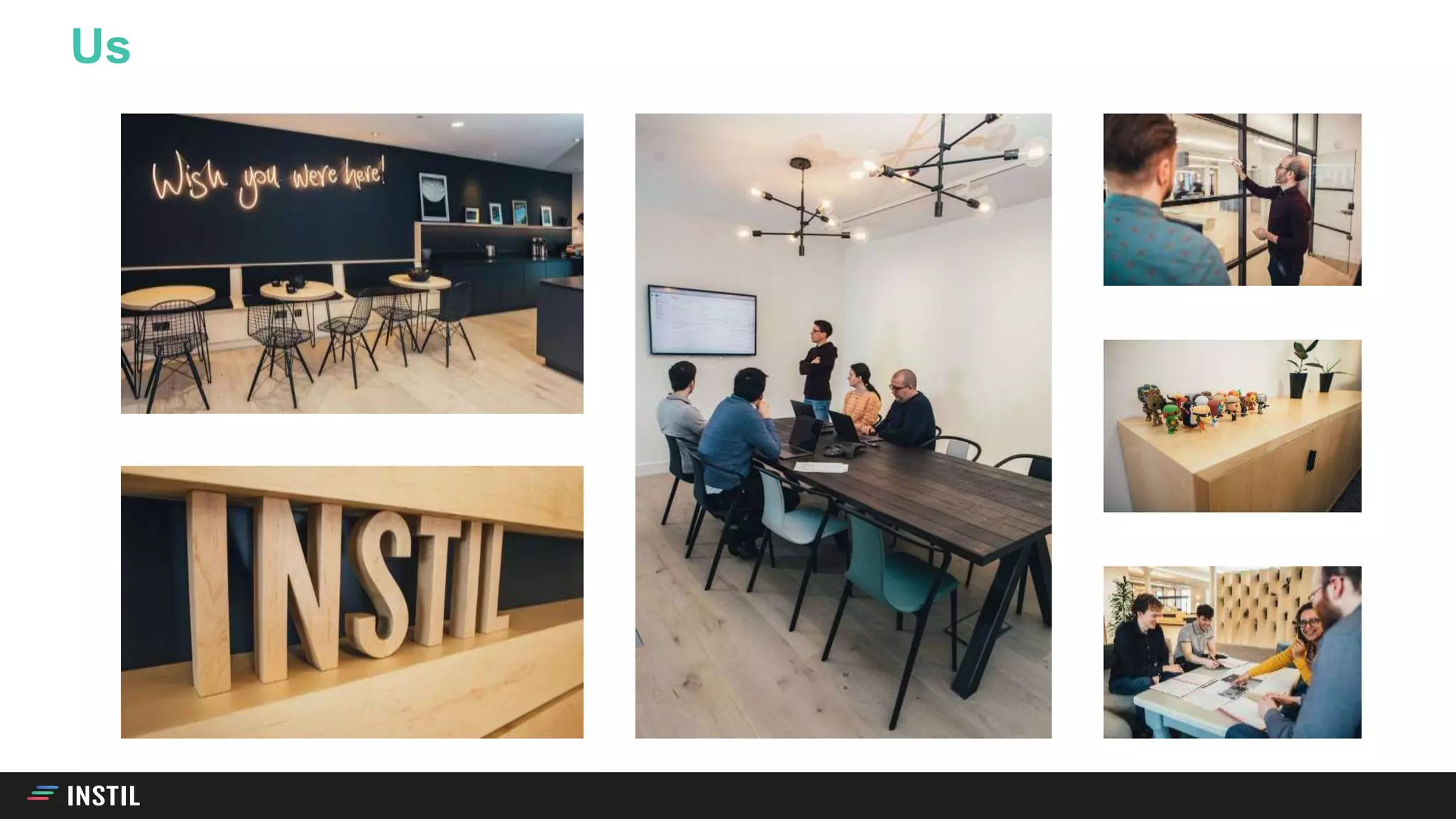
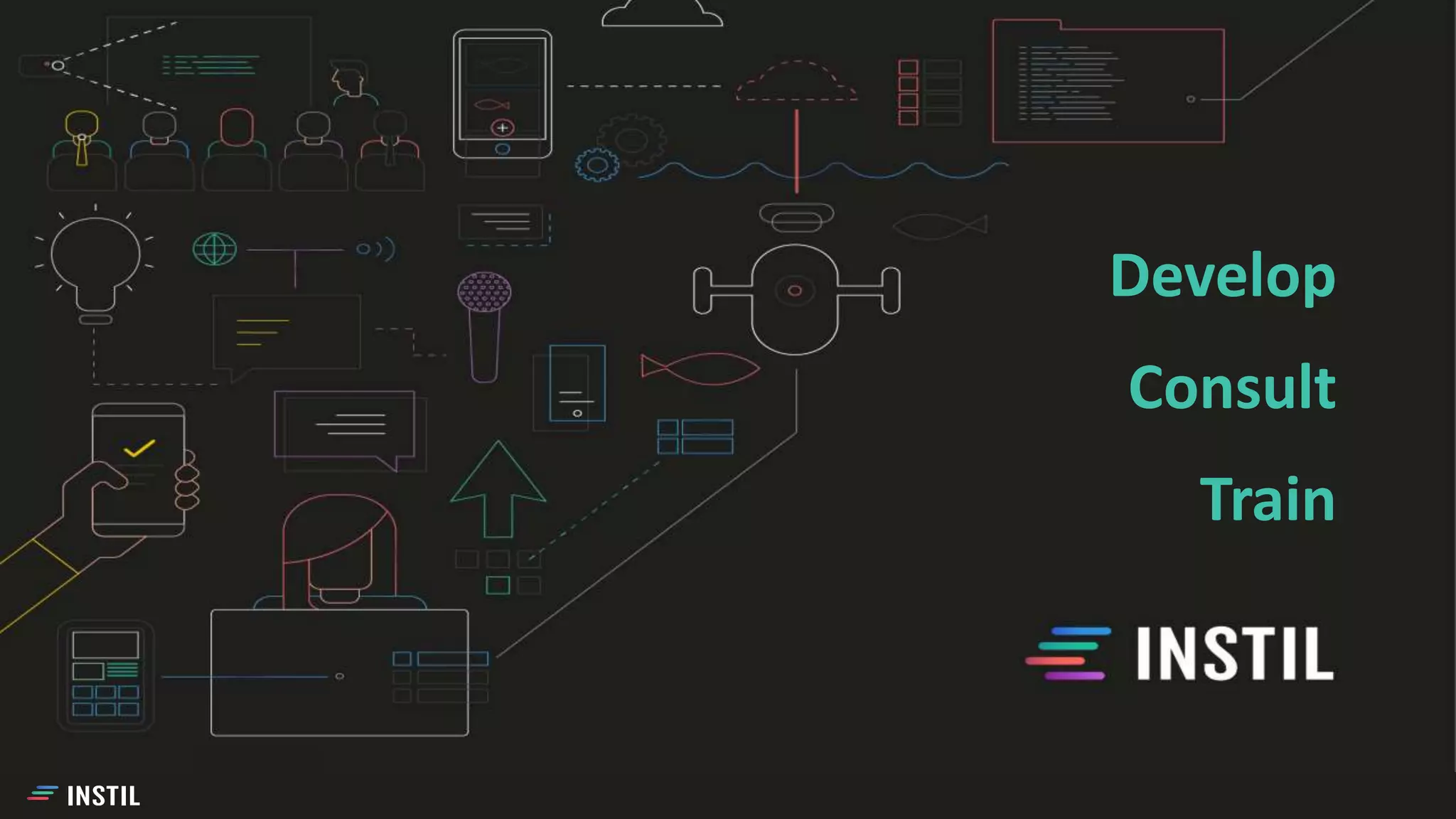
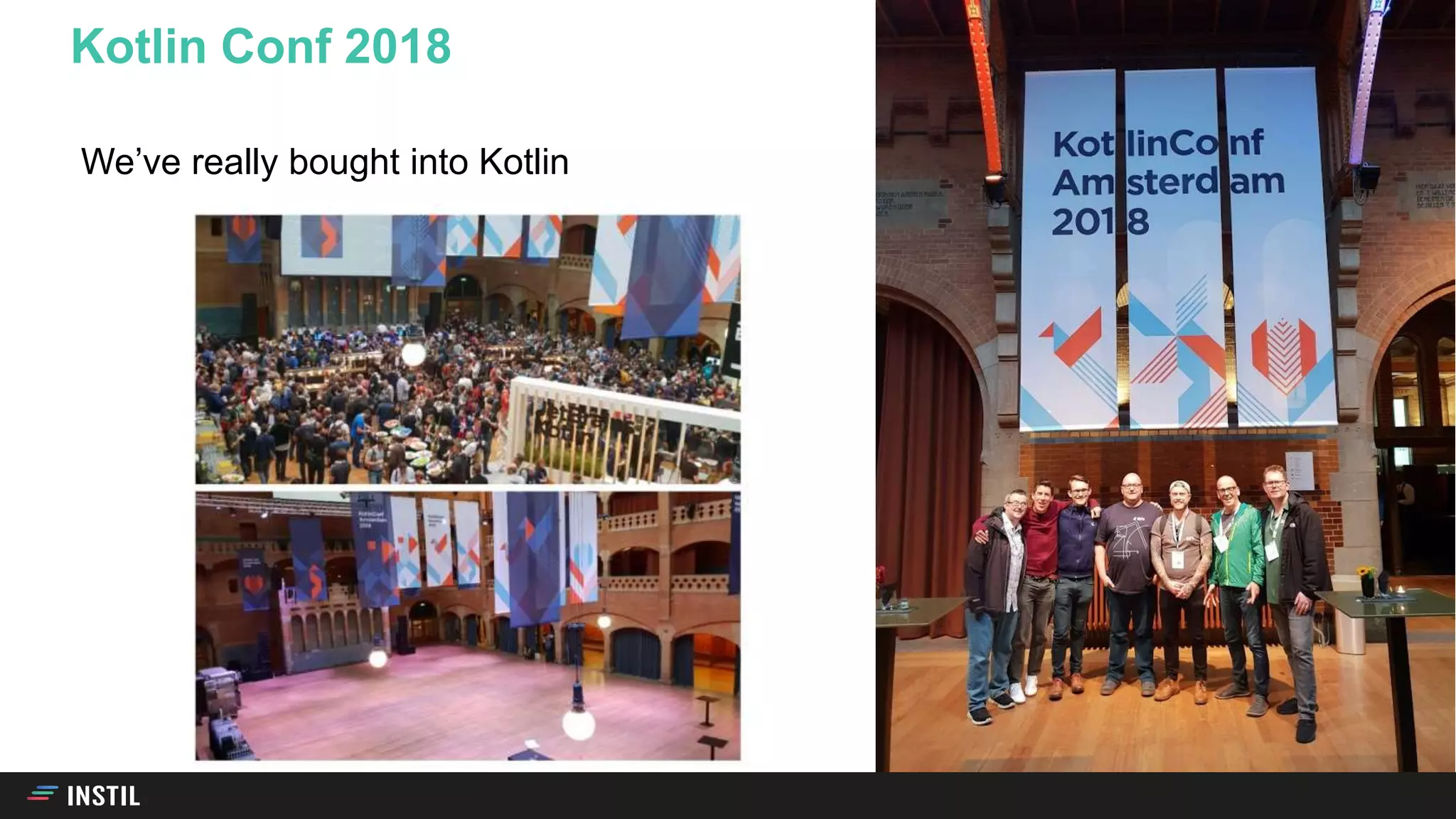
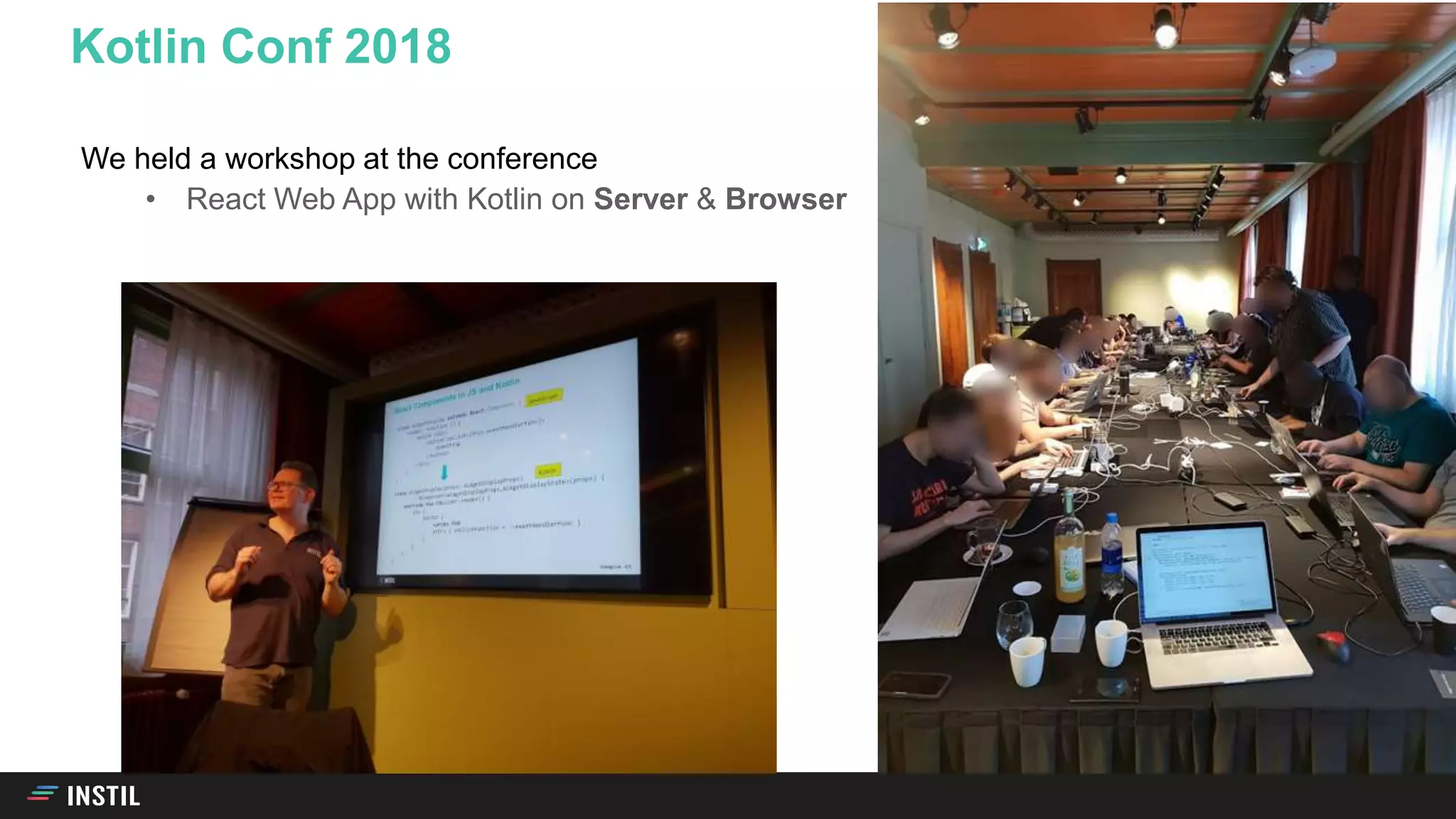
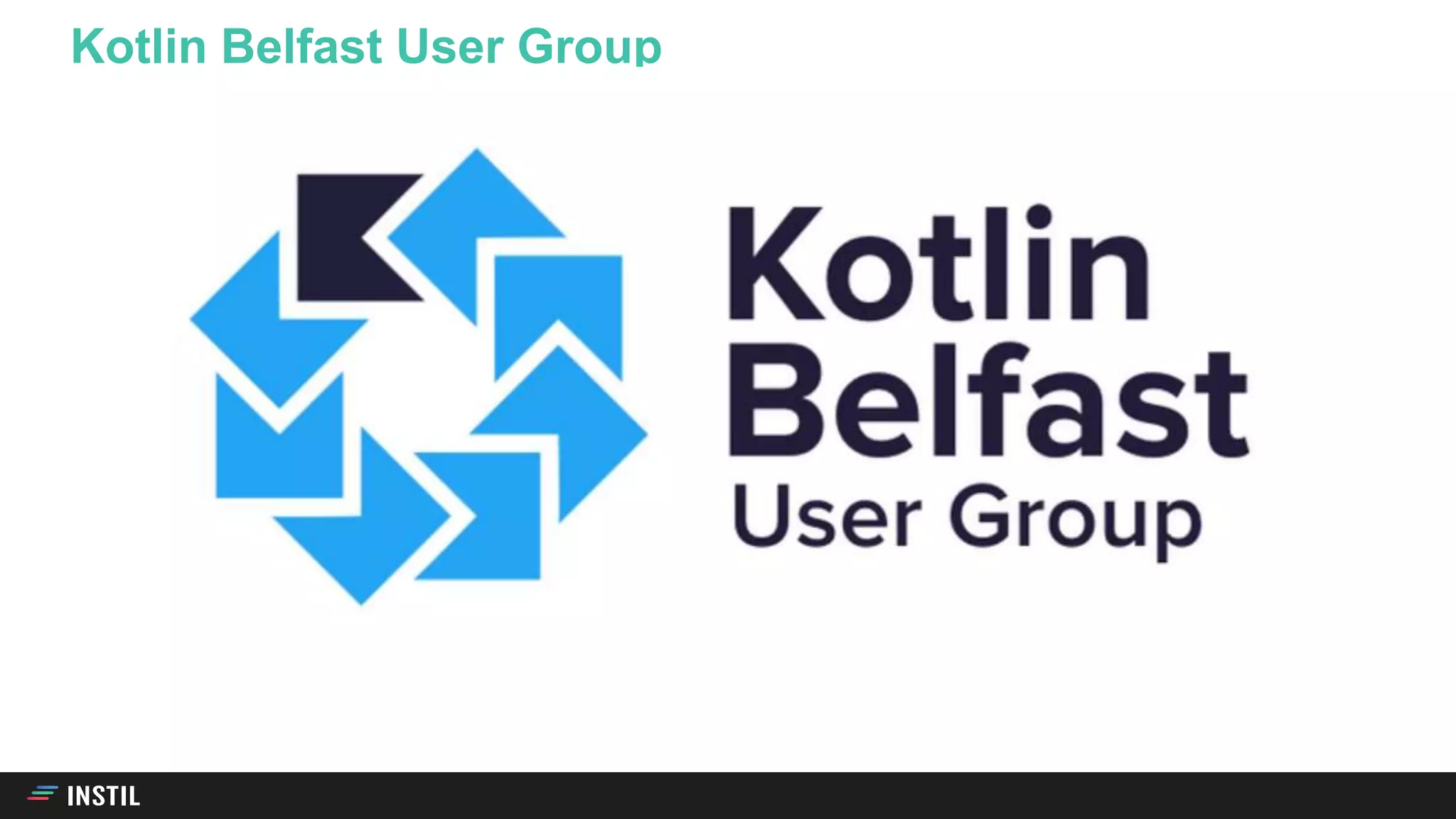
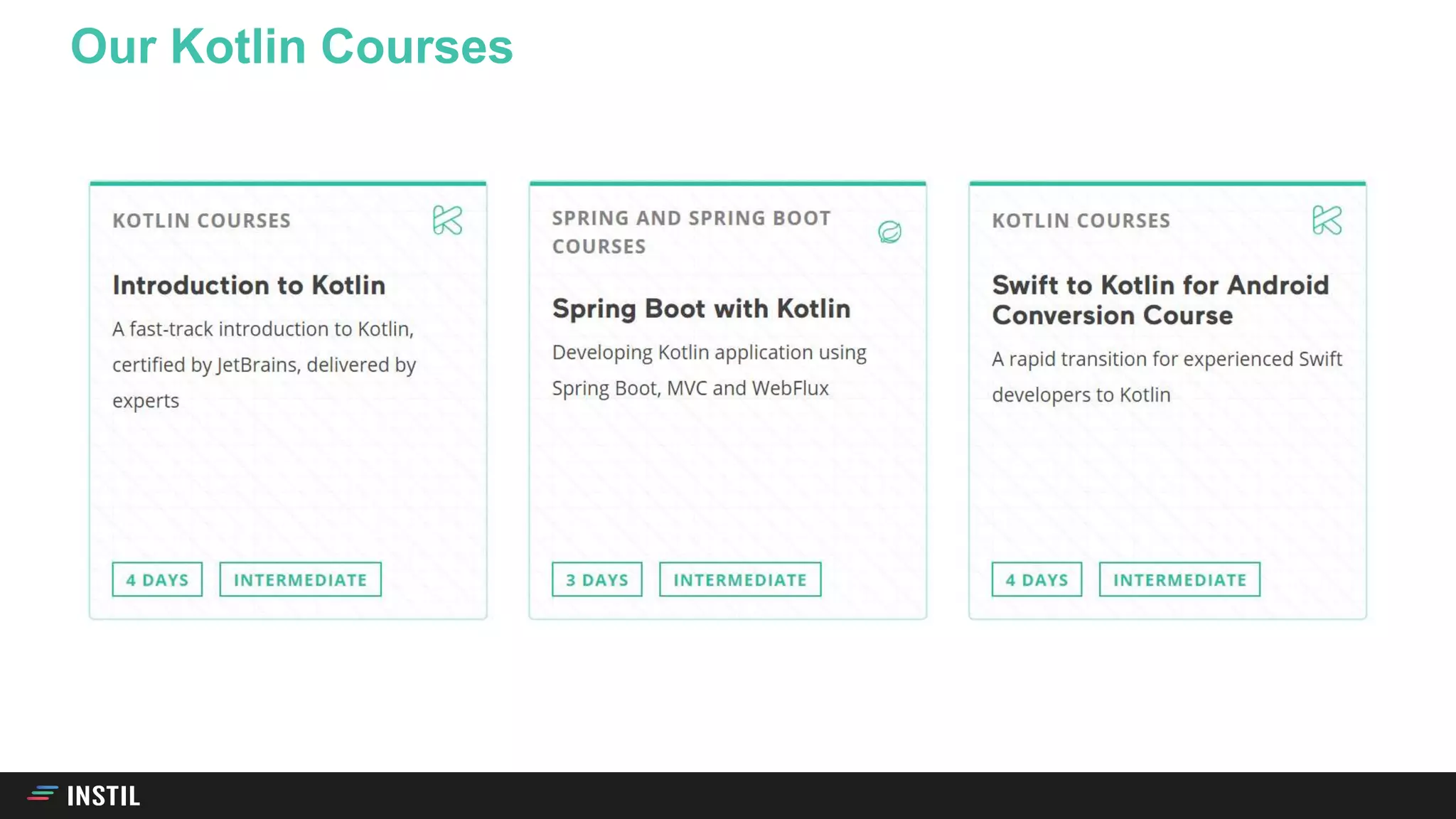
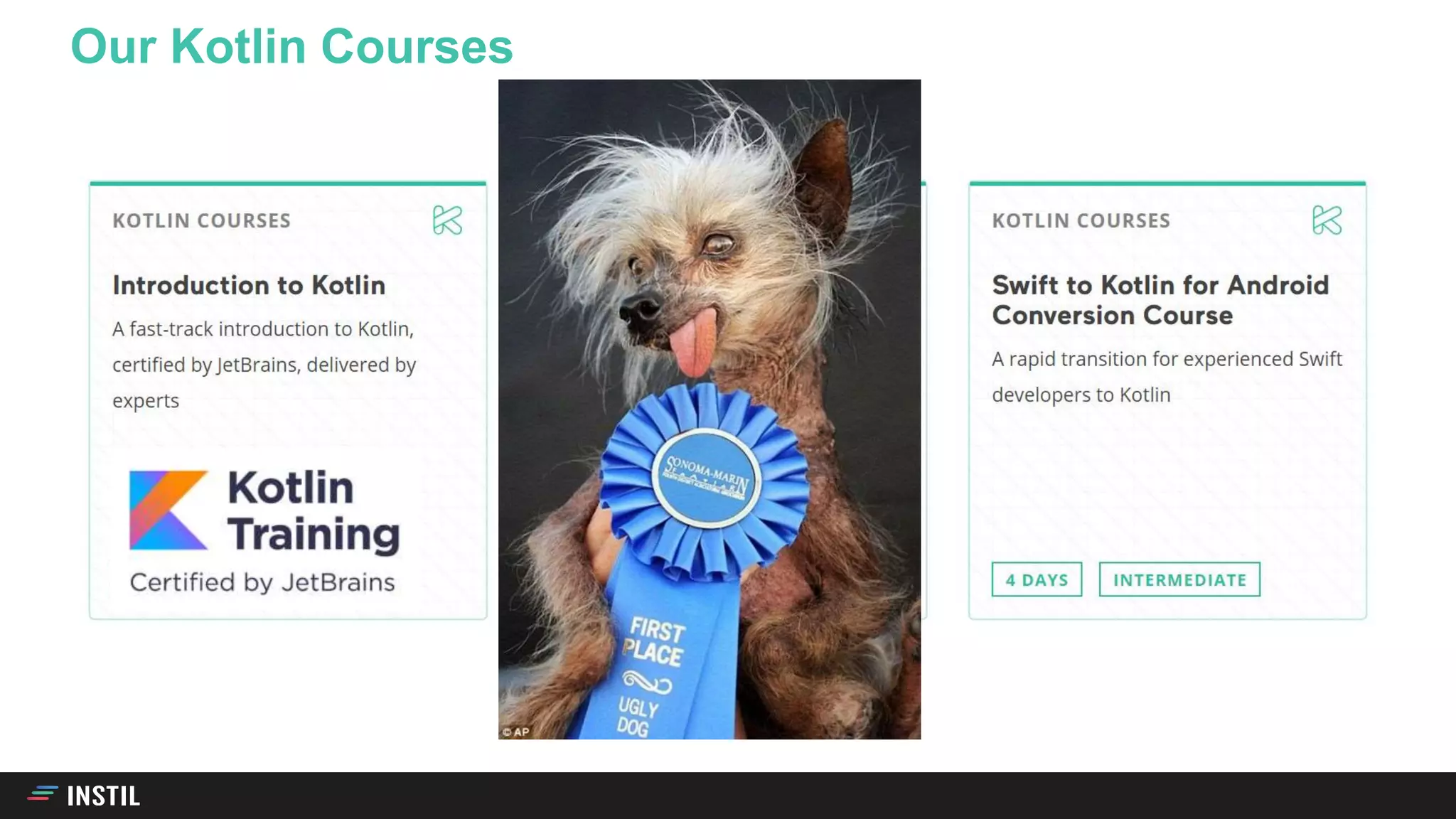
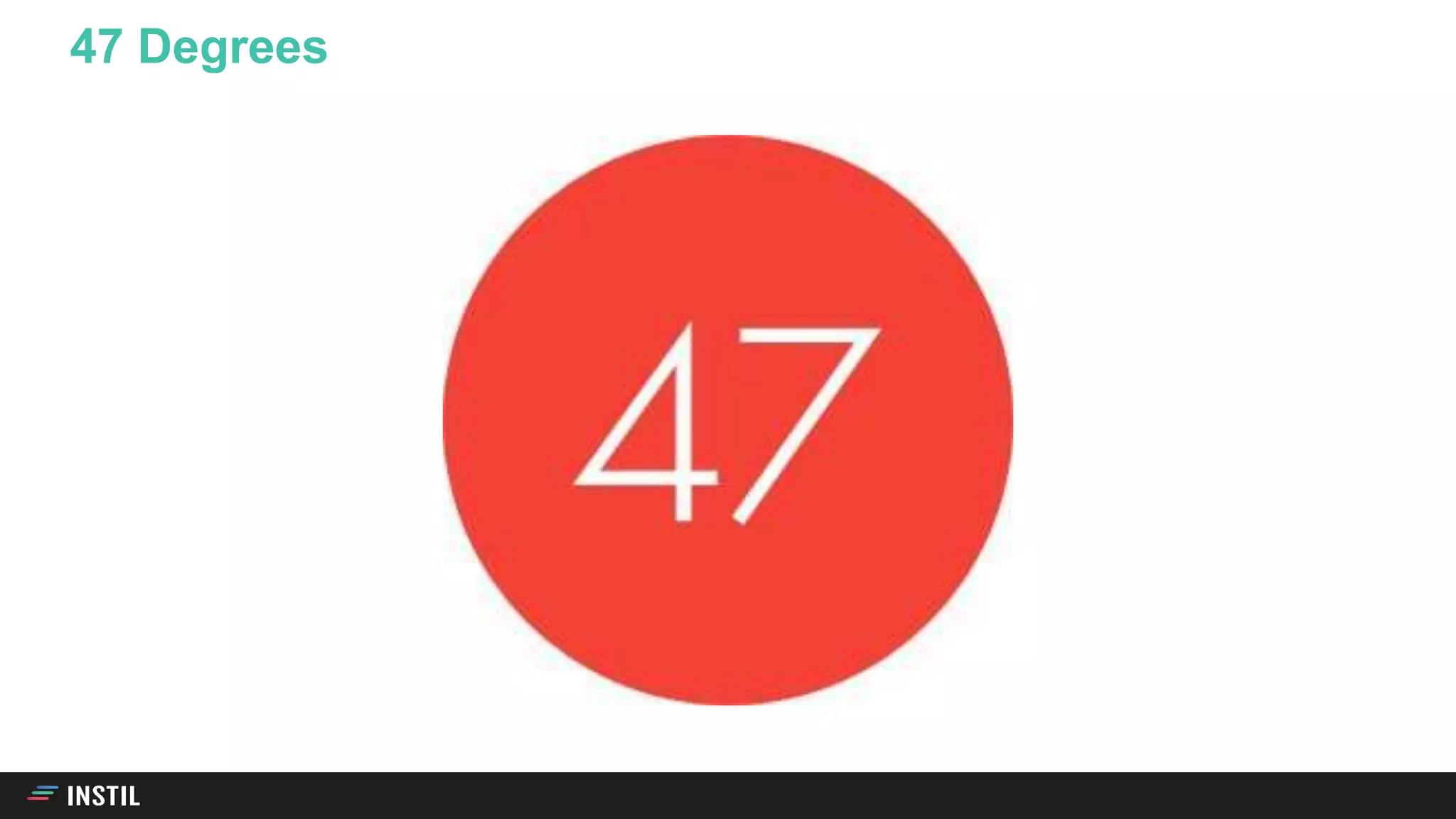

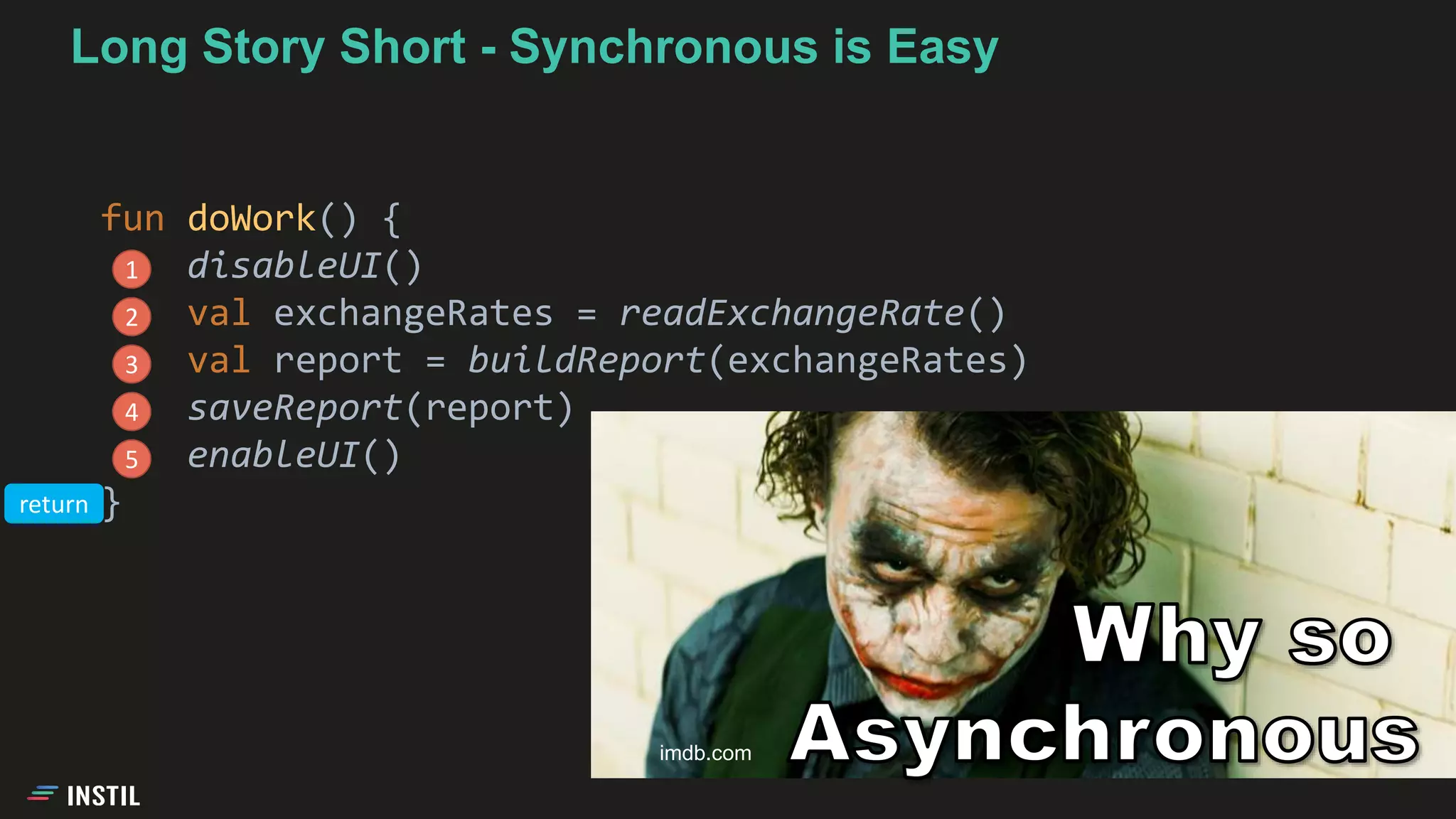
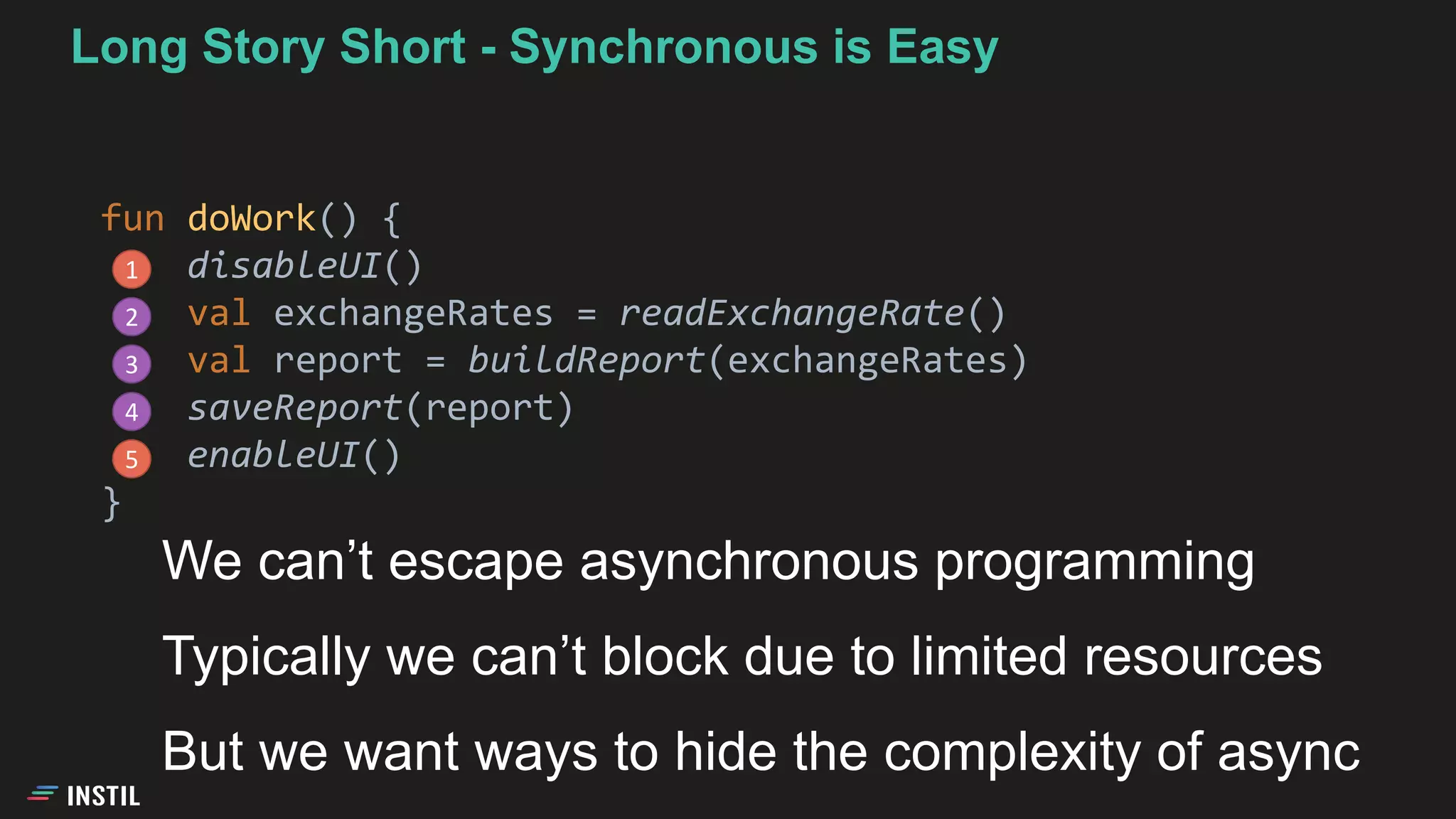
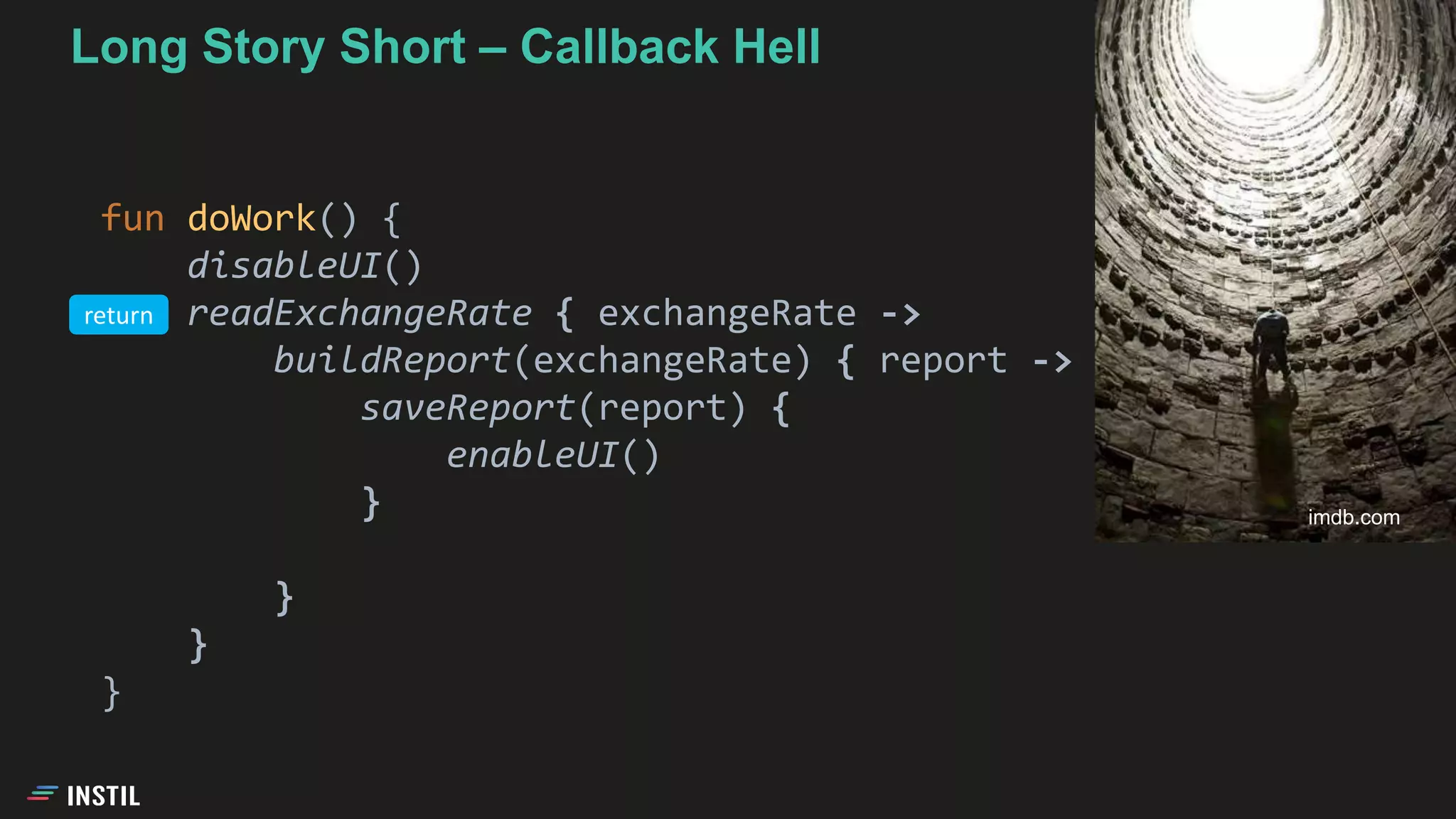
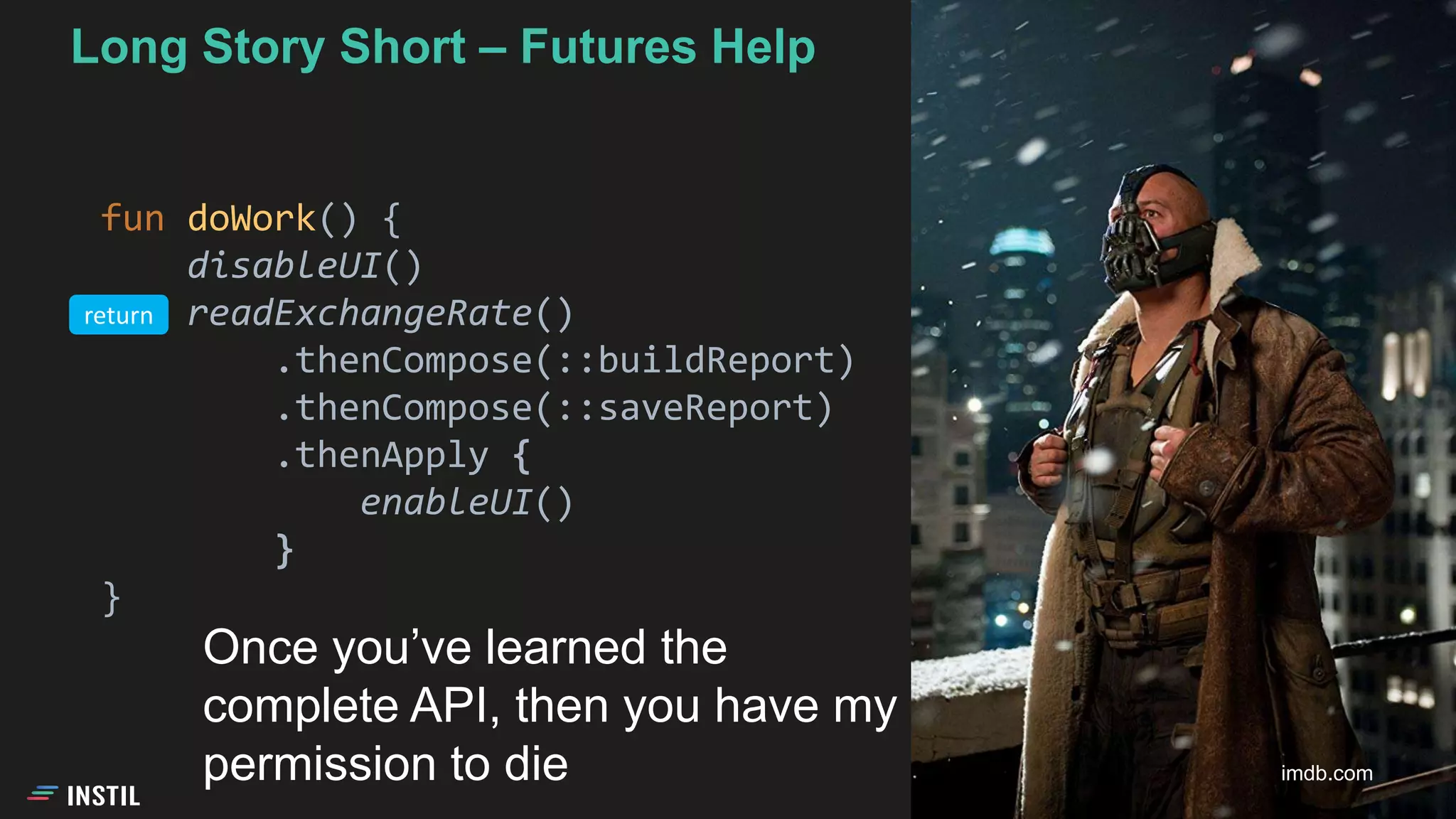
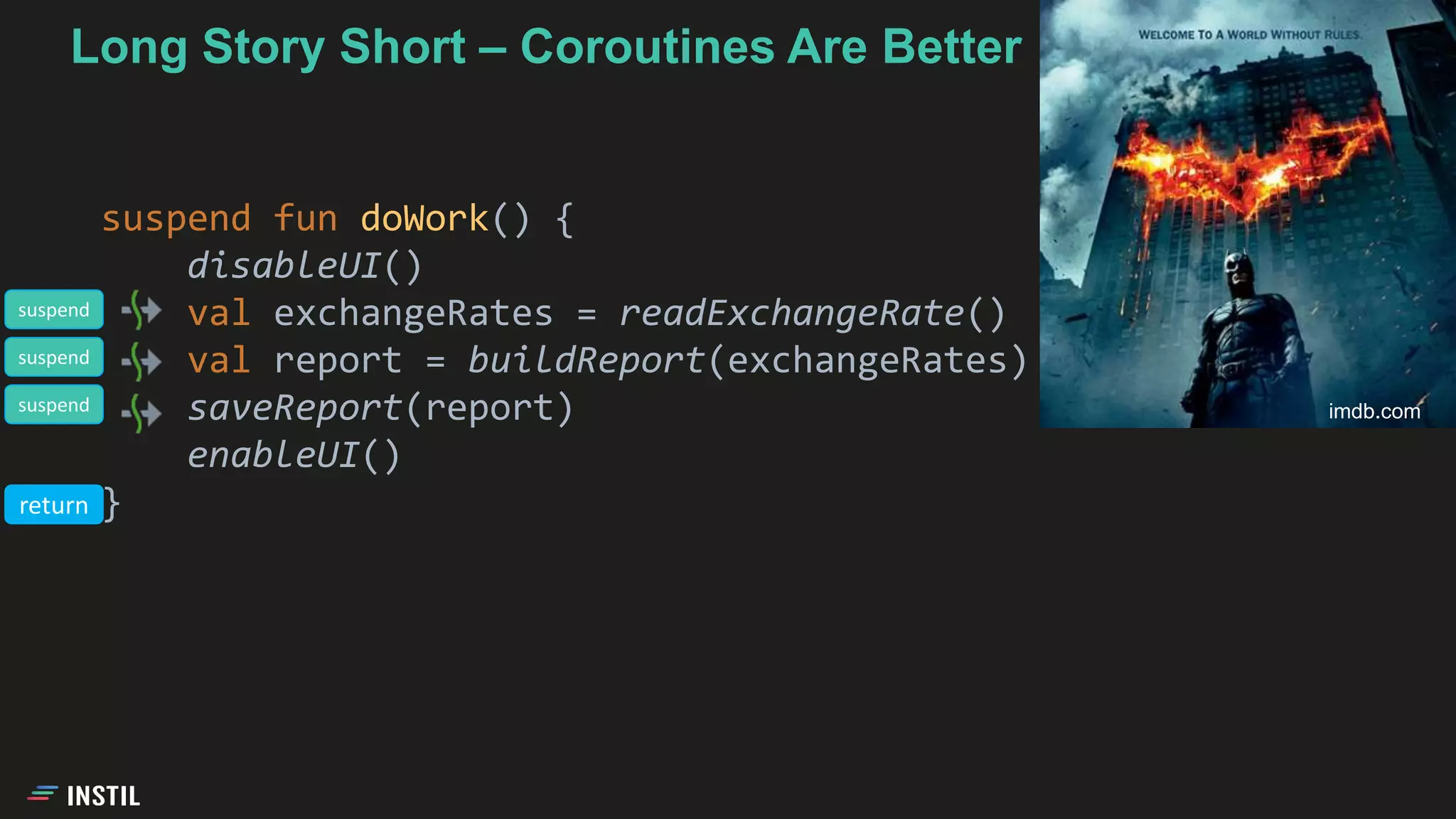
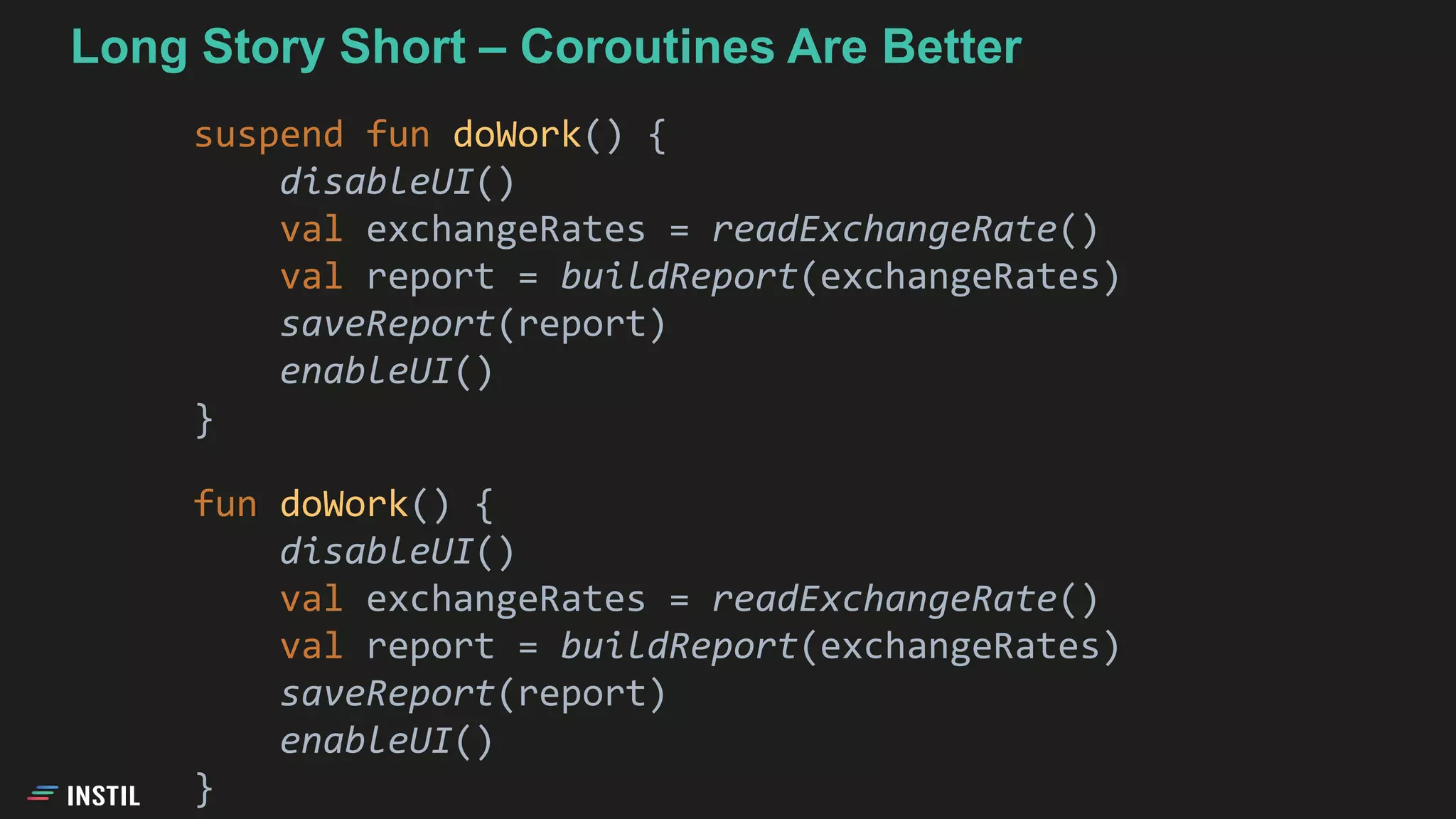
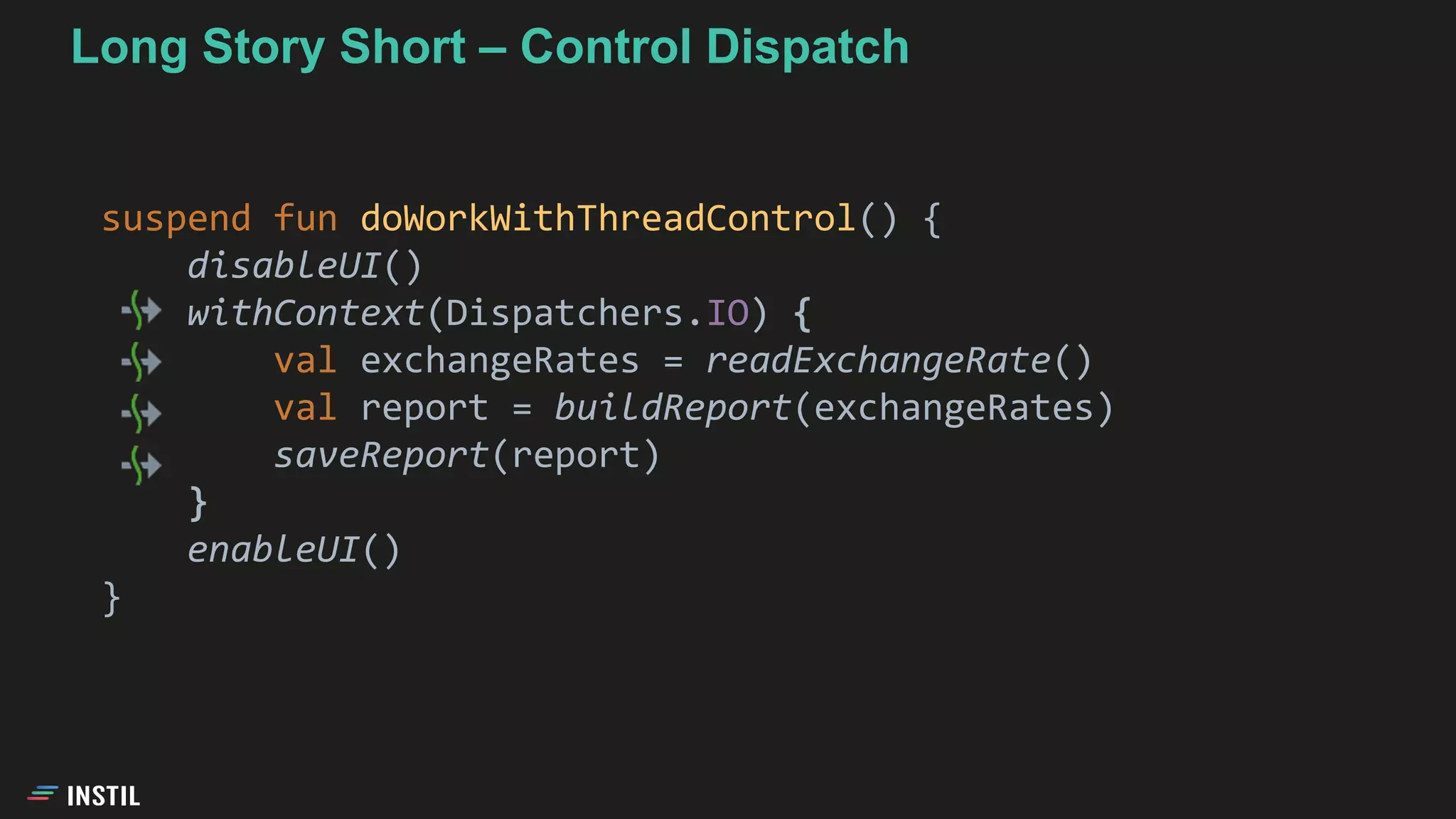

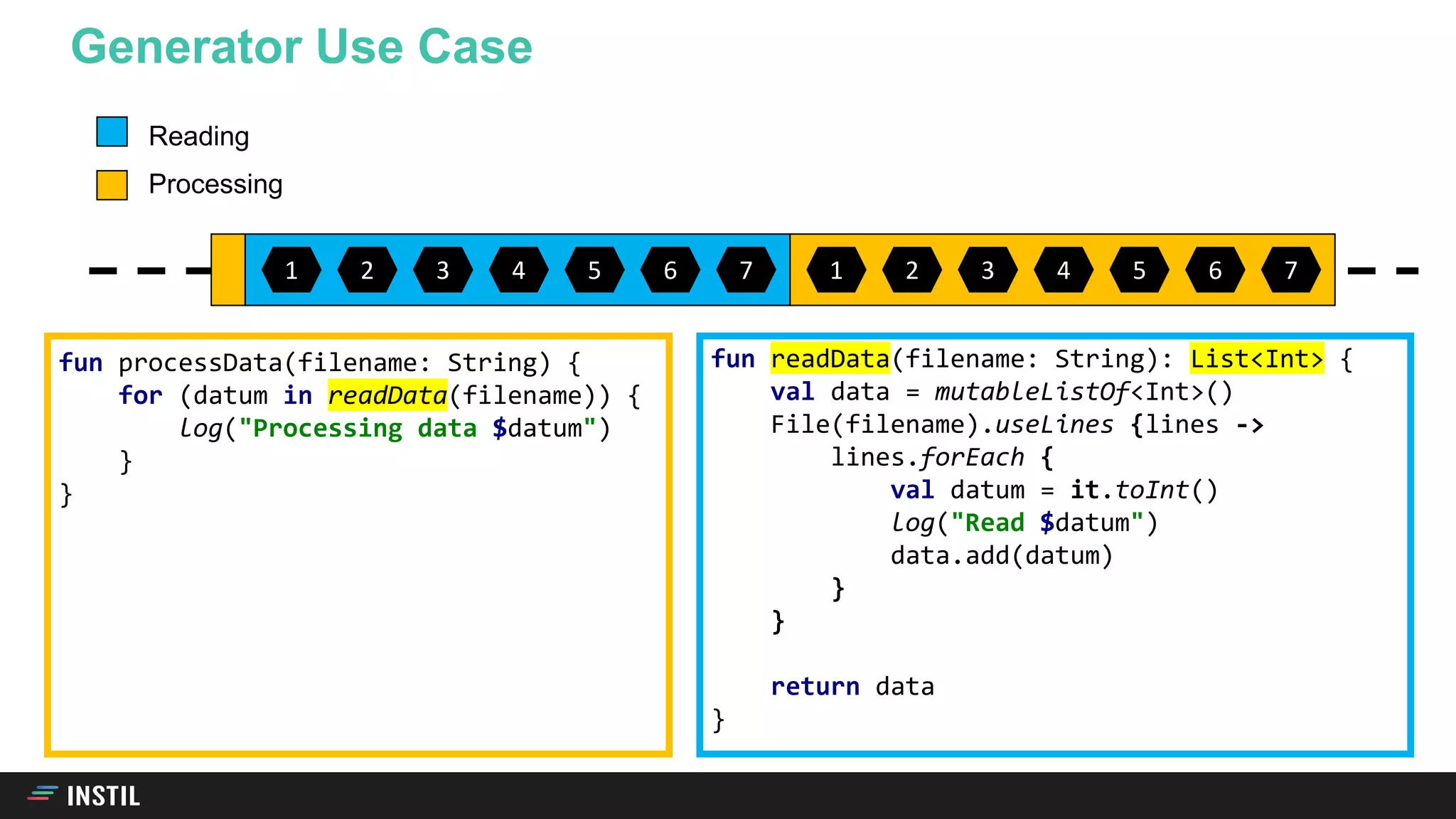
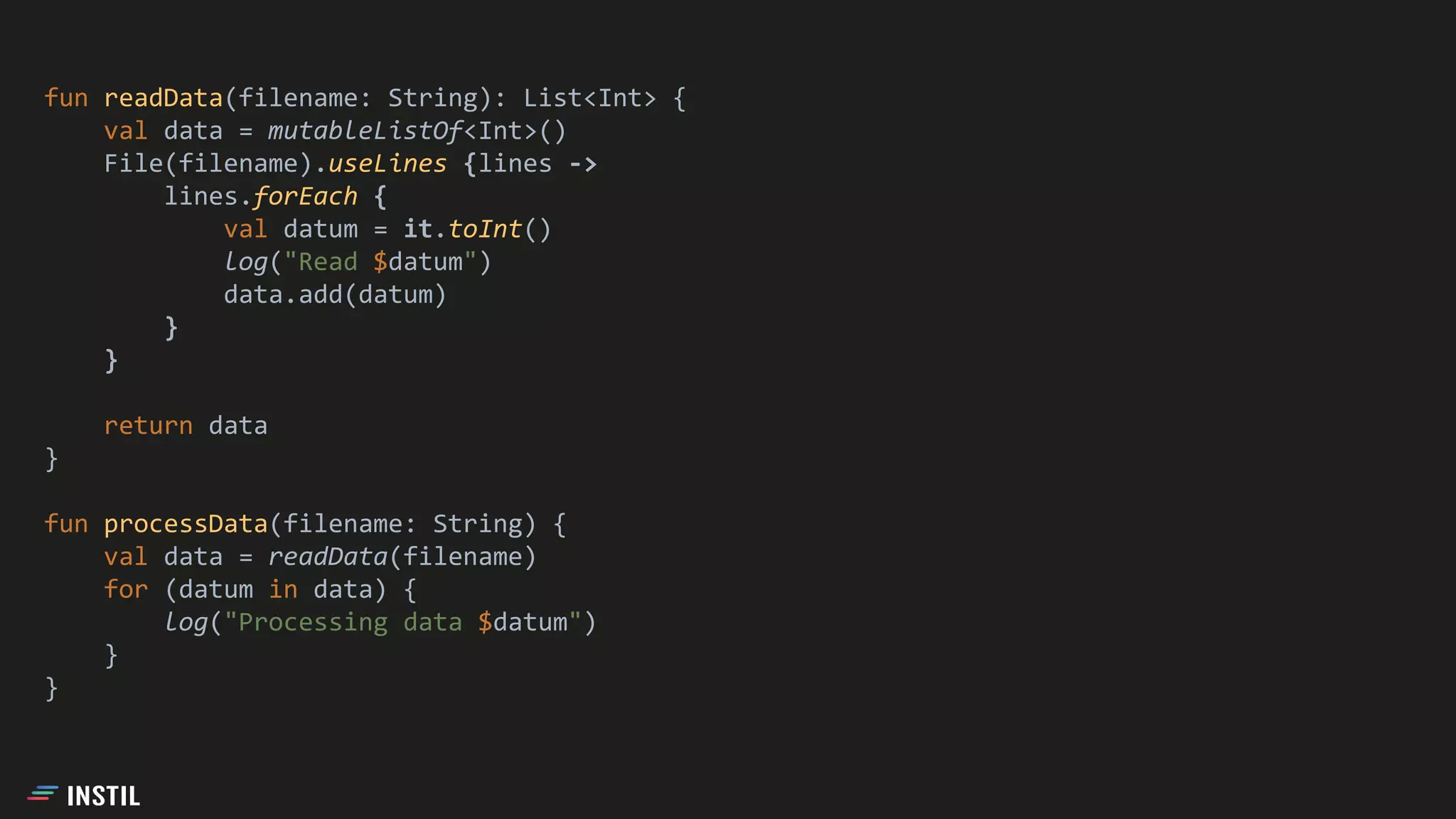
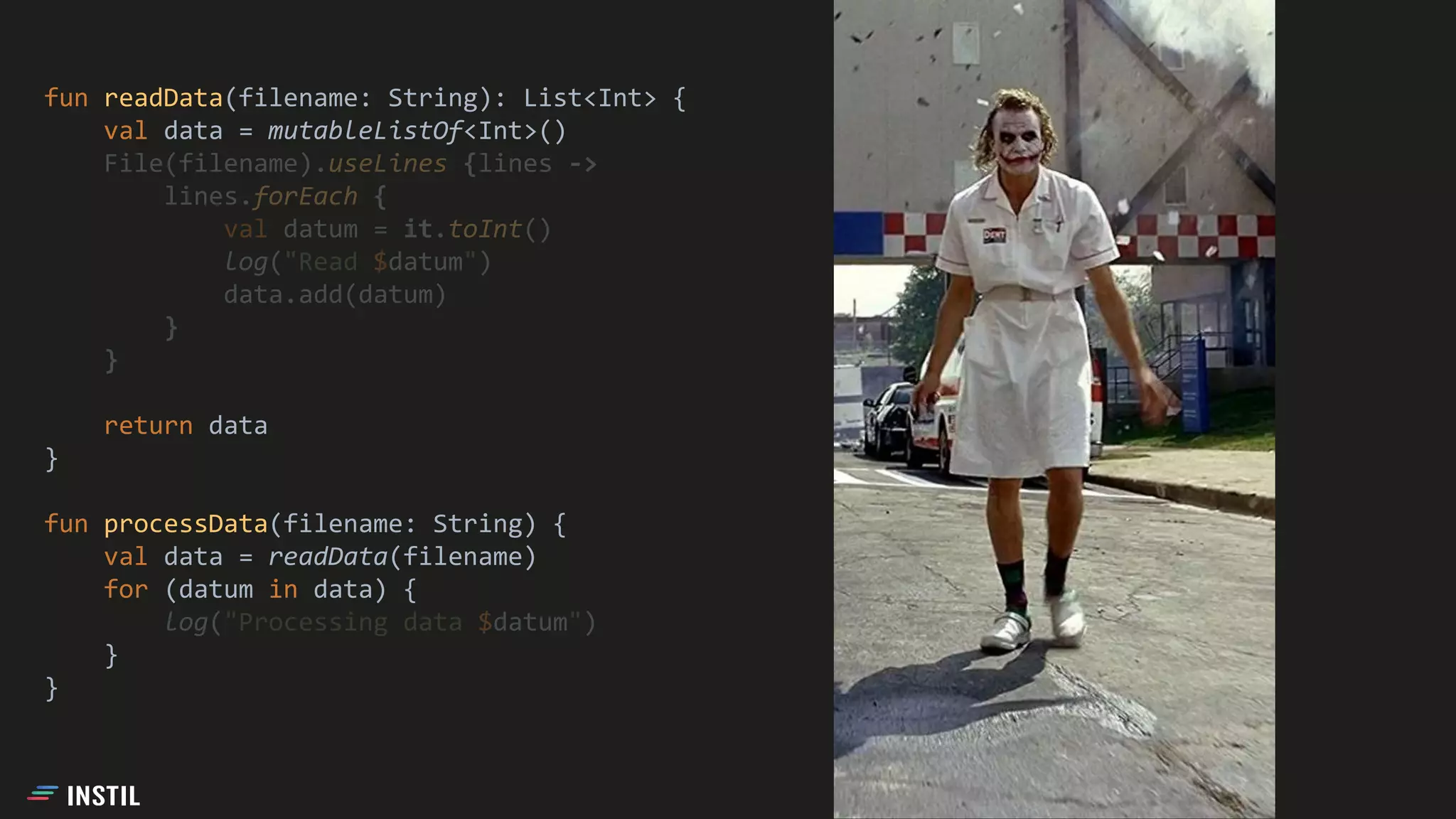
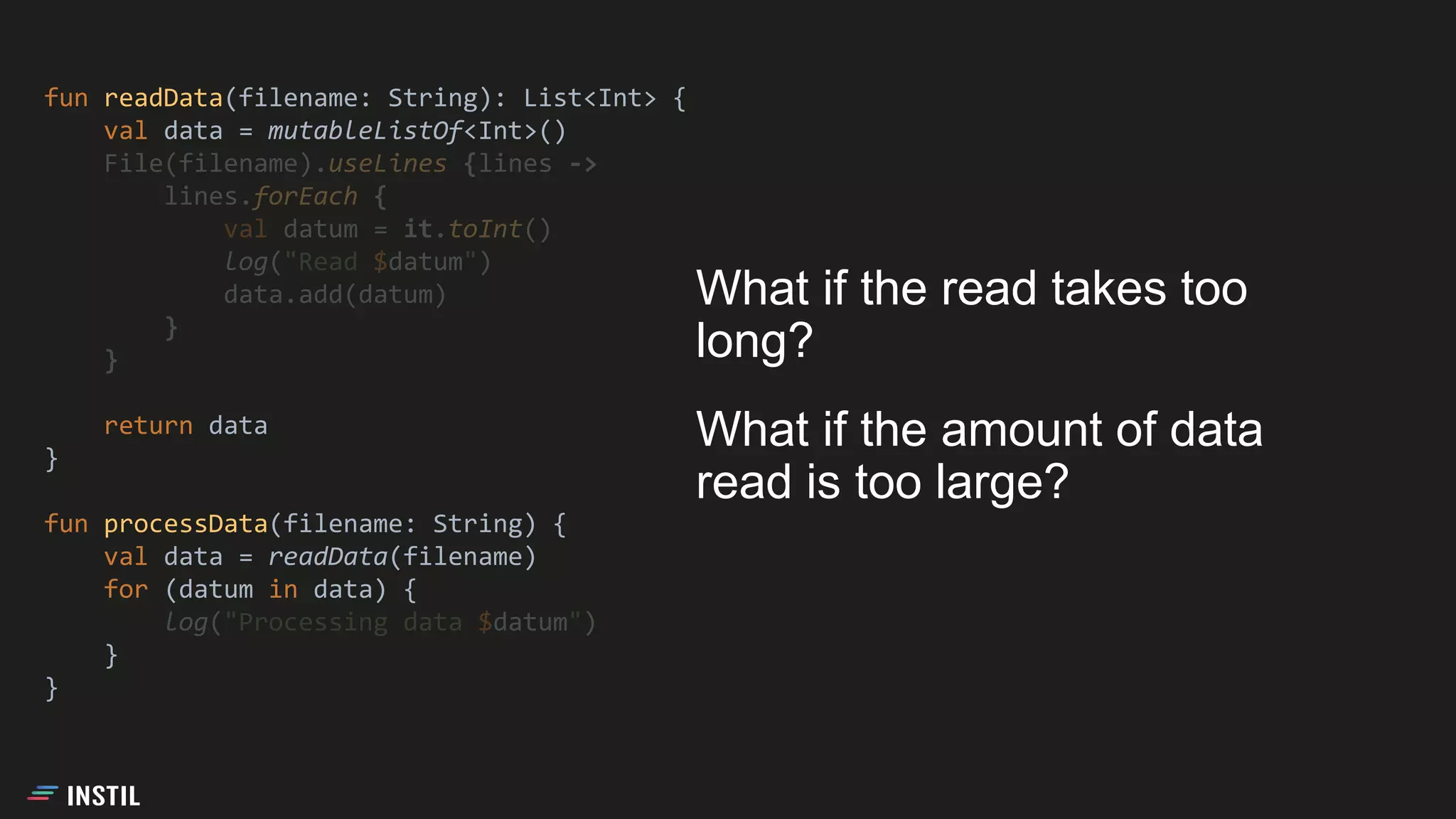
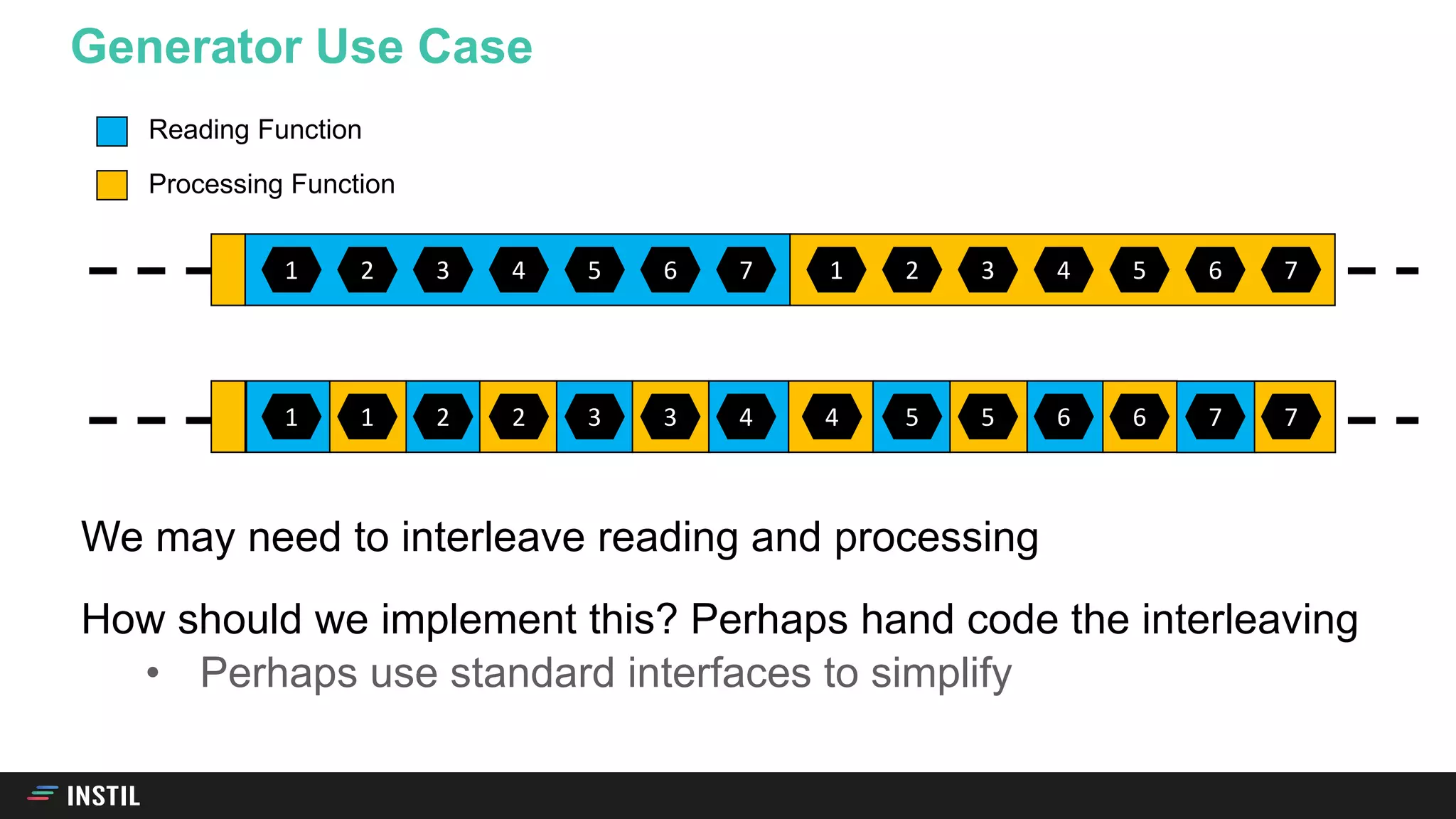
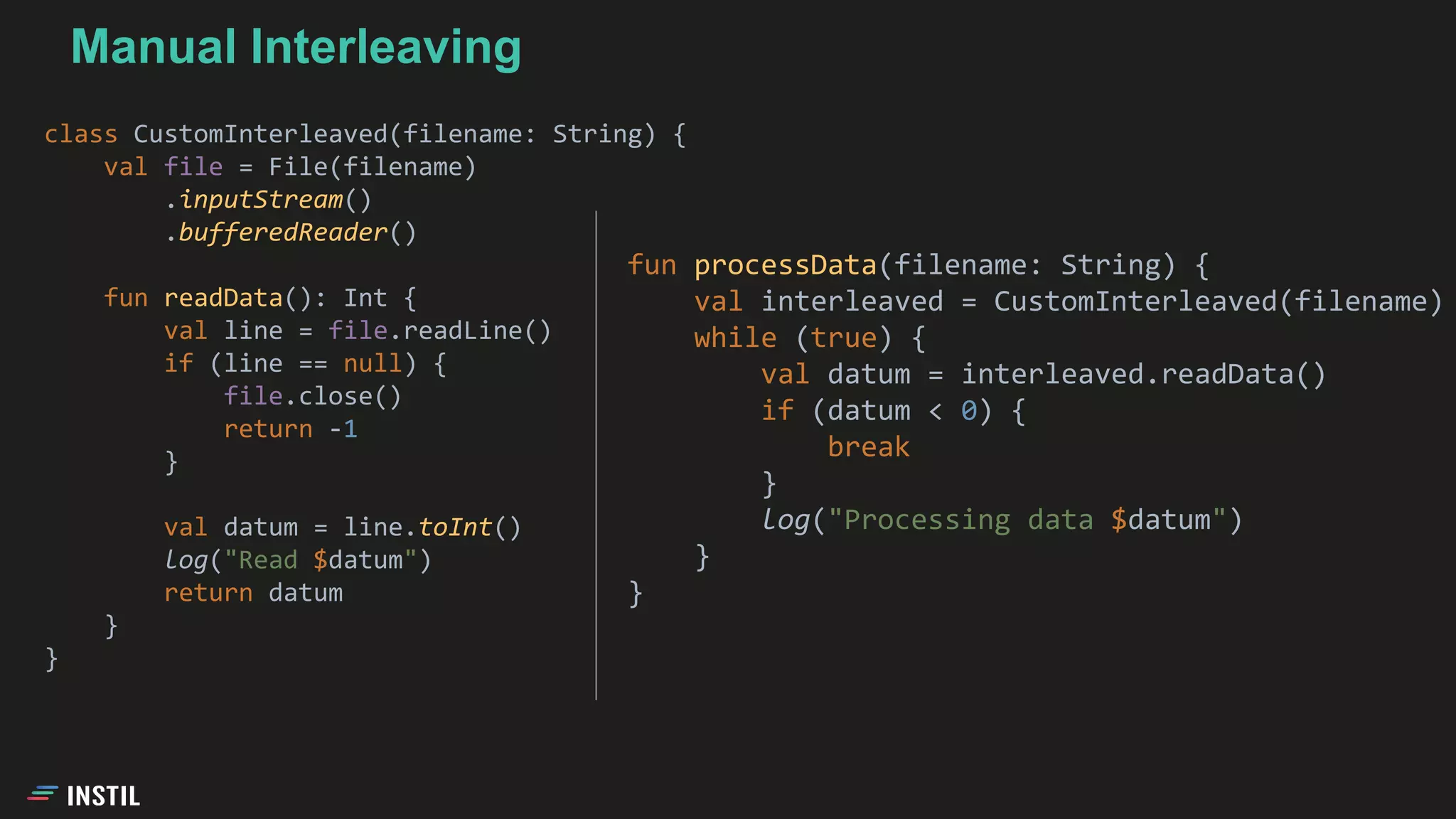
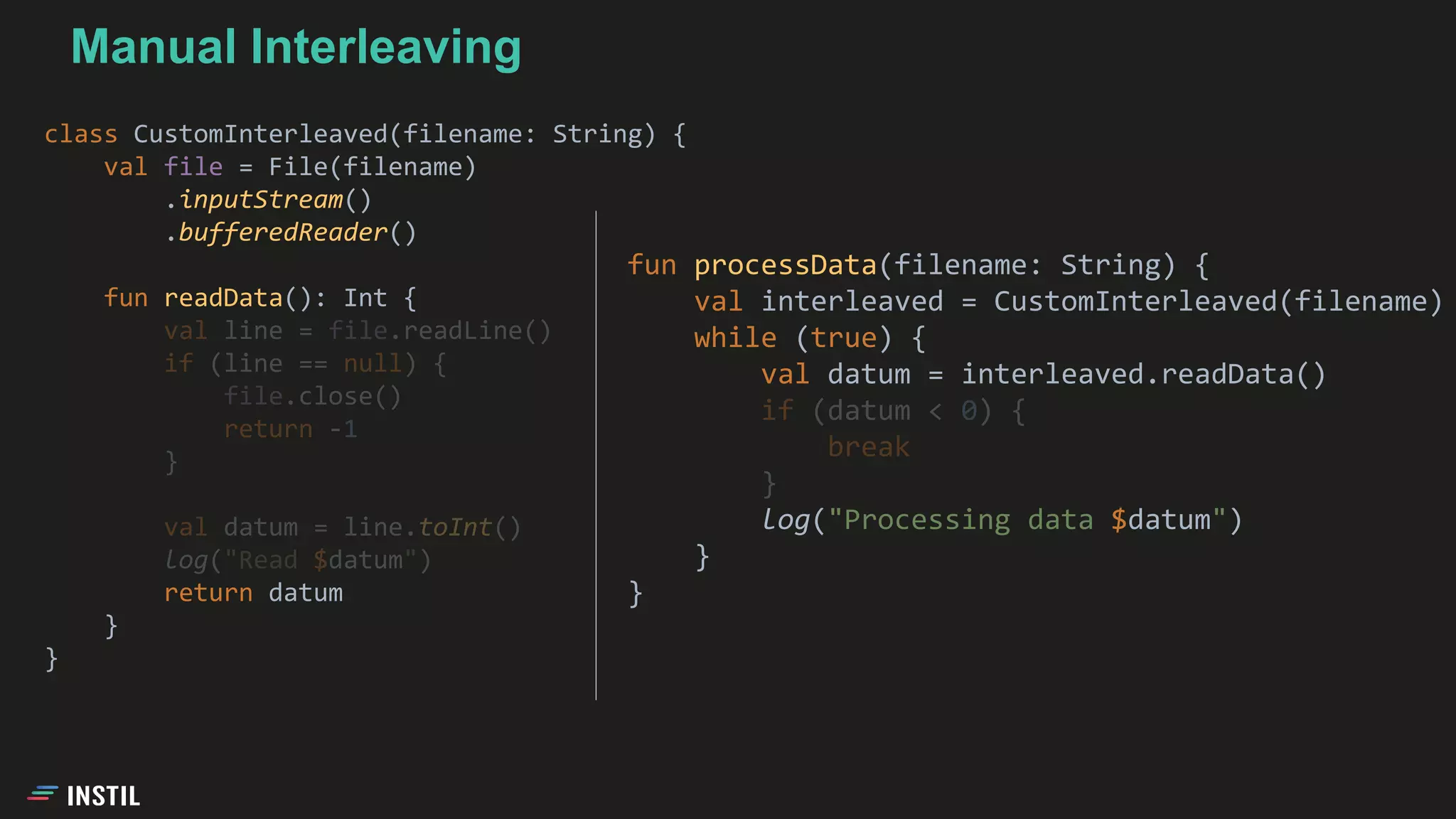
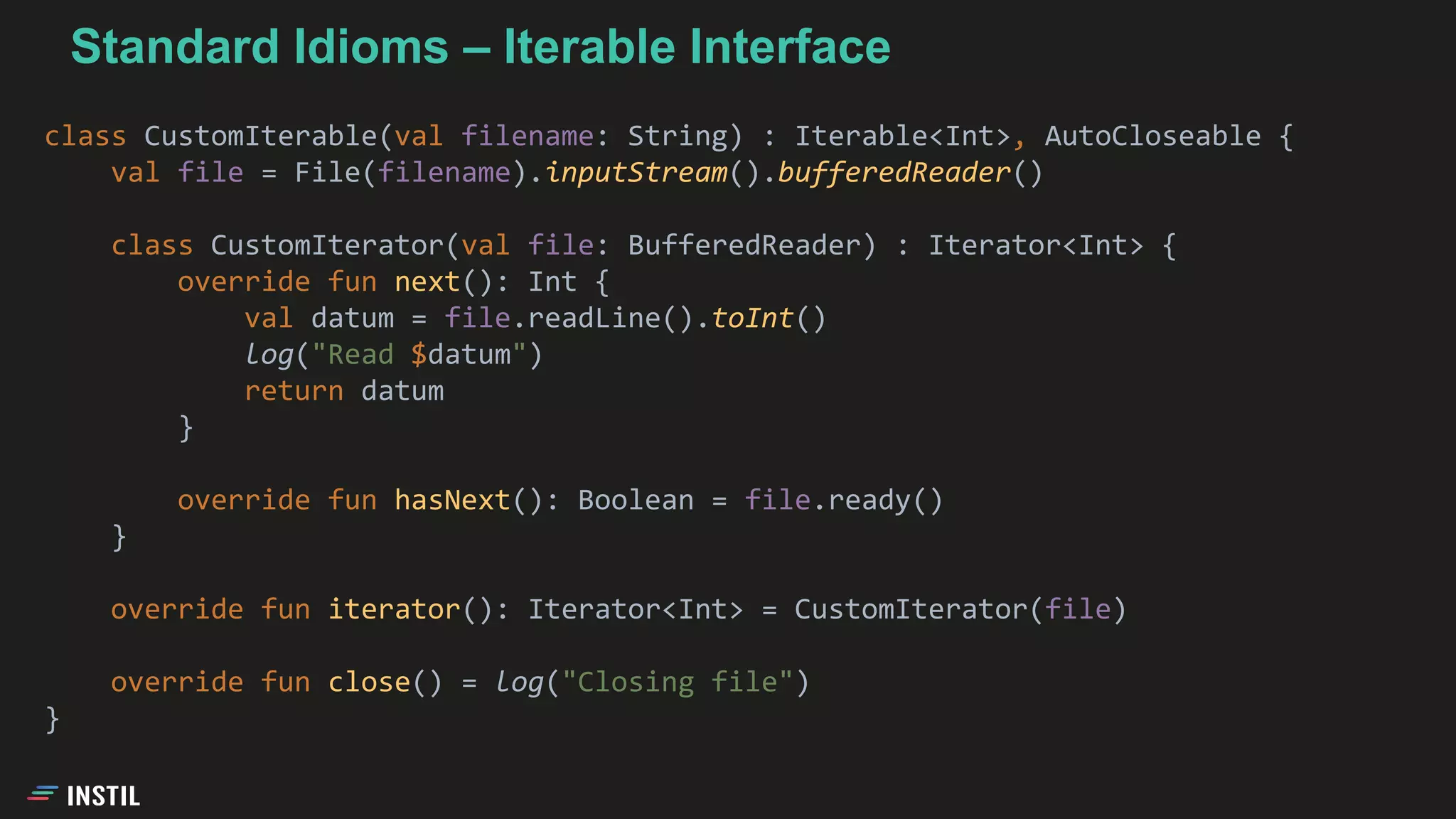
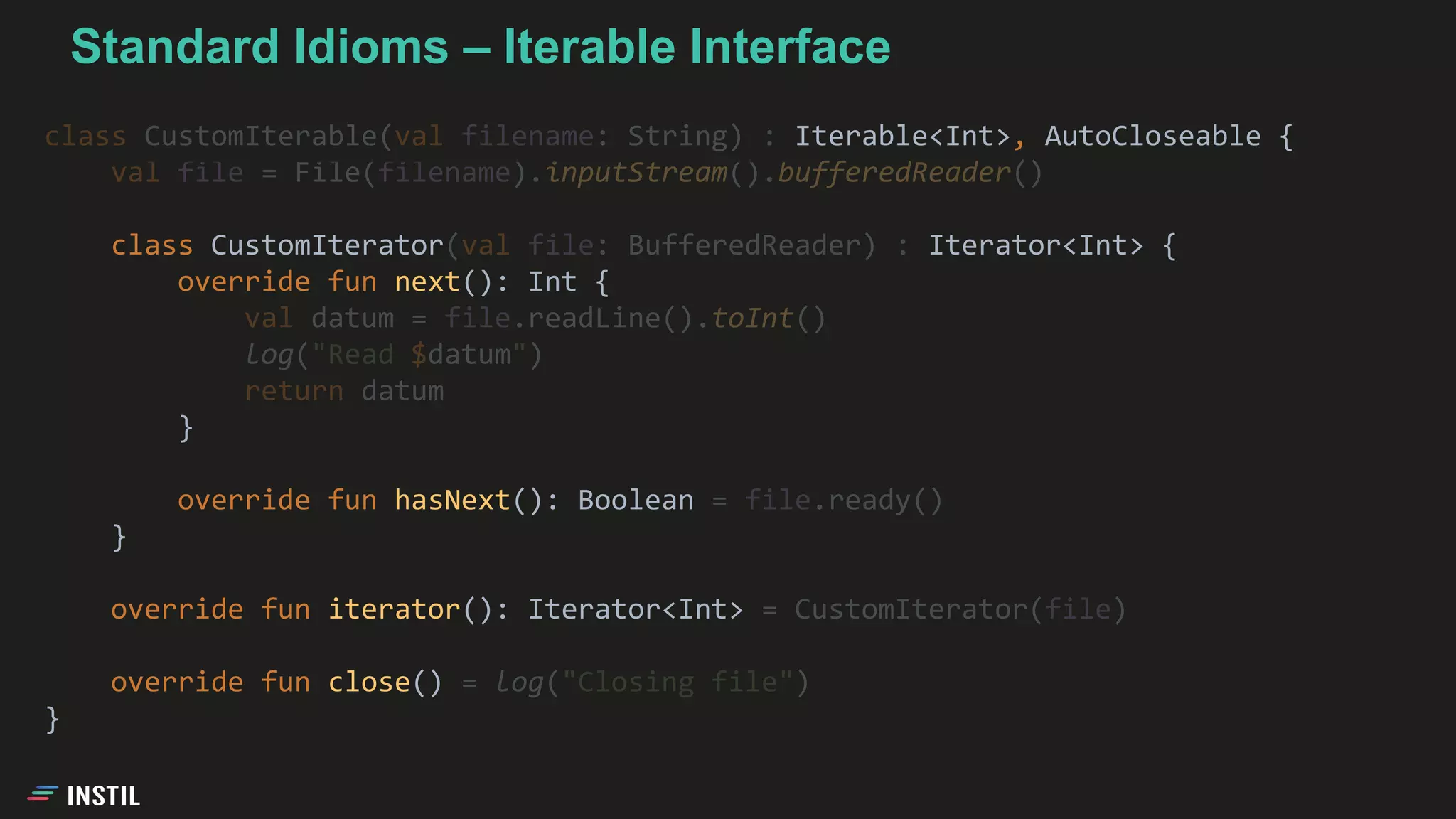
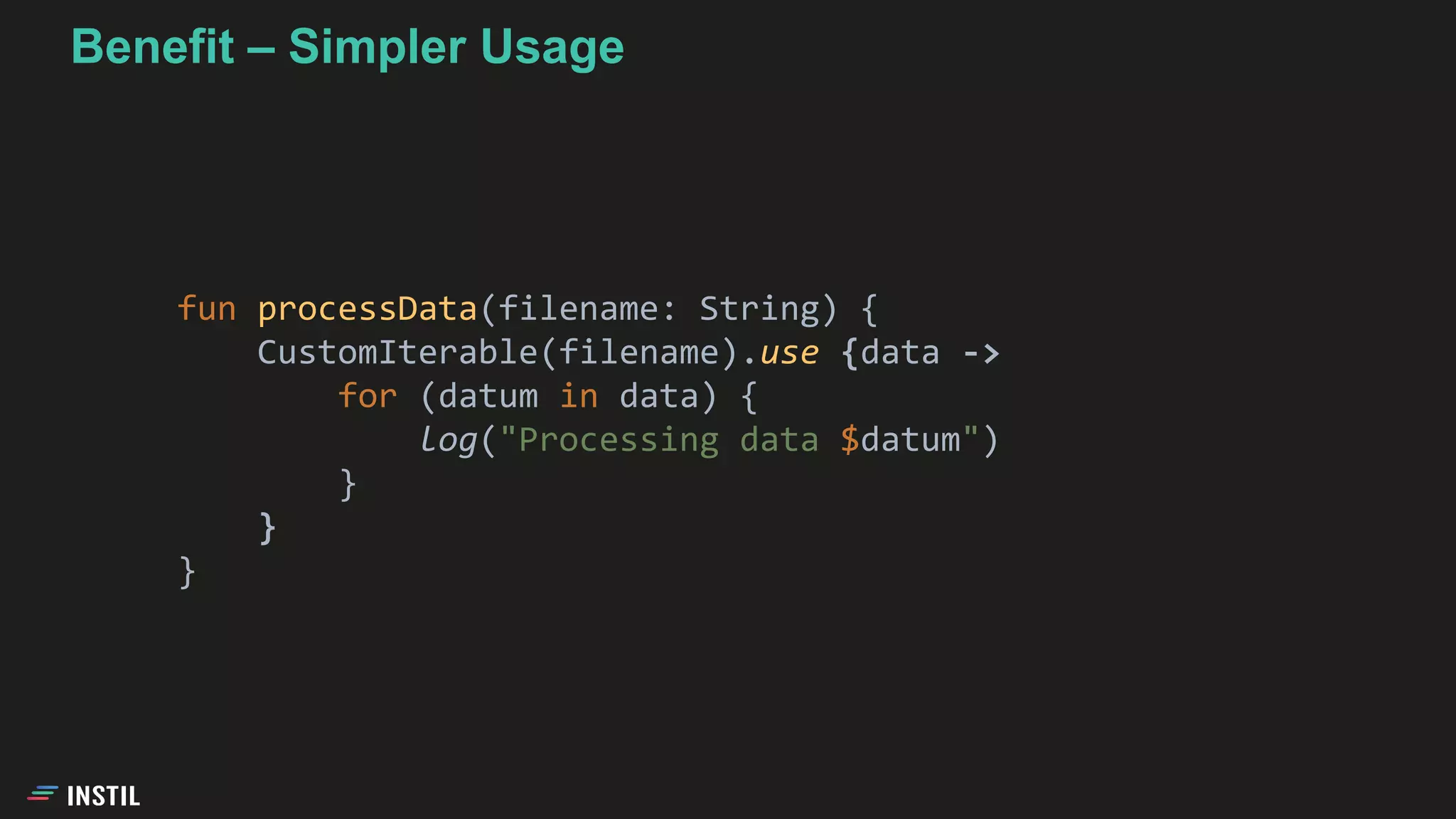
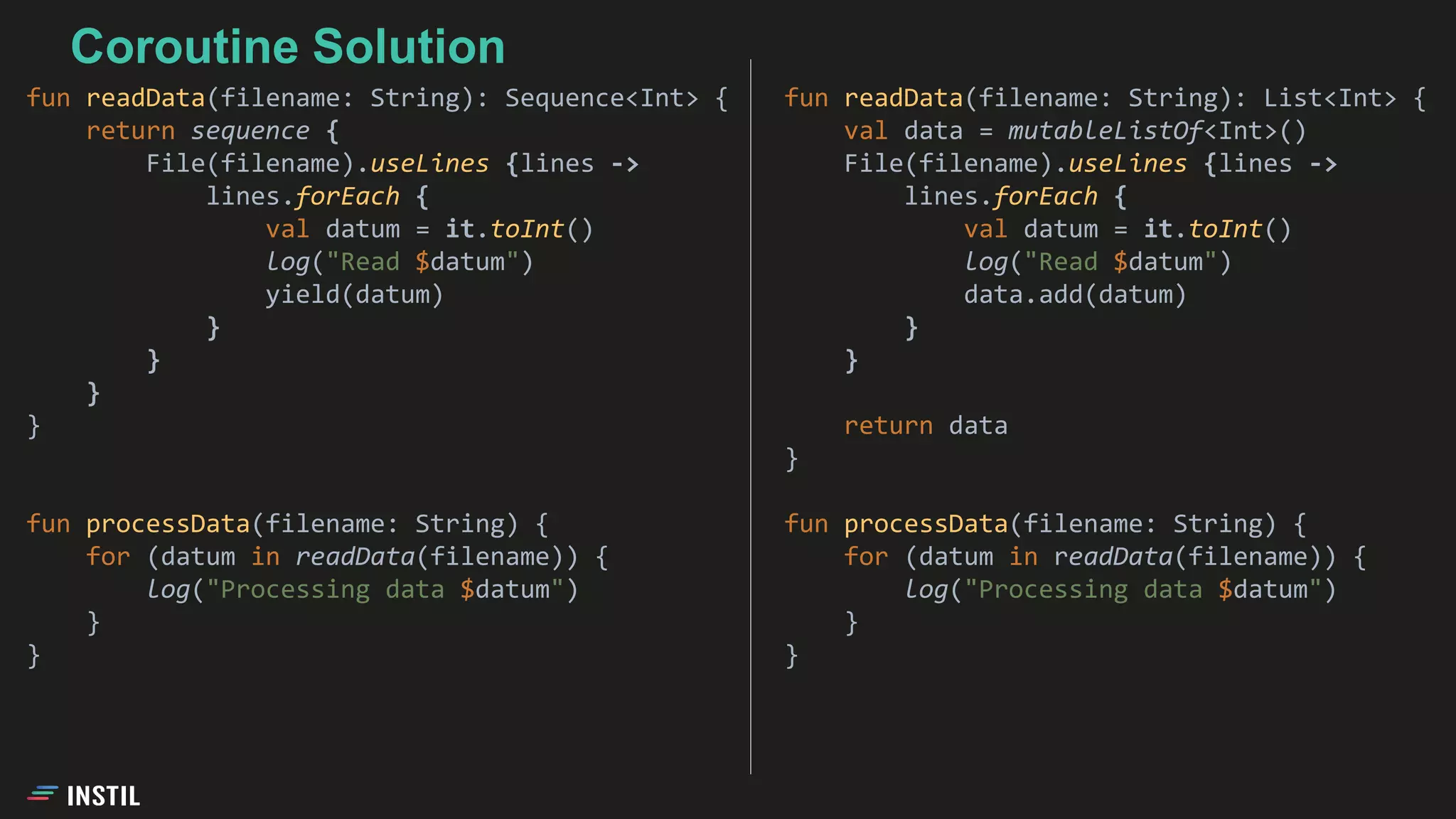
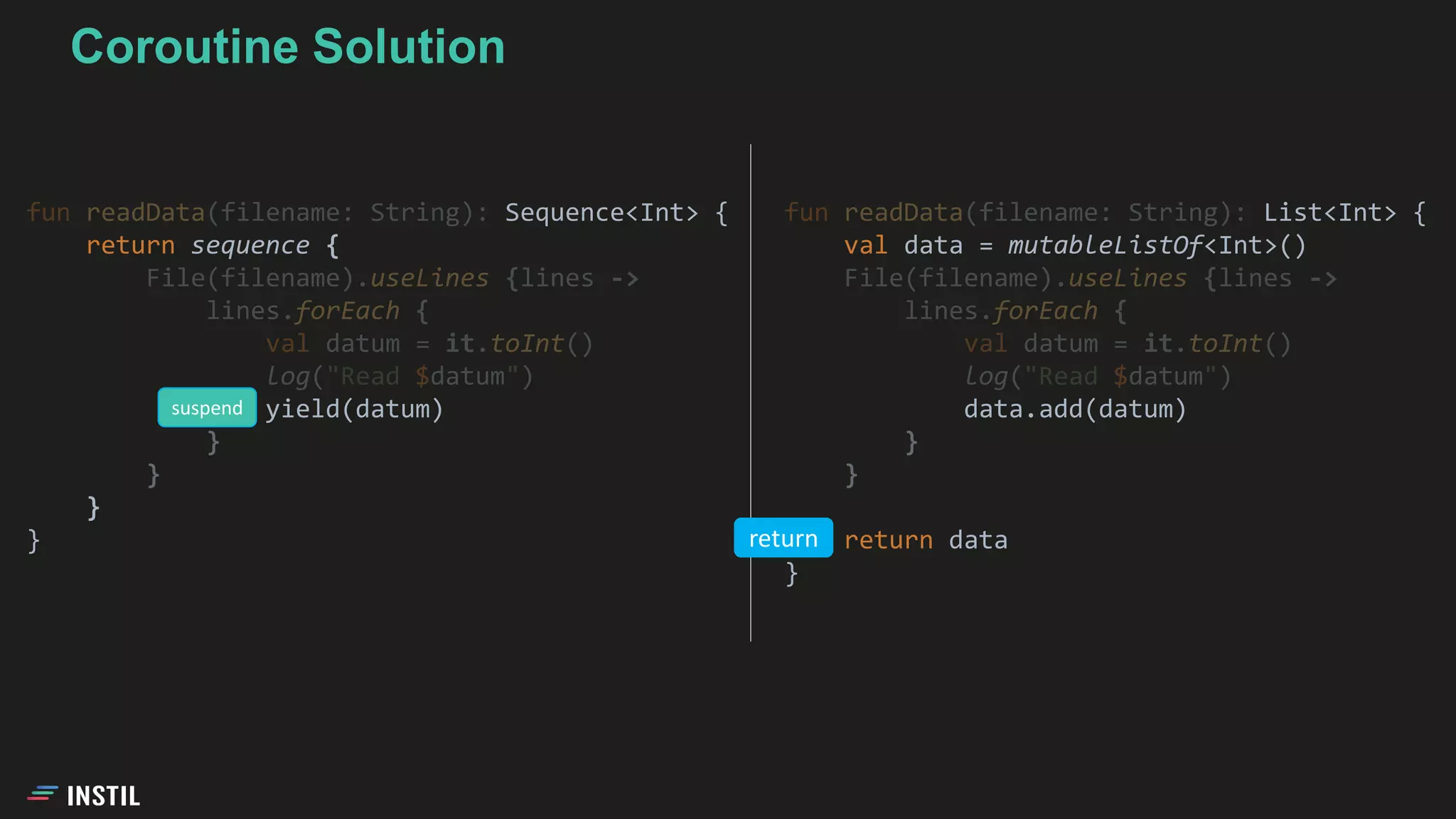
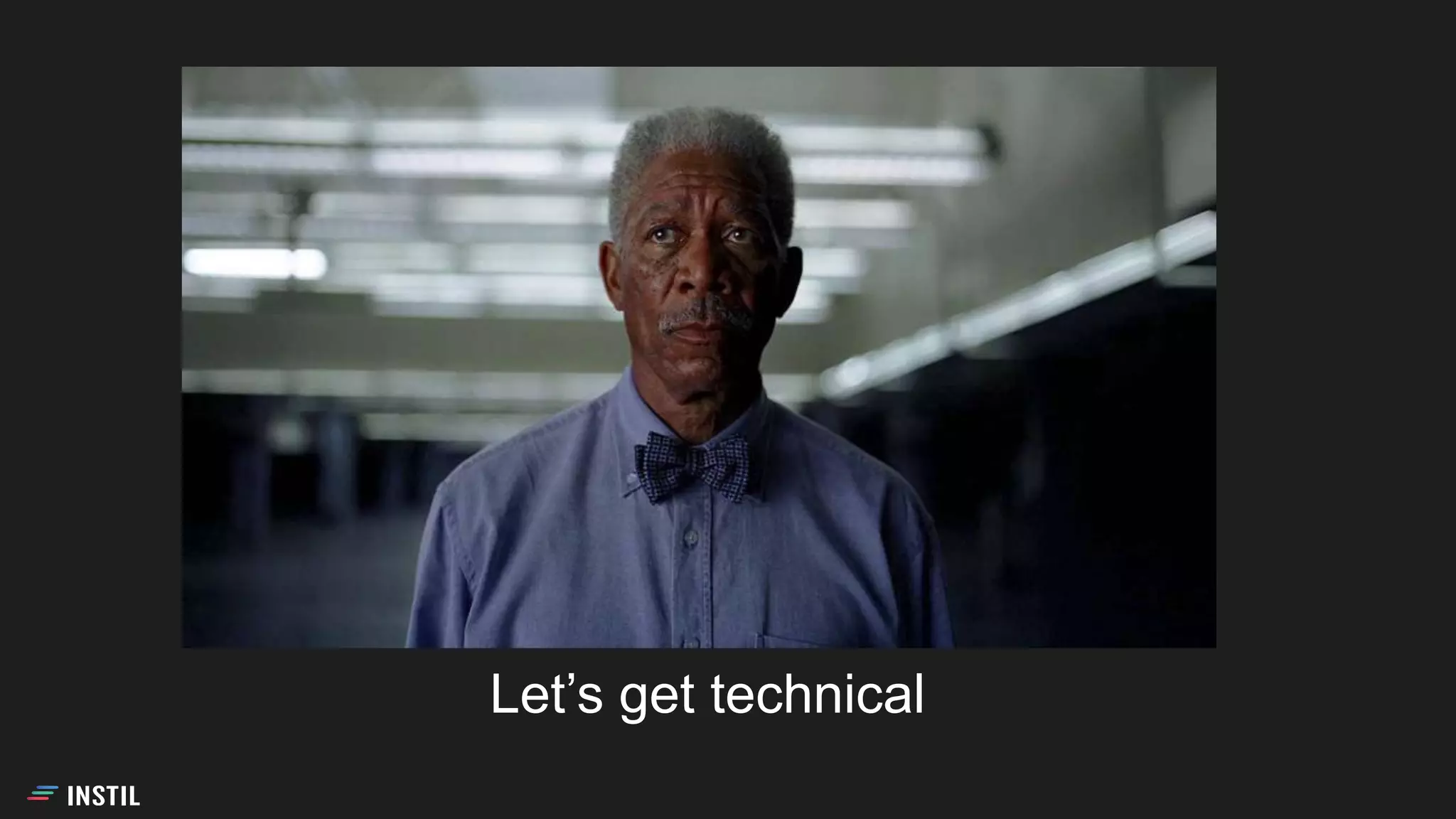
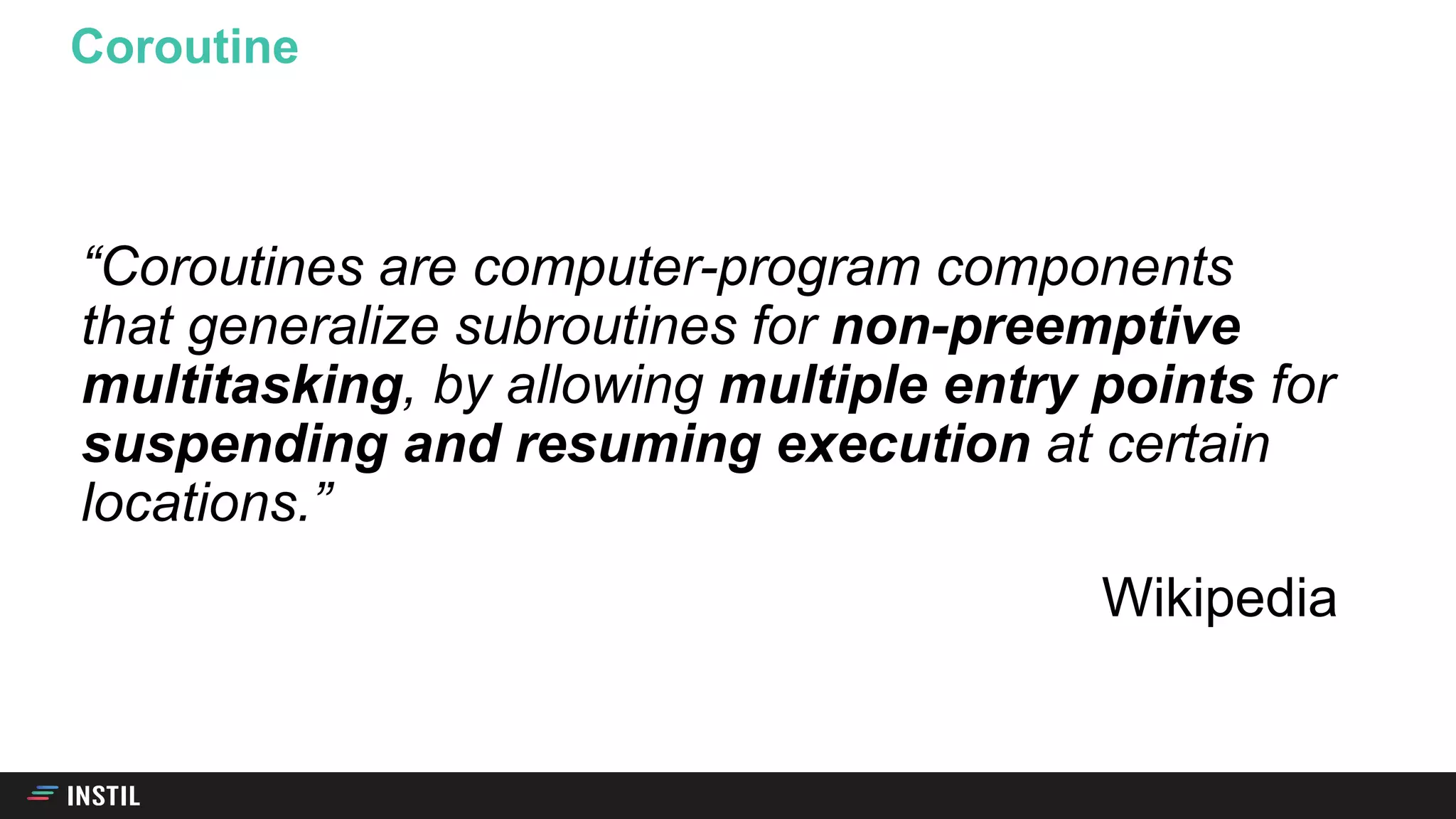
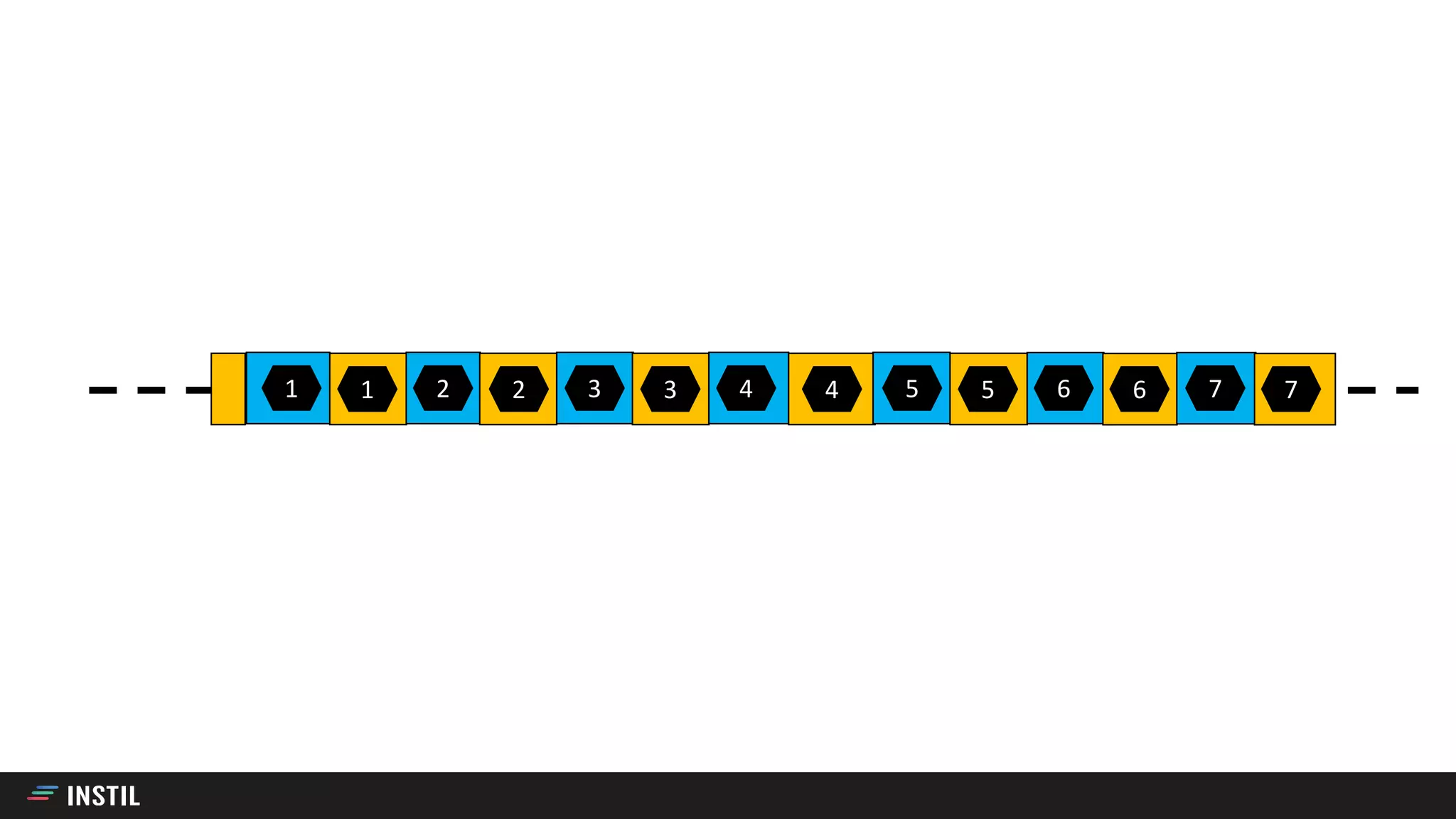
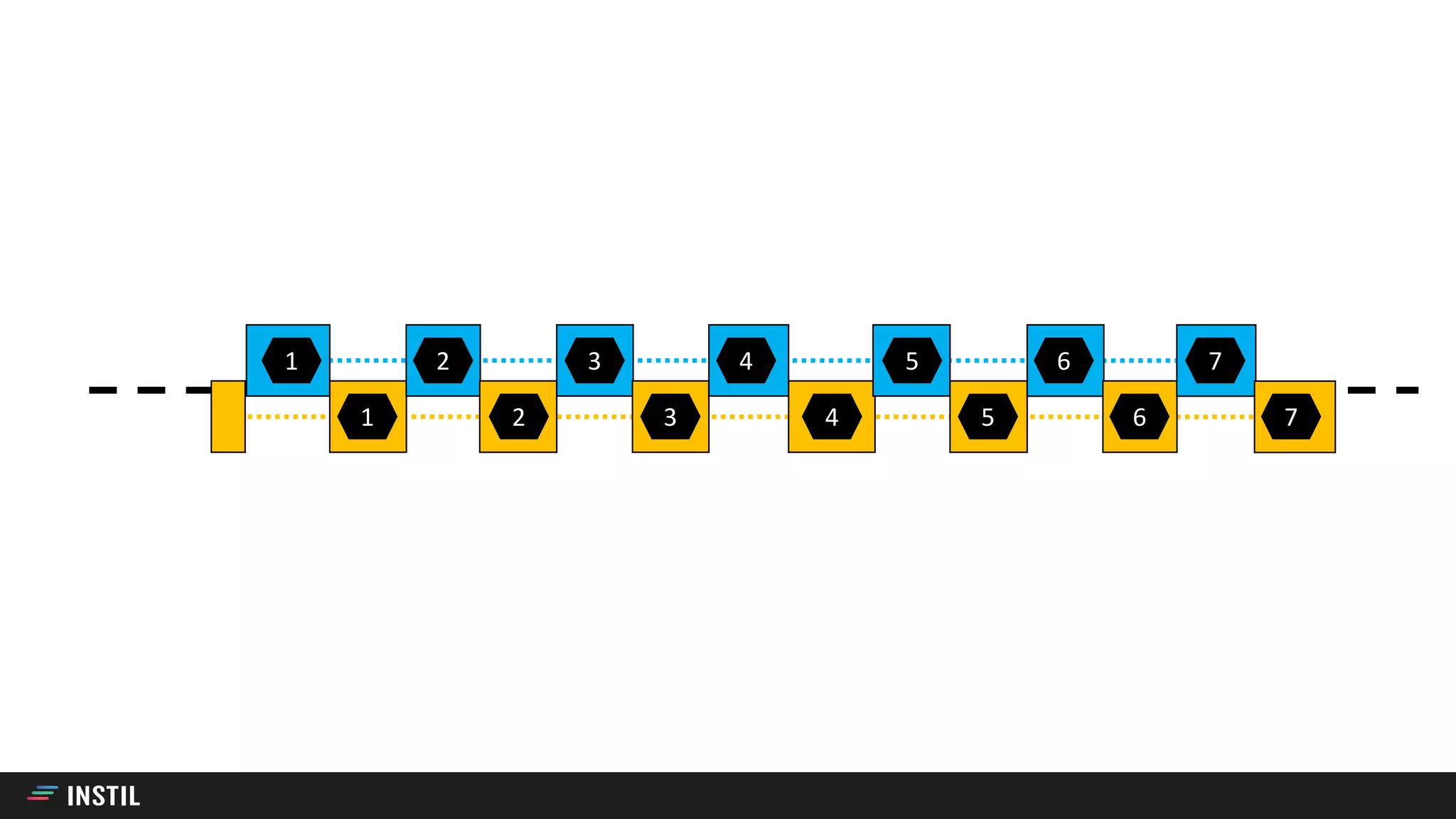
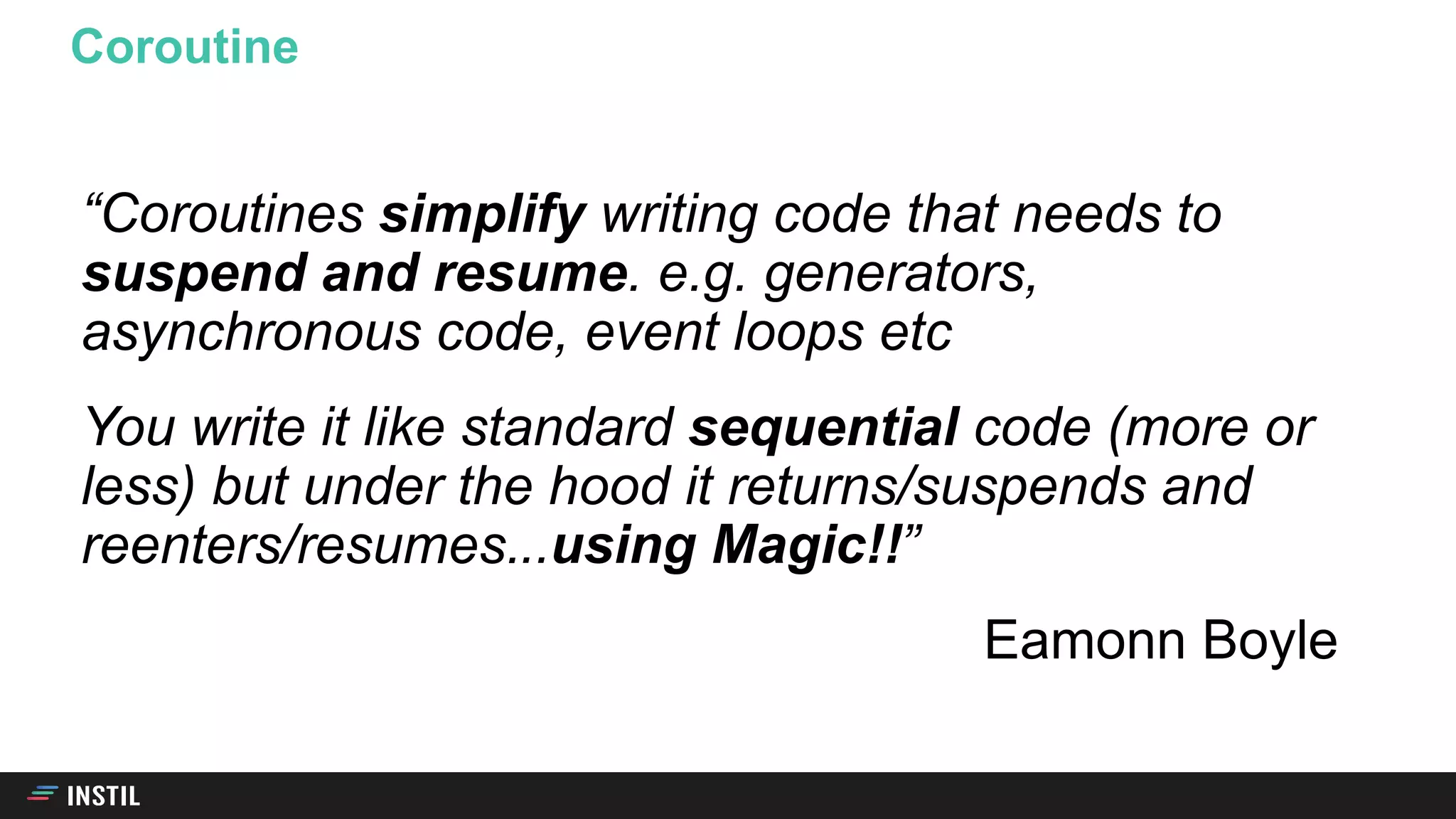
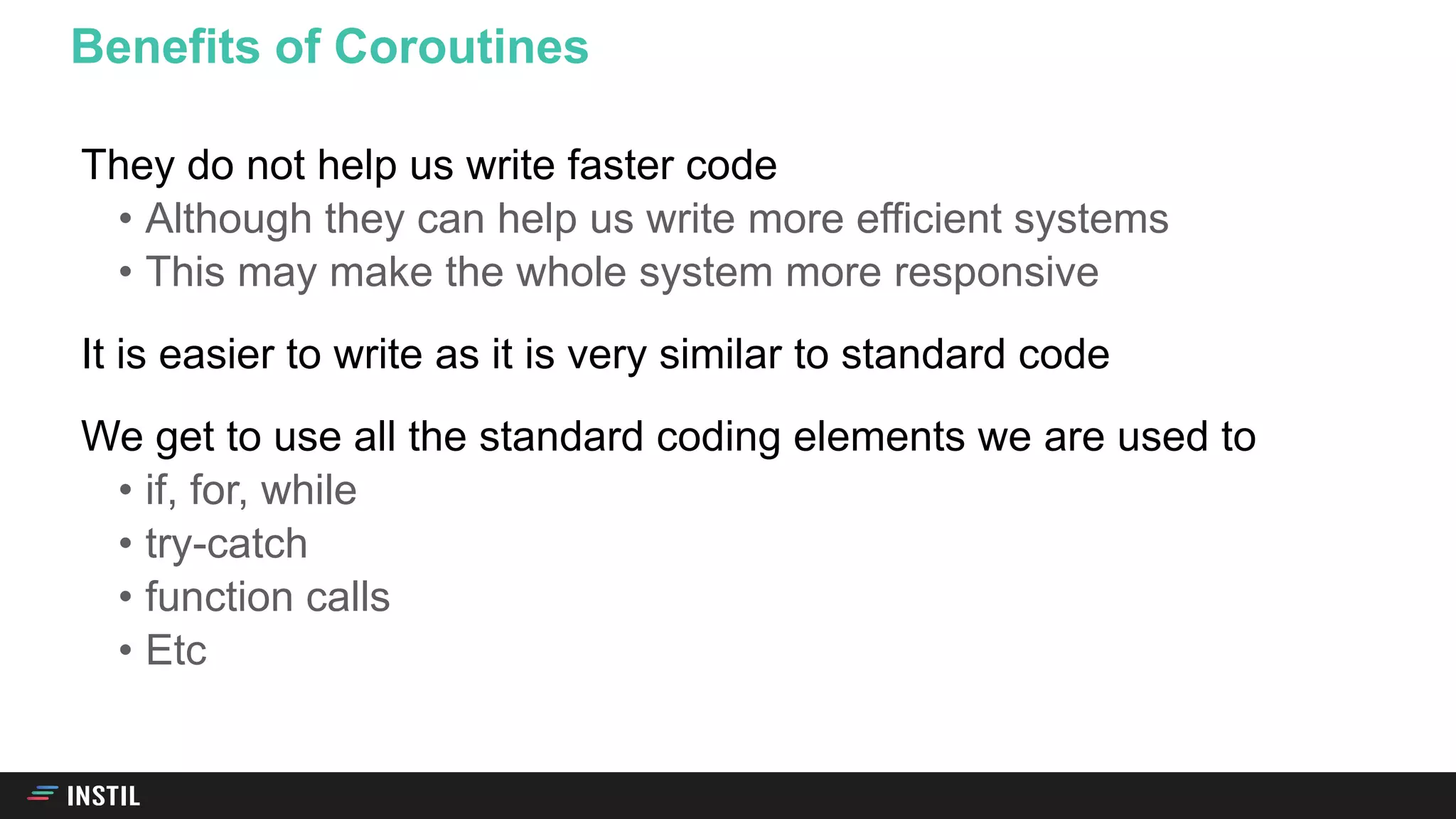
![Consider 3 independent jobs of work
Event Loop with Asynchronous Blocks
Start 5 6EndBlocking Start 5 6EndBlocking Start 5 6EndBlocking
fun workSync(message: String) {
log("$message started")
Thread.sleep(sleepTime)
log("$message ended")
}
jobs.forEach {
workSync(it)
}
[1]: Running Synchronous
[1]: Job 1 started
[1]: Job 1 ended
[1]: Job 2 started
[1]: Job 2 ended
[1]: Job 3 started
[1]: Job 3 ended
[1]: Synchronous took 15003 ms](https://image.slidesharecdn.com/2019-01-29-demystifyingkotlincoroutines-190203102243/75/2019-01-29-Demystifying-Kotlin-Coroutines-38-2048.jpg)
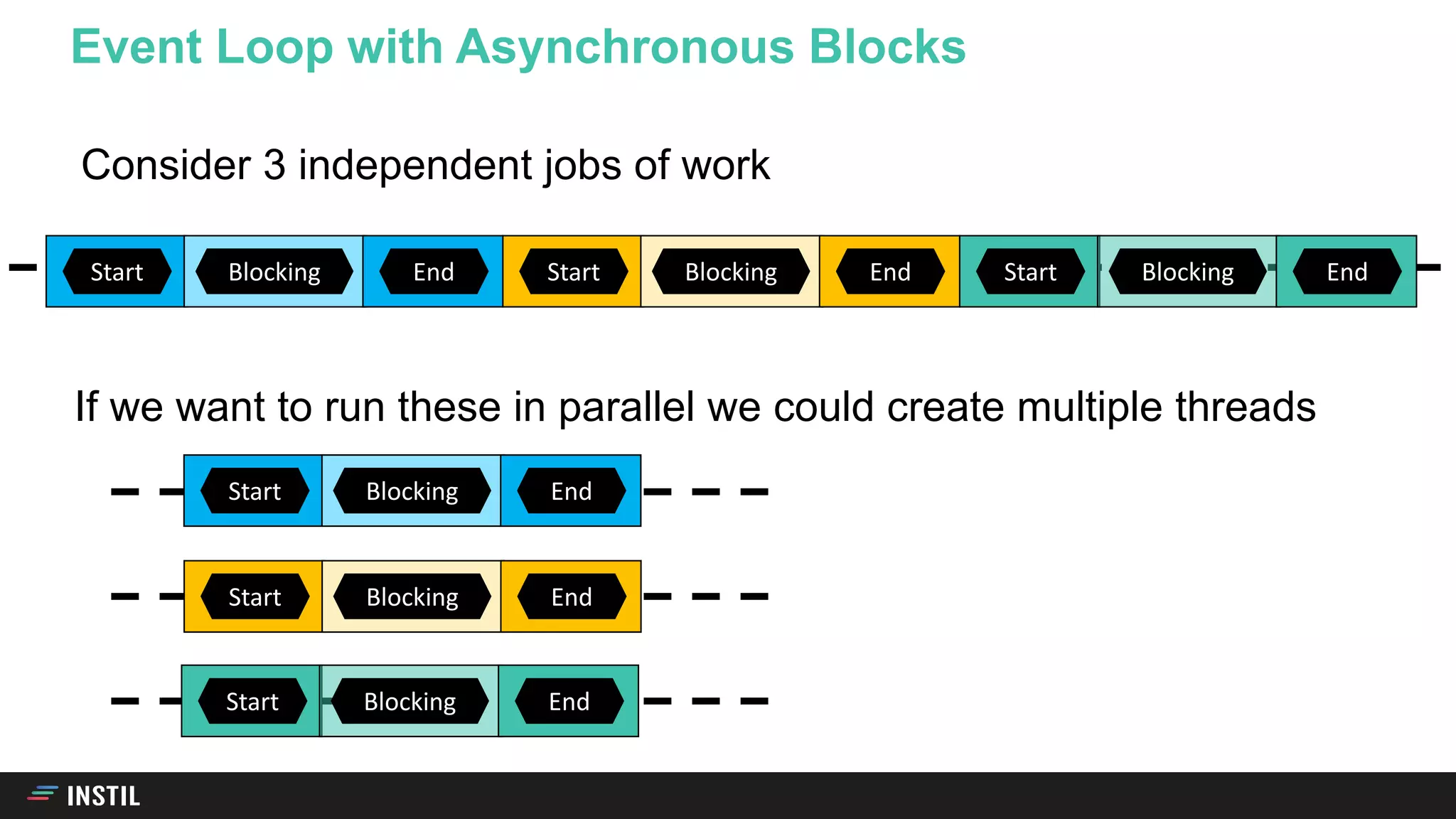
![jobs.map {
val thread = Thread {
workSync(it)
}
thread.start()
thread
}.forEach {
log("Joining thread ${it.id}")
it.join()
}
[1]: Running Parallel Threads
[1]: Joining with thread 12
[12]: Job 1 started
[14]: Job 3 started
[13]: Job 2 started
[13]: Job 2 ended
[12]: Job 1 ended
[14]: Job 3 ended
[1]: Joining with thread 13
[1]: Joining with thread 14
[1]: Parallel Threads took 5004 ms
There are scalability issues - threads are heavy
Startup times can be slow
The syntax is clunky](https://image.slidesharecdn.com/2019-01-29-demystifyingkotlincoroutines-190203102243/75/2019-01-29-Demystifying-Kotlin-Coroutines-40-2048.jpg)
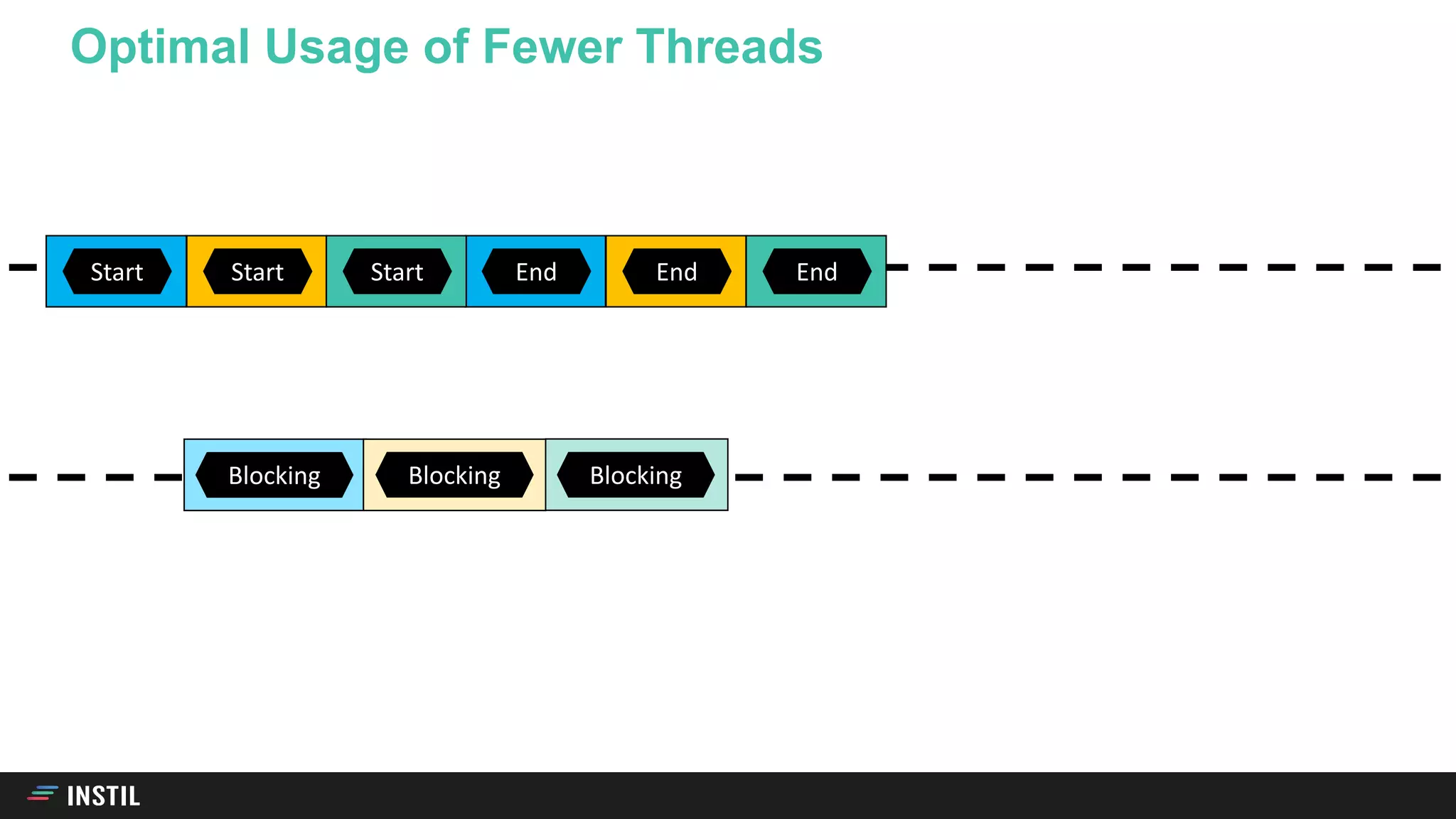
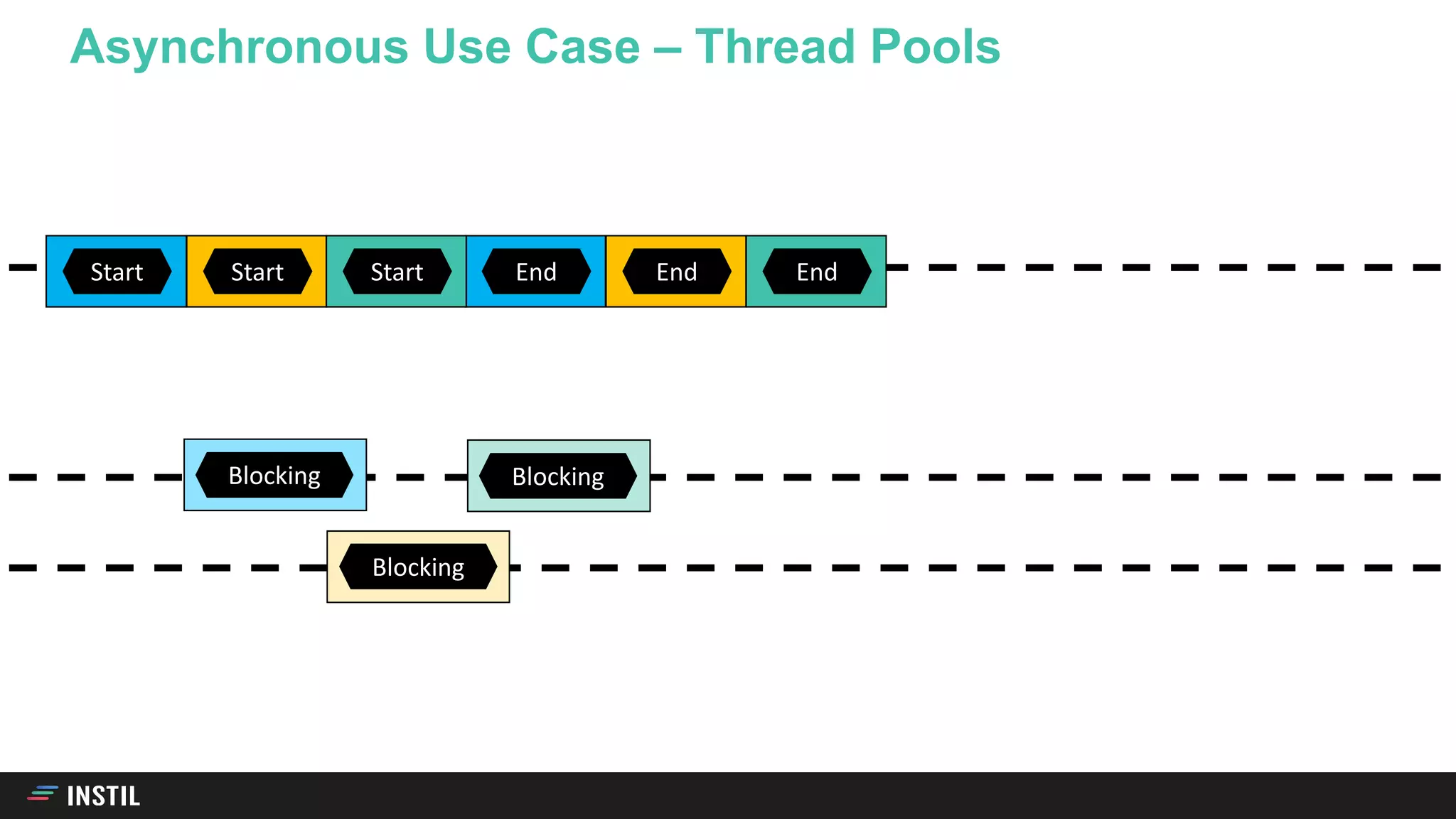
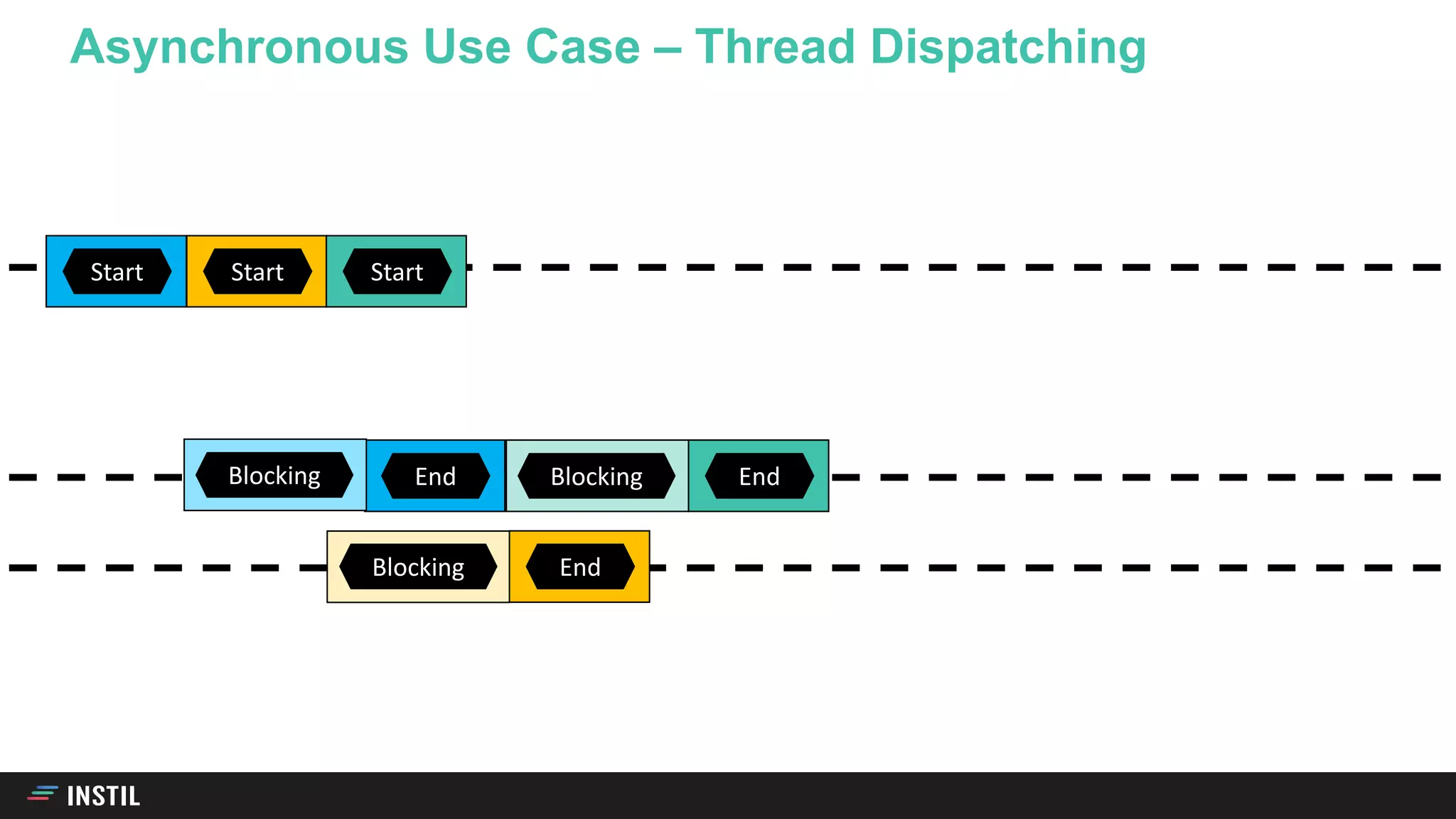
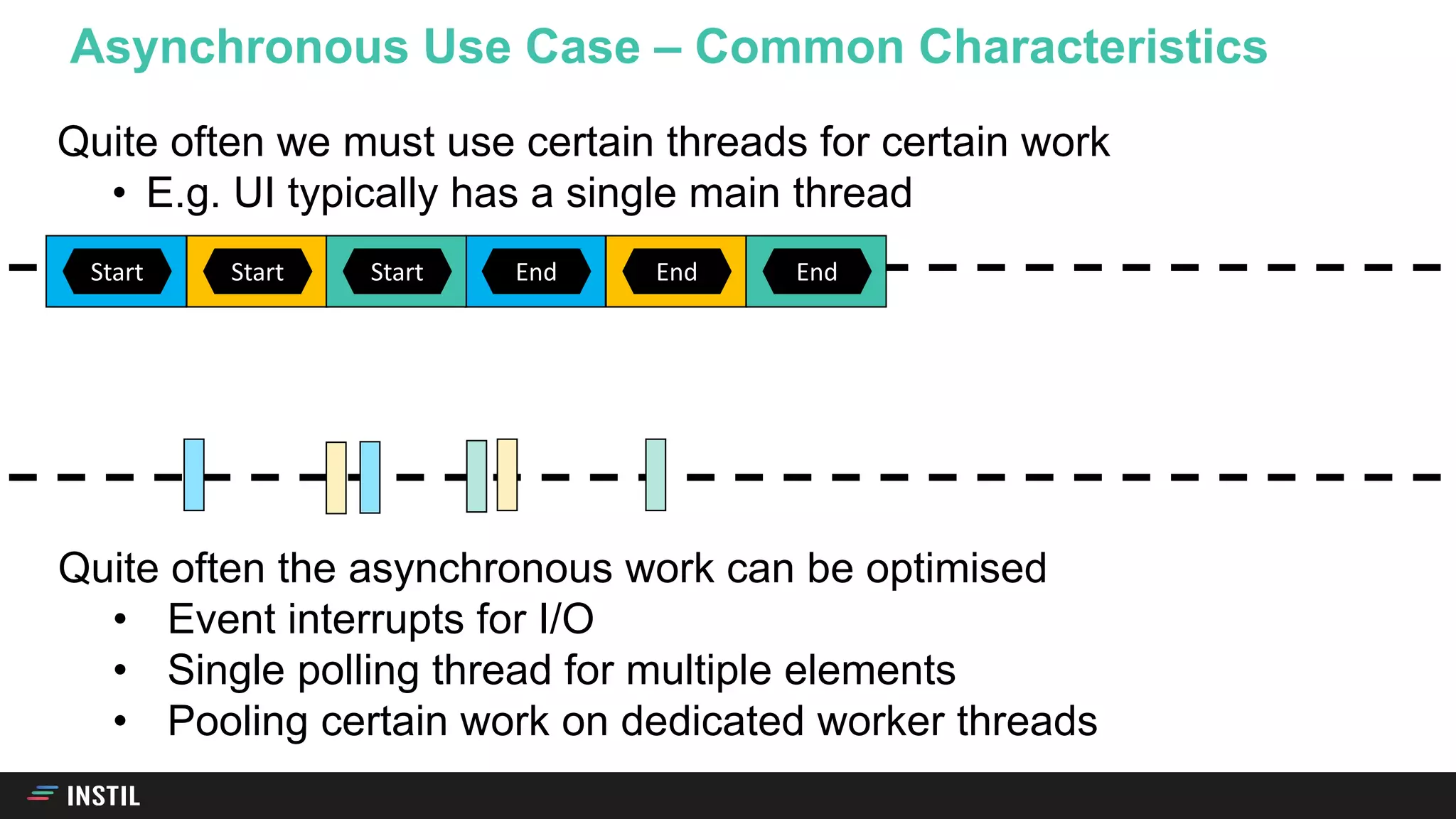
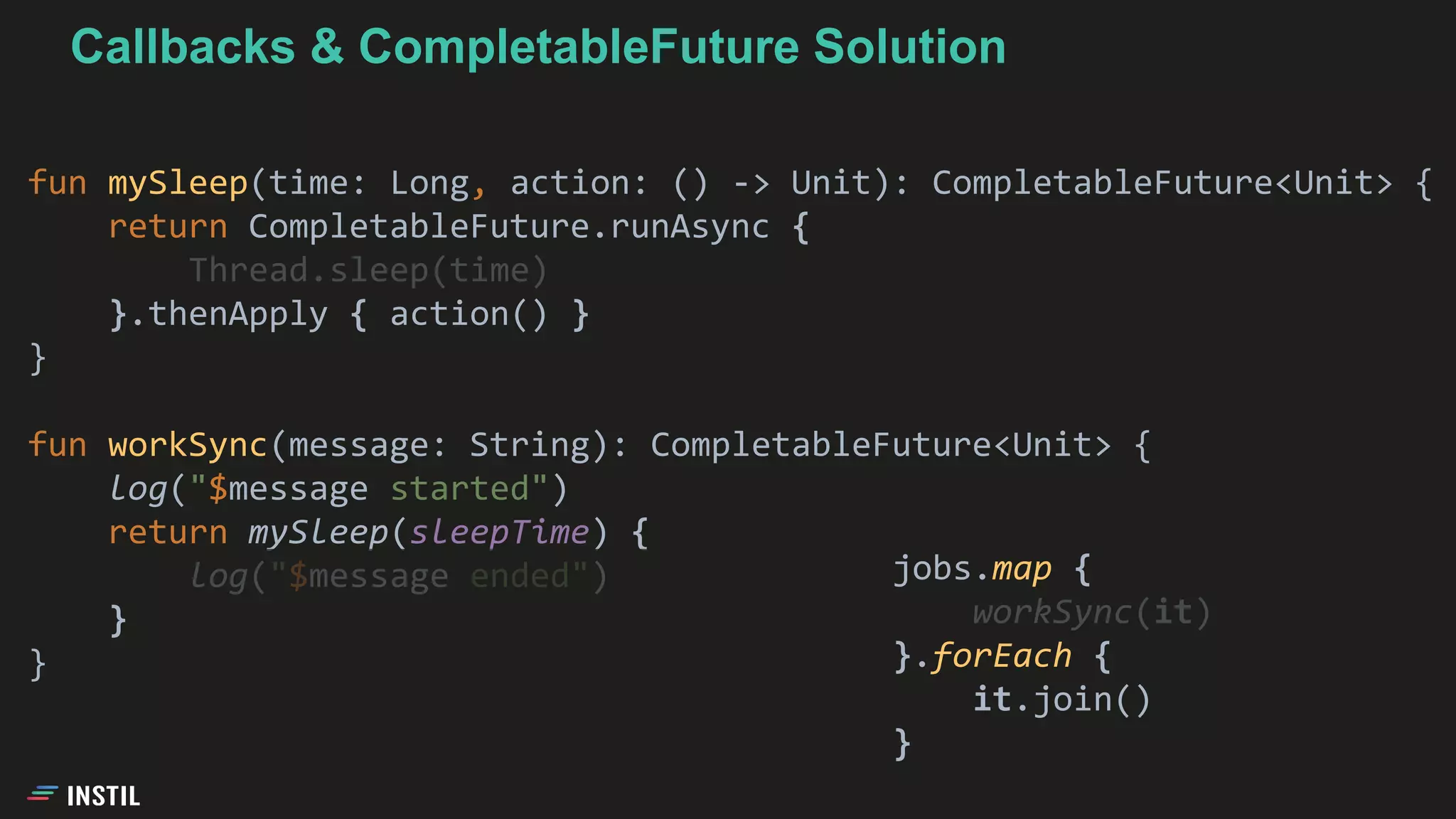
![fun mySleep(time: Long, action: () -> Unit): CompletableFuture<Unit> {
return CompletableFuture.runAsync {
Thread.sleep(time)
}.thenApply { action() }
}
fun workSync(message: String): CompletableFuture<Unit> {
log("$message started")
return mySleep(sleepTime) {
log("$message ended")
}
}
jobs.map {
workSync(it)
}.forEach {
it.join()
}
[1]: Running Synchronous
[1]: Job 1 started
[1]: Job 2 started
[1]: Job 3 started
[12]: Job 1 ended
[13]: Job 2 ended
[14]: Job 3 ended
[1]: Synchronous took 5018 ms
CompletableFuture Solution](https://image.slidesharecdn.com/2019-01-29-demystifyingkotlincoroutines-190203102243/75/2019-01-29-Demystifying-Kotlin-Coroutines-46-2048.jpg)
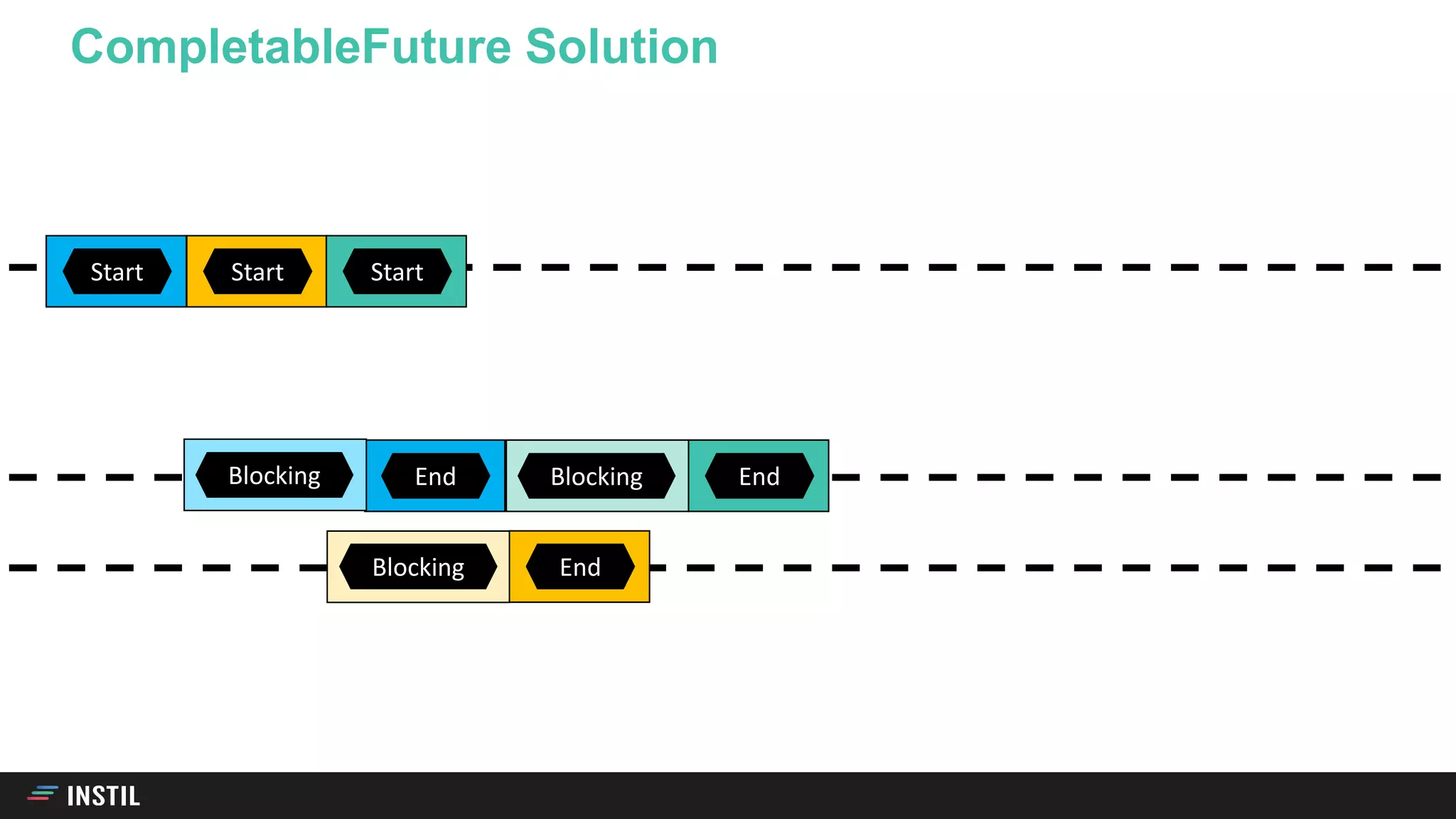
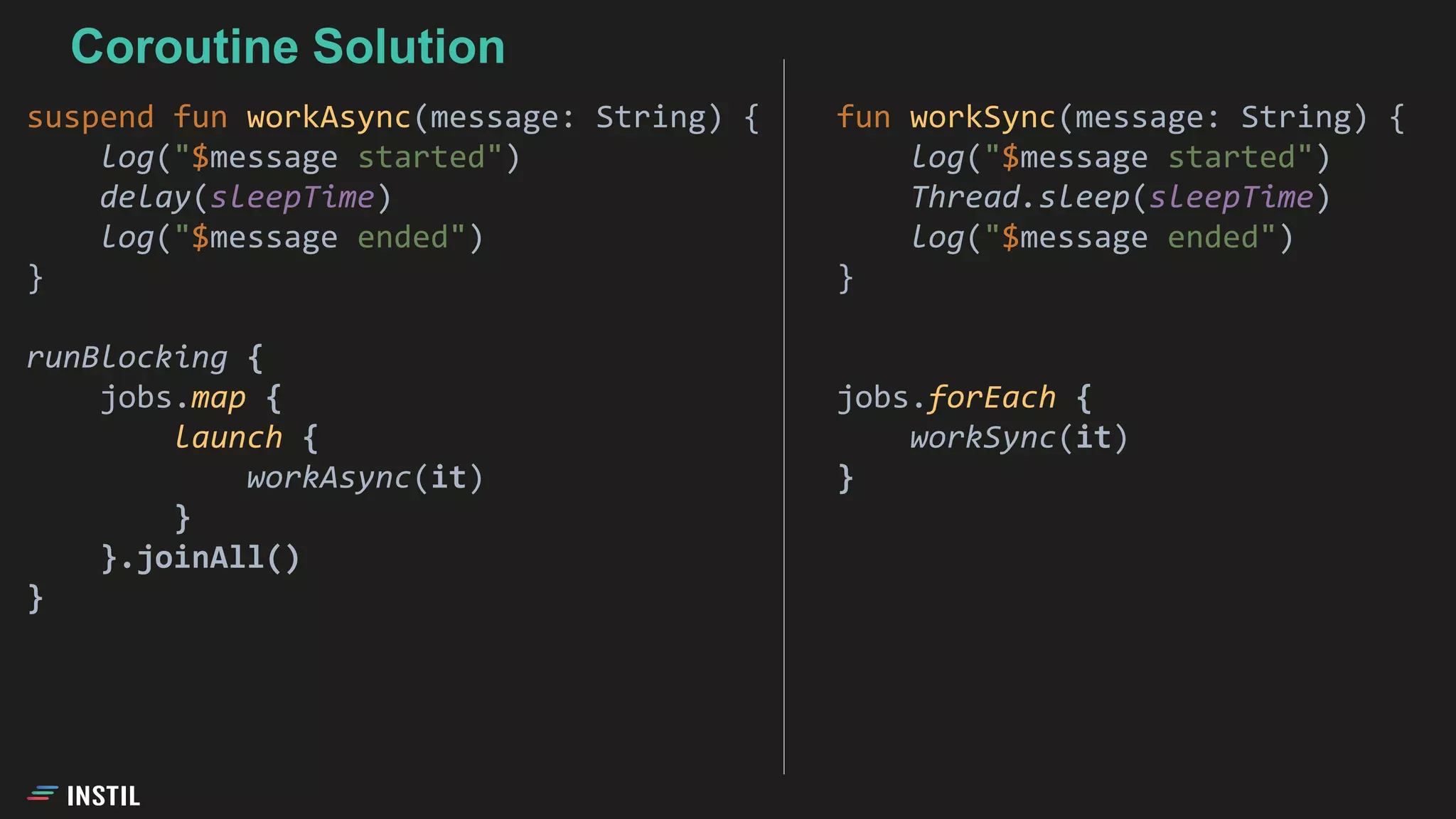
![Coroutine Solution
suspend fun workAsync(message: String) {
log("$message started")
delay(sleepTime)
log("$message ended")
}
runBlocking {
jobs.map {
launch {
workAsync(it)
}
}.joinAll()
}
[1]: Running Coroutines
[1]: Job 1 started
[1]: Job 2 started
[1]: Job 3 started
[1]: Job 1 ended
[1]: Job 2 ended
[1]: Job 3 ended
[1]: Coroutines took 5161 ms](https://image.slidesharecdn.com/2019-01-29-demystifyingkotlincoroutines-190203102243/75/2019-01-29-Demystifying-Kotlin-Coroutines-49-2048.jpg)