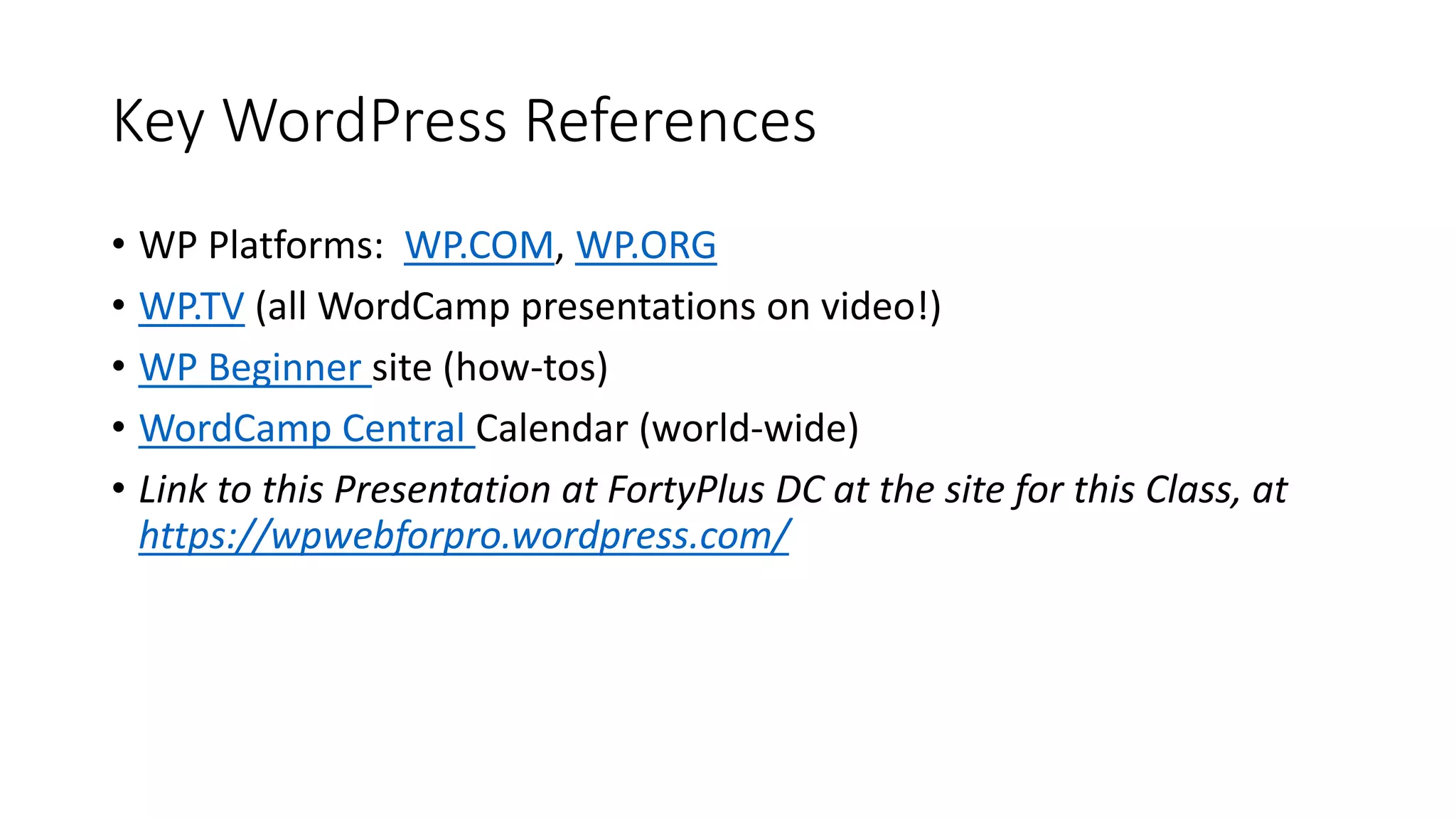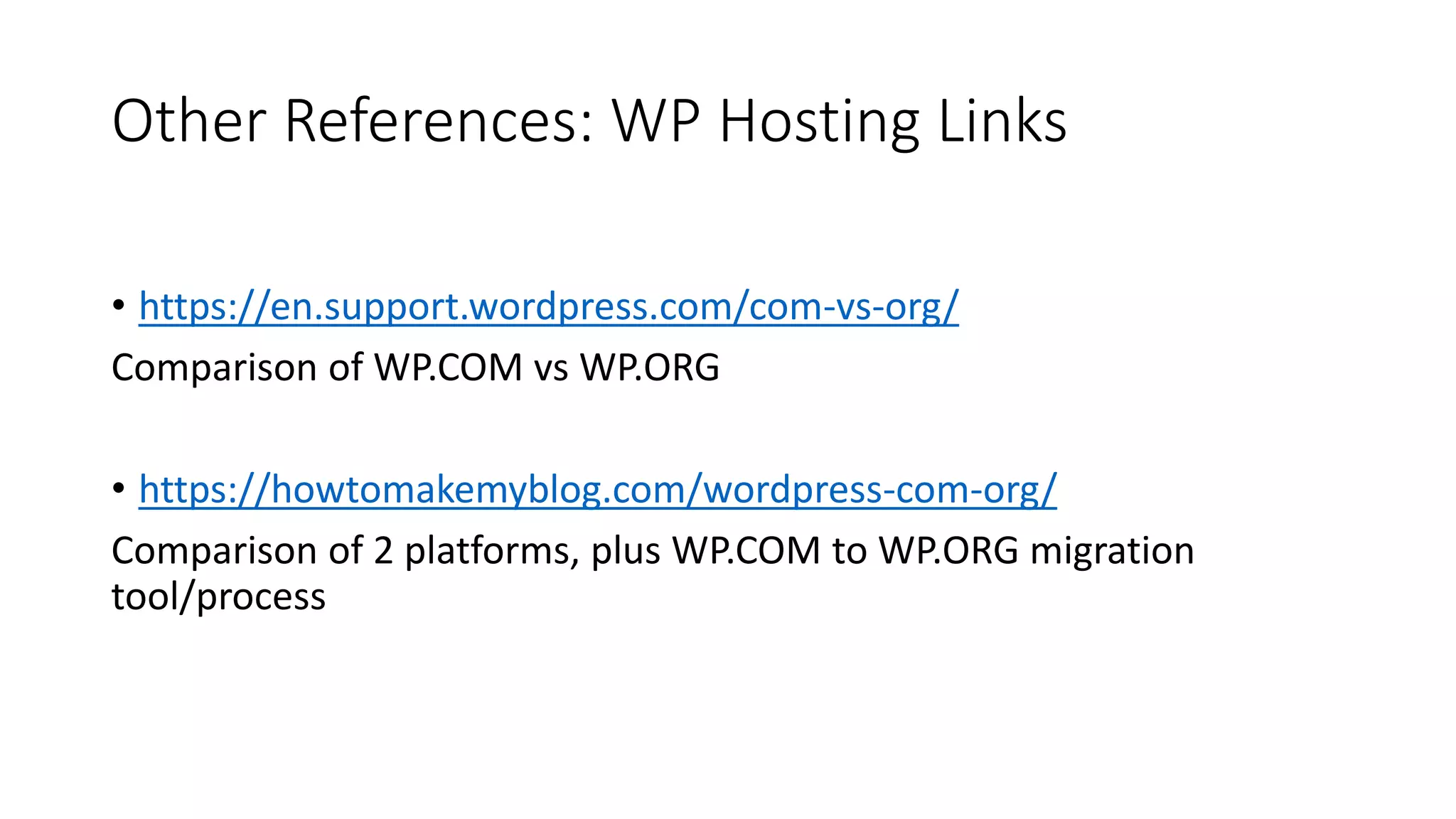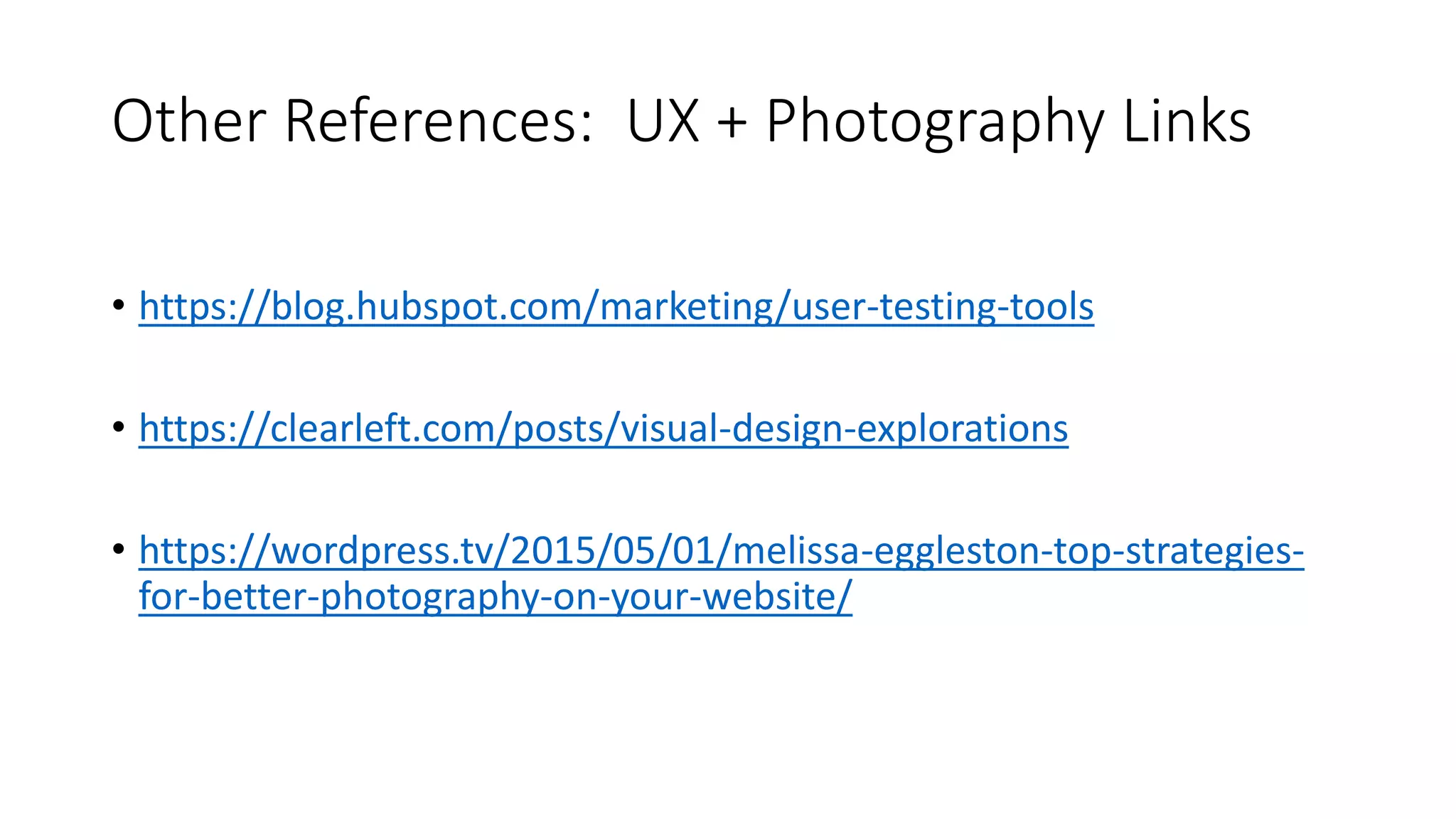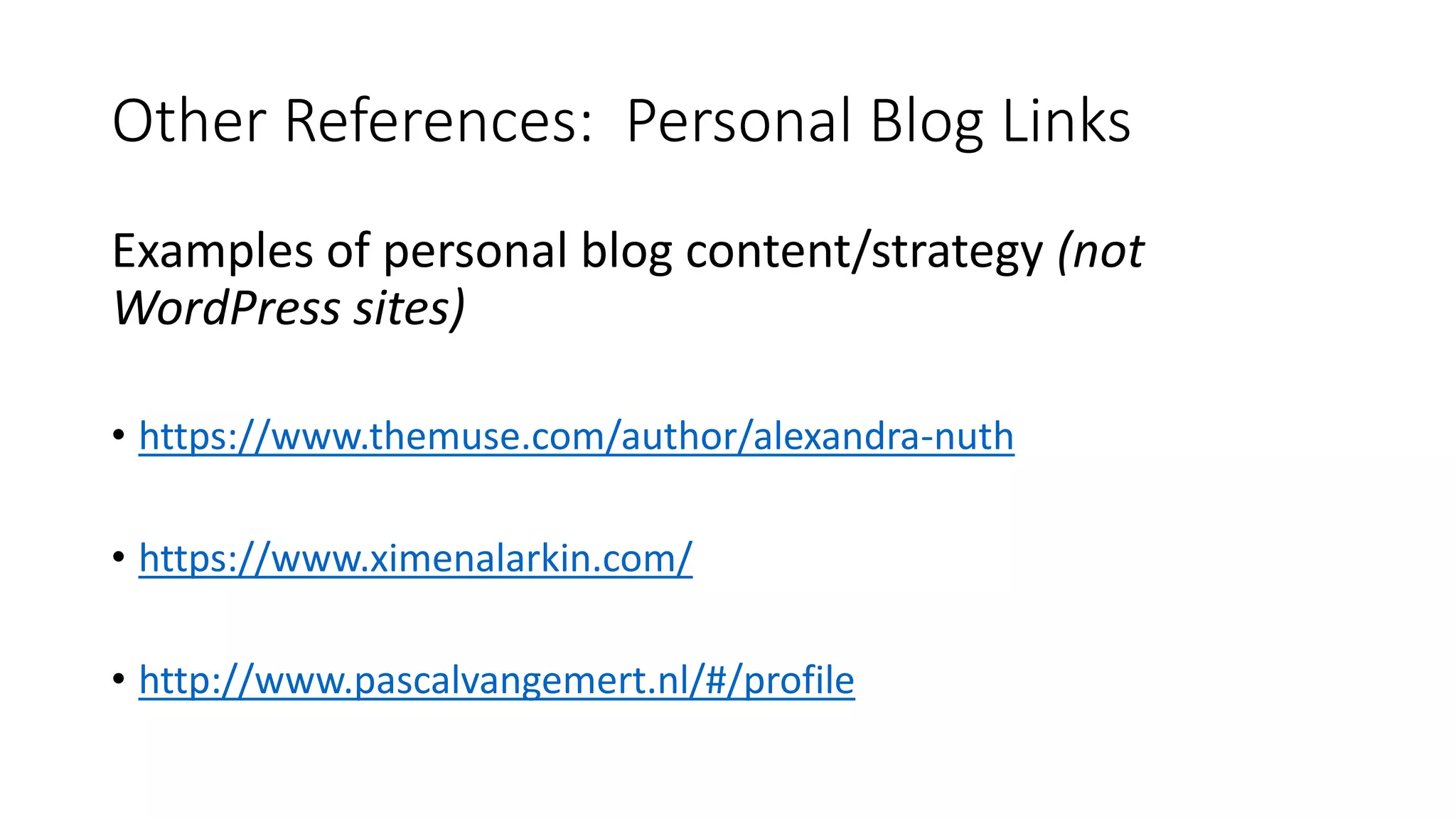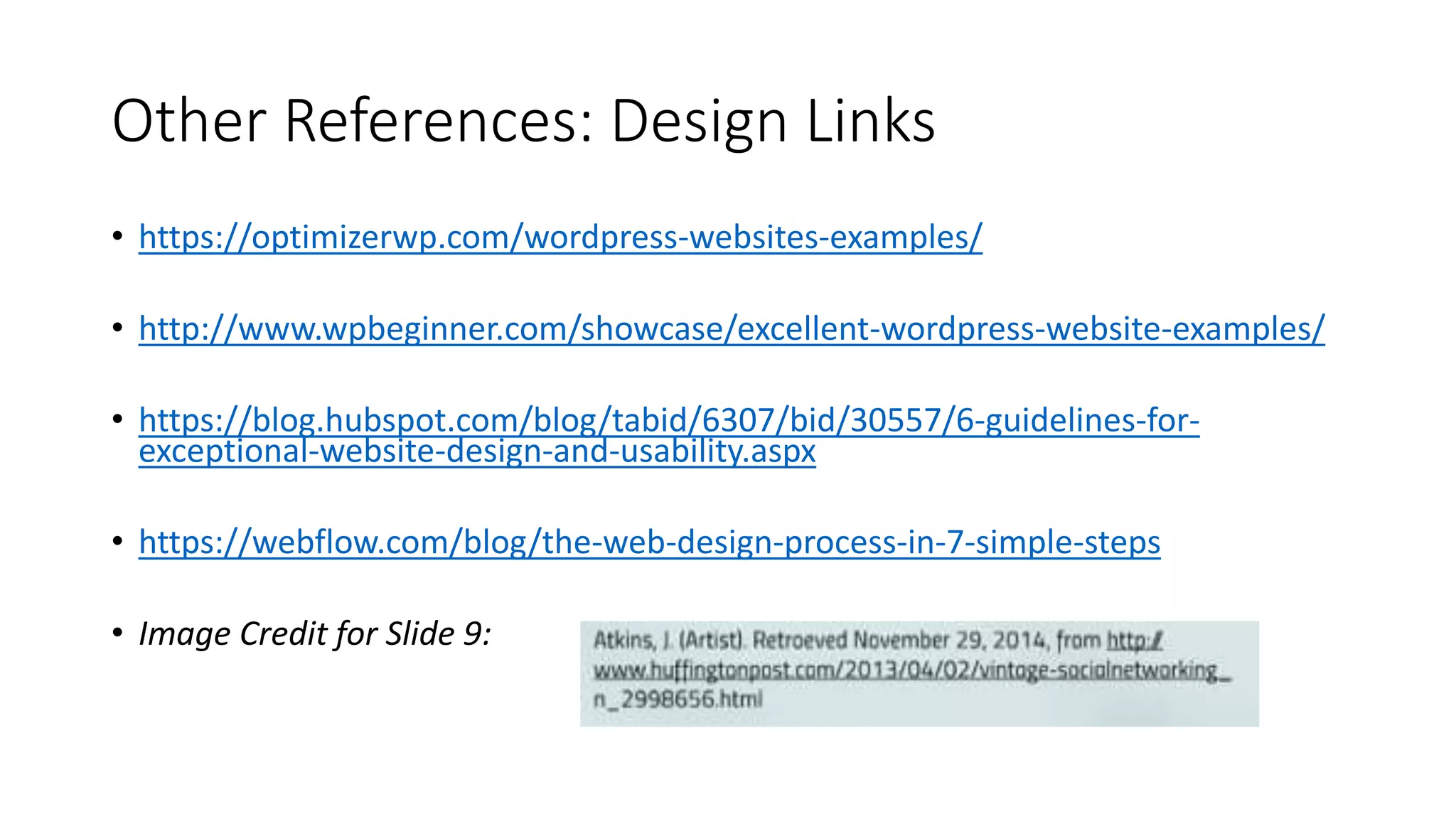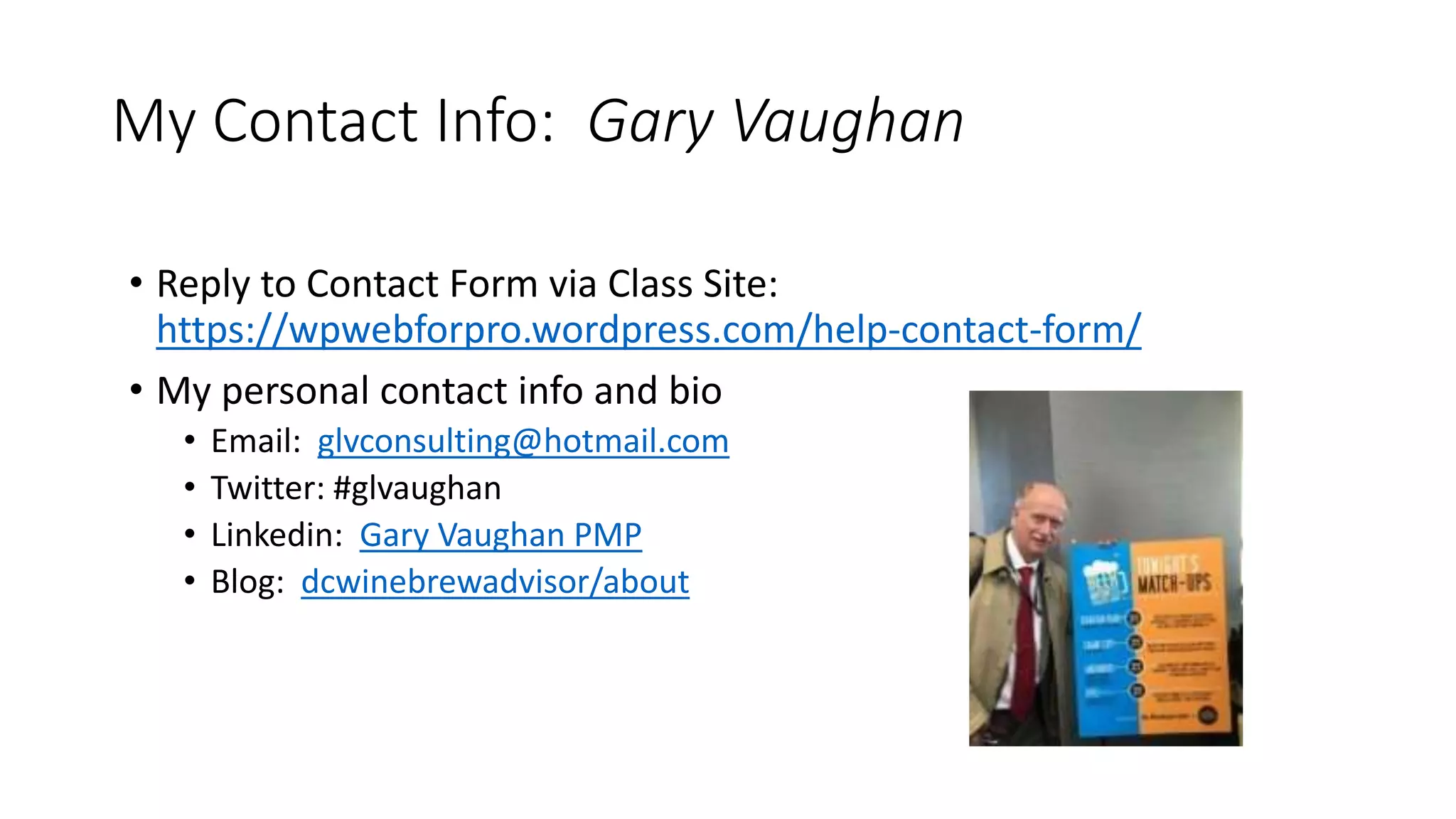The presentation discusses the benefits and functionalities of WordPress for professionals, highlighting its growing importance in the job market and potential opportunities in various roles such as users, developers, and designers. It contrasts the necessity of having a personal or organizational website against solely relying on social media, emphasizing WordPress's flexibility, user-friendliness, and open-source nature. The document also outlines practical steps for creating WordPress sites and the significance of proper design, maintenance, and community involvement.
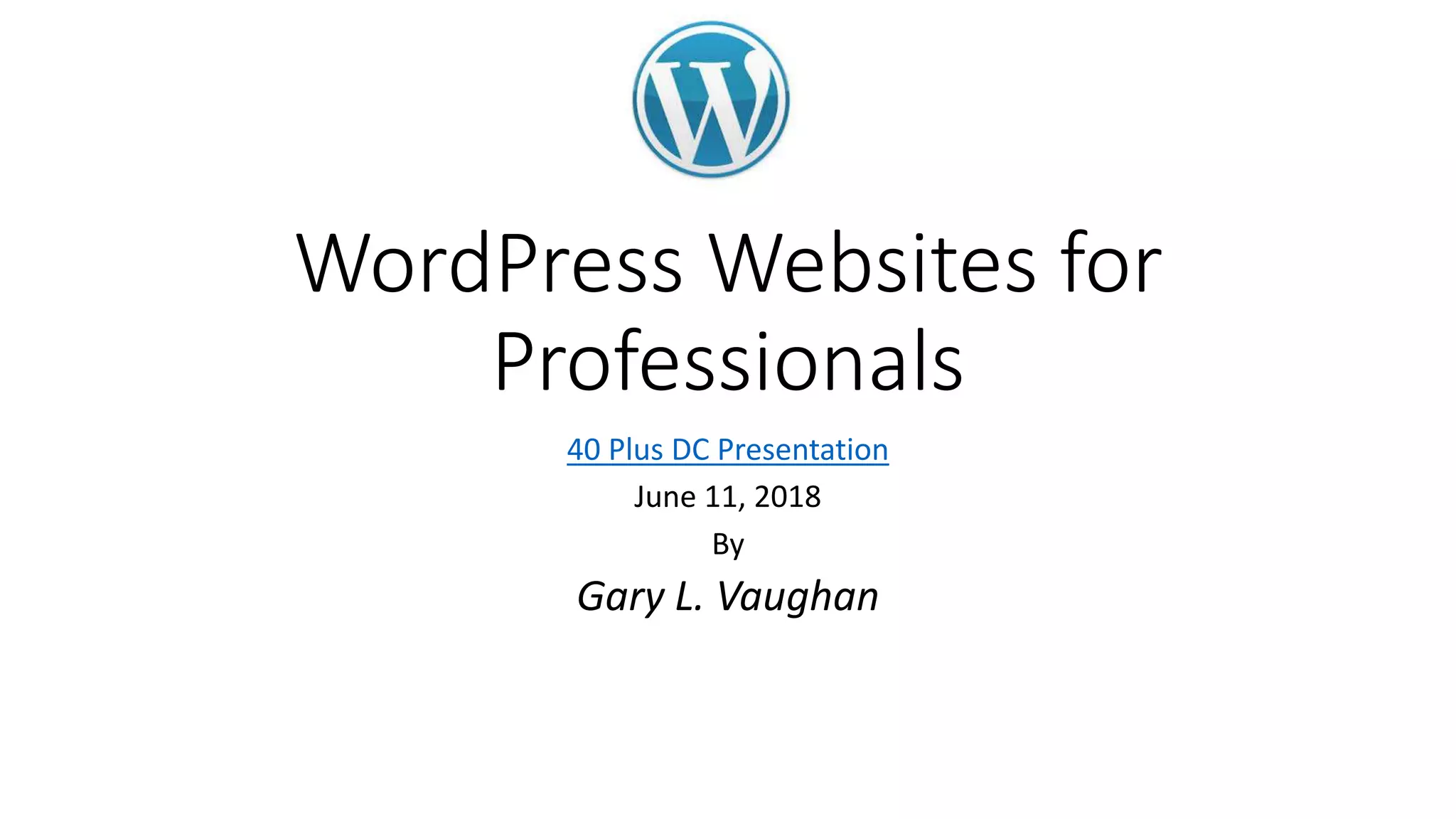
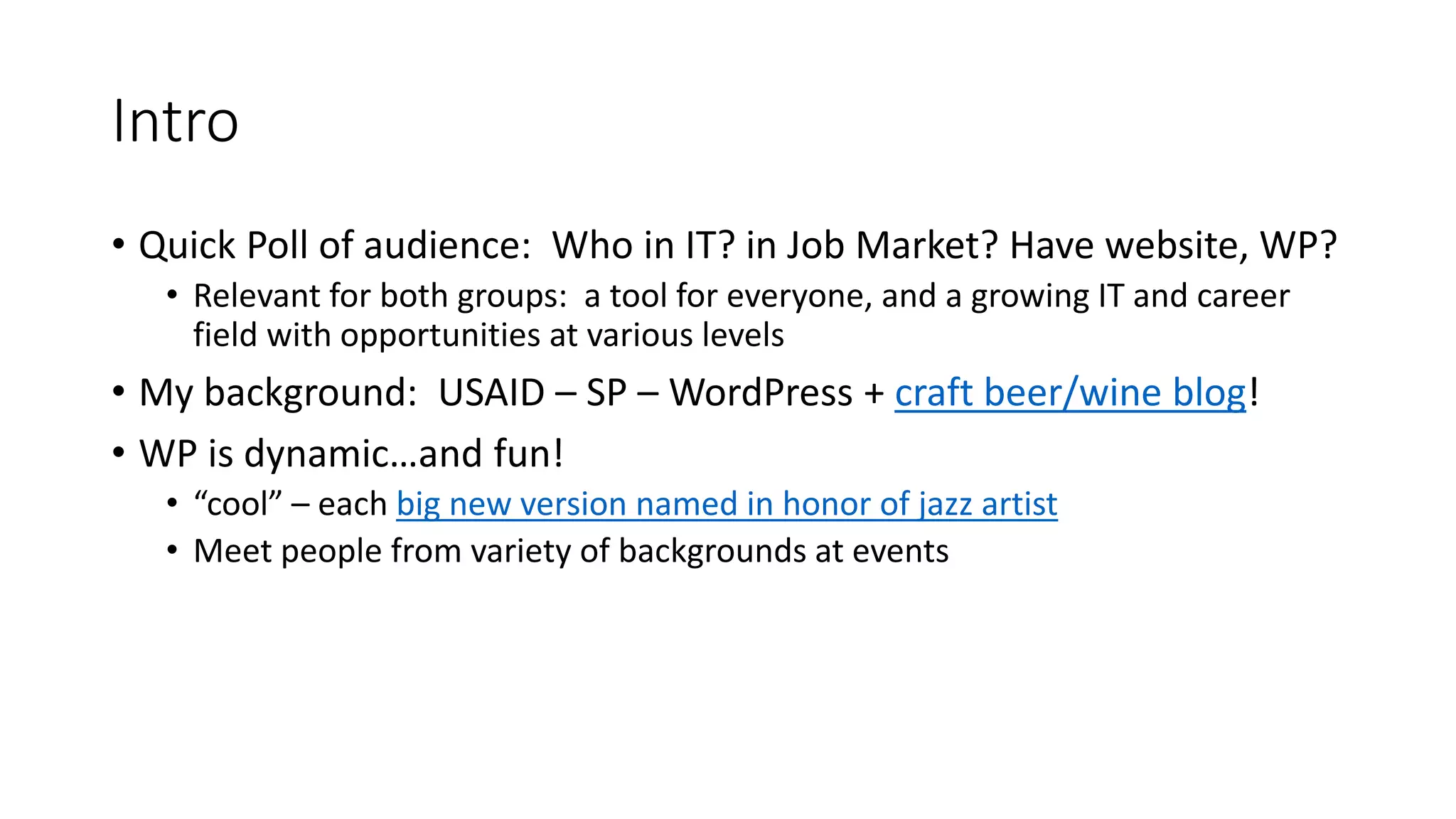
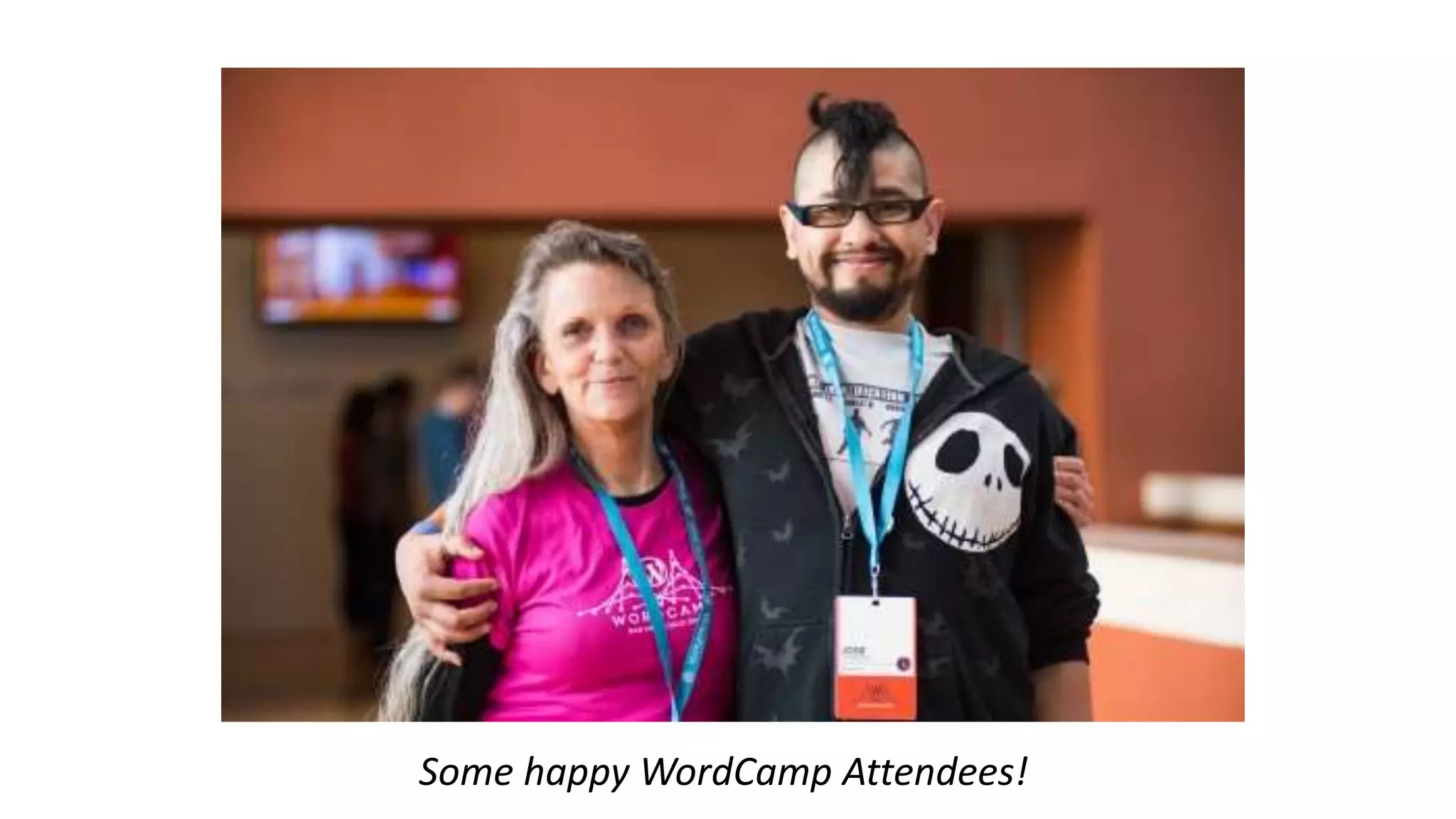
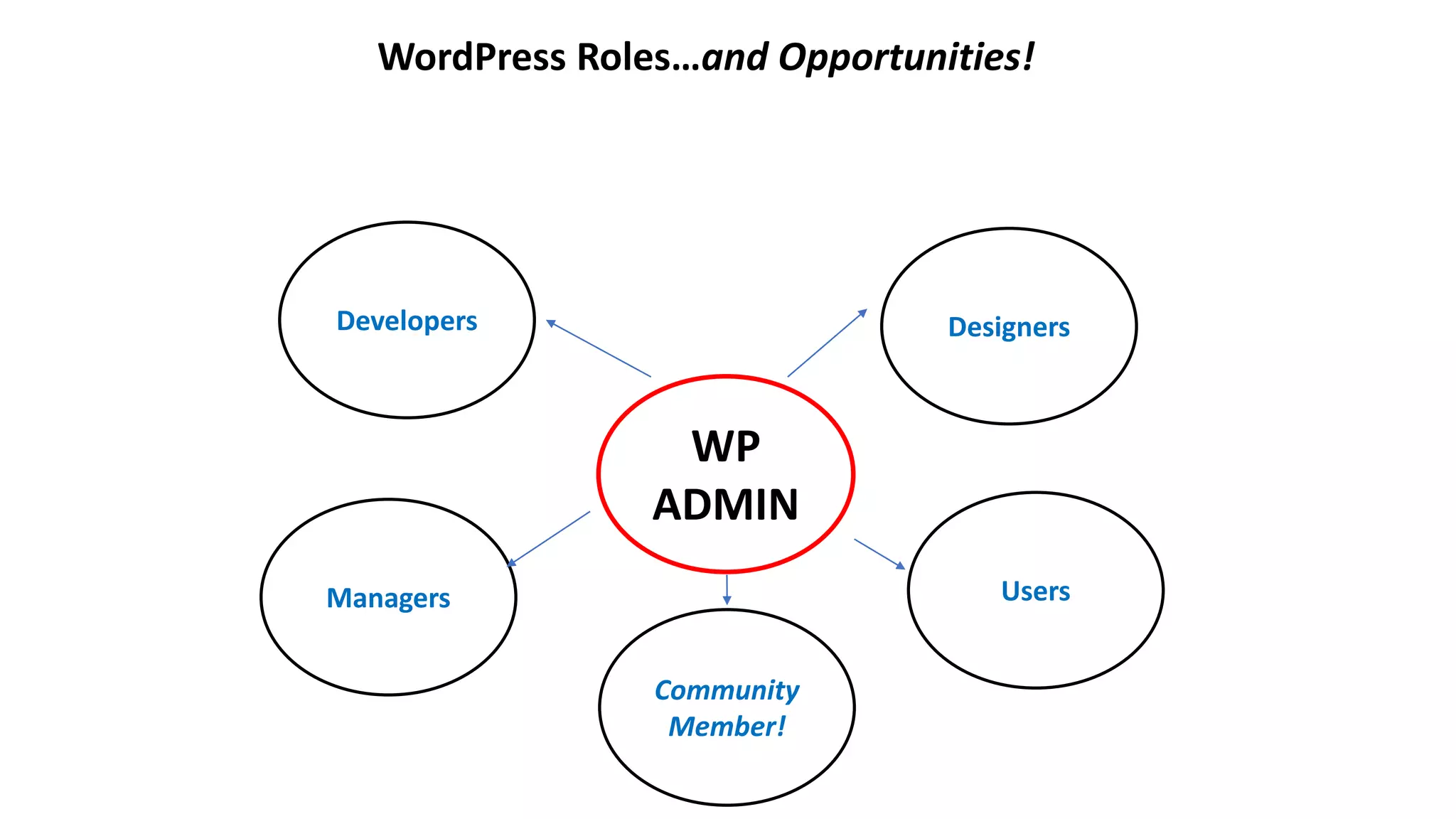
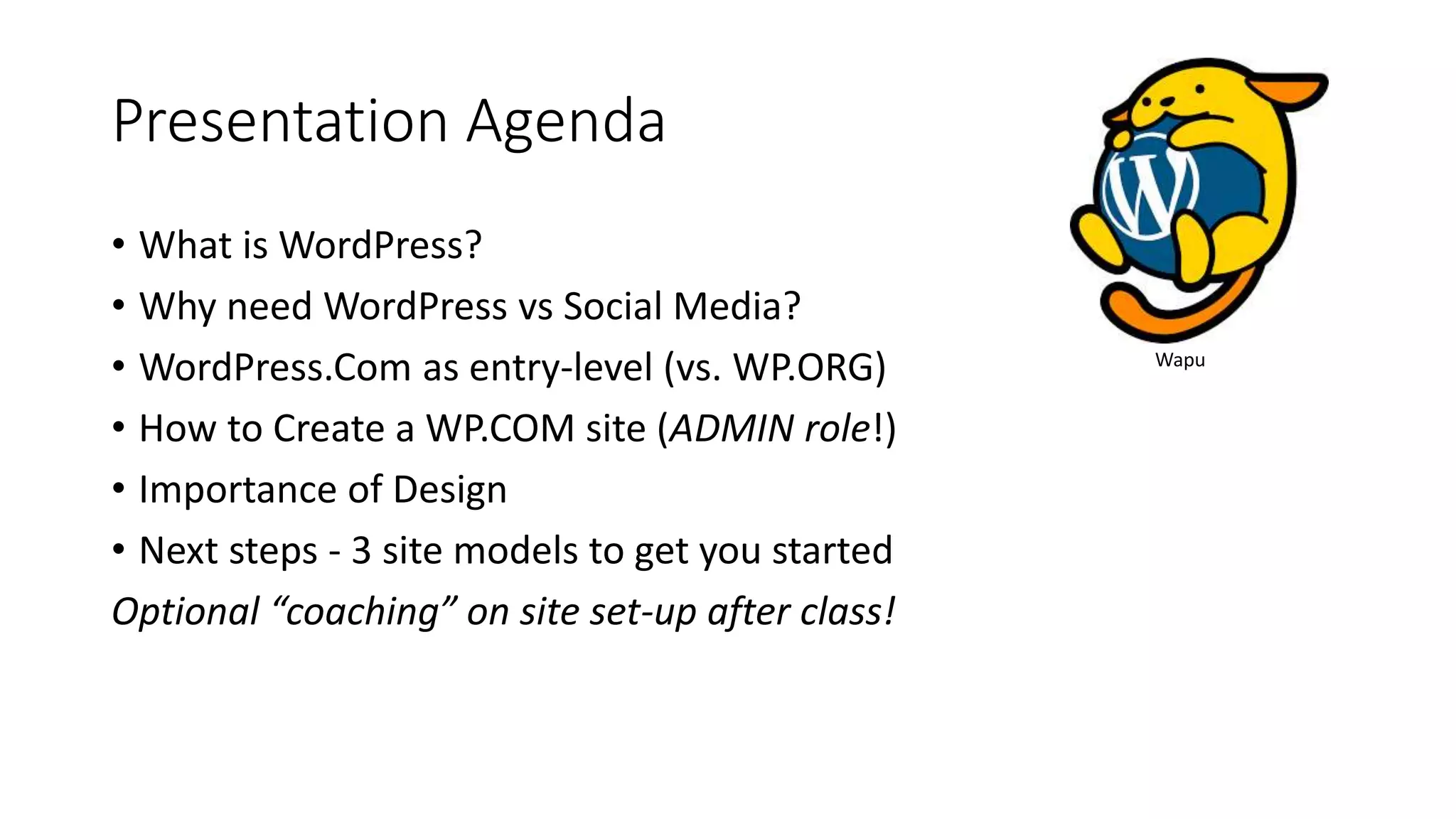

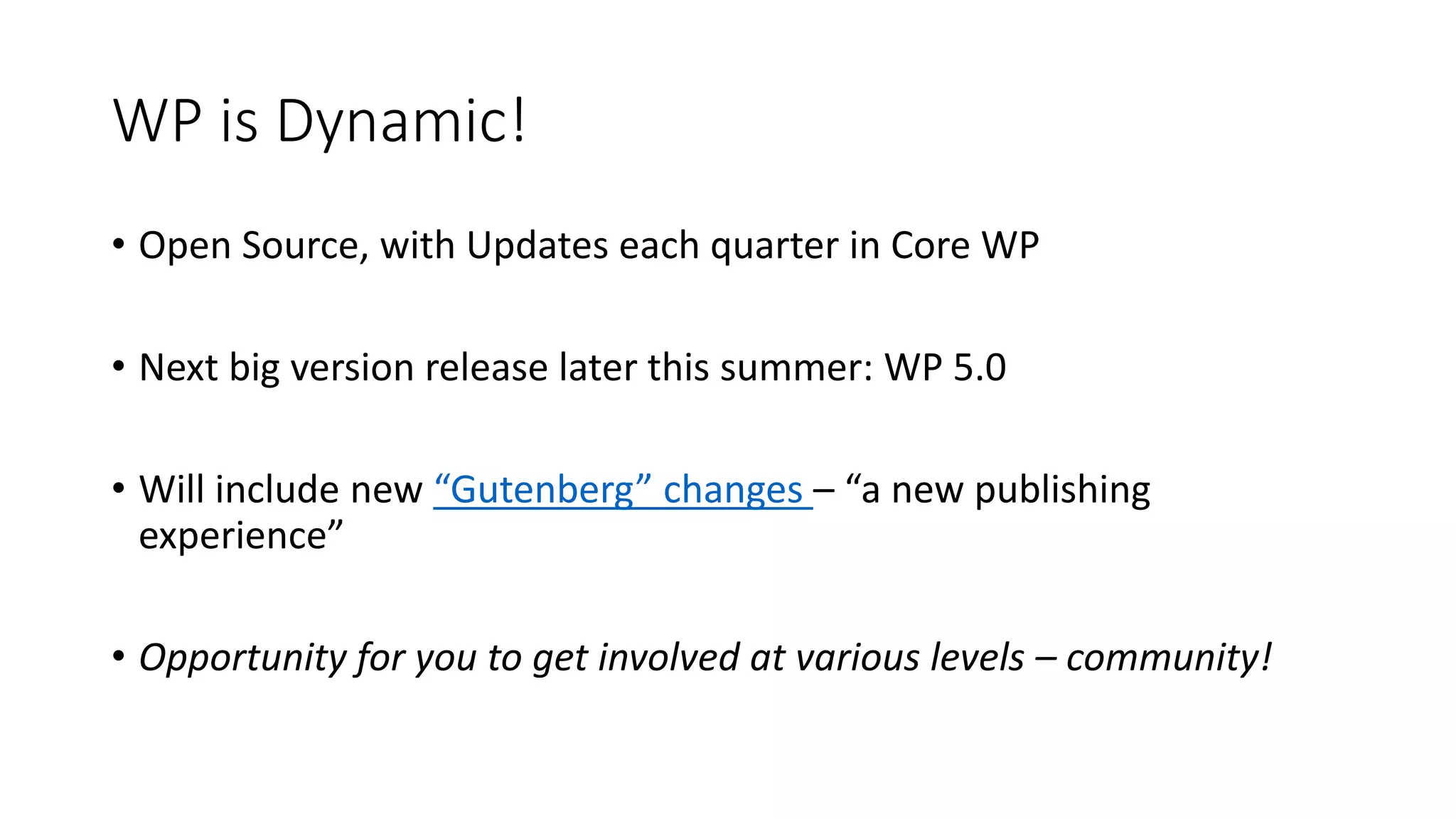
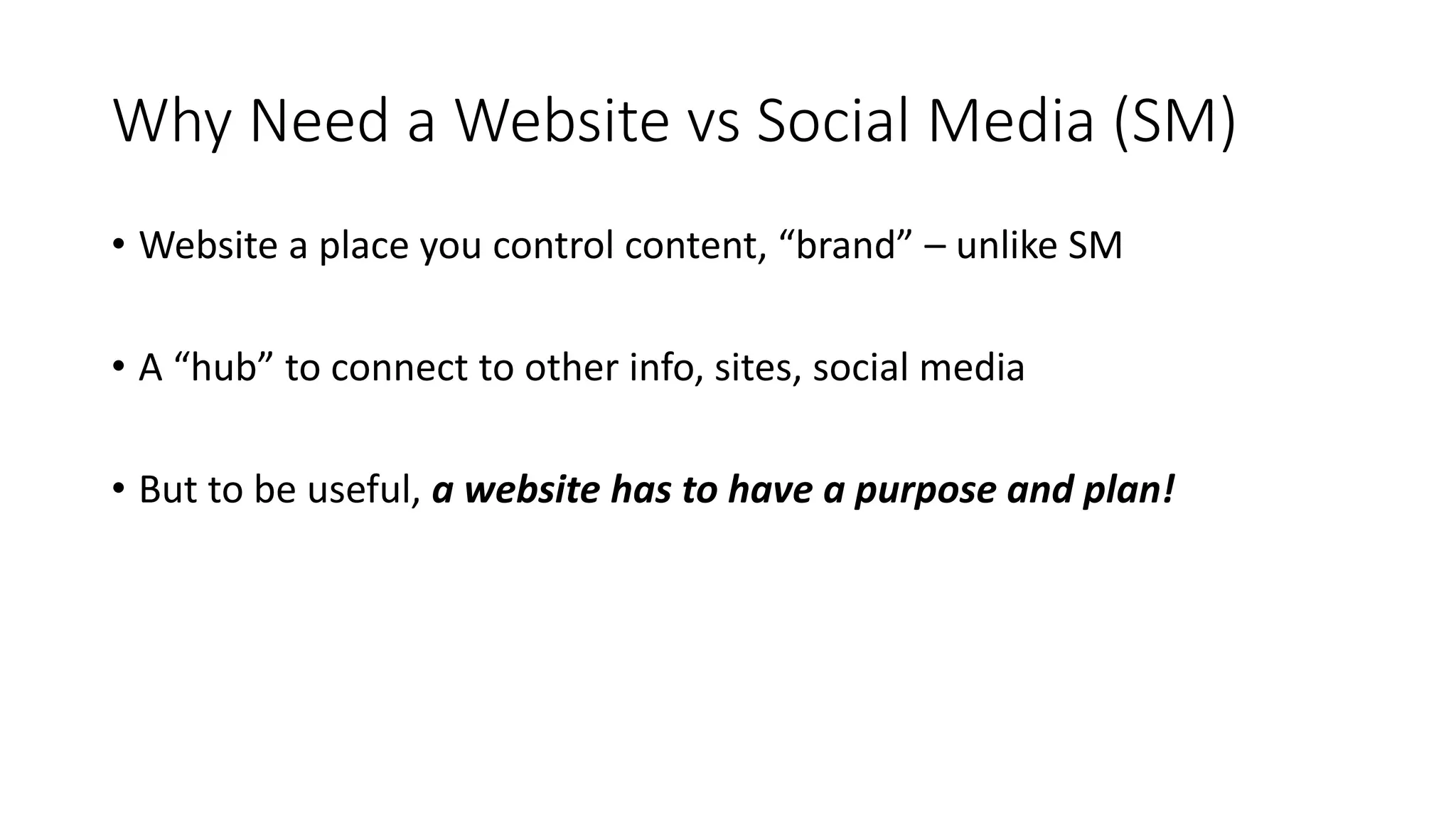
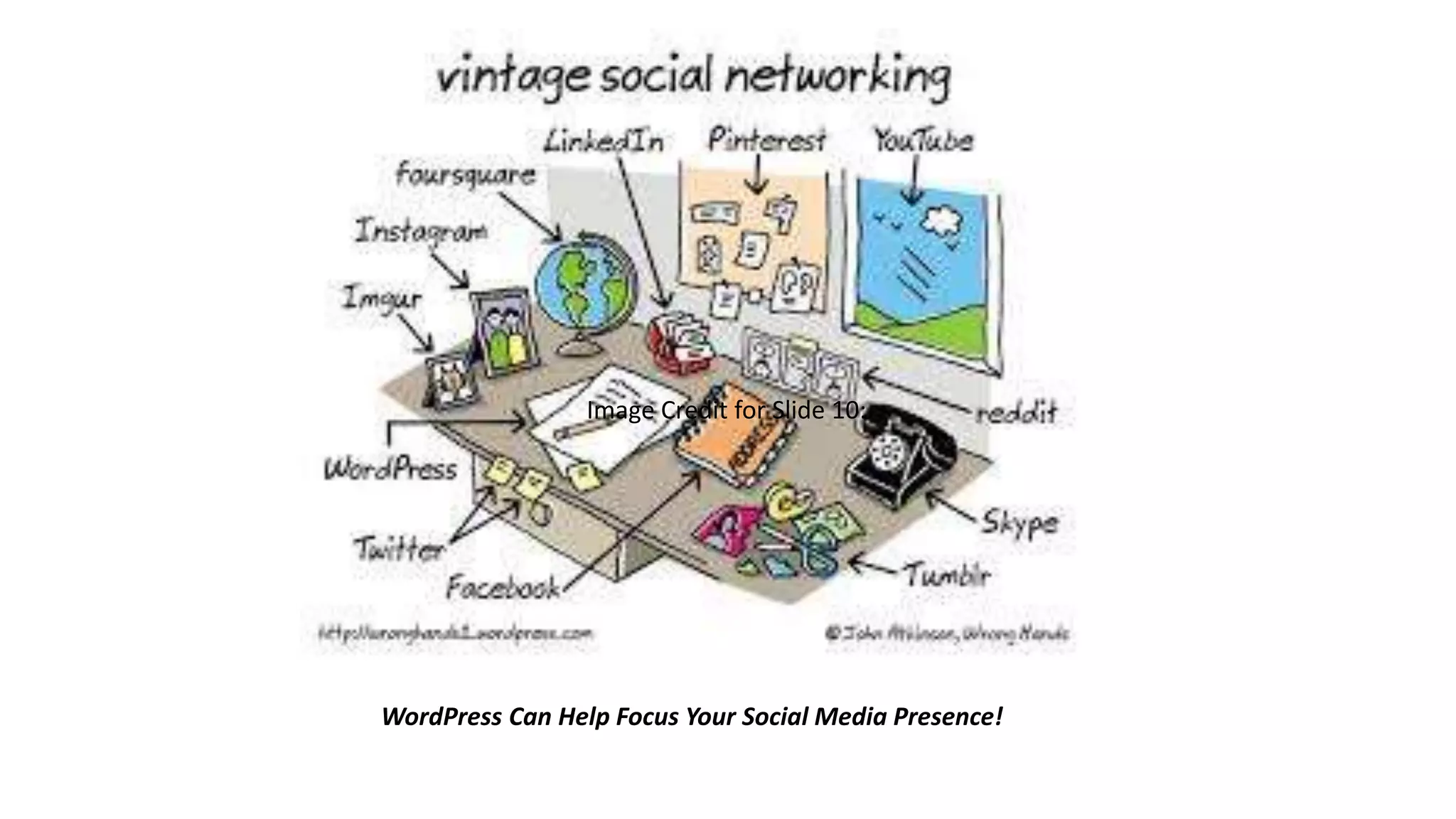
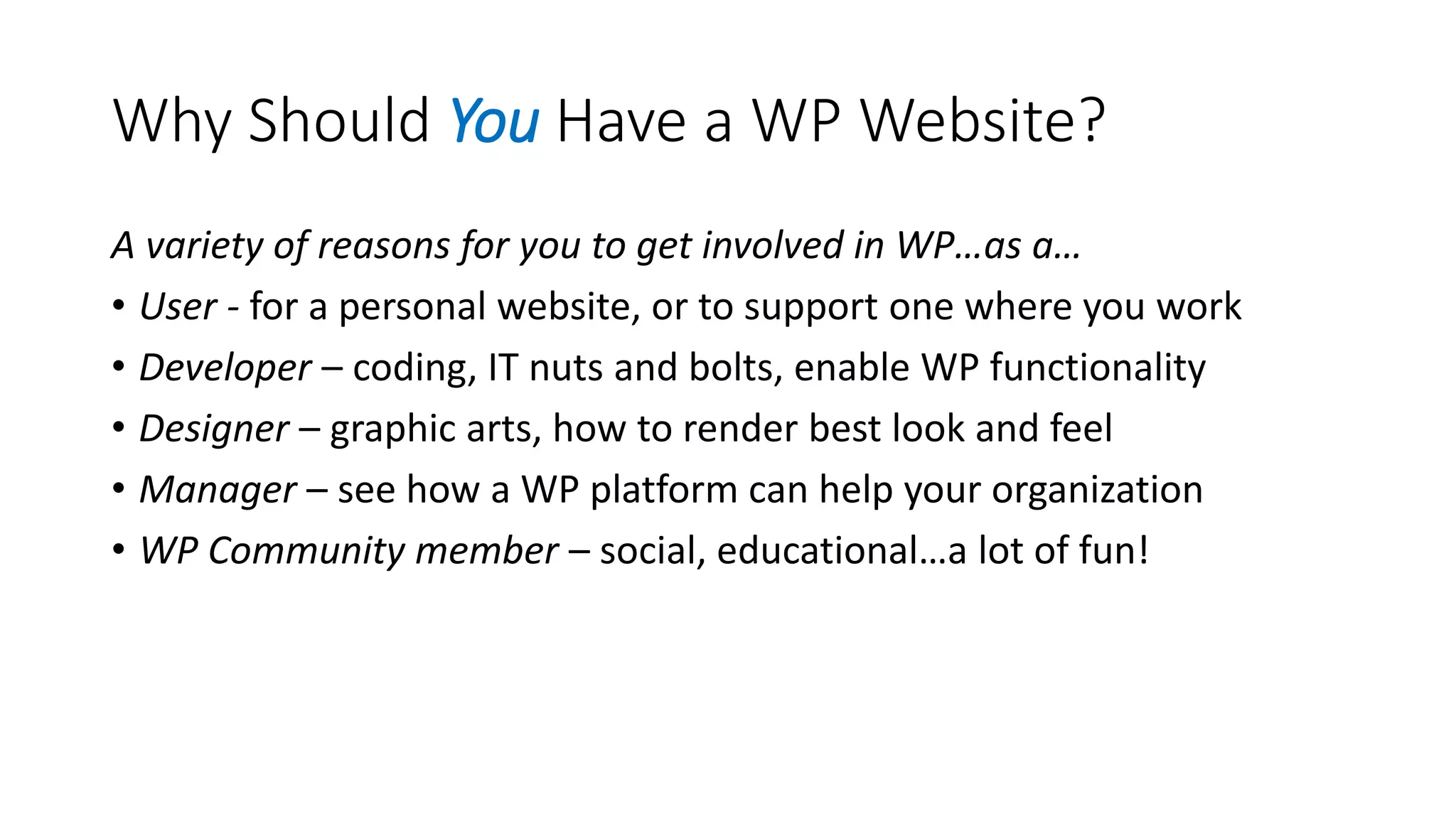
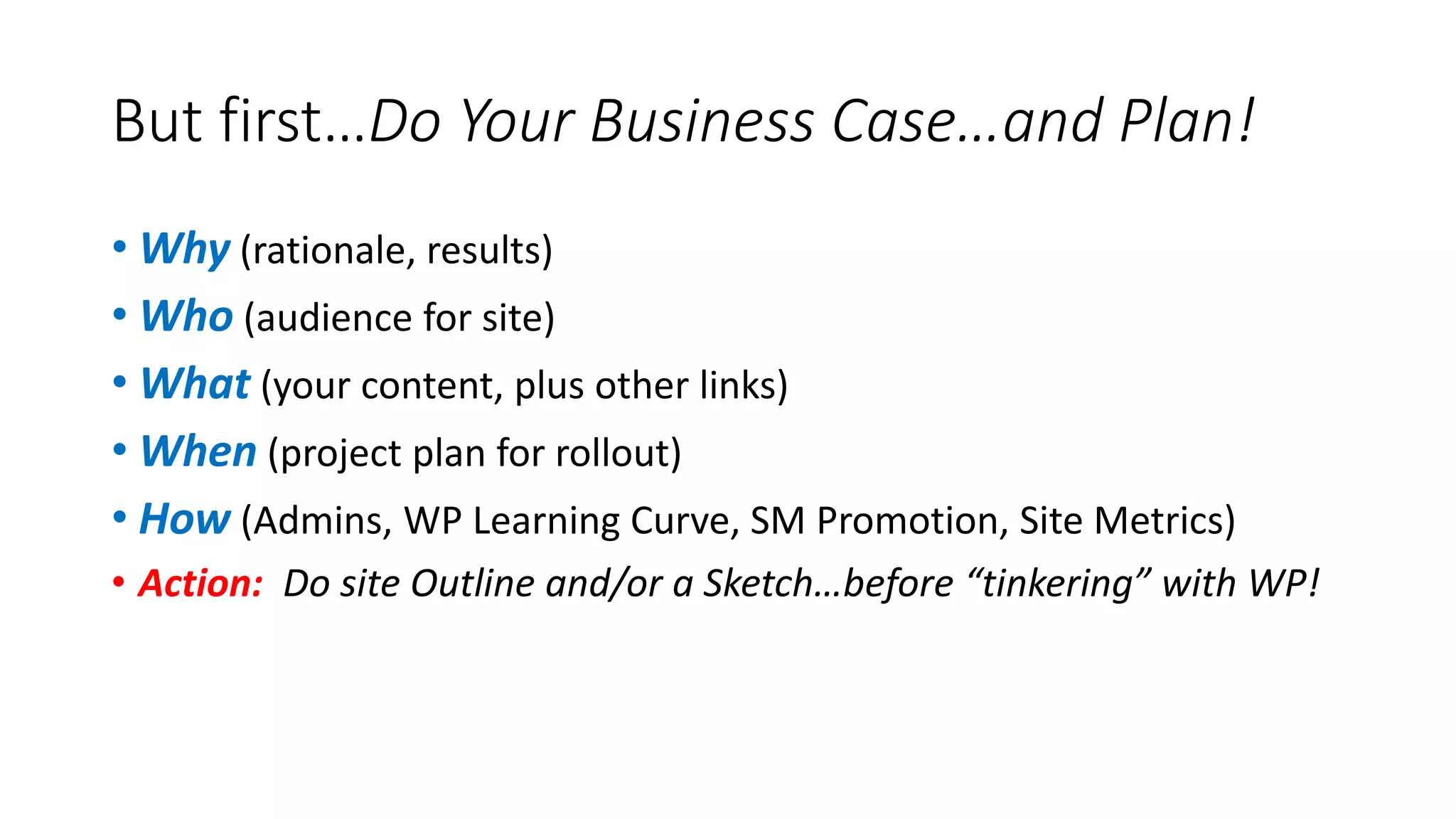
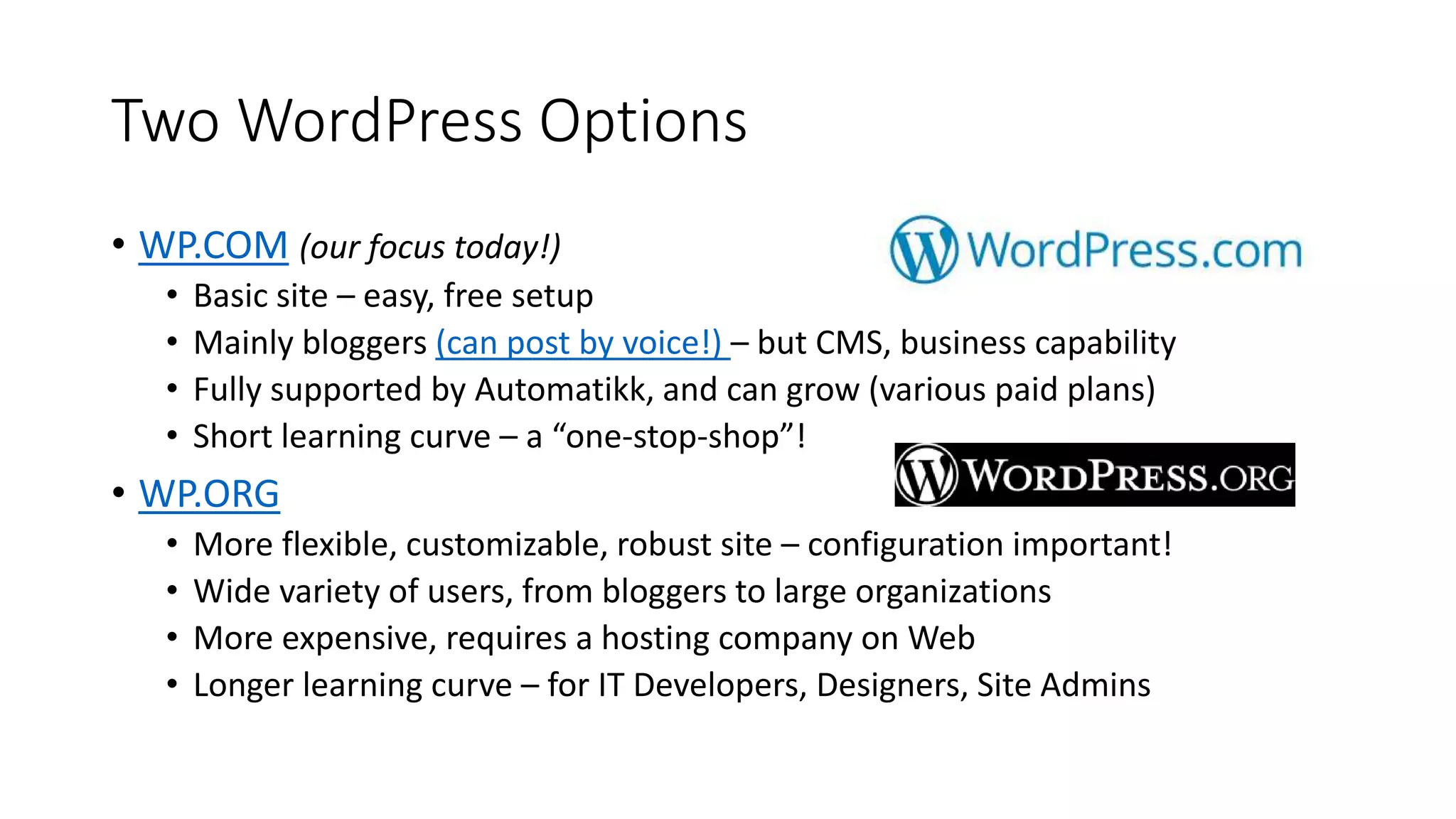
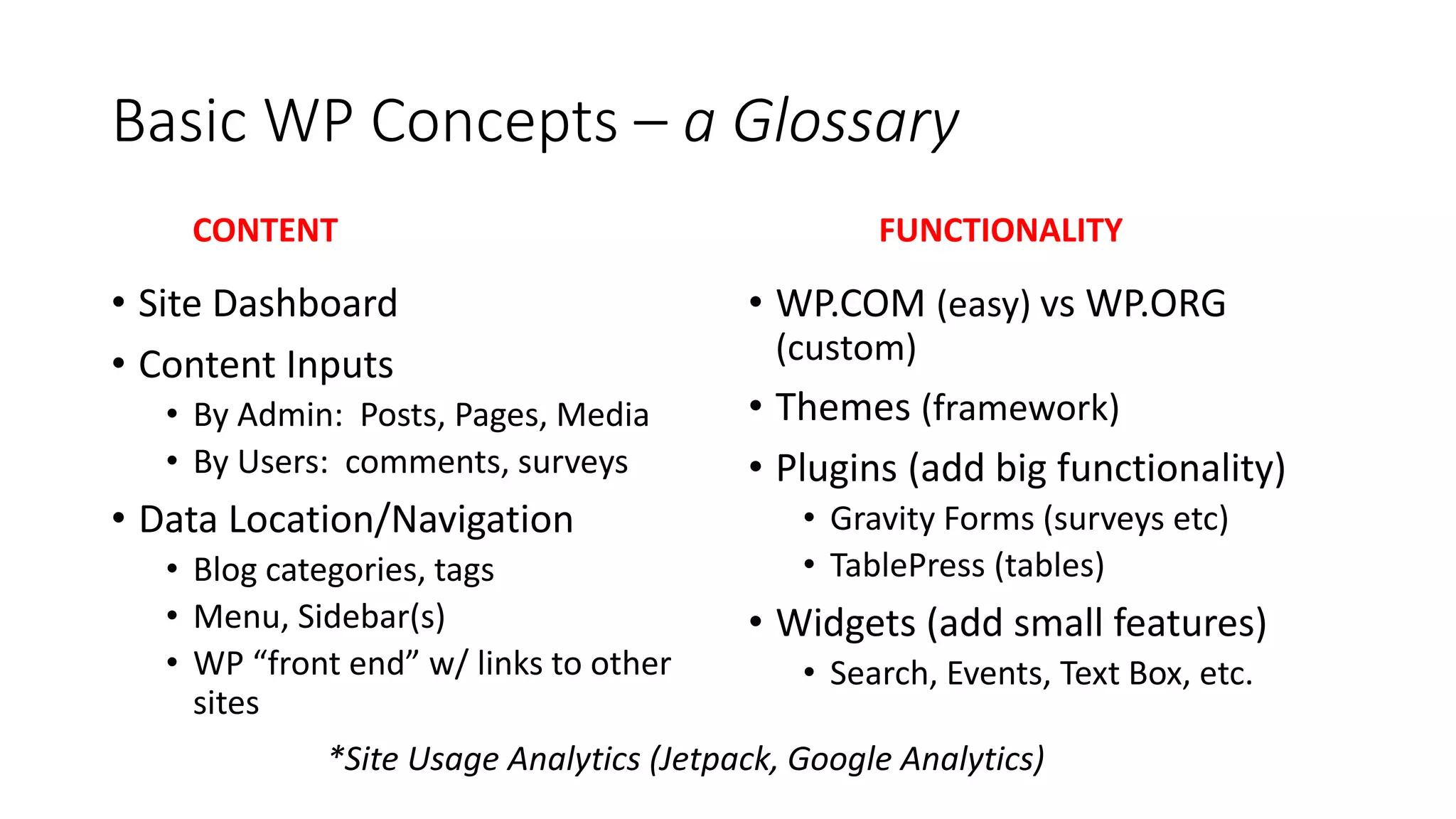
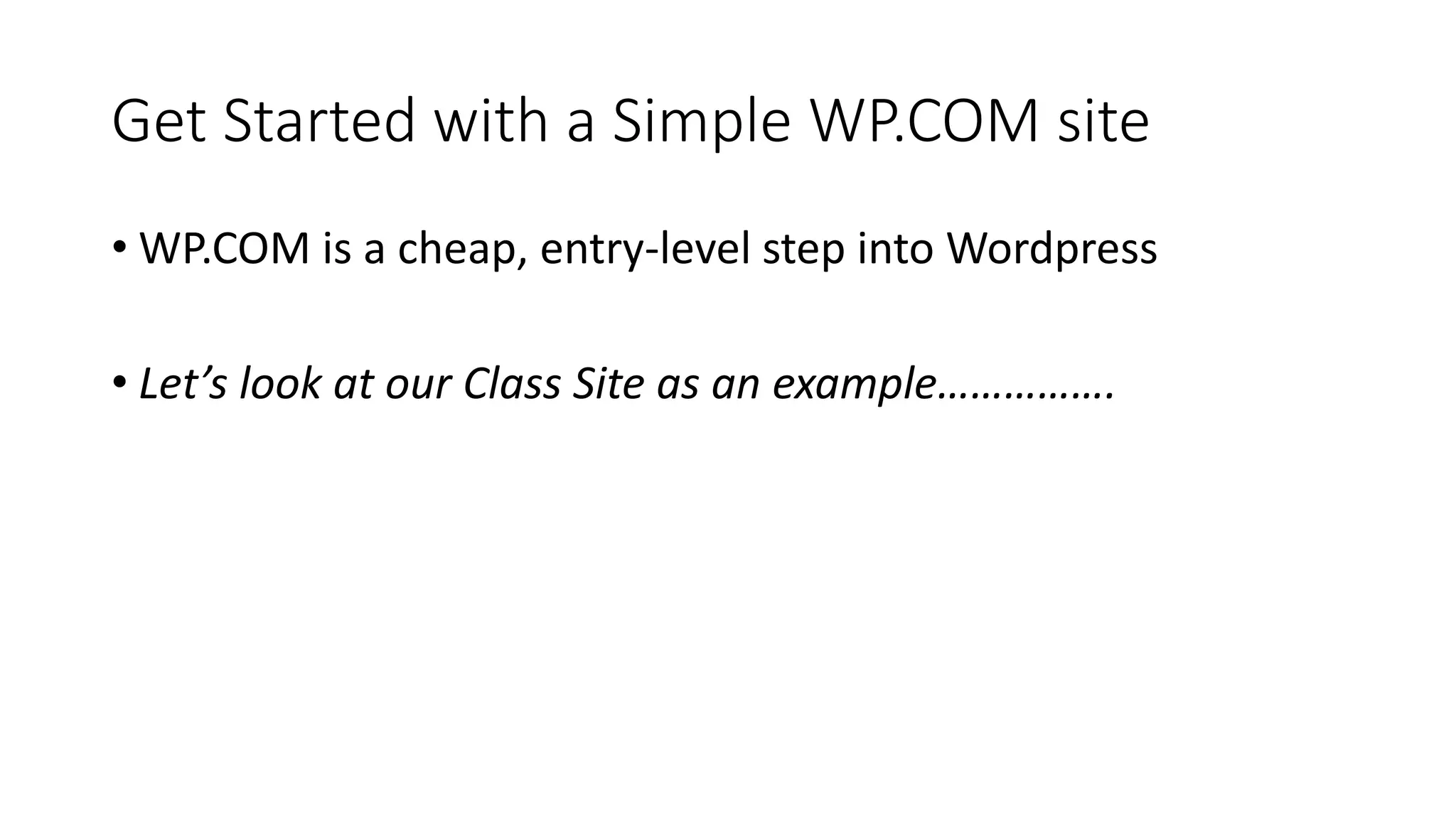
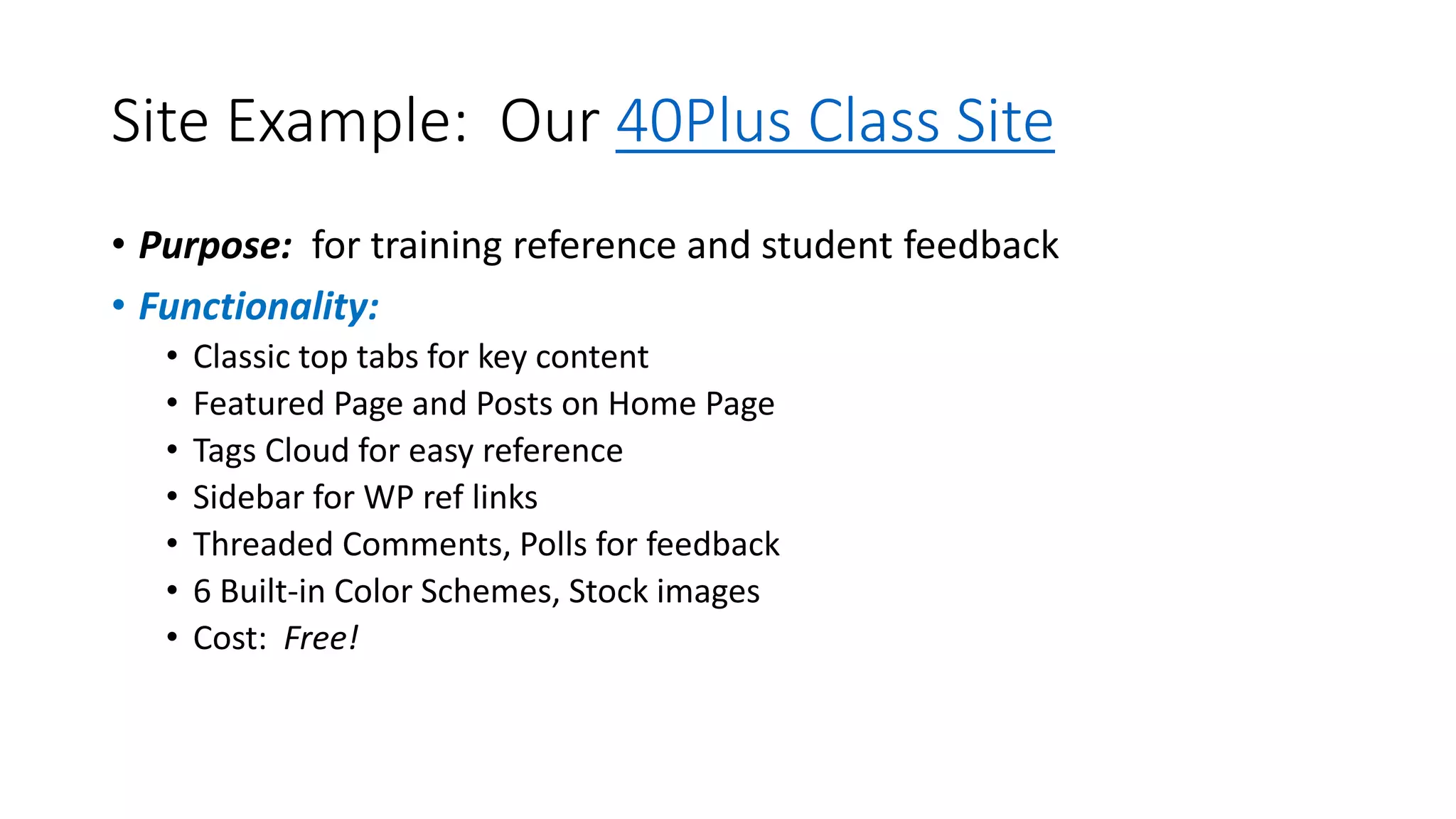
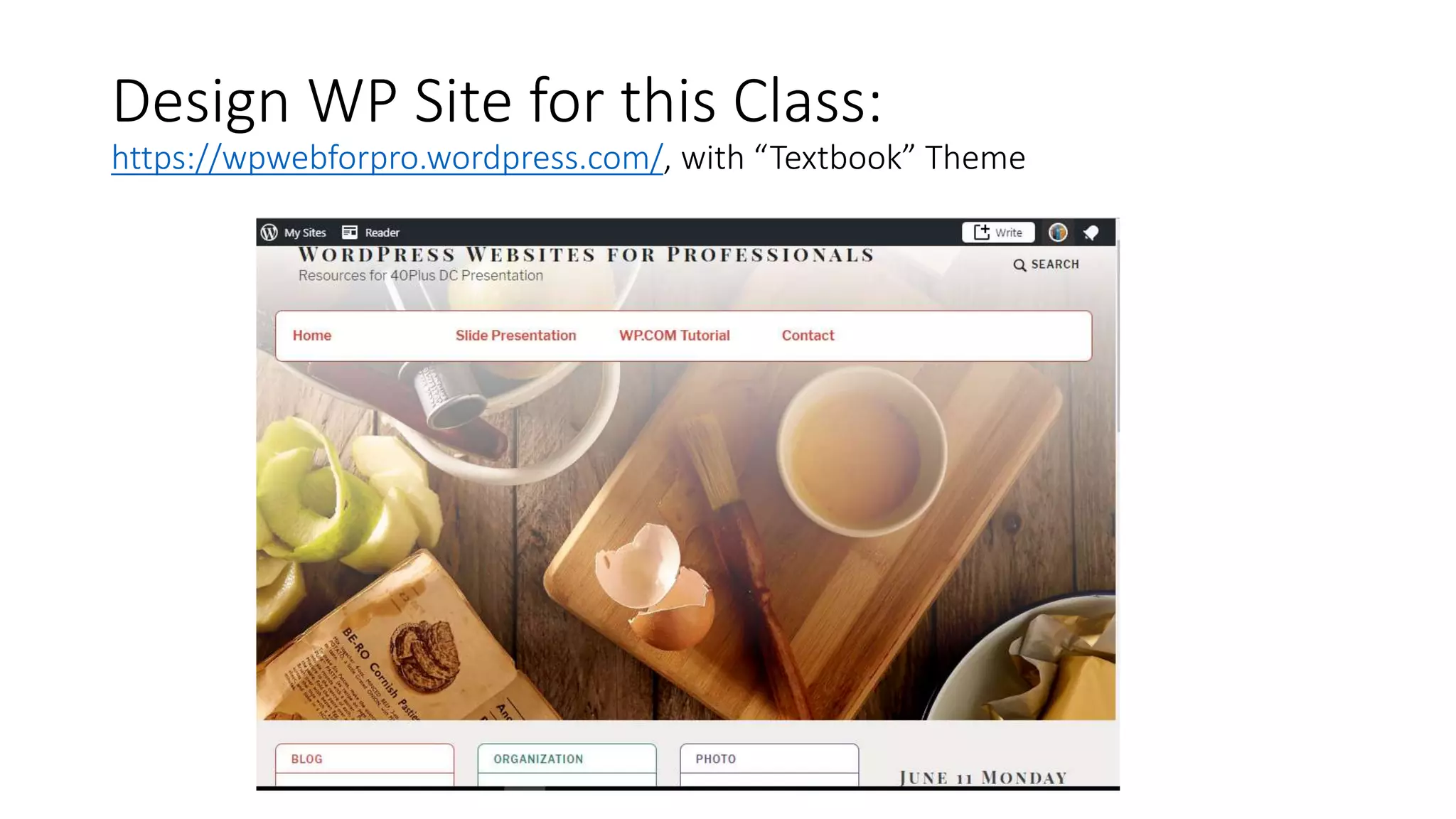
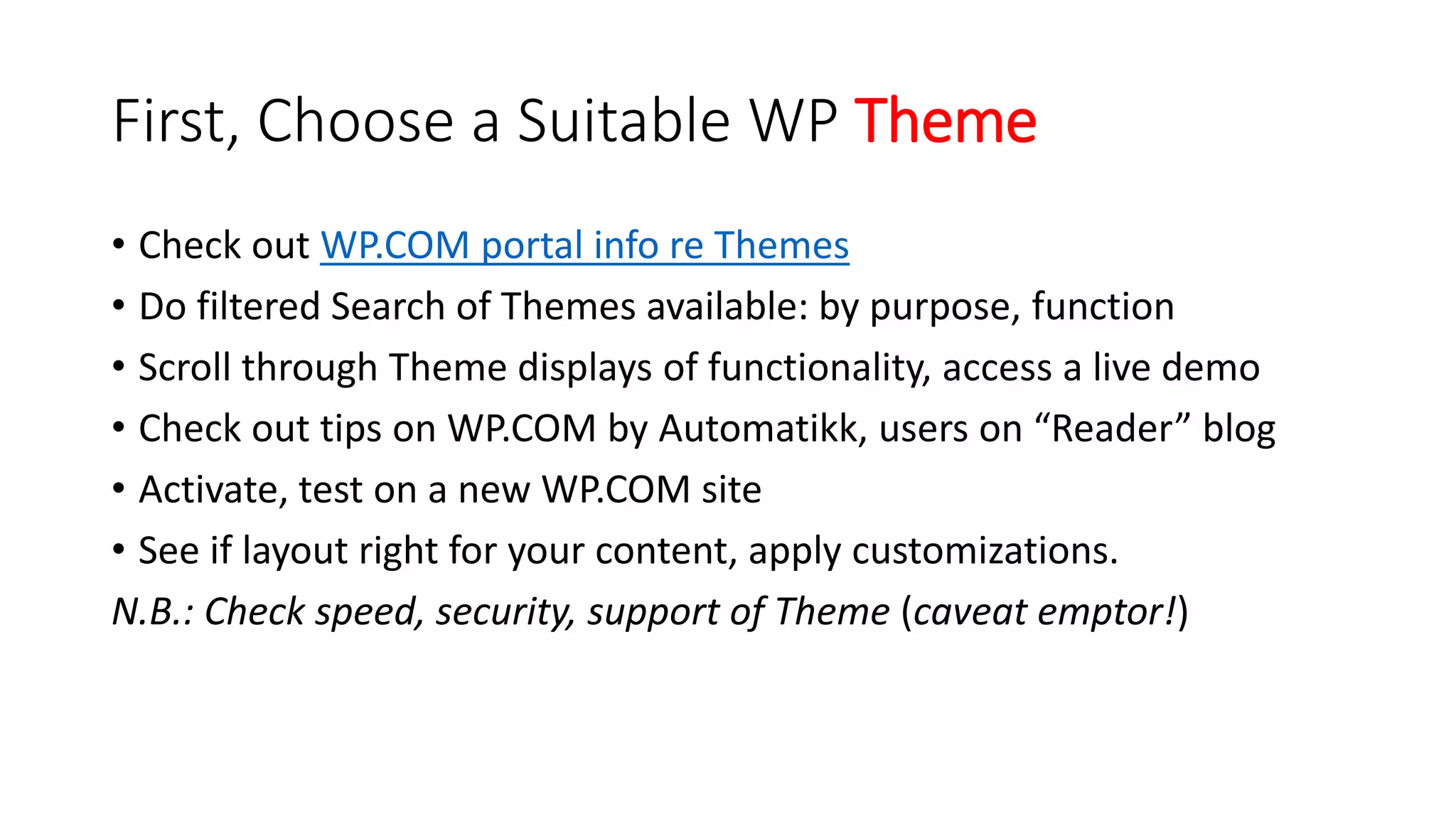
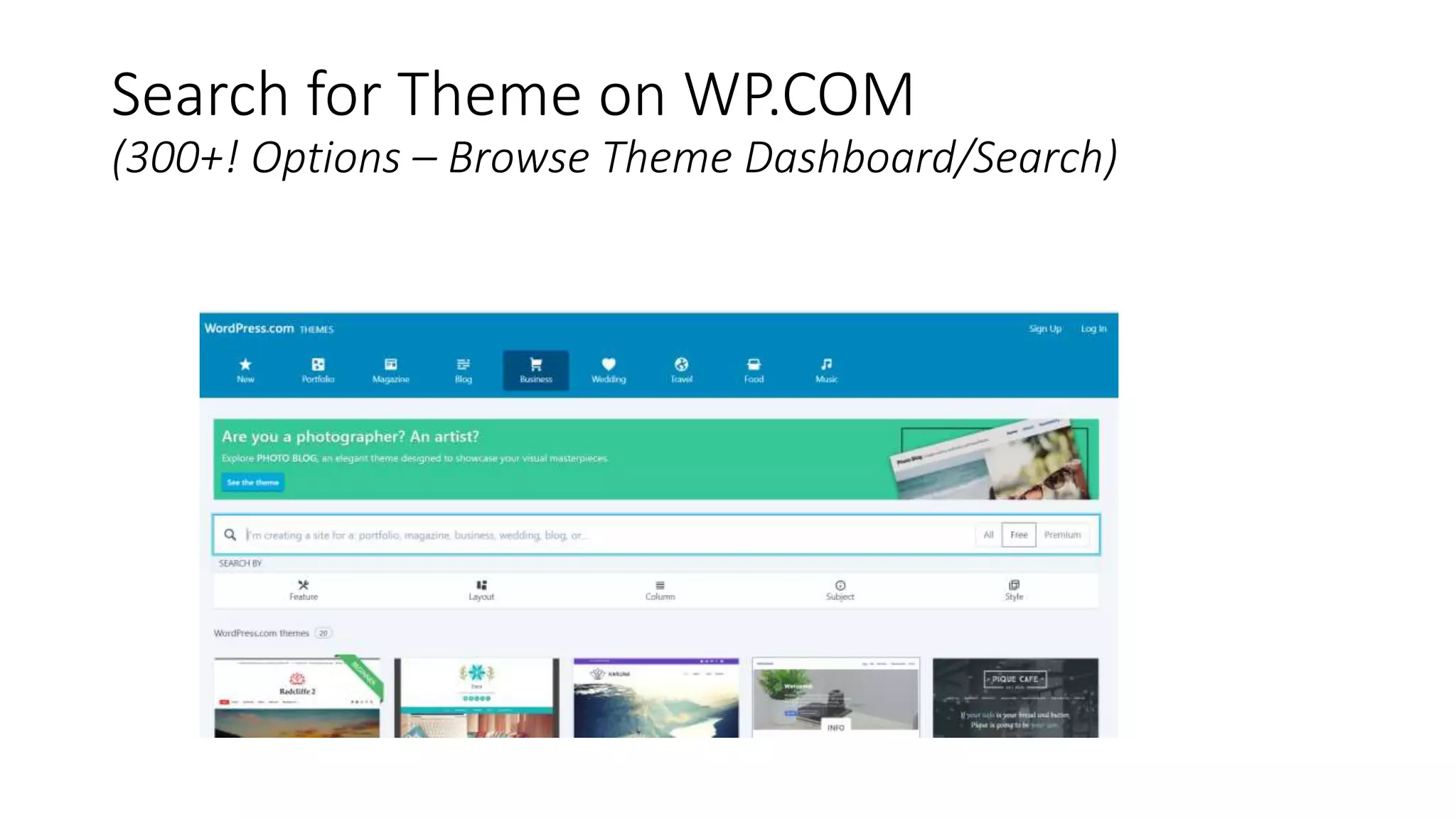
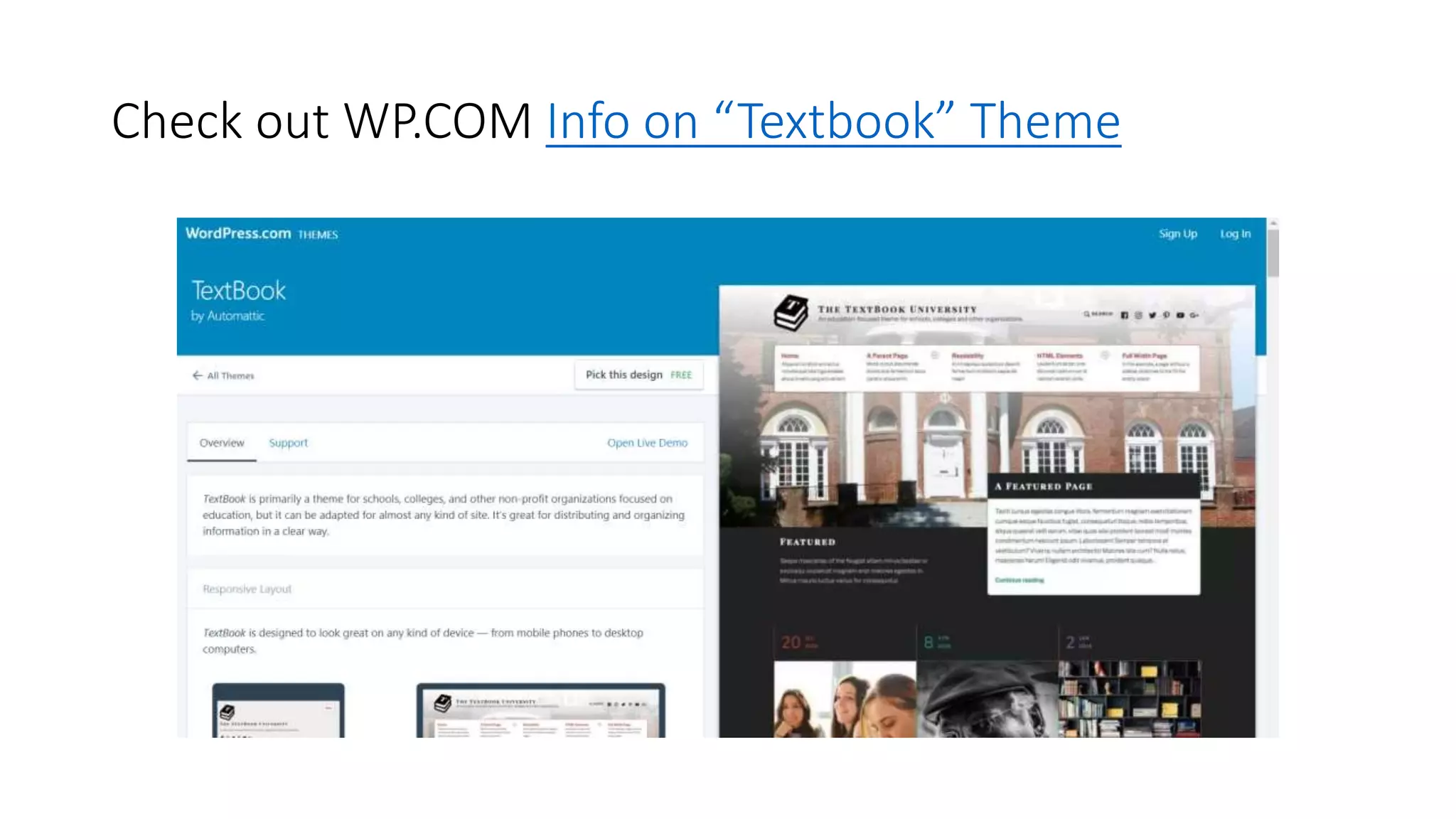
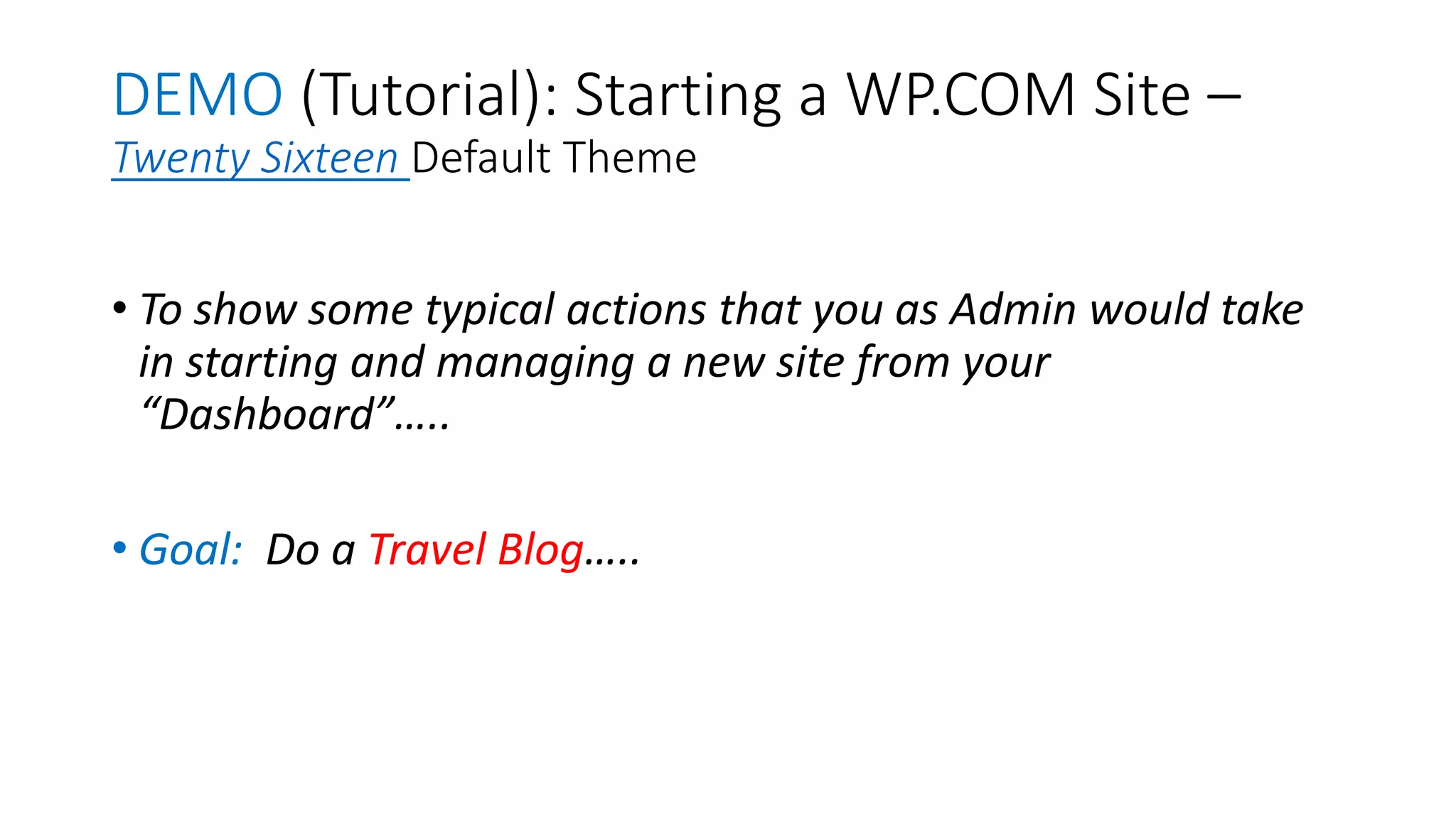
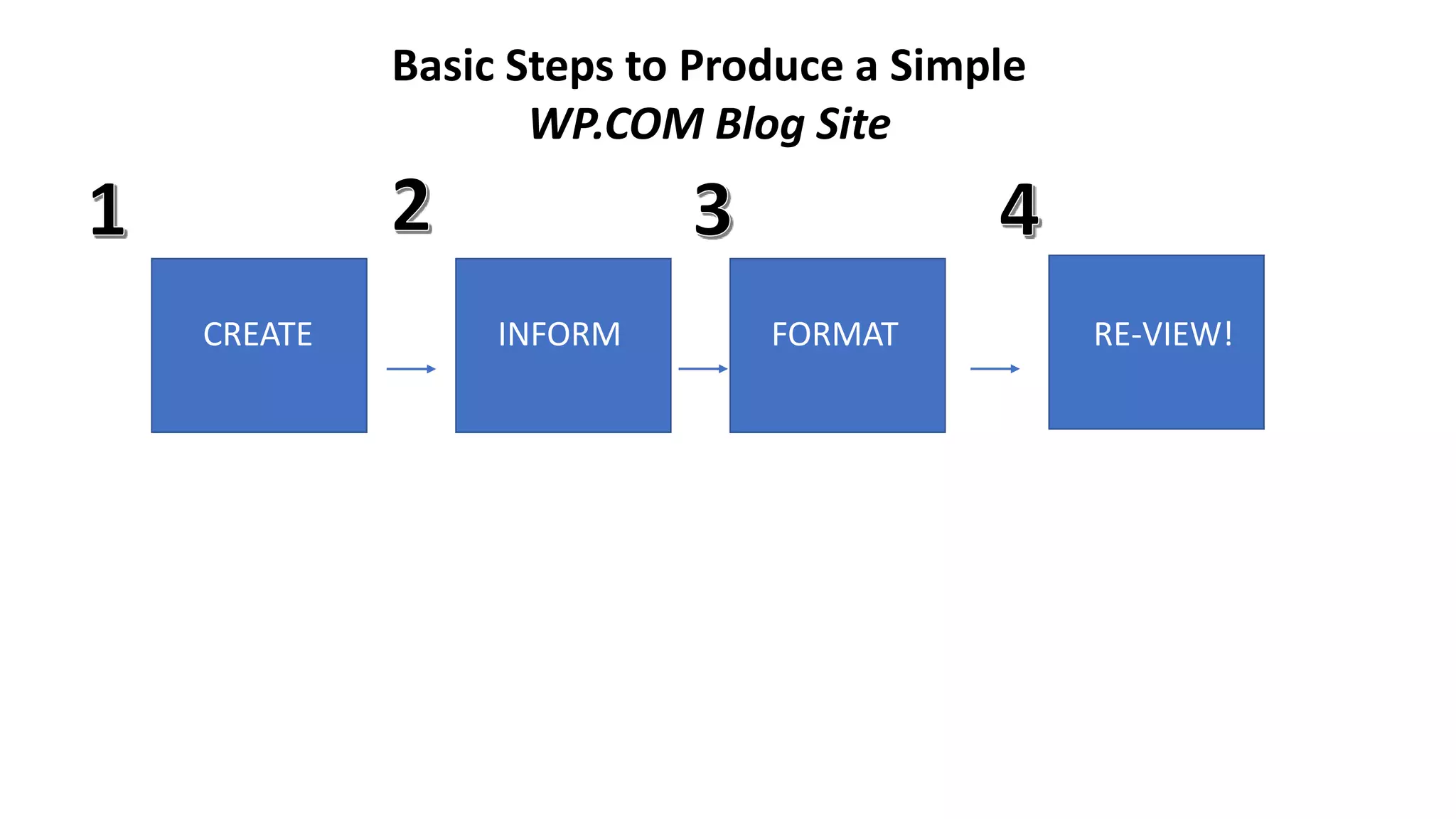
![1. Site Creation (DEMO)
• Create site, select domain (DONE)* - Site Link
https://40PlusDemo.wordpress.com
• Adjust General Settings
• Select and activate Theme
• Upload Header image…tagline?
*FYI, initial Site creation/domain selection steps:
Step 1 [Name-About-Goals-Level]; Step 2 [Domain-Free!]; Step 3 [Plan – Free!]](https://image.slidesharecdn.com/40pluswp-180611011319/75/40-plus-wp-com_slides_final-22-2048.jpg)
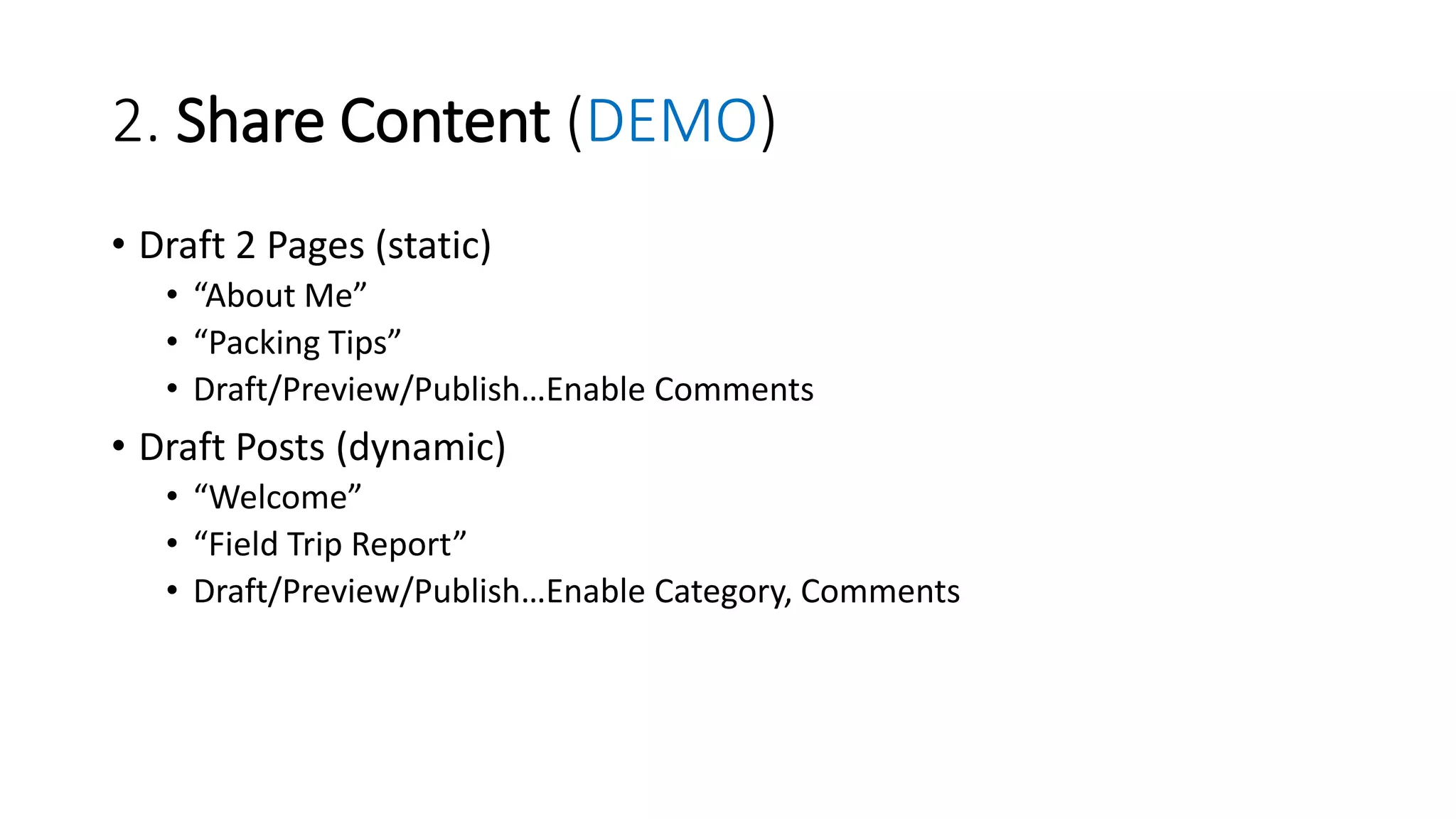
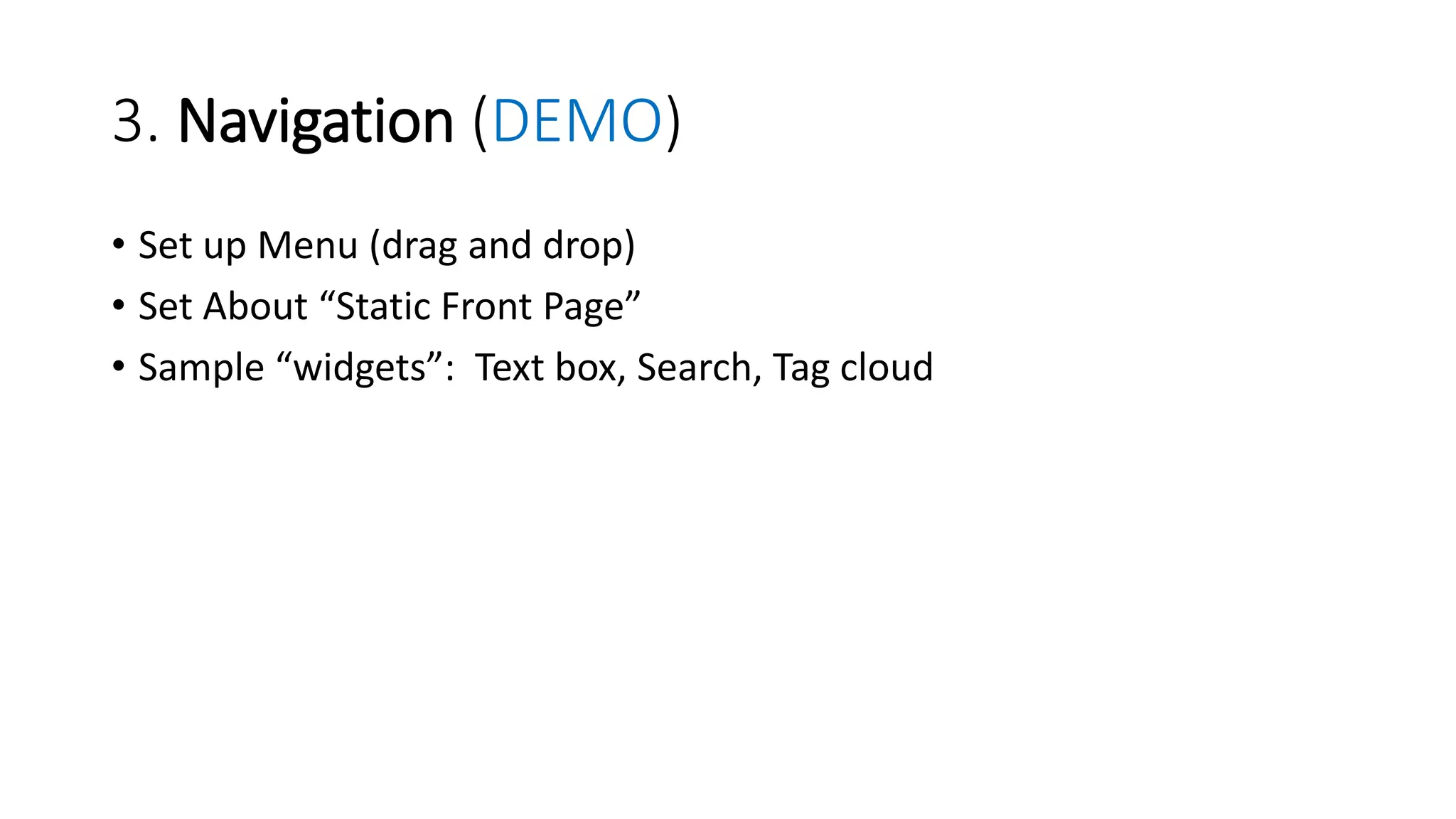
![4. View Site (DEMO)
• Check out “look and feel” of Home Page, etc.
• Do edits on the fly, test Reply to Post [See in Comments on
Dashboard]
• Toggle Admin Dashboard vs Site View
• See effect if Themes changed: Twenty Sixteen vs. Twenty Seventeen
(both default WP.ORG themes)](https://image.slidesharecdn.com/40pluswp-180611011319/75/40-plus-wp-com_slides_final-25-2048.jpg)
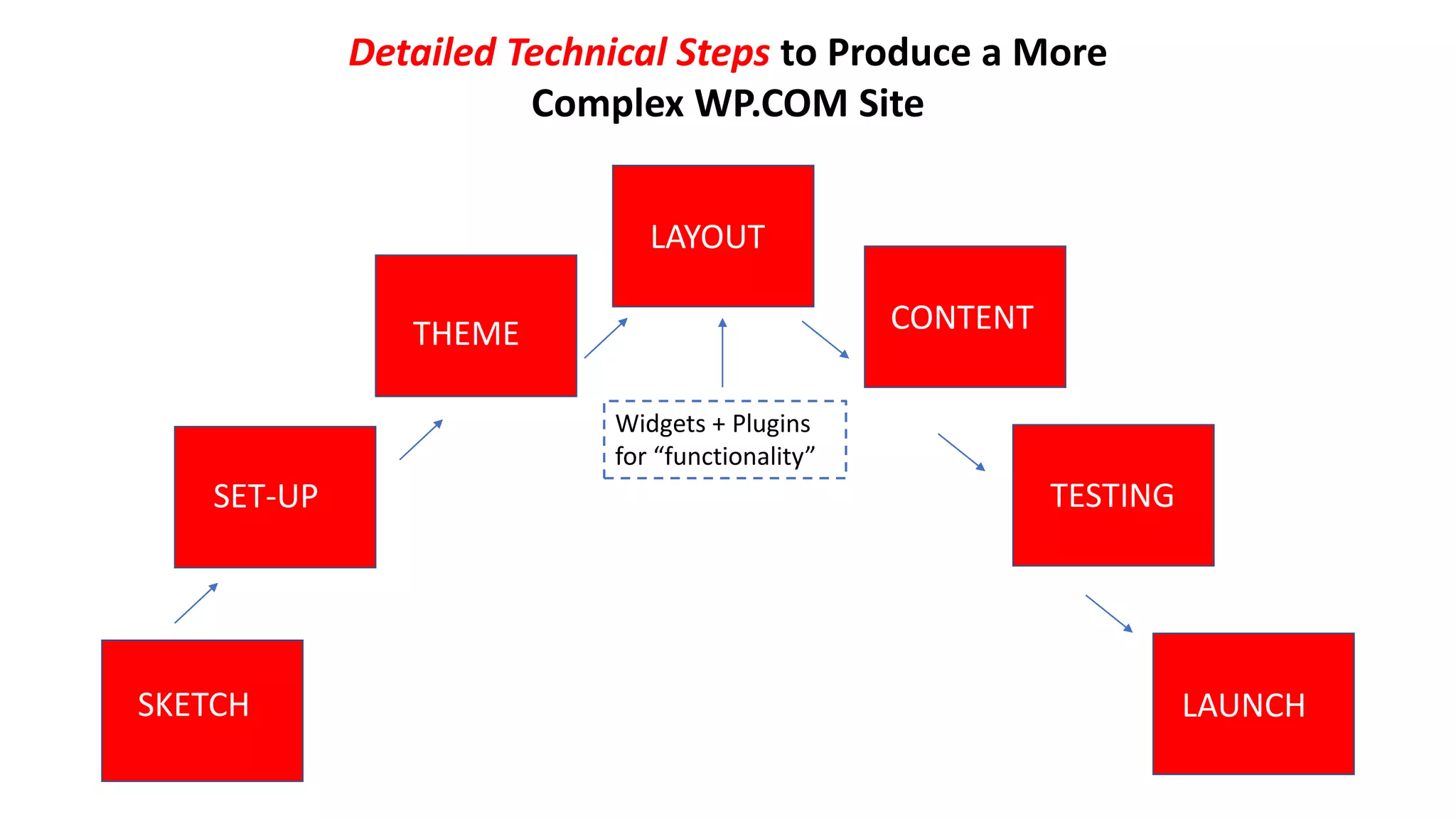

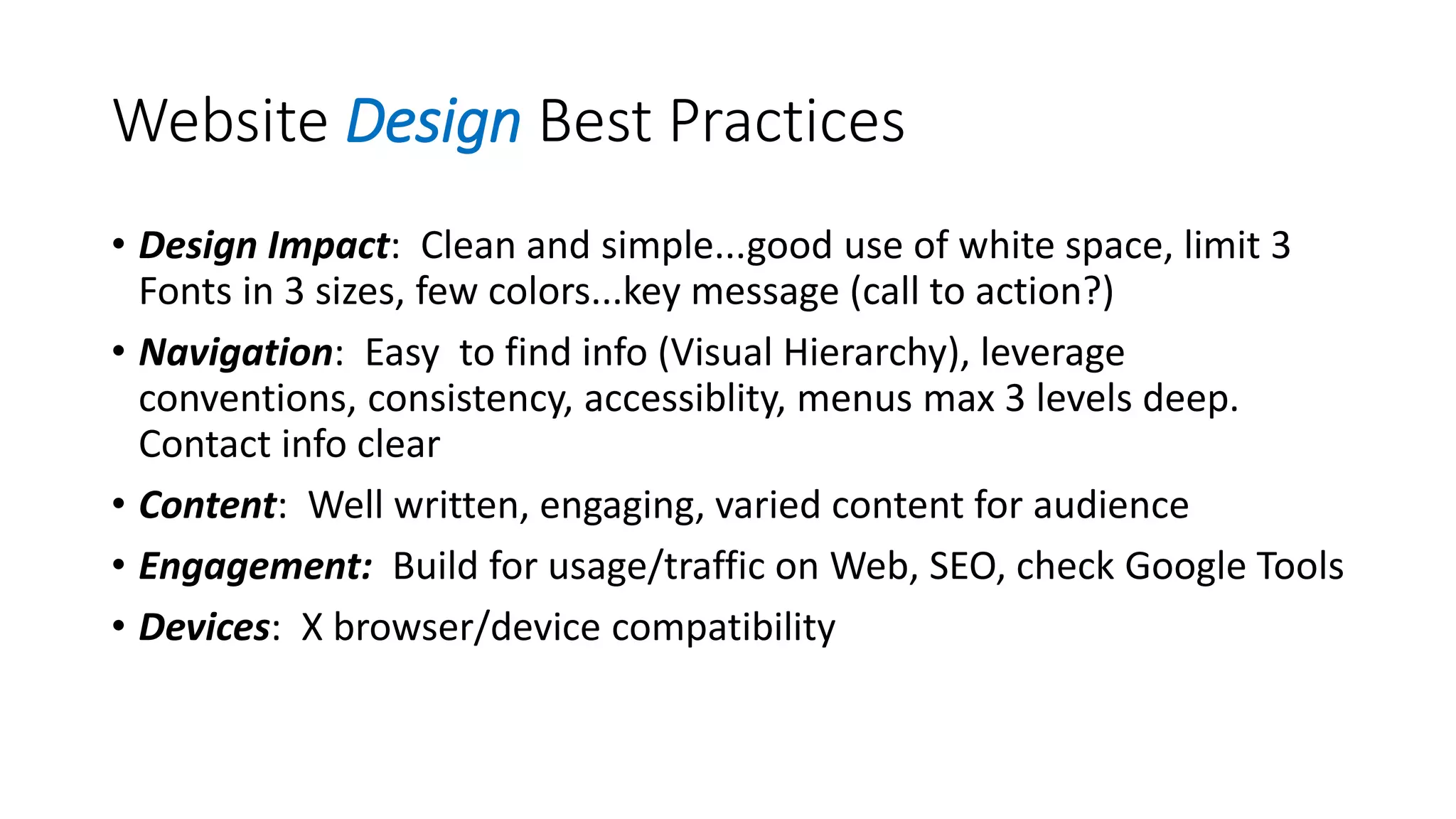
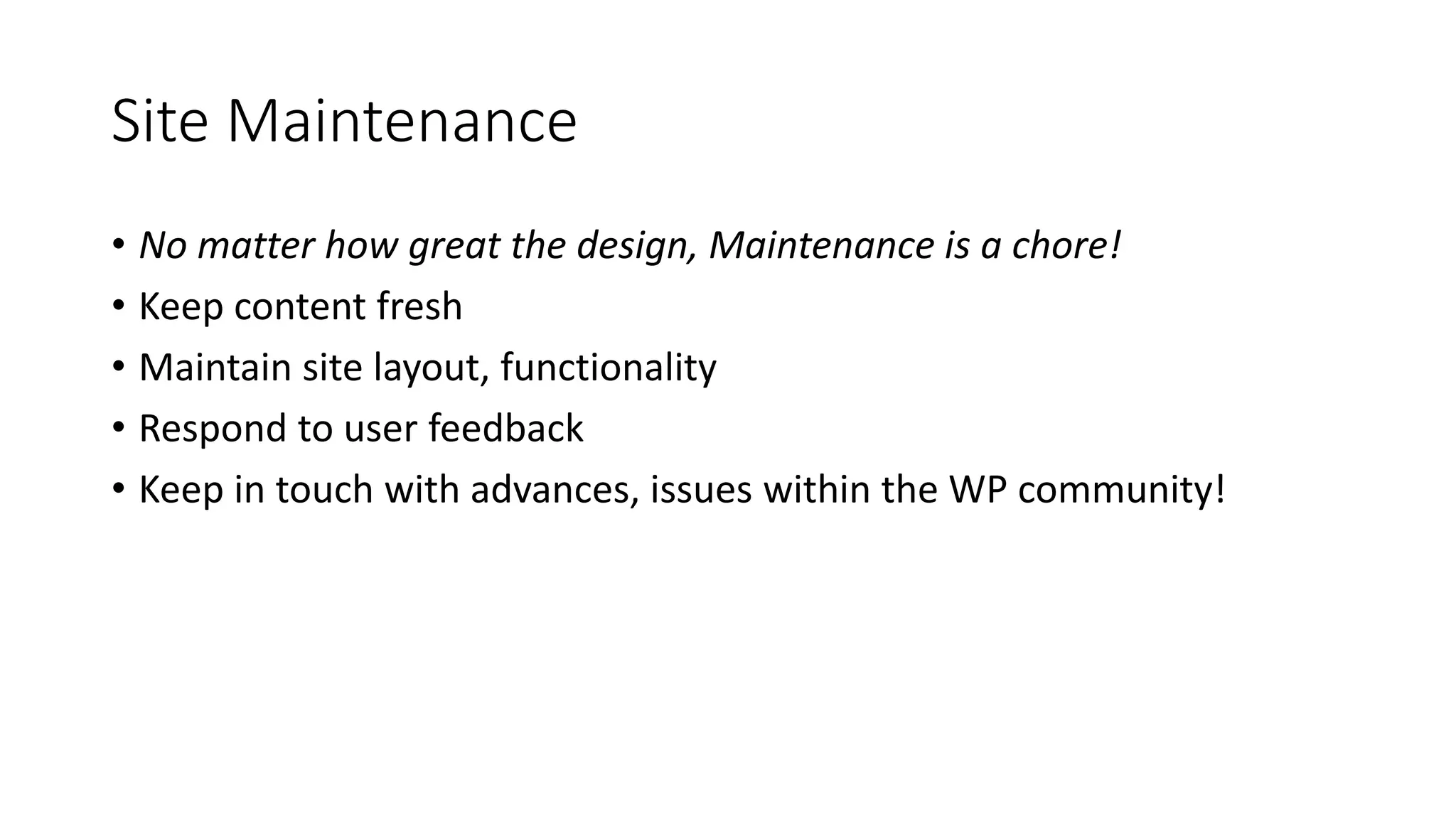
![3 Possible Student Sites…
[your optional “homework”…after this presentation!]
Try one of 3 types of WP.COM sites on your own…
1. Creative Photos
2. Personal Blog
3. Organizational Site
A good starting Theme “framework” is key!](https://image.slidesharecdn.com/40pluswp-180611011319/75/40-plus-wp-com_slides_final-30-2048.jpg)
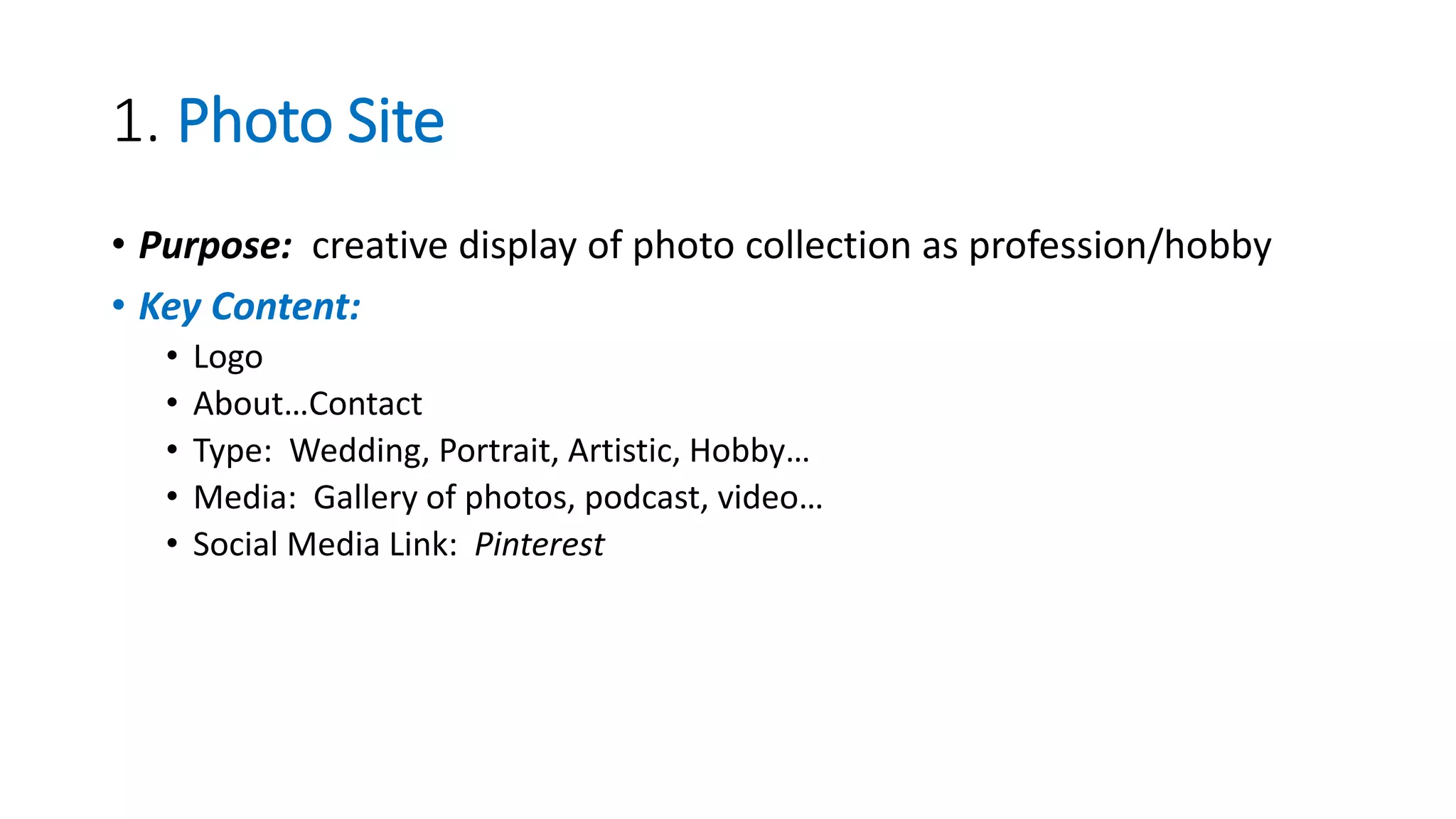
![Suggested Themes for Photo Sites
• ideas of other photo sites on the Web: Vandelay Design Portfolio
or After the Coaldust
• Free Photo Themes
• AltoFocus – Clean Grid
• Rebalance – 6 Color schemes
• Illustratr – Minimalist layout
• Premium site option: Photo blog {recommended by WP.COM] 3
layouts, 4 style packs, 26 photo filters…$36](https://image.slidesharecdn.com/40pluswp-180611011319/75/40-plus-wp-com_slides_final-32-2048.jpg)
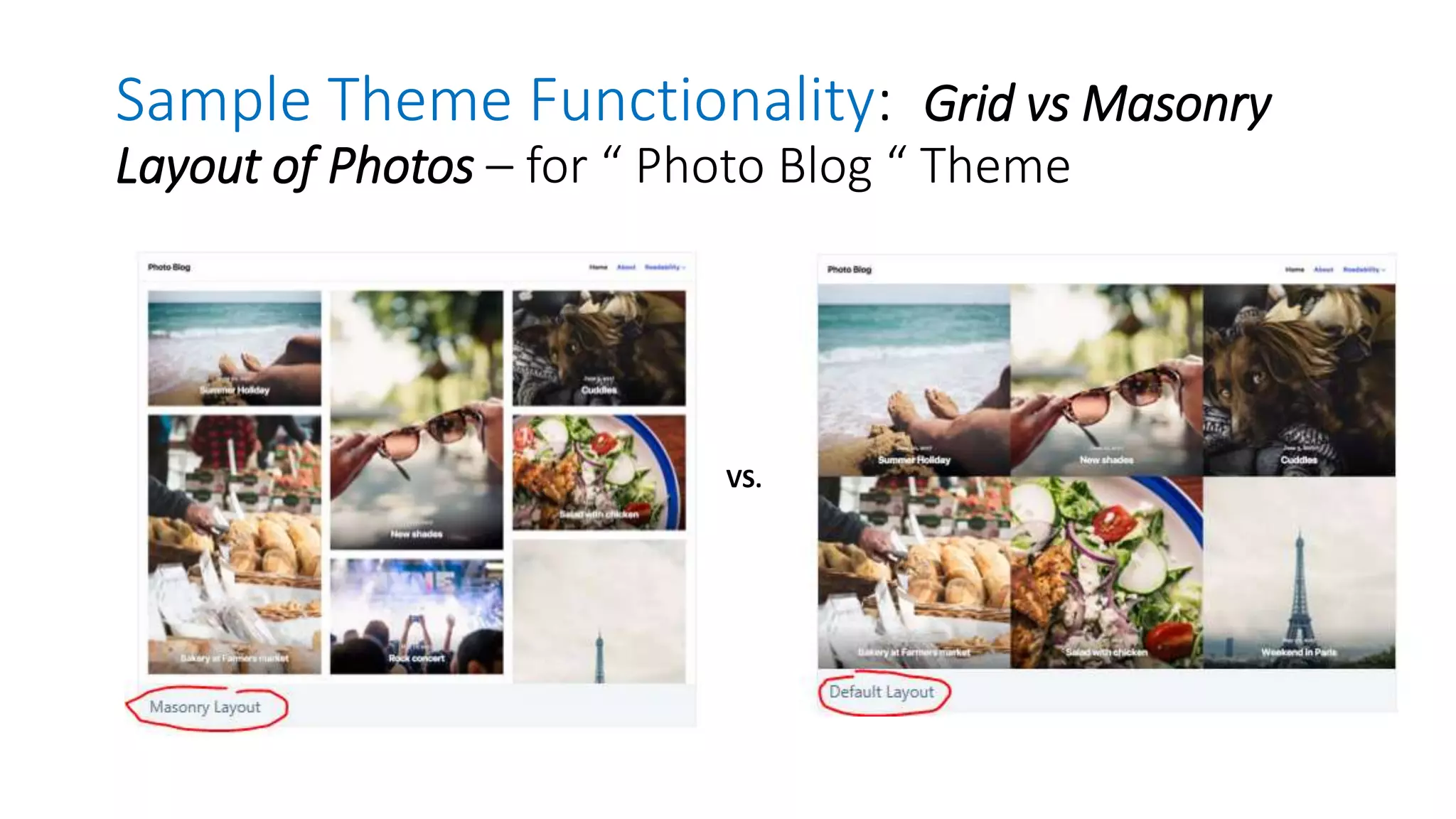
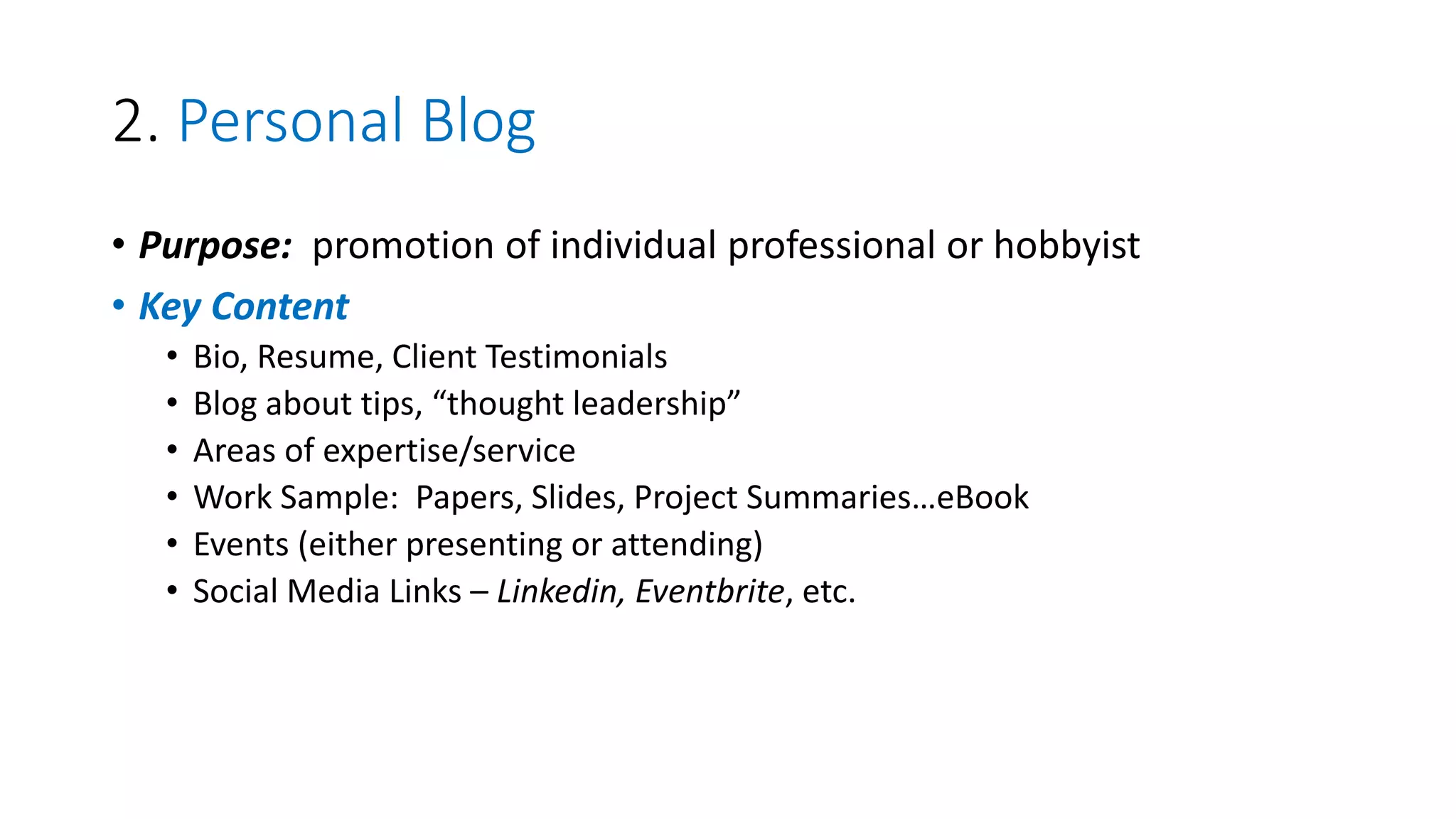
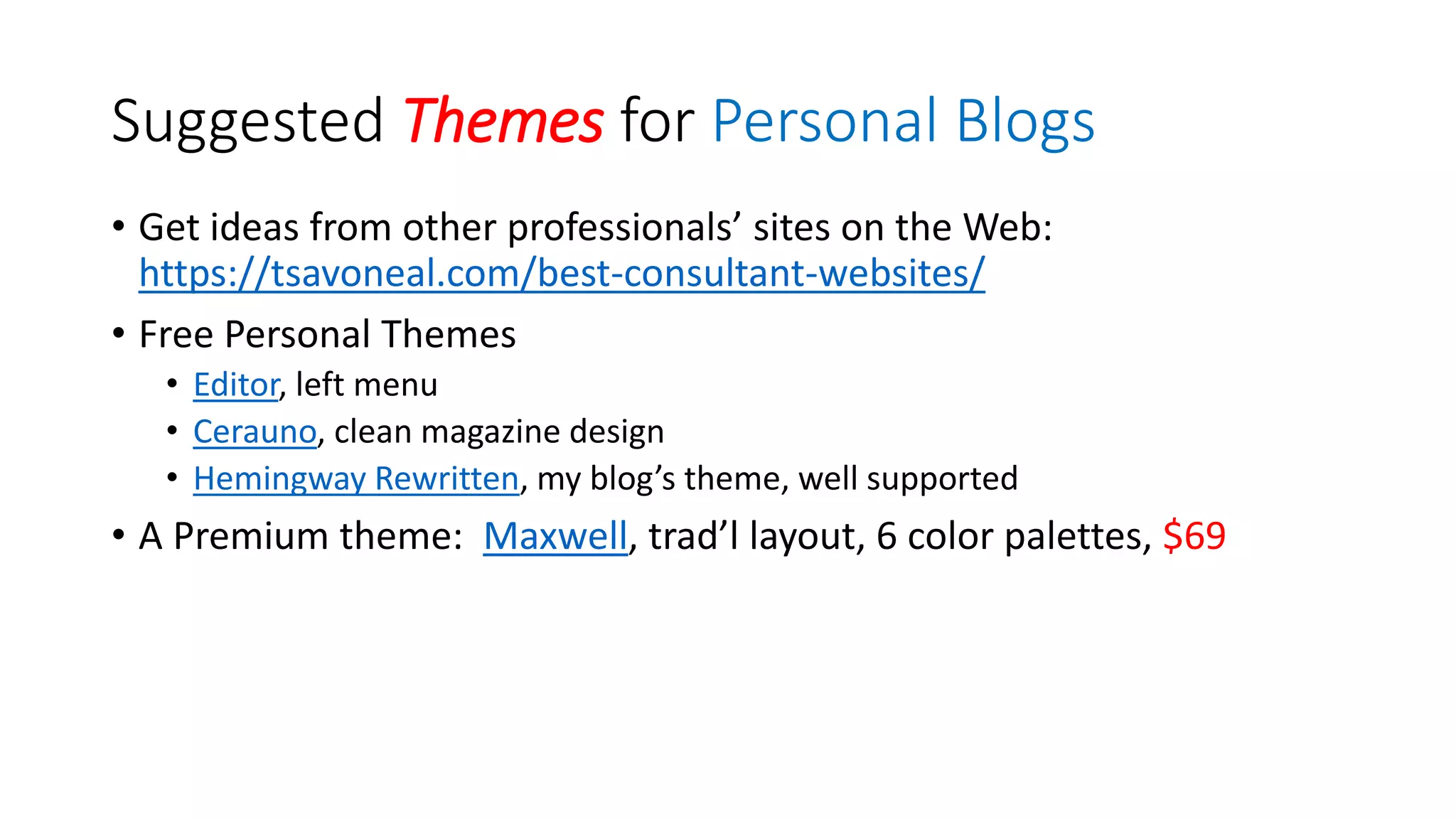
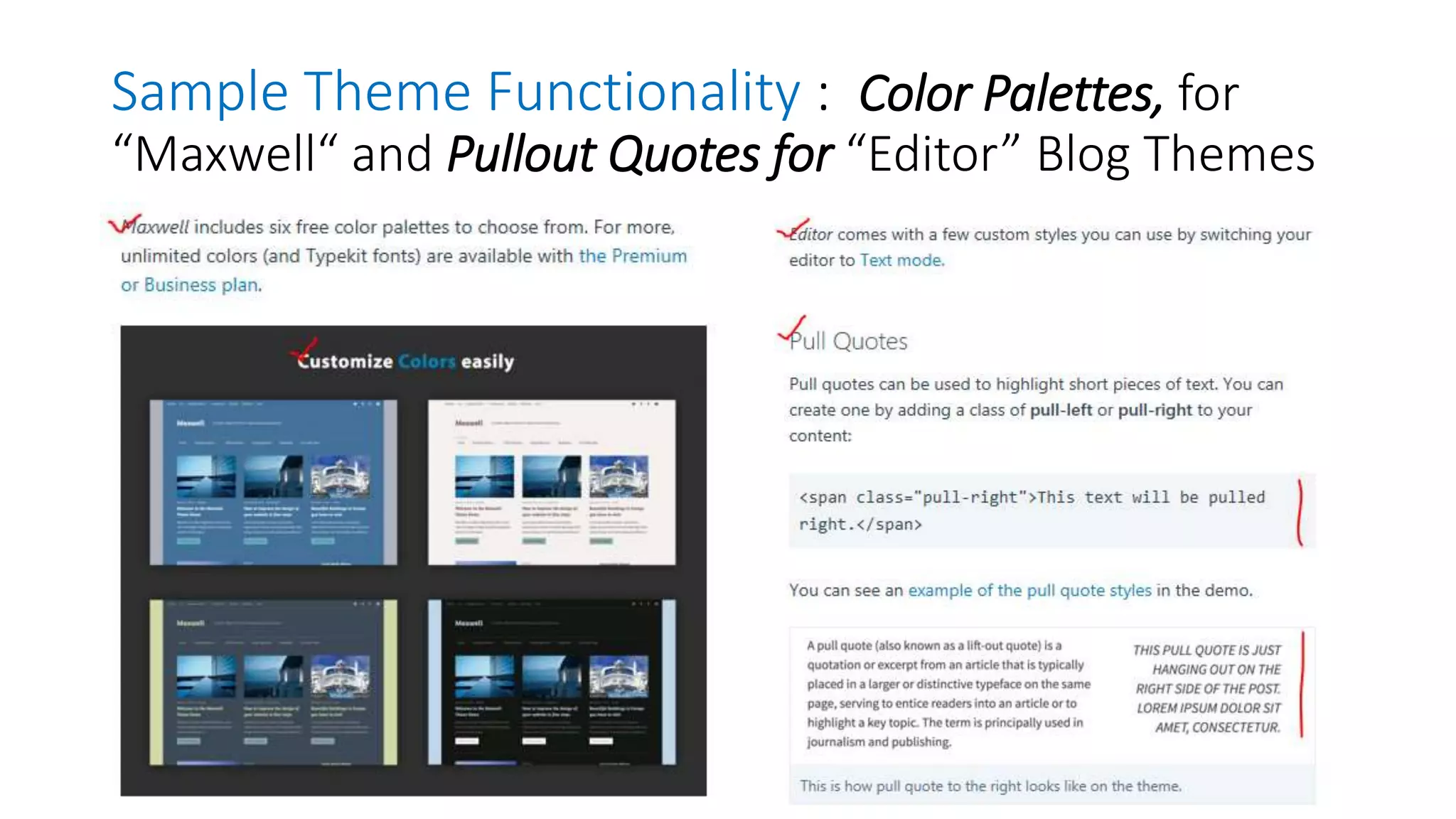
![3. Organization Site
• Purpose: an info hub for non-profit or business
• Key Content for Non-Profit [Detailed Site Map/Hierarchy]
• Call to Action/Donate
• Programs
• Testimonials
• About: Staff, Board, Annual Report, Careers
• Blog: Newsletter
• Social Media Links (broad…yet targeted!): FB, Twitter, LinkedIn, etc.](https://image.slidesharecdn.com/40pluswp-180611011319/75/40-plus-wp-com_slides_final-37-2048.jpg)
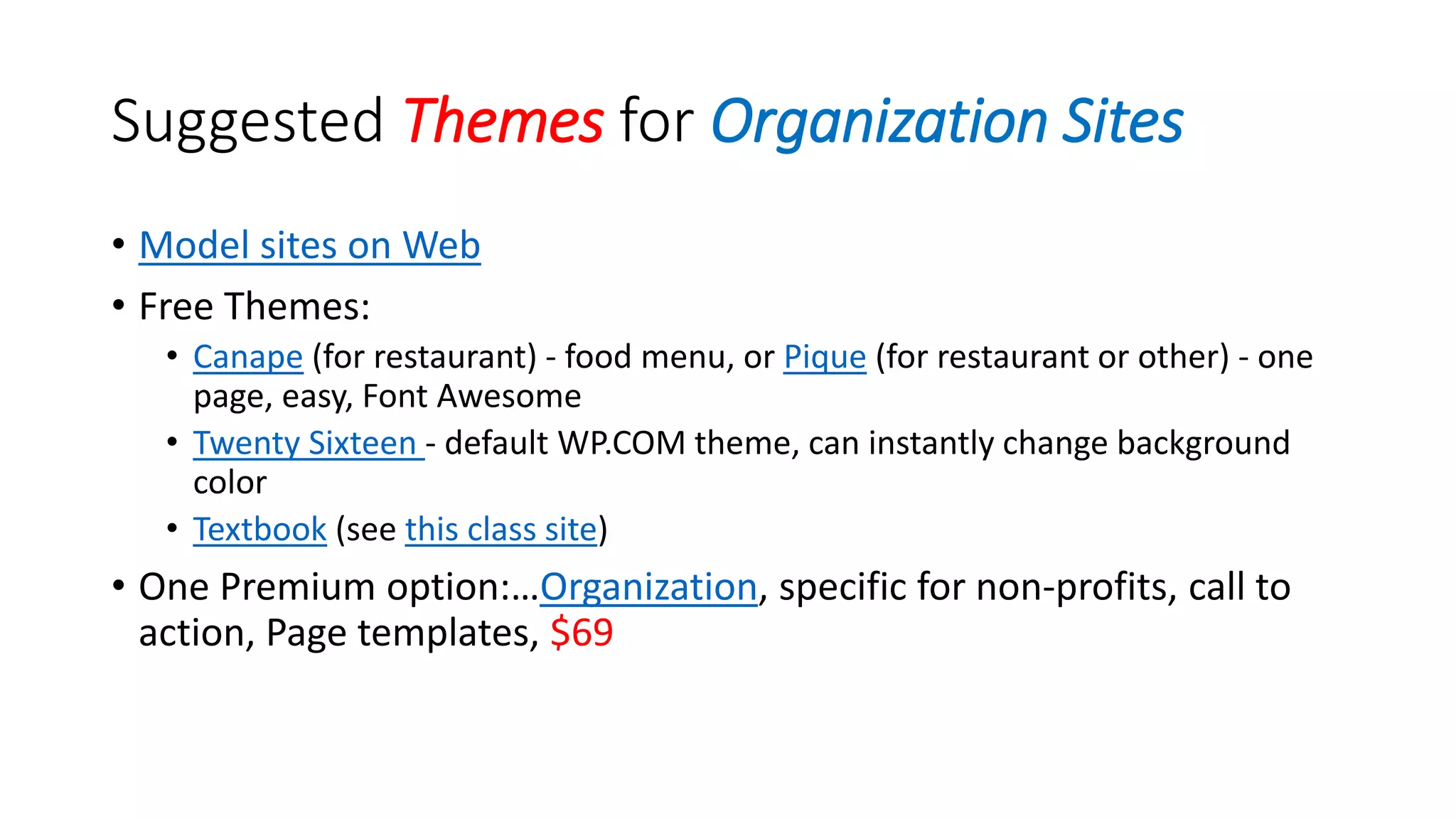
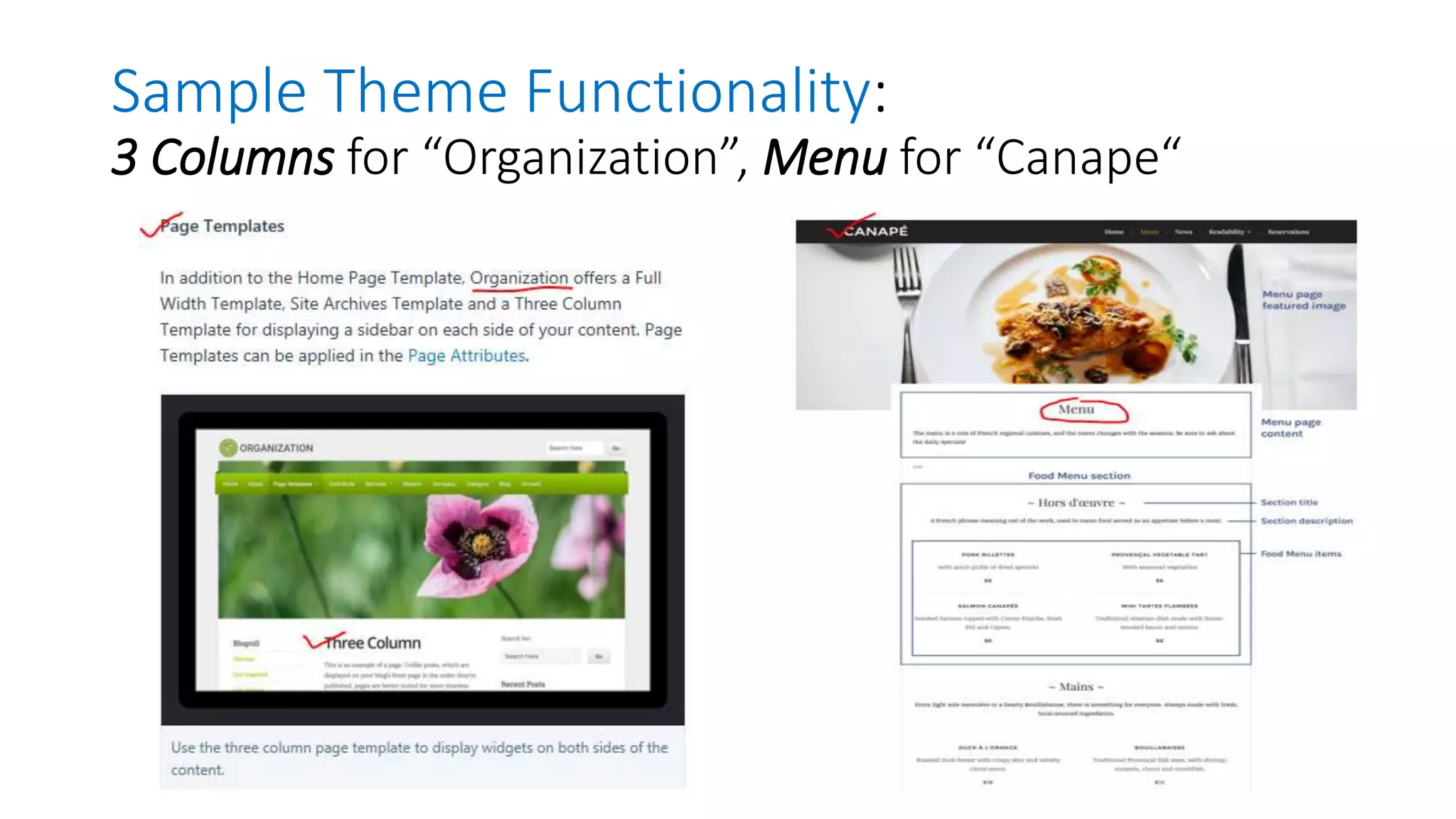
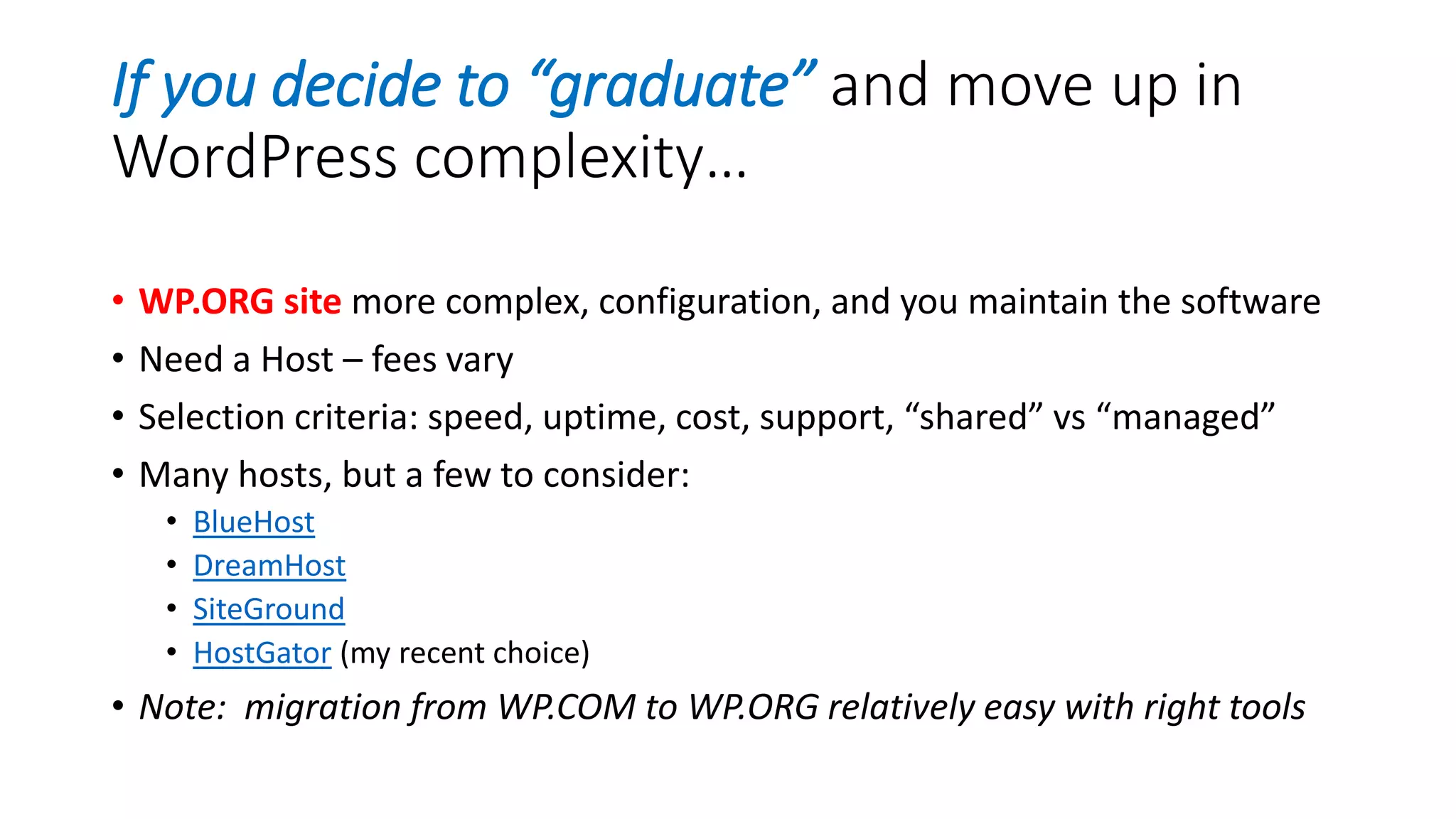
![Optional “Homework”!
• Share feedback on my presentation in a “Poll” at the Class site.
• Create a free WP.COM site (on own, or with my/class help!)
• Attend a WordCamp (super low cost…just your time!)
• WC Baltimore – Oct 6-7, 2018
• WC DC – July or August - TBD
• WC US in Nashville (National Conference), Dec 7-9, 2018
• Participate in informal monthly Meetups: DC or VA [links]
• Get ready for big WP 5.0 Upgrade and new “Gutenberg” interface](https://image.slidesharecdn.com/40pluswp-180611011319/75/40-plus-wp-com_slides_final-41-2048.jpg)