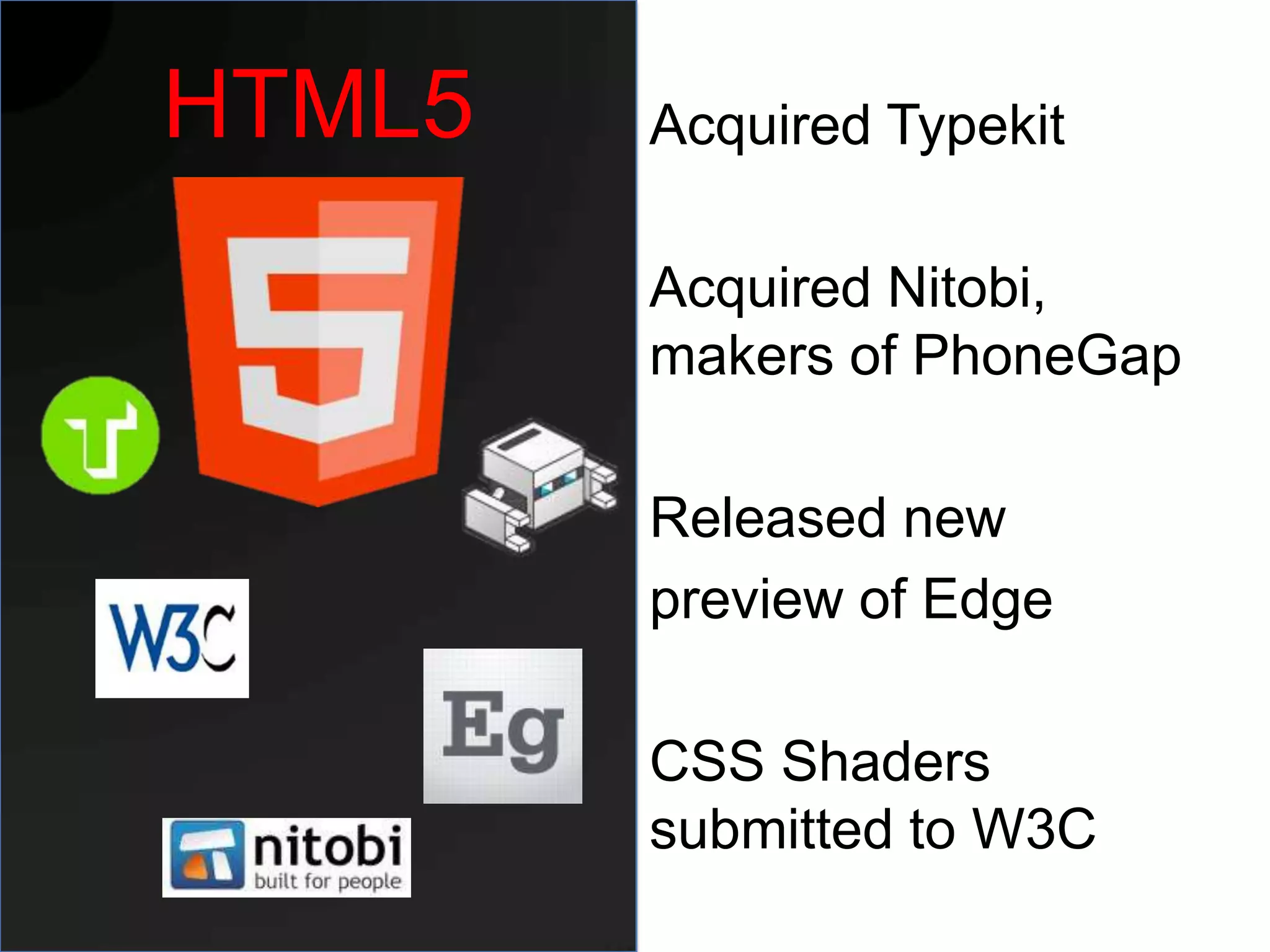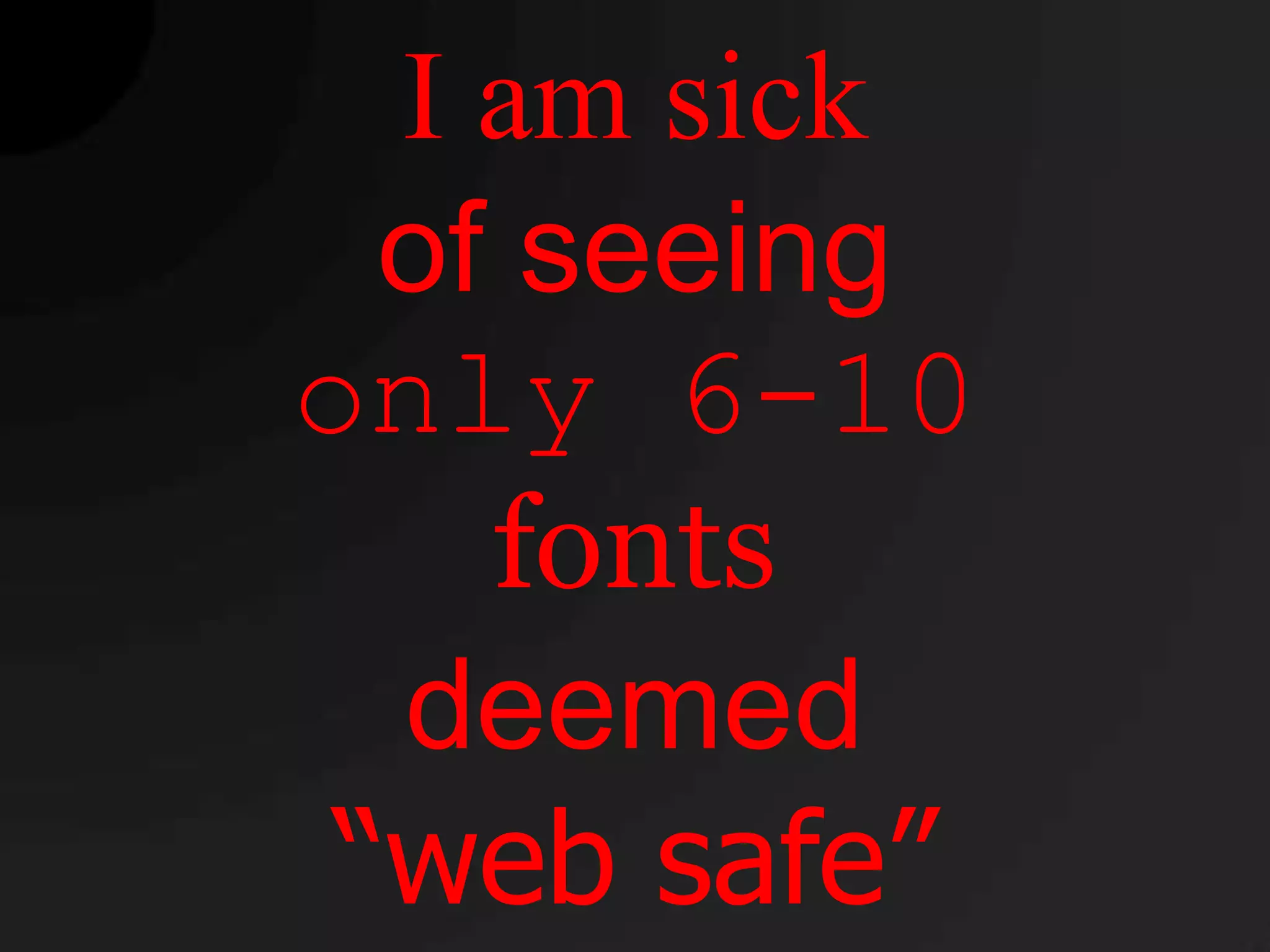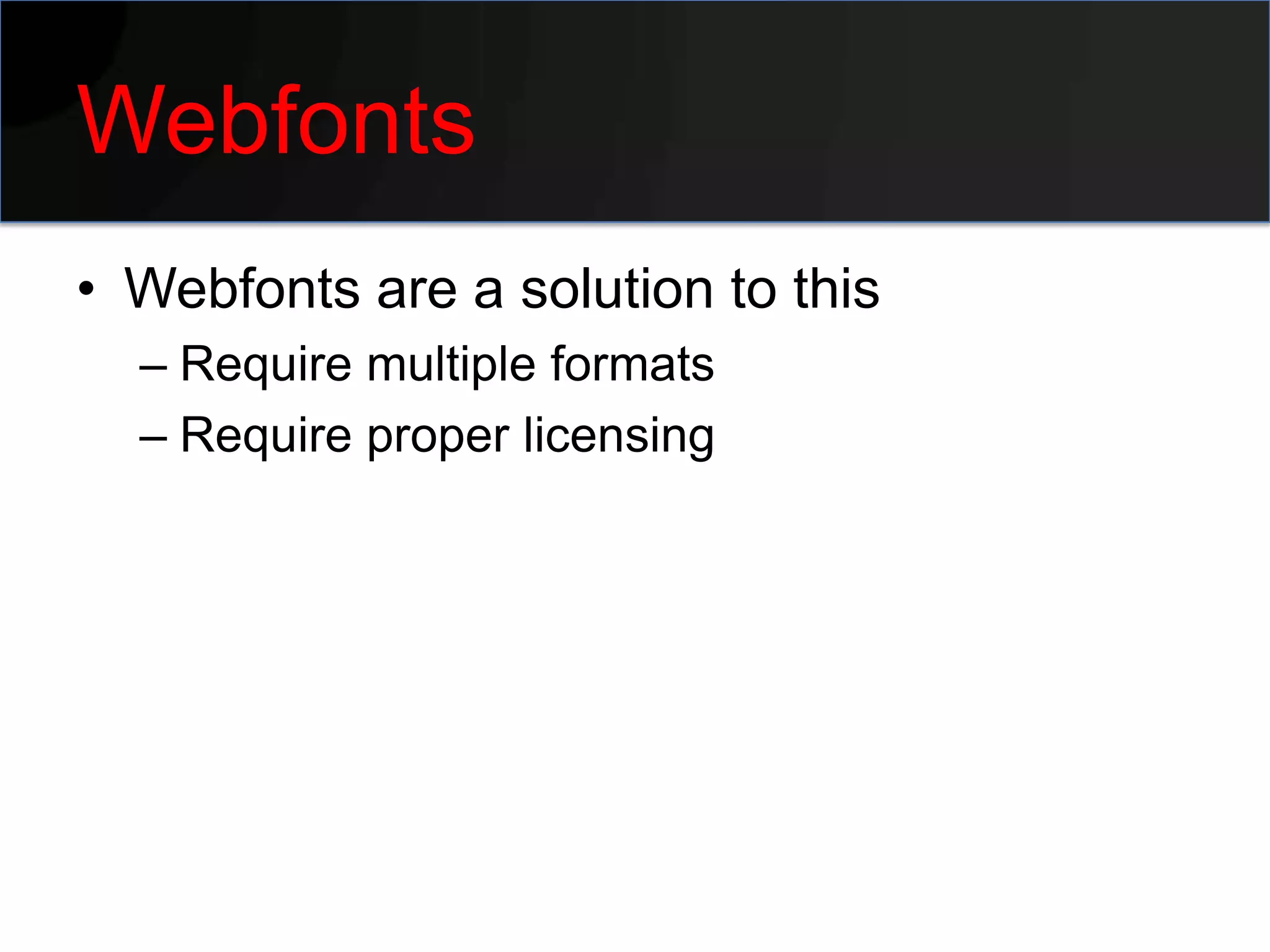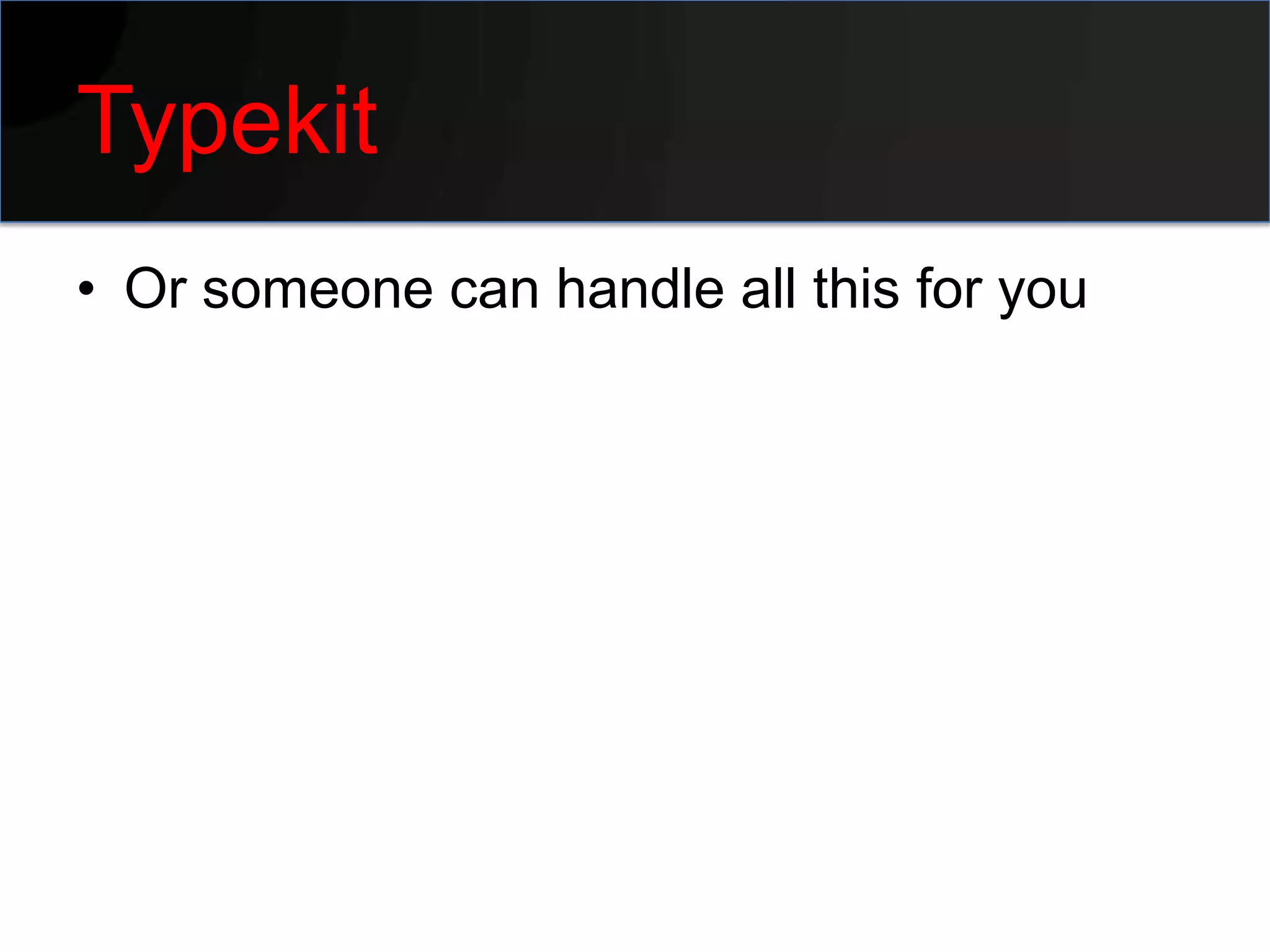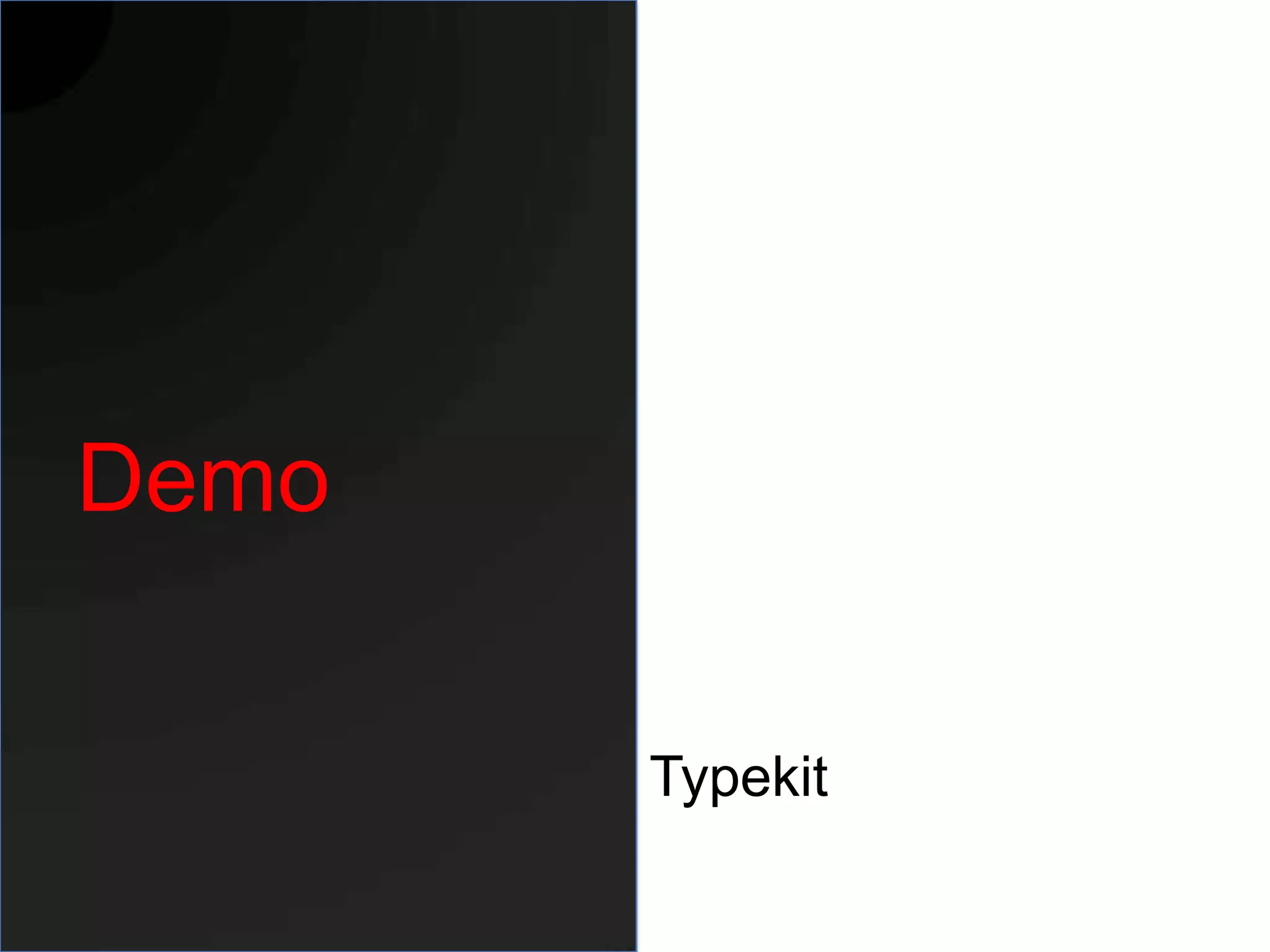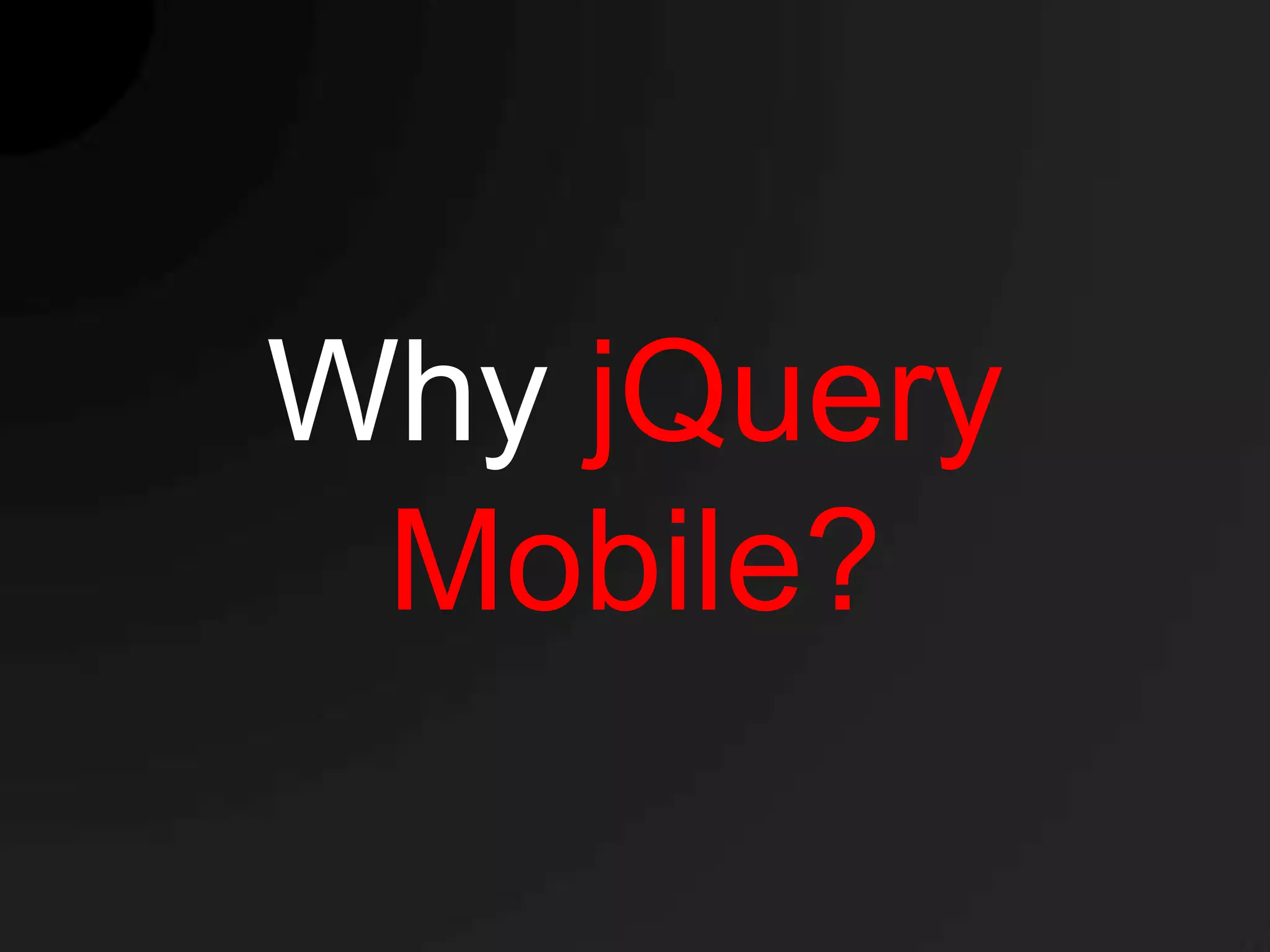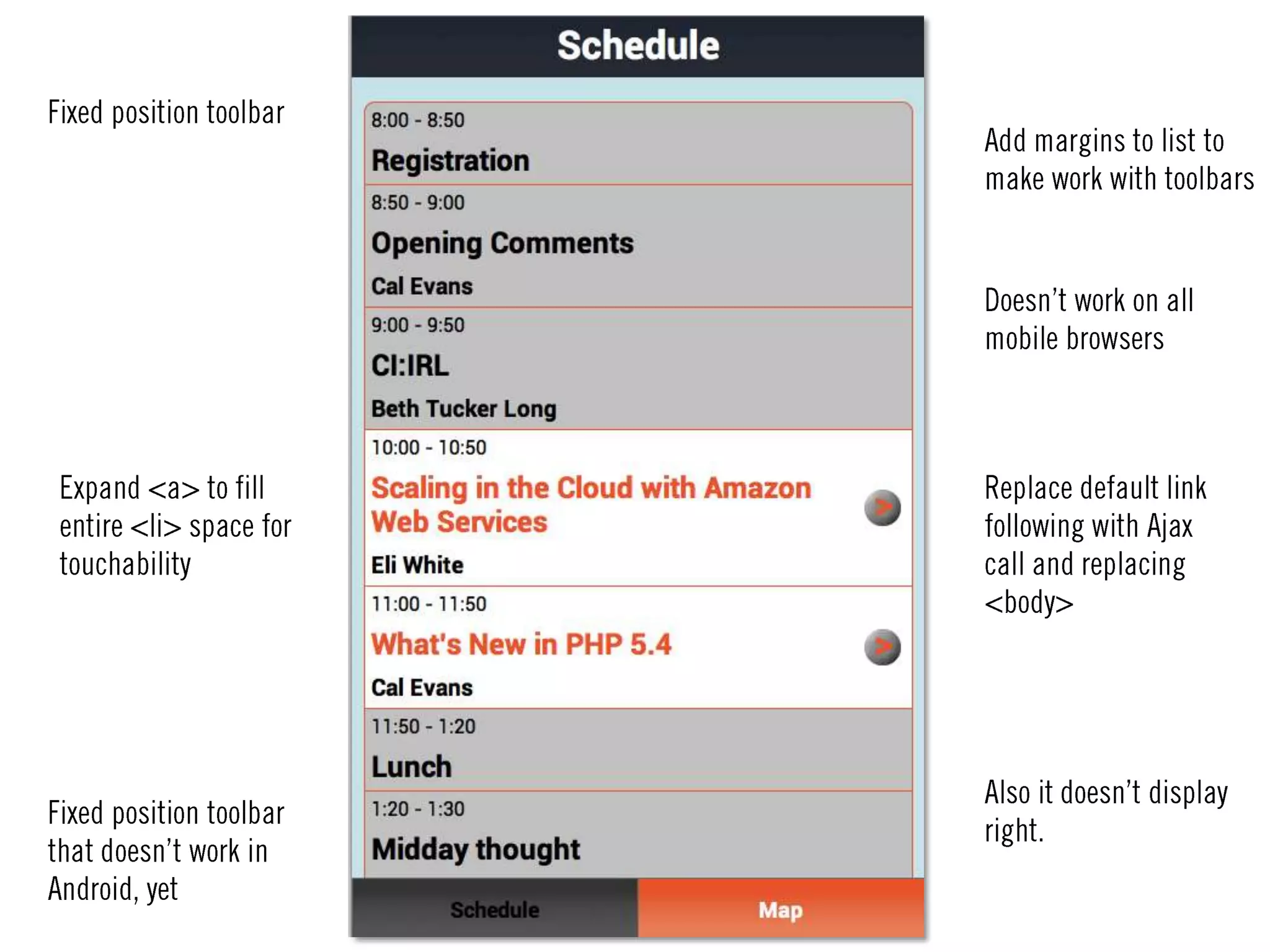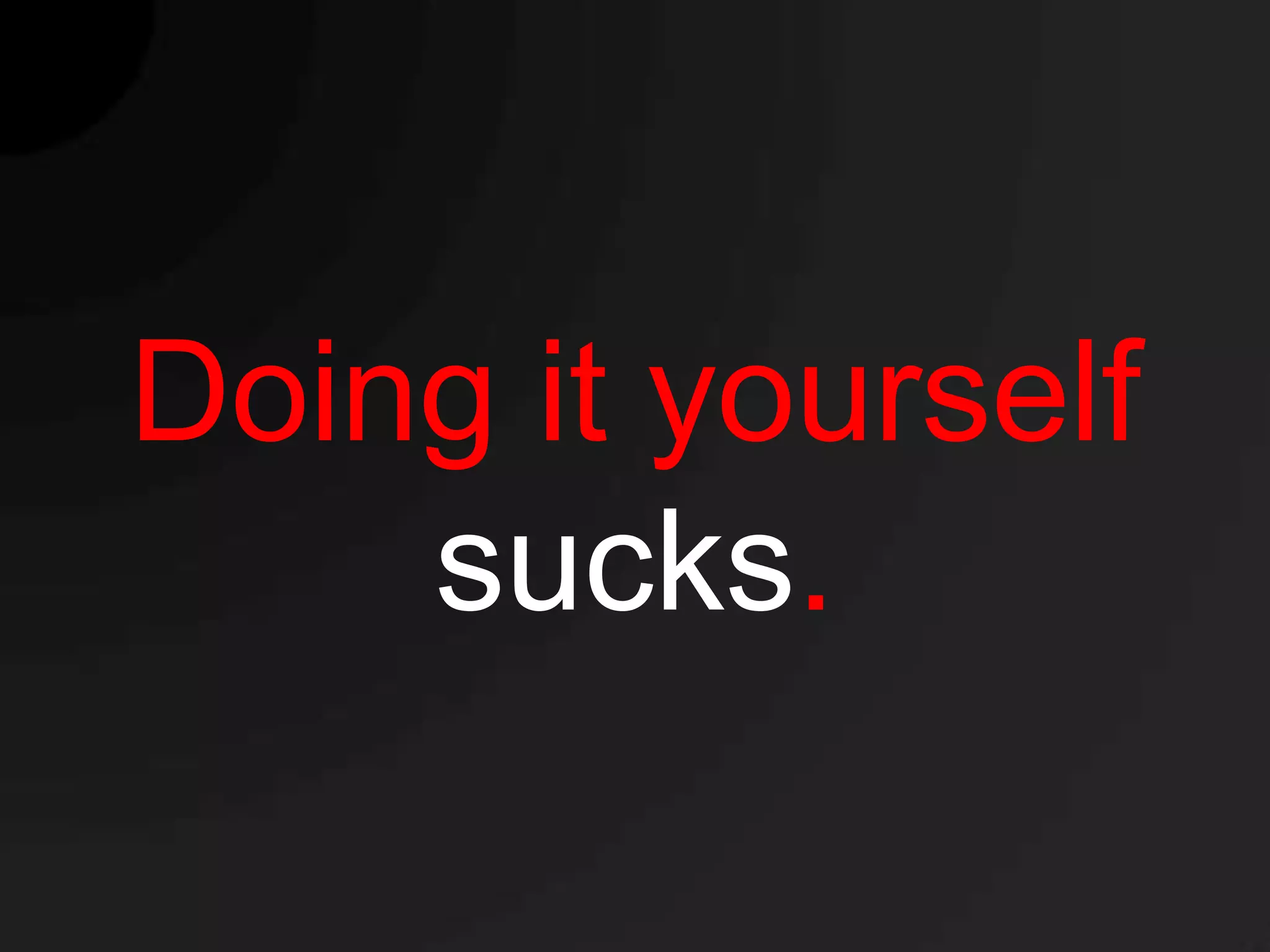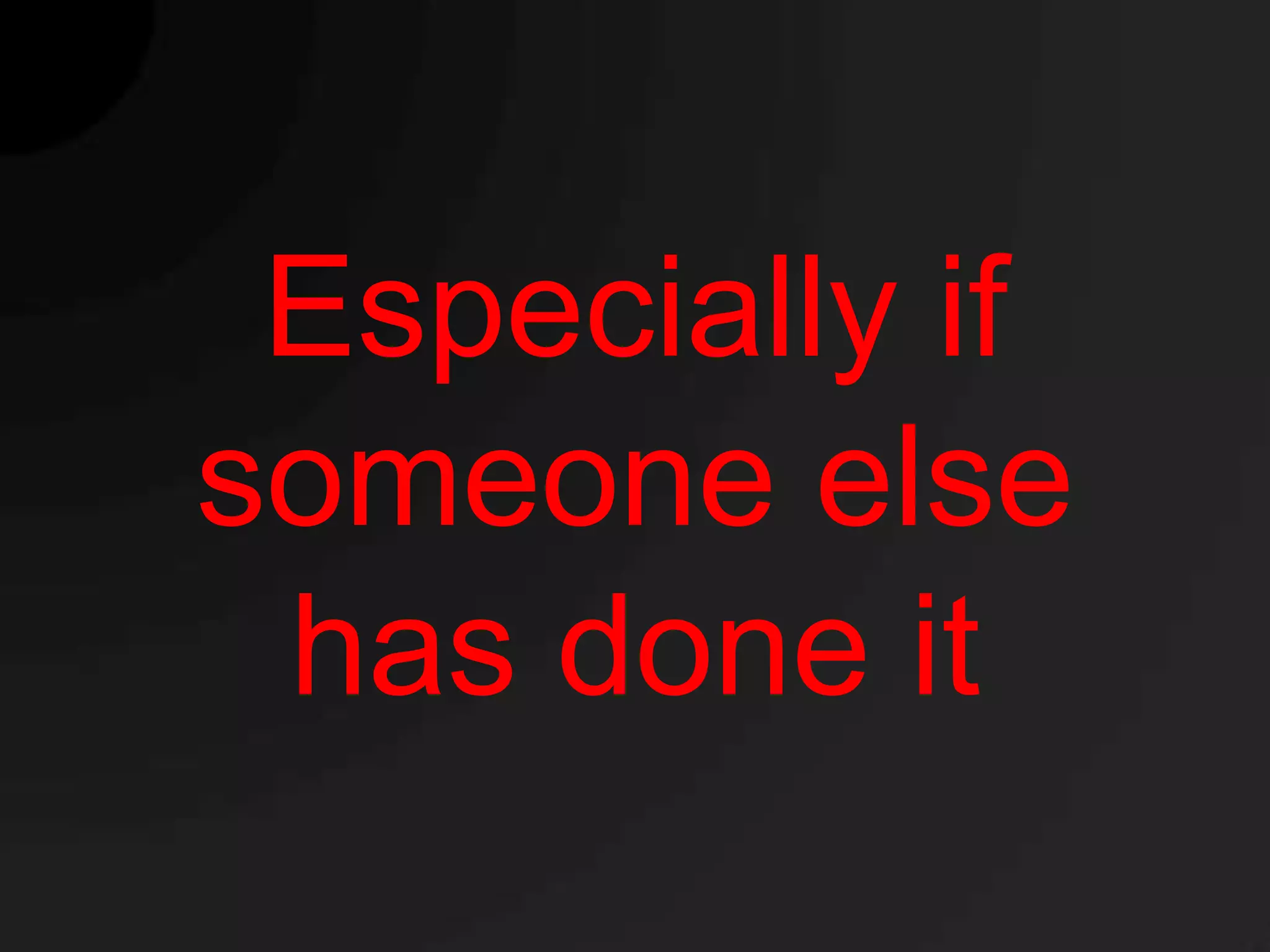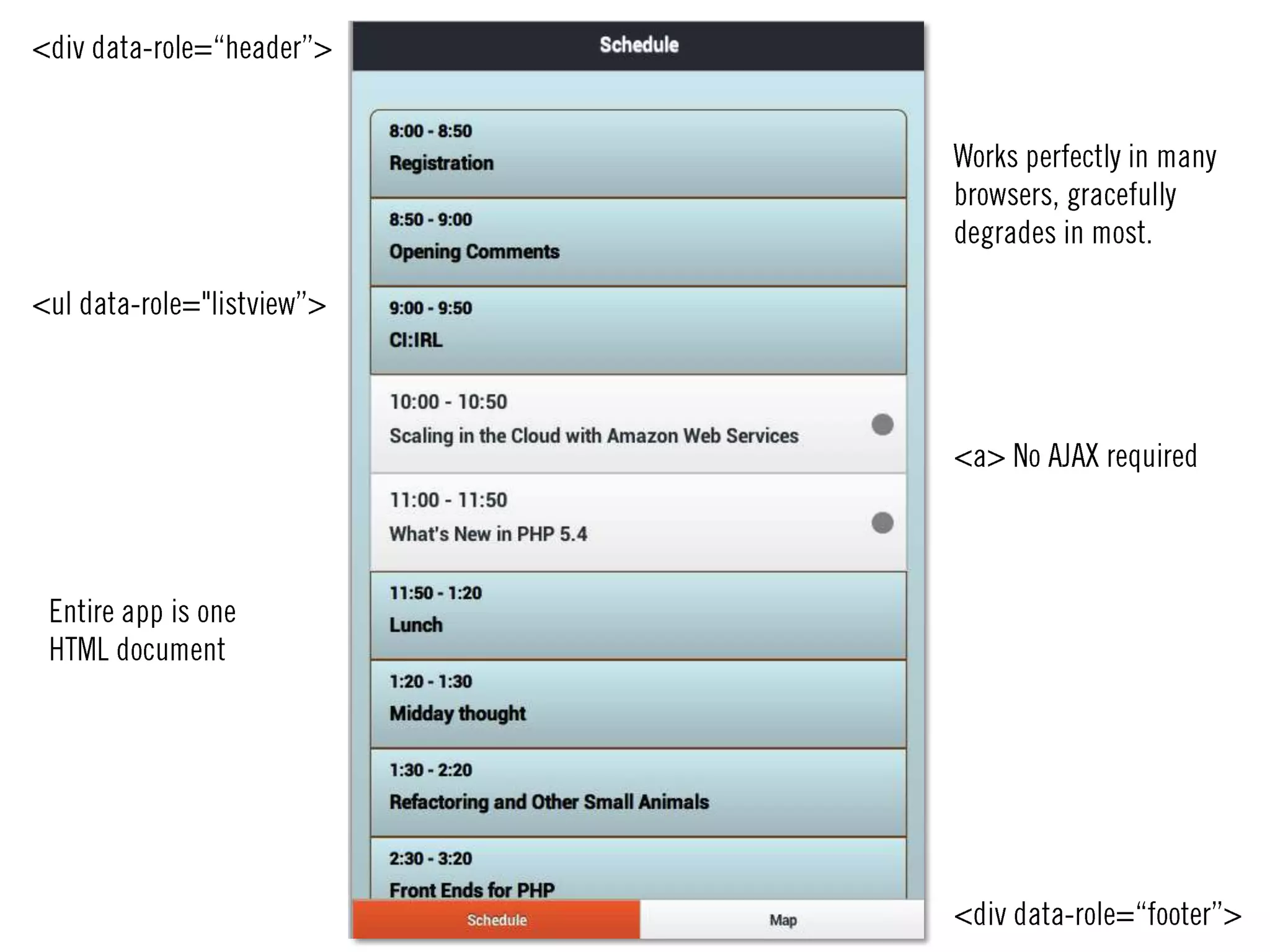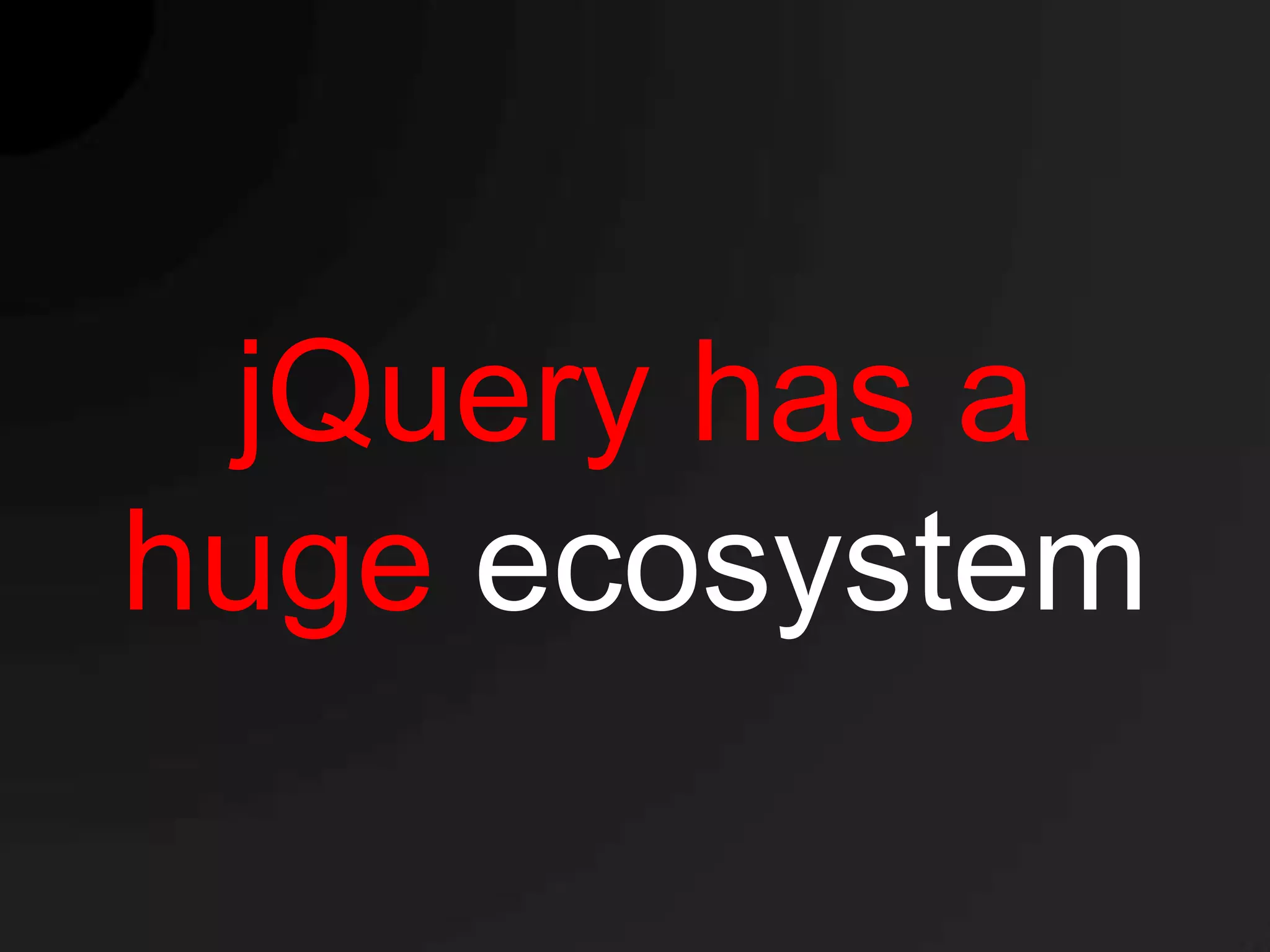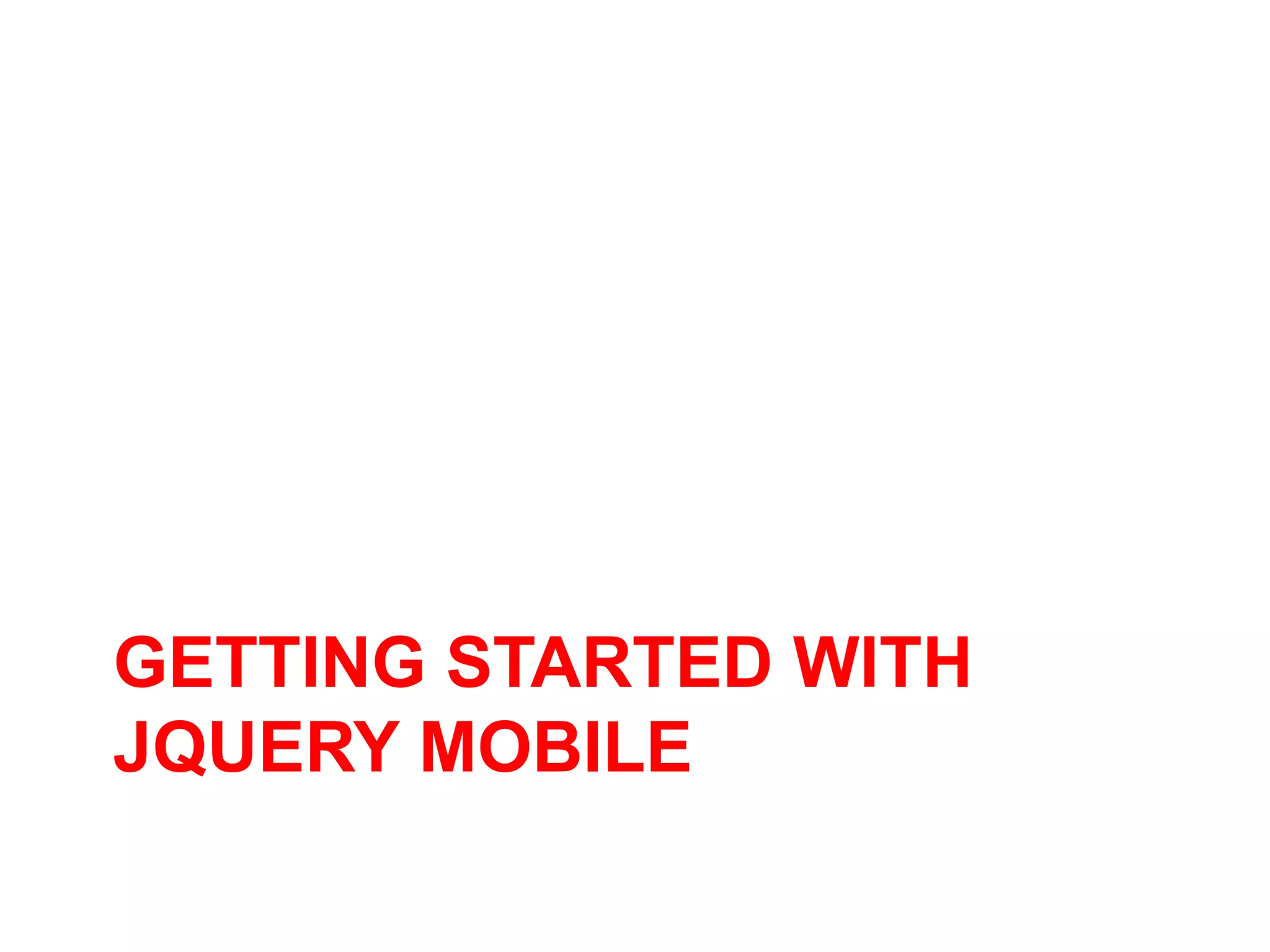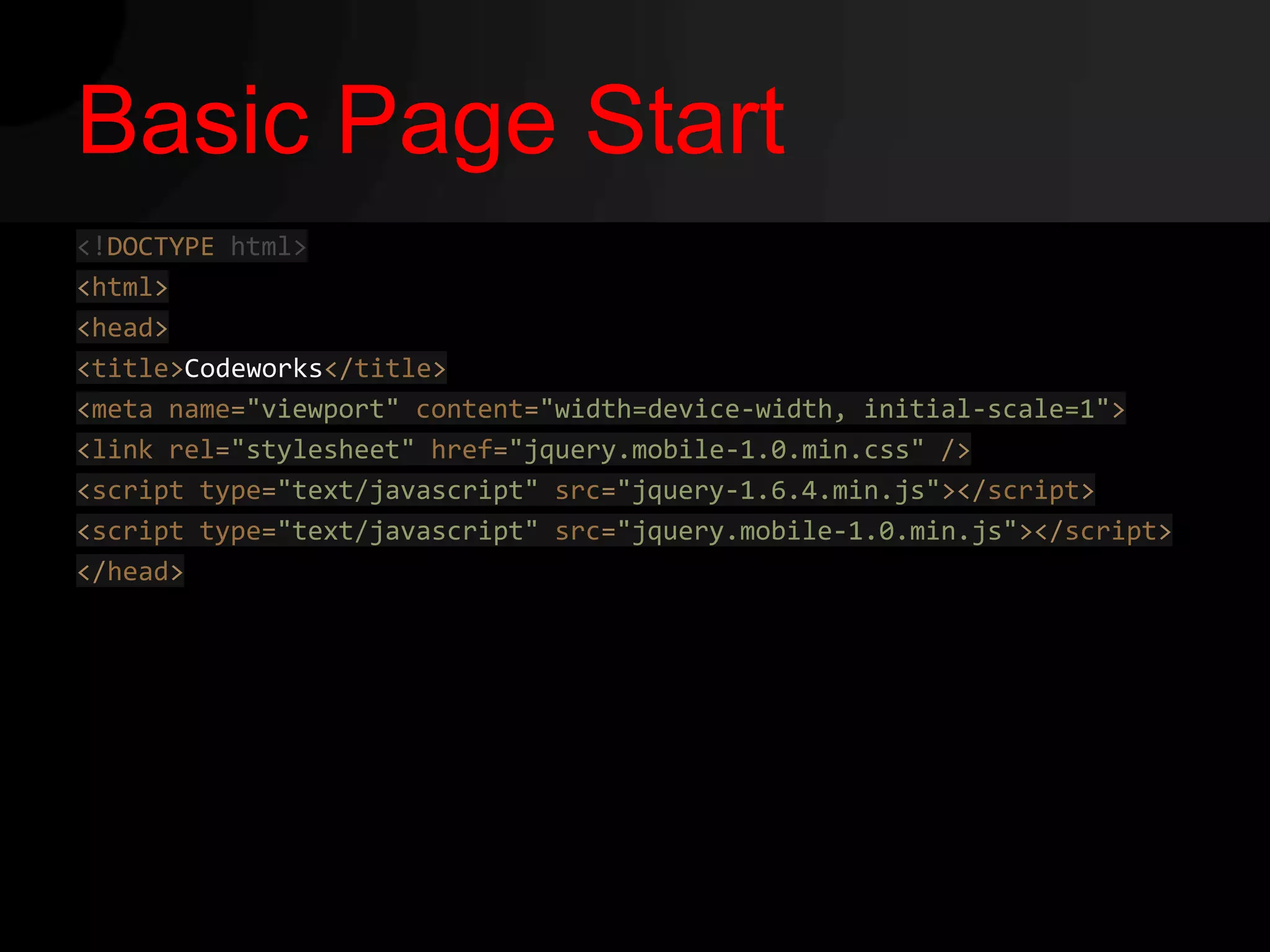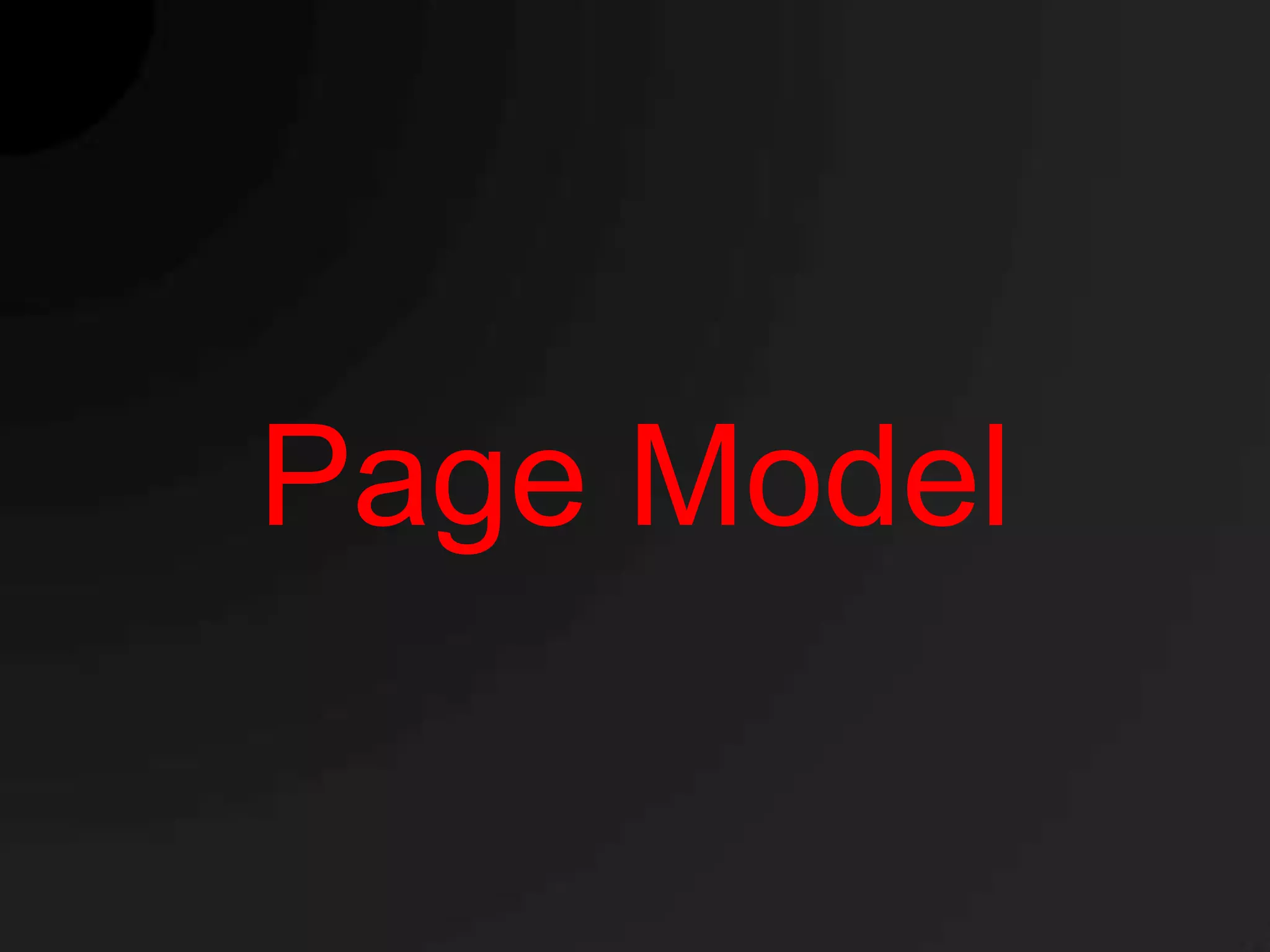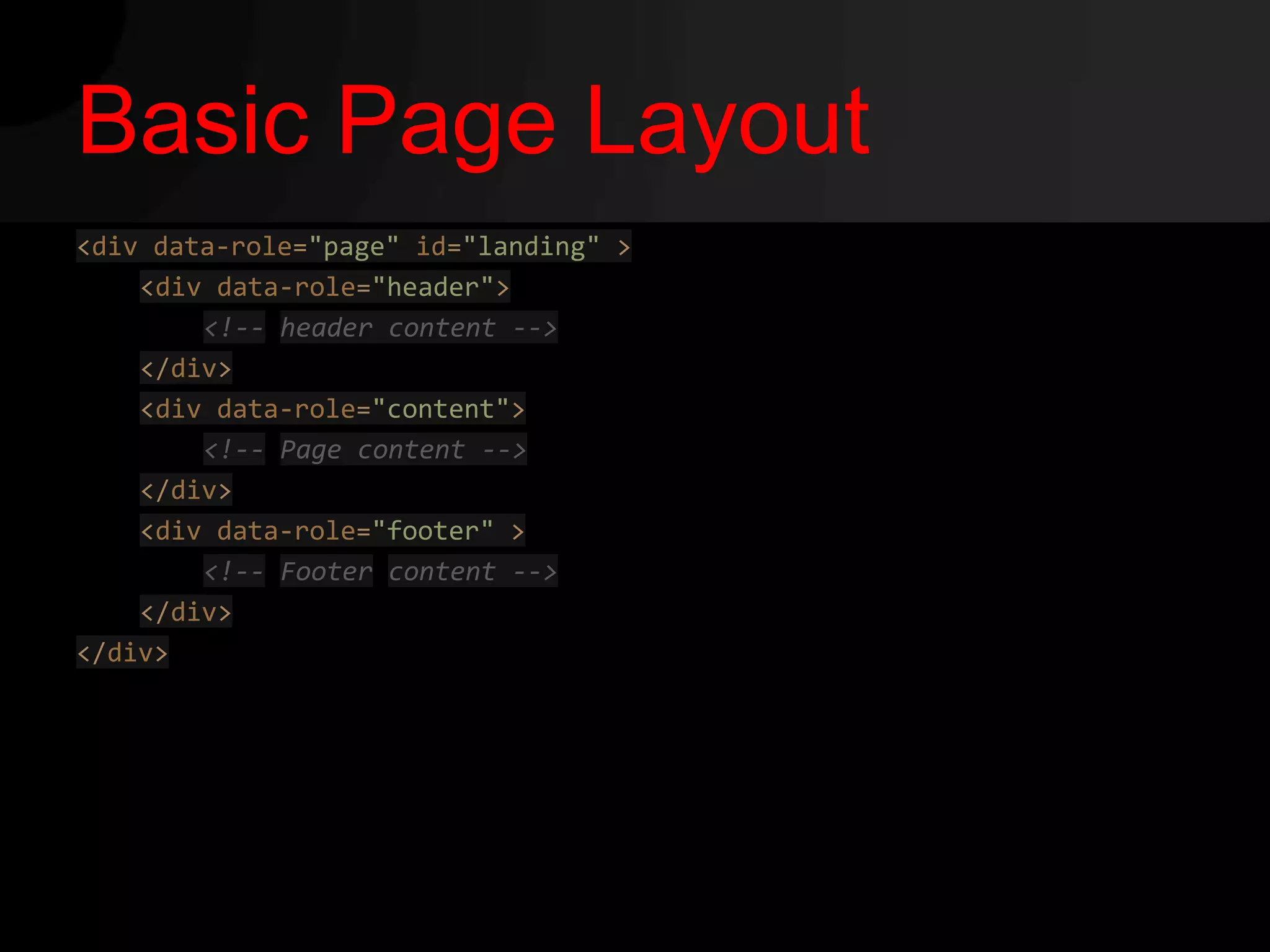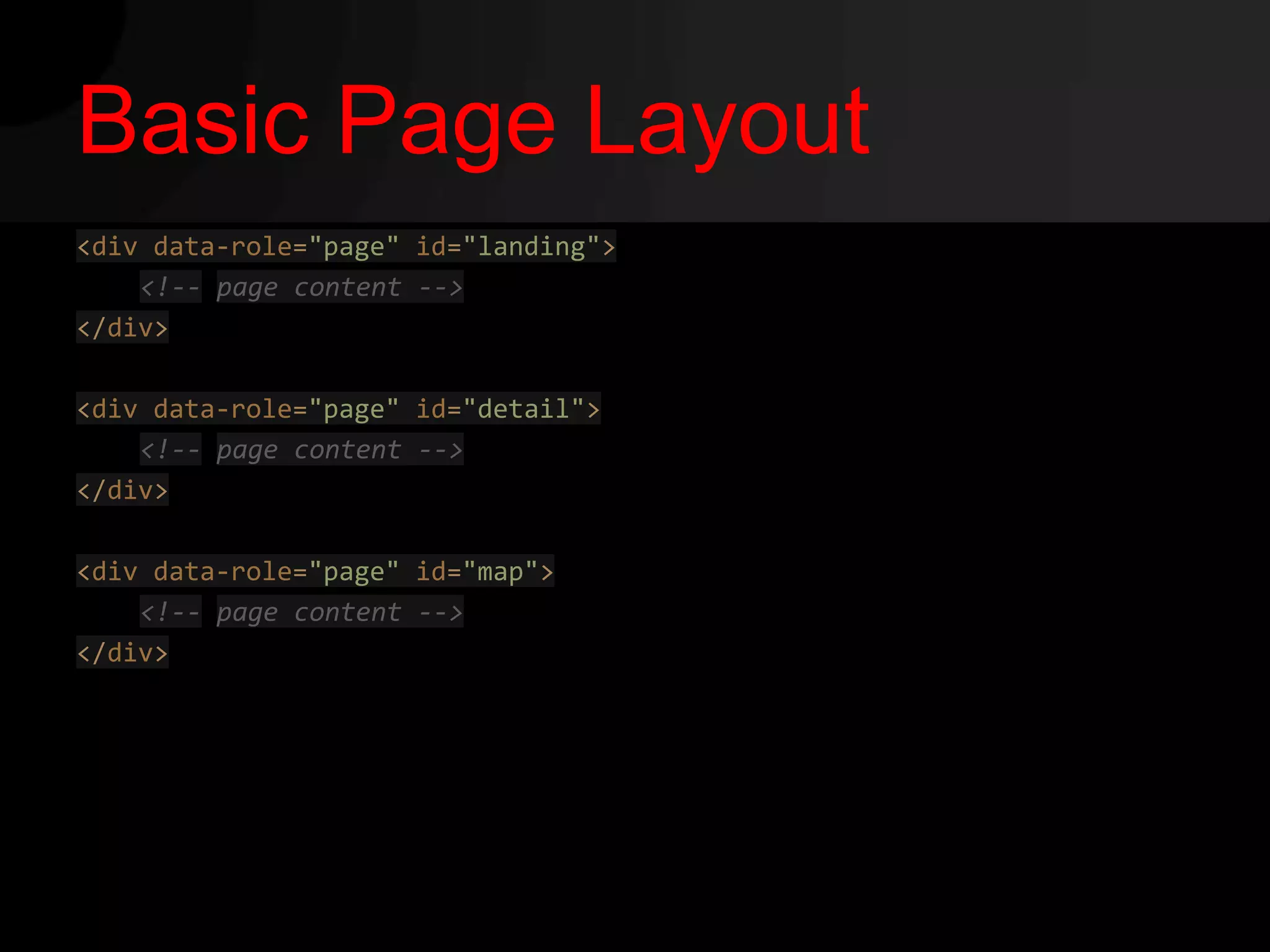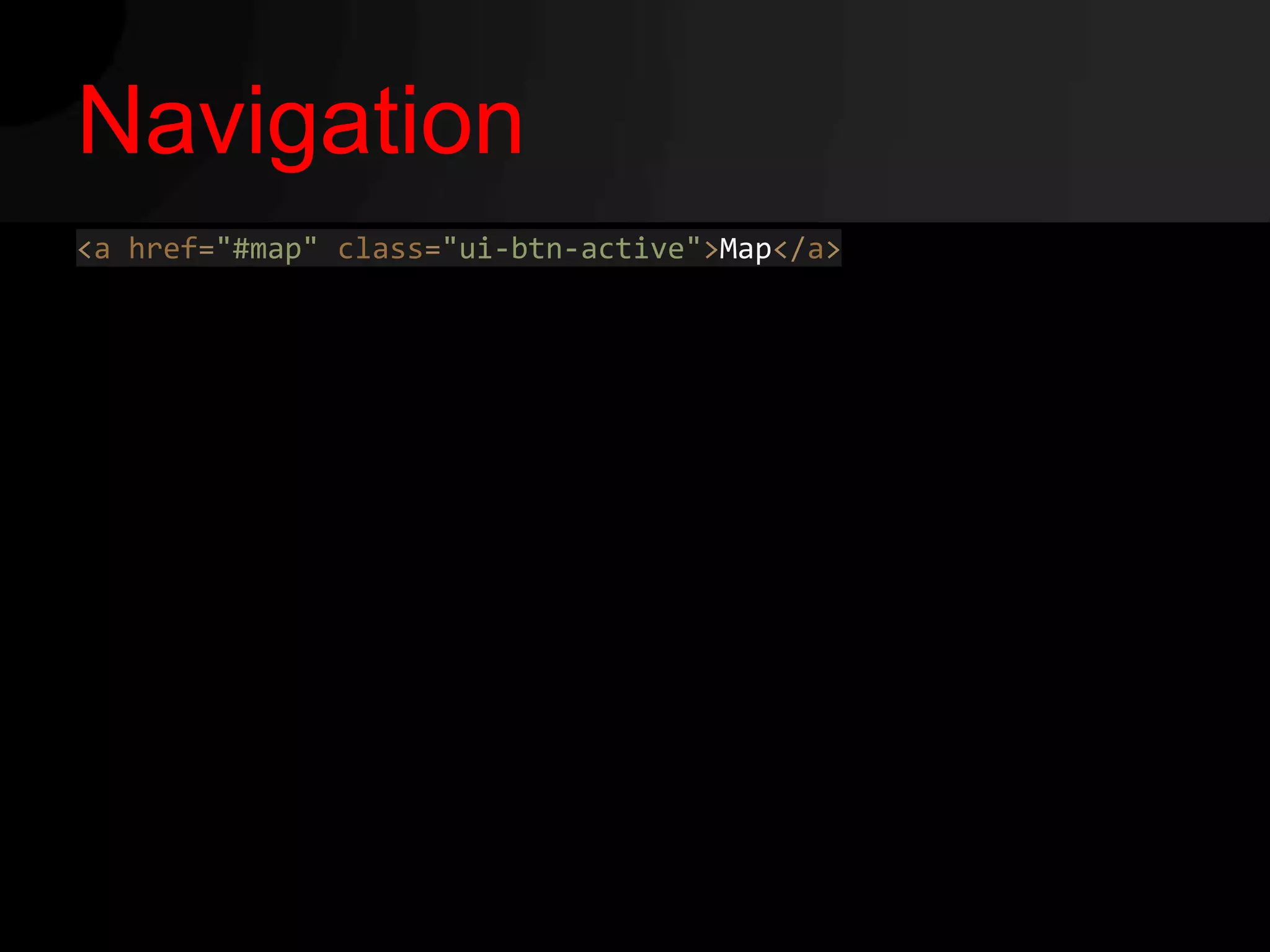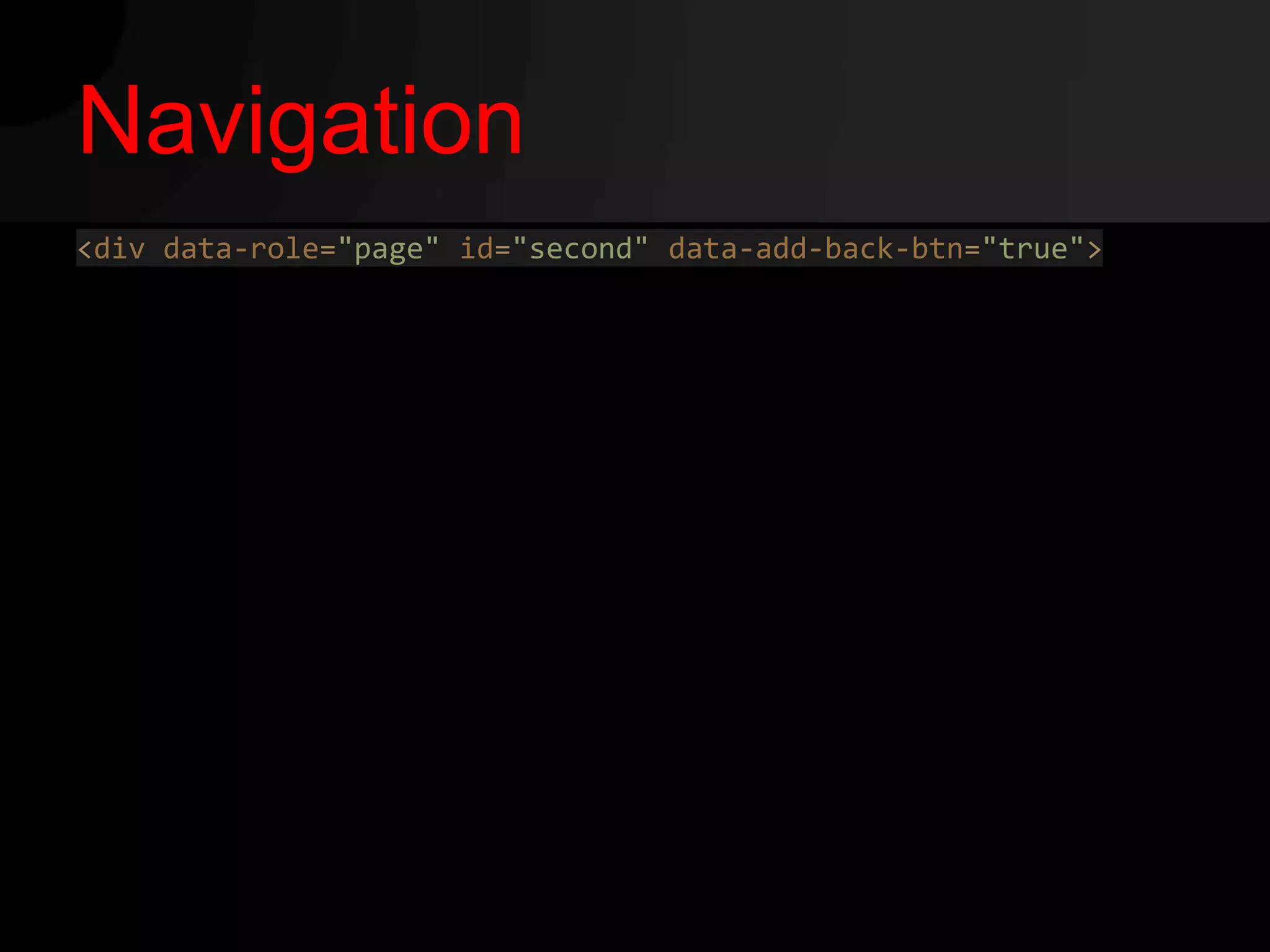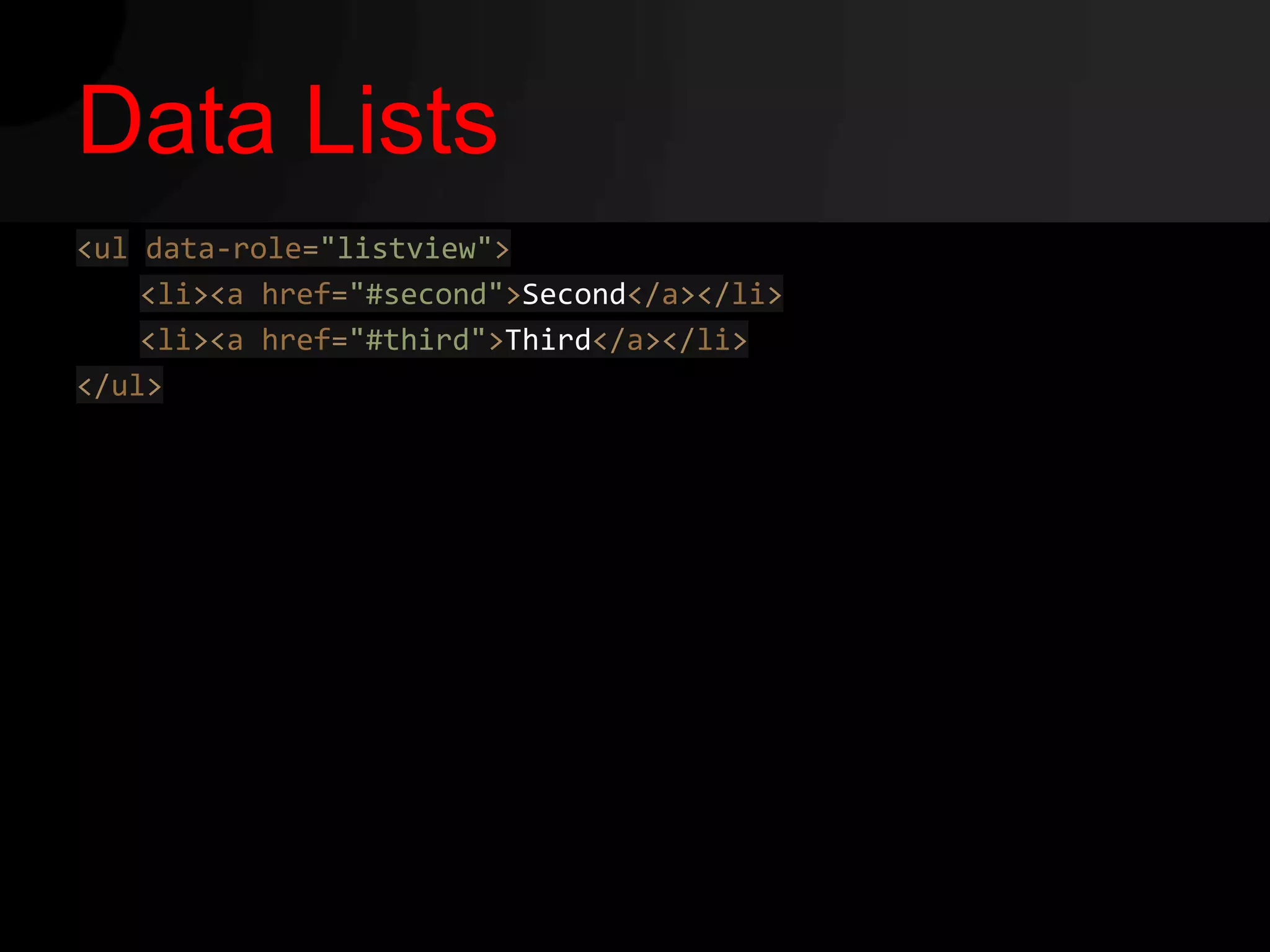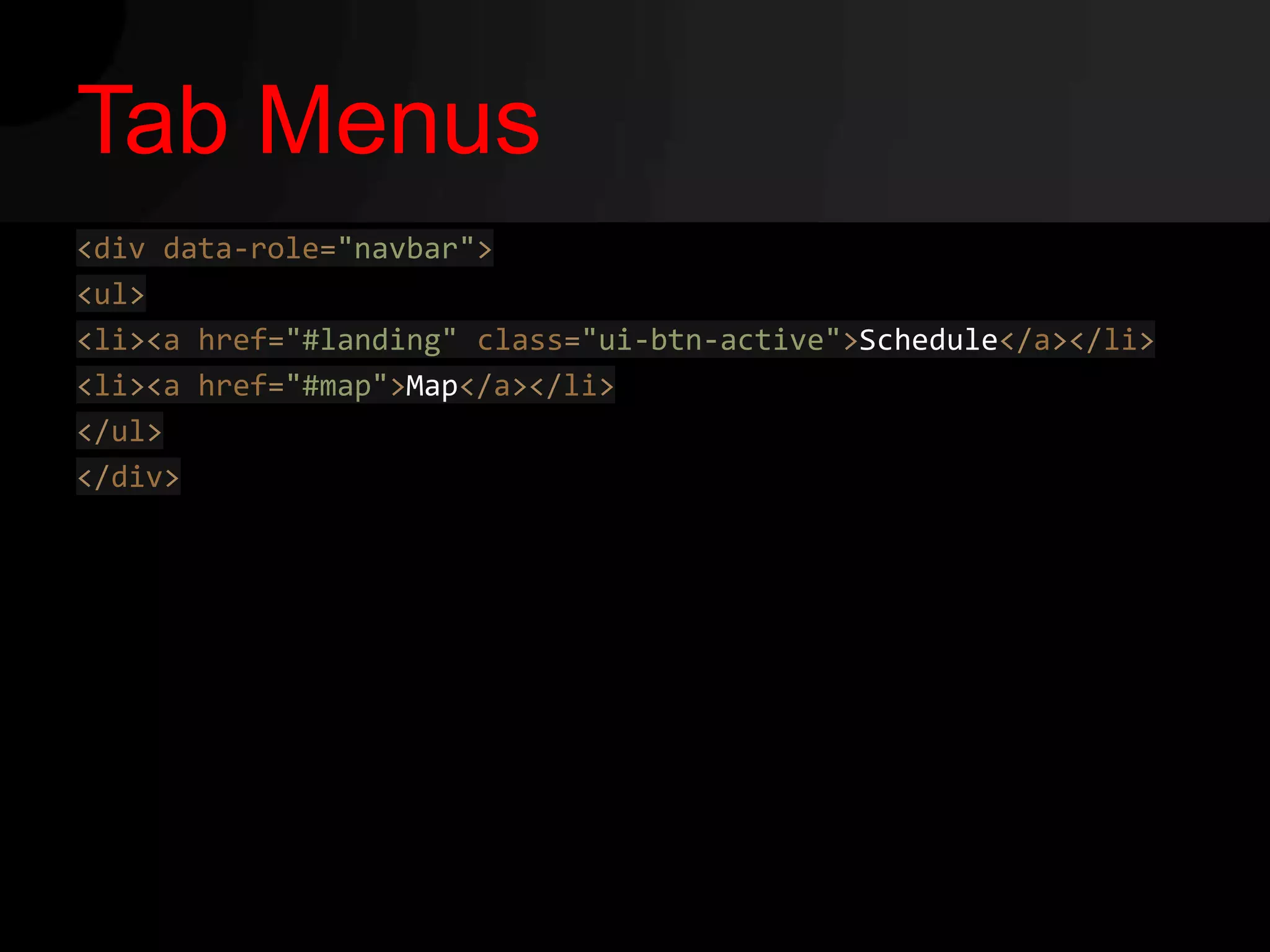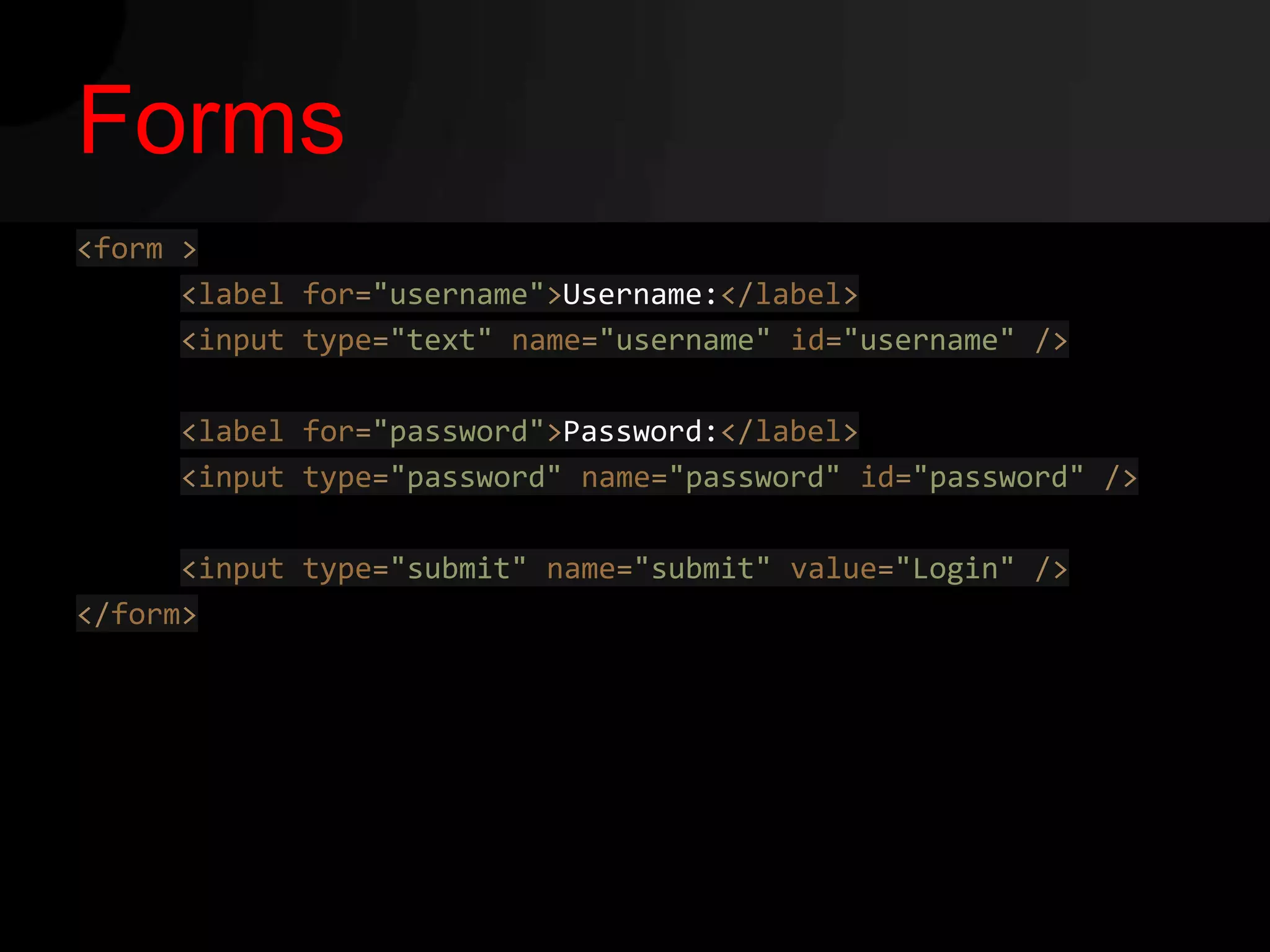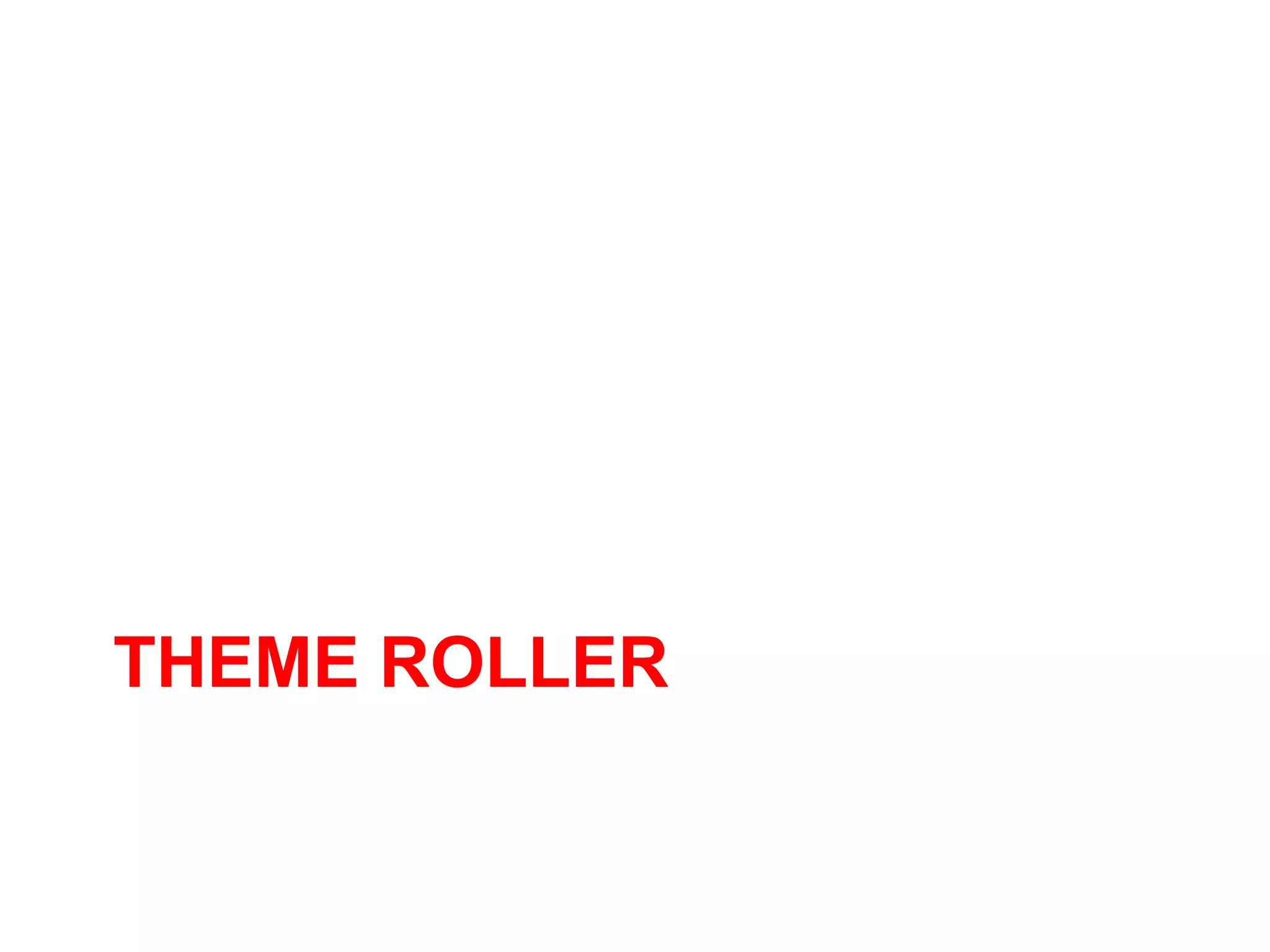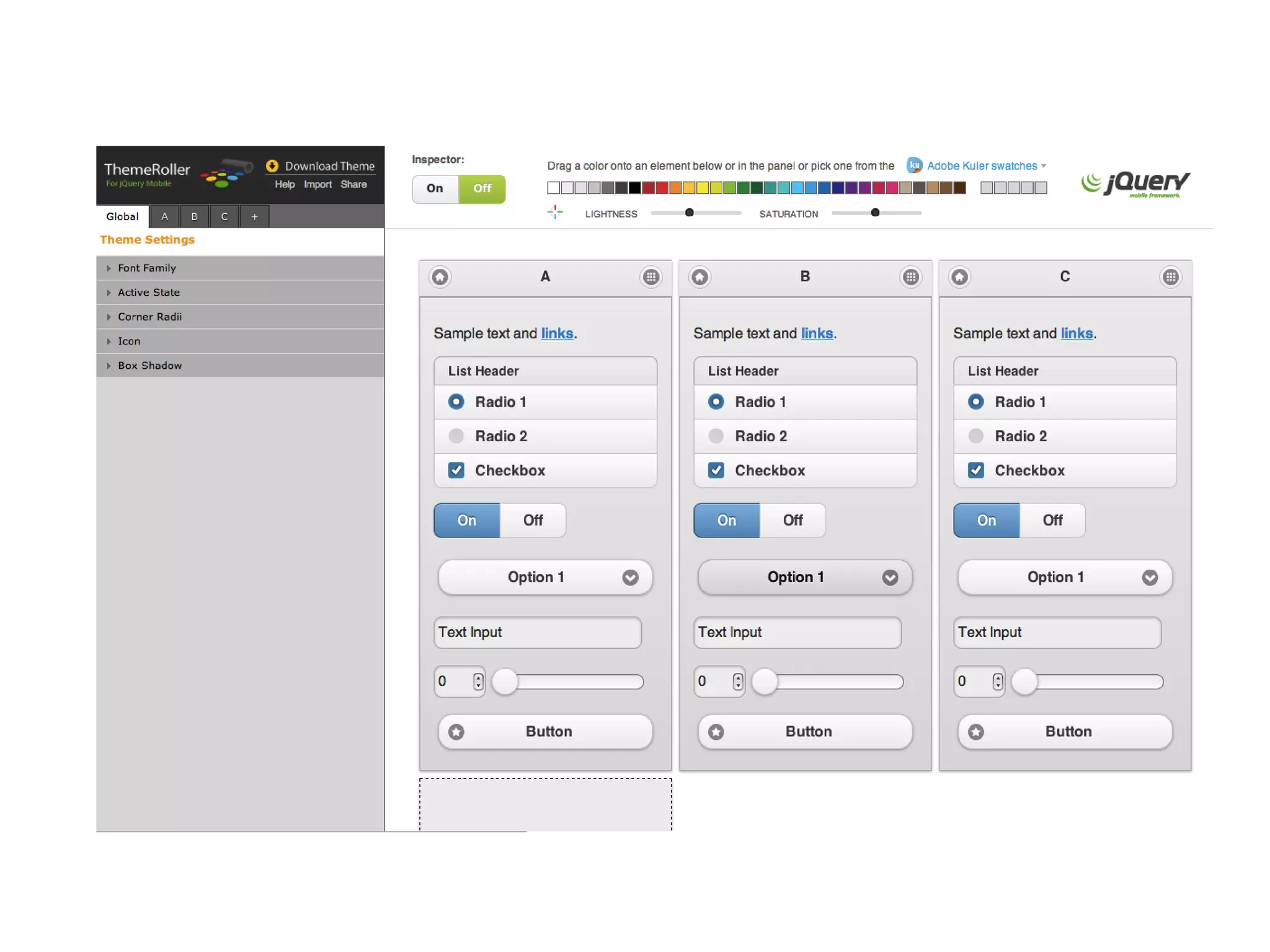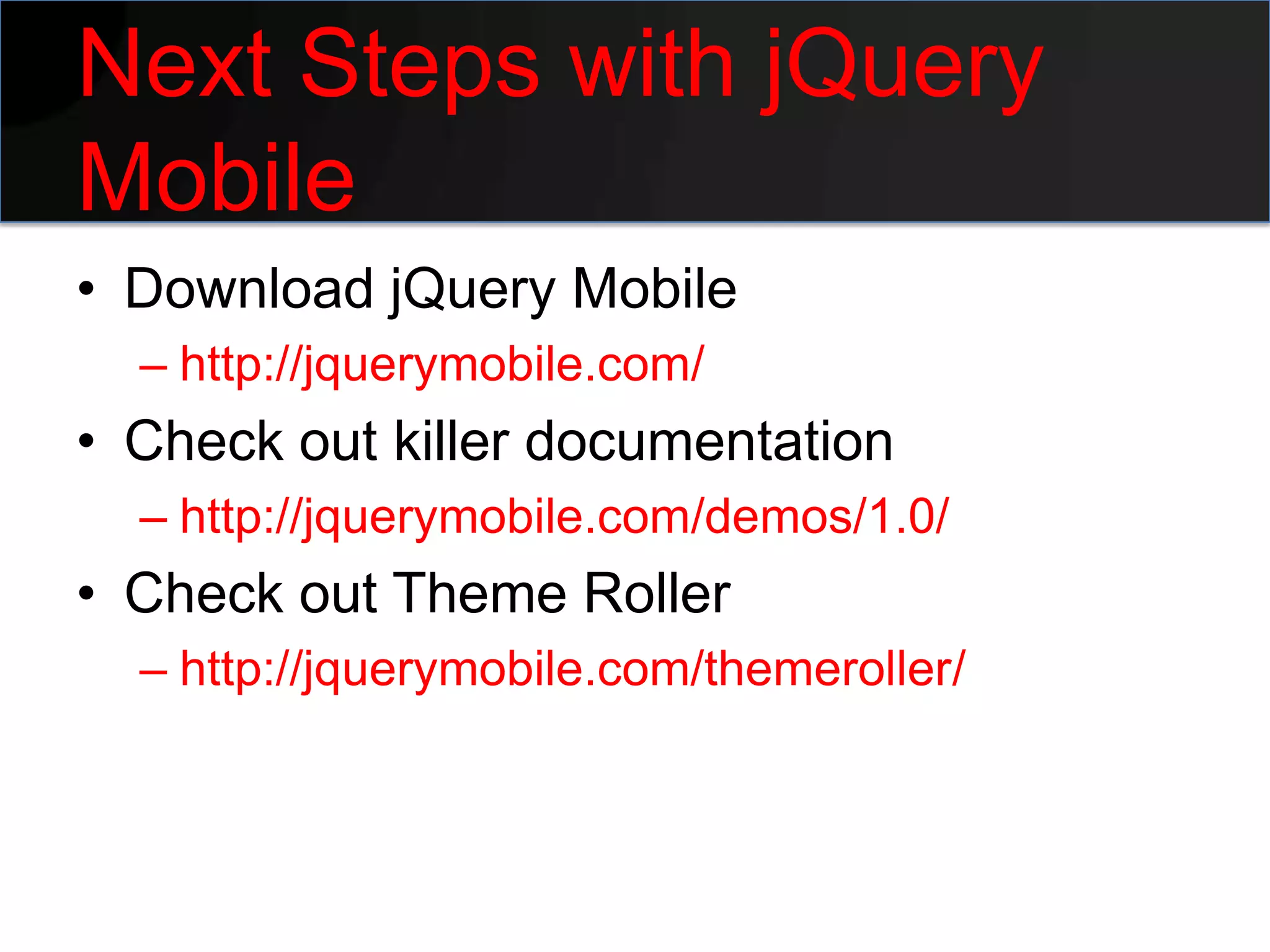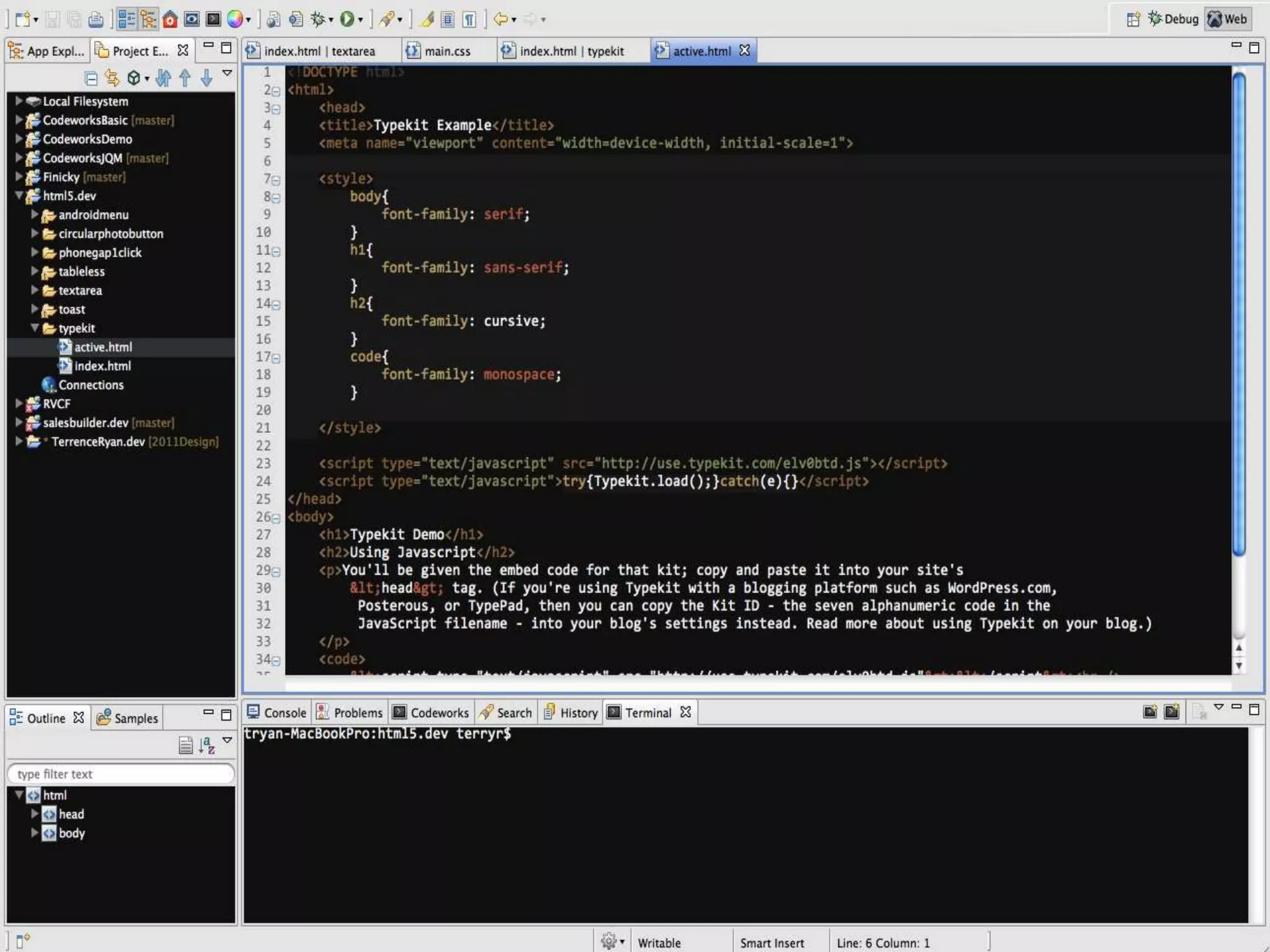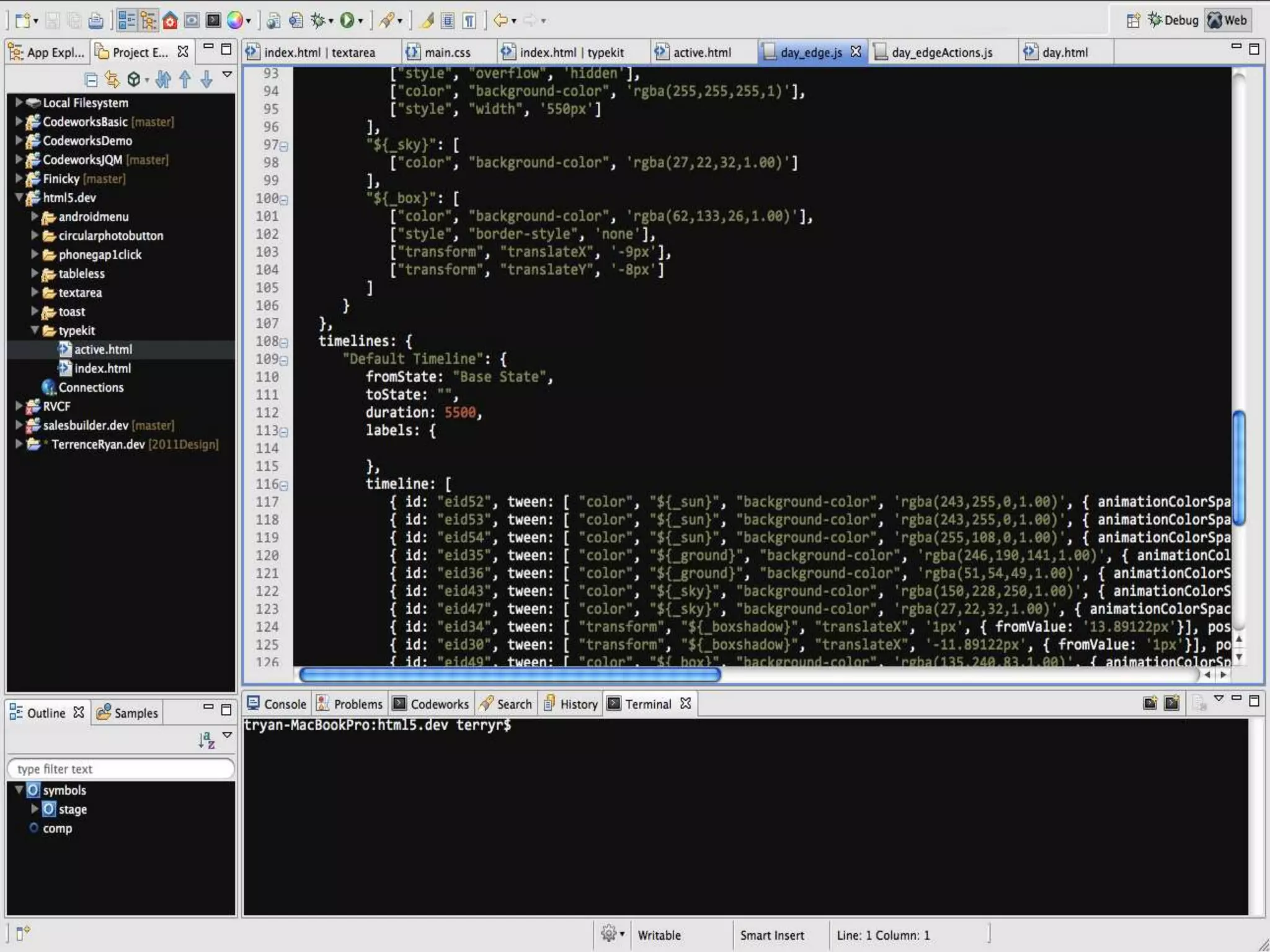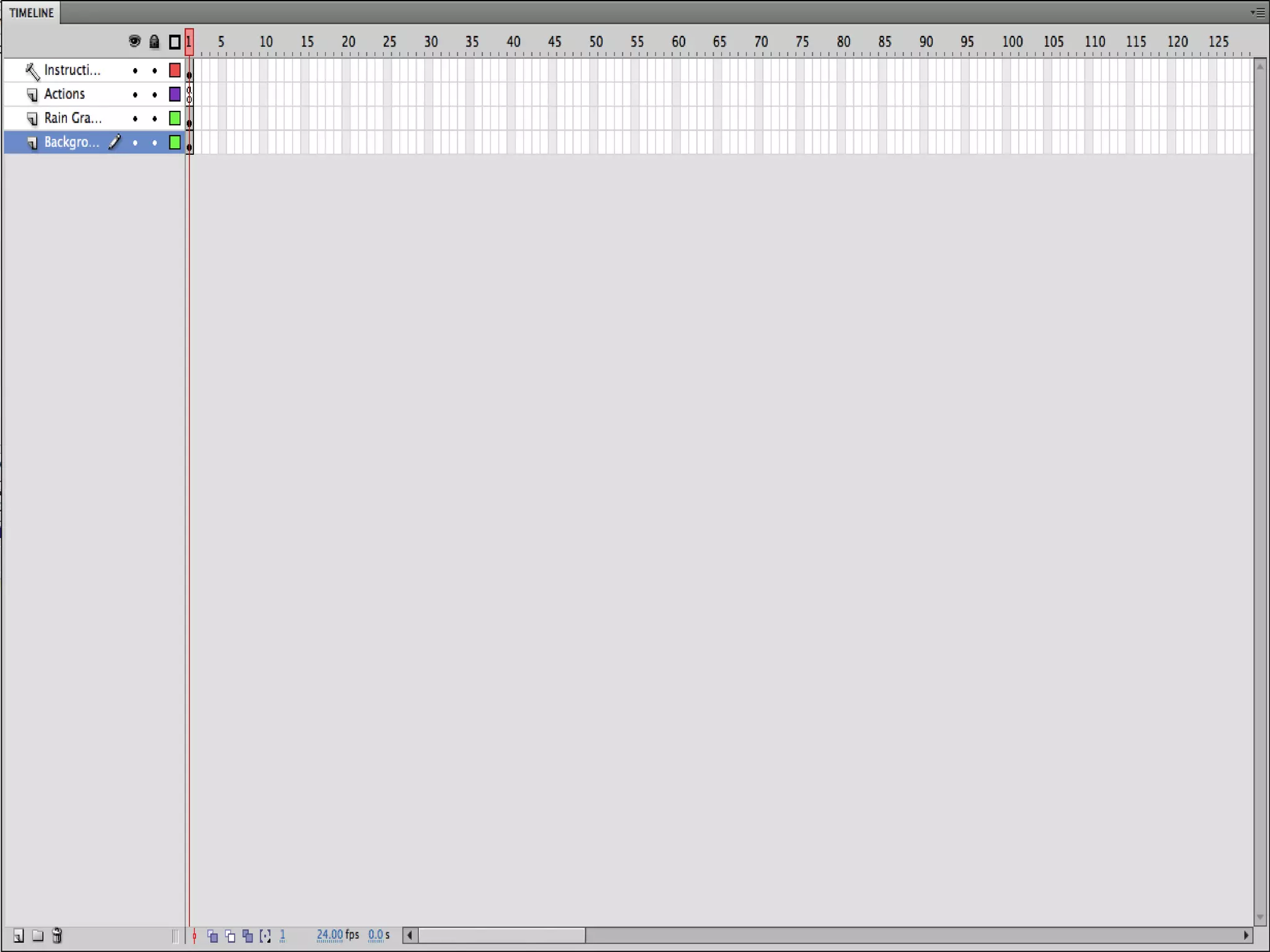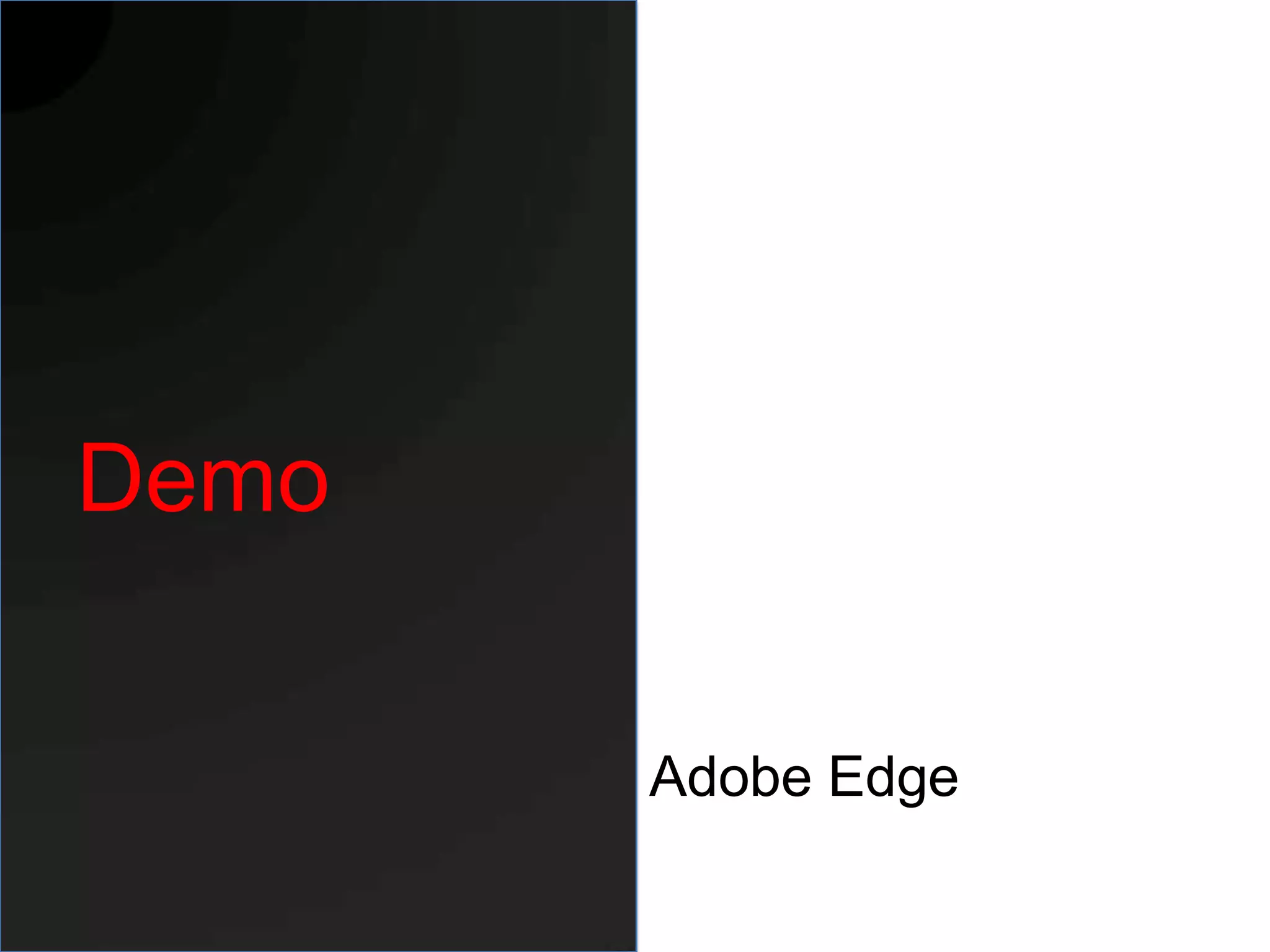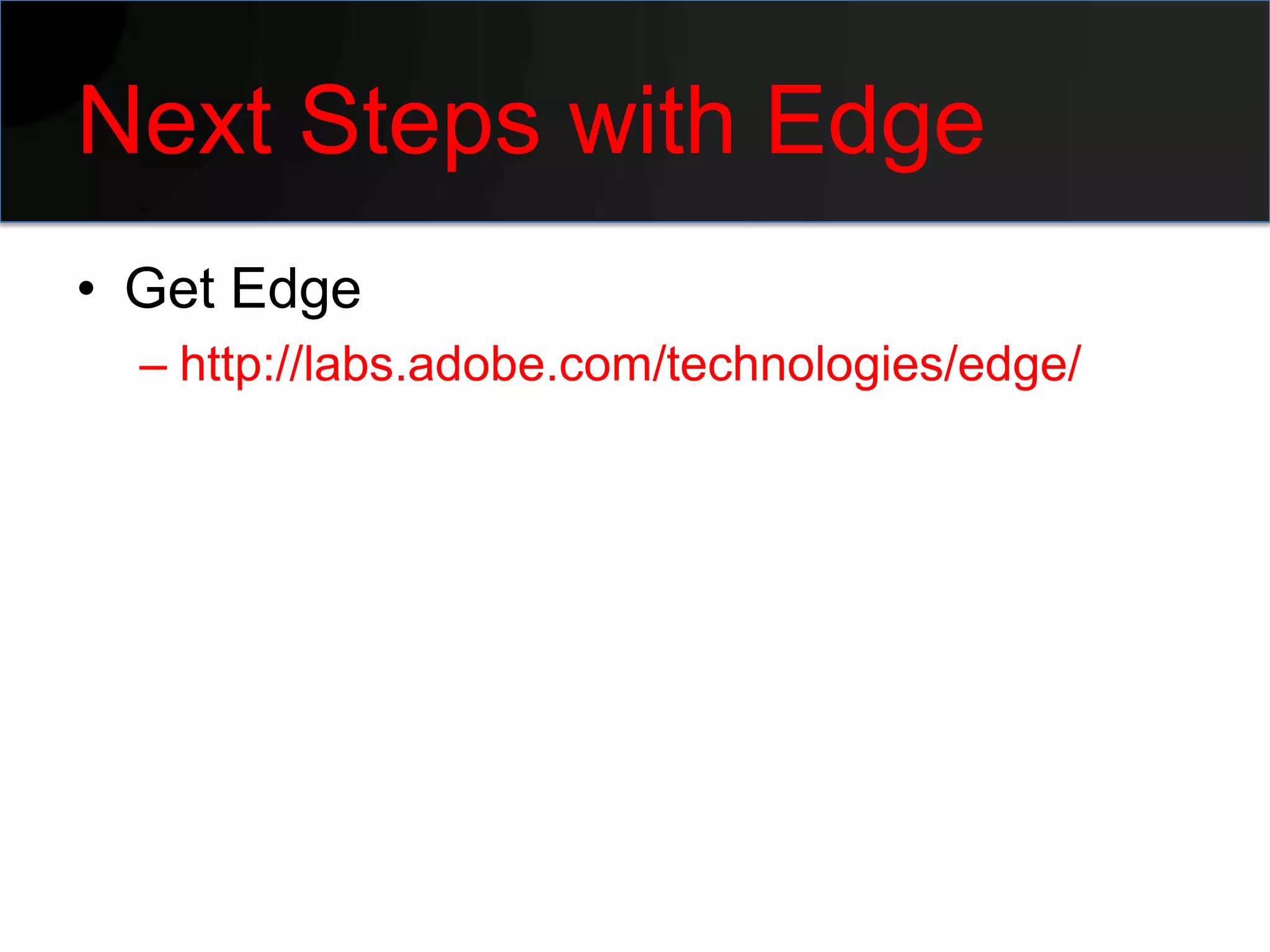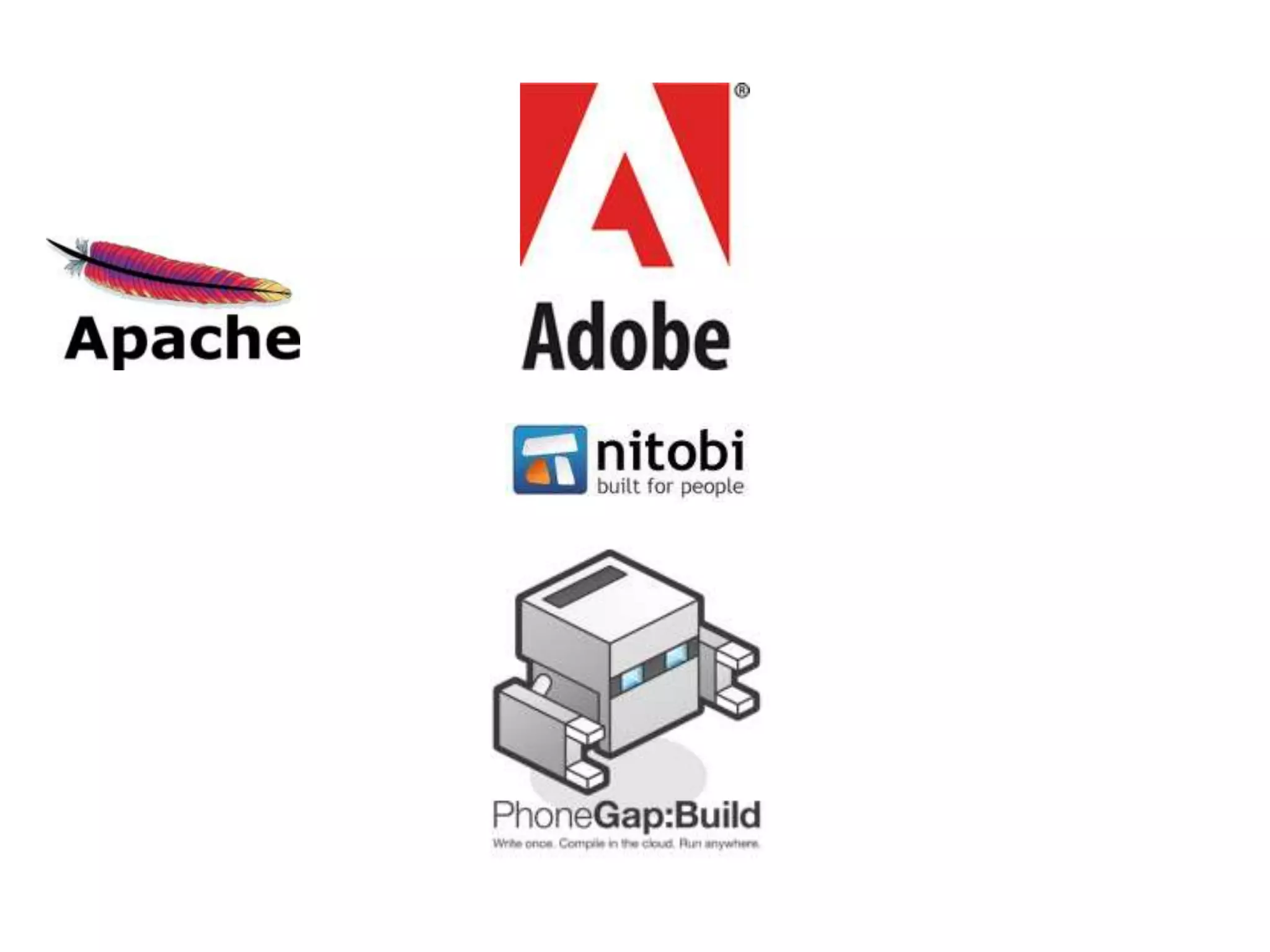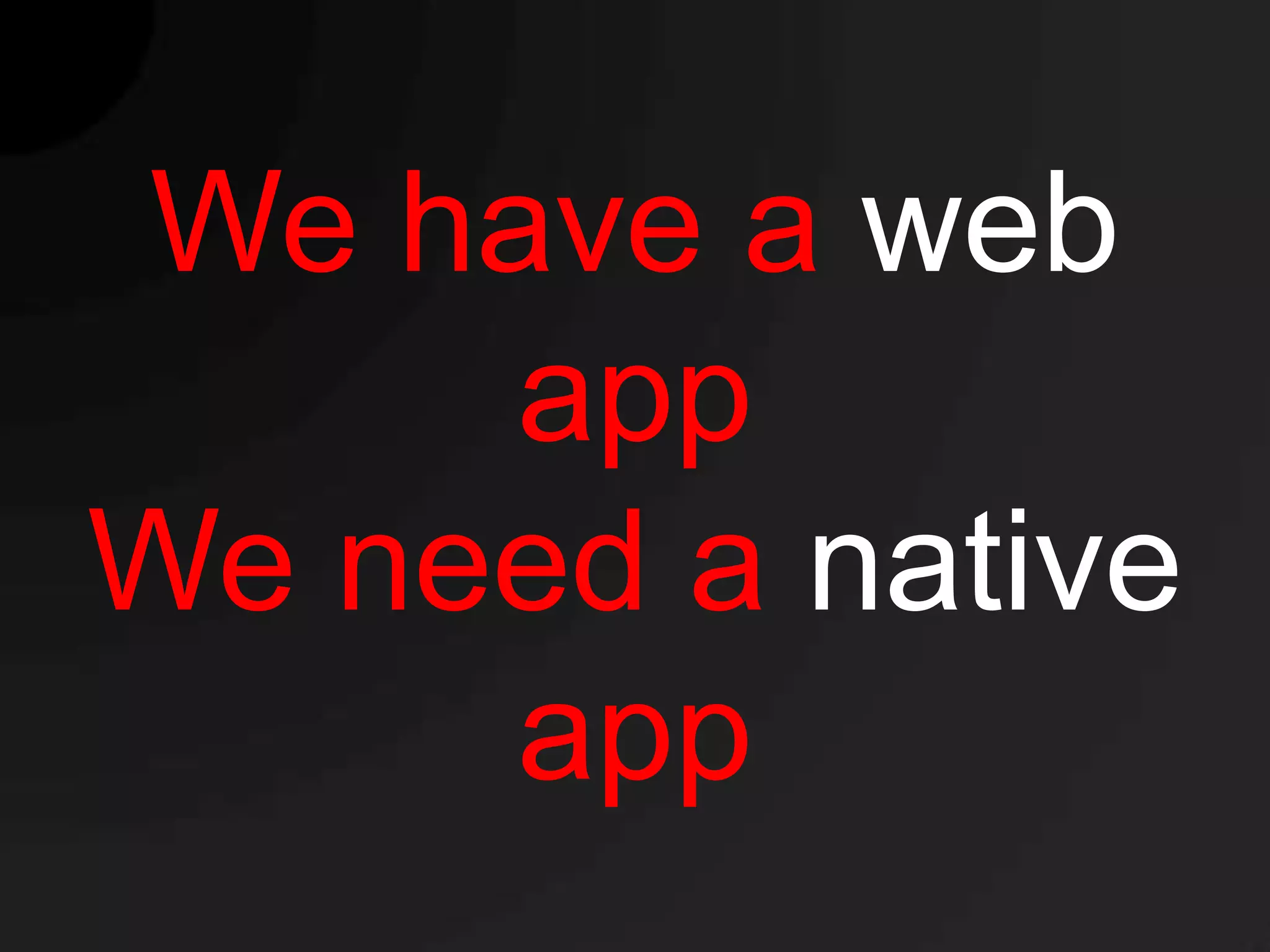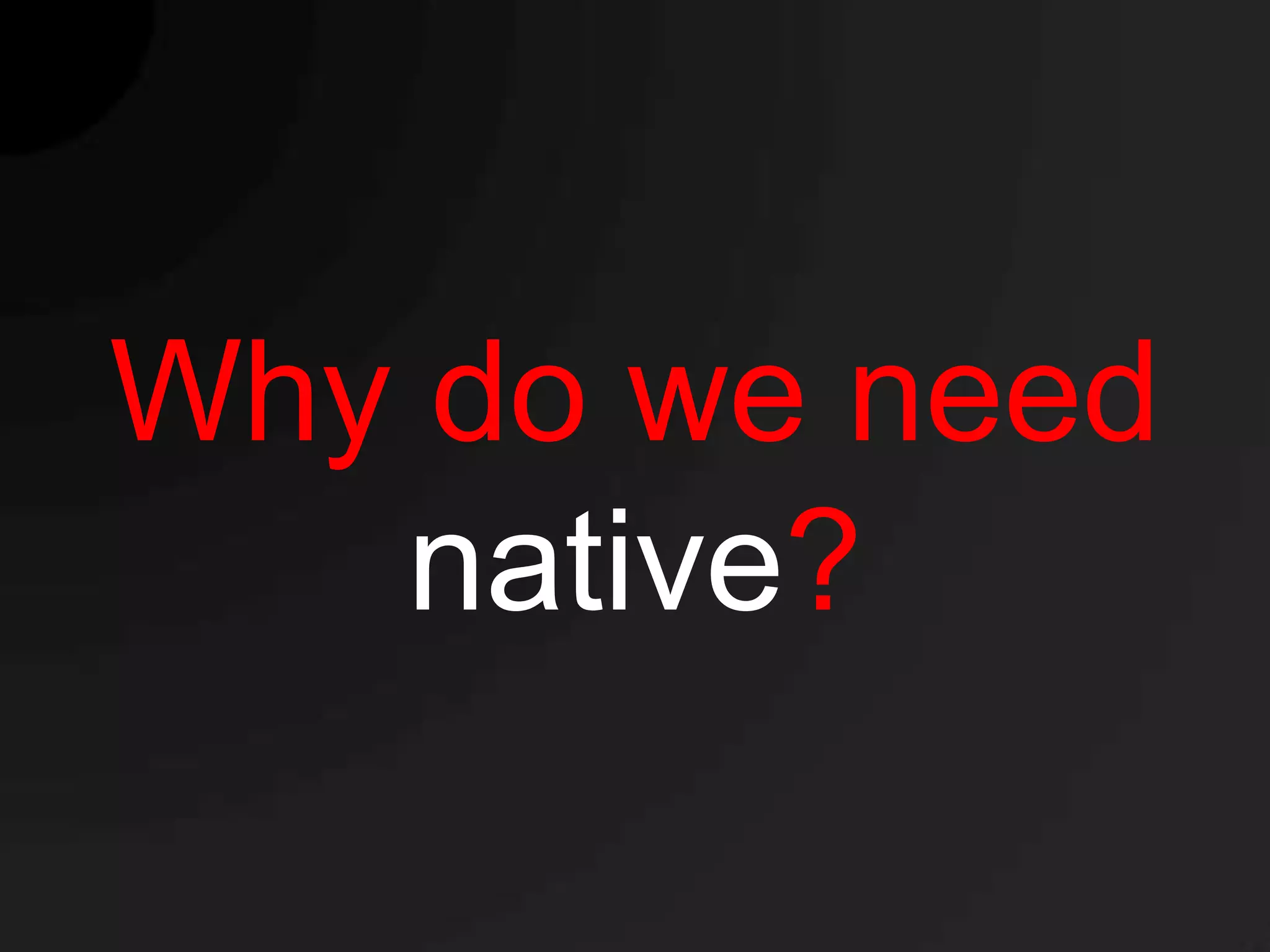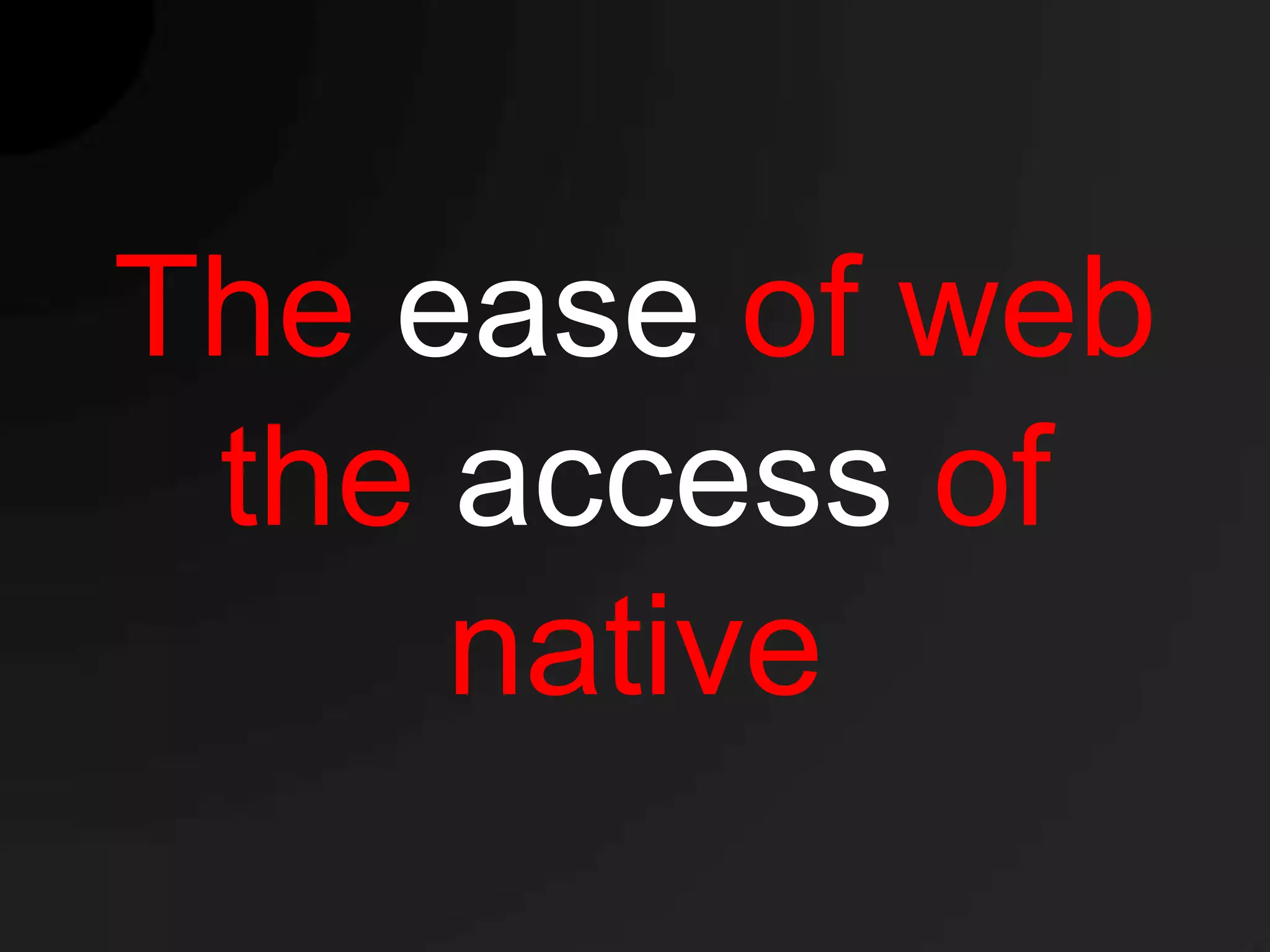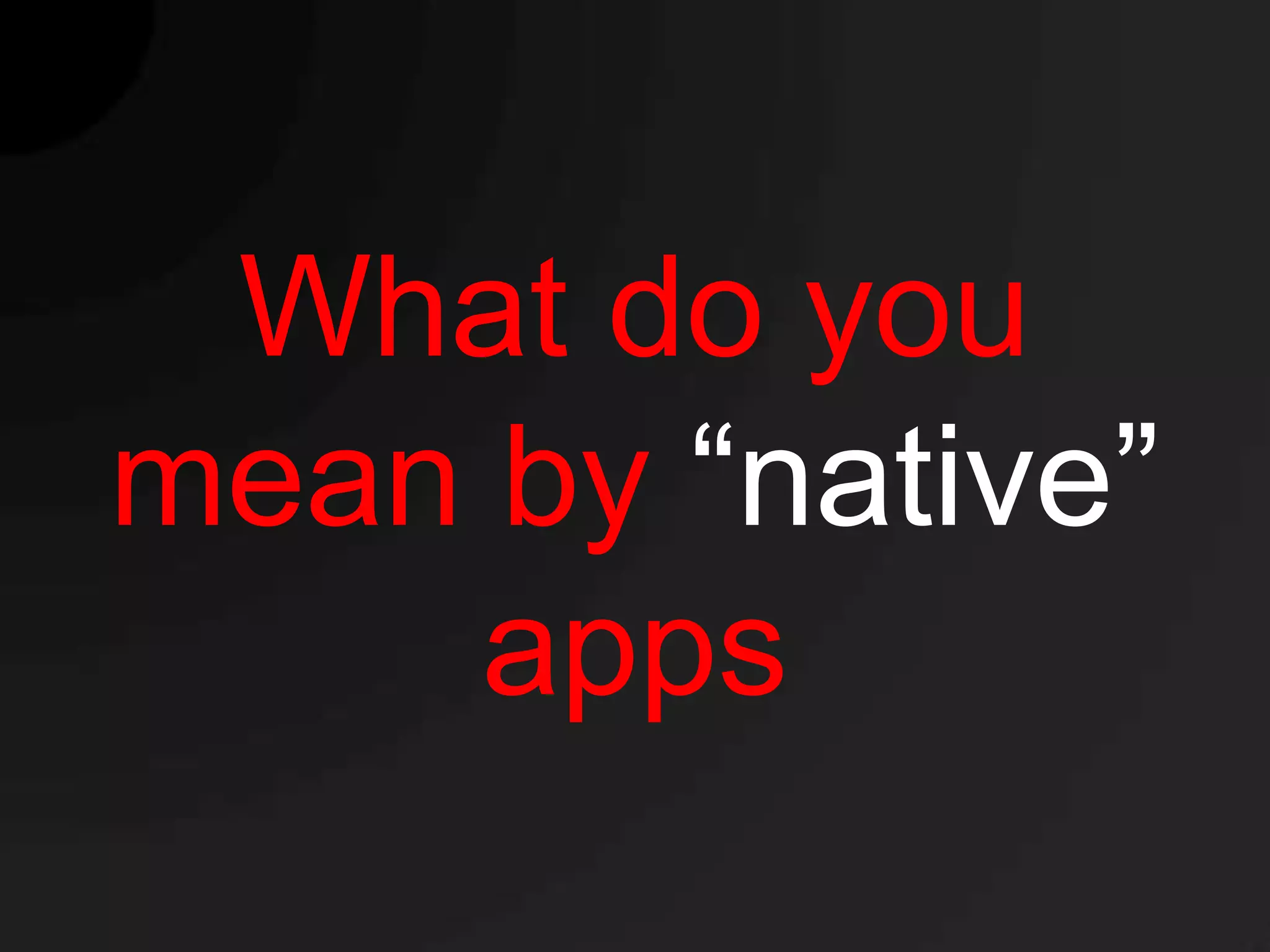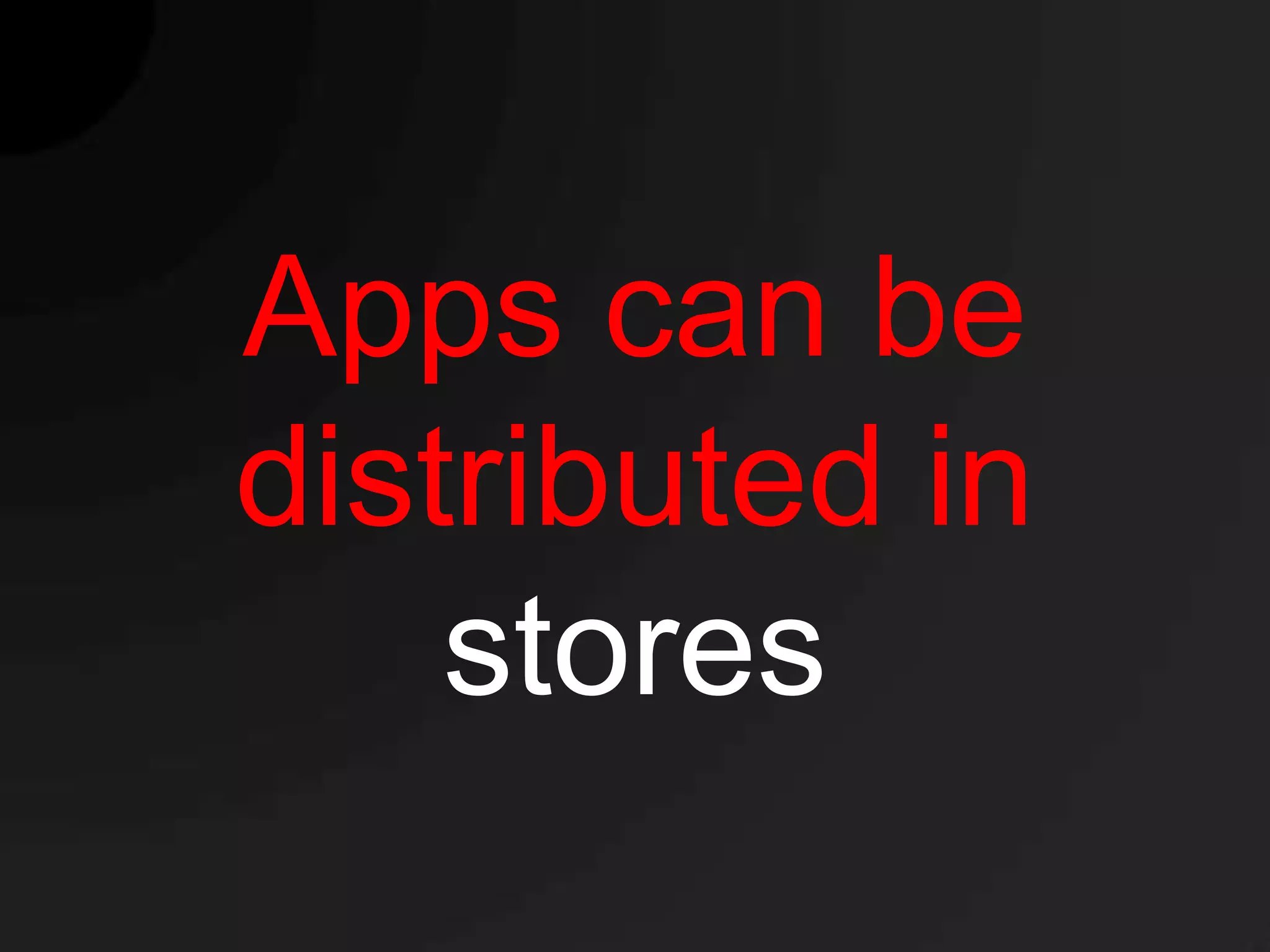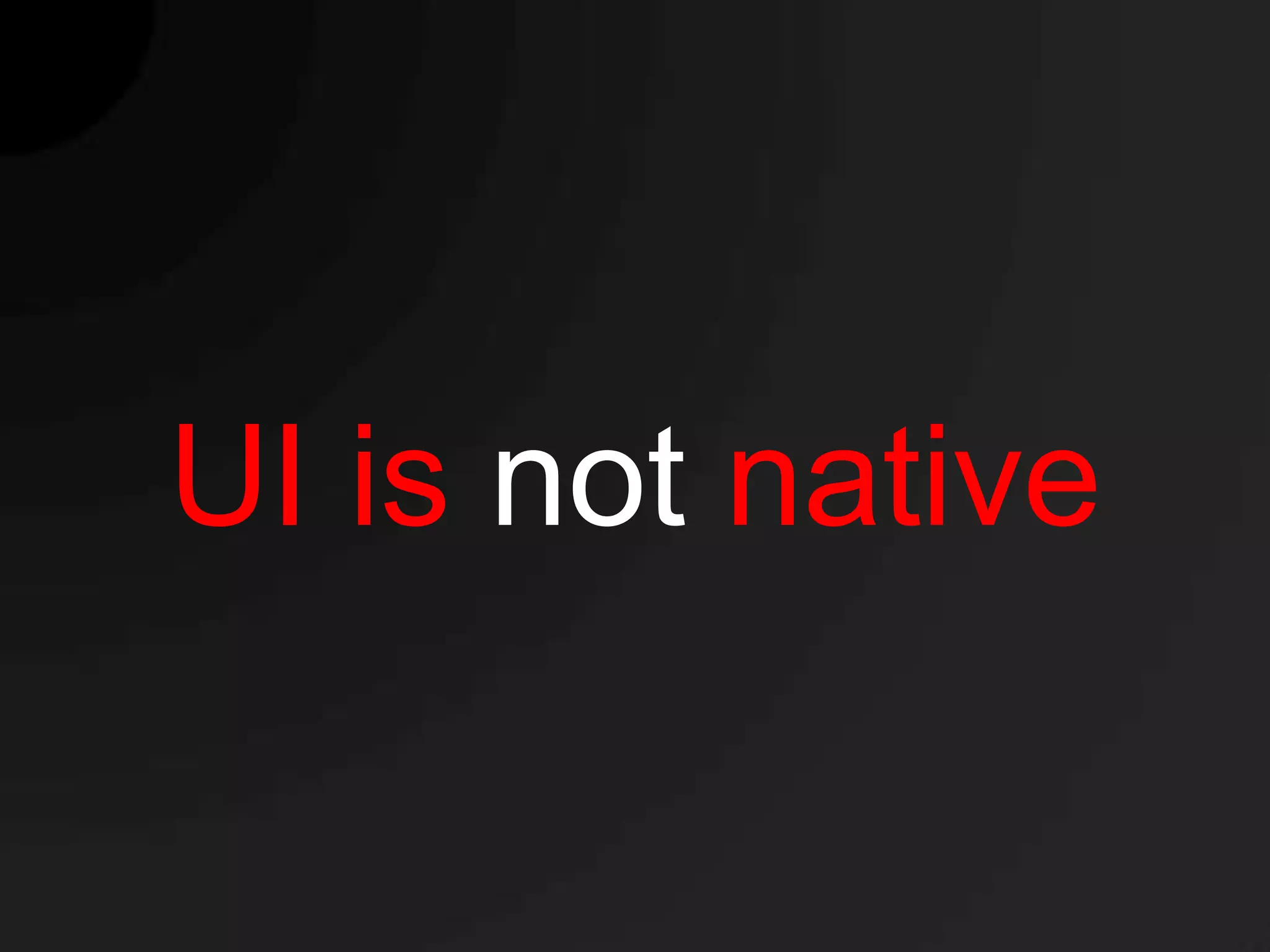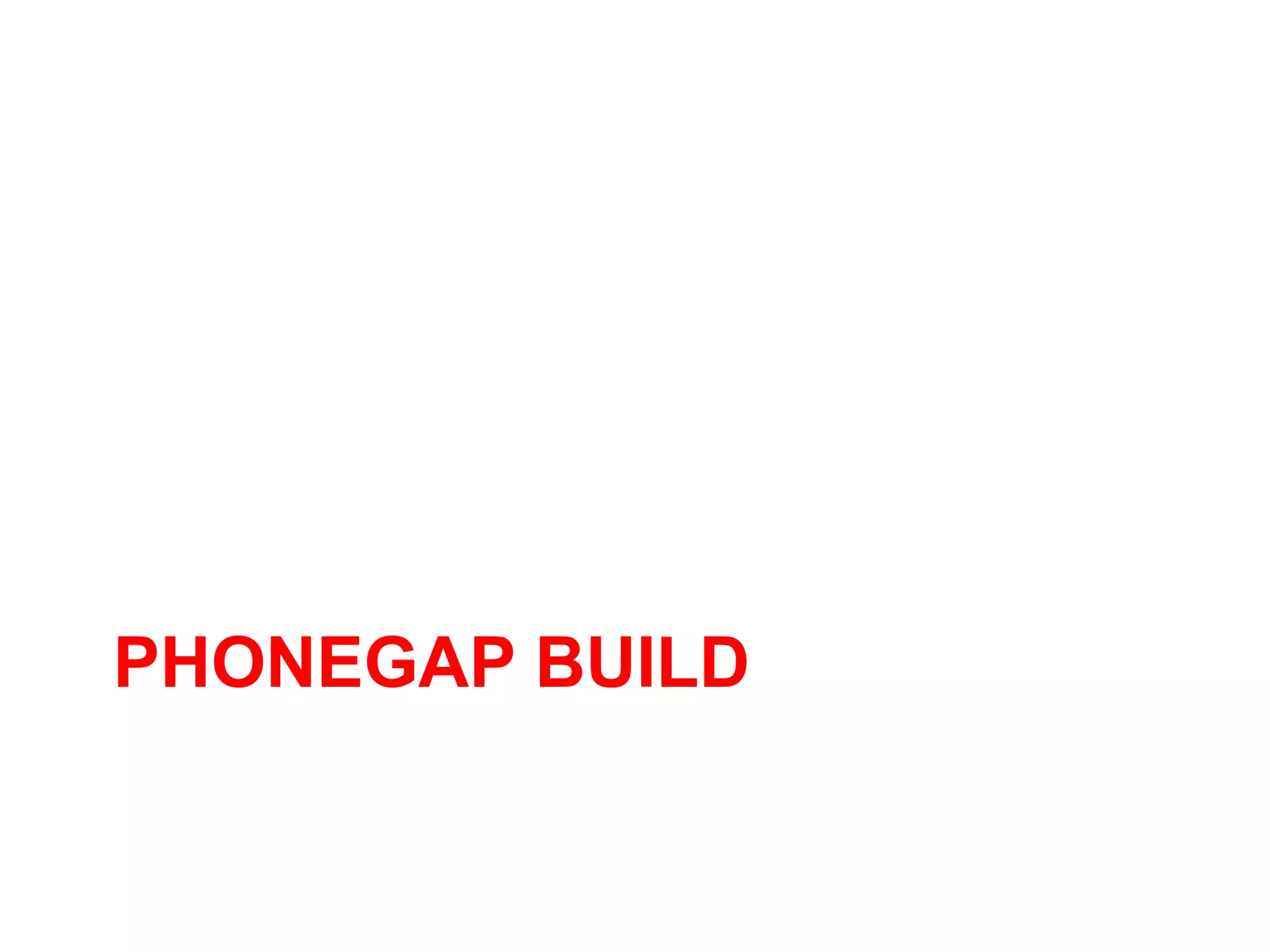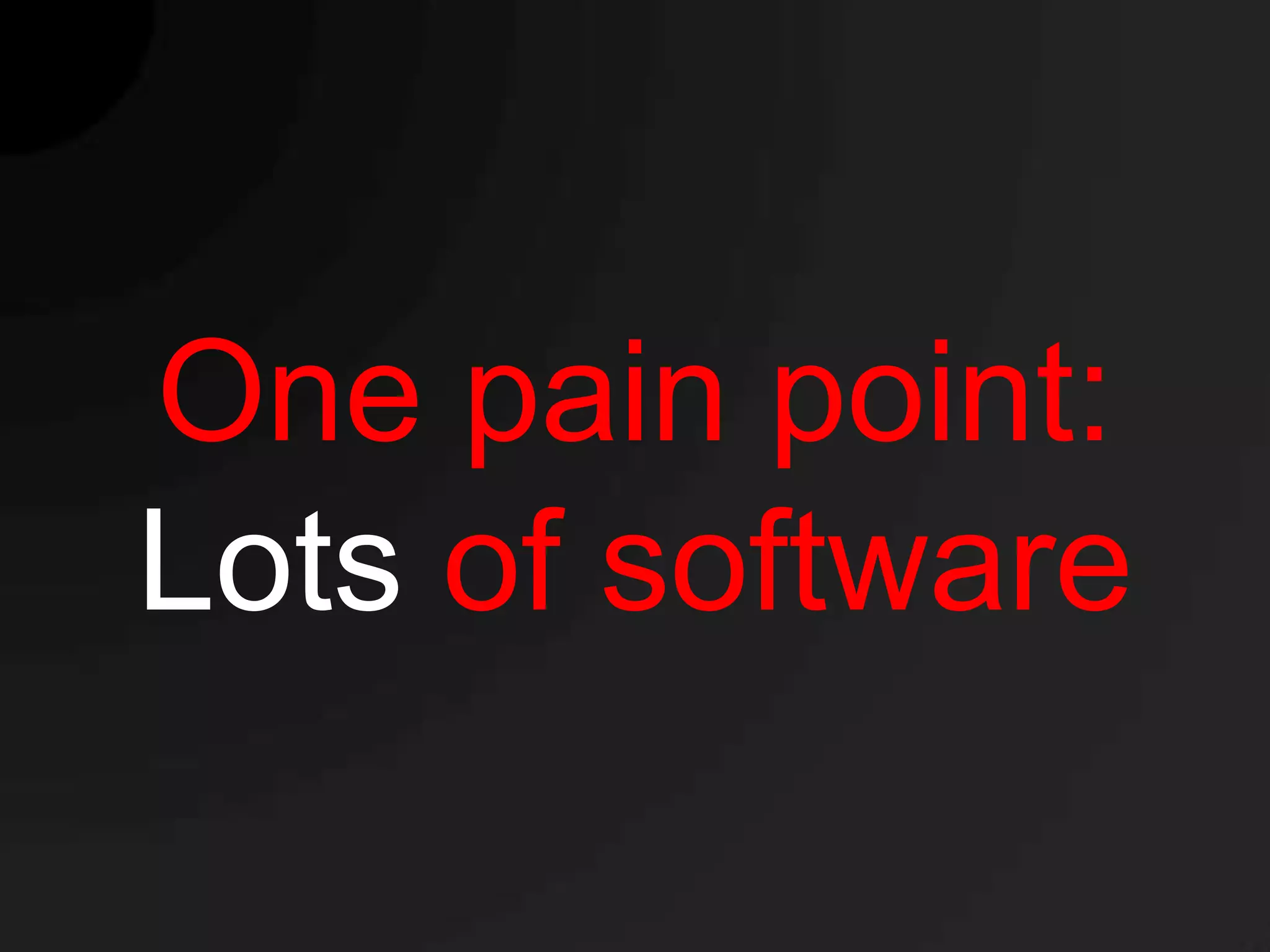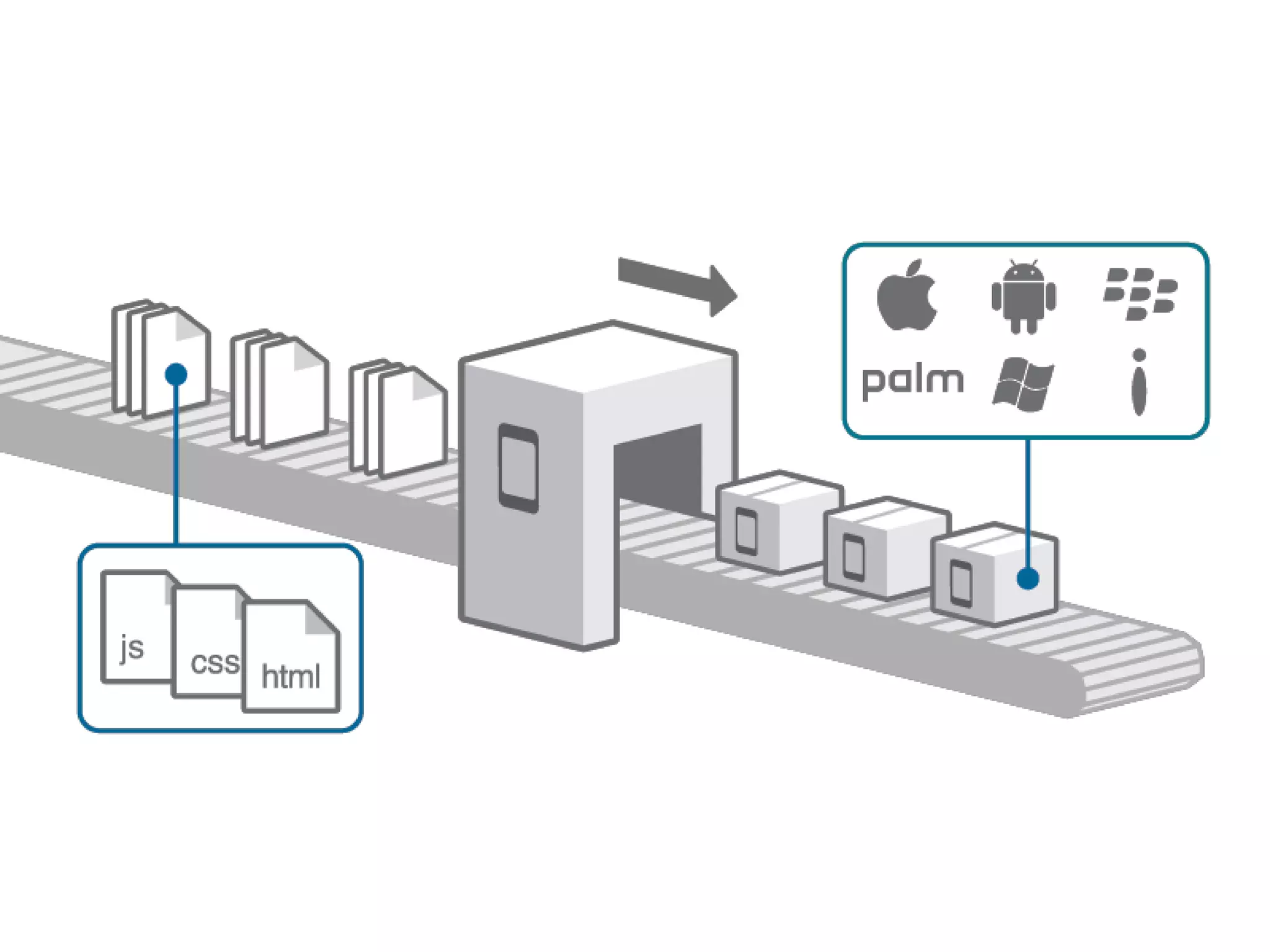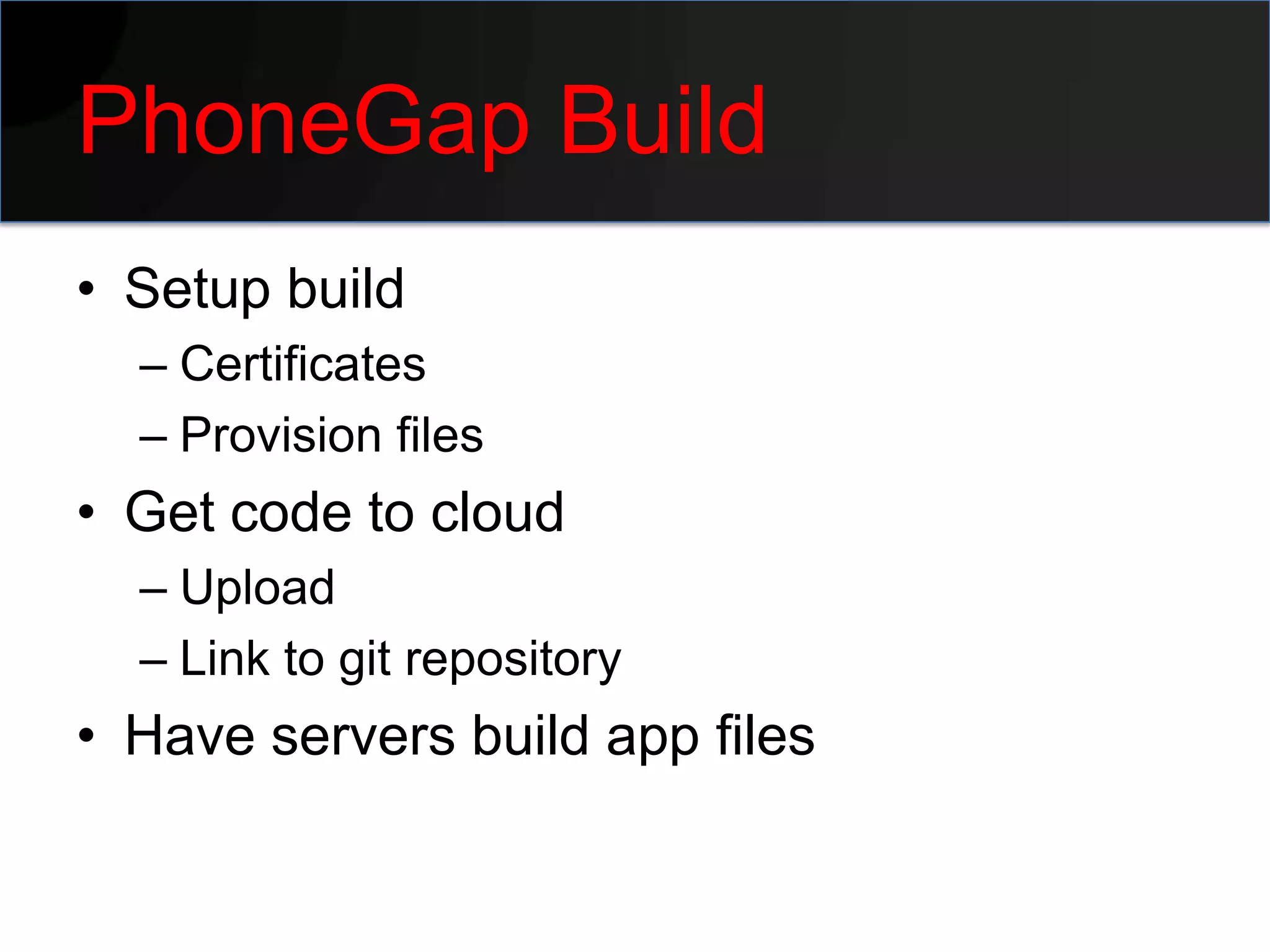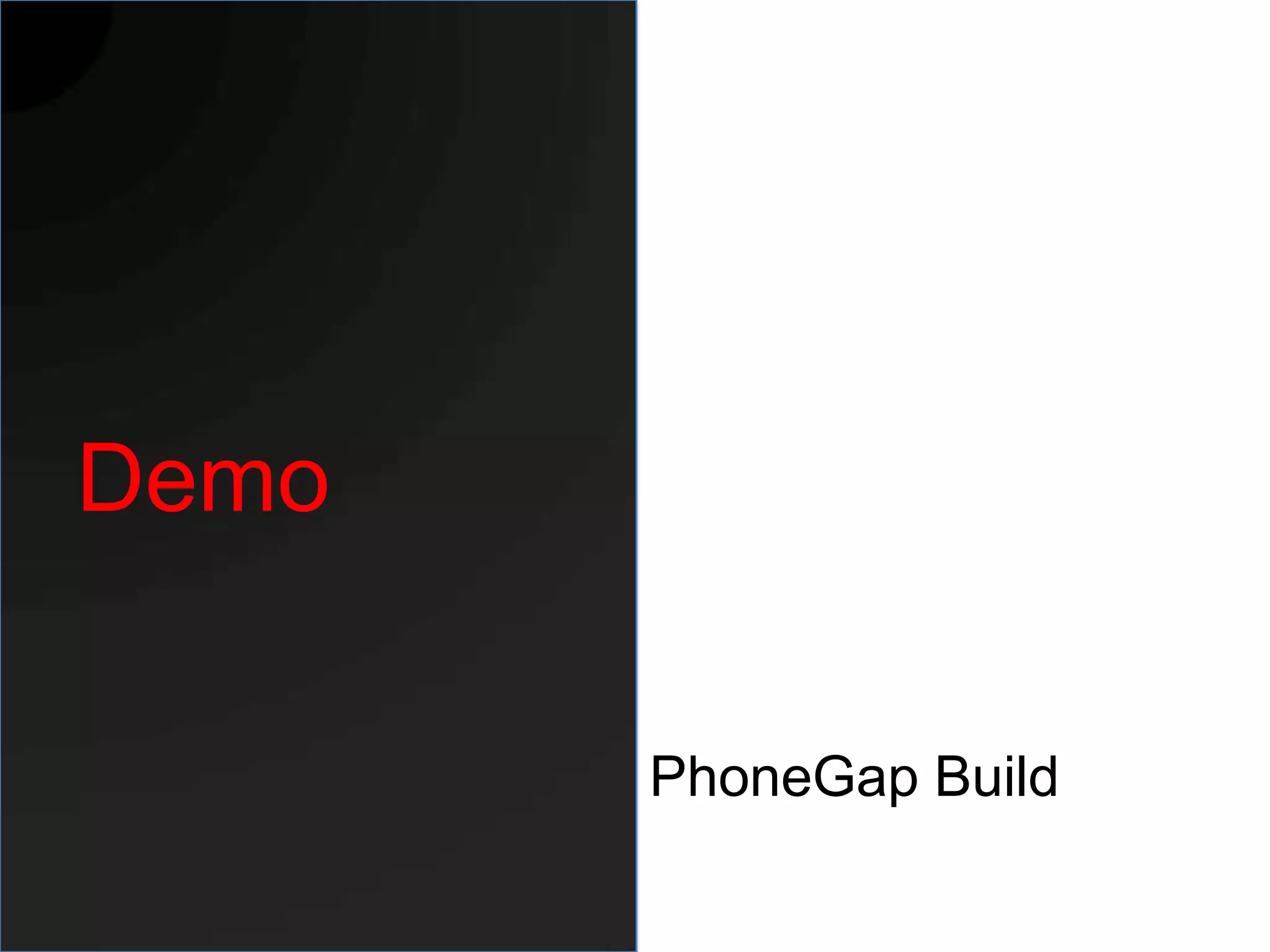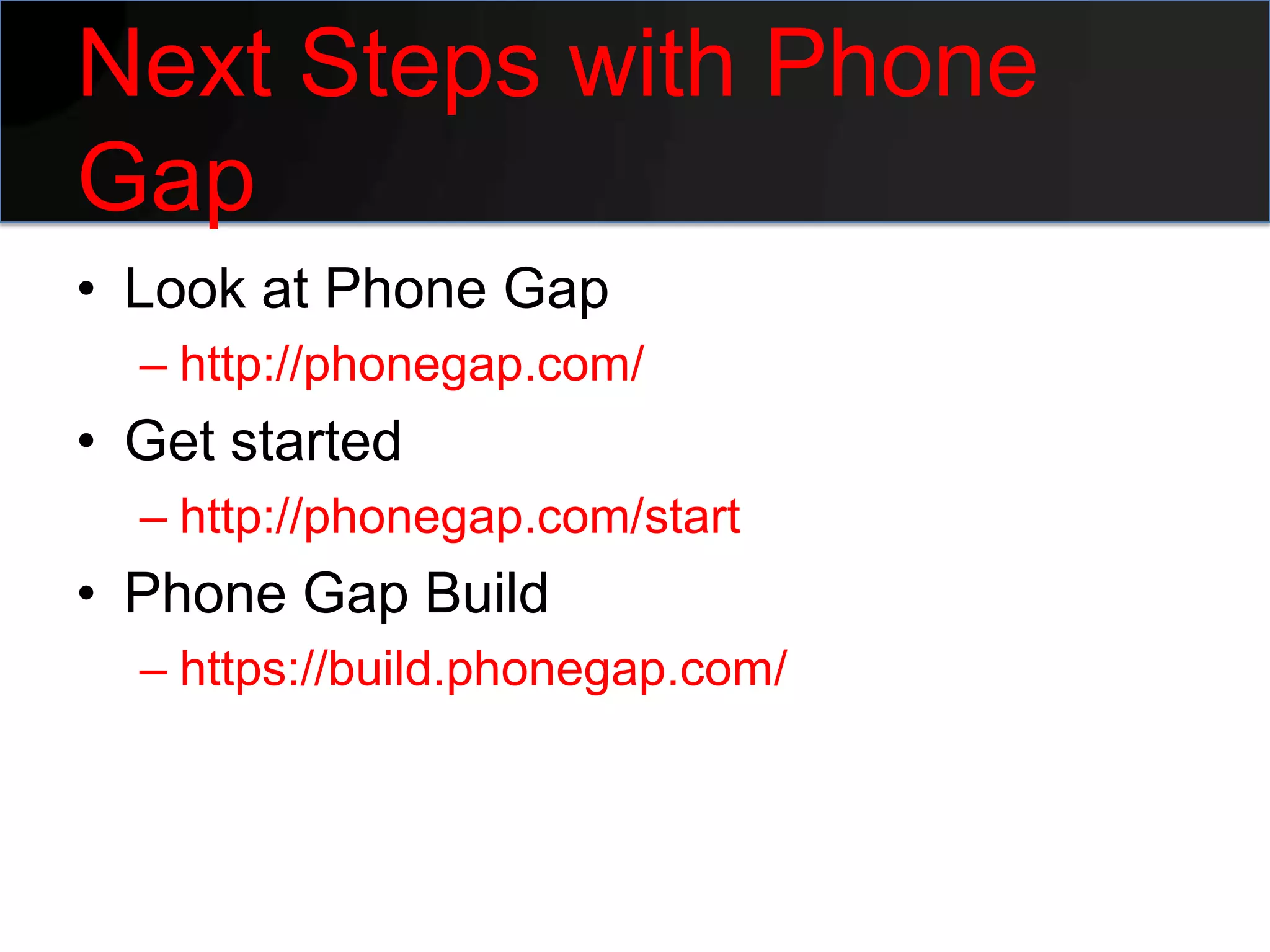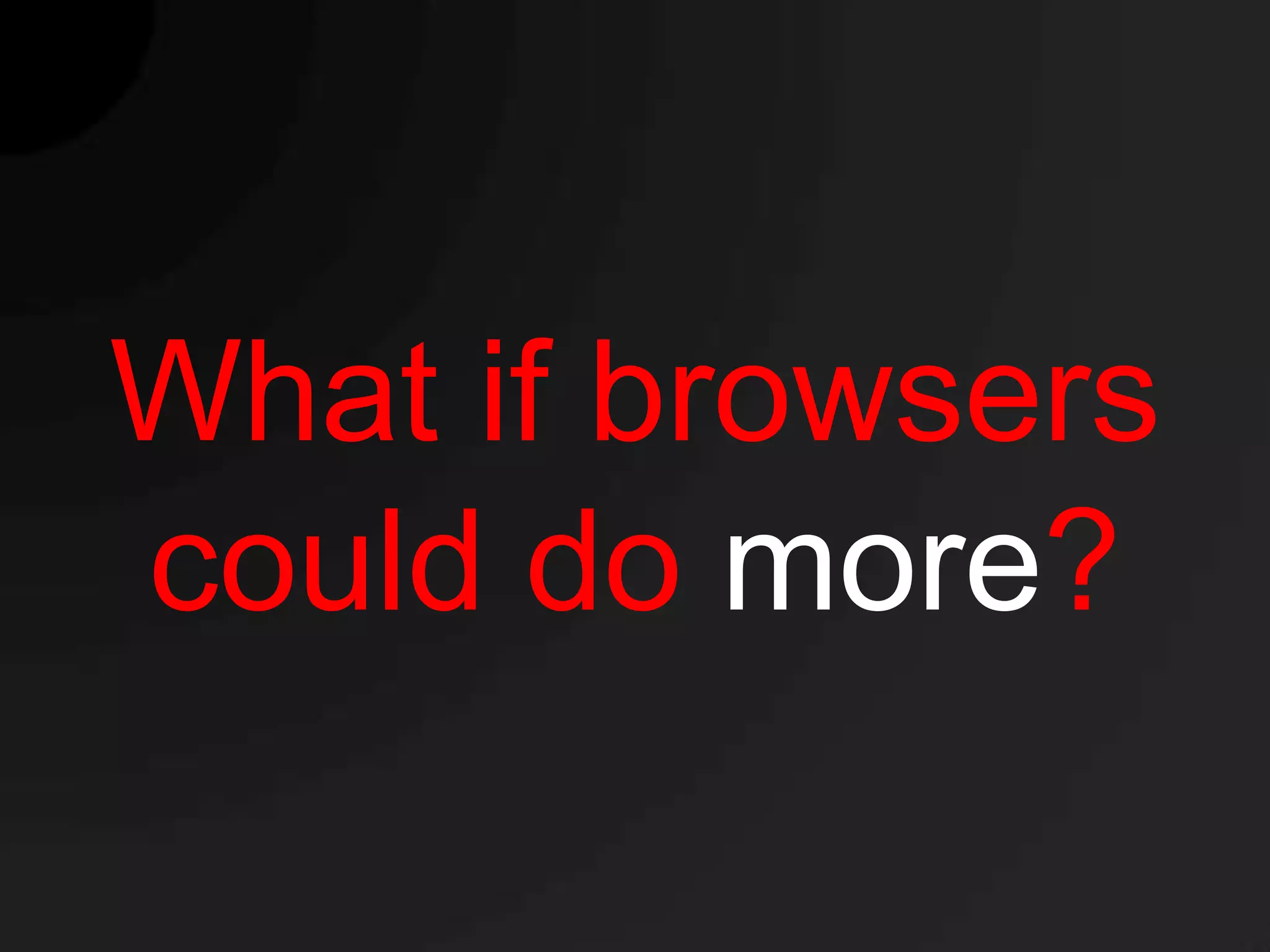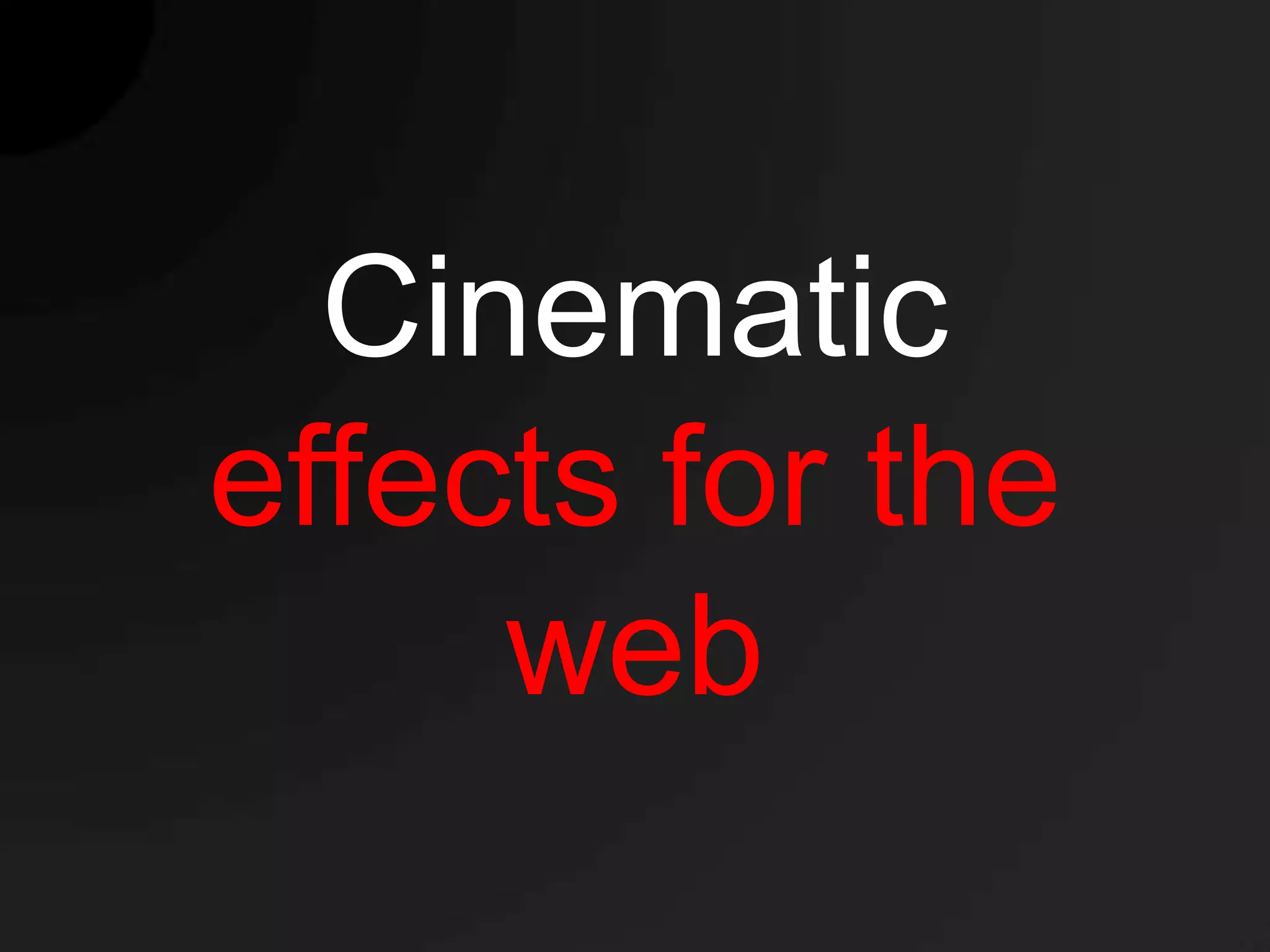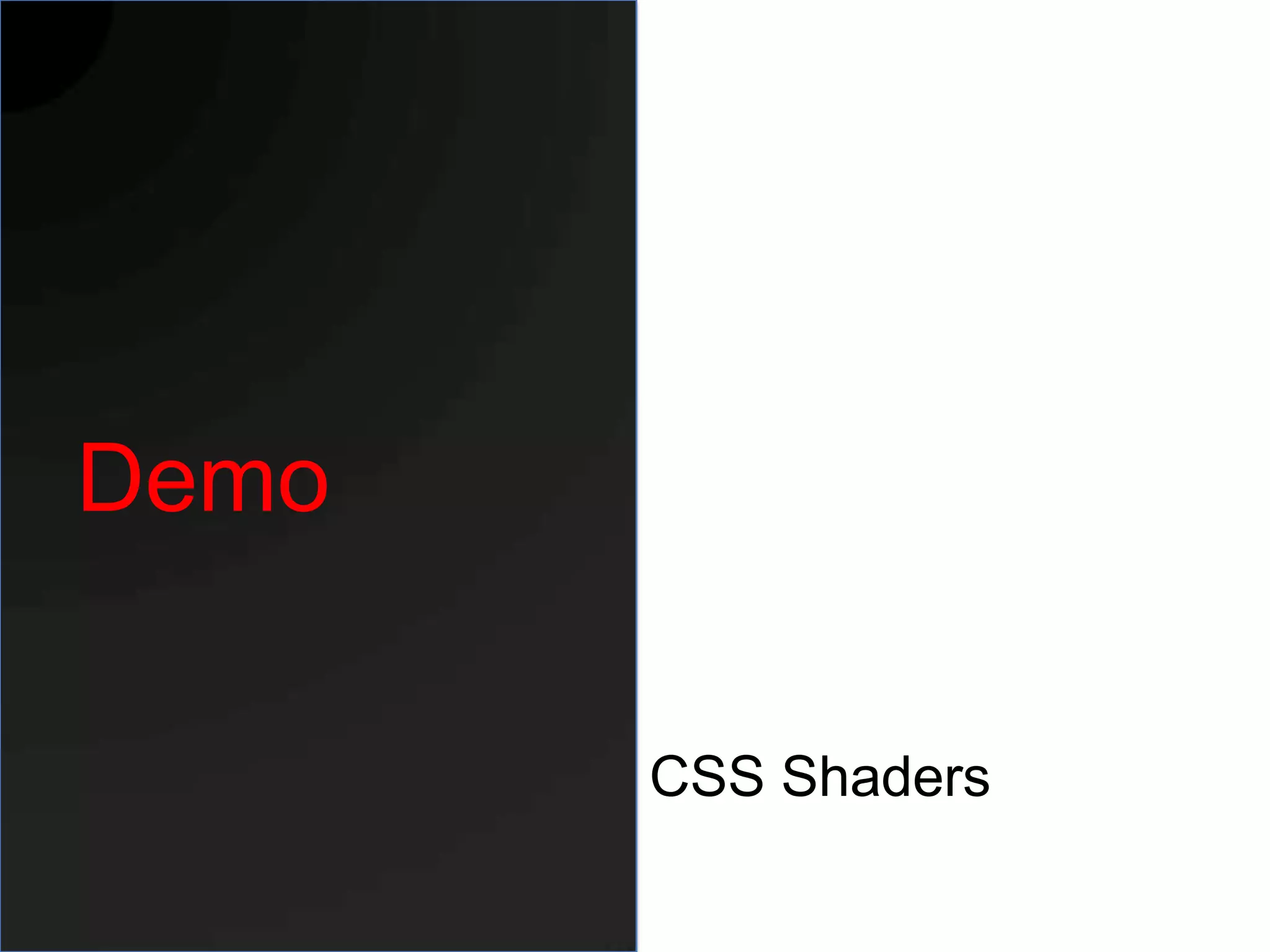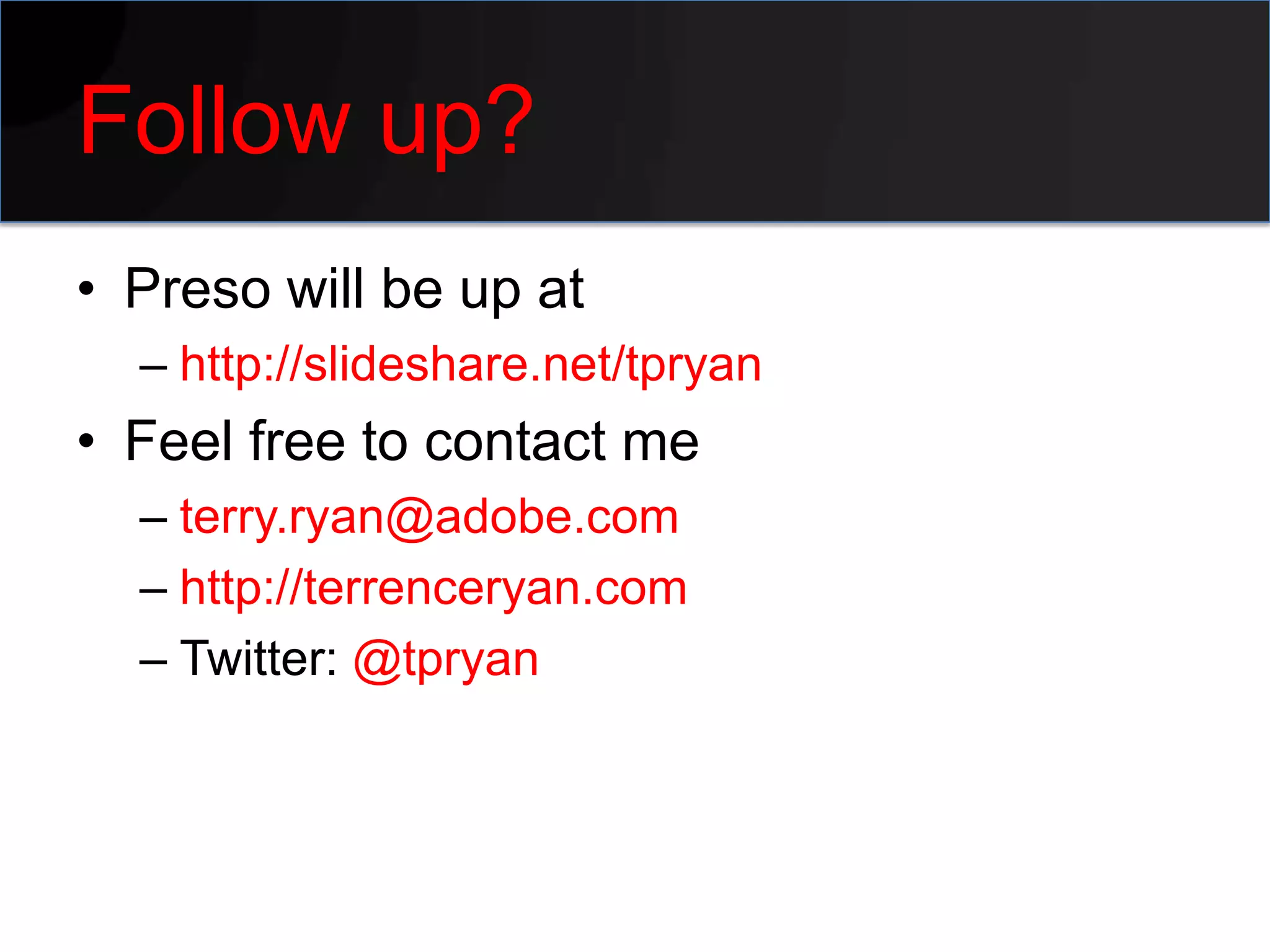- Adobe acquired Typekit, a web font service, and Nitobi, makers of PhoneGap, a tool to build native mobile apps using web technologies.
- Adobe released a new preview of Edge, its digital publishing tool, and submitted CSS Shaders to the W3C to bring cinematic effects to the web through CSS.
- PhoneGap packages a web app into a native mobile app, allowing it to be distributed through app stores and take advantage of device capabilities like the camera through a native wrapper, while retaining the ease of development of the web.
- PhoneGap Build removes the pain of setting up build environments by hosting the build process in the cloud and allowing developers to upload code and link