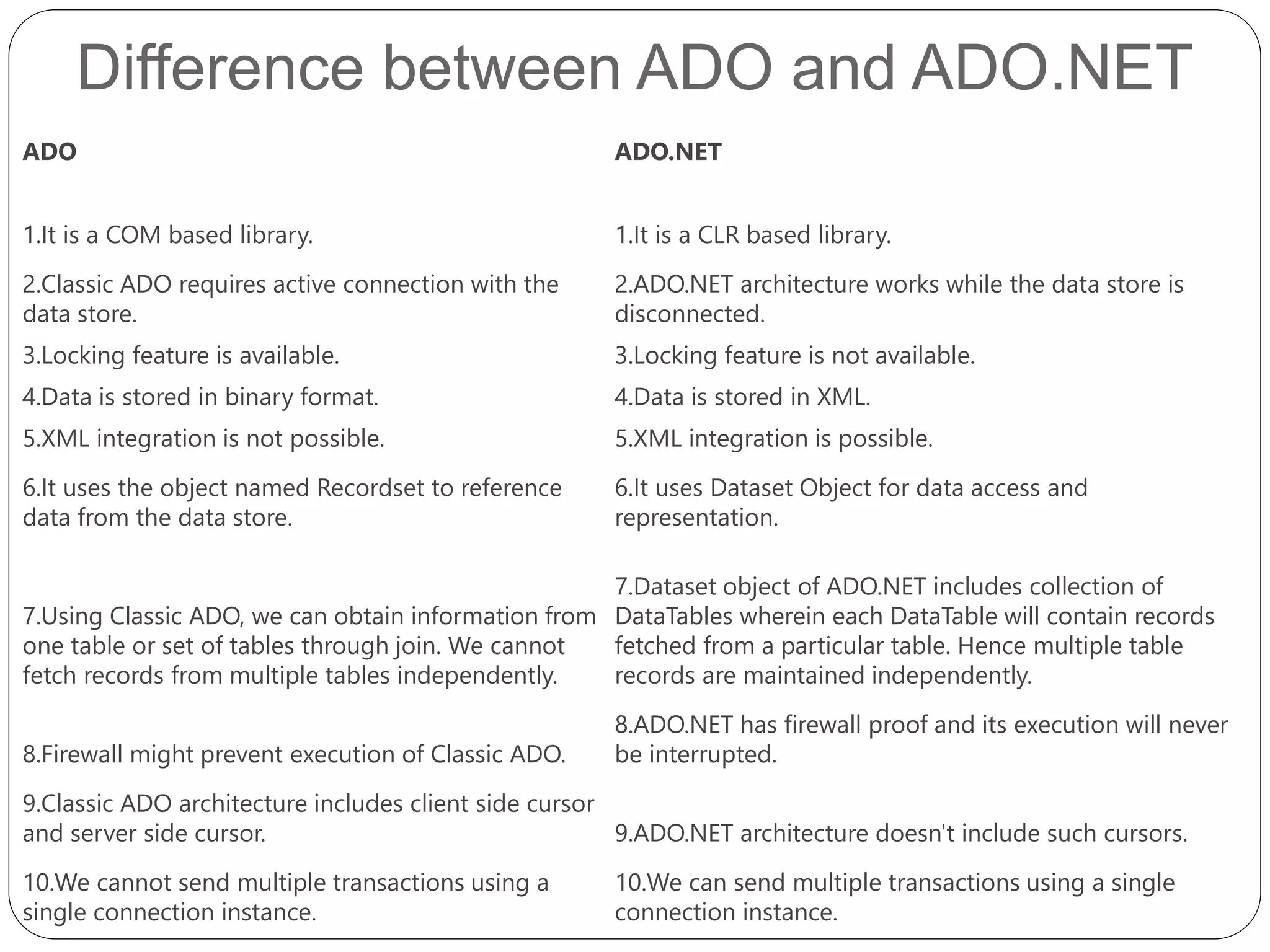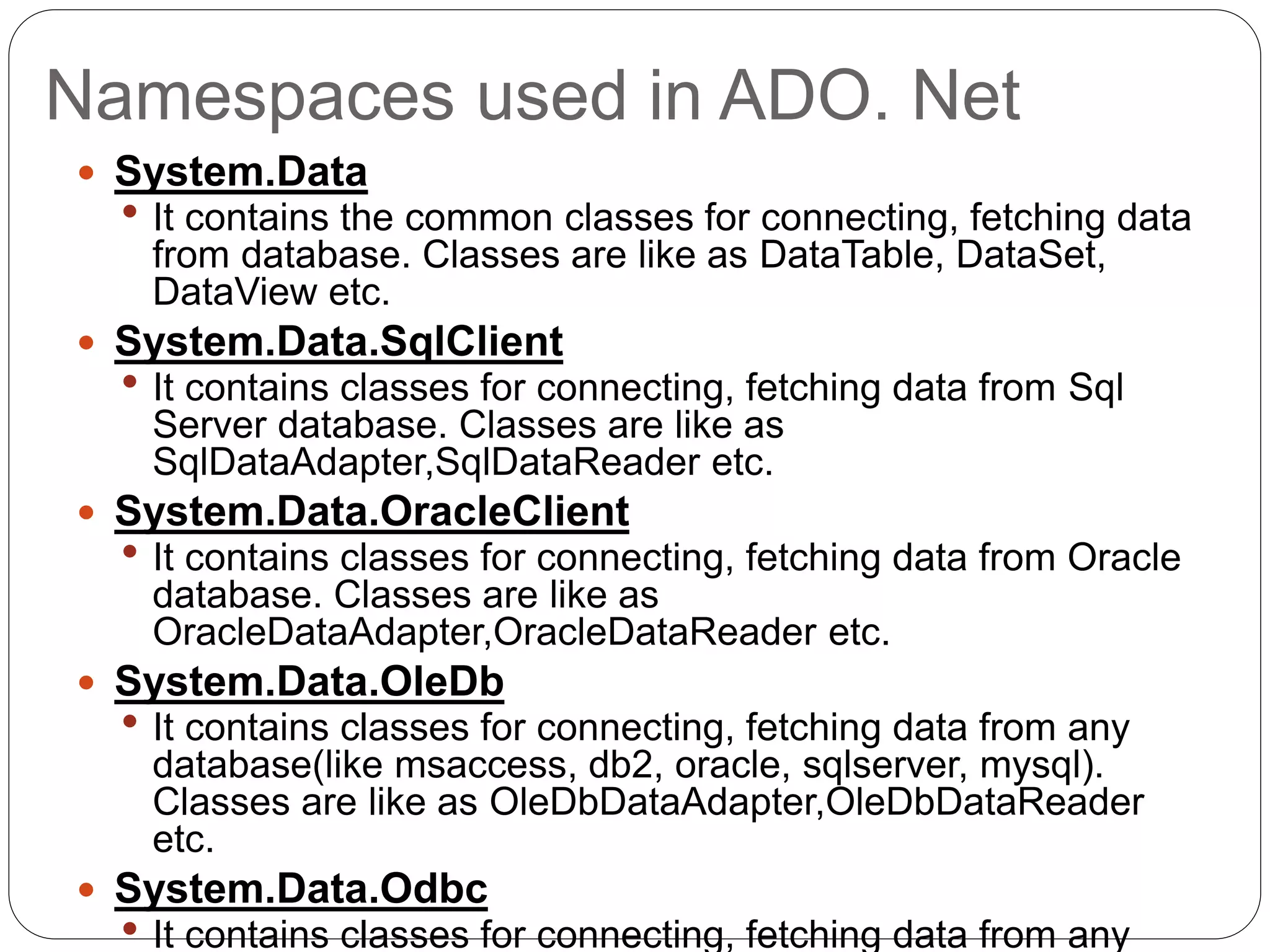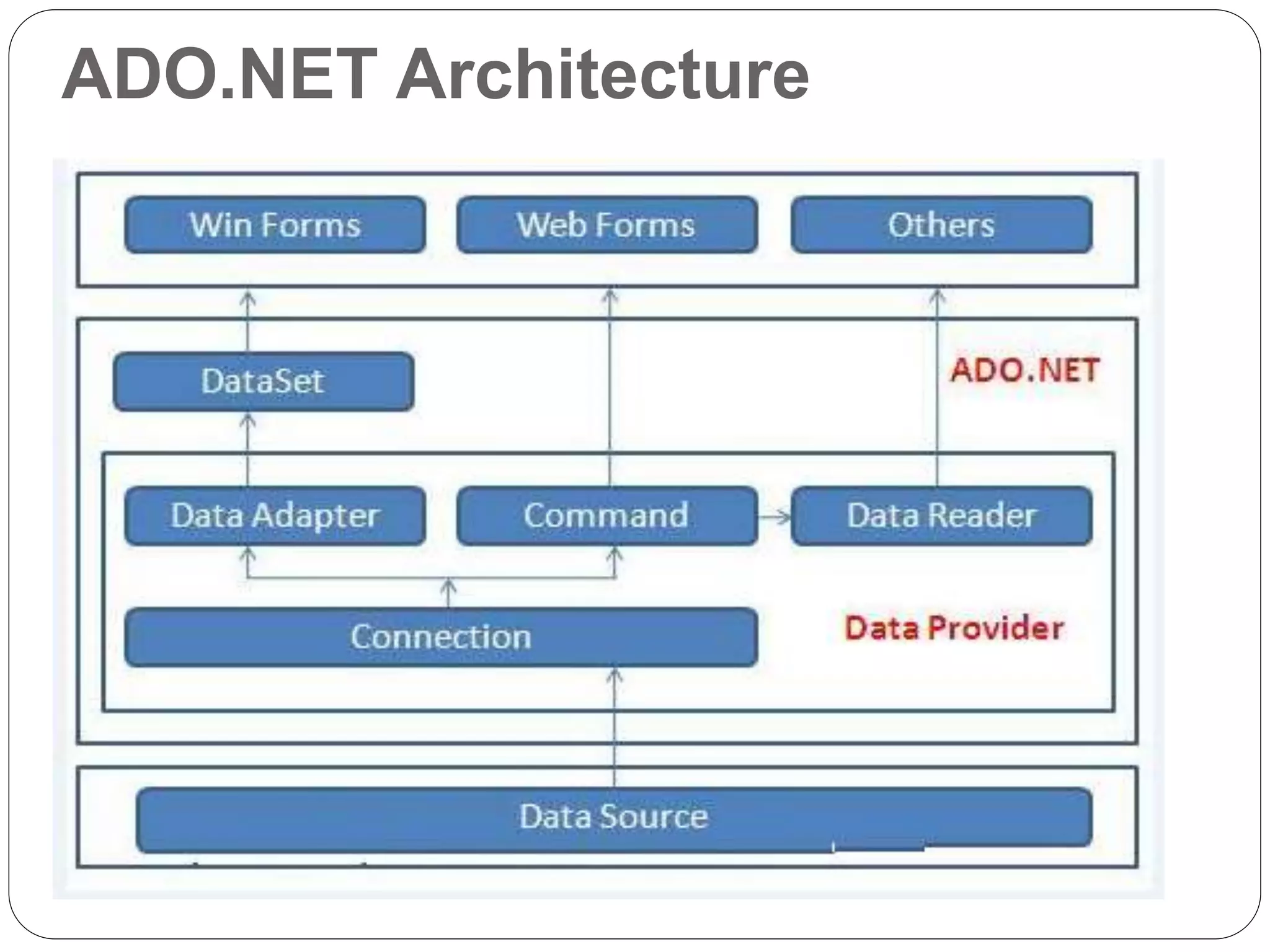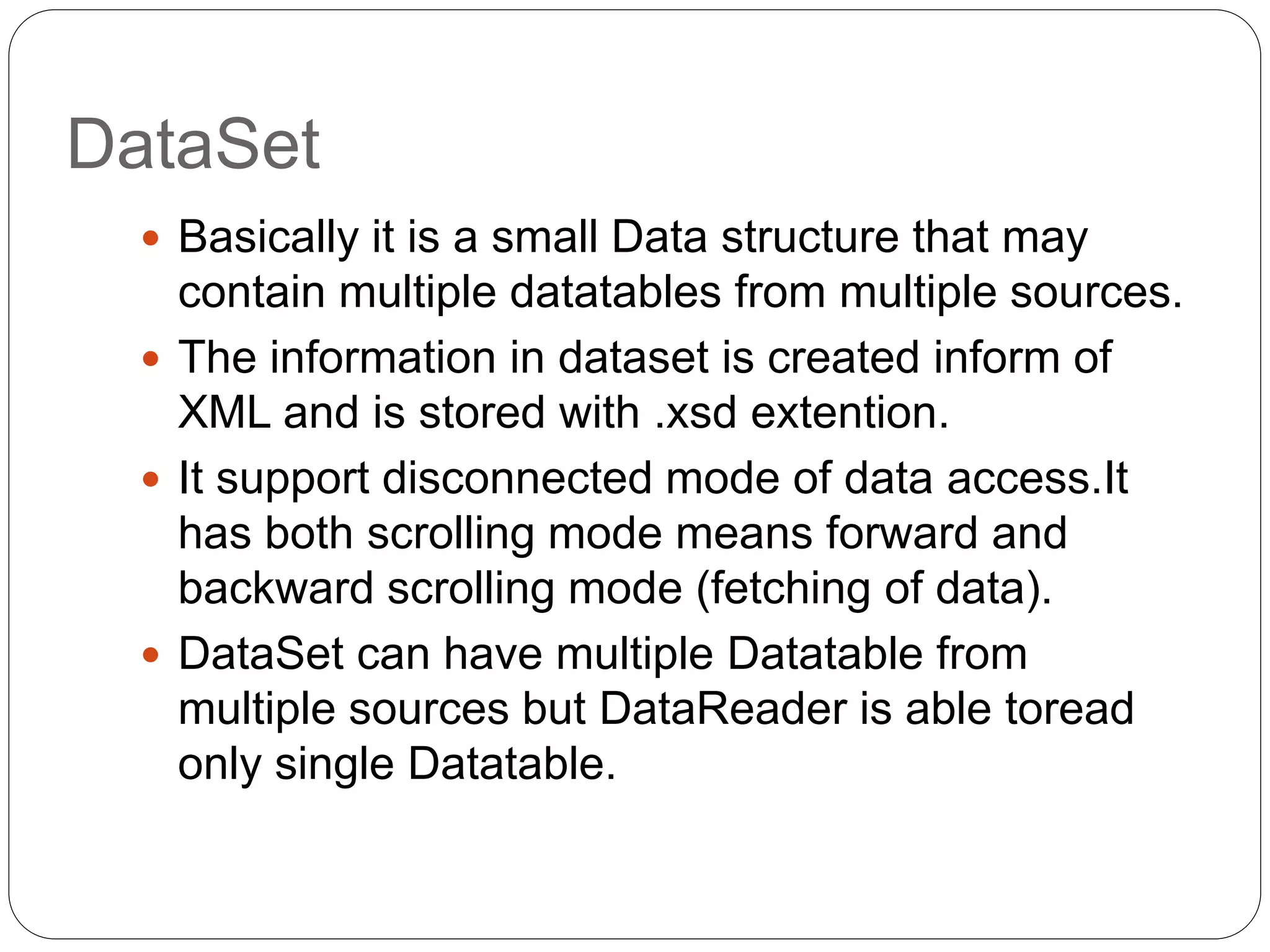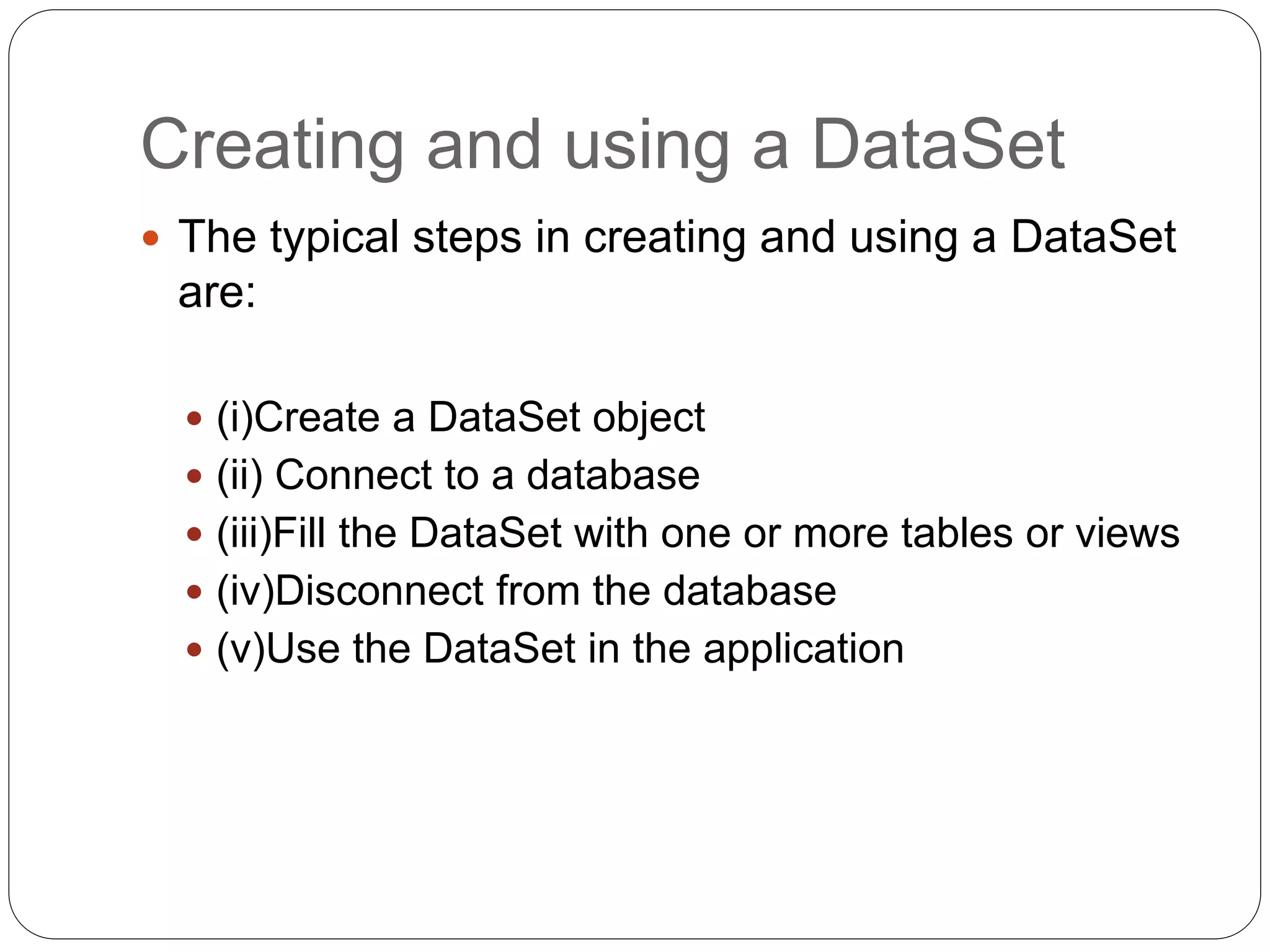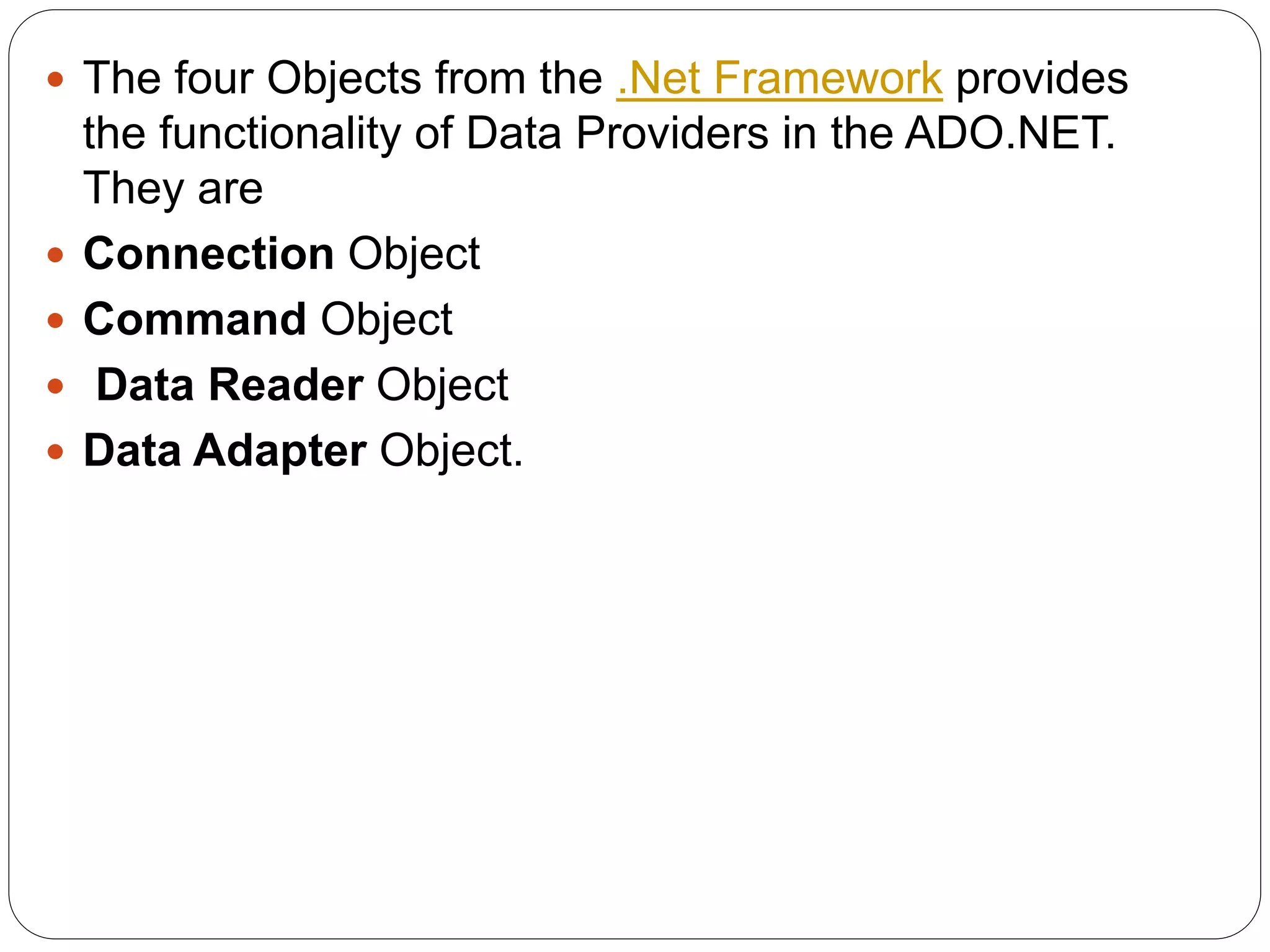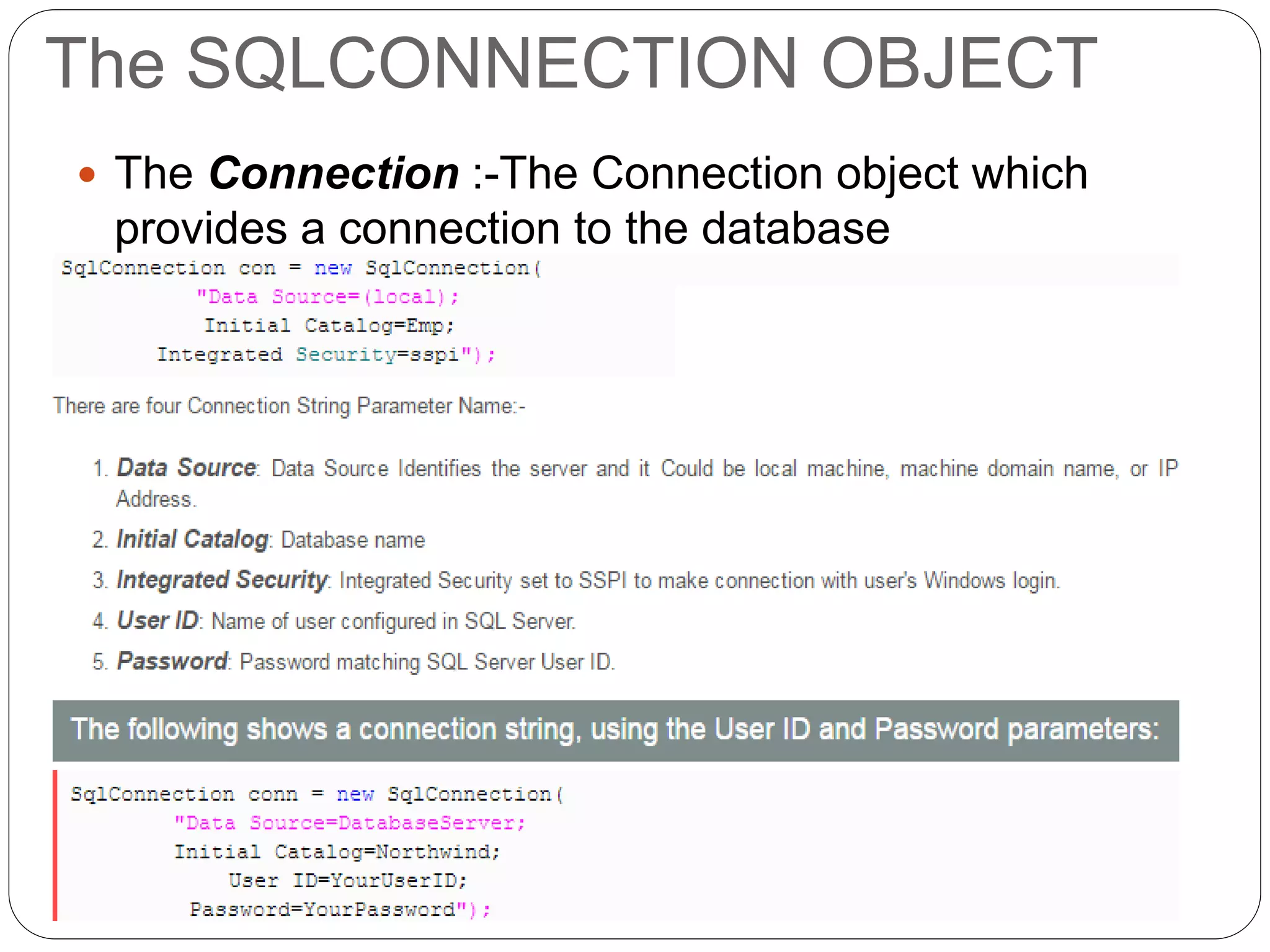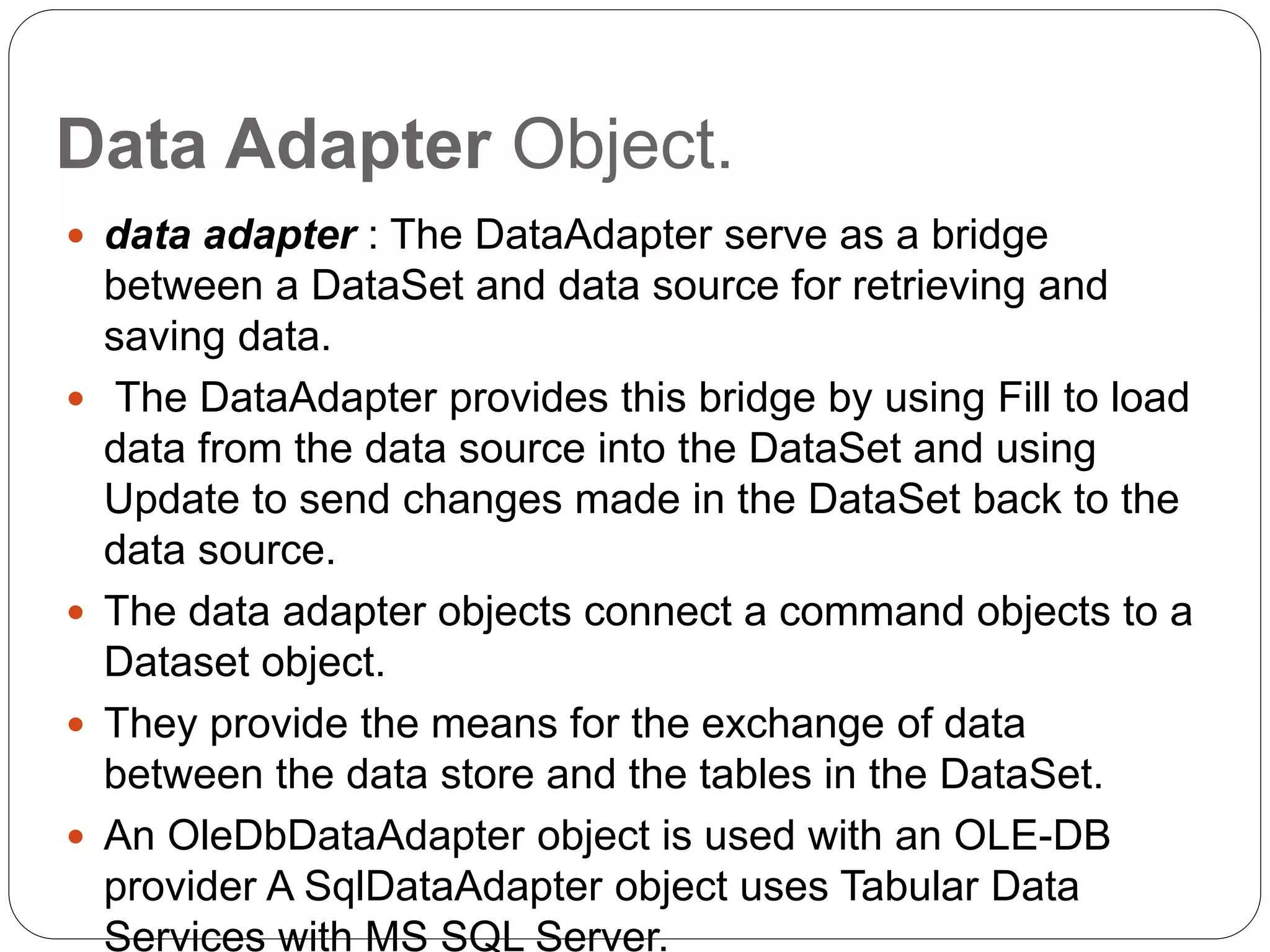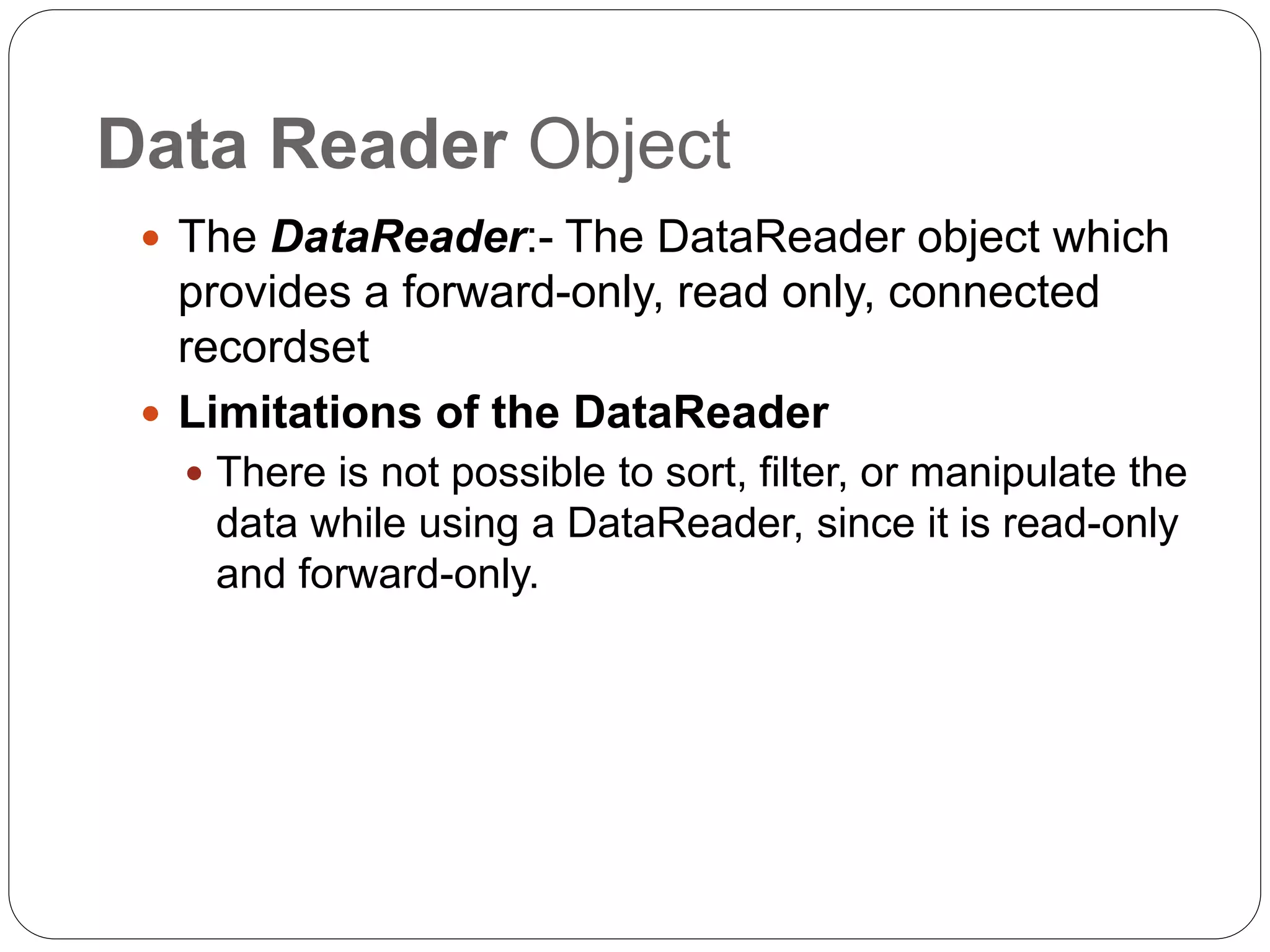This document discusses ADO.NET, which is a set of classes that allows .NET applications to communicate with databases. It provides advantages over classic ADO such as supporting both connected and disconnected data access. The key components of ADO.NET are data providers, which act as bridges between applications and databases, and the DataSet, which allows storing and manipulating relational data in memory disconnected from the database.