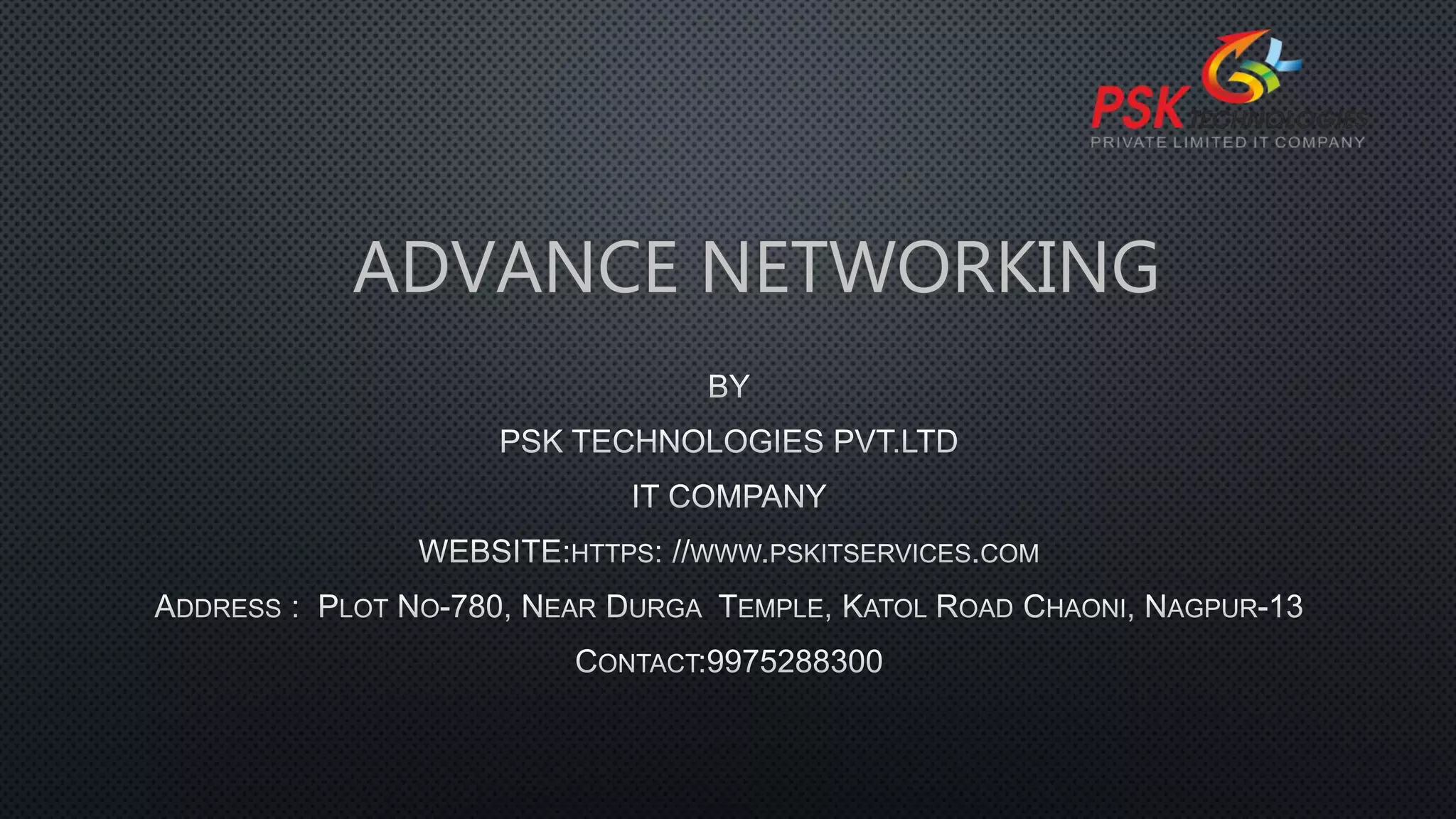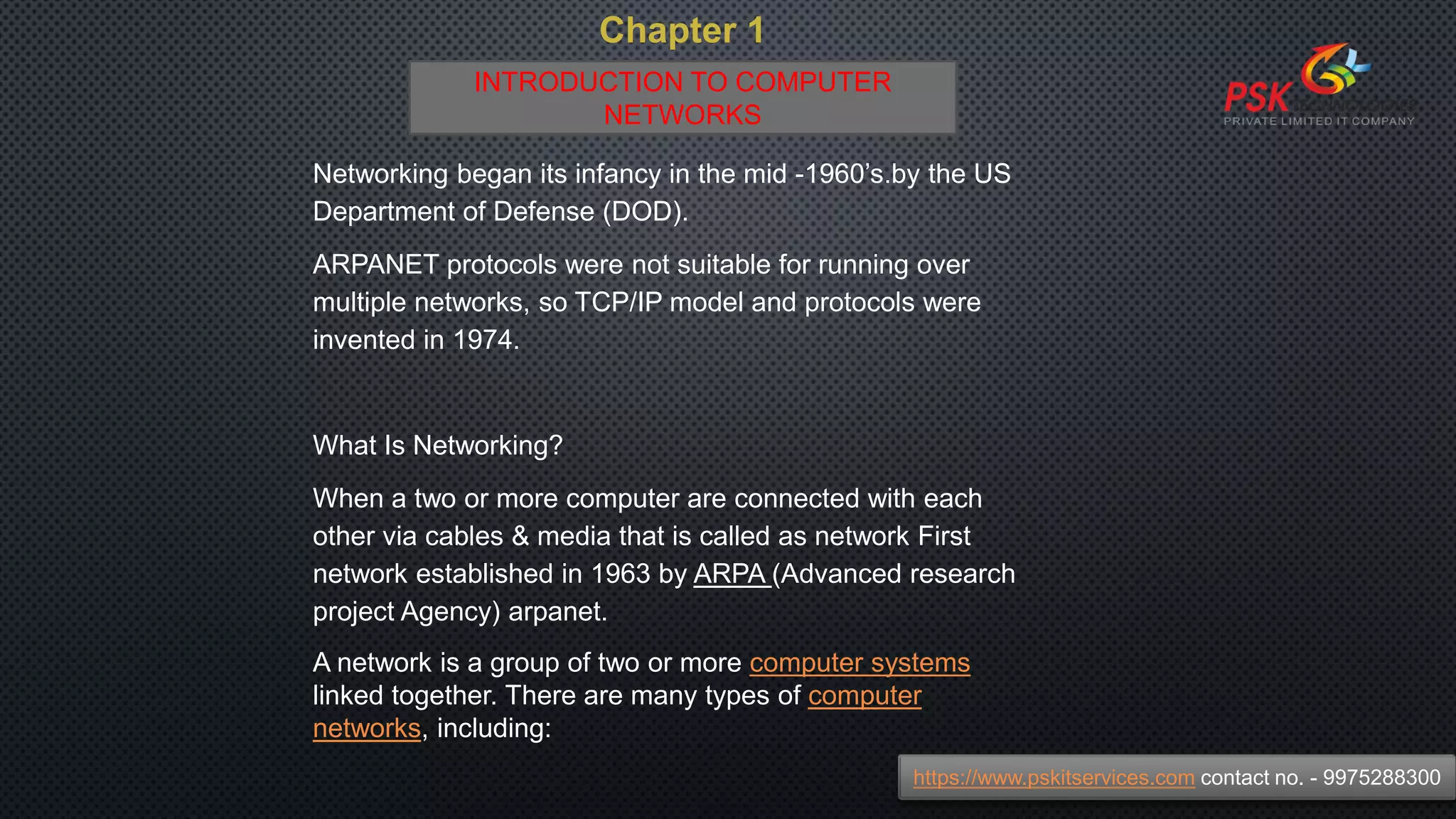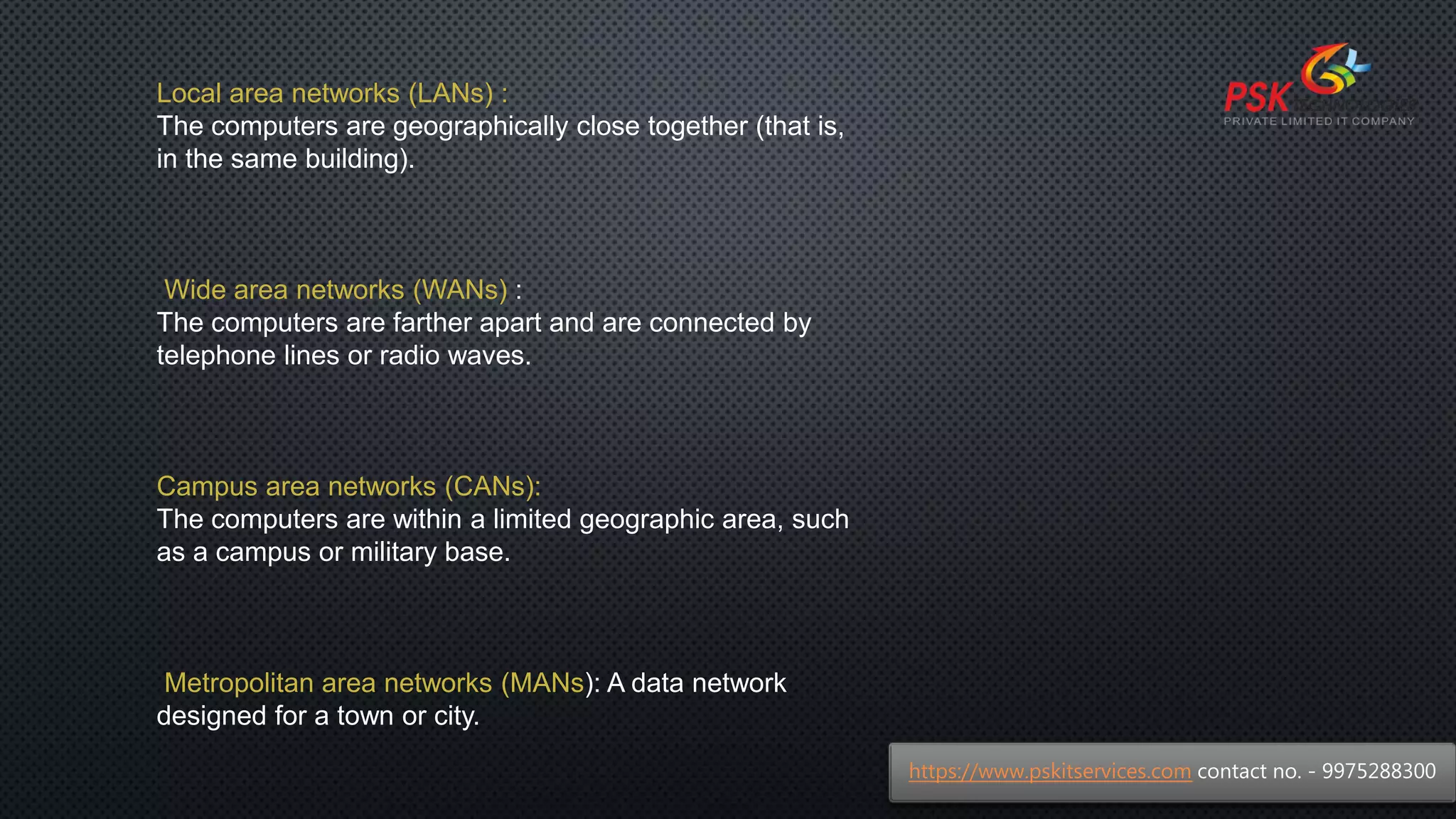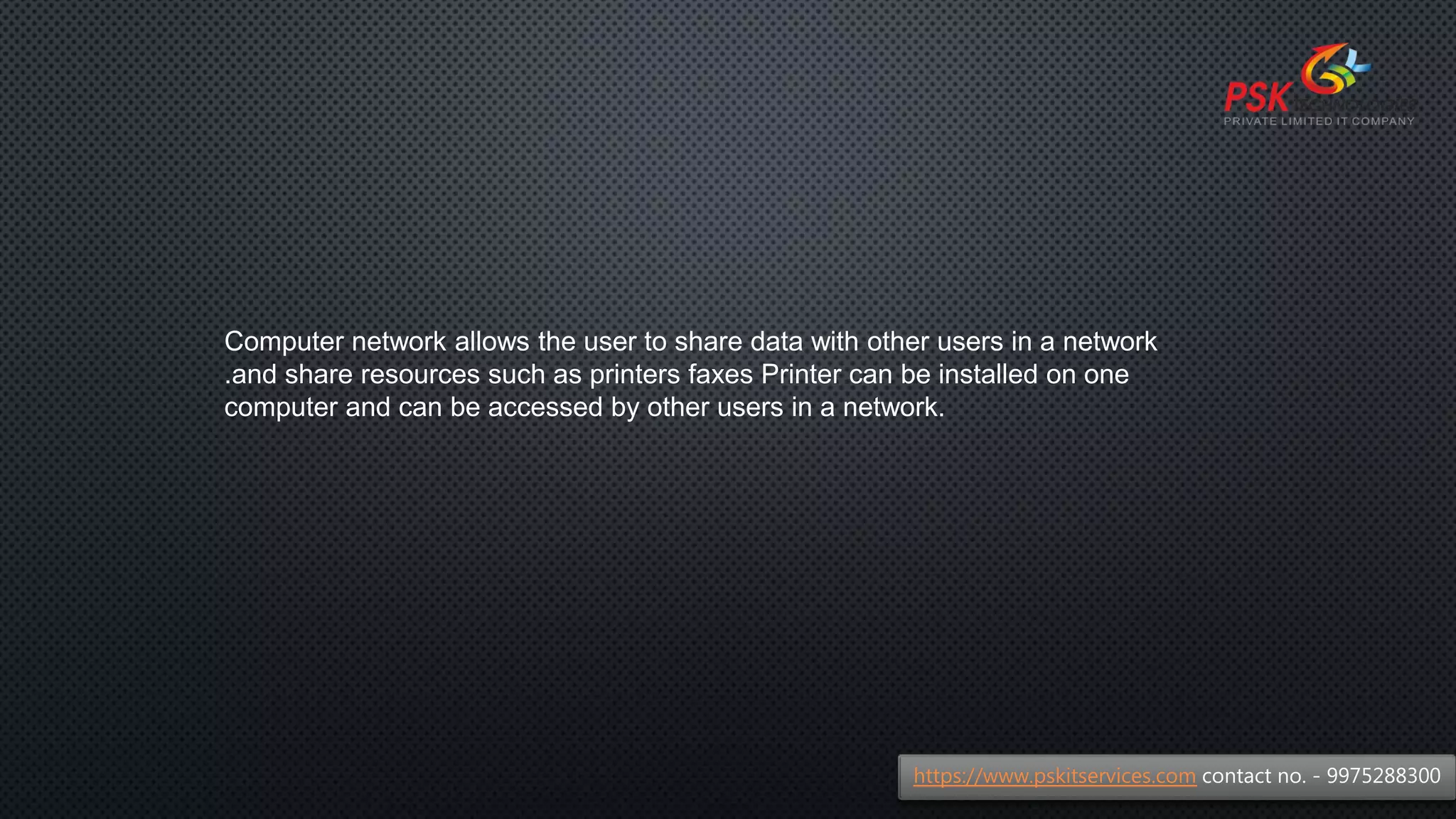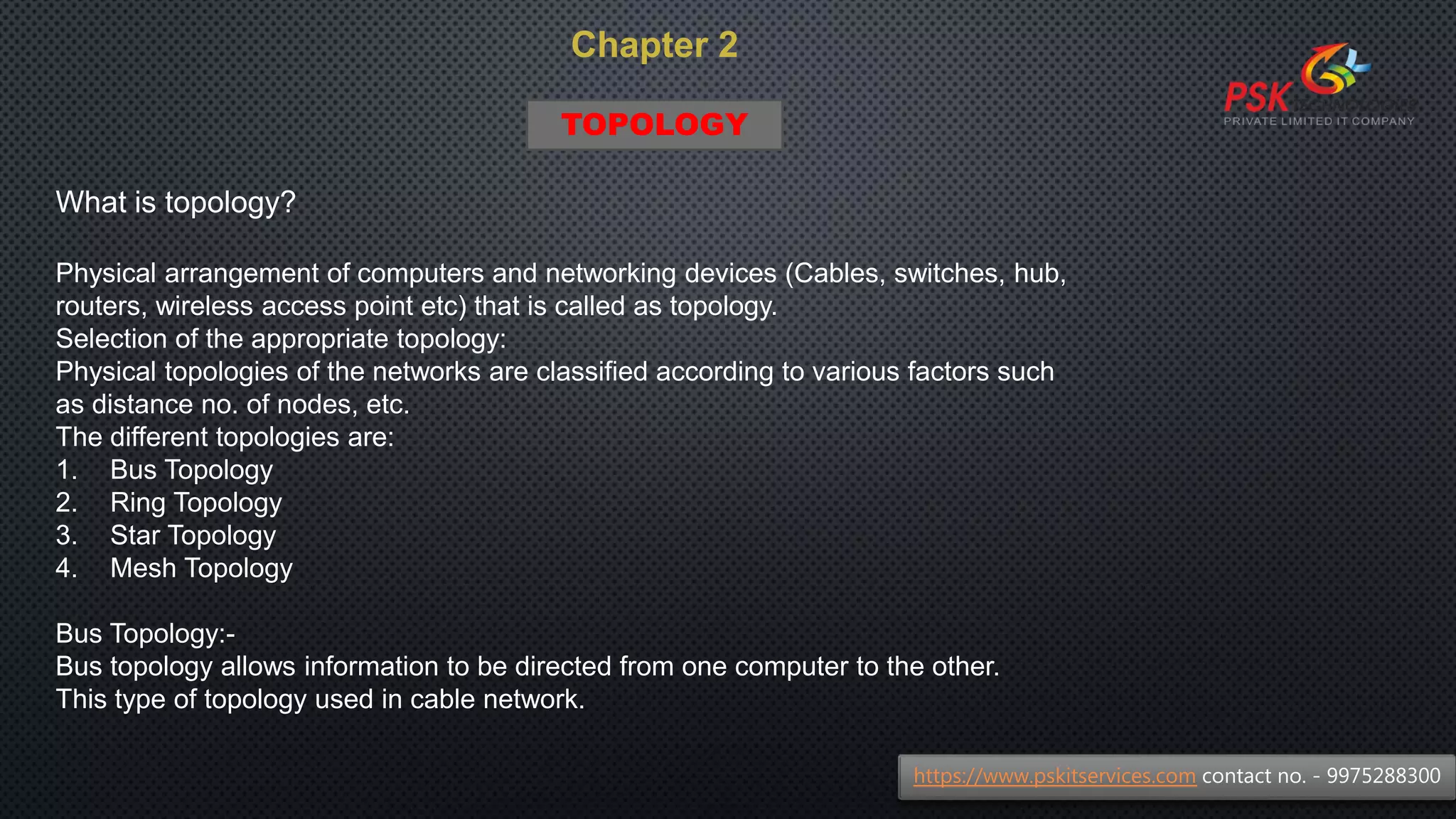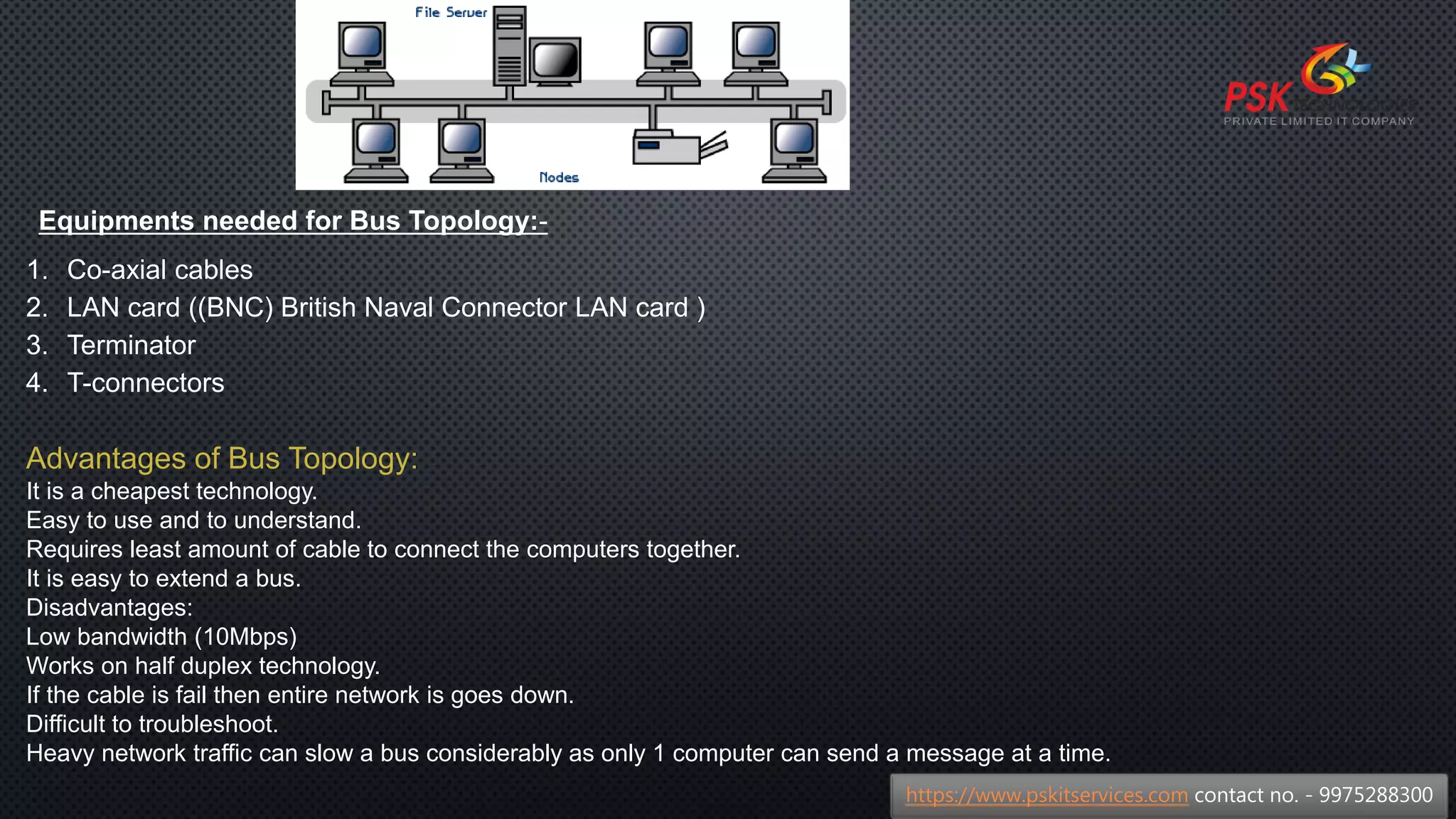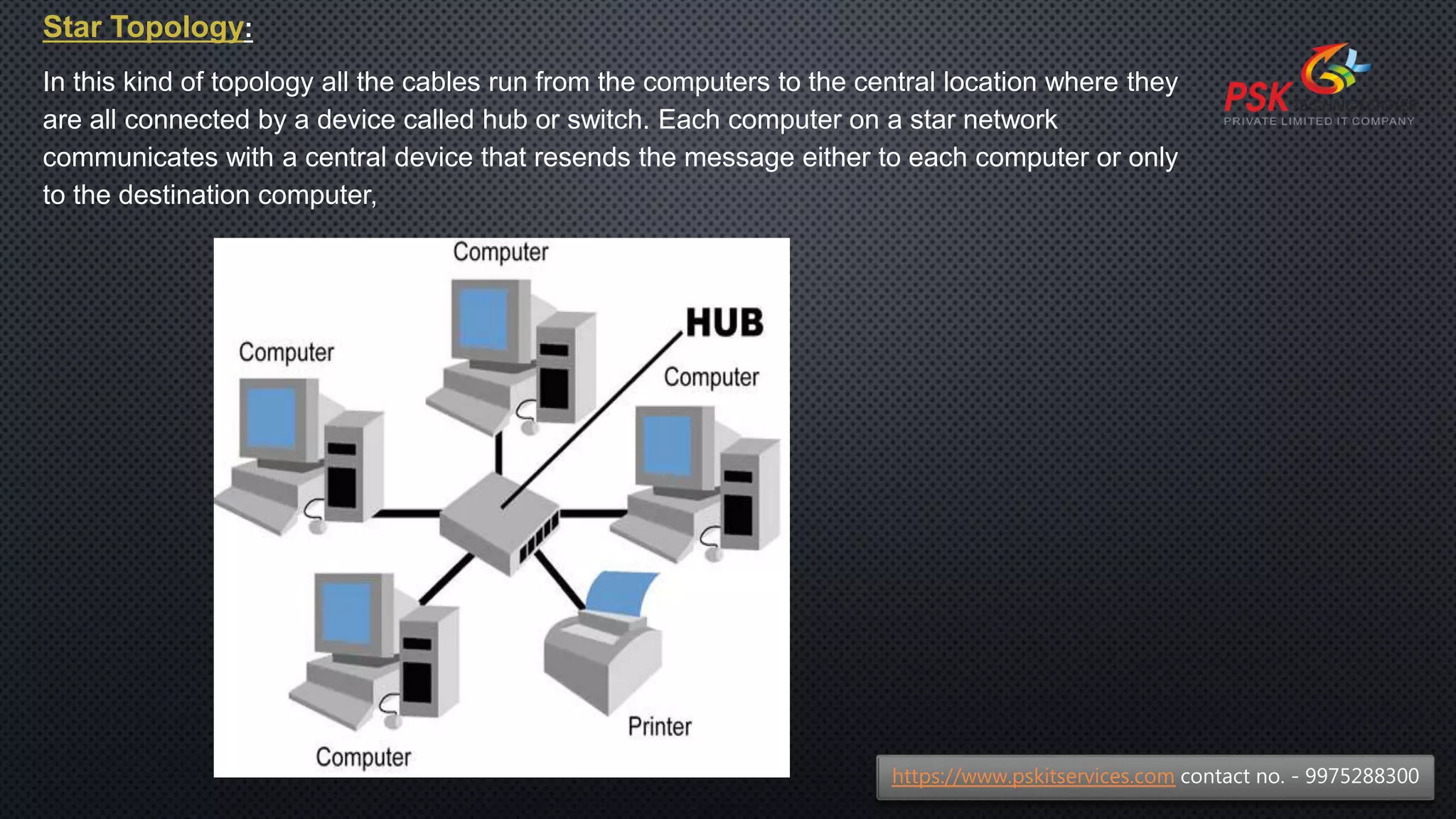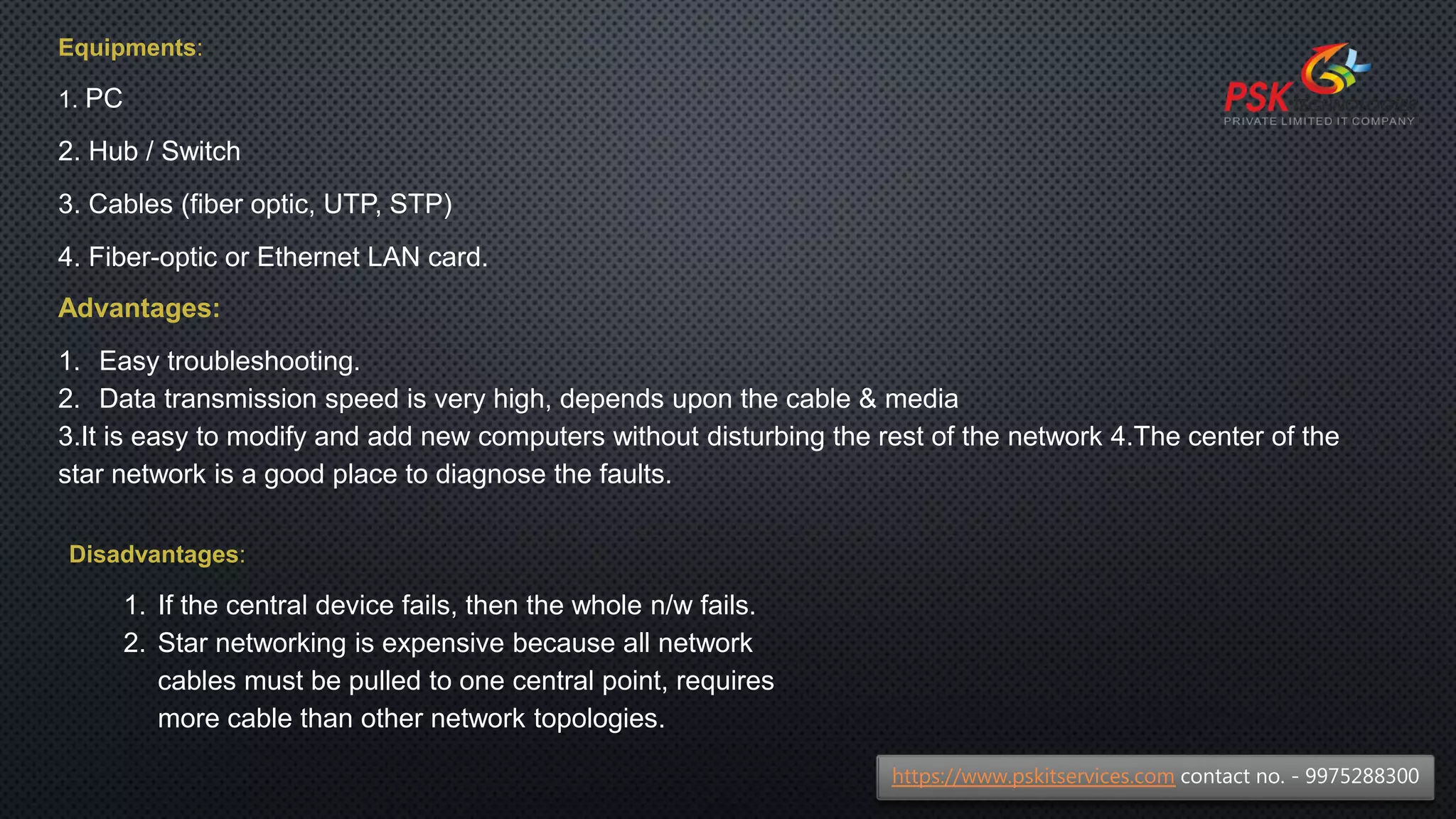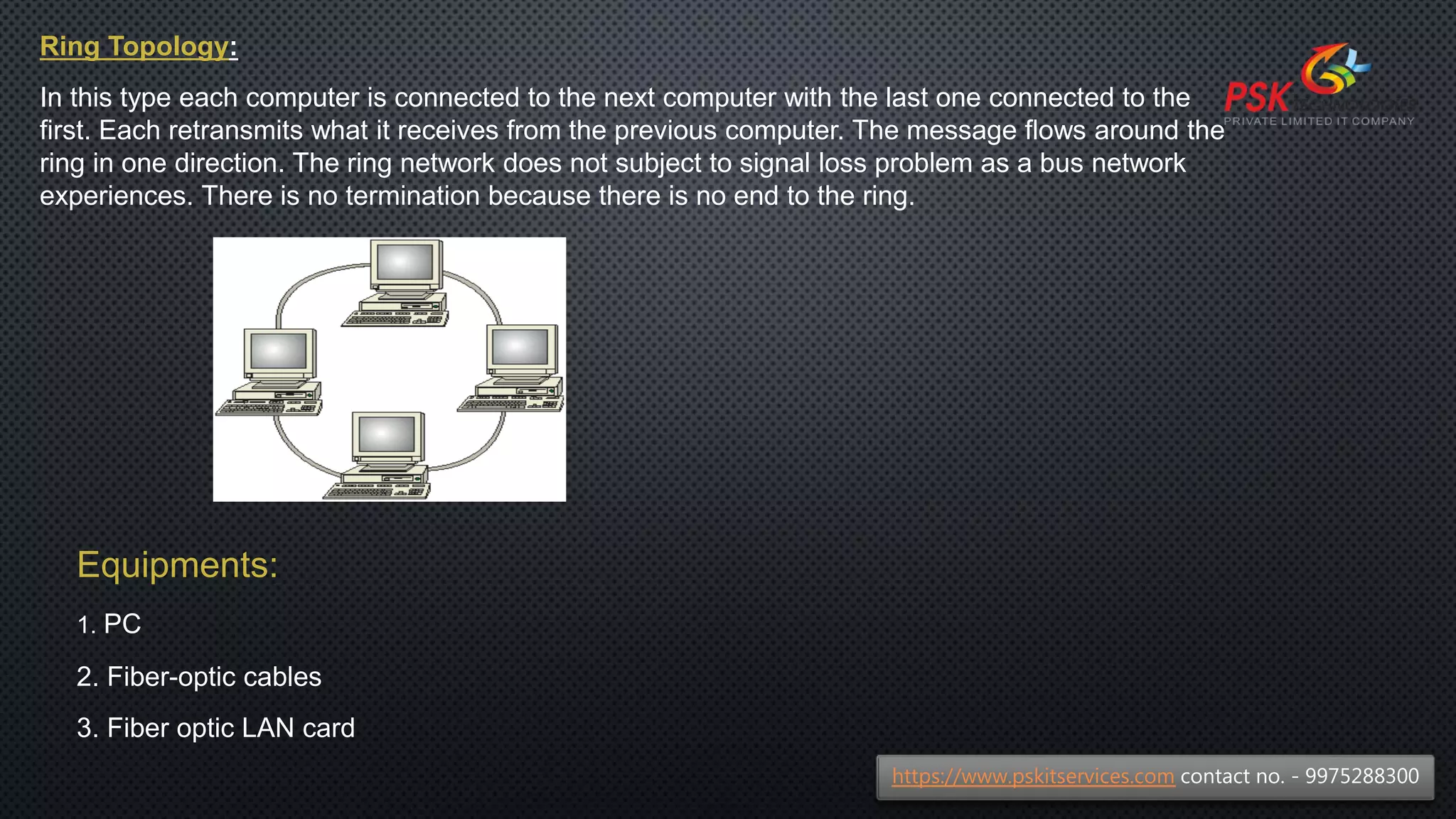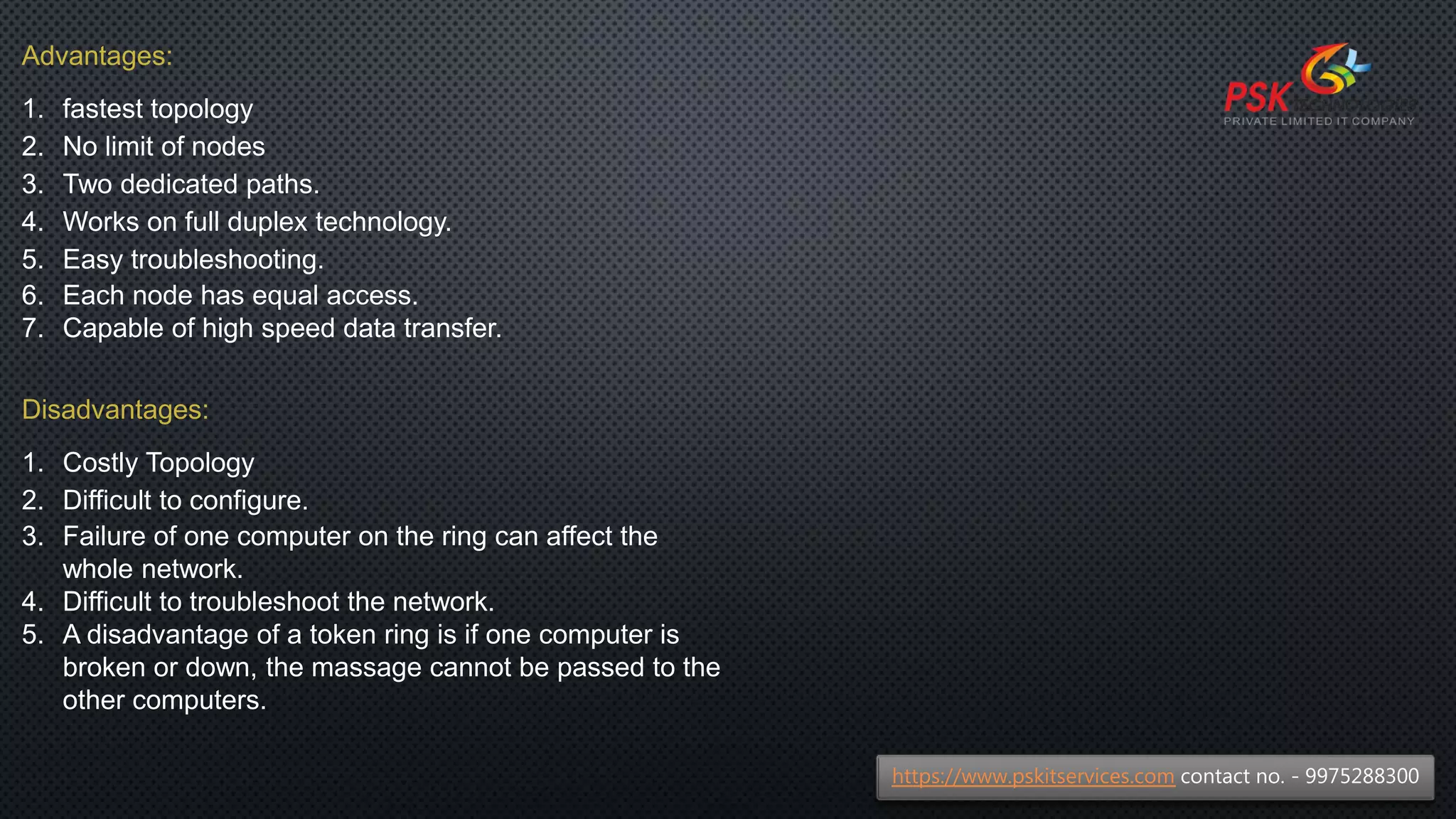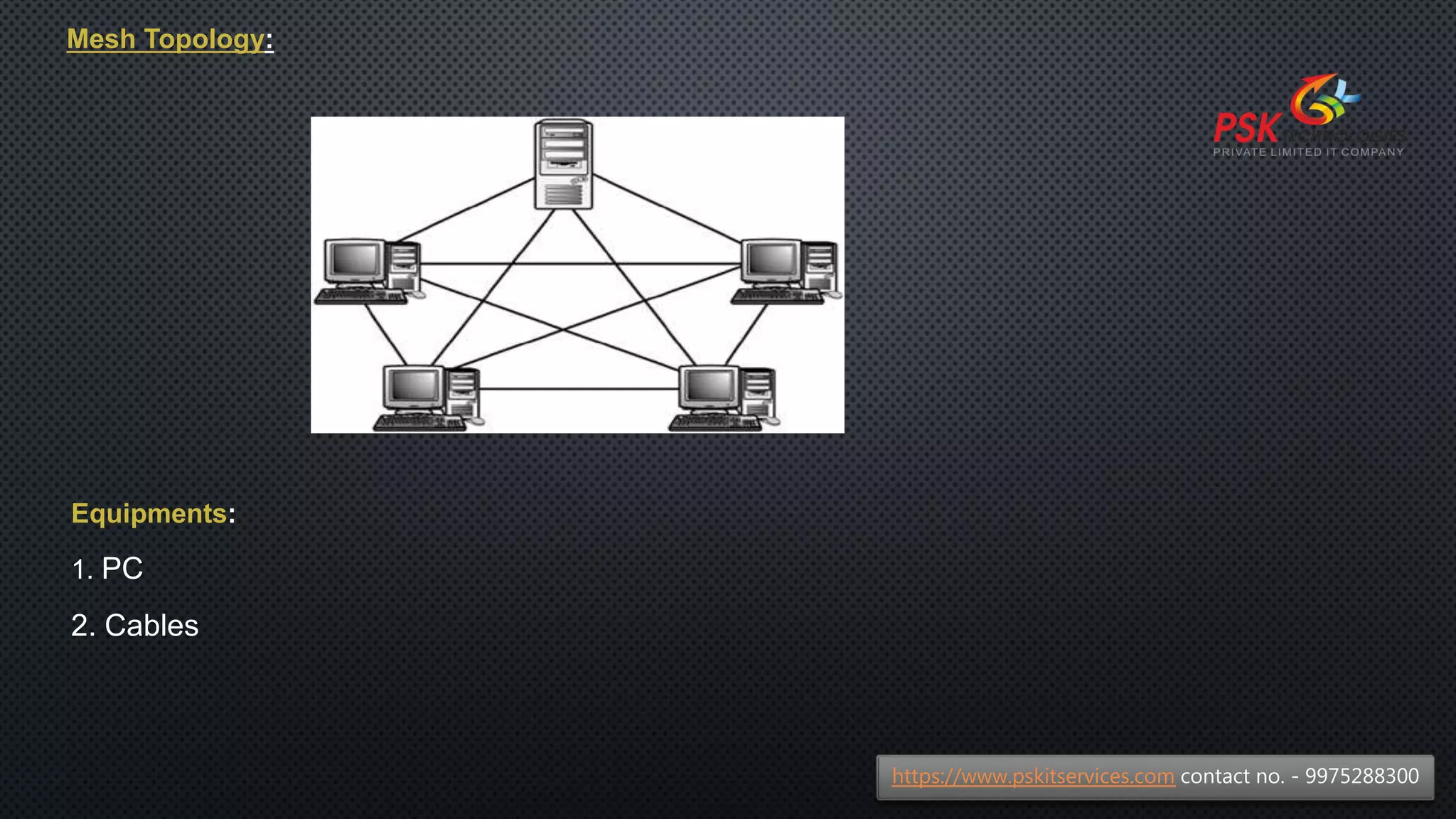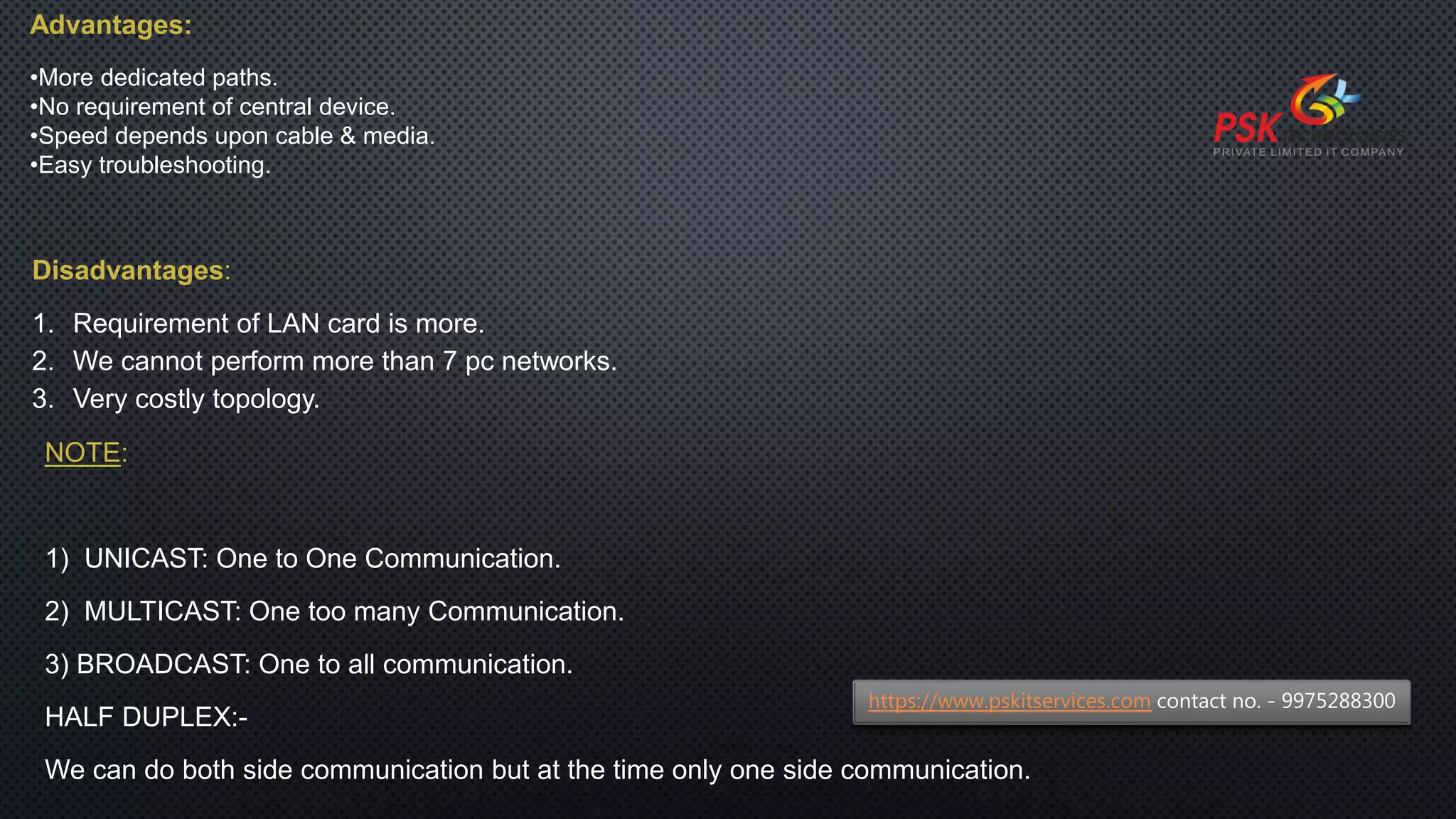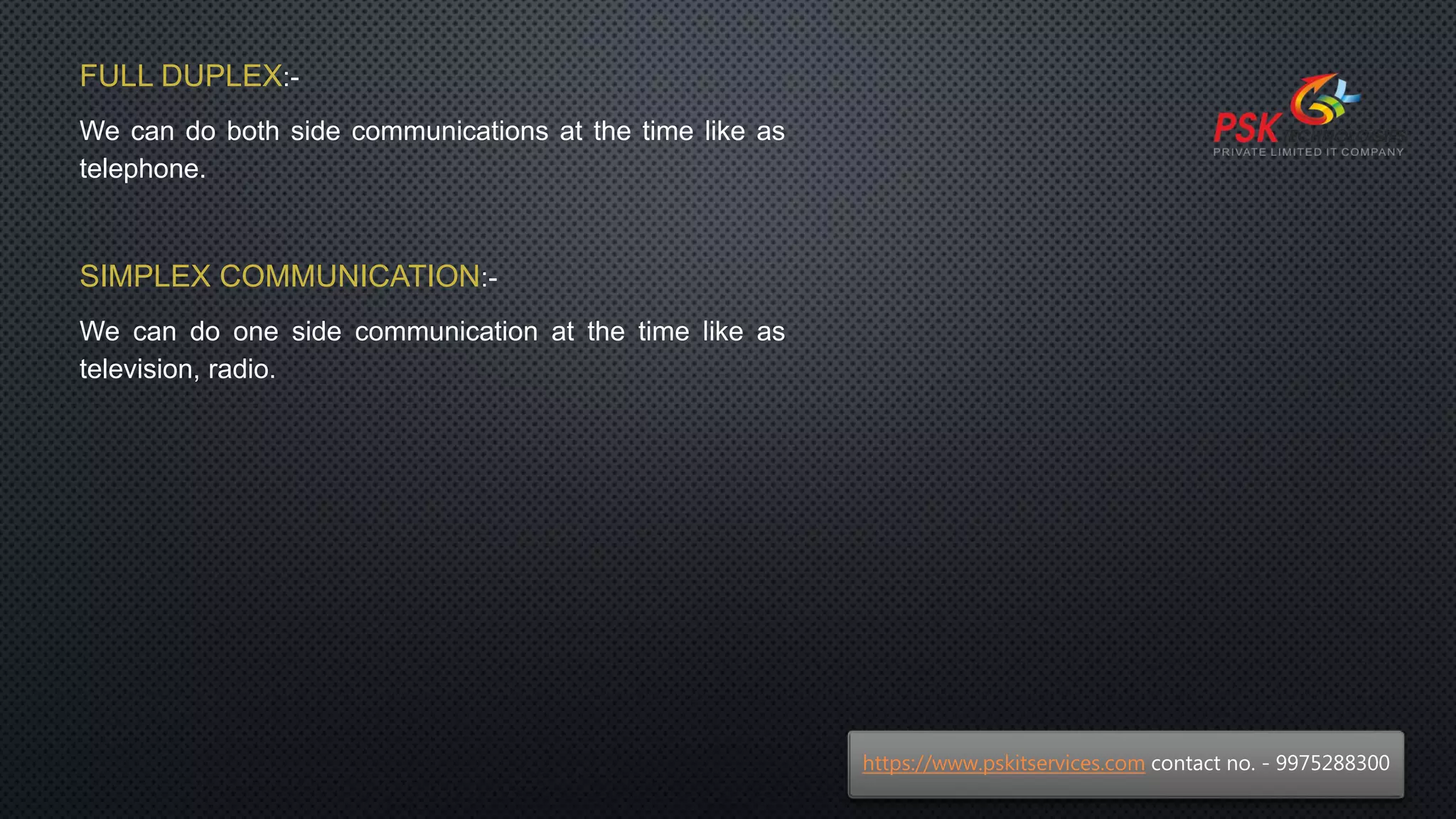The document provides an overview of networking, detailing its history, types, and topologies, including Local Area Networks (LANs), Wide Area Networks (WANs), and others. It describes various topologies such as bus, star, ring, and mesh, noting their advantages, disadvantages, and necessary equipment. Additionally, it discusses communication types like unicast, multicast, and broadcast, along with duplex modes.