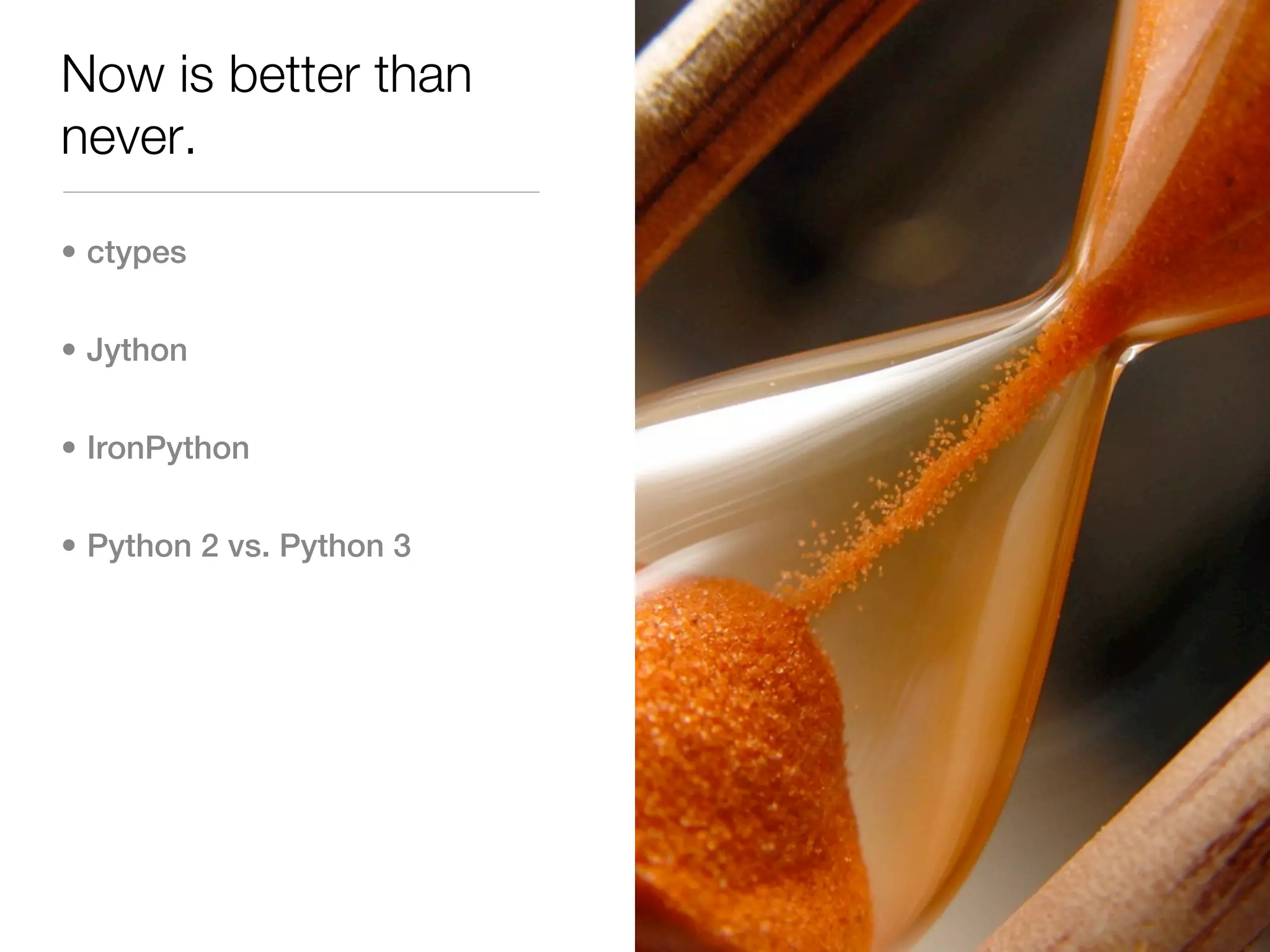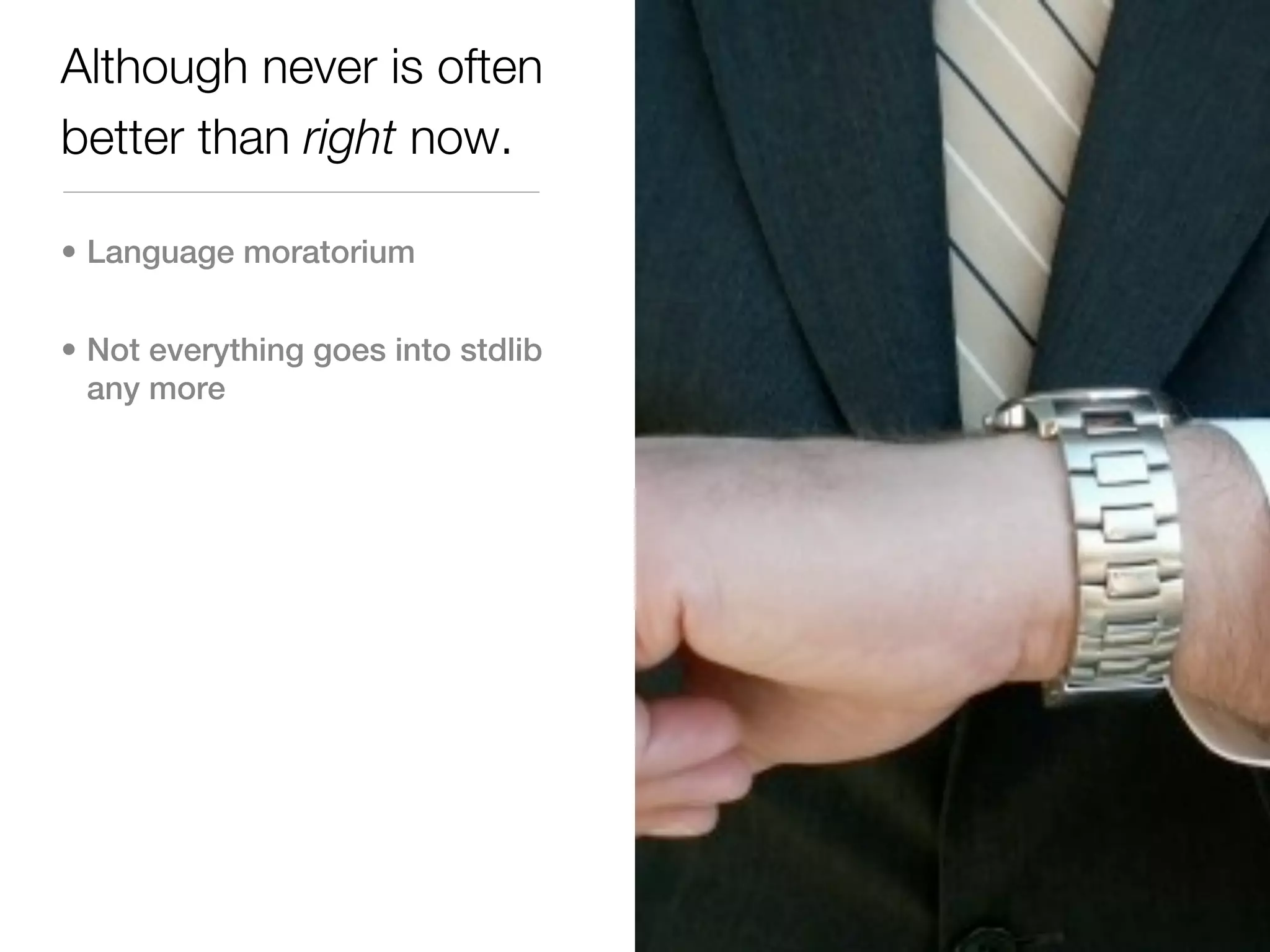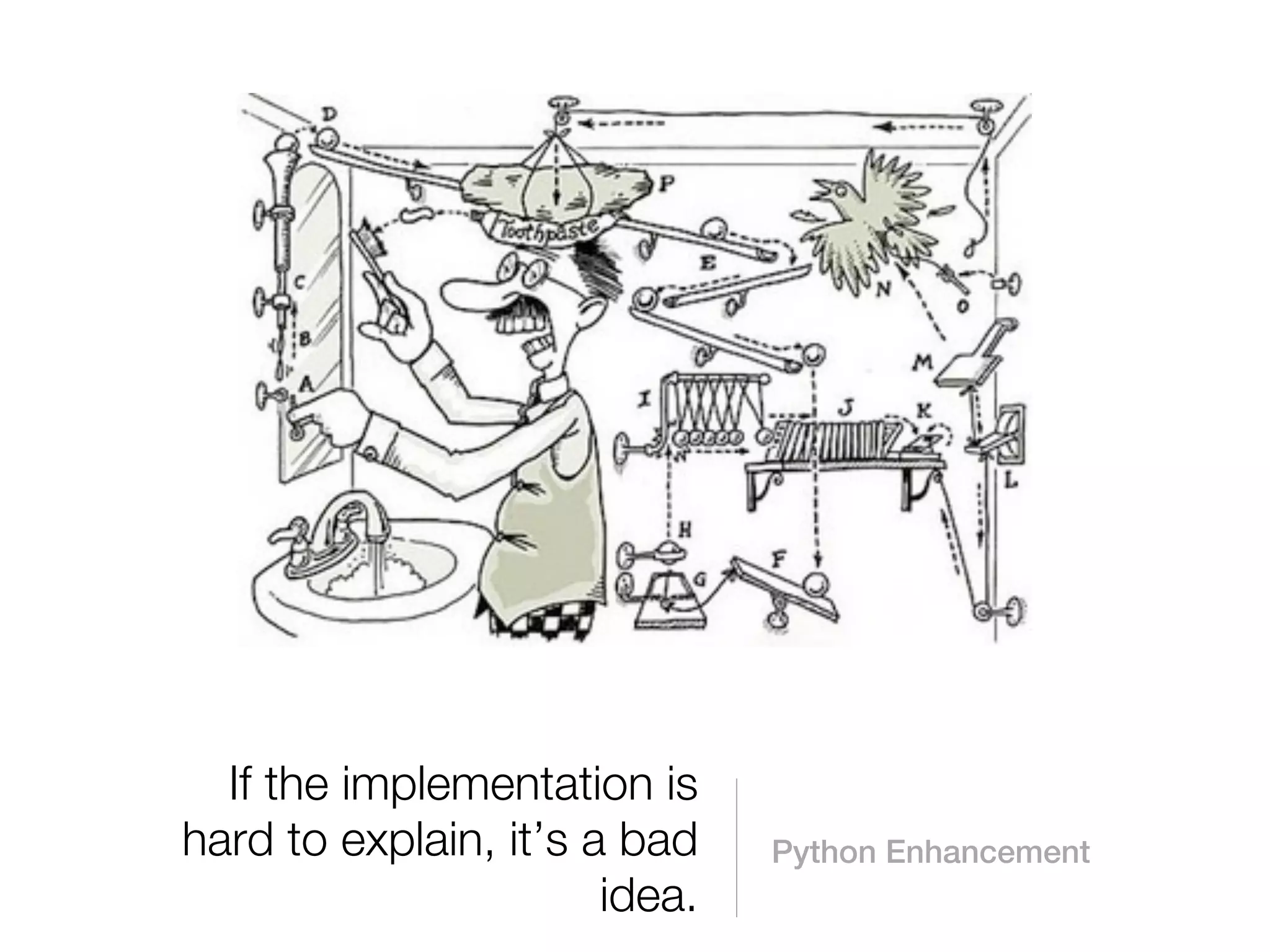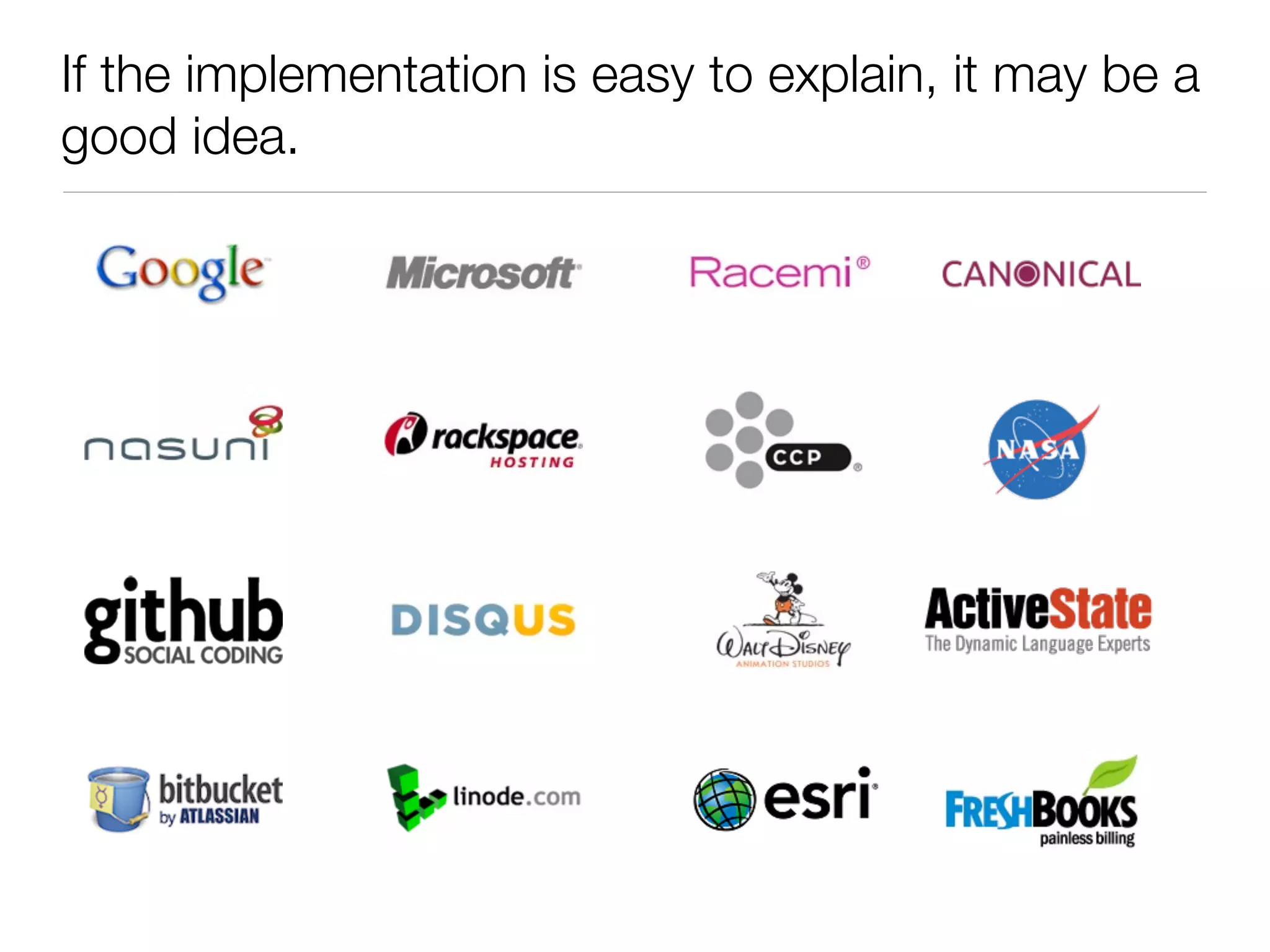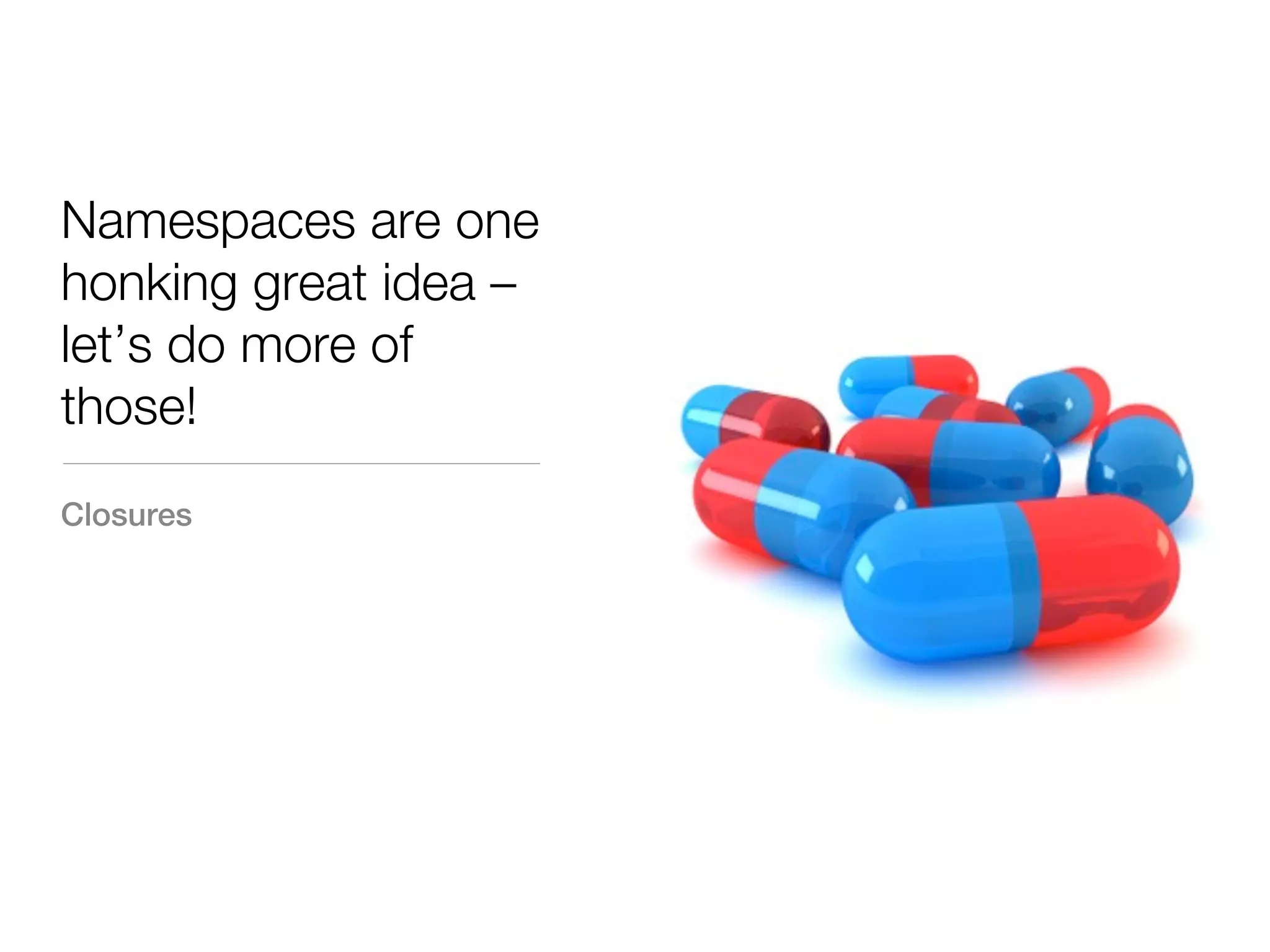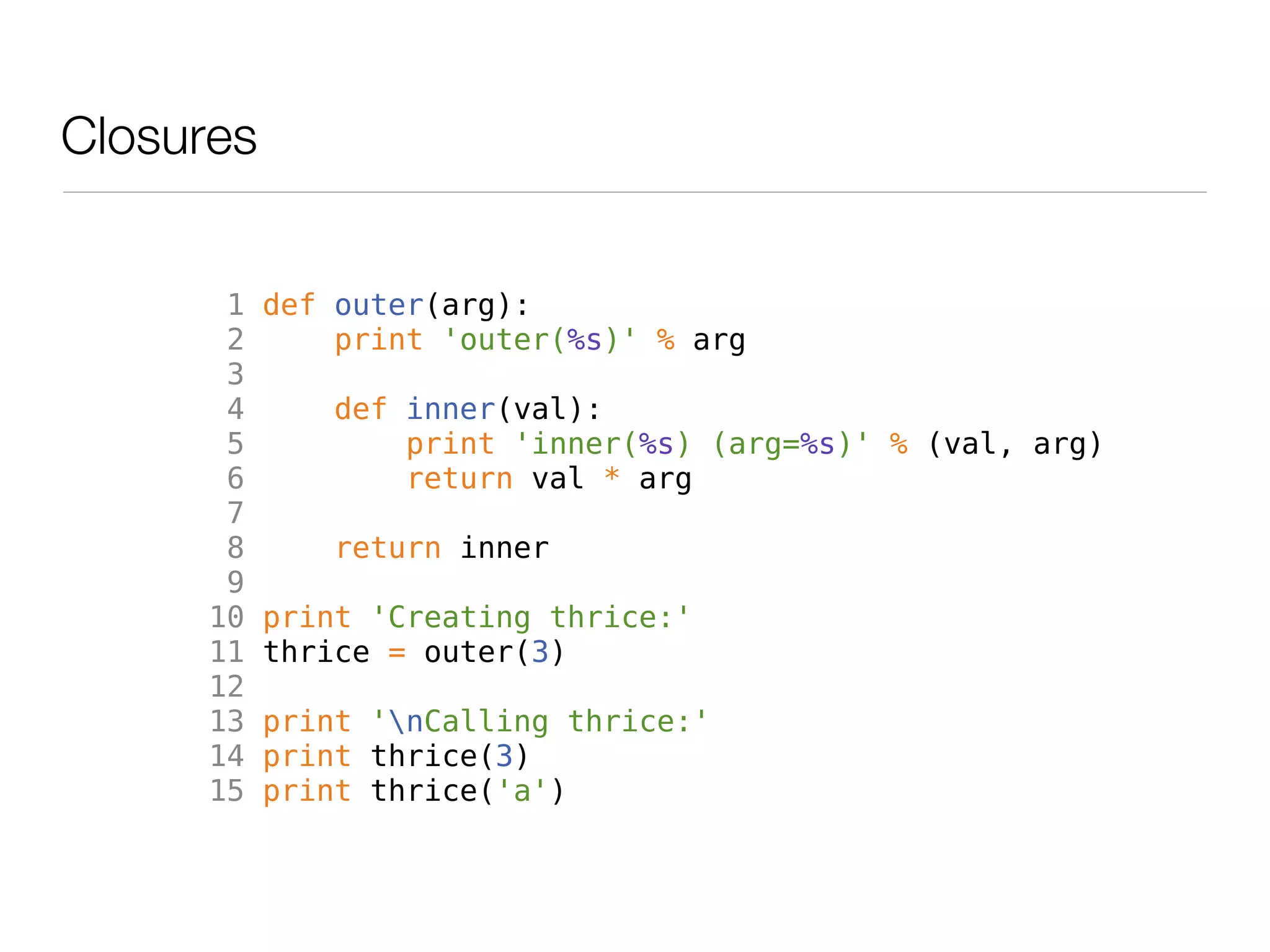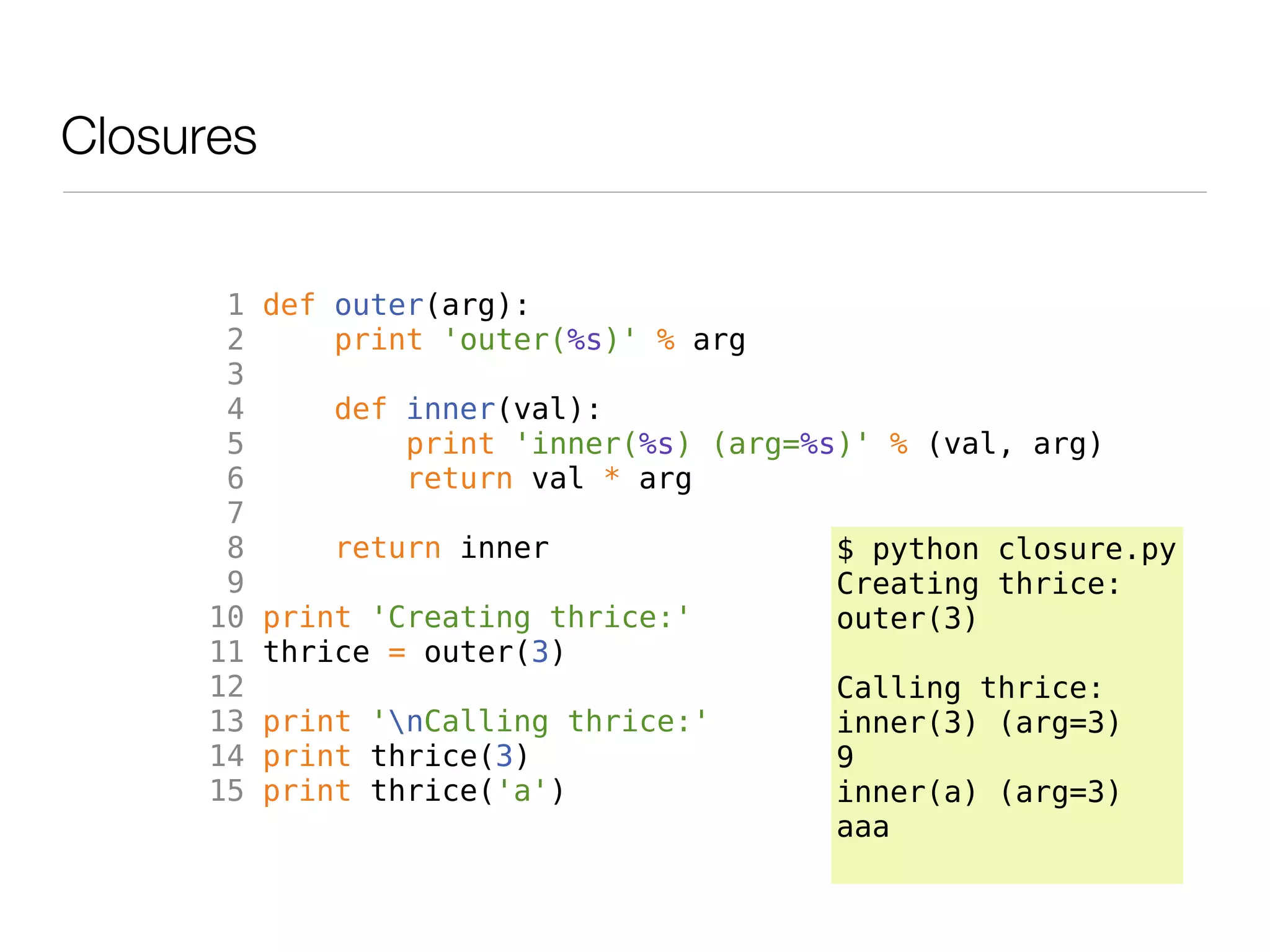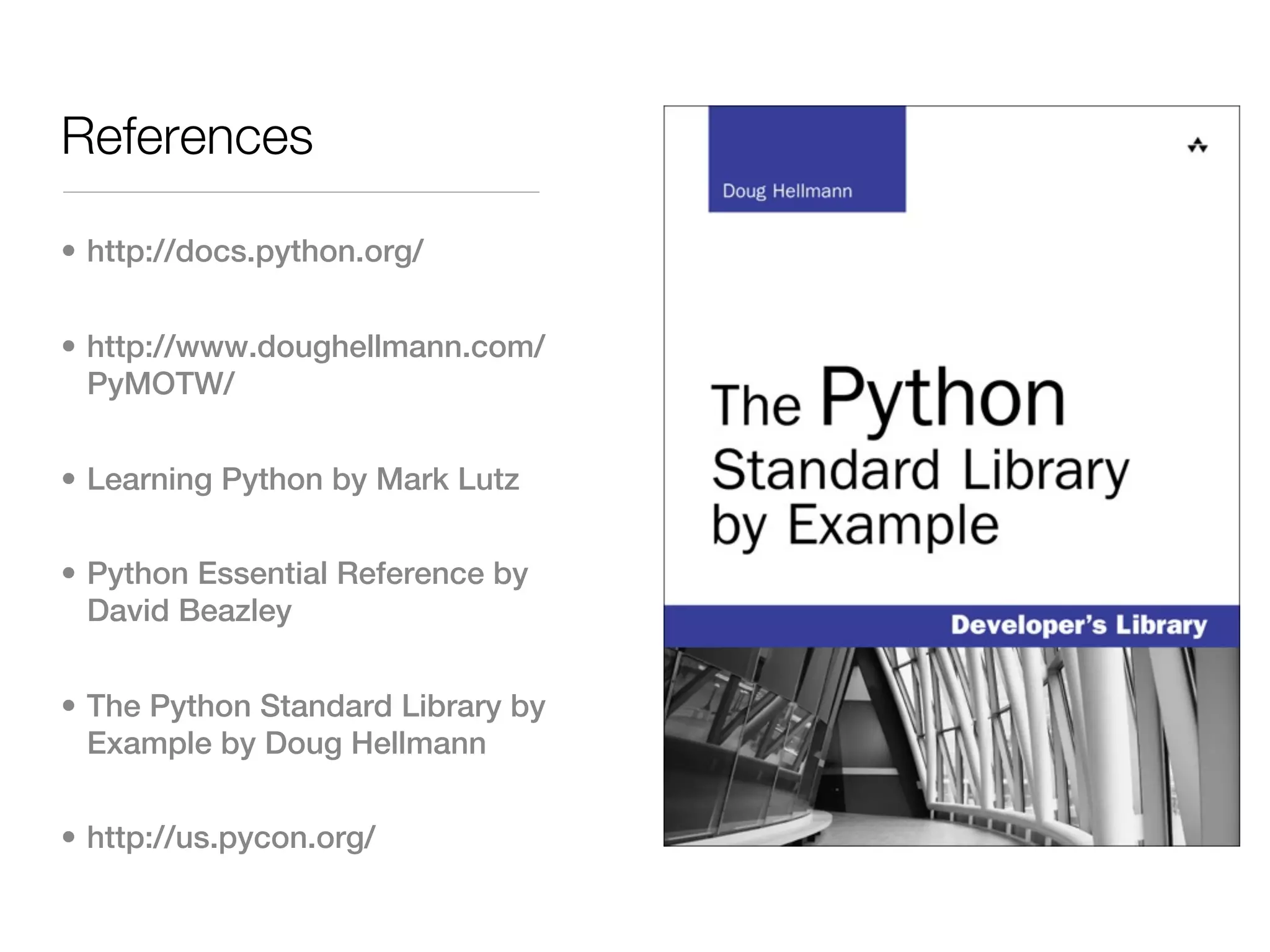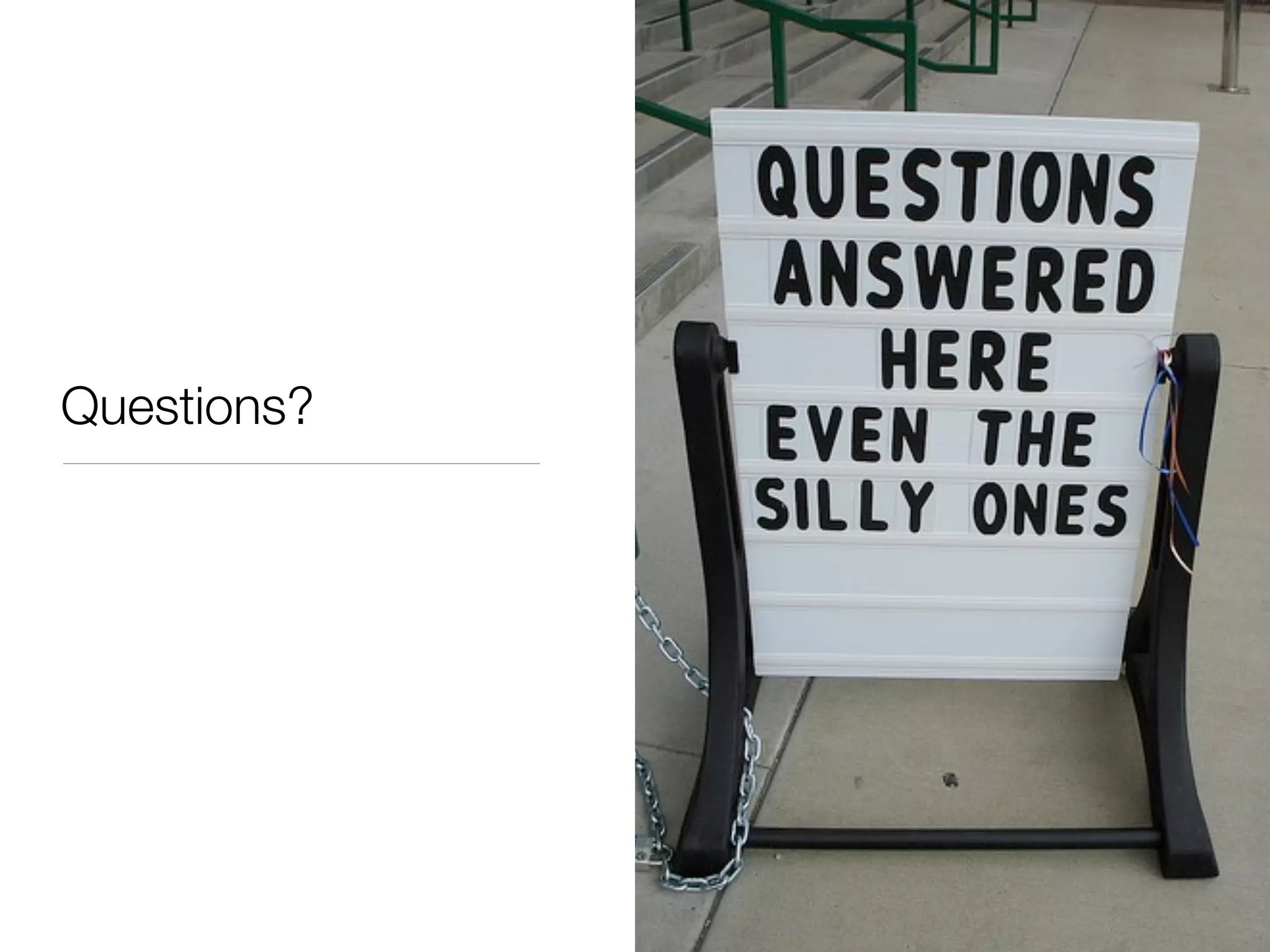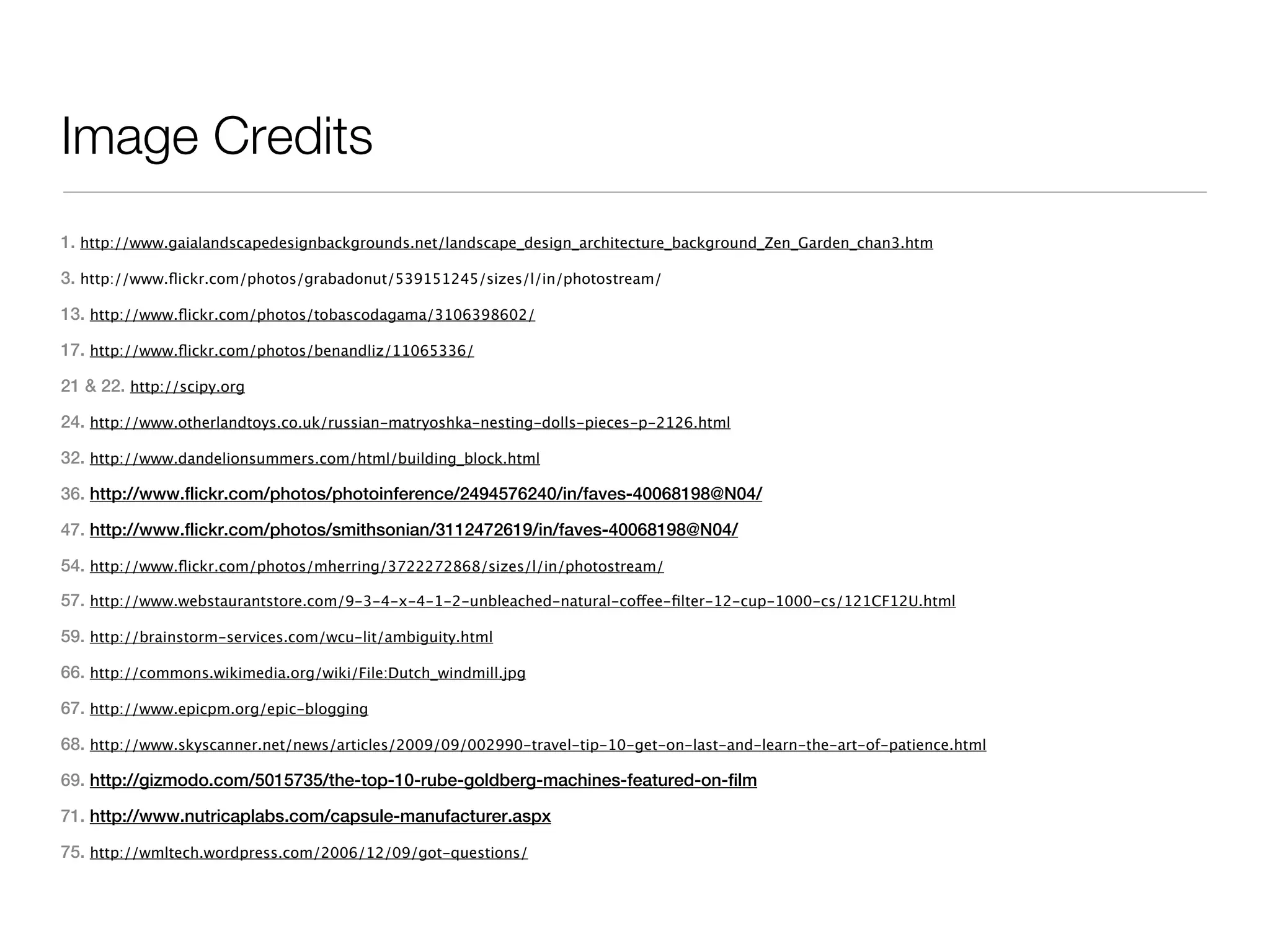The document discusses key principles of Python style and design according to the Zen of Python. It emphasizes that Python code should be beautiful, explicit, and simple rather than complex. It provides examples of simple expressions, boolean values, for loops, and defining a class in Python to illustrate these principles. The class definition example shows how to define a class with documentation, initialization, and methods that reference object attributes using self.
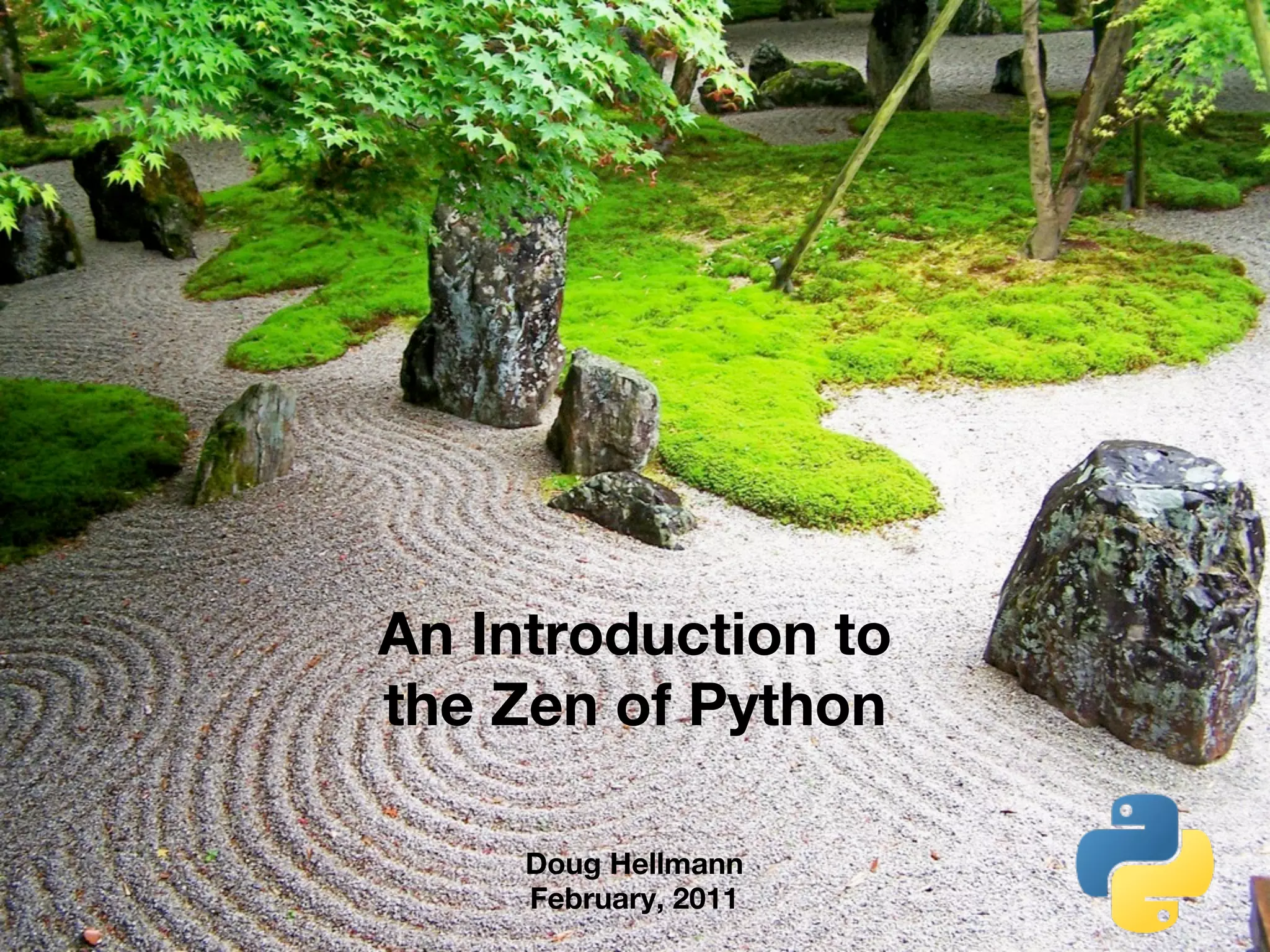
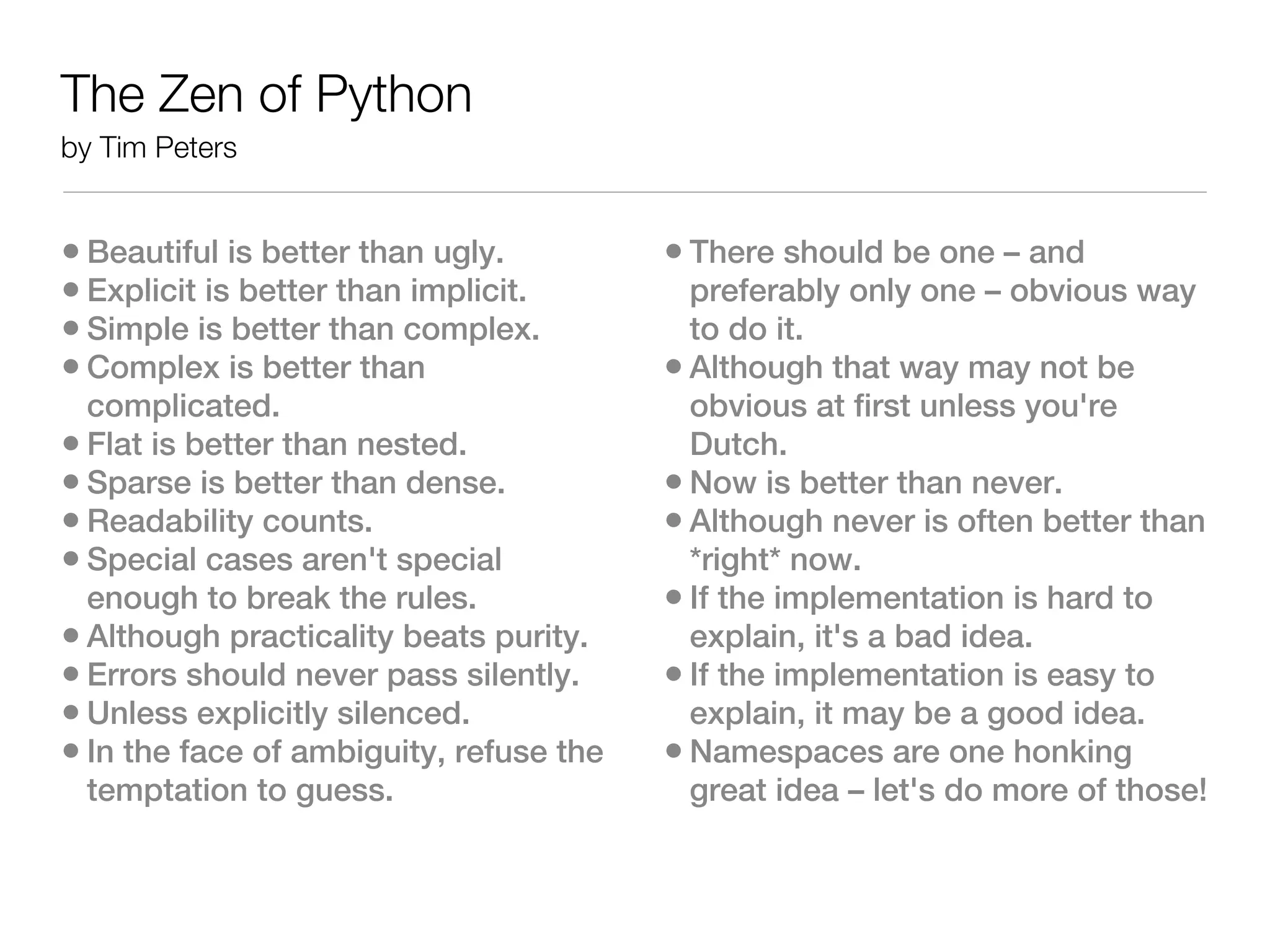
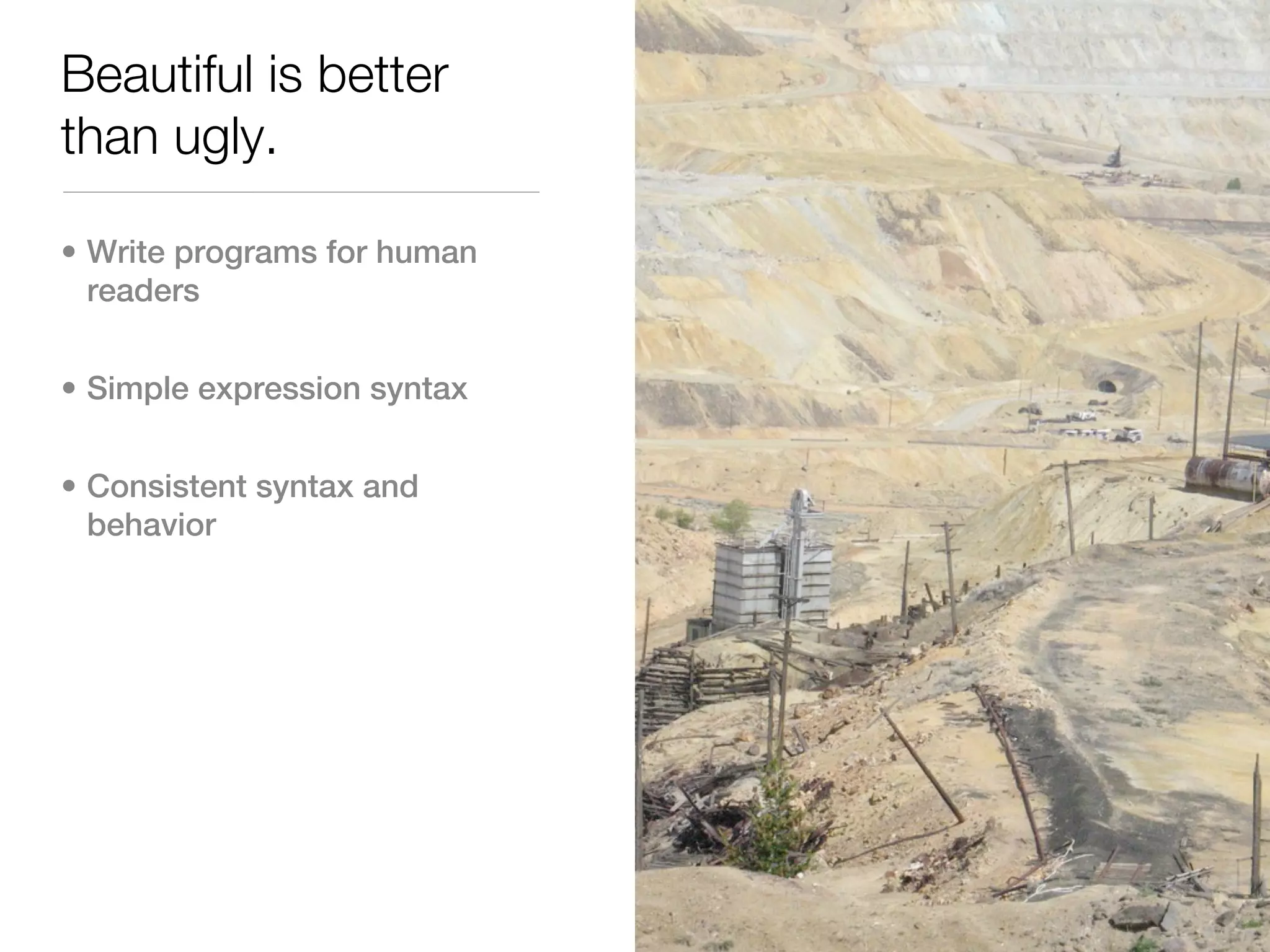
![Simple Expressions
1 i = 5 + 5 13
2 14 t = ('a', 1, vals, None)
3 s = 'literal string' 15 t[1]
4 16
5 m = """multi-line 17 d = { 'a':'a value',
6 string 18 'b':'b value',
7 """ 19 }
8 20 d['a']
9 us = u'üñîçø∂é string' 21
10 22 if a or b:
11 vals = [ 1, 3, 5, 7, ] 23 do_something()
12 vals[0] 24](https://image.slidesharecdn.com/zen-of-python-110212163948-phpapp01/75/An-Introduction-to-the-Zen-of-Python-4-2048.jpg)
![Simple Expressions
1 i = 5 + 5 13
2 14 t = ('a', 1, vals, None)
3 s = 'literal string' 15 t[1]
4 16
5 m = """multi-line 17 d = { 'a':'a value',
6 string 18 'b':'b value',
7 """ 19 }
8 20 d['a']
9 us = u'üñîçø∂é string' 21
10 22 if a or b:
11 vals = [ 1, 3, 5, 7, ] 23 do_something()
12 vals[0] 24](https://image.slidesharecdn.com/zen-of-python-110212163948-phpapp01/75/An-Introduction-to-the-Zen-of-Python-5-2048.jpg)
![Simple Expressions
1 i = 5 + 5 13
2 14 t = ('a', 1, vals, None)
3 s = 'literal string' 15 t[1]
4 16
5 m = """multi-line 17 d = { 'a':'a value',
6 string 18 'b':'b value',
7 """ 19 }
8 20 d['a']
9 us = u'üñîçø∂é string' 21
10 22 if a or b:
11 vals = [ 1, 3, 5, 7, ] 23 do_something()
12 vals[0] 24](https://image.slidesharecdn.com/zen-of-python-110212163948-phpapp01/75/An-Introduction-to-the-Zen-of-Python-6-2048.jpg)
![Simple Expressions
1 i = 5 + 5 13
2 14 t = ('a', 1, vals, None)
3 s = 'literal string' 15 t[1]
4 16
5 m = """multi-line 17 d = { 'a':'a value',
6 string 18 'b':'b value',
7 """ 19 }
8 20 d['a']
9 us = u'üñîçø∂é string' 21
10 22 if a or b:
11 vals = [ 1, 3, 5, 7, ] 23 do_something()
12 vals[0] 24](https://image.slidesharecdn.com/zen-of-python-110212163948-phpapp01/75/An-Introduction-to-the-Zen-of-Python-7-2048.jpg)
![Simple Expressions
1 i = 5 + 5 13
2 14 t = ('a', 1, vals, None)
3 s = 'literal string' 15 t[1]
4 16
5 m = """multi-line 17 d = { 'a':'a value',
6 string 18 'b':'b value',
7 """ 19 }
8 20 d['a']
9 us = u'üñîçø∂é string' 21
10 22 if a or b:
11 vals = [ 1, 3, 5, 7, ] 23 do_something()
12 vals[0] 24](https://image.slidesharecdn.com/zen-of-python-110212163948-phpapp01/75/An-Introduction-to-the-Zen-of-Python-8-2048.jpg)
![Simple Expressions
1 i = 5 + 5 13
2 14 t = ('a', 1, vals, None)
3 s = 'literal string' 15 t[1]
4 16
5 m = """multi-line 17 d = { 'a':'a value',
6 string 18 'b':'b value',
7 """ 19 }
8 20 d['a']
9 us = u'üñîçø∂é string' 21
10 22 if a or b:
11 vals = [ 1, 3, 5, 7, ] 23 do_something()
12 vals[0] 24](https://image.slidesharecdn.com/zen-of-python-110212163948-phpapp01/75/An-Introduction-to-the-Zen-of-Python-9-2048.jpg)
![Simple Expressions
1 i = 5 + 5 13
2 14 t = ('a', 1, vals, None)
3 s = 'literal string' 15 t[1]
4 16
5 m = """multi-line 17 d = { 'a':'a value',
6 string 18 'b':'b value',
7 """ 19 }
8 20 d['a']
9 us = u'üñîçø∂é string' 21
10 22 if a or b:
11 vals = [ 1, 3, 5, 7, ] 23 do_something()
12 vals[0] 24](https://image.slidesharecdn.com/zen-of-python-110212163948-phpapp01/75/An-Introduction-to-the-Zen-of-Python-10-2048.jpg)
![Simple Expressions
1 i = 5 + 5 13
2 14 t = ('a', 1, vals, None)
3 s = 'literal string' 15 t[1]
4 16
5 m = """multi-line 17 d = { 'a':'a value',
6 string 18 'b':'b value',
7 """ 19 }
8 20 d['a']
9 us = u'üñîçø∂é string' 21
10 22 if a or b:
11 vals = [ 1, 3, 5, 7, ] 23 do_something()
12 vals[0] 24](https://image.slidesharecdn.com/zen-of-python-110212163948-phpapp01/75/An-Introduction-to-the-Zen-of-Python-11-2048.jpg)
![Simple Expressions
1 i = 5 + 5 13
2 14 t = ('a', 1, vals, None)
3 s = 'literal string' 15 t[1]
4 16
5 m = """multi-line 17 d = { 'a':'a value',
6 string 18 'b':'b value',
7 """ 19 }
8 20 d['a']
9 us = u'üñîçø∂é string' 21
10 22 if a or b:
11 vals = [ 1, 3, 5, 7, ] 23 do_something()
12 vals[0] 24](https://image.slidesharecdn.com/zen-of-python-110212163948-phpapp01/75/An-Introduction-to-the-Zen-of-Python-12-2048.jpg)
![Simple Expressions
1 i = 5 + 5 13
2 14 t = ('a', 1, vals, None)
3 s = 'literal string' 15 t[1]
4 16
5 m = """multi-line 17 d = { 'a':'a value',
6 string 18 'b':'b value',
7 """ 19 }
8 20 d['a']
9 us = u'üñîçø∂é string' 21
10 22 if a or b:
11 vals = [ 1, 3, 5, 7, ] 23 do_something()
12 vals[0] 24](https://image.slidesharecdn.com/zen-of-python-110212163948-phpapp01/75/An-Introduction-to-the-Zen-of-Python-13-2048.jpg)
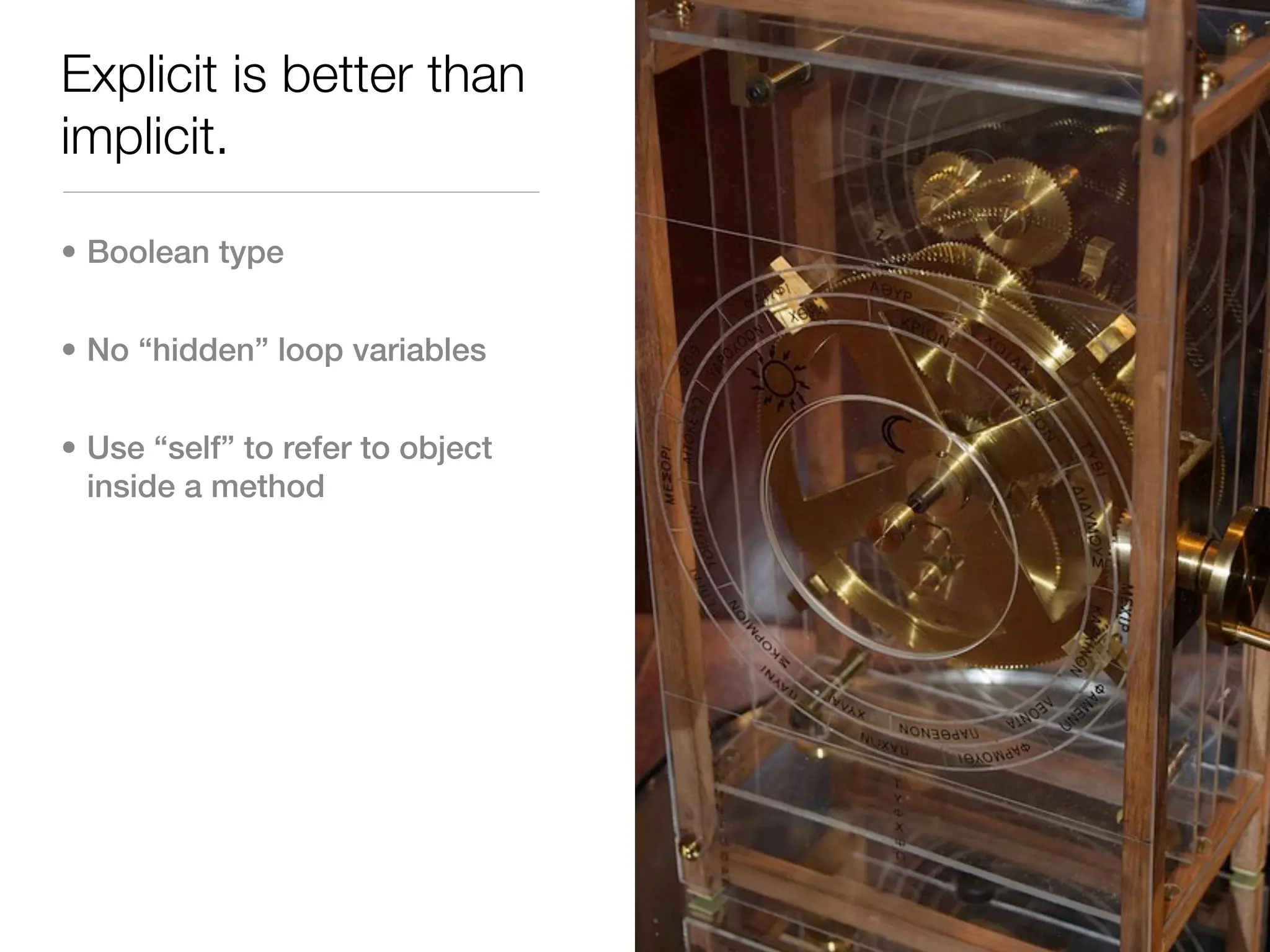
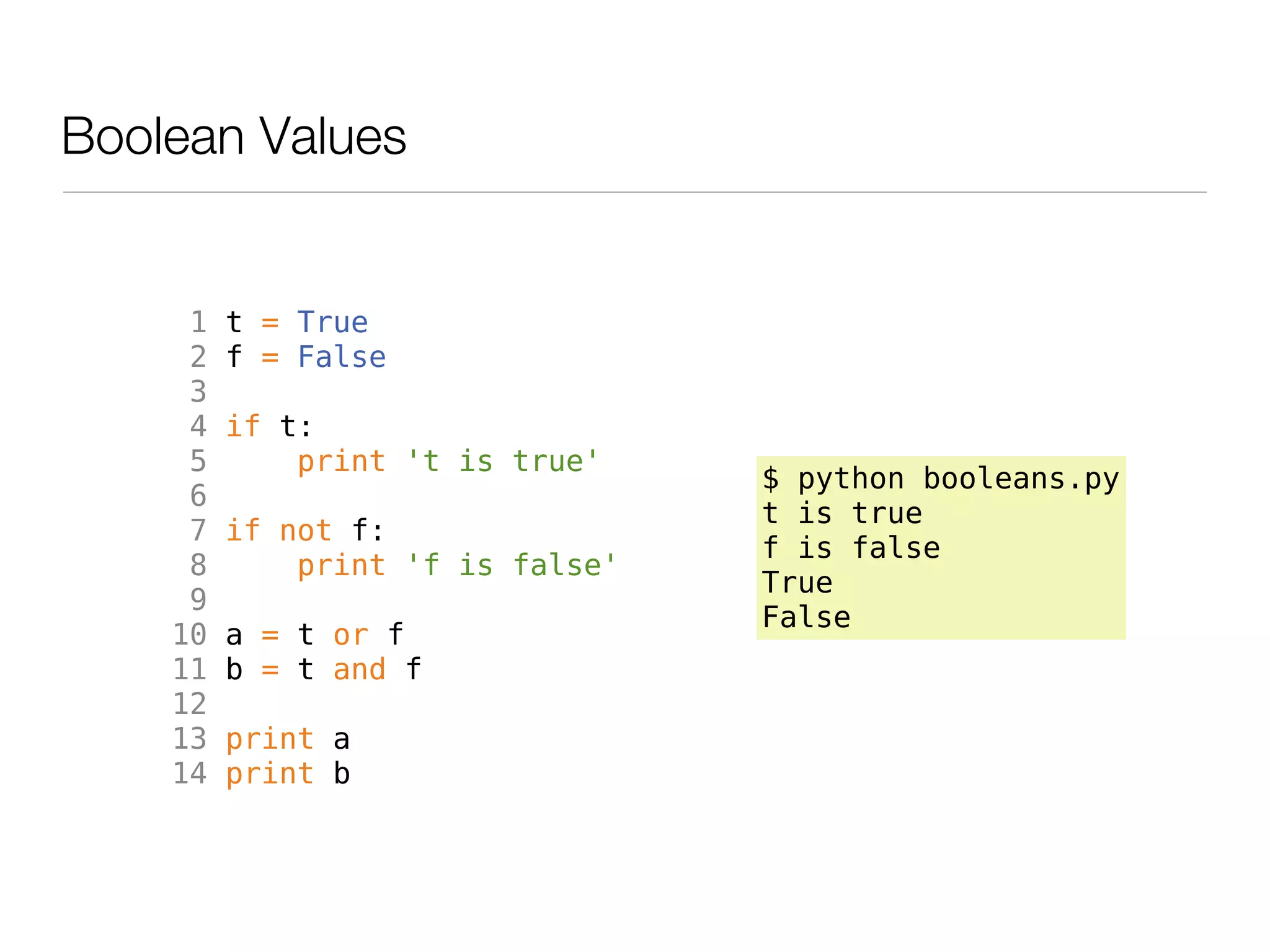
![for loops
$ python for_loop.py
1 print 'Numbers:' Numbers:
2 0
3 for i in range(5): 1
4 print i 2
5 3
6 print 4
7 print 'Letters:'
8 Letters:
9 for c in [ 'a', 'b', 'c' ]: a
10 print c b
c](https://image.slidesharecdn.com/zen-of-python-110212163948-phpapp01/75/An-Introduction-to-the-Zen-of-Python-16-2048.jpg)
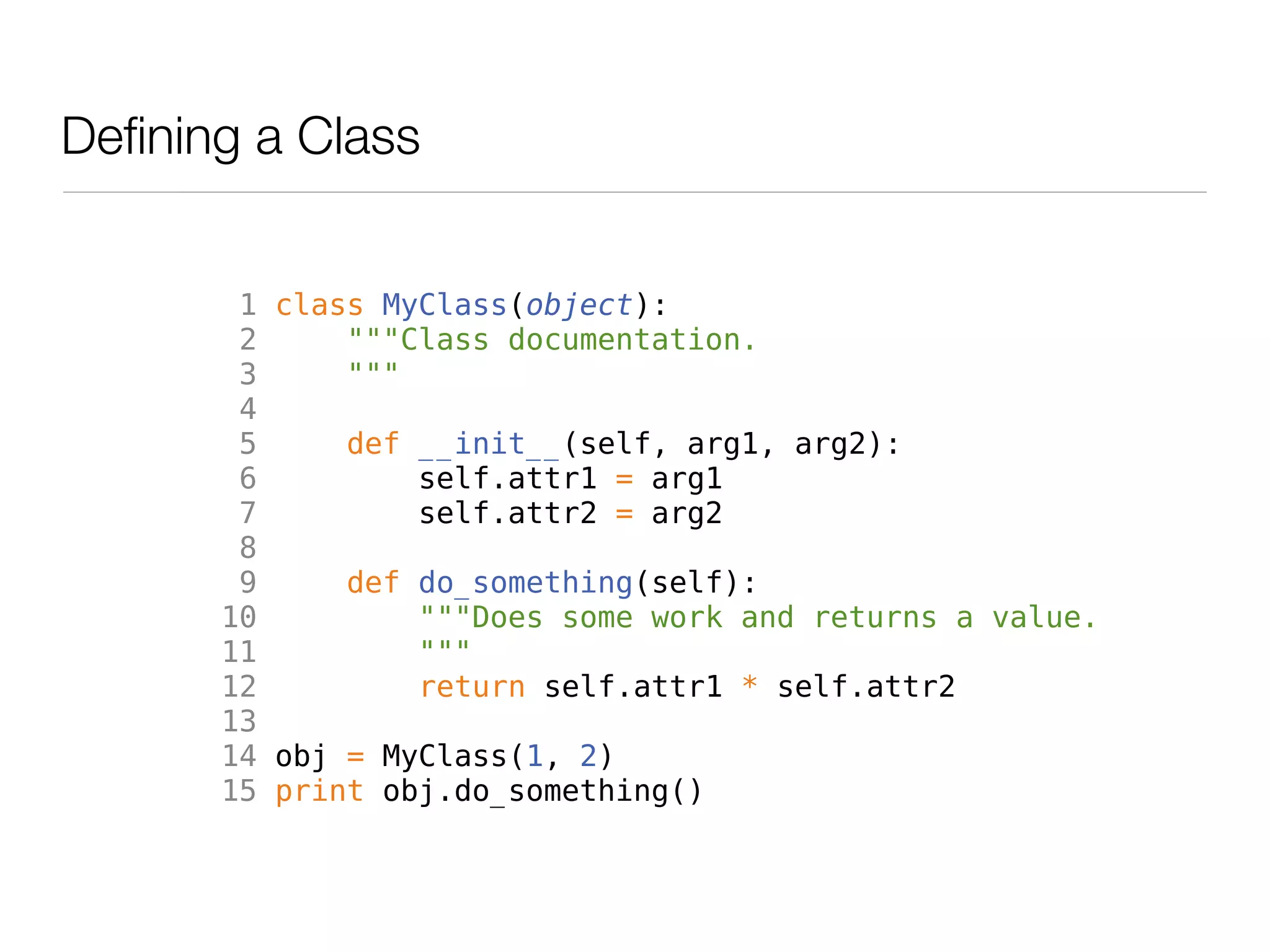
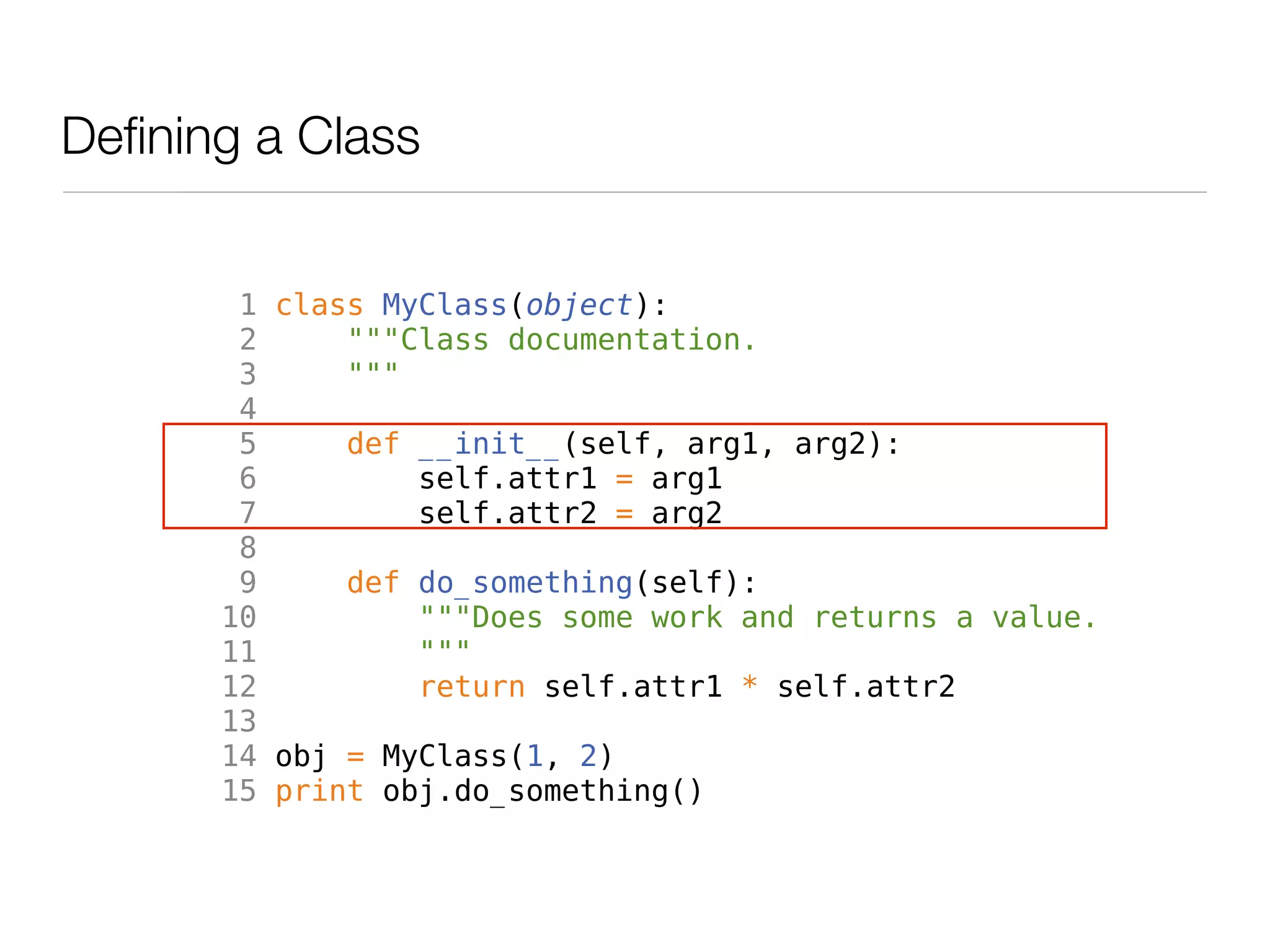
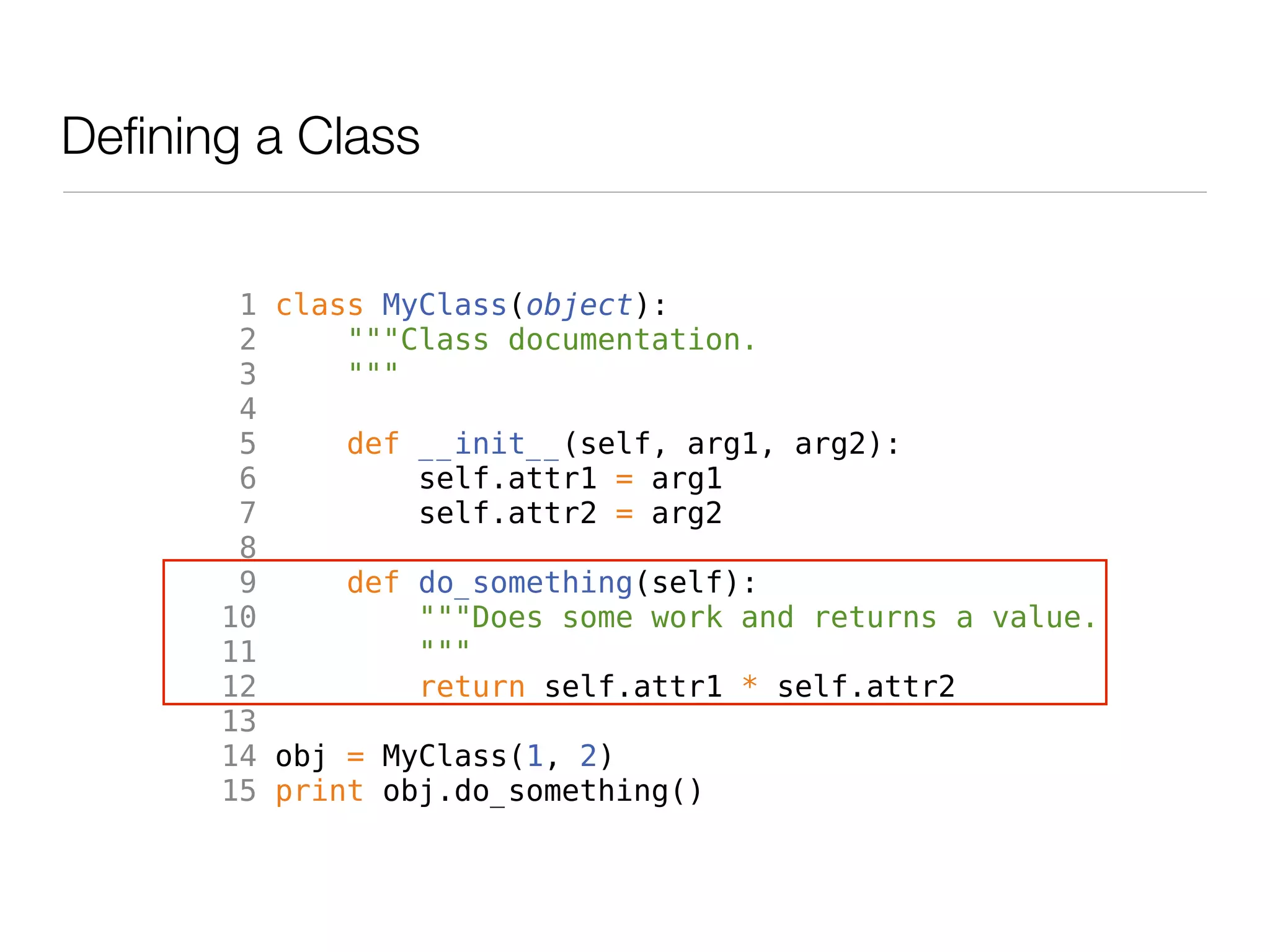
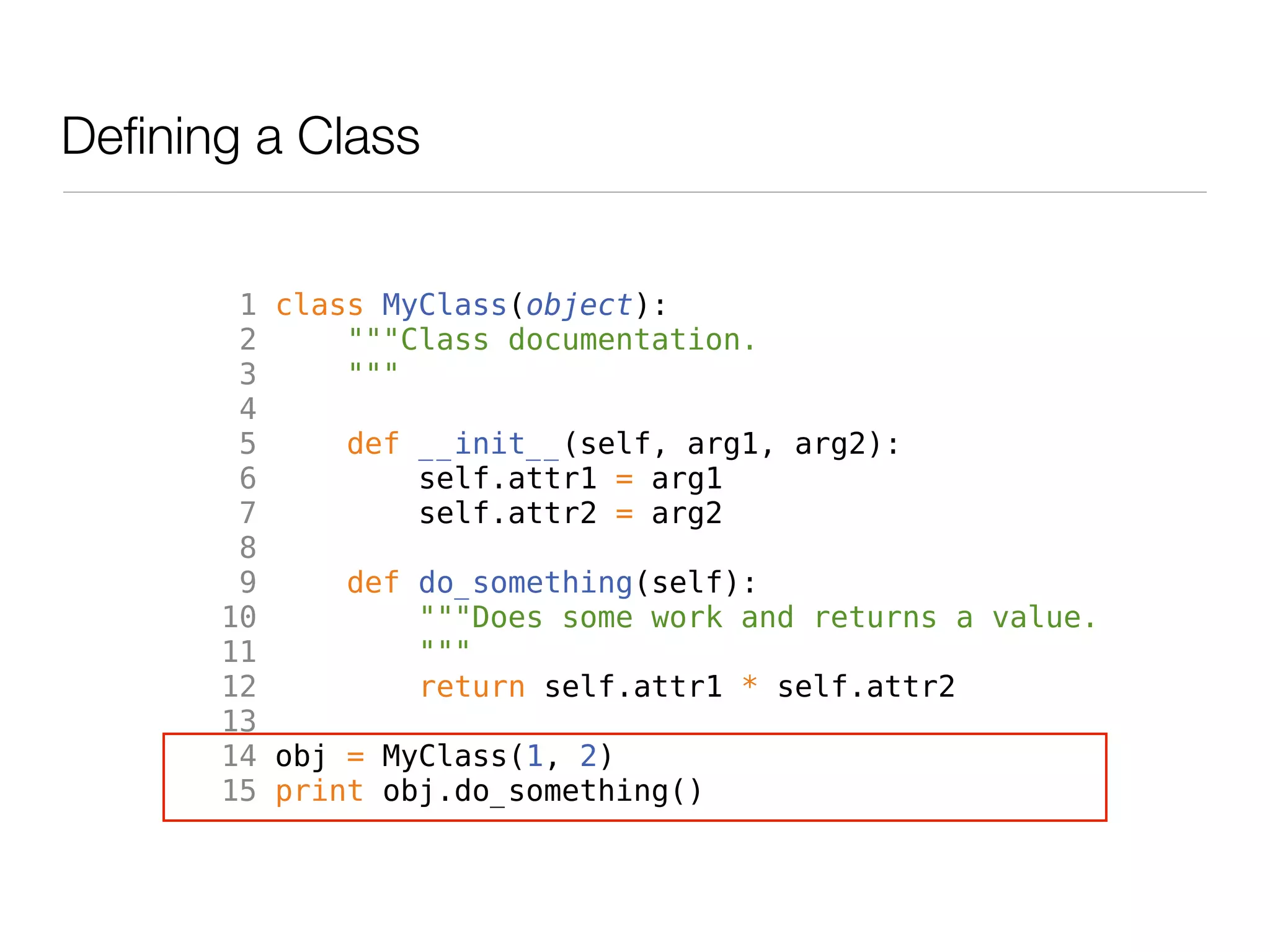
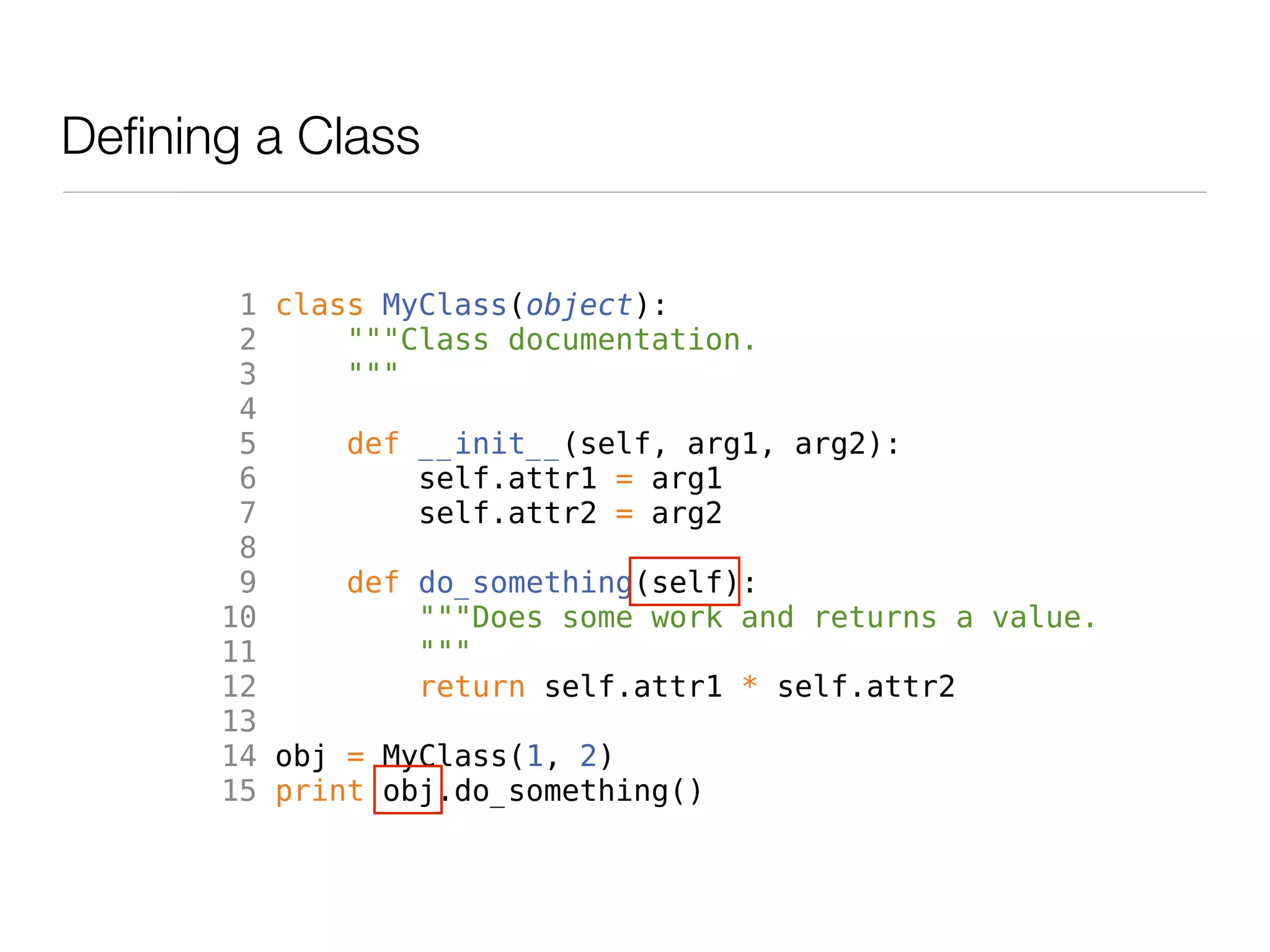
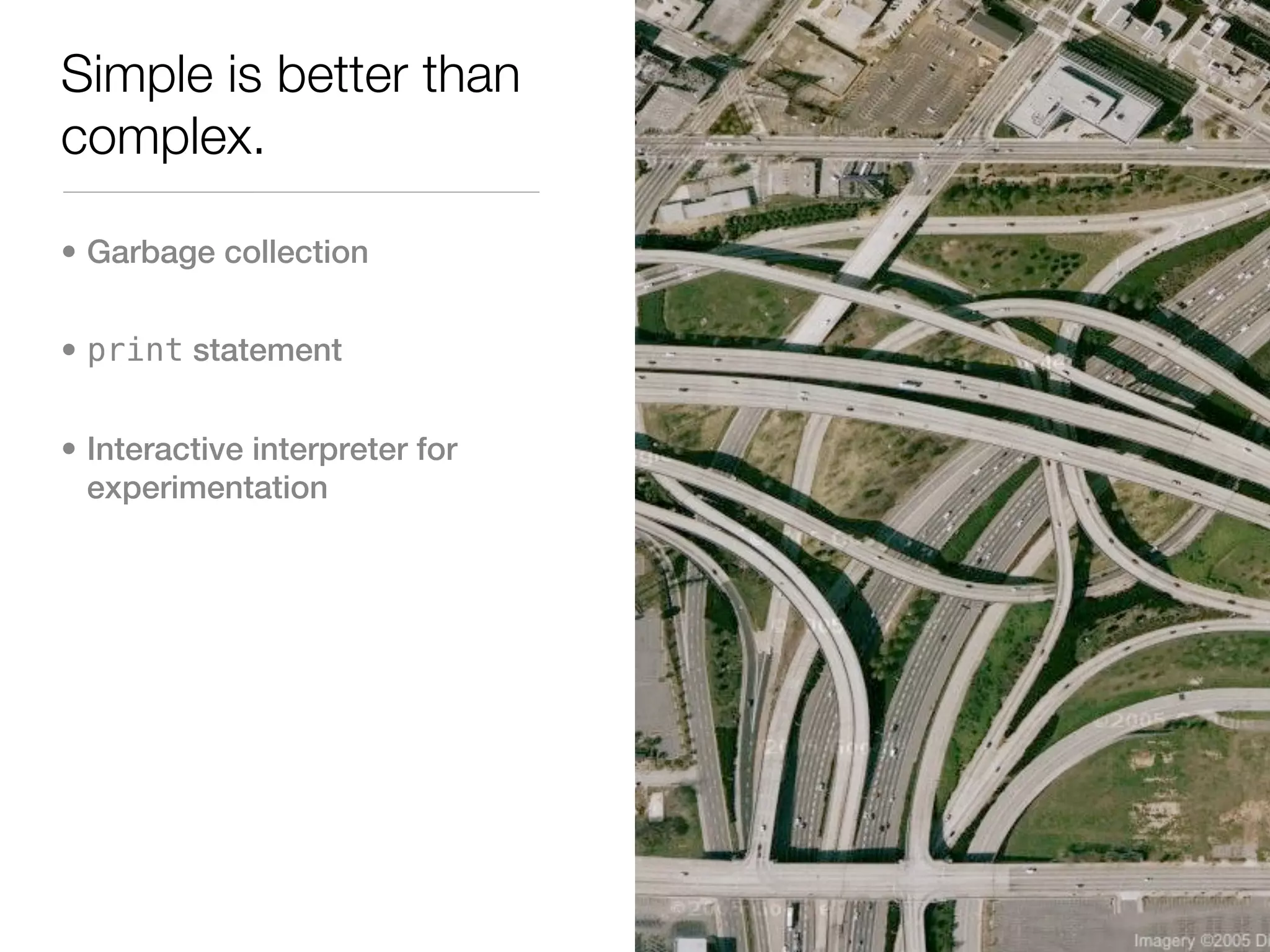
![Printing
1 # -*- encoding: utf-8 -*-
2
3 print 'string:', 'string'
4
5 print 'unicode:', u'üñîçø∂é string'
6
7 print 'number:', 5 * 5
8
9 my_list = [ 1, 'a', None ]
10 print 'list:', my_list
11
12 my_dict = { 'a':'a value', 'b':'b value' }
13 print 'dict:', my_dict
$ python printing.py
string: string
unicode: üñîçø∂é string
number: 25
list: [1, 'a', None]
dict: {'a': 'a value', 'b': 'b value'}](https://image.slidesharecdn.com/zen-of-python-110212163948-phpapp01/75/An-Introduction-to-the-Zen-of-Python-23-2048.jpg)
![Printing, with printf-style Formatting
1 # -*- encoding: utf-8 -*-
2
3 my_list = [ 1, 'a', None ]
4 my_dict = { 'a':'a value', 'b':'b value' }
5
6 args = ('string', u'üñîçø∂é string', 5 * 5,
7 my_list, my_dict)
8
9 print '''
10 string : %s
11 unicode: %s
12 number : %d $ python printing_with_format.py
13 list : %s
14 dict : %s string : string
15 ''' % args unicode: üñîçø∂é string
number : 25
list : [1, 'a', None]
dict : {'a': 'a value', 'b': 'b value'}](https://image.slidesharecdn.com/zen-of-python-110212163948-phpapp01/75/An-Introduction-to-the-Zen-of-Python-24-2048.jpg)
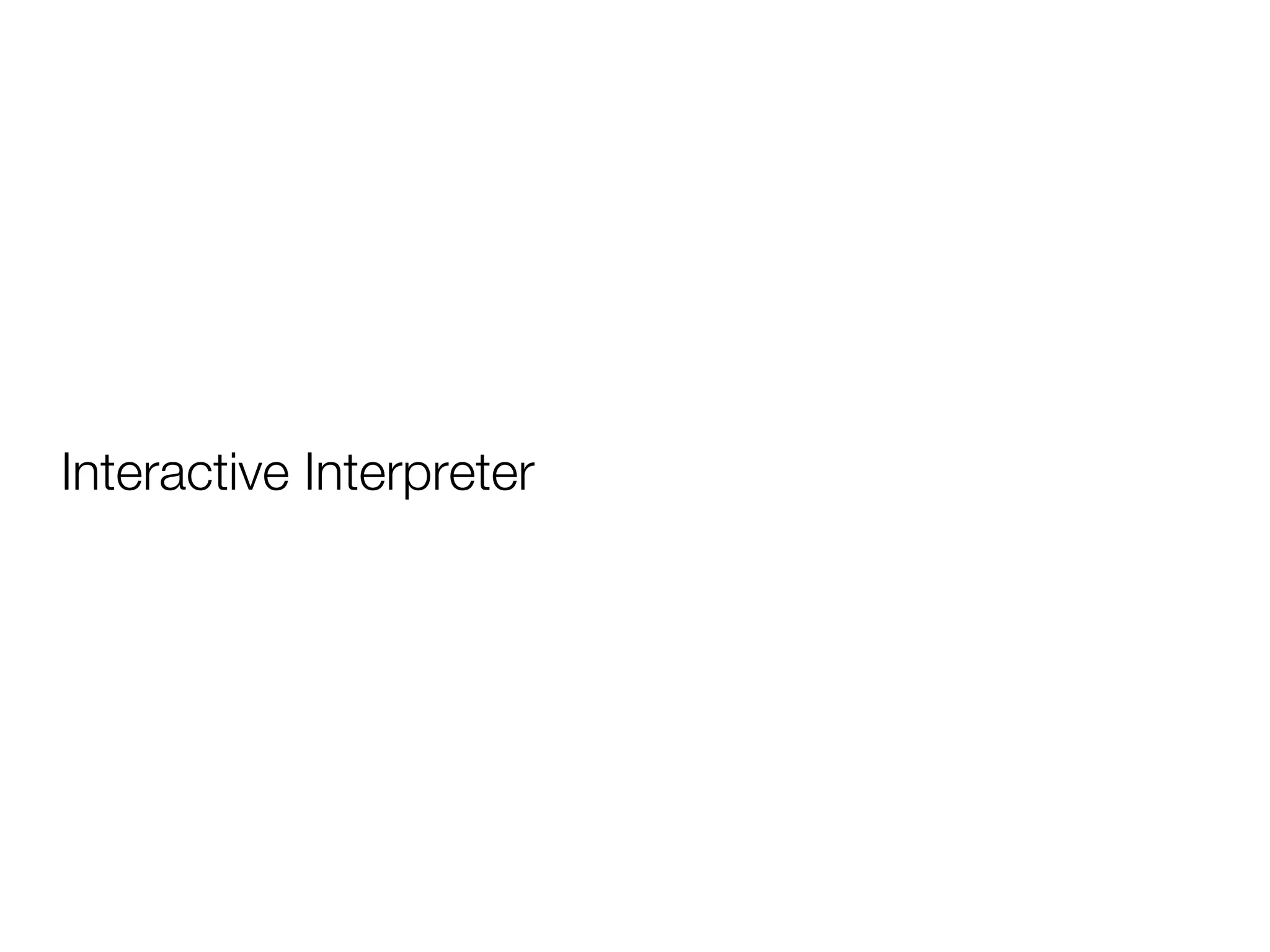
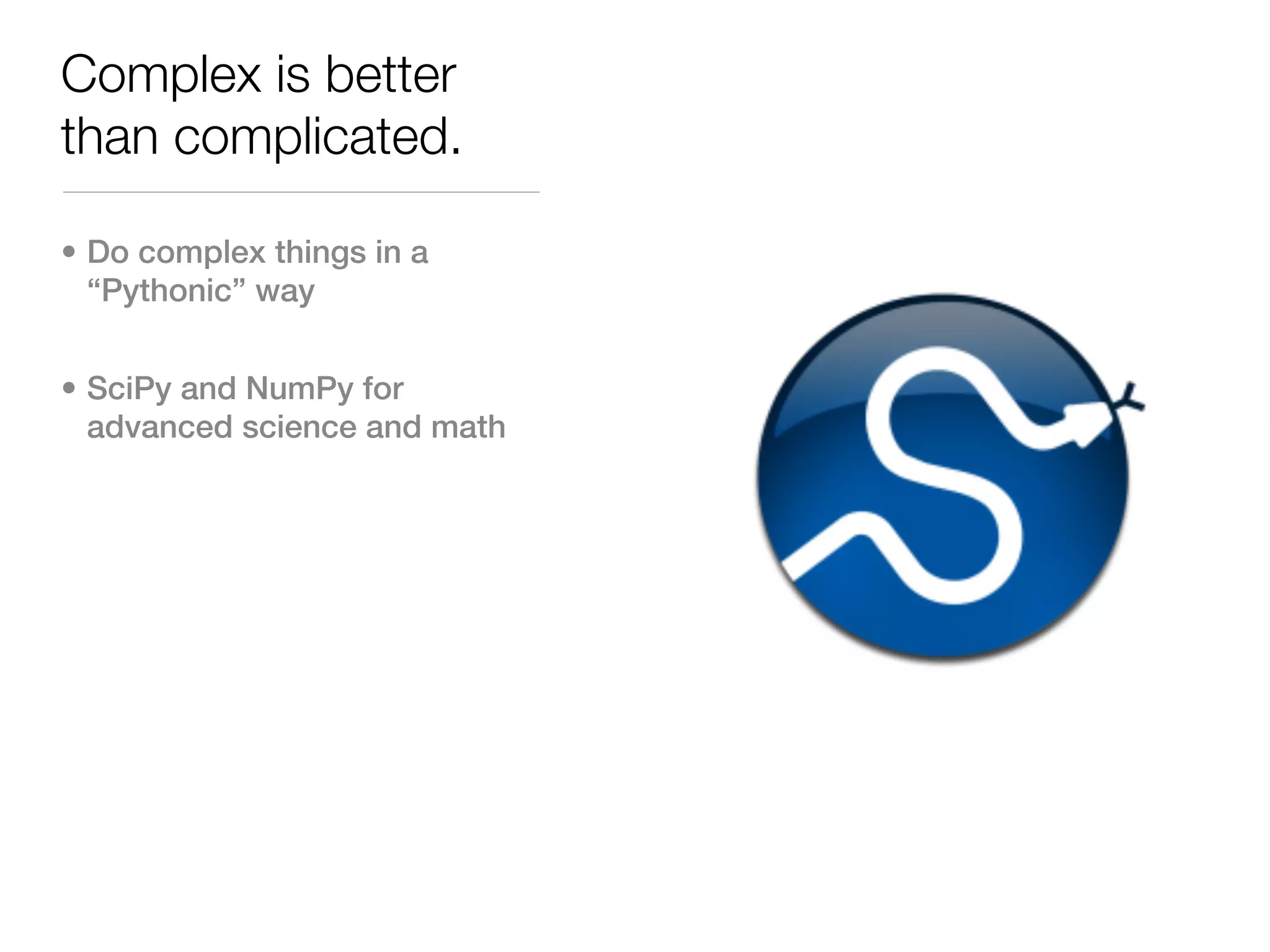
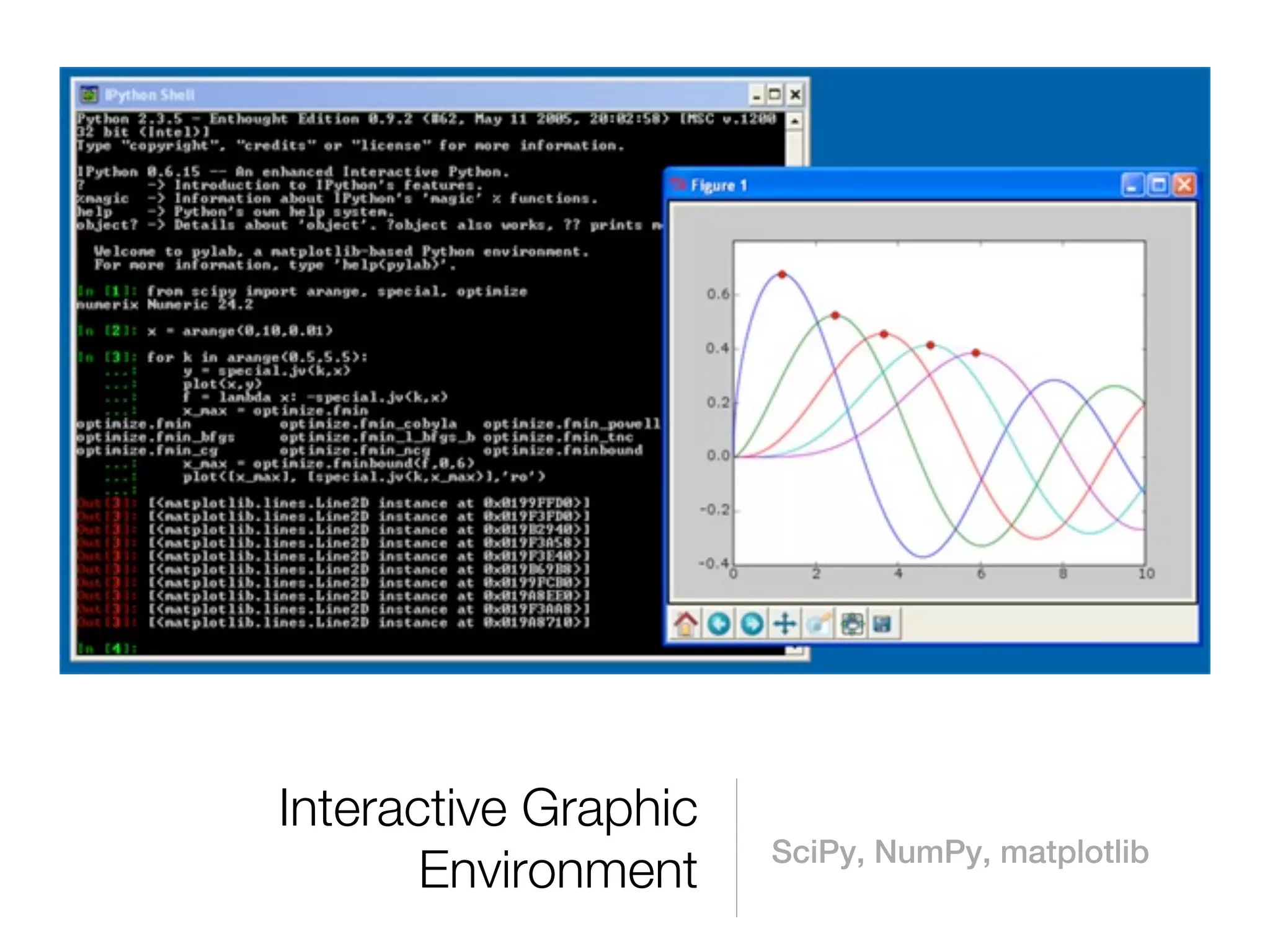
![NumPy Performance
Standard Python NumPy
1 a = range(10000000) 1 import numpy as np
2 b = range(10000000) 2 a = np.arange(10000000)
3 c = [] 3 b = np.arange(10000000)
4 for i in range(len(a)): 4 c = a + b
5 c.append(a[i] + b[i])
5-10 seconds “nearly instantaneous”](https://image.slidesharecdn.com/zen-of-python-110212163948-phpapp01/75/An-Introduction-to-the-Zen-of-Python-28-2048.jpg)
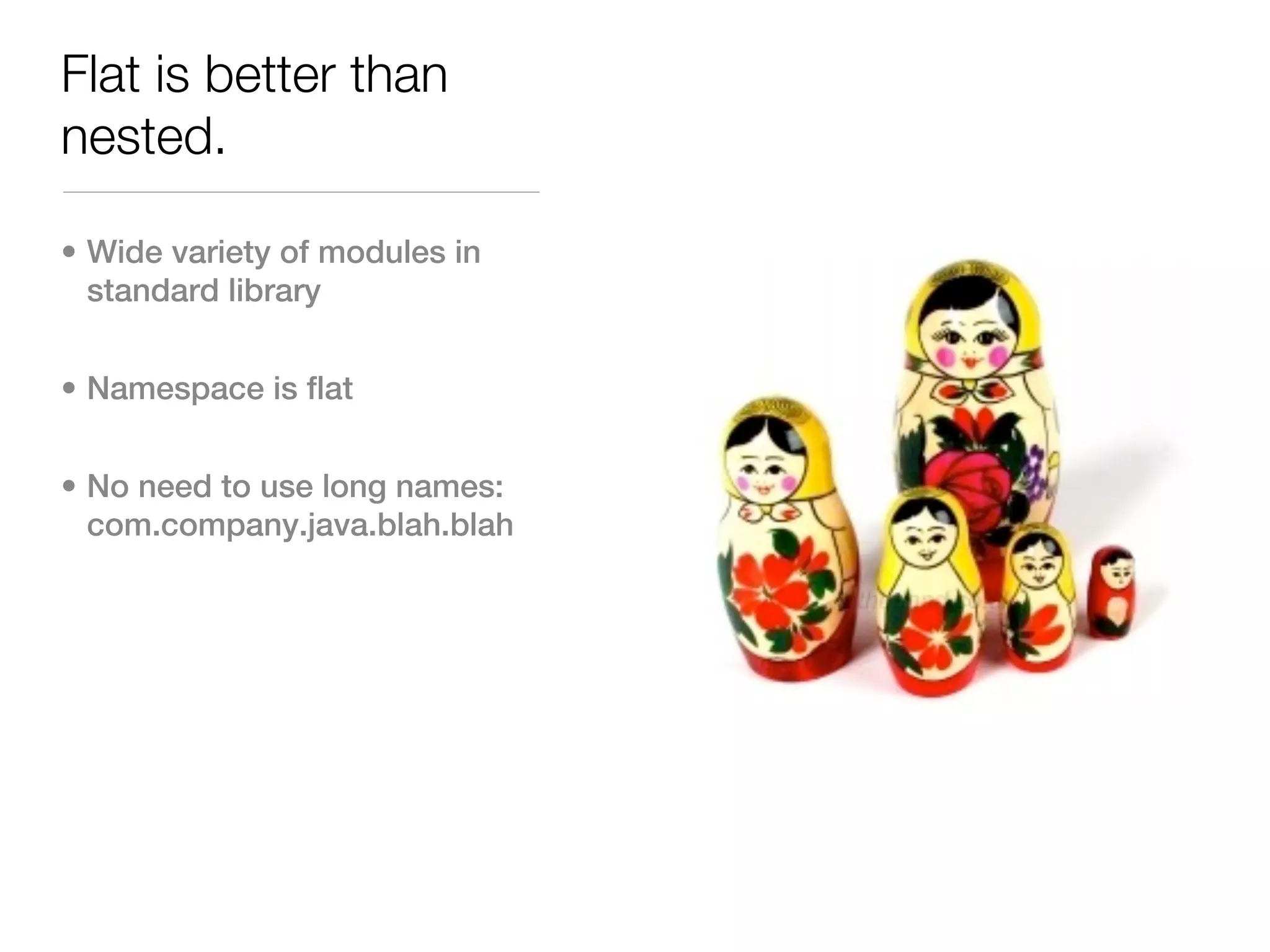
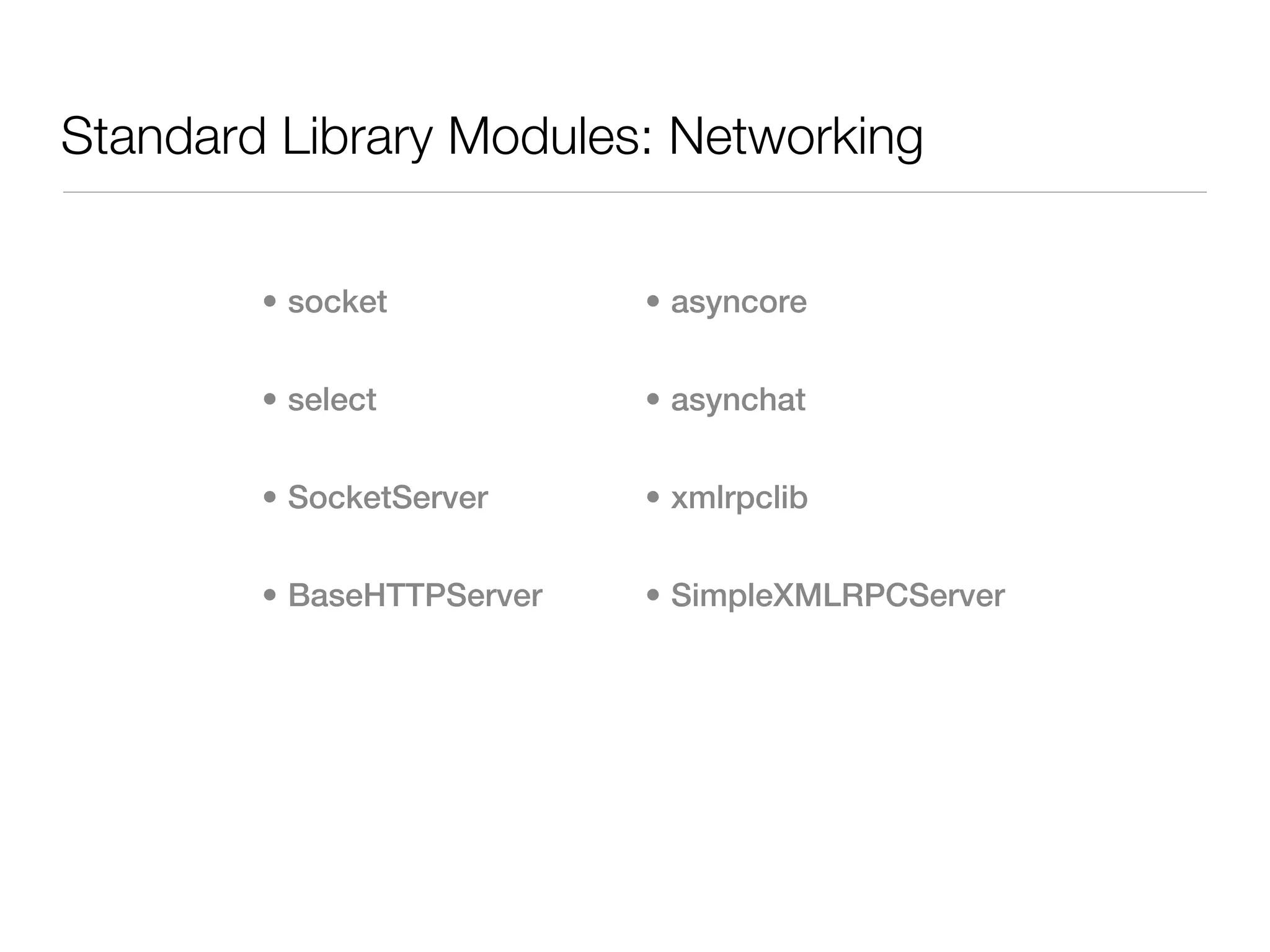
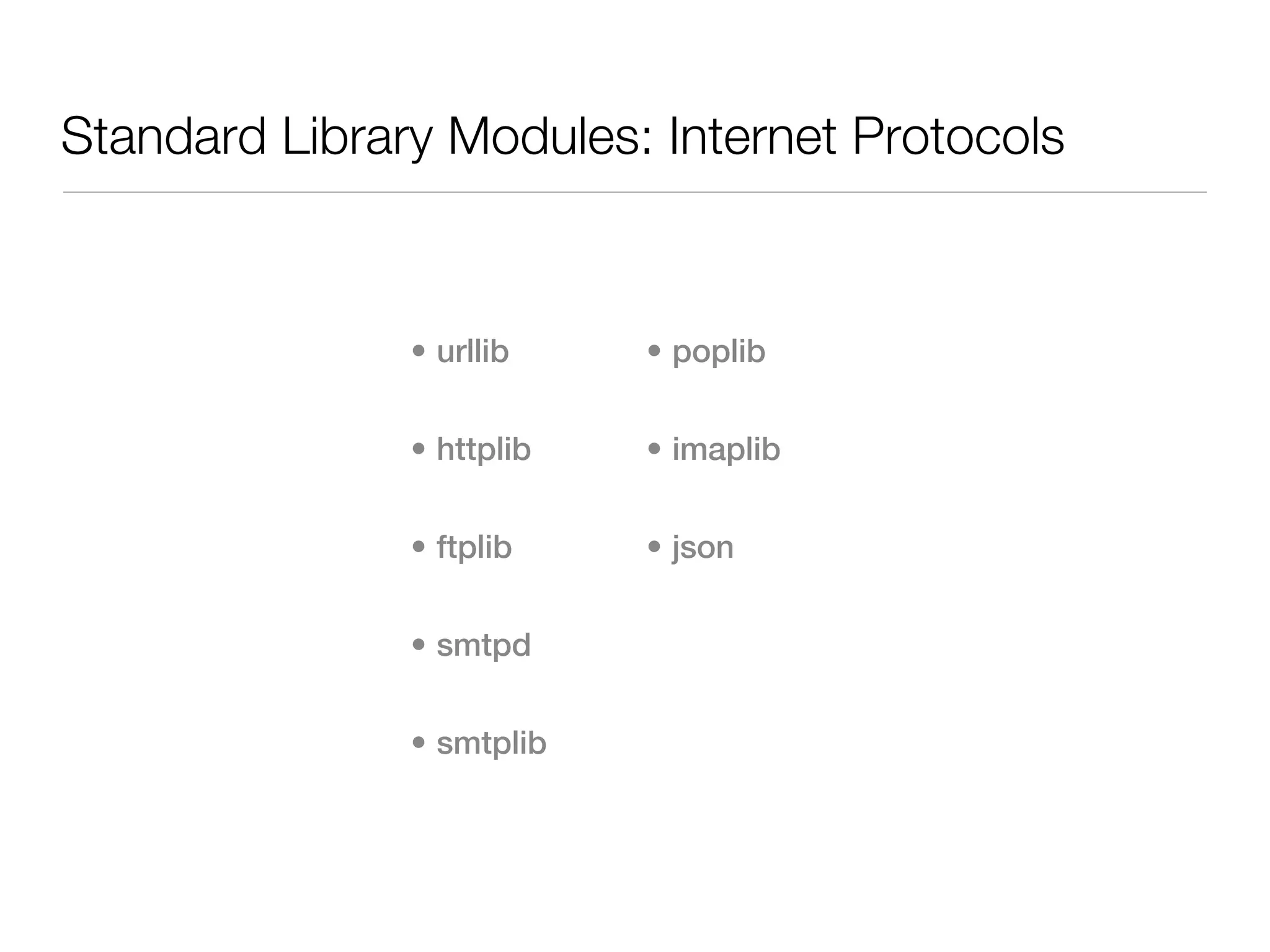
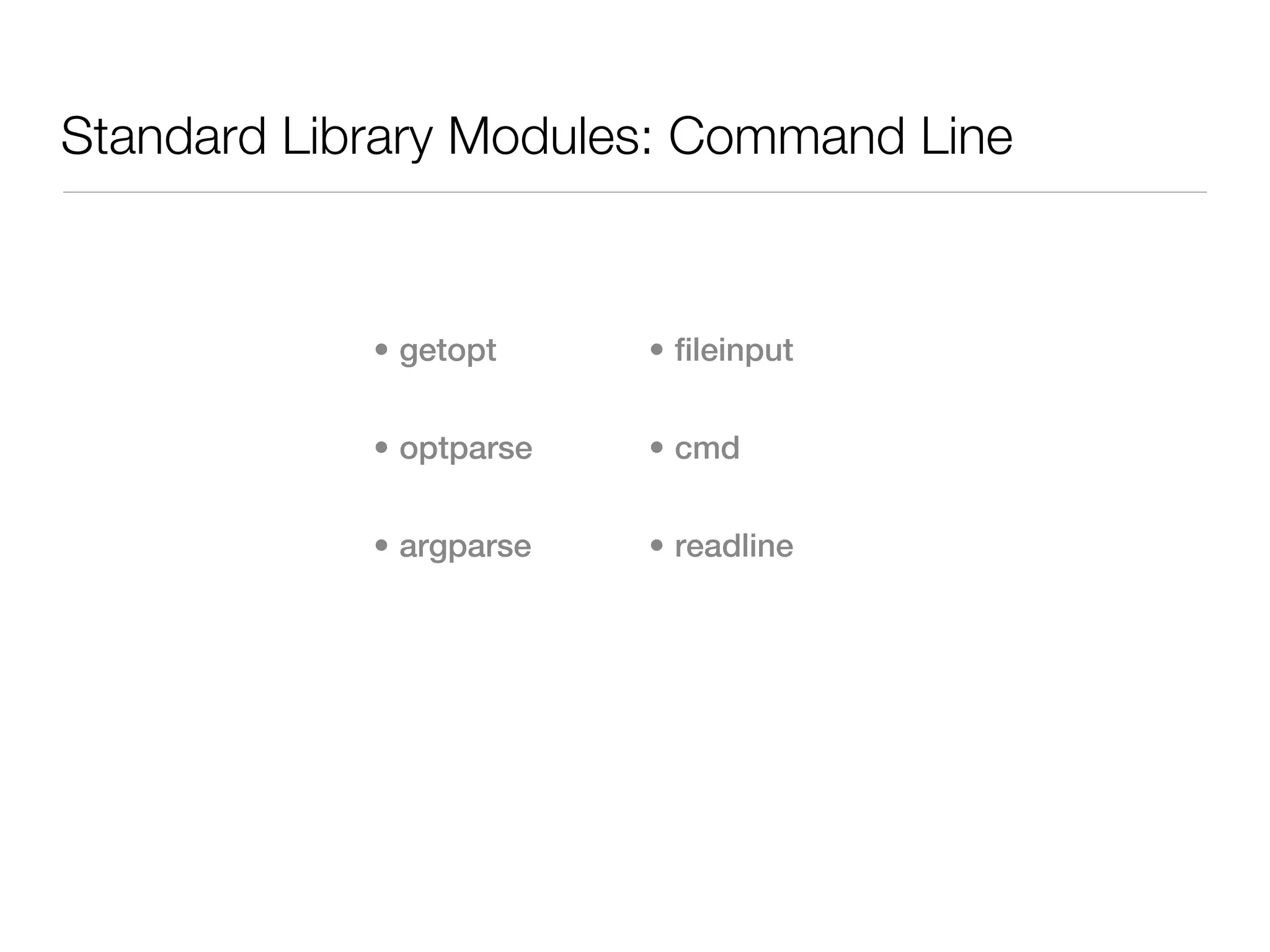
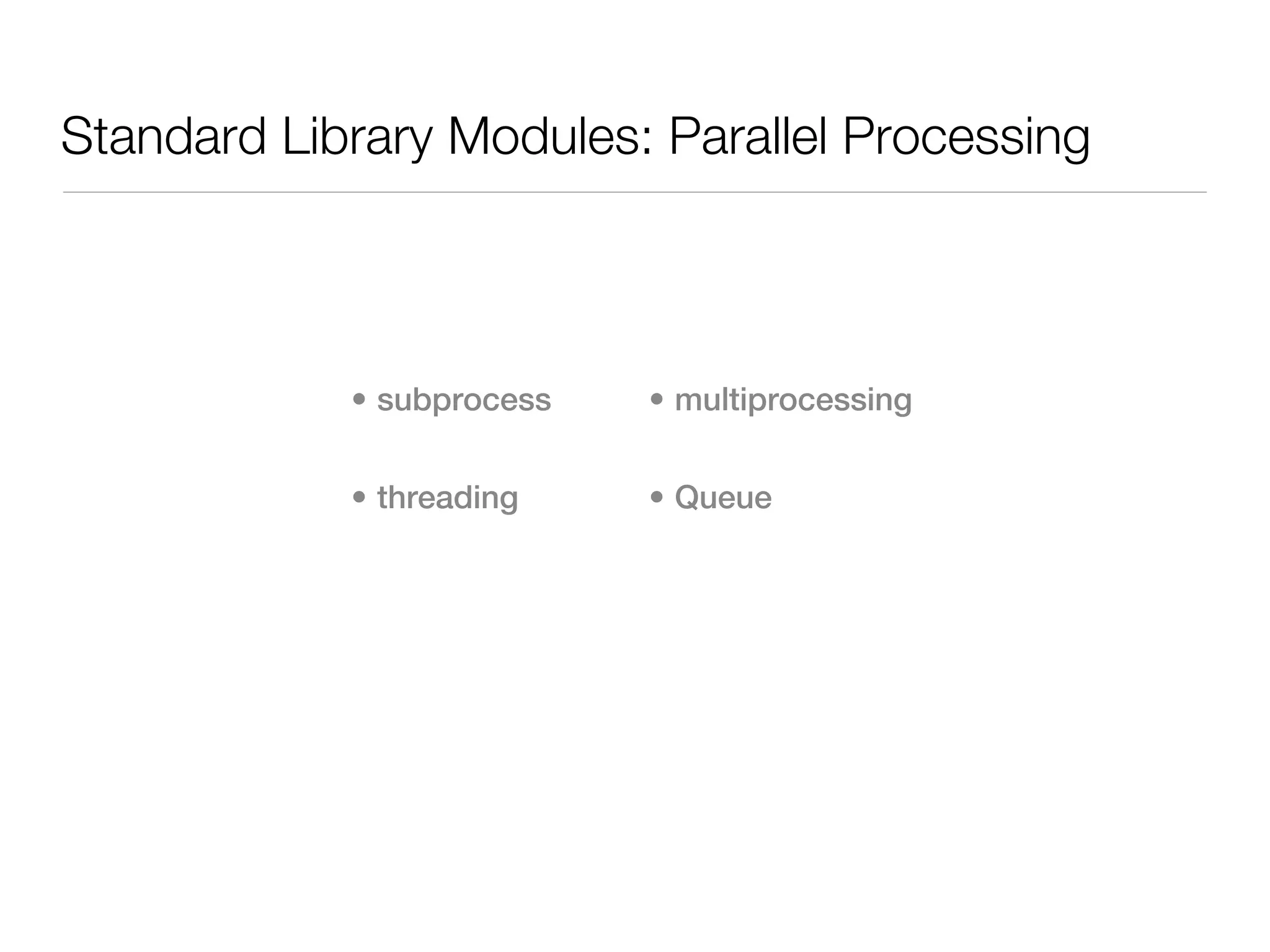
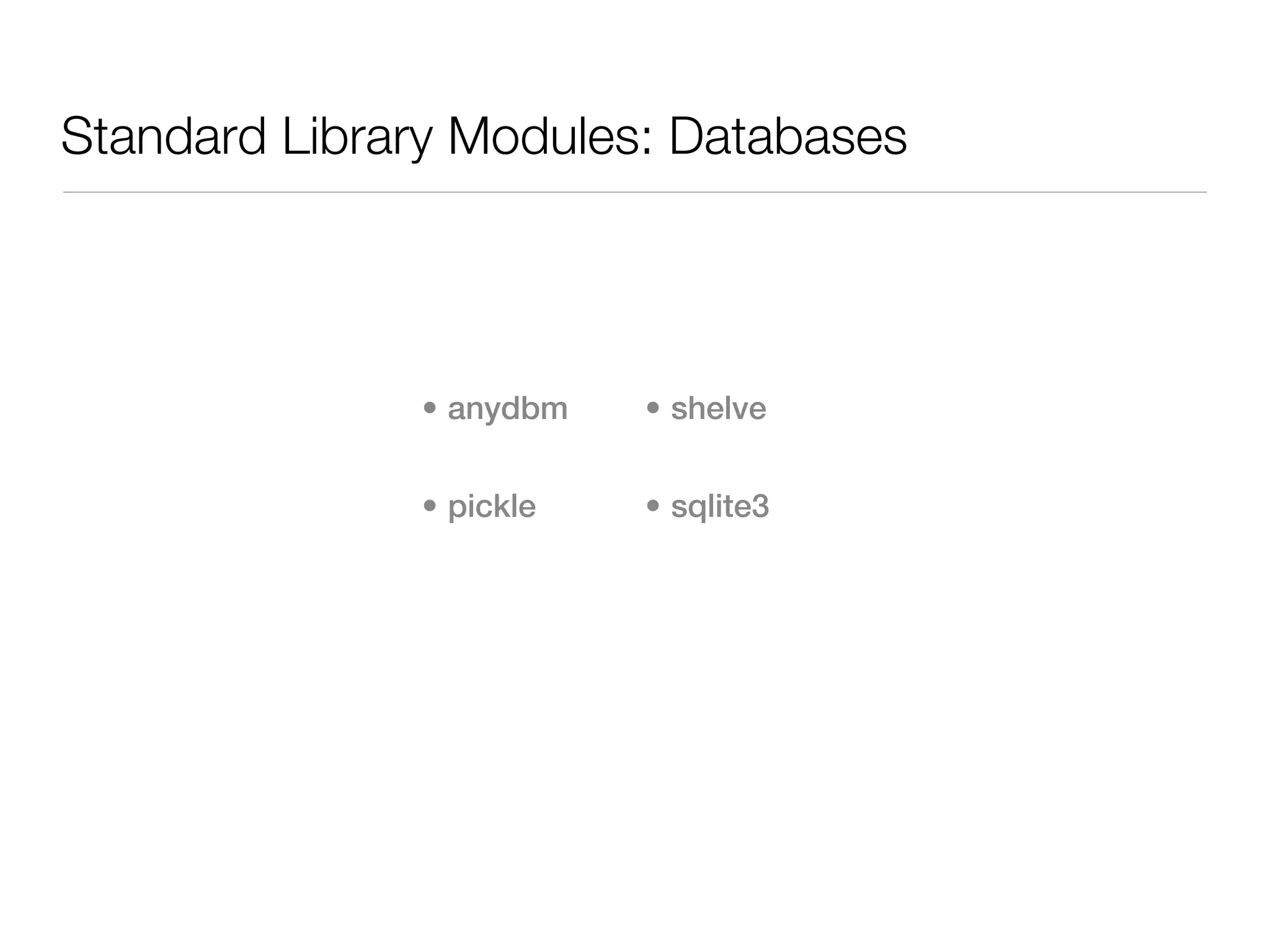
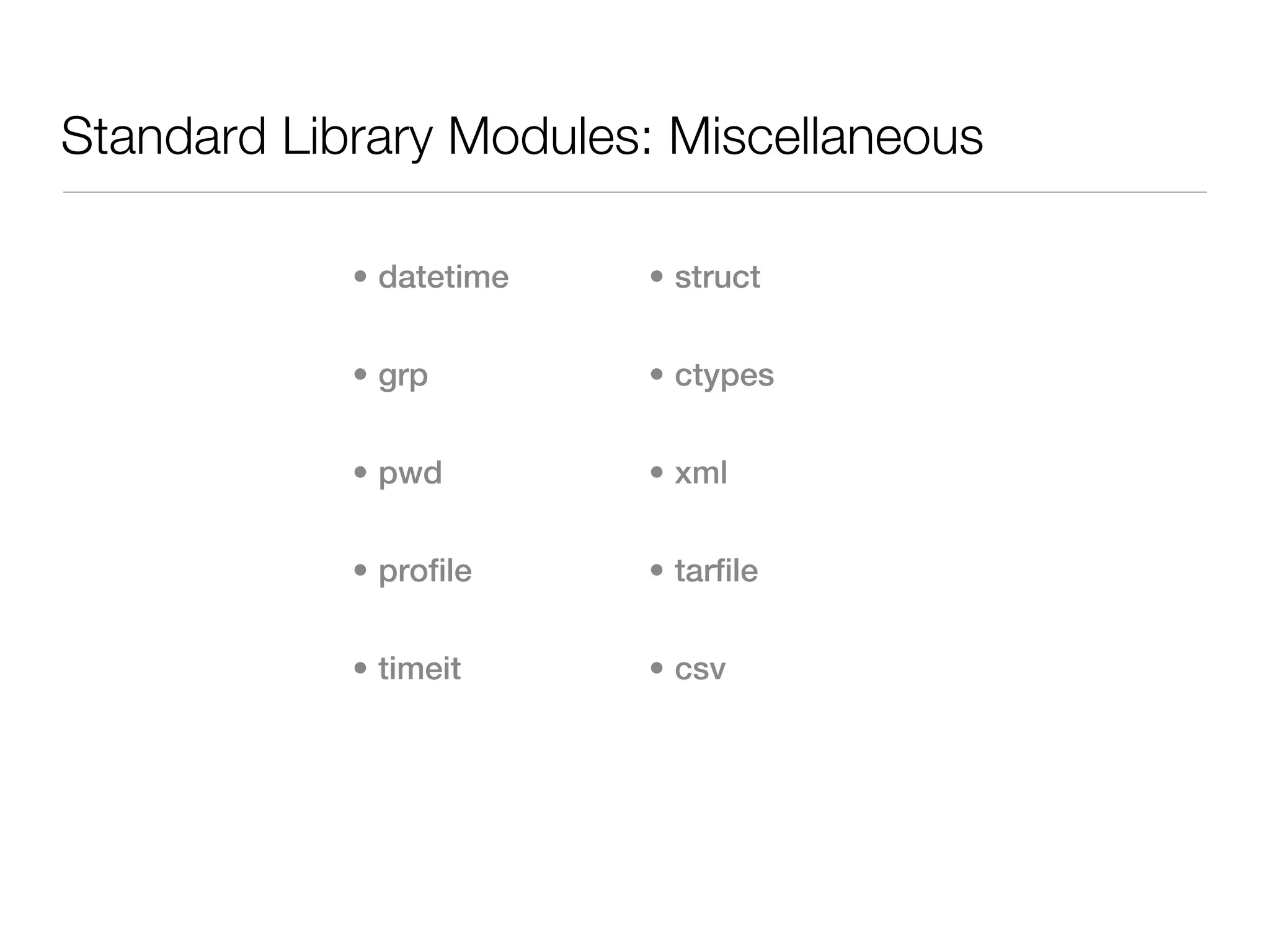

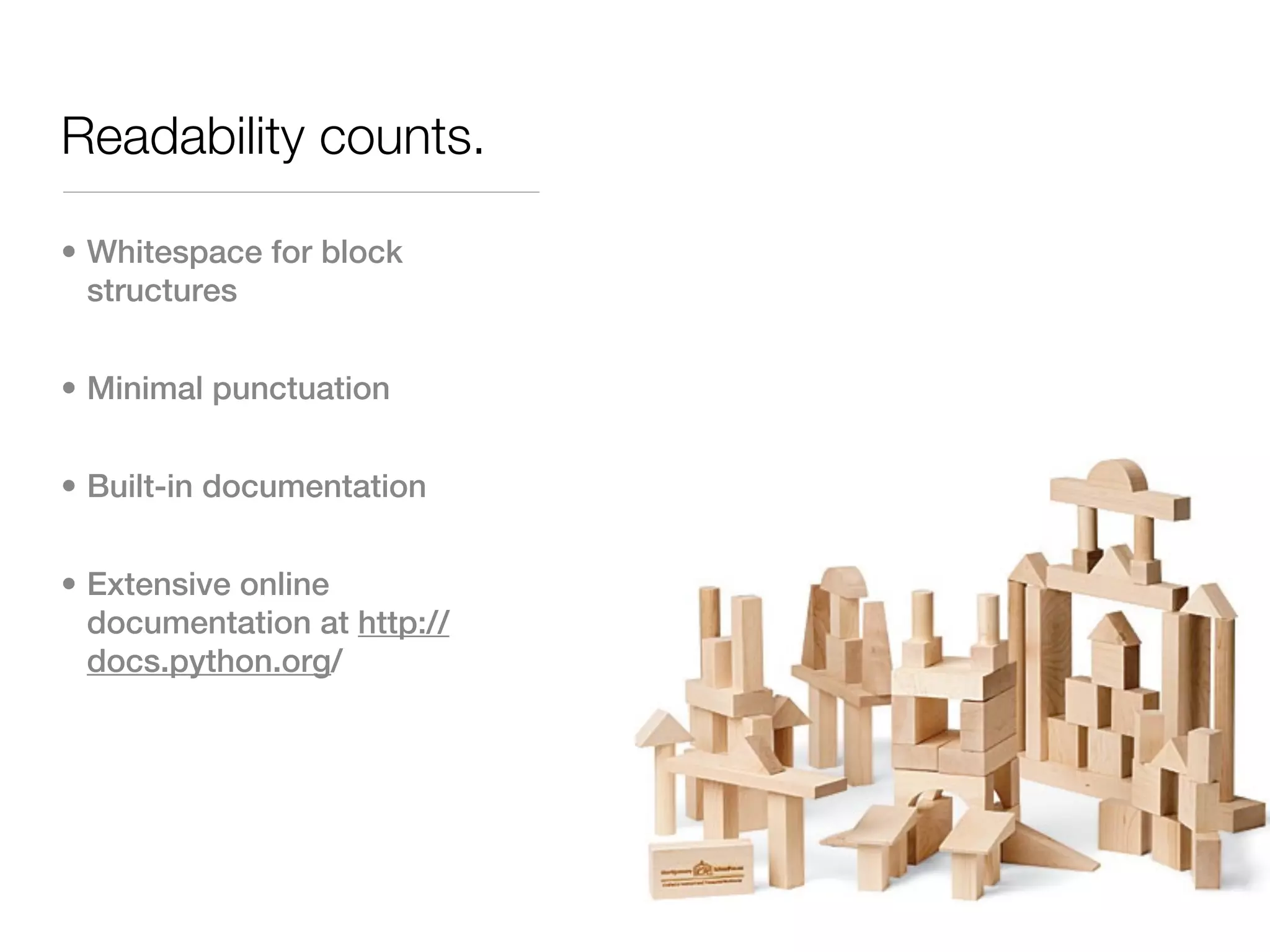
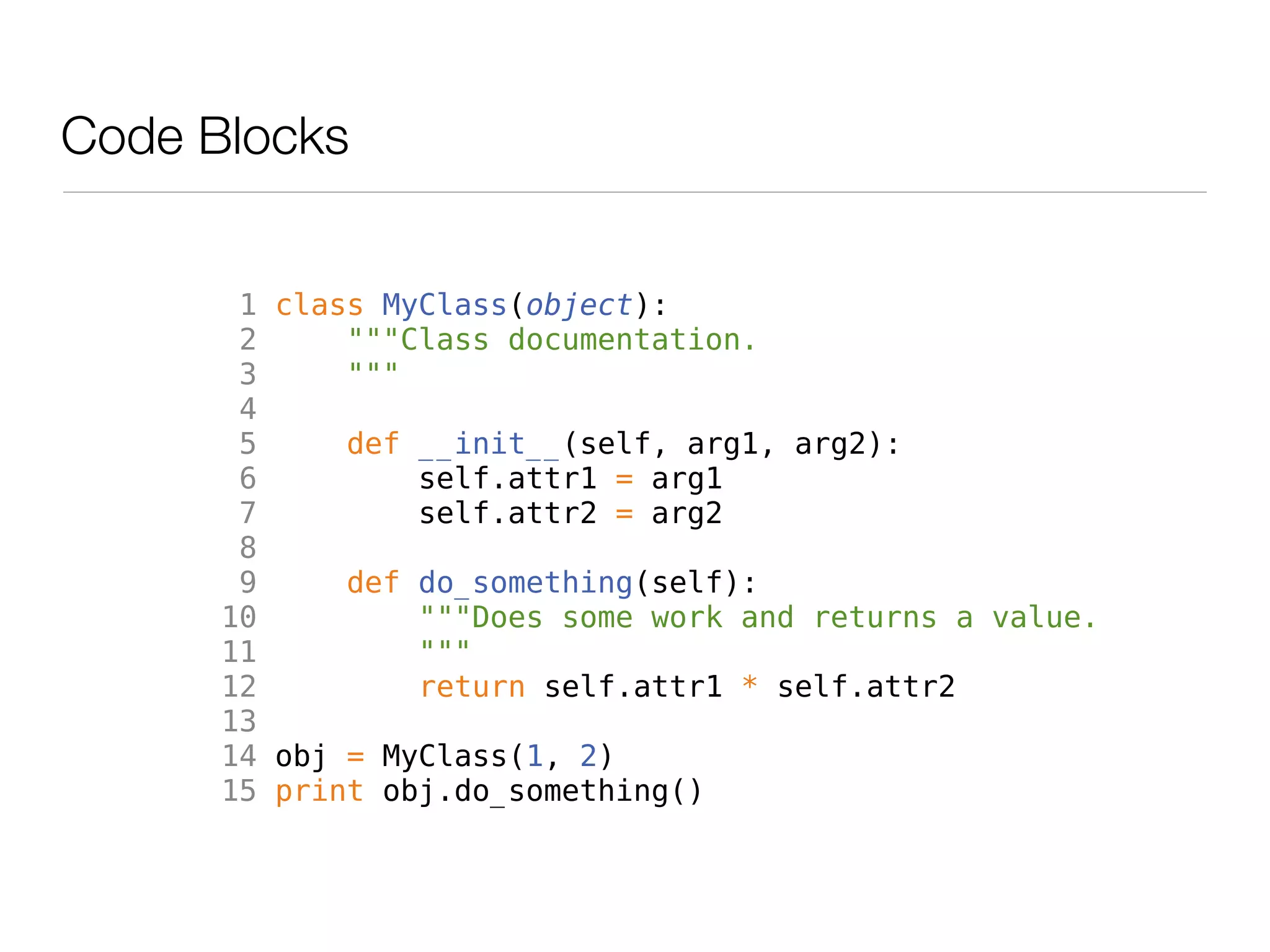
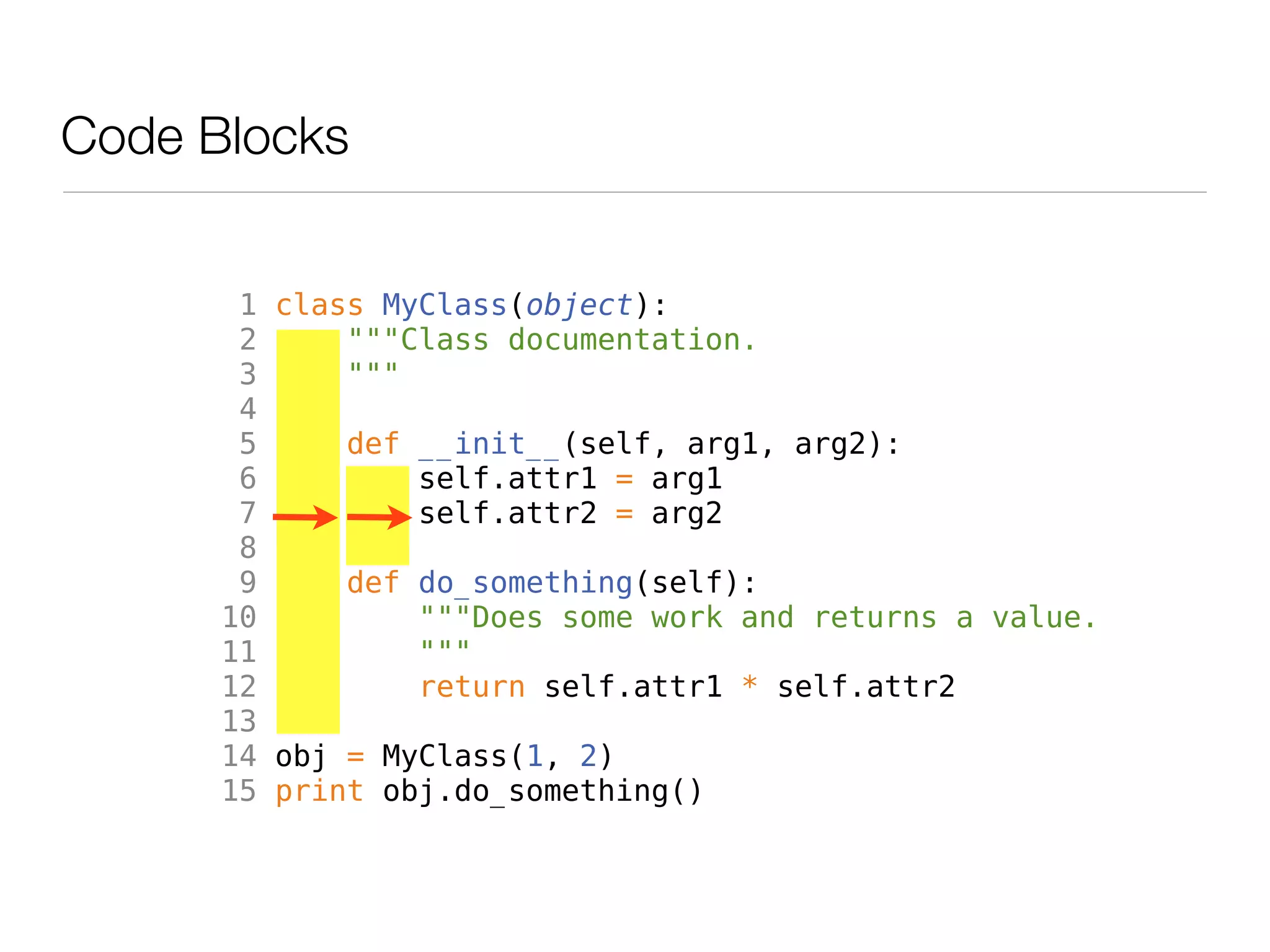
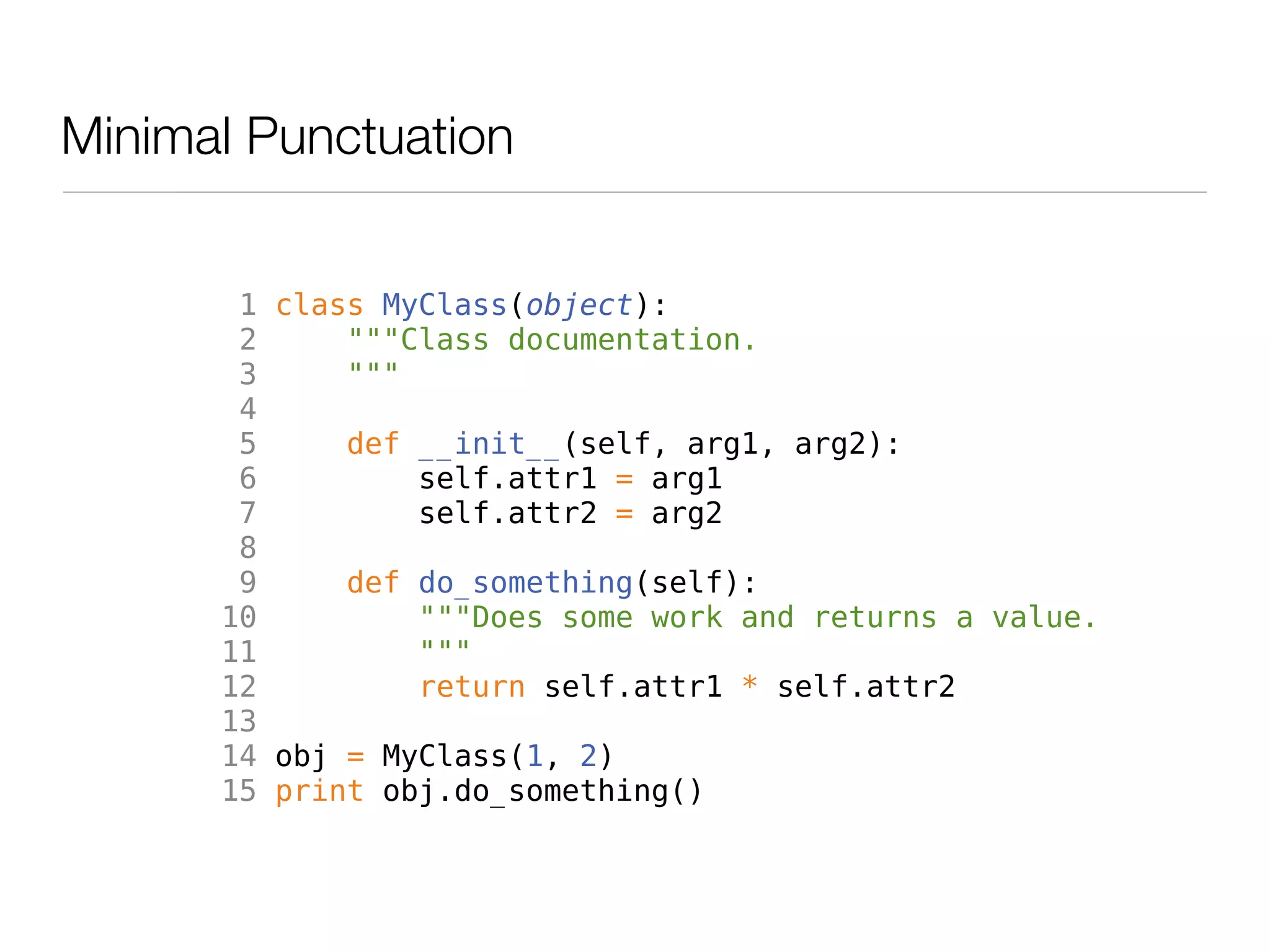
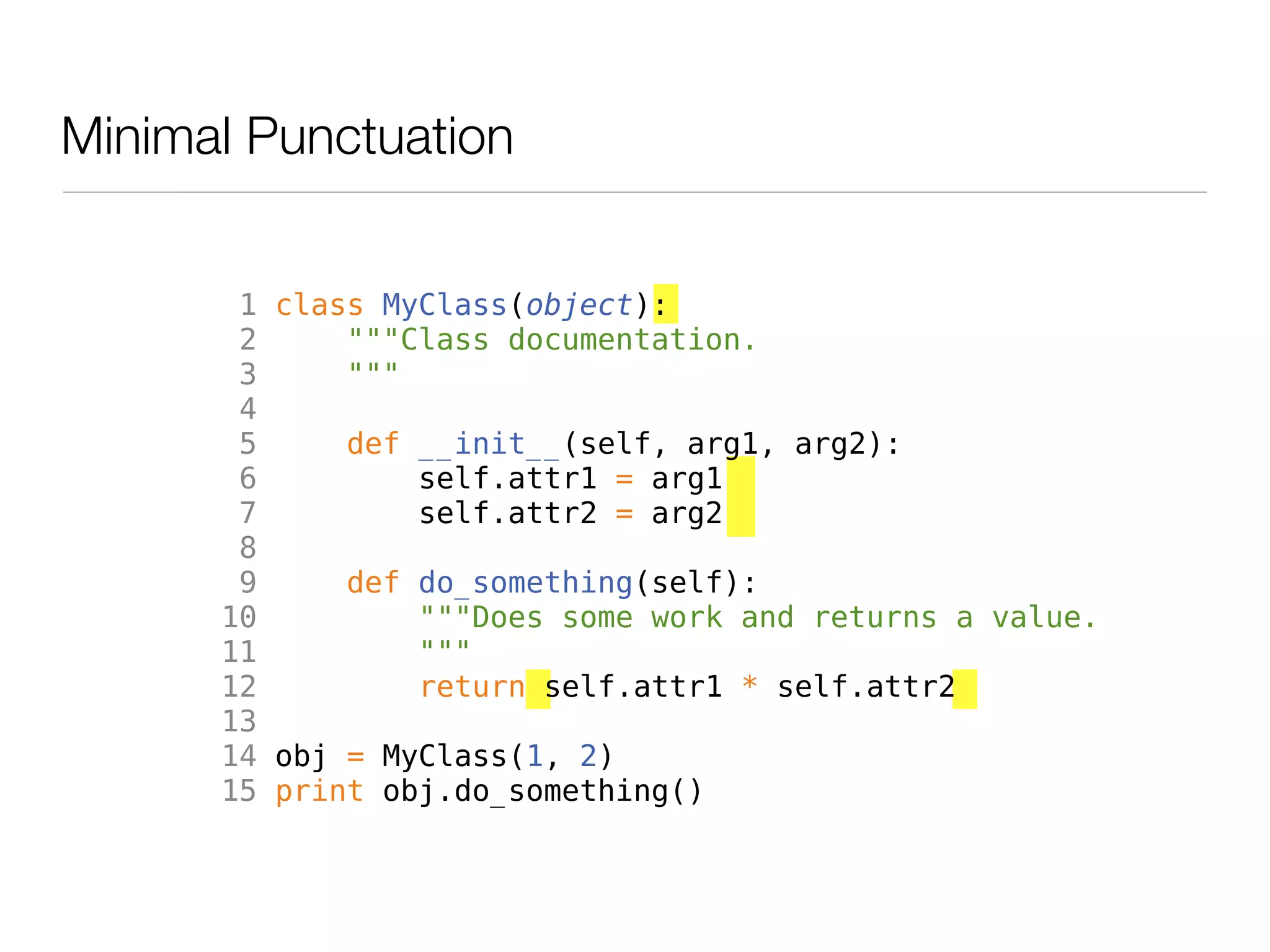
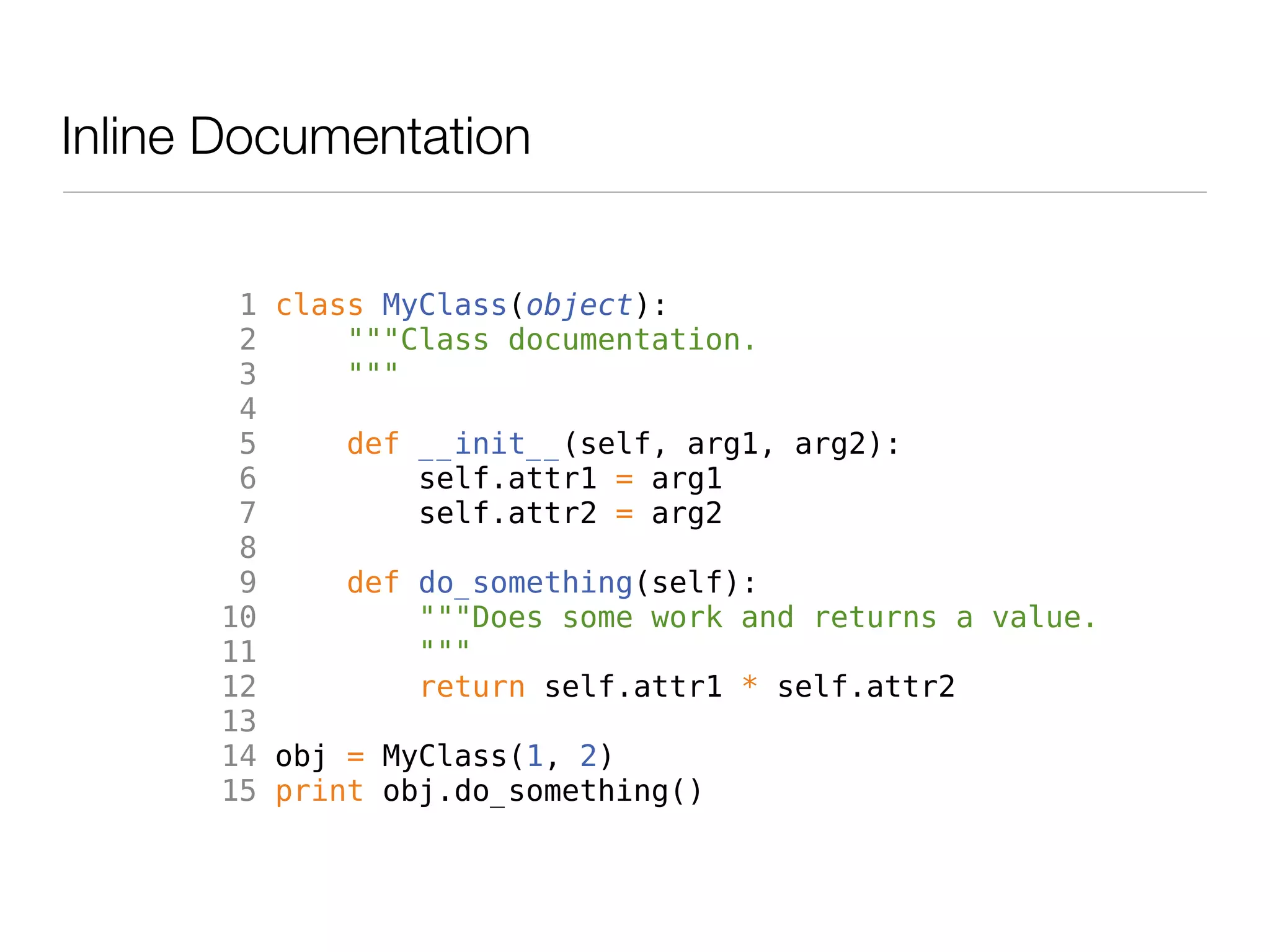
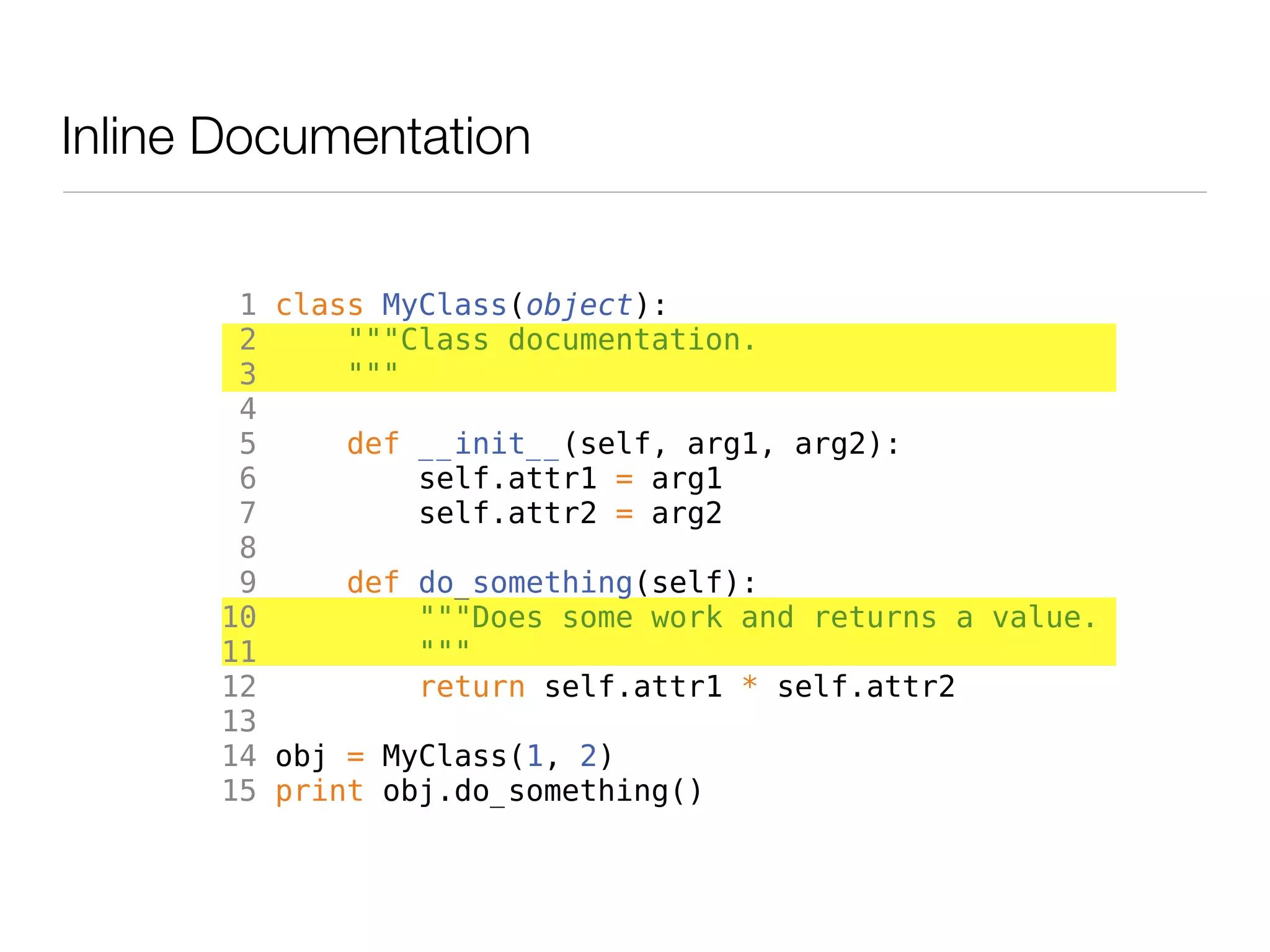
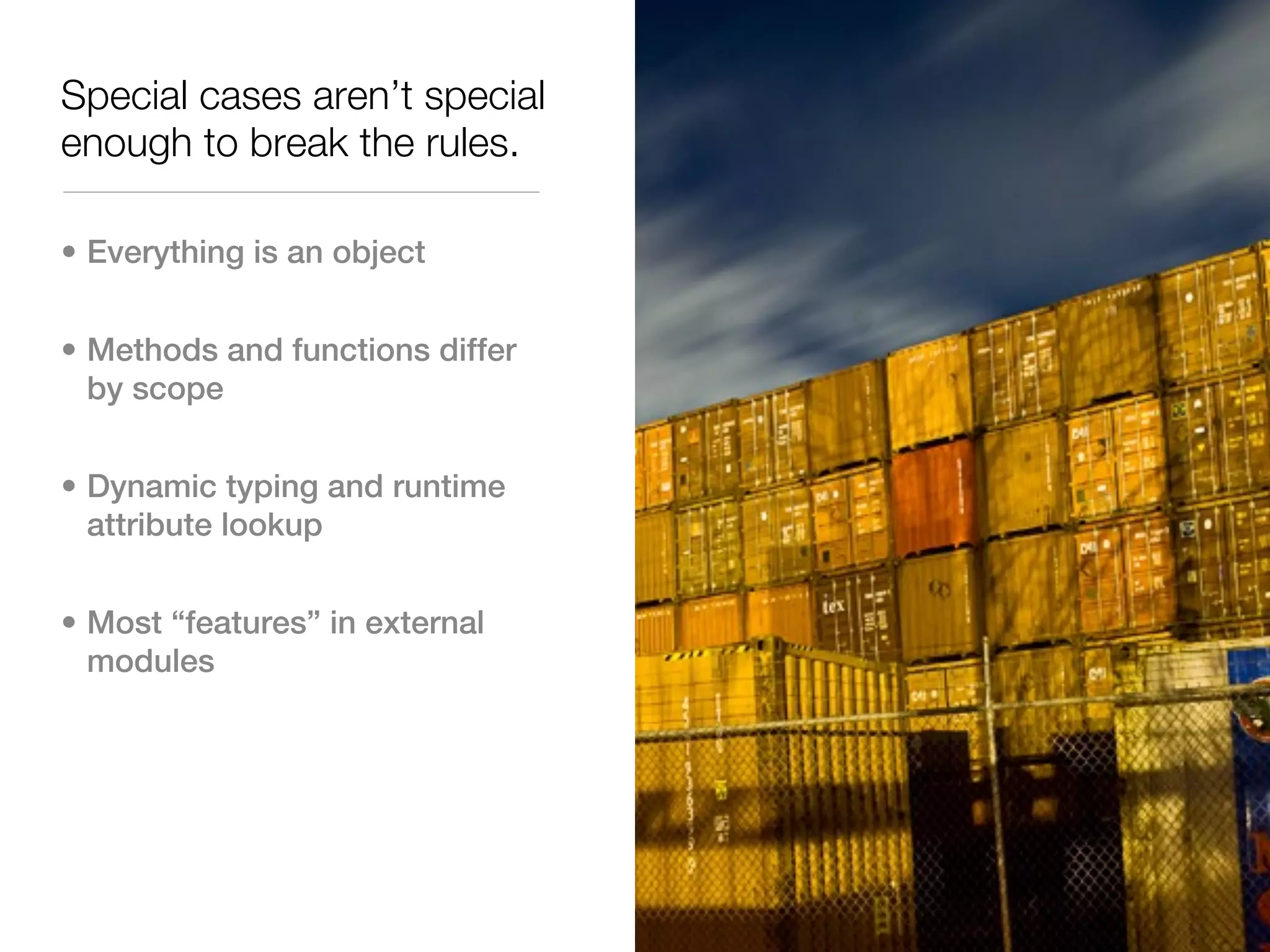
![String Methods
$ python string_methods.py
1 print ' string value '.split() ['string', 'value']
2 print ' string value '.strip() string value
3 print 'str' in ' string value ' True
4 print 'CHUGALUG'.startswith('C') True
5 print 'CHUGALUG'.endswith('end') False
6 print ':'.join(['a', 'b', 'c']) a:b:c](https://image.slidesharecdn.com/zen-of-python-110212163948-phpapp01/75/An-Introduction-to-the-Zen-of-Python-45-2048.jpg)
![String Methods
$ python string_methods.py
1 print ' string value '.split() ['string', 'value']
2 print ' string value '.strip() string value
3 print 'str' in ' string value ' True
4 print 'CHUGALUG'.startswith('C') True
5 print 'CHUGALUG'.endswith('end') False
6 print ':'.join(['a', 'b', 'c']) a:b:c](https://image.slidesharecdn.com/zen-of-python-110212163948-phpapp01/75/An-Introduction-to-the-Zen-of-Python-46-2048.jpg)
![String Methods
$ python string_methods.py
1 print ' string value '.split() ['string', 'value']
2 print ' string value '.strip() string value
3 print 'str' in ' string value ' True
4 print 'CHUGALUG'.startswith('C') True
5 print 'CHUGALUG'.endswith('end') False
6 print ':'.join(['a', 'b', 'c']) a:b:c](https://image.slidesharecdn.com/zen-of-python-110212163948-phpapp01/75/An-Introduction-to-the-Zen-of-Python-47-2048.jpg)
![String Methods
$ python string_methods.py
1 print ' string value '.split() ['string', 'value']
2 print ' string value '.strip() string value
3 print 'str' in ' string value ' True
4 print 'CHUGALUG'.startswith('C') True
5 print 'CHUGALUG'.endswith('end') False
6 print ':'.join(['a', 'b', 'c']) a:b:c](https://image.slidesharecdn.com/zen-of-python-110212163948-phpapp01/75/An-Introduction-to-the-Zen-of-Python-48-2048.jpg)
![String Methods
$ python string_methods.py
1 print ' string value '.split() ['string', 'value']
2 print ' string value '.strip() string value
3 print 'str' in ' string value ' True
4 print 'CHUGALUG'.startswith('C') True
5 print 'CHUGALUG'.endswith('end') False
6 print ':'.join(['a', 'b', 'c']) a:b:c](https://image.slidesharecdn.com/zen-of-python-110212163948-phpapp01/75/An-Introduction-to-the-Zen-of-Python-49-2048.jpg)
![String Methods
$ python string_methods.py
1 print ' string value '.split() ['string', 'value']
2 print ' string value '.strip() string value
3 print 'str' in ' string value ' True
4 print 'CHUGALUG'.startswith('C') True
5 print 'CHUGALUG'.endswith('end') False
6 print ':'.join(['a', 'b', 'c']) a:b:c](https://image.slidesharecdn.com/zen-of-python-110212163948-phpapp01/75/An-Introduction-to-the-Zen-of-Python-50-2048.jpg)
![String Methods
$ python string_methods.py
1 print ' string value '.split() ['string', 'value']
2 print ' string value '.strip() string value
3 print 'str' in ' string value ' True
4 print 'CHUGALUG'.startswith('C') True
5 print 'CHUGALUG'.endswith('end') False
6 print ':'.join(['a', 'b', 'c']) a:b:c](https://image.slidesharecdn.com/zen-of-python-110212163948-phpapp01/75/An-Introduction-to-the-Zen-of-Python-51-2048.jpg)
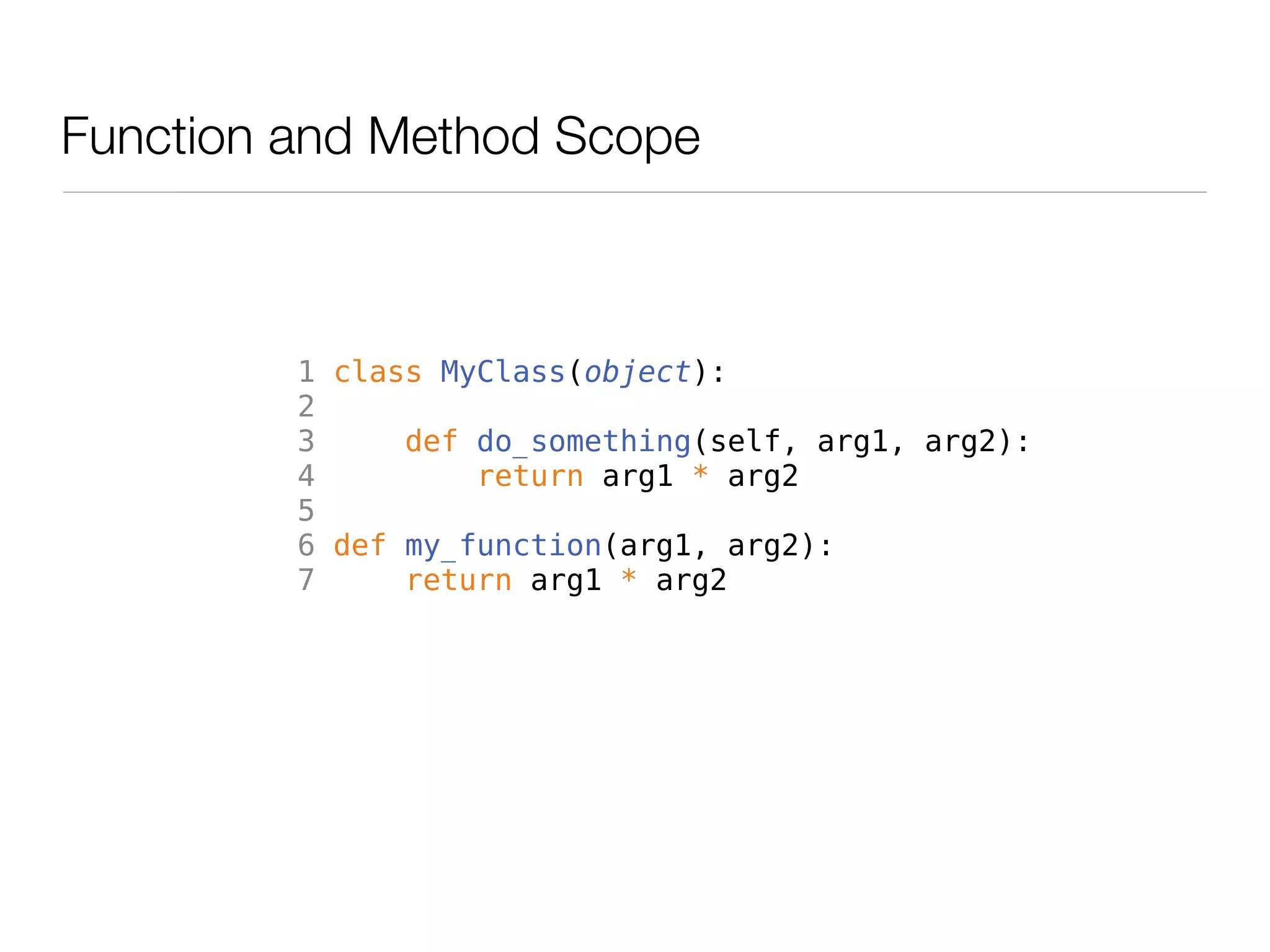
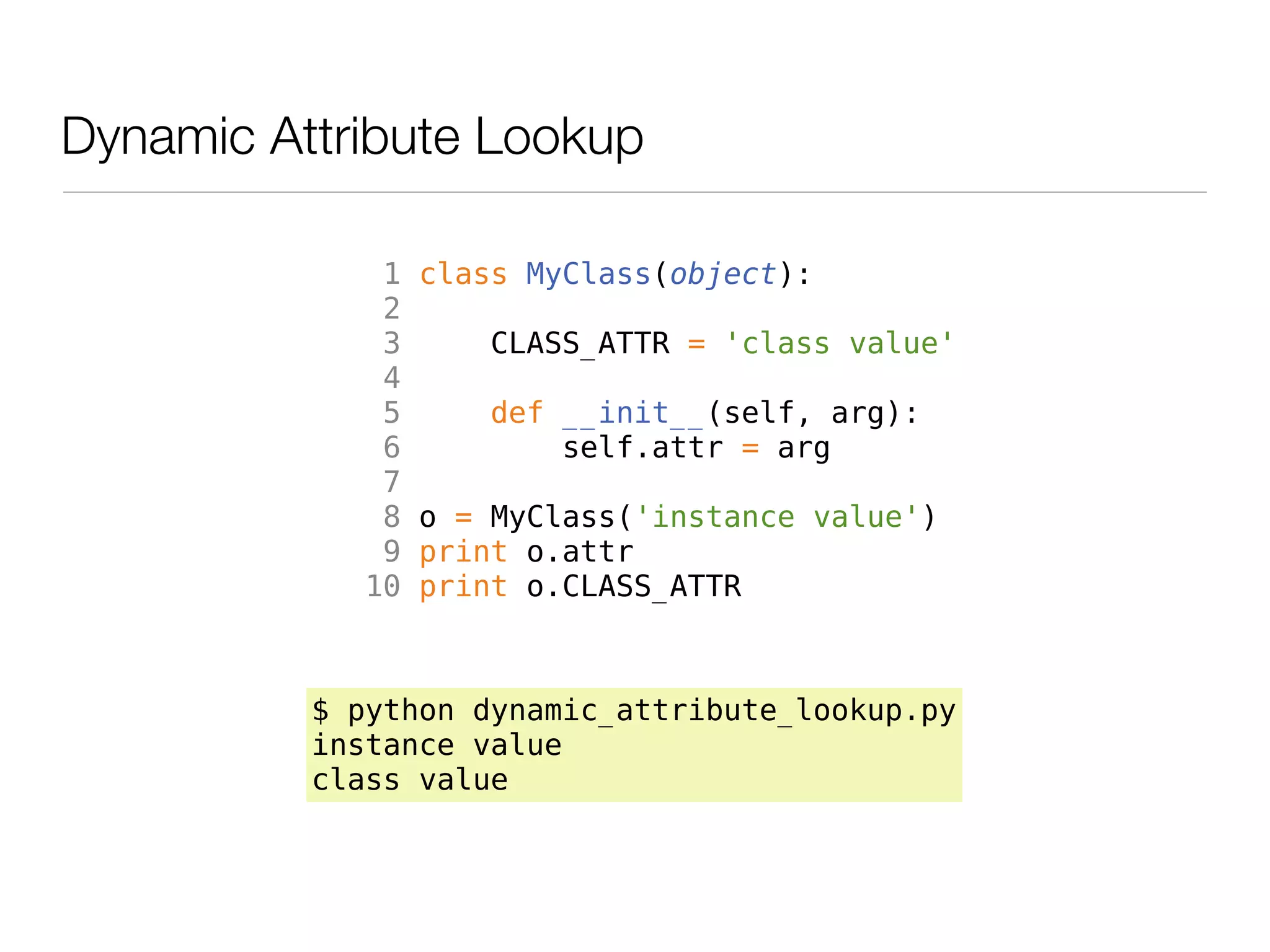
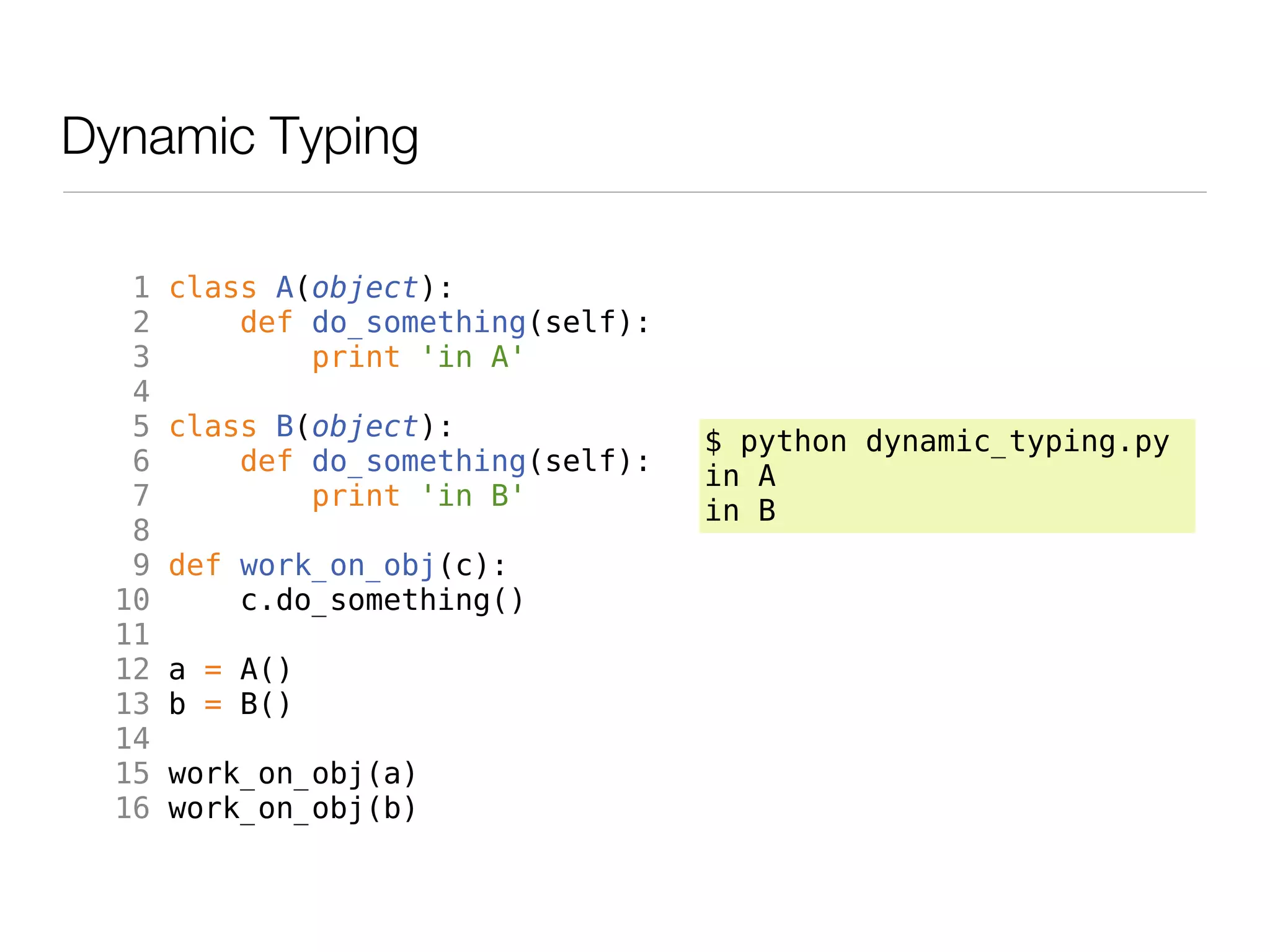
![Regular Expressions
1 import re
2
3 pattern = 'this'
4 text = 'Does this text match the pattern?'
5
6 match = re.search(pattern, text)
7
8 s = match.start()
9 e = match.end()
10
11 print 'Found :', match.re.pattern
12 print 'In :', match.string
13 print 'Range :', s, '-', e
14 print 'Substring:', text[s:e]
$ python using_regex.py
Found : this
In : Does this text match the pattern?
Range : 5 - 9
Substring: this](https://image.slidesharecdn.com/zen-of-python-110212163948-phpapp01/75/An-Introduction-to-the-Zen-of-Python-55-2048.jpg)
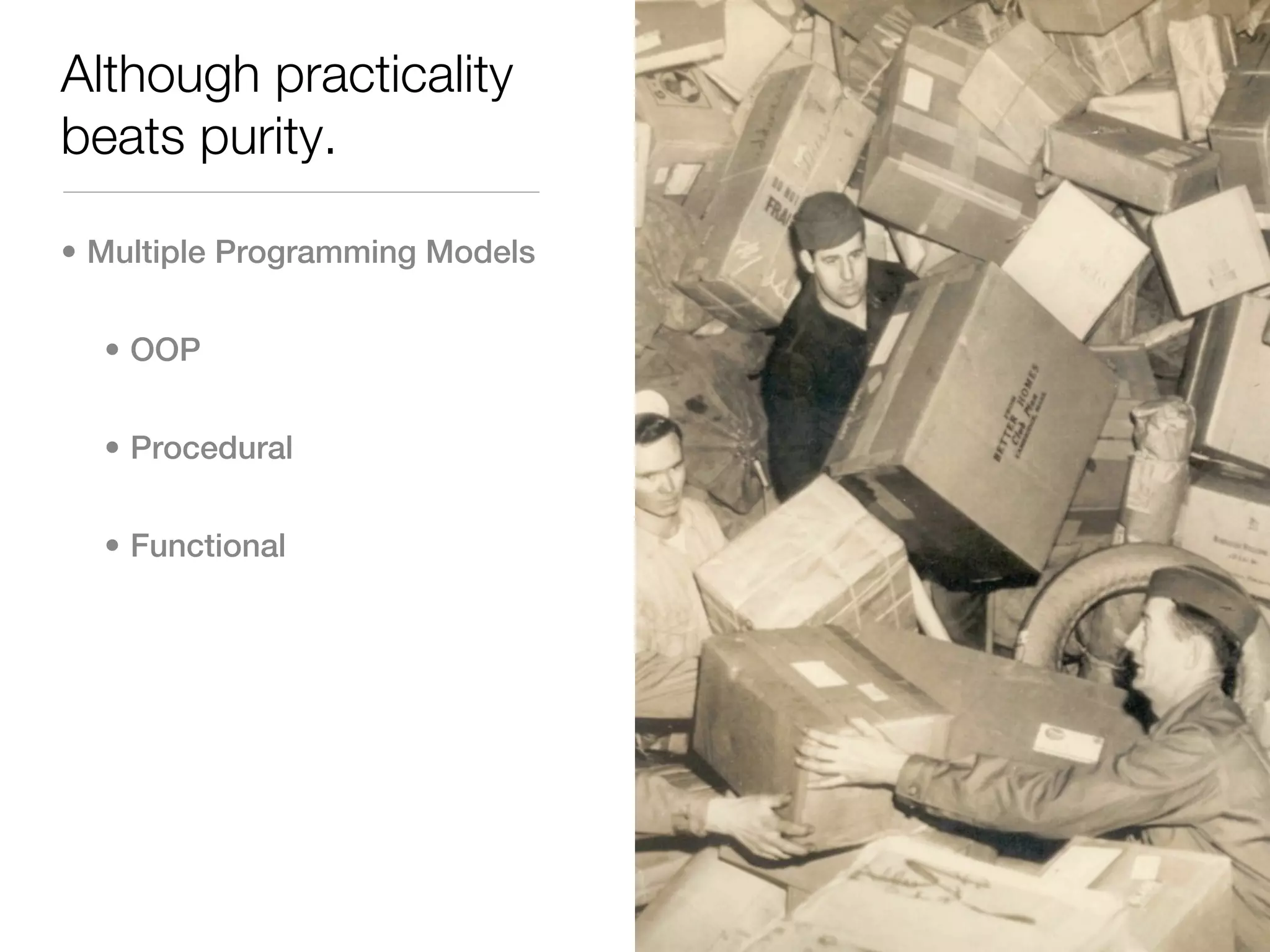
![Procedural
1 def my_function(arg1, arg2):
2 """This function multiplies arg1 by arg2.
3 """
4 return arg1 * arg2
5
6 results = []
7 for i in range(5):
8 results.append(my_function(i, i))
9
10 print results
$ python procedural.py
[0, 1, 4, 9, 16]](https://image.slidesharecdn.com/zen-of-python-110212163948-phpapp01/75/An-Introduction-to-the-Zen-of-Python-57-2048.jpg)
![Functional: List Comprehension
1 results = [ i*i for i in range(5) ]
2
3 print results
$ python functional.py
[0, 1, 4, 9, 16]](https://image.slidesharecdn.com/zen-of-python-110212163948-phpapp01/75/An-Introduction-to-the-Zen-of-Python-58-2048.jpg)
![Functional: List Comprehension
1 results = [ i*i for i in range(5) ]
2
3 print results
$ python functional.py
[0, 1, 4, 9, 16]](https://image.slidesharecdn.com/zen-of-python-110212163948-phpapp01/75/An-Introduction-to-the-Zen-of-Python-59-2048.jpg)
![Functional: List Comprehension
1 results = [ i*i for i in range(5) ]
2
3 print results
$ python functional.py
[0, 1, 4, 9, 16]](https://image.slidesharecdn.com/zen-of-python-110212163948-phpapp01/75/An-Introduction-to-the-Zen-of-Python-60-2048.jpg)
![Functional: List Comprehension
1 results = [ i*i for i in range(5) ]
2
3 print results
$ python functional.py
[0, 1, 4, 9, 16]](https://image.slidesharecdn.com/zen-of-python-110212163948-phpapp01/75/An-Introduction-to-the-Zen-of-Python-61-2048.jpg)
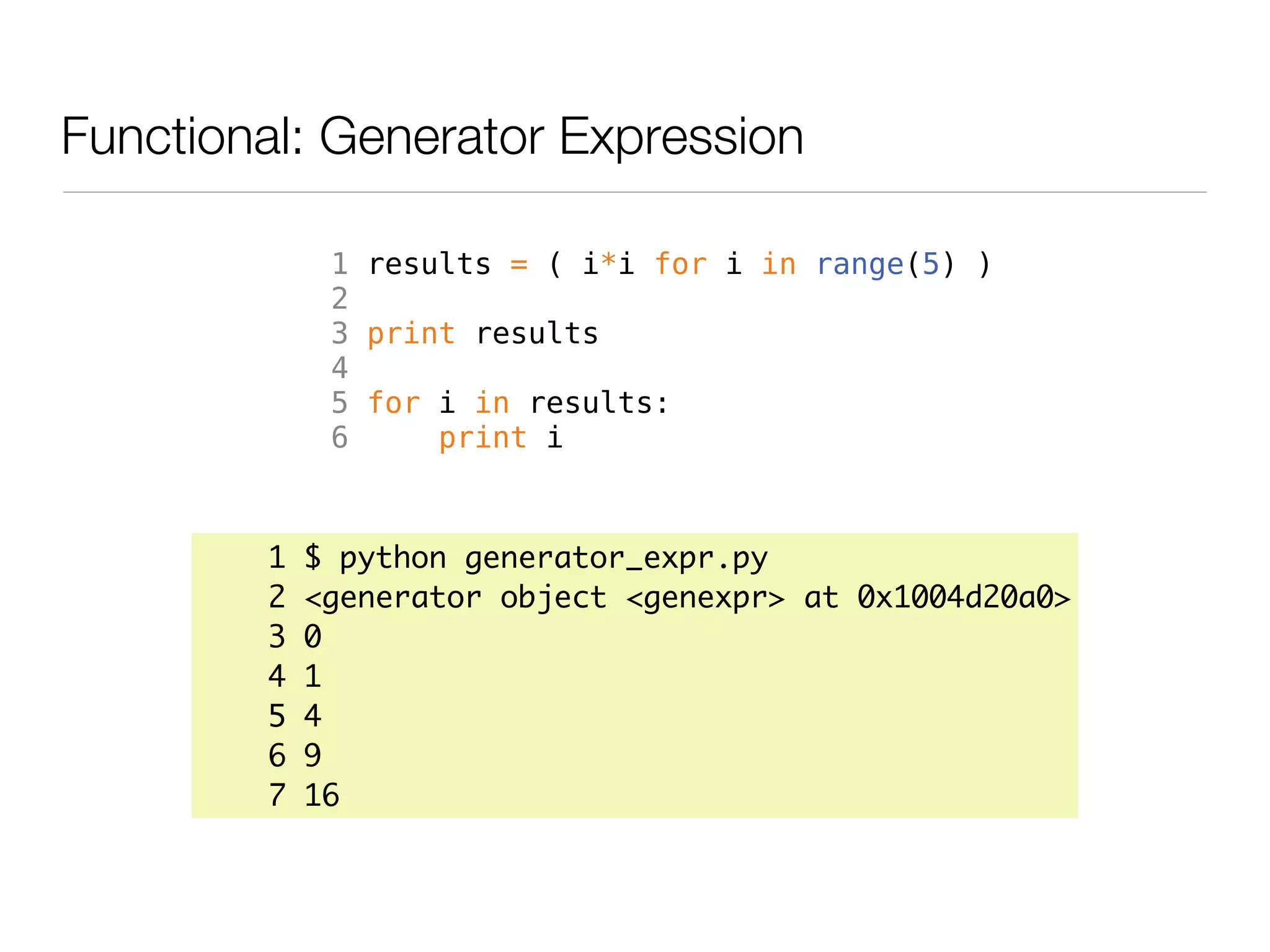
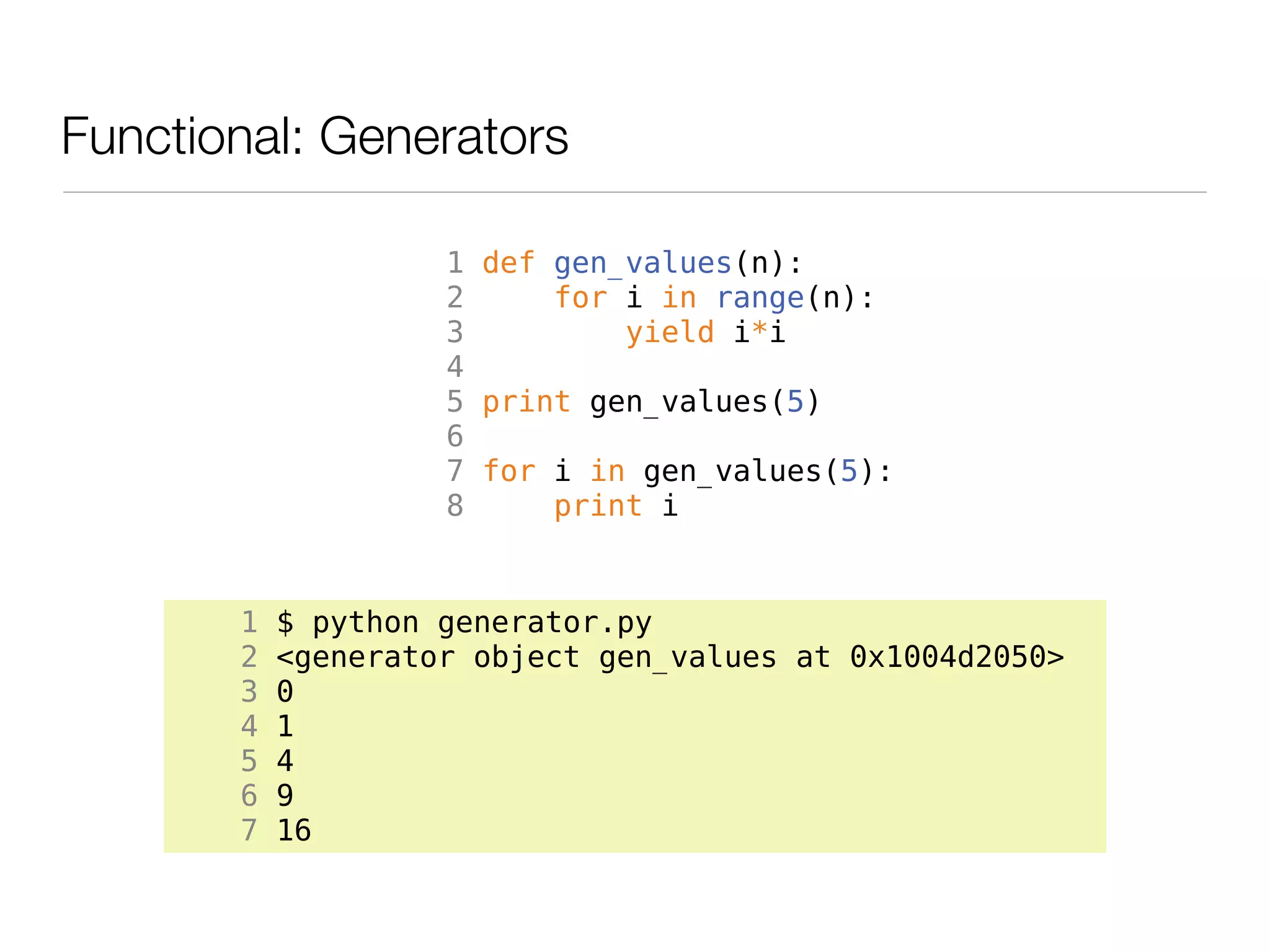
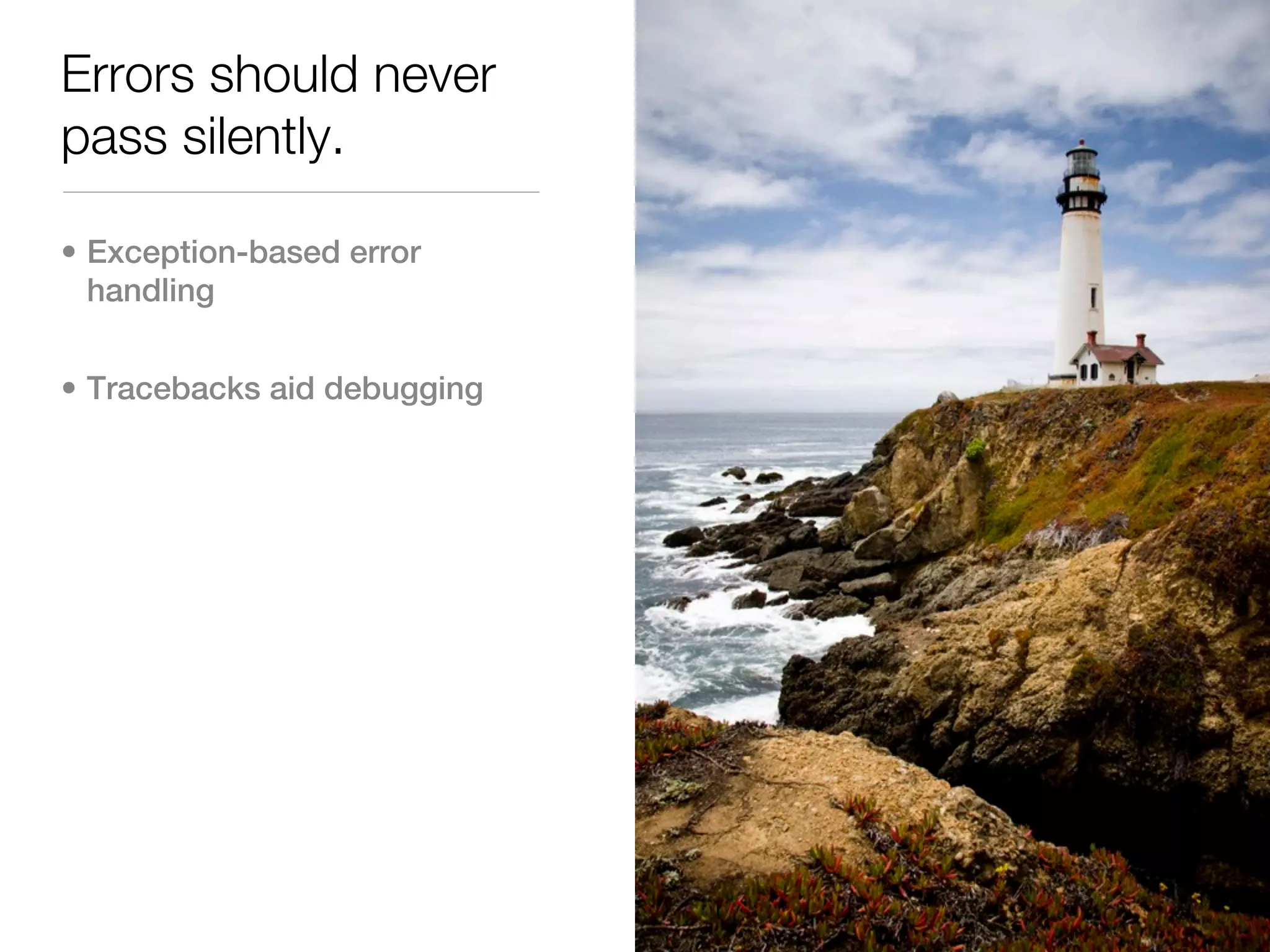
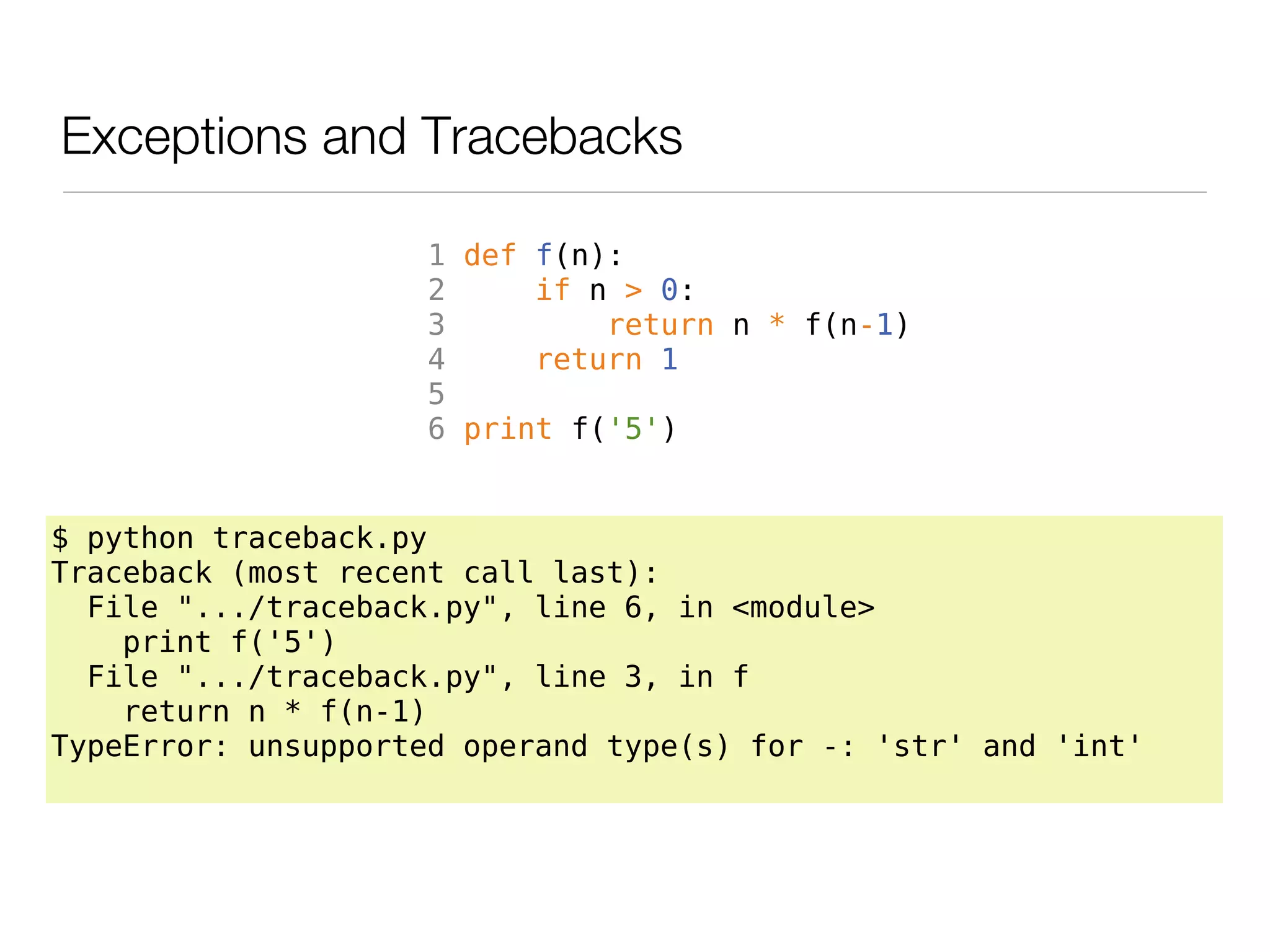
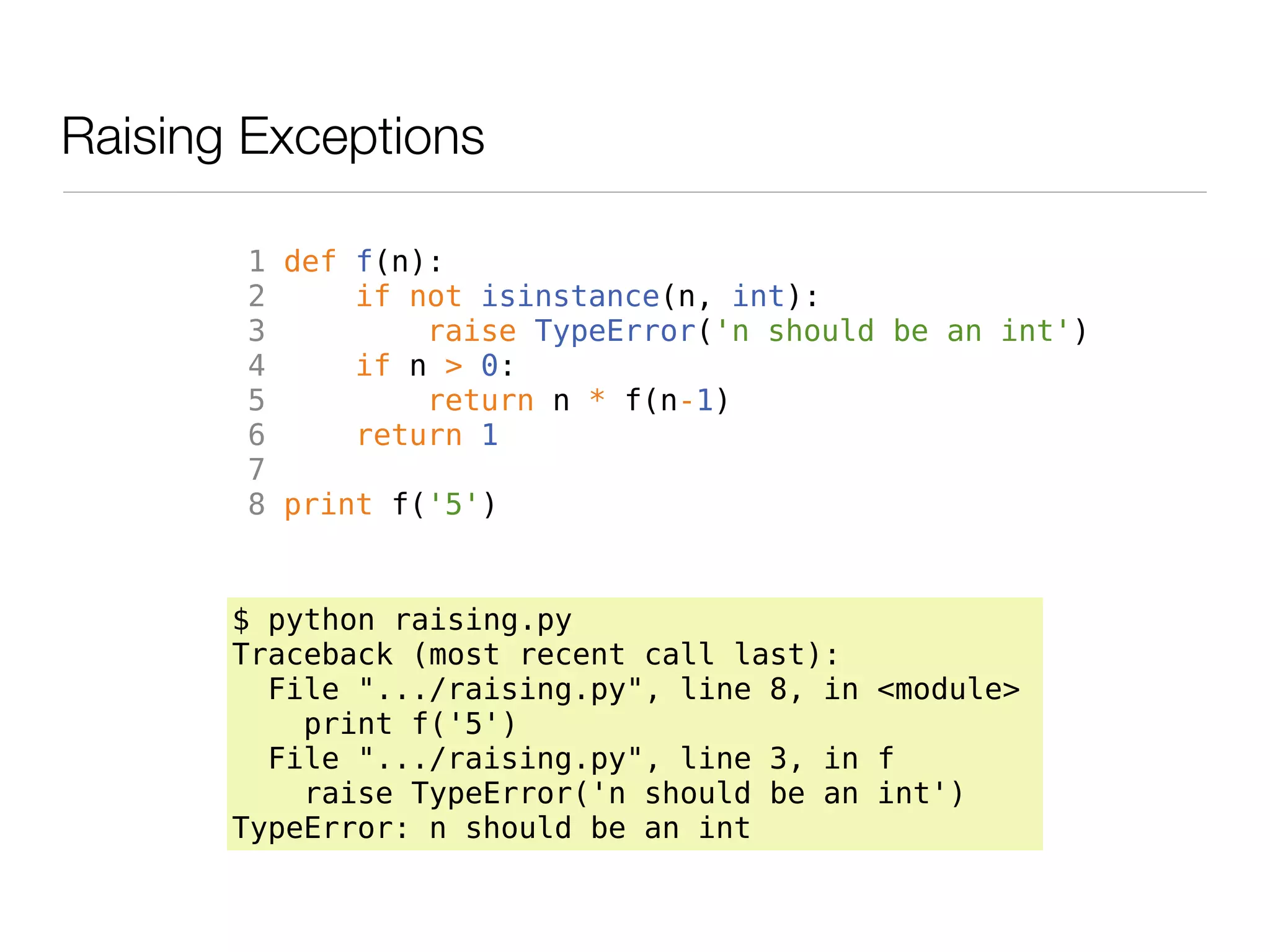
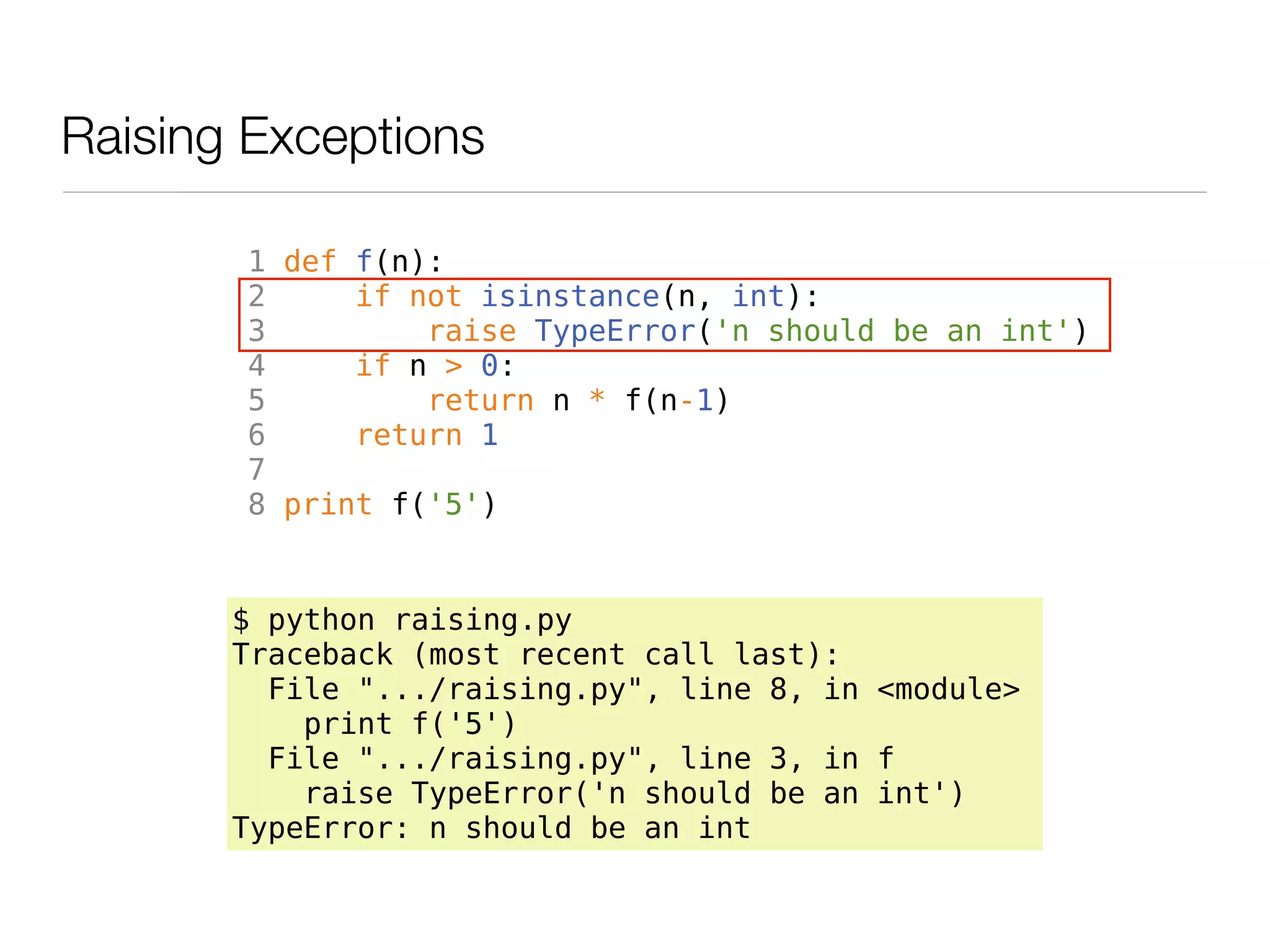
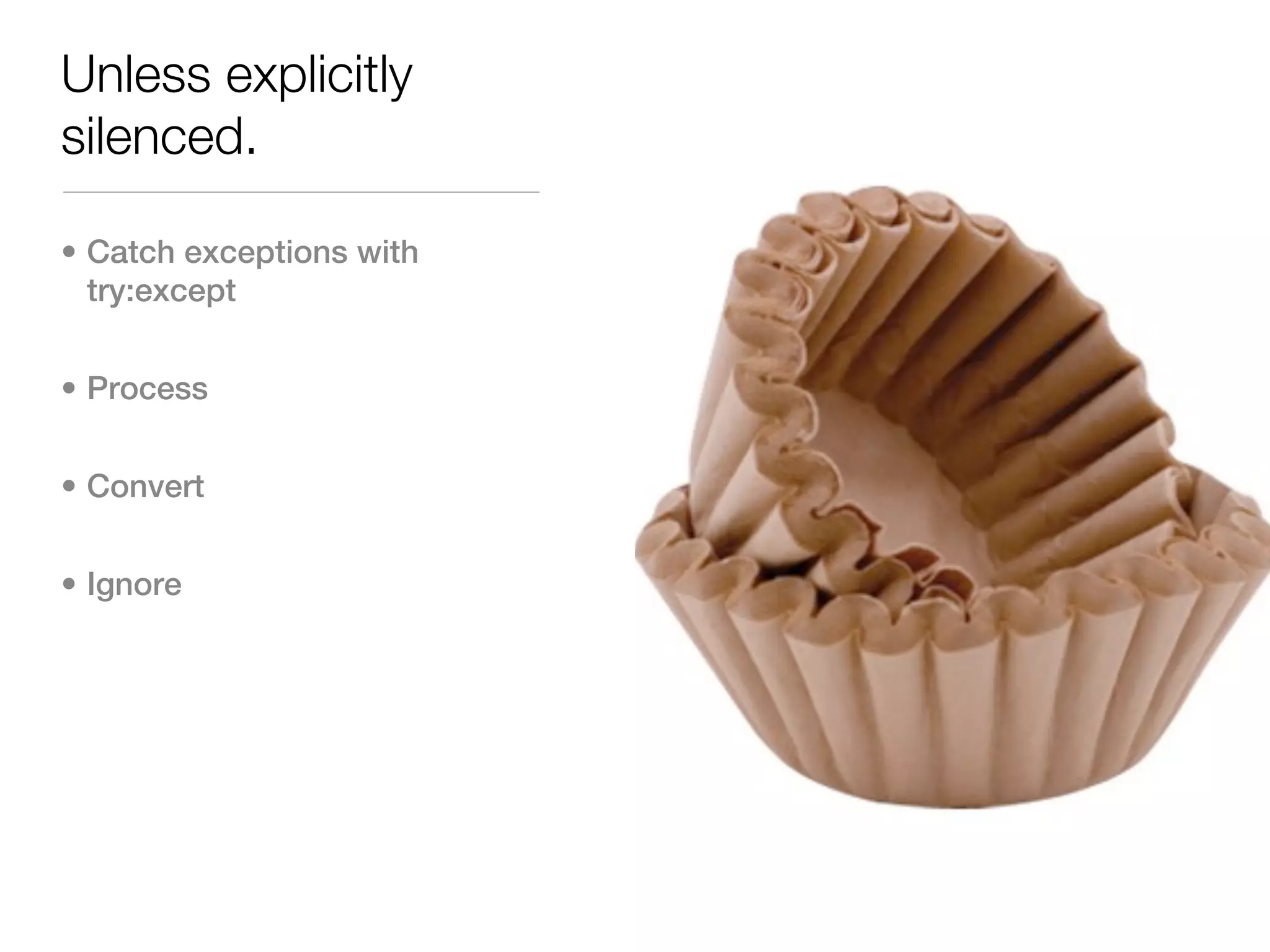
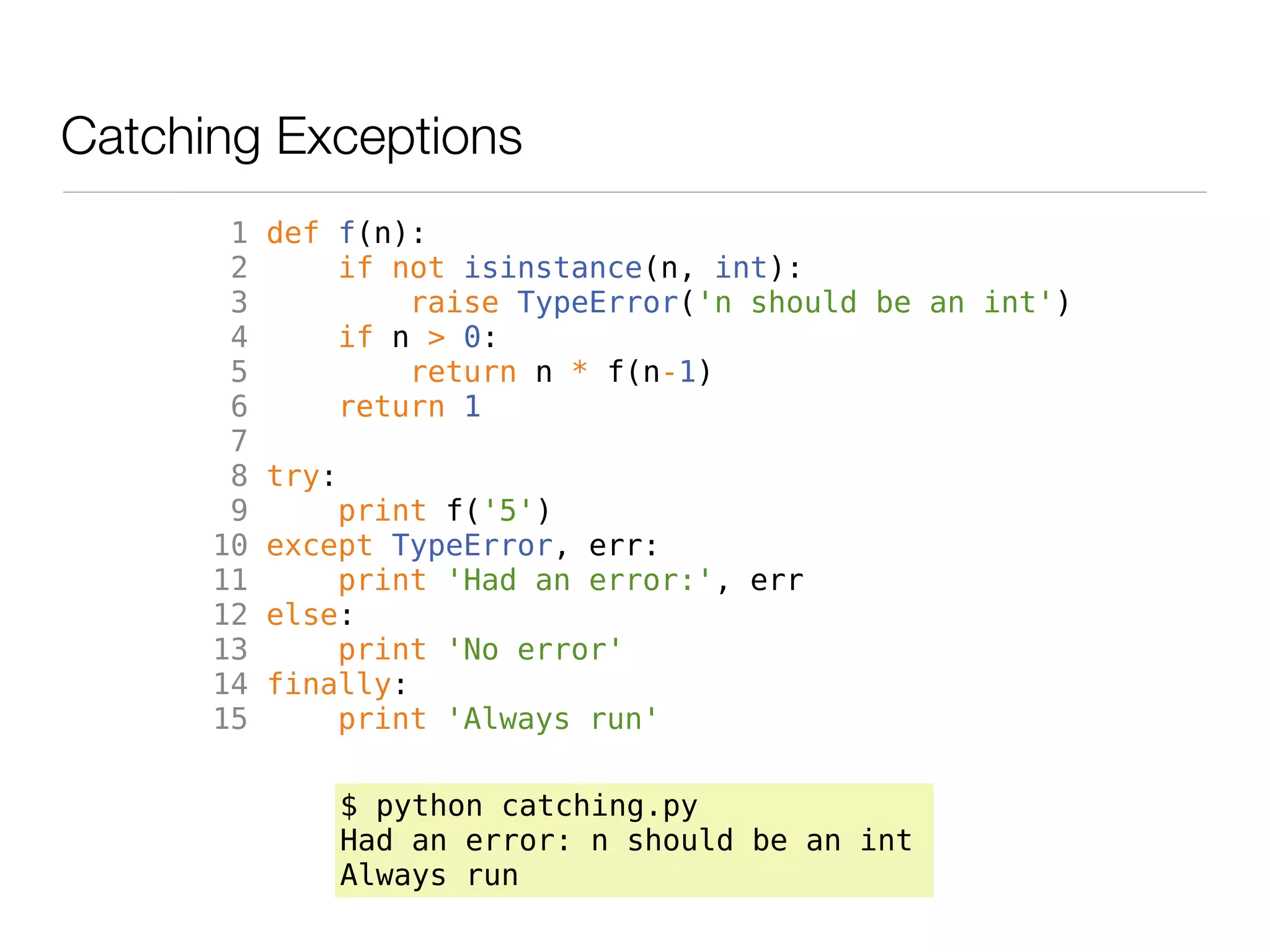
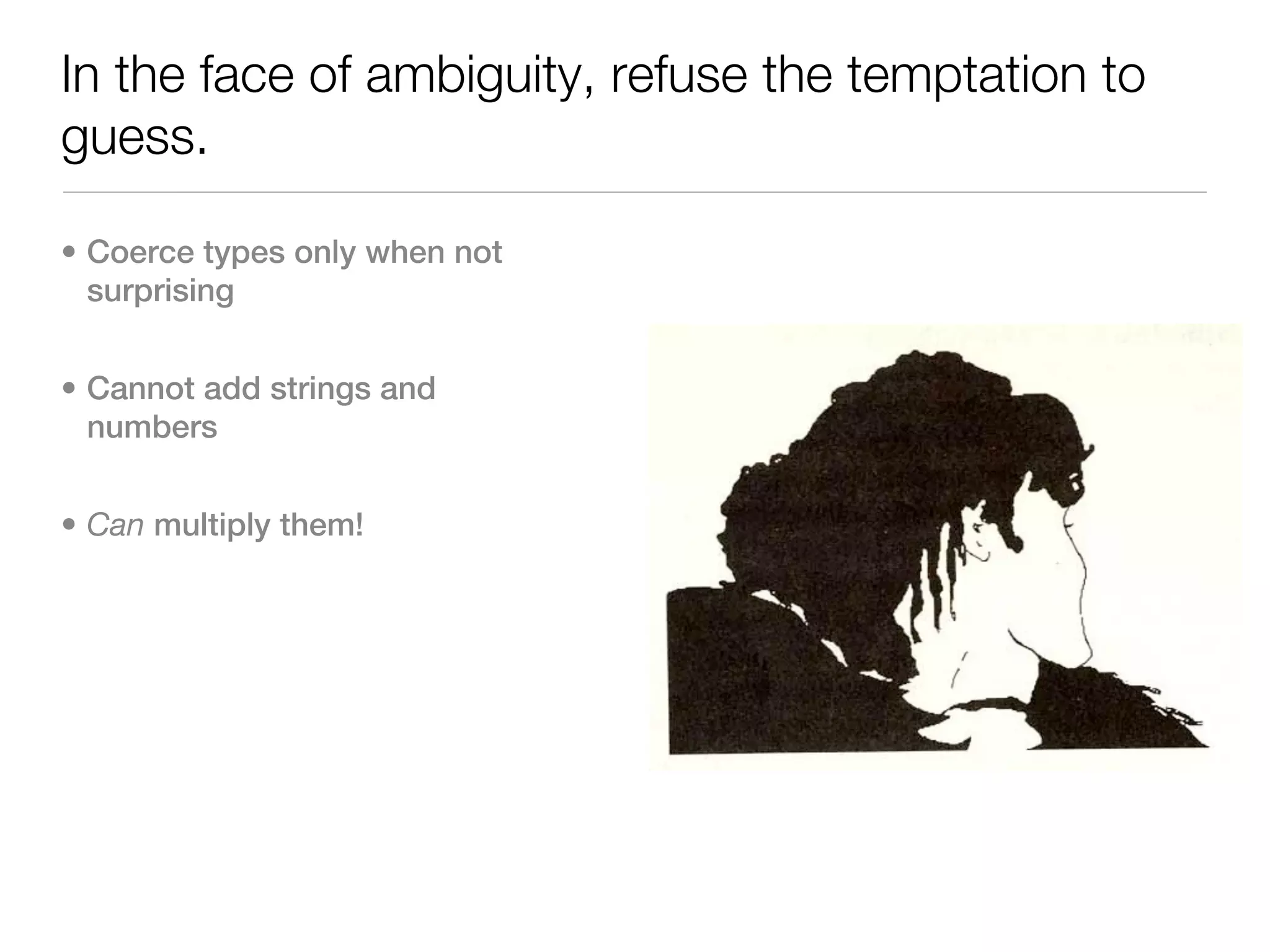
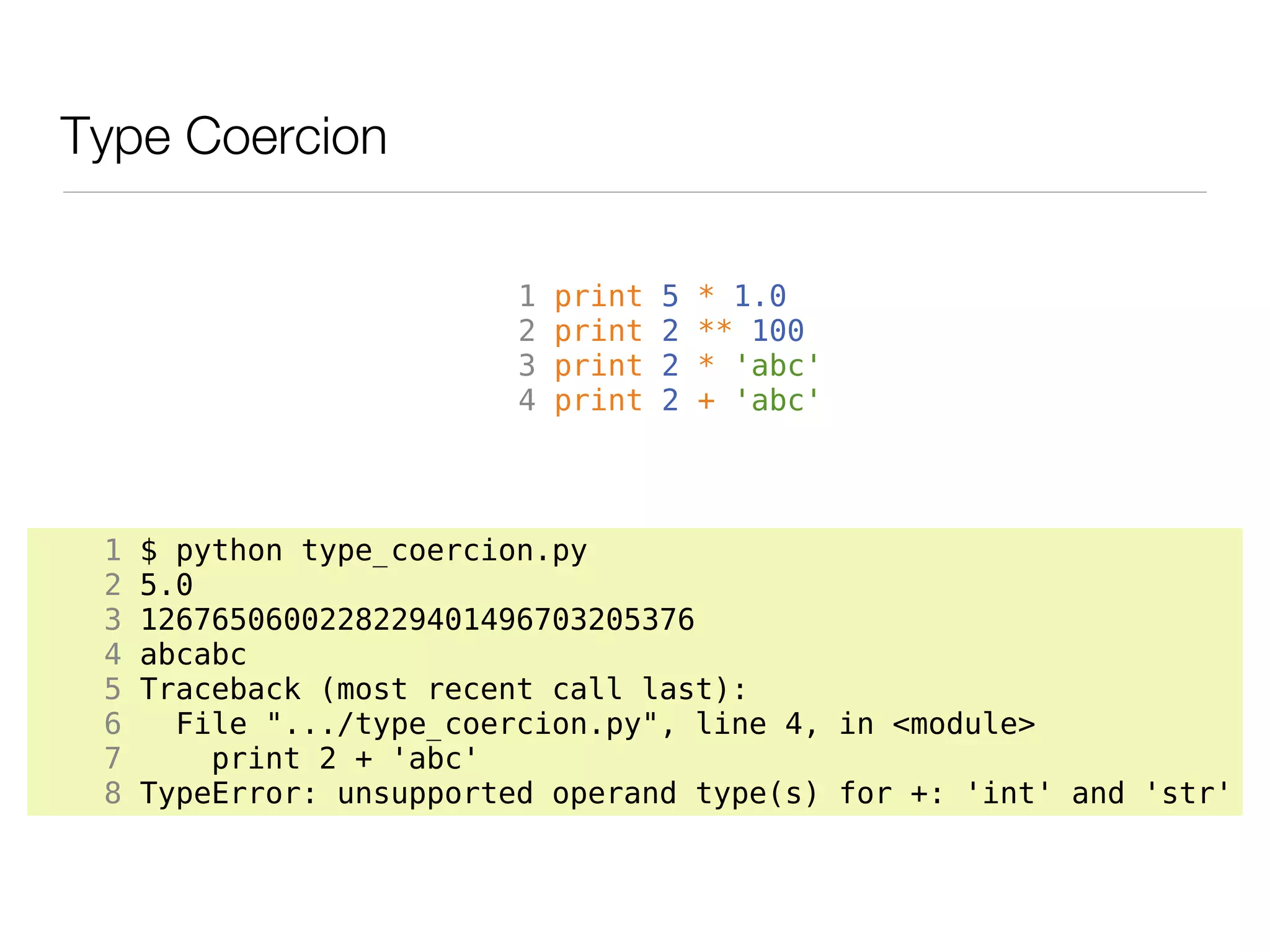
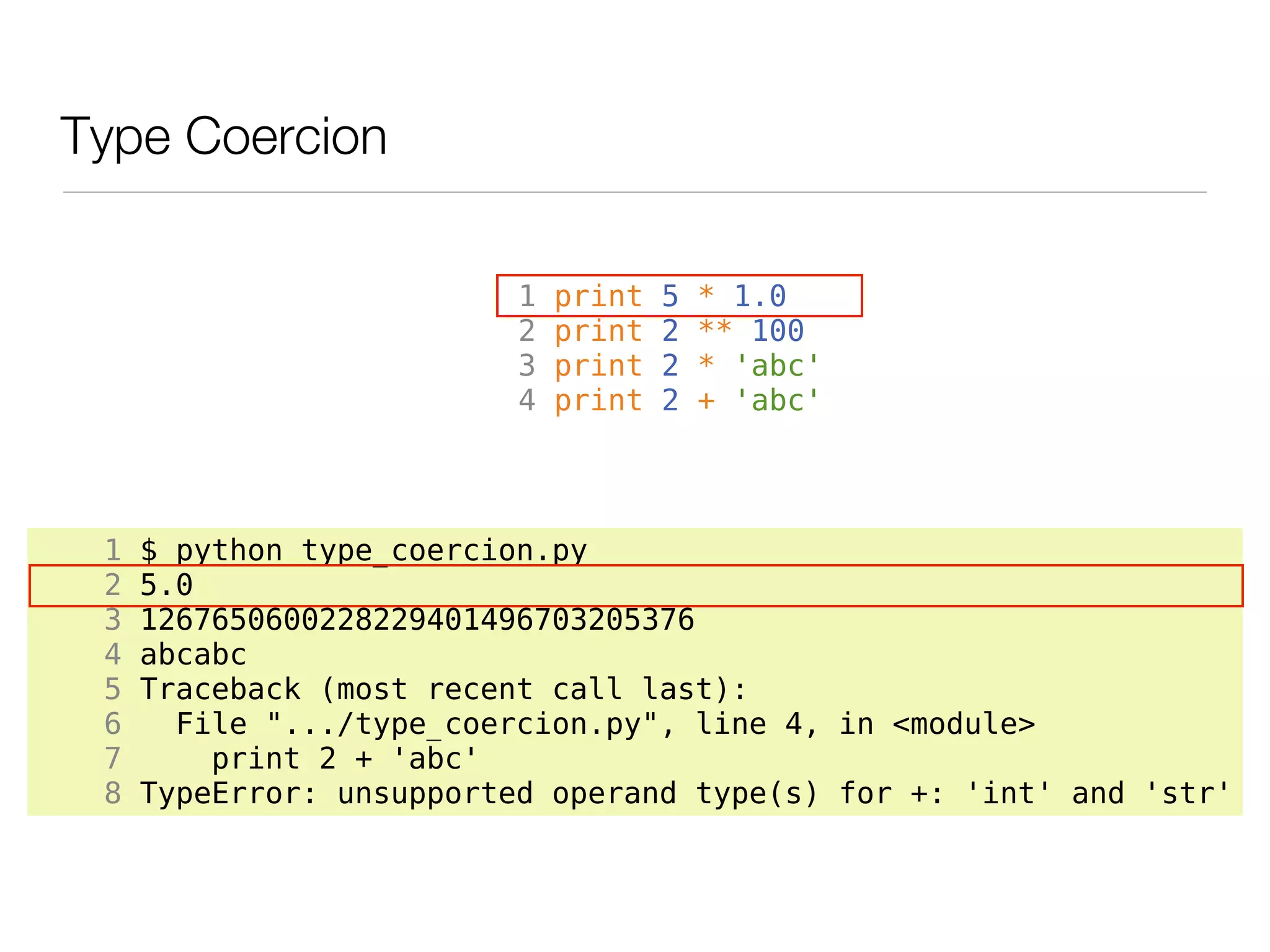
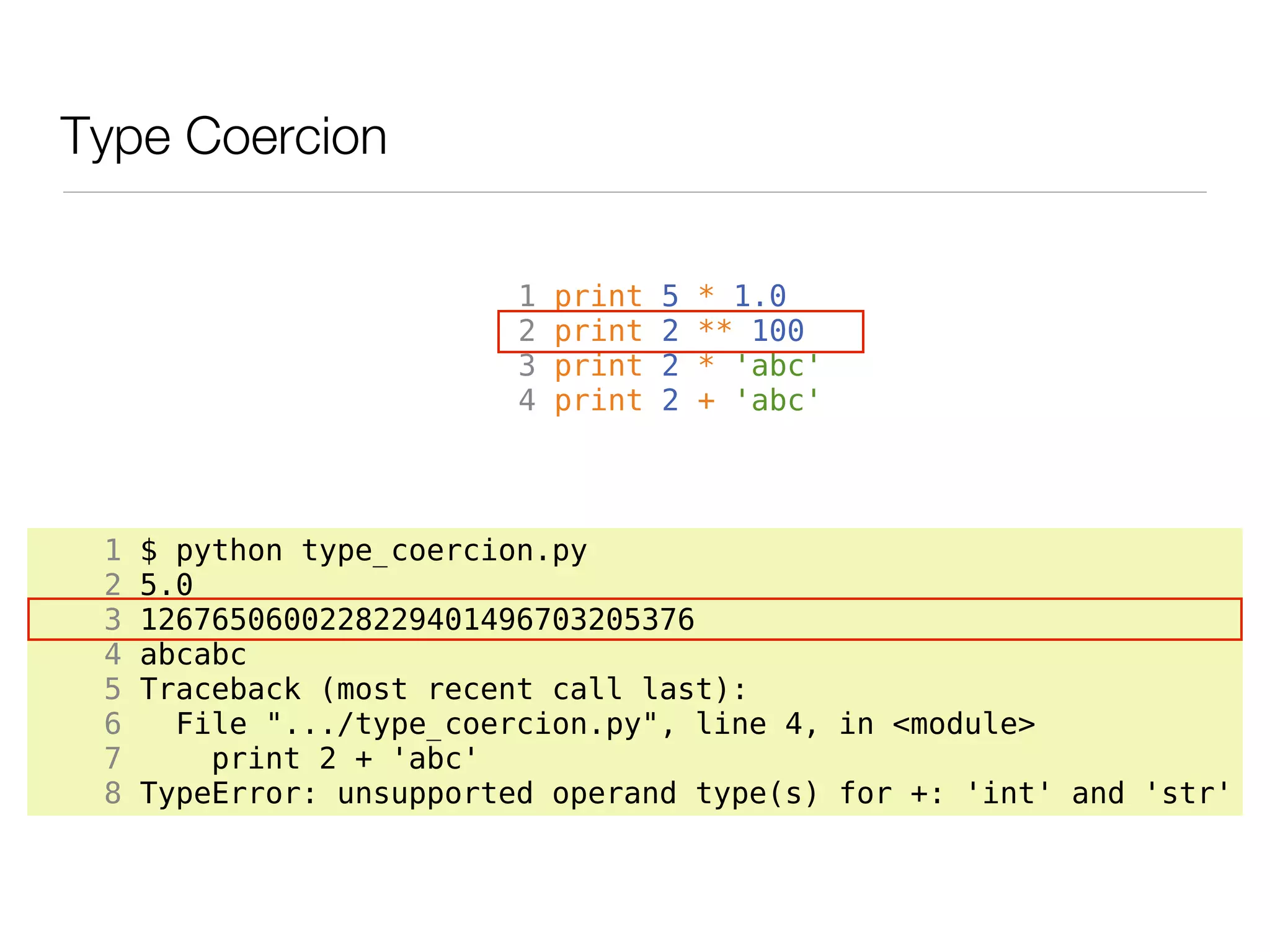
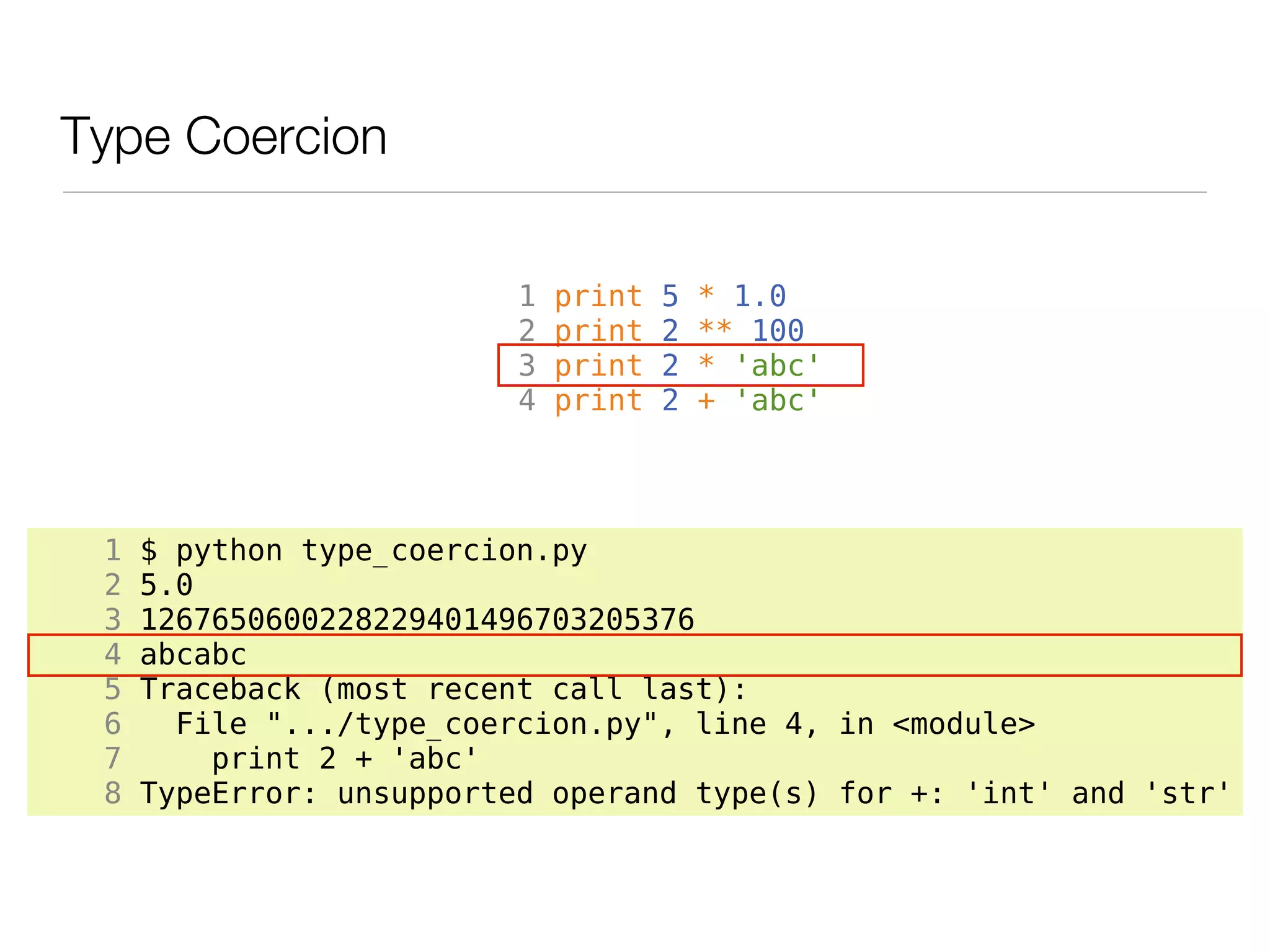
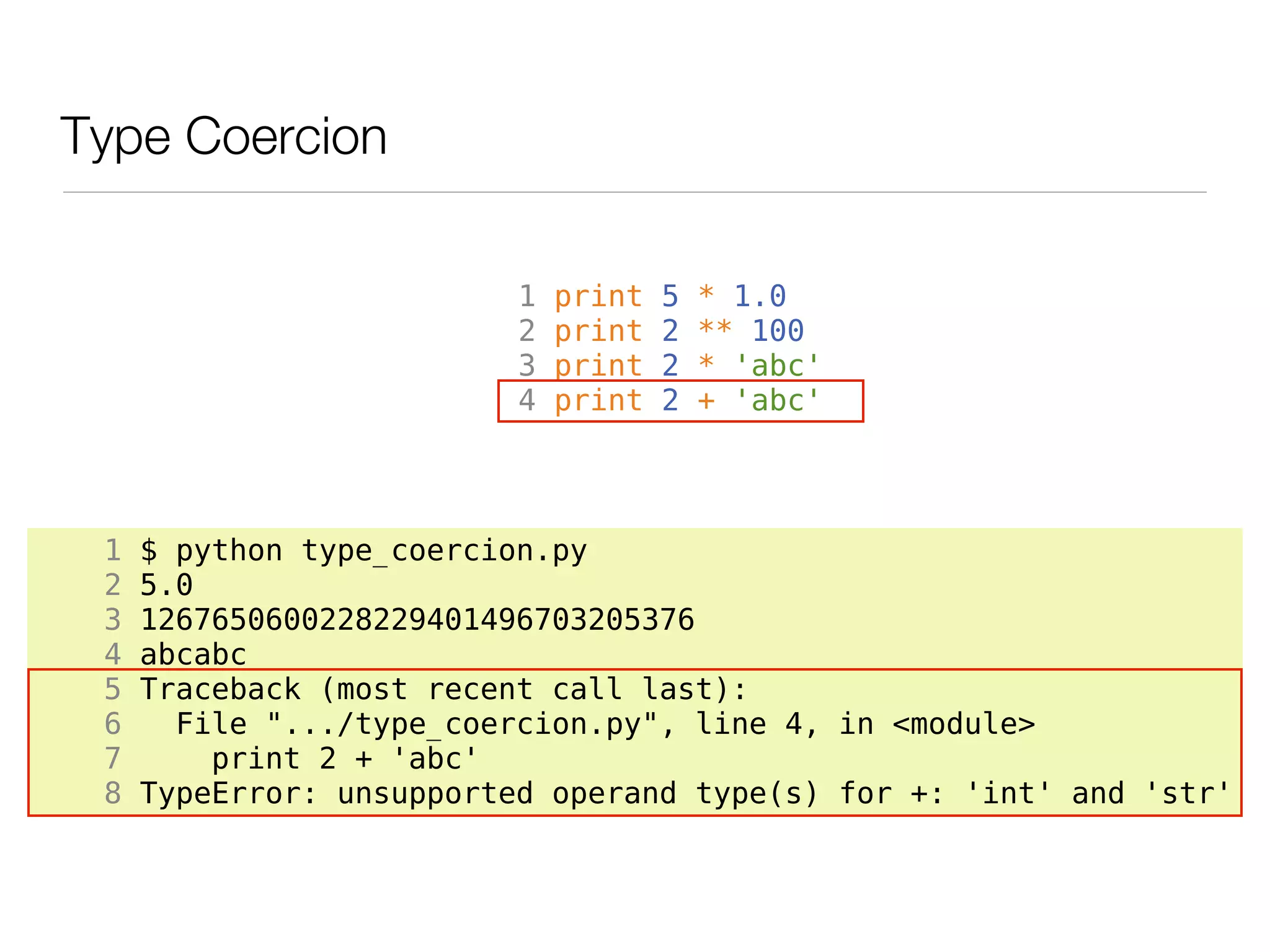
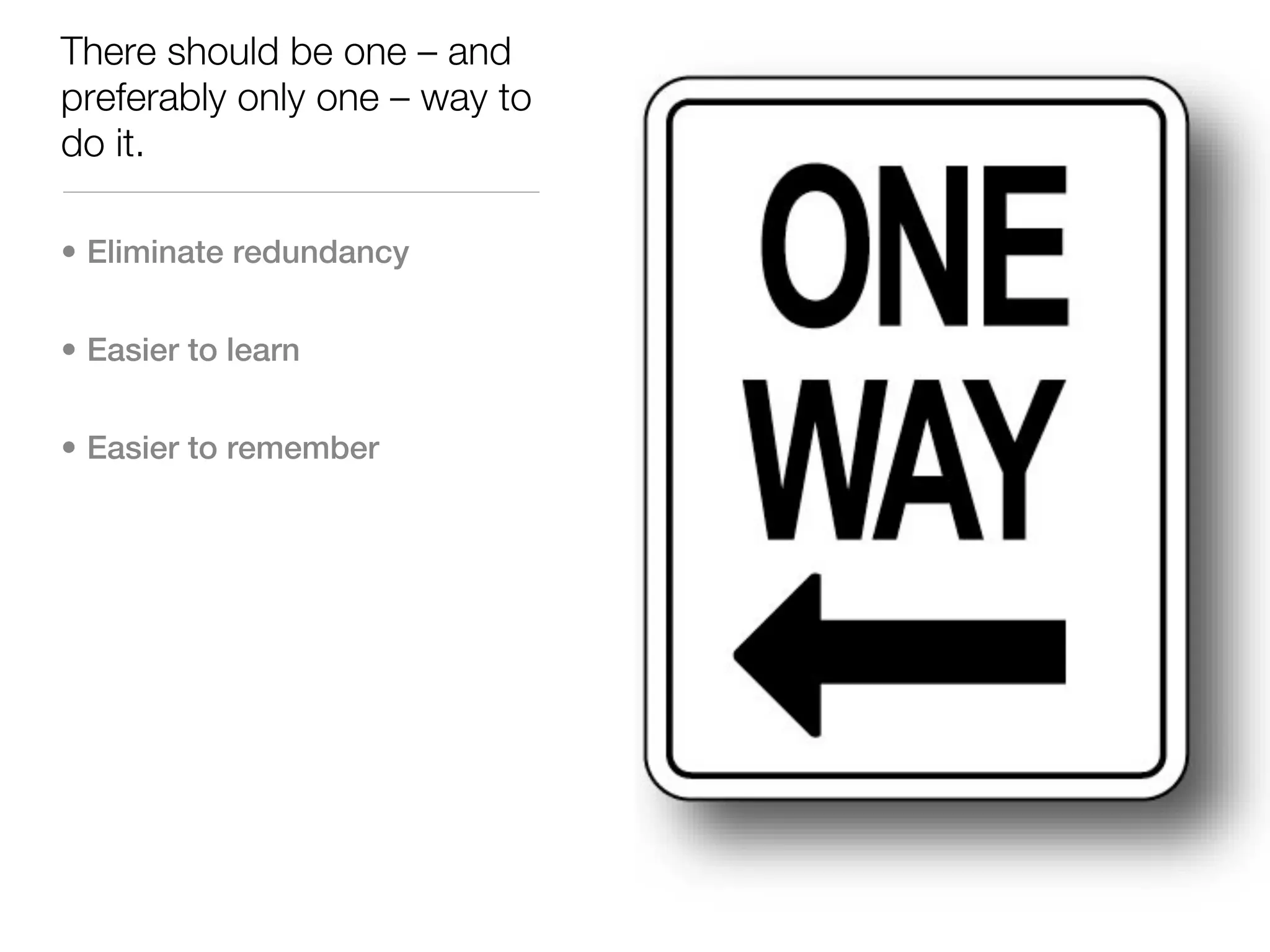
![Index API
1 a = [ 1, 2, 3 ]
2 print a[0]
3
4 a = (1, 2, 3)
5 print a[0] $ python index_api.py
6 1
7 a = 'abc' 1
8 print a[0] a
9 zero value
10 a = {0:'zero value',
11 1:'one value',
12 }
13 print a[0]](https://image.slidesharecdn.com/zen-of-python-110212163948-phpapp01/75/An-Introduction-to-the-Zen-of-Python-77-2048.jpg)