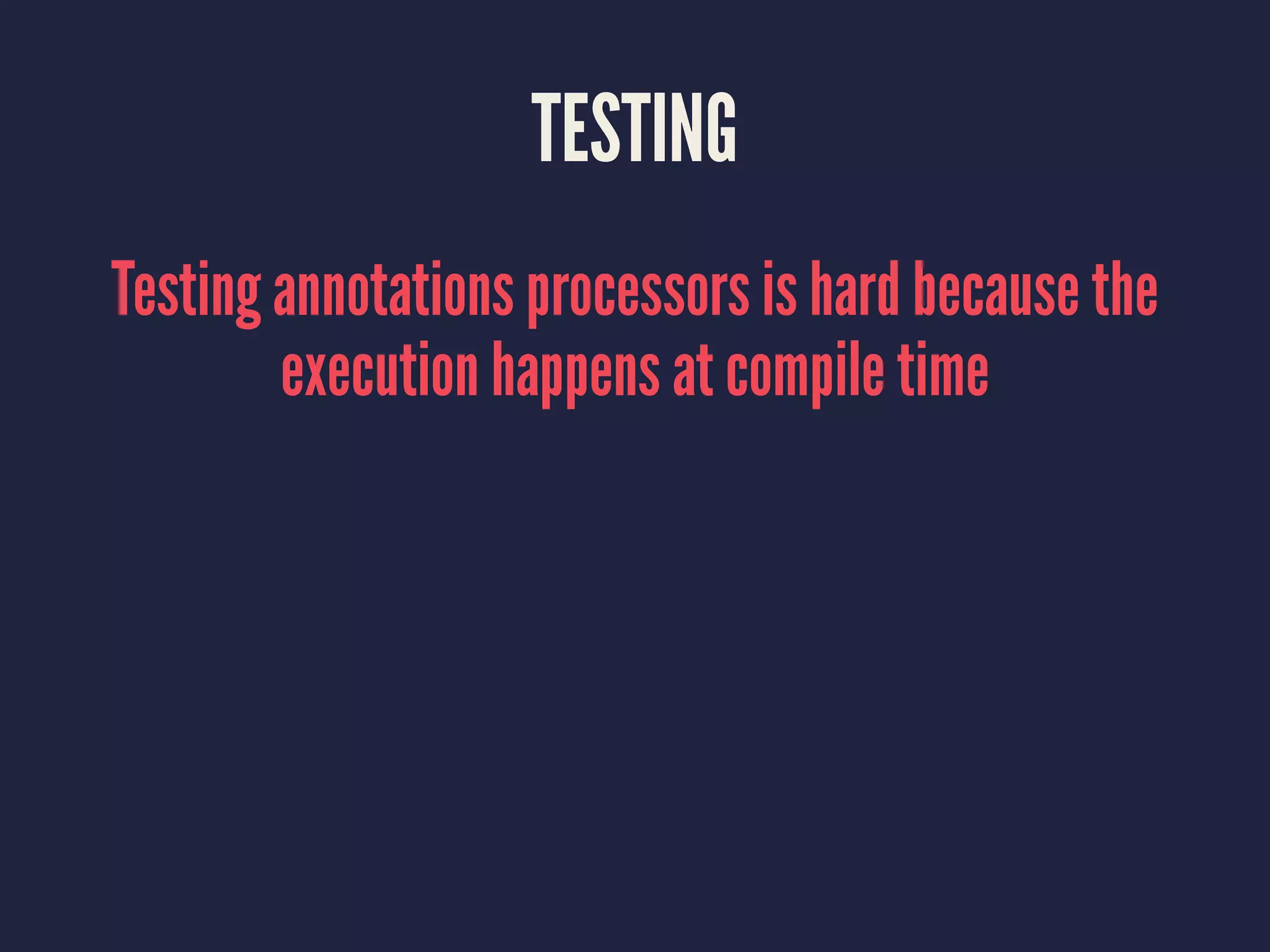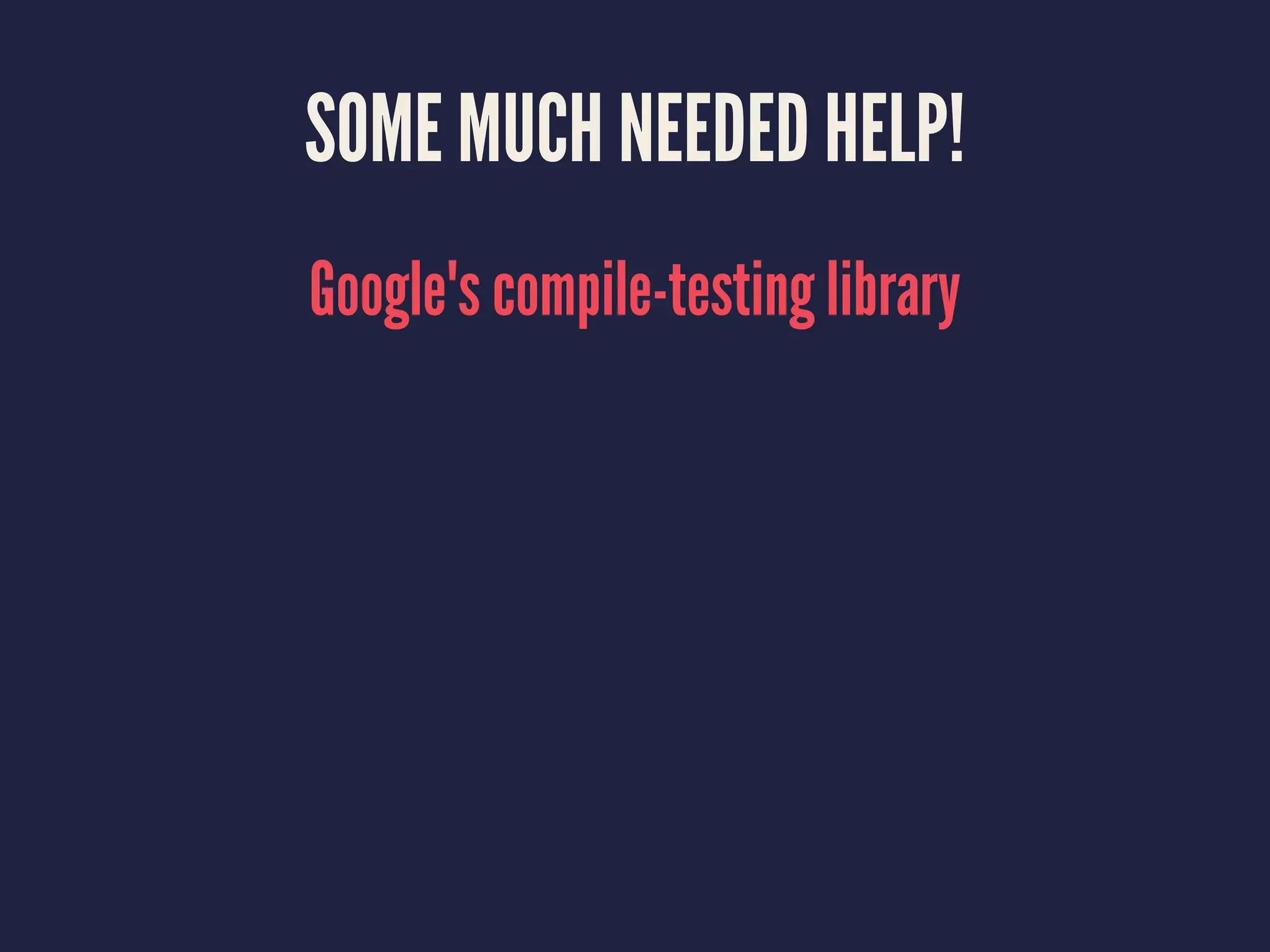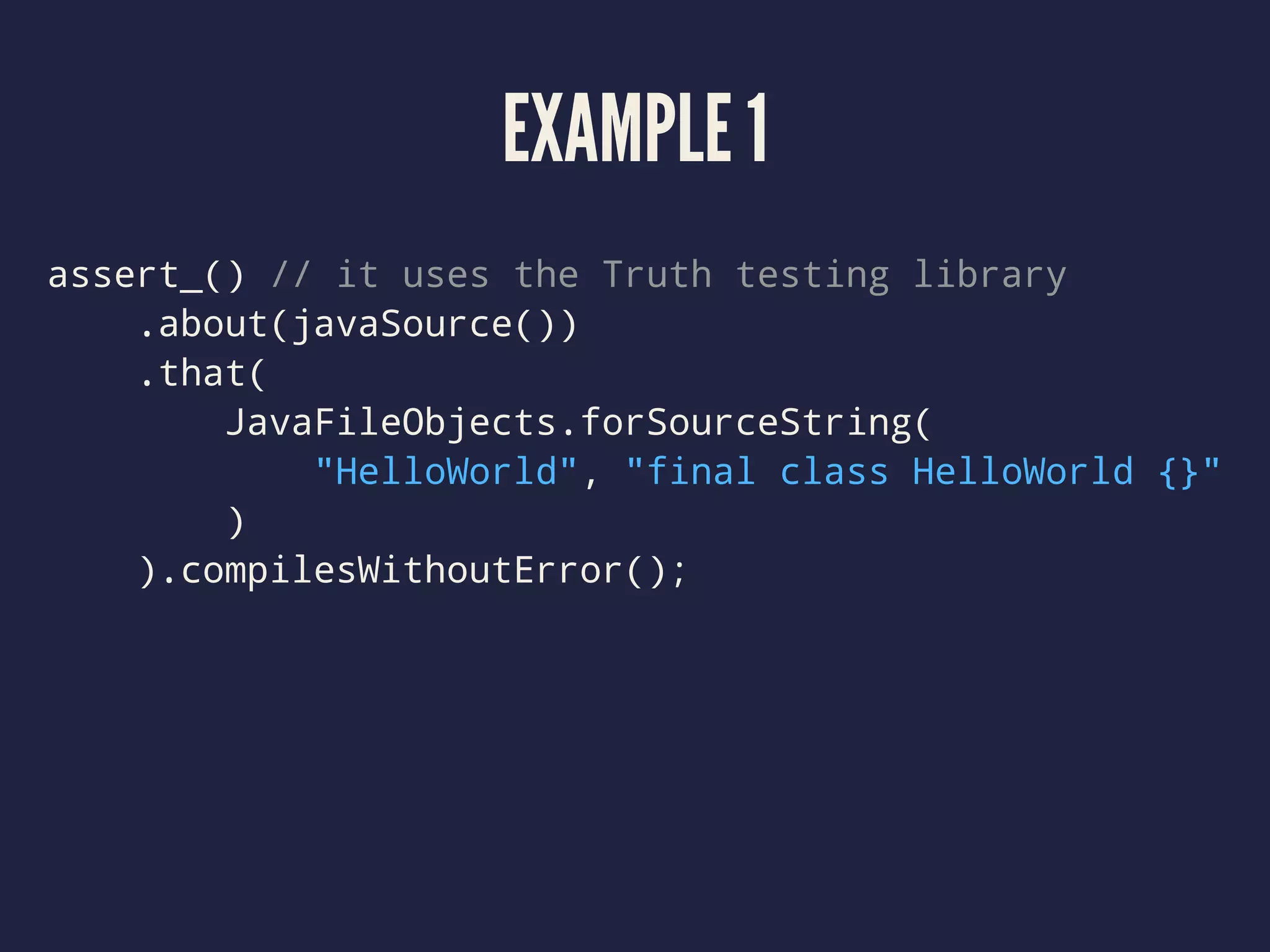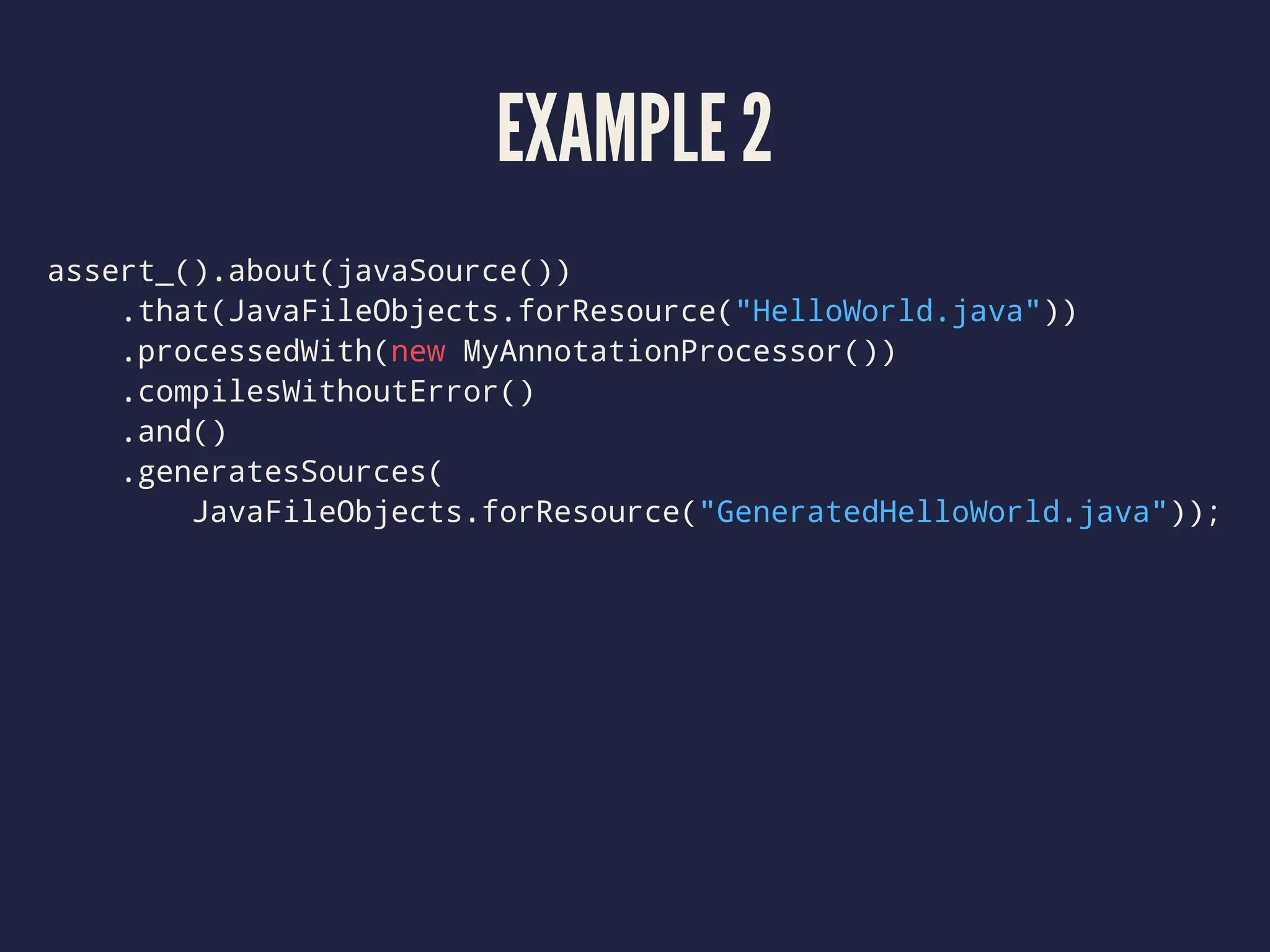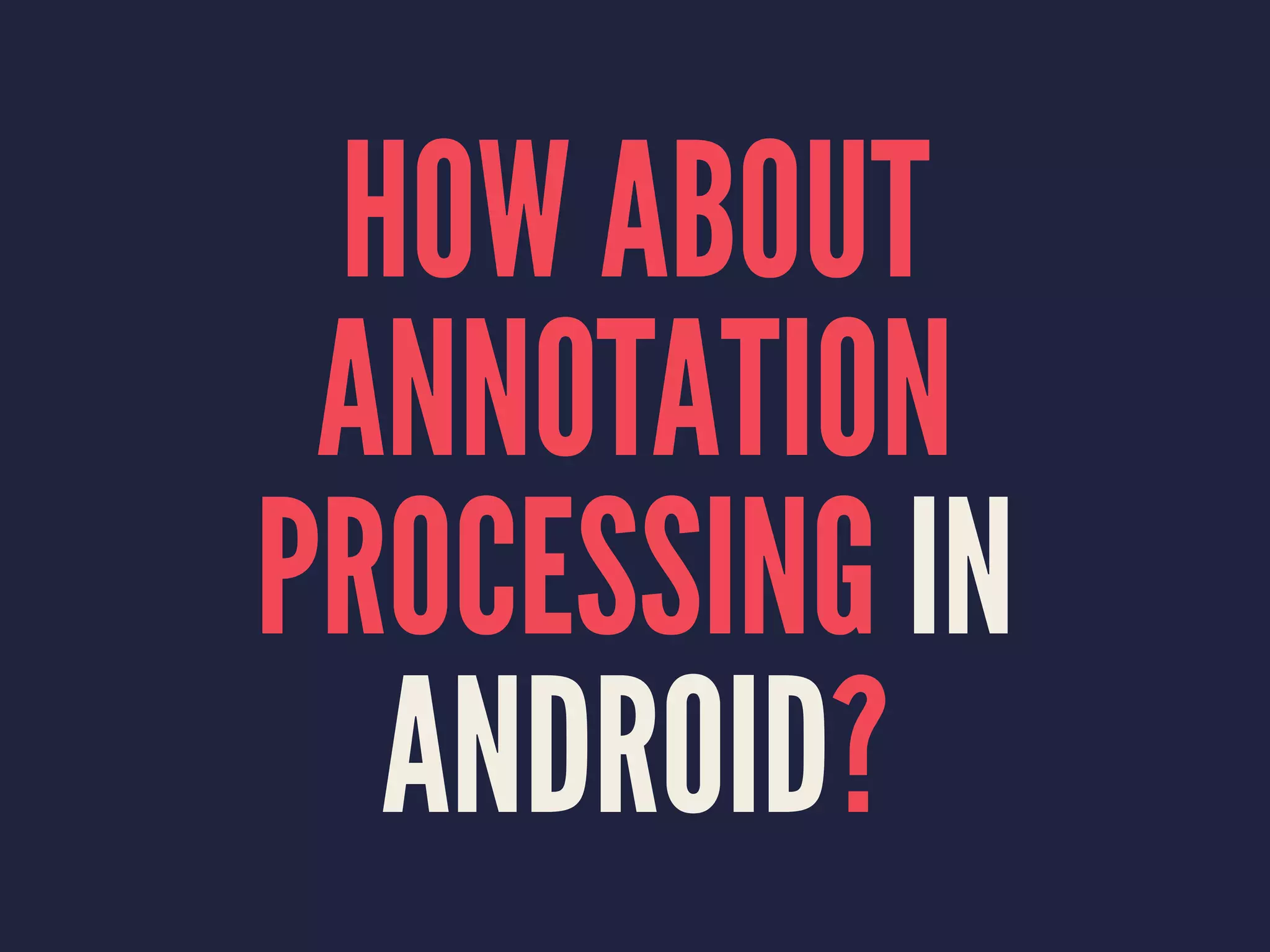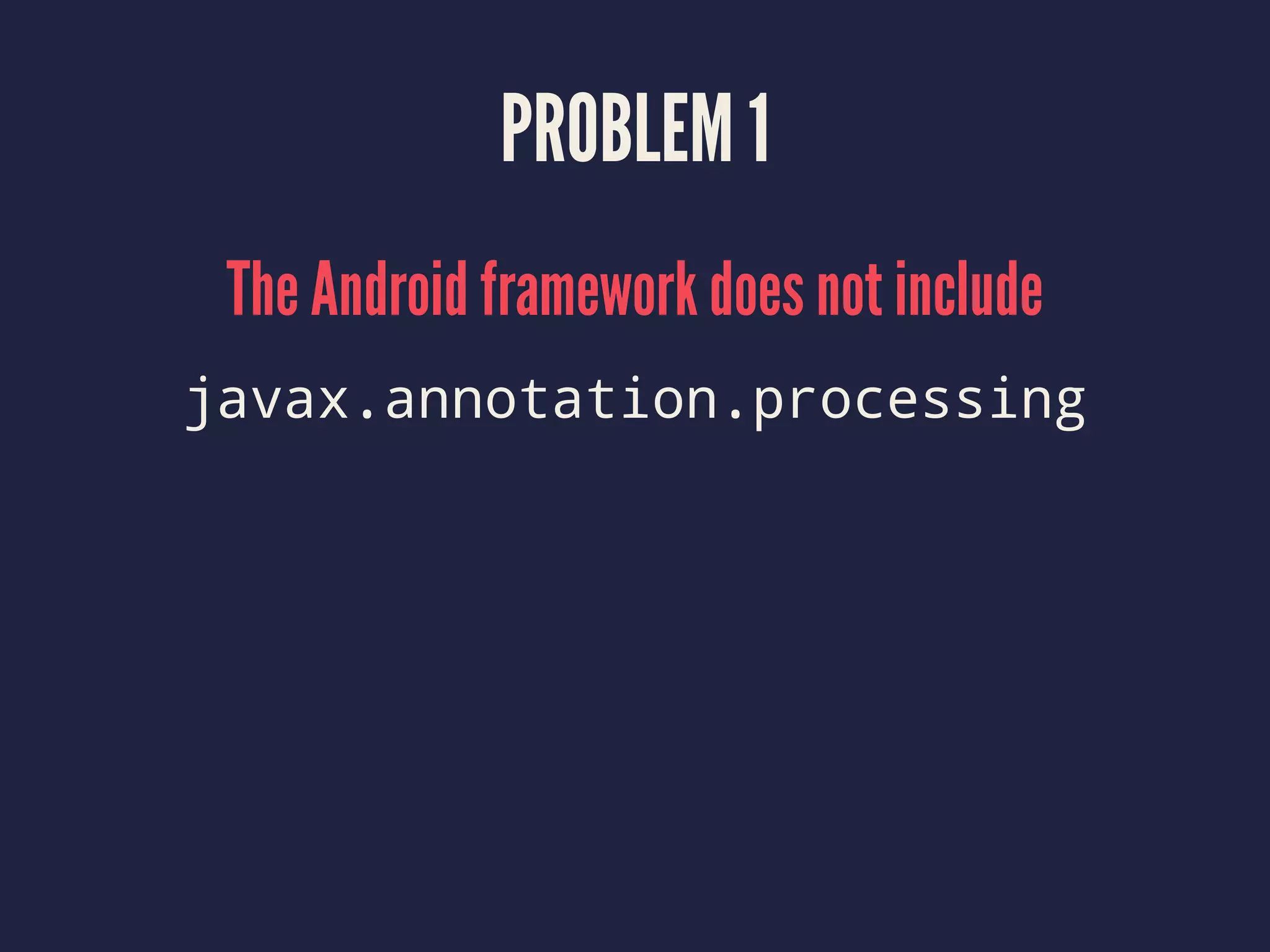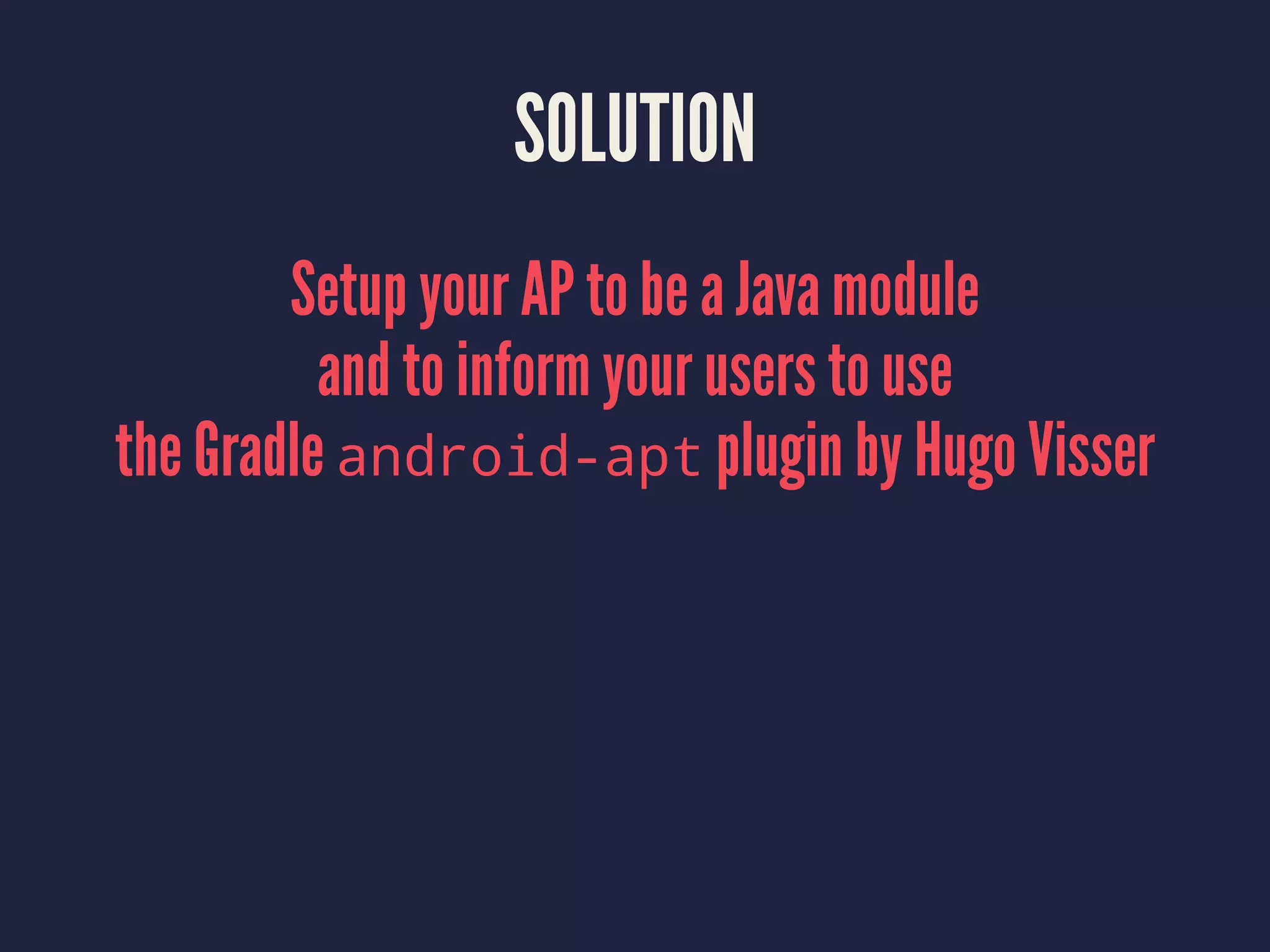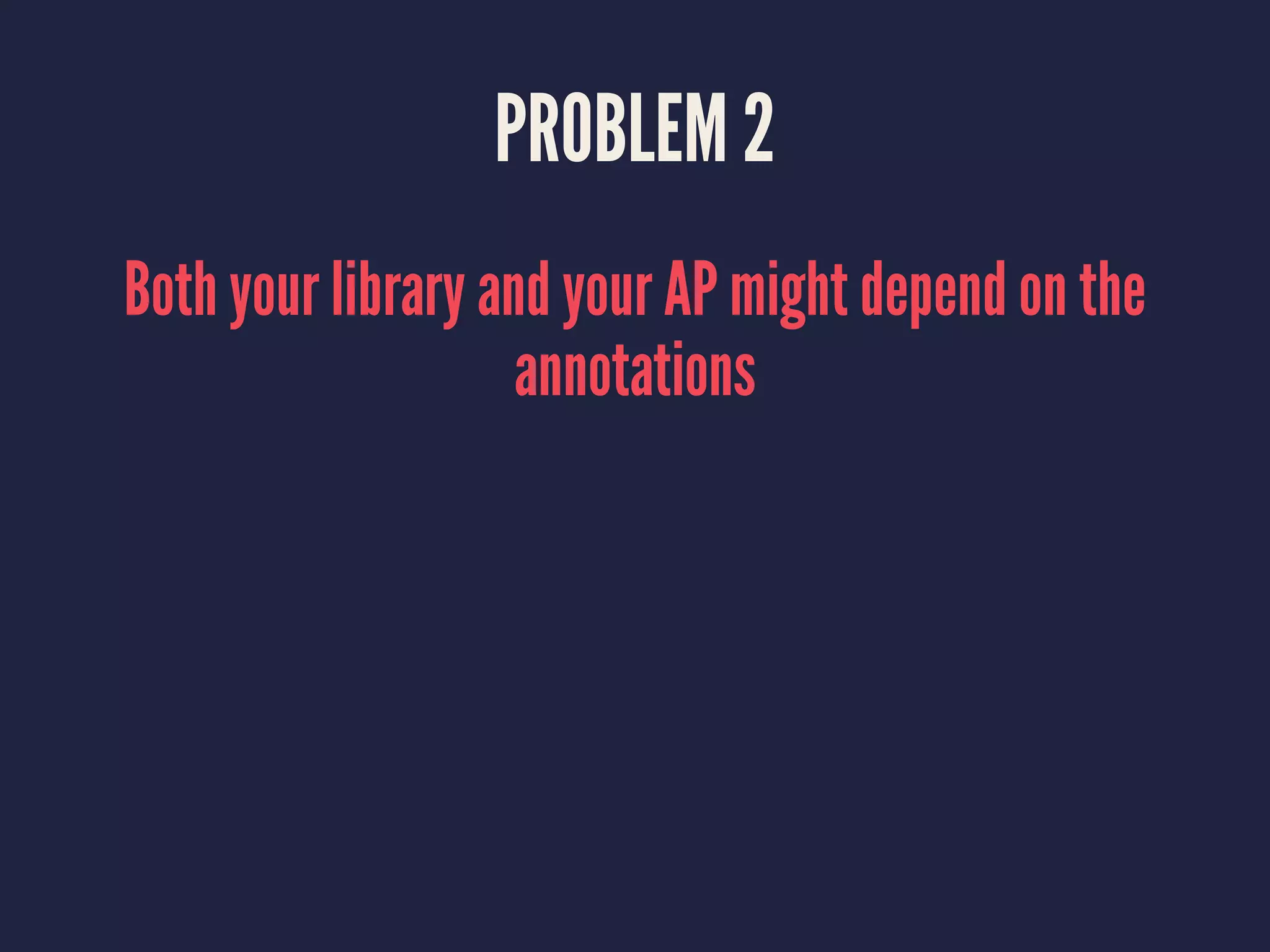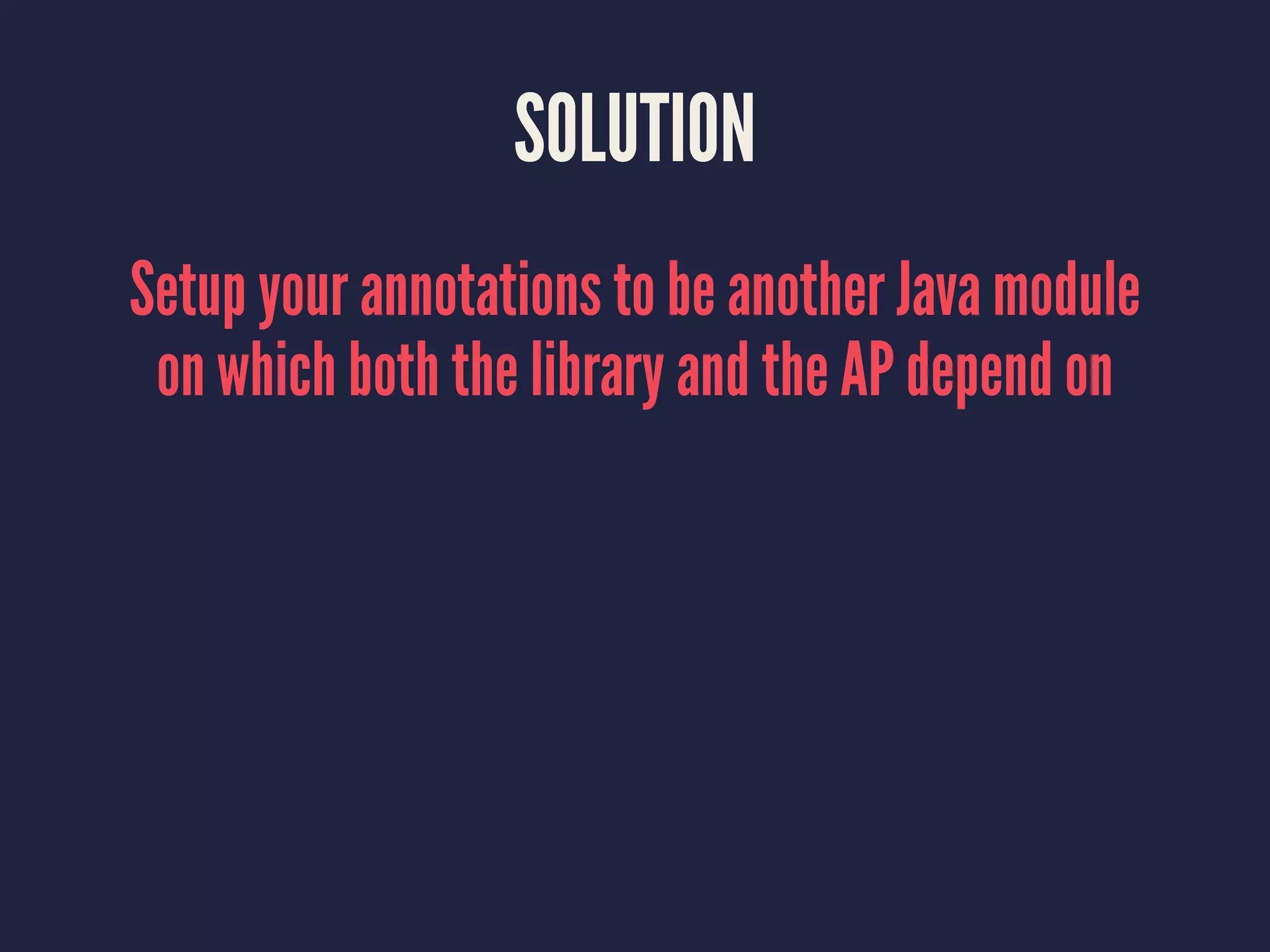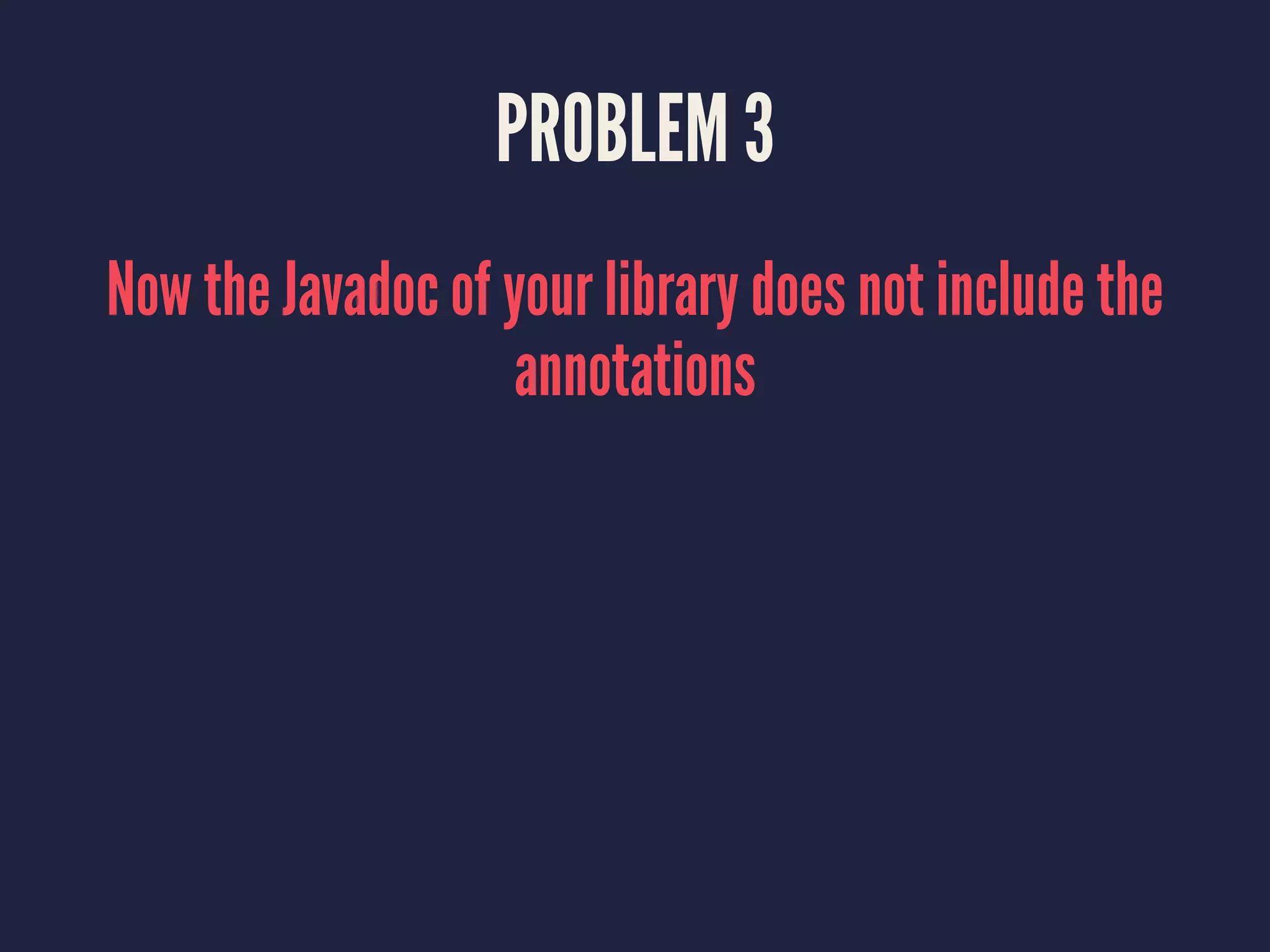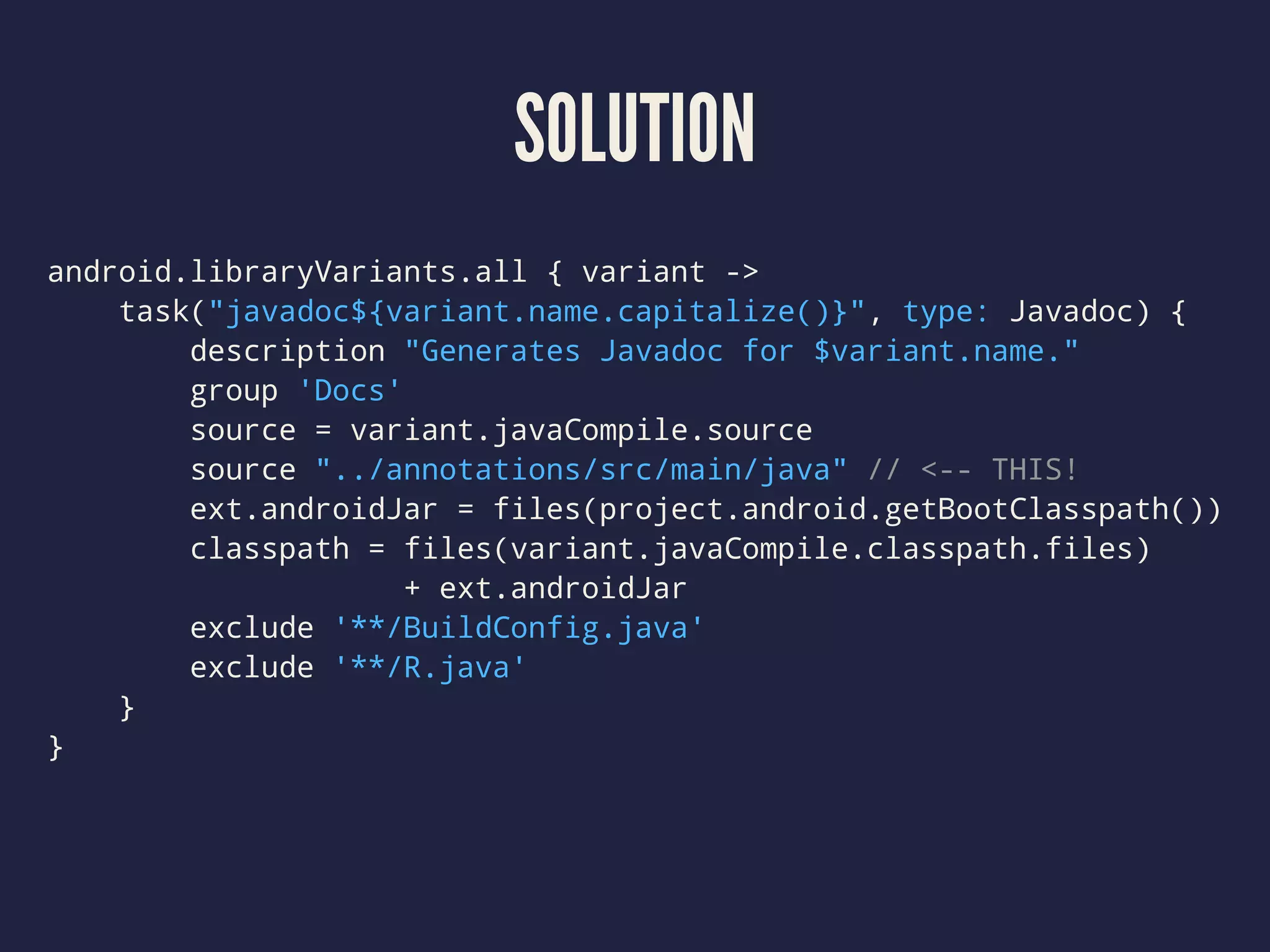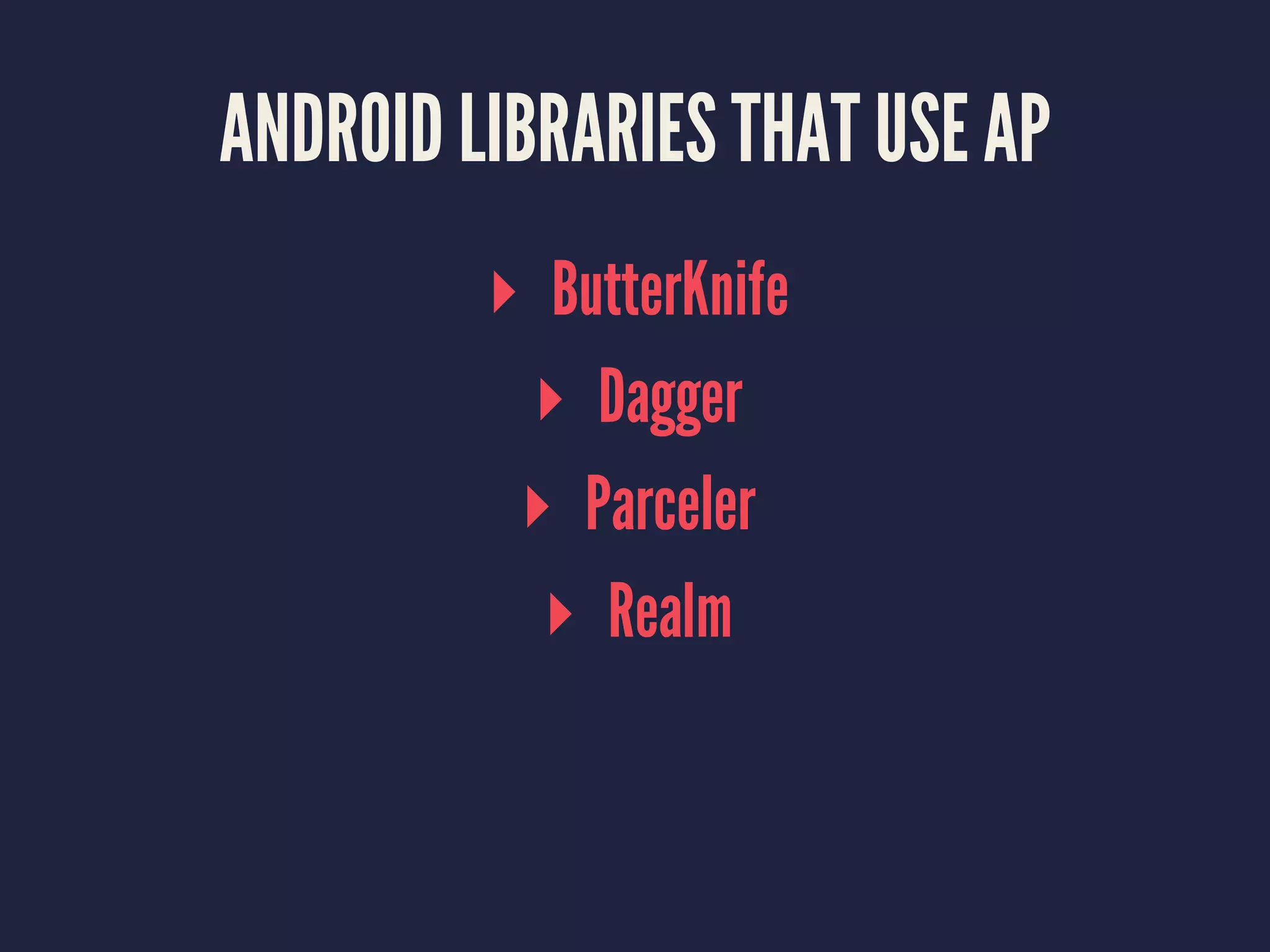Annotation processing allows for metadata to be added to Java programs without altering the program itself. Annotations can be defined and used to provide information for compilers or allow runtime/compile-time processing. Annotation processors provide a hook into the Java compilation process to generate source code and compile errors/warnings. They work by processing annotated elements in rounds. Testing annotation processors is challenging but libraries like Google's compile-testing library can help. Annotation processing also works on Android by setting up the processor as a Java module and using plugins like android-apt.

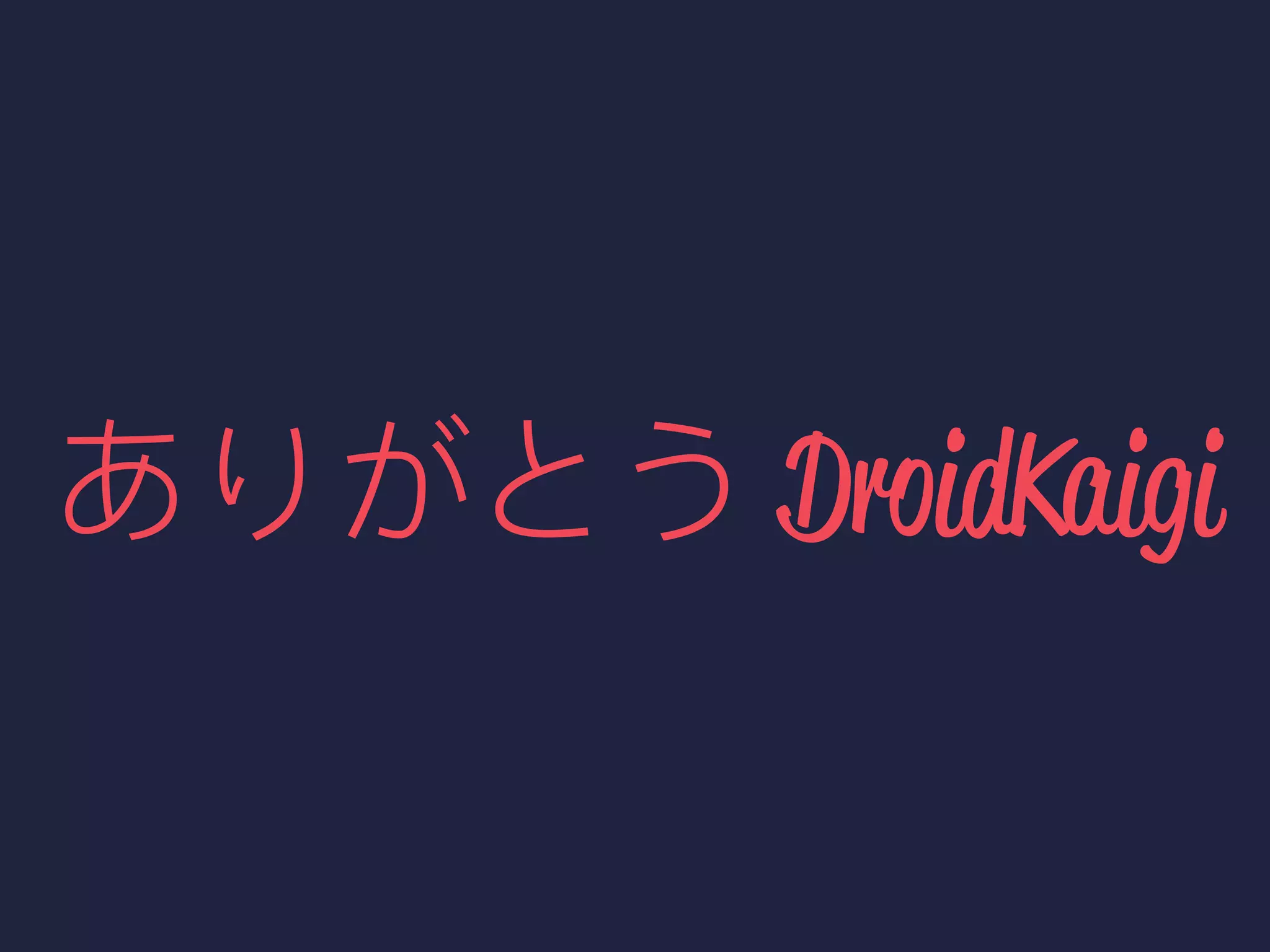
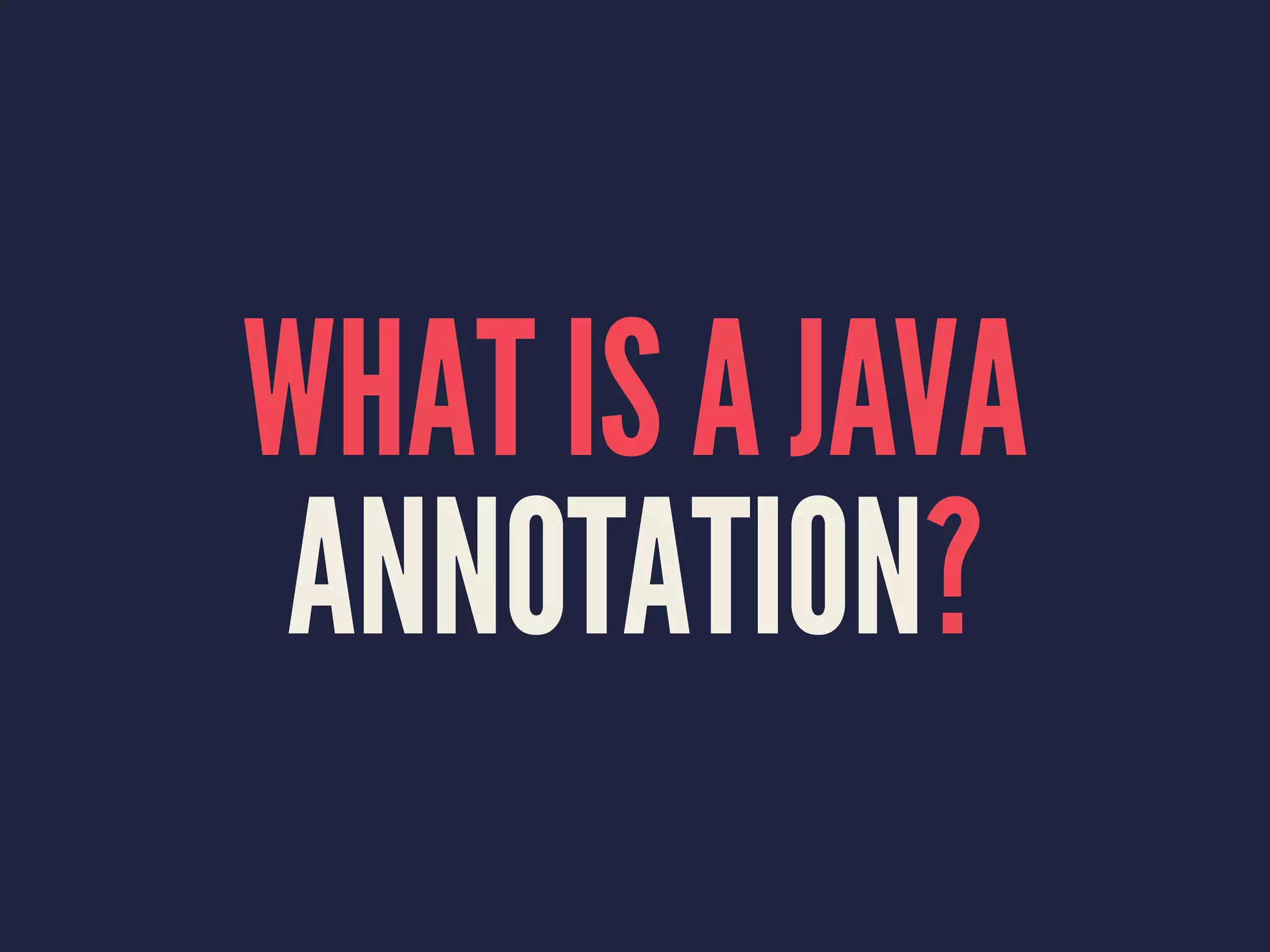
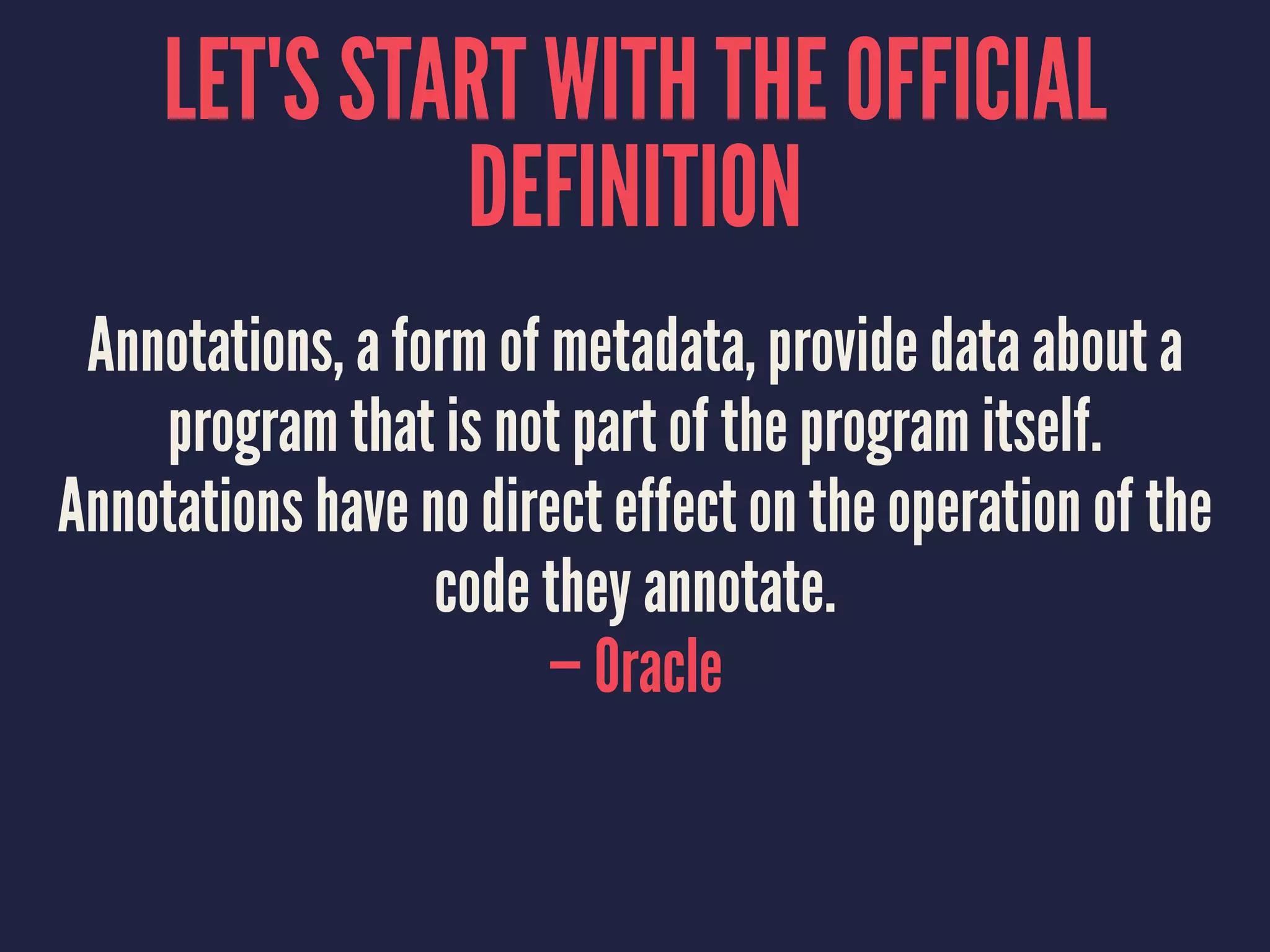
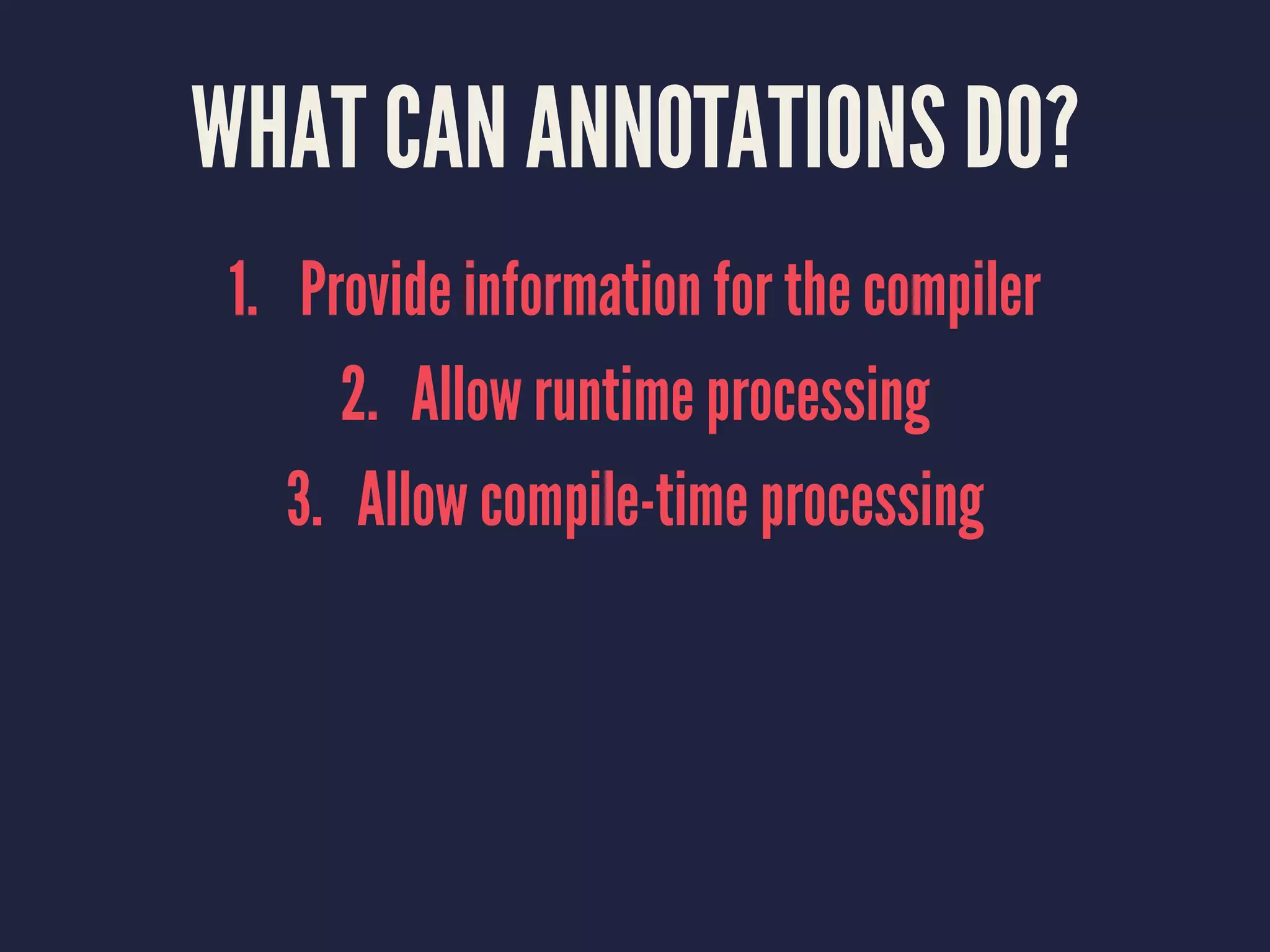
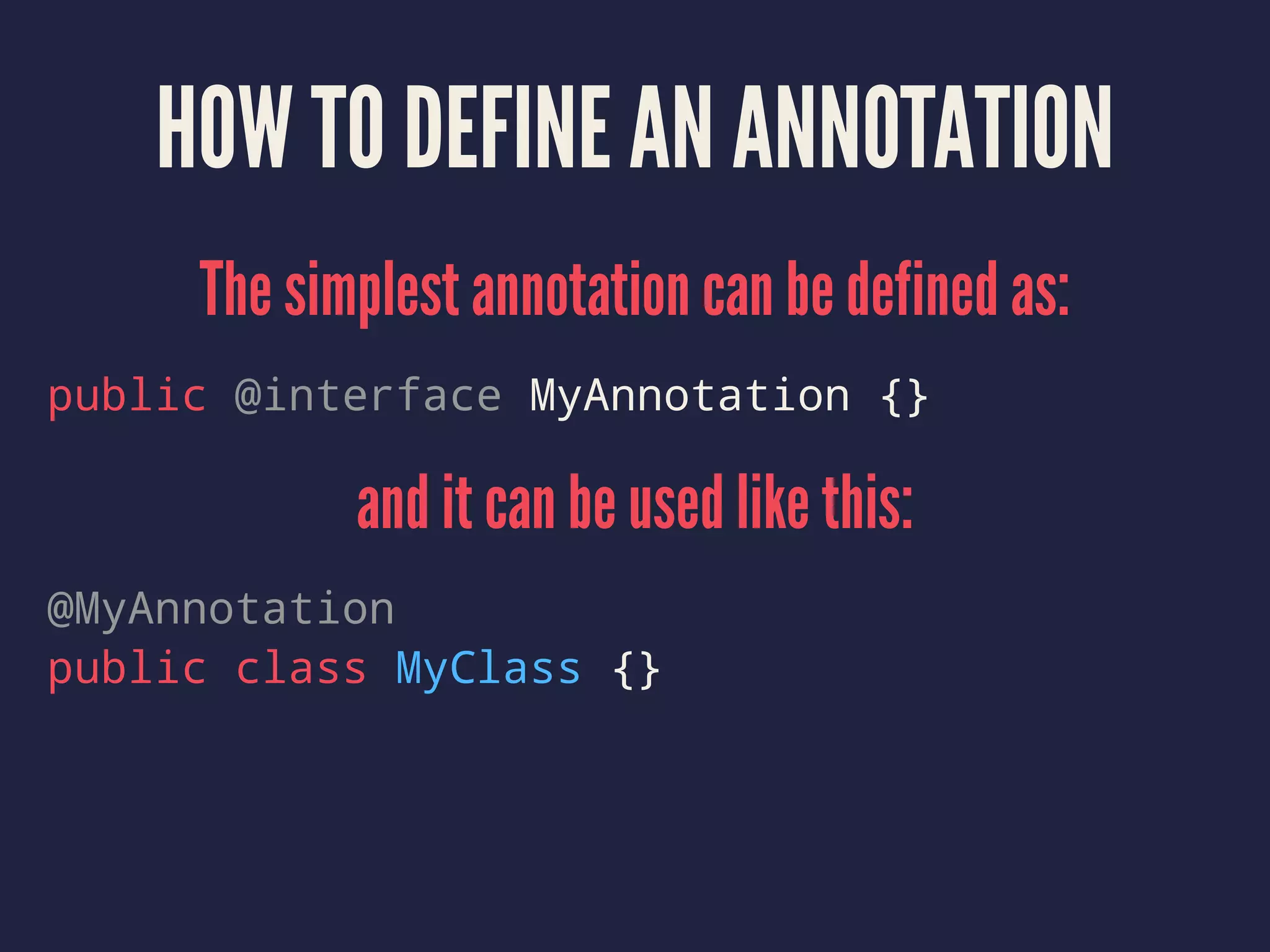
![ANNOTATIONS CAN ACCEPT
ARGUMENTS
public @interface MyAnnotation {
String arg1();
int arg2 default 1;
String[] arg3;
}
Which can be used like this:
@MyAnnotation (
arg1 = "value1", // It's a comma, not a semicolon
arg3 = { "value2", "value3" } // Arrays use curly brackets
)
public class MyClass {}](https://image.slidesharecdn.com/annotationprocessingdroidkaigi2016-160219202634/75/Annotation-Processing-in-Android-7-2048.jpg)
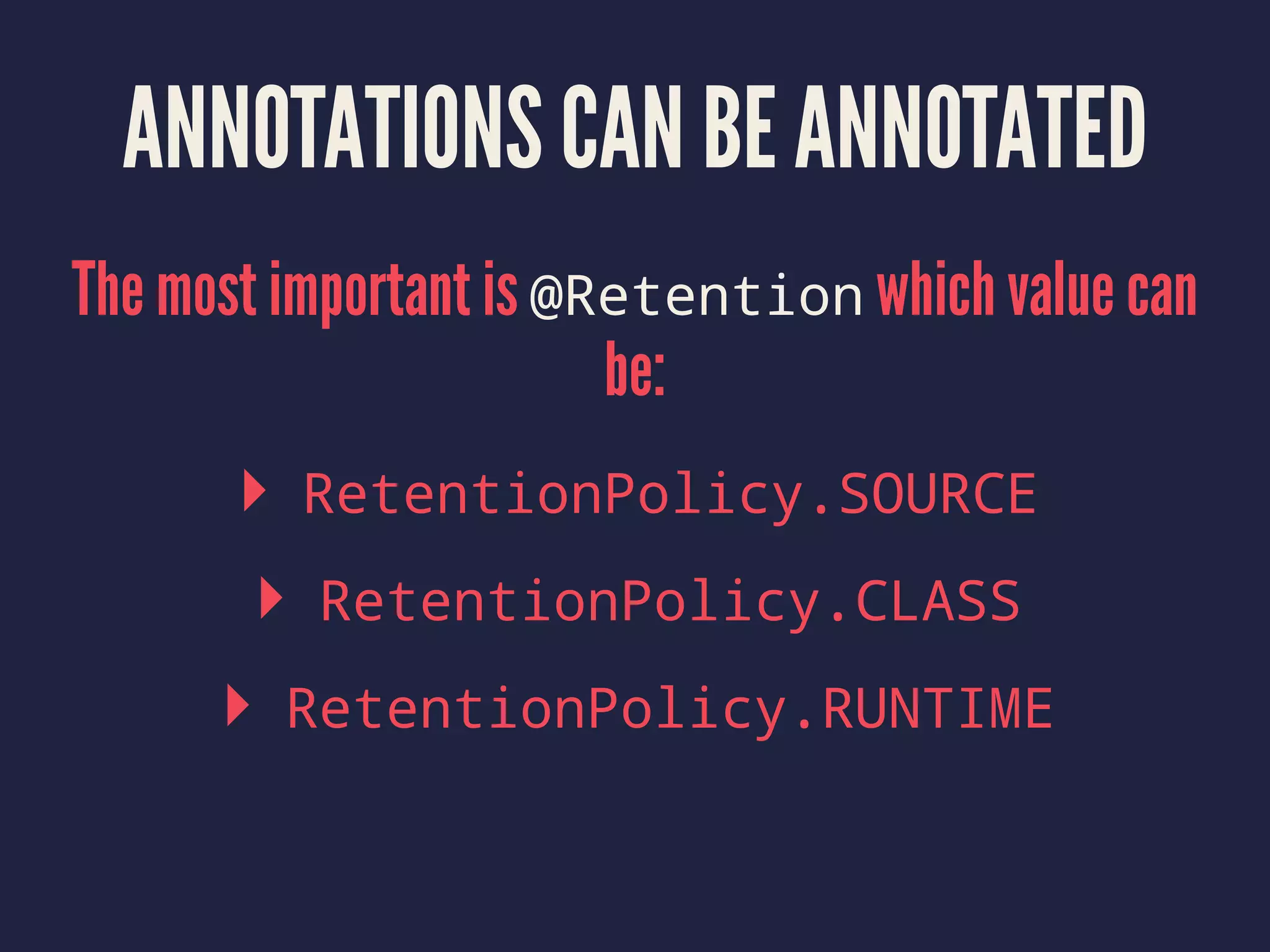
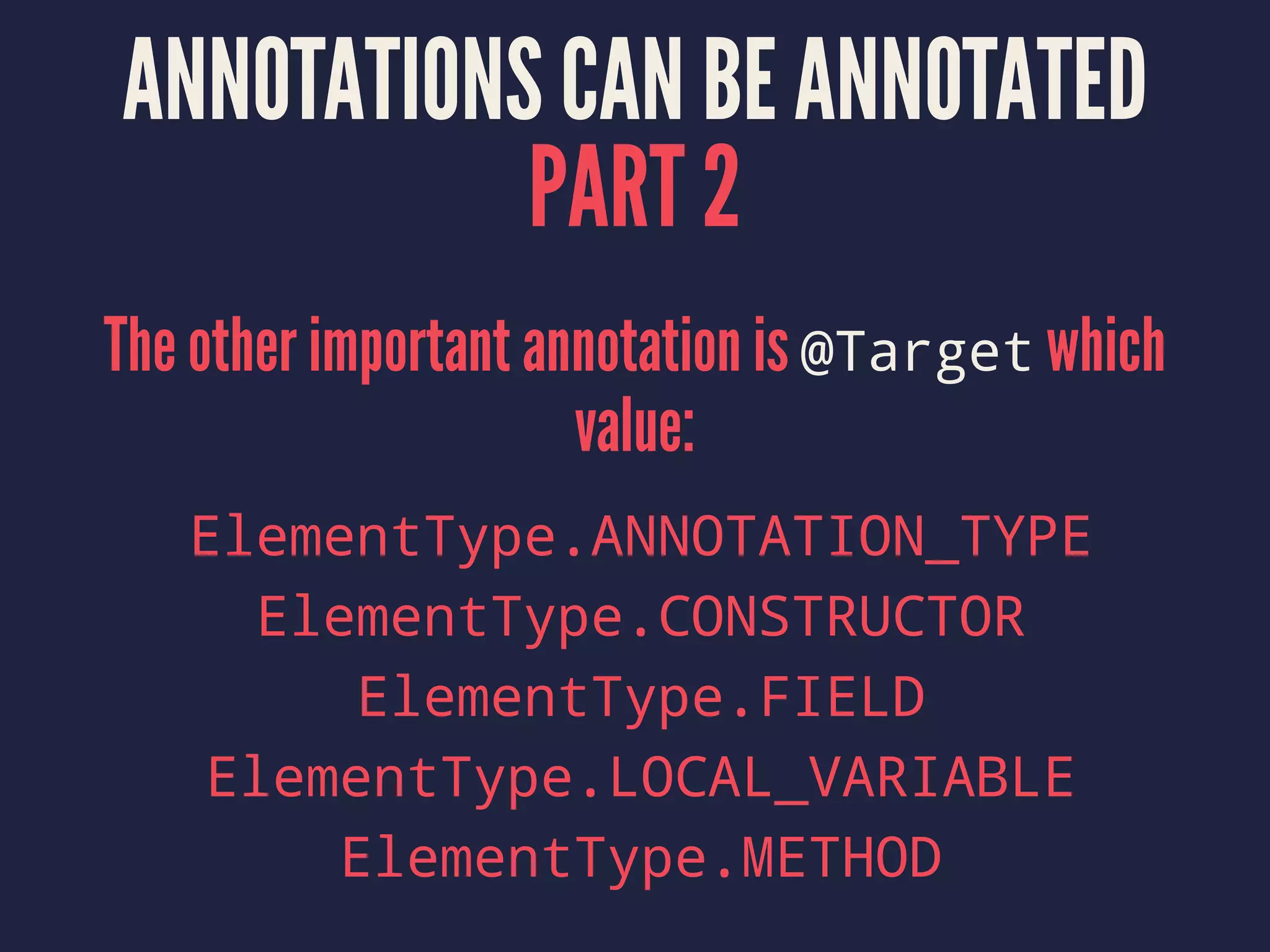

![AN EXAMPLE ANNOTATION
@Retention(RetentionPolicy.CLASS) // Available at compile-time
@Target(ElementType.TYPE) // Can only be applied to classes
@interface MyAnnotation {
String arg1();
int arg2 default 1;
String[] arg3;
}](https://image.slidesharecdn.com/annotationprocessingdroidkaigi2016-160219202634/75/Annotation-Processing-in-Android-11-2048.jpg)
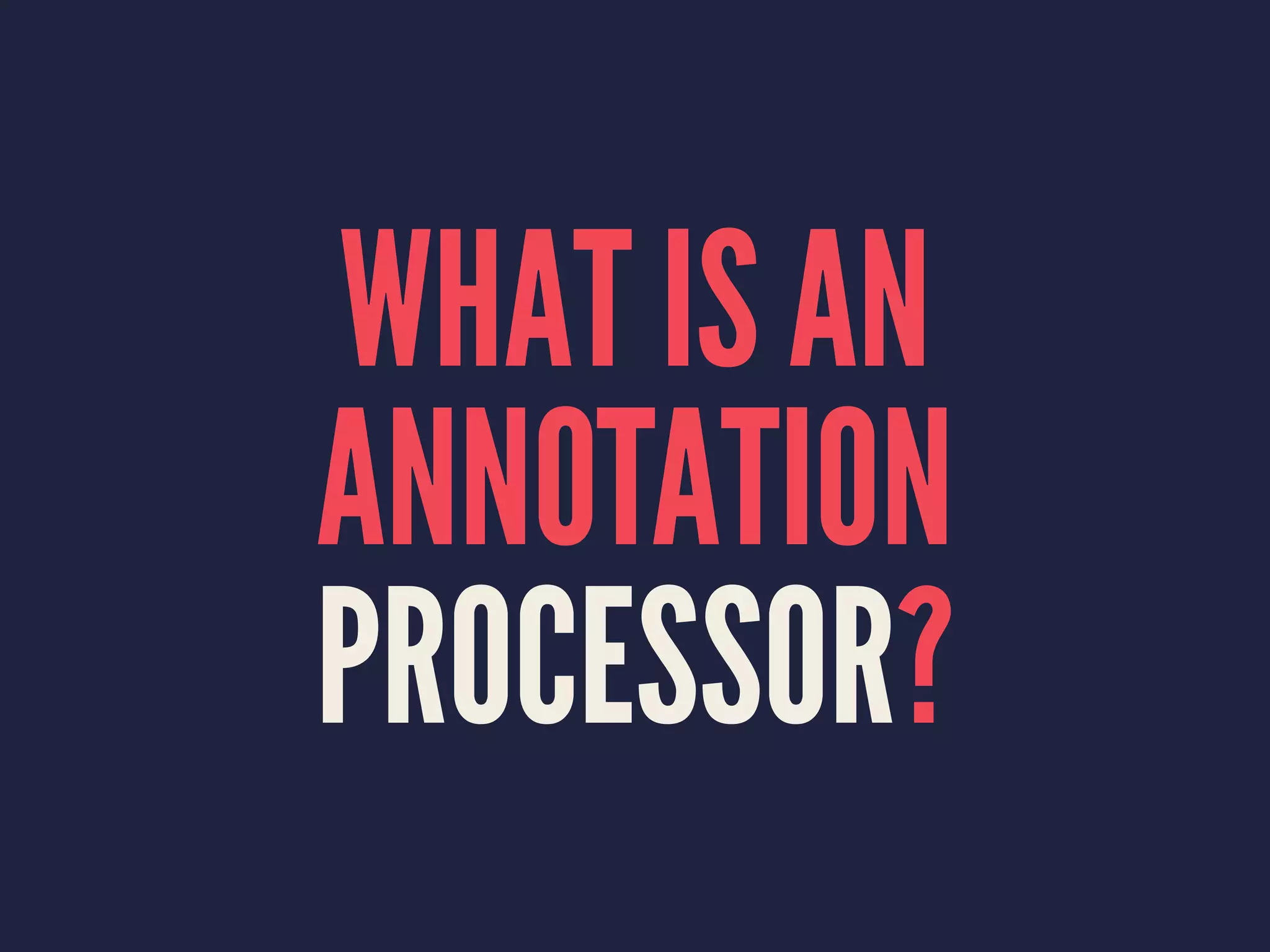
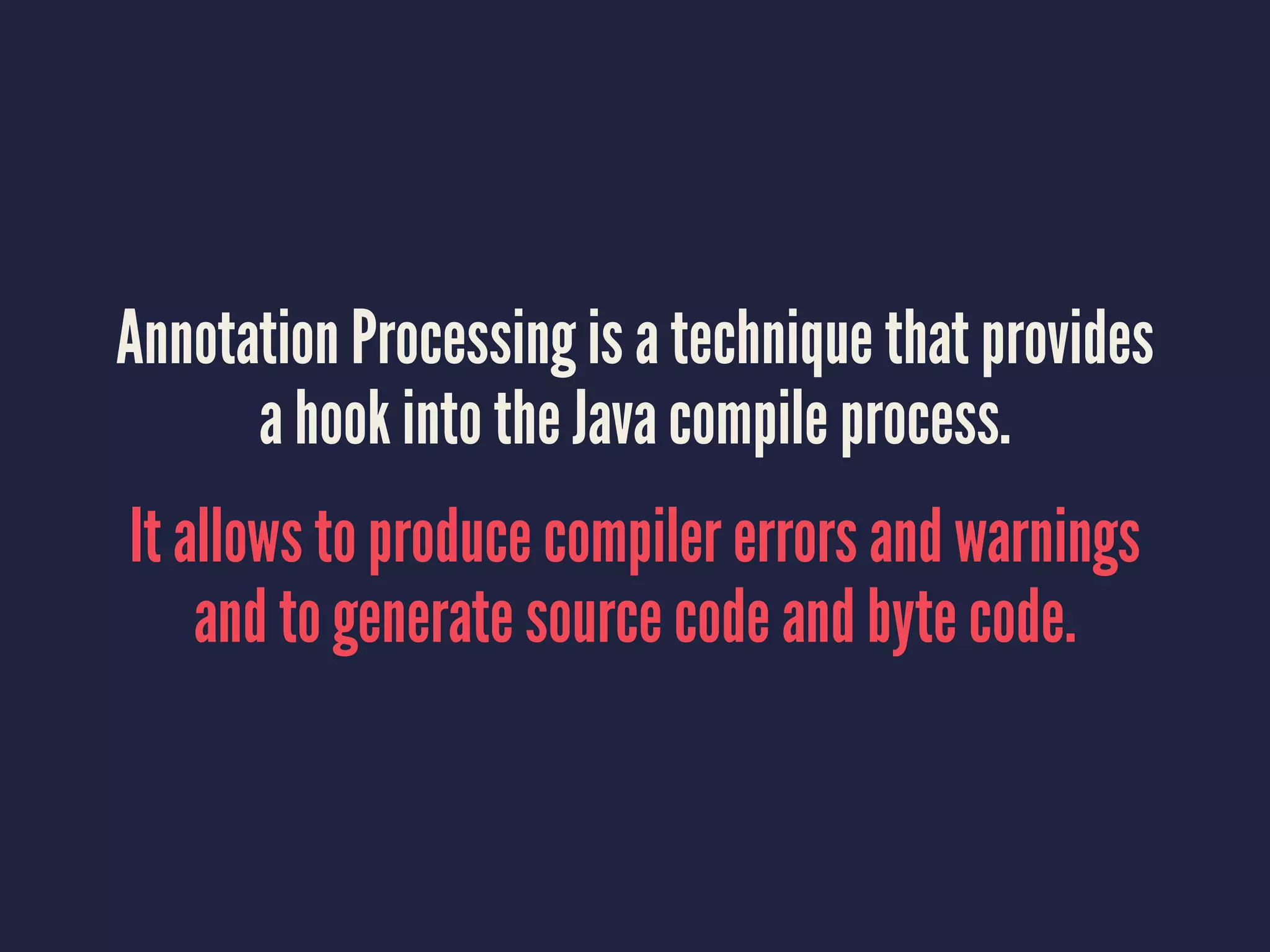


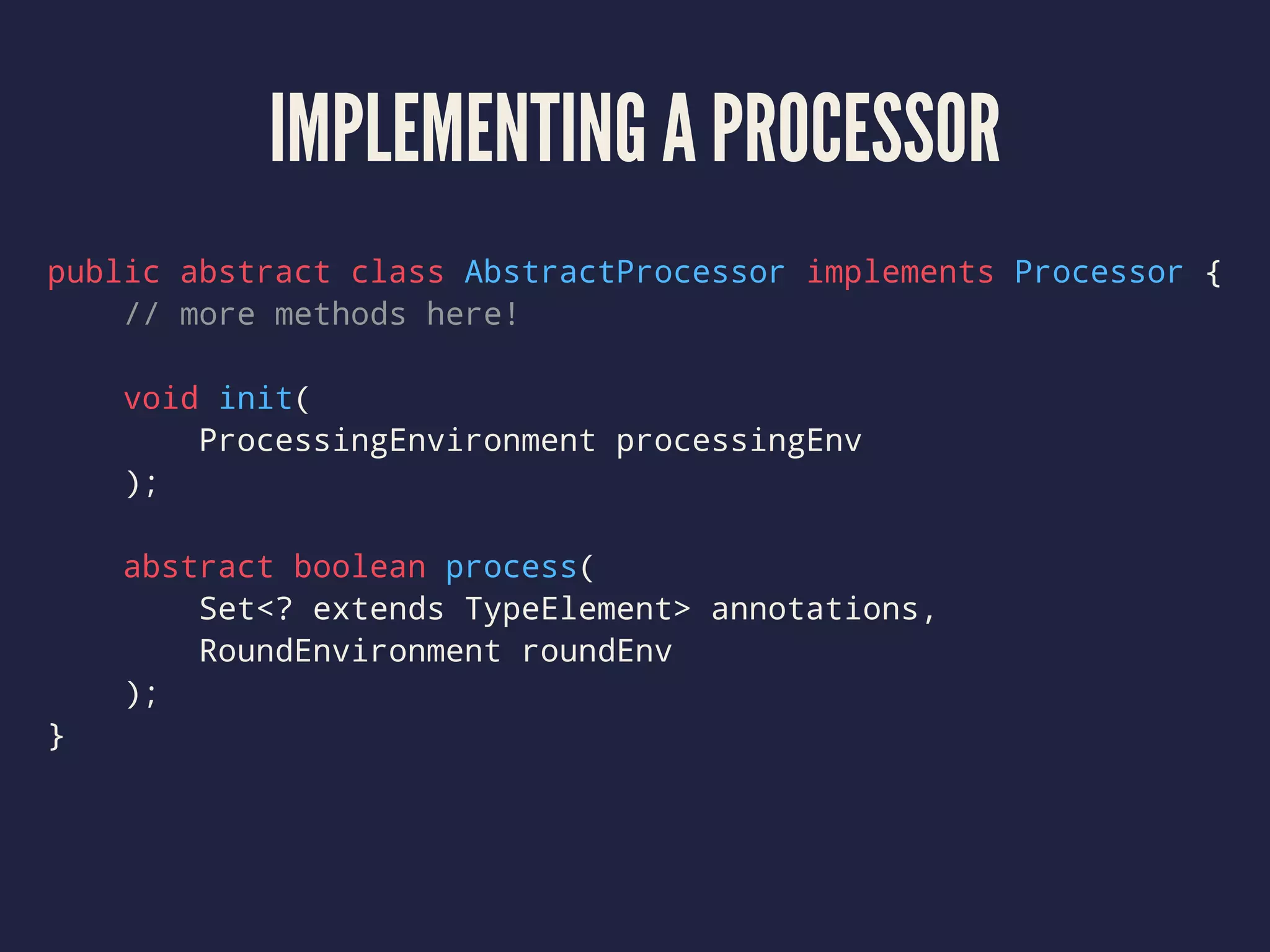
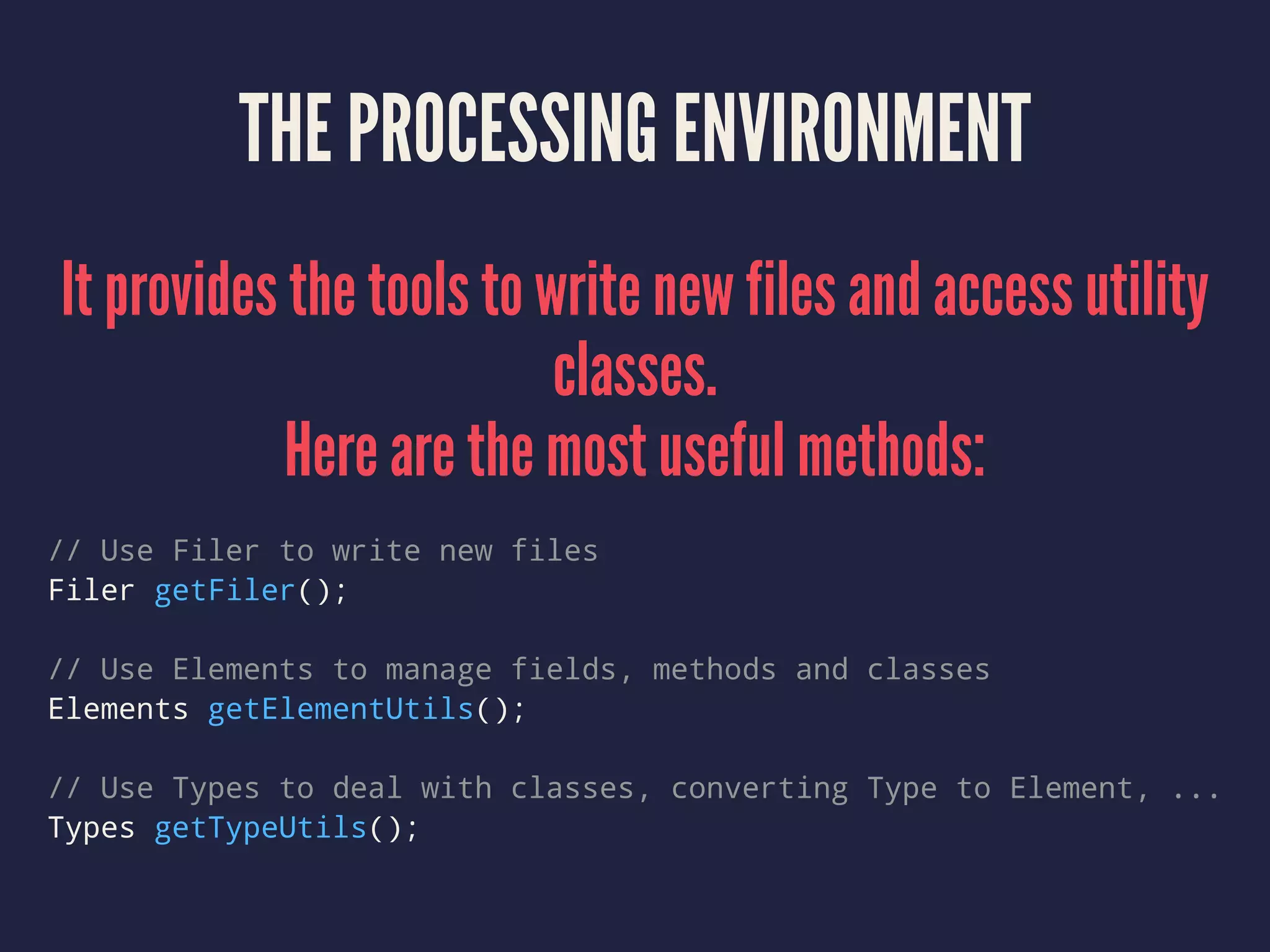

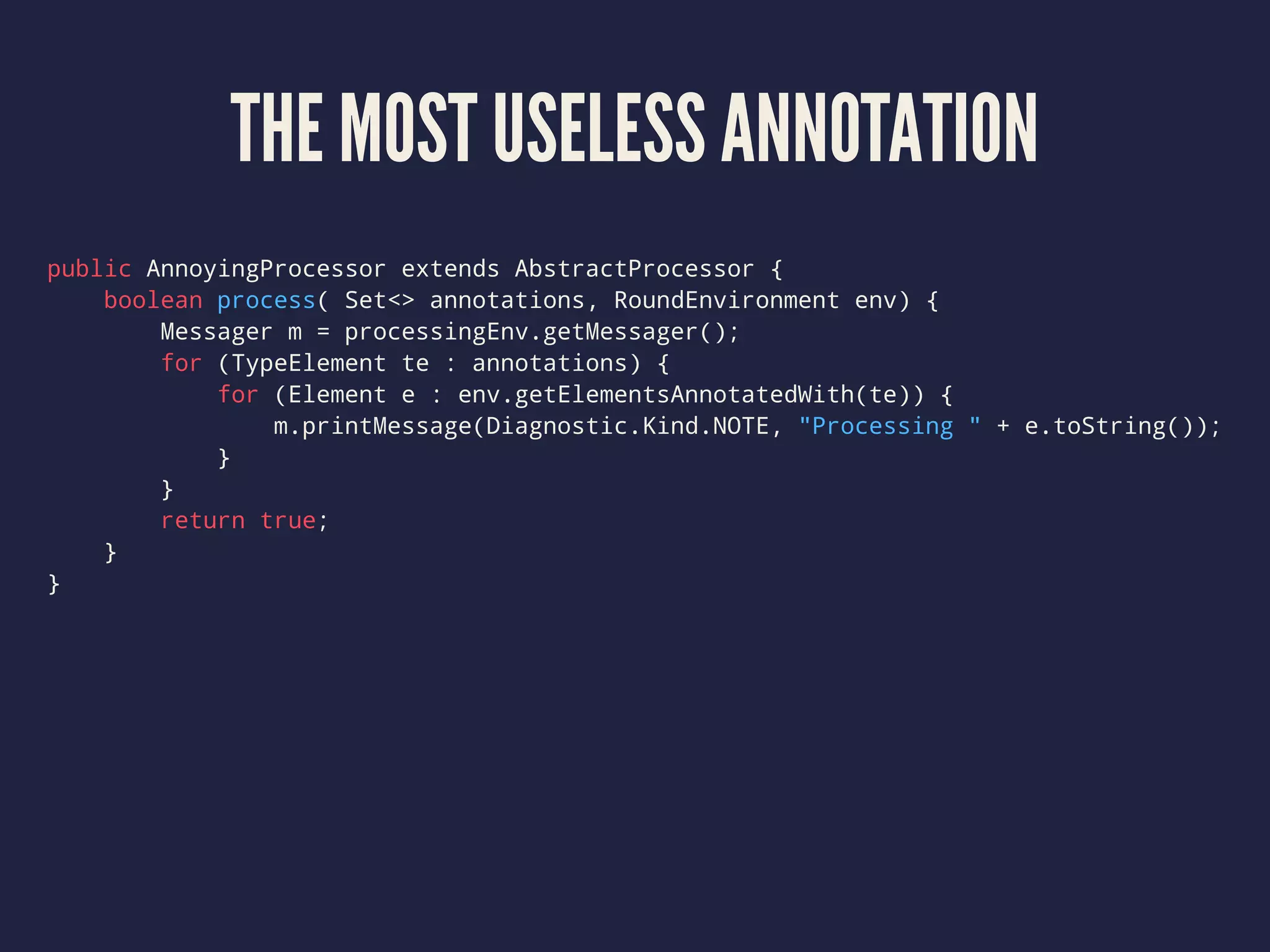
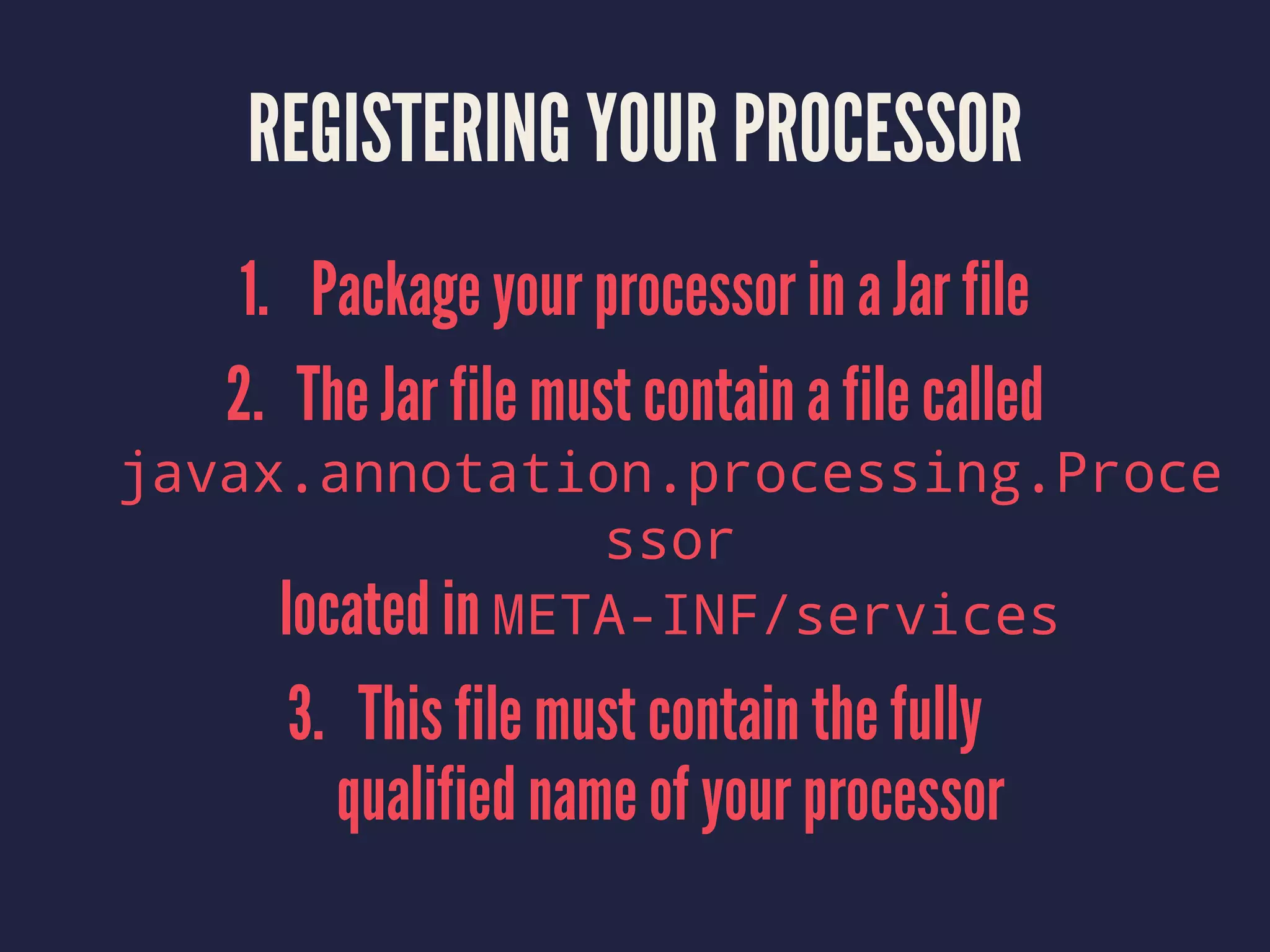
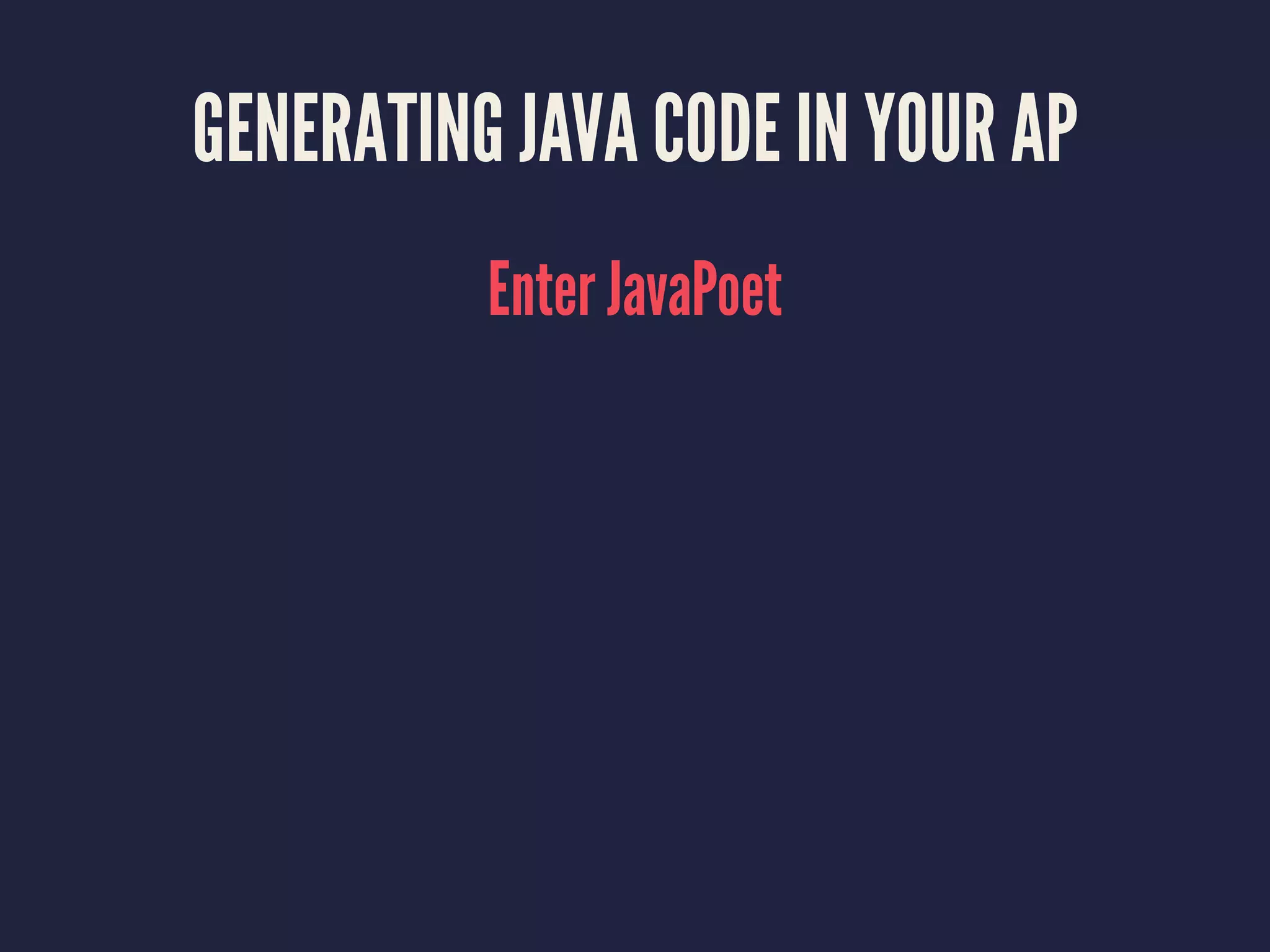
![MethodSpec main = MethodSpec.methodBuilder("main")
.addModifiers(Modifier.PUBLIC, Modifier.STATIC)
.returns(void.class)
.addParameter(String[].class, "args")
.addStatement("$T.out.println($S)", System.class, "Hello, JavaPoet!")
.build();
TypeSpec helloWorld = TypeSpec.classBuilder("HelloWorld")
.addModifiers(Modifier.PUBLIC, Modifier.FINAL)
.addMethod(main)
.build();
JavaFile javaFile = JavaFile.builder("com.example.helloworld", helloWorld)
.build();
javaFile.writeTo(processingEnv.getFiler());](https://image.slidesharecdn.com/annotationprocessingdroidkaigi2016-160219202634/75/Annotation-Processing-in-Android-22-2048.jpg)