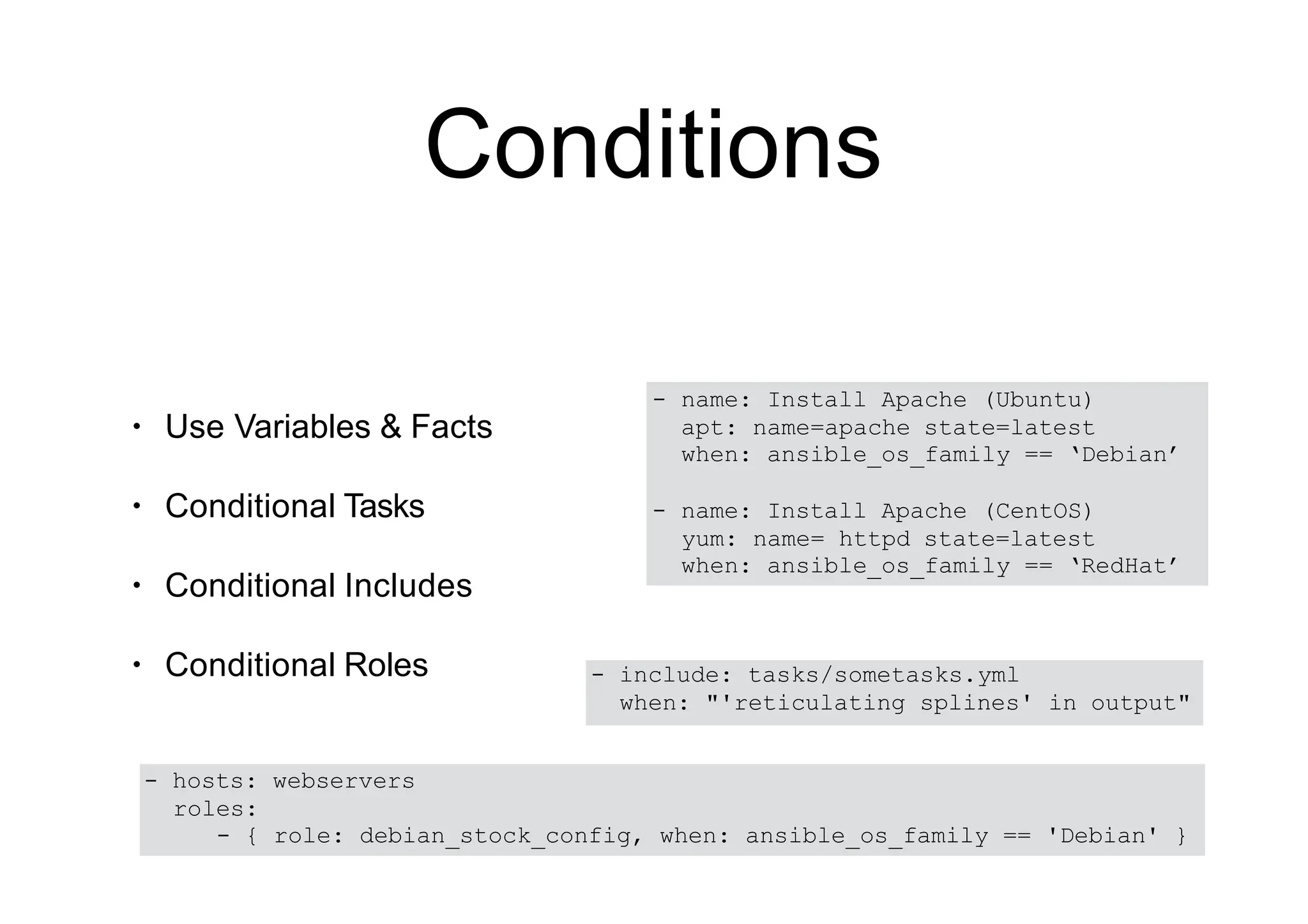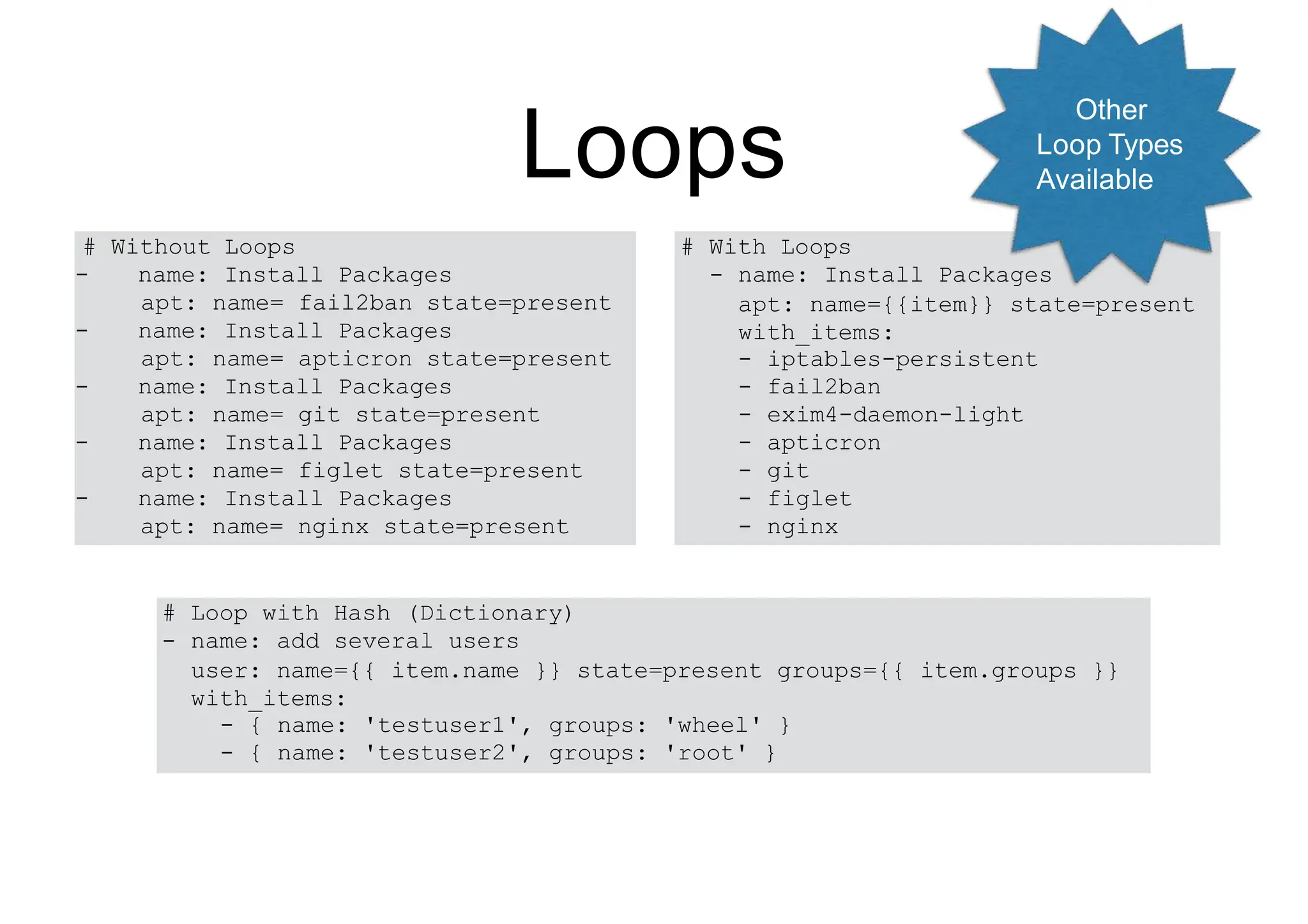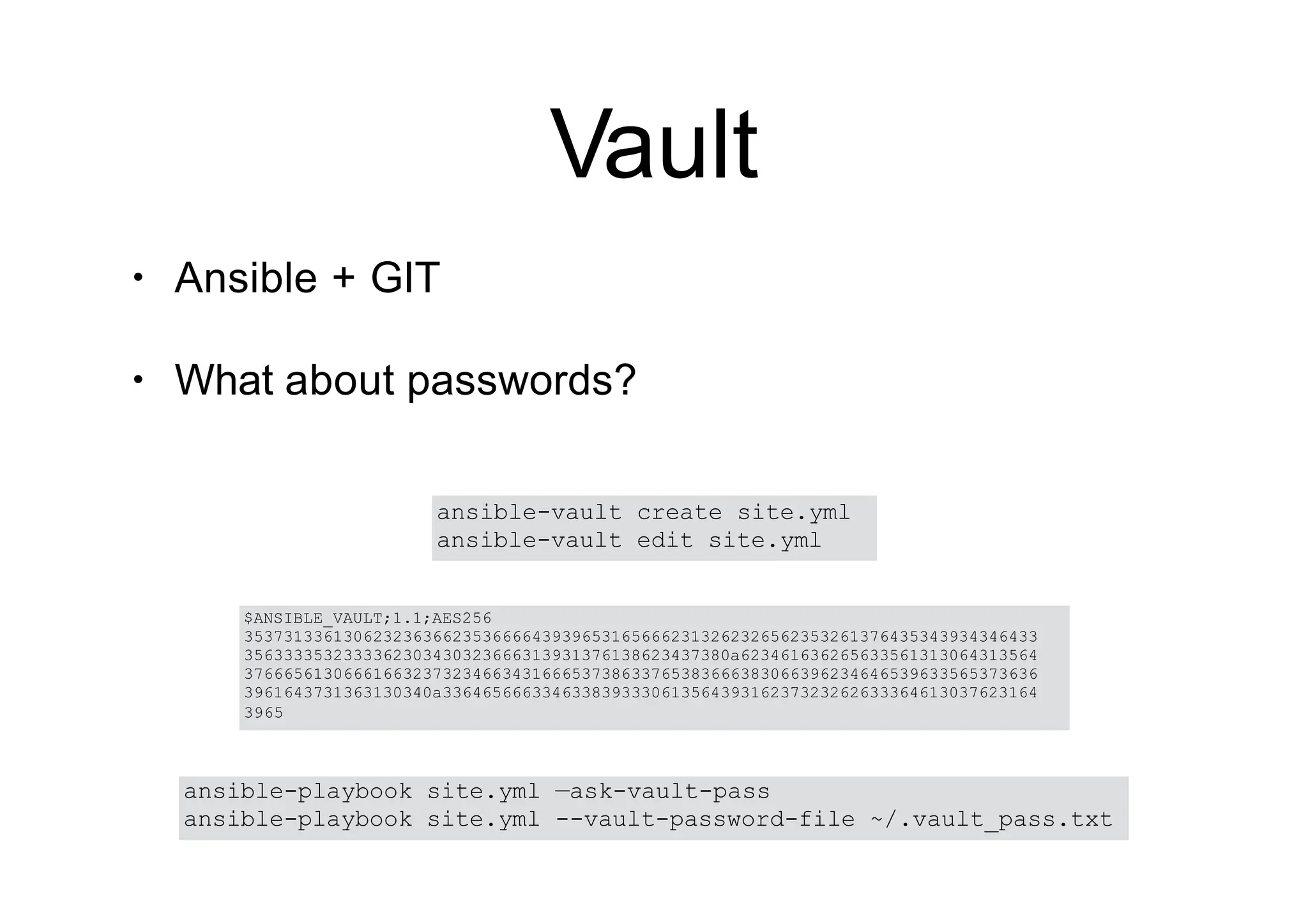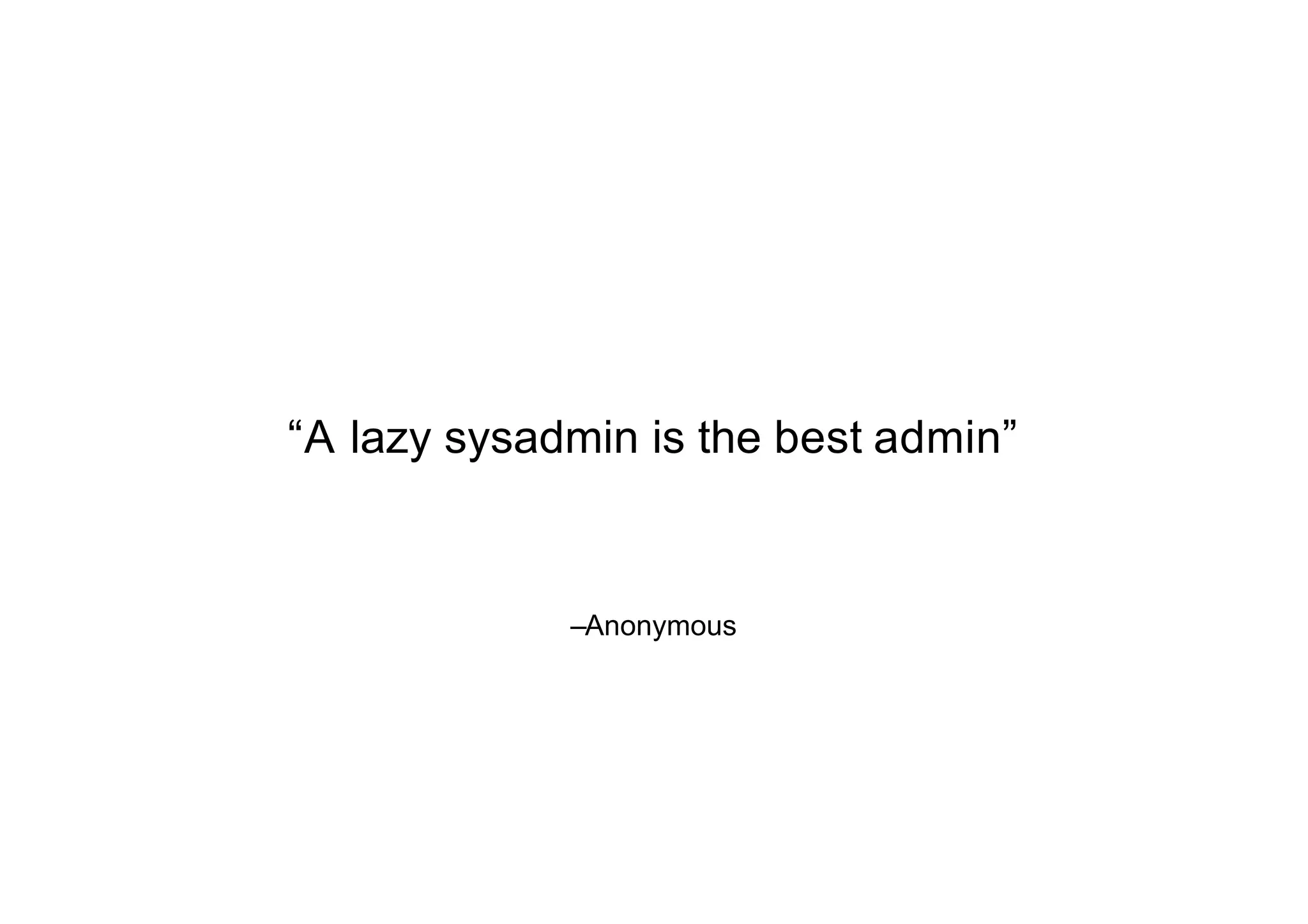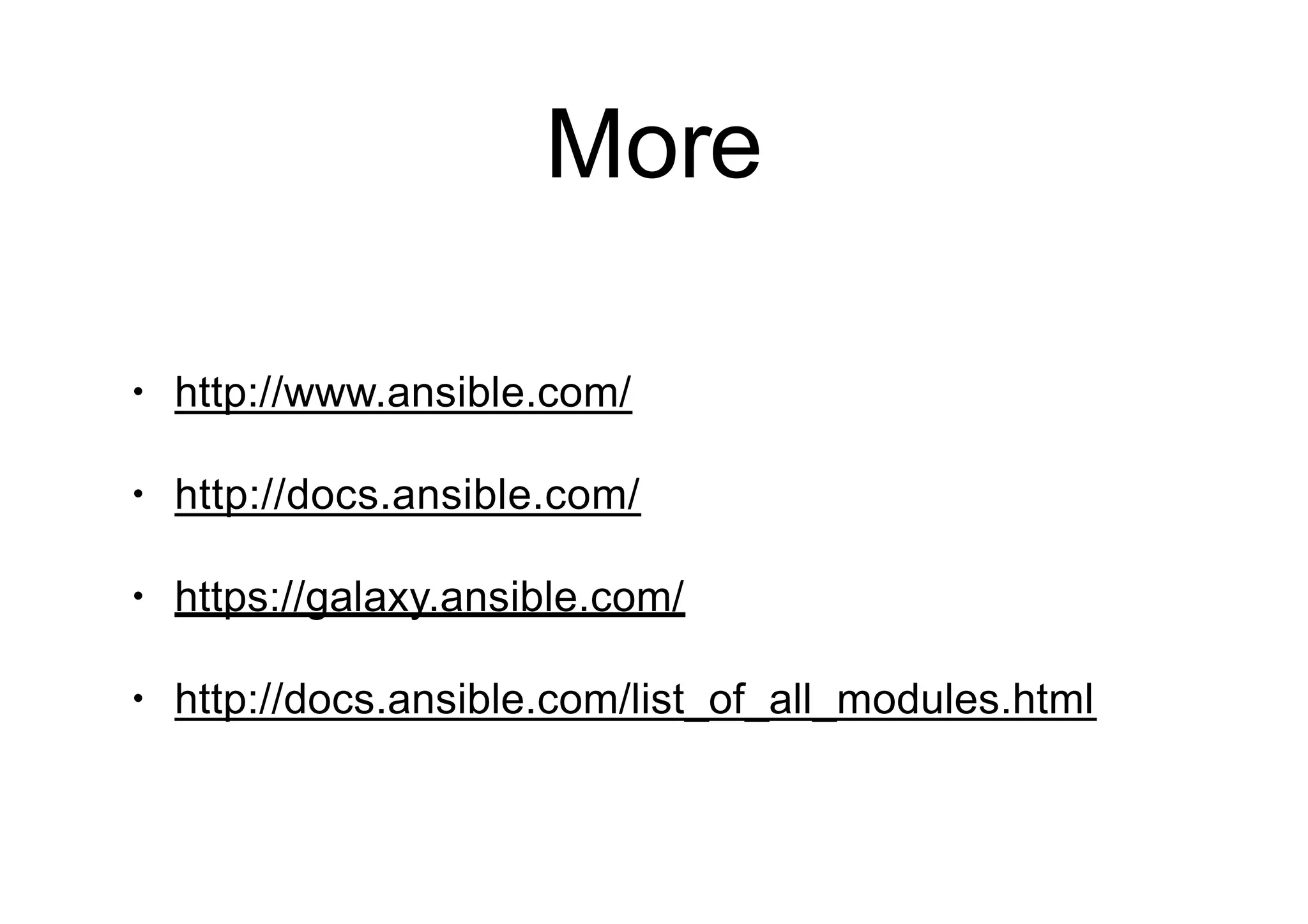The document provides an extensive overview of Ansible, an open-source configuration management tool that uses SSH for connecting and managing servers without agents. It highlights Ansible's key features such as idempotency, ease of use, and its architecture, including the inventory and playbooks which describe the desired state of systems. Additionally, it outlines various modules available within Ansible for different tasks, like package management, user management, and conditionals, alongside examples of usage and structure.
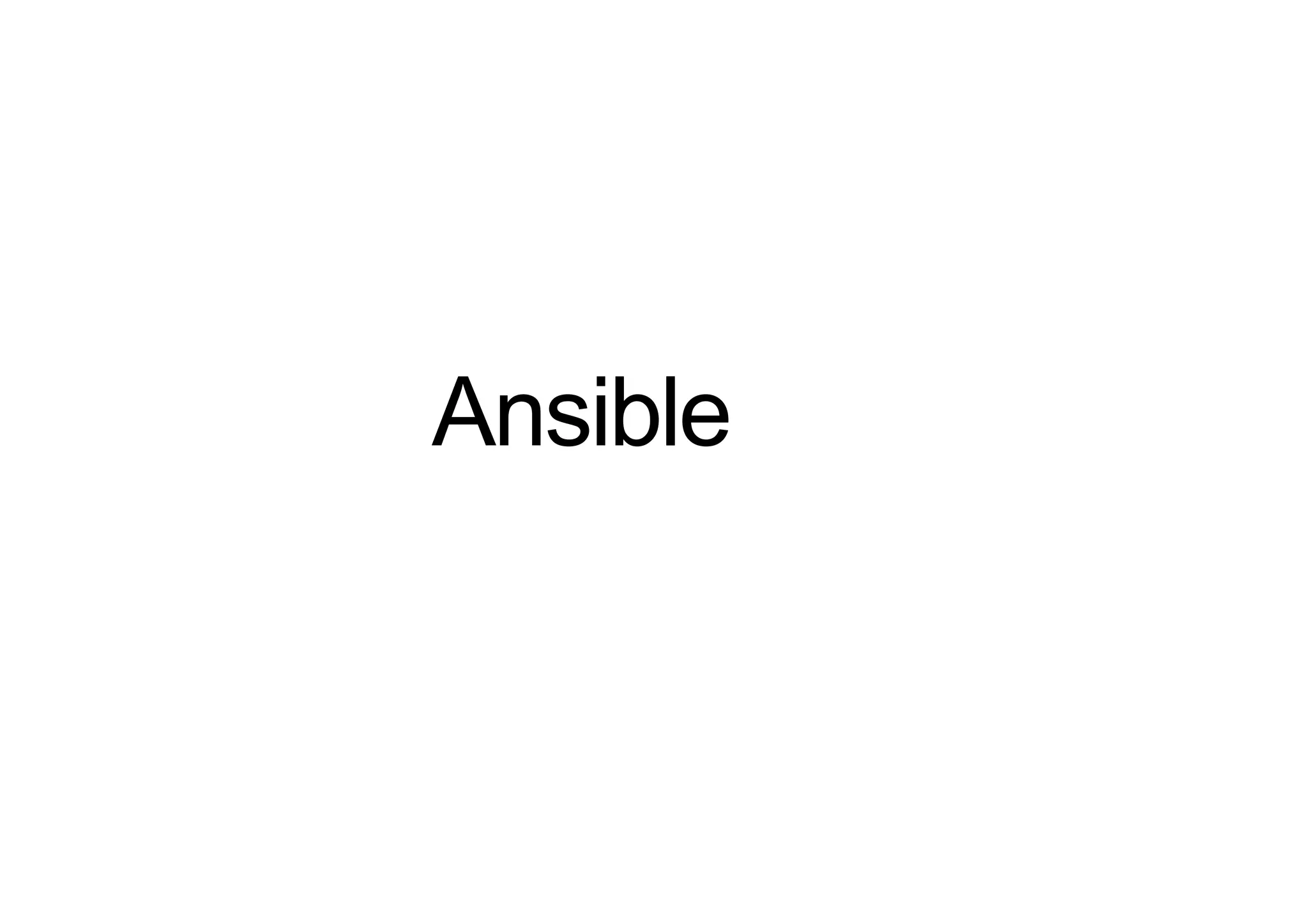
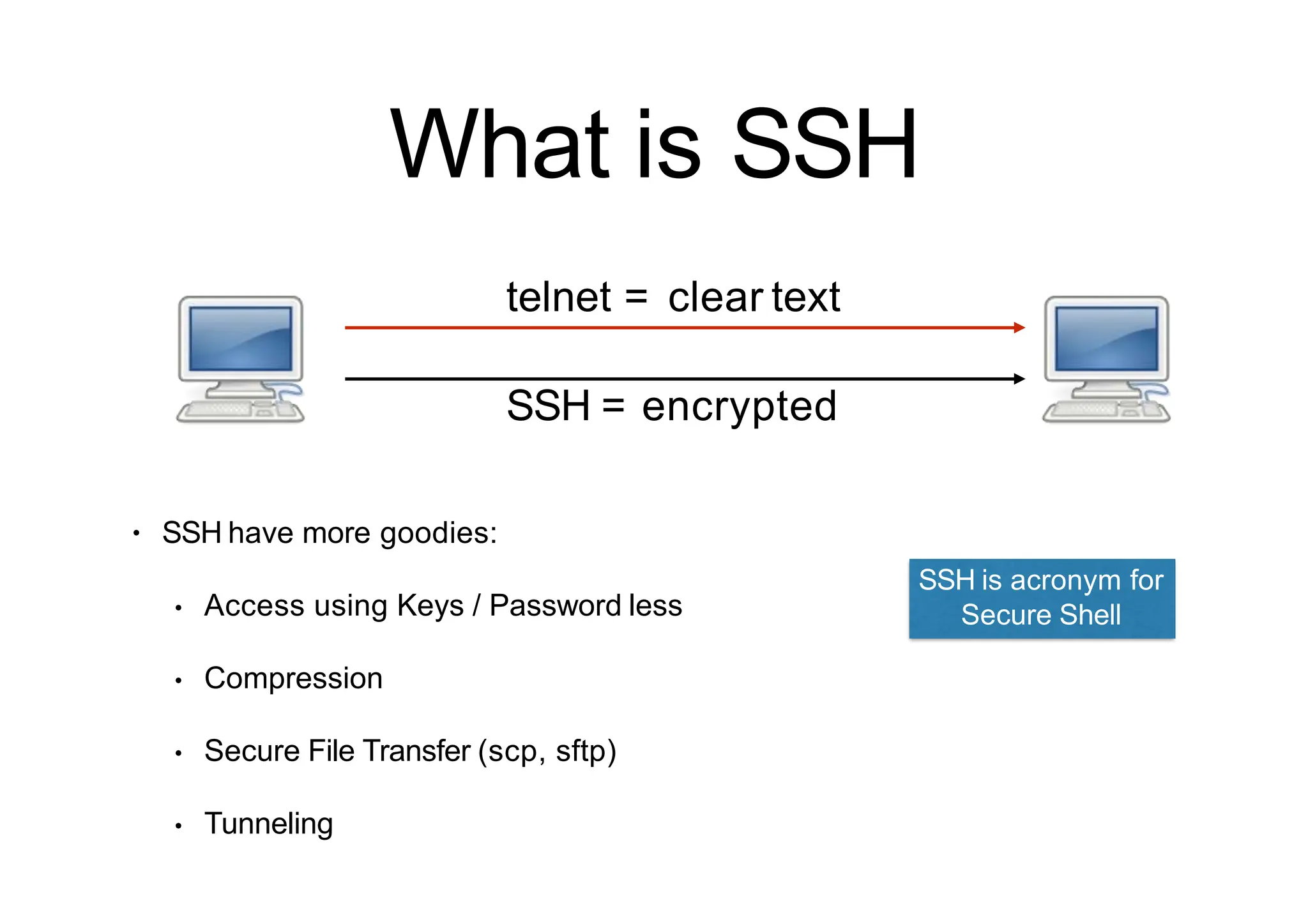
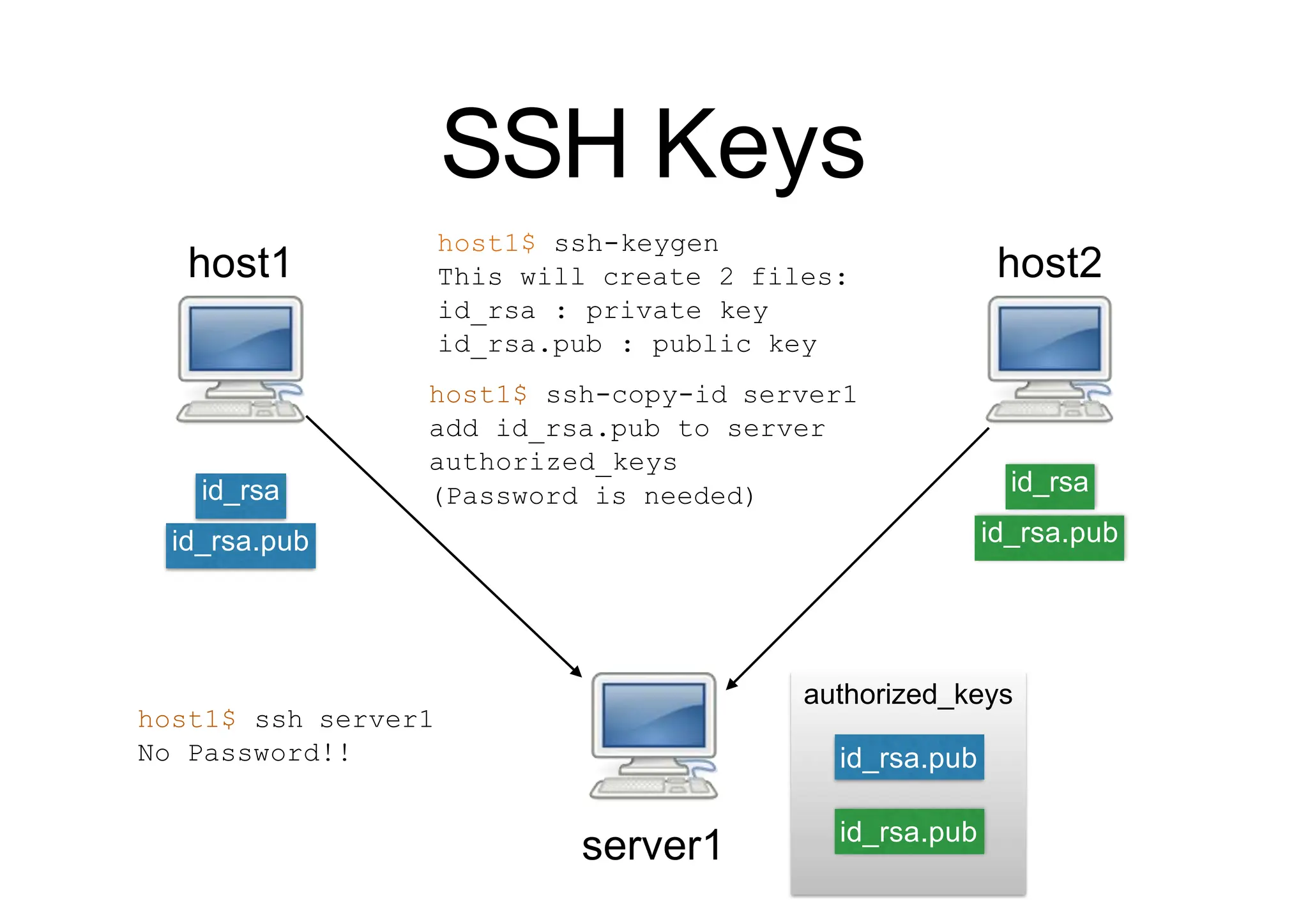
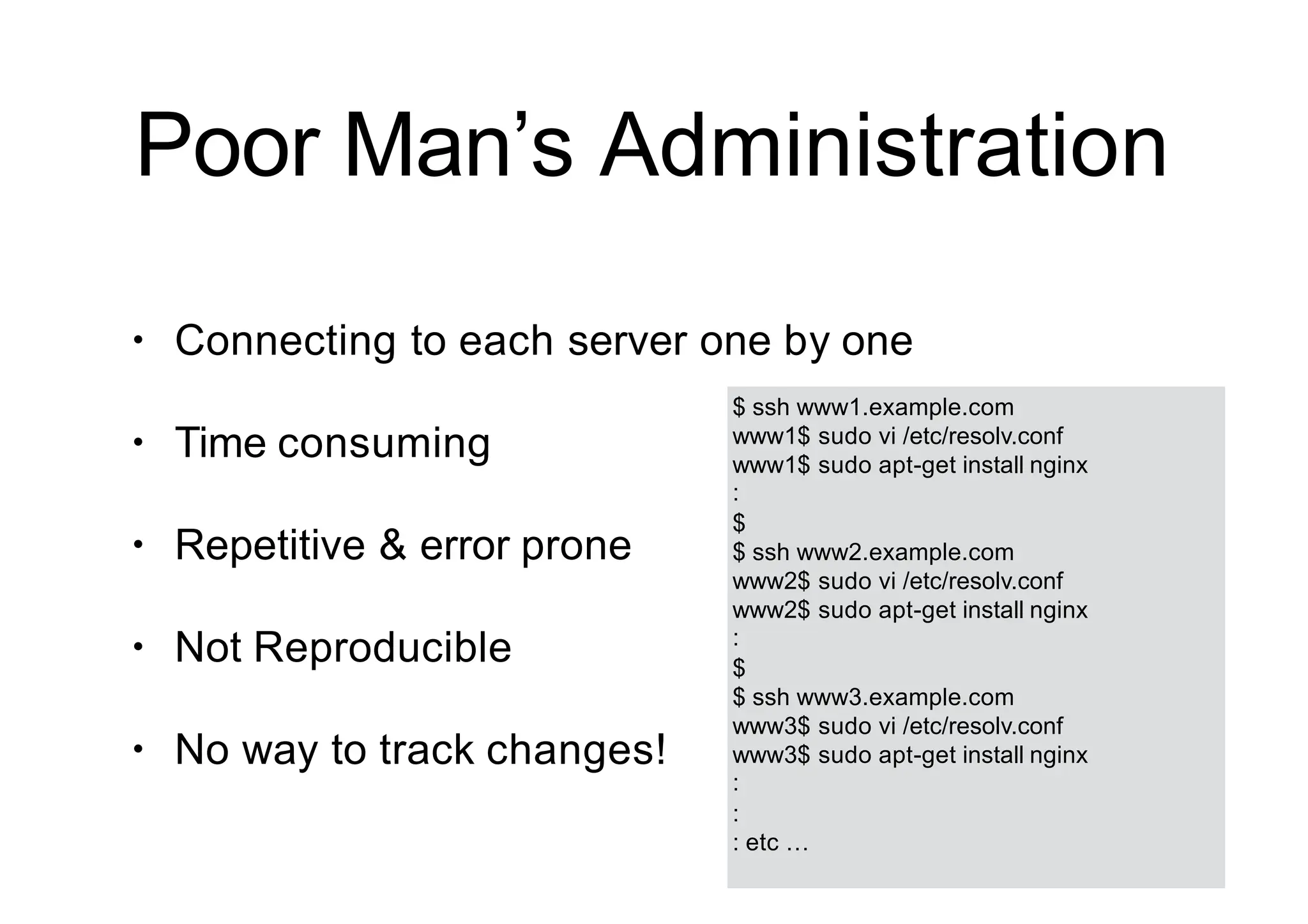
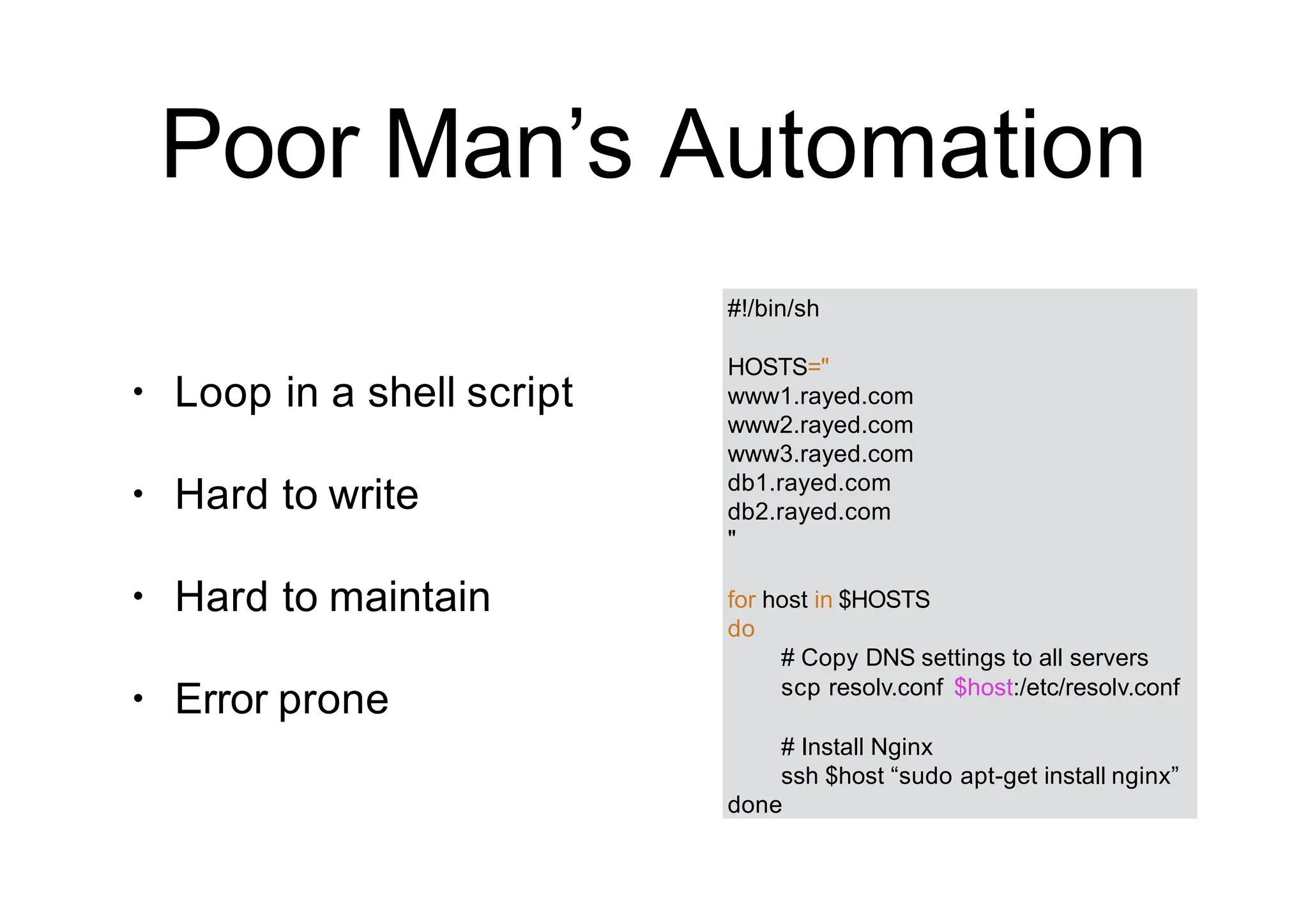
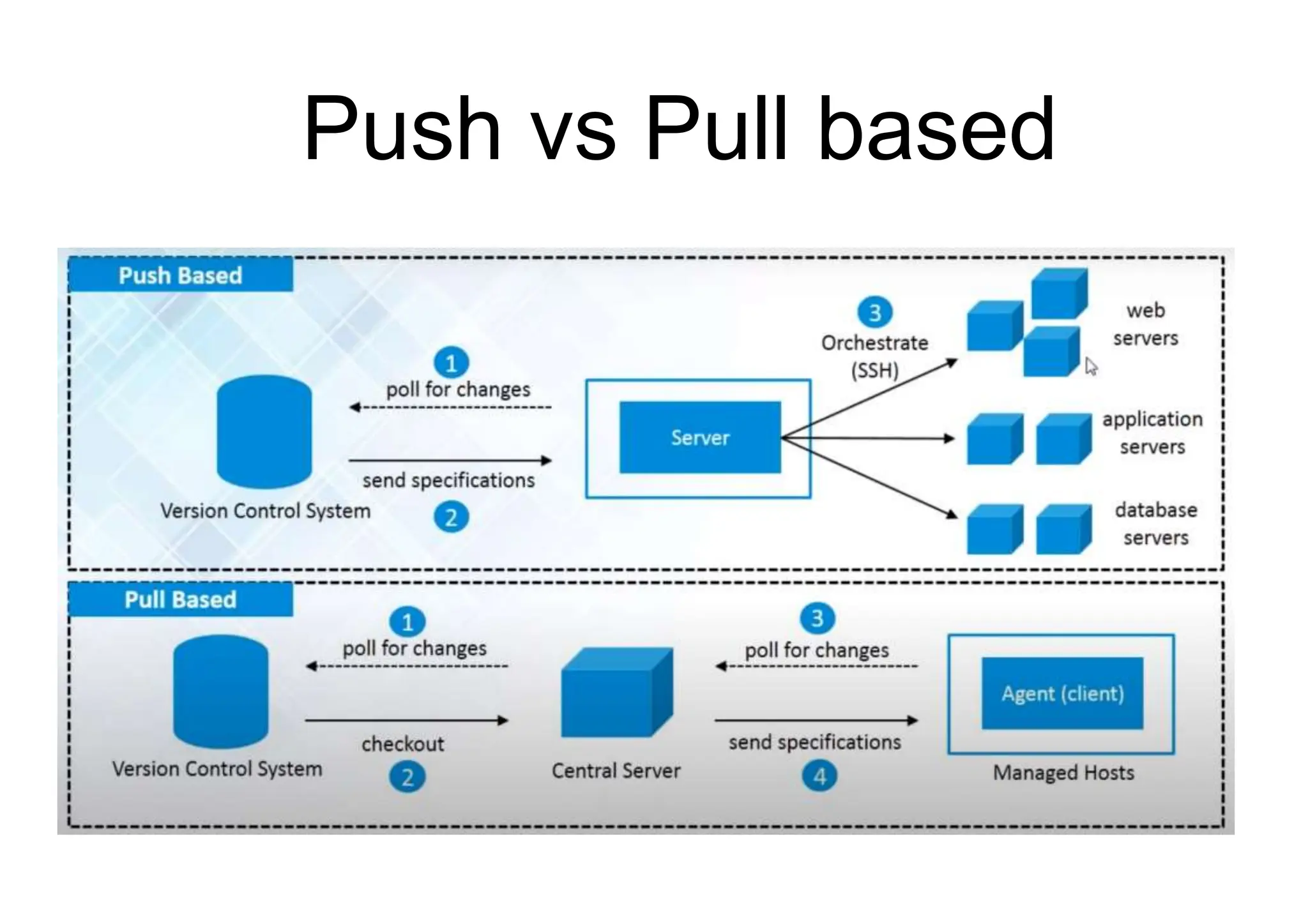
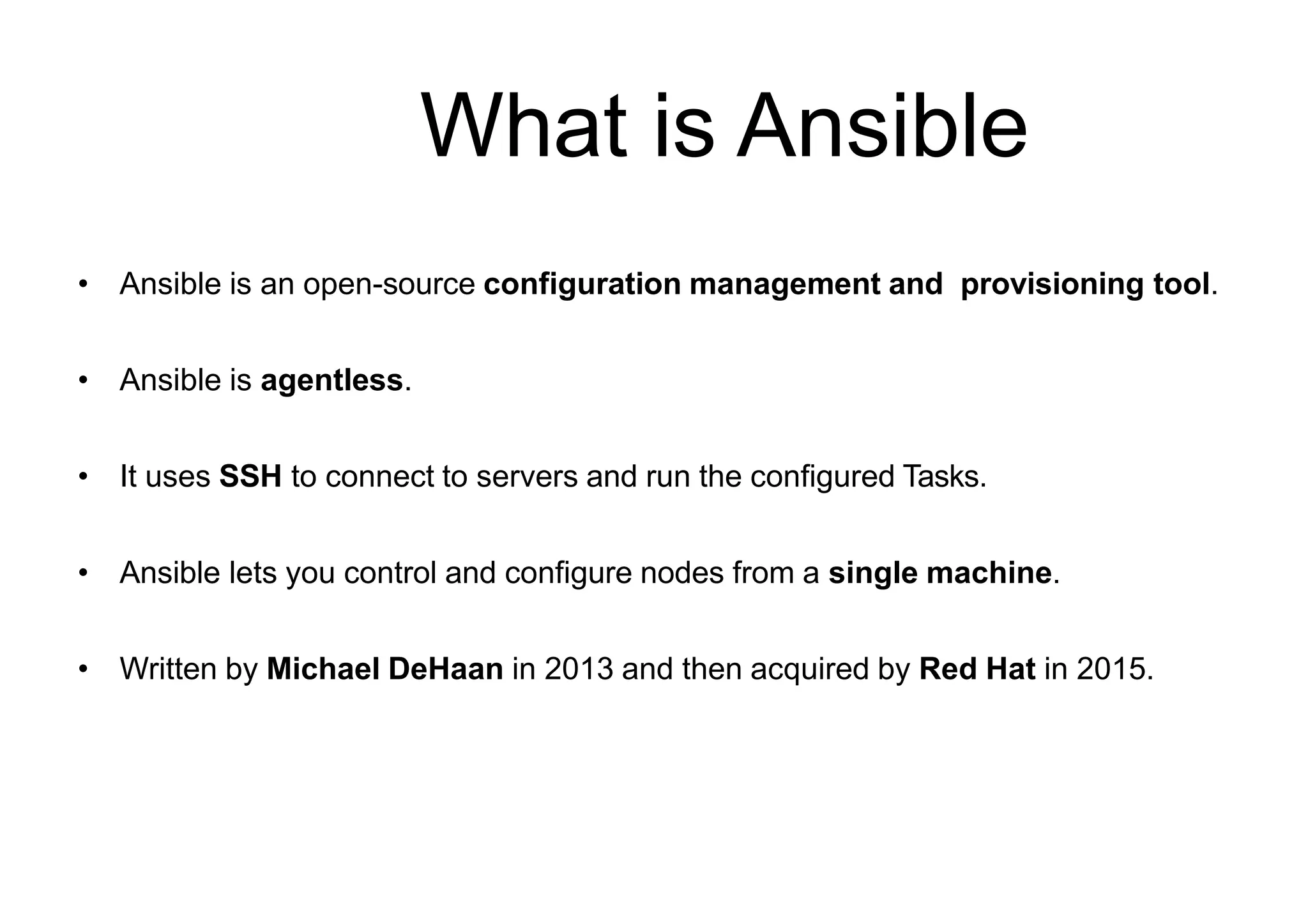
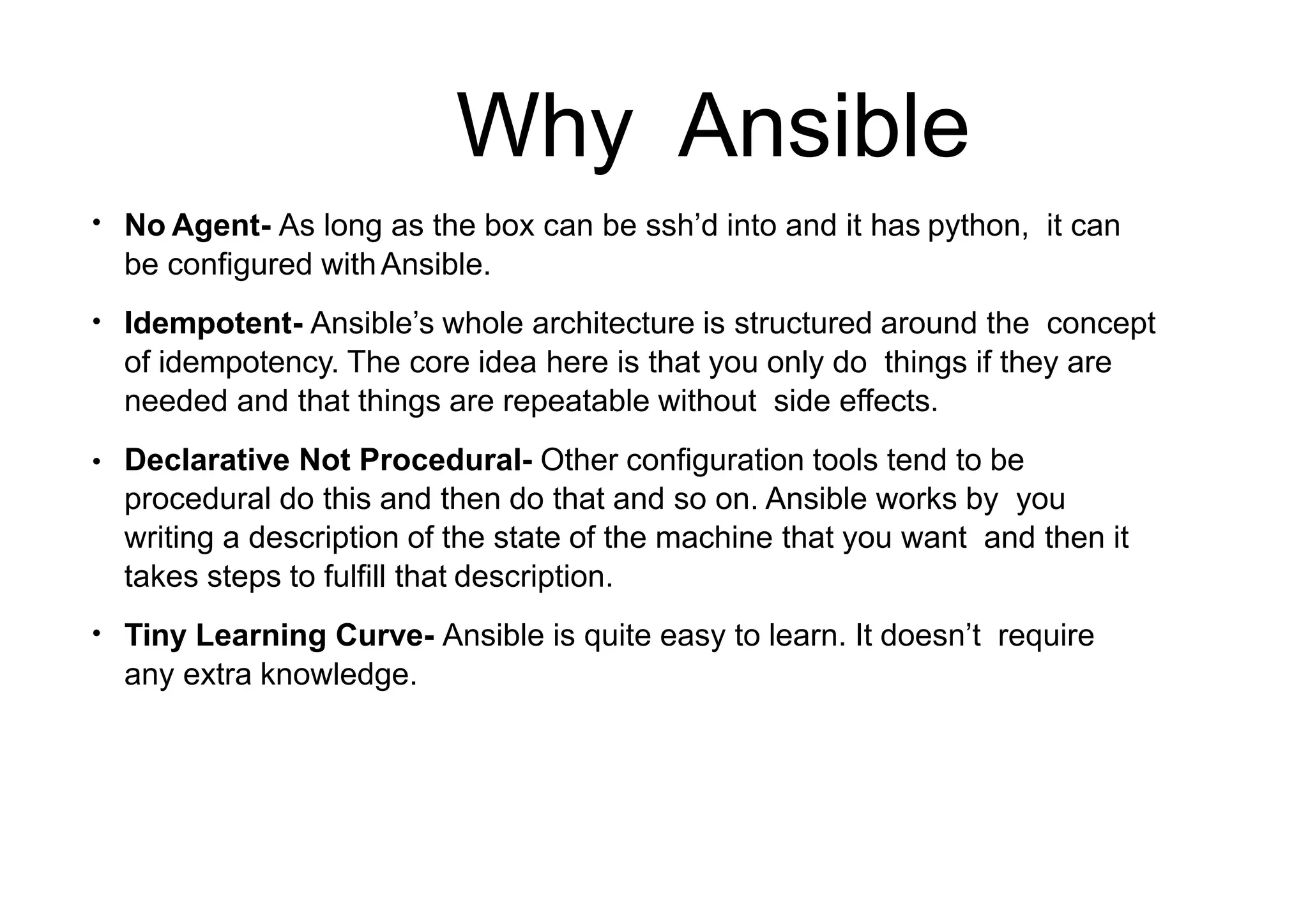
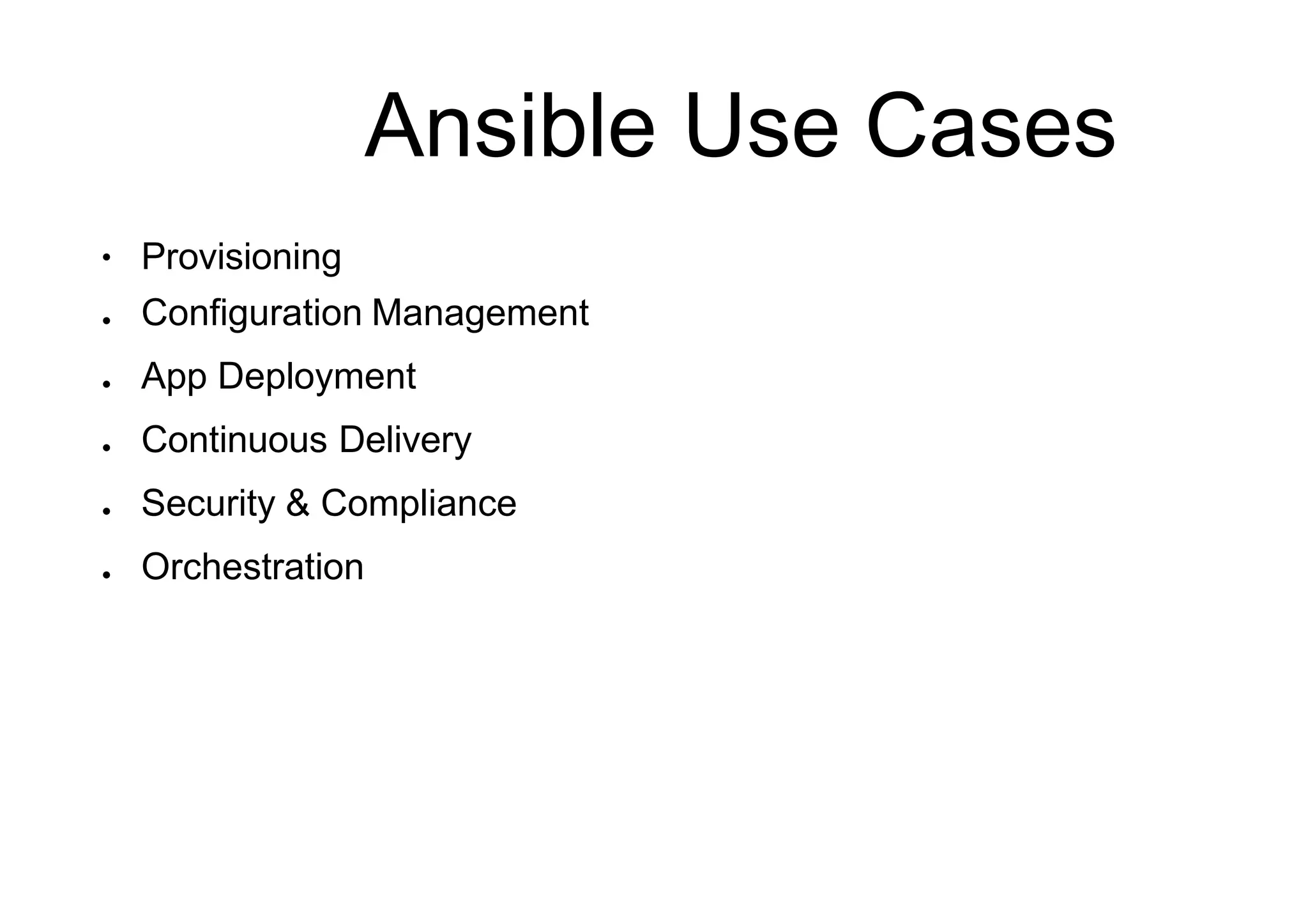
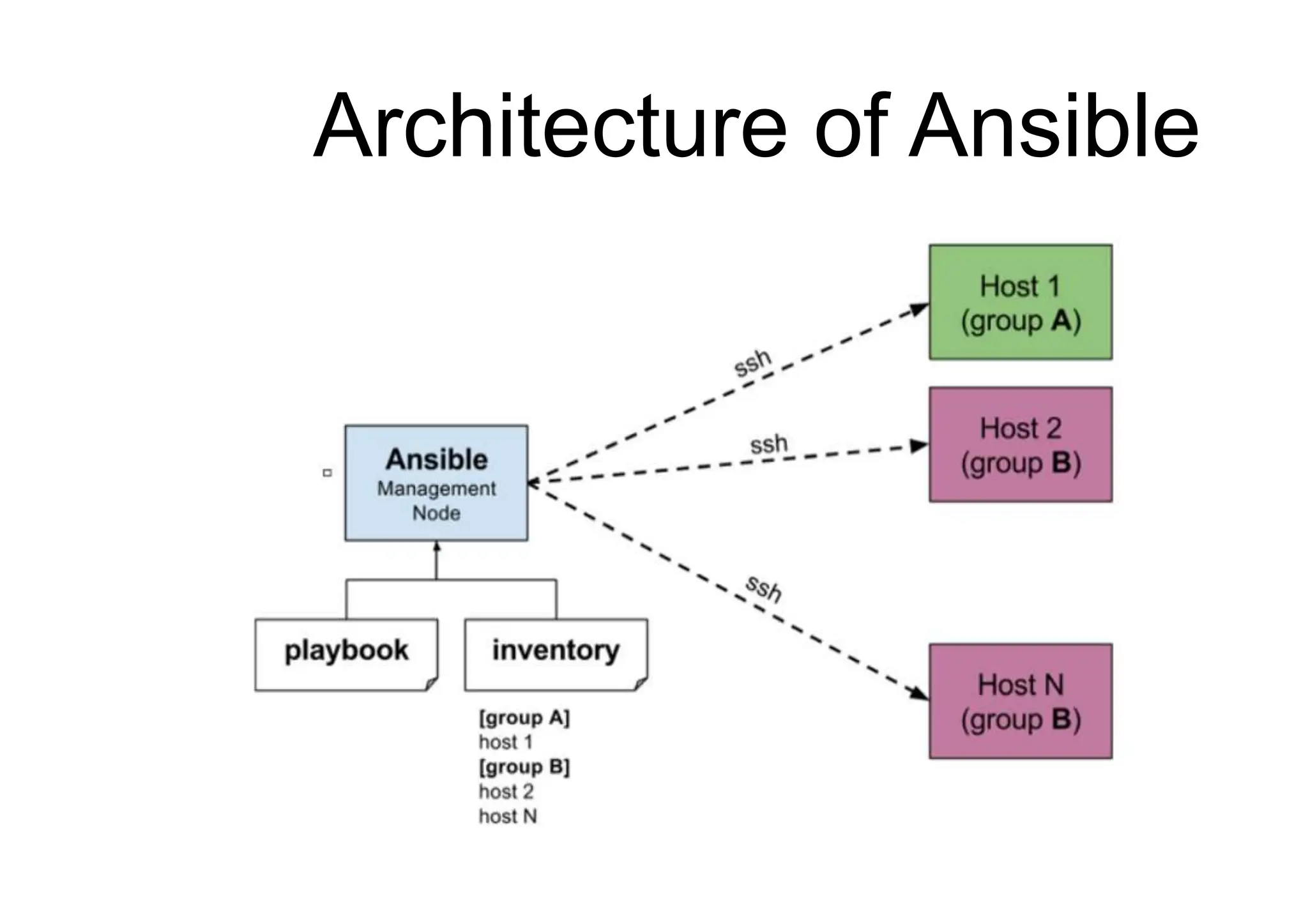
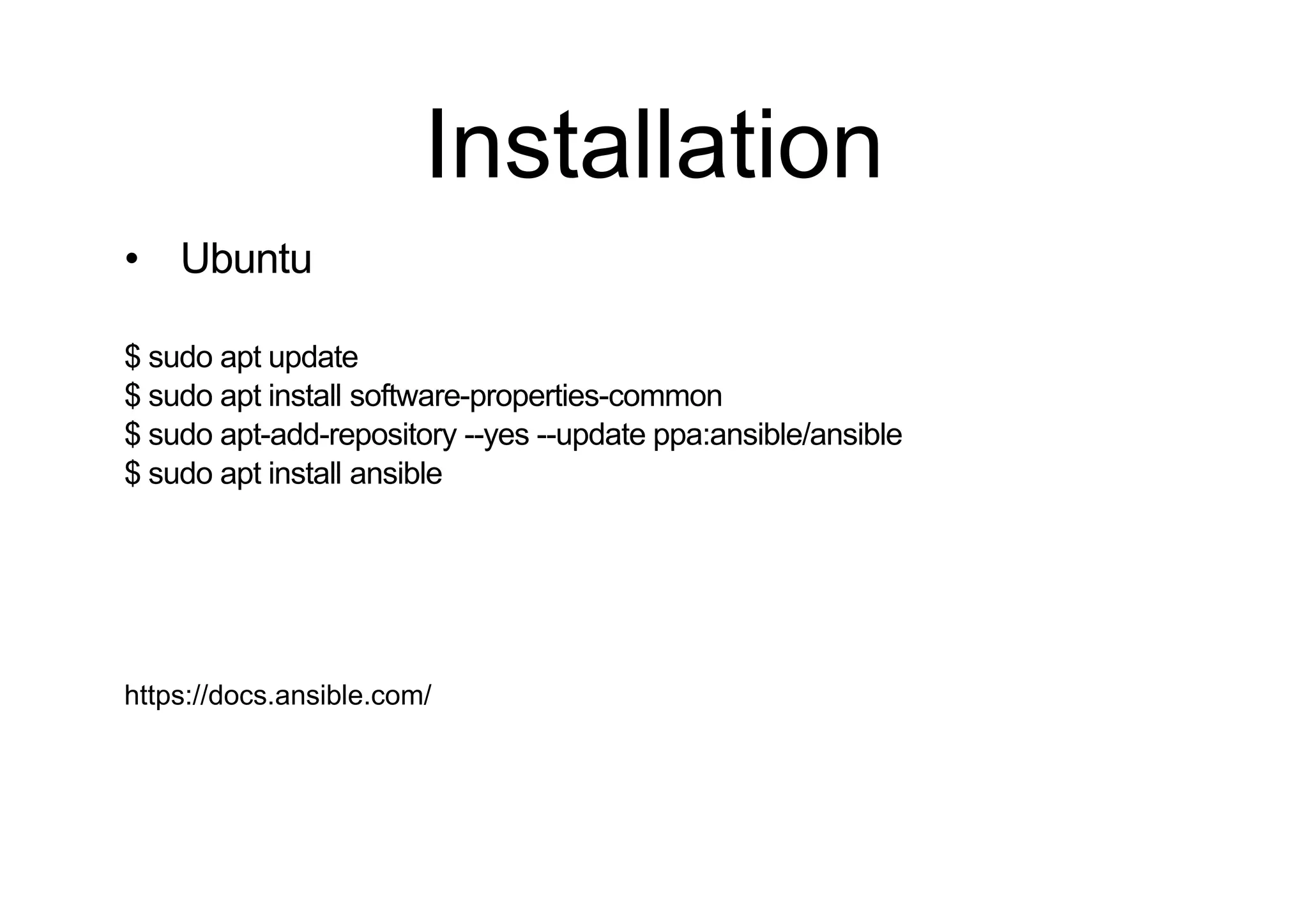
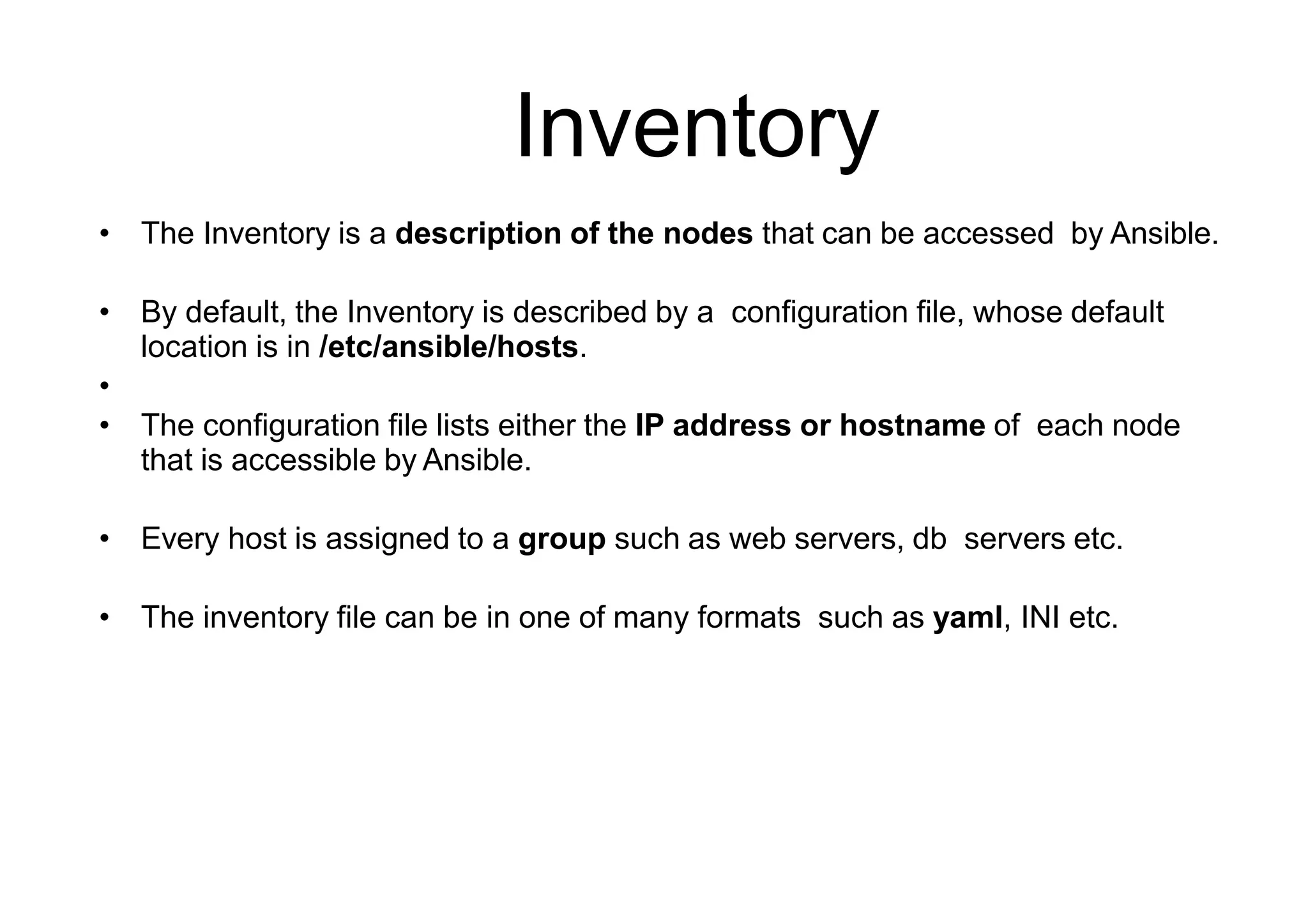
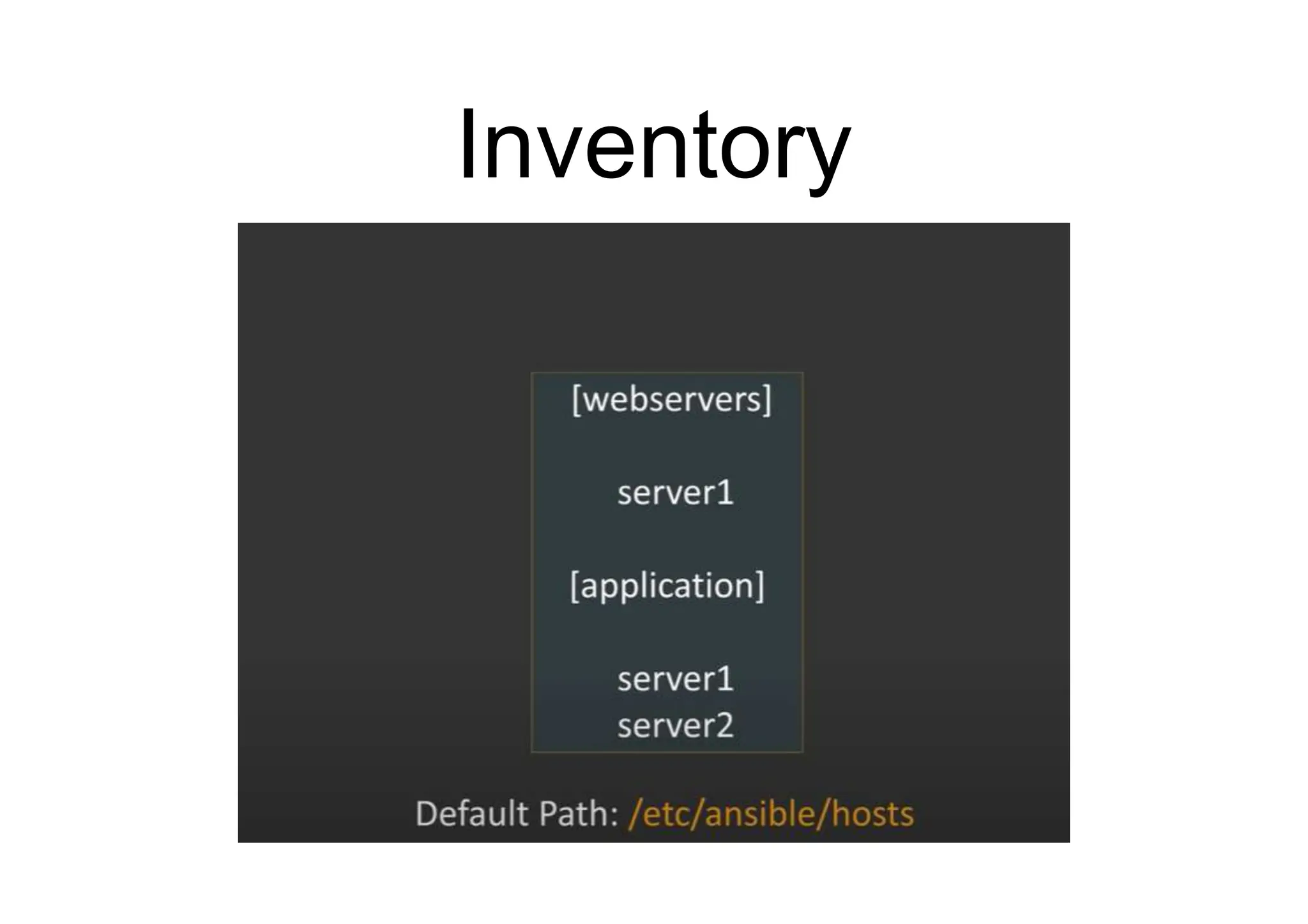

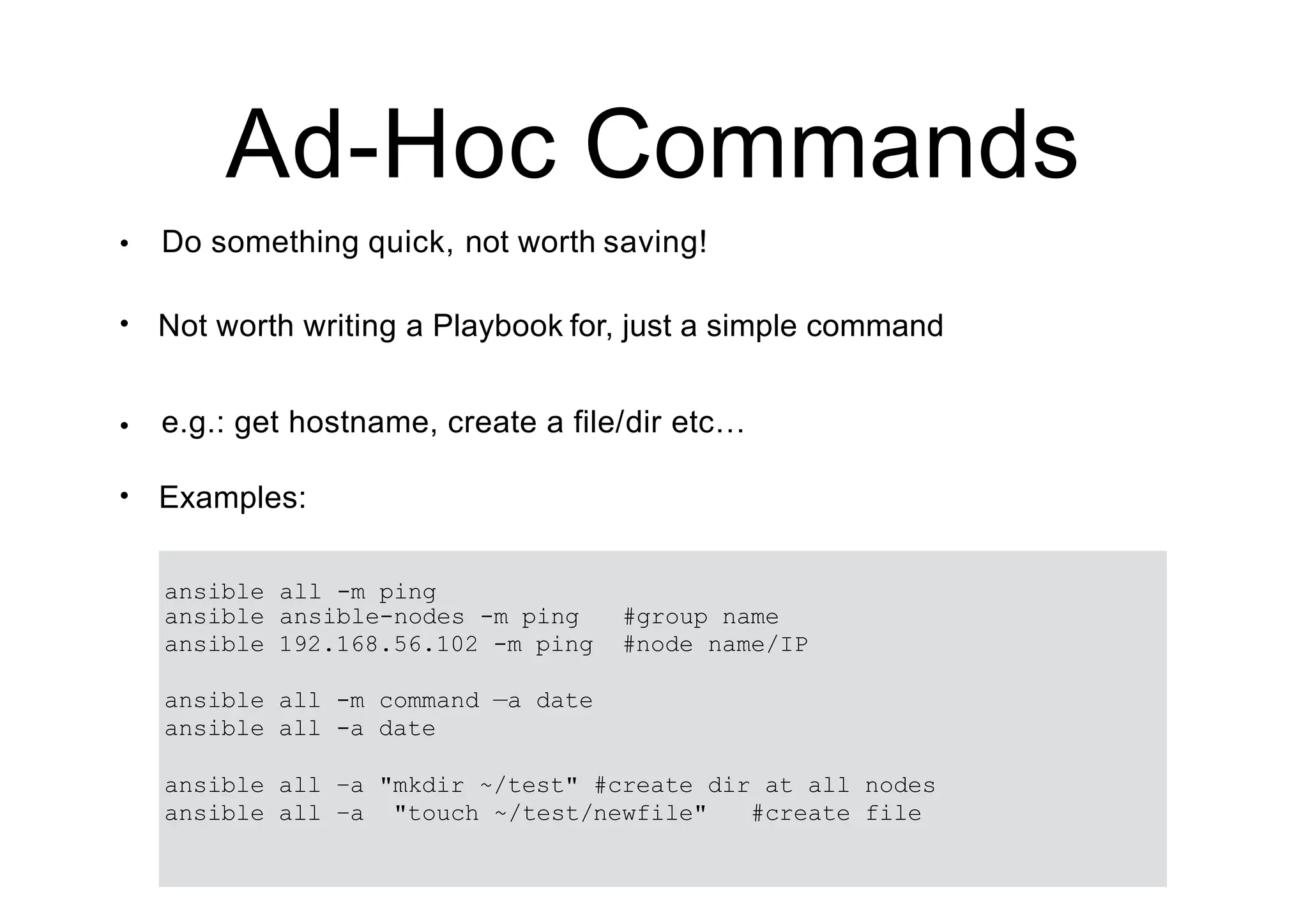
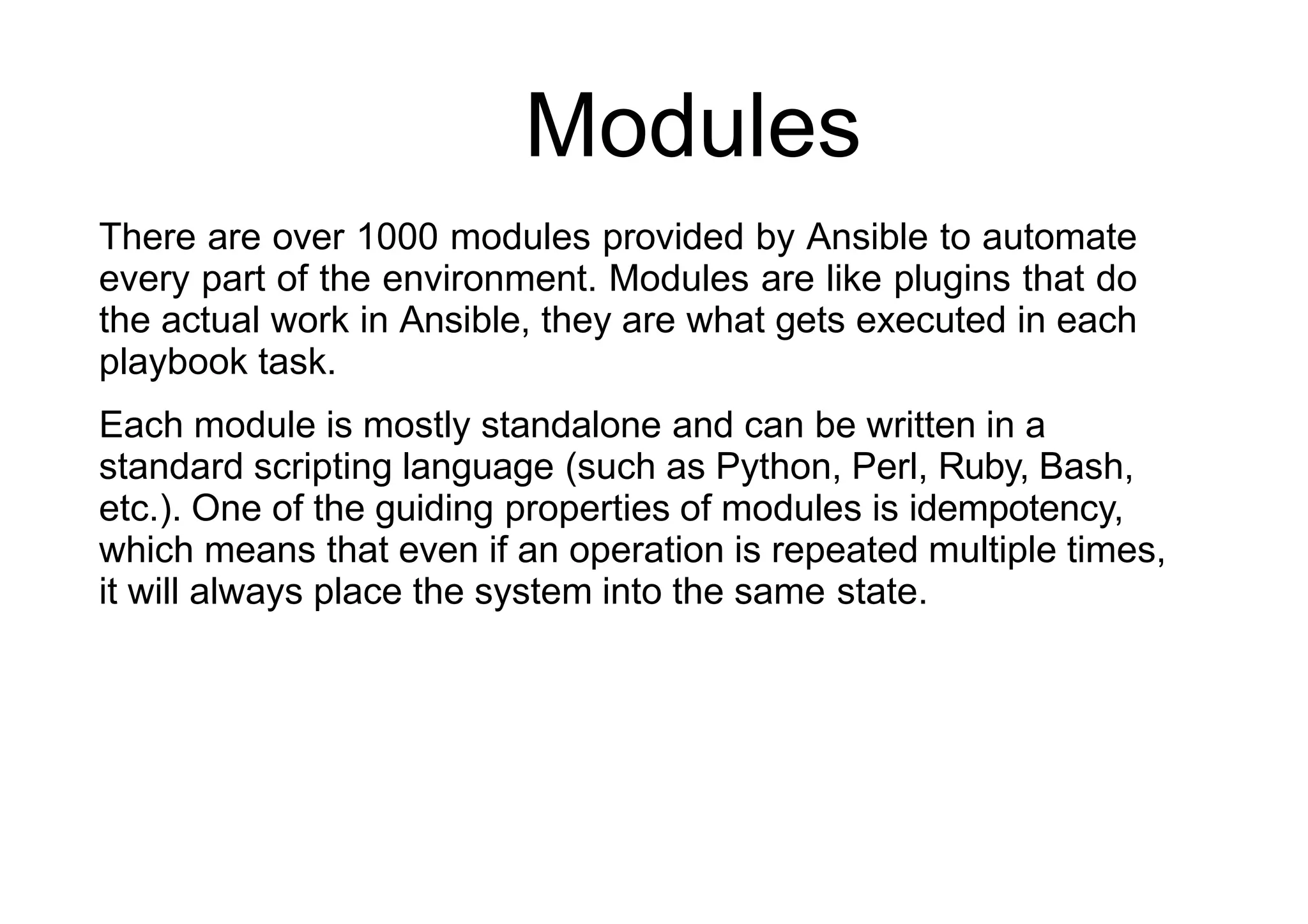
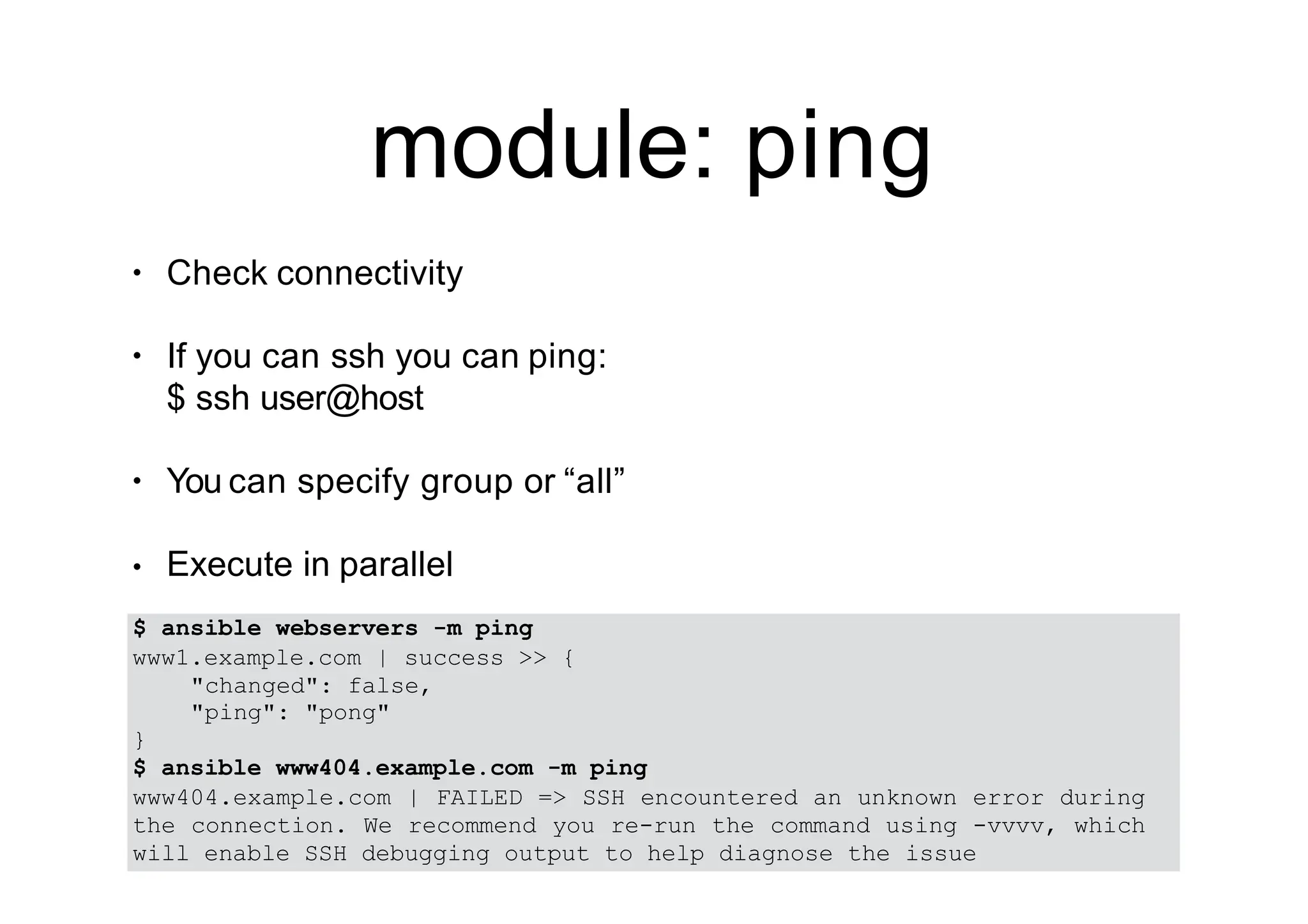
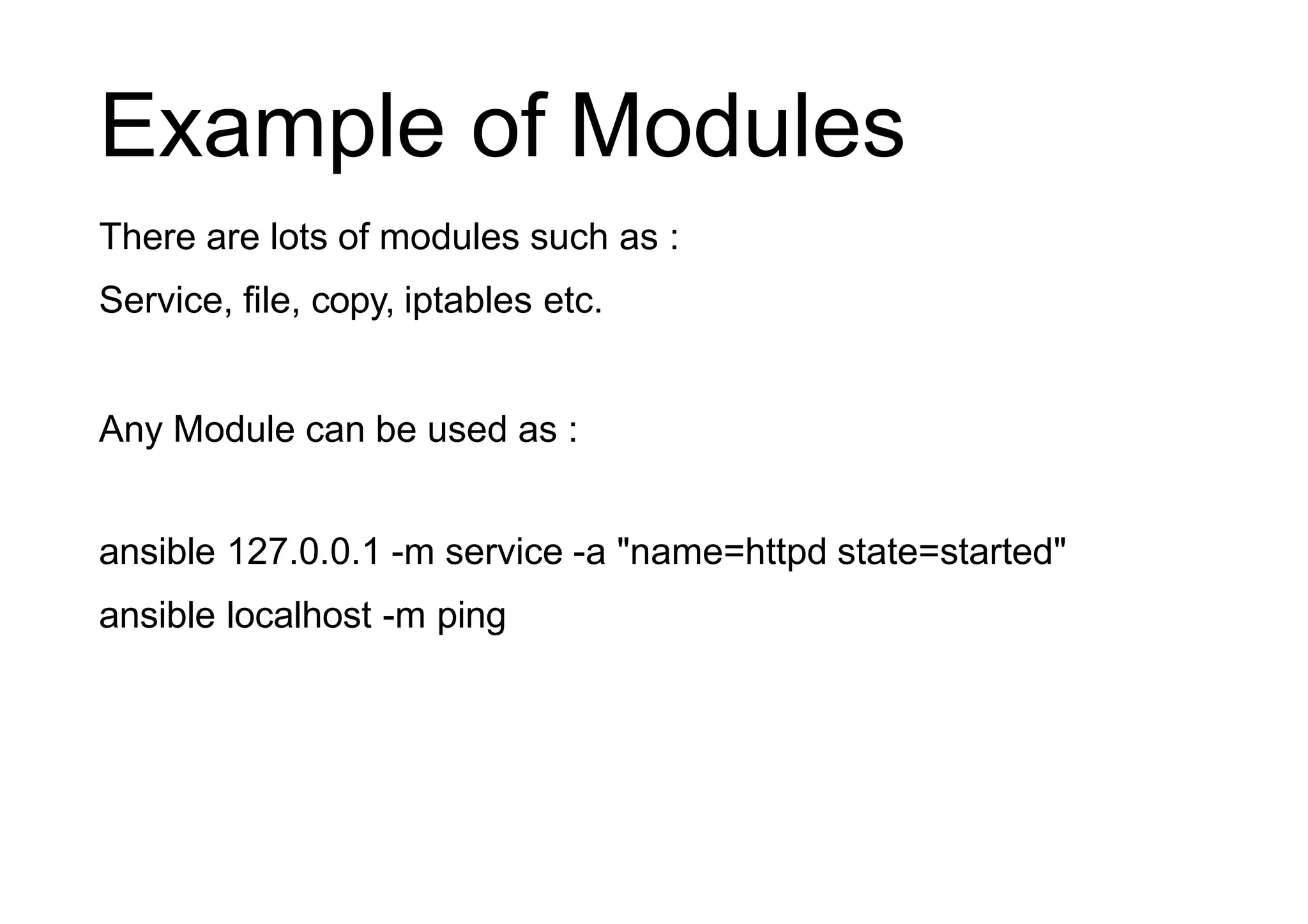
![module: setup
• Get tons of information about the machine
• Name, Disks, IP, OS version, etc …
• Can be used for conditional operations
$ ansible www1.example.com -m setup
www1.example.com | success >> {
"ansible_facts": {
"ansible_all_ipv4_addresses": [
"178.79.182.89"
],
"ansible_all_ipv6_addresses": [
"2a01:7e00::f03c:91ff:fe70:5c6a",
"fe80::f03c:91ff:fe70:5c6a"
],
"ansible_architecture": "x86_64",
"ansible_bios_date": "NA",
"ansible_bios_version": "NA",
:](https://image.slidesharecdn.com/ansible-presentation-240626140458-d5fab4e6/75/Ansible-as-configuration-management-tool-for-devops-19-2048.jpg)
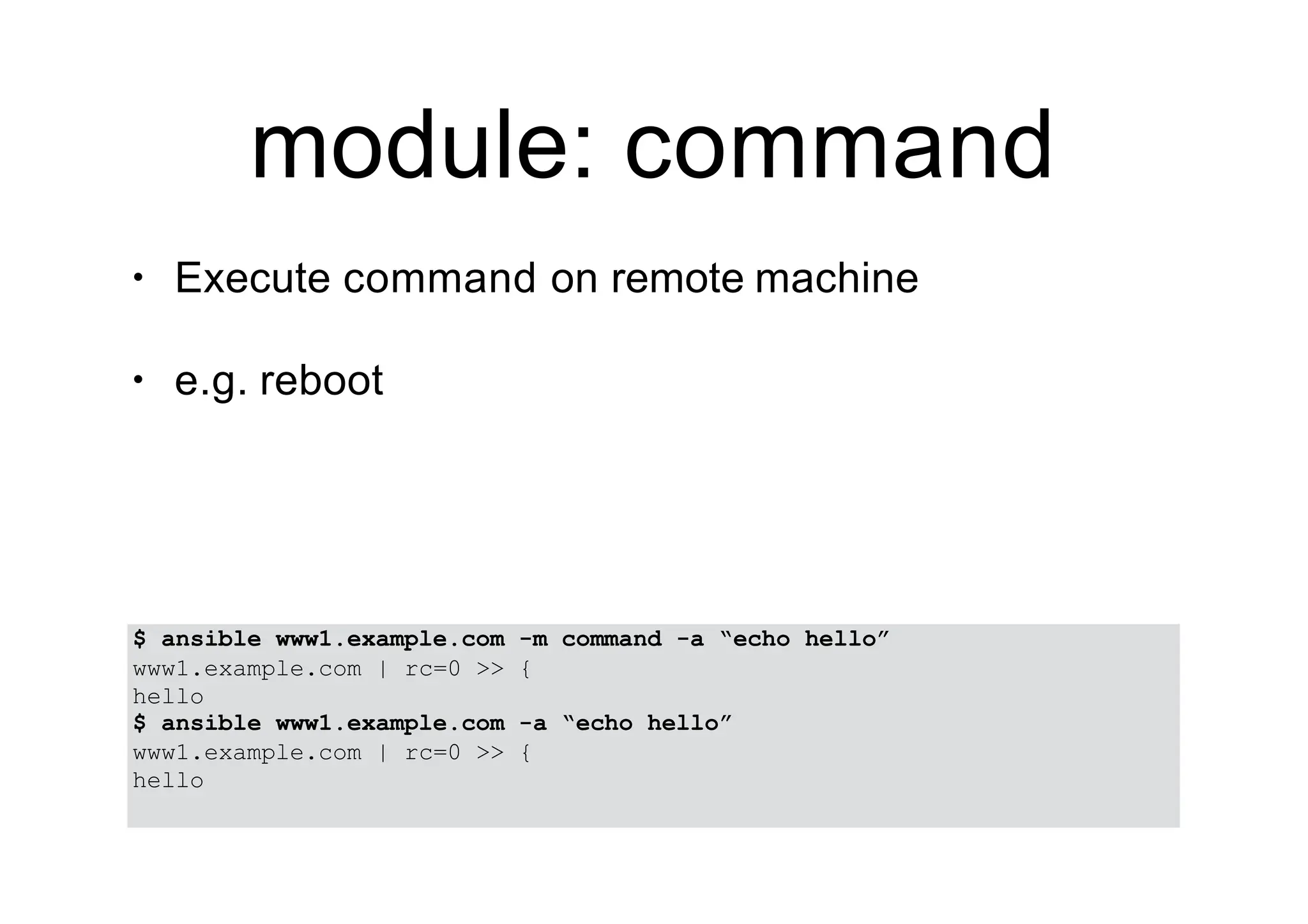
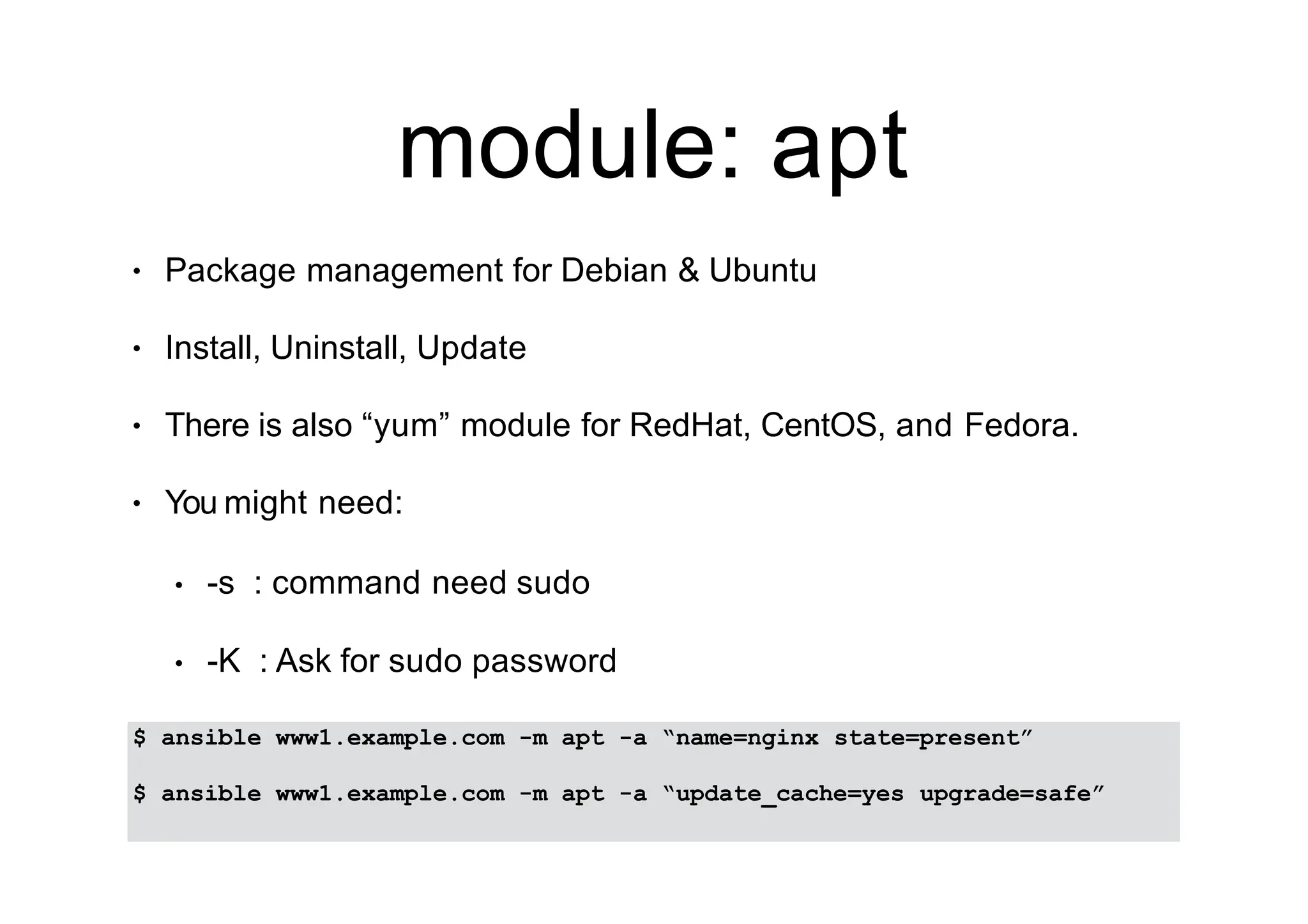
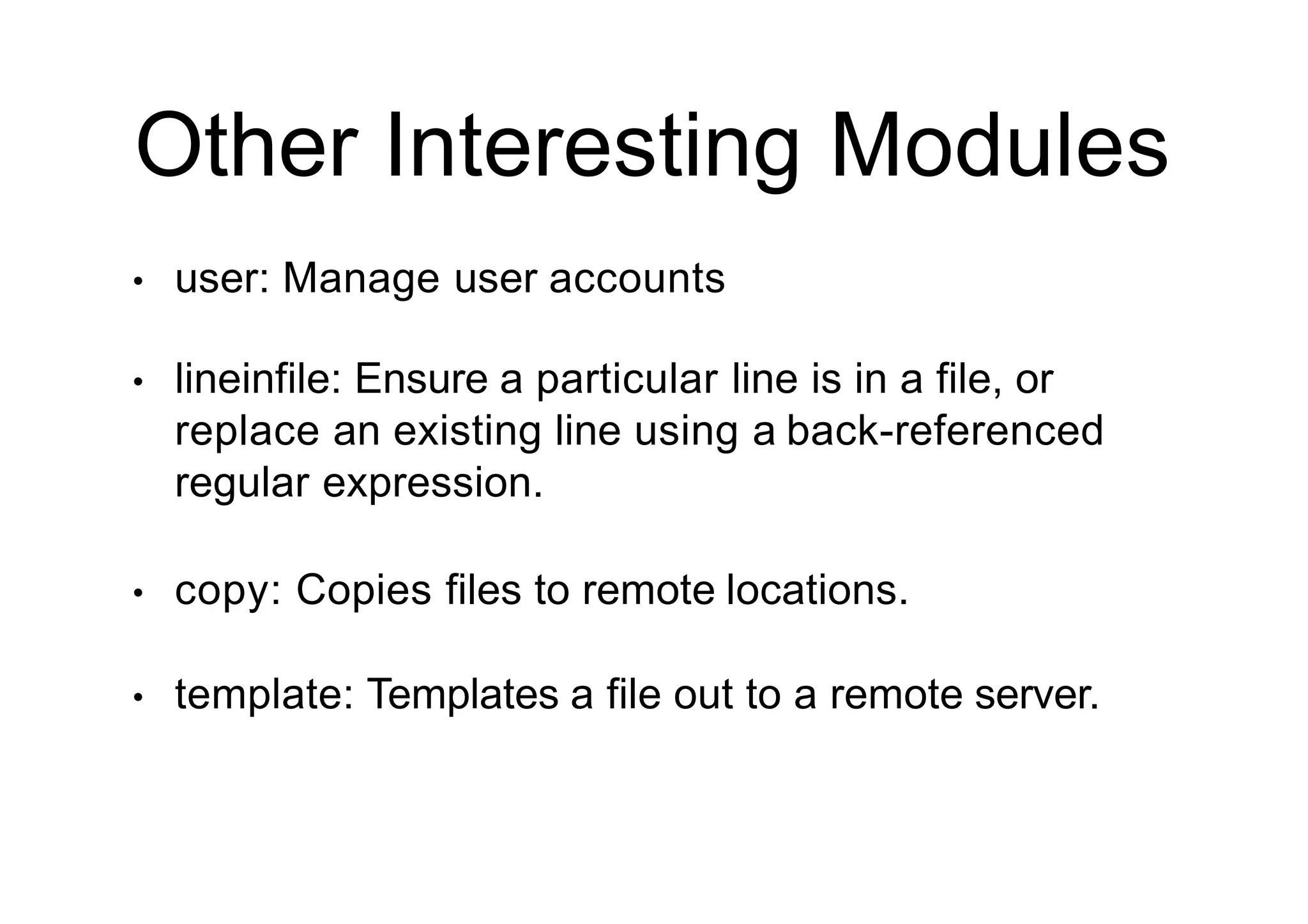
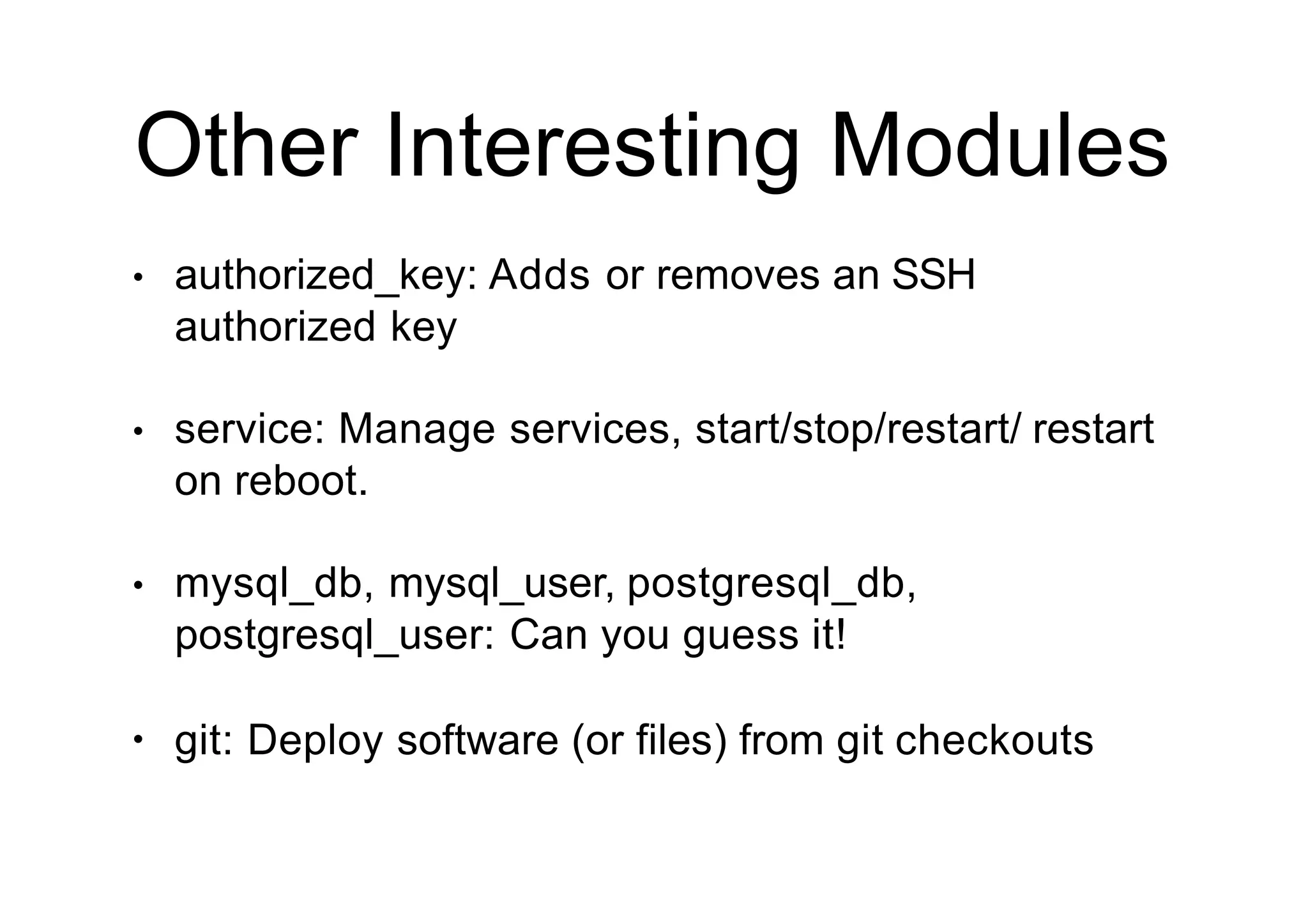
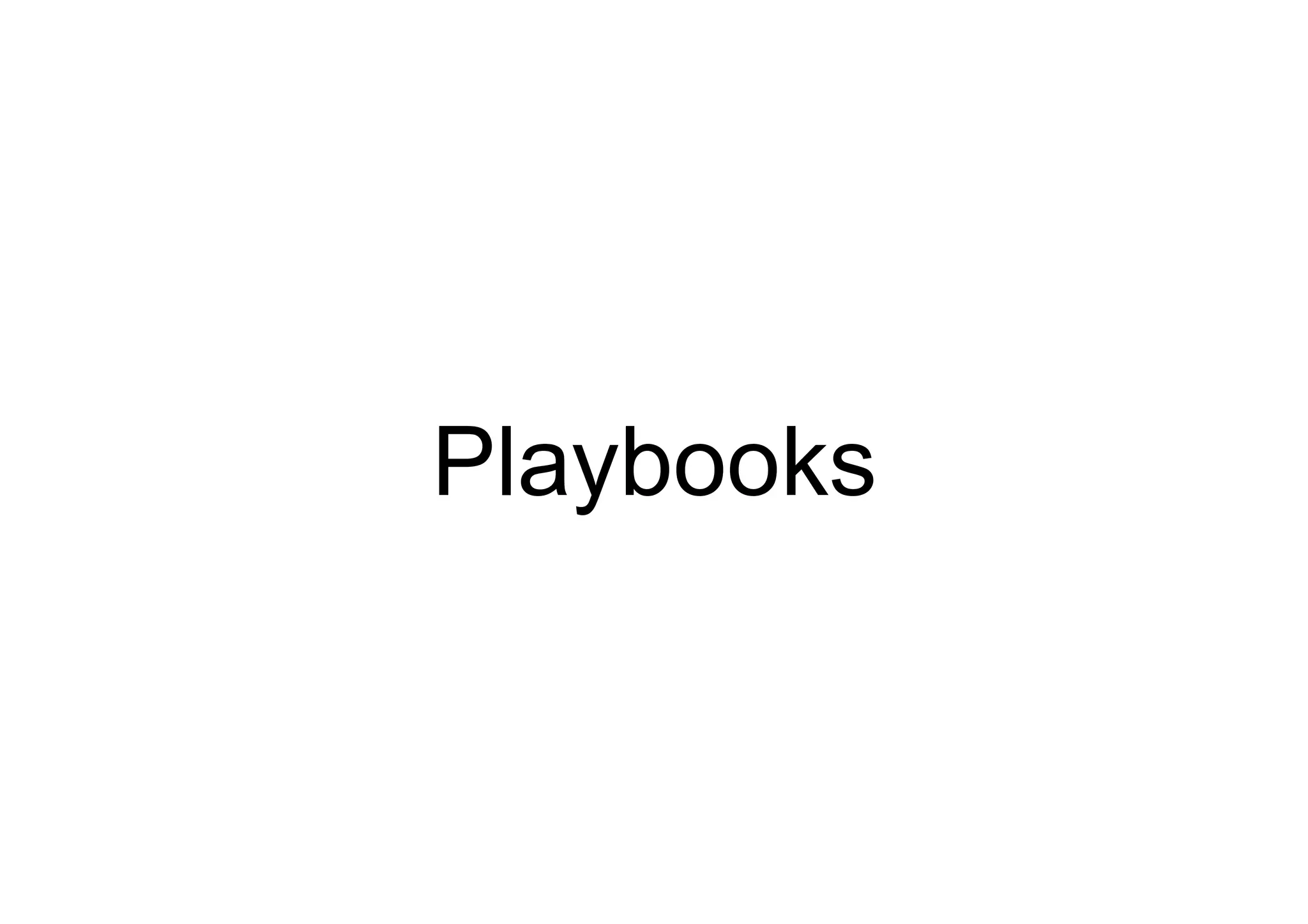
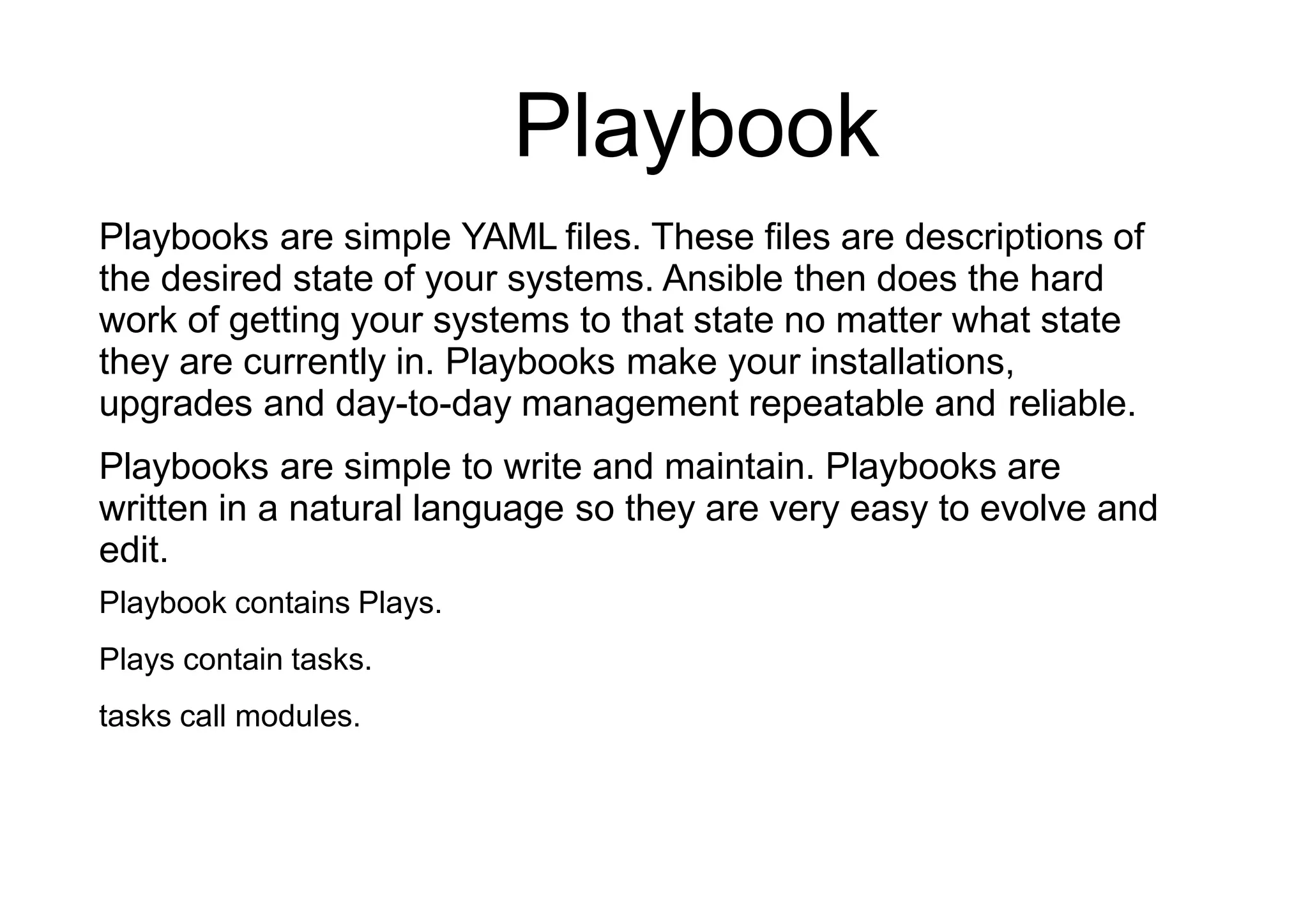
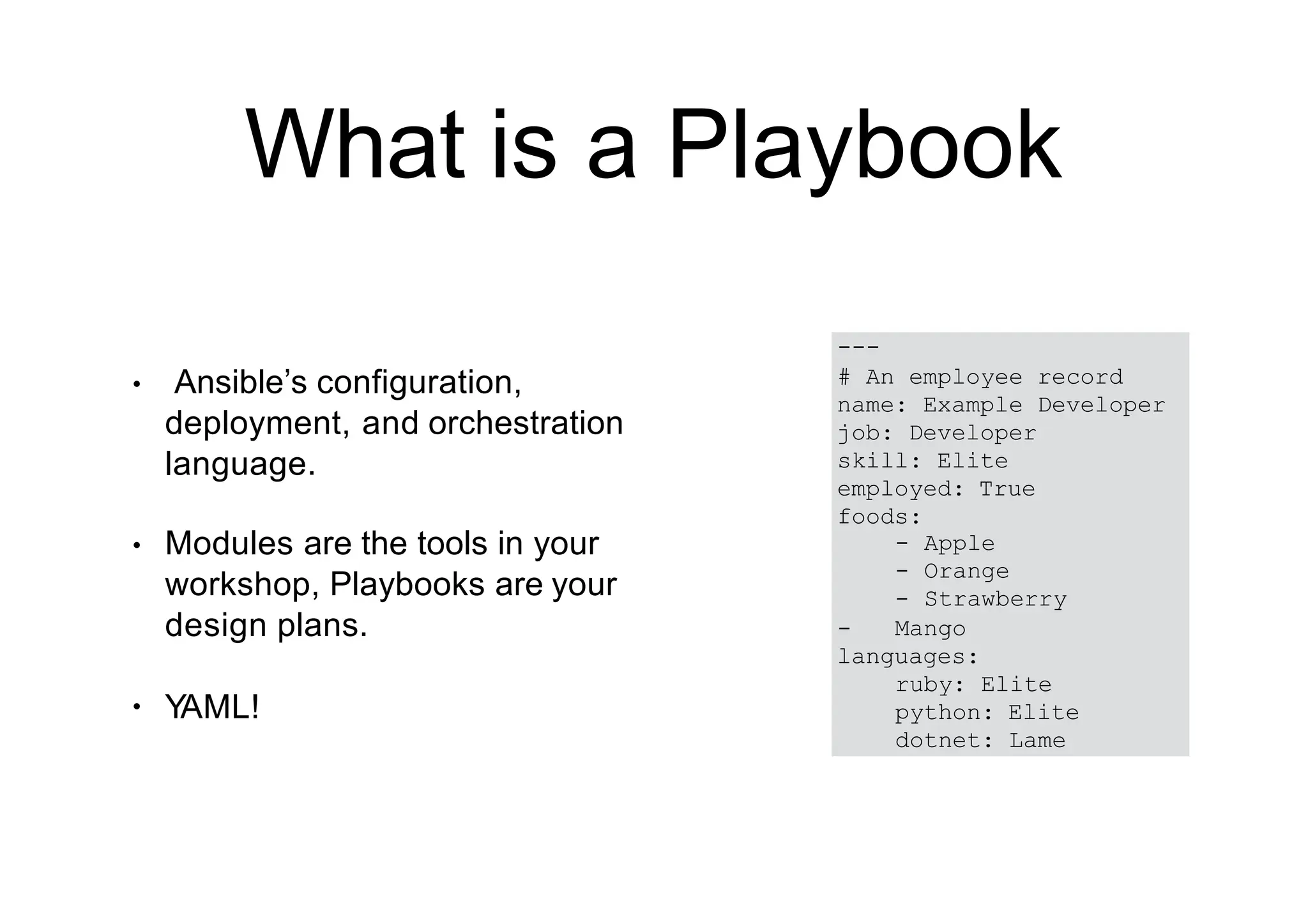
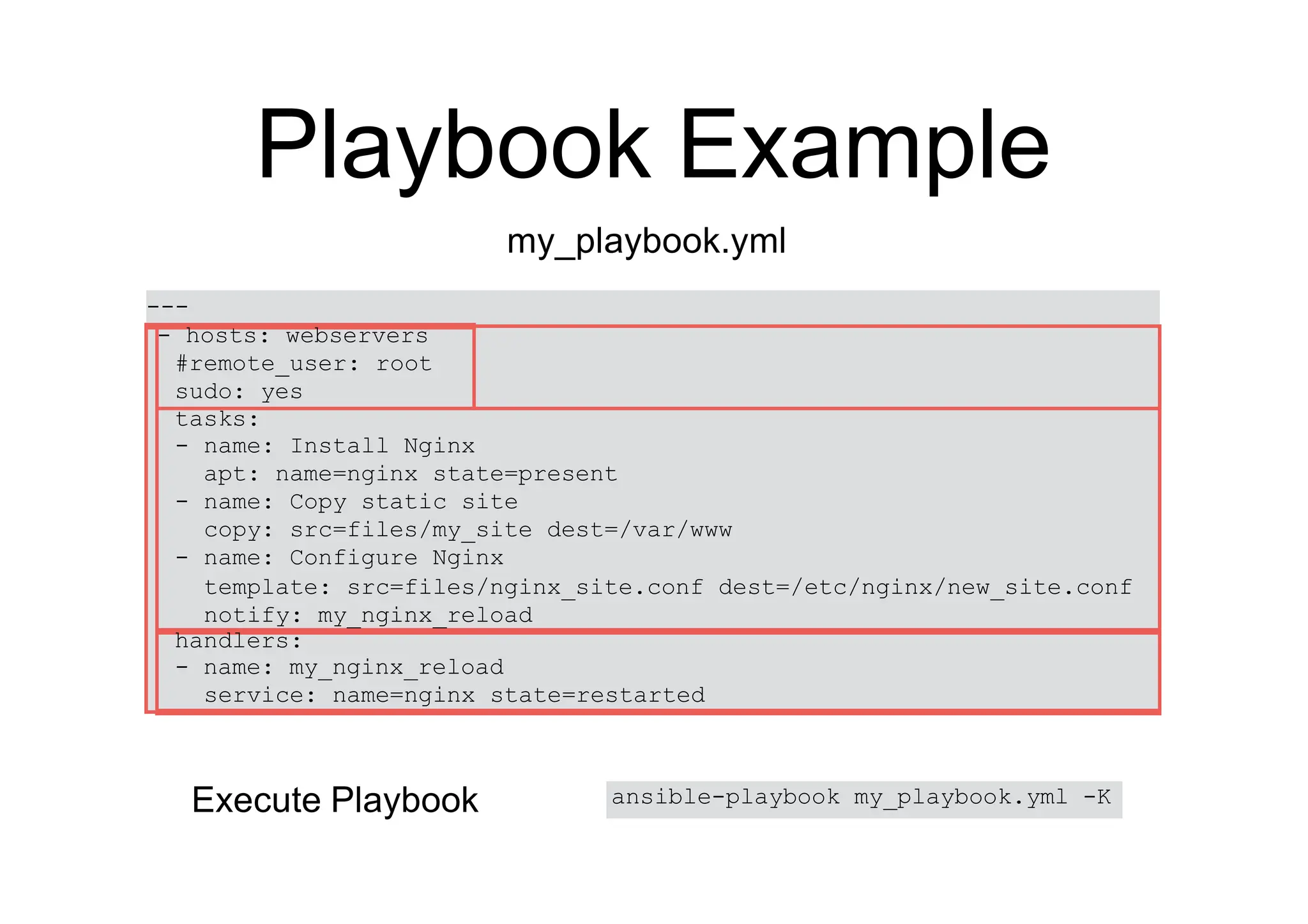
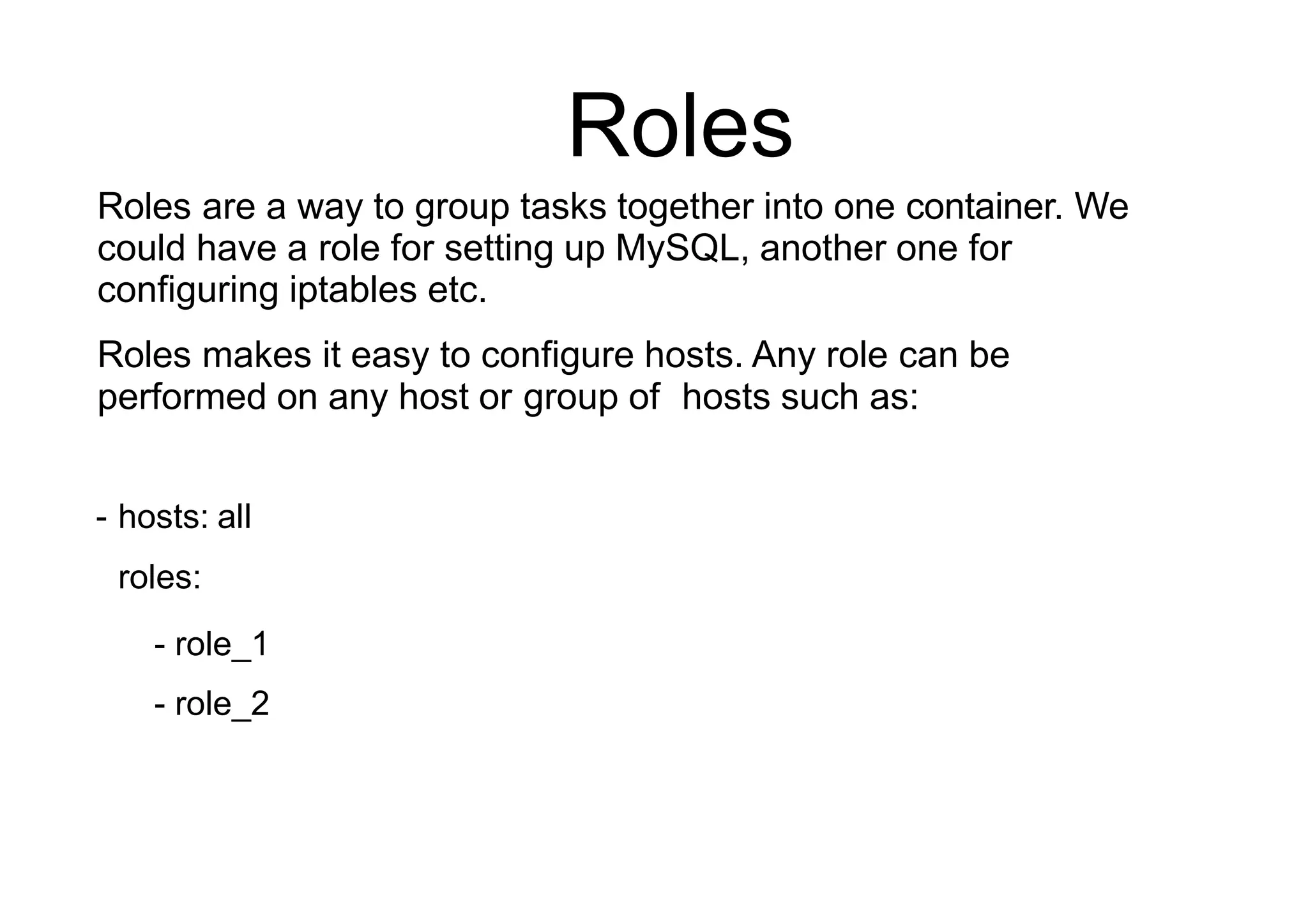
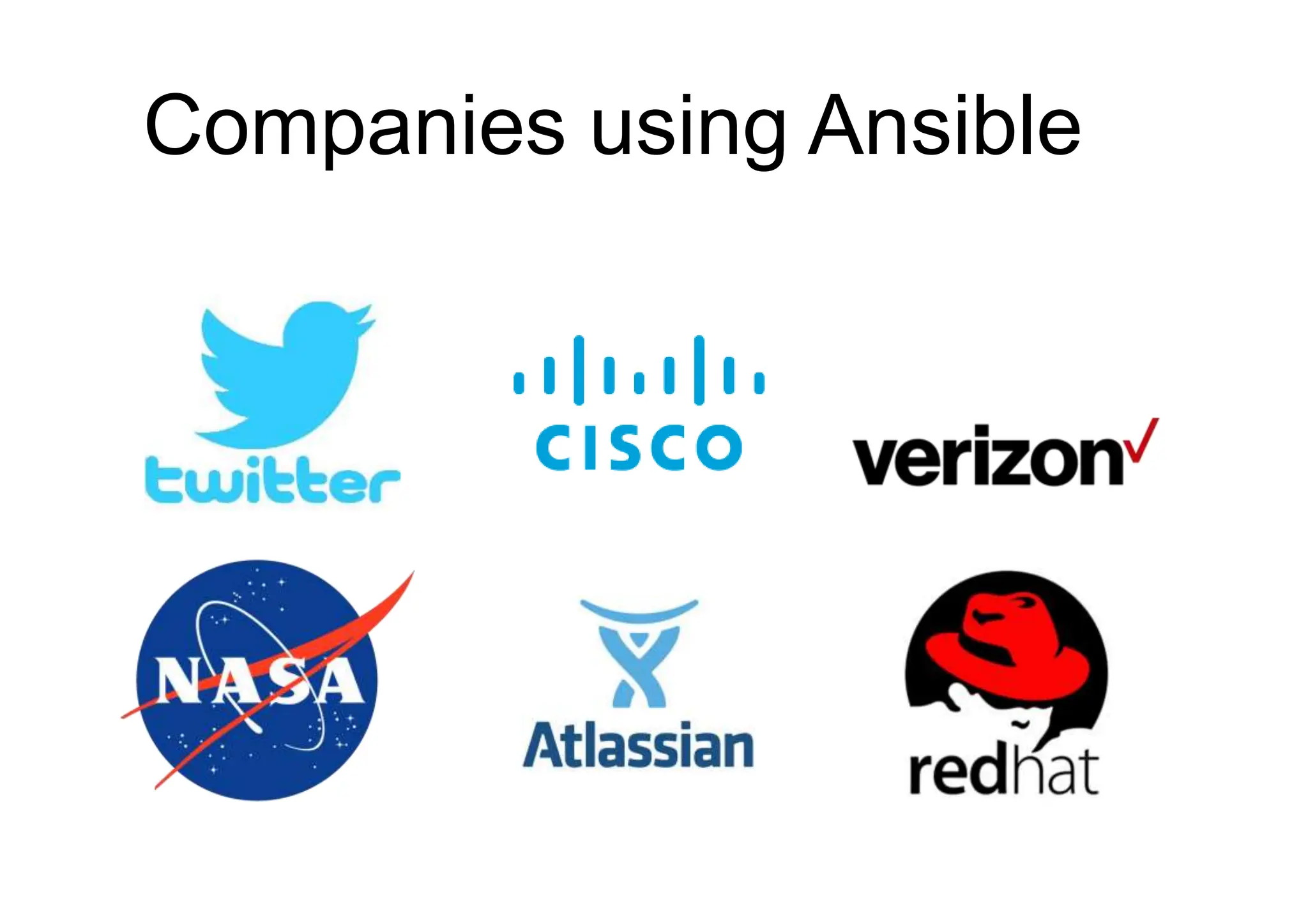
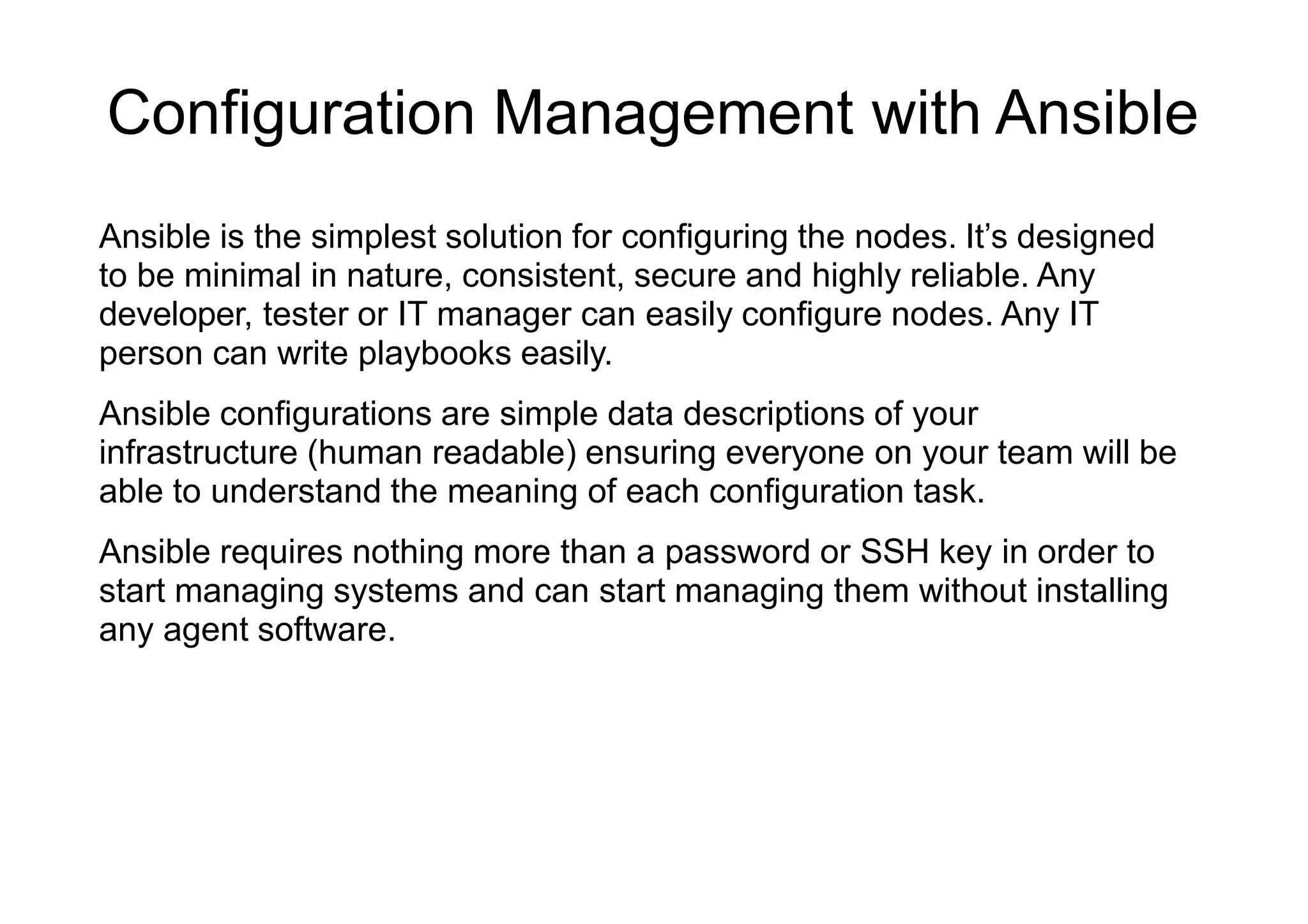
![Variables
•
•
Defined
• Inventory
•Playbook
Discovered (Facts)
• Use
# playbook
- hosts: webservers
vars:
http_port: 80
# inventory file
host1 http_port=80
[webservers:vars]
http_port=80
# facts
:
"ansible_distribution": "Ubuntu",
"ansible_distribution_release": "precise",
"ansible_distribution_version": “12.04",
:
# in playbook
template: src=foo.cfg.j2 dest={{ remote_install_path }}/foo.cfg
# in template files
server {
listen 80;
root /var/www/my_site;
index index.html index.htm;
server_name {{ ansible_default_ipv4.address }};
}](https://image.slidesharecdn.com/ansible-presentation-240626140458-d5fab4e6/75/Ansible-as-configuration-management-tool-for-devops-31-2048.jpg)