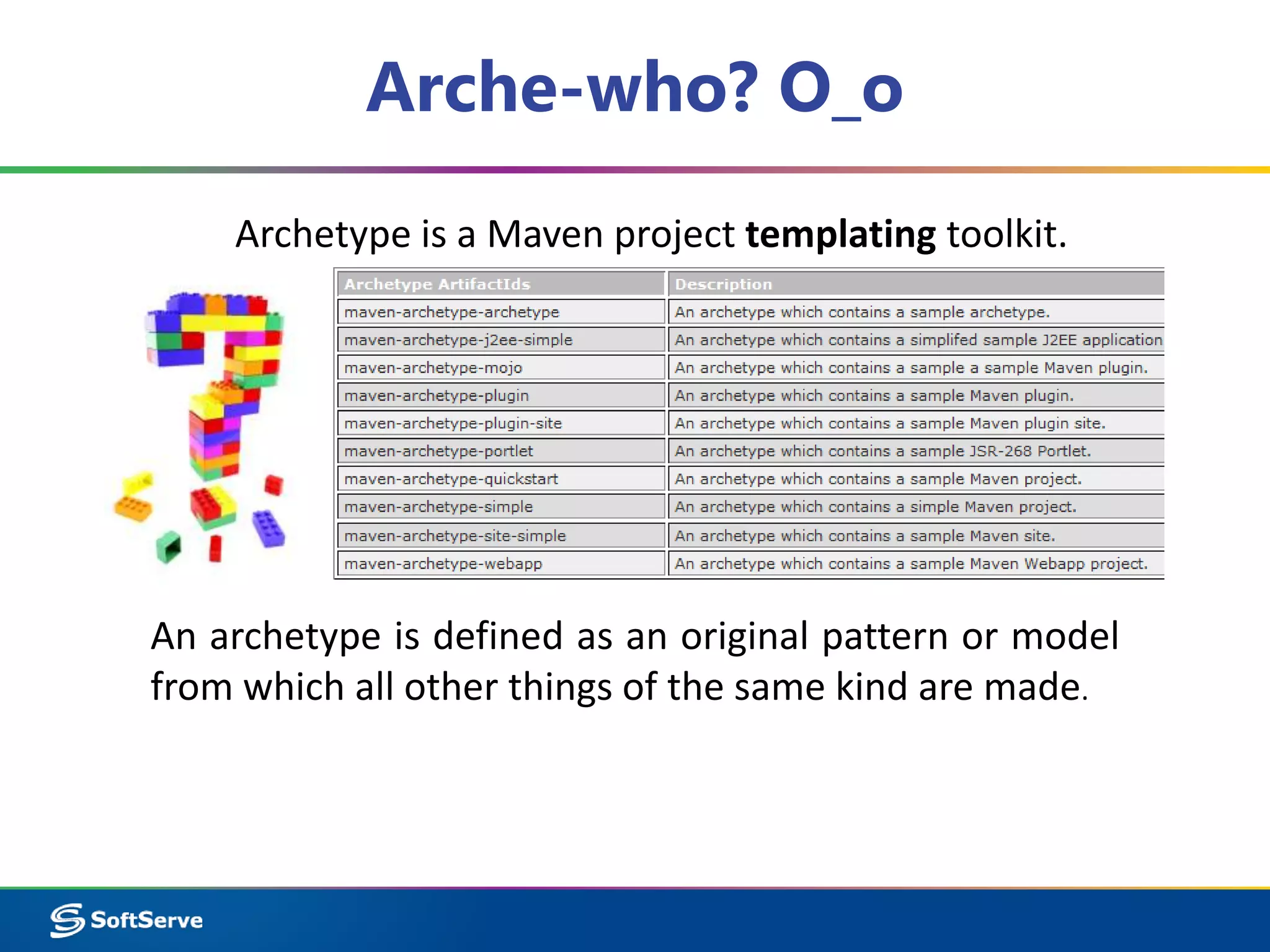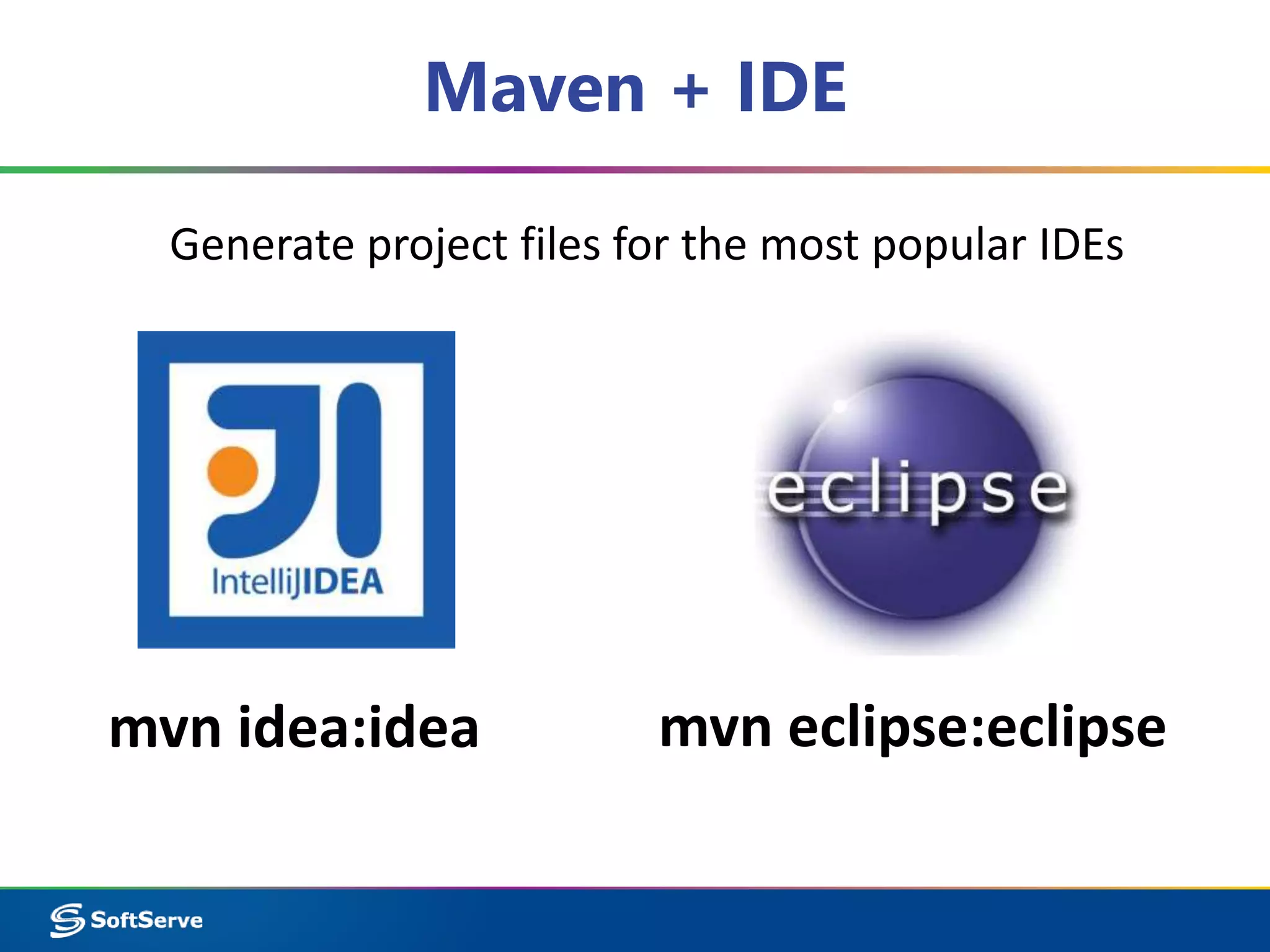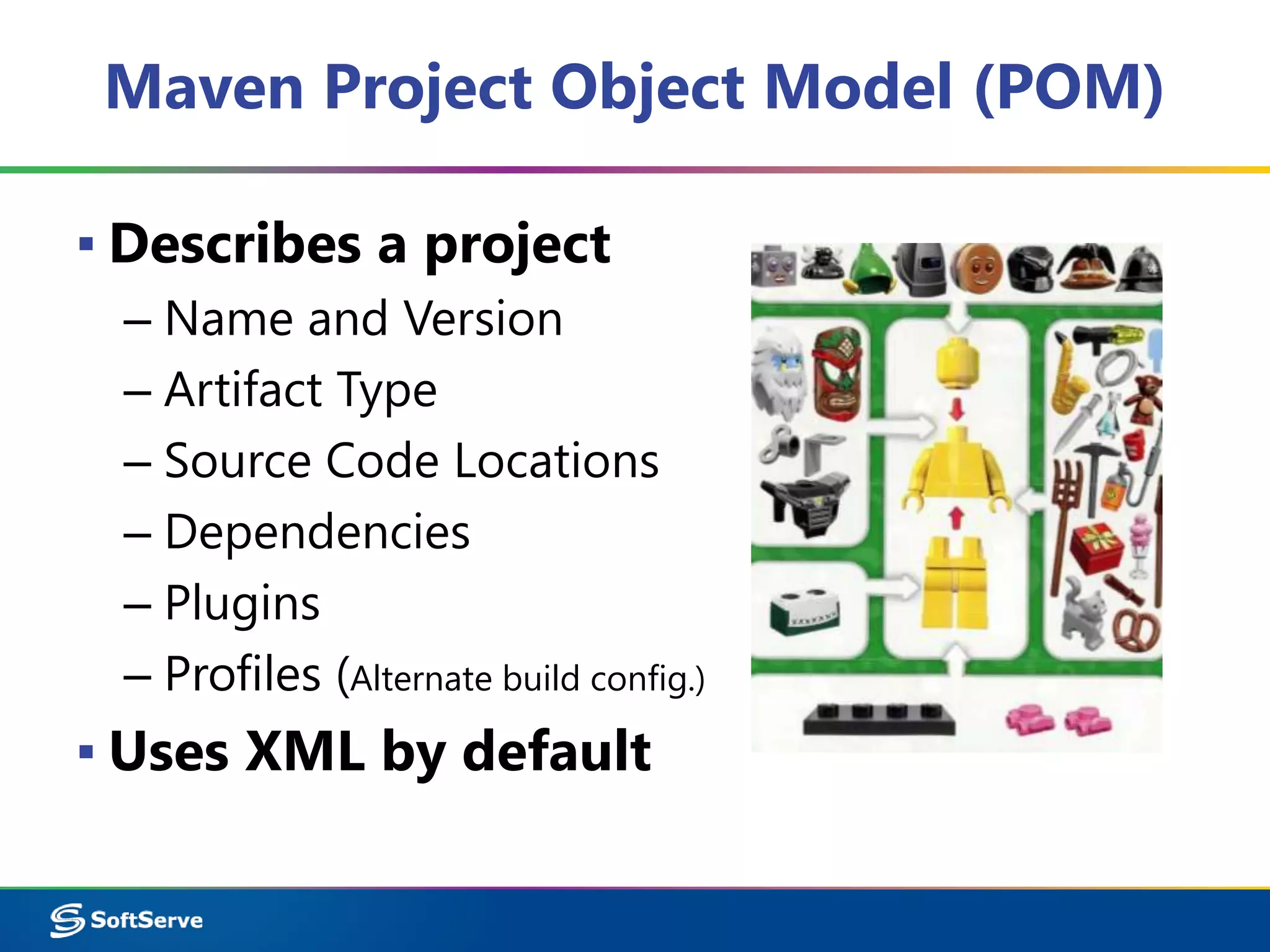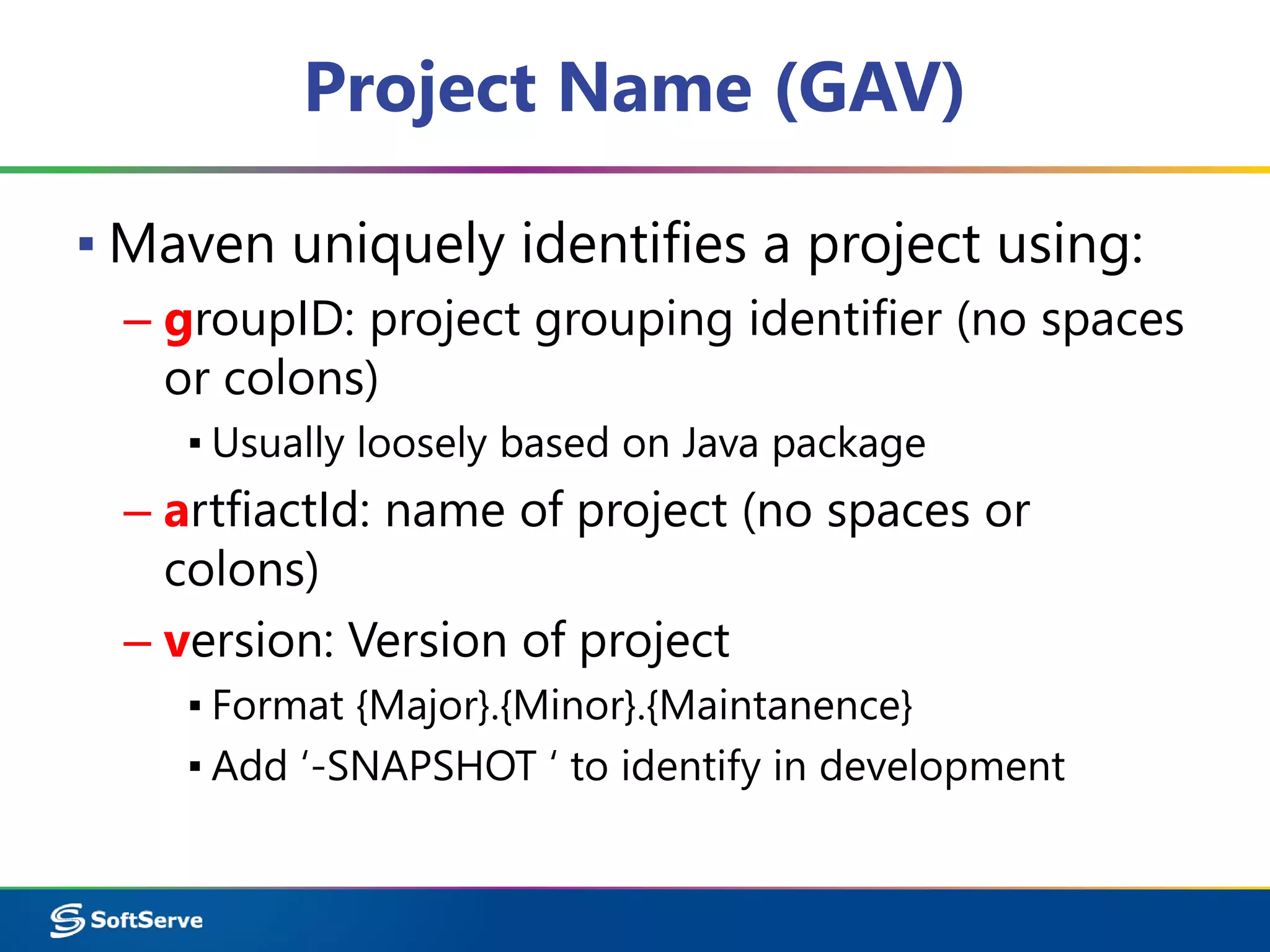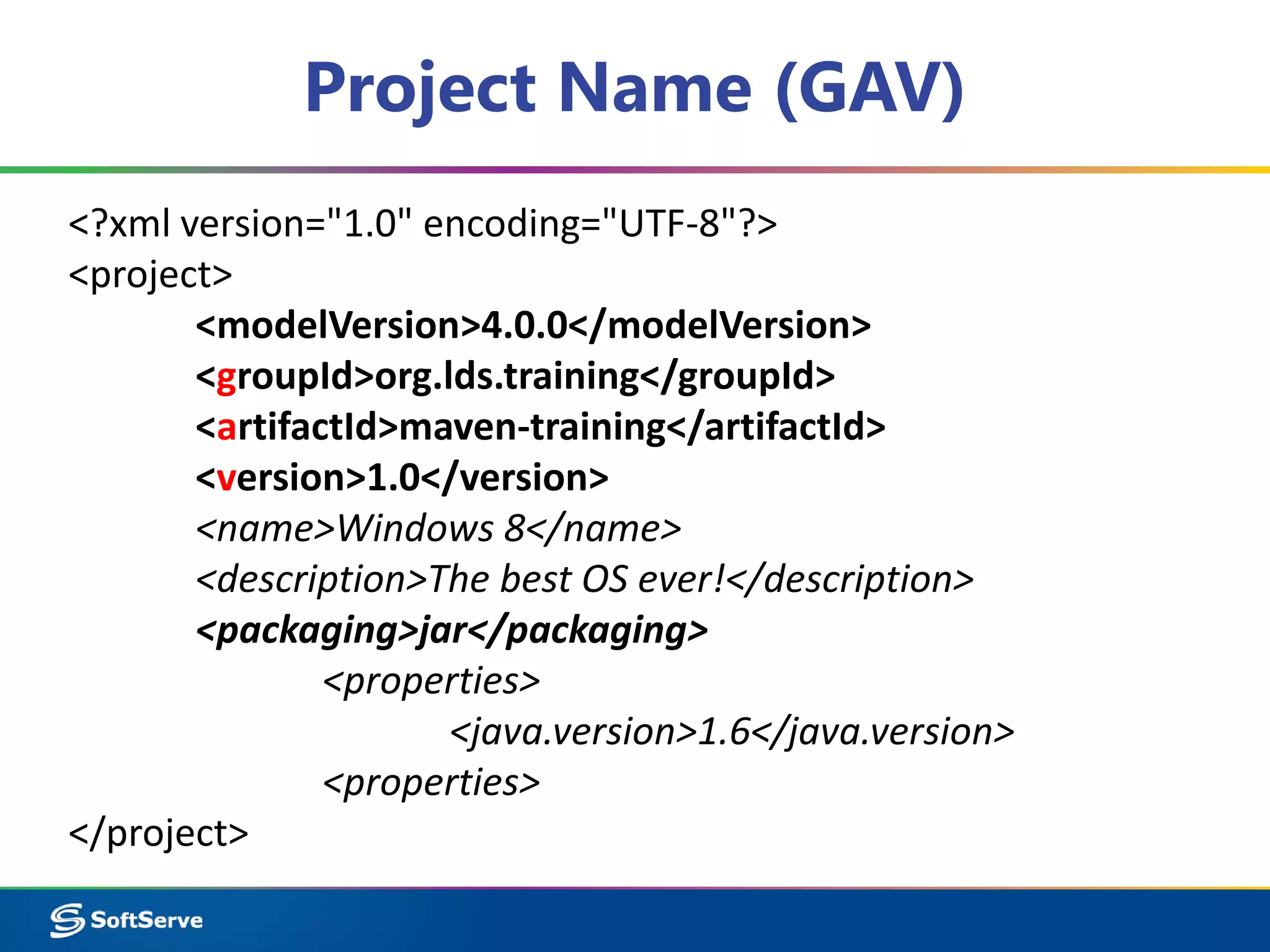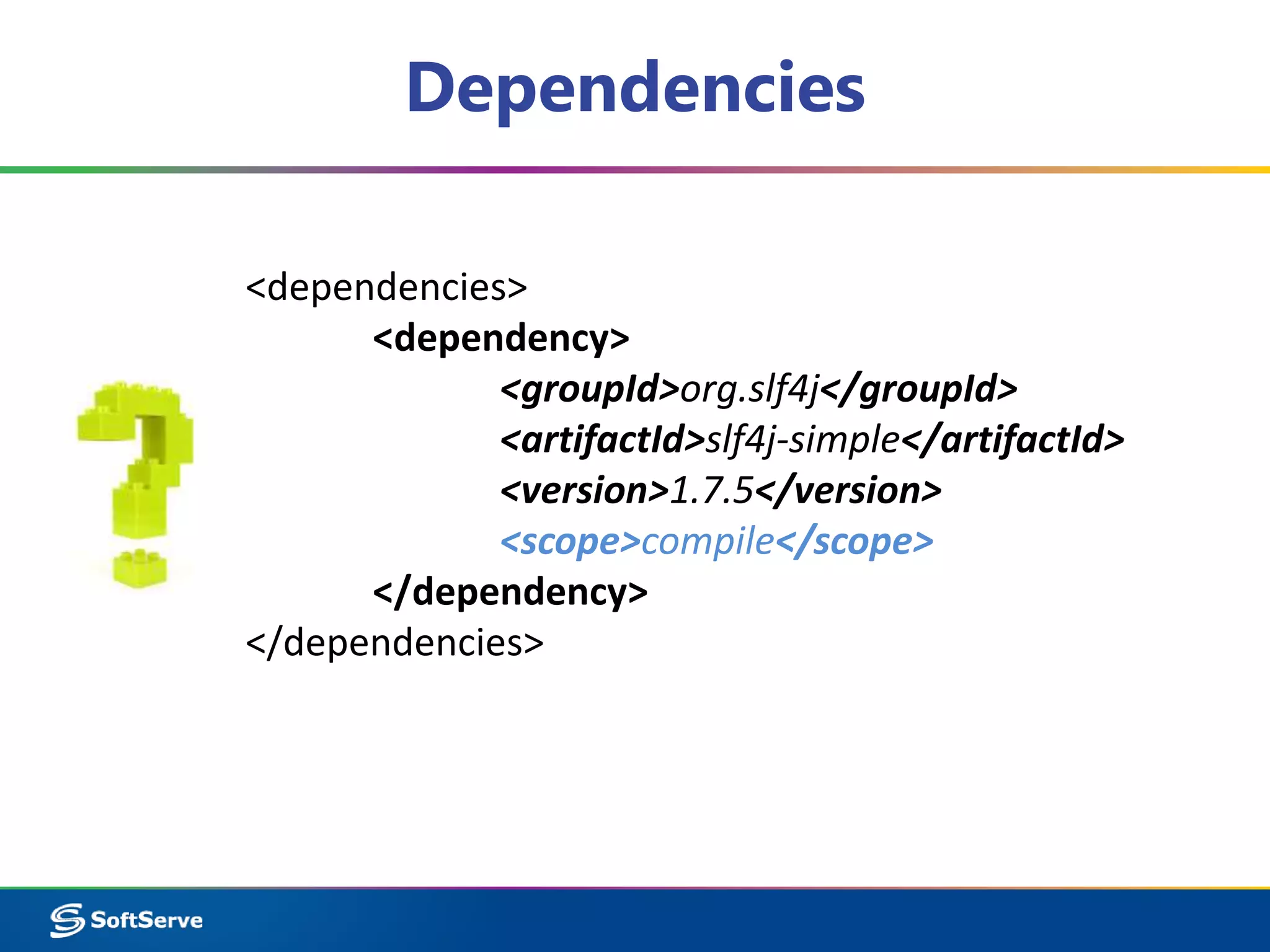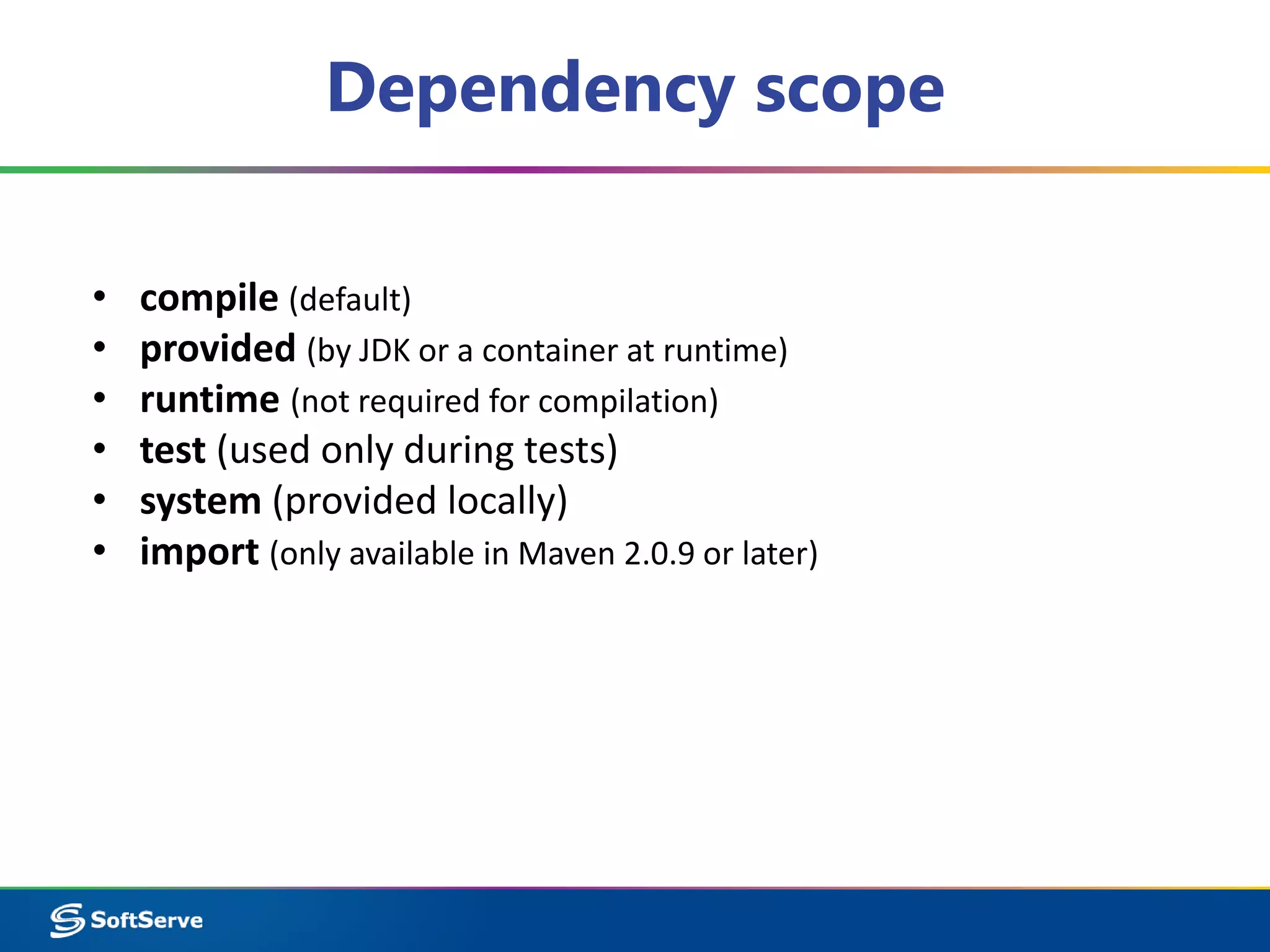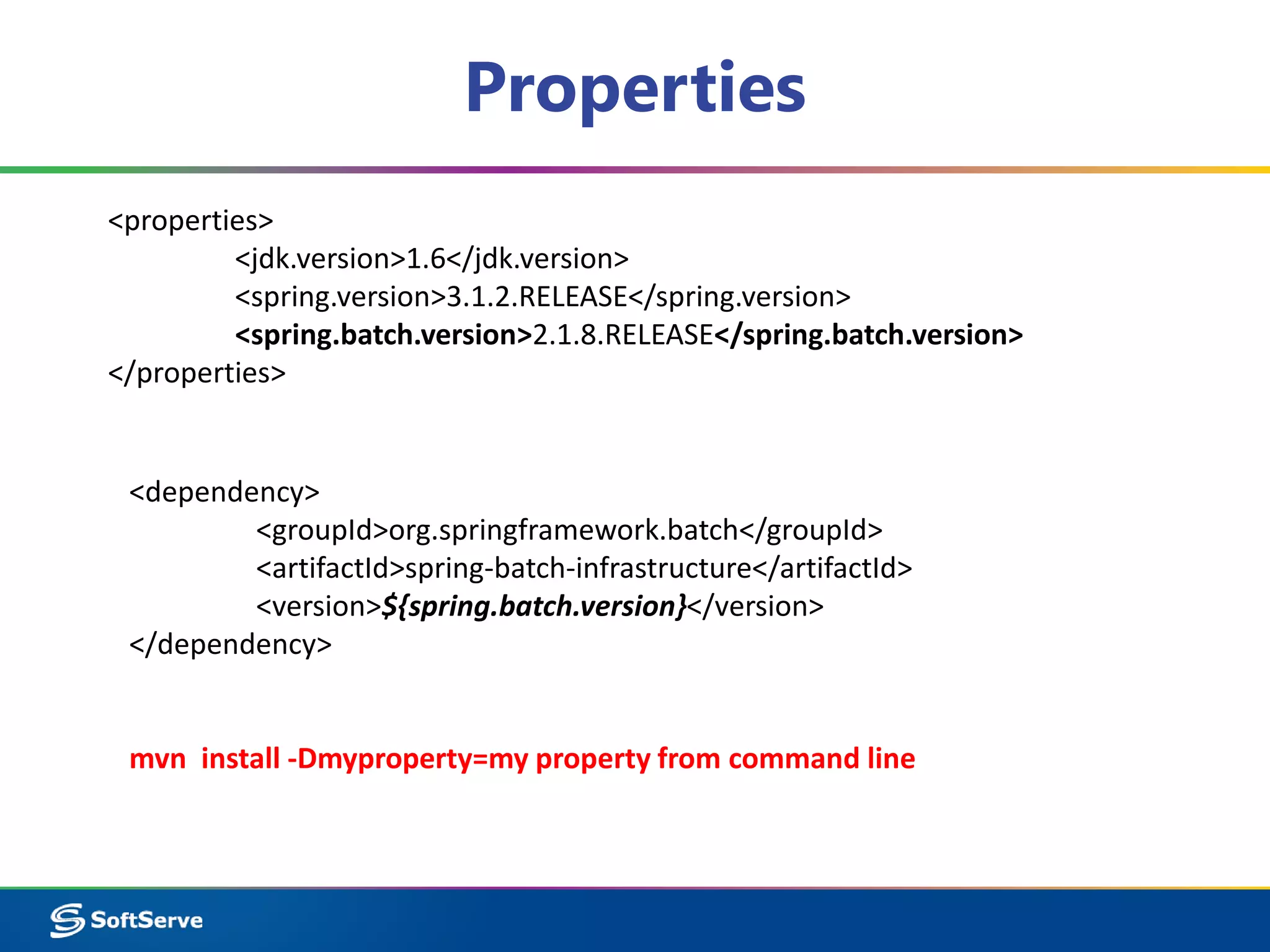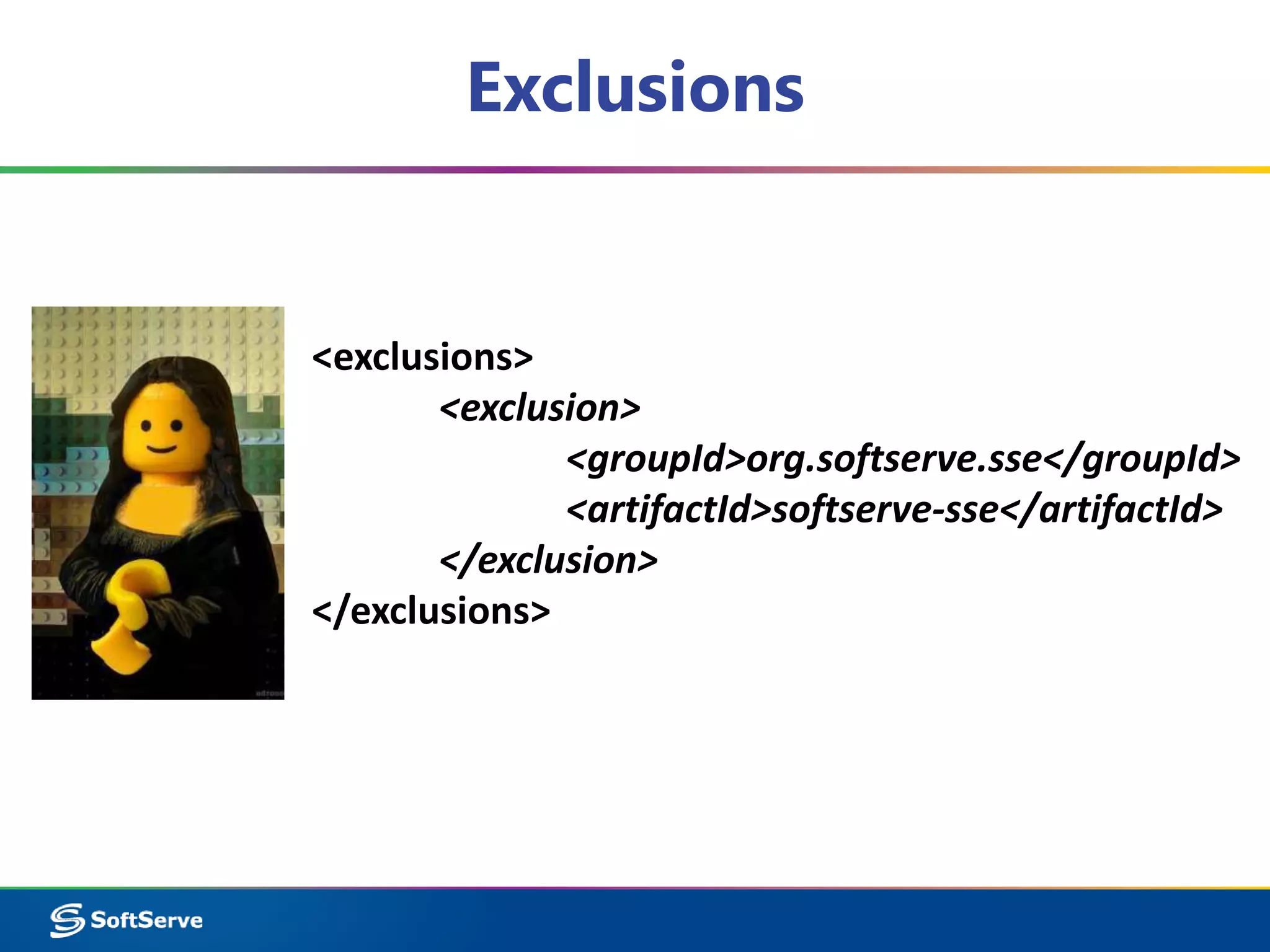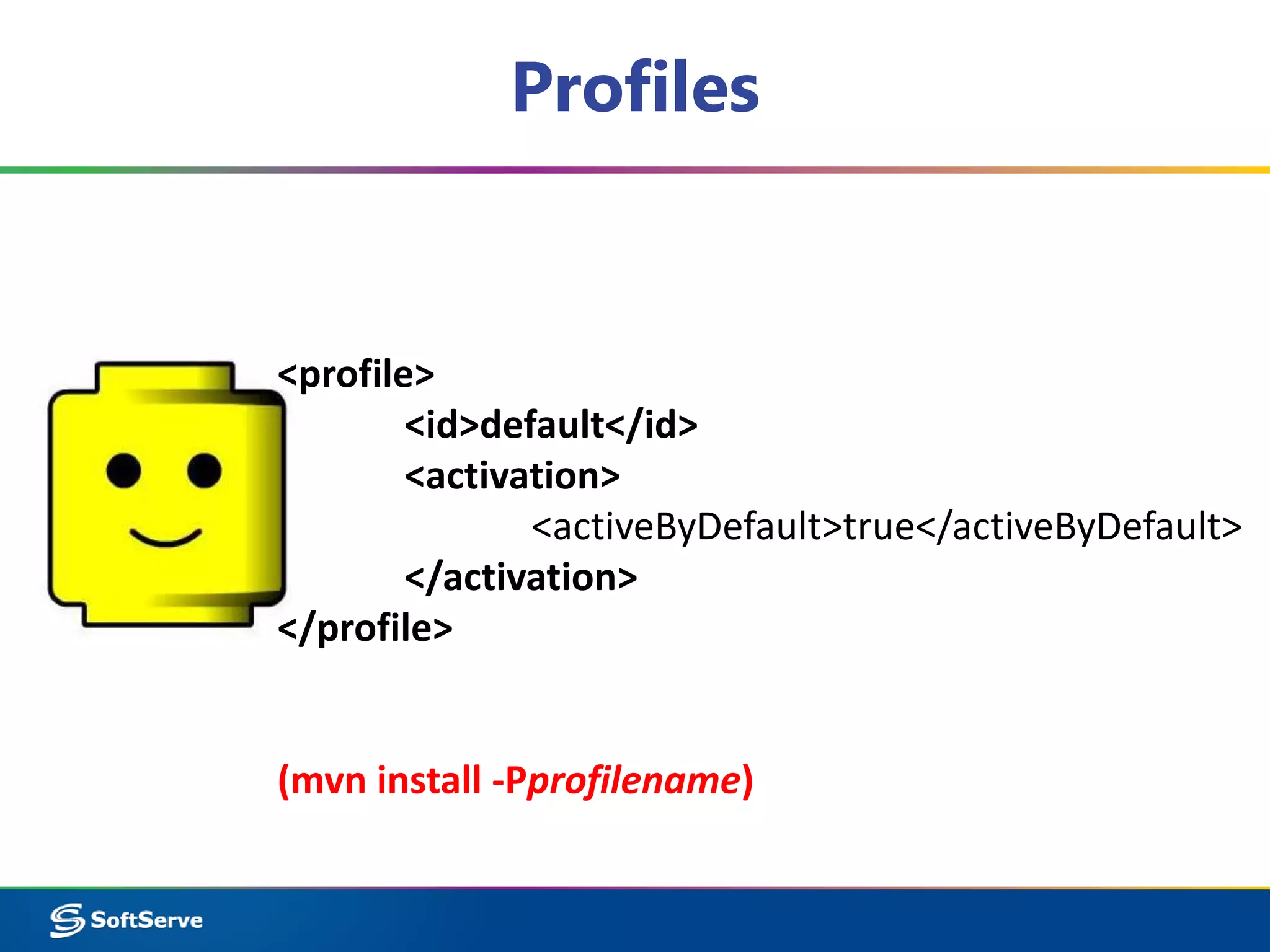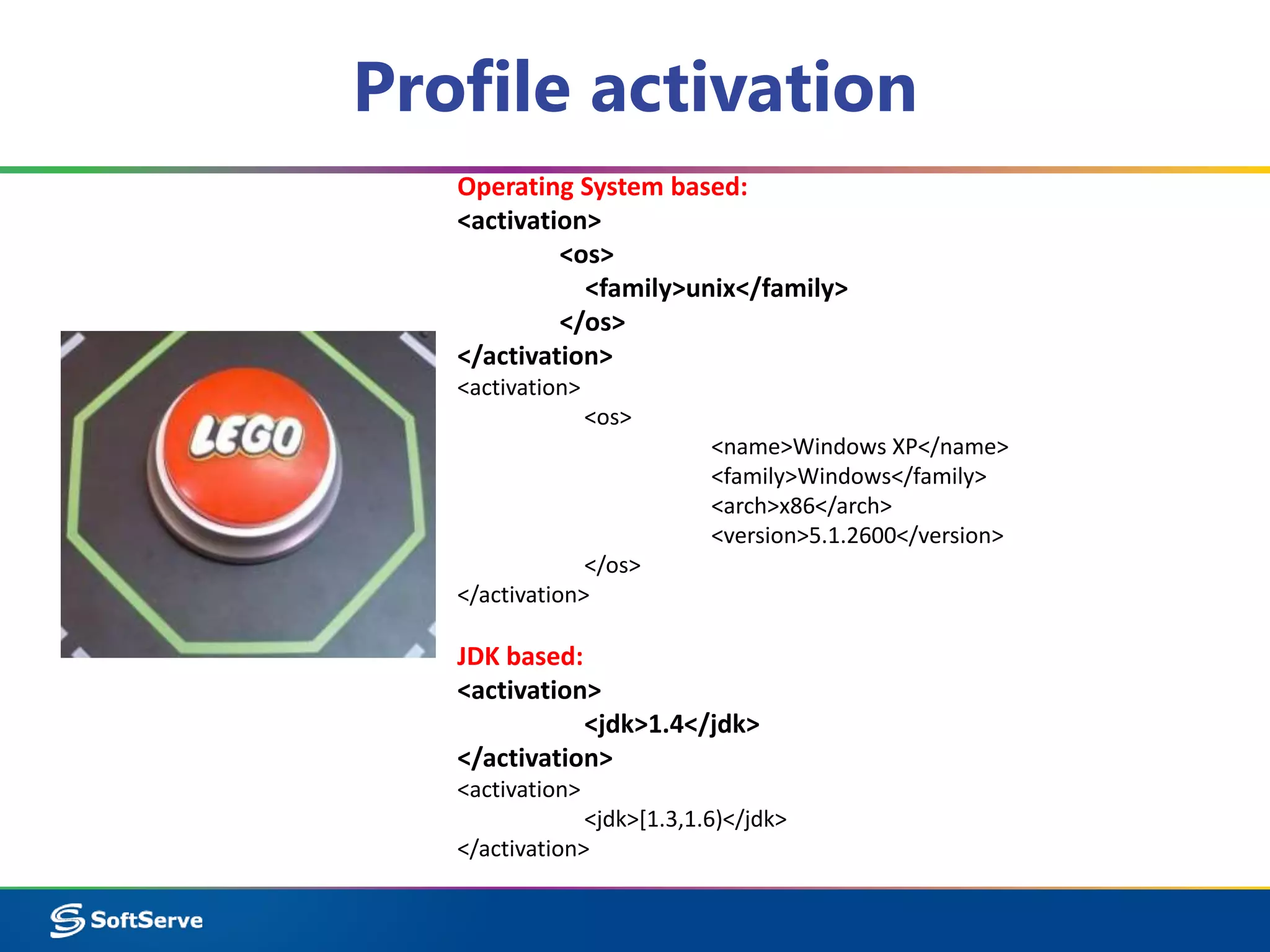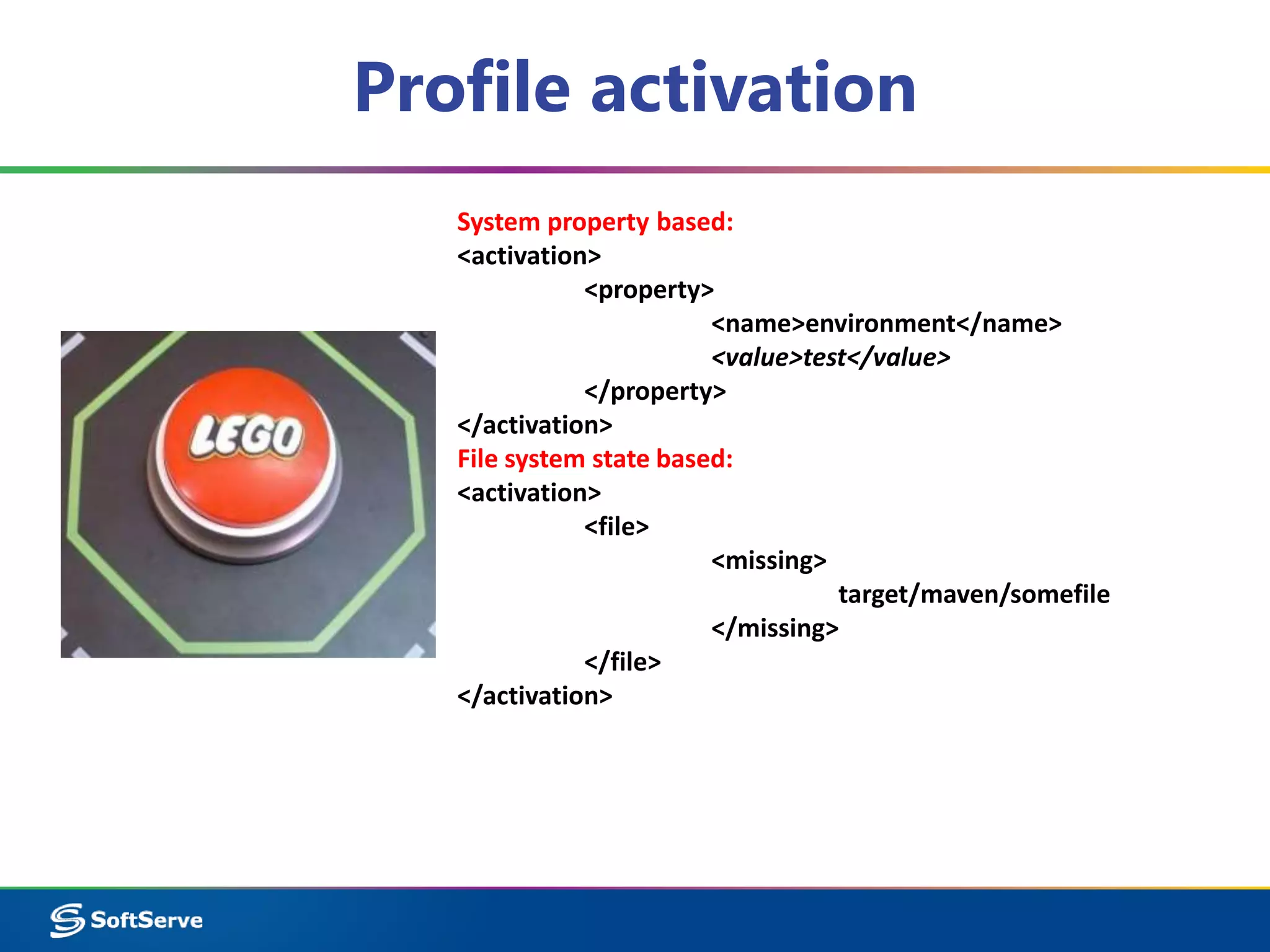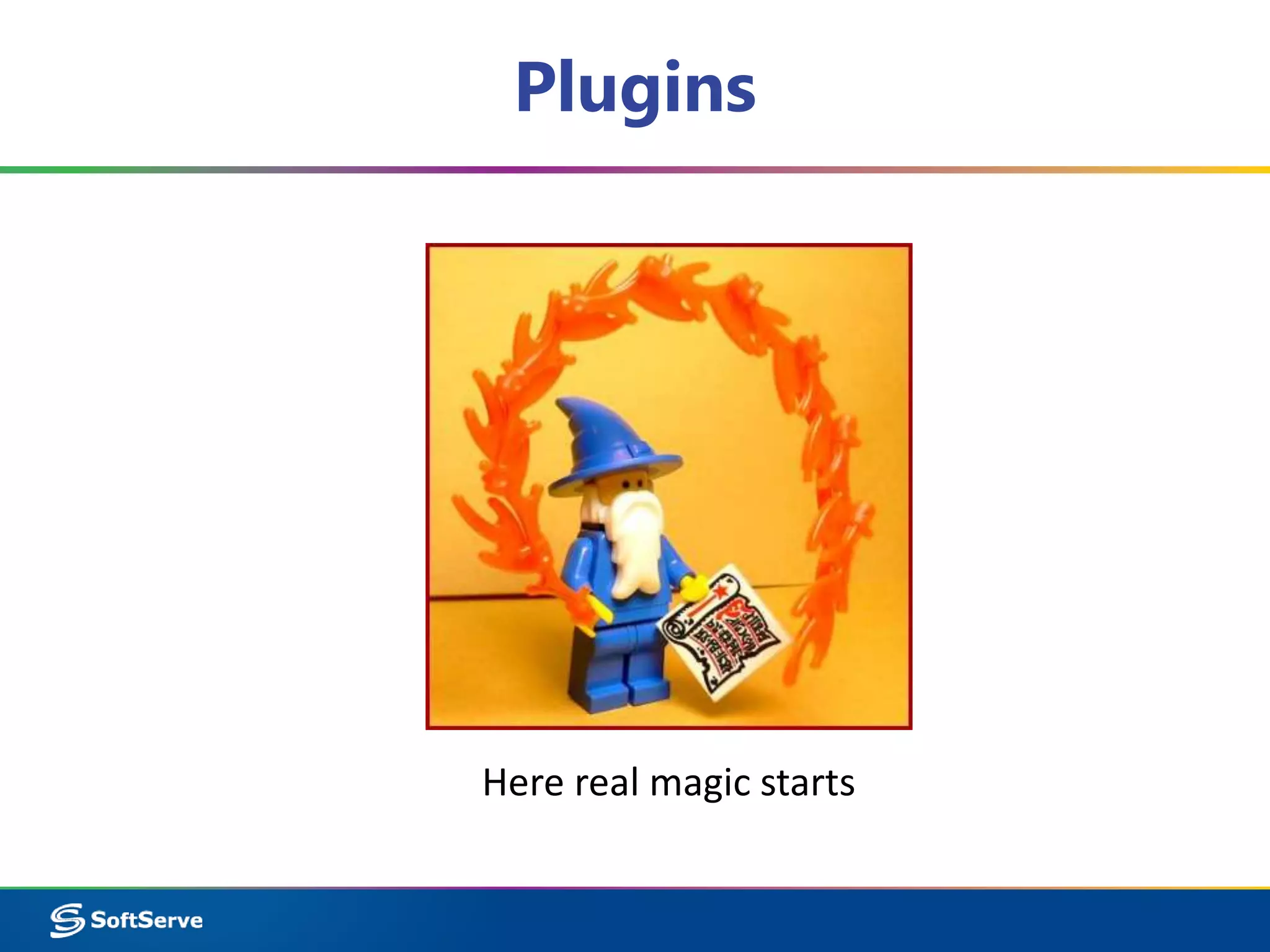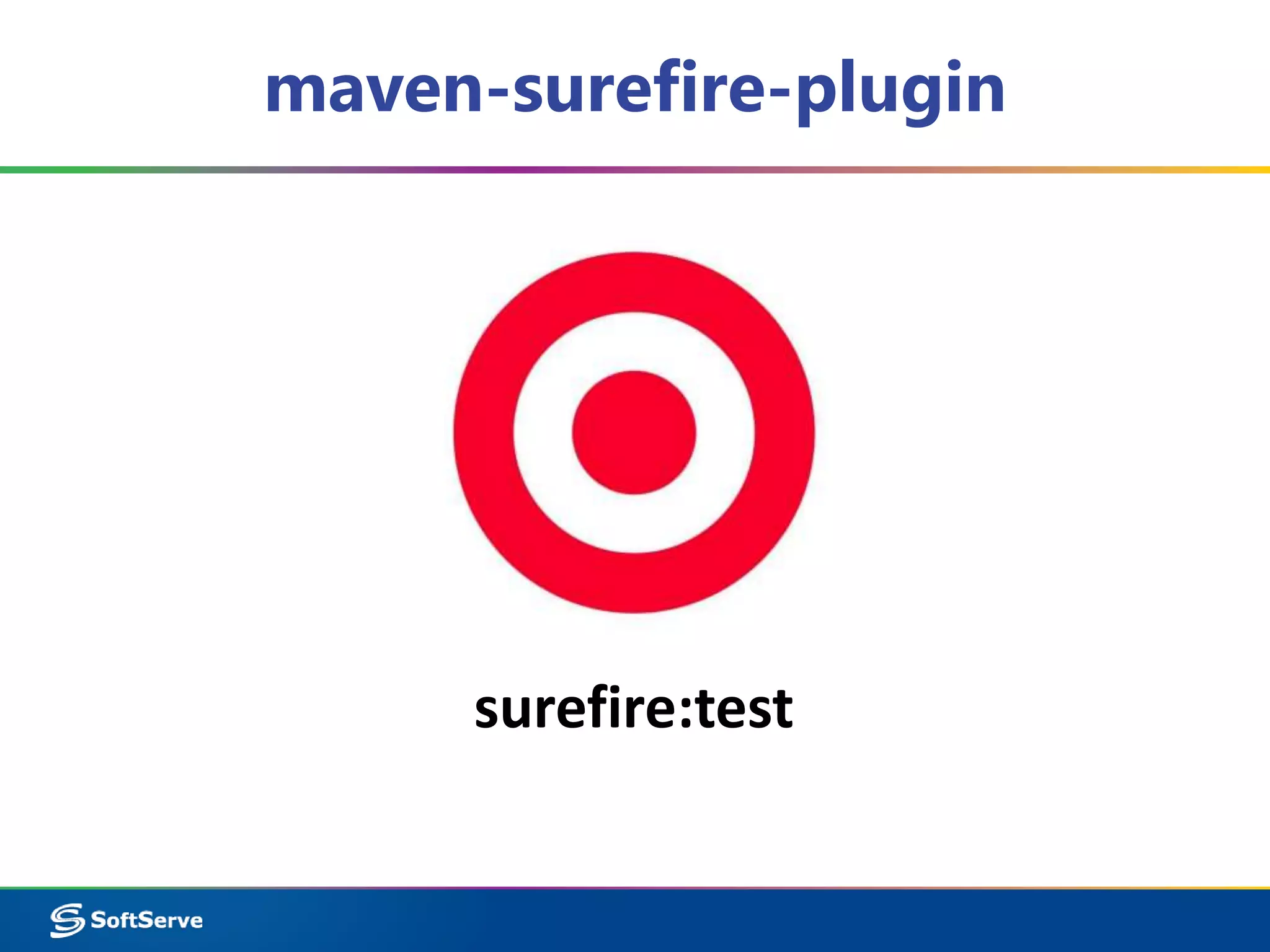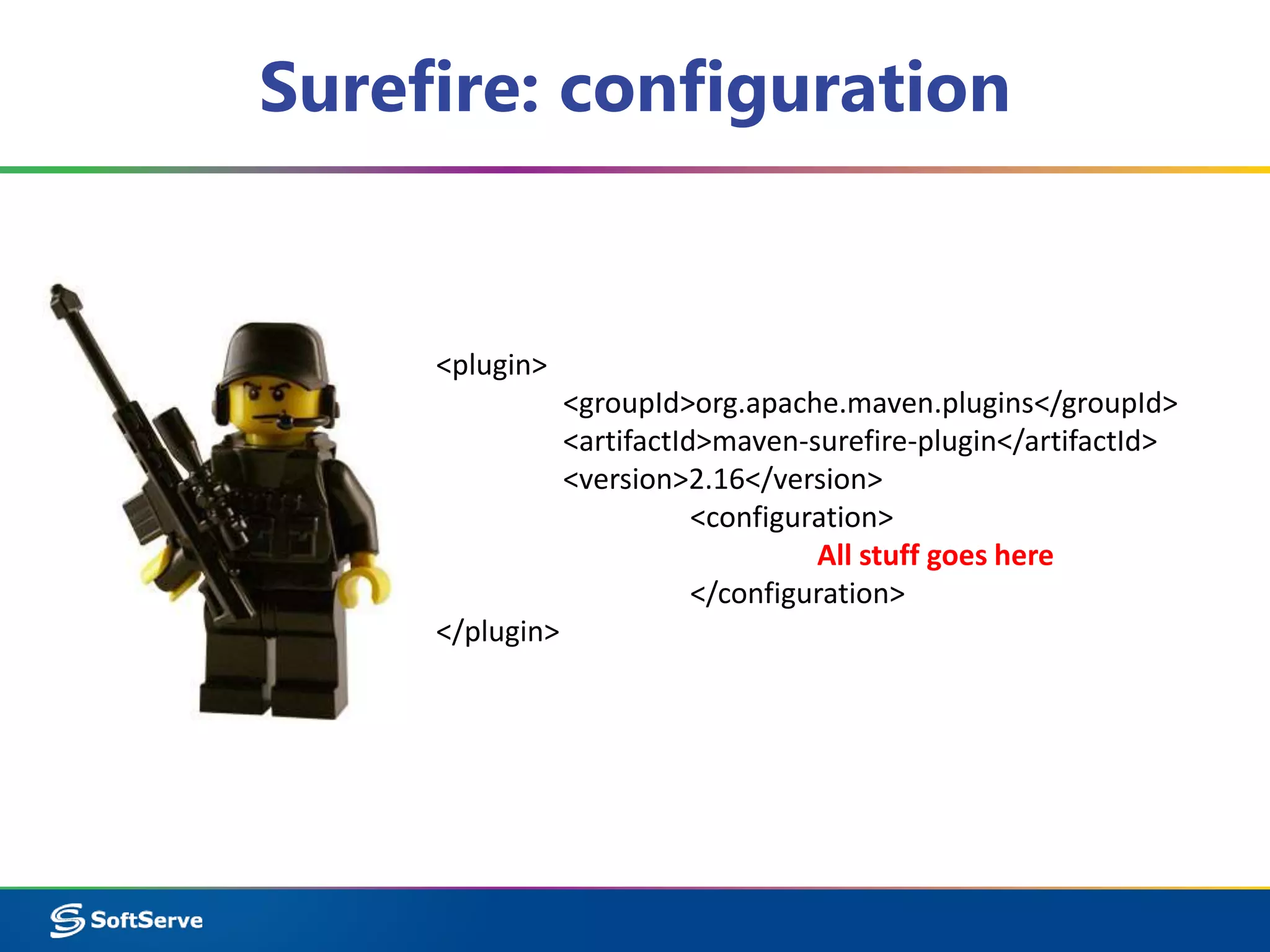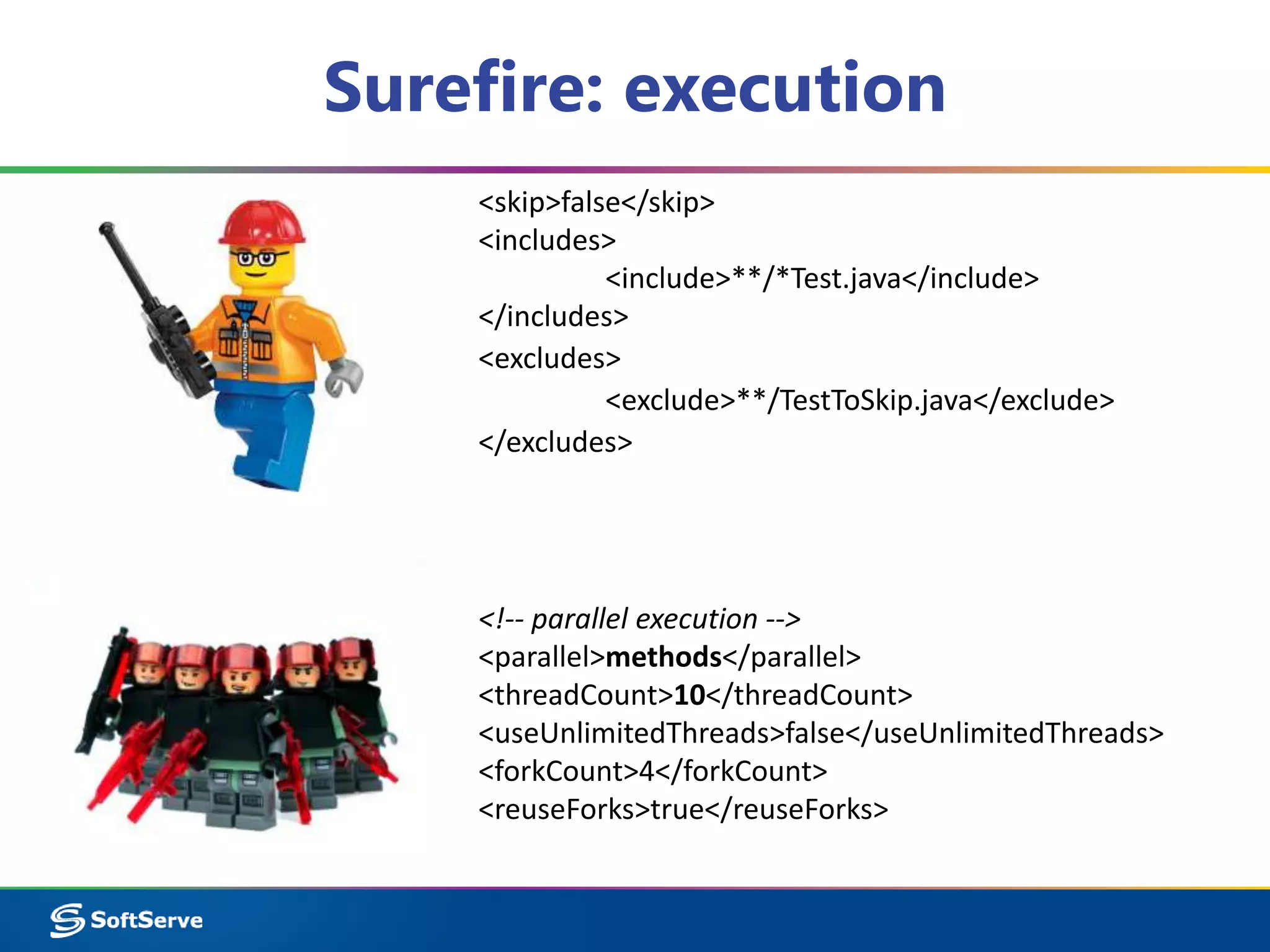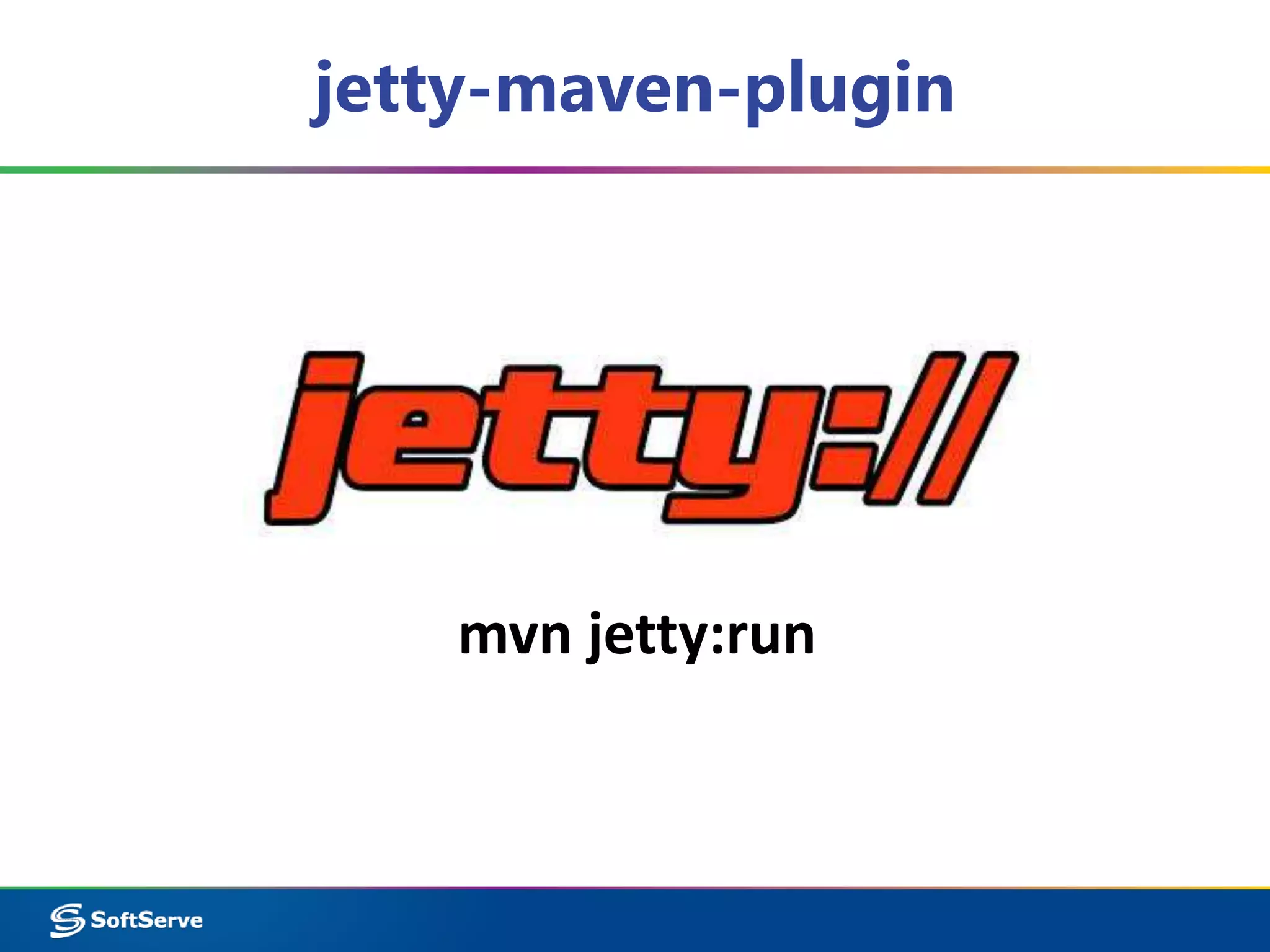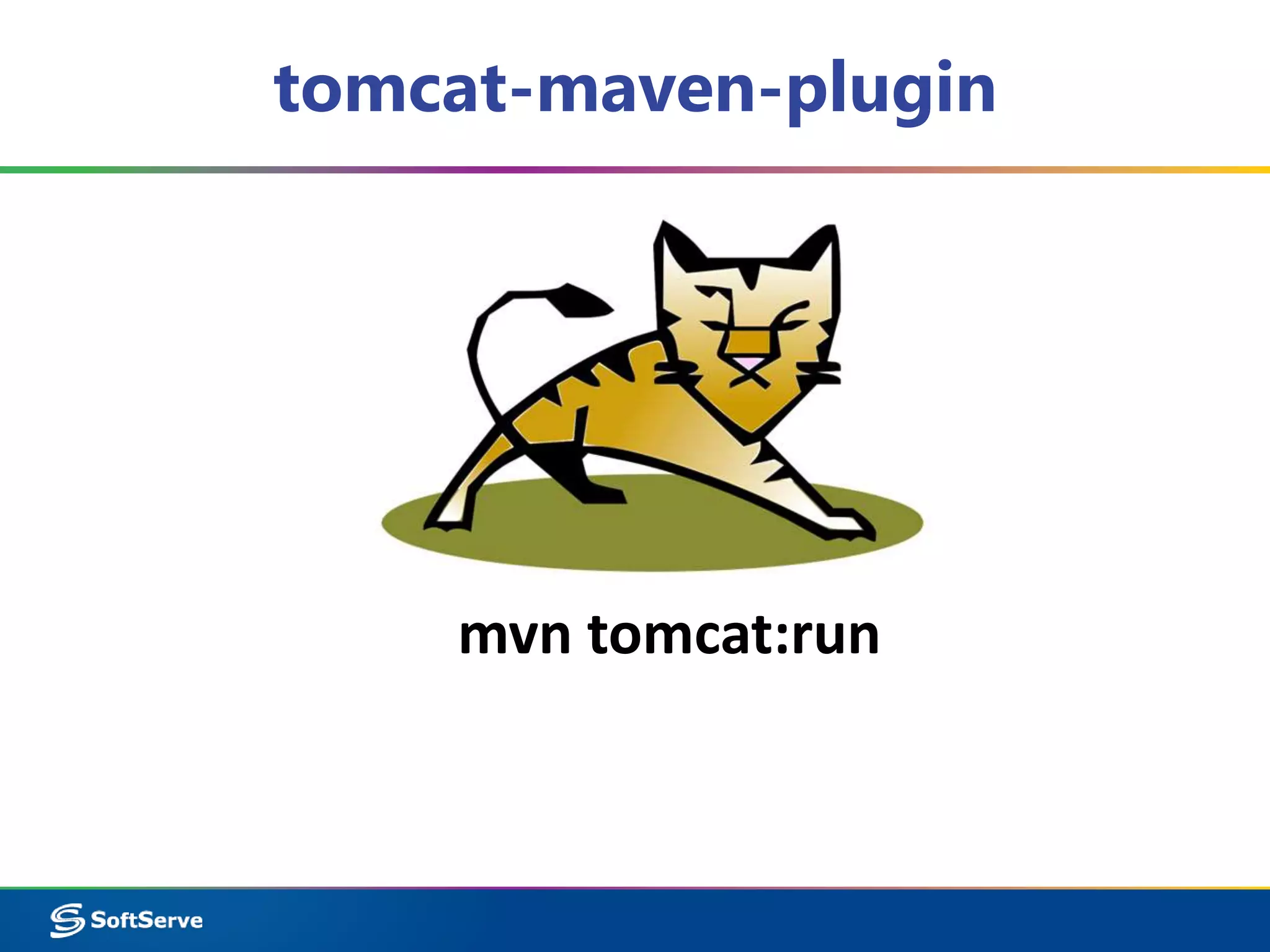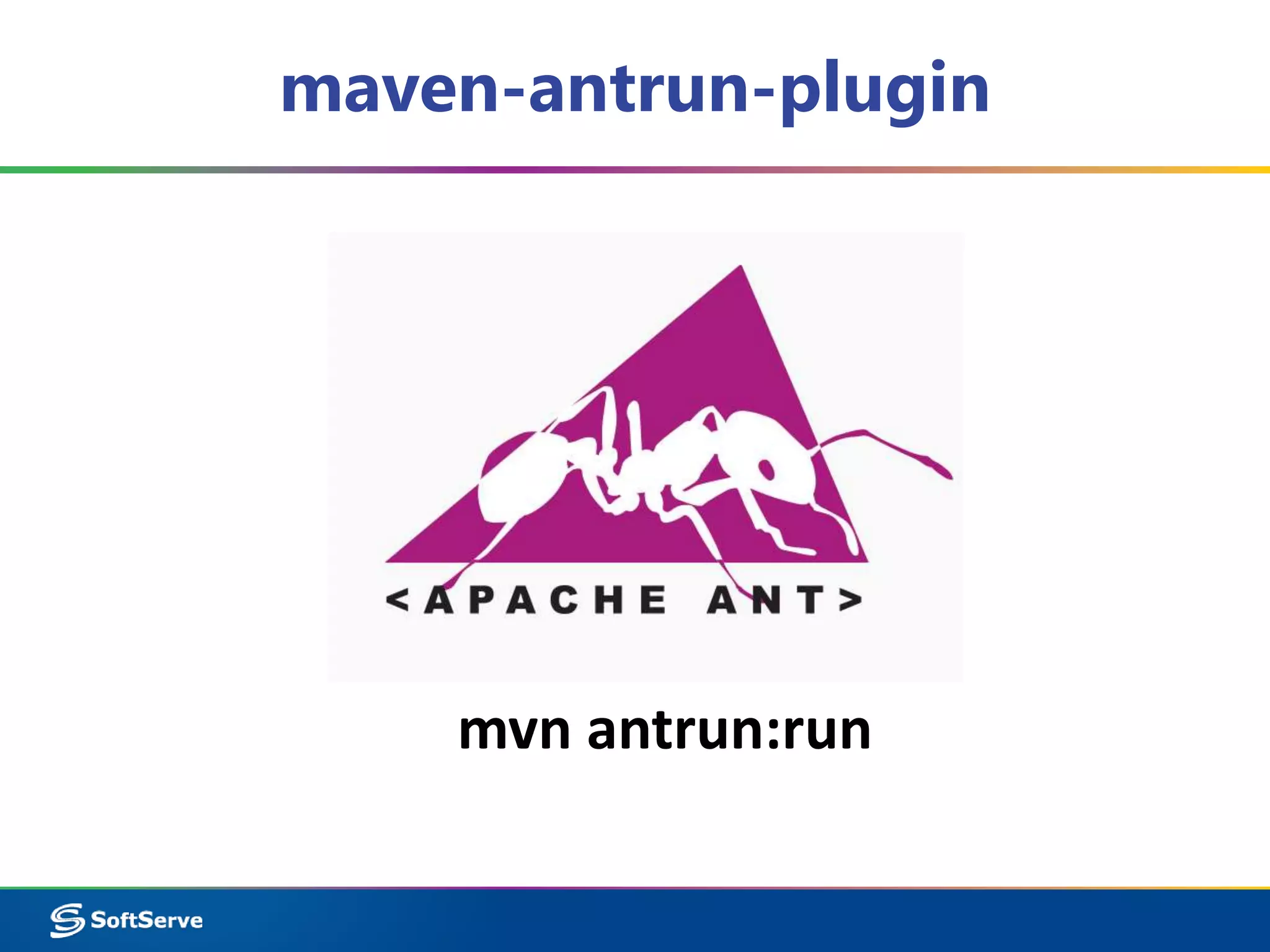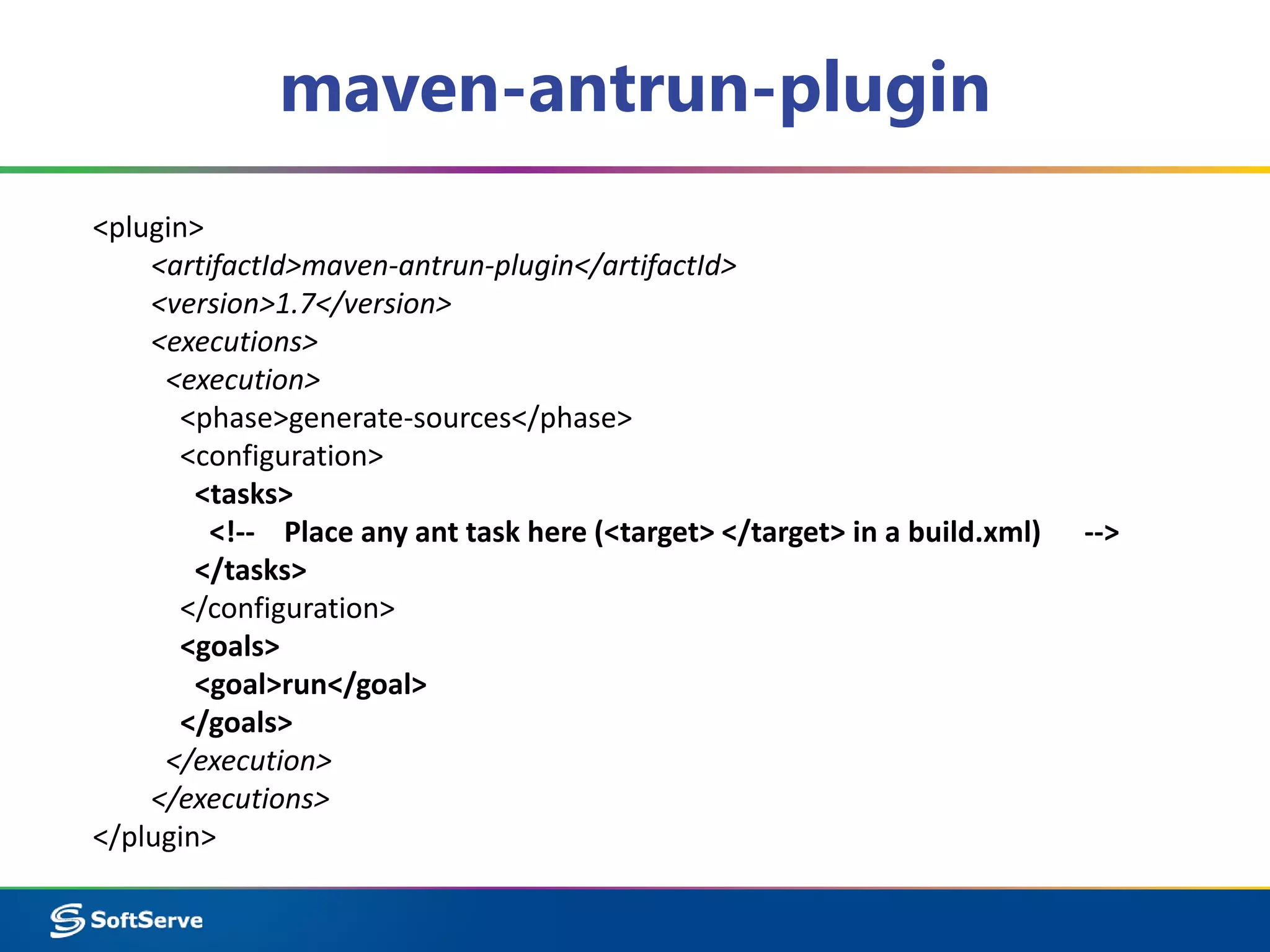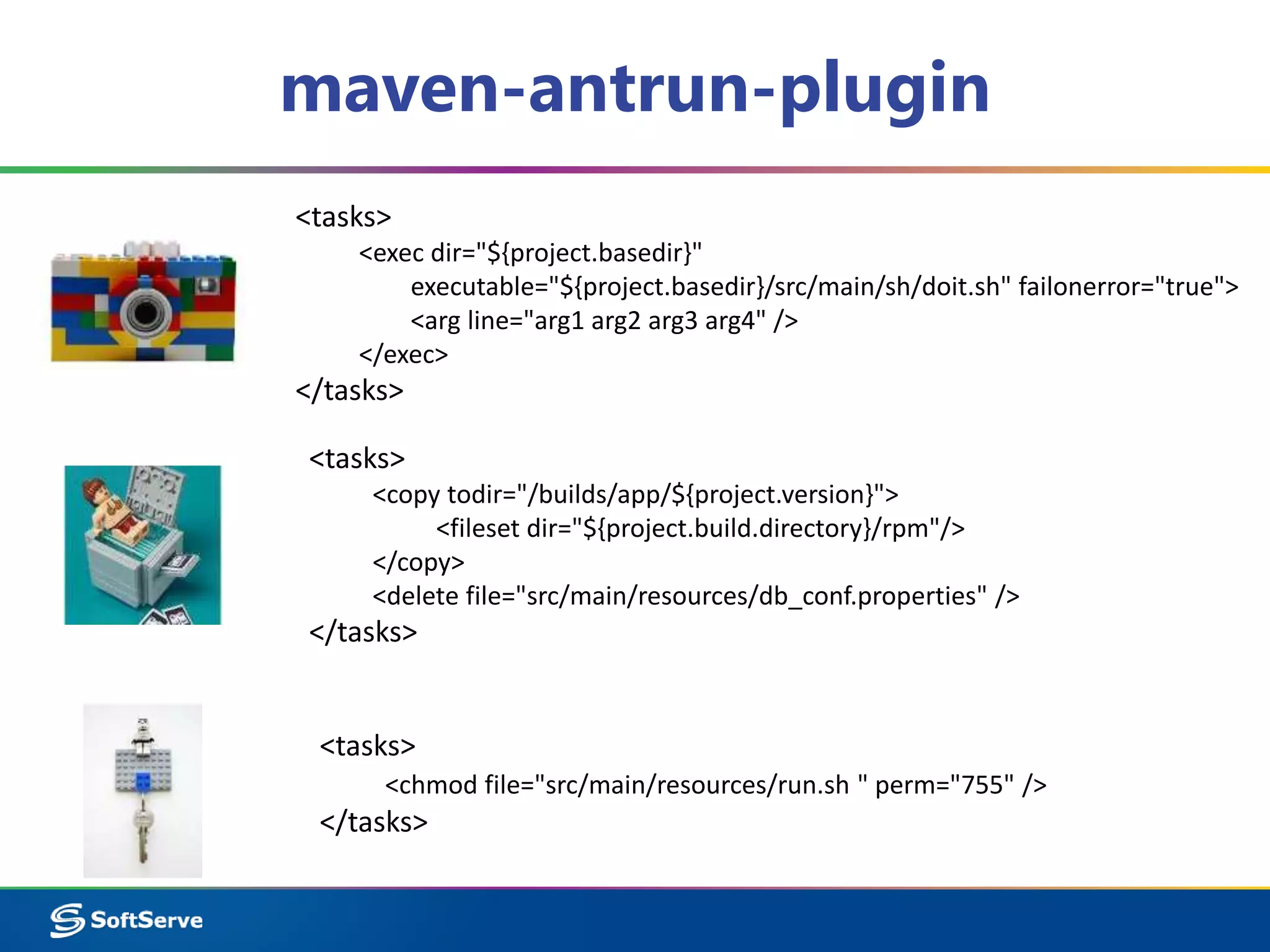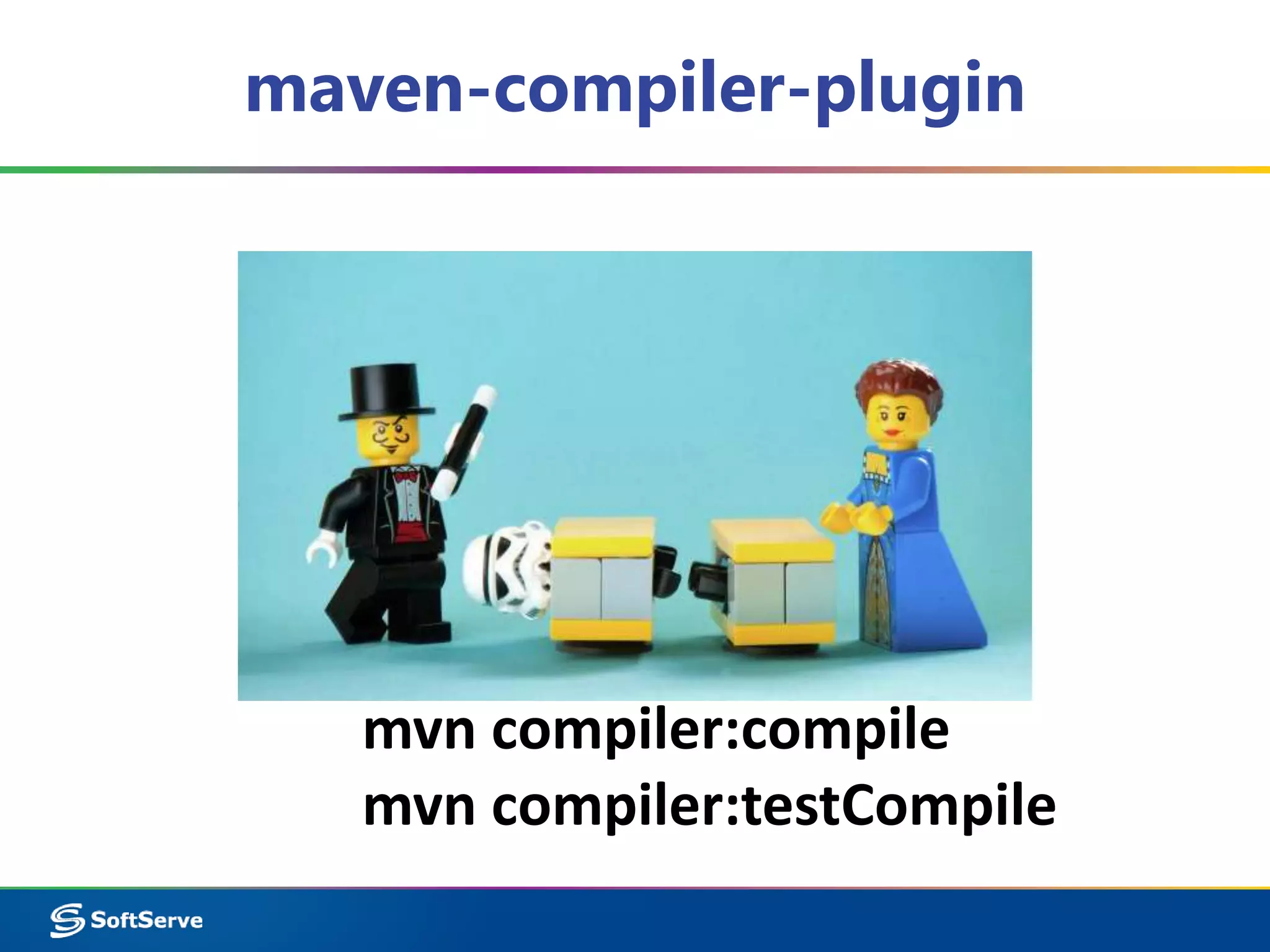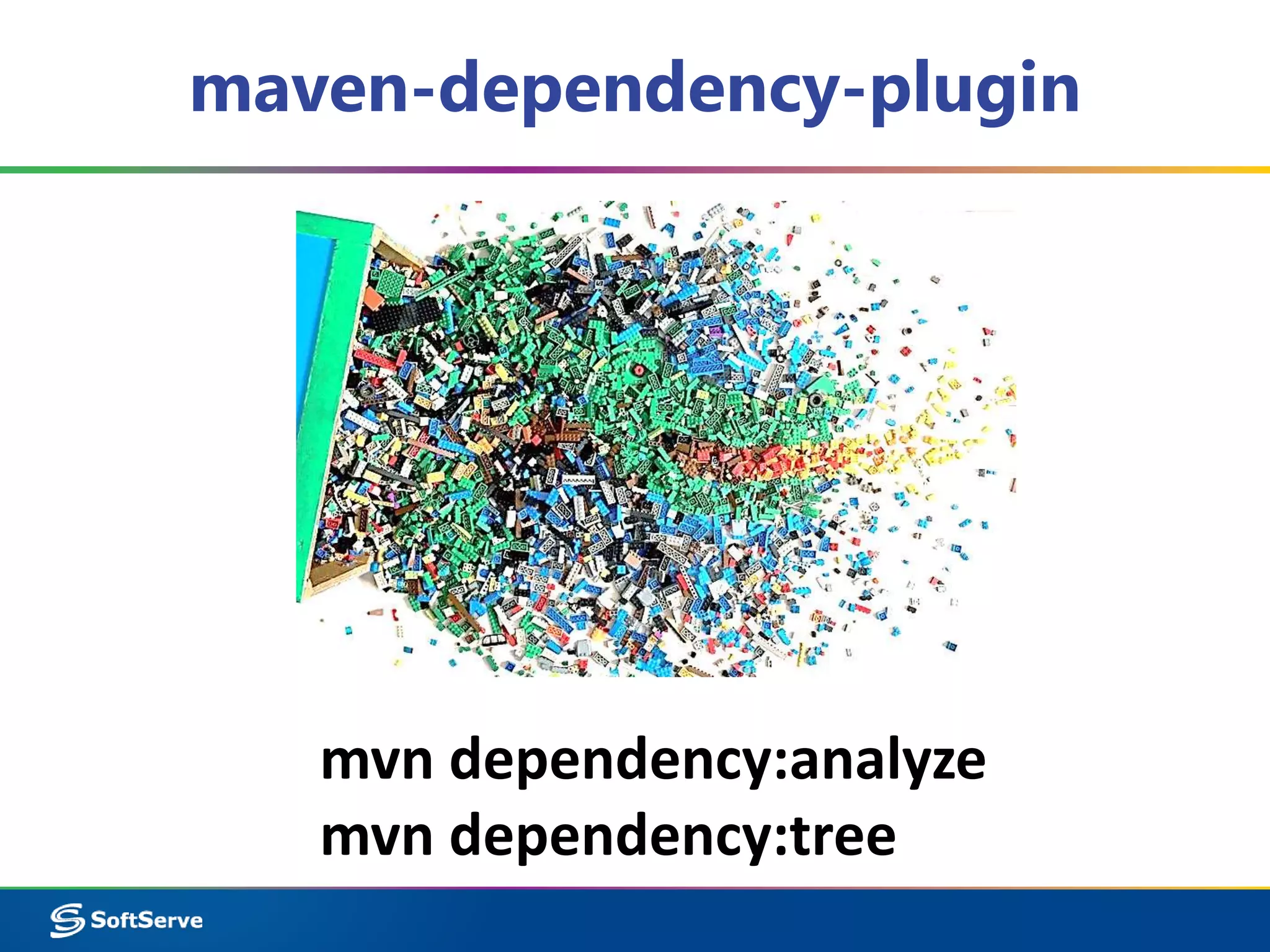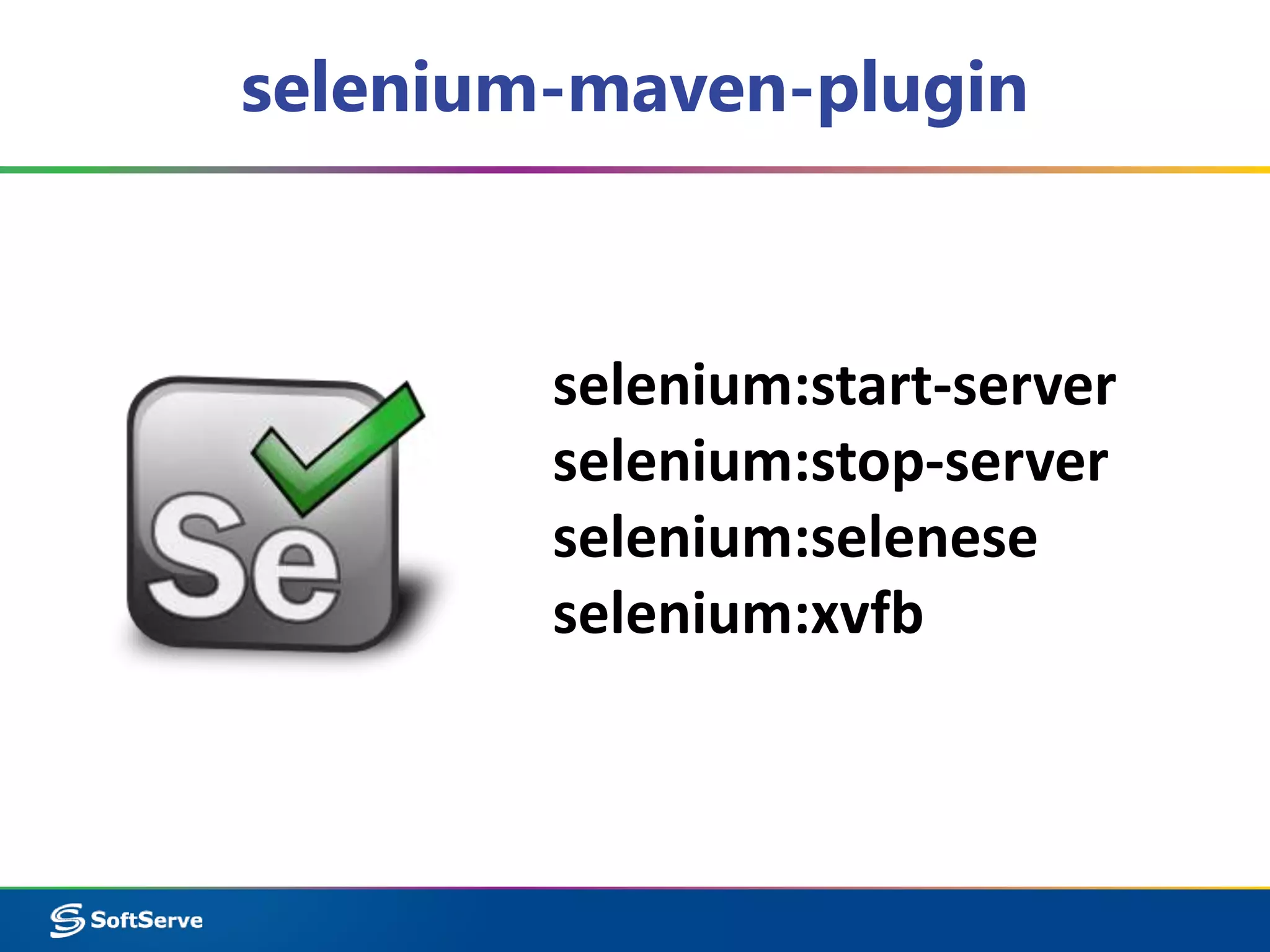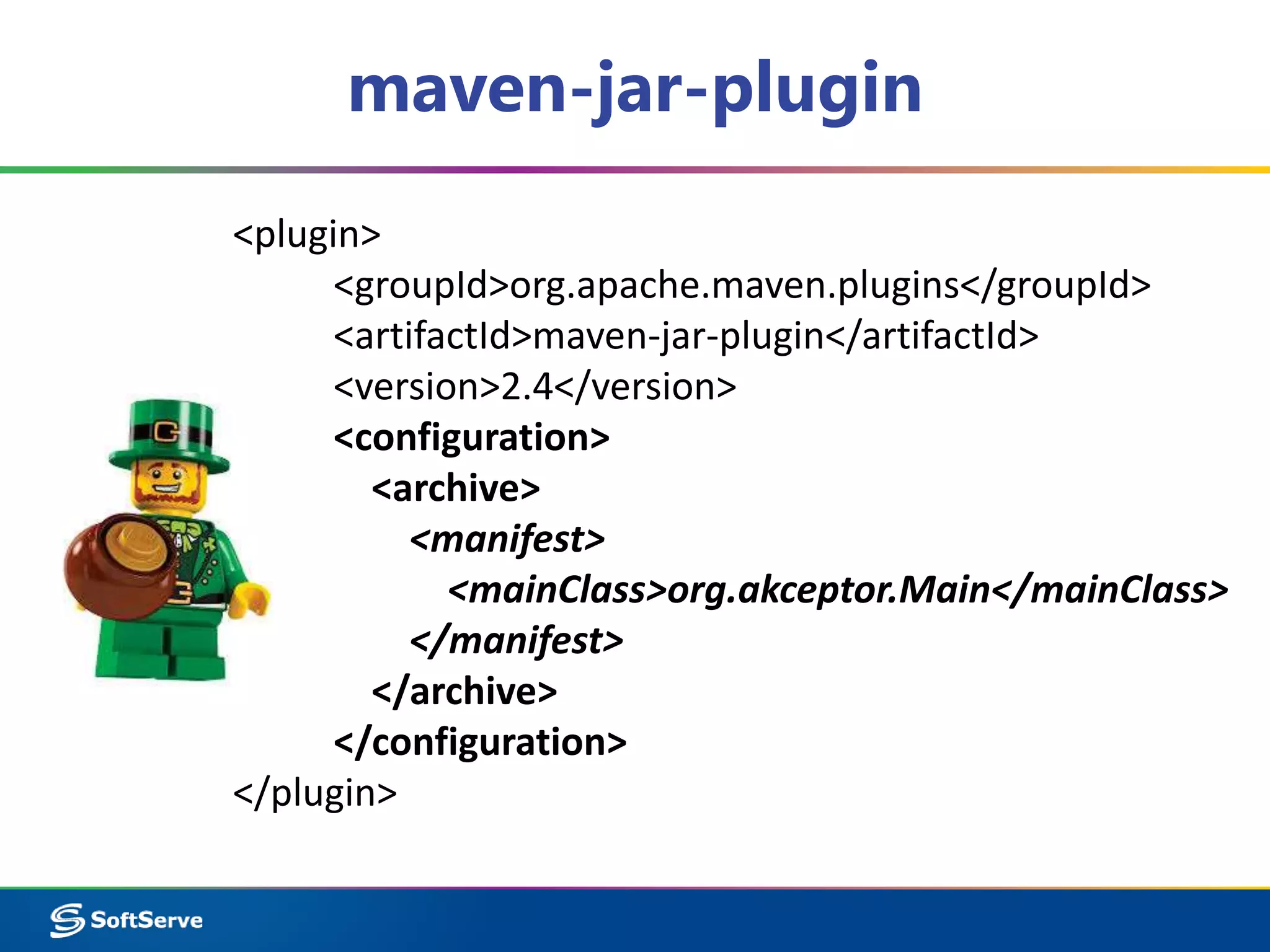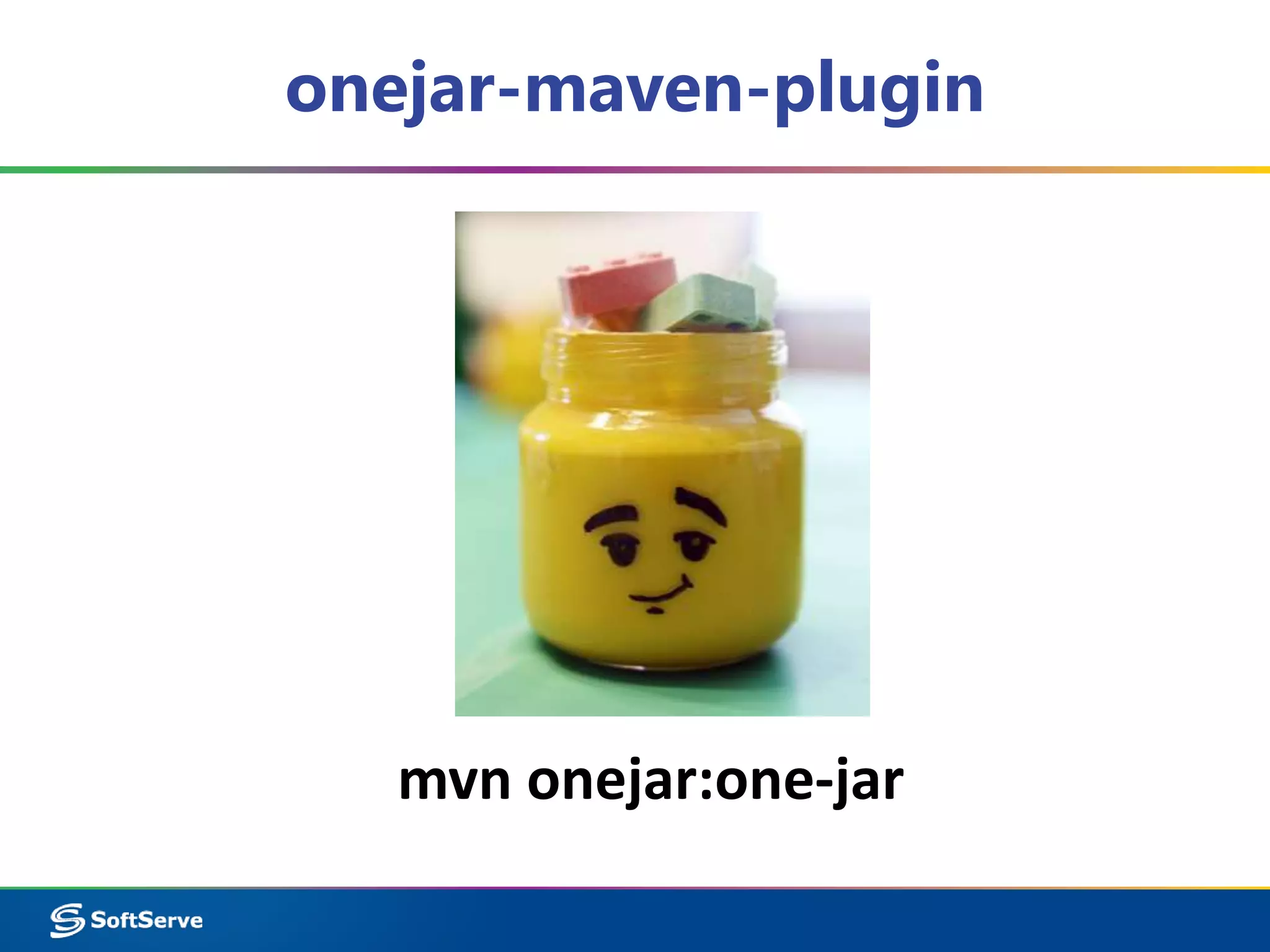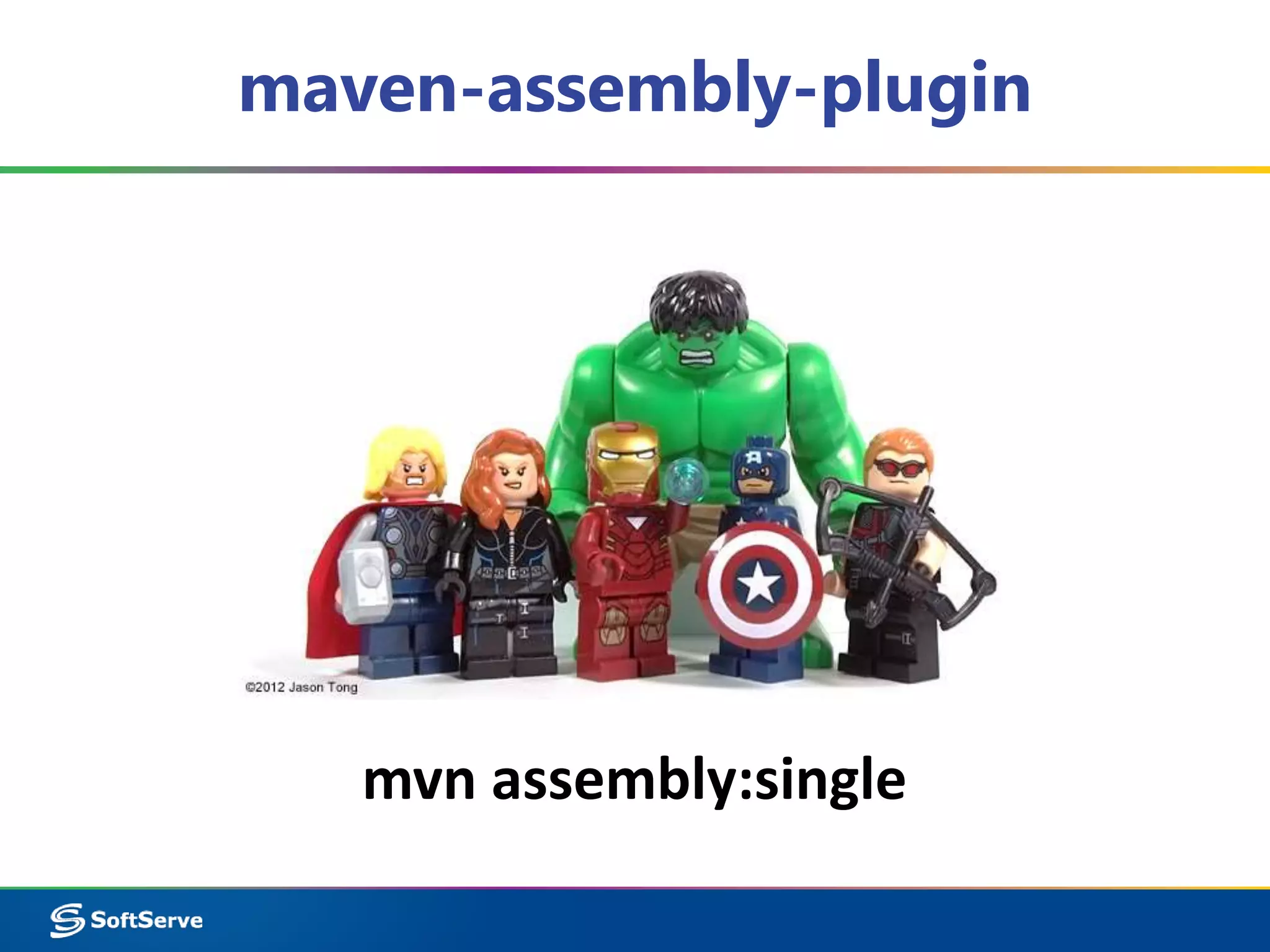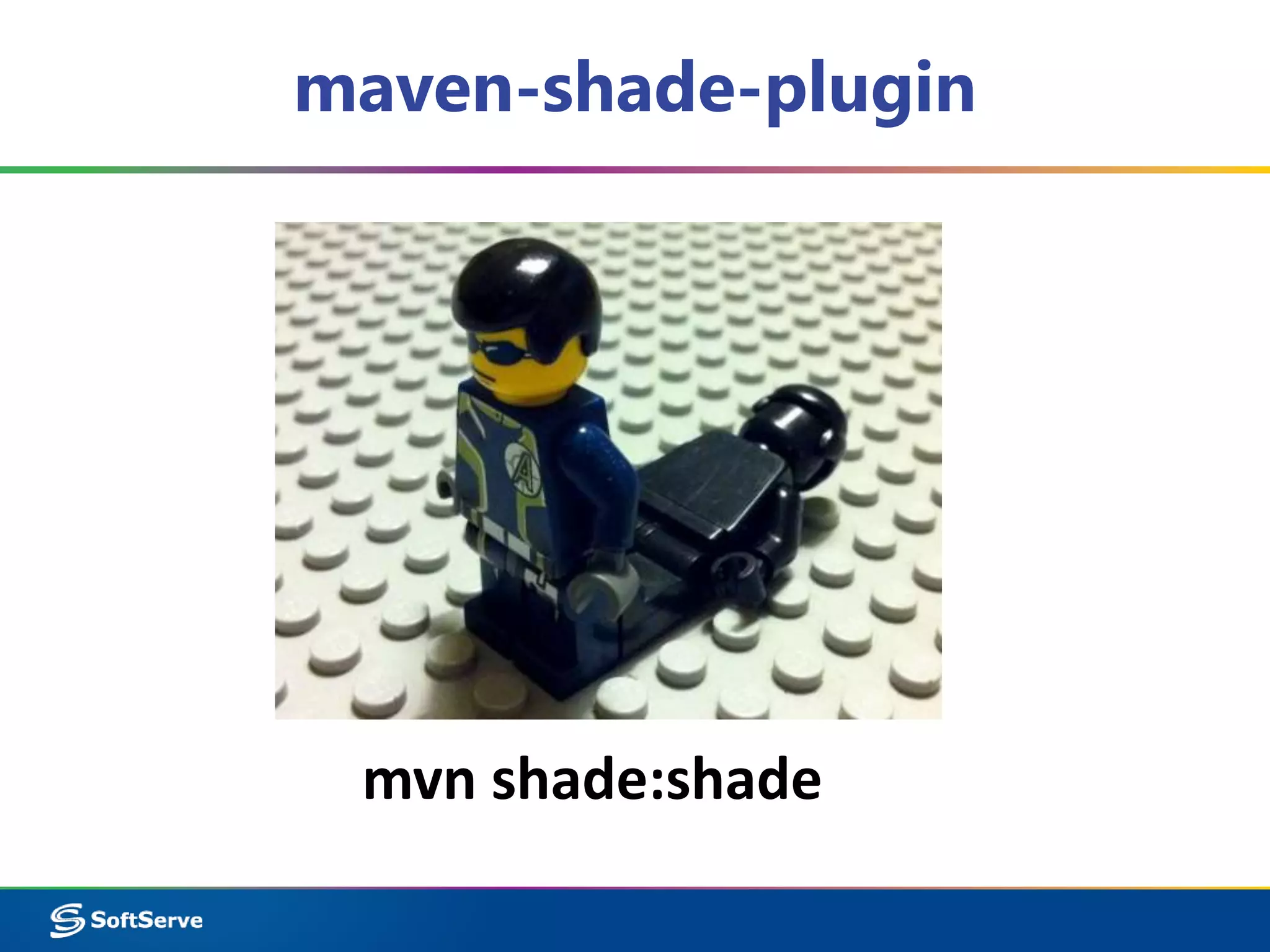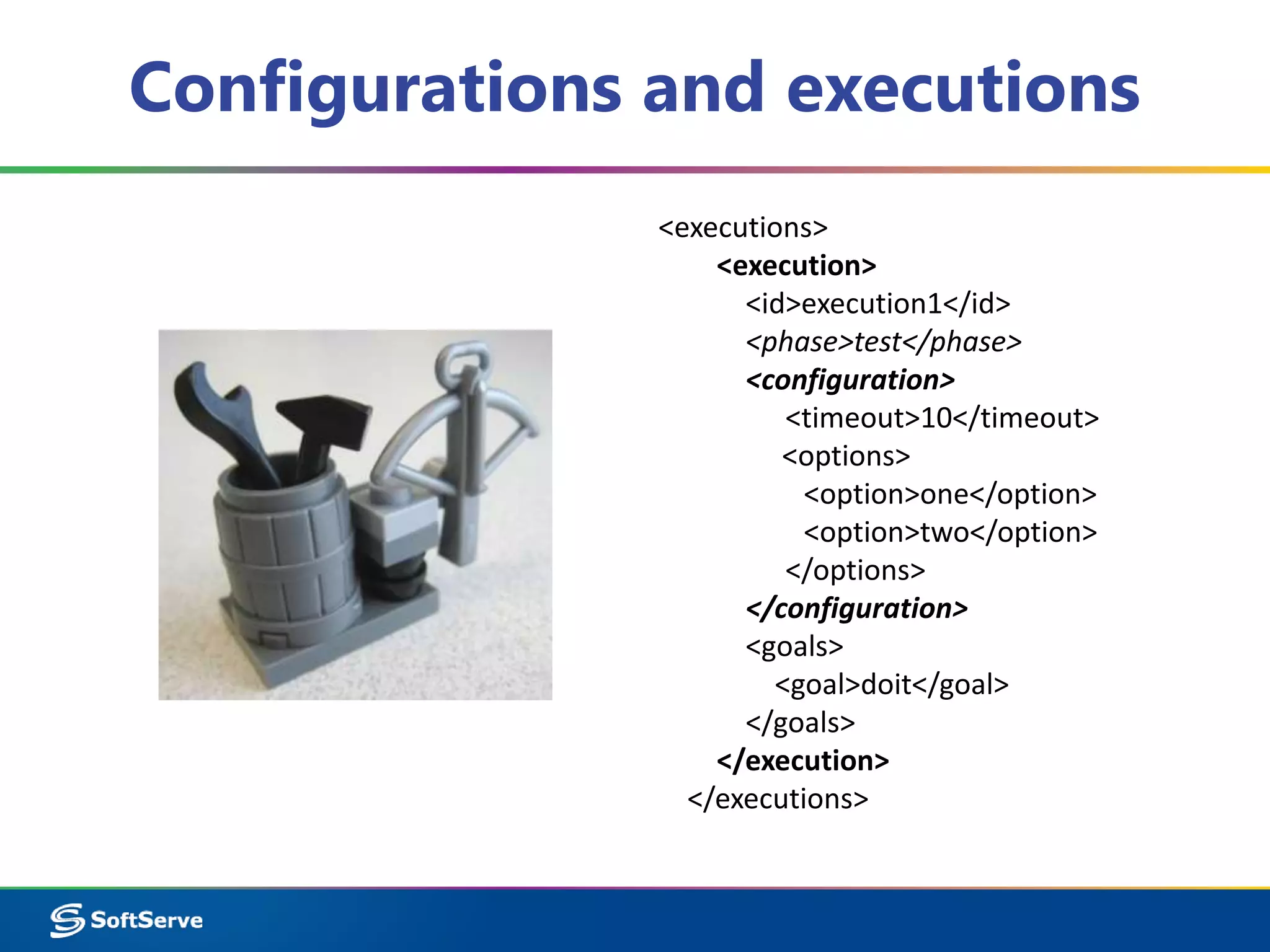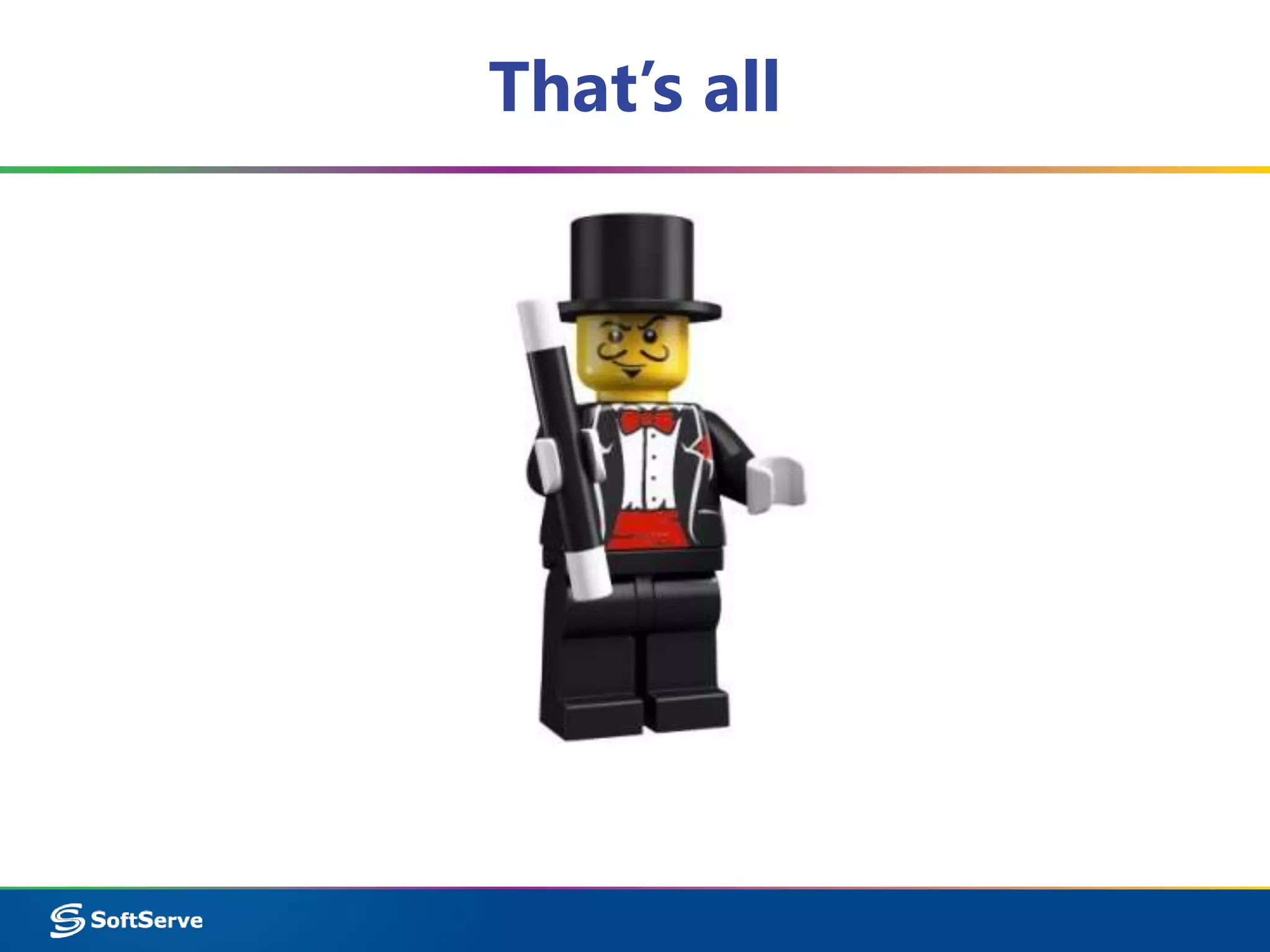This document provides an overview of Apache Maven, including what it is, its project lifecycle, how to configure and install it, the project object model (POM) file and its contents, dependencies, plugins, and how to create executable JAR files. Maven is a build automation tool primarily used for Java projects that describes how software is built and its dependencies. It has a default lifecycle of phases like compile, test, package. The POM file describes the project using XML.
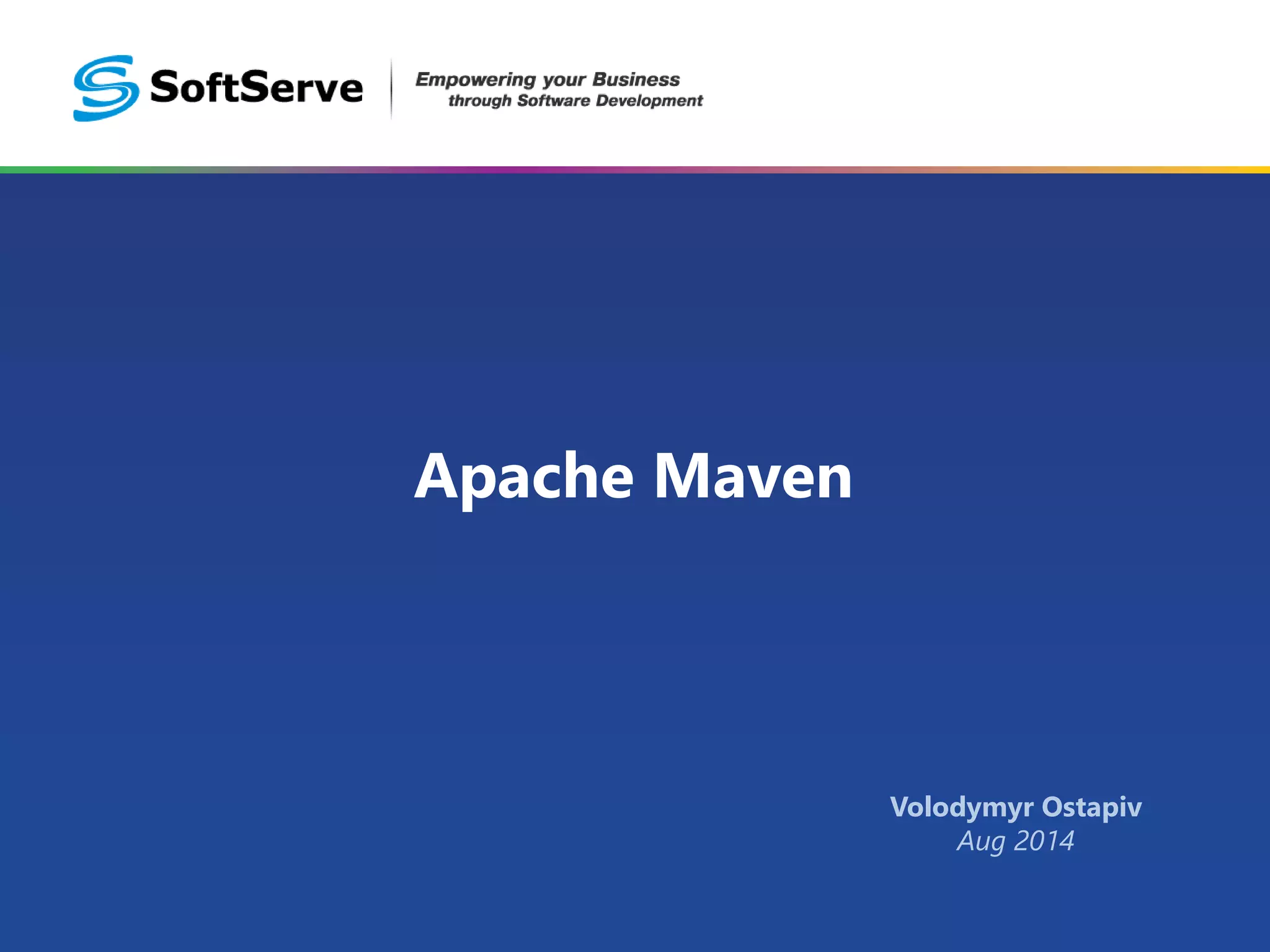

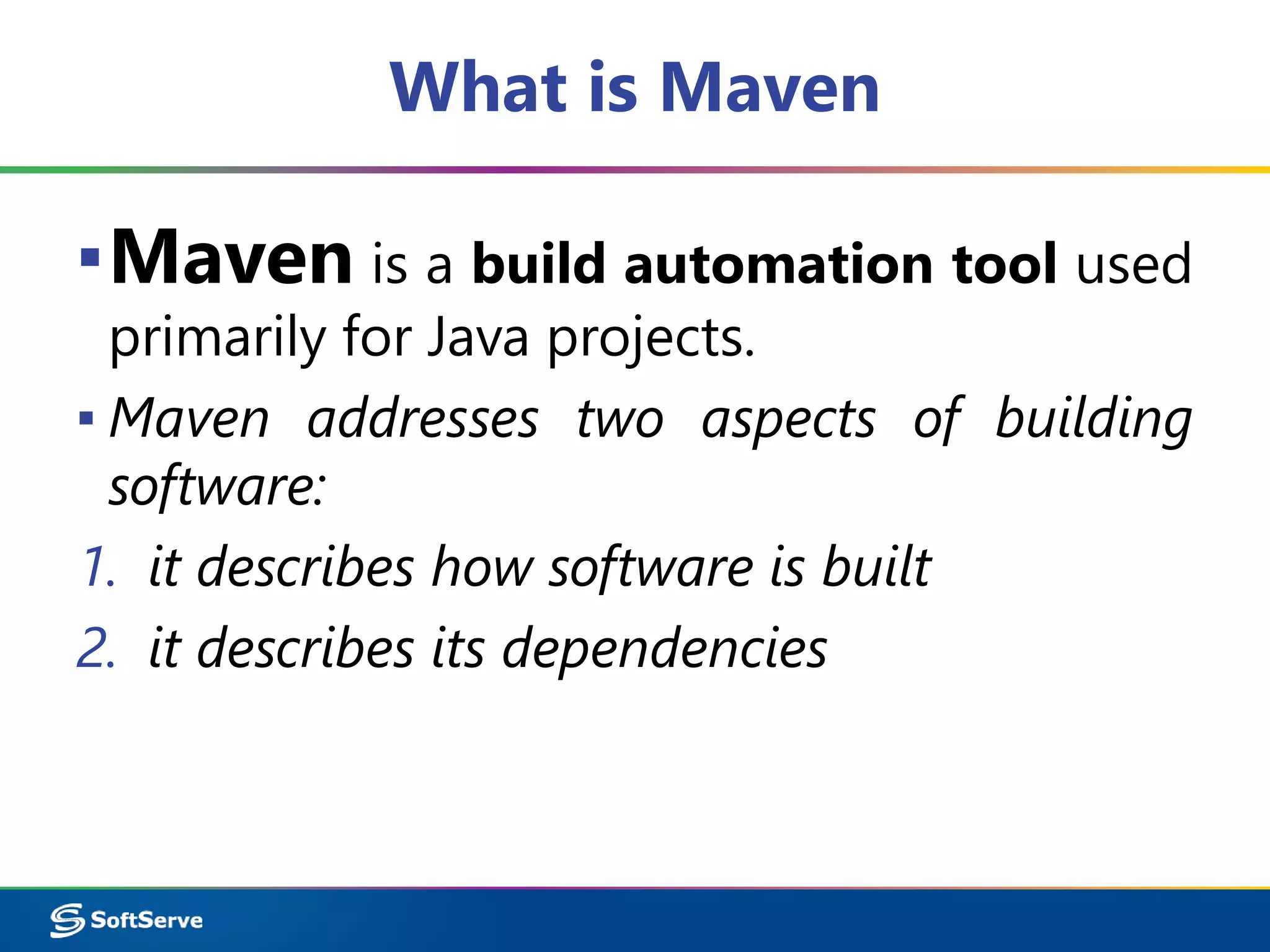
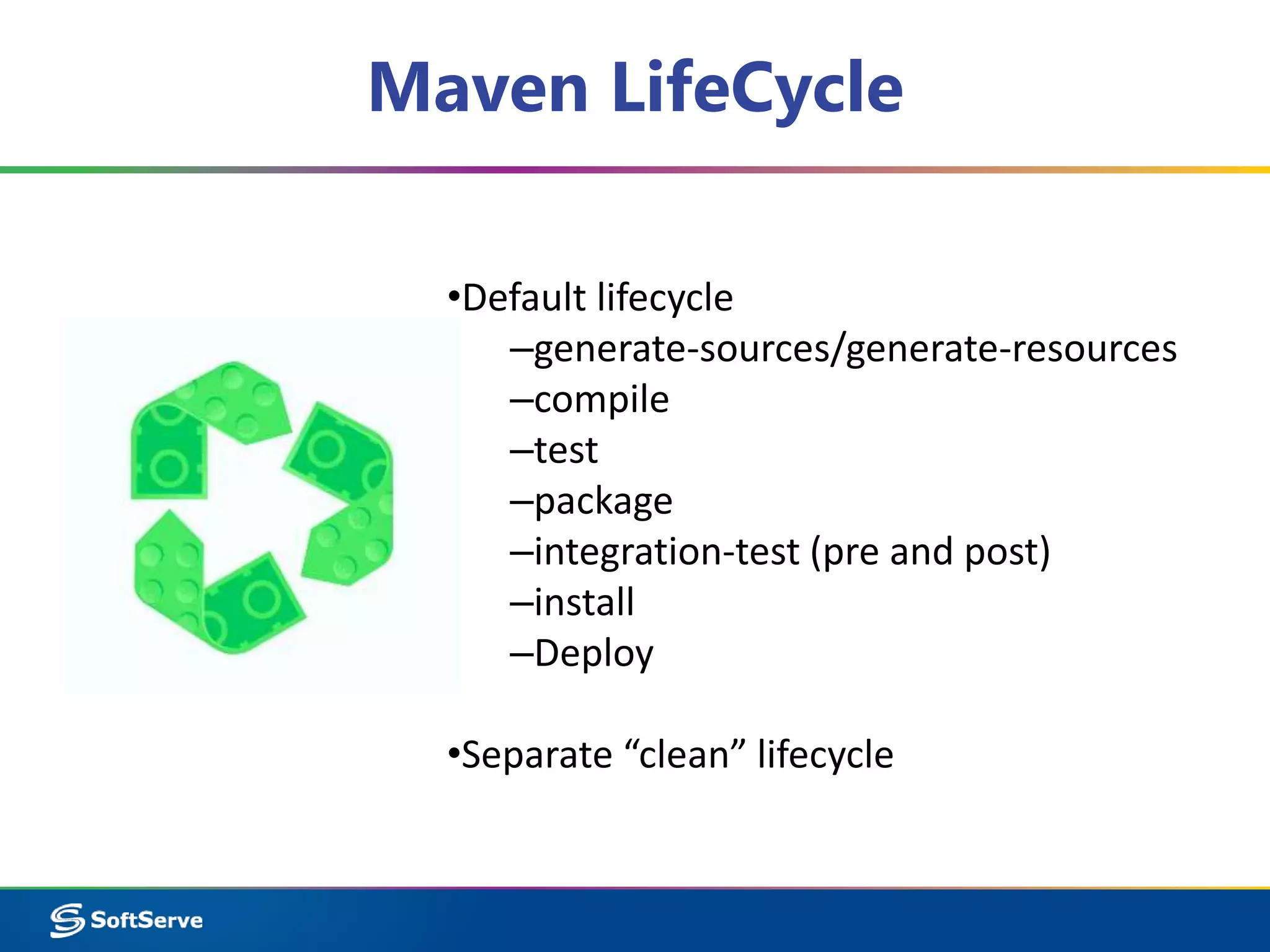
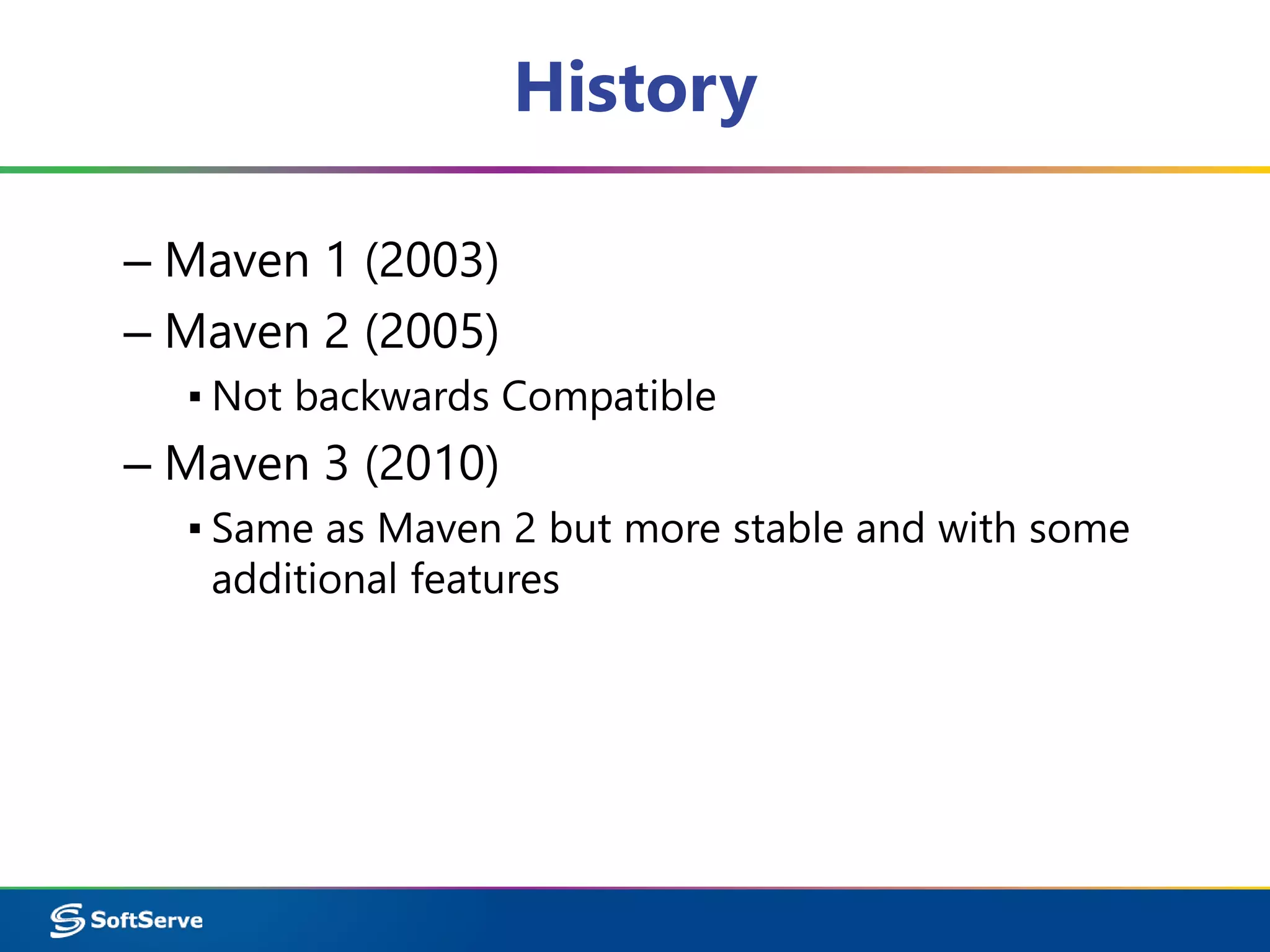
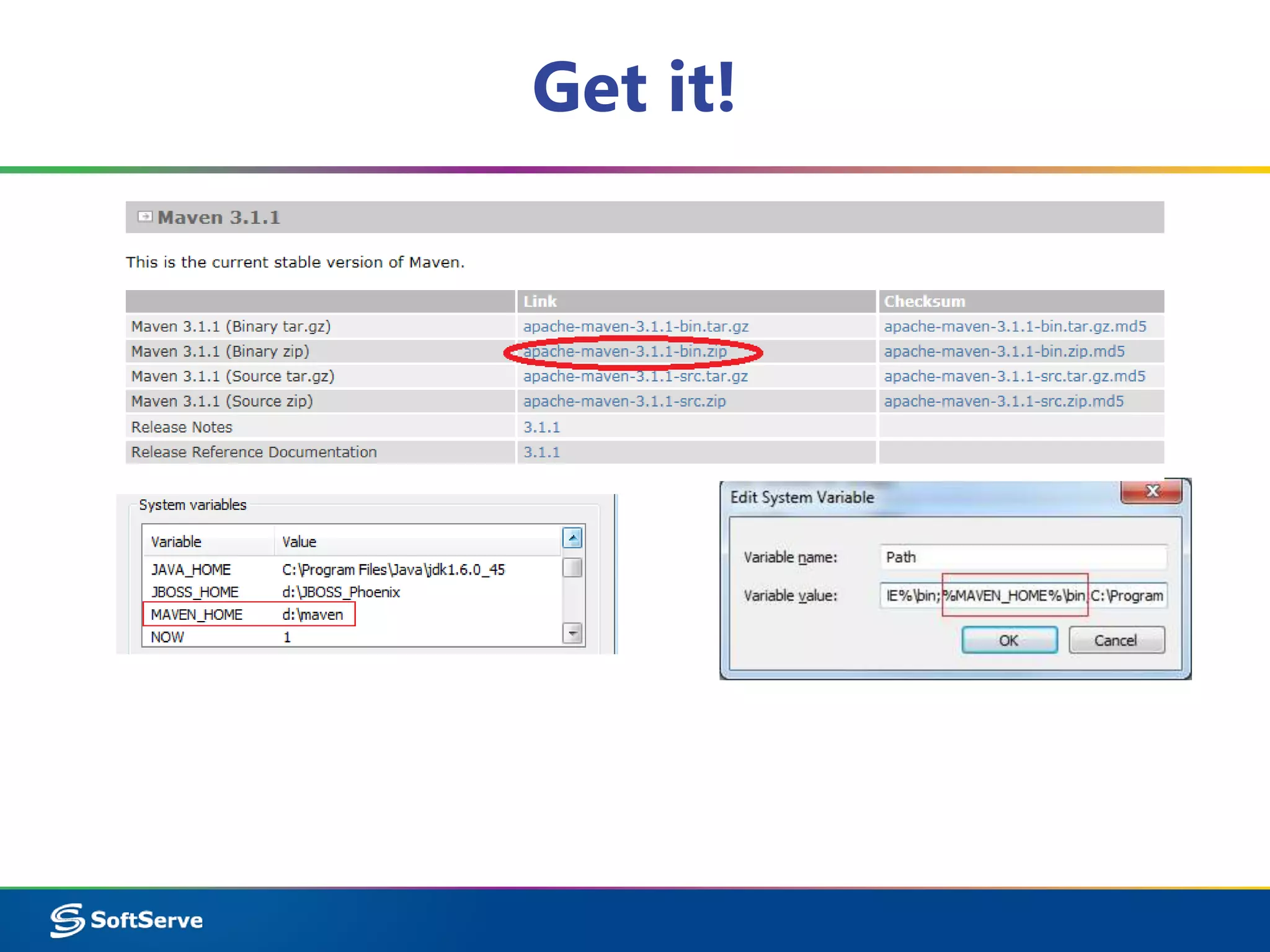
![Configure
Windows
Settings: %MAVEN_HOME%confsettings.xml
Repository Location: UserProfile.m2
Linux
Settings: /usr/local/maven/conf/settings.xml
Repository Location: ~/.m2/
Use your own temporary settings for maven:
mvn --settings=[PATH_TO_SETTINGS_FILE]
Adding a Local repository location:
mvn -Dmaven.repo.local=/path/to/local/repo](https://image.slidesharecdn.com/maven-v3-140918090605-phpapp02/75/Apache-Maven-basics-7-2048.jpg)
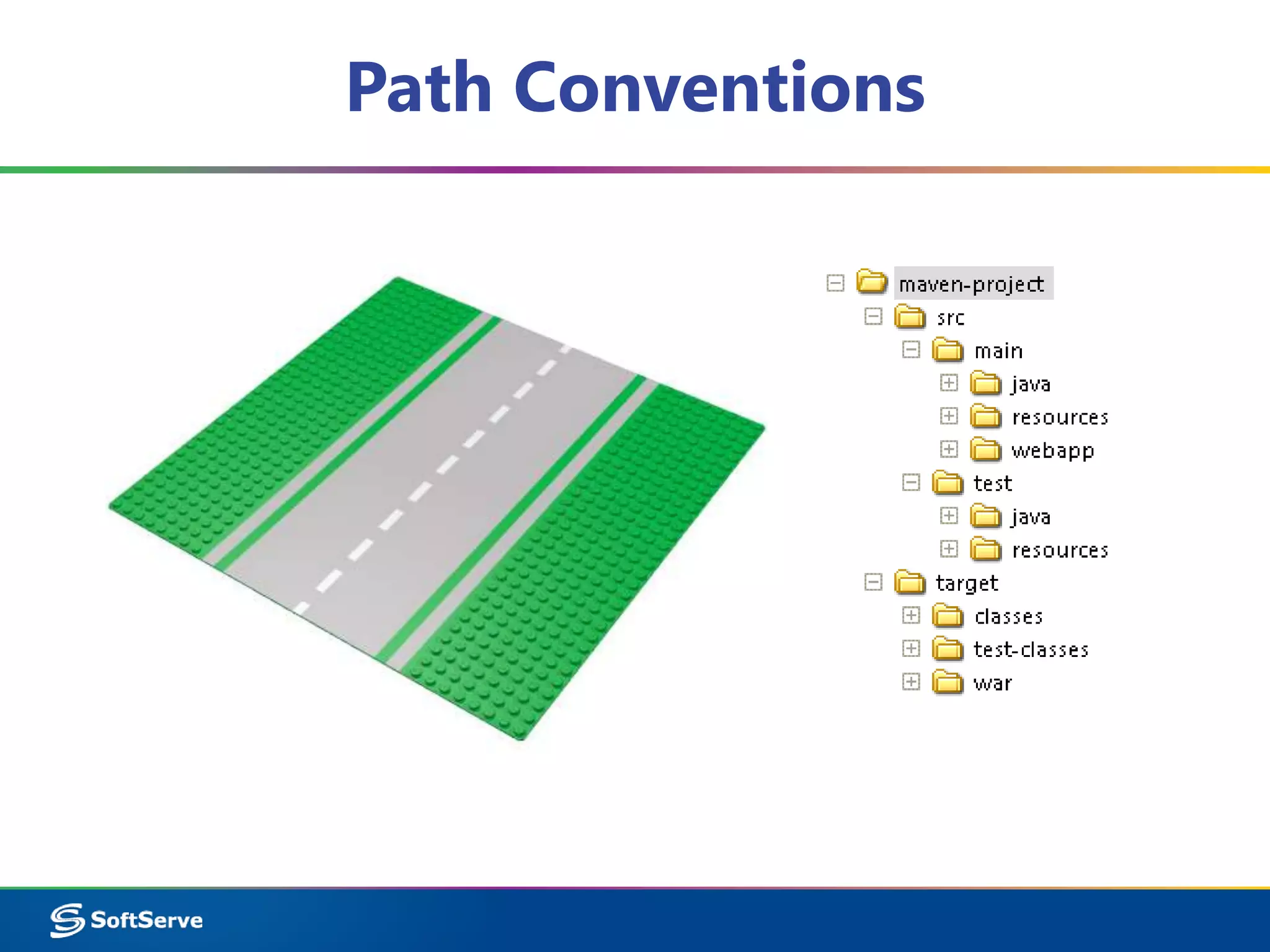
![Create simple project
mvn archetype:generate
-DgroupId=[myGroup]
-DartifactId=[myArtifact]
-DarchetypeArtifactId=maven-archetype-
archetype
OR
mvn archetype:generate](https://image.slidesharecdn.com/maven-v3-140918090605-phpapp02/75/Apache-Maven-basics-9-2048.jpg)