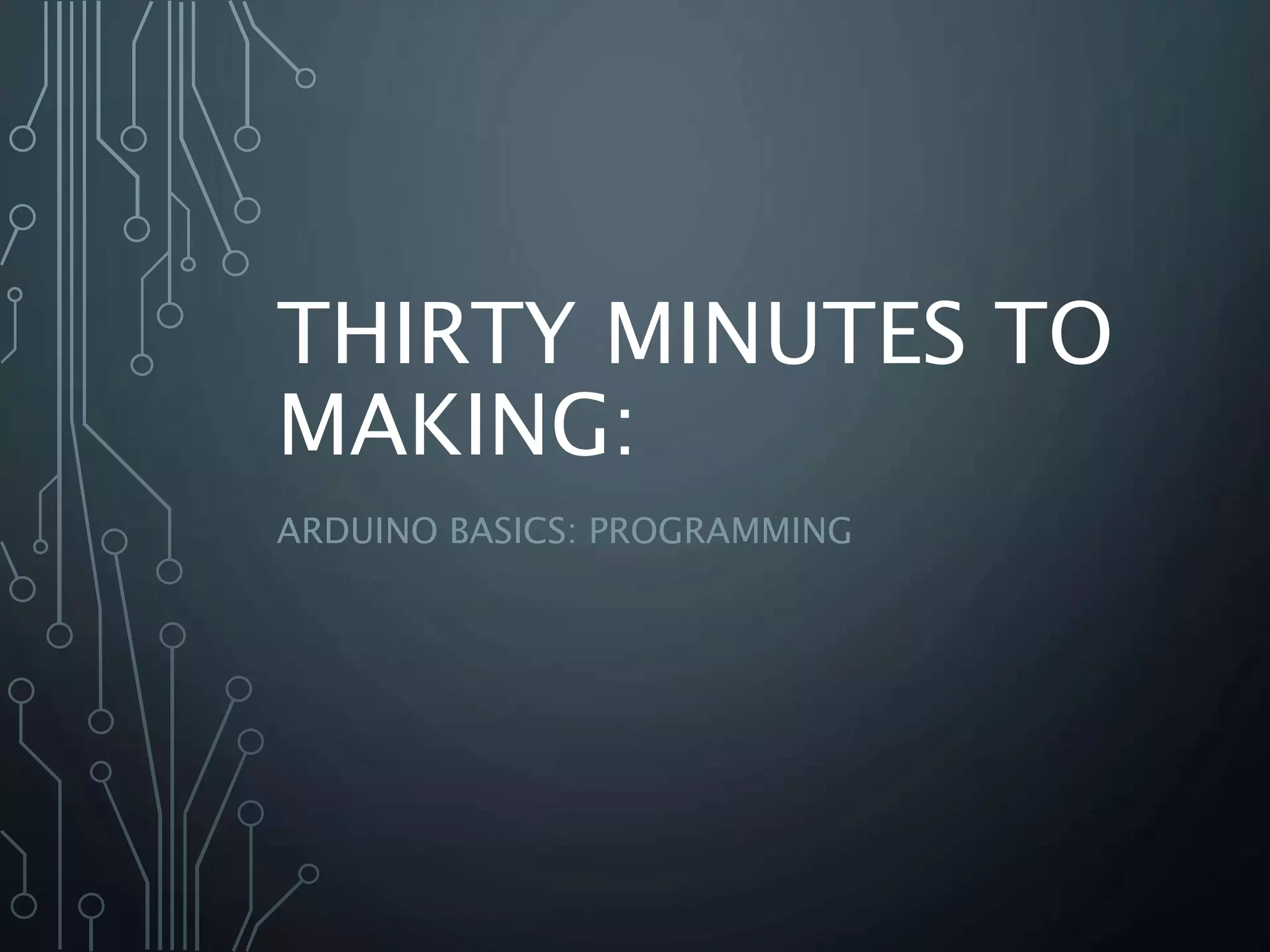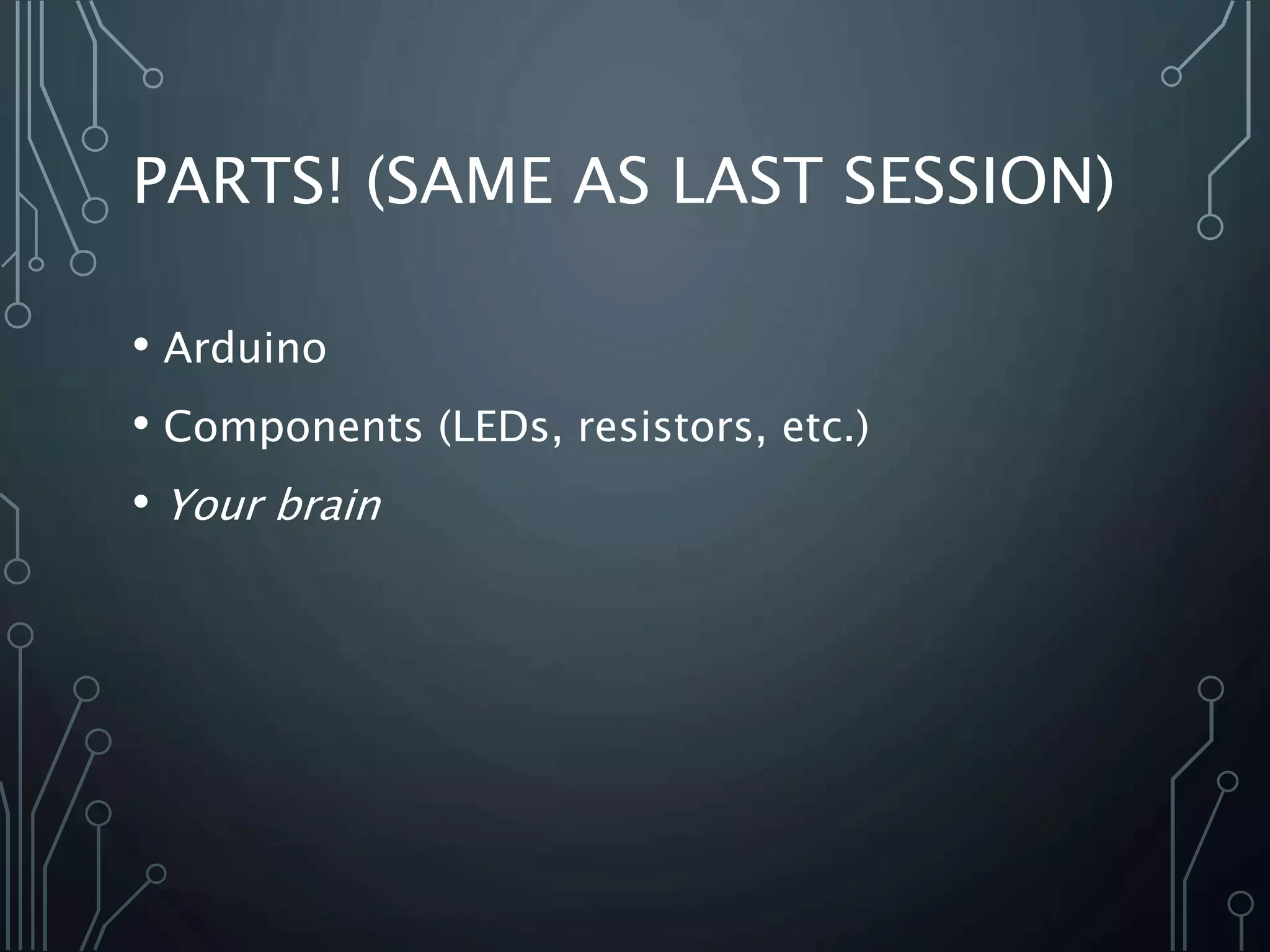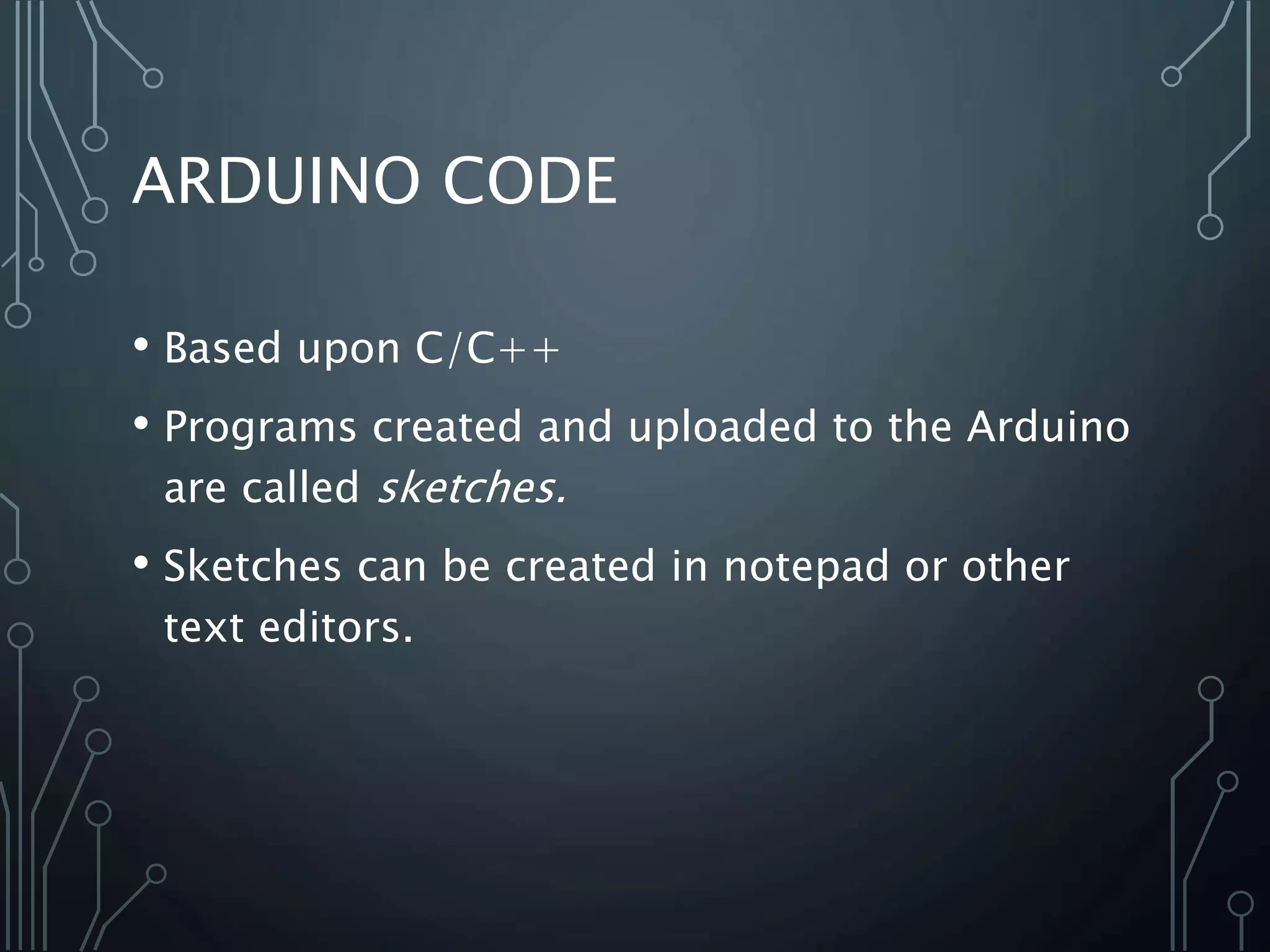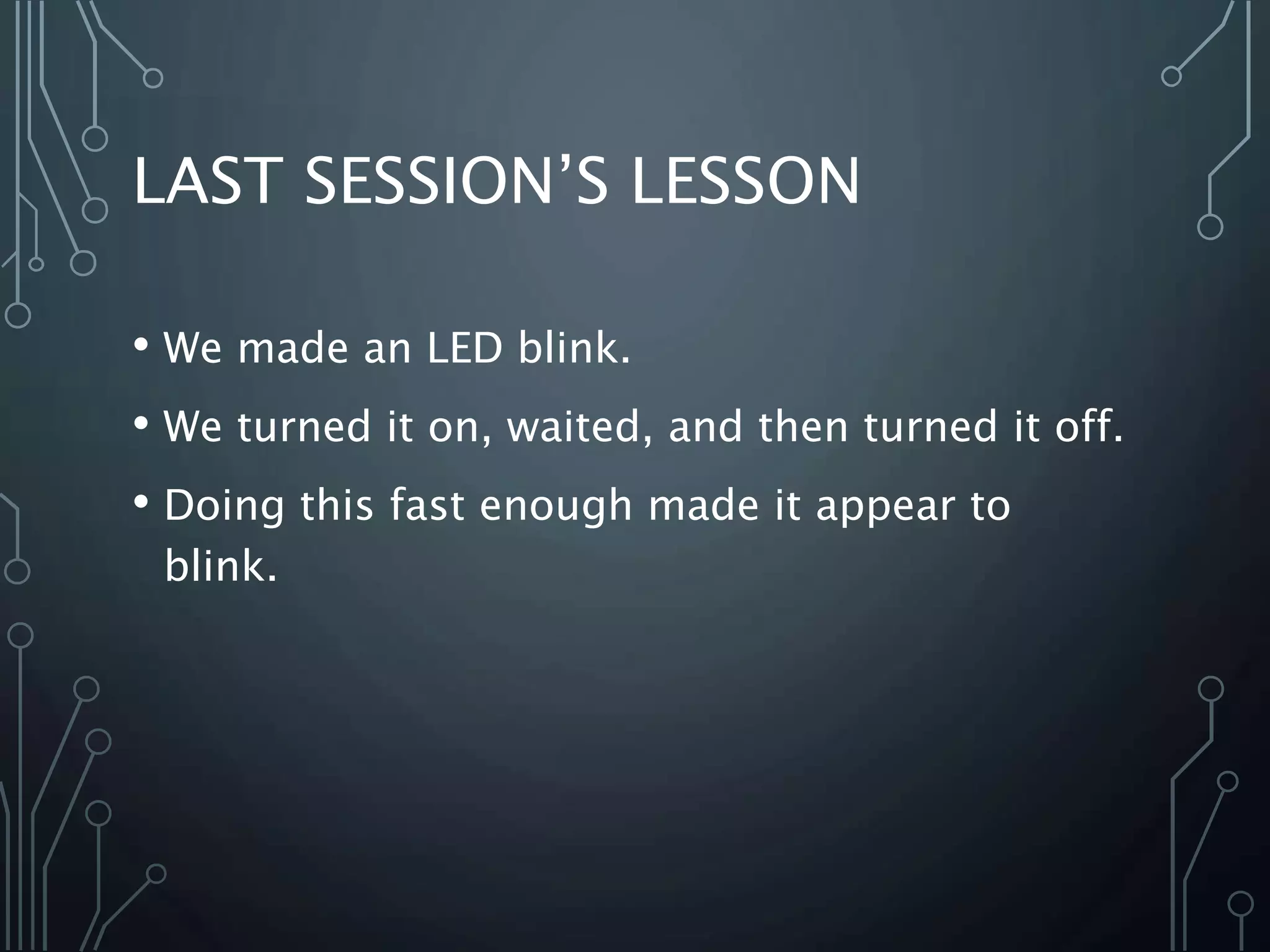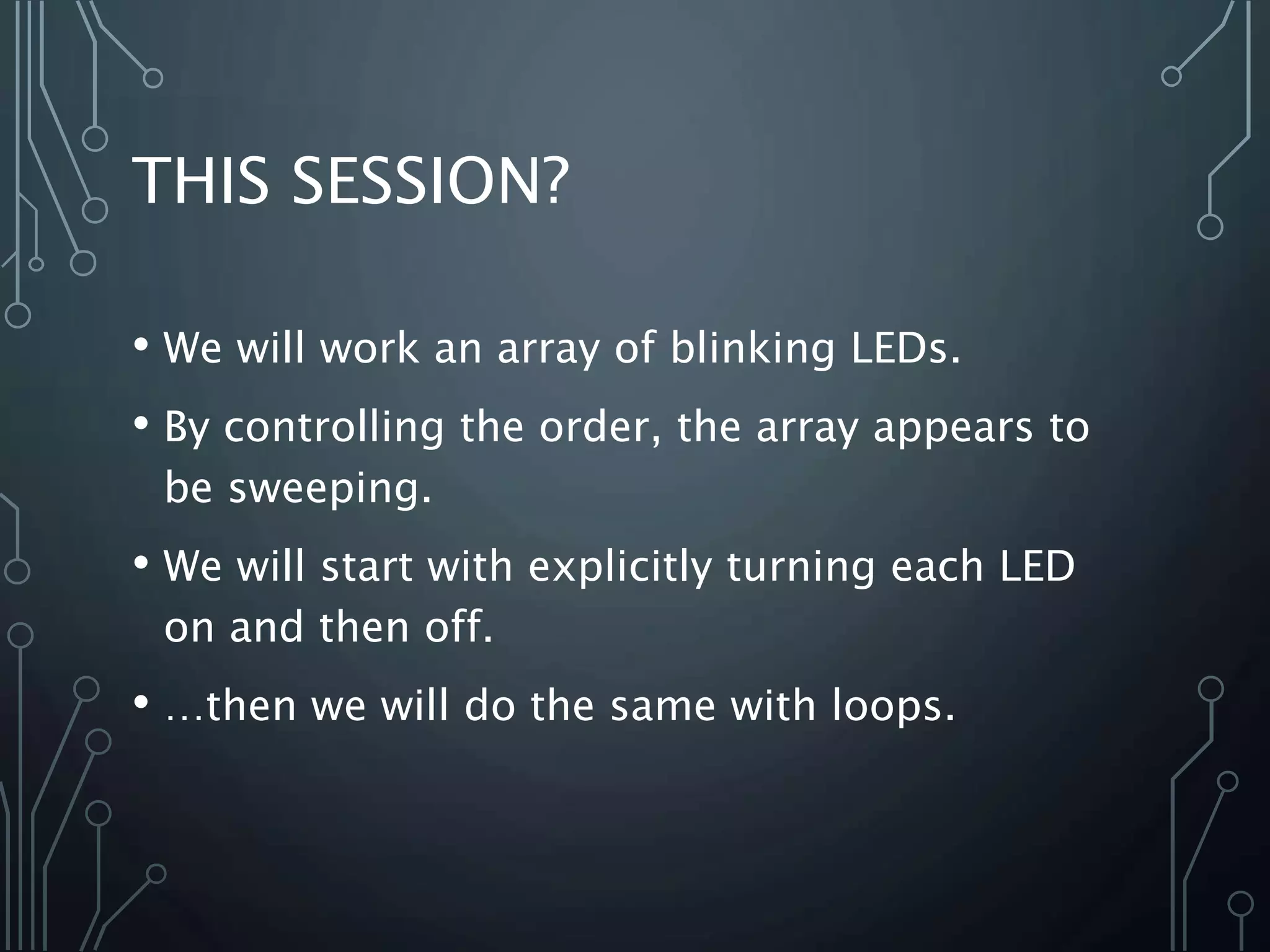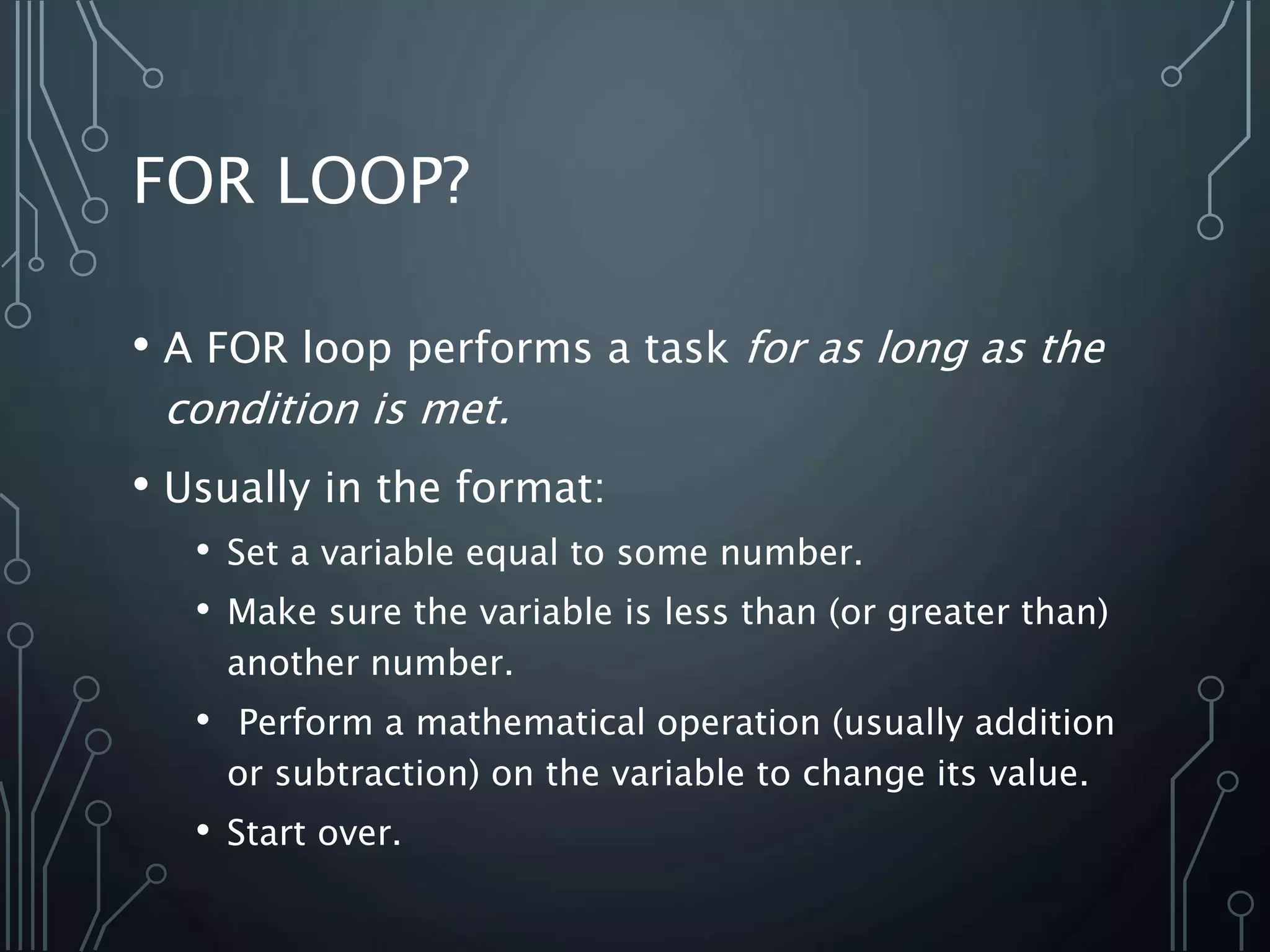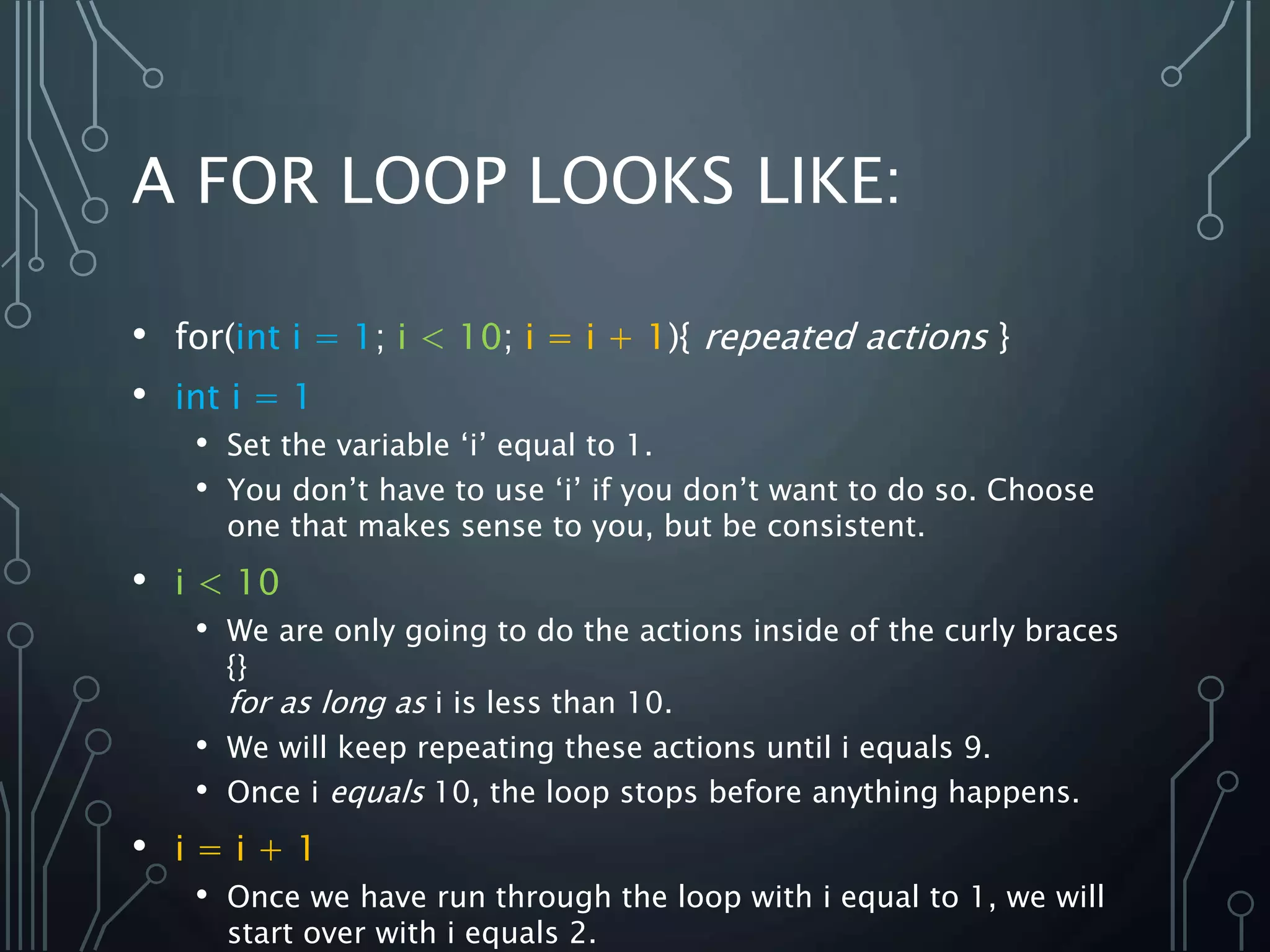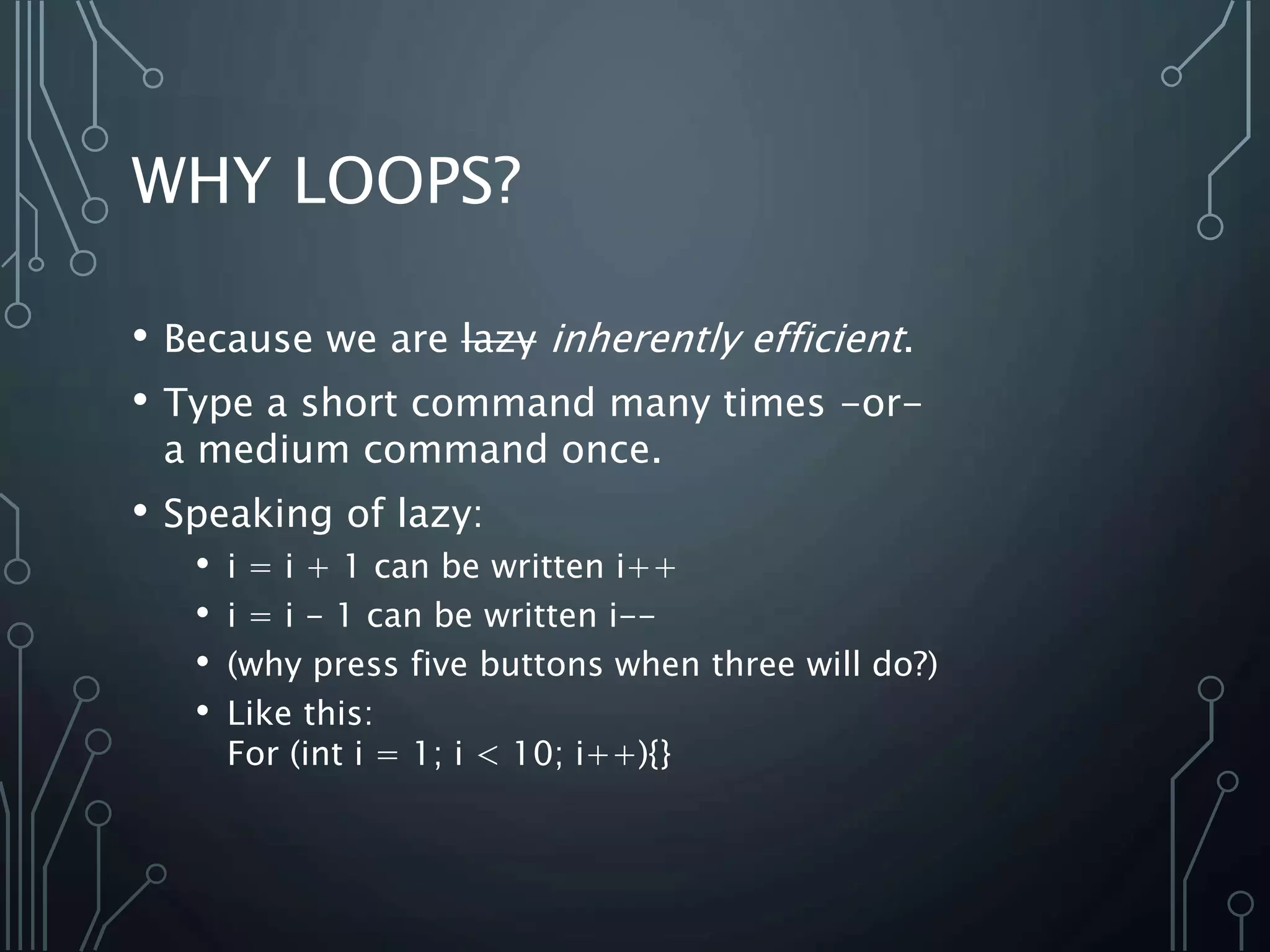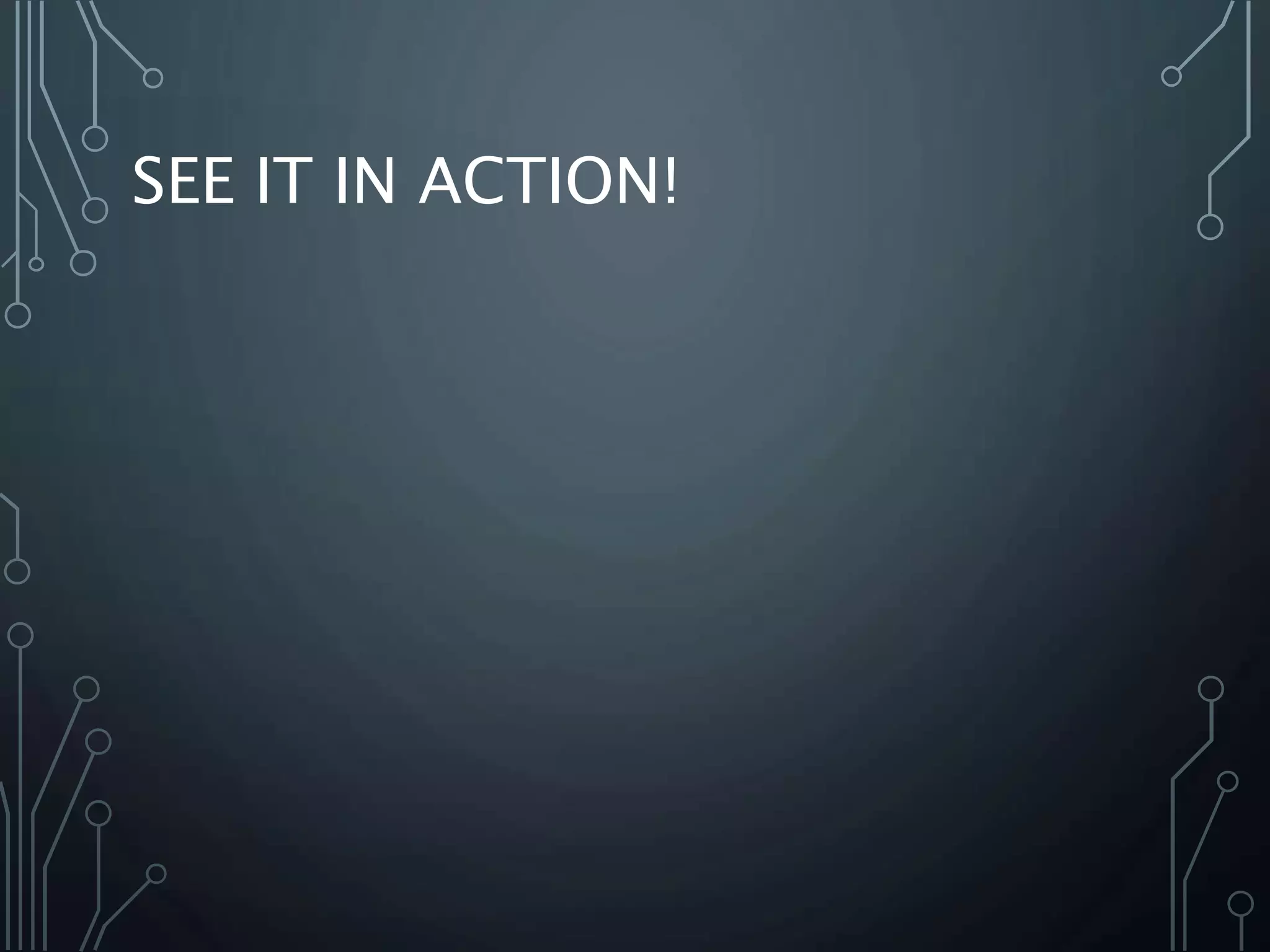The document covers Arduino basics, focusing on programming, LEDs, and loops. It reviews a previous session's project of blinking an LED and introduces a new project with an array of blinking LEDs using both explicit and loop-based commands. Key concepts include the structure of for loops, their efficiency, and an emphasis on simplifying code through shorthand notation.