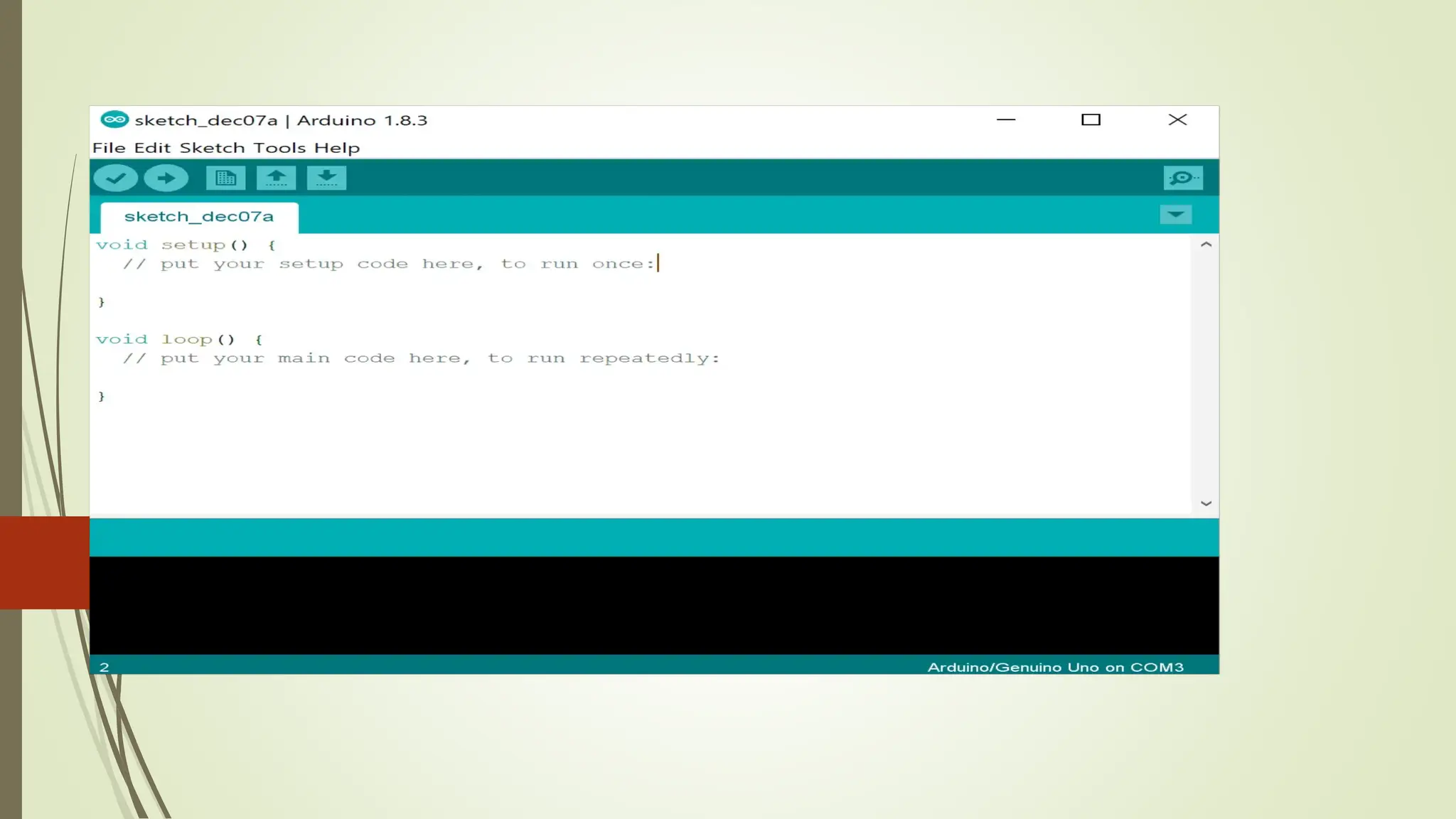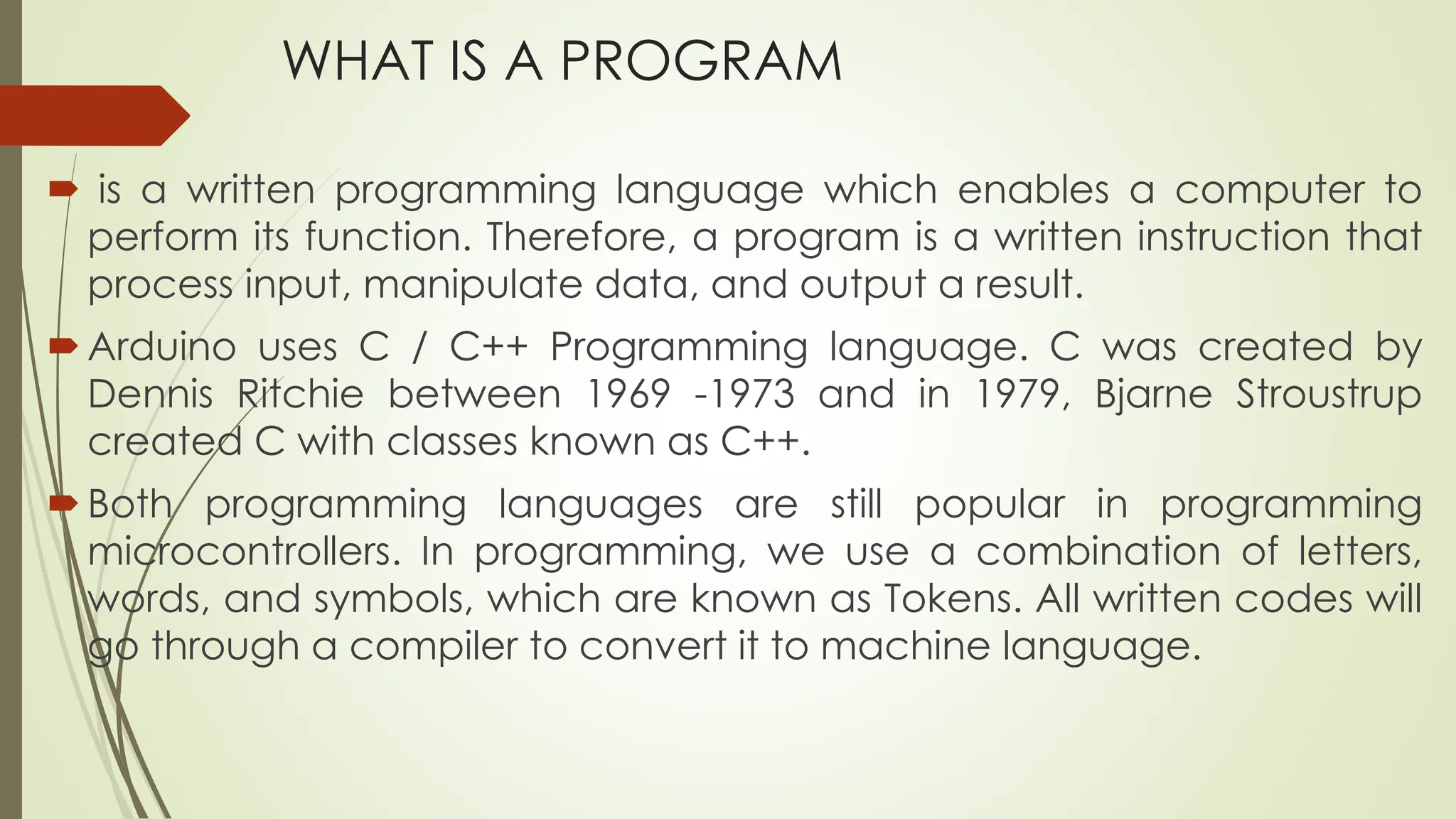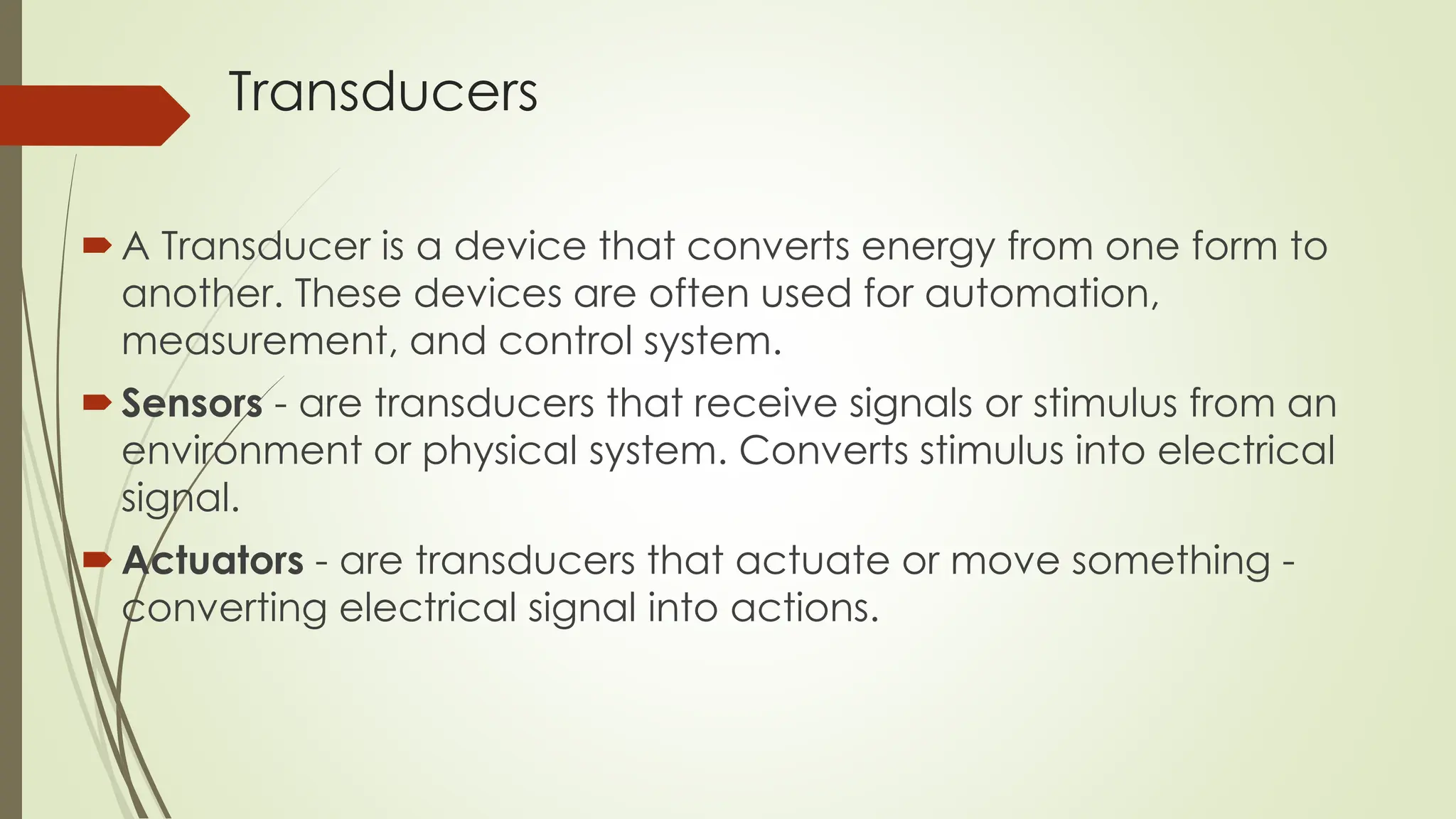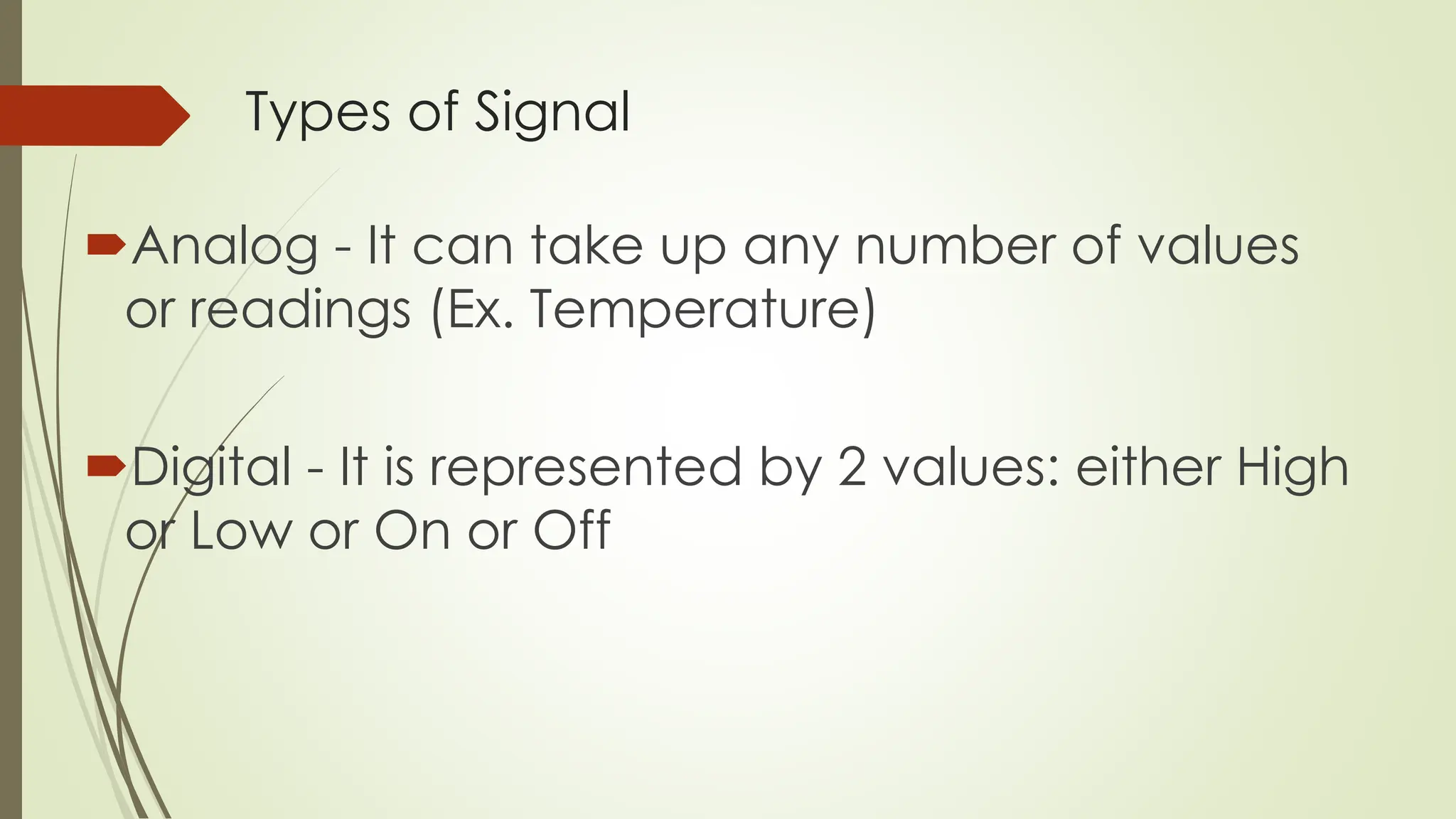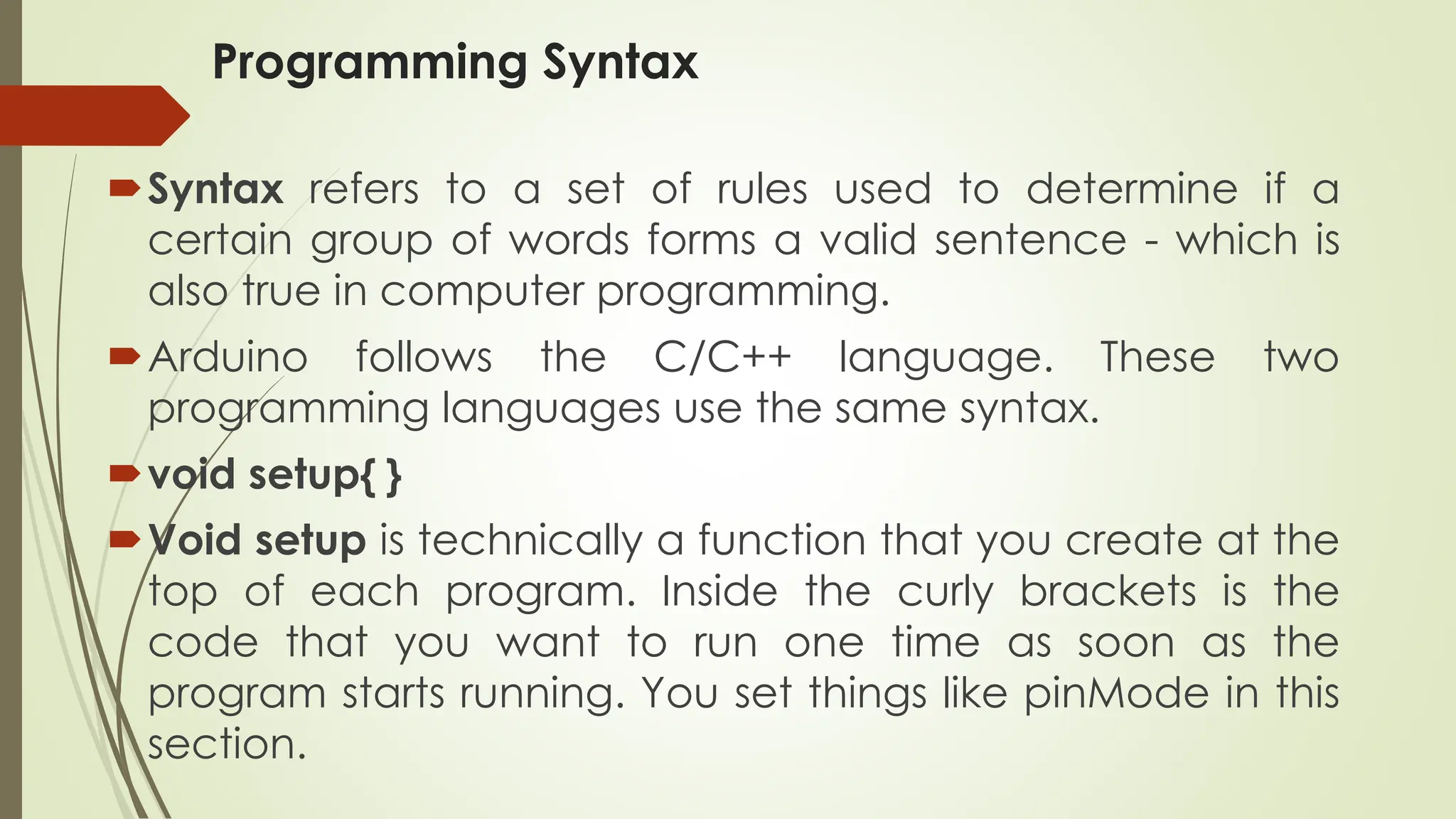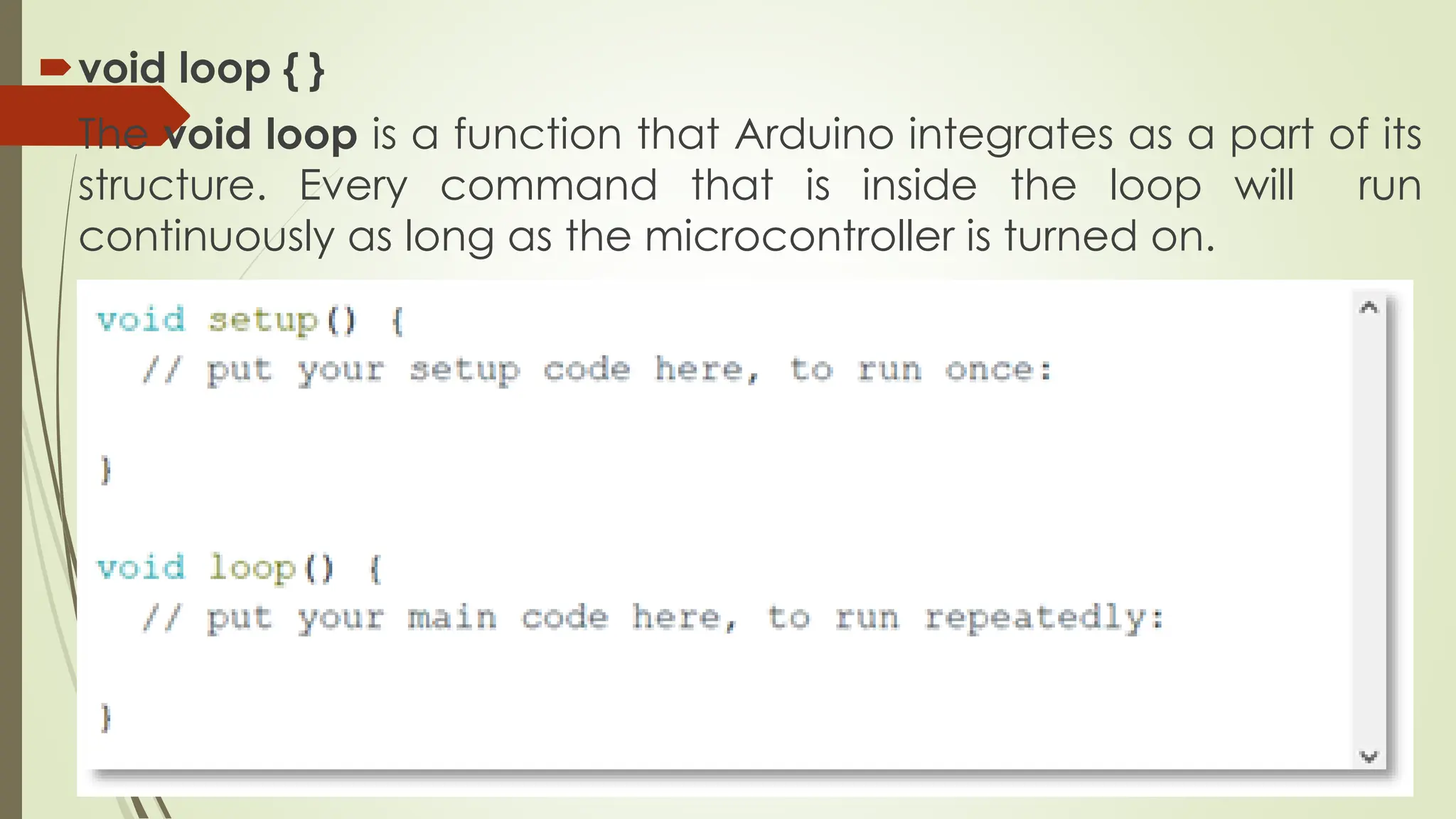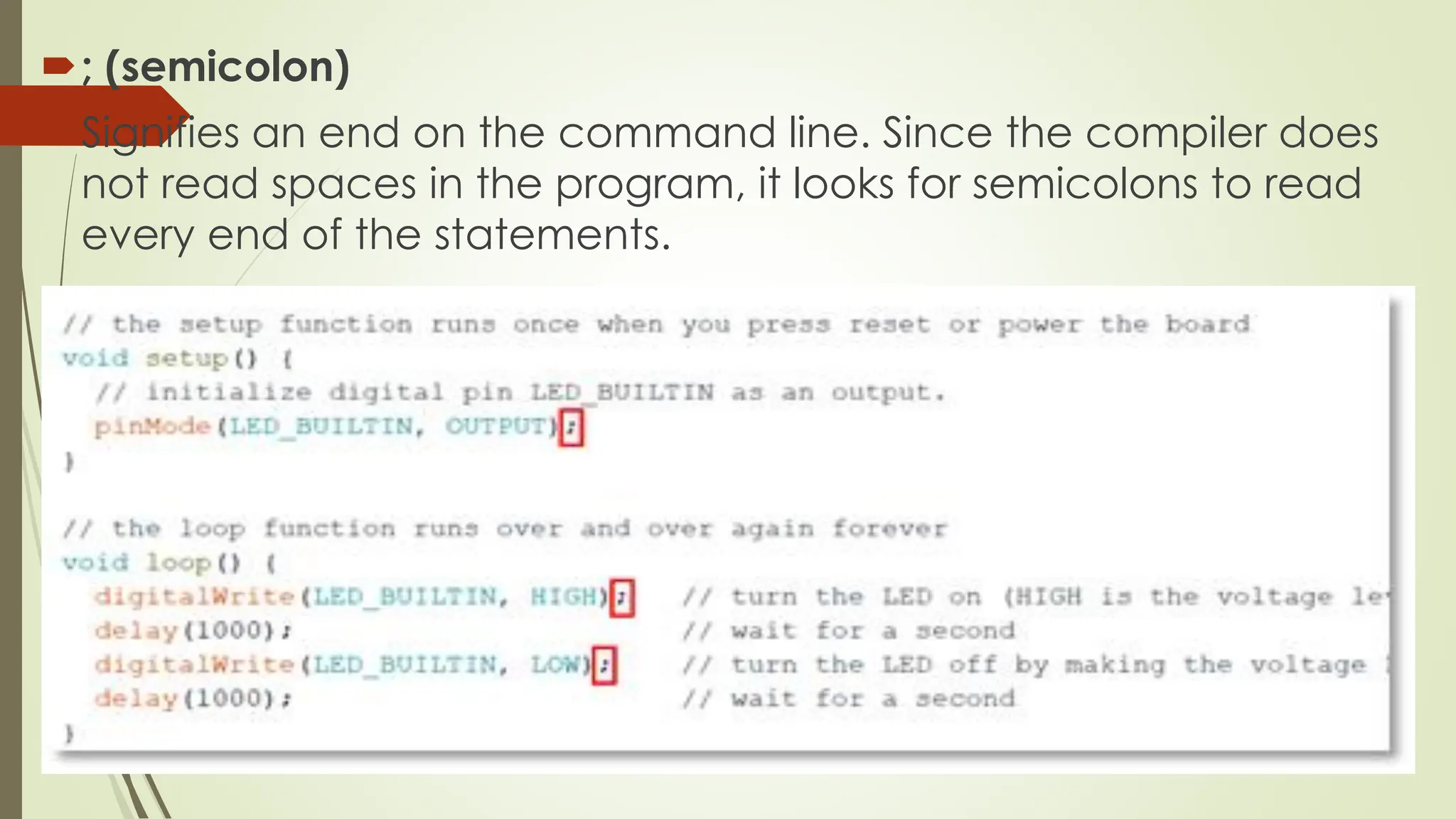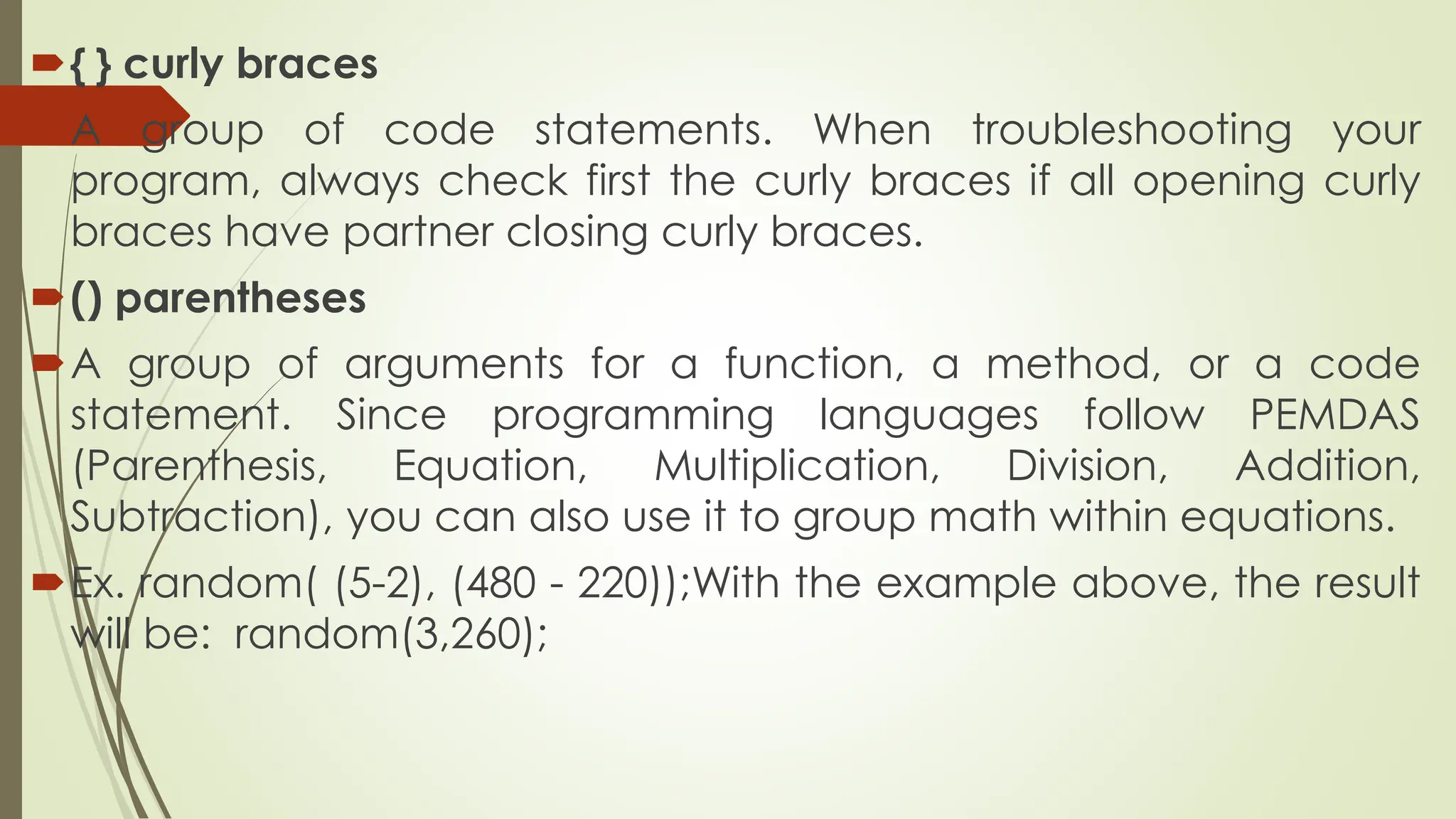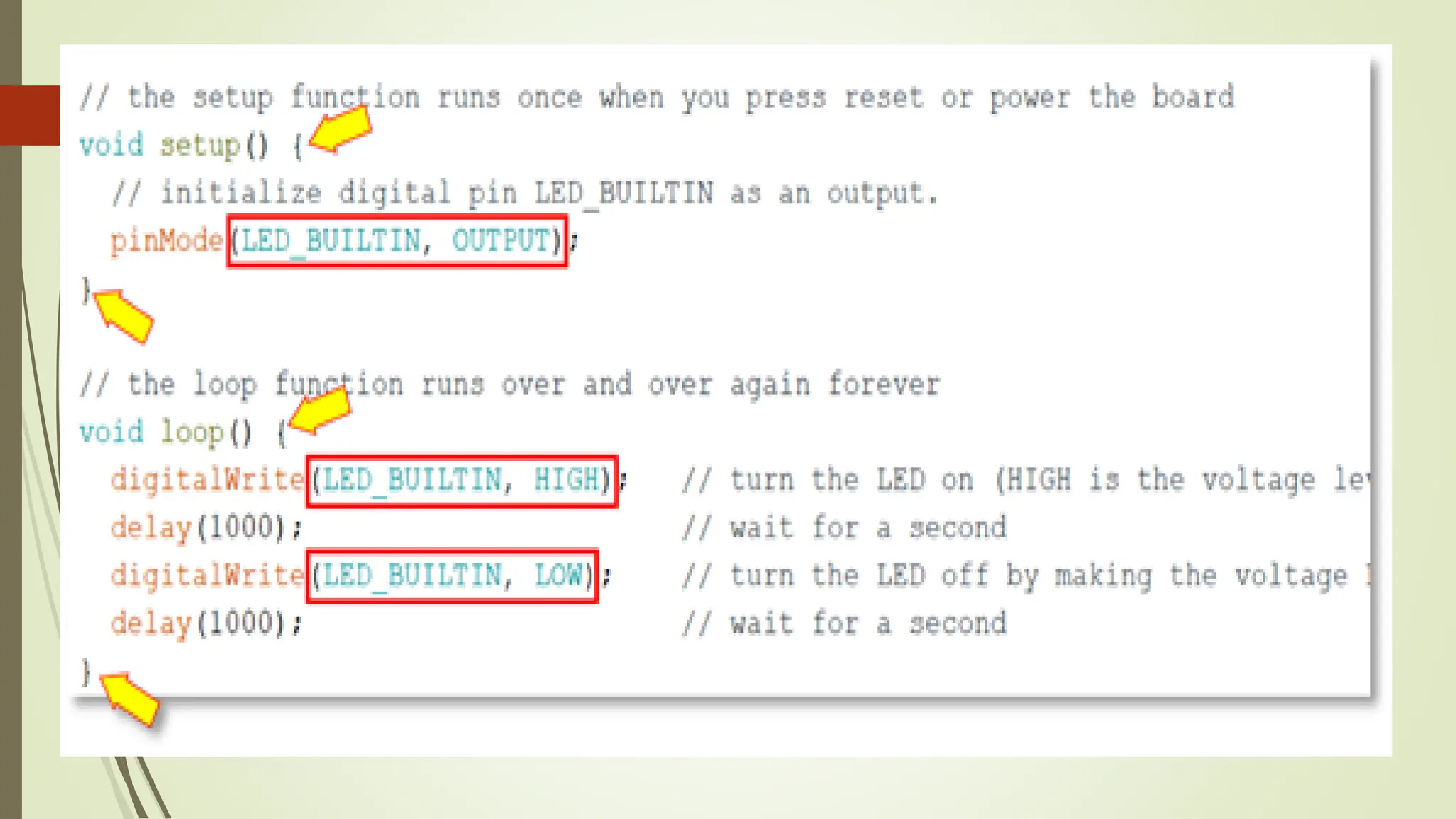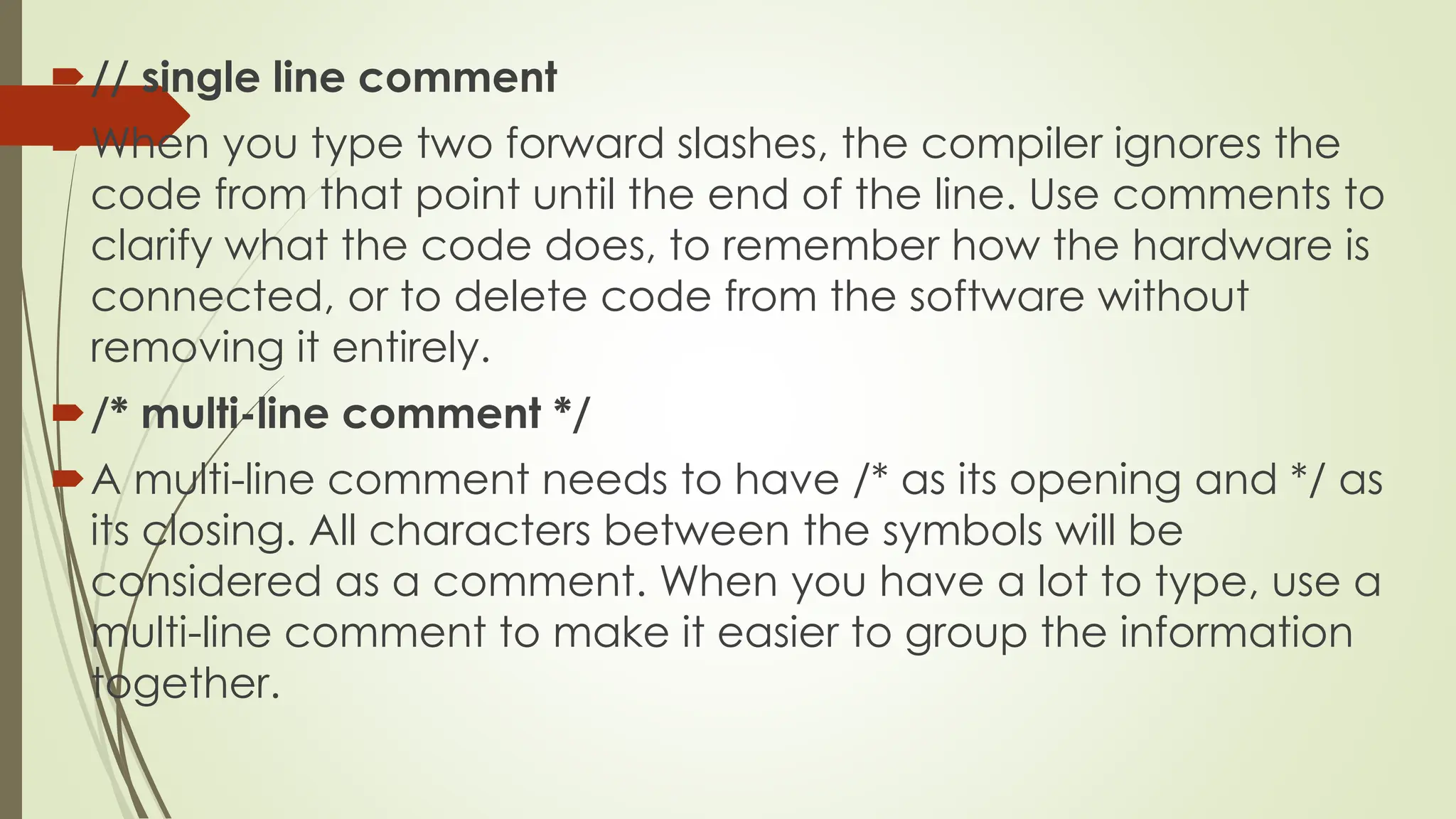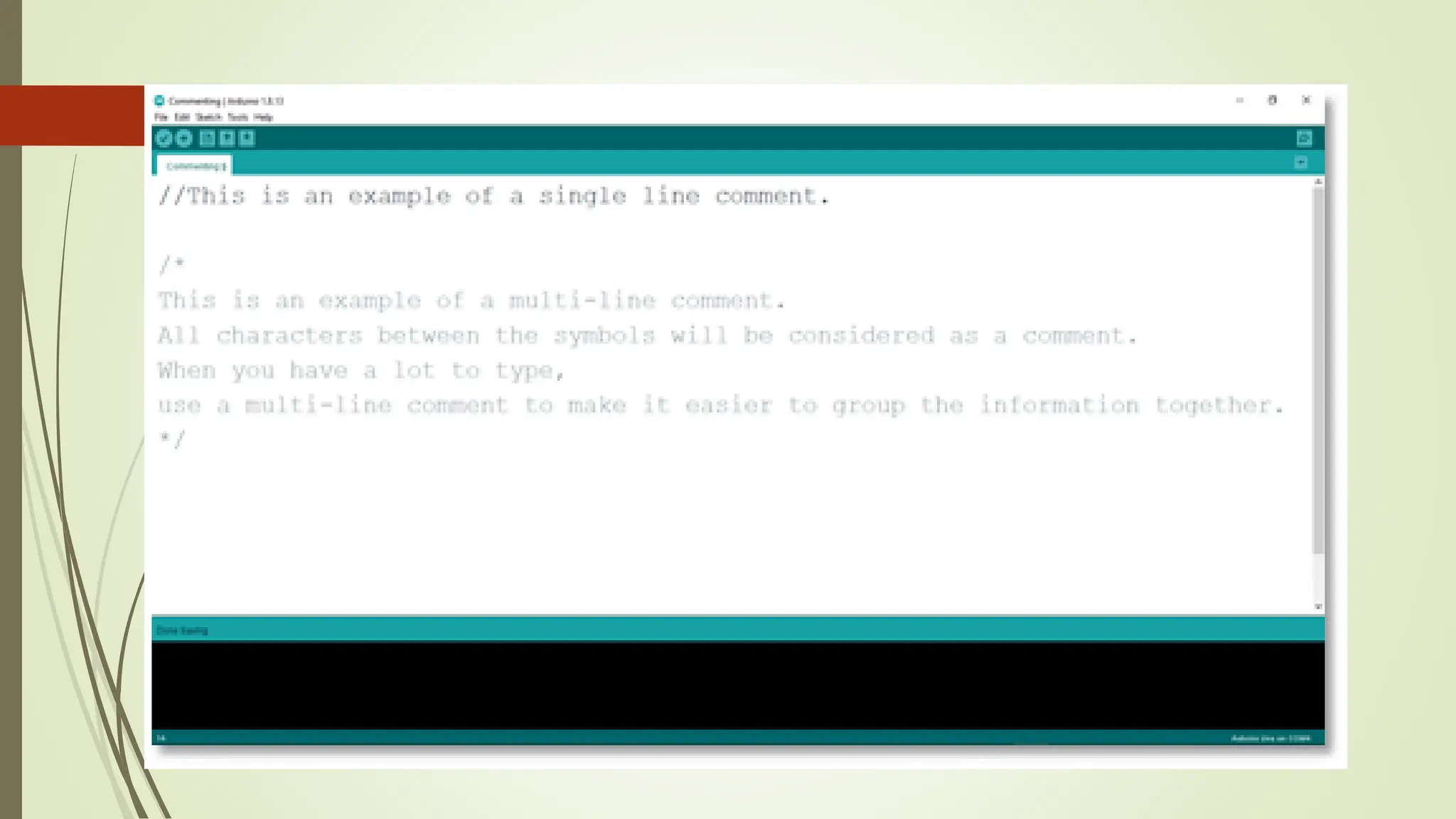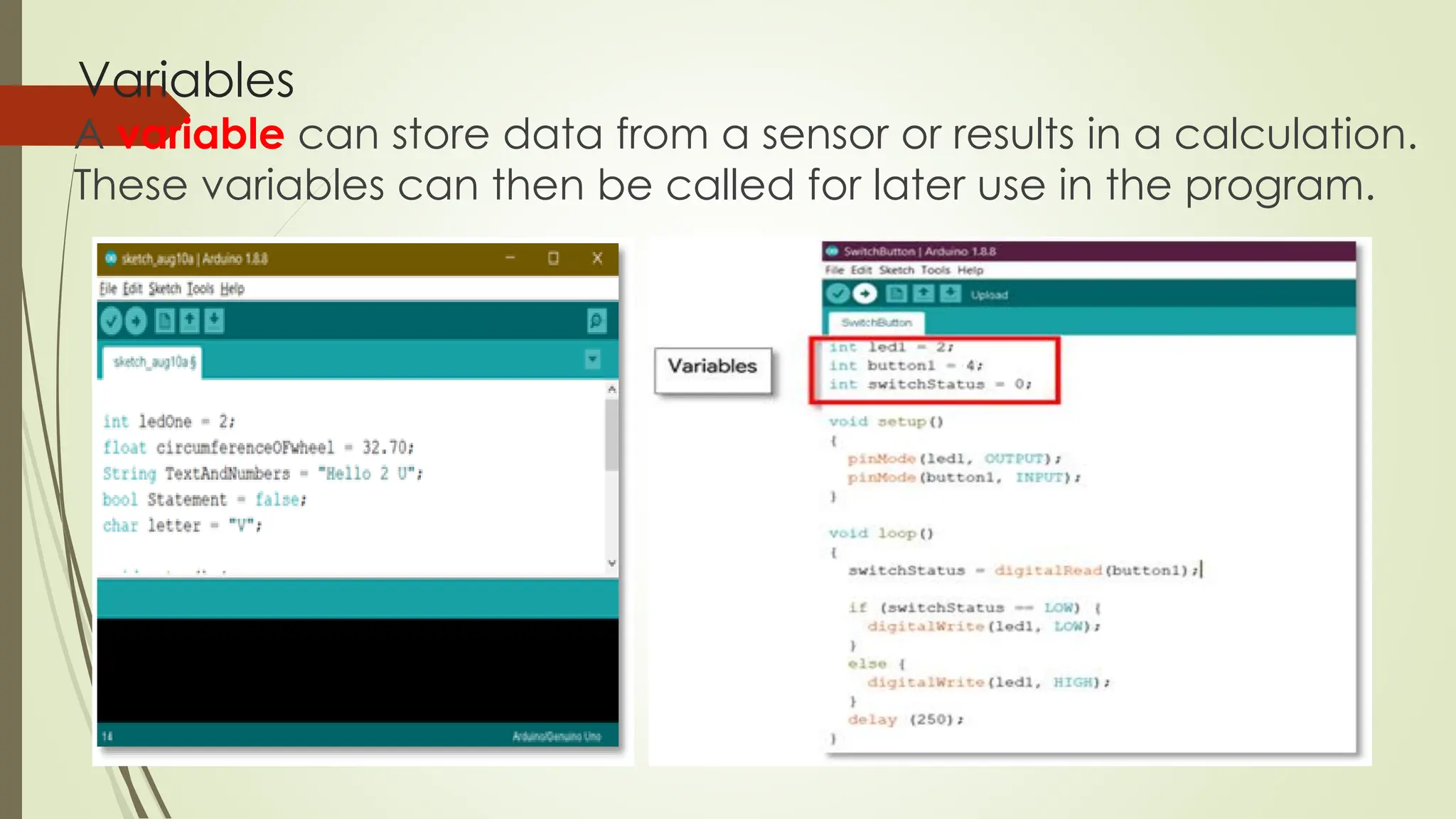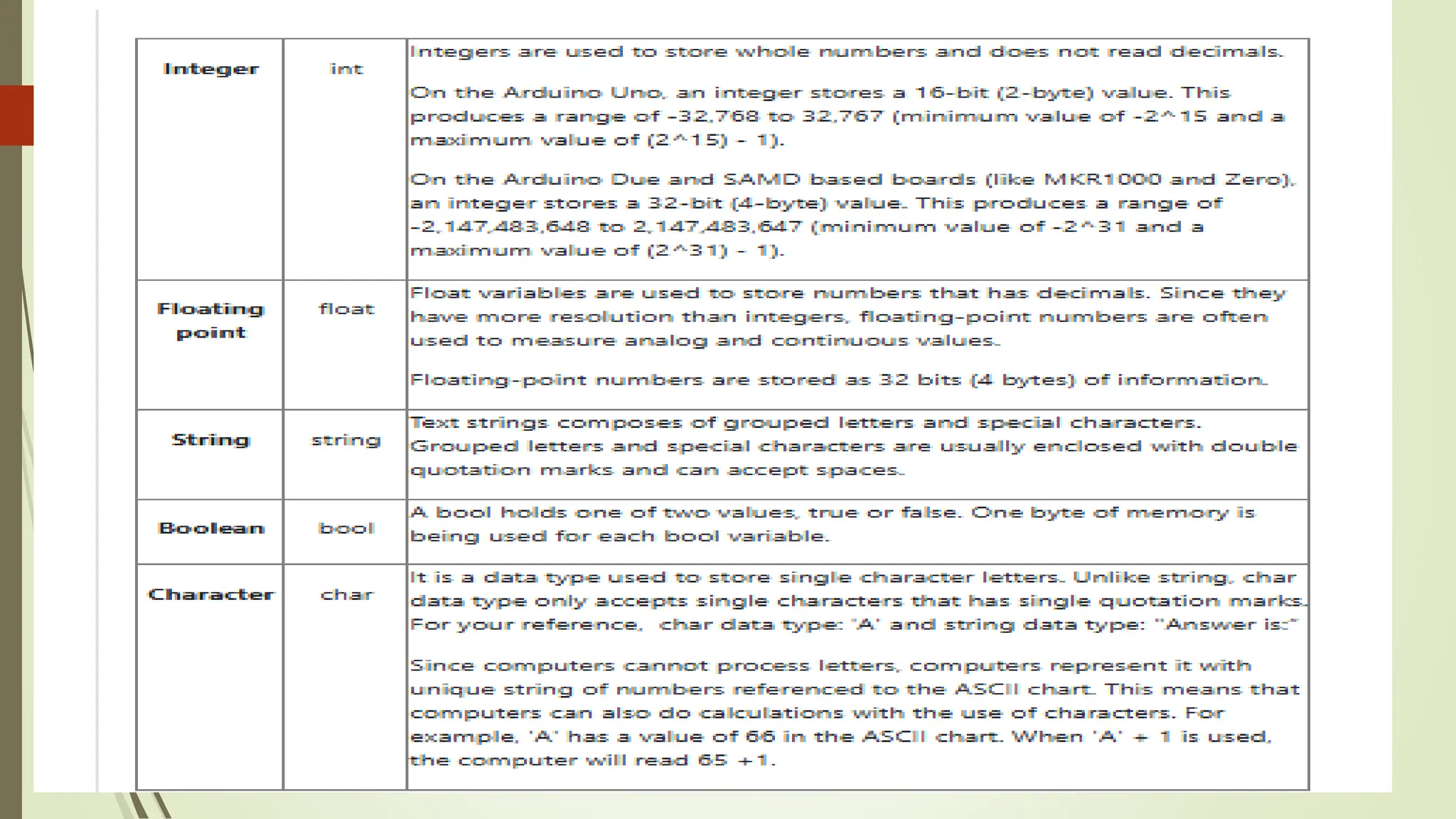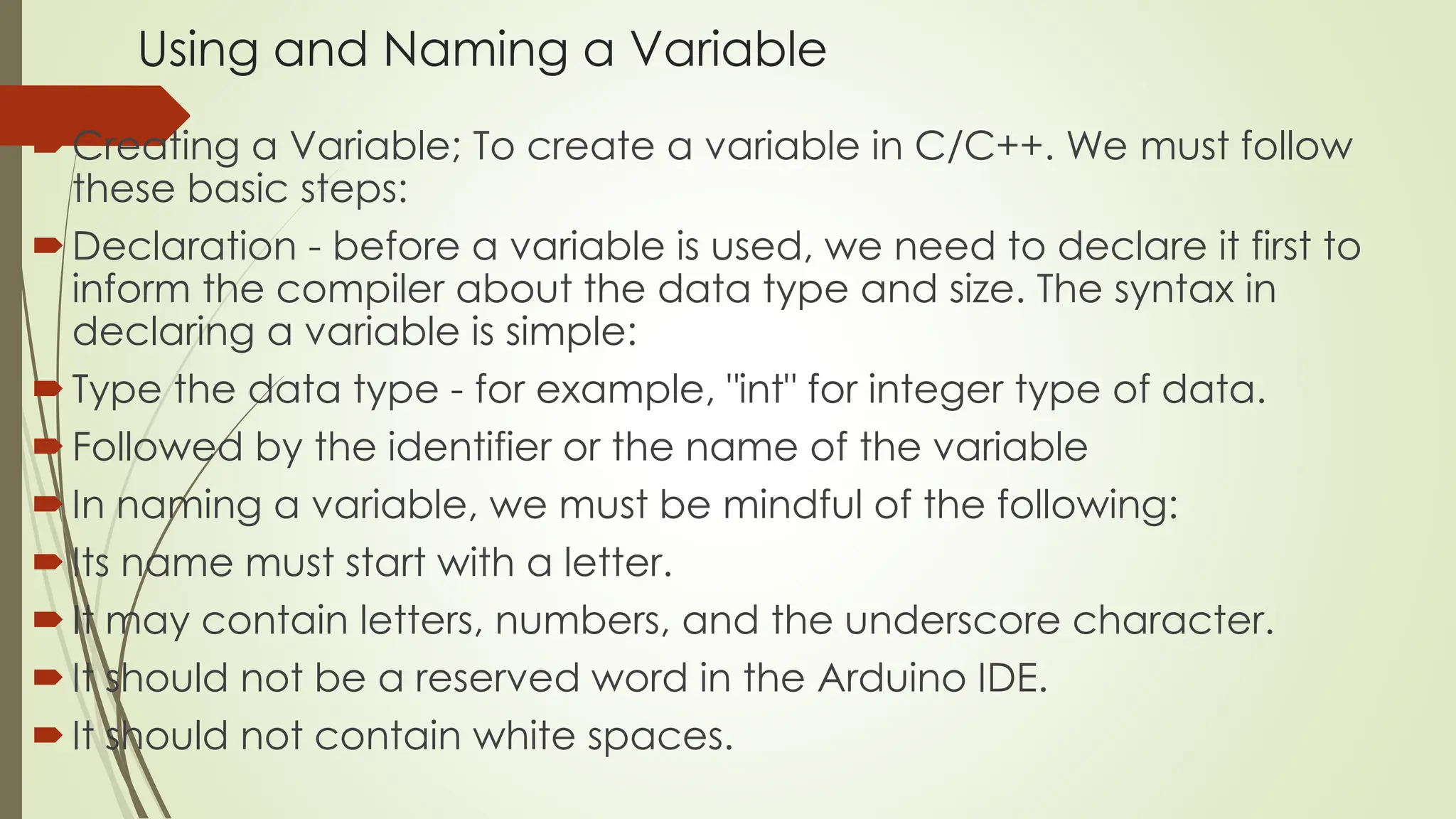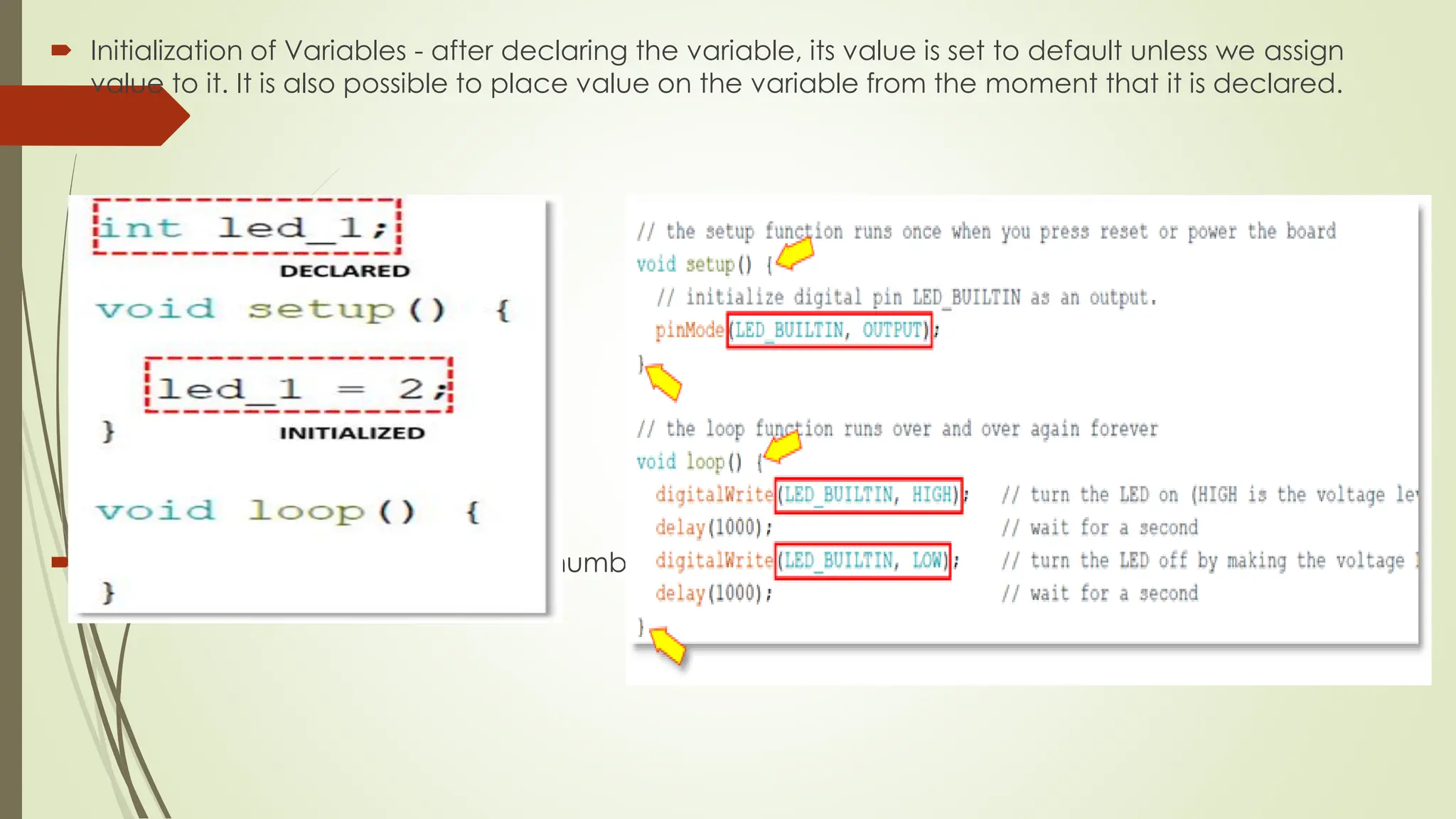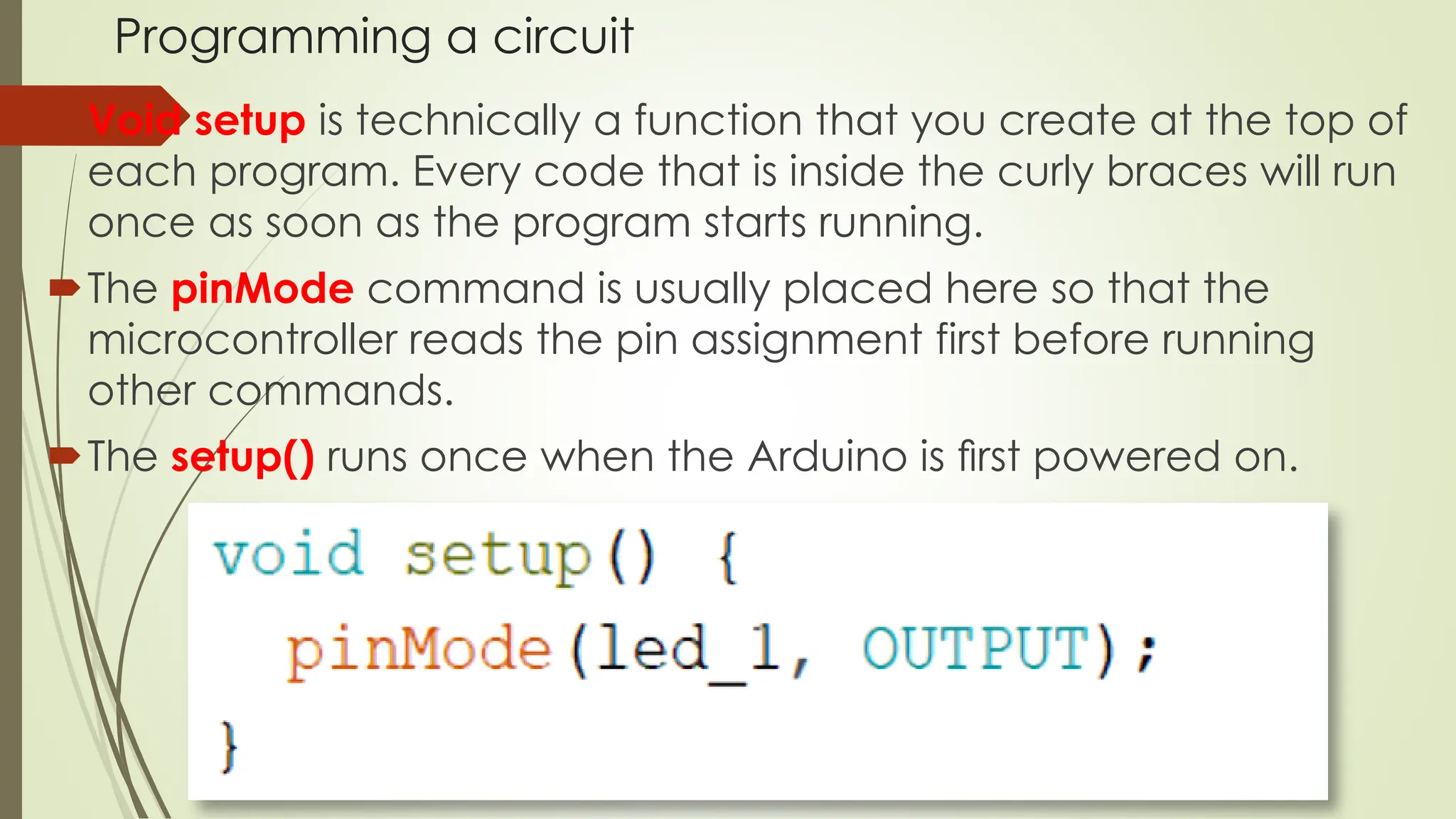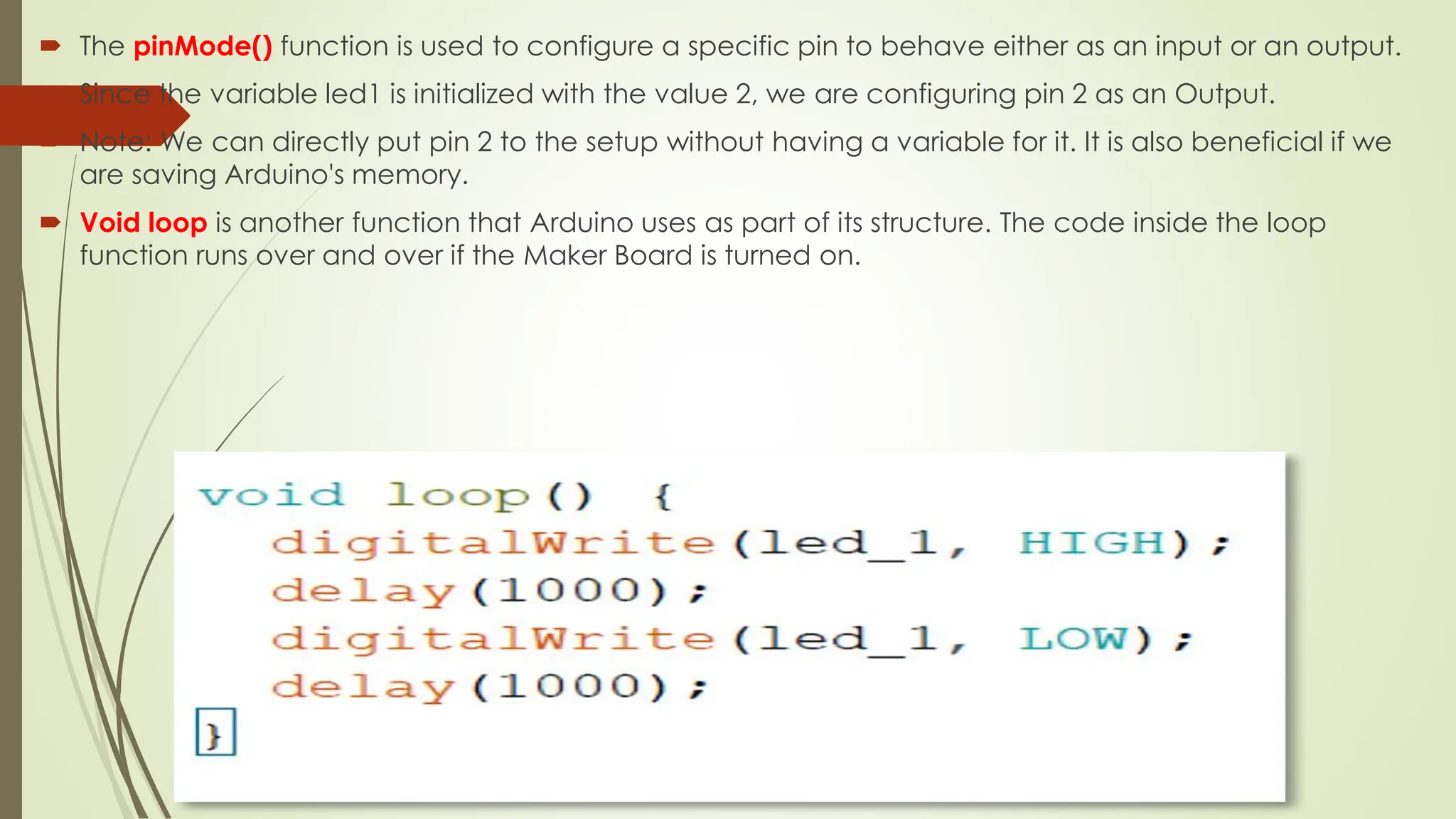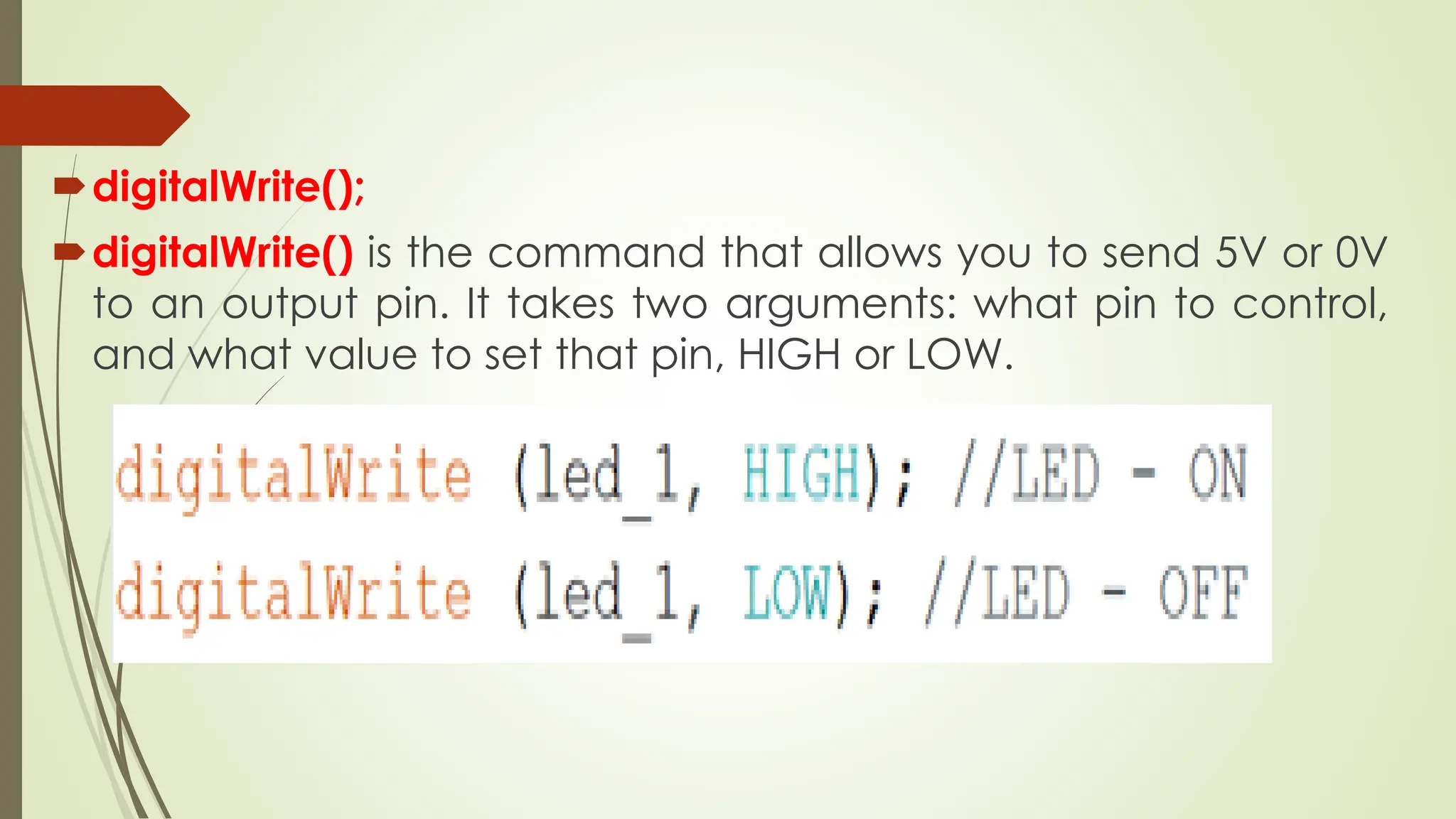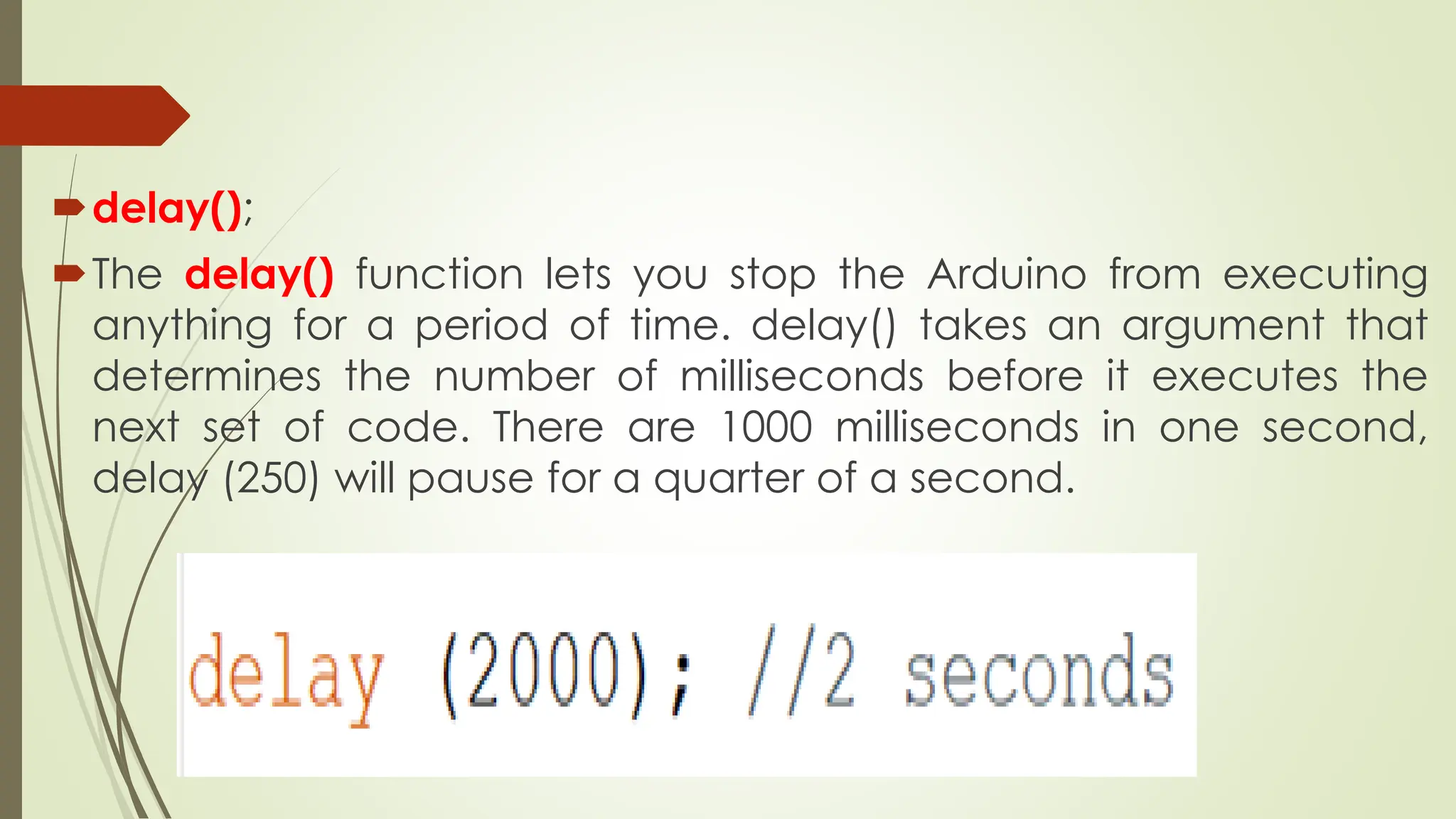The document explains the basics of programming using C/C++ for Arduino, detailing the structure of a program, syntax, variables, and functions such as setup() and loop(). It describes transducers, including sensors and actuators, and distinguishes between analog and digital signals. Additionally, the document outlines how to write and manage code, including the use of comments and variable declarations.