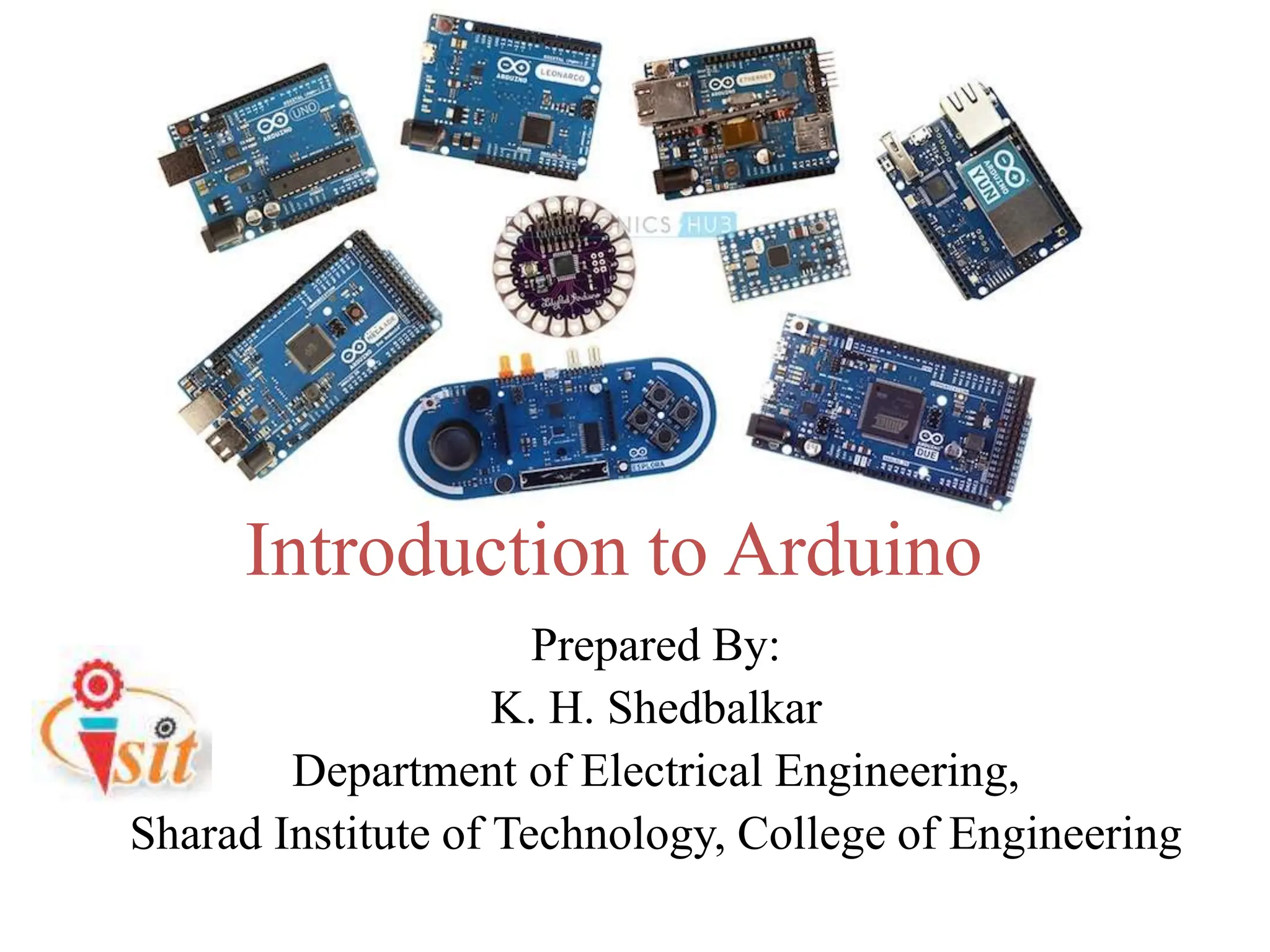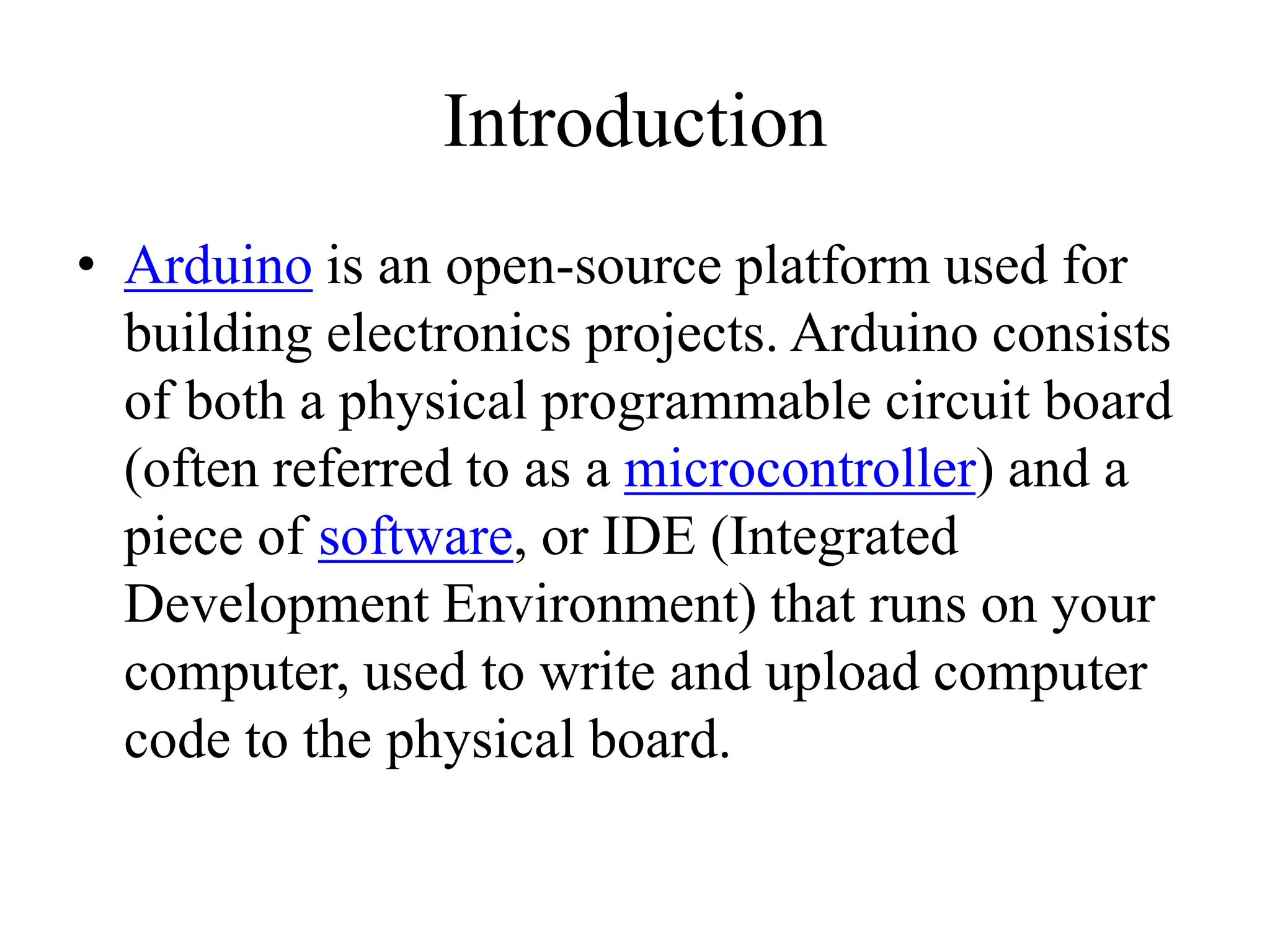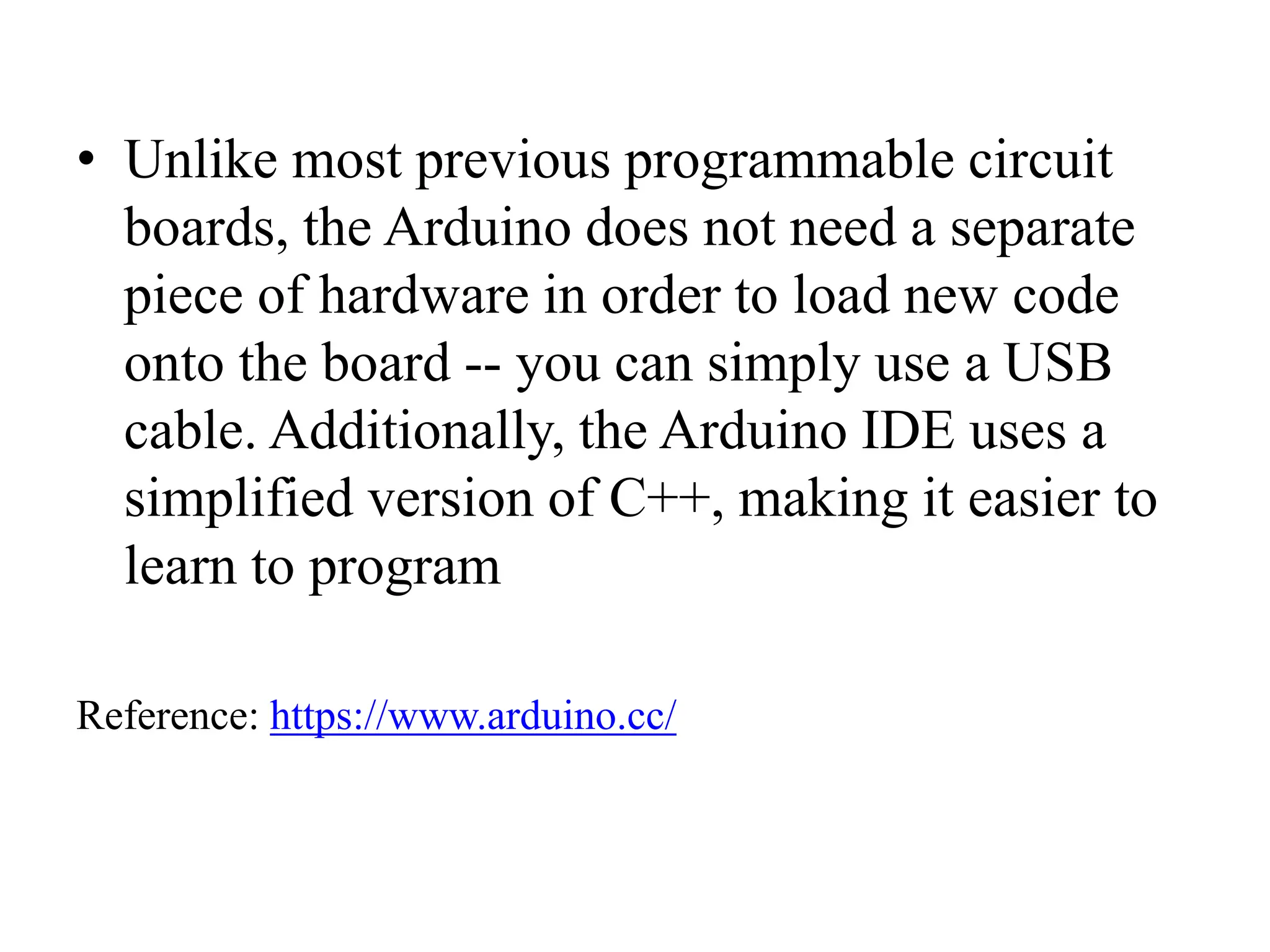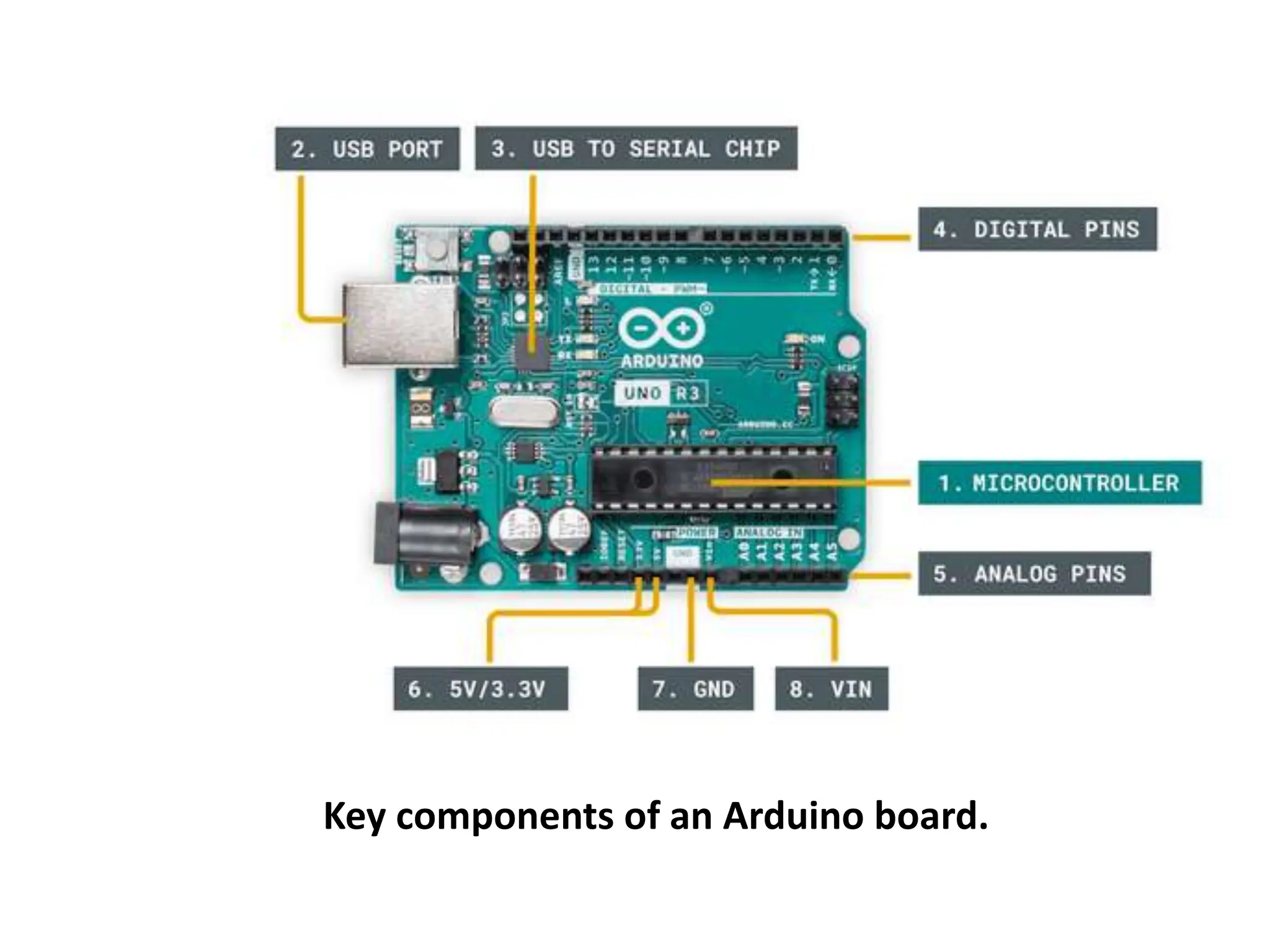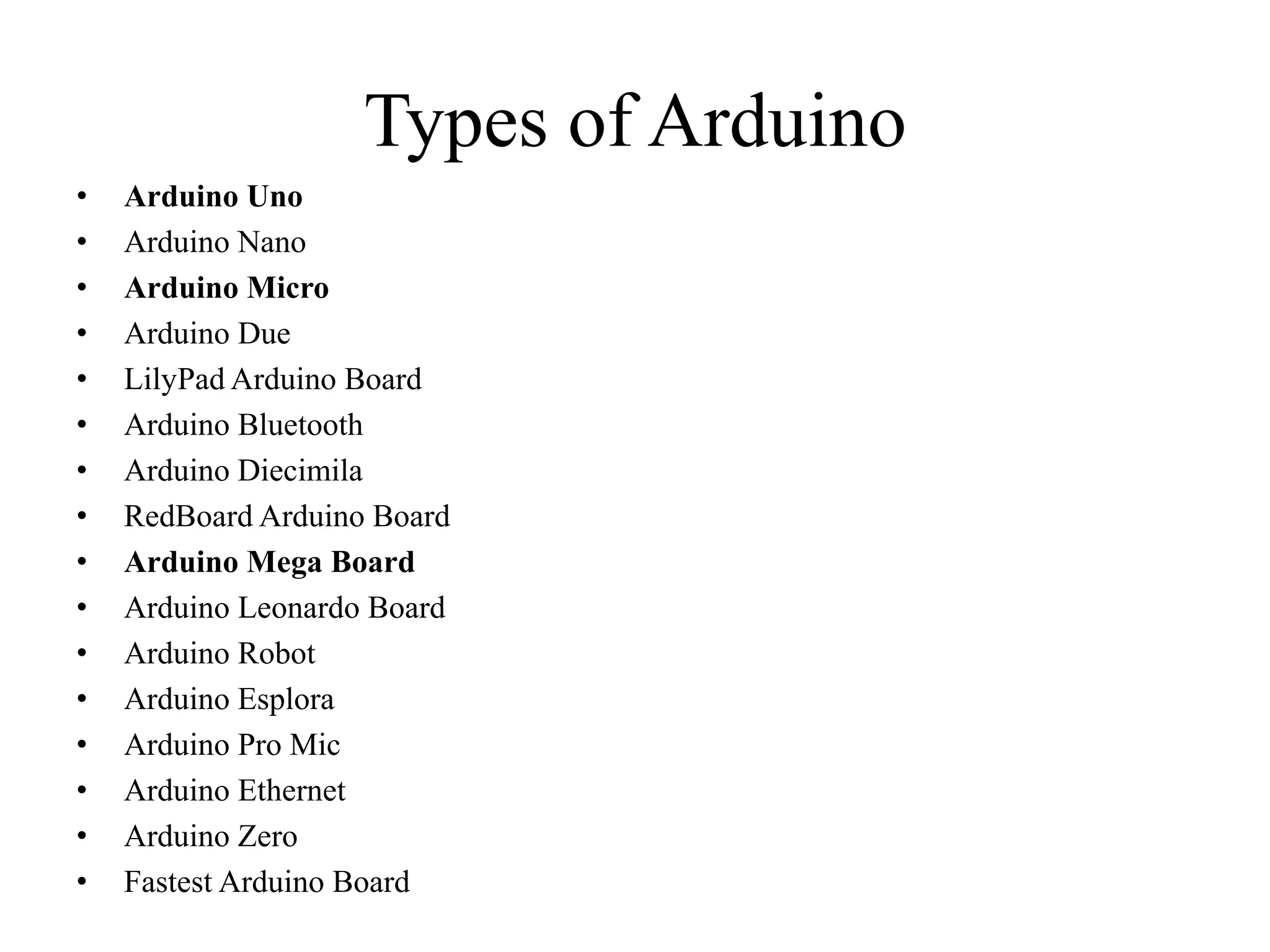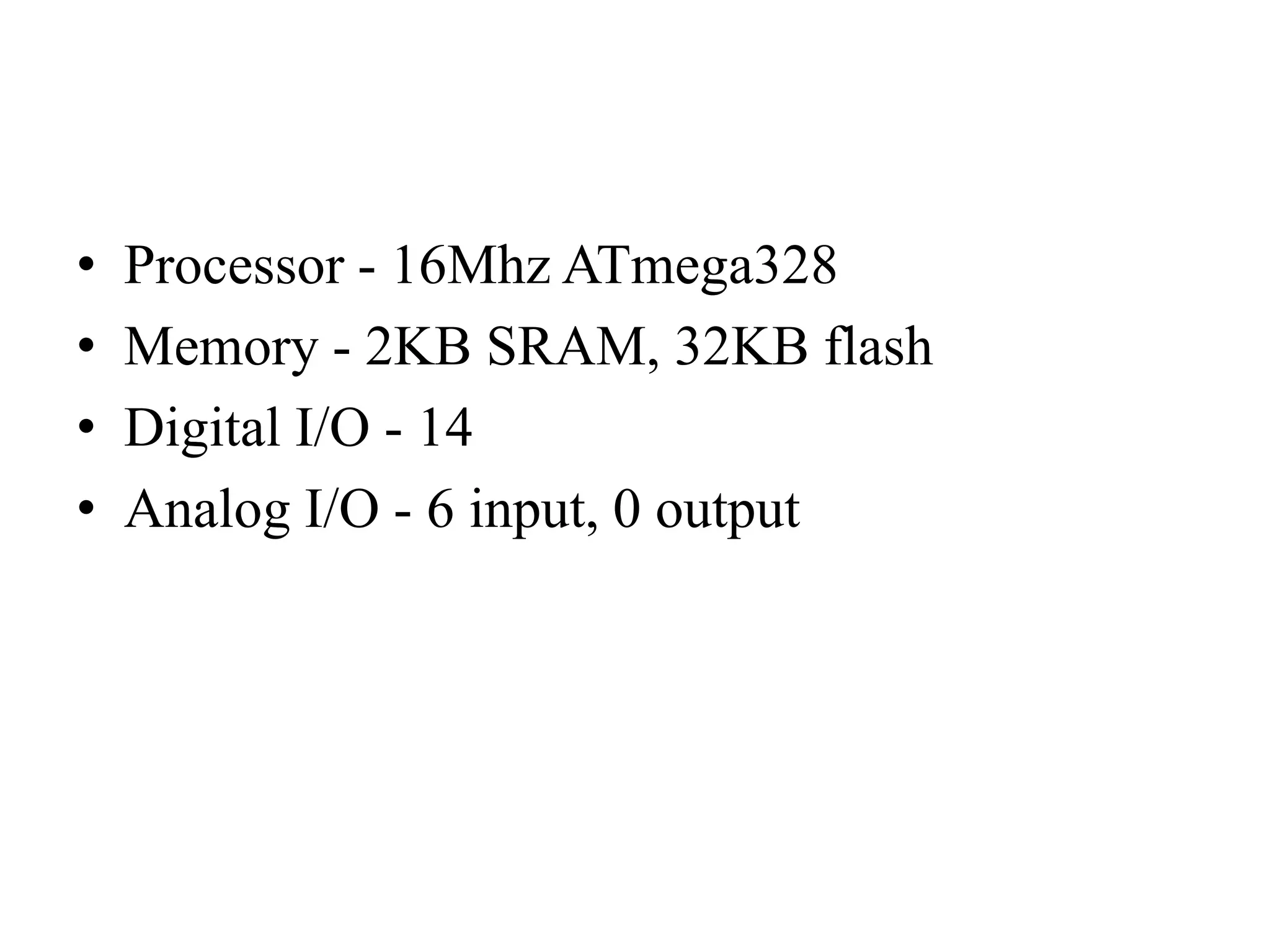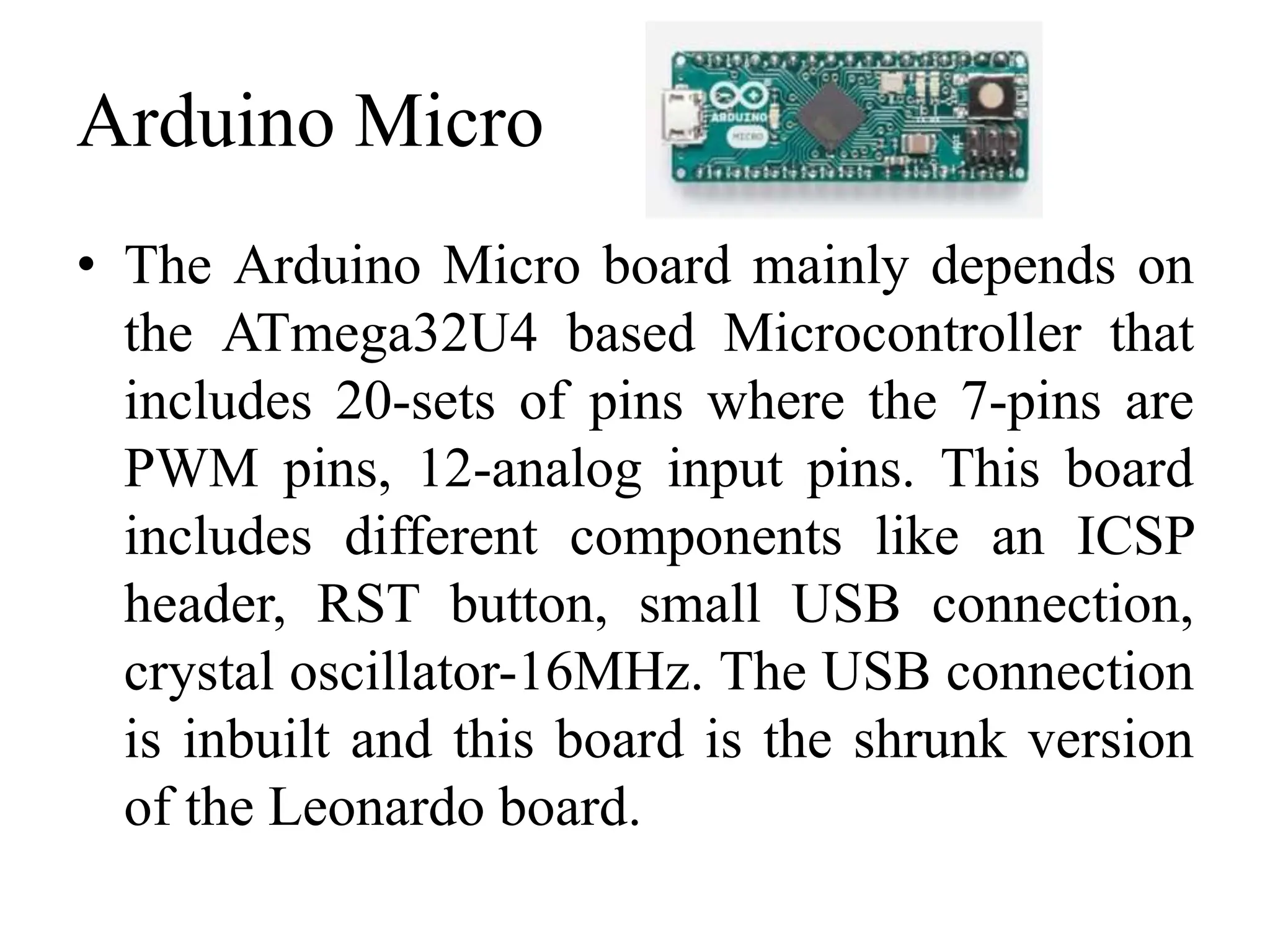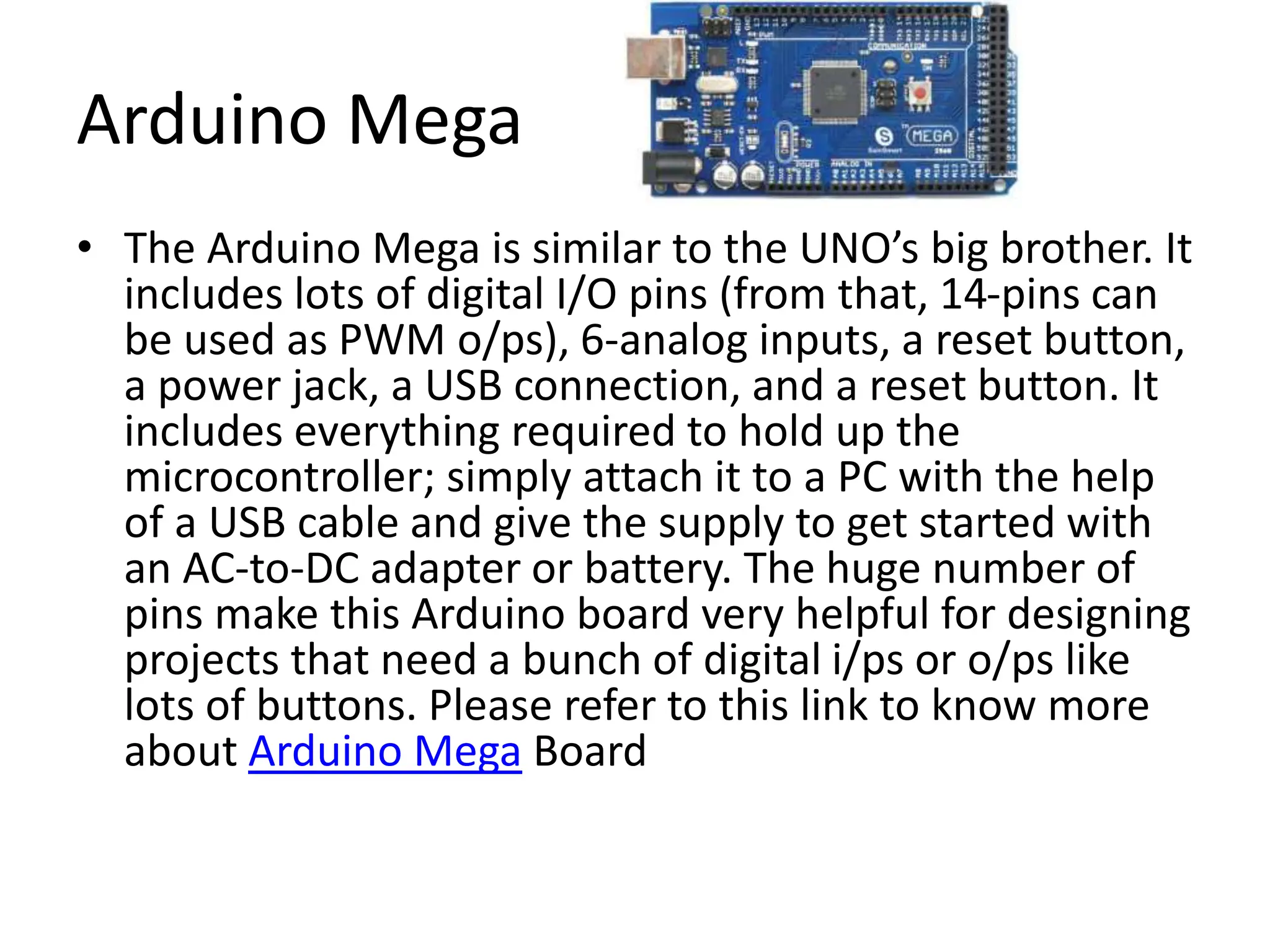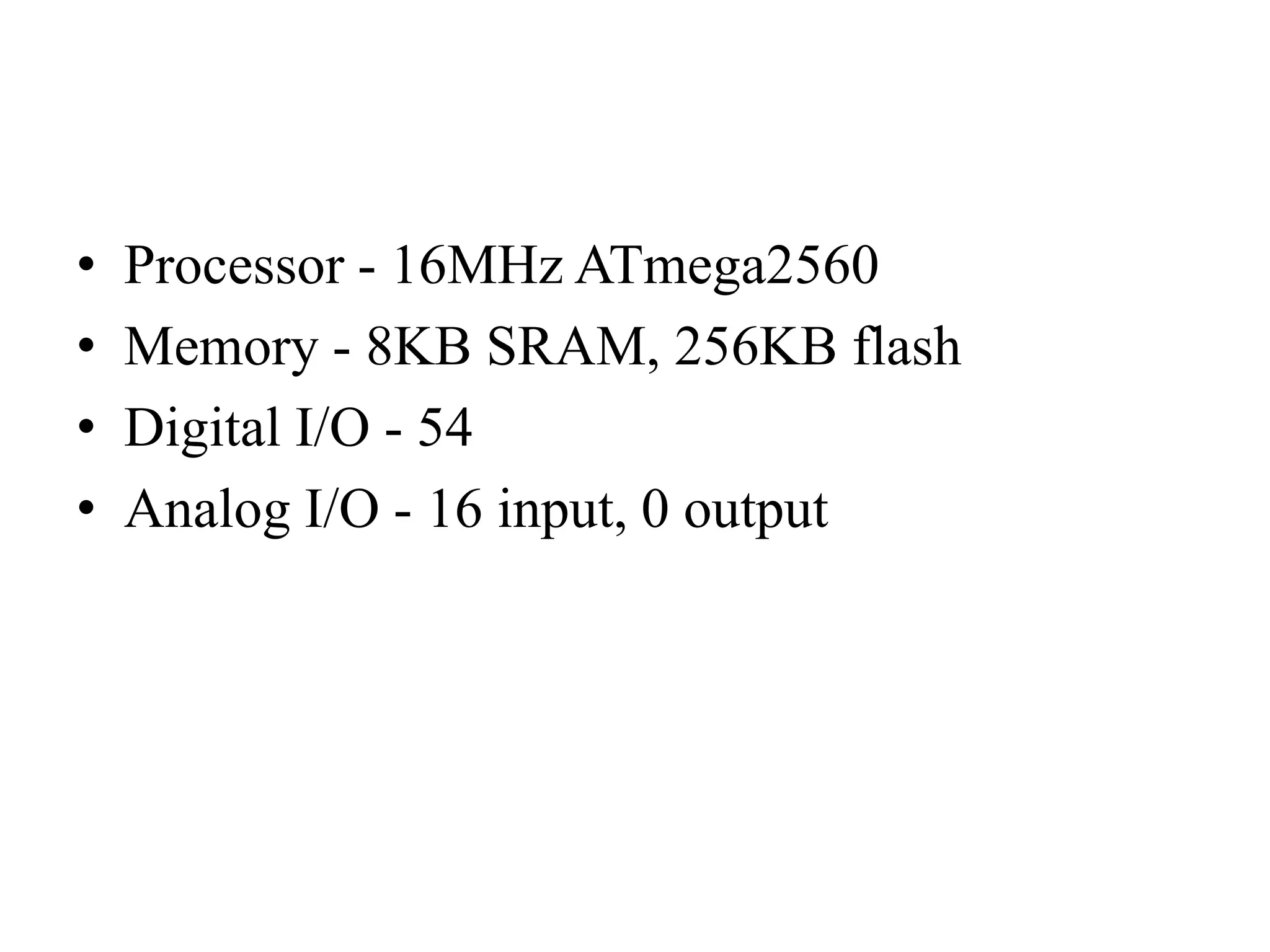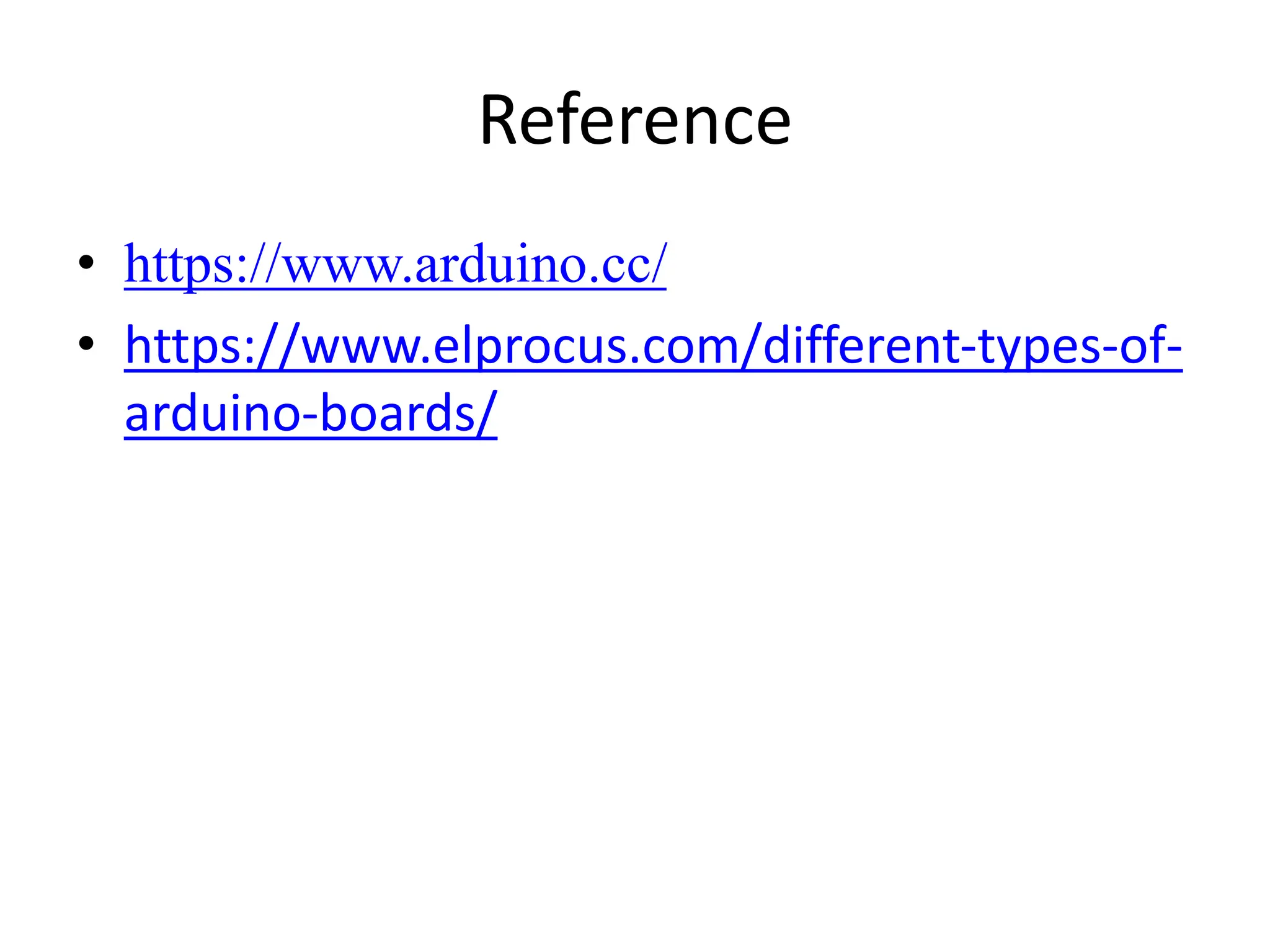This document introduces Arduino, an open-source electronics platform consisting of a programmable circuit board and software IDE. Arduino boards can be programmed using a USB cable without additional hardware. The document describes several types of Arduino boards including the Arduino Uno, Micro, and Mega. It provides details on the microcontrollers, memory, input/output pins of each board type.