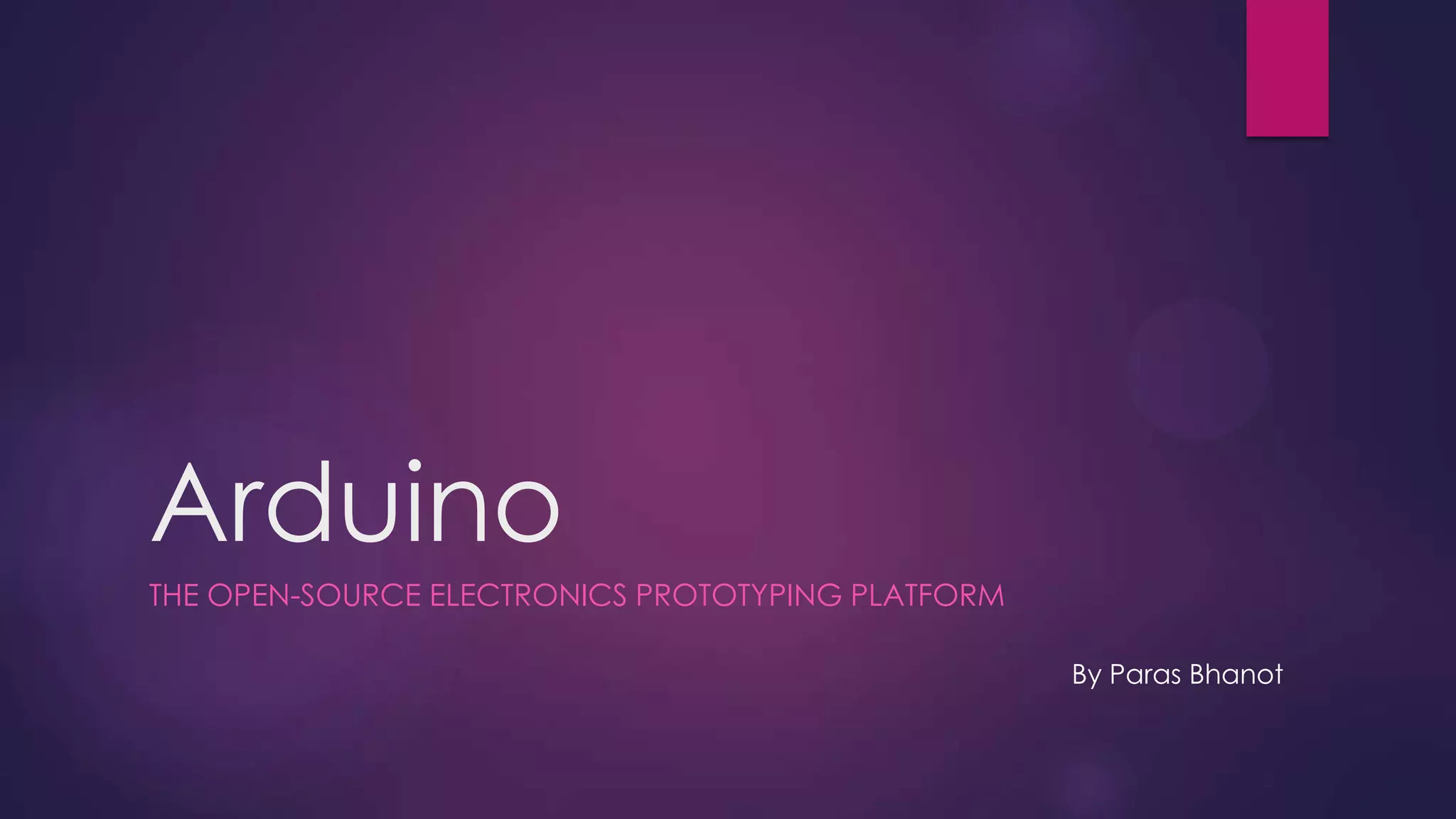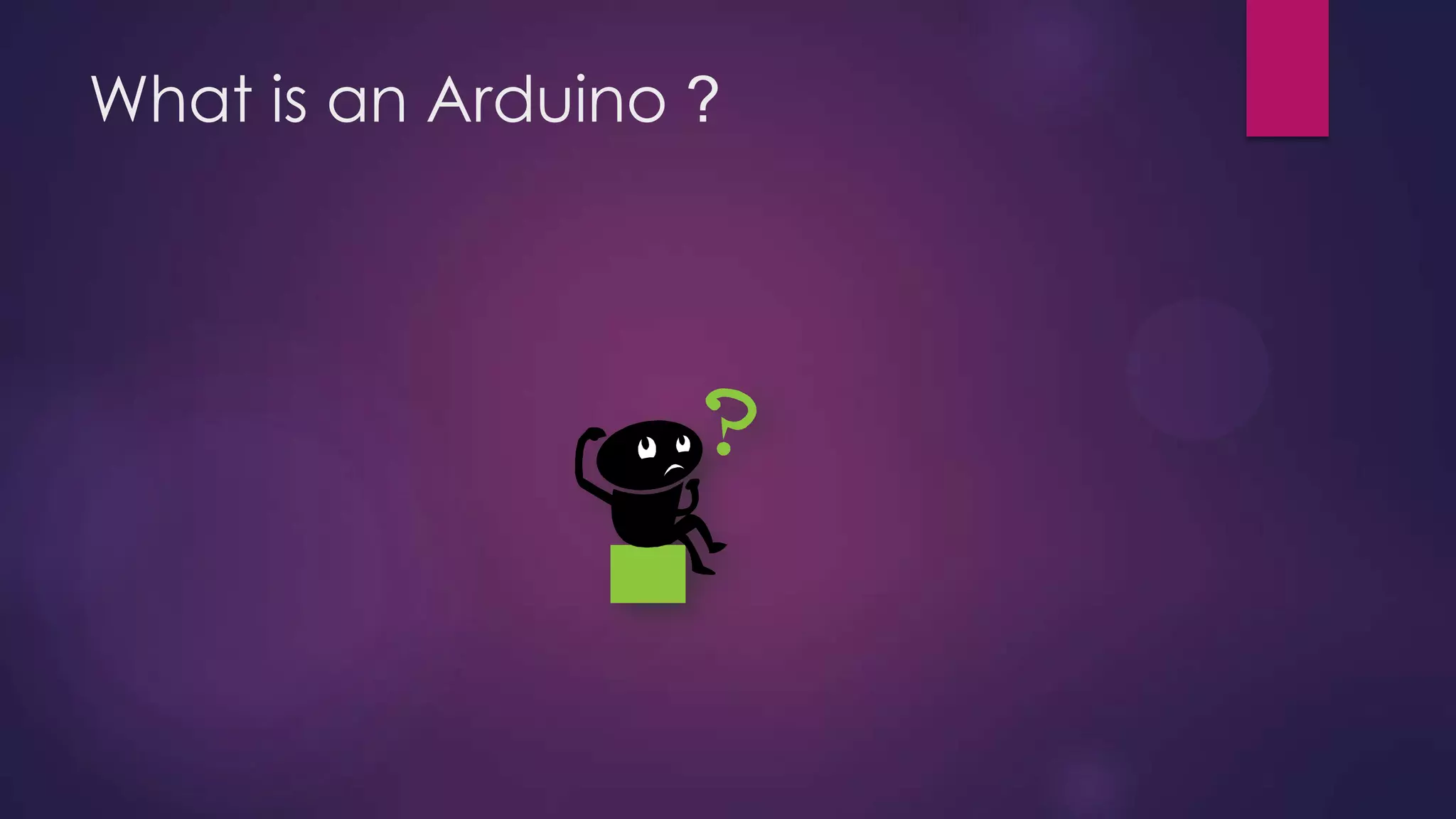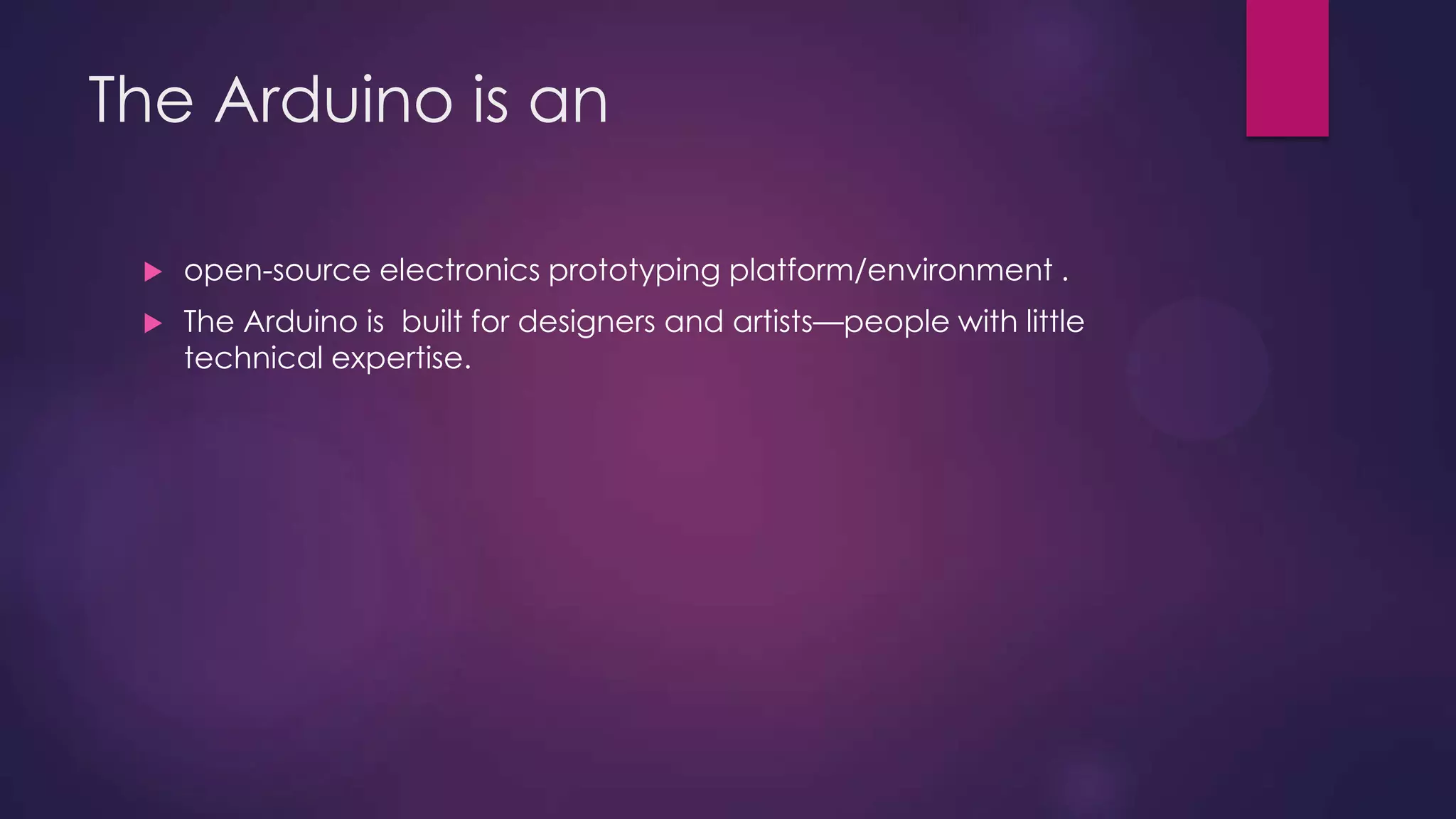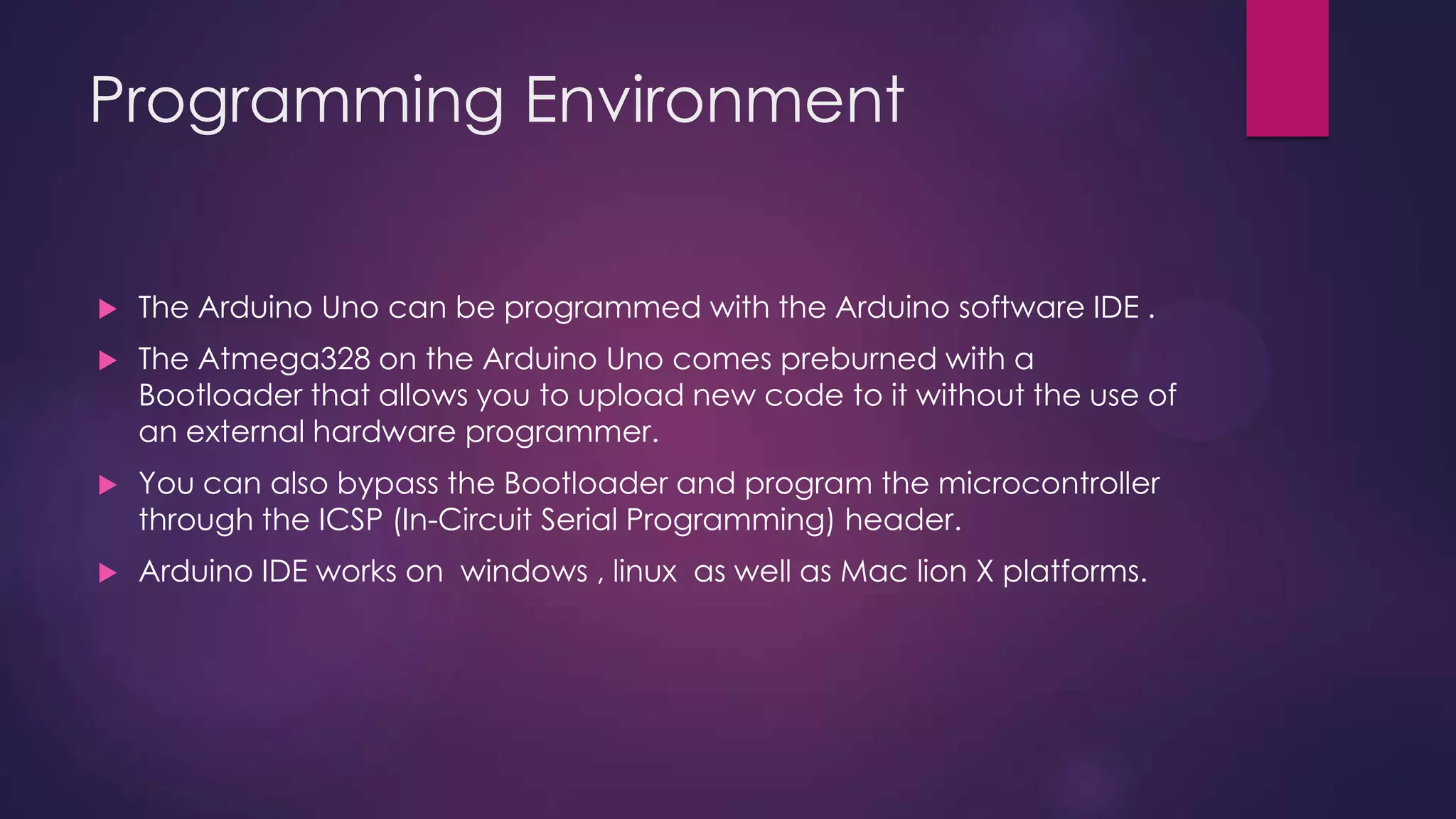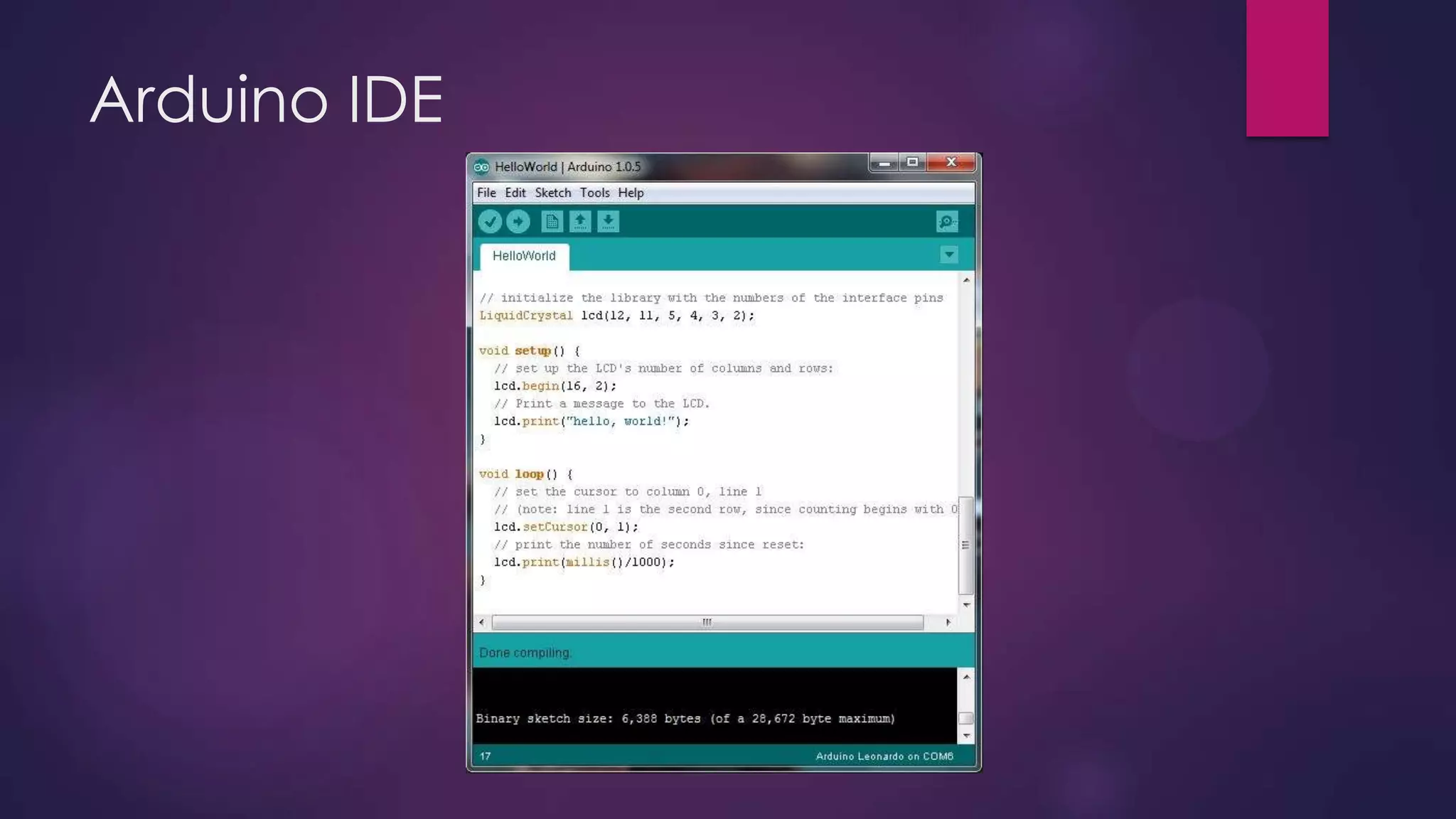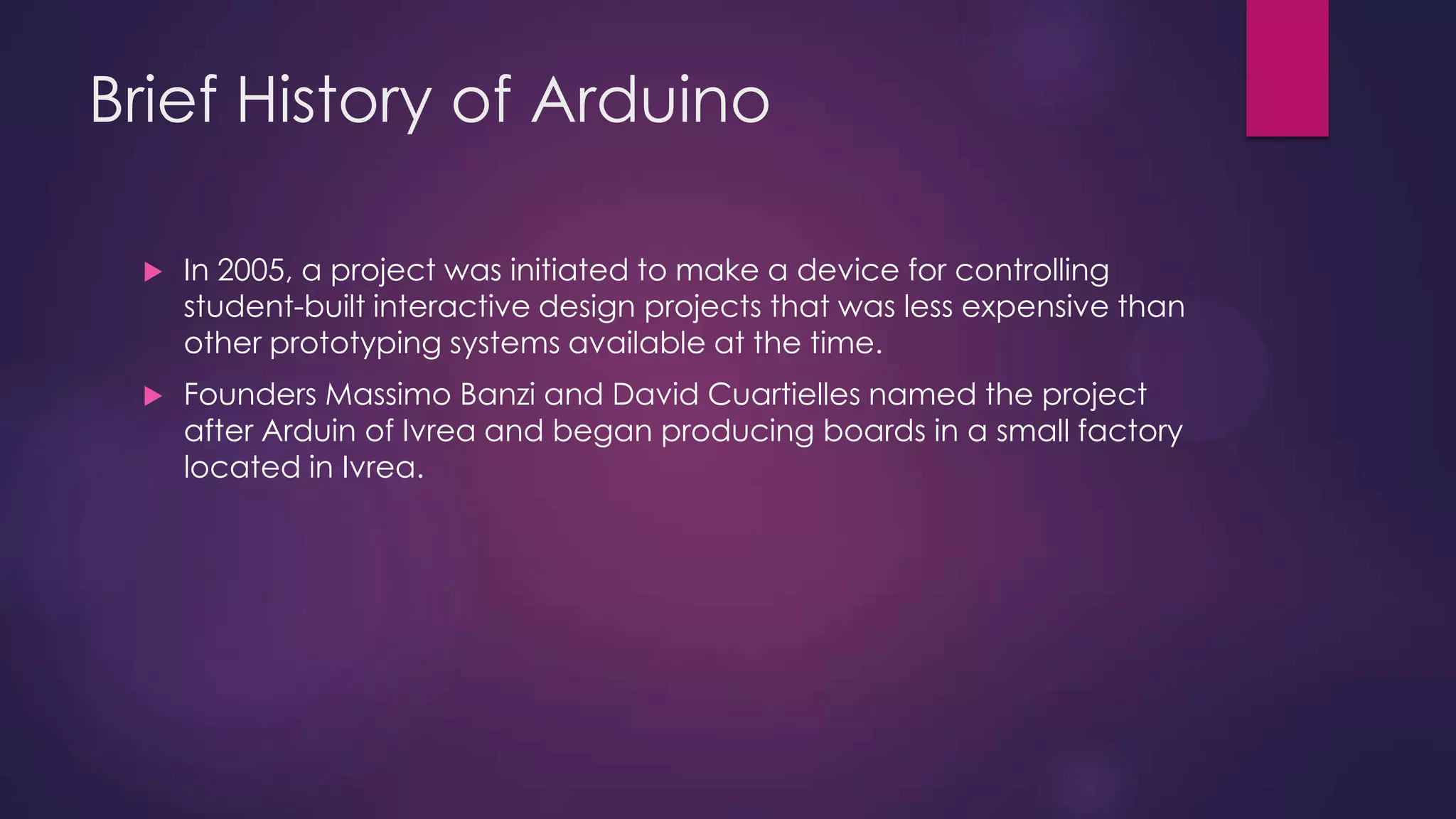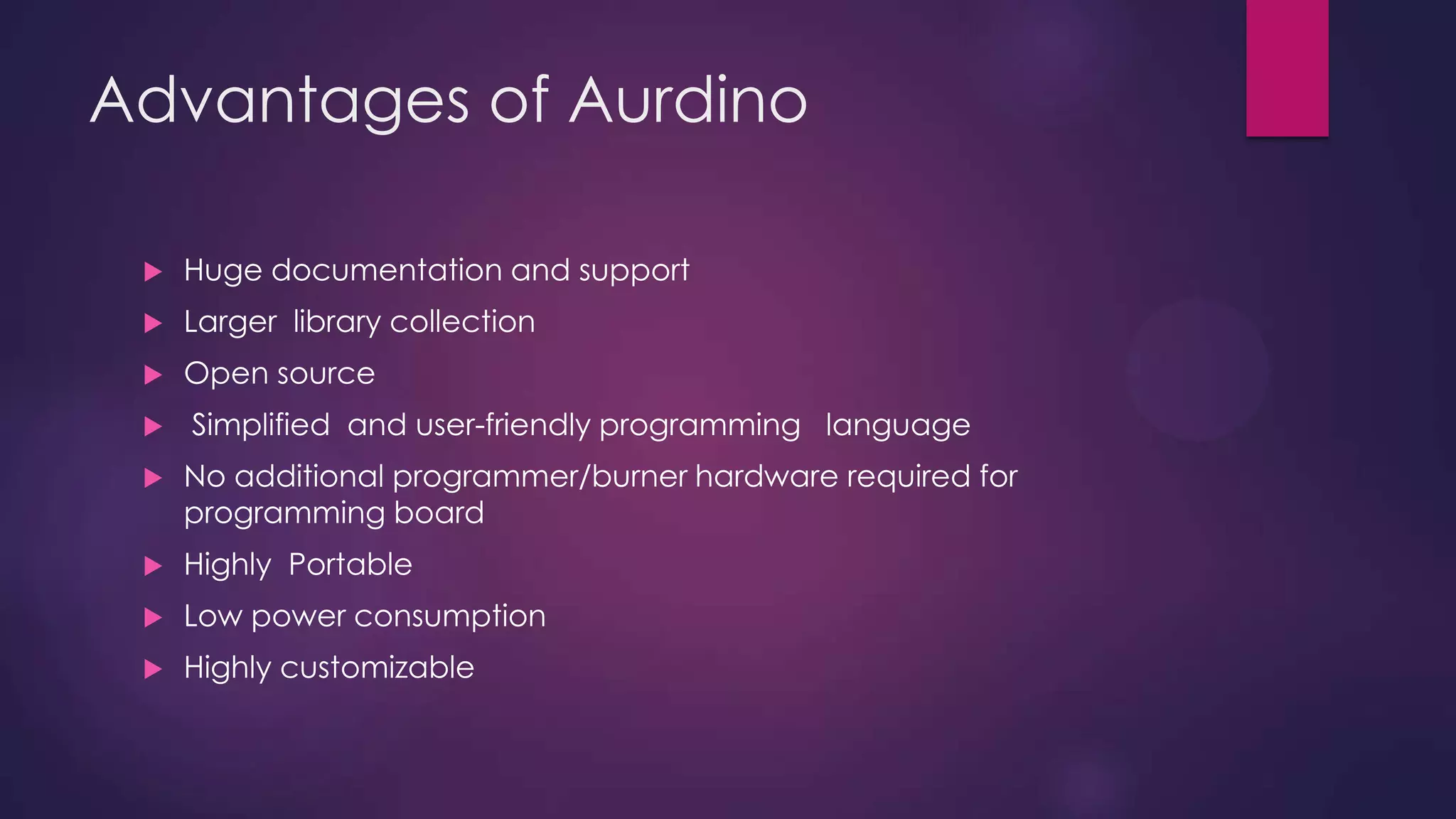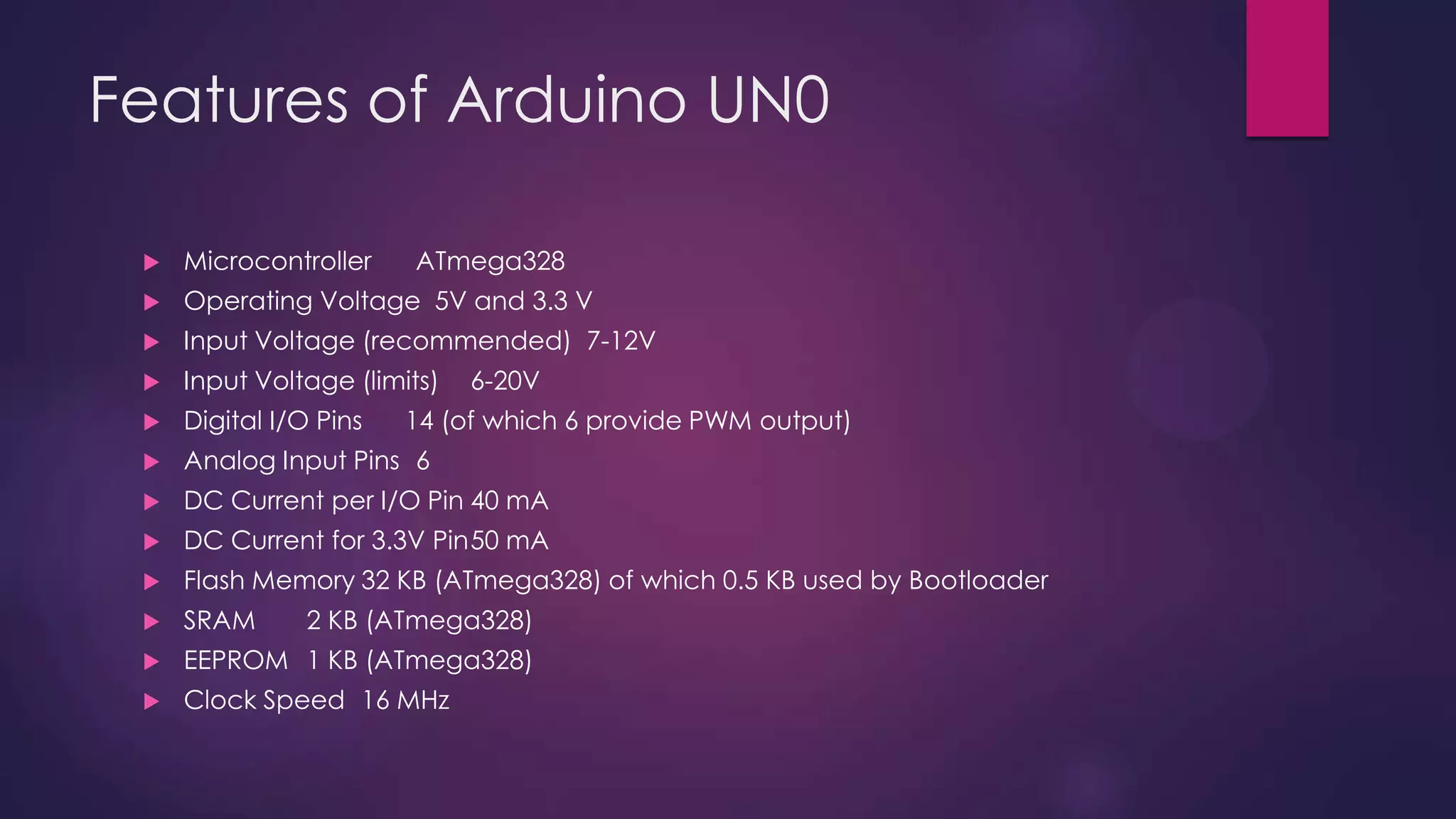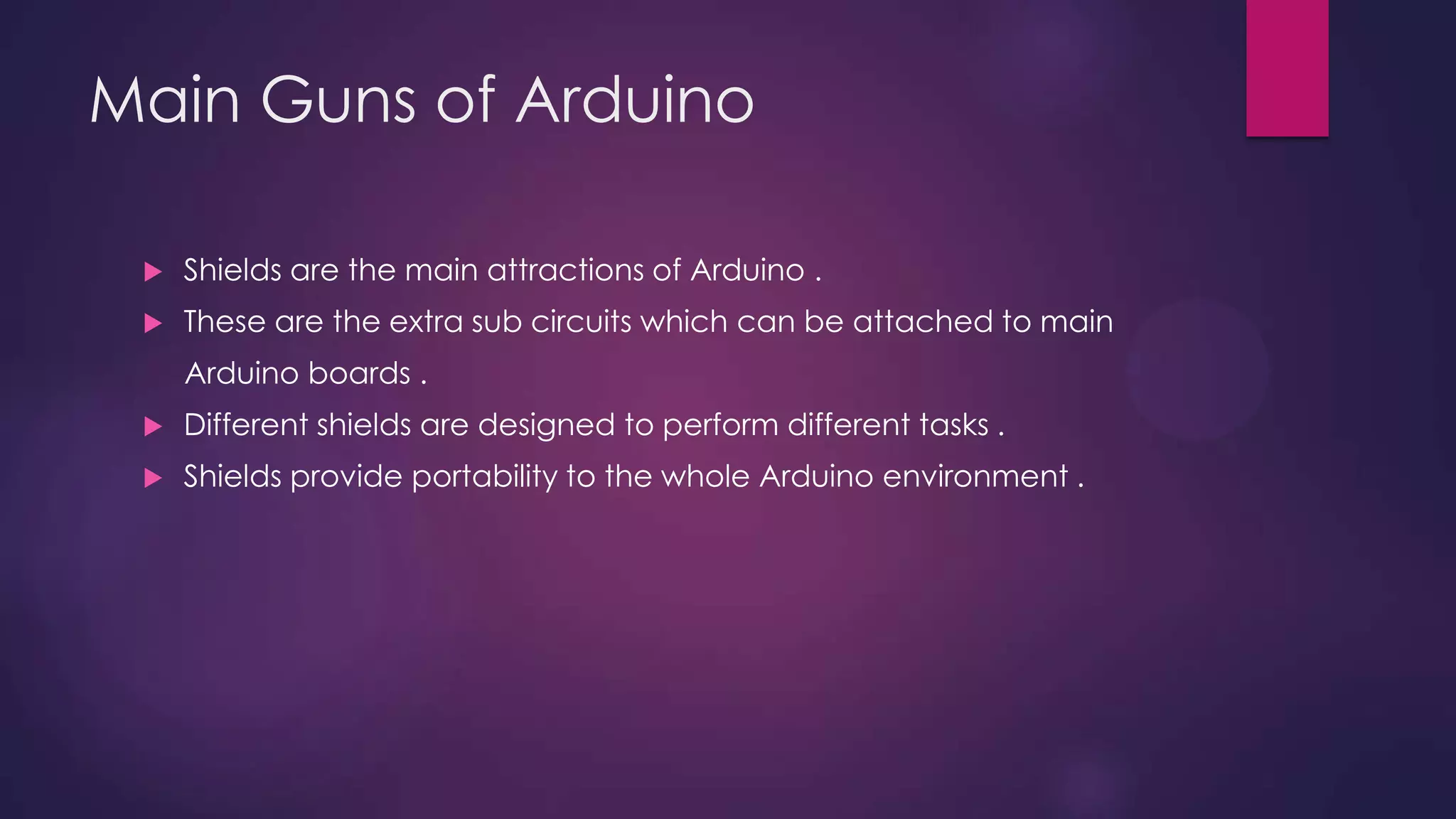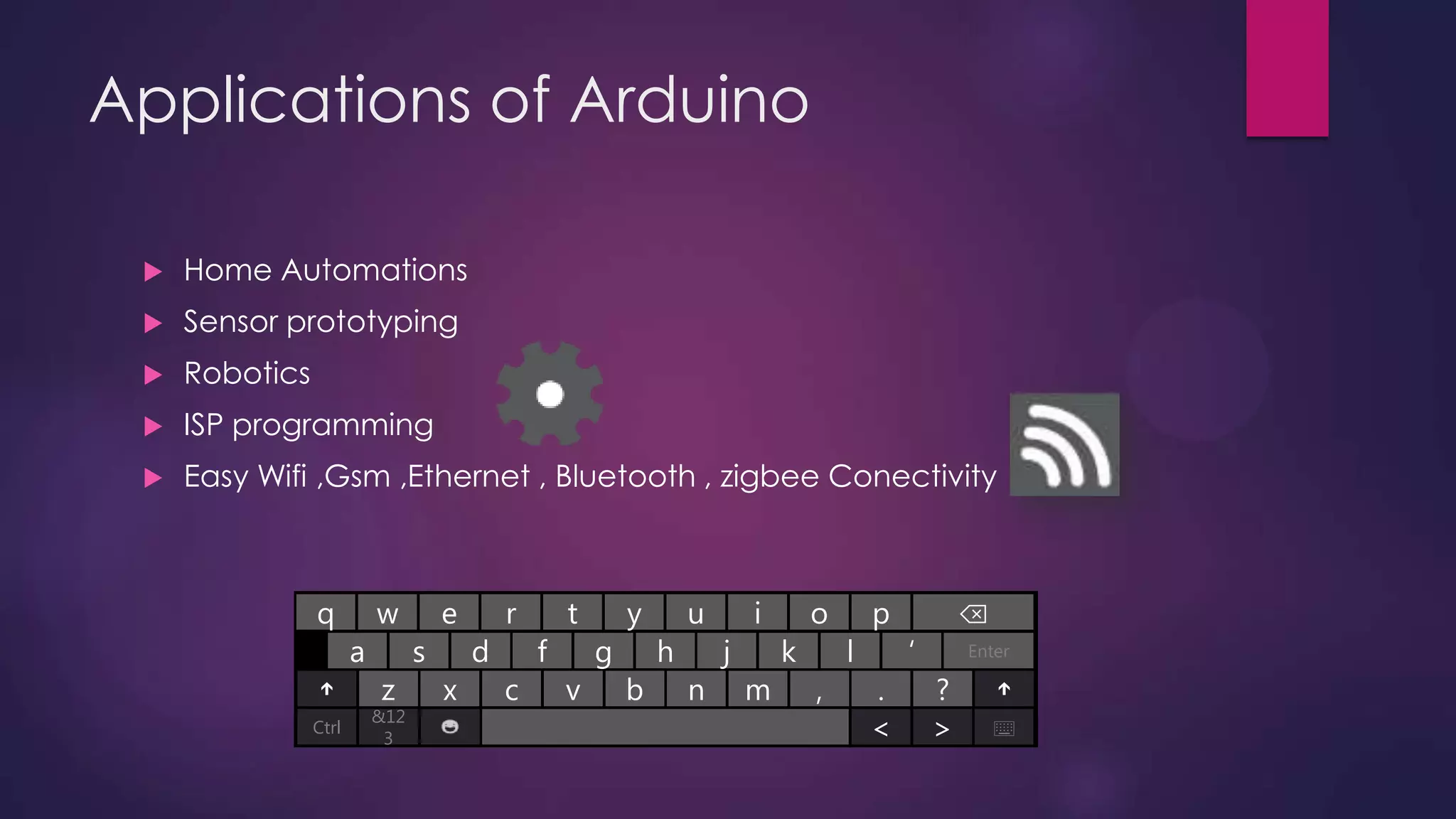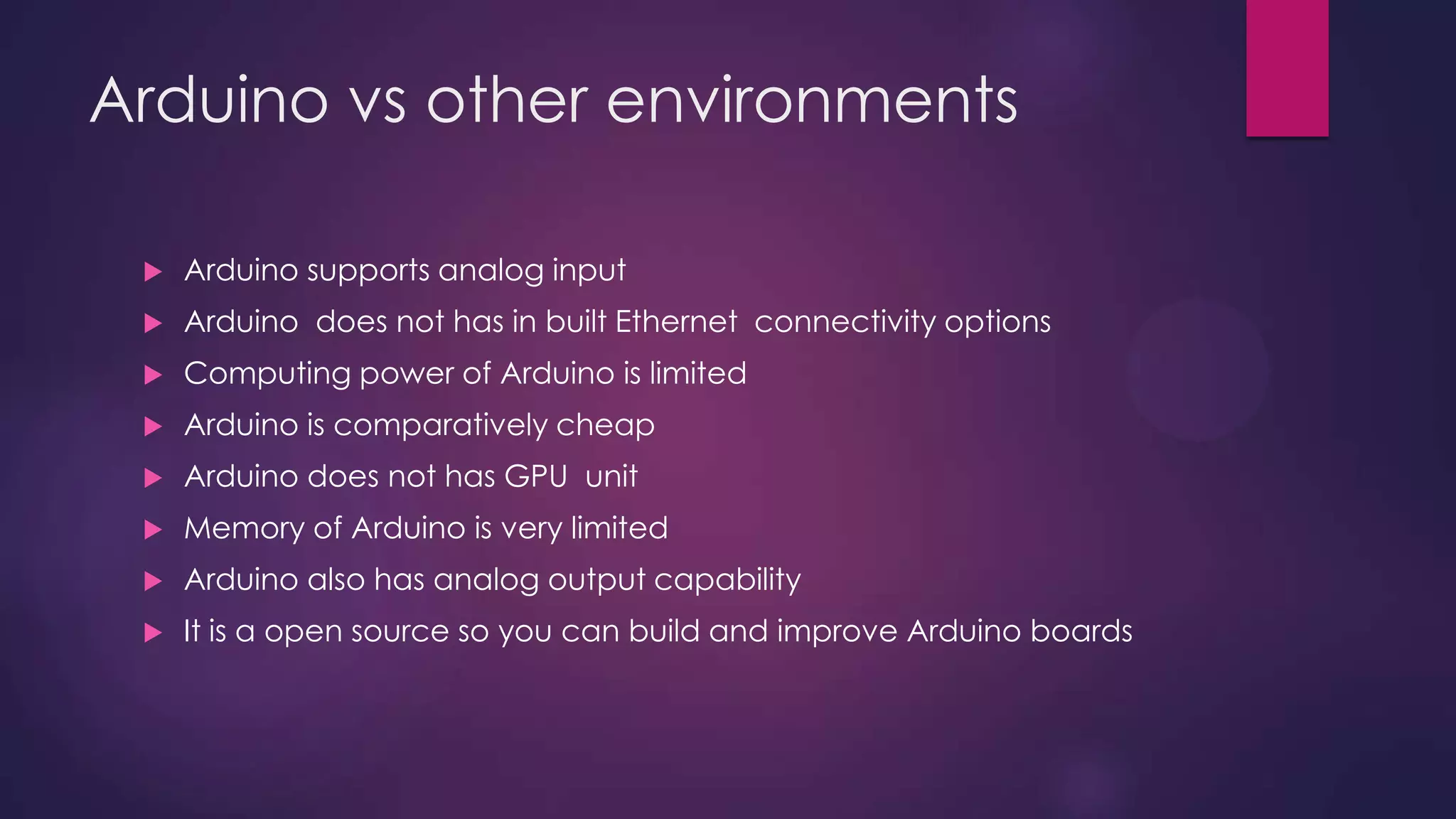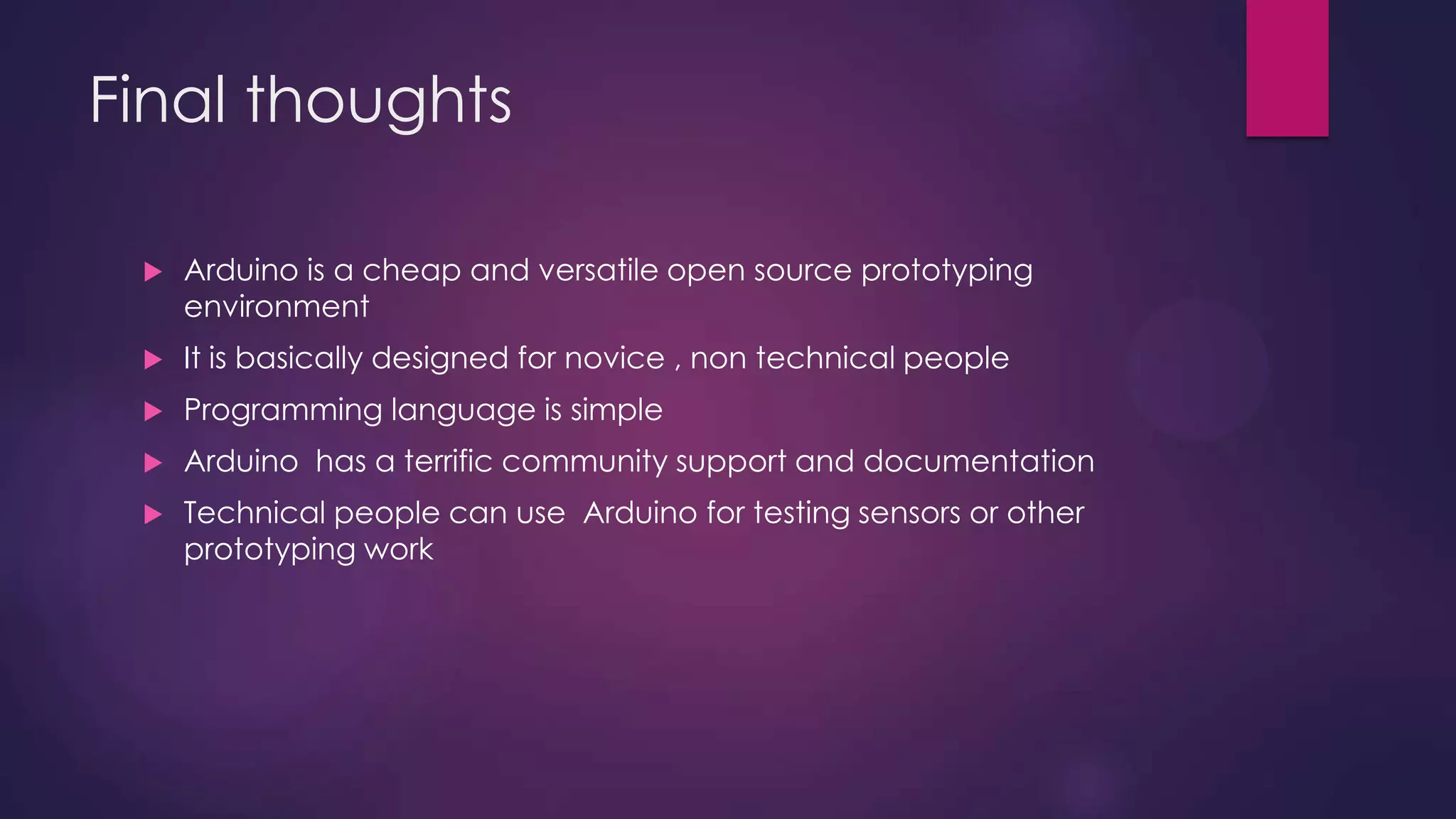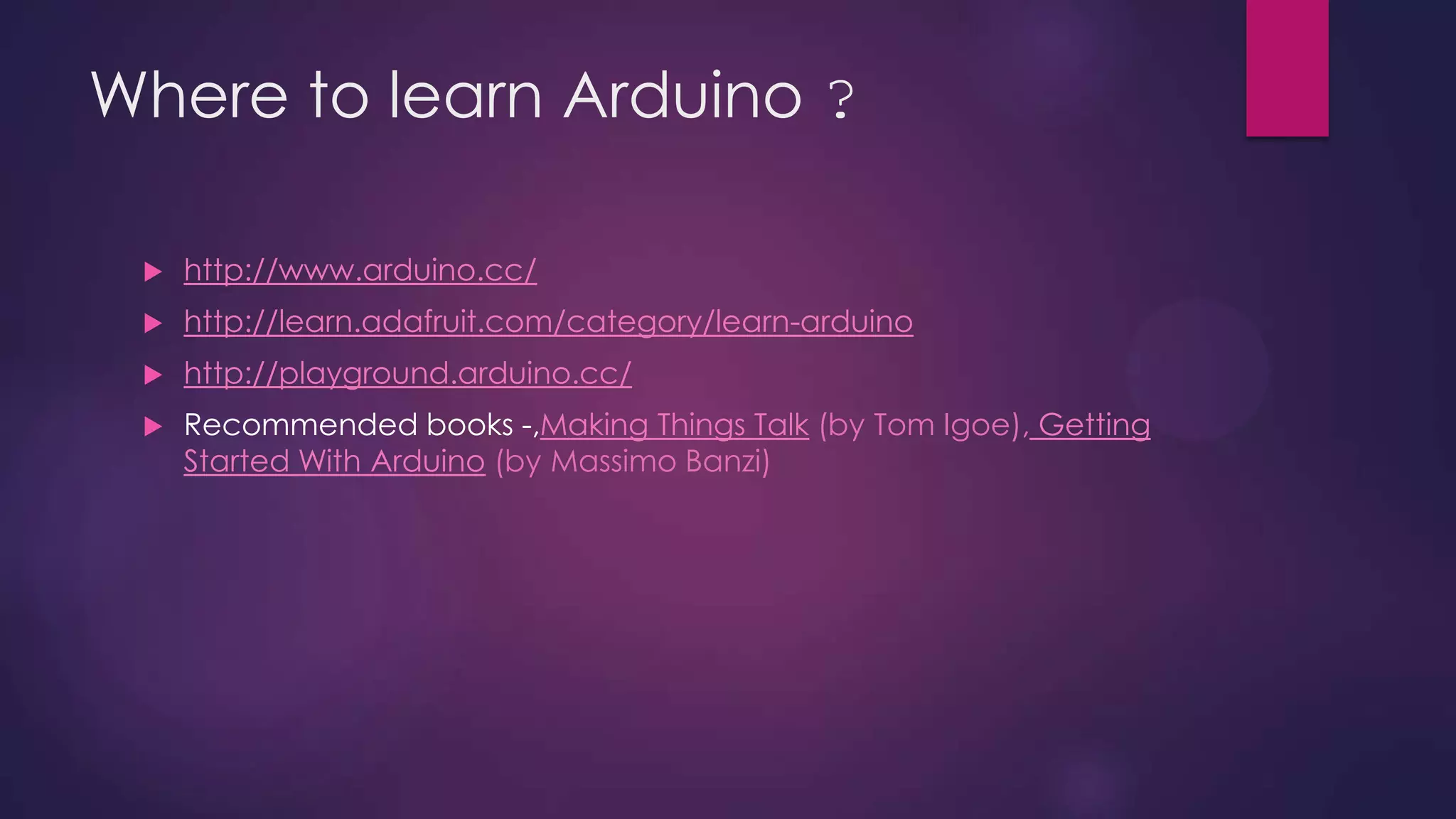The Arduino is an open-source electronics prototyping platform consisting of both a physical programmable circuit board and a piece of software called the Arduino IDE. The Arduino board features an Atmega microcontroller and can be programmed to read input and control output from various sensors and actuators. It allows users with little technical experience to create interactive electronic projects through a simplified programming language. The Arduino platform has gained popularity for its low cost, ease of use, and large user community providing many online tutorials and libraries to expand its functionality.