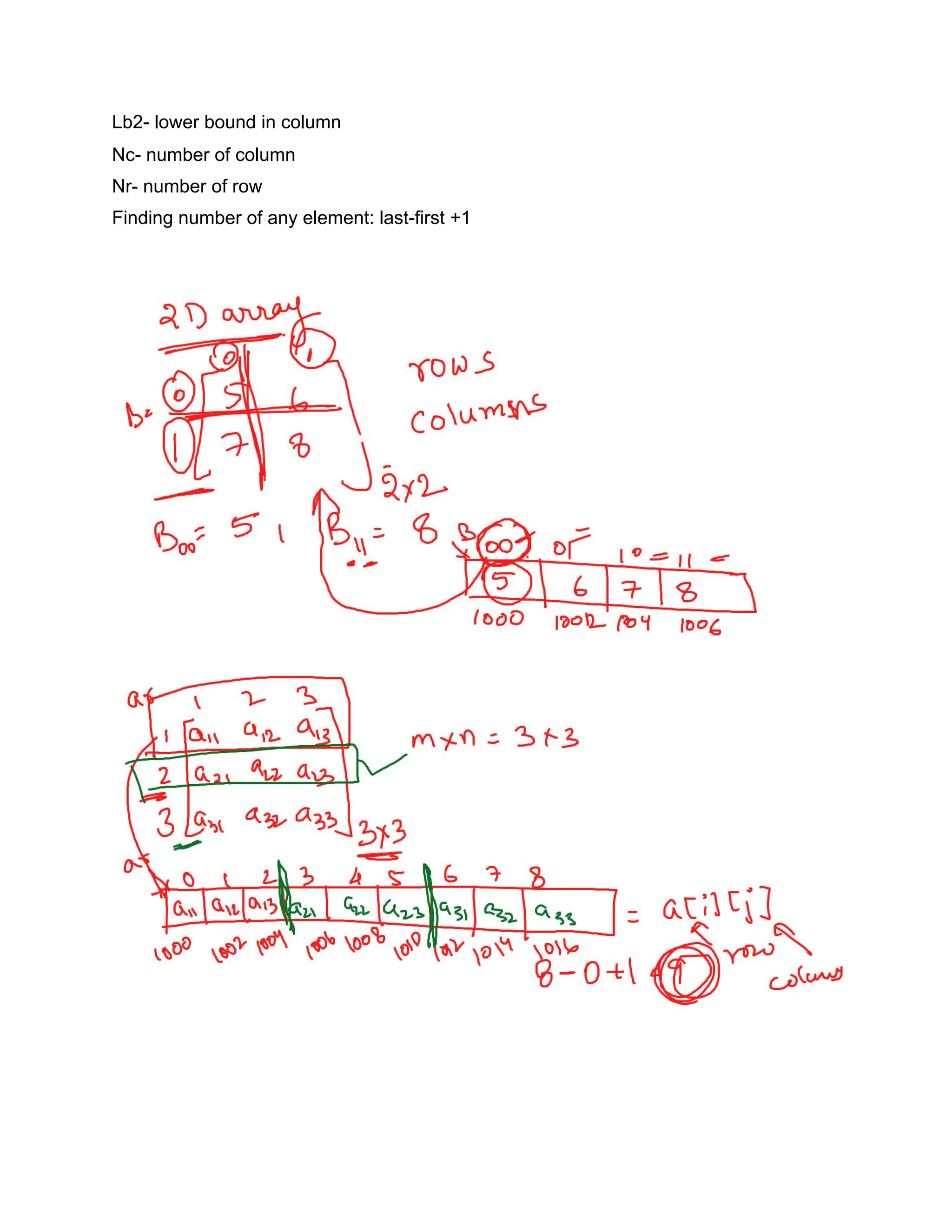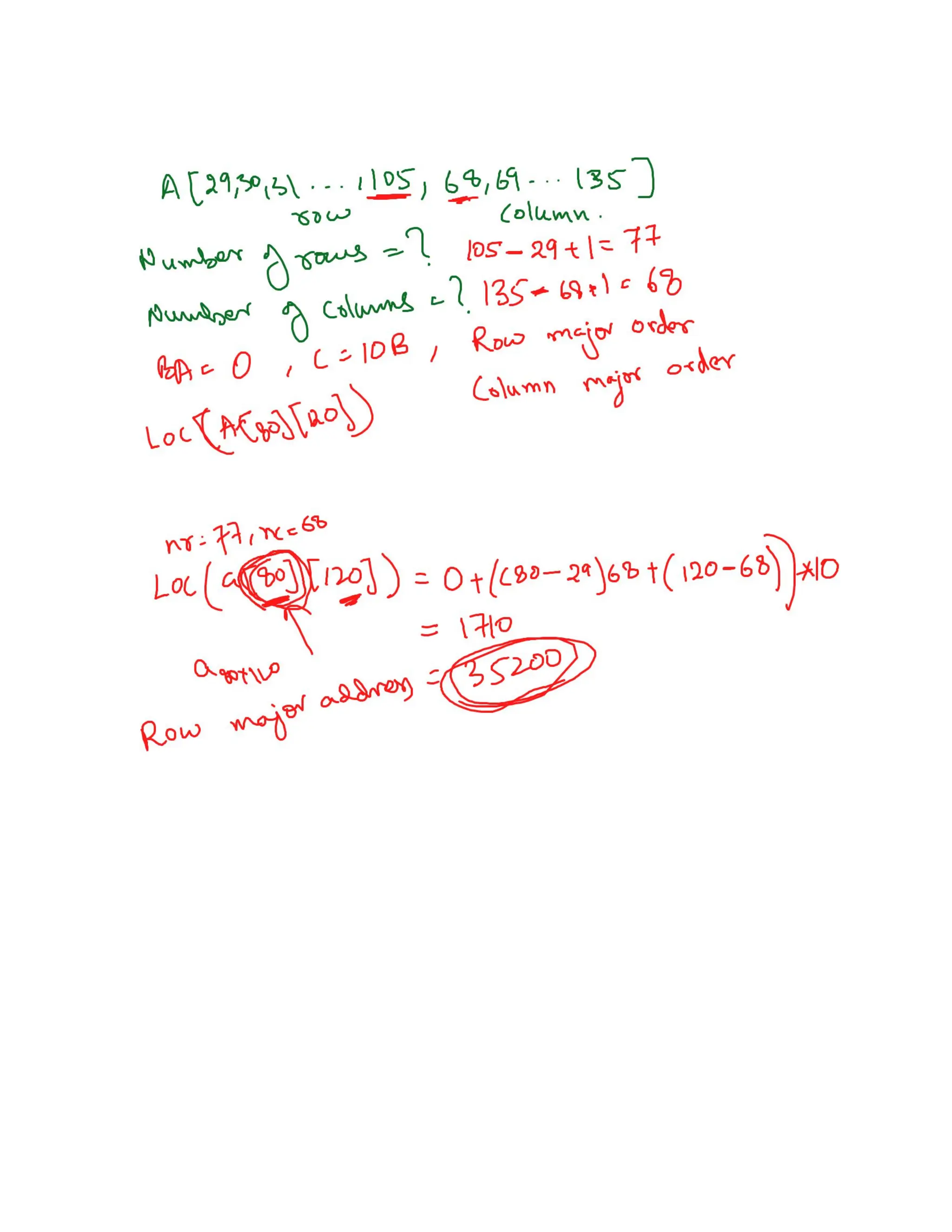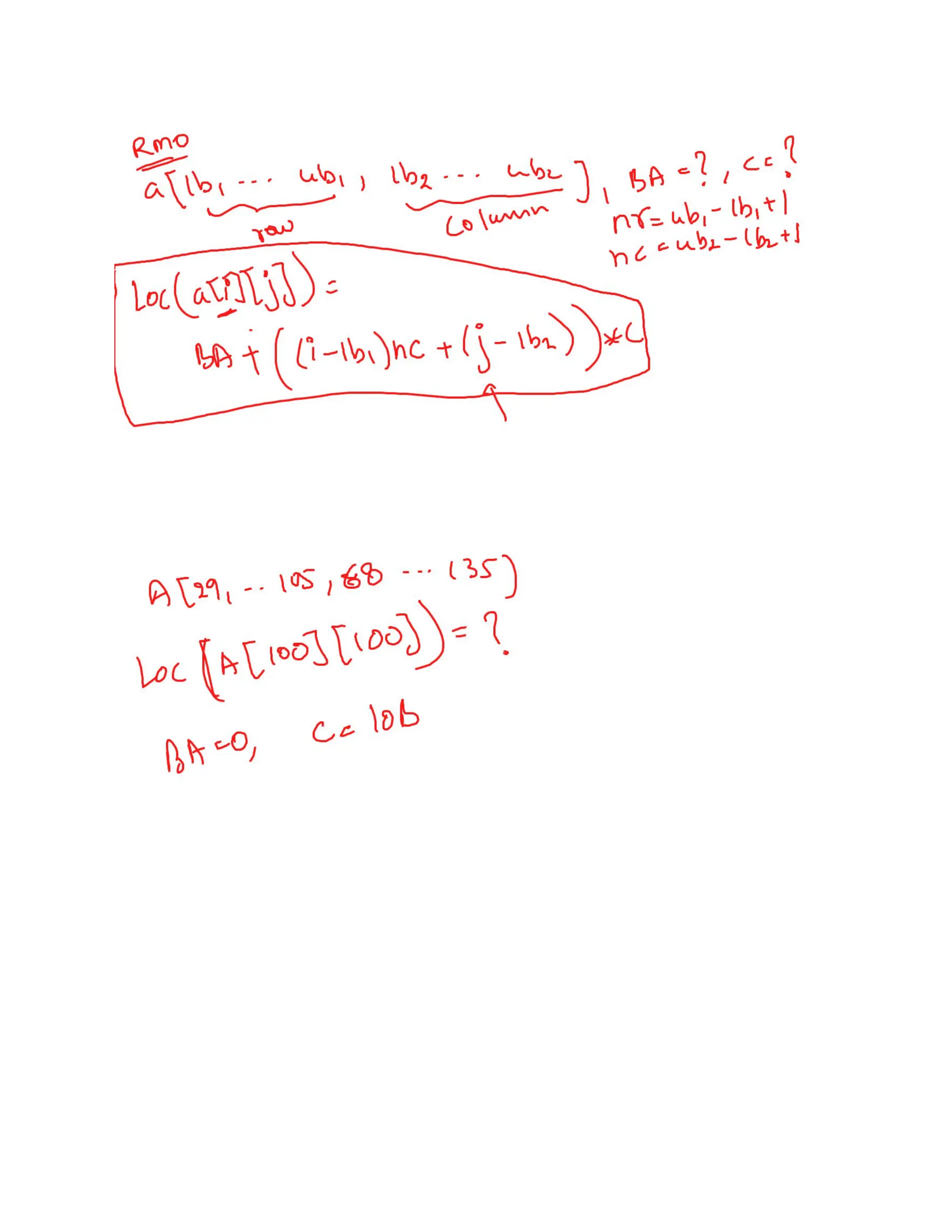An array is a contiguous data structure that stores multiple items of the same type, allowing for efficient access and manipulation of elements using indices. In C/C++, arrays can be declared in various ways and can hold primitive or derived data types, enabling representation of multiple instances within a single variable. While they offer advantages such as random access and ease of traversal, arrays are limited by a fixed size and costly insertion and deletion operations.
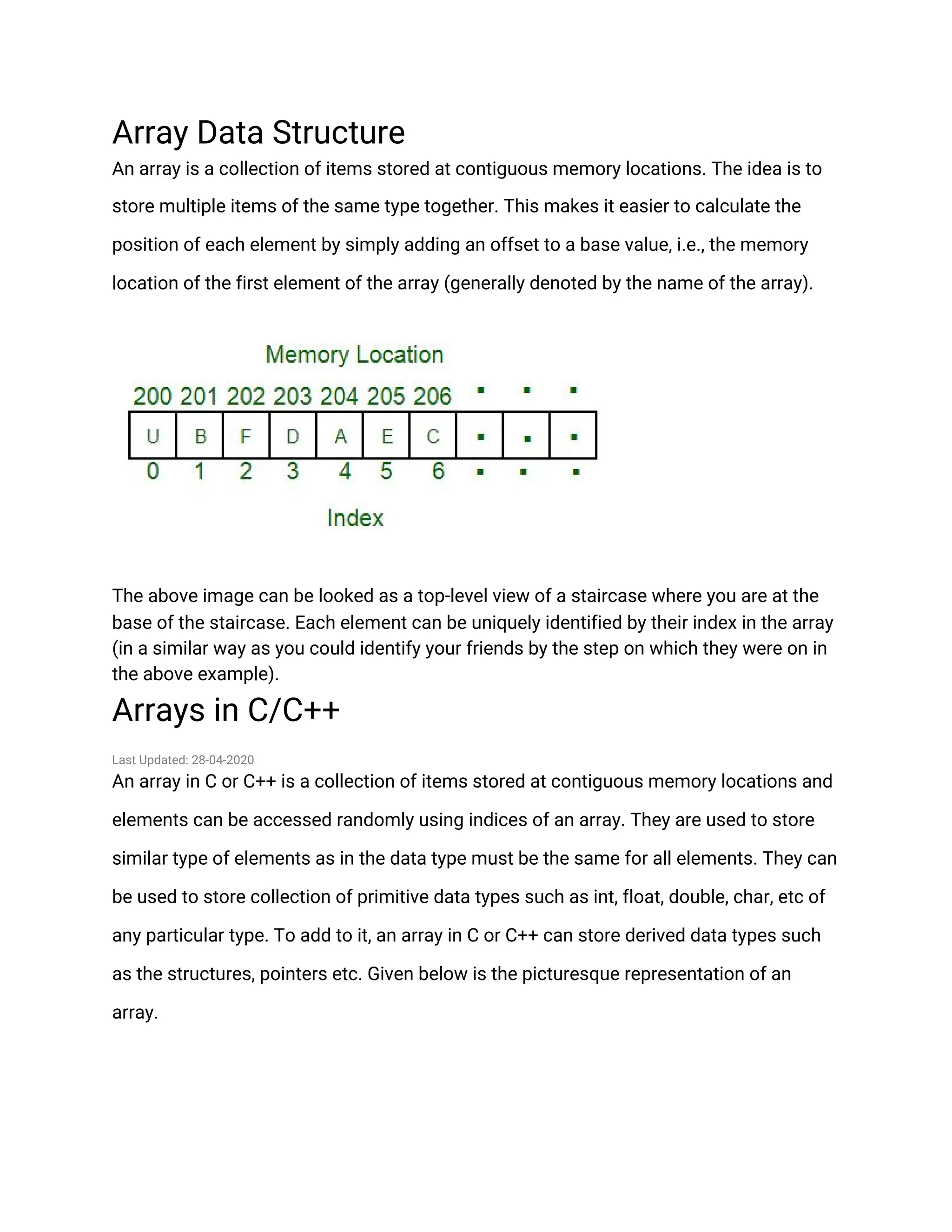
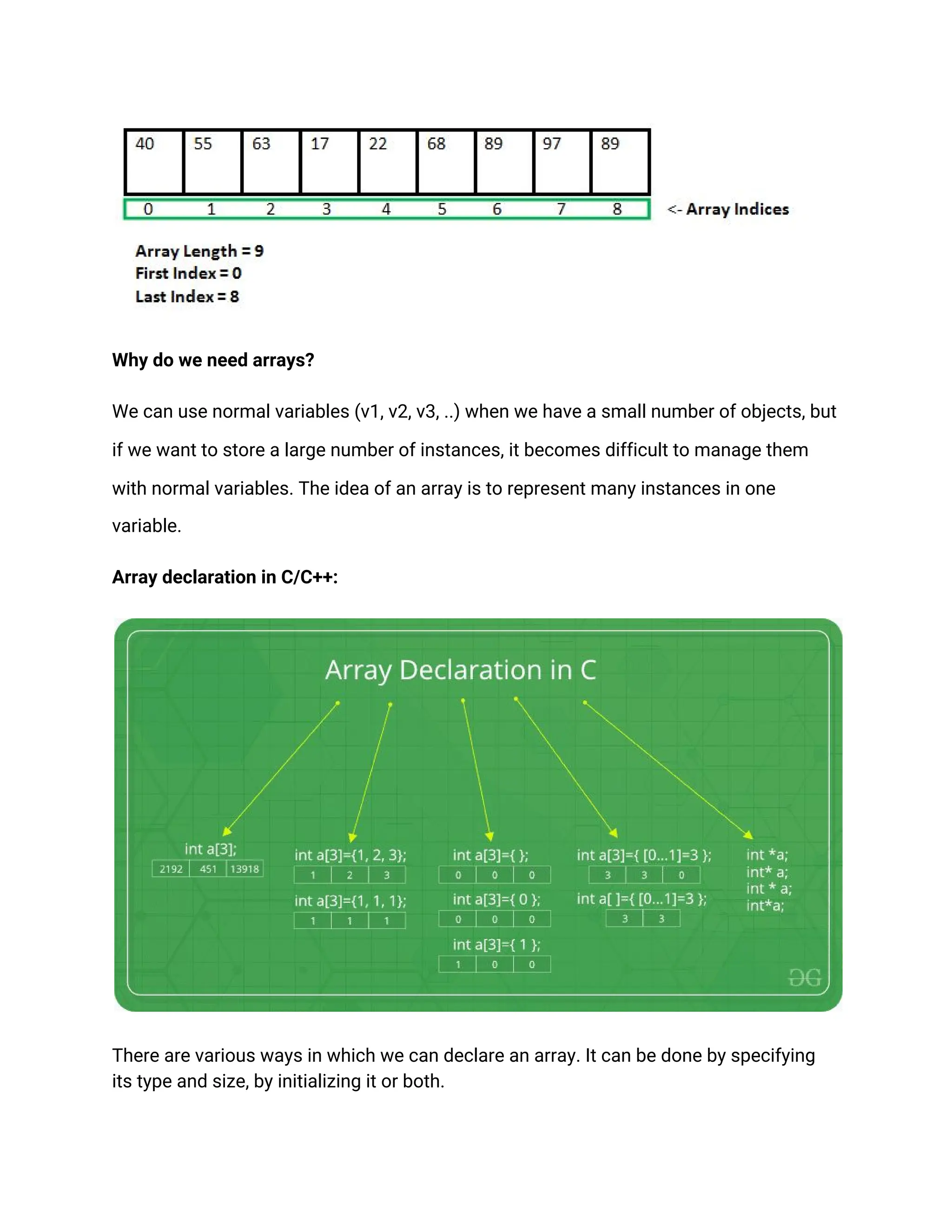
![1. Array declaration by specifying size
// Array declaration by specifying size
int arr1[10];
// With recent C/C++ versions, we can also
// declare an array of user specified size
int n = 10;
int arr2[n];
2. Array declaration by initializing elements
// Array declaration by initializing elements
int arr[] = { 10, 20, 30, 40 }
// Compiler creates an array of size 4.
// above is same as "int arr[4] = {10, 20, 30, 40}"
3. Array declaration by specifying size and initializing elements
// Array declaration by specifying size and initializing
// elements
int arr[6] = { 10, 20, 30, 40 }
// Compiler creates an array of size 6, initializes first
// 4 elements as specified by user and rest two elements as
0.
// above is same as "int arr[] = {10, 20, 30, 40, 0, 0}"
Advantages of an Array in C/C++:
1. Random access of elements using array index.
2. Use of less line of code as it creates a single array of multiple elements.
3. Easy access to all the elements.
4. Traversal through the array becomes easy using a single loop.](https://image.slidesharecdn.com/arraydatastructure-240922074907-95cc50f0/75/Array-Data-Structure-for-programing-language-3-2048.jpg)
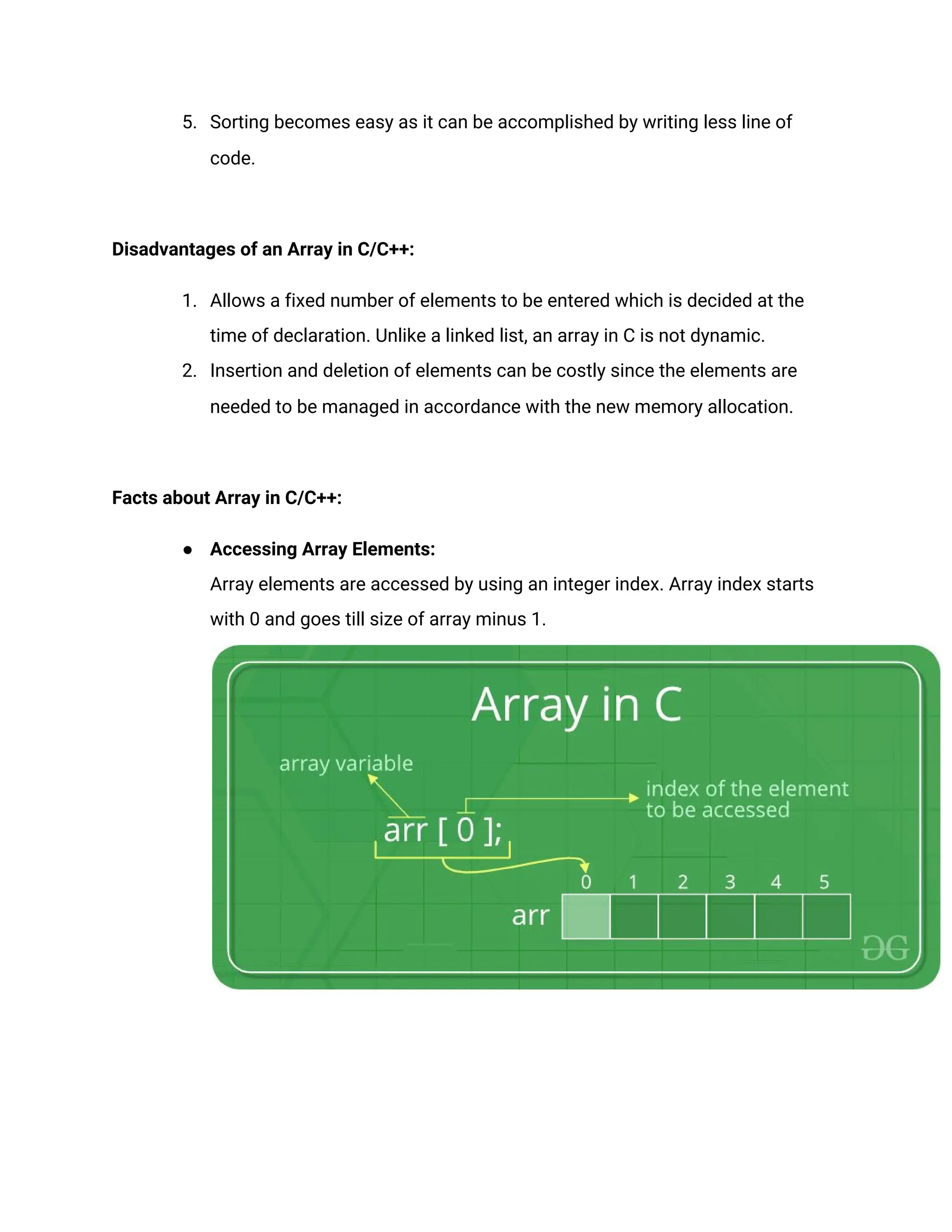
![2D array
In C programming, you can create an array of arrays. These arrays are known as
multidimensional arrays. For example,
float x[3][4];
Here, x is a two-dimensional (2d) array. The array can hold 12 elements. You can think
the array as a table with 3 rows and each row has 4 columns.
Similarly, you can declare a three-dimensional (3d) array. For example,
float y[2][4][3];
Here, the array y can hold 24 elements.
Initializing a multidimensional array
Here is how you can initialize two-dimensional and three-dimensional arrays:
Initialization of a 2d array
// Different ways to initialize two-dimensional array
int c[2][3] = {{1, 3, 0}, {-1, 5, 9}};
int c[][3] = {{1, 3, 0}, {-1, 5, 9}};](https://image.slidesharecdn.com/arraydatastructure-240922074907-95cc50f0/75/Array-Data-Structure-for-programing-language-5-2048.jpg)
![int c[2][3] = {1, 3, 0, -1, 5, 9};
Address calculation
1D array
Loc(a[i]) = BA + (i-lb)*c
Location of an array ‘a’ for the ith index where:
BA- base address
Lb- lower bound
C- integer size](https://image.slidesharecdn.com/arraydatastructure-240922074907-95cc50f0/75/Array-Data-Structure-for-programing-language-6-2048.jpg)
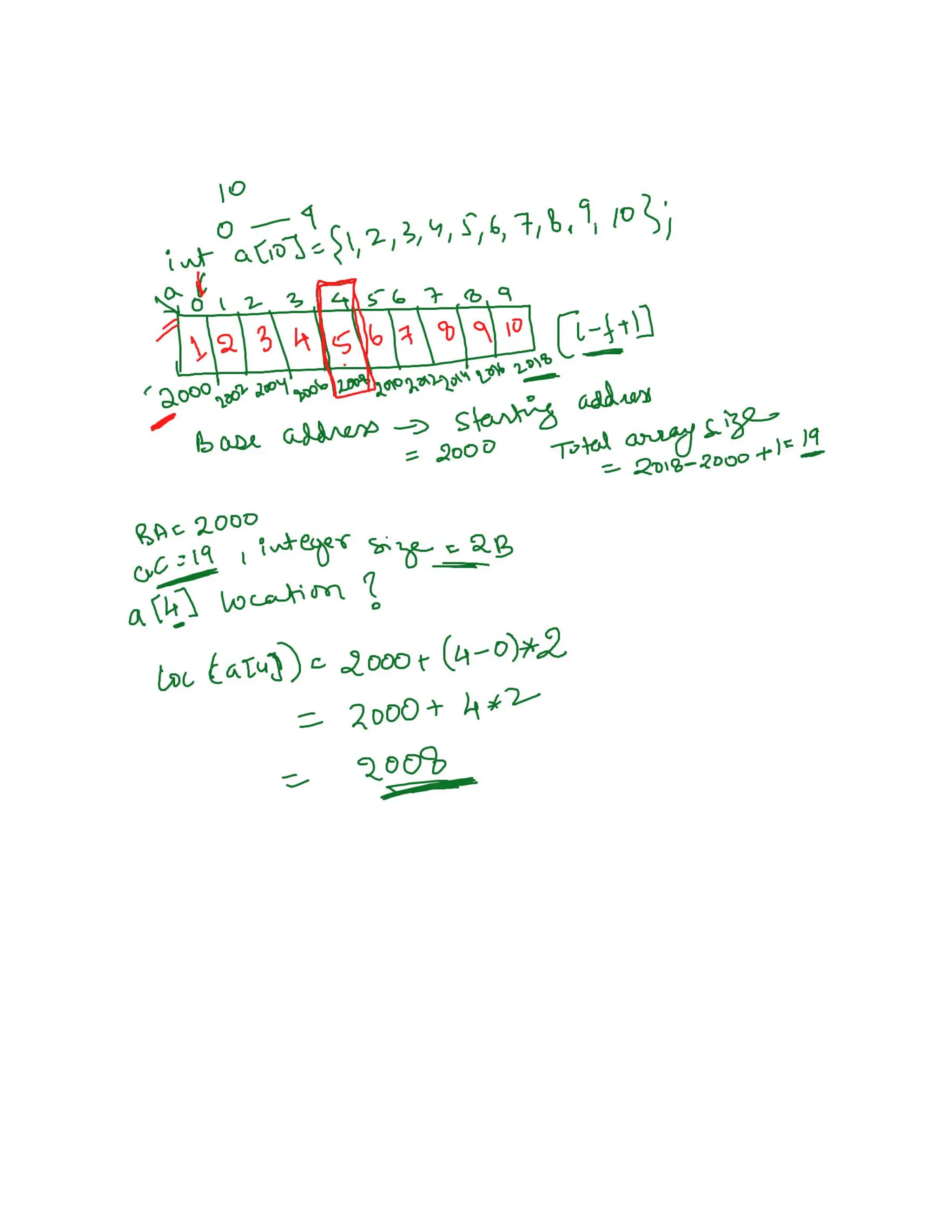
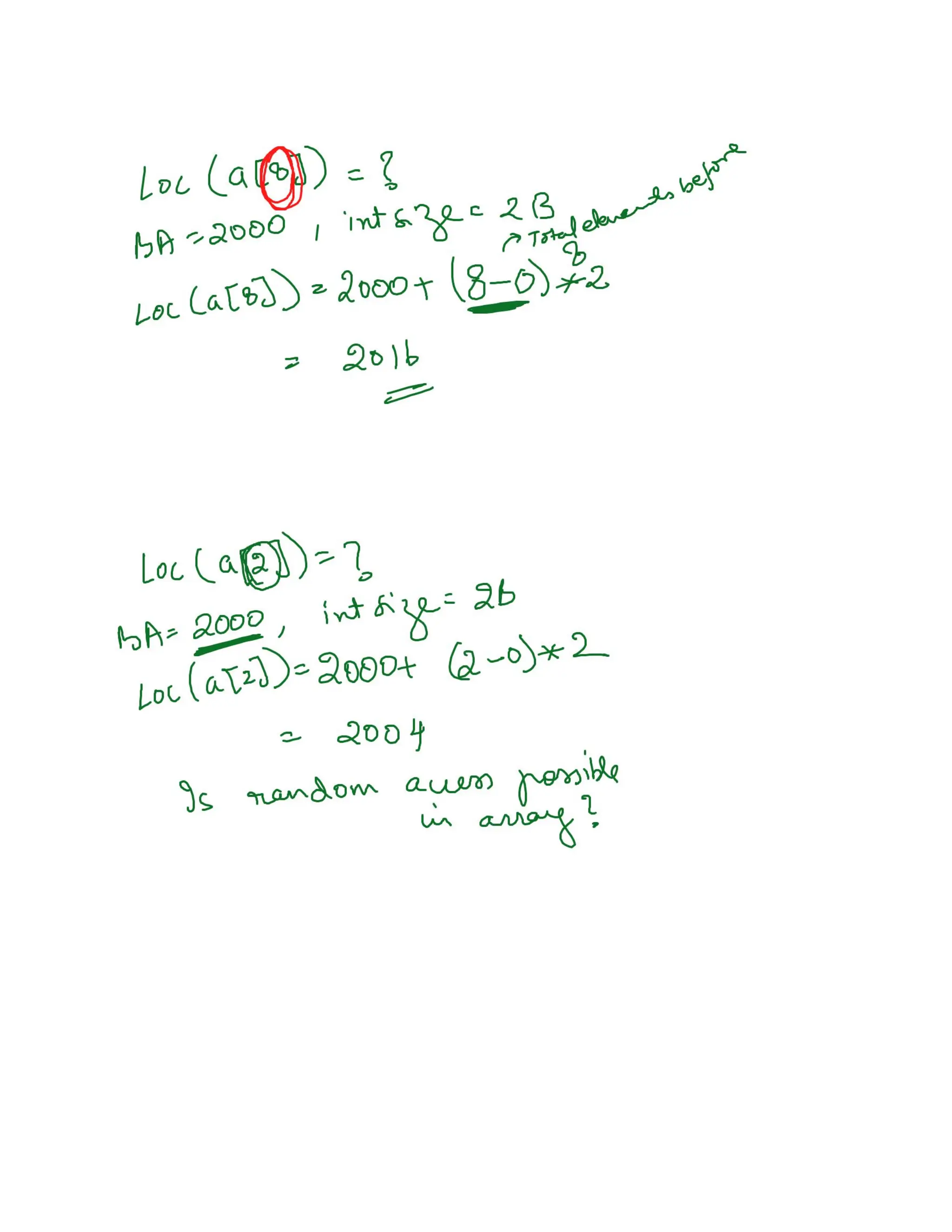
![2D array
RMO: Loc(a[i][j]) = BA + [(i-lb1)*nc + (j-lb2)]c
CMO: Loc(a[i][j]) = BA + [(i-lb1)+(j-lb2)nr]c
Where location of element in the position of i(row) and j(column) for an array ‘a’
Where:
BA- base address
Lb1- lower bound in row](https://image.slidesharecdn.com/arraydatastructure-240922074907-95cc50f0/75/Array-Data-Structure-for-programing-language-9-2048.jpg)