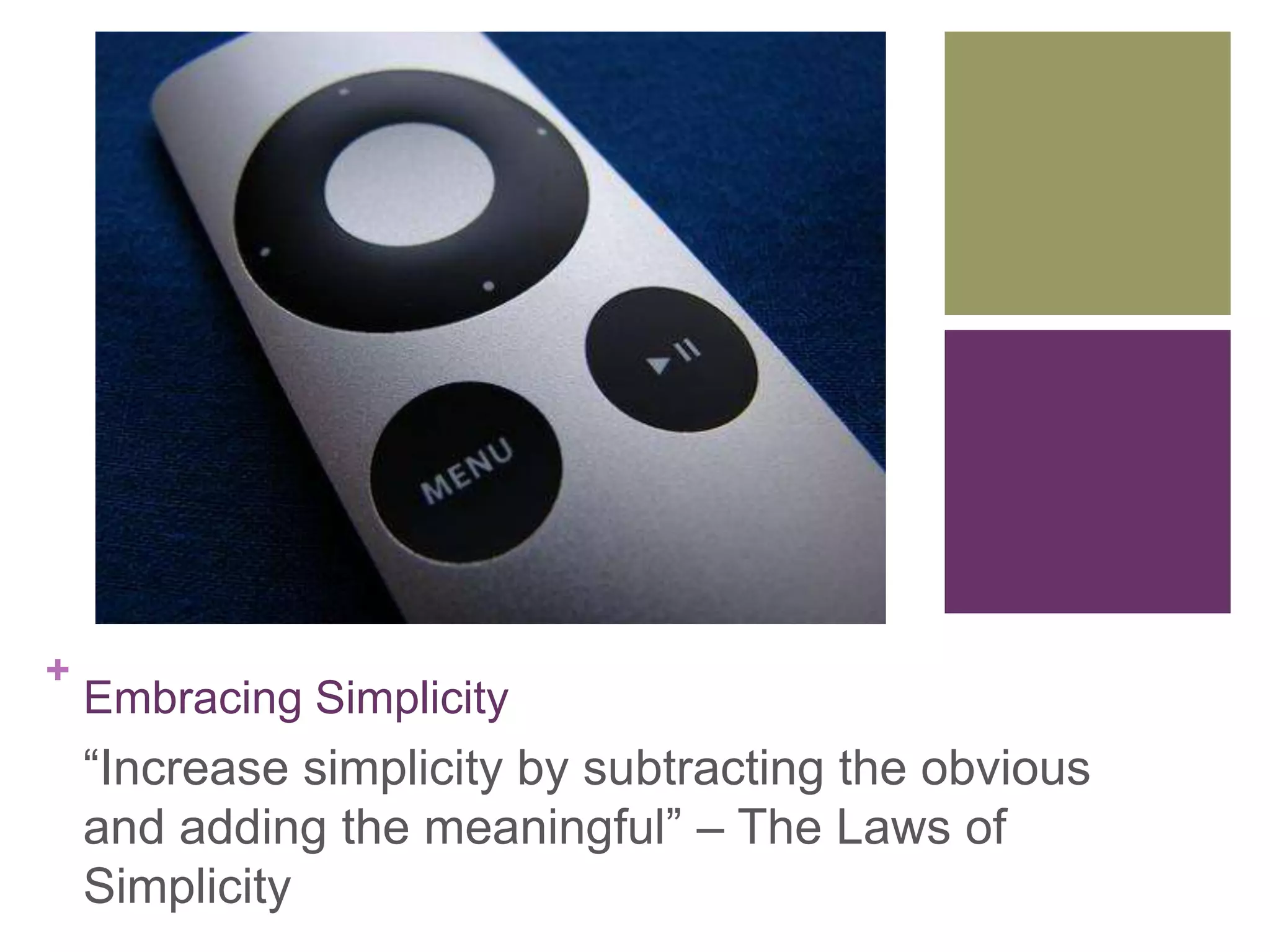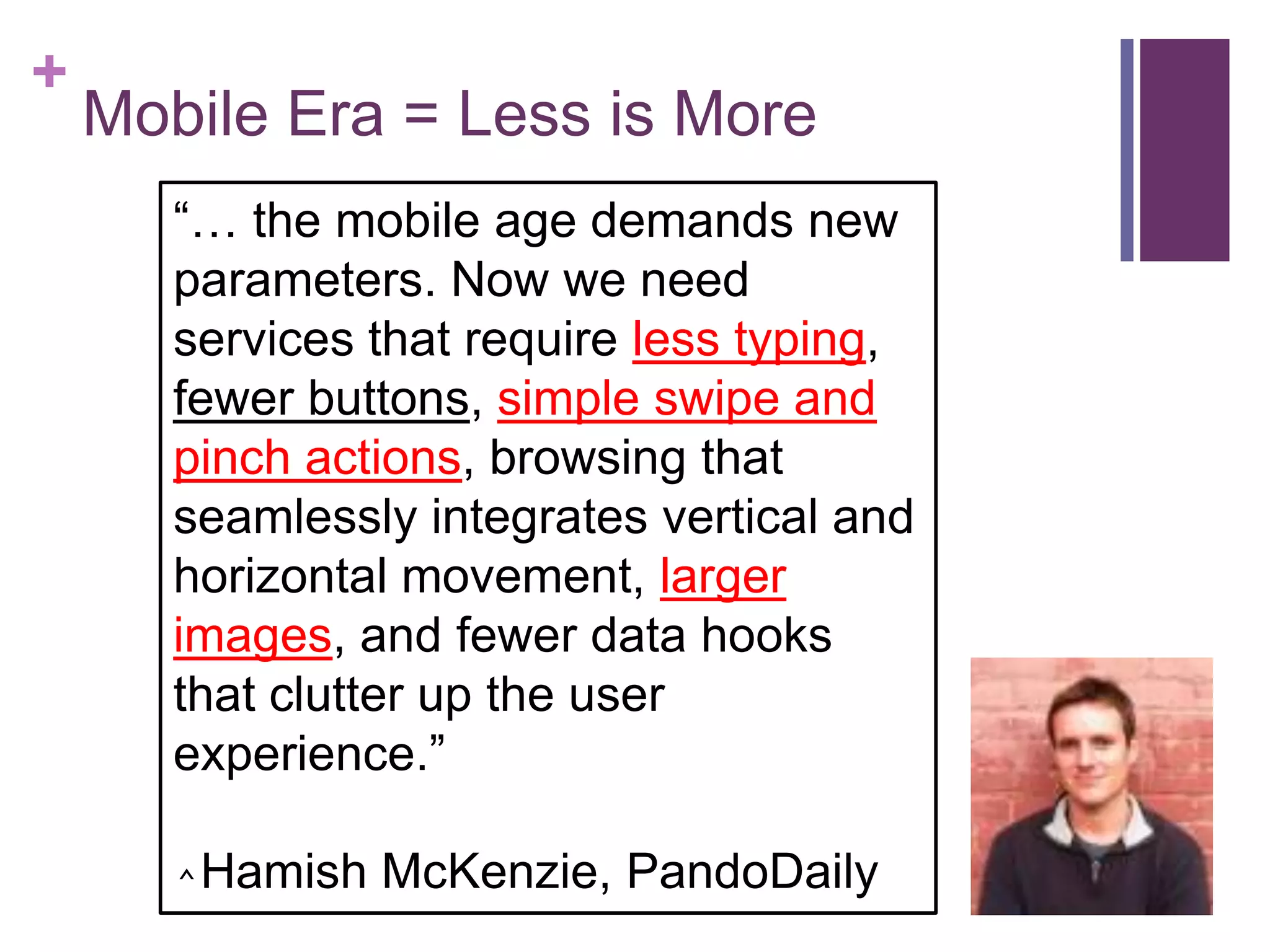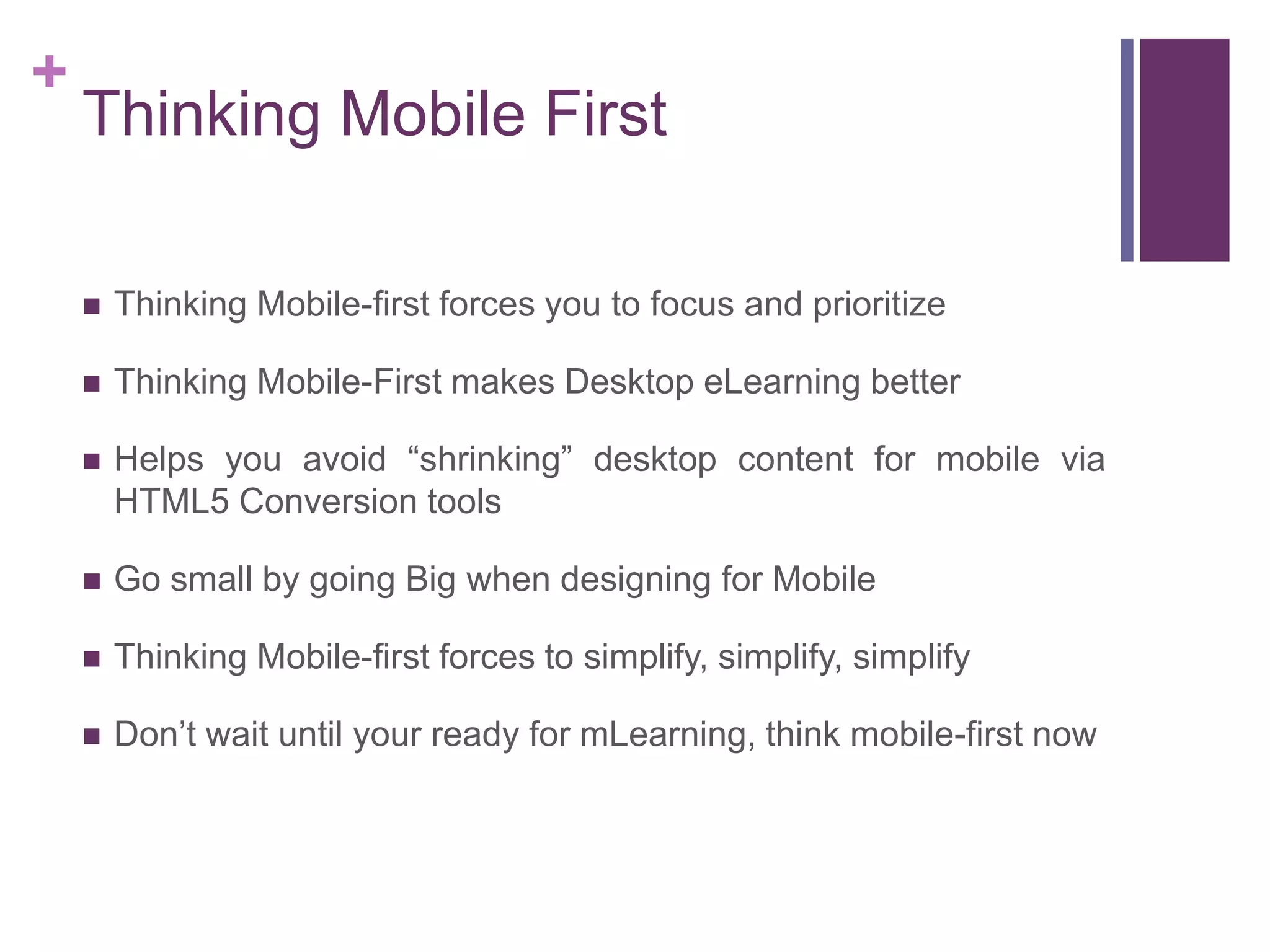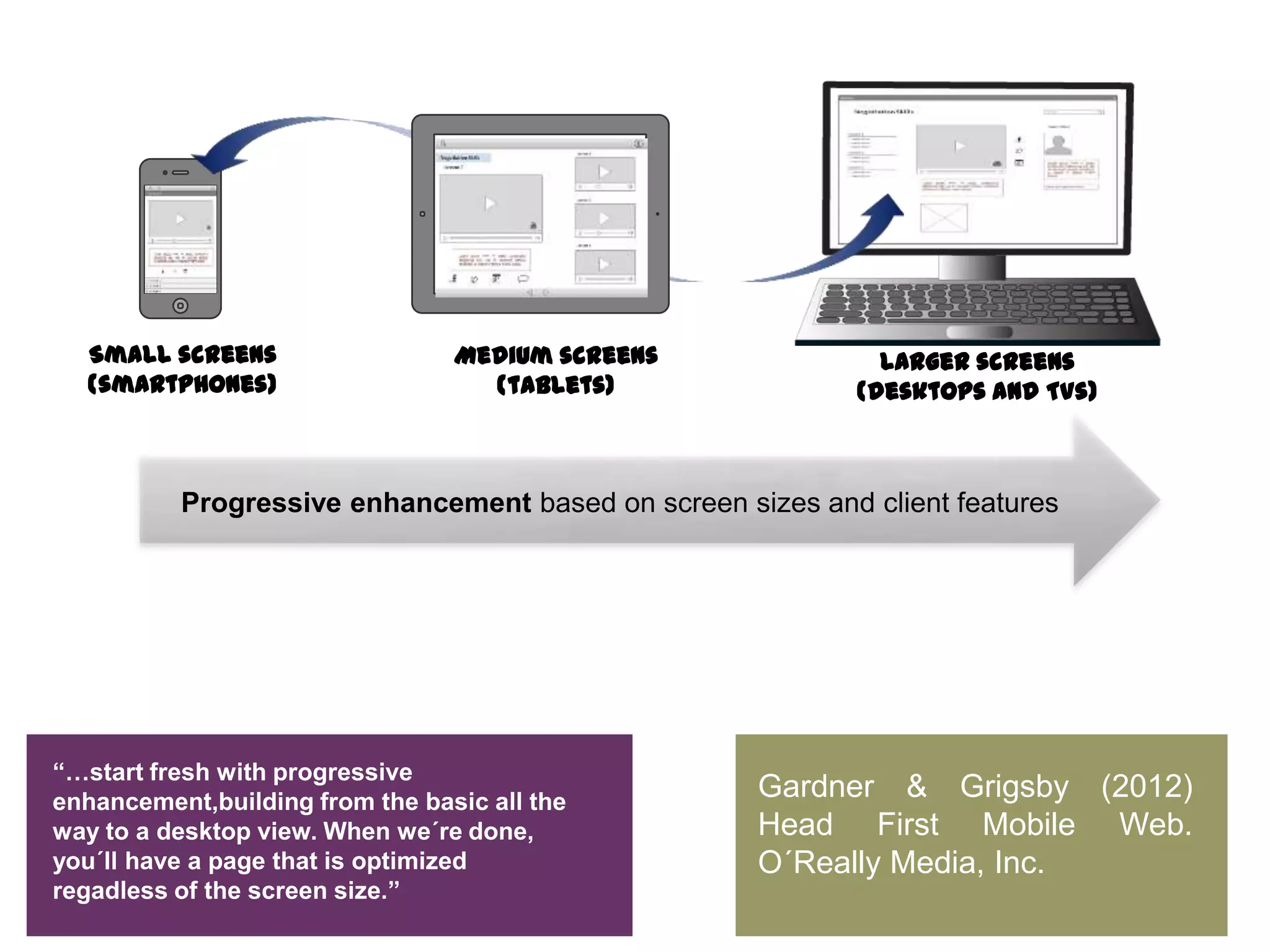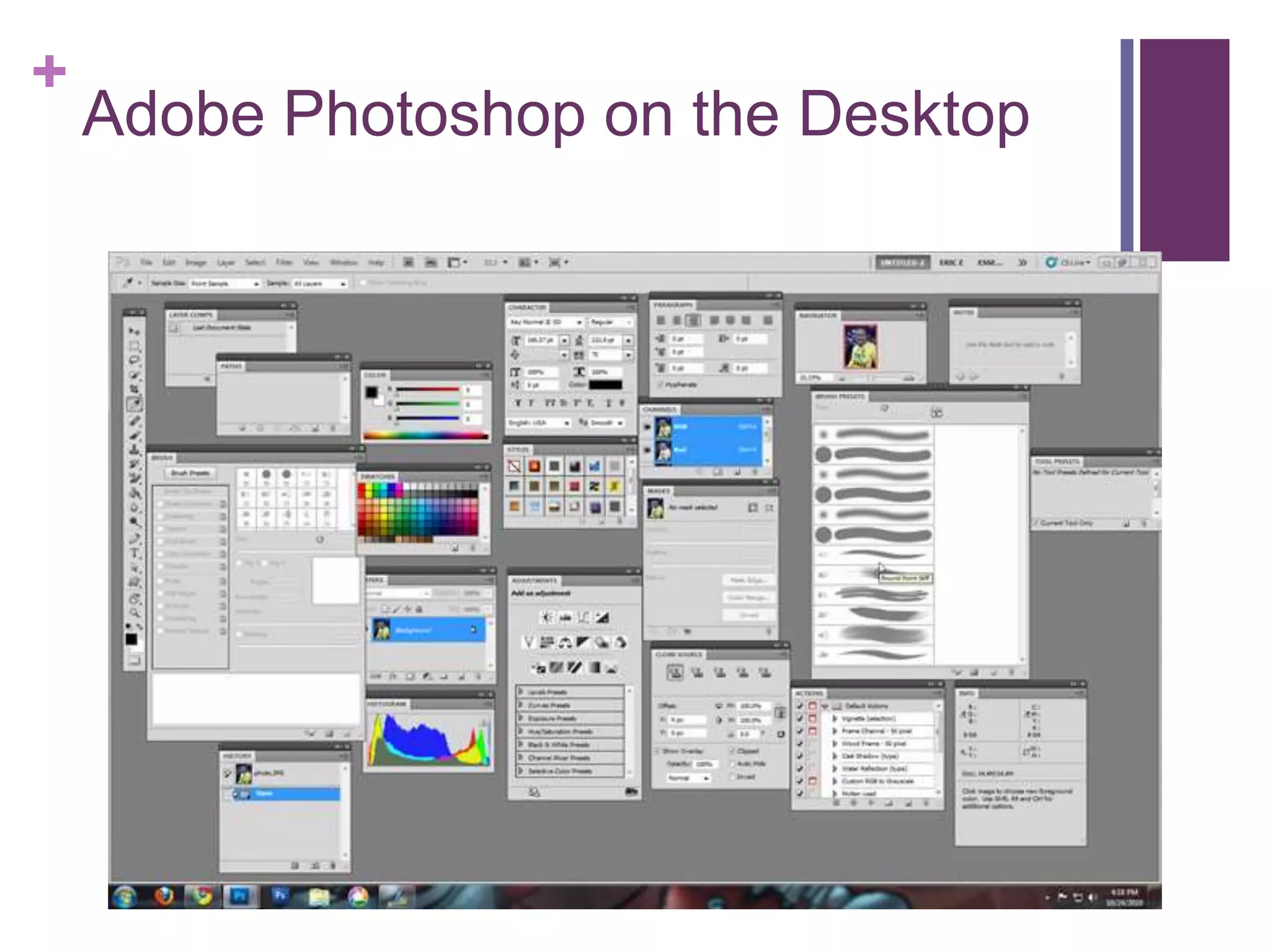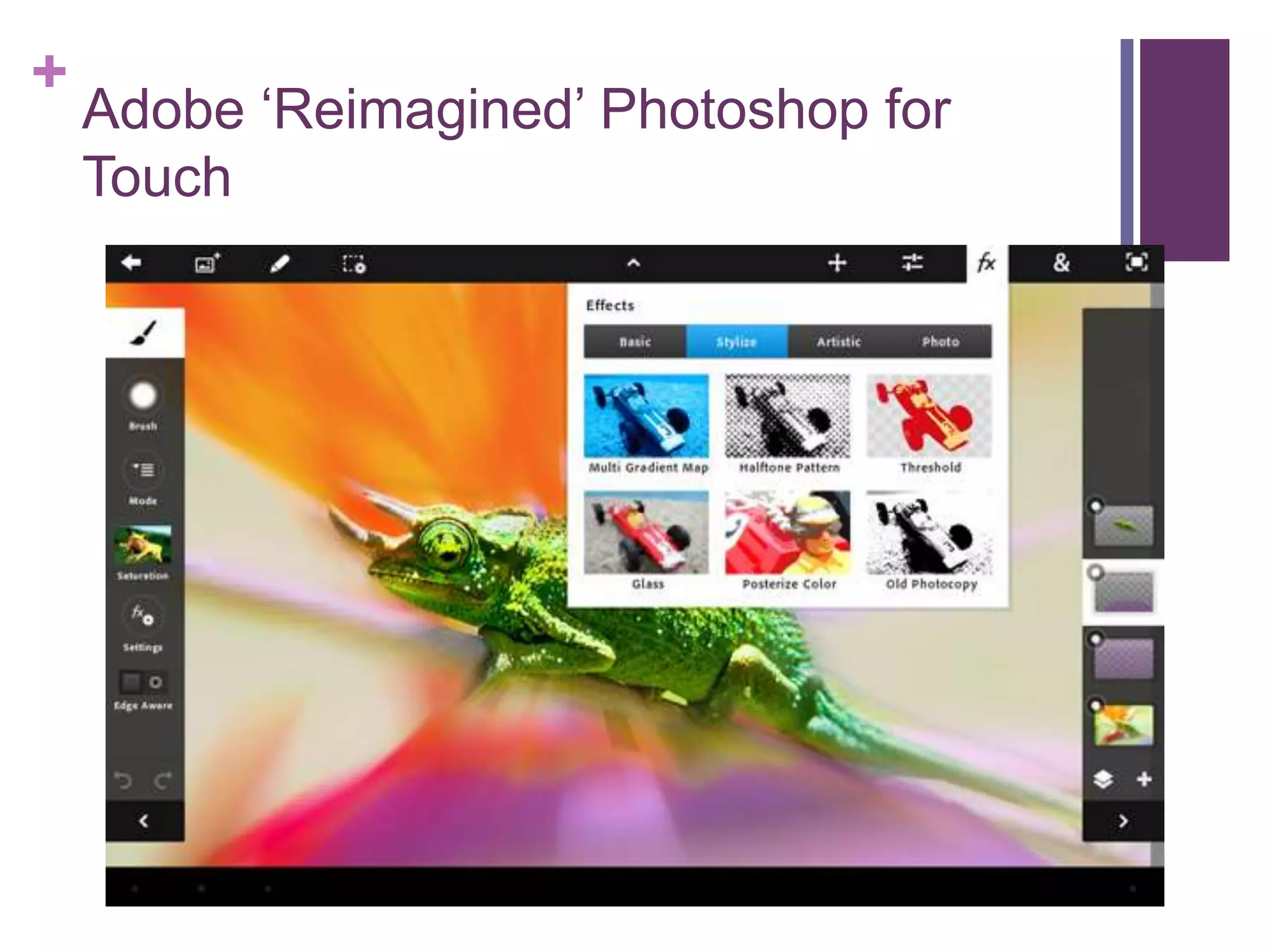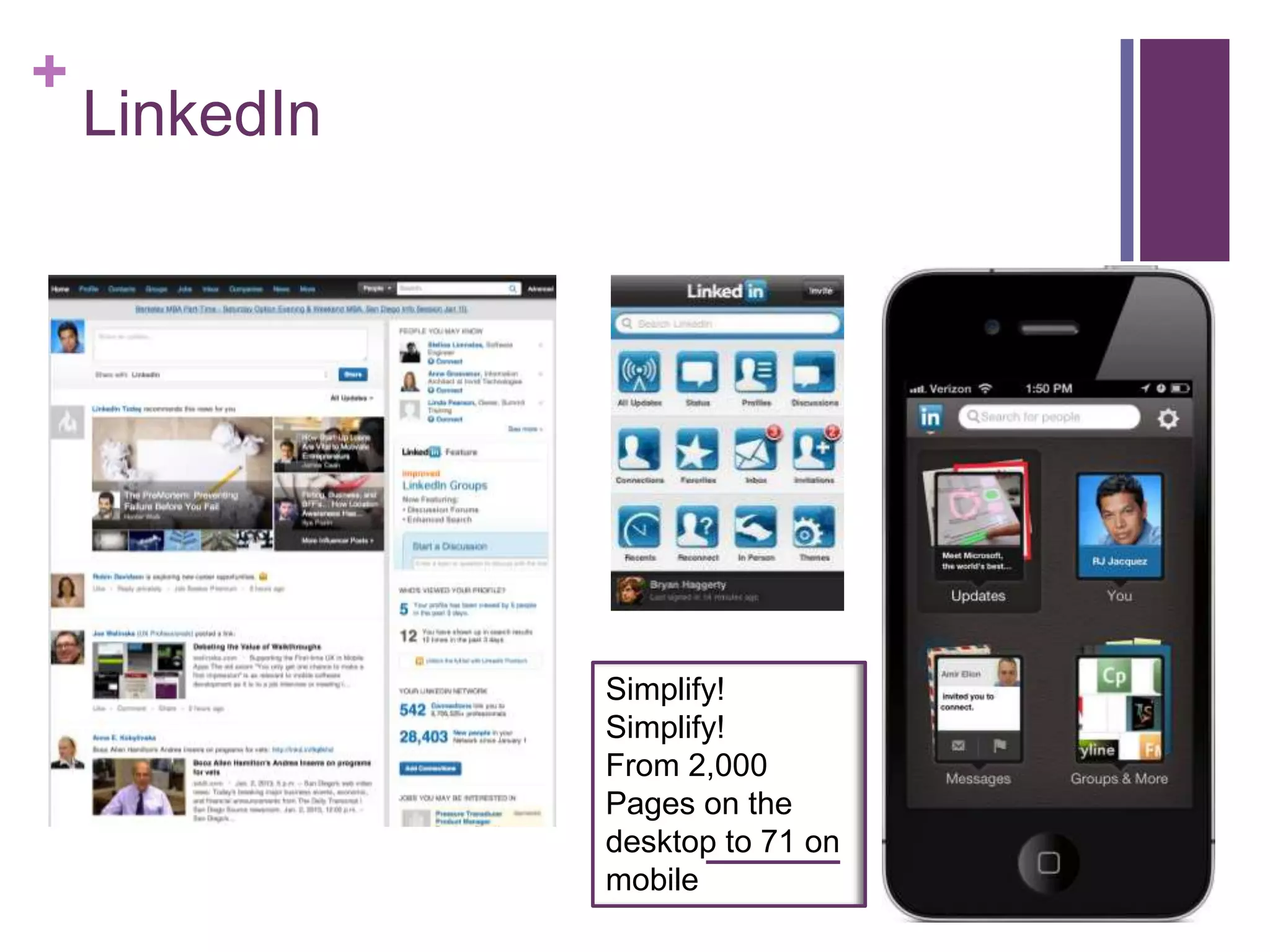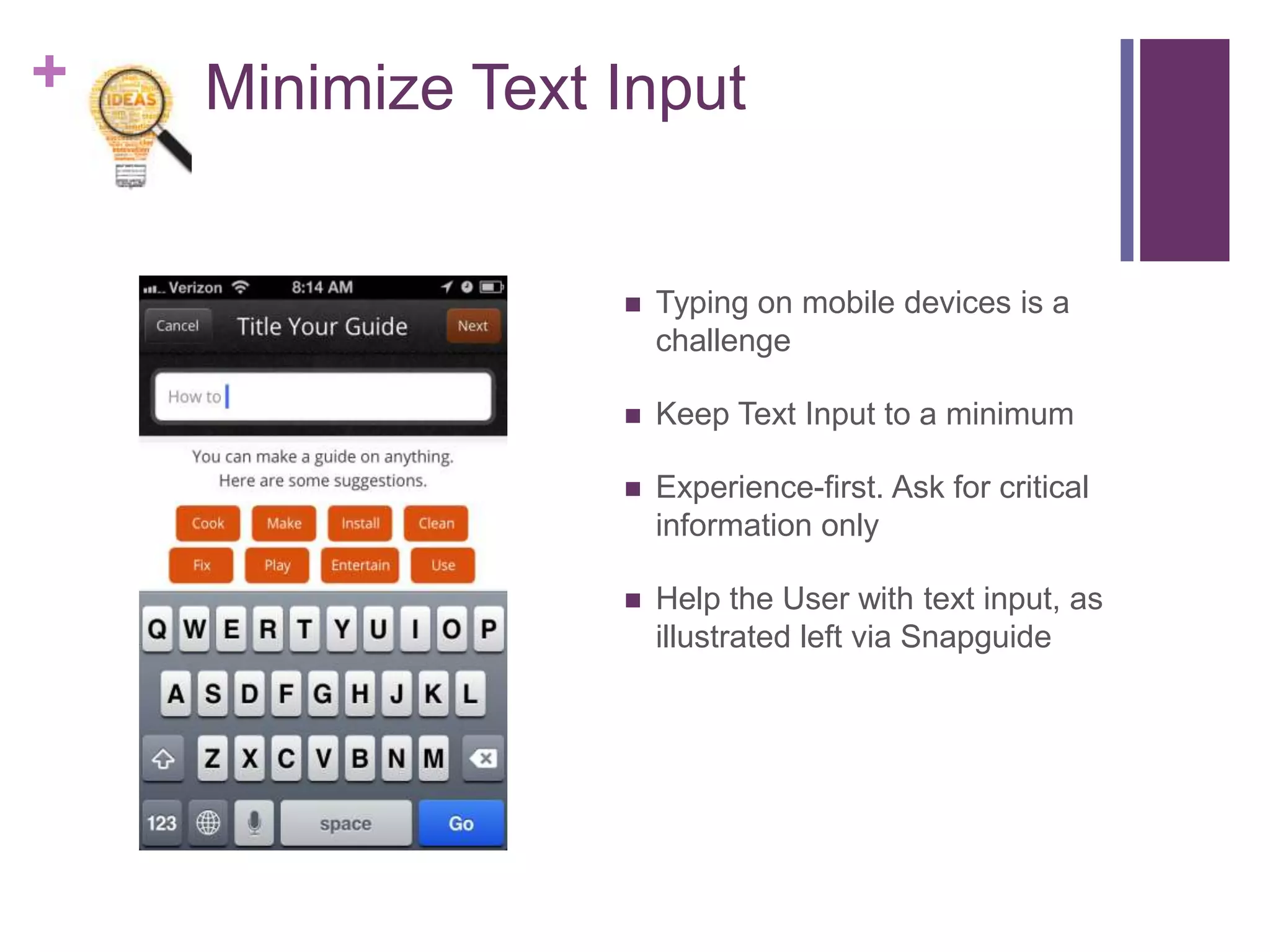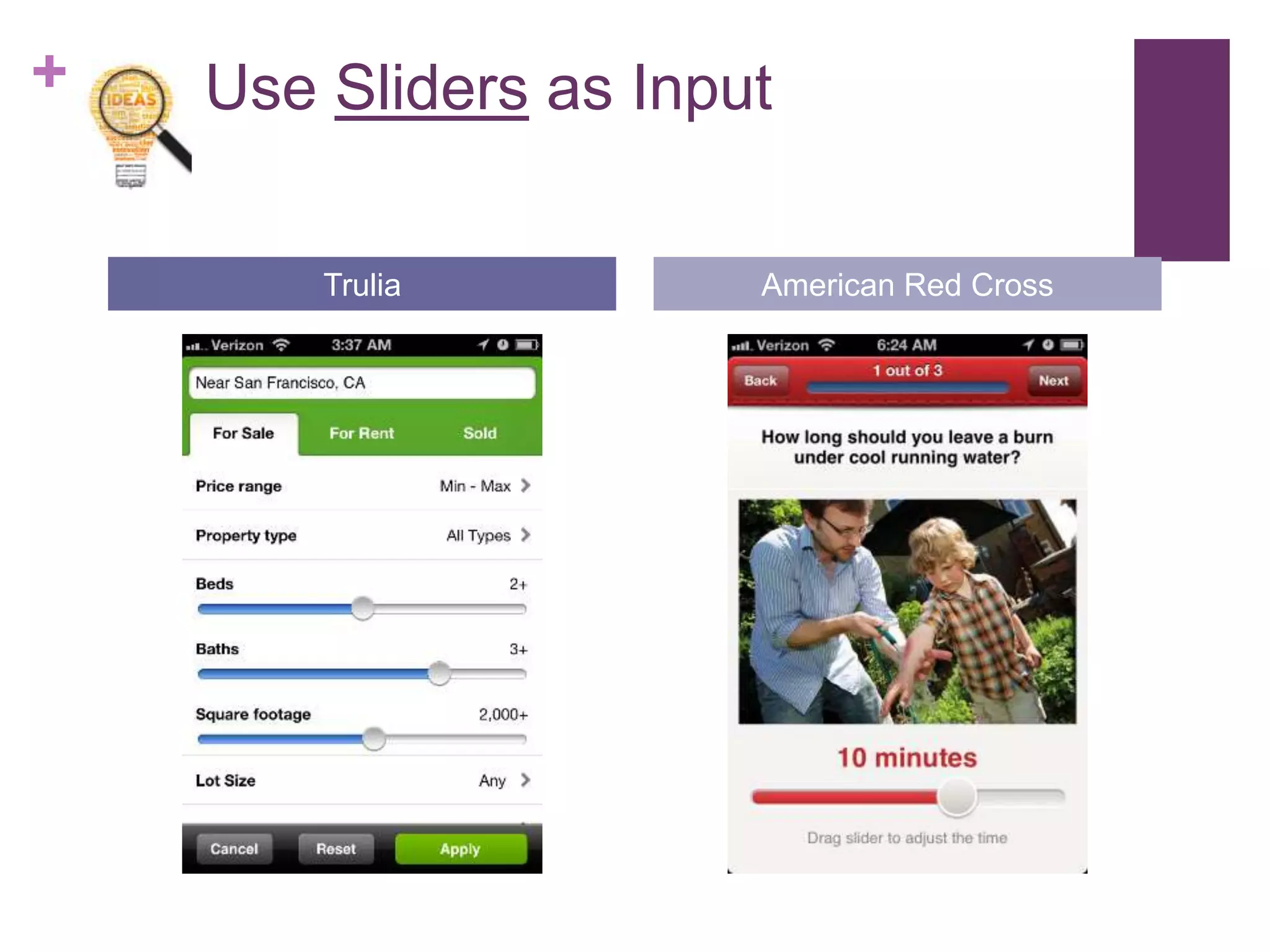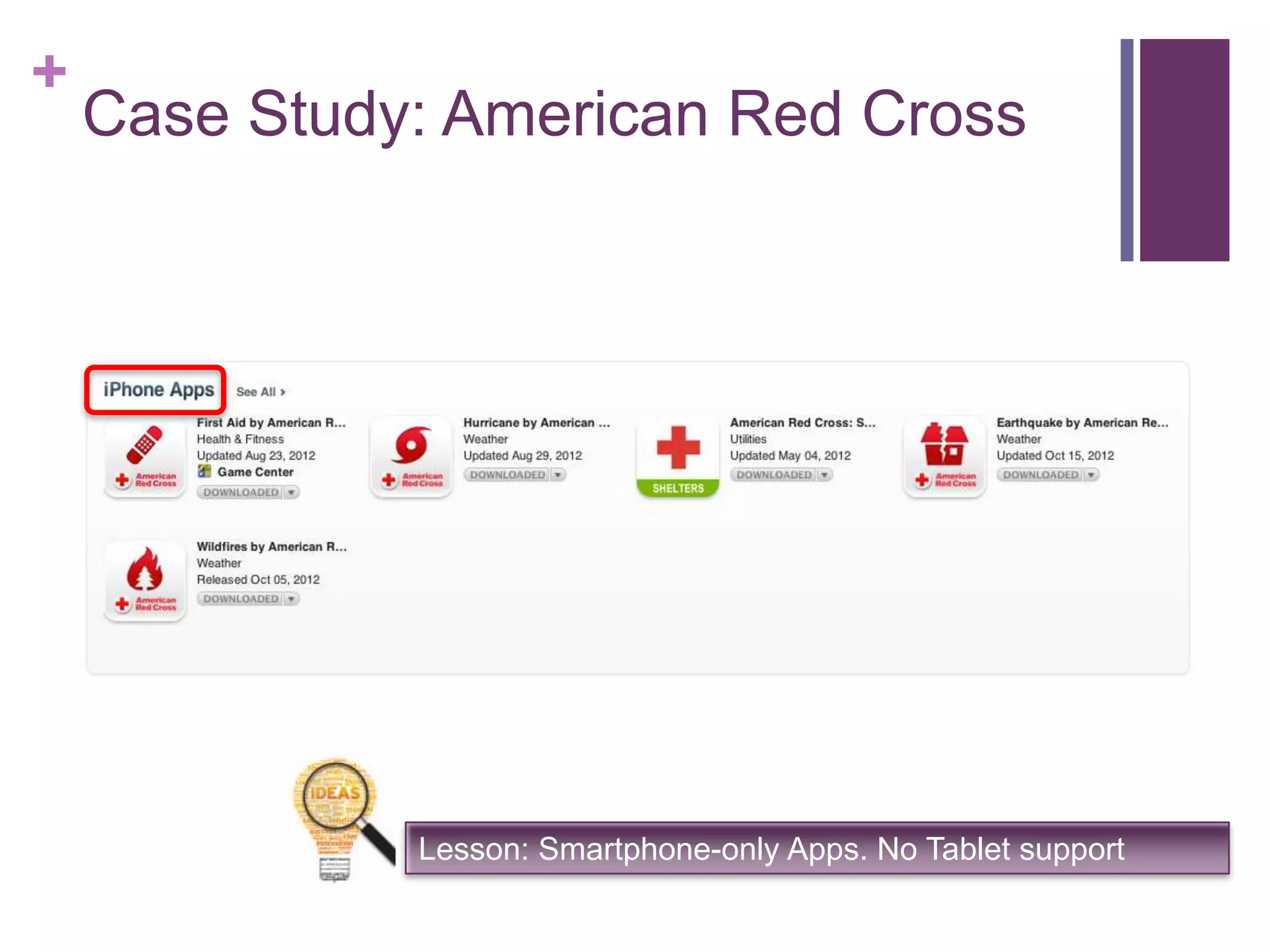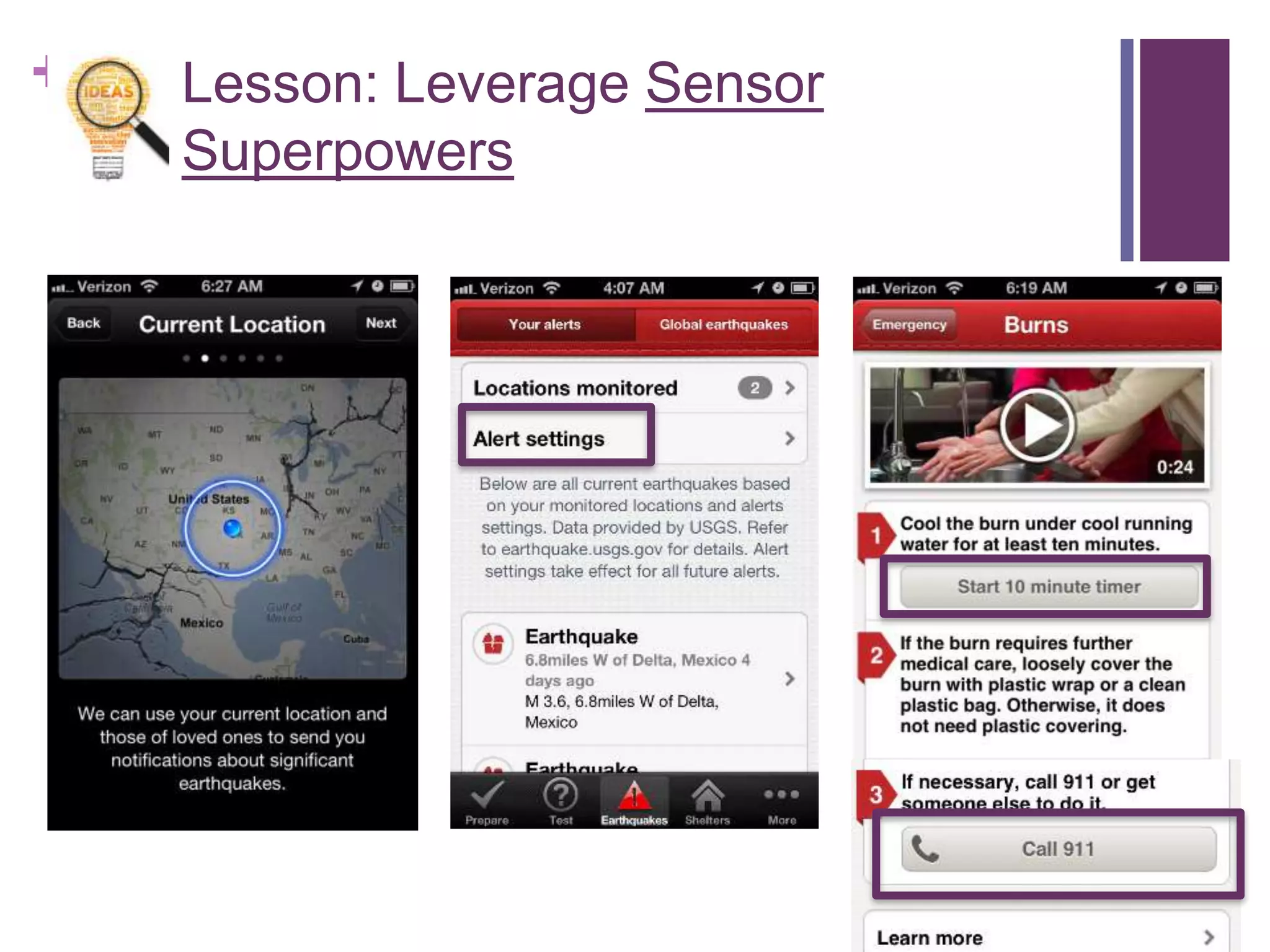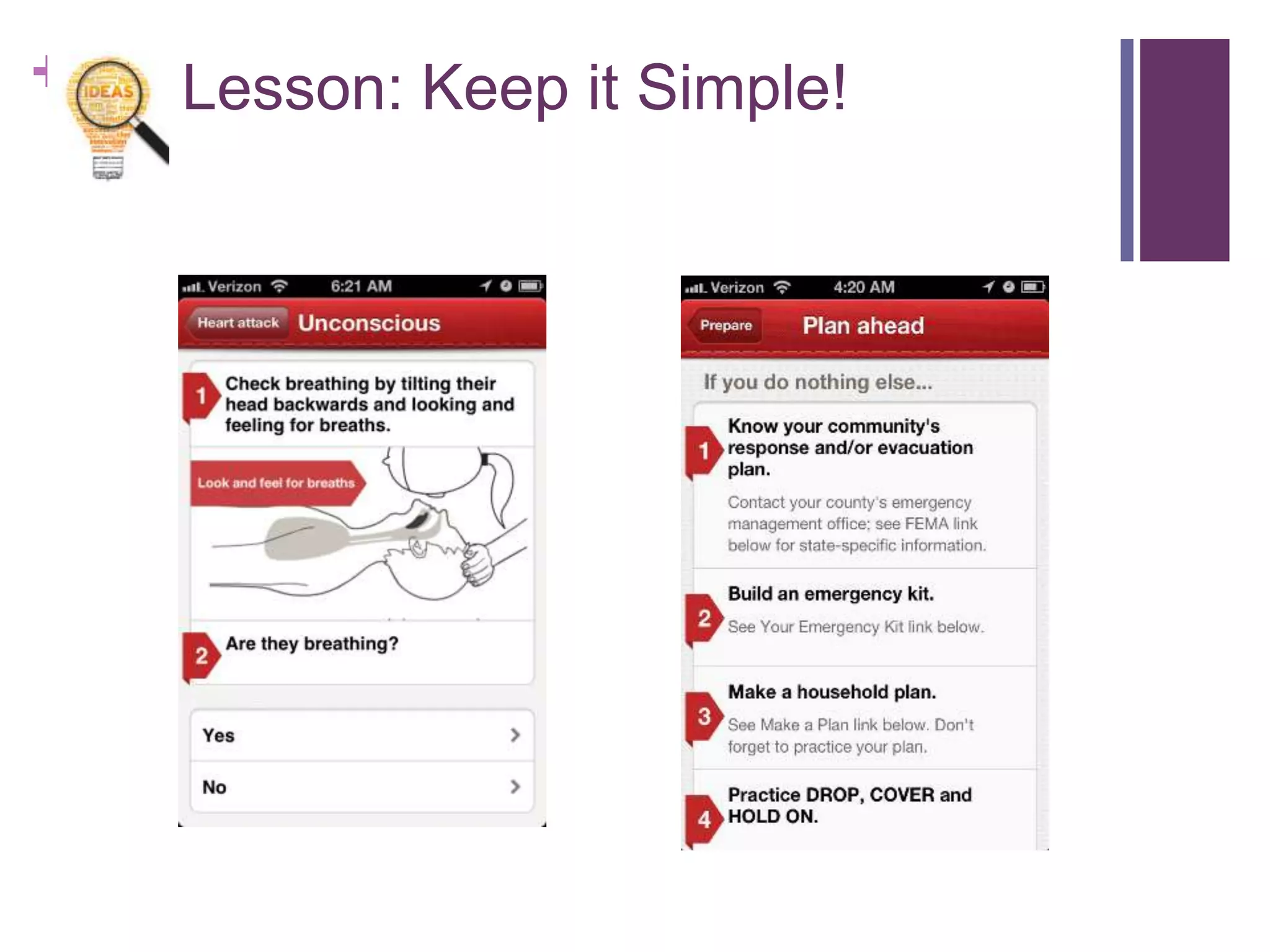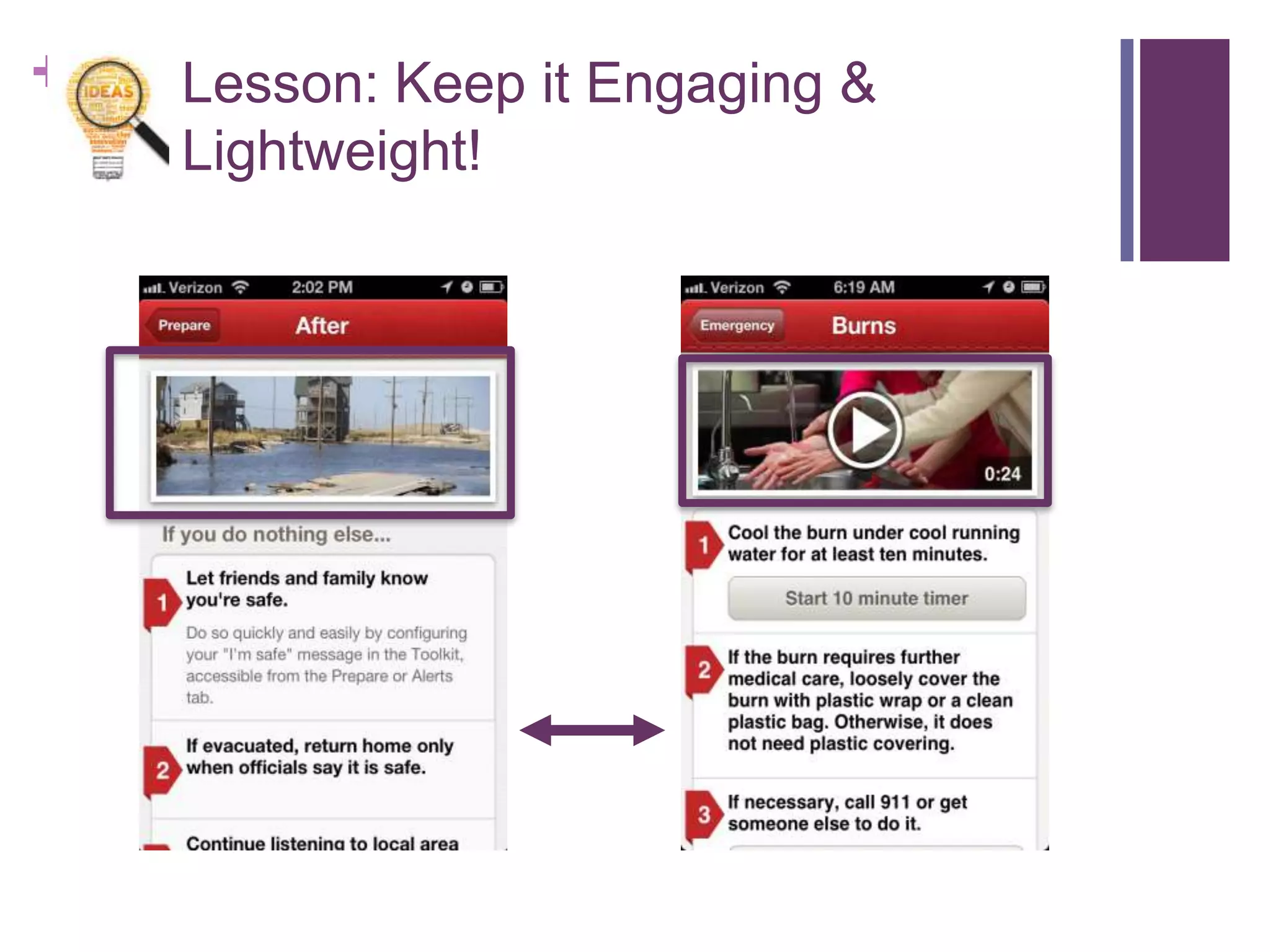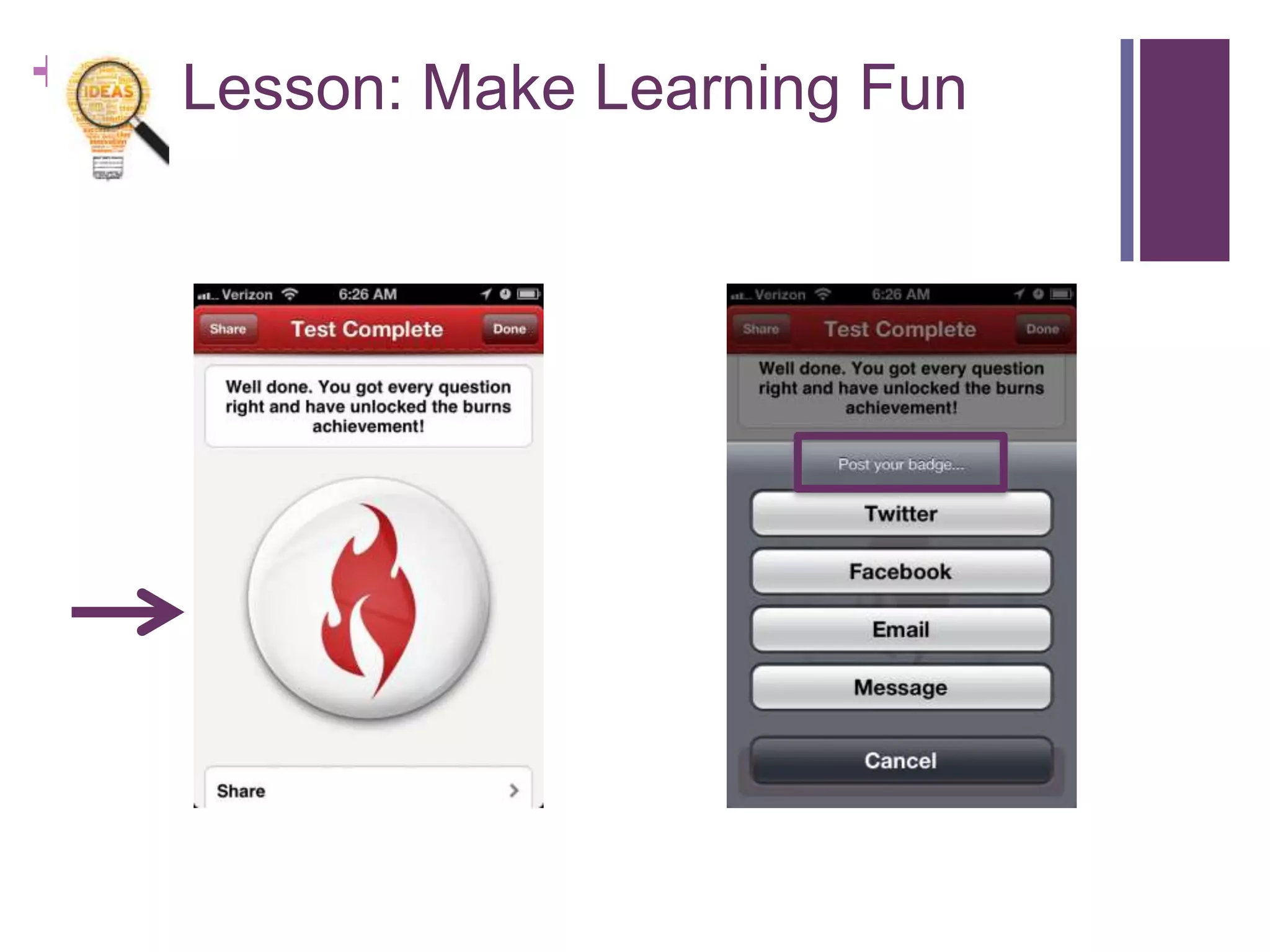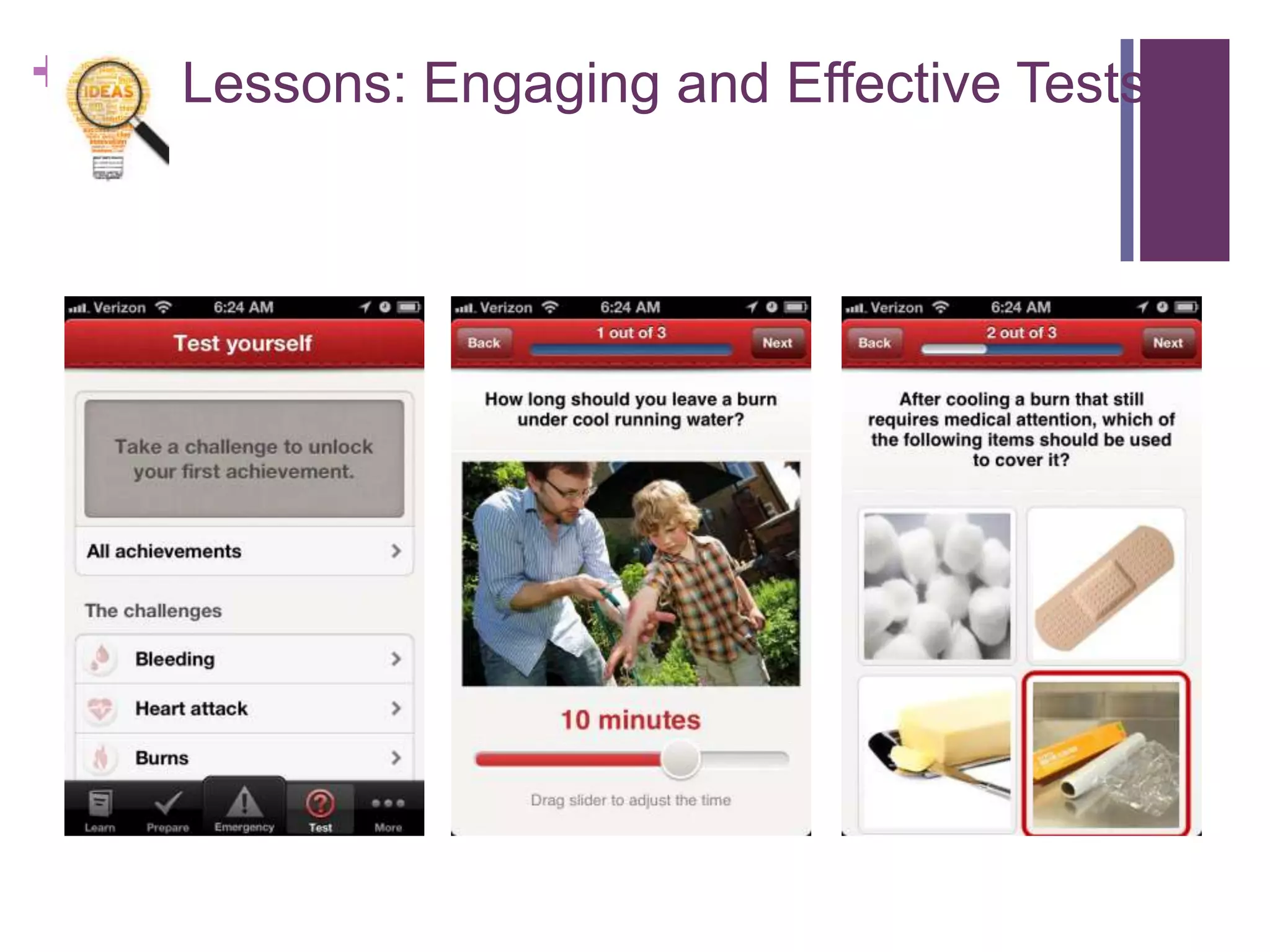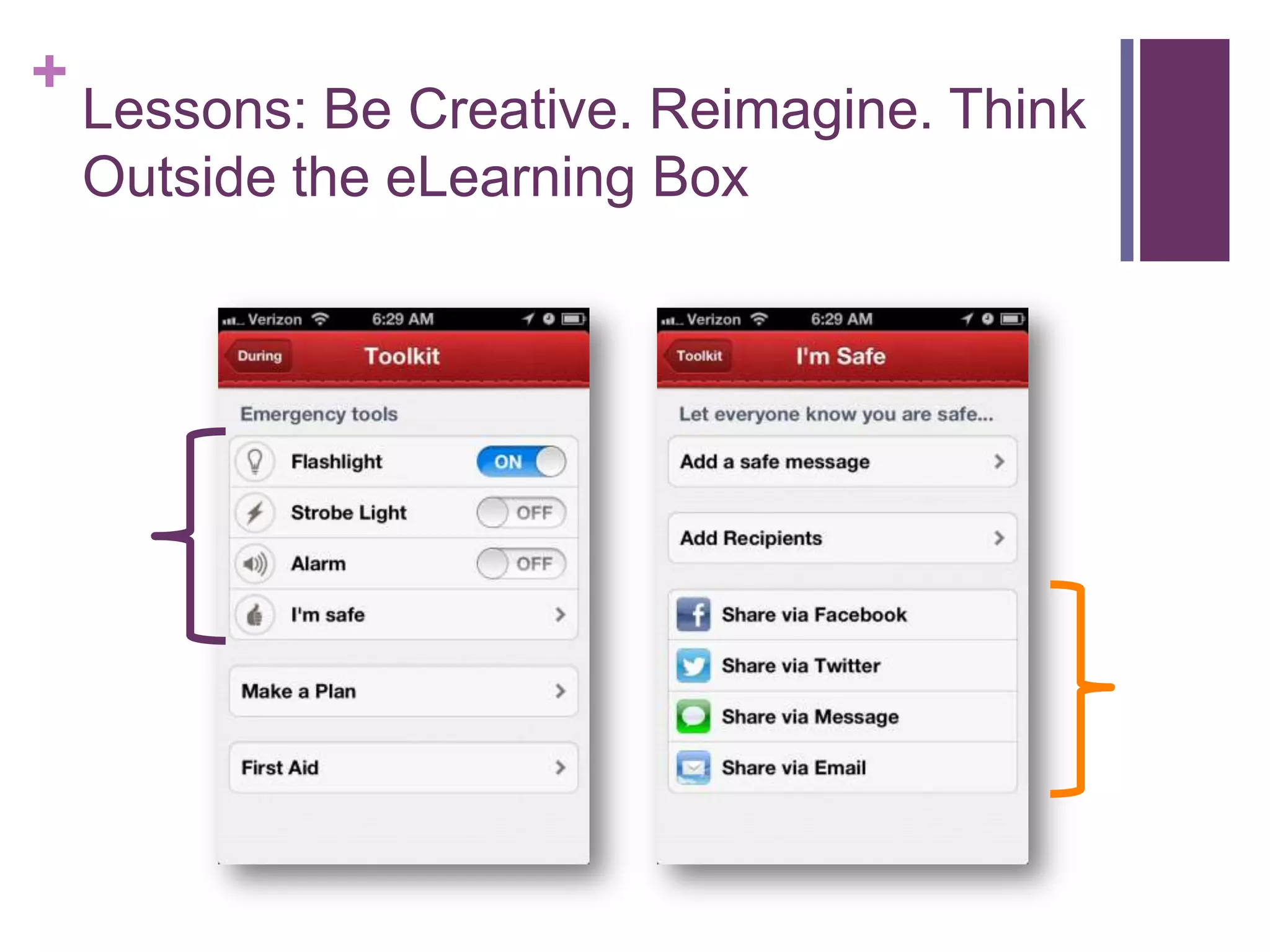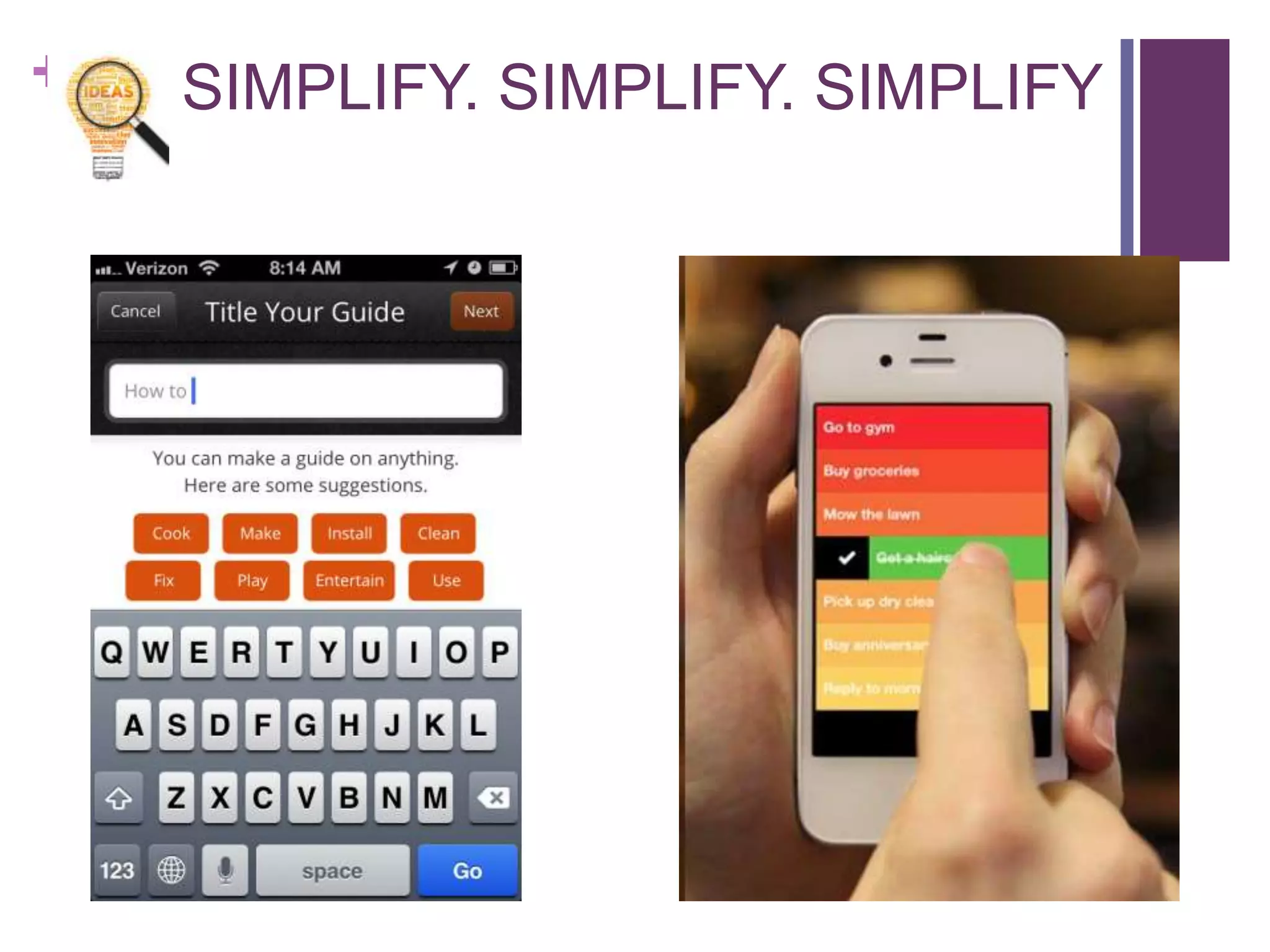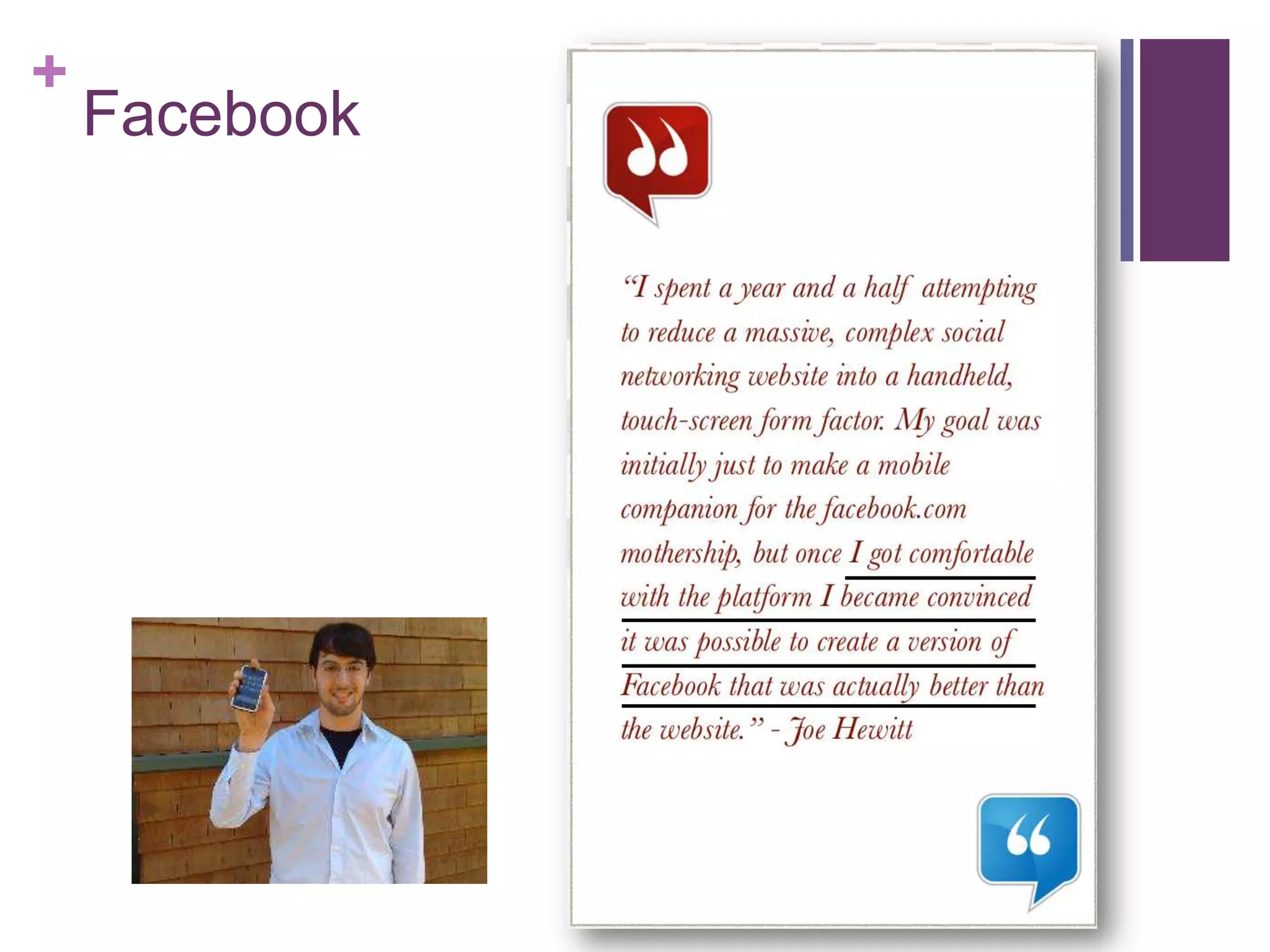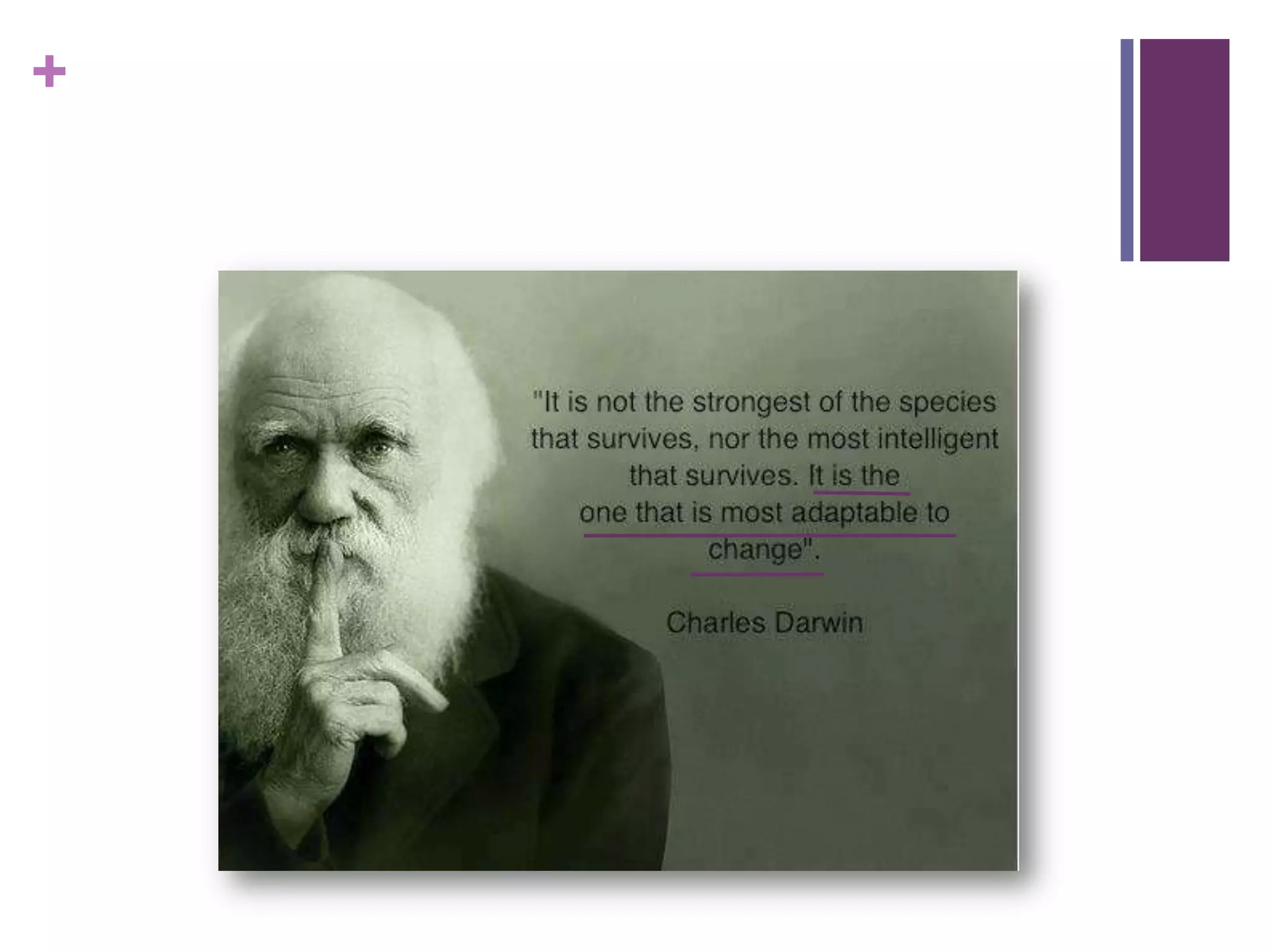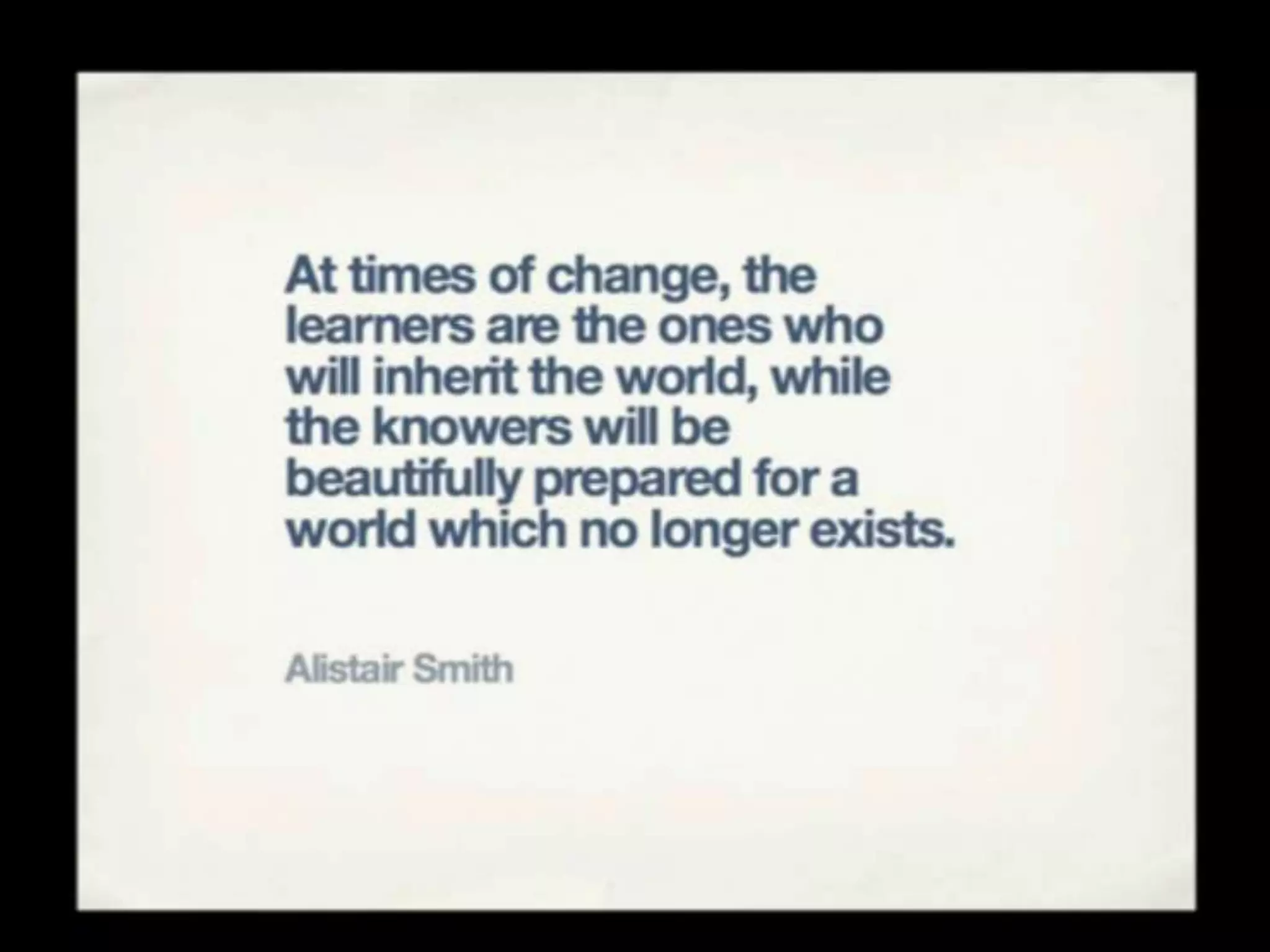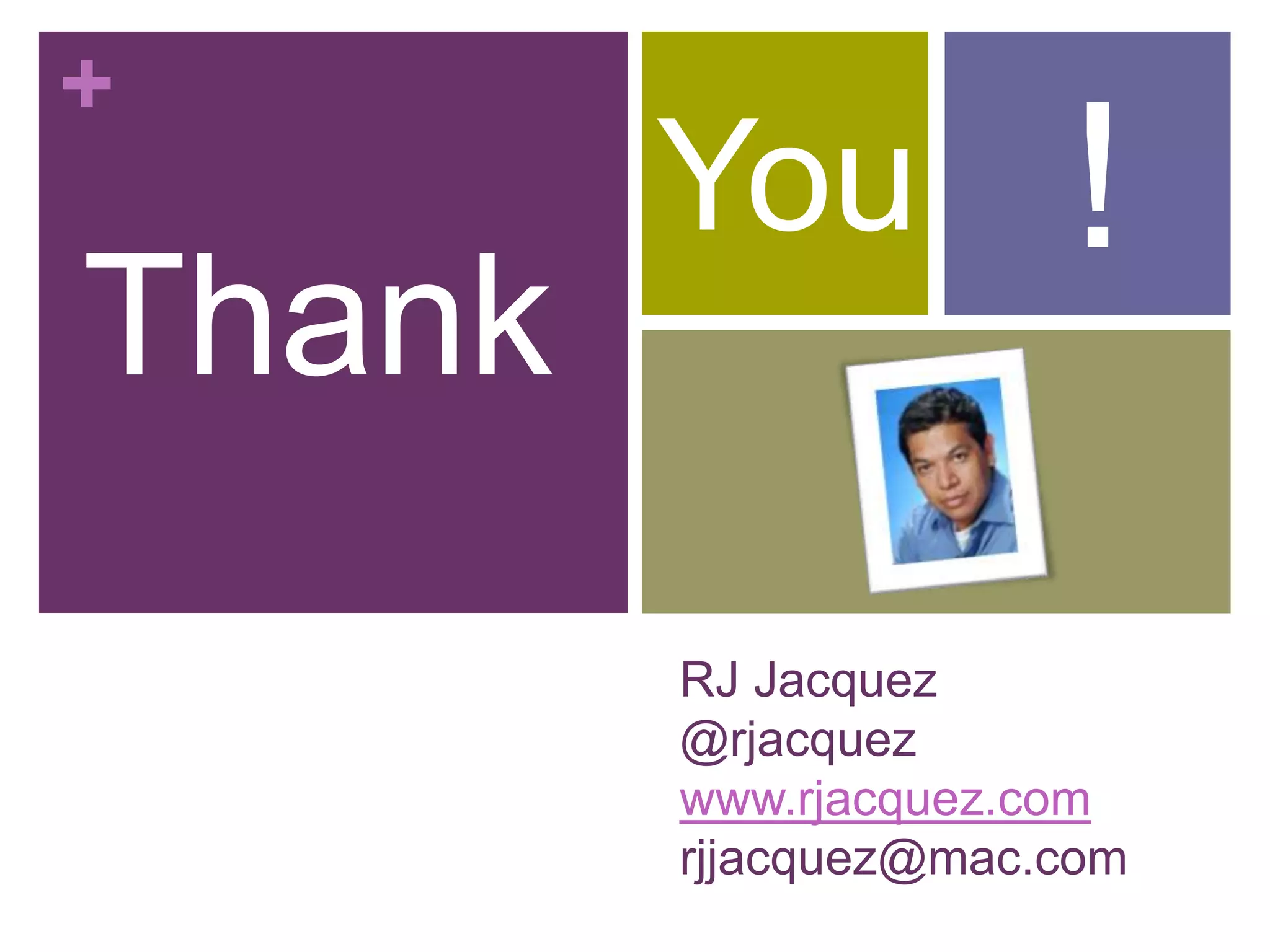The document discusses the evolution of mobile learning (mLearning) and its significance in the current digital landscape. It emphasizes the rapid adoption of mobile technology and suggests that learning materials must be simplified and optimized for mobile devices to enhance user experience. The focus is on creating engaging, lightweight content that leverages mobile's unique features, encouraging educators and content creators to embrace a mobile-first approach.

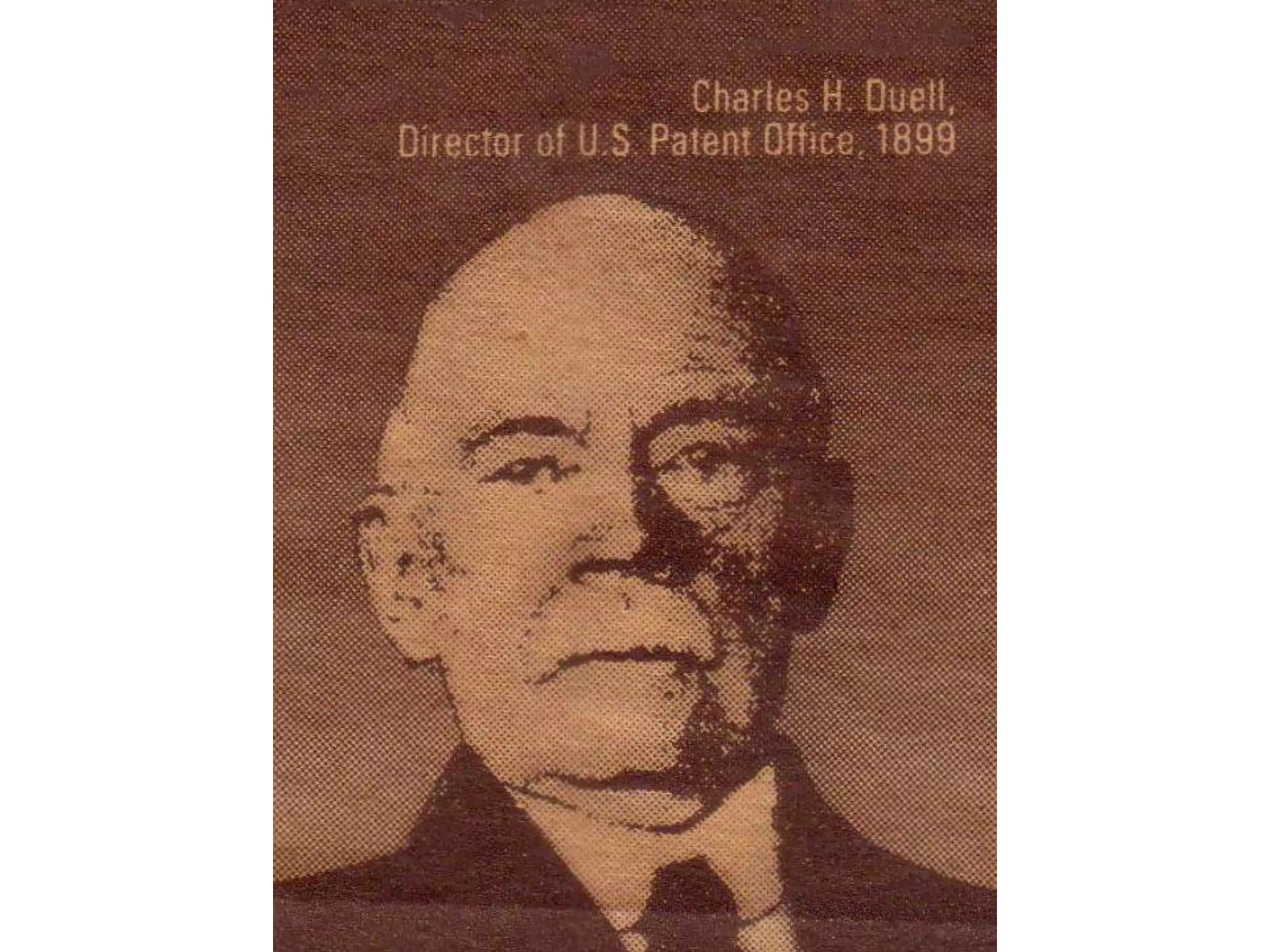

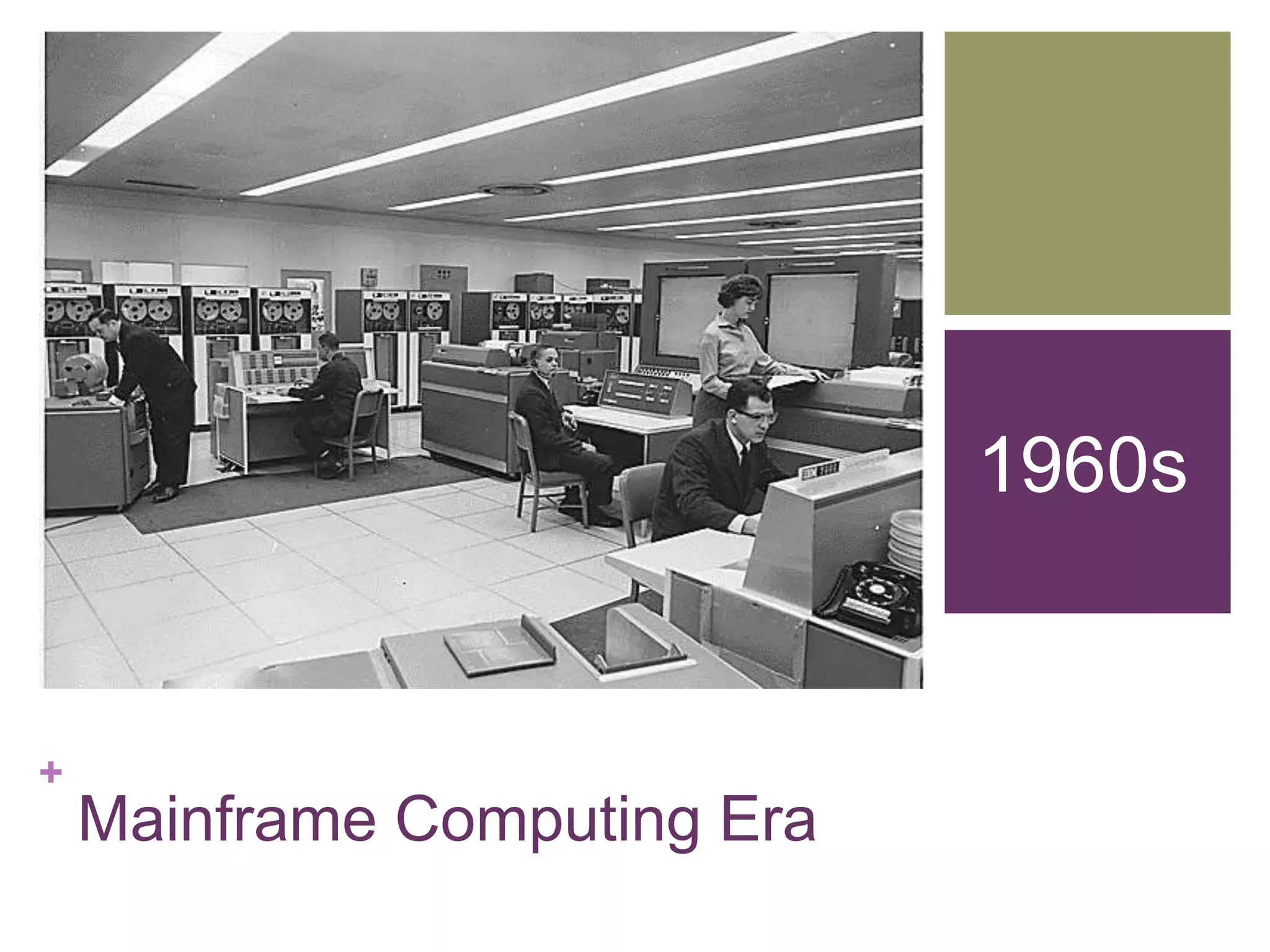
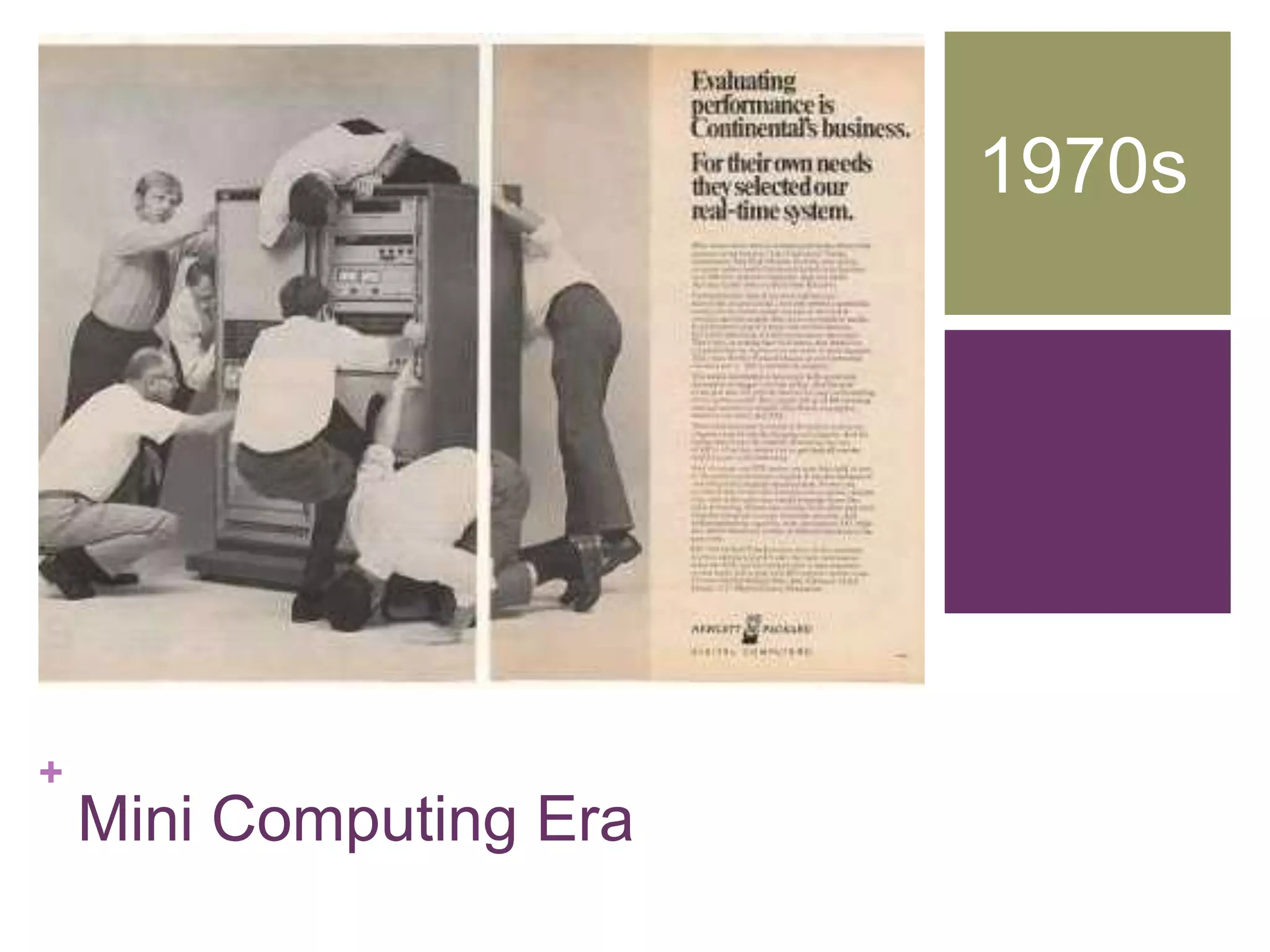
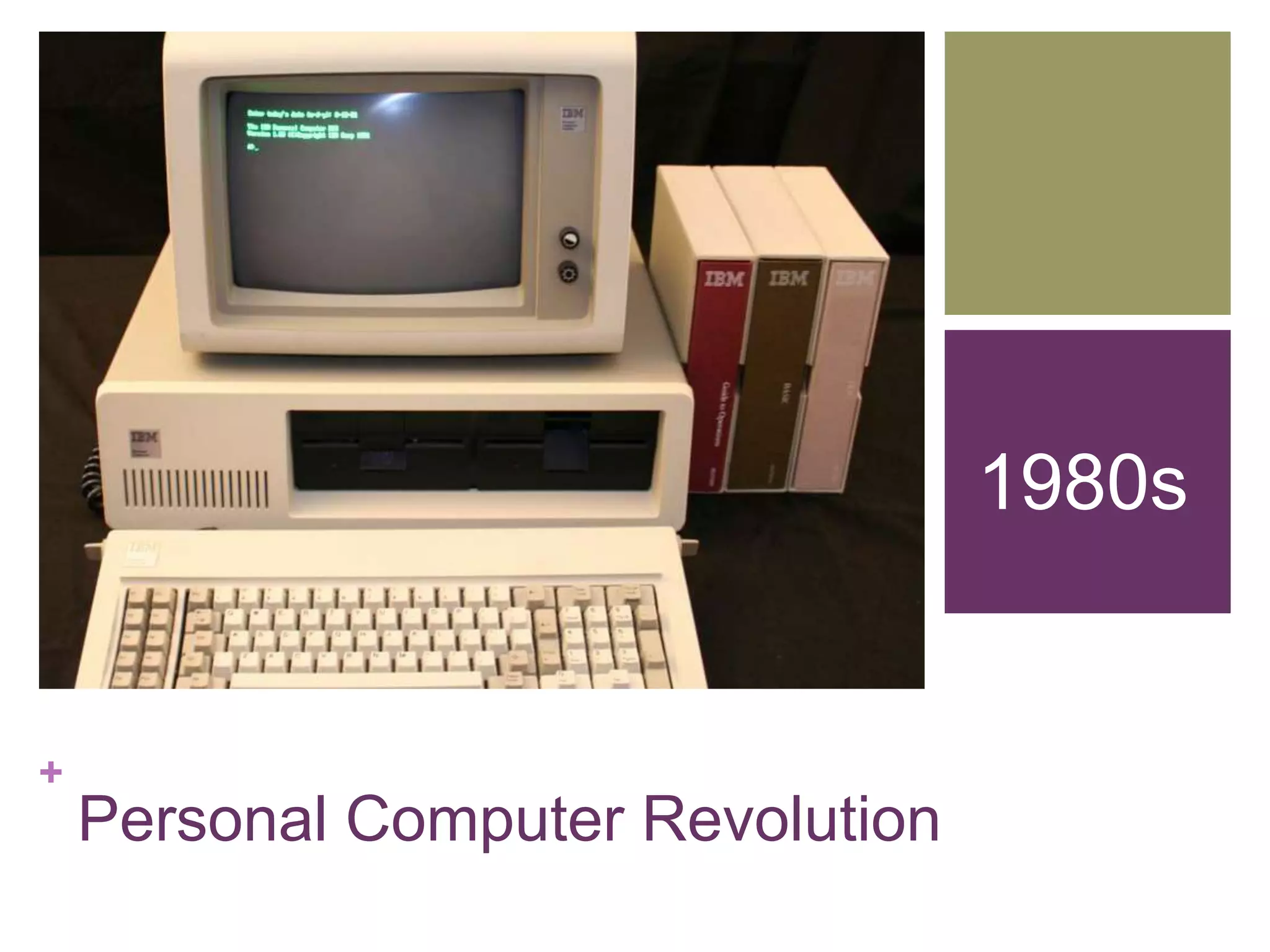
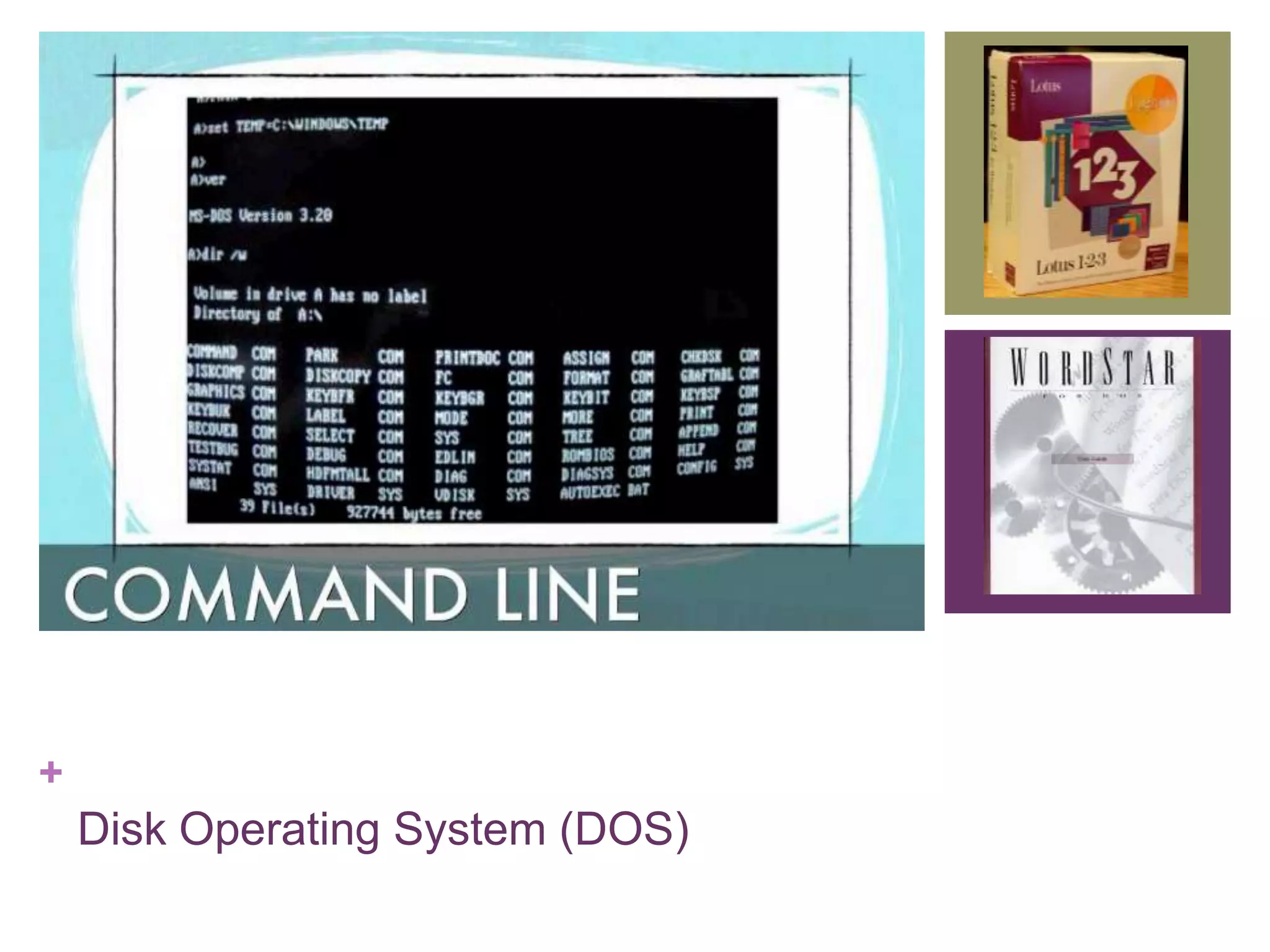
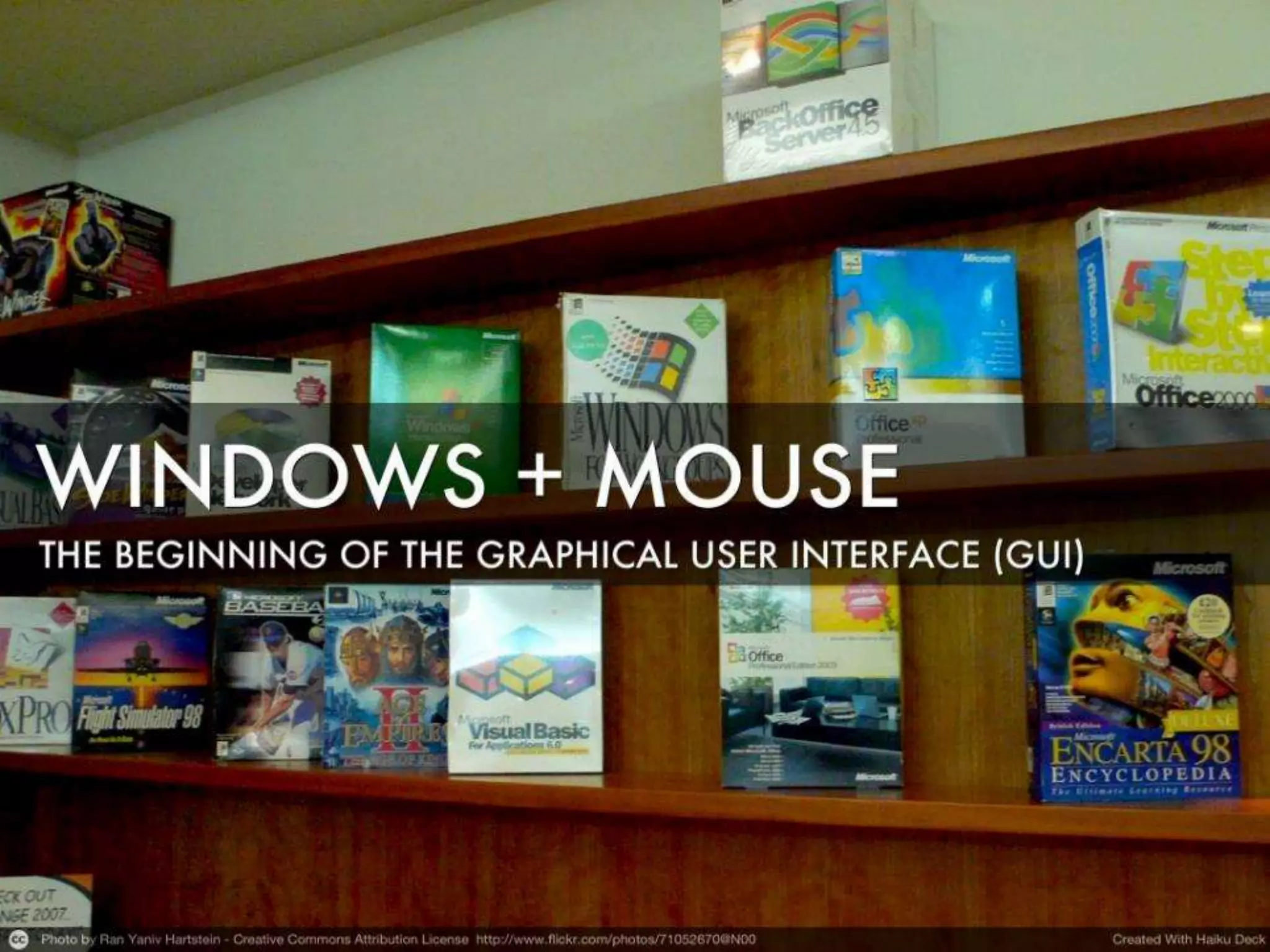
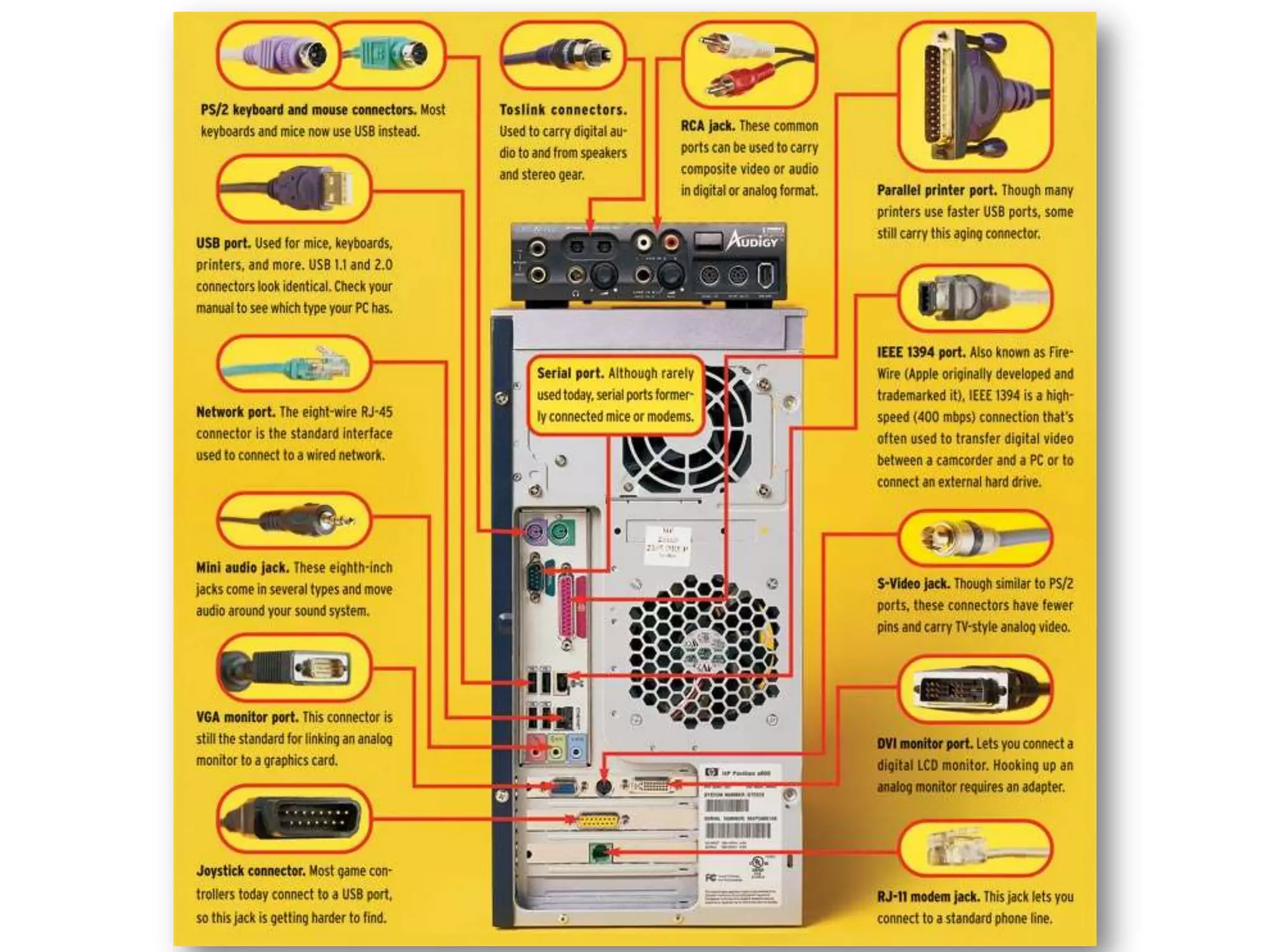
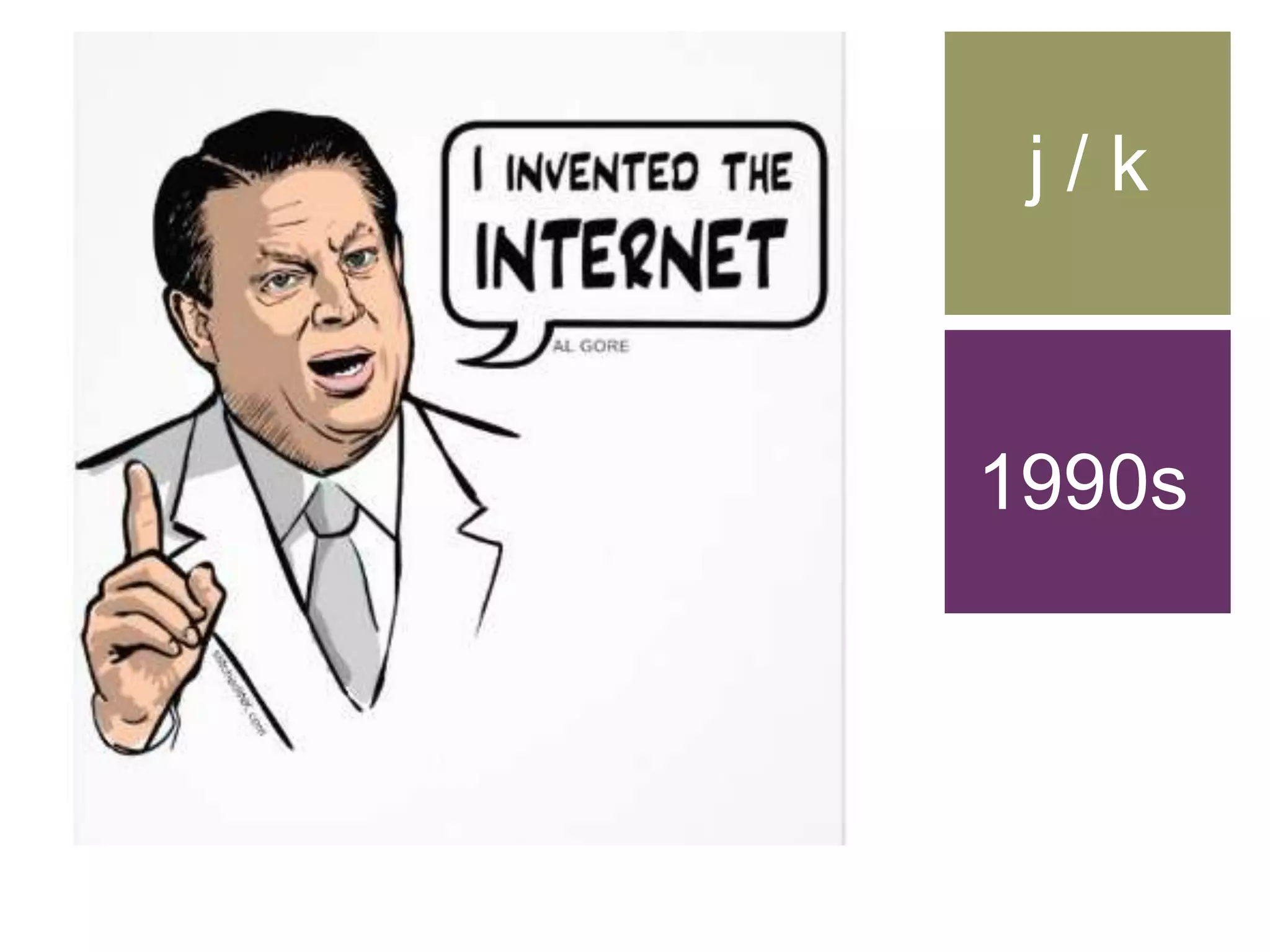
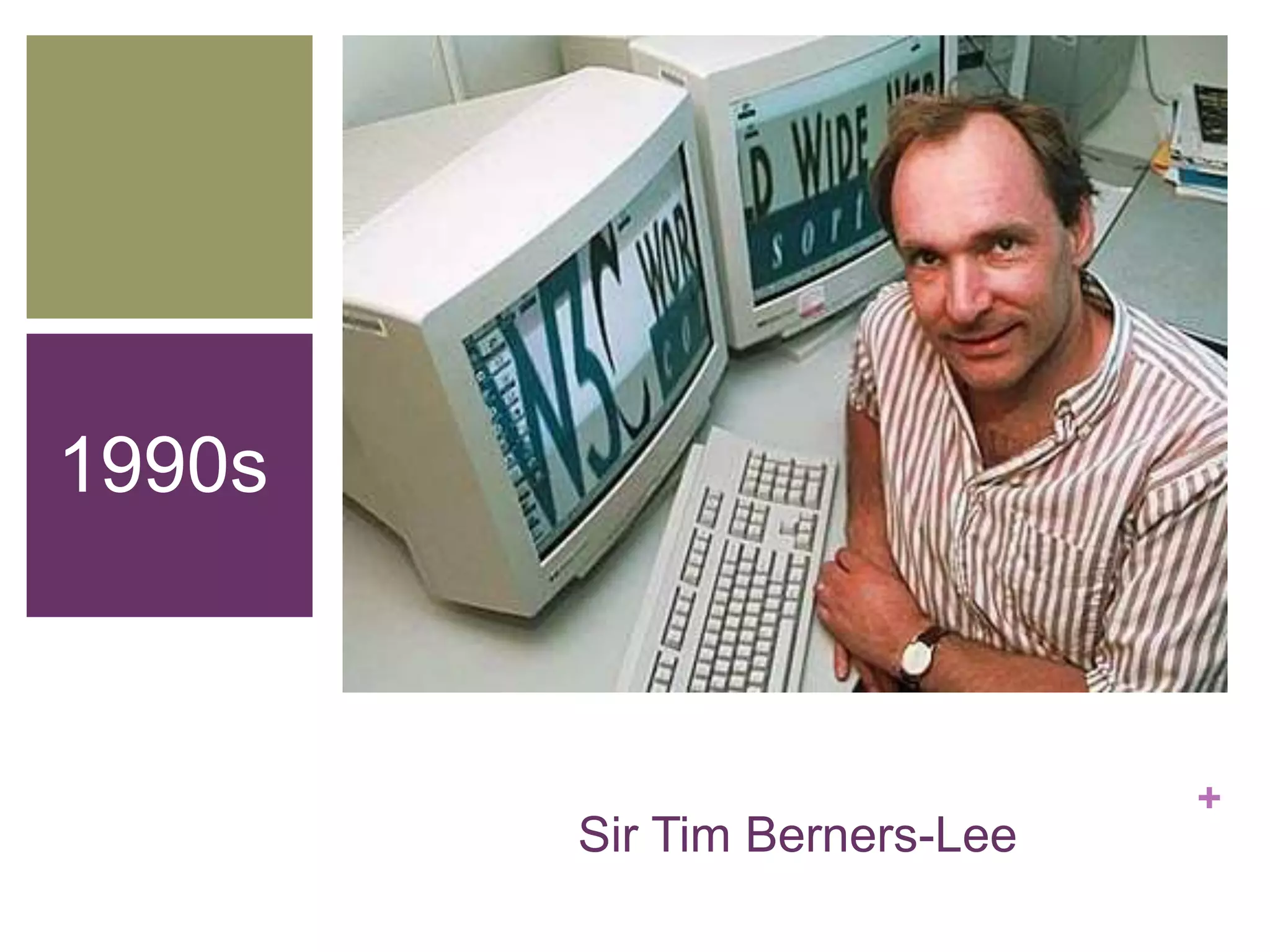
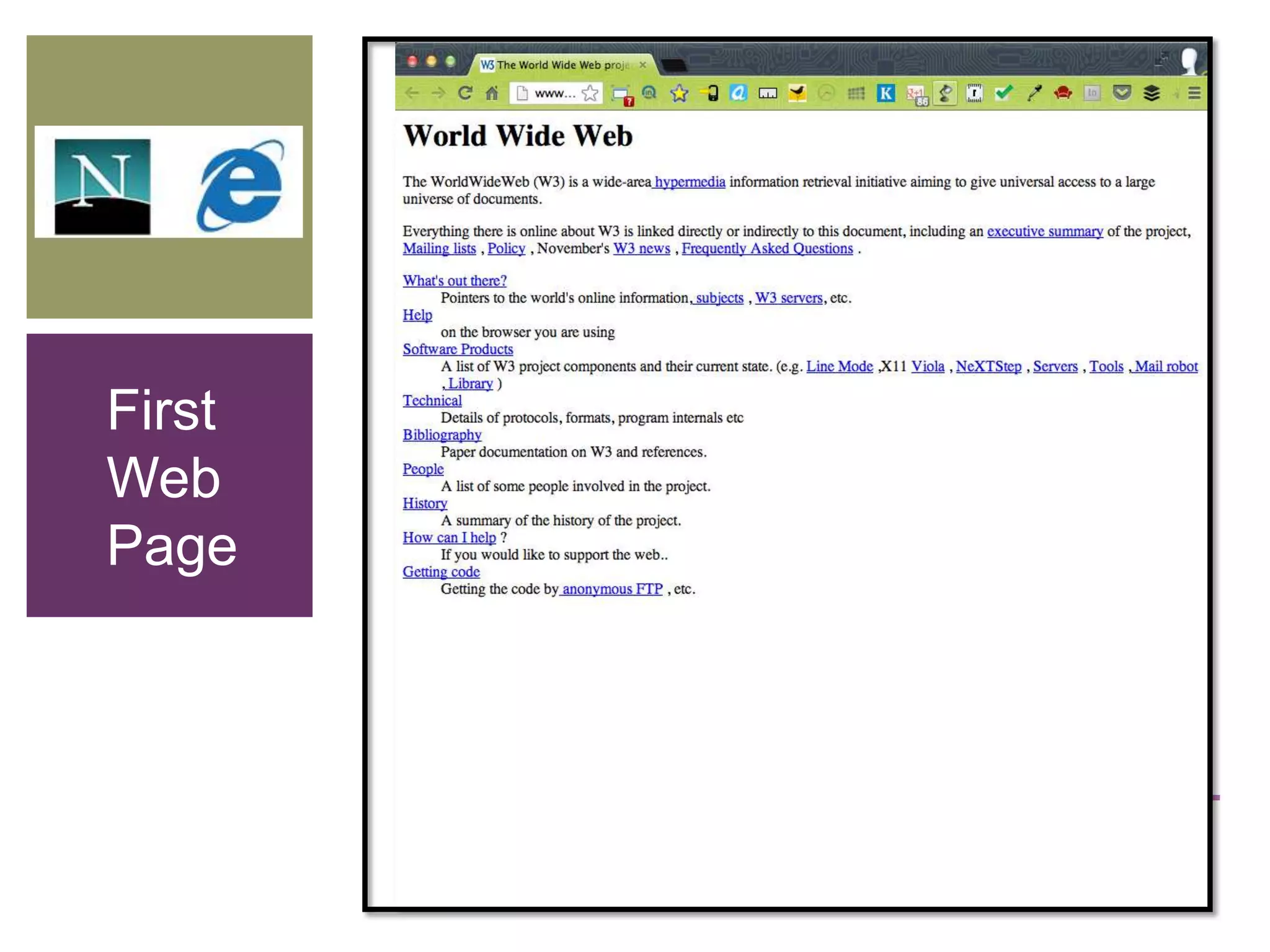

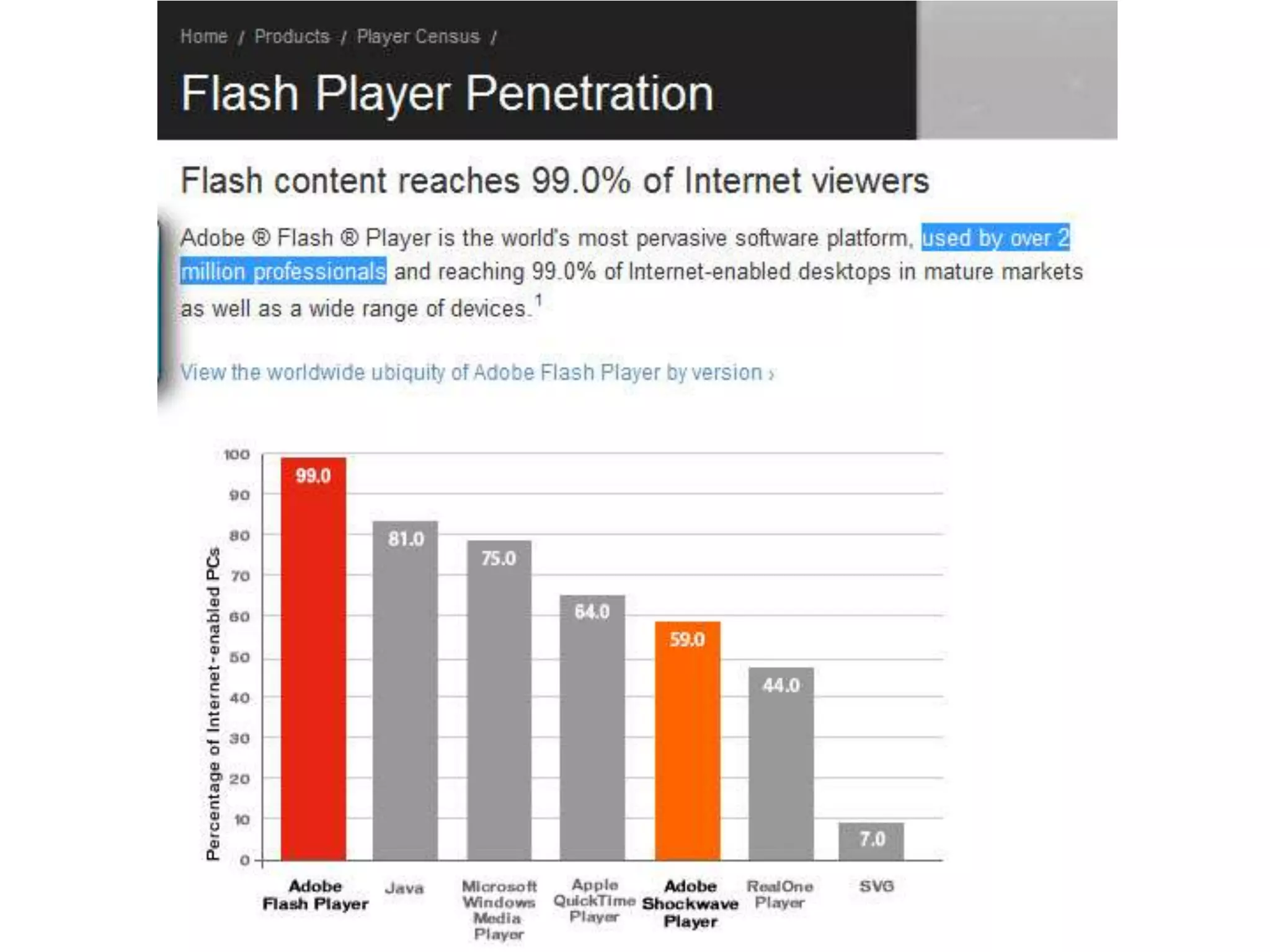
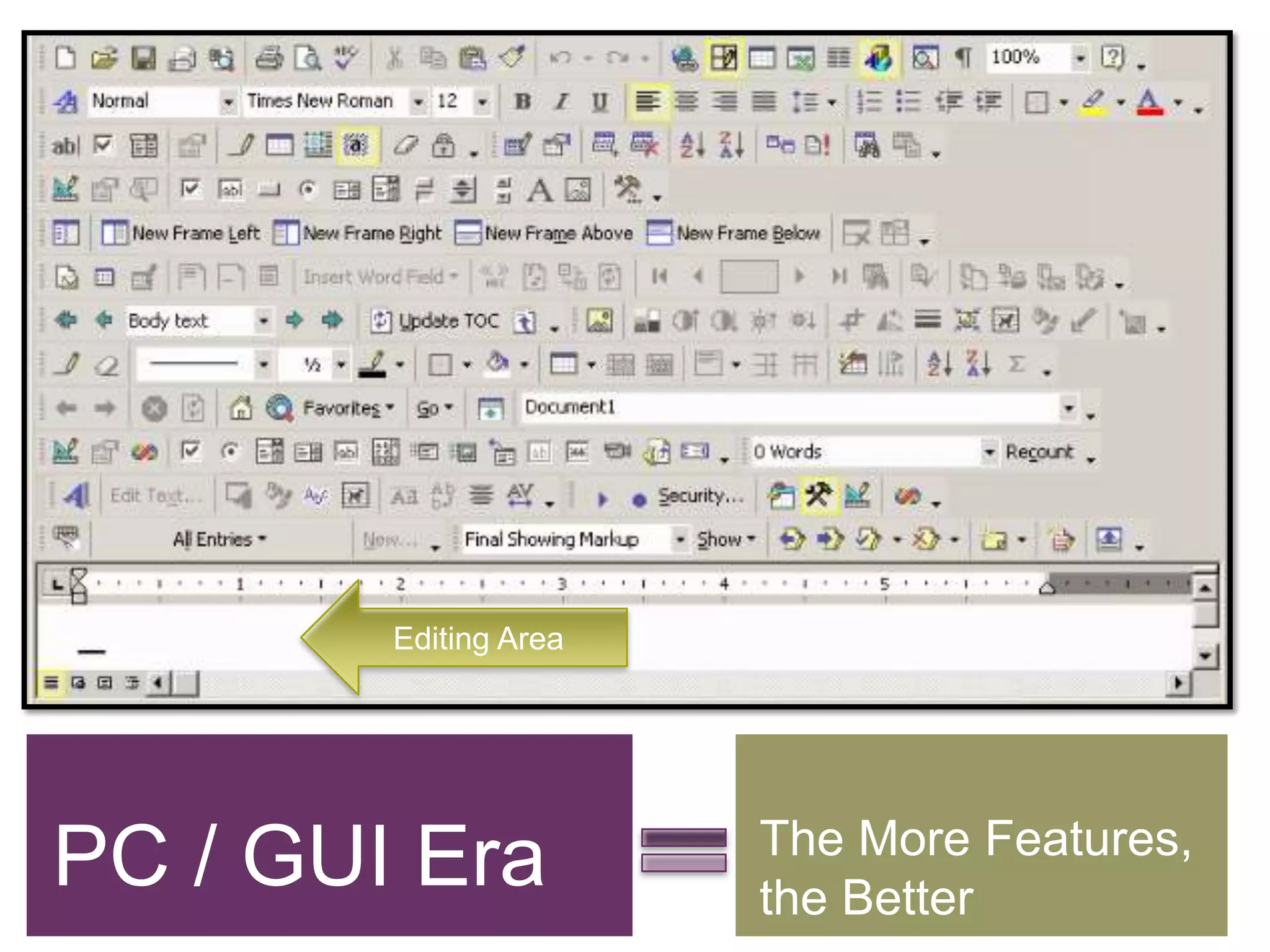
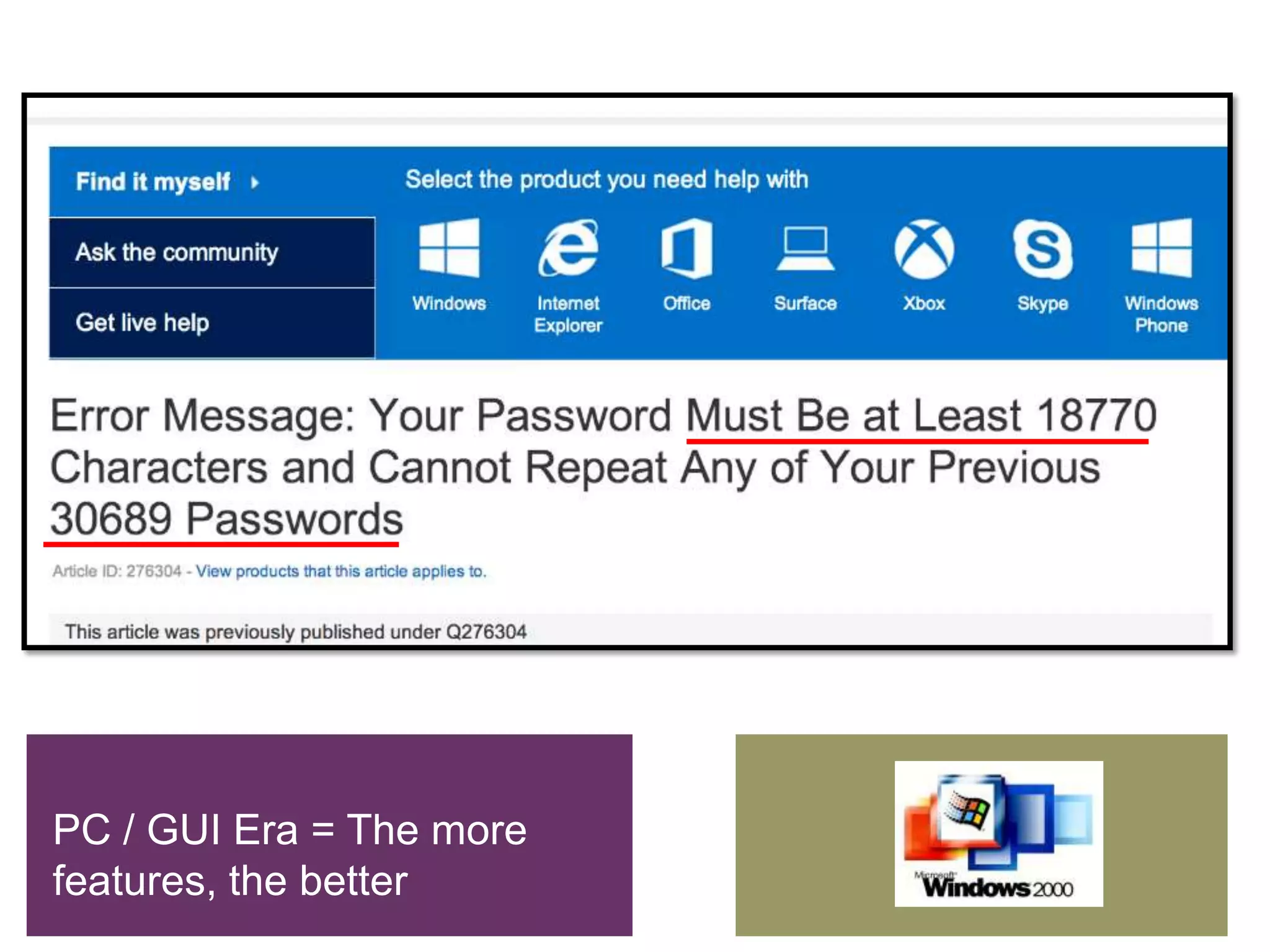
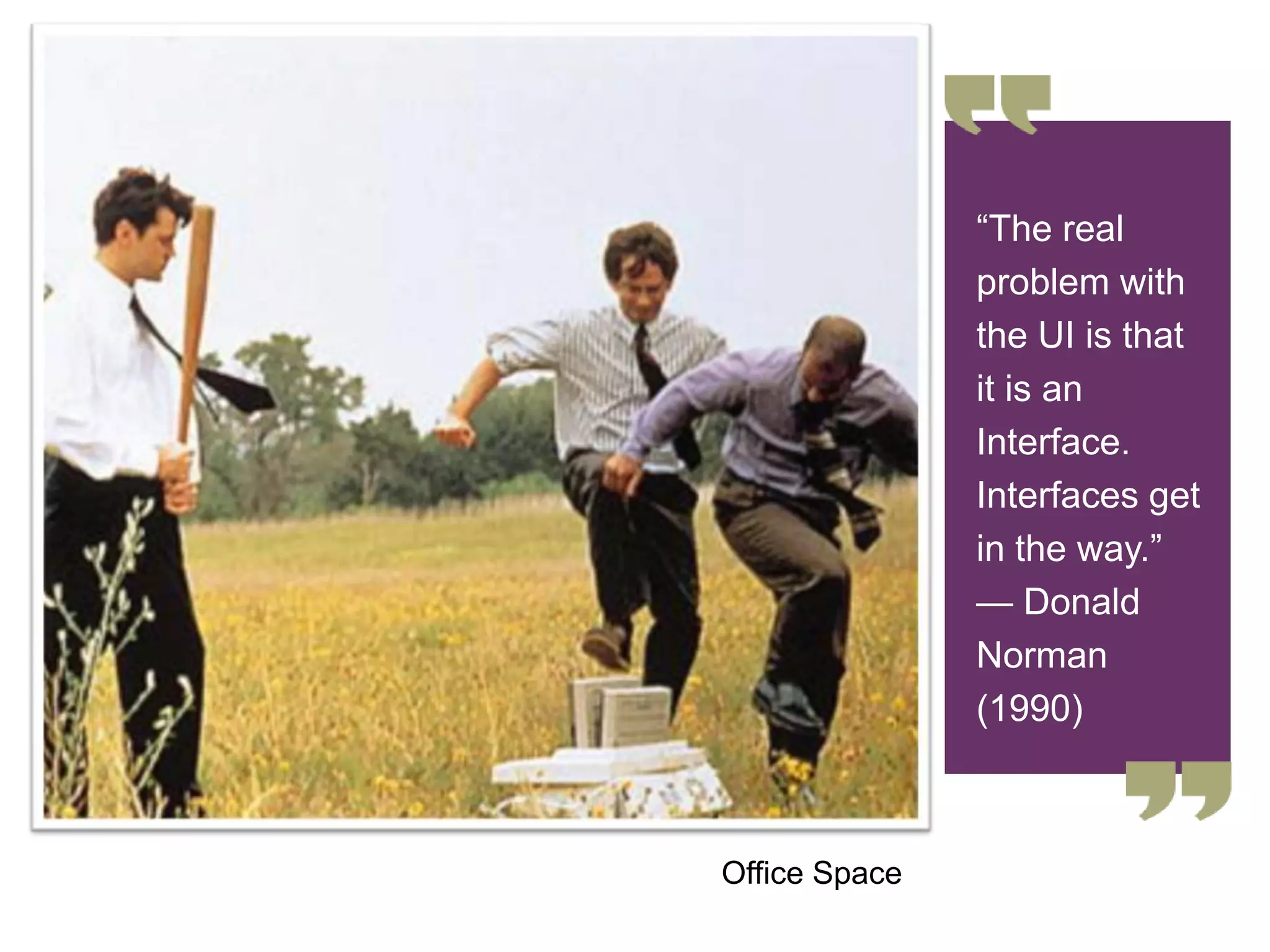
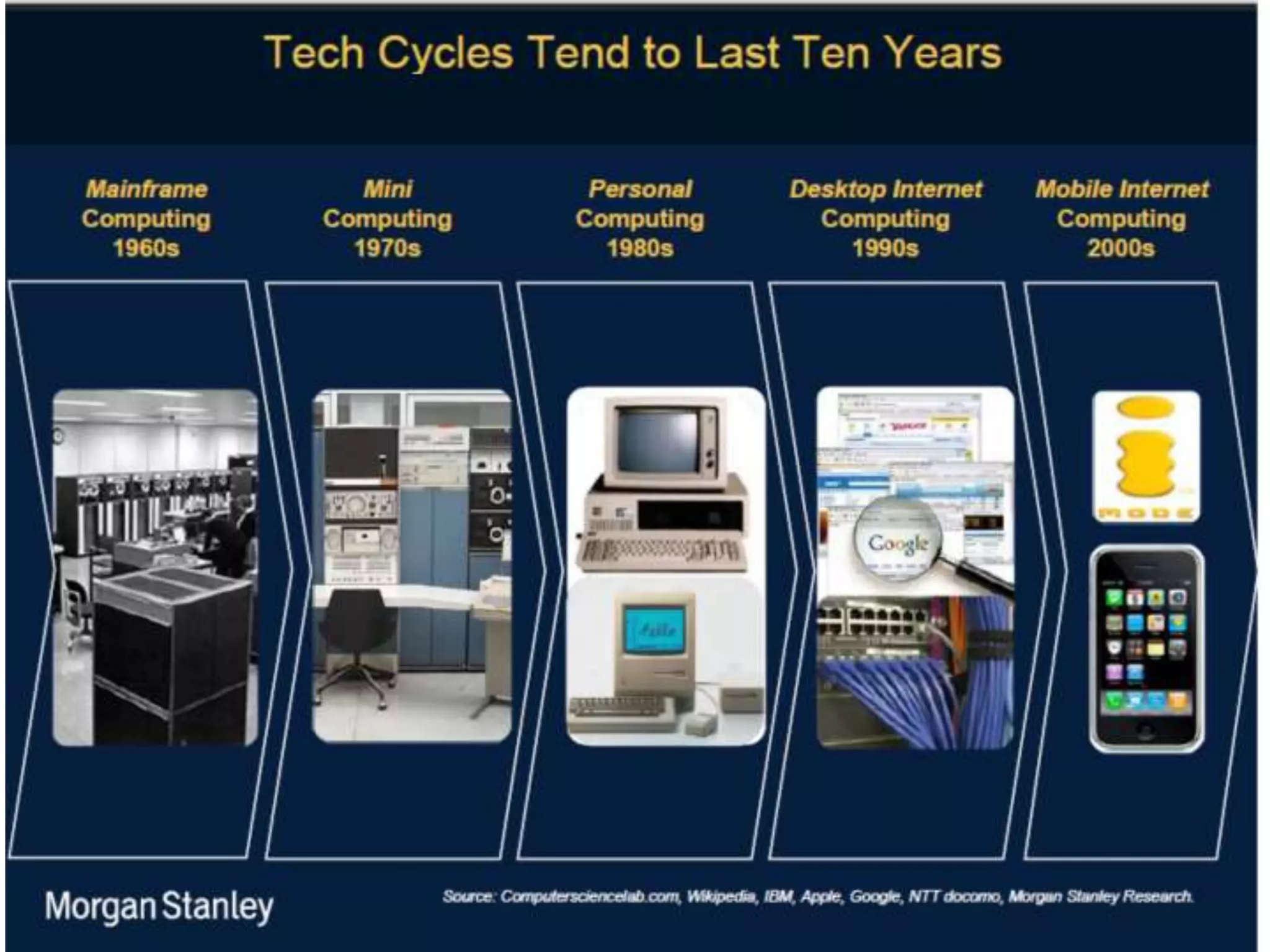
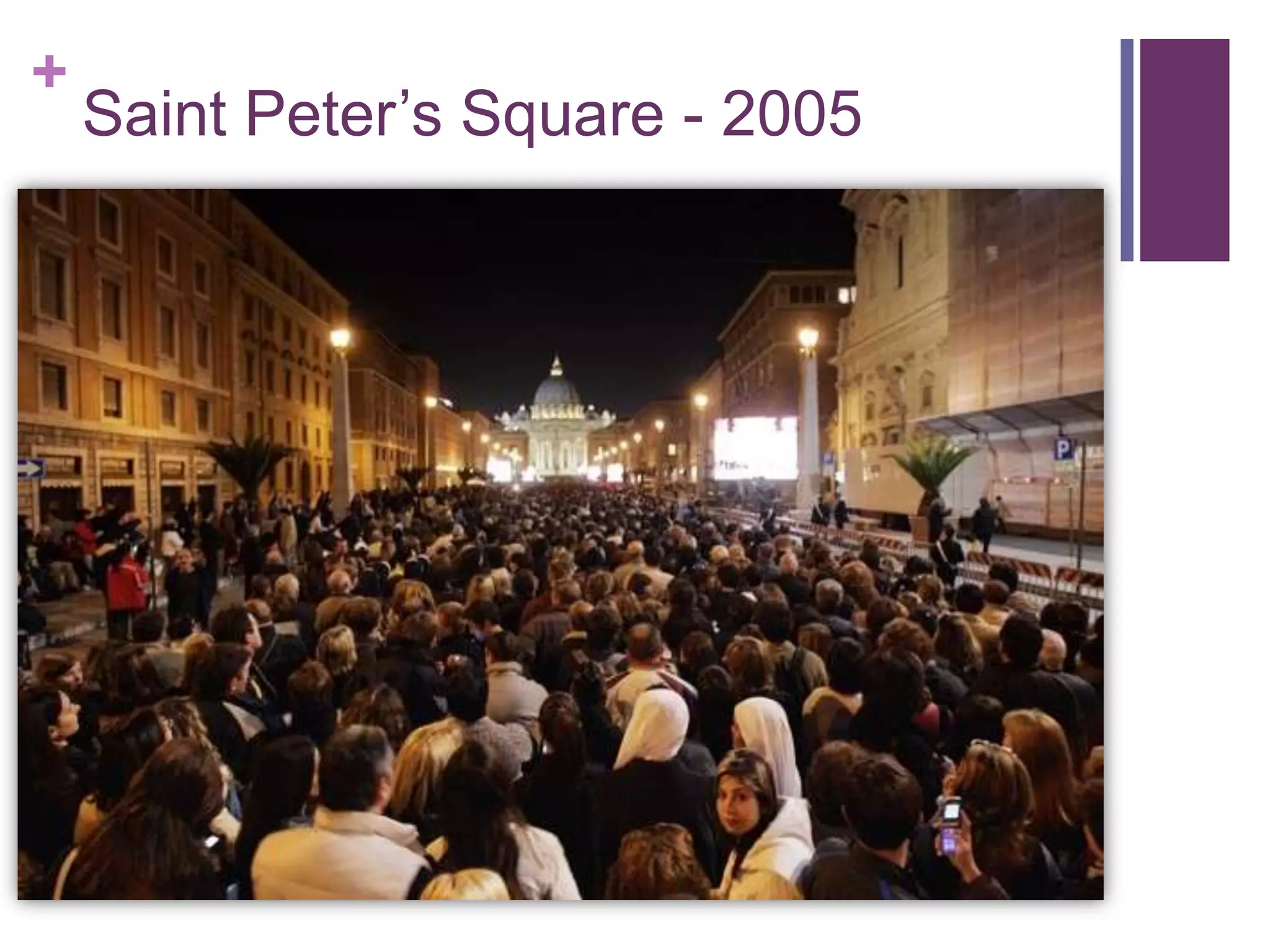
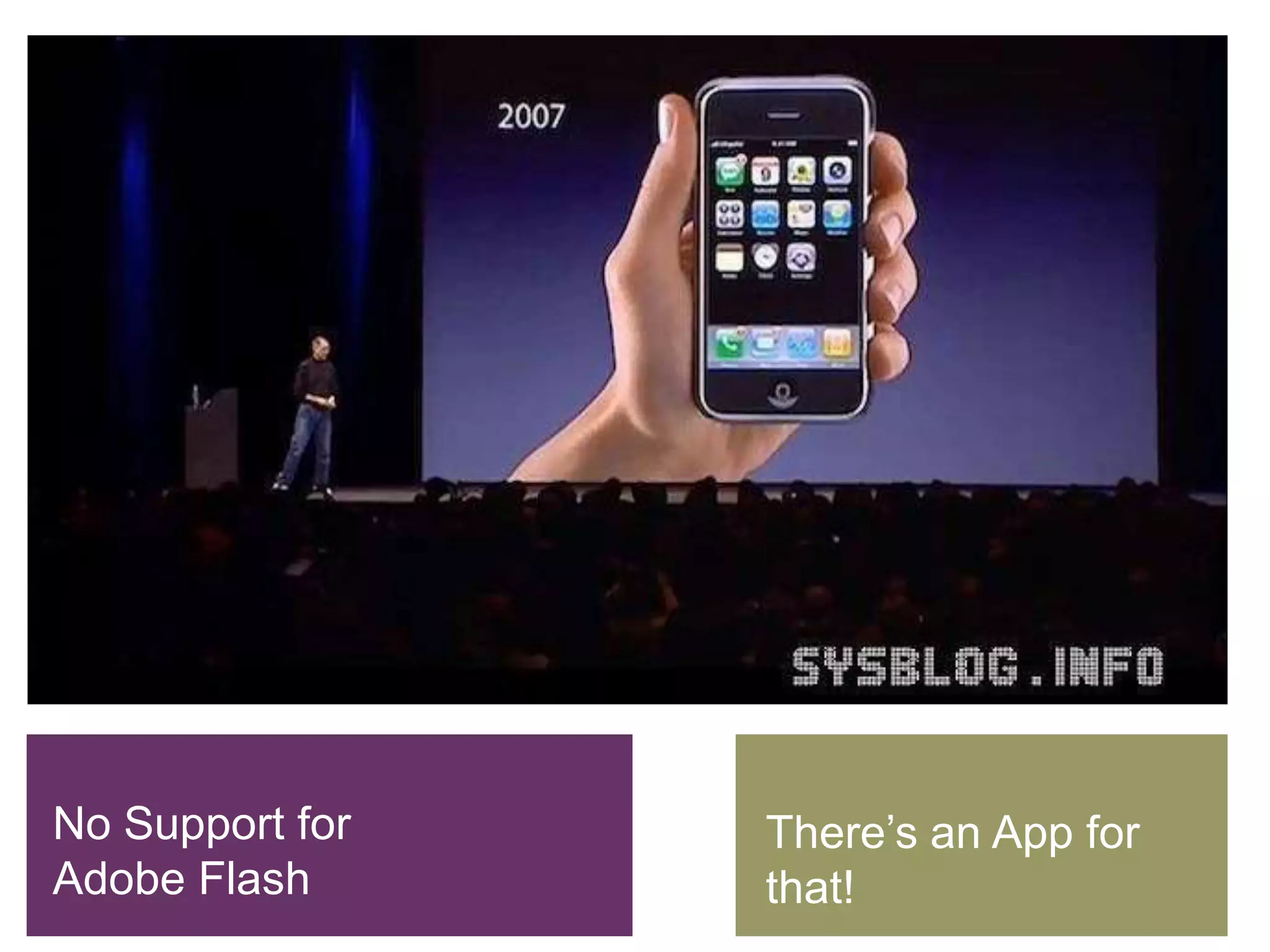
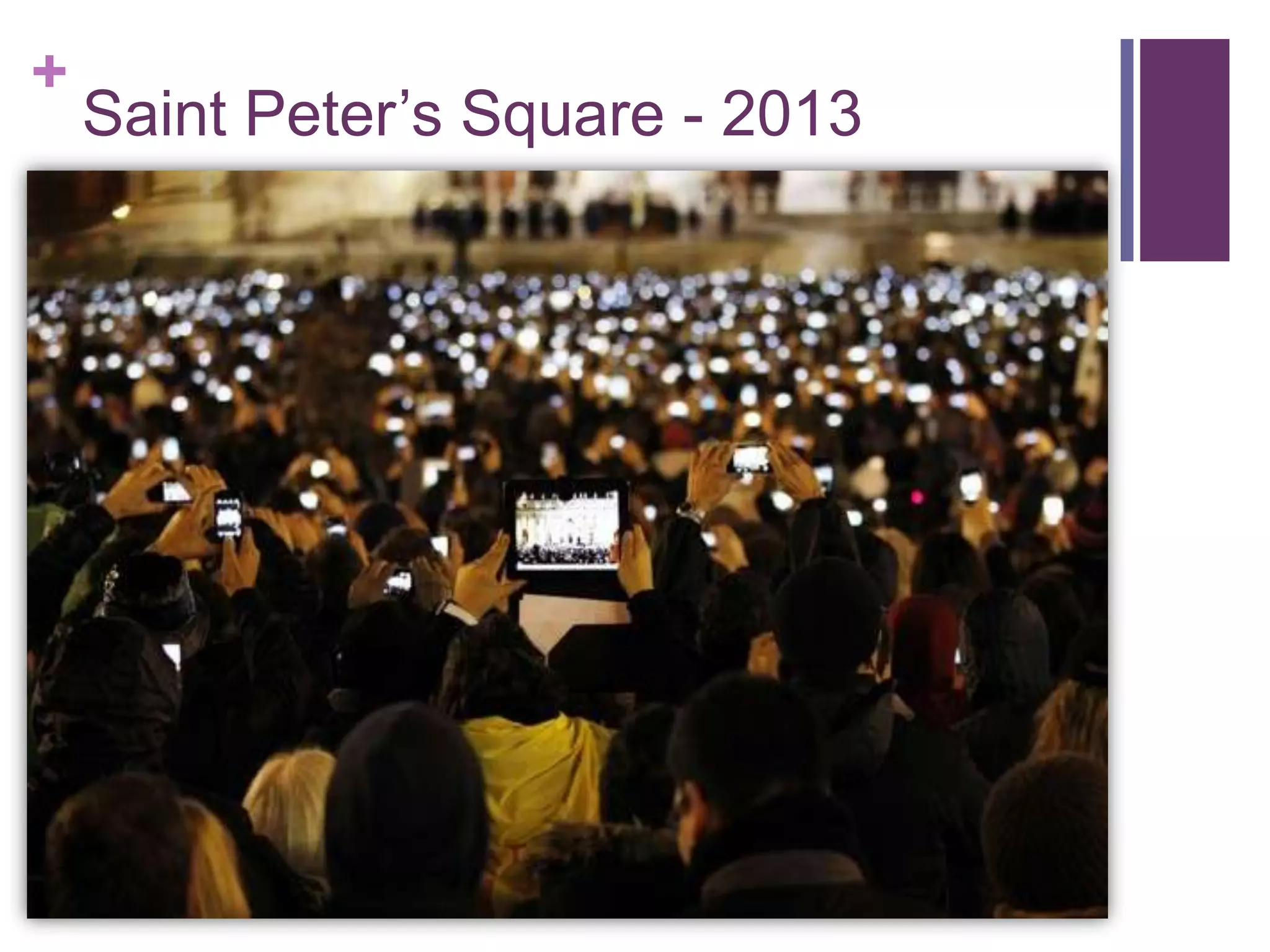
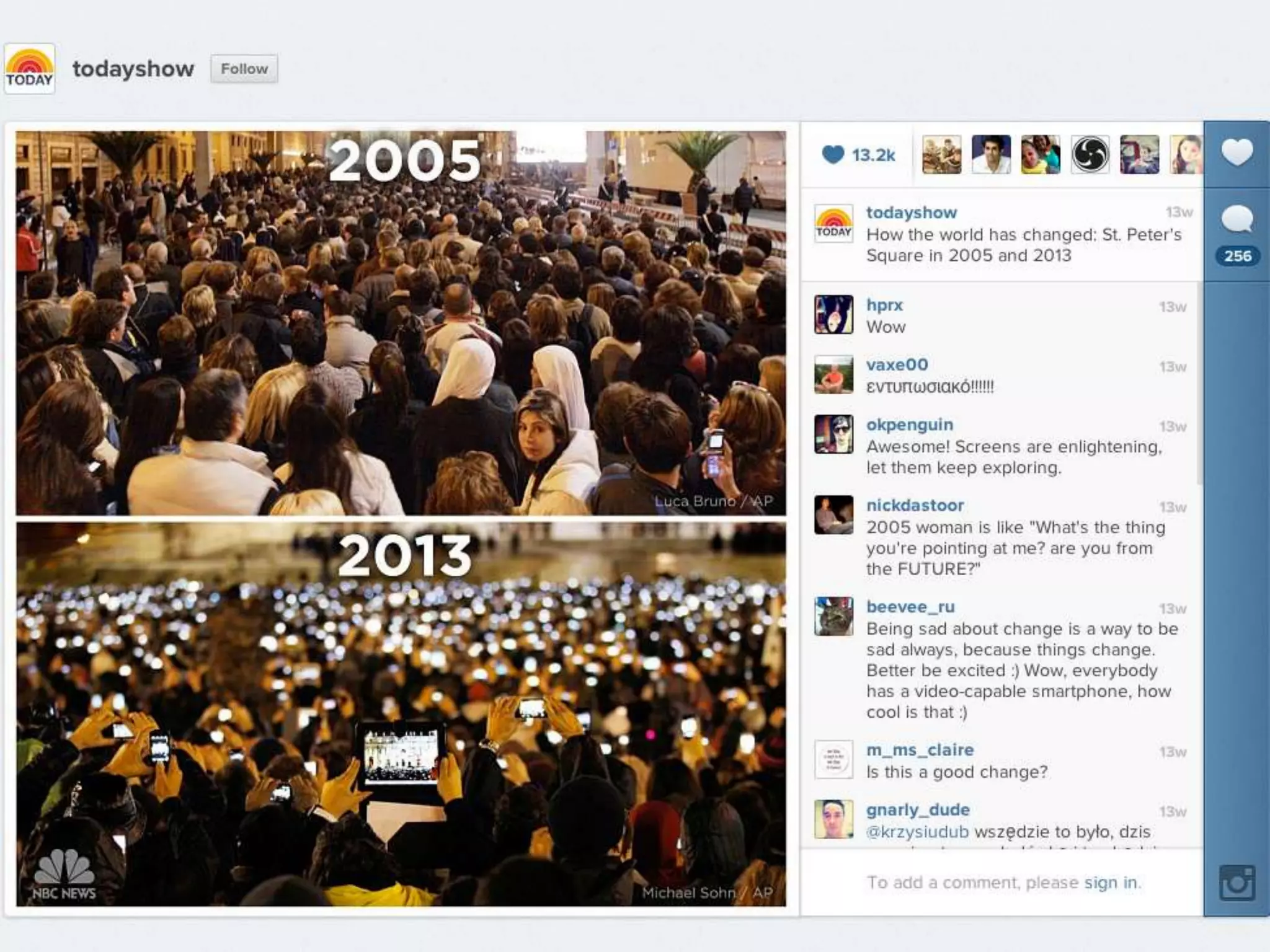

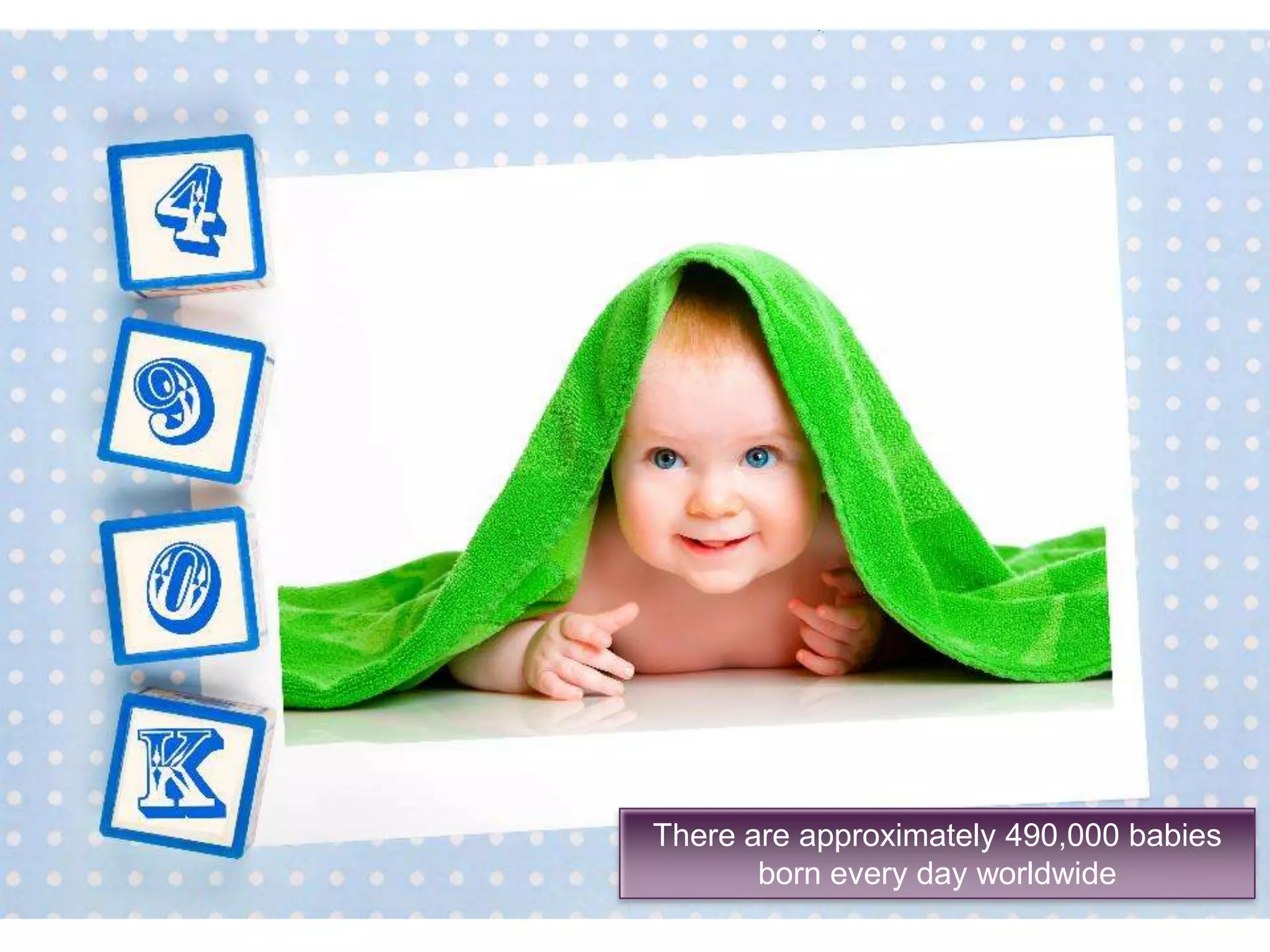
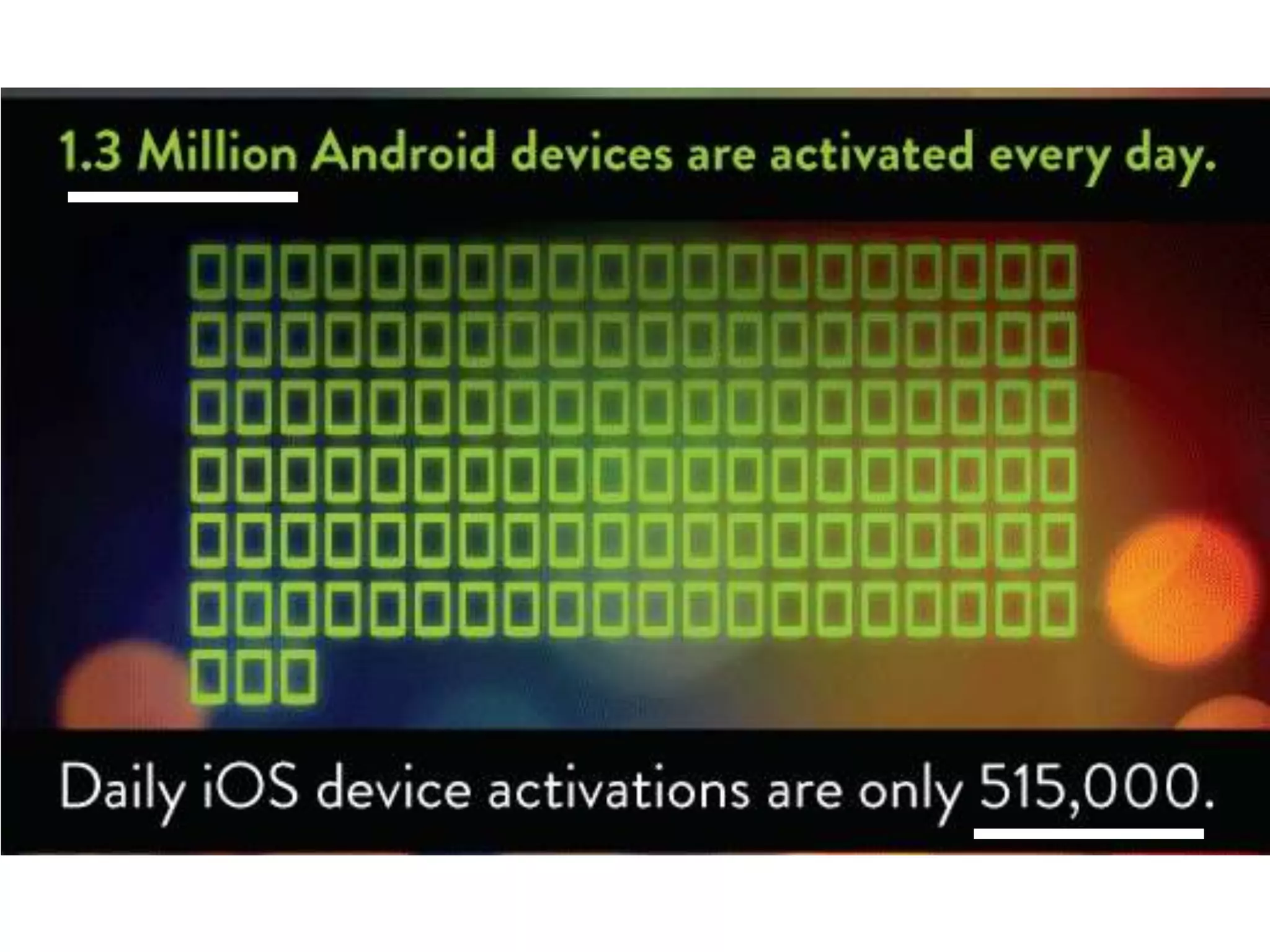
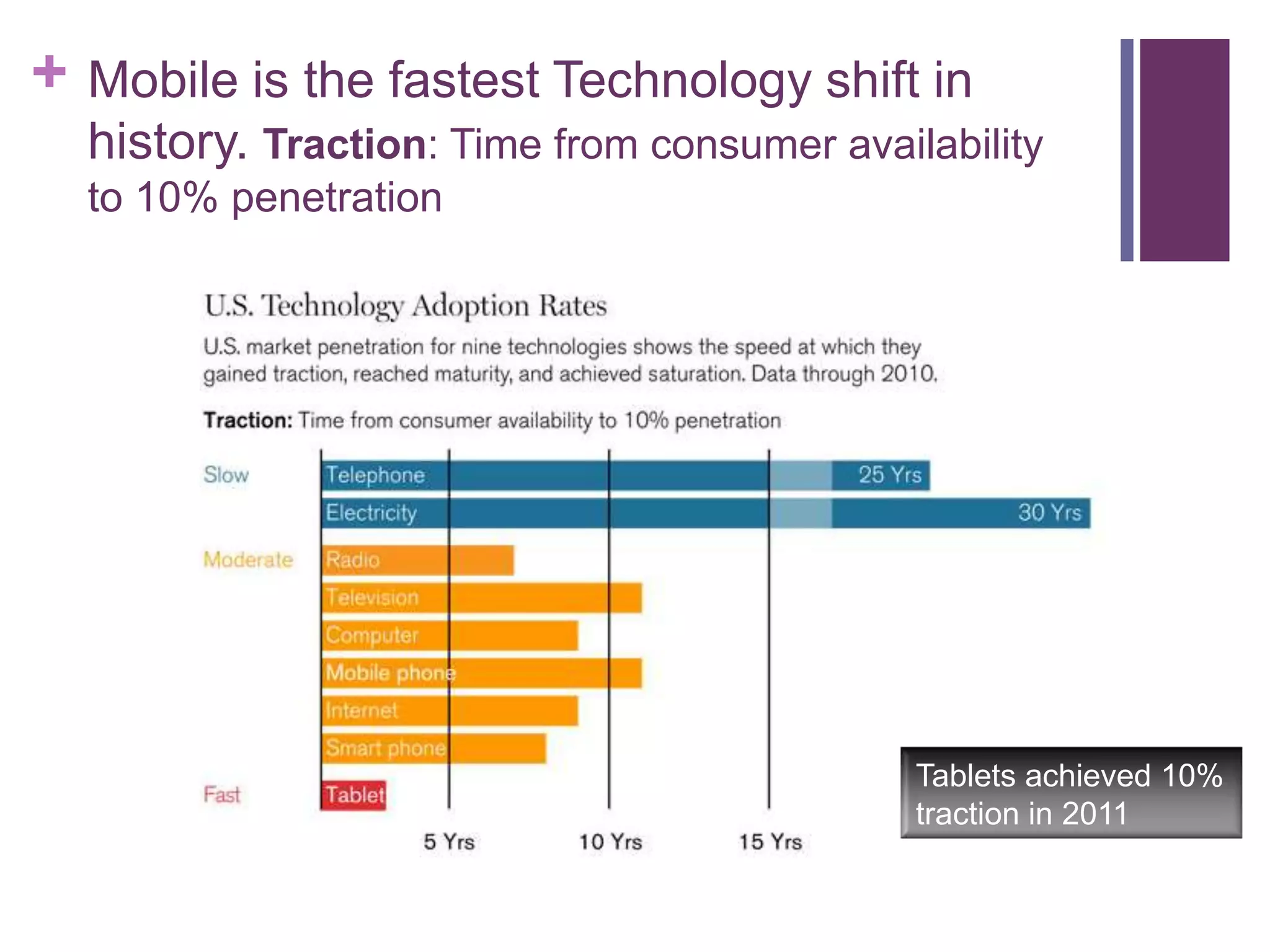

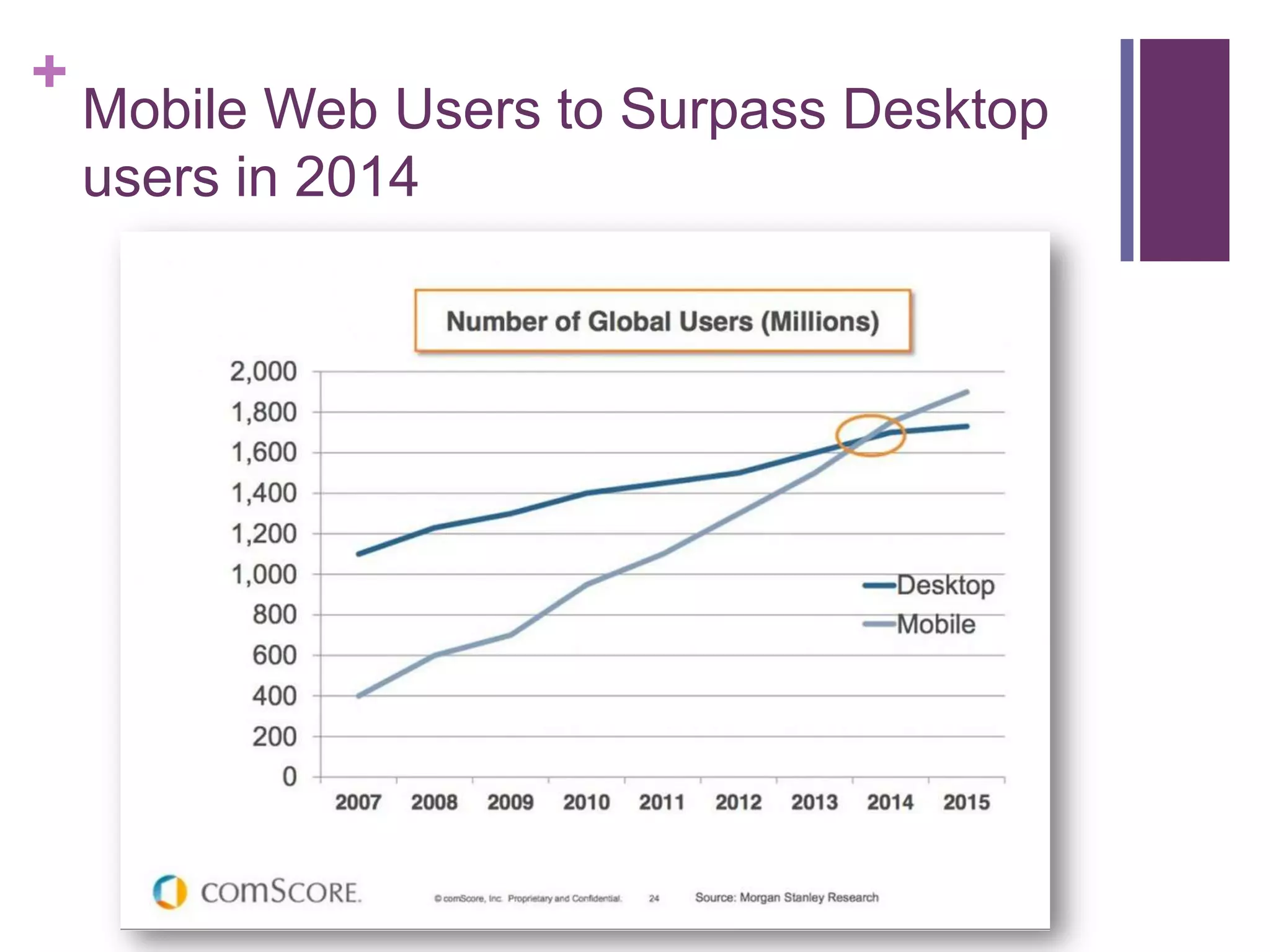
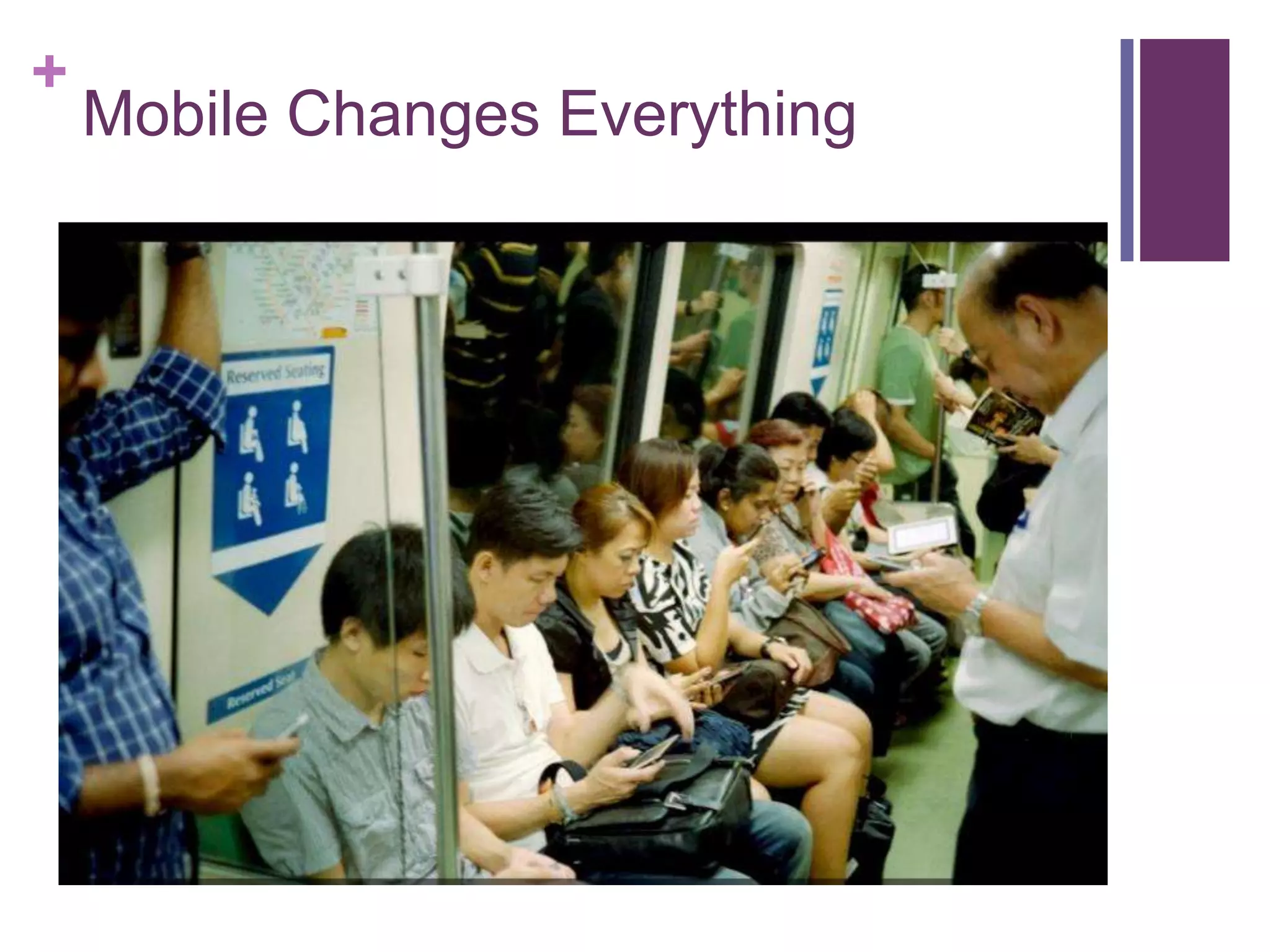


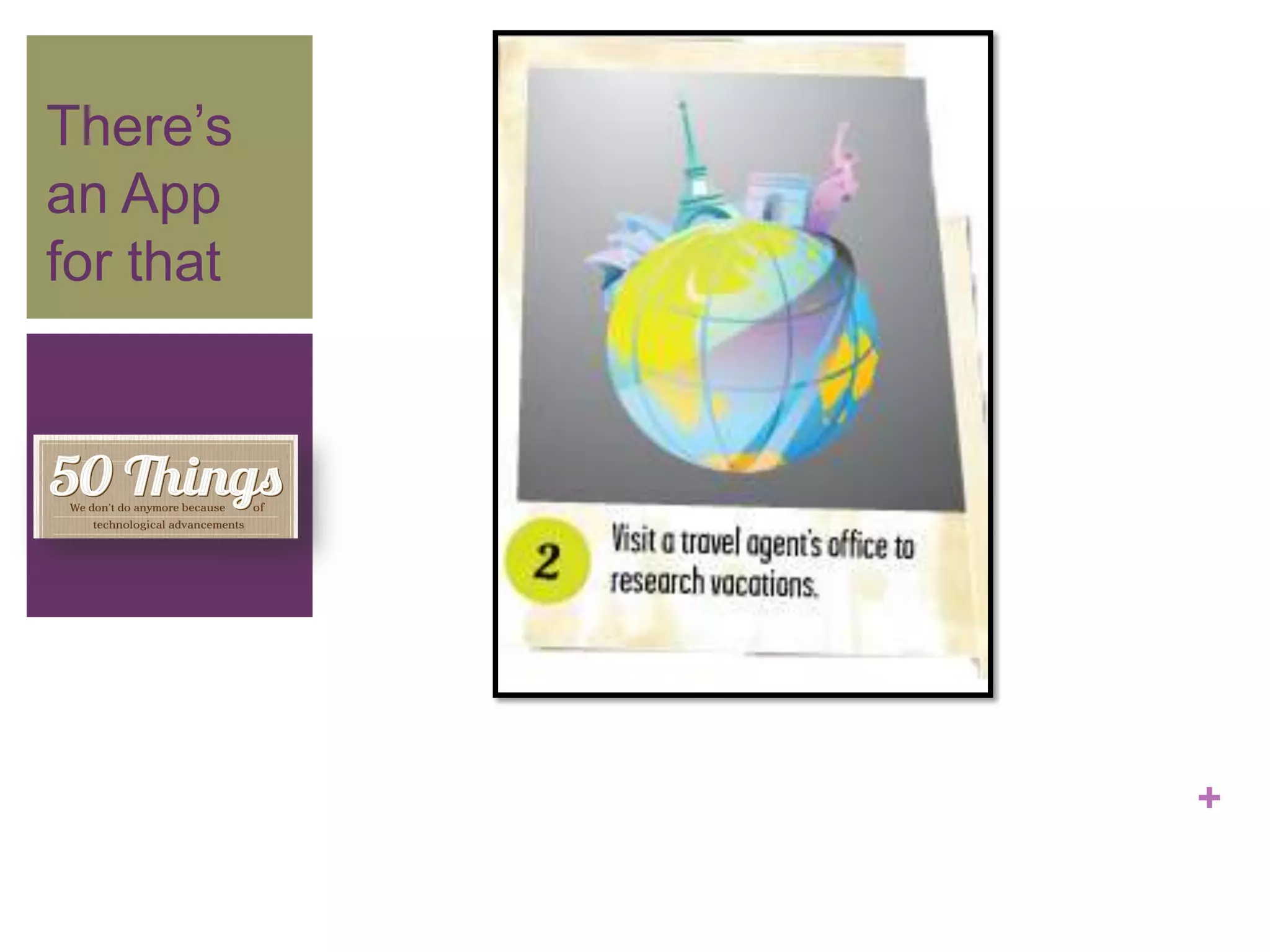
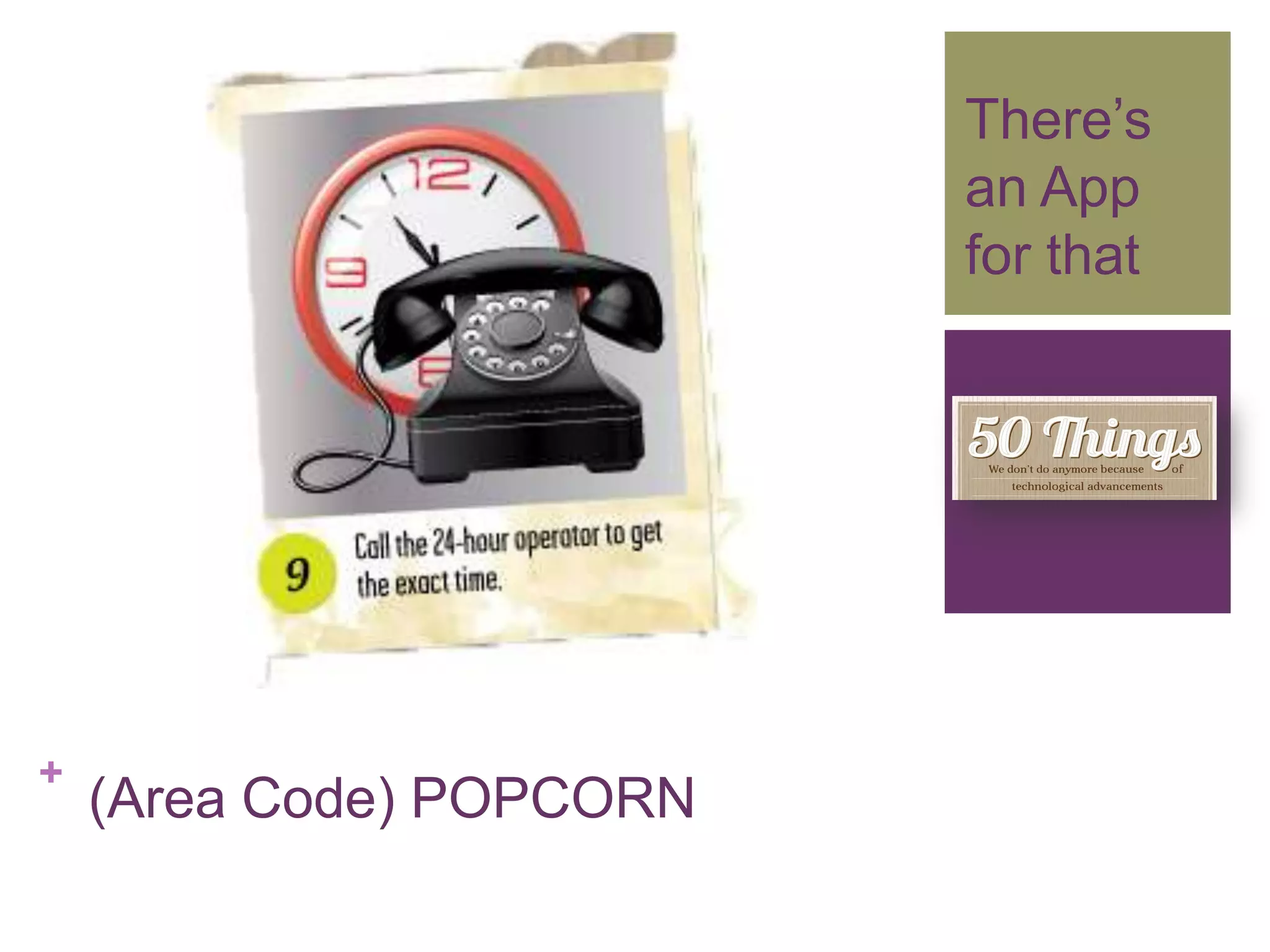
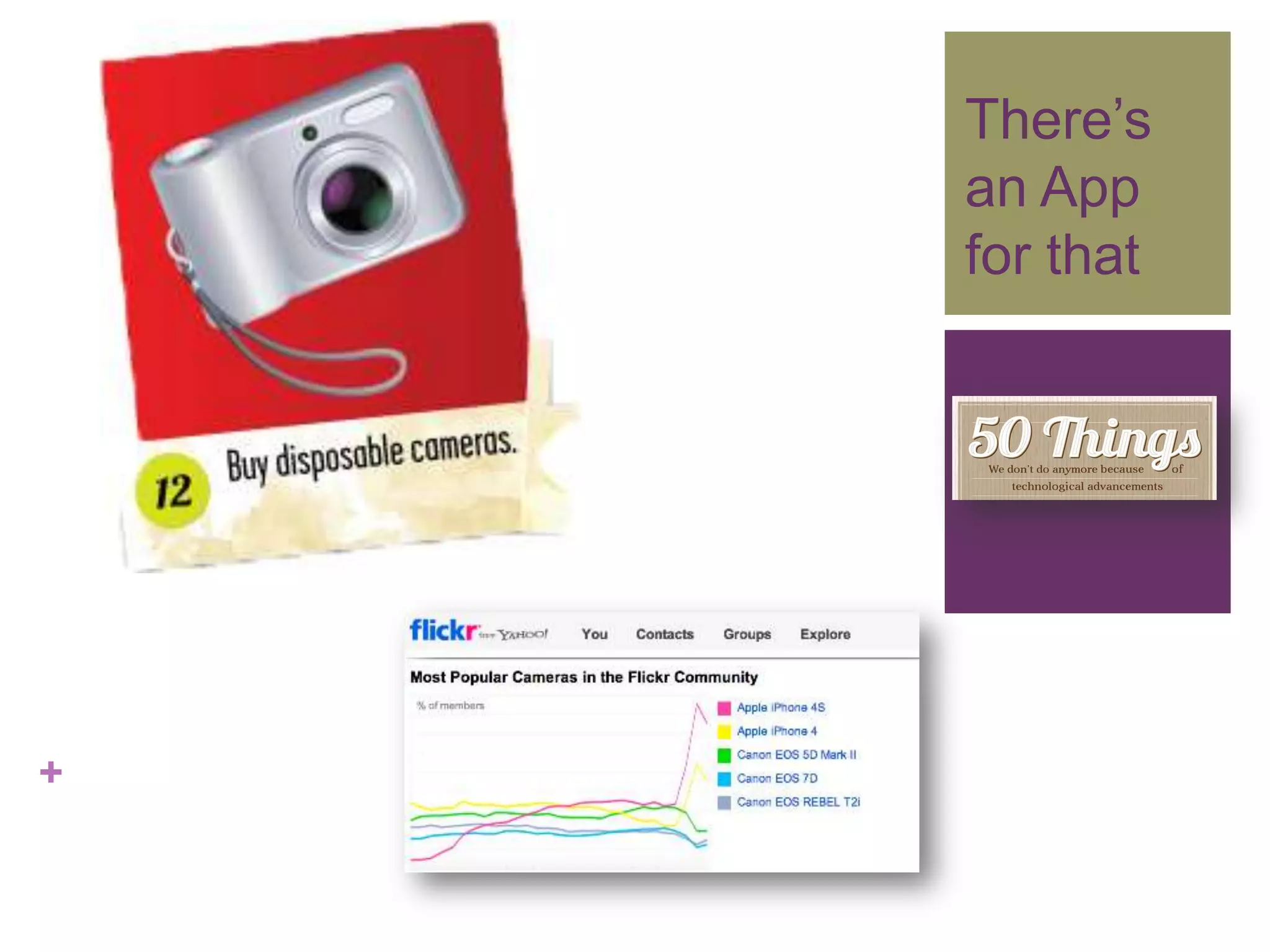


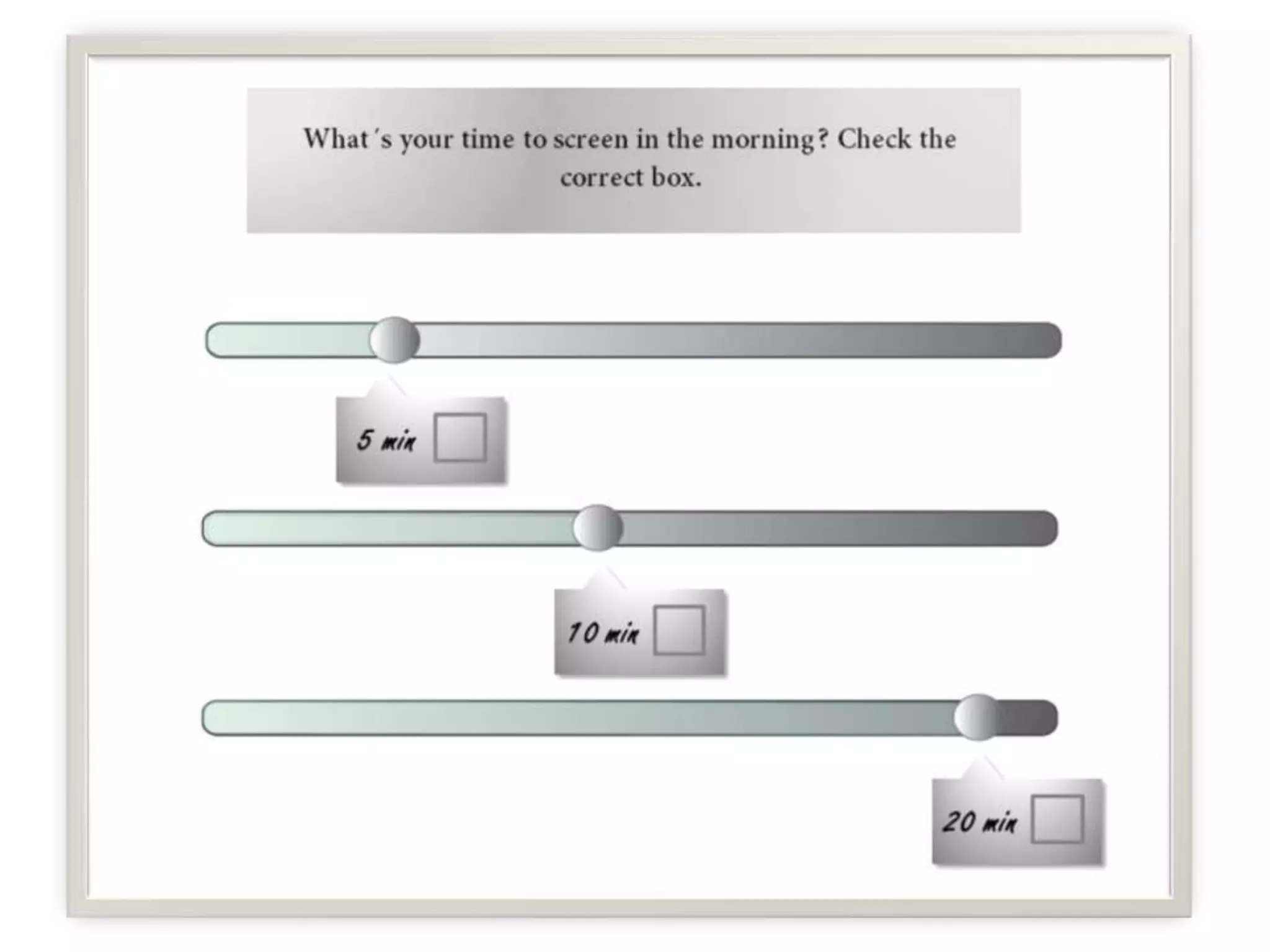


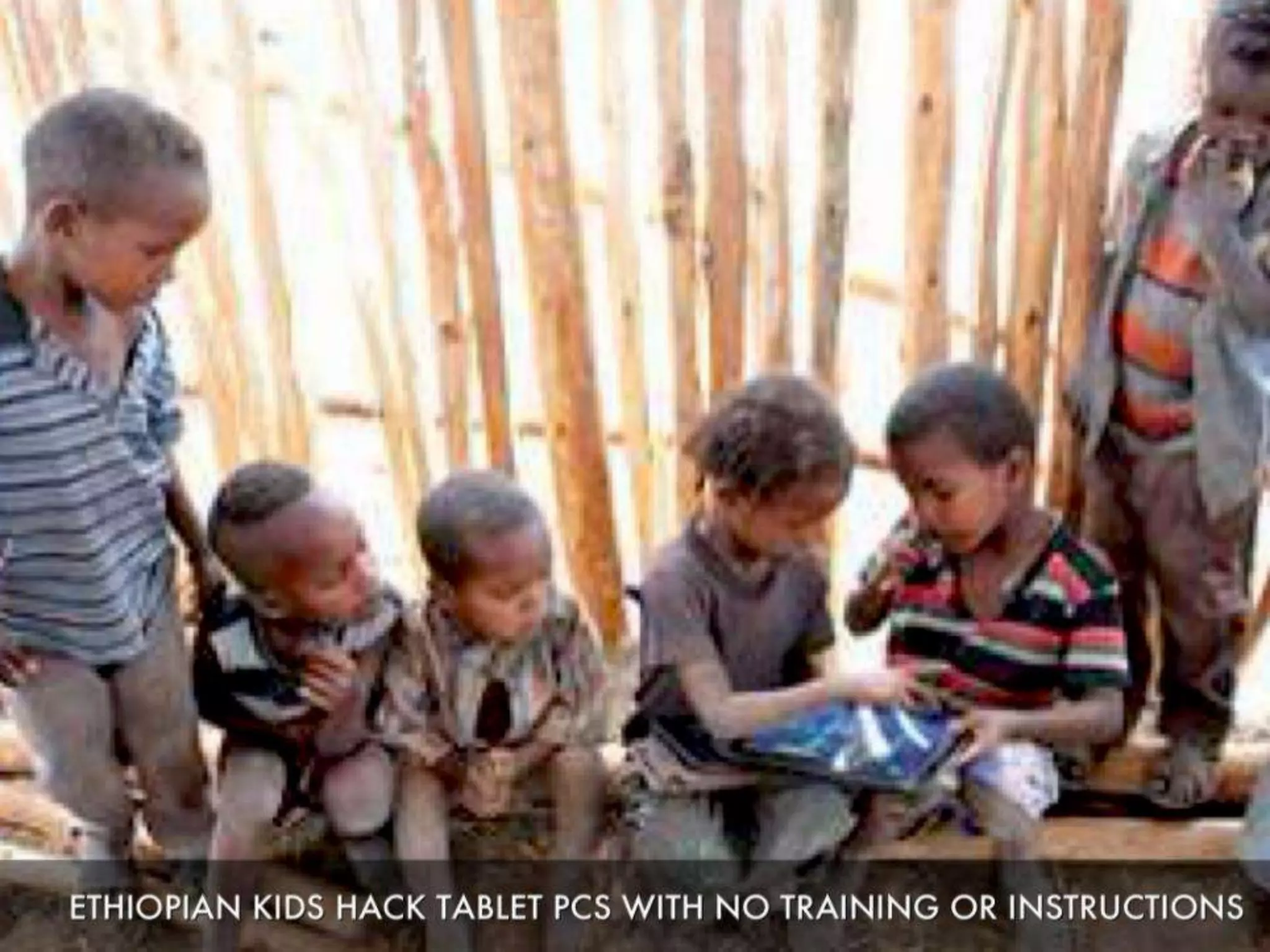
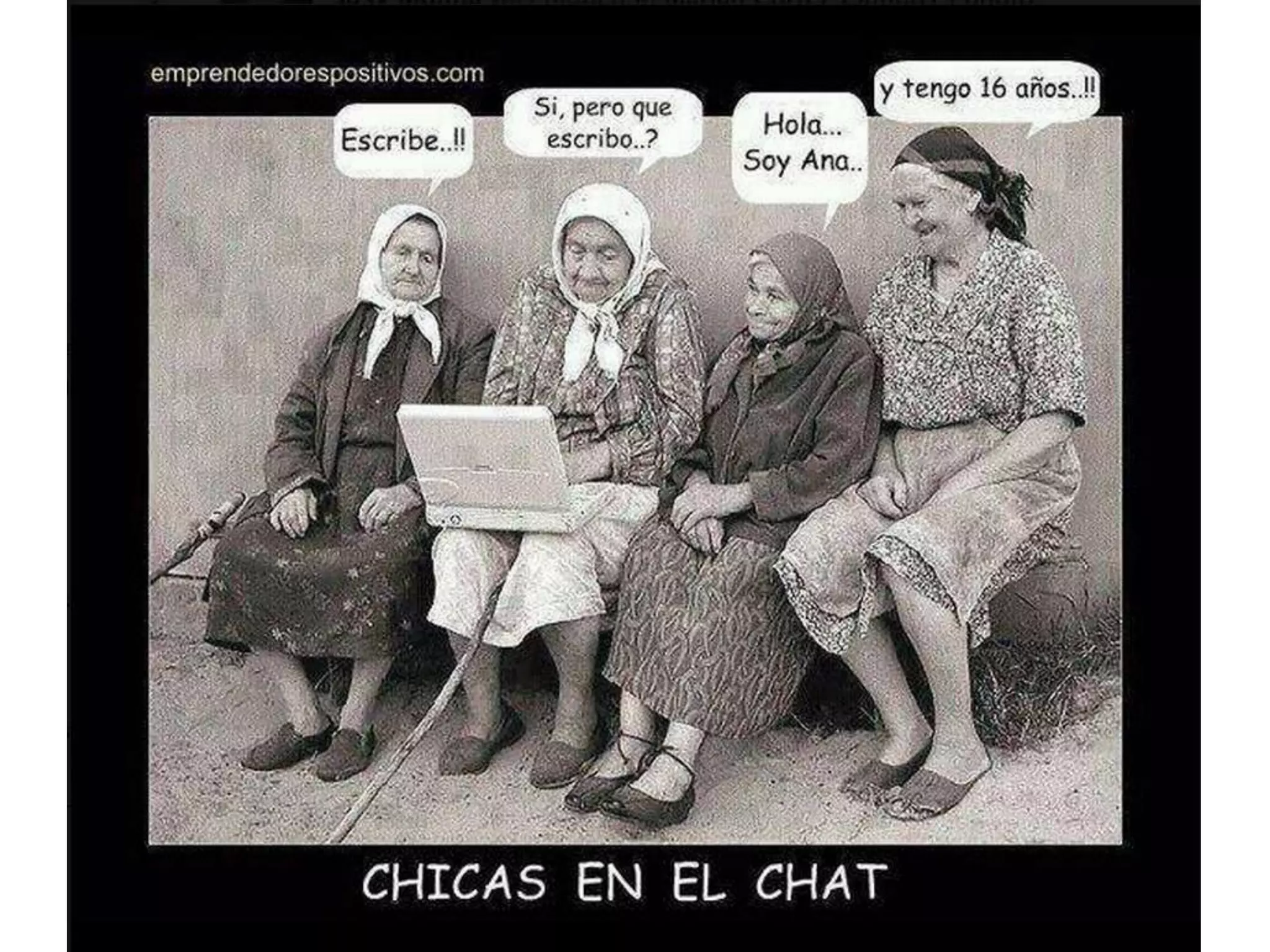


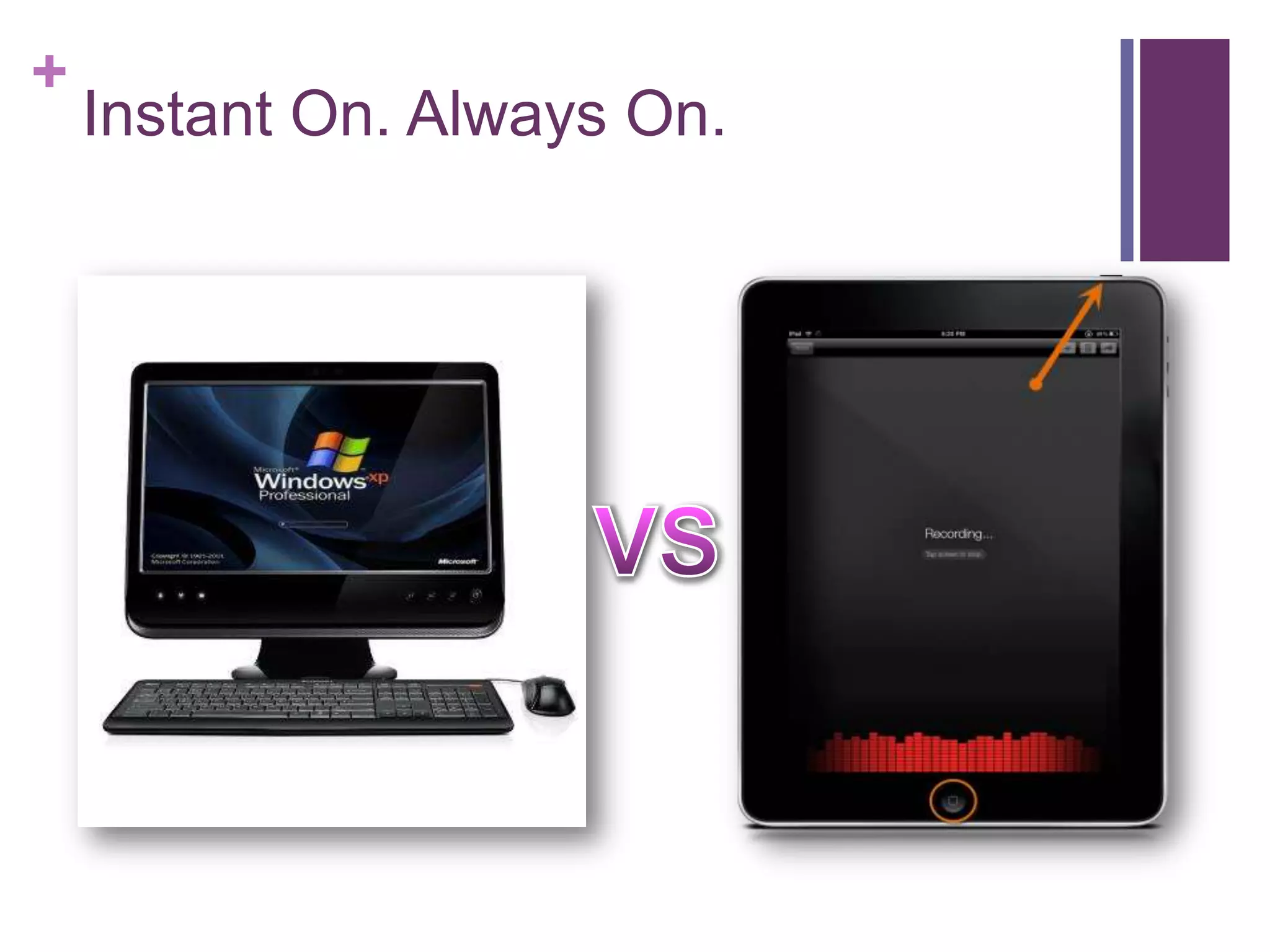
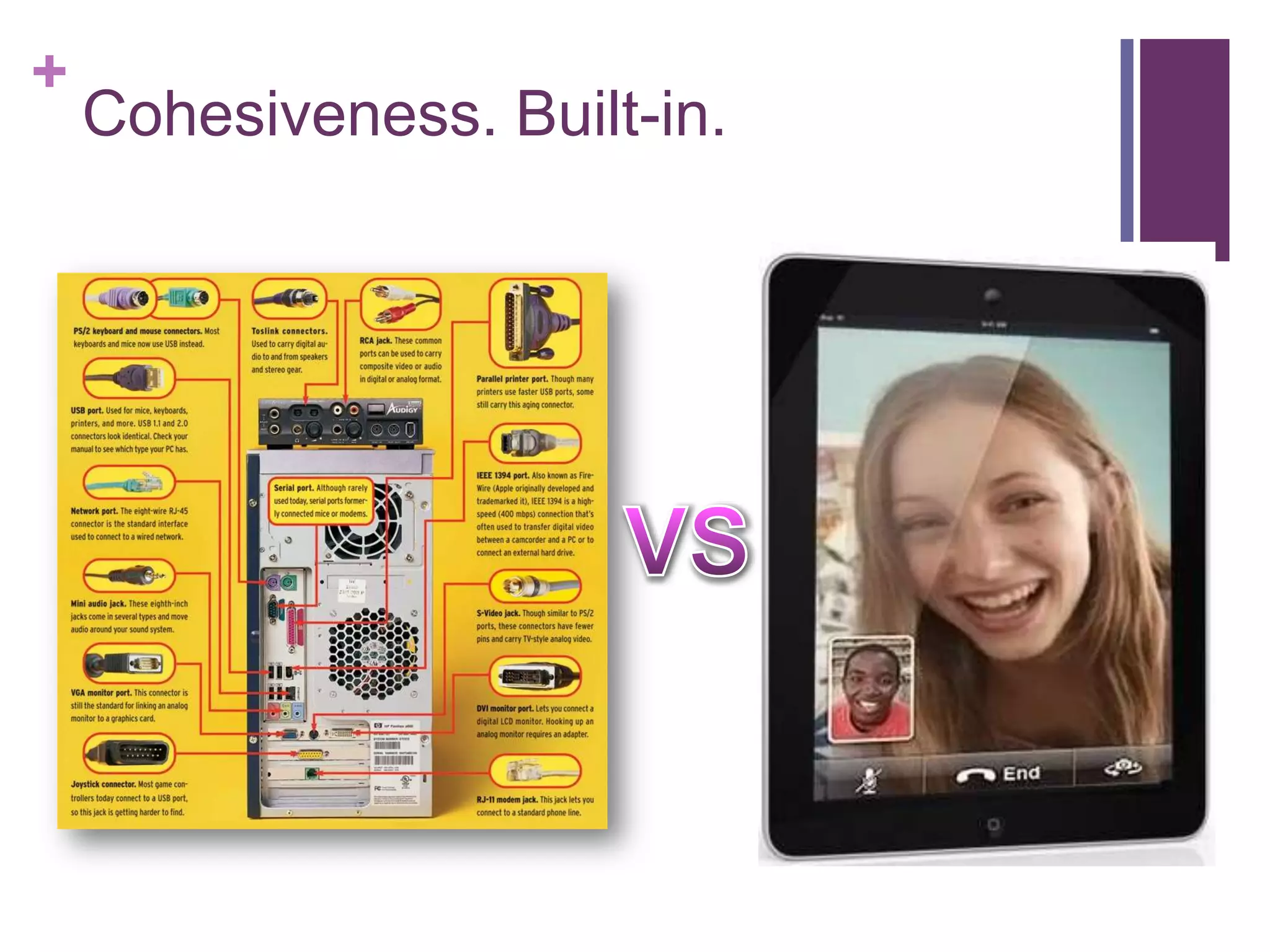
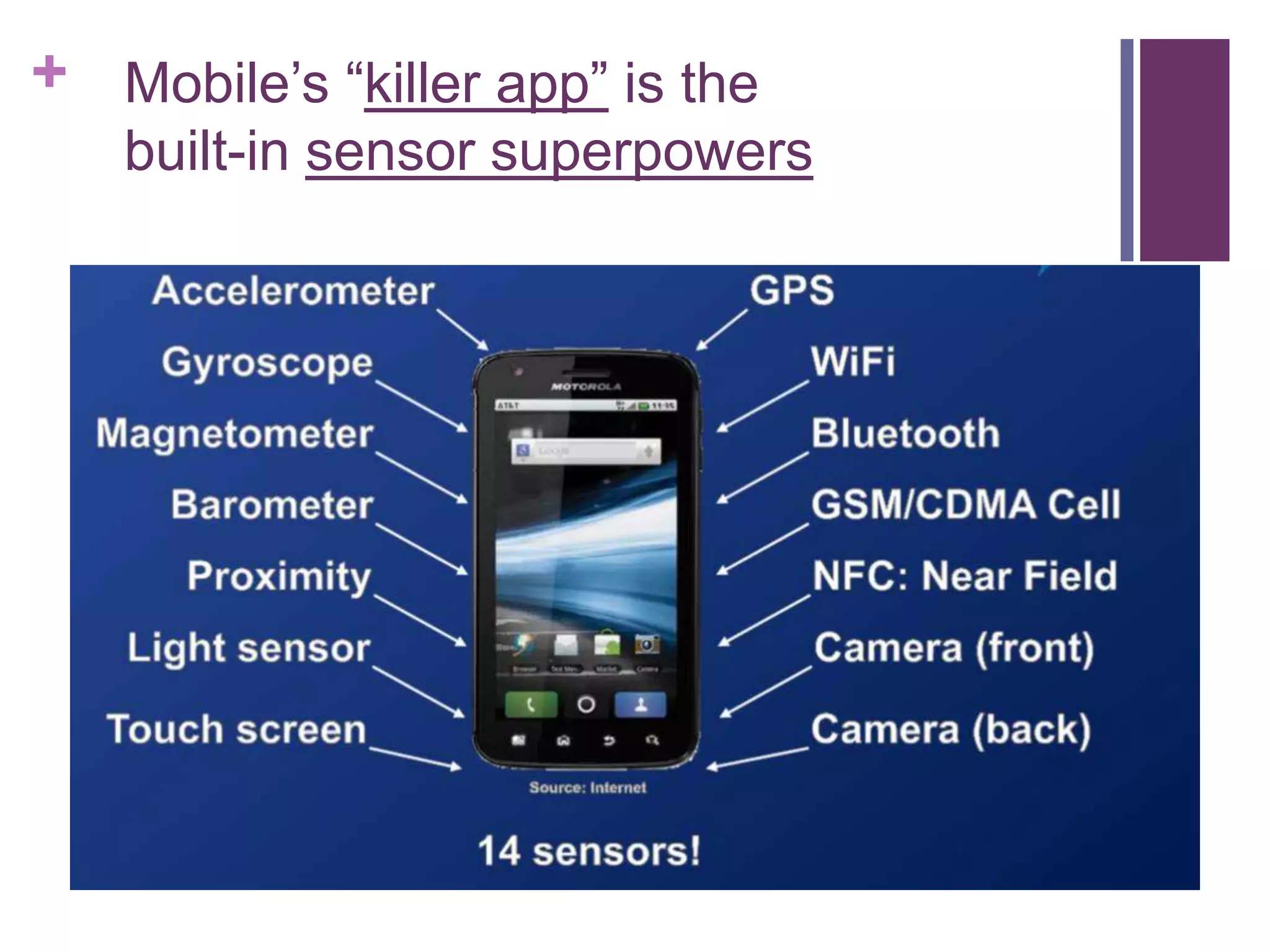

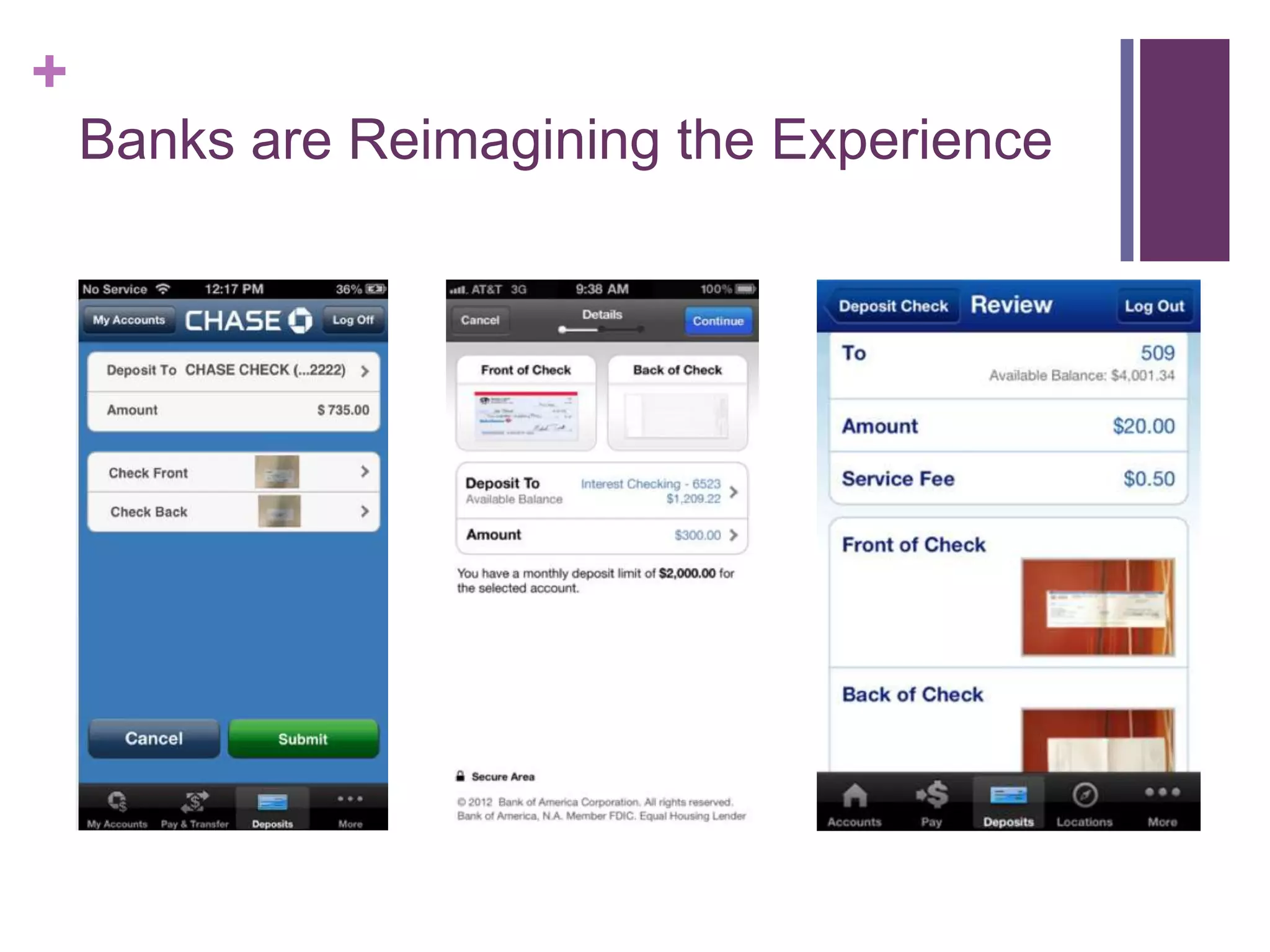
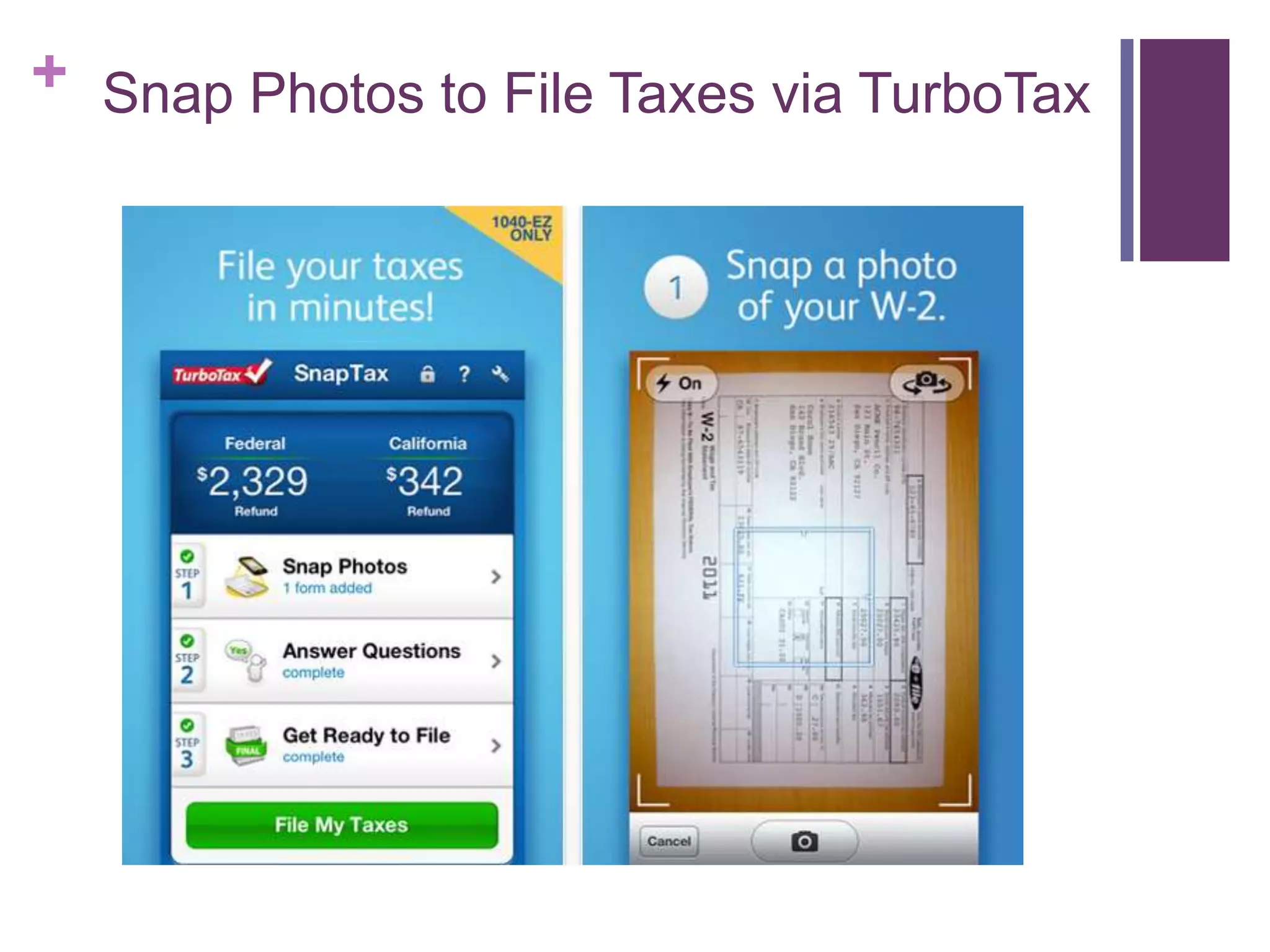
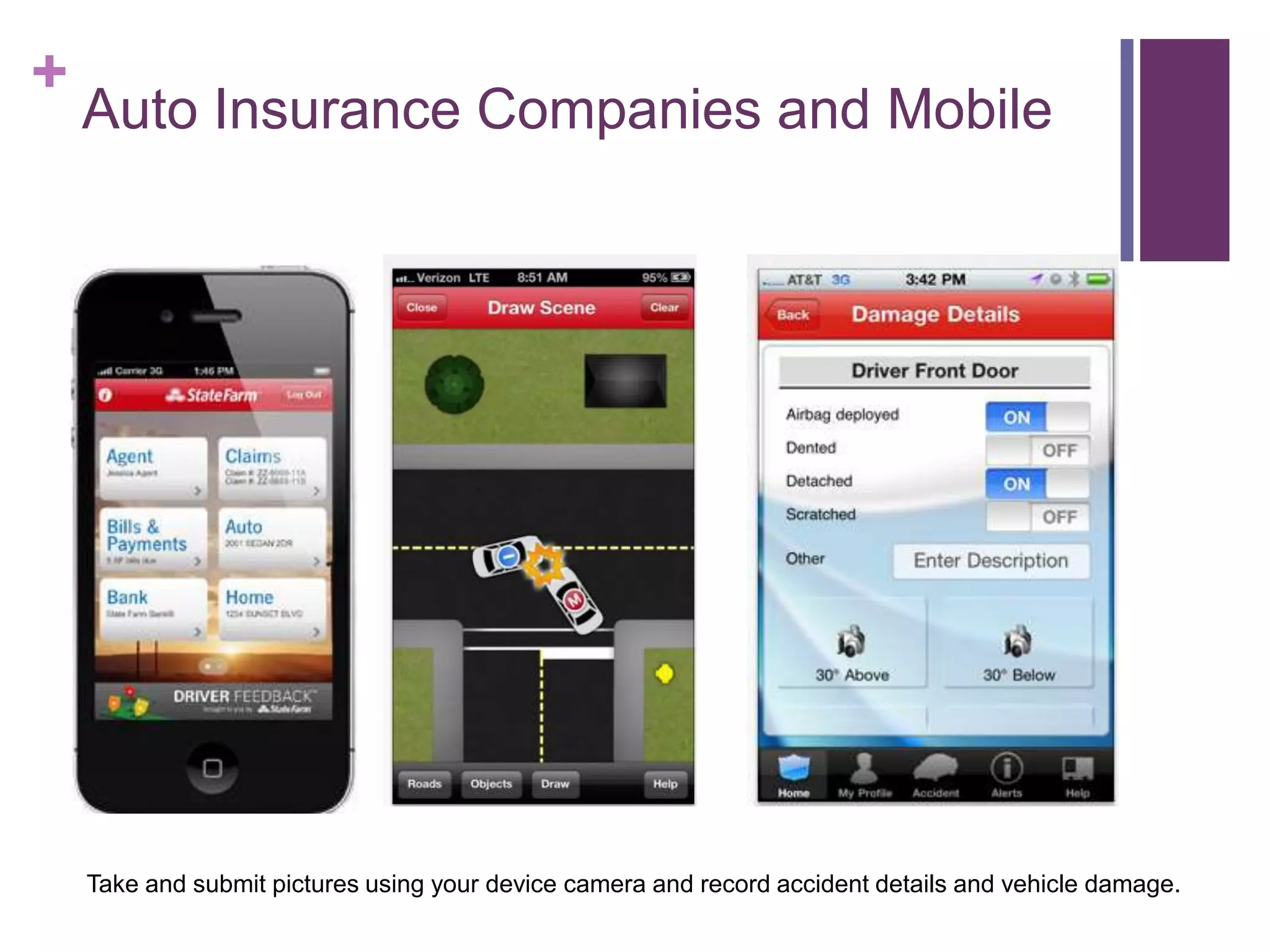
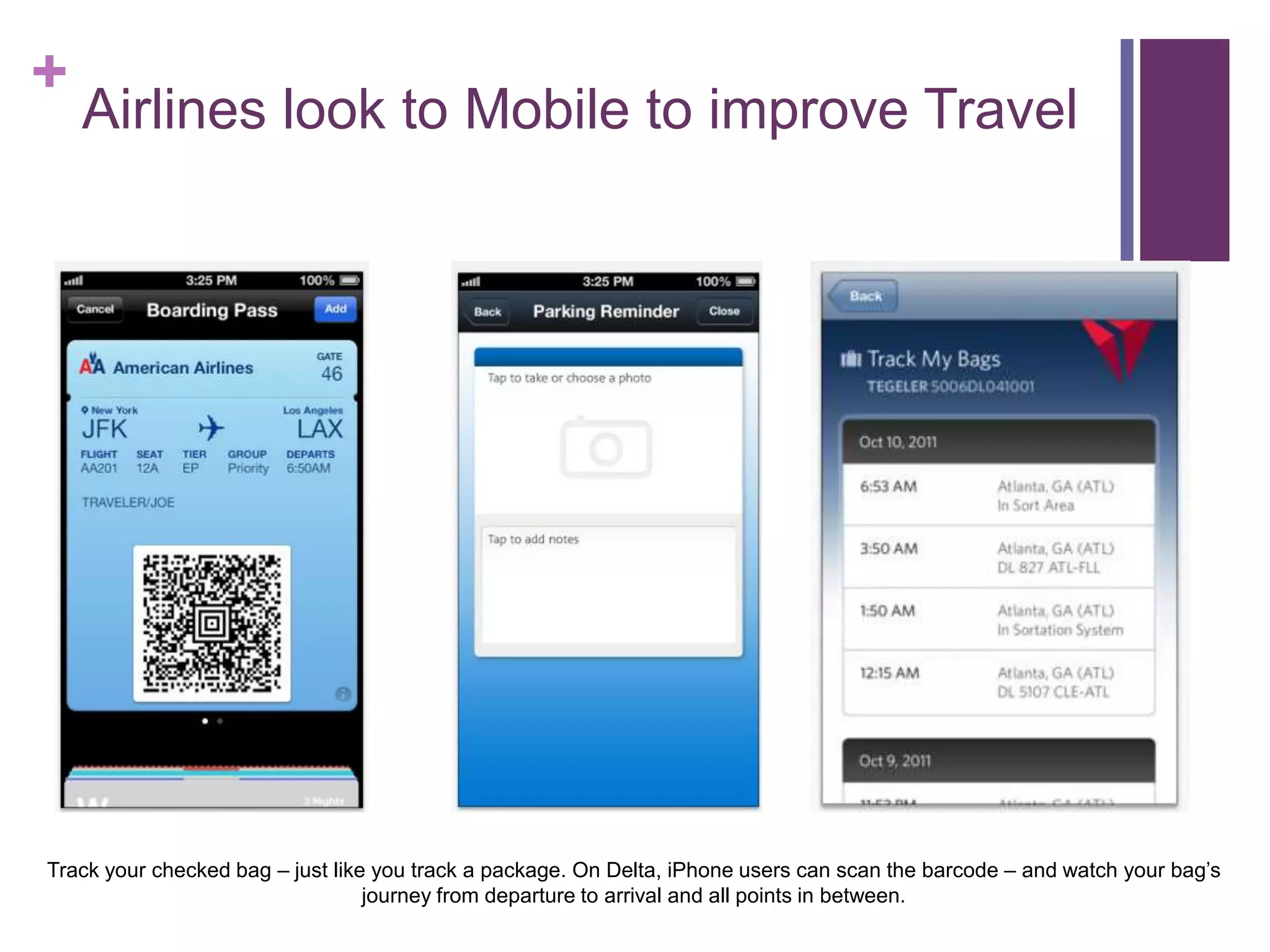
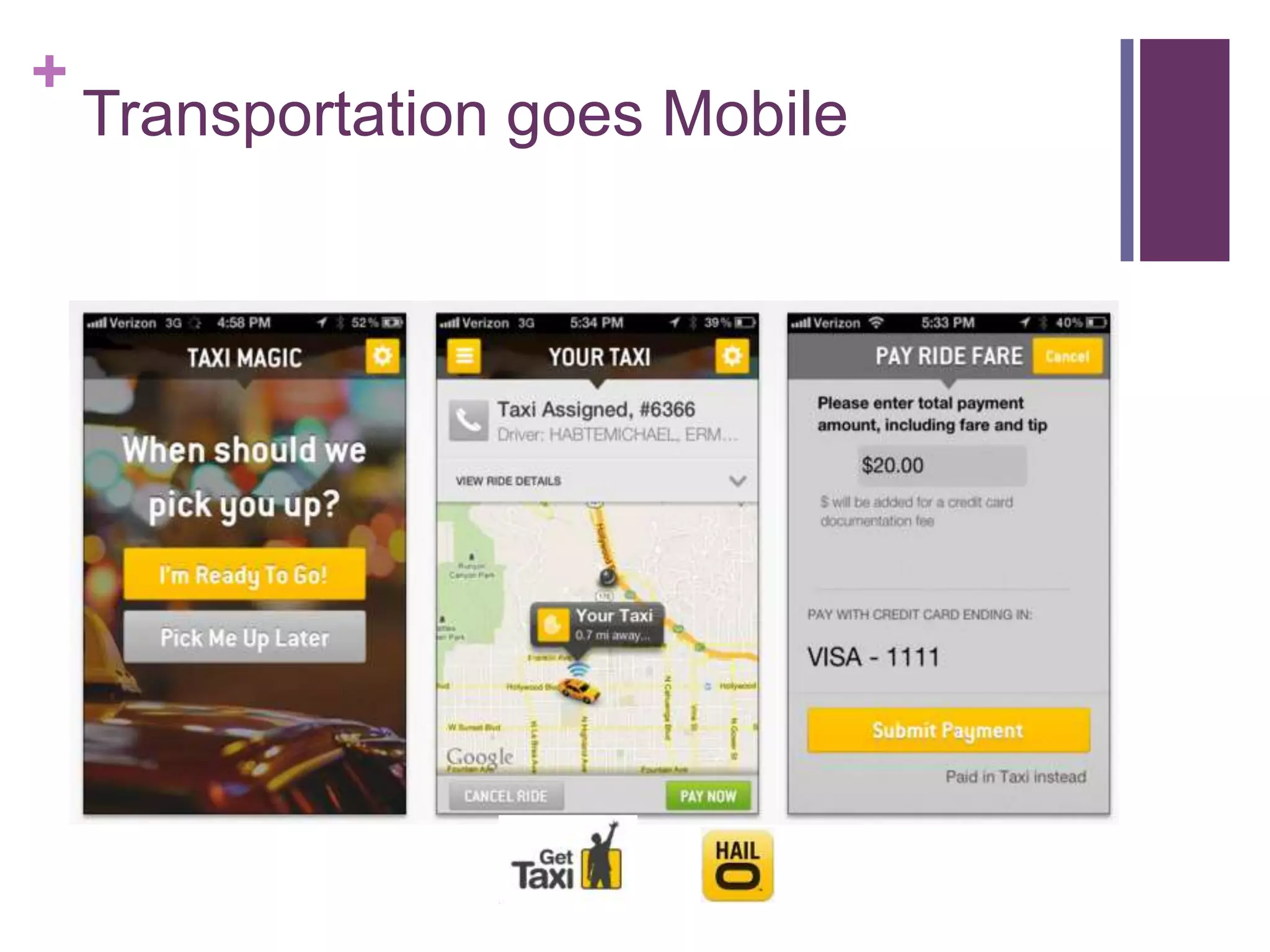
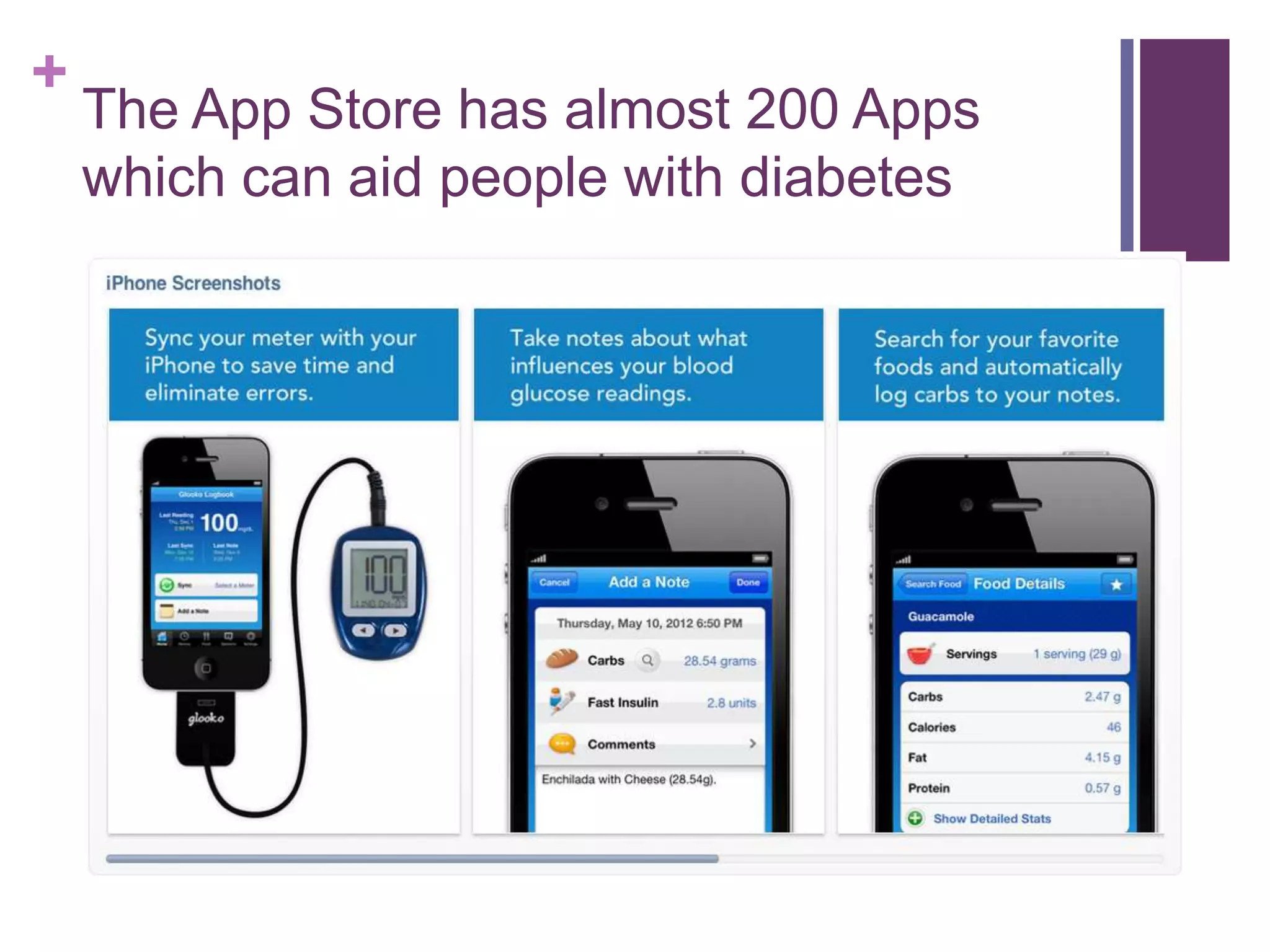
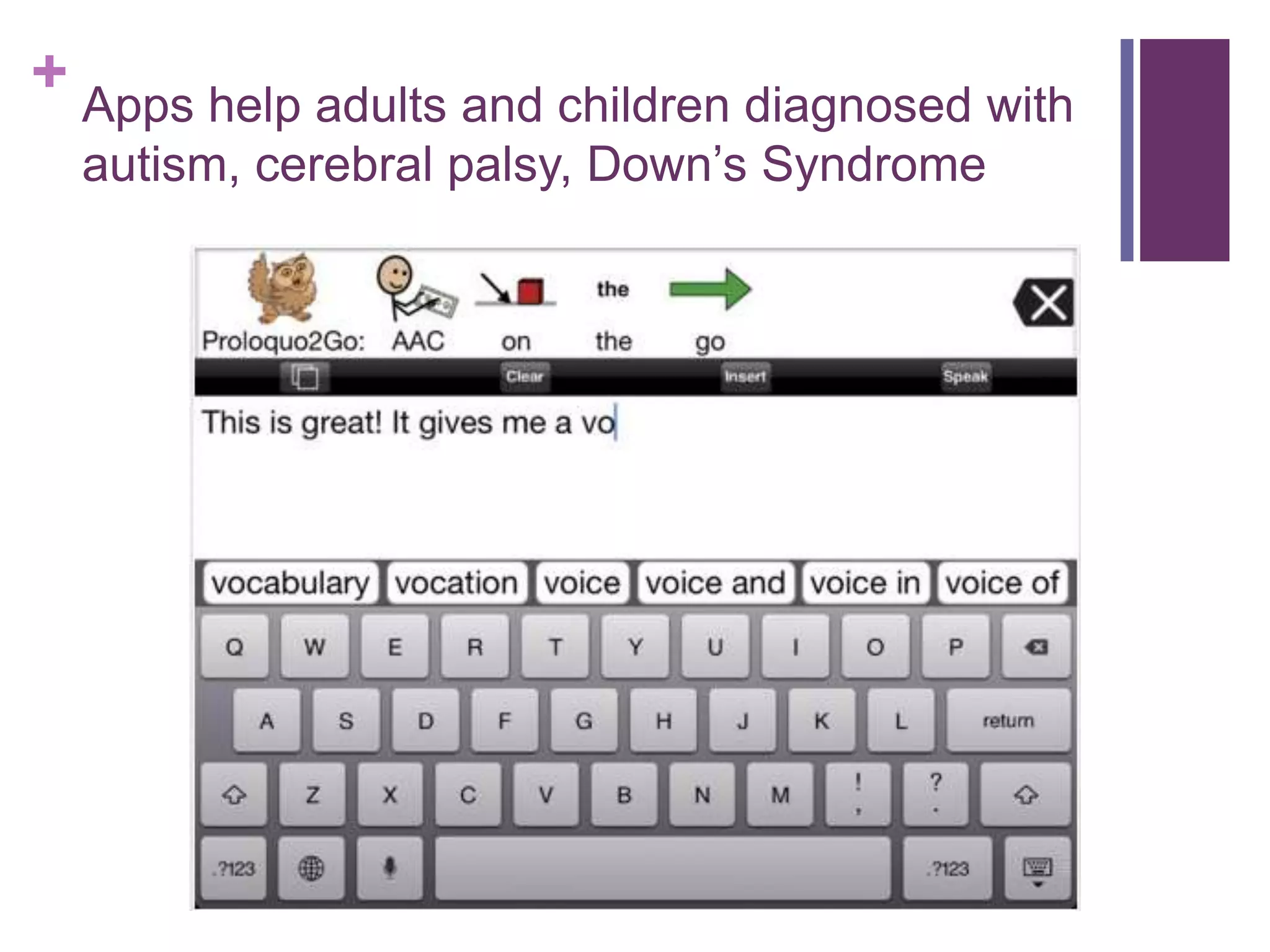
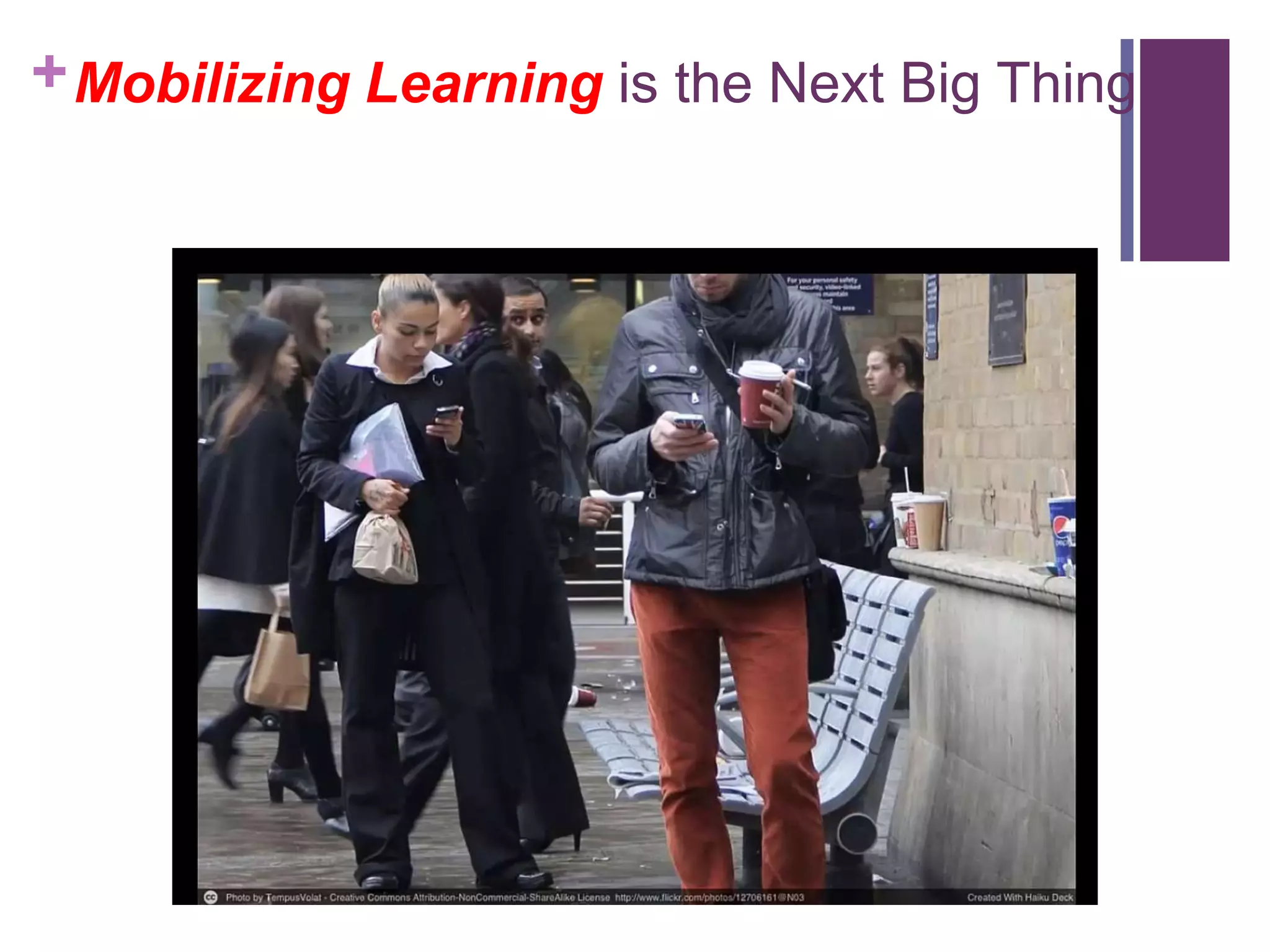
![Andrew Vanden Heuvel
[through Glass]
Physics teacher/Glass
Explorer Andrew Vanden
Heuvel takes a classroom
on a virtual field trip](https://image.slidesharecdn.com/astd-thetimetomobilizelearningisnow-rjjacquez-130626175923-phpapp01/75/ASTD-Houston-Keynote-The-Time-to-Mobilize-Learning-is-Now-by-RJ-Jacquez-56-2048.jpg)
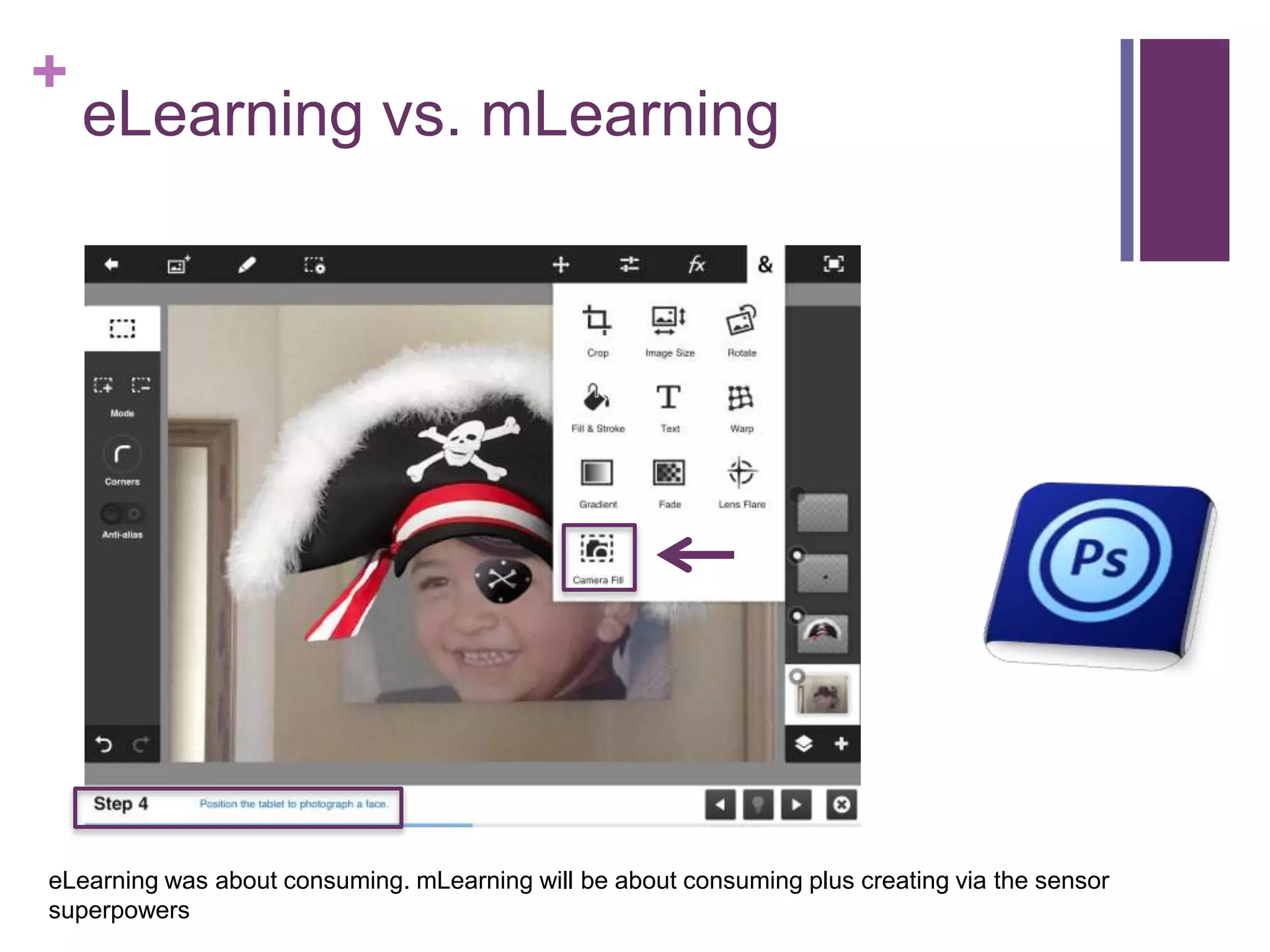

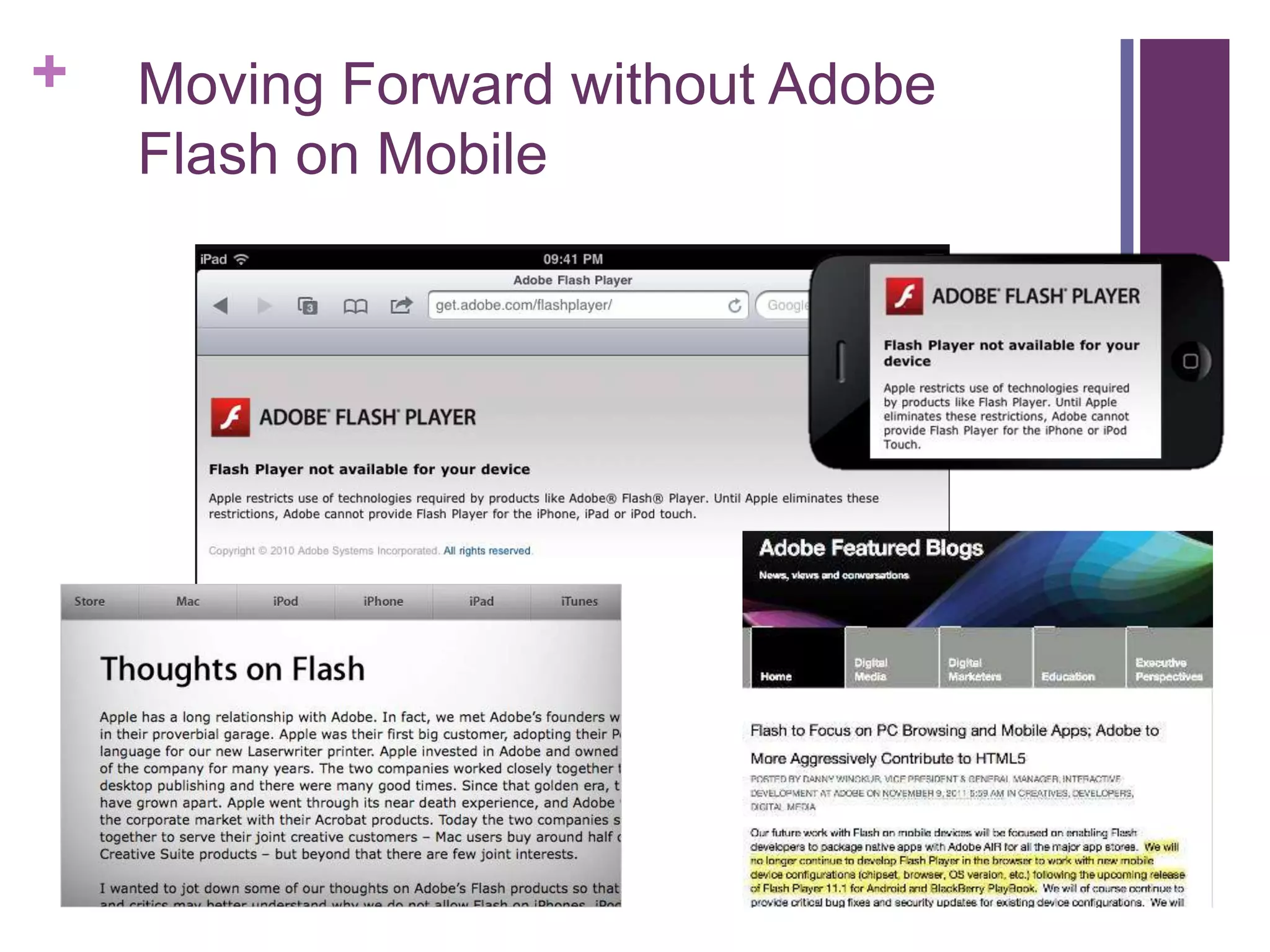
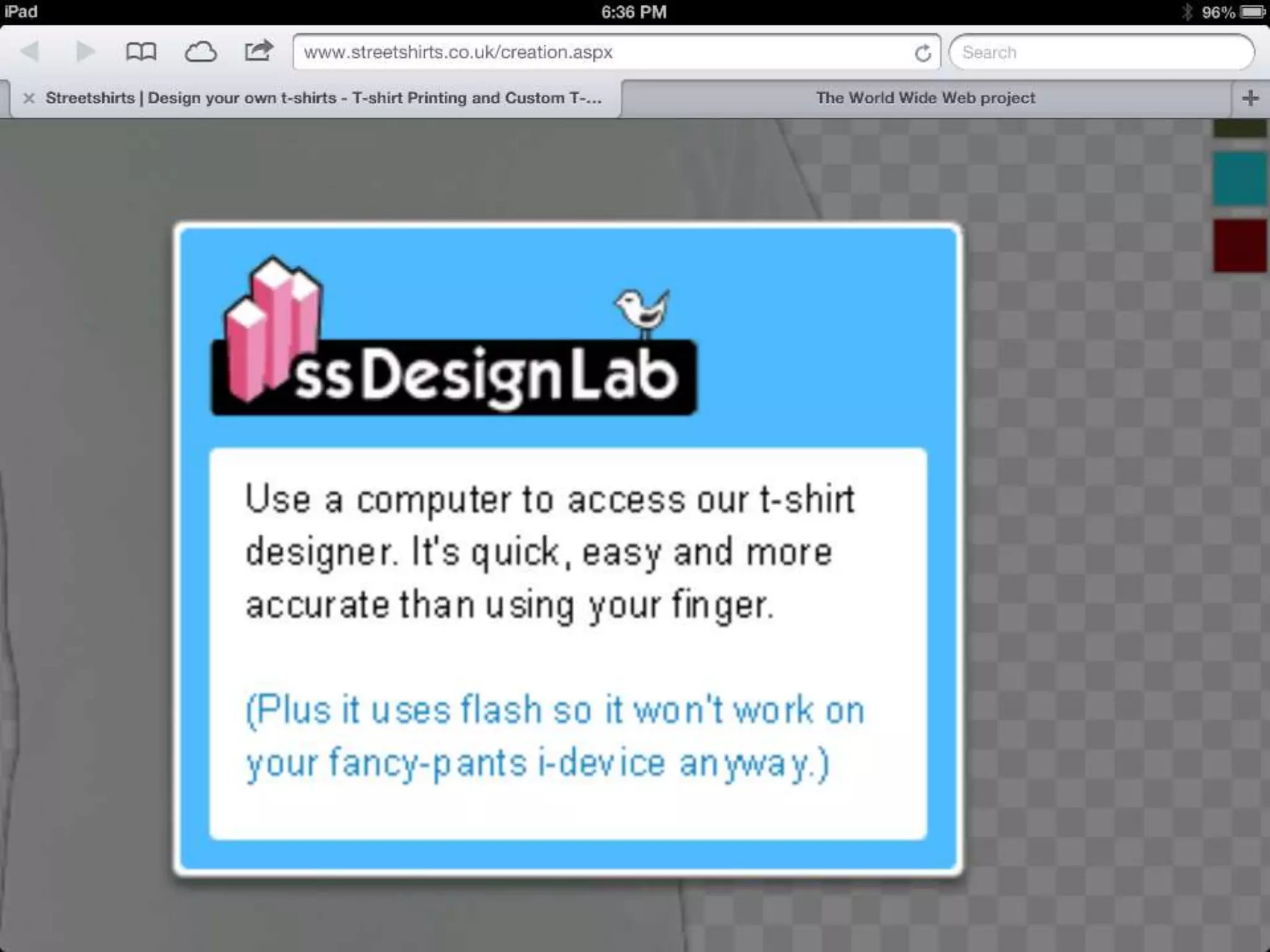
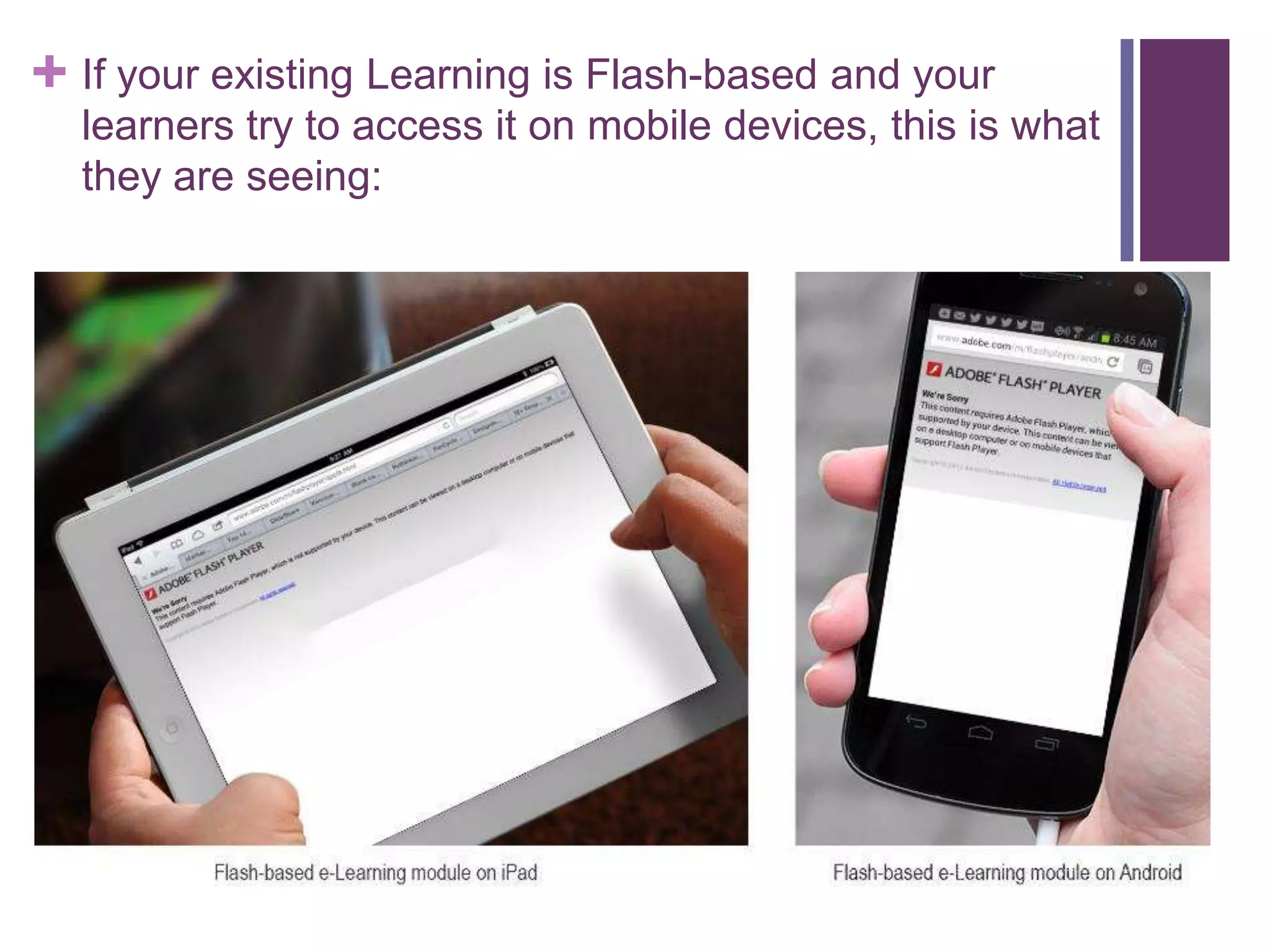
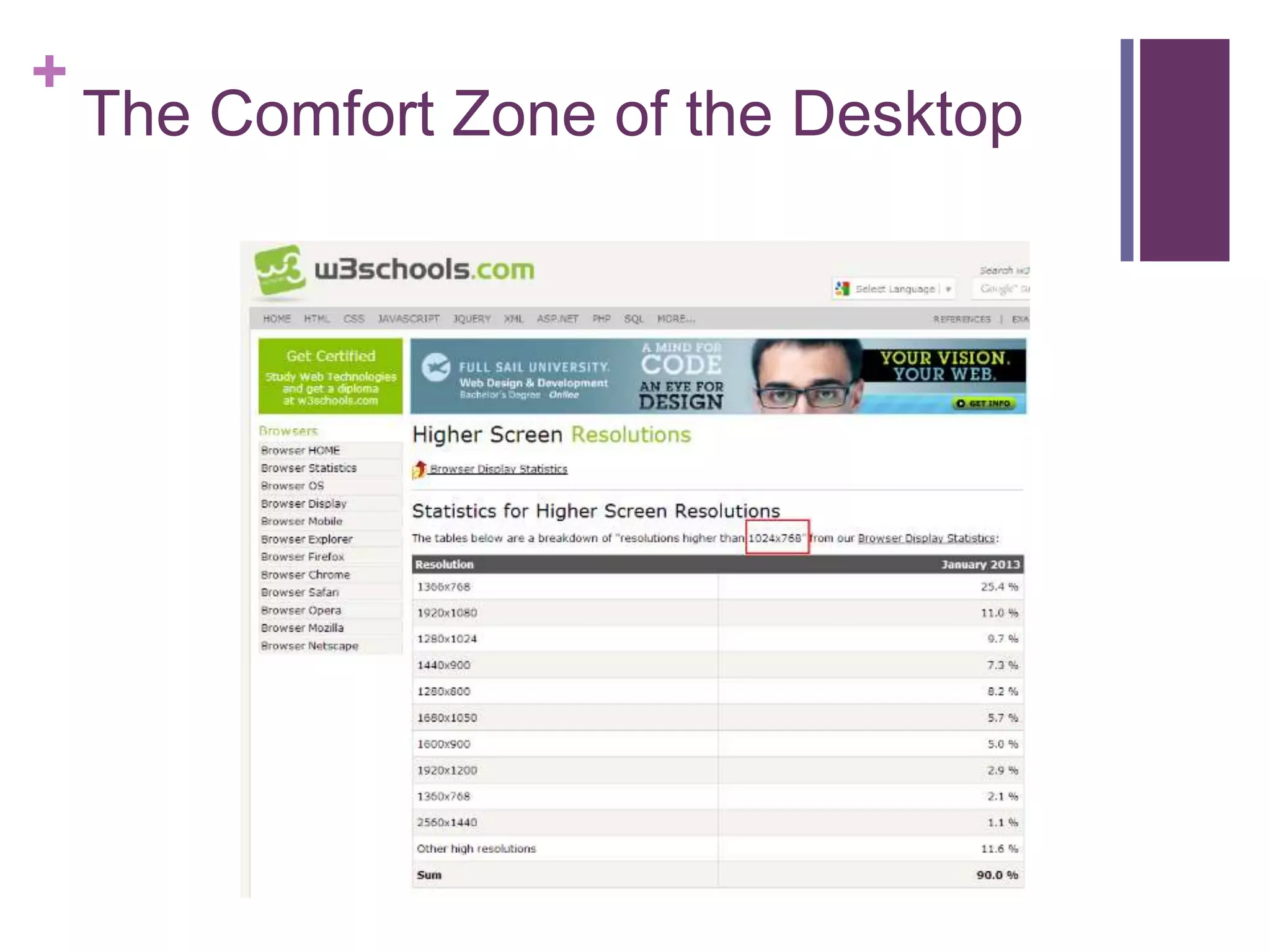
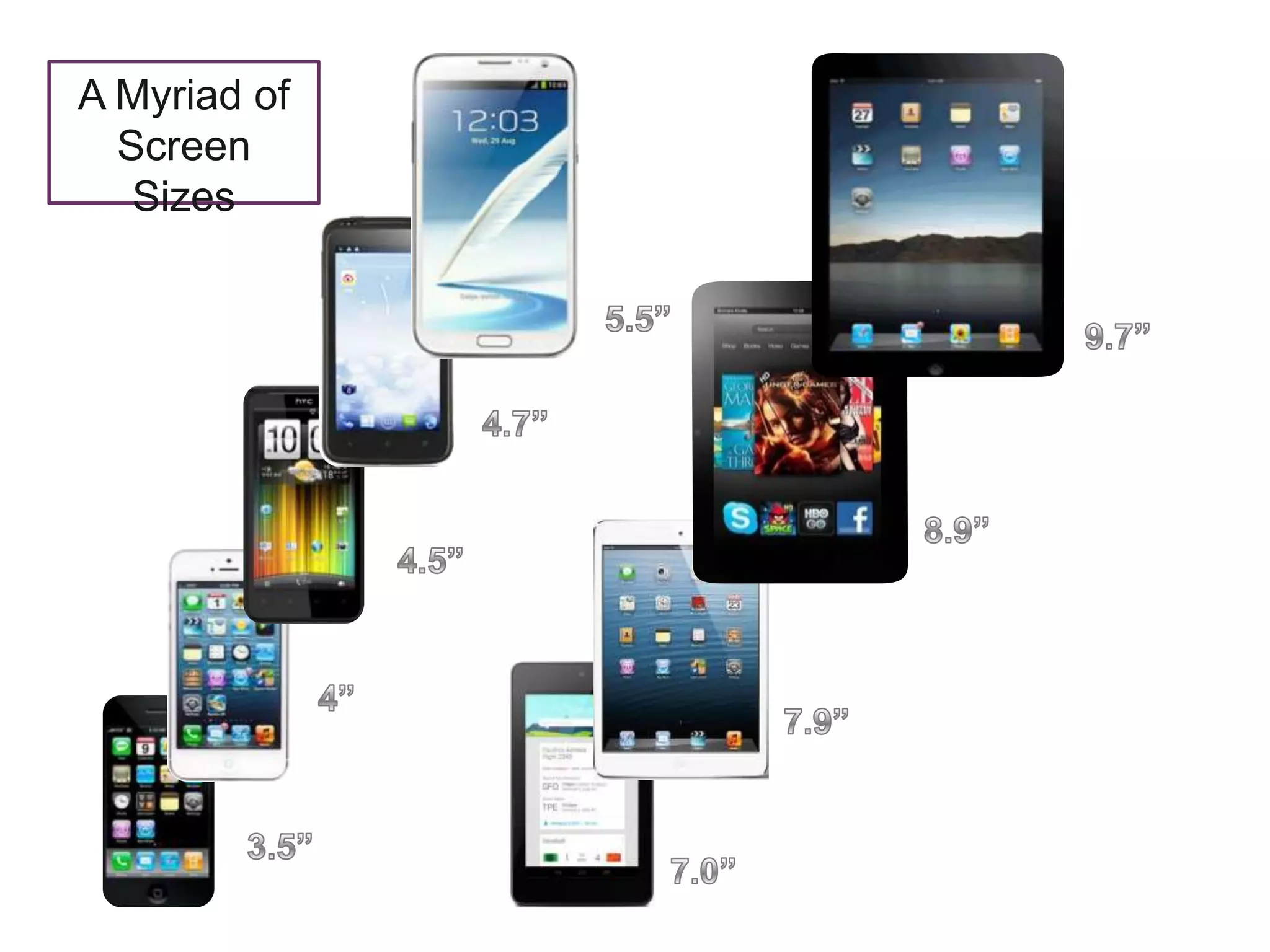

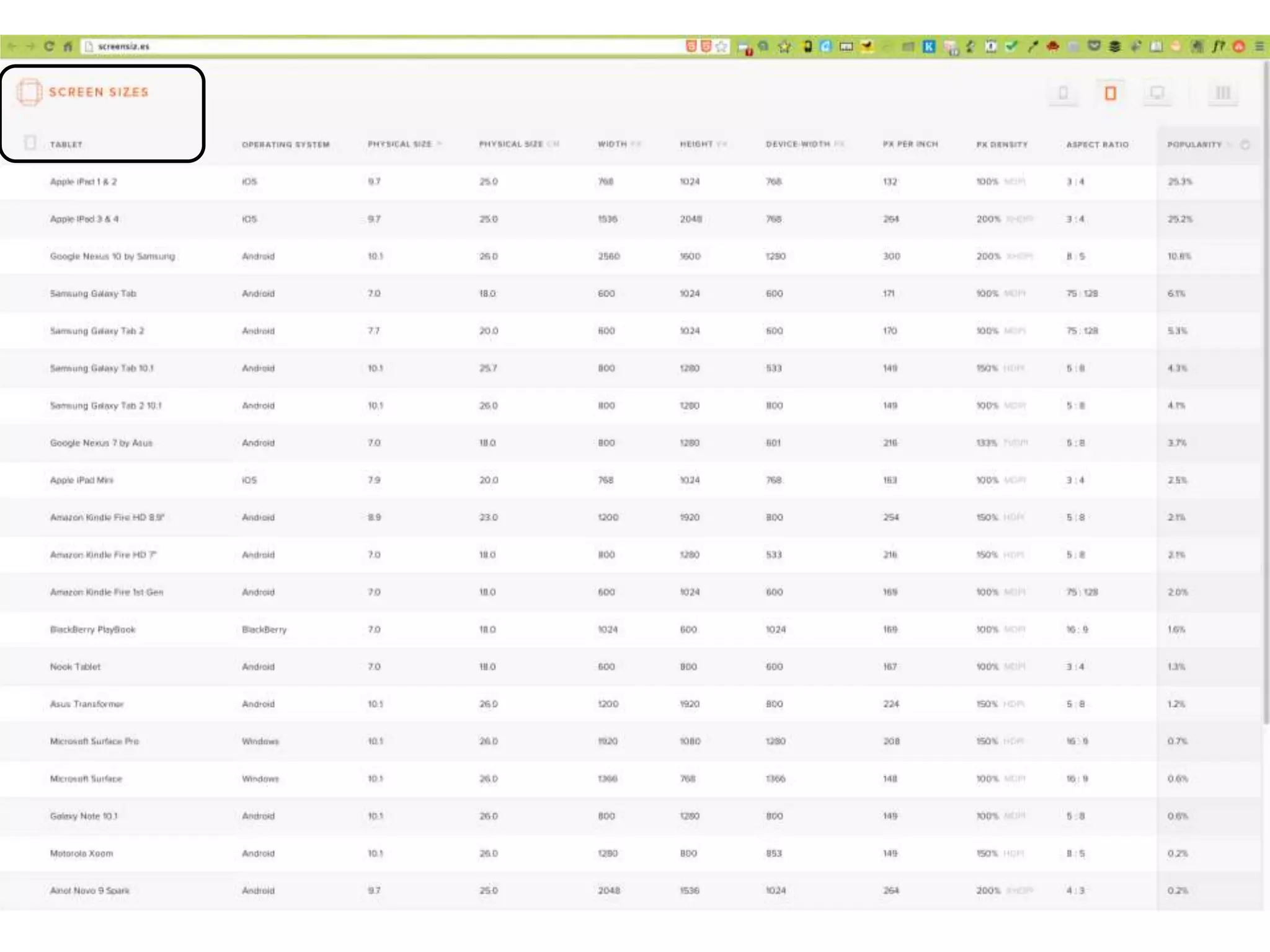
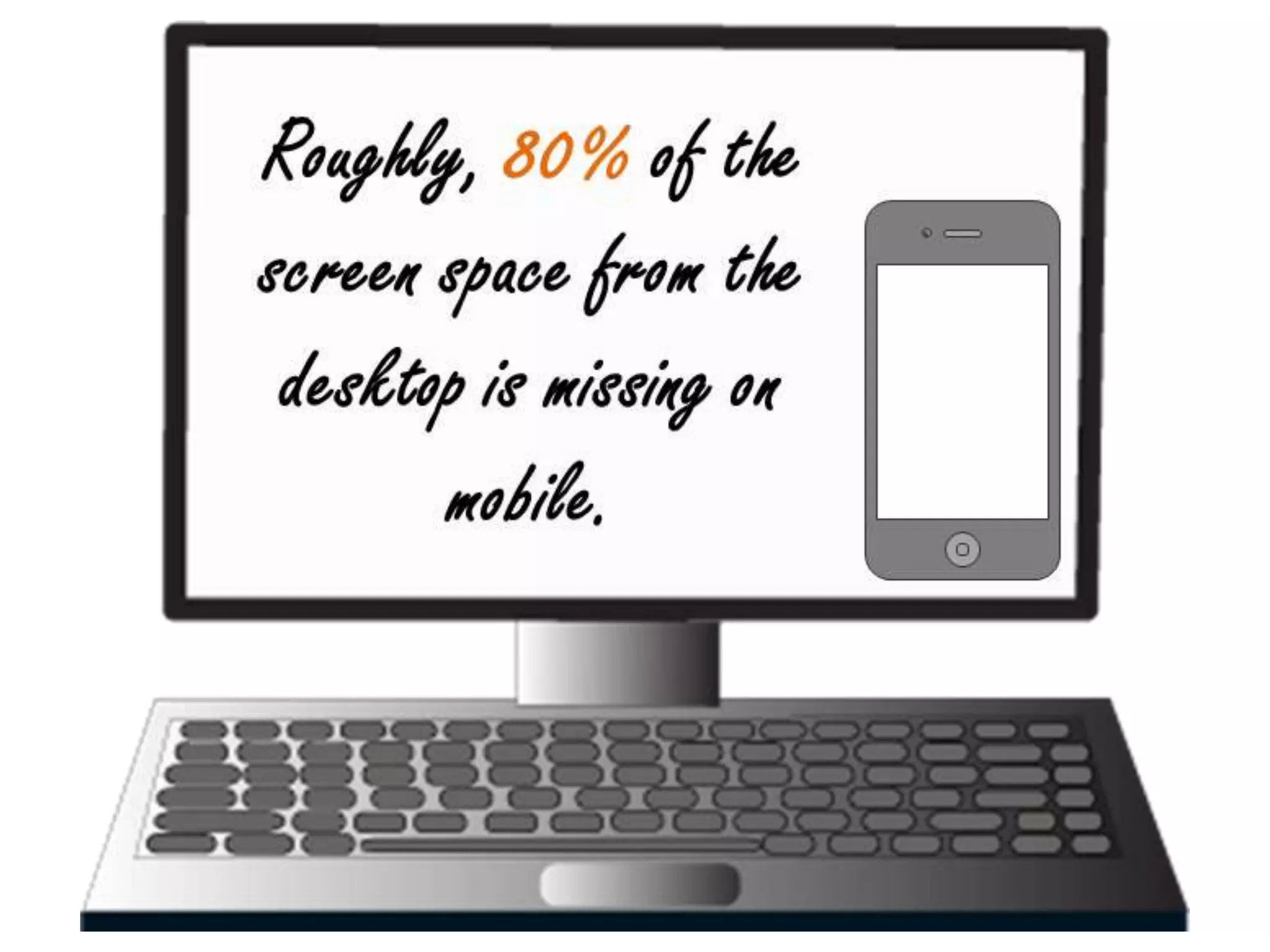

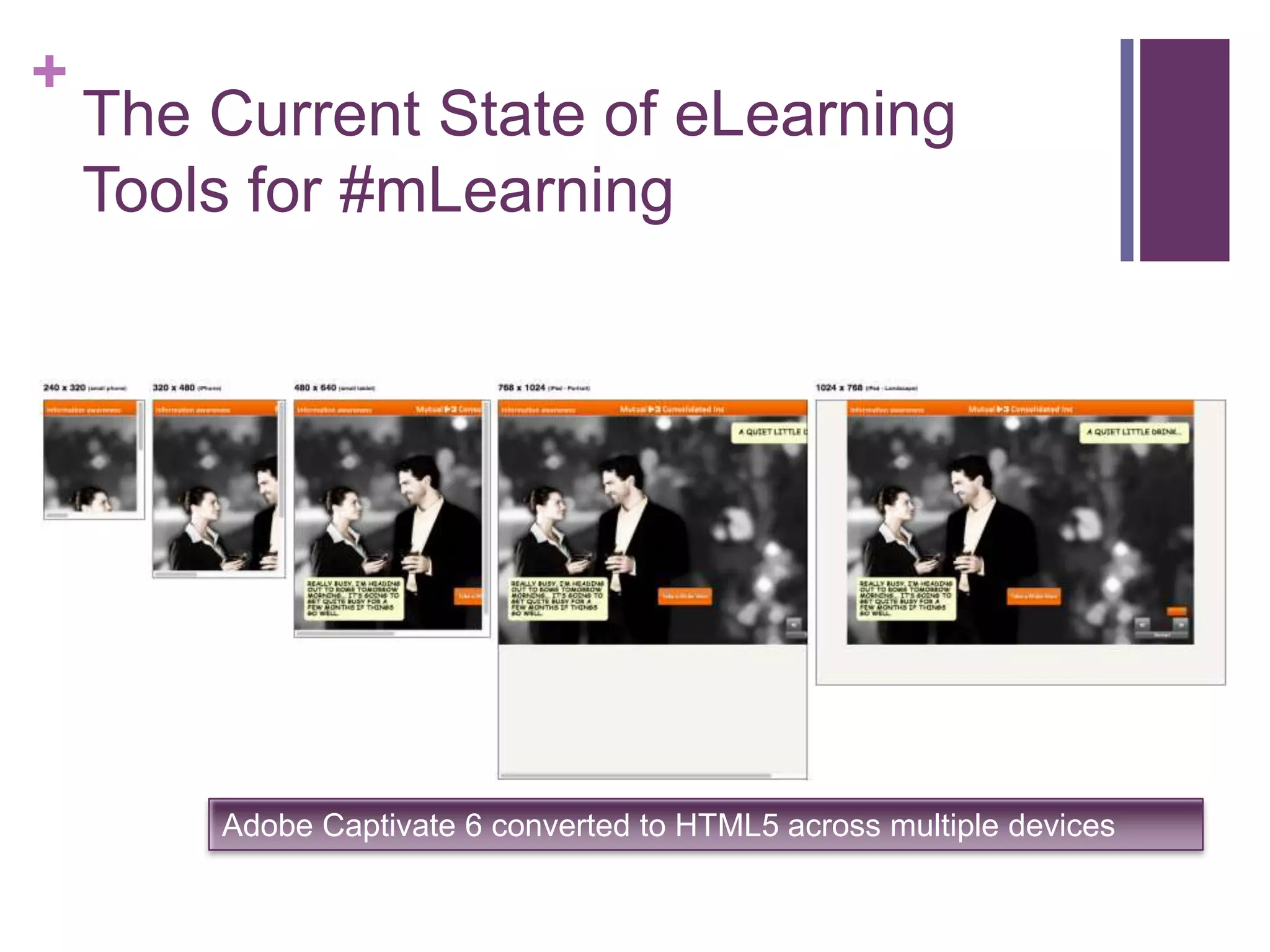
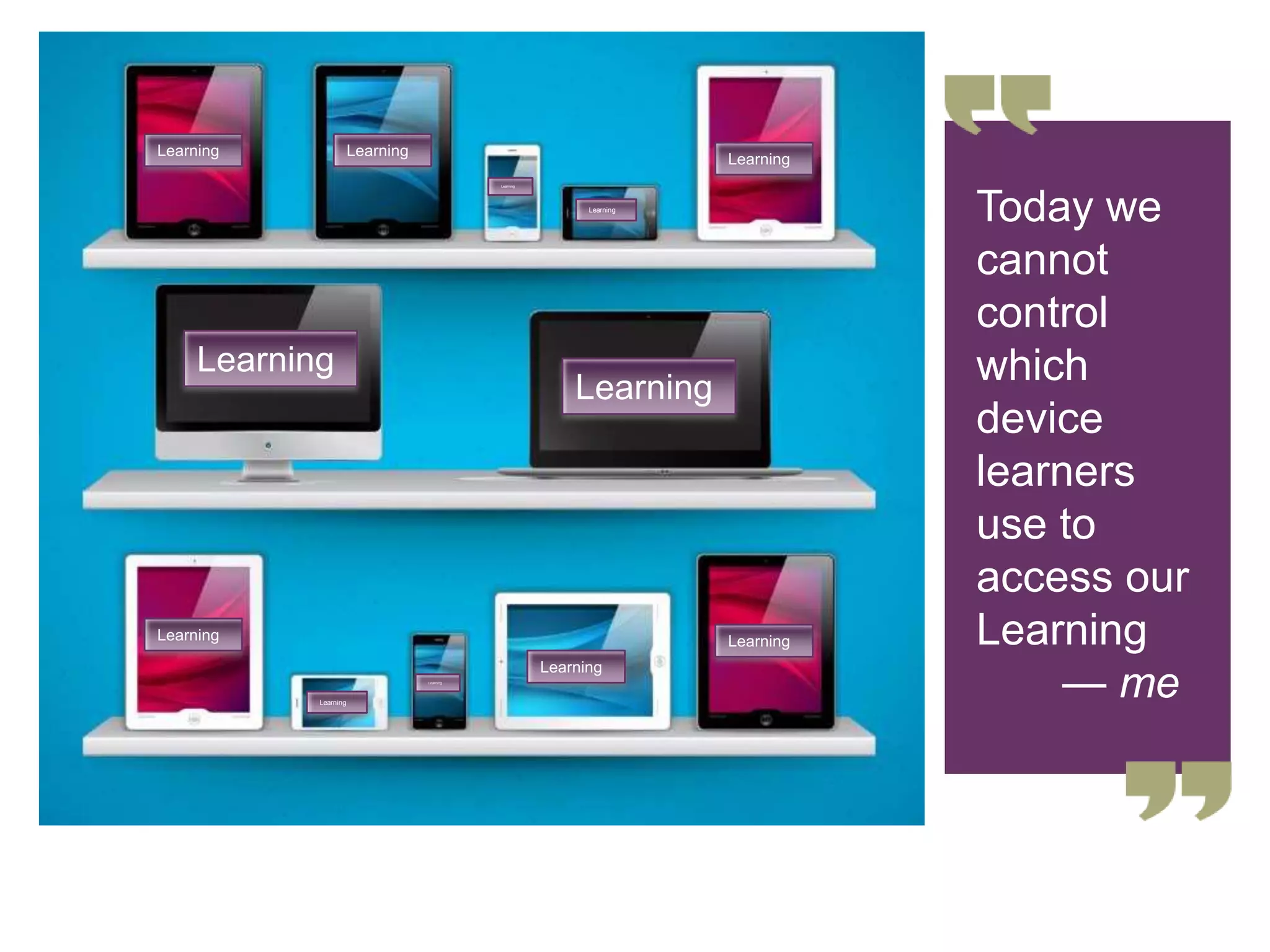


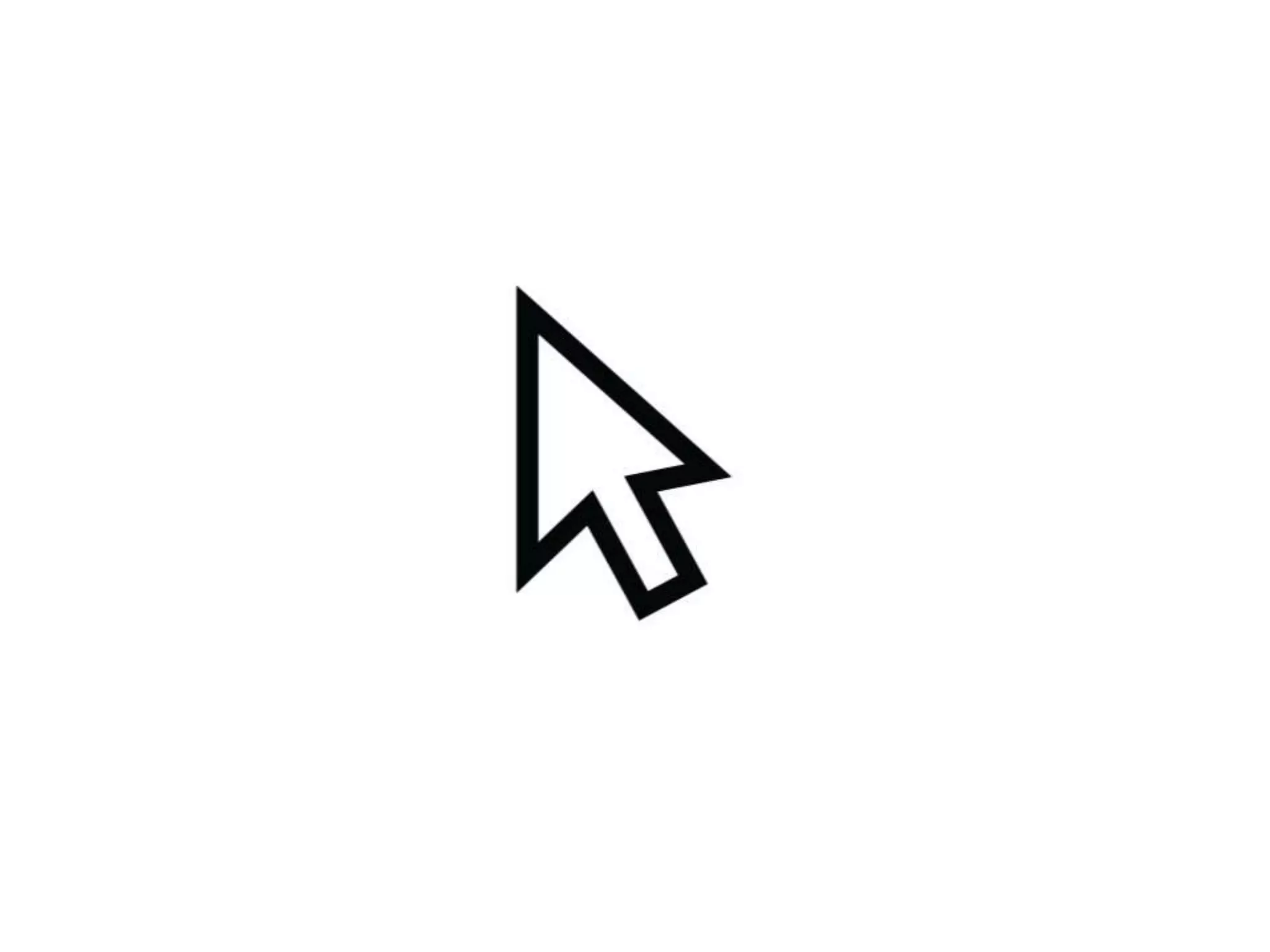
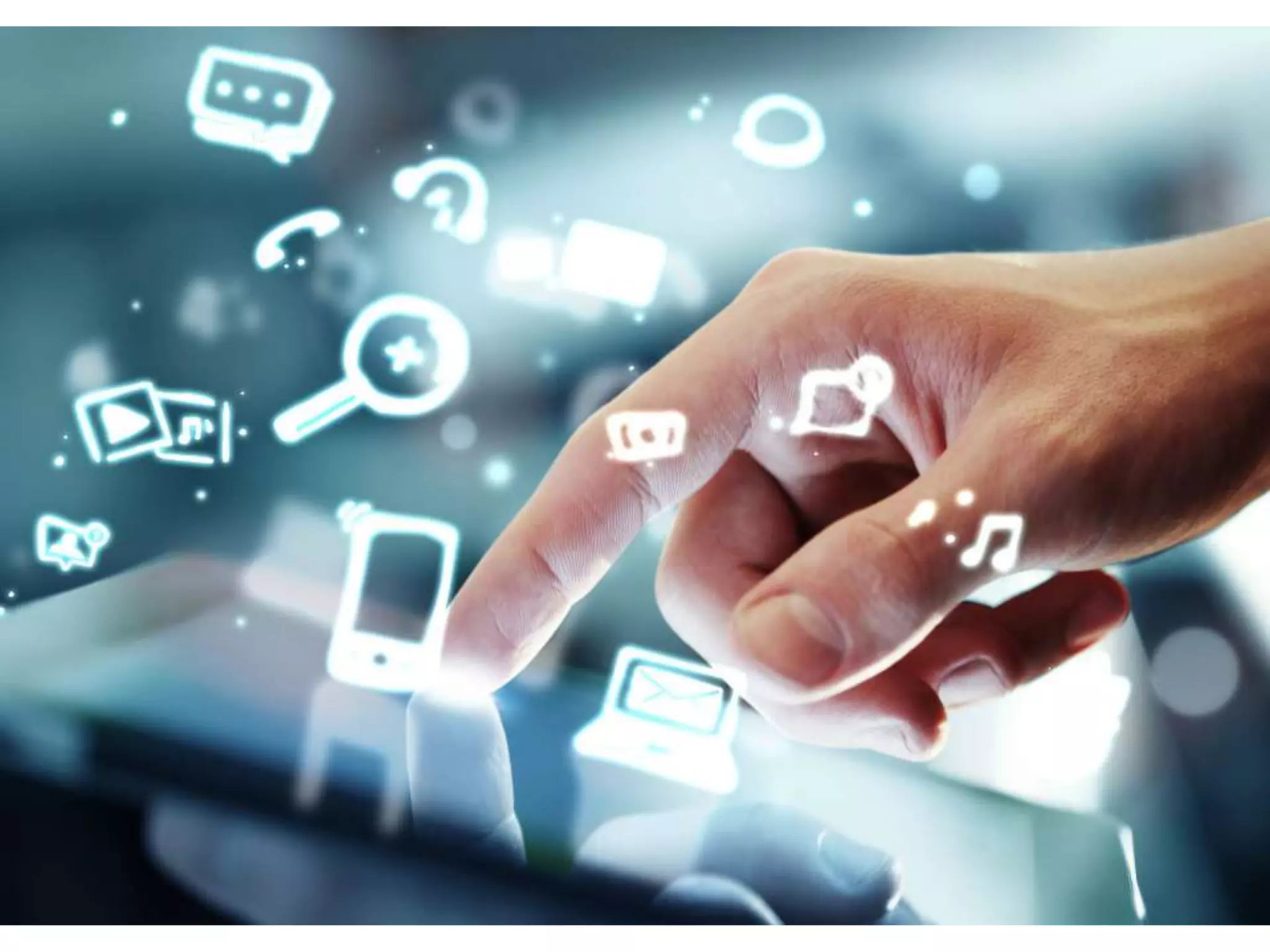
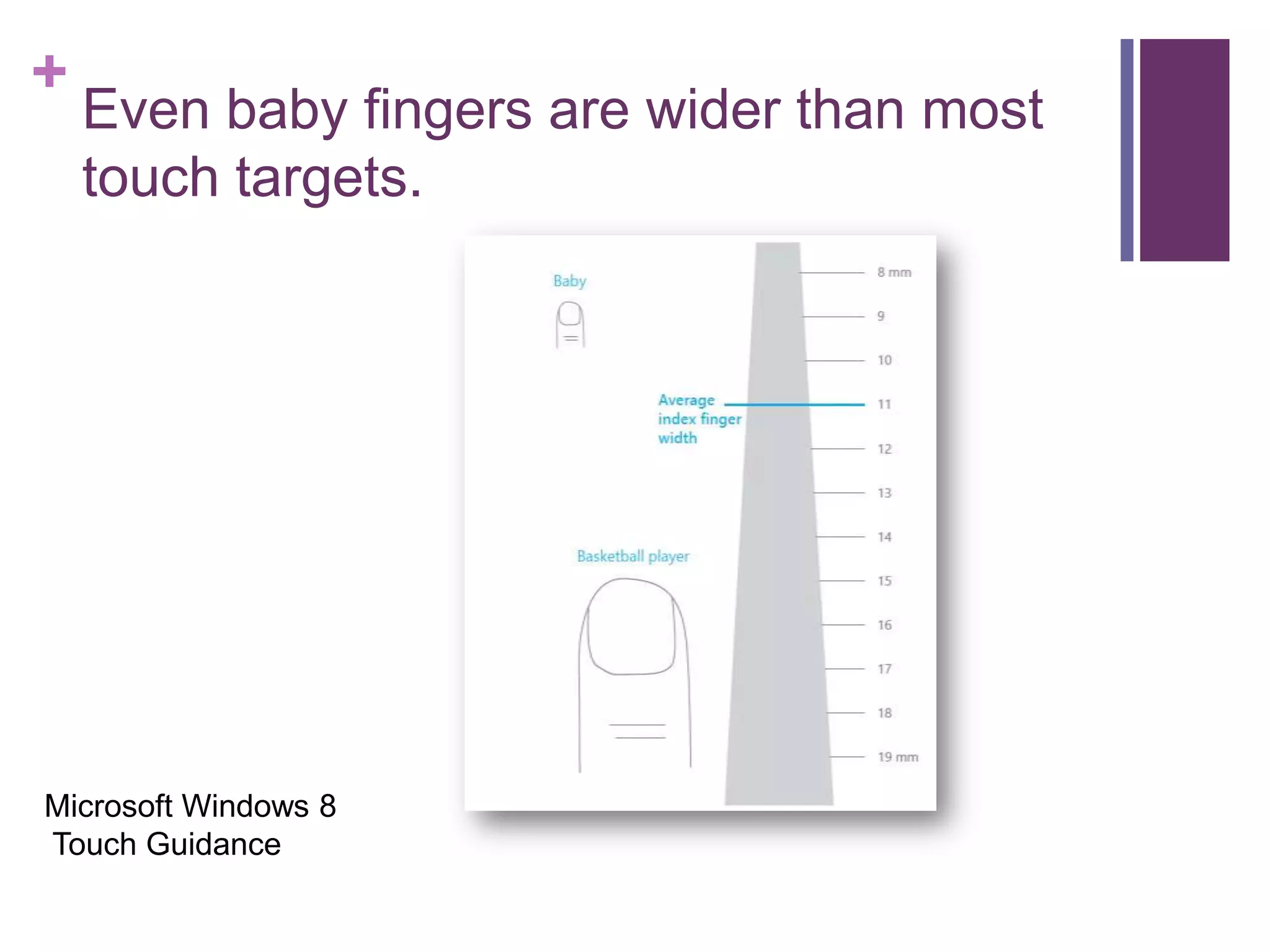
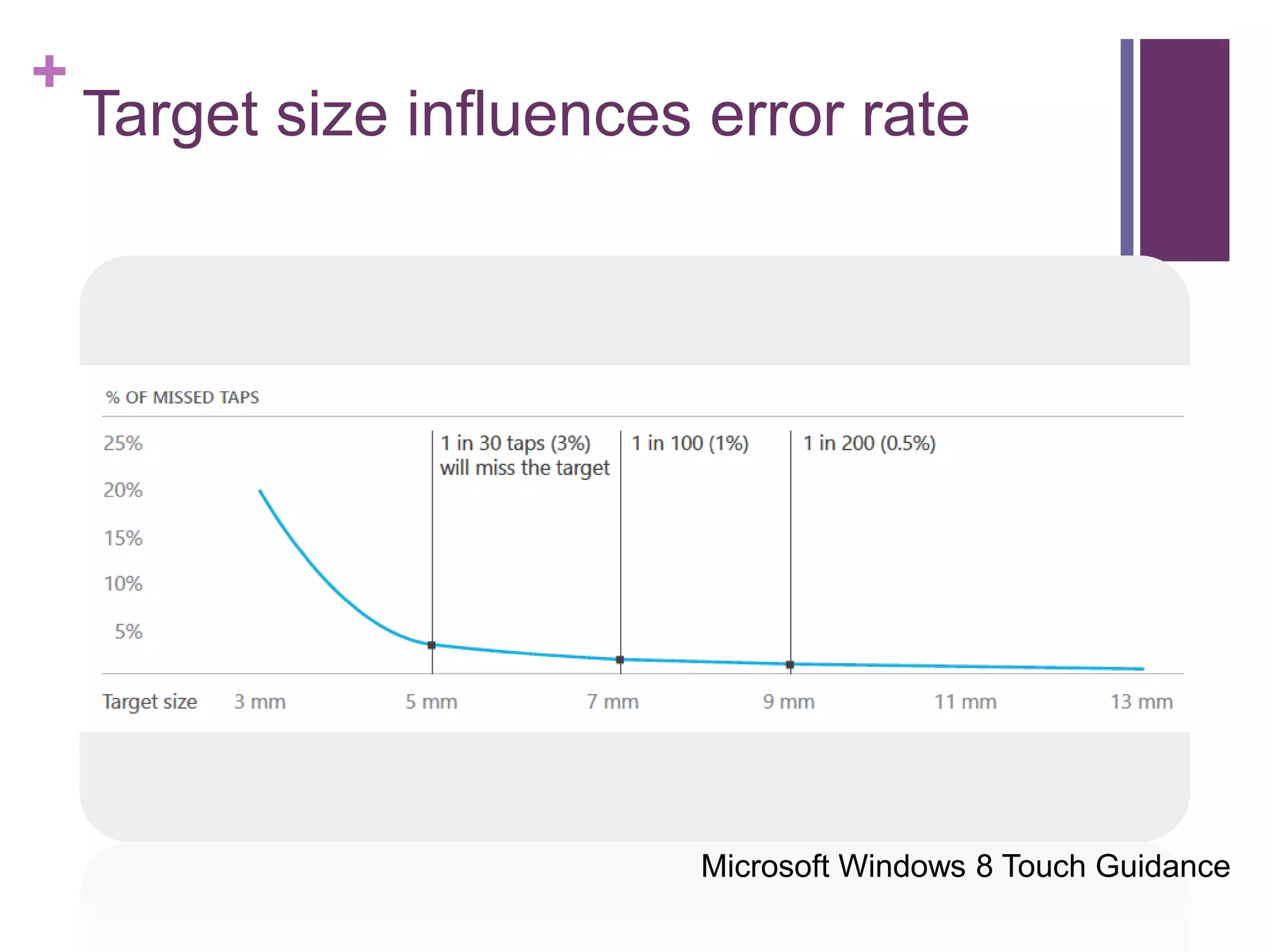

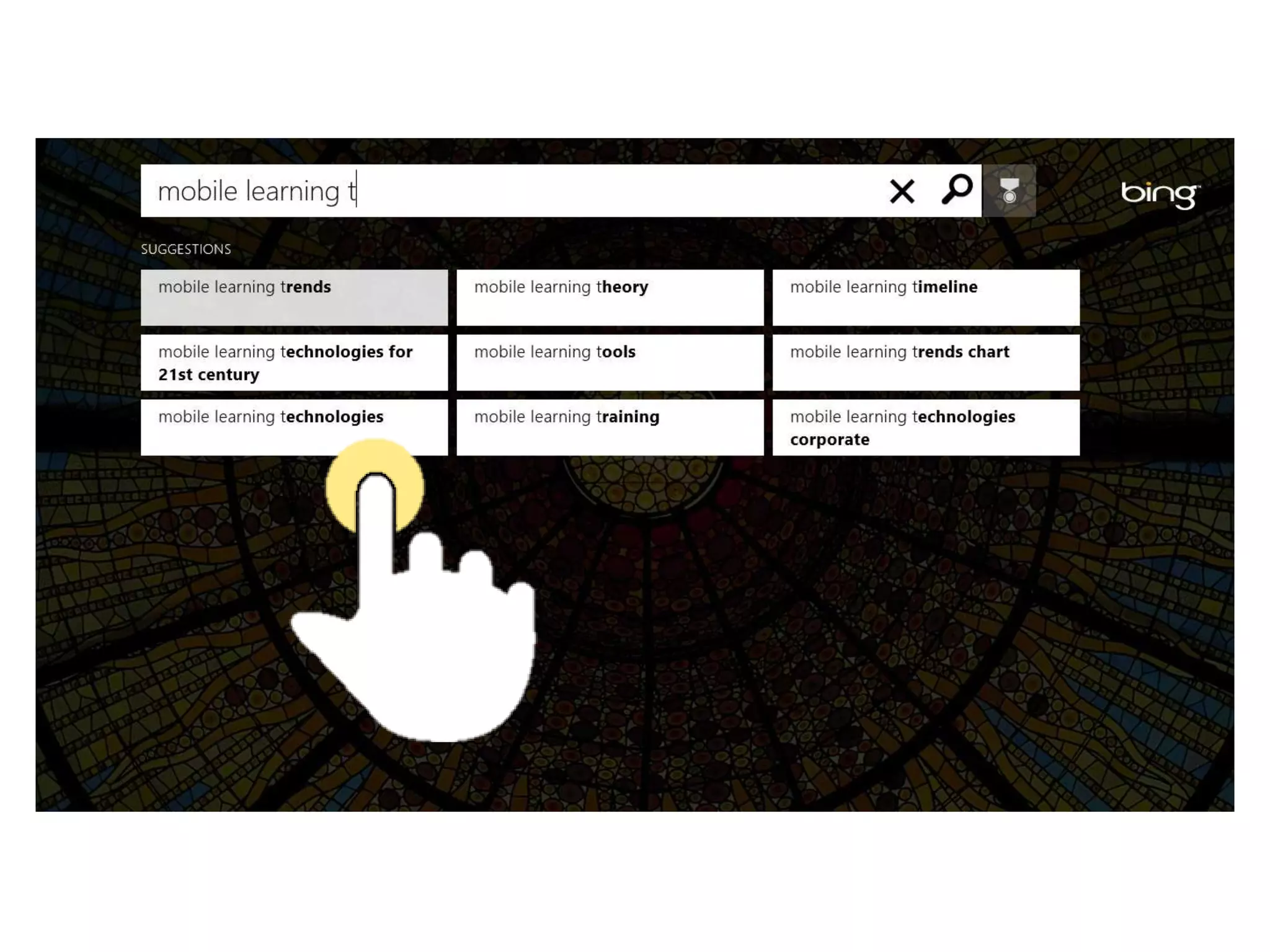
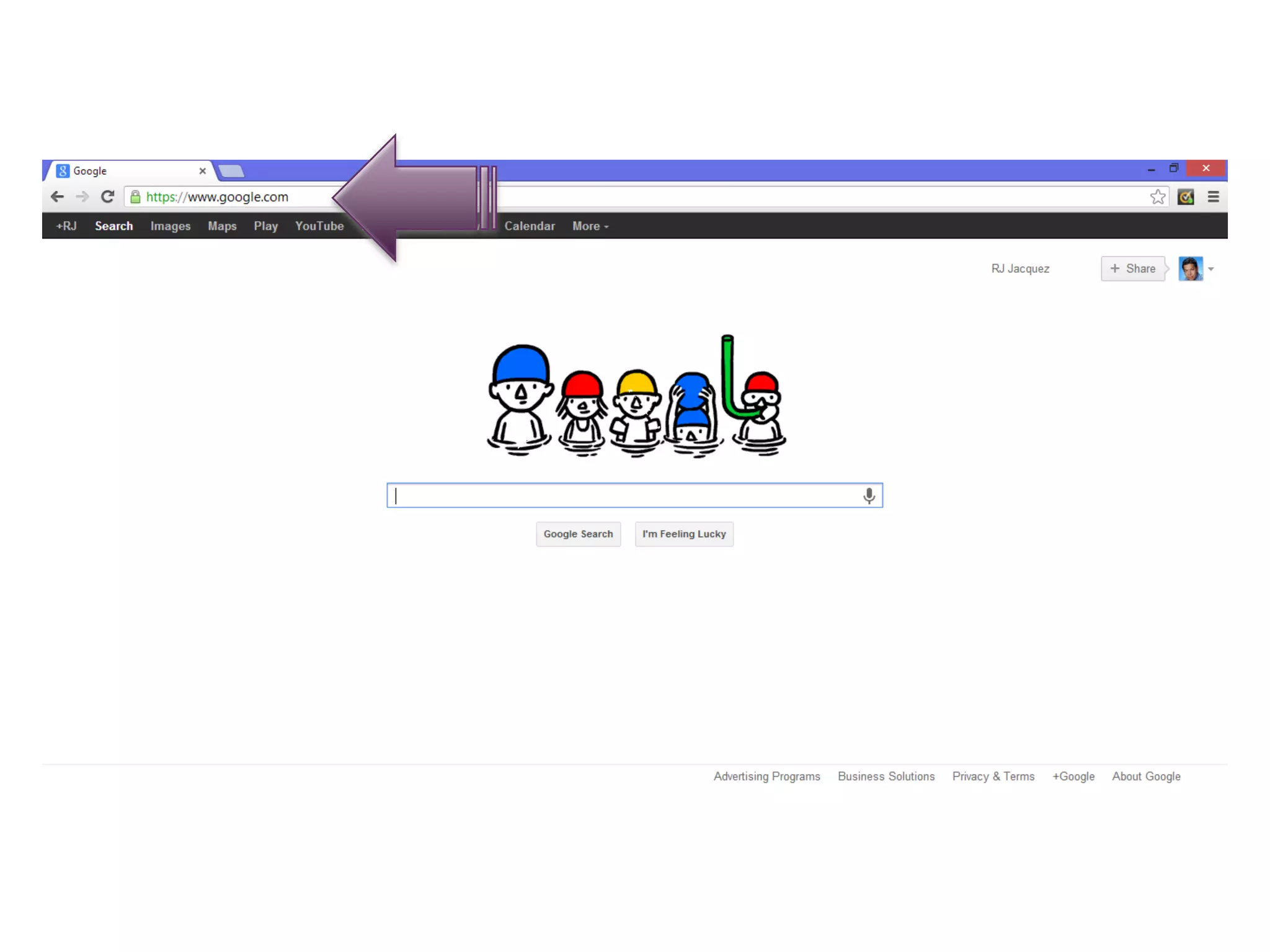
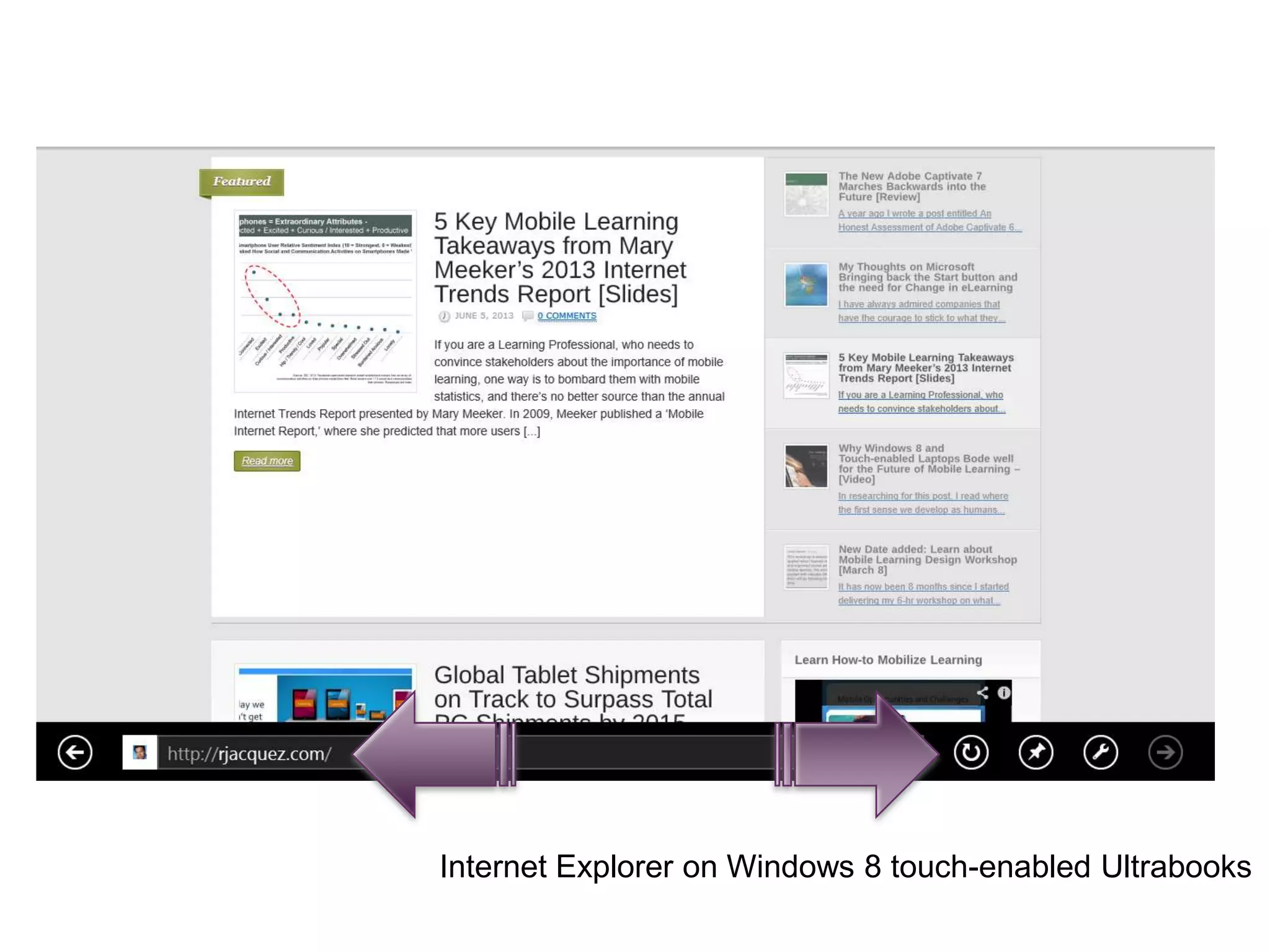

![+ Examples of iPad Apps [Camera]](https://image.slidesharecdn.com/astd-thetimetomobilizelearningisnow-rjjacquez-130626175923-phpapp01/75/ASTD-Houston-Keynote-The-Time-to-Mobilize-Learning-is-Now-by-RJ-Jacquez-81-2048.jpg)