Git bisect uses a binary search process to help identify the commit that introduced a bug. The basic workflow involves using git bisect start to begin the process, then marking the current version as bad with git bisect bad and an earlier known good version as good with git bisect good. Git will then check out commits in the middle of the remaining range to test. The user marks each checked out commit as good or bad until git can identify the first bad commit.
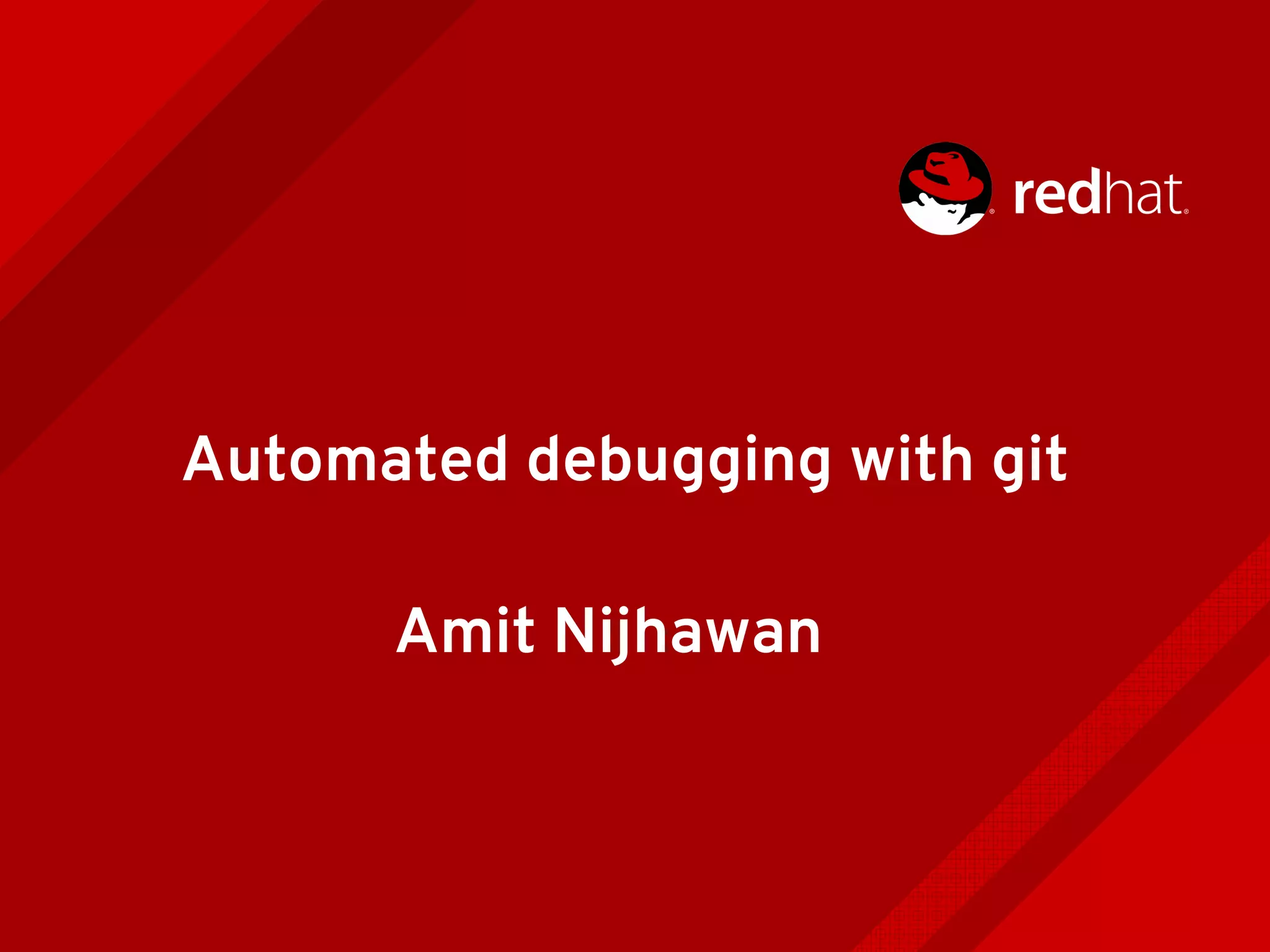




![6
At this point, git start checking and it will let you know how many
remaining commits to check and which commit it is checking now (git
will choose the commit at the middle of your selected range at the
beginning)
Bisecting: 2 revisions left to test after this (roughly 1 step)
[f6ce7408ad0826436c00eb94b7973a965362bc4c] Add container
Yeah, git automatically checks out the commit Add container. Our job
is run our code and let git know if this commit contains bad code or
not. In our case, this is a bad commit, so we let it know that it is bad.
git bisect bad](https://image.slidesharecdn.com/qecampx-pune-2018-amitnijhawan-automateddebuggingwithgit-190304165601/75/Automated-debugging-with-git-6-2048.jpg)
![7
Yeah, now git knows this commit is bad, so it does not need to check
all the commits later than this commit. You have just reduced the
search range to a half (binary search)
Bisecting: 0 revisions left to test after this (roughly 0 steps)
[f258f1ce329e4a9dc29bc28e5b03b94838f50333] Add styles
Let's say that this commit is good, we will run
git bisect good](https://image.slidesharecdn.com/qecampx-pune-2018-amitnijhawan-automateddebuggingwithgit-190304165601/75/Automated-debugging-with-git-7-2048.jpg)

