Python is a widely used programming language that was created in the 1990s. It can be used for web applications, data science, and rapid prototyping. Python code is easy to read and write due to its simple syntax that uses indentation rather than brackets. Key data structures in Python include lists, dictionaries, tuples, and NumPy arrays, which enable fast operations on large datasets.

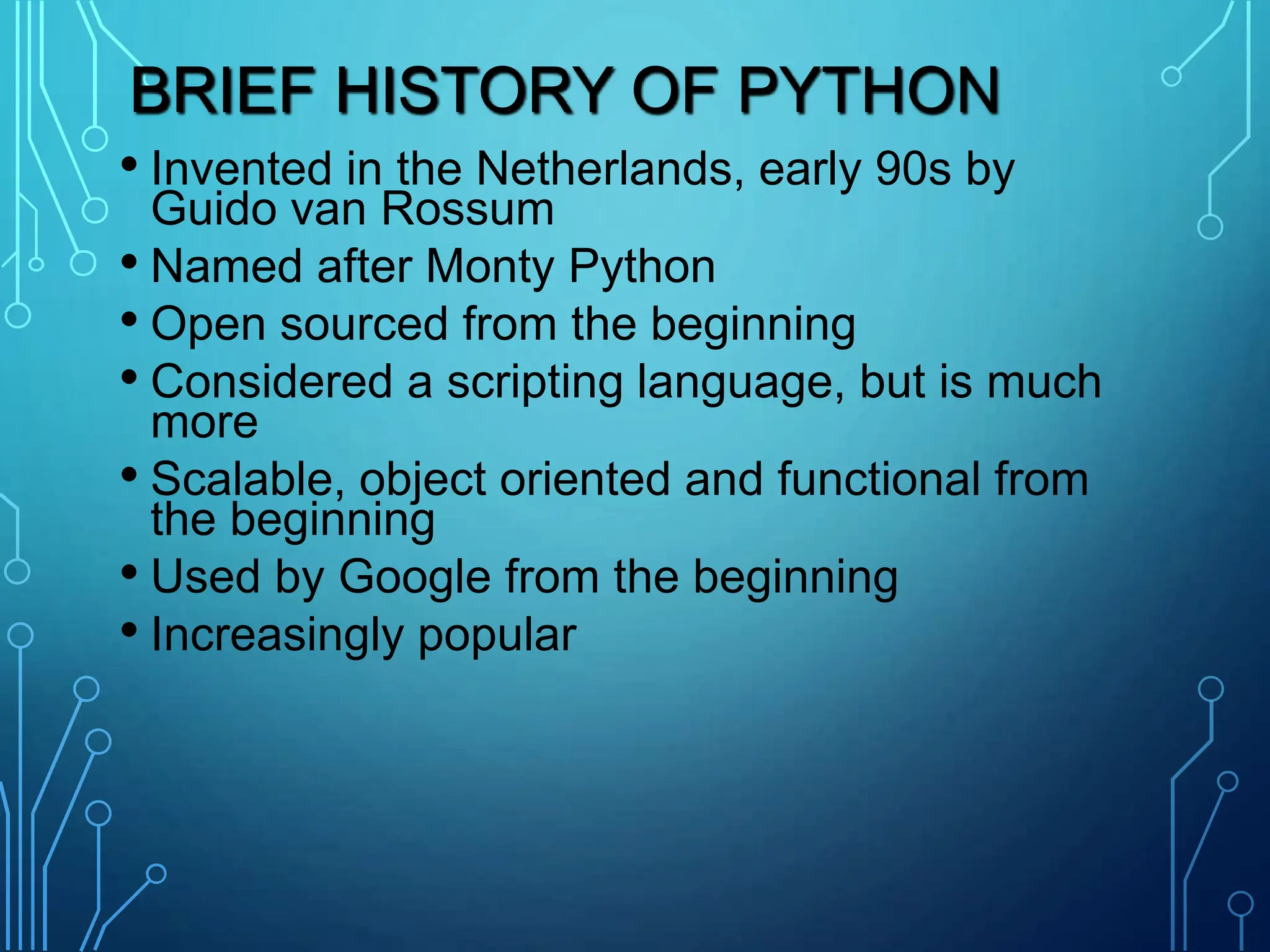
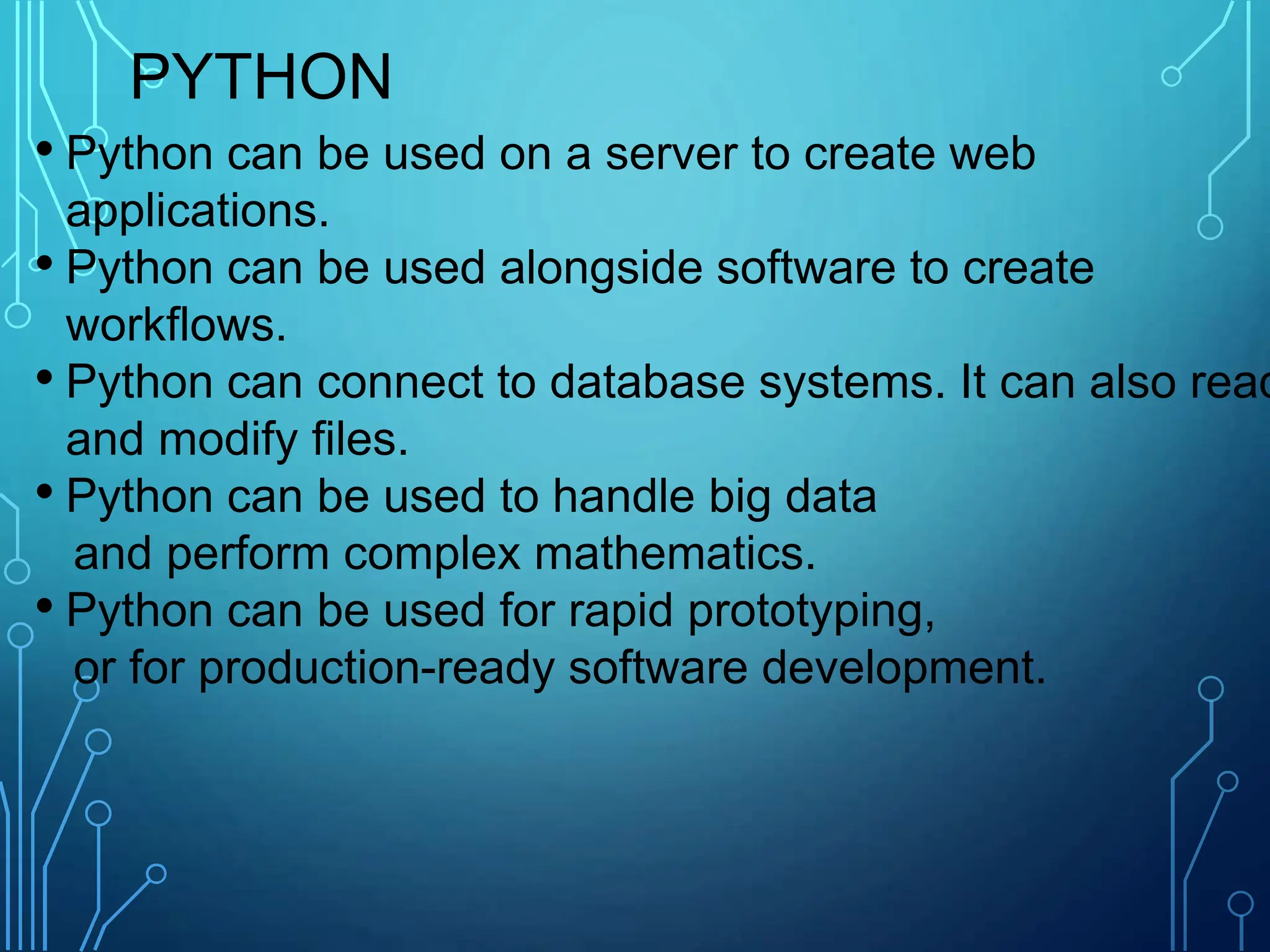

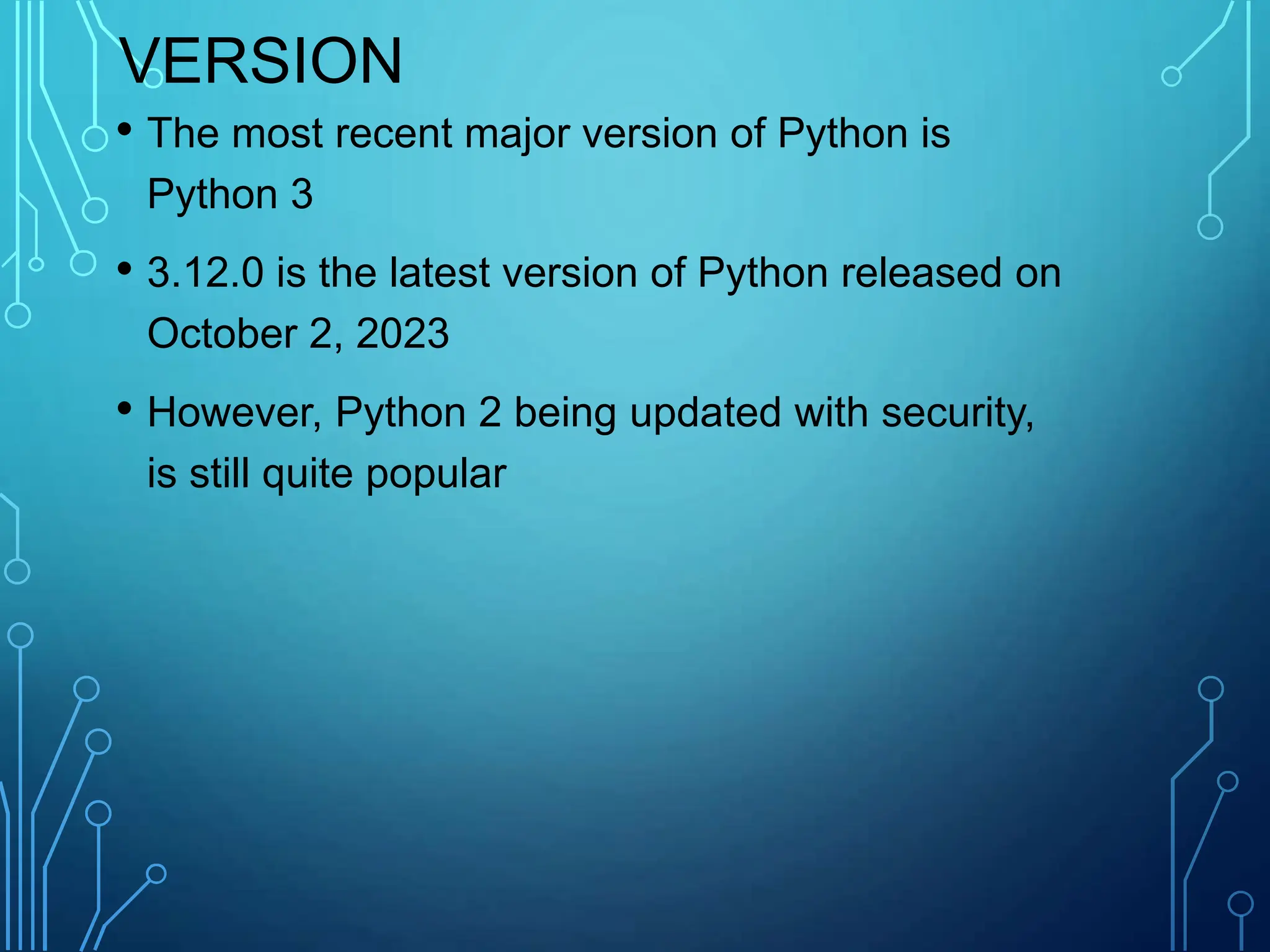
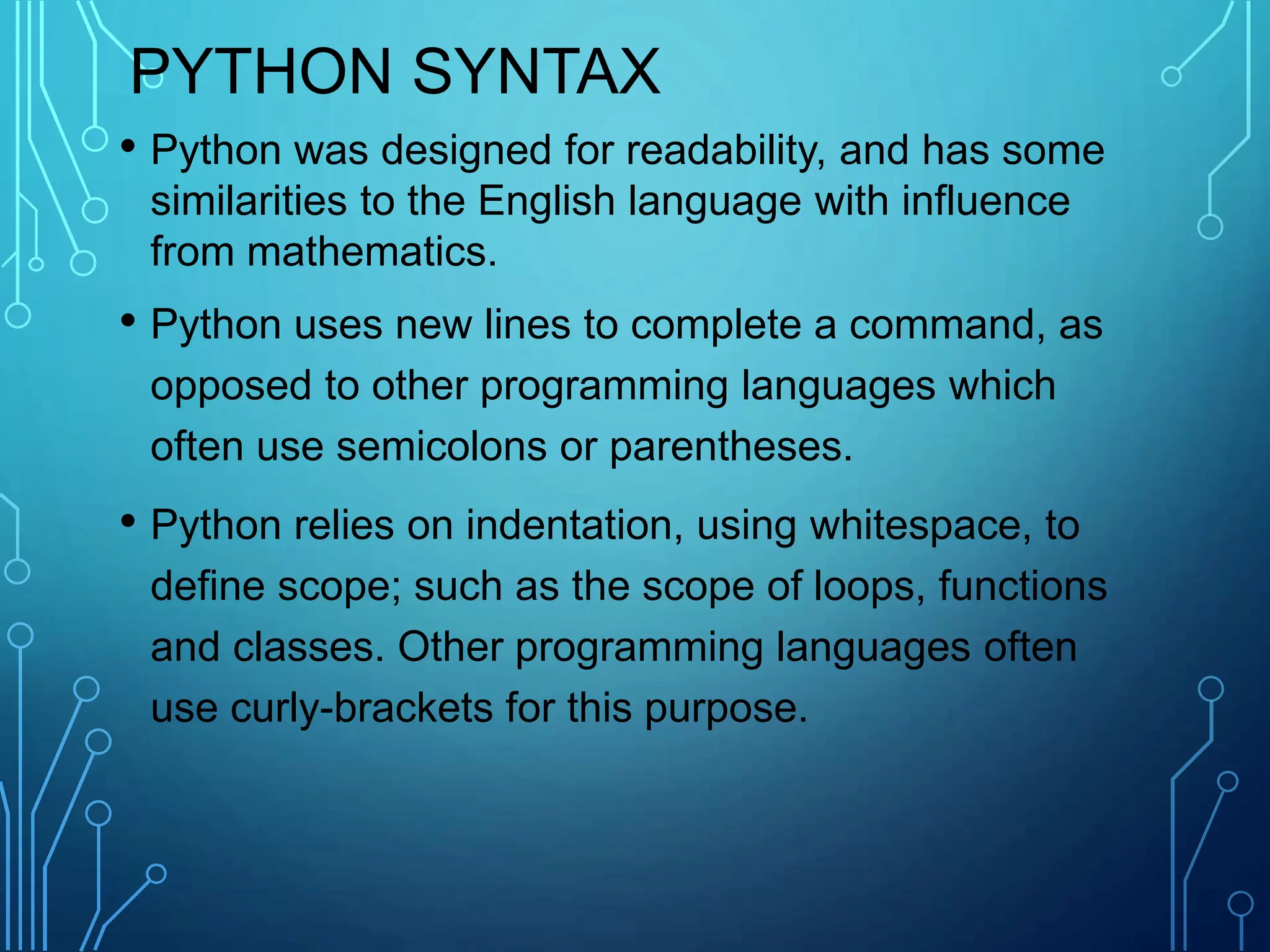

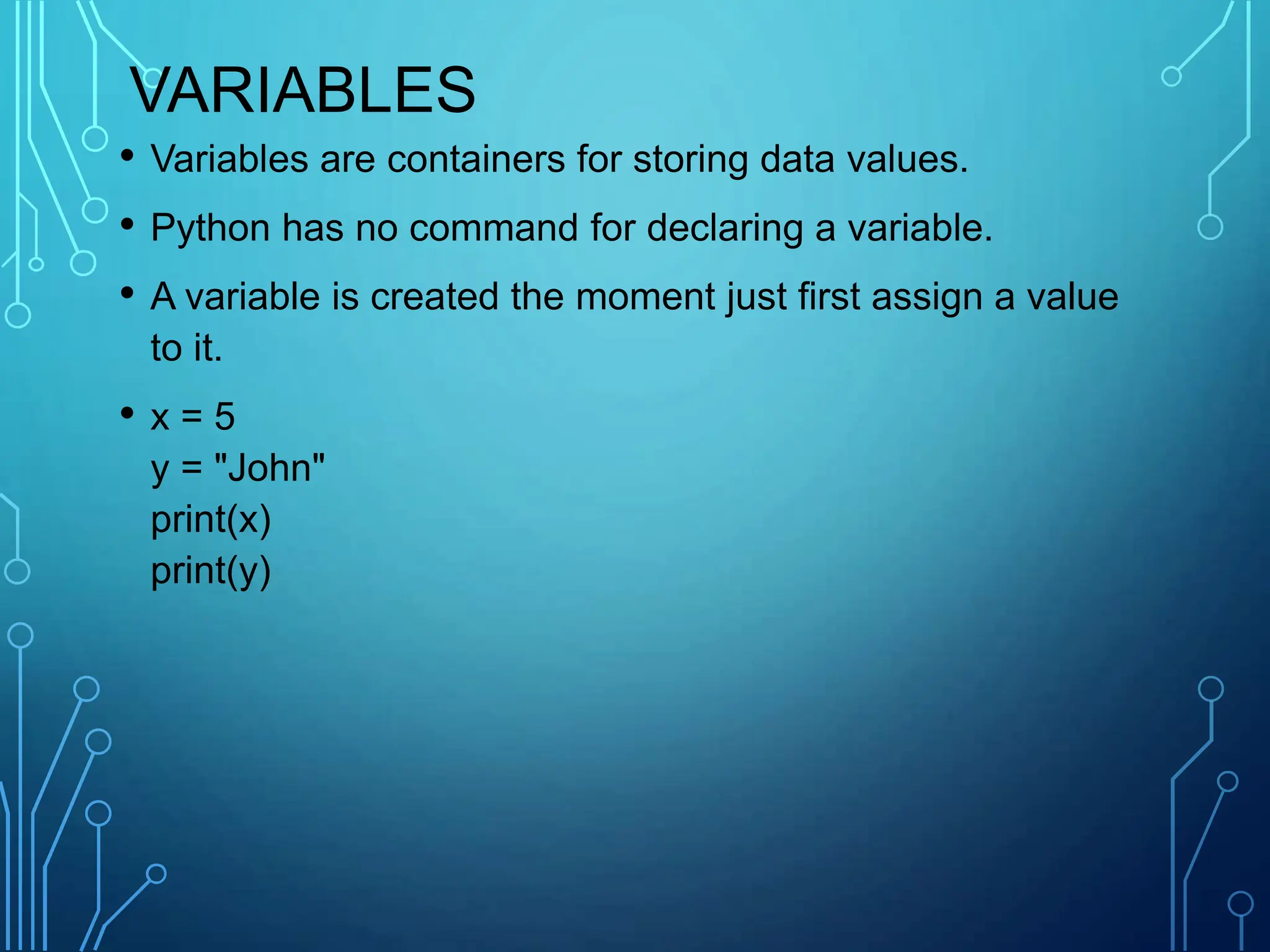

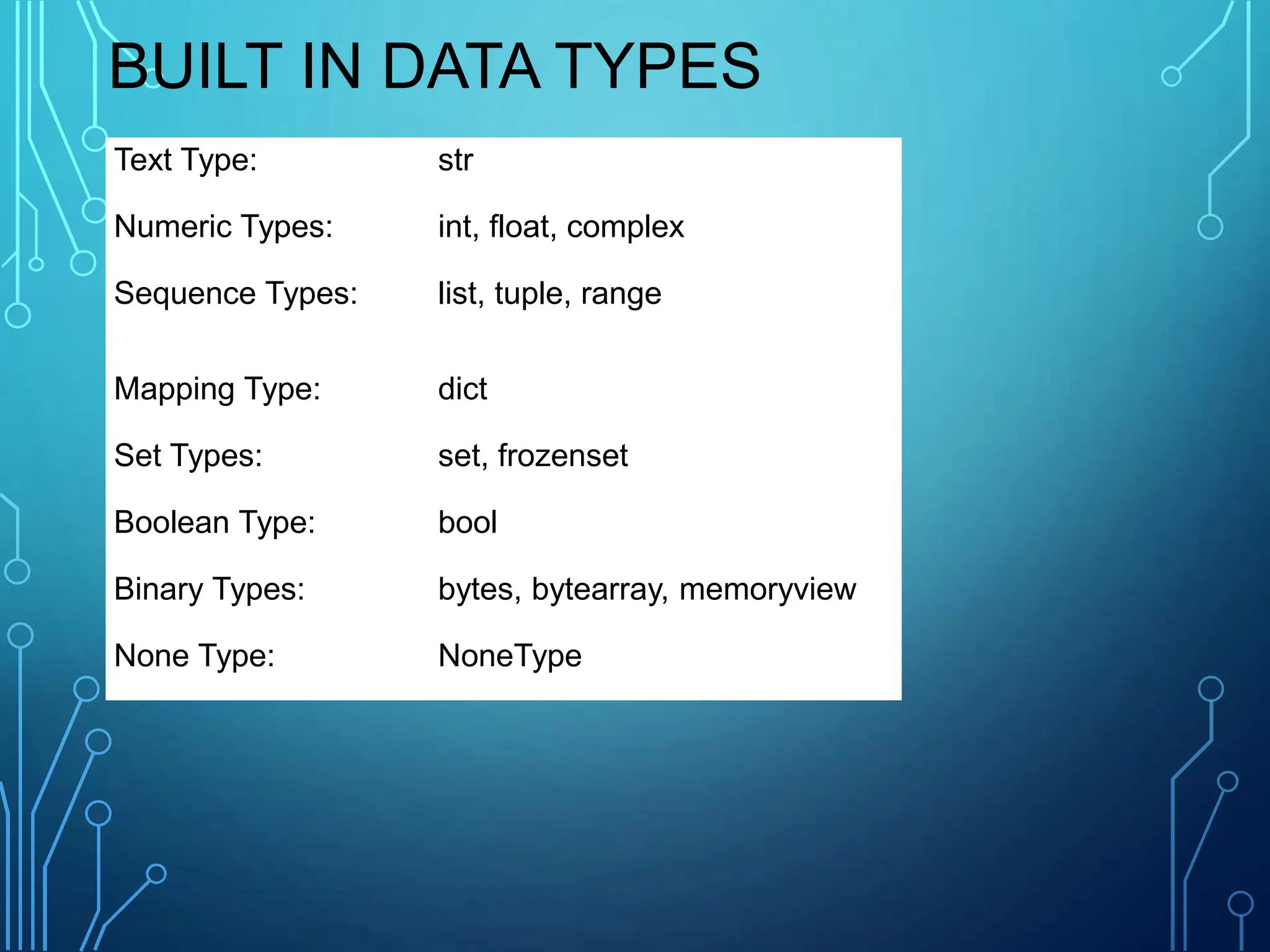
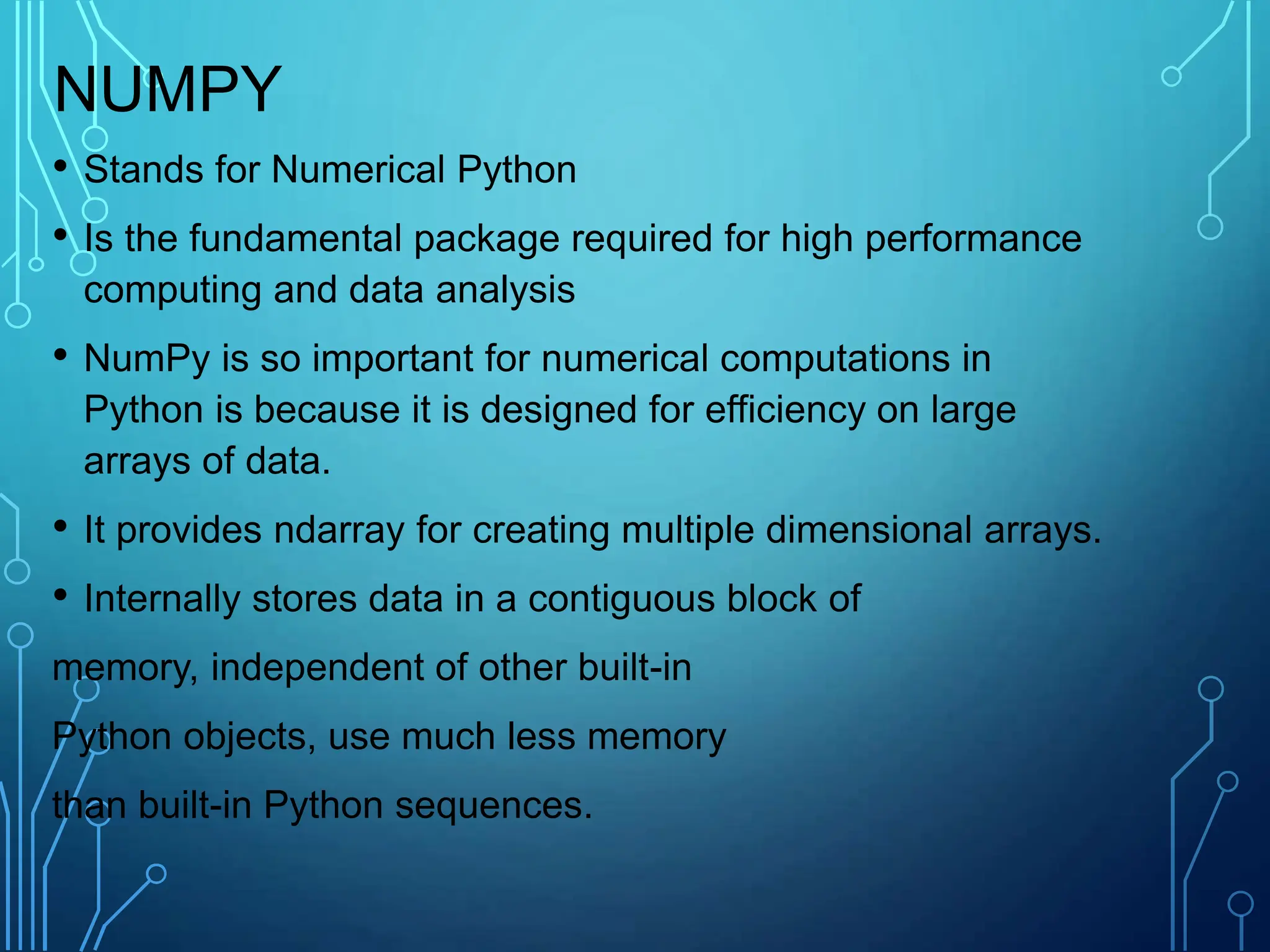
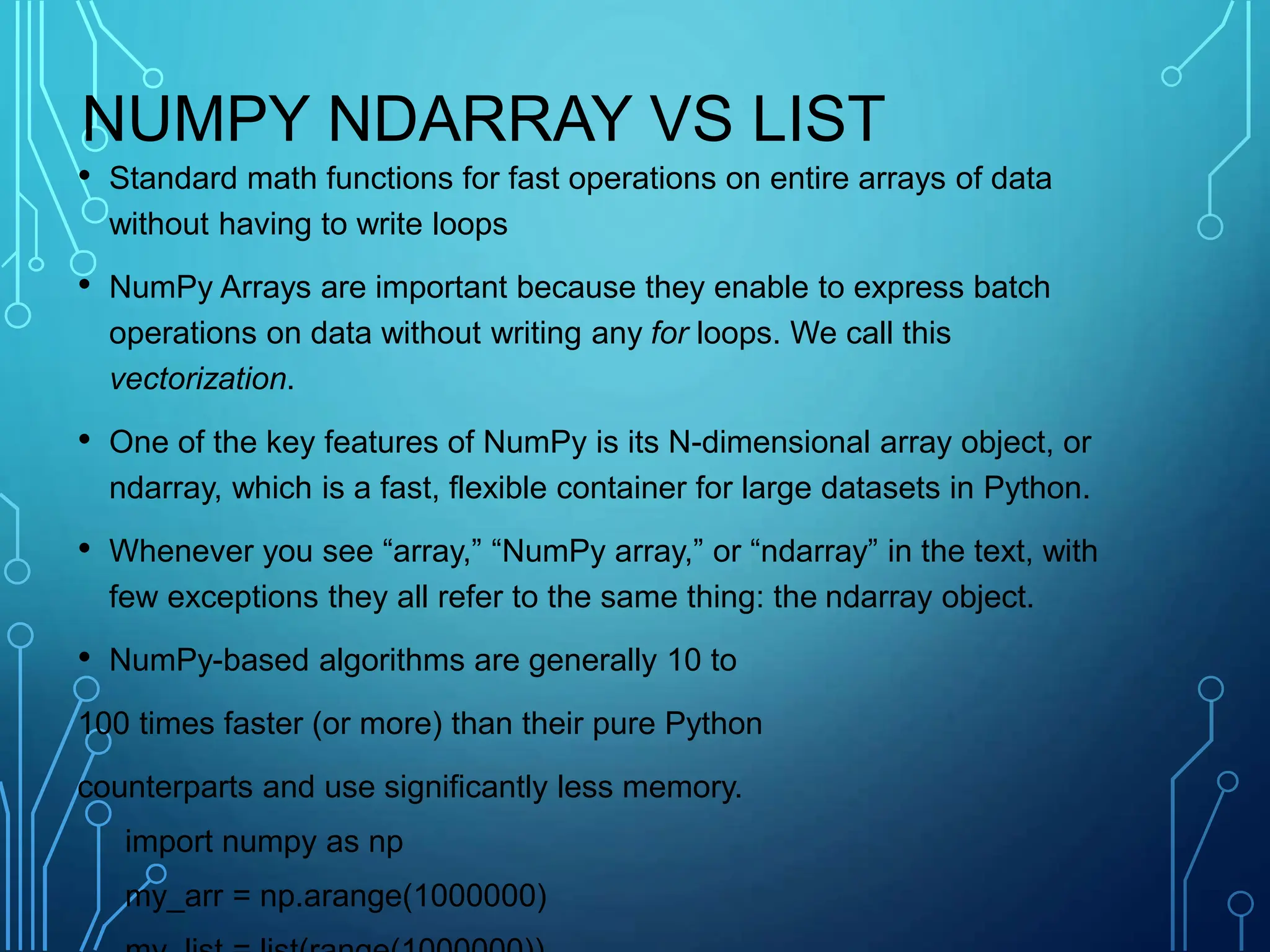
![NDARRAY
• ndarray is used for storage of homogeneous data
• i.e., all elements the same type
• Every array must have a shape and a dtype
• Supports convenient slicing, indexing and efficient
vectorized computation
import numpy as np
data1 = [6, 7, 5, 8, 0, 1]
arr1 = np.array(data1)
print(arr1)](https://image.slidesharecdn.com/python1-240205092755-faf6637b/75/Basic-Introduction-to-Python-Programming-13-2048.jpg)
![CREATING NDARRAYS
Using list of lists
import numpy as np
data2 = [[1, 2, 3, 4], [5, 6, 7, 8]] #list of lists
arr2 = np.array(data2)
print(arr2.ndim) #2
print(arr2.shape) # (2,4)](https://image.slidesharecdn.com/python1-240205092755-faf6637b/75/Basic-Introduction-to-Python-Programming-14-2048.jpg)
![array = np.array([[0,1,2],[2,3,4]])
[[0 1 2]
[2 3 4]]
array = np.zeros((2,3))
[[0. 0. 0.]
[0. 0. 0.]]
array = np.ones((2,3))
[[1. 1. 1.]
[1. 1. 1.]]
array = np.arange(0, 10, 2)
[0, 2, 4, 6, 8]
array = np.eye(3)
[[1. 0. 0.]
[0. 1. 0.]
[0. 0. 1.]]
array = np.random.randint(0,
10, (3,3))
[[6 4 3]
[1 5 6]
[9 8 5]]
CREATING NDARRAYS](https://image.slidesharecdn.com/python1-240205092755-faf6637b/75/Basic-Introduction-to-Python-Programming-15-2048.jpg)
![ARITHMETIC WITH NUMPY
ARRAYS
• Any arithmetic operations between equal-size arrays
applies the operation element-wise:
arr = np.array([[1, 2, 3], [4, 5, 6]])
print(arr)
[[1 2 3]
[4 5 6]]
print(arr * arr)
[[ 1 4 9]
[16 25 36]]
print(arr - arr)
[[0 0 0]
[0 0 0]]](https://image.slidesharecdn.com/python1-240205092755-faf6637b/75/Basic-Introduction-to-Python-Programming-16-2048.jpg)
![ARITHMETIC WITH NUMPY
ARRAYS
• Arithmetic operations with scalars propagate the scalar
argument to each element in the array:
arr = np.array([[1., 2., 3.], [4., 5., 6.]])
print(arr)
[[1. 2. 3.]
[4. 5. 6.]]
print(arr **2)
[[ 1. 4. 9.]
[16. 25. 36.]]](https://image.slidesharecdn.com/python1-240205092755-faf6637b/75/Basic-Introduction-to-Python-Programming-17-2048.jpg)
![ARITHMETIC WITH NUMPY
ARRAYS
• Comparisons between arrays of the same size yield
boolean arrays:
arr = np.array([[1., 2., 3.], [4., 5., 6.]])
print(arr)
[[1. 2. 3.]
[4. 5. 6.]]
arr2 = np.array([[0., 4., 1.], [7., 2., 12.]])
print(arr2)
[[ 0. 4. 1.]
[ 7. 2. 12.]]
print(arr2 > arr)
[[False True False]
[ True False True]]](https://image.slidesharecdn.com/python1-240205092755-faf6637b/75/Basic-Introduction-to-Python-Programming-18-2048.jpg)
![INDEXING AND SLICING
• One-dimensional arrays are simple; on the surface they act
similarly to Python lists:
arr = np.arange(10)
print(arr) # [0 1 2 3 4 5 6 7 8 9]
print(arr[5]) #5
print(arr[5:8]) #[5 6 7]
arr[5:8] = 12
print(arr) #[ 0 1 2 3 4 12 12 12 8 9]](https://image.slidesharecdn.com/python1-240205092755-faf6637b/75/Basic-Introduction-to-Python-Programming-19-2048.jpg)
![INDEXING AND SLICING
• An important first distinction from Python’s built-in lists is
that array slices are views on the original array.
• This means that the data is not copied, and any modifications to
the view will be reflected in the source array.
arr = np.arange(10)
print(arr) # [0 1 2 3 4 5 6 7 8 9]
arr_slice = arr[5:8]
print(arr_slice) # [5 6 7]
arr_slice[1] = 12345
print(arr)
# [ 0 1 2 3 4 5 12345 7 8 9]
arr_slice[:] = 64
print(arr)
# [ 0 1 2 3 4 64 64 64 8 9]](https://image.slidesharecdn.com/python1-240205092755-faf6637b/75/Basic-Introduction-to-Python-Programming-20-2048.jpg)
![INDEXING
• In a two-dimensional array, the elements at each index are
no longer scalars but rather one-dimensional arrays:
• Thus, individual elements can be accessed recursively.
But that is a bit too much work, so we can
pass a comma-separated list of indices
to select individual elements.
• So these are equivalent:
arr2d = np.array([[1, 2, 3], [4, 5, 6], [7, 8, 9]])
print(arr2d[2]) # [7 8 9]
print(arr2d[0][2]) # 3
print(arr2d[0, 2]) #3](https://image.slidesharecdn.com/python1-240205092755-faf6637b/75/Basic-Introduction-to-Python-Programming-21-2048.jpg)