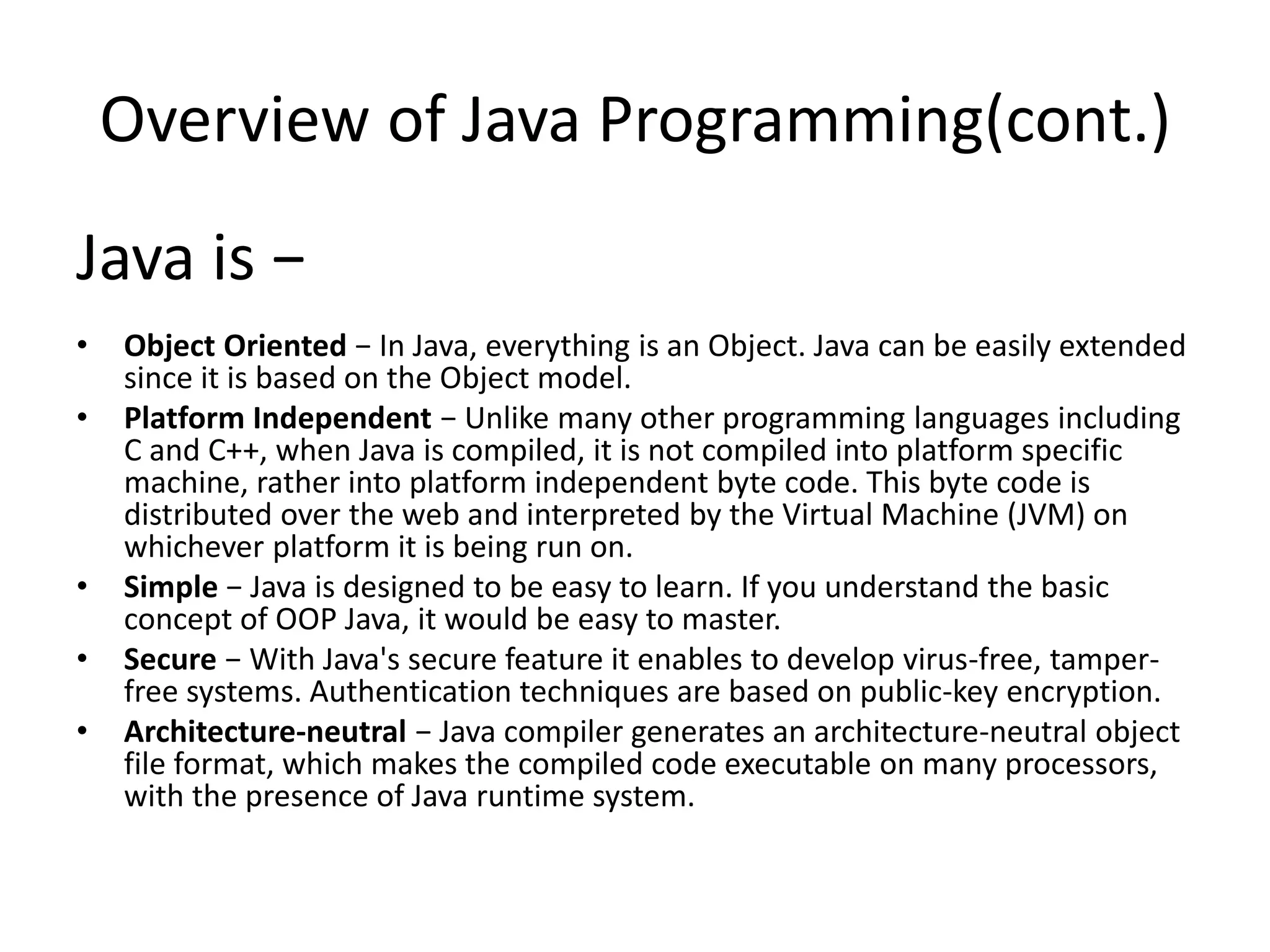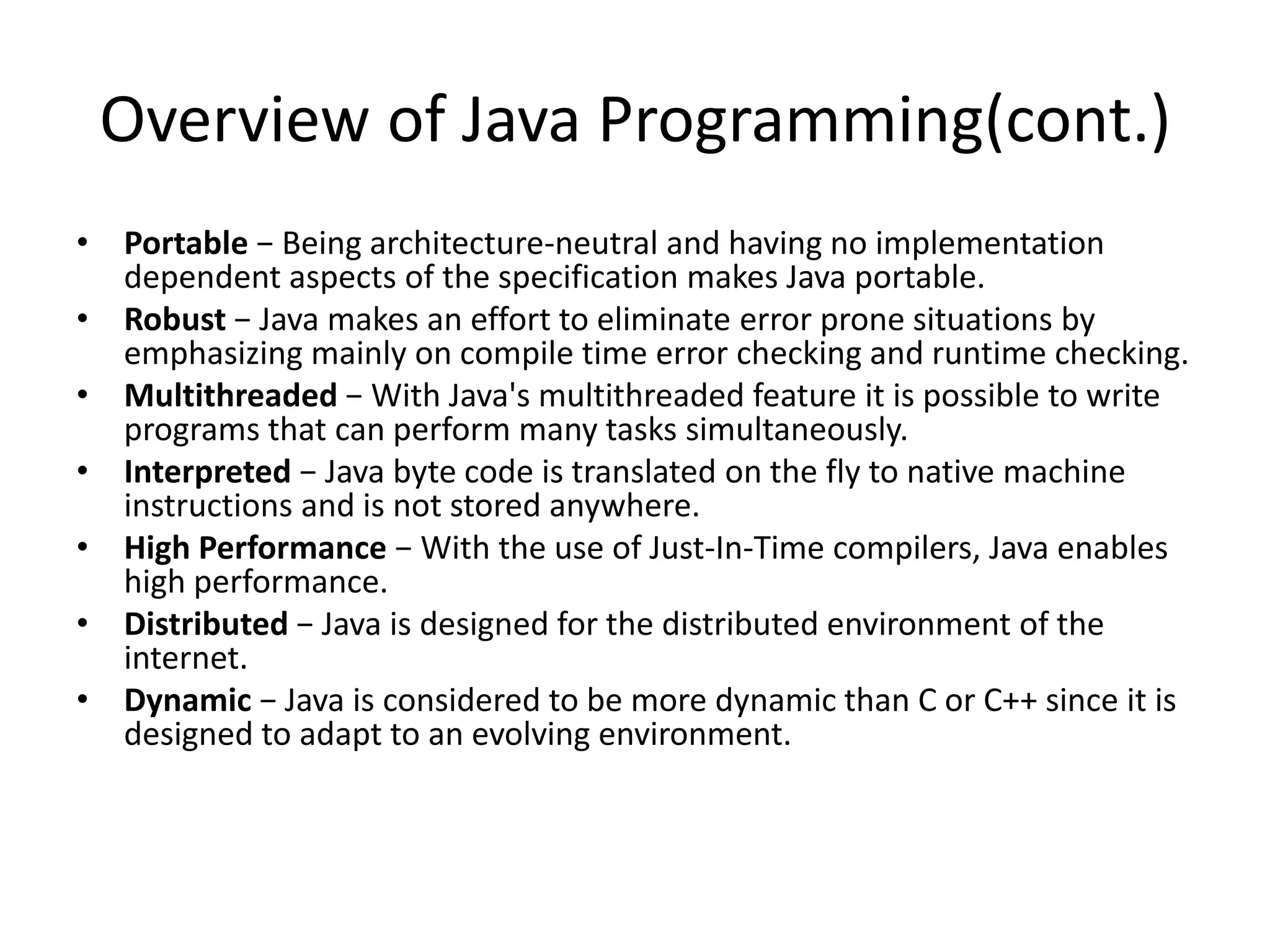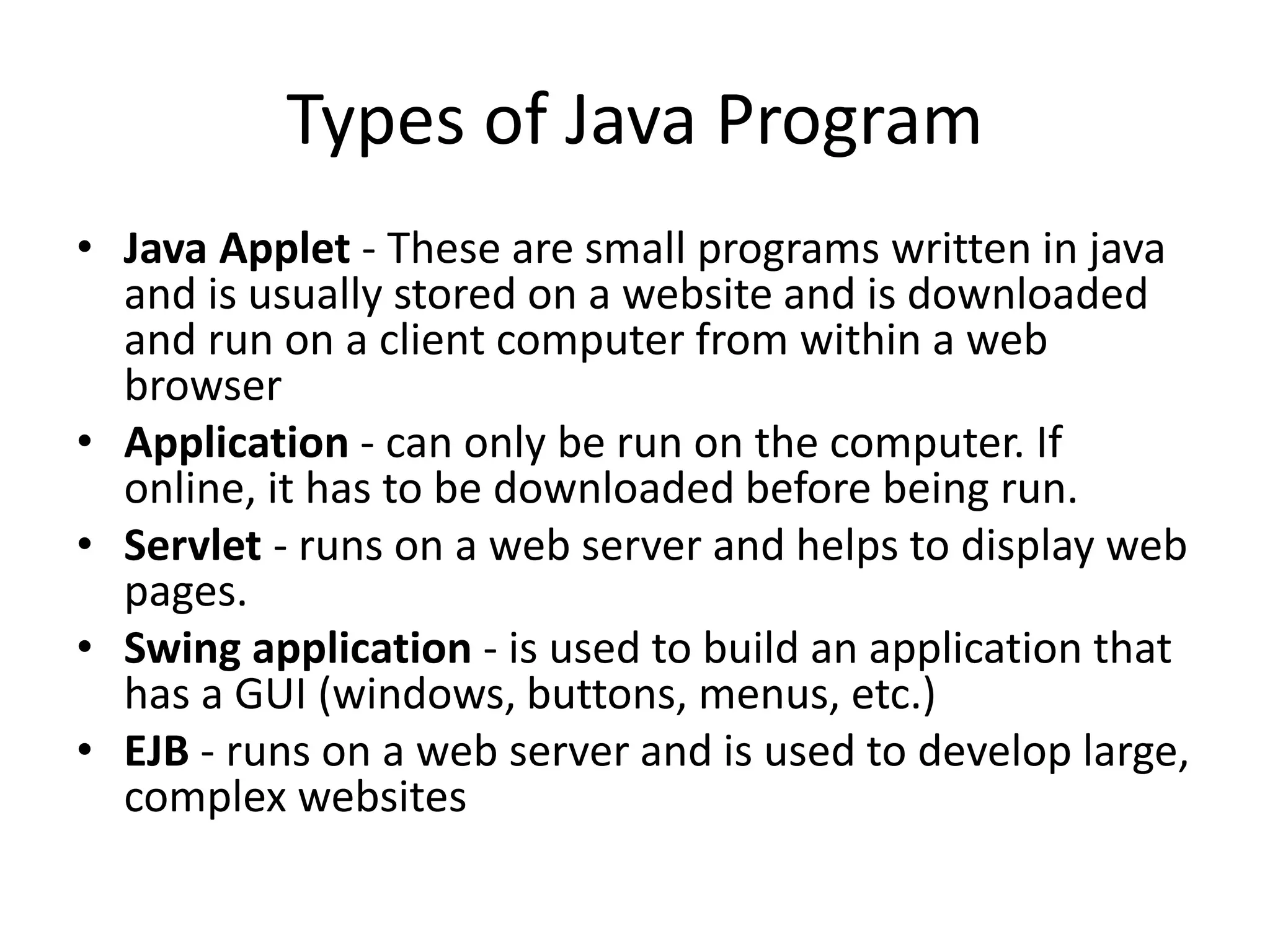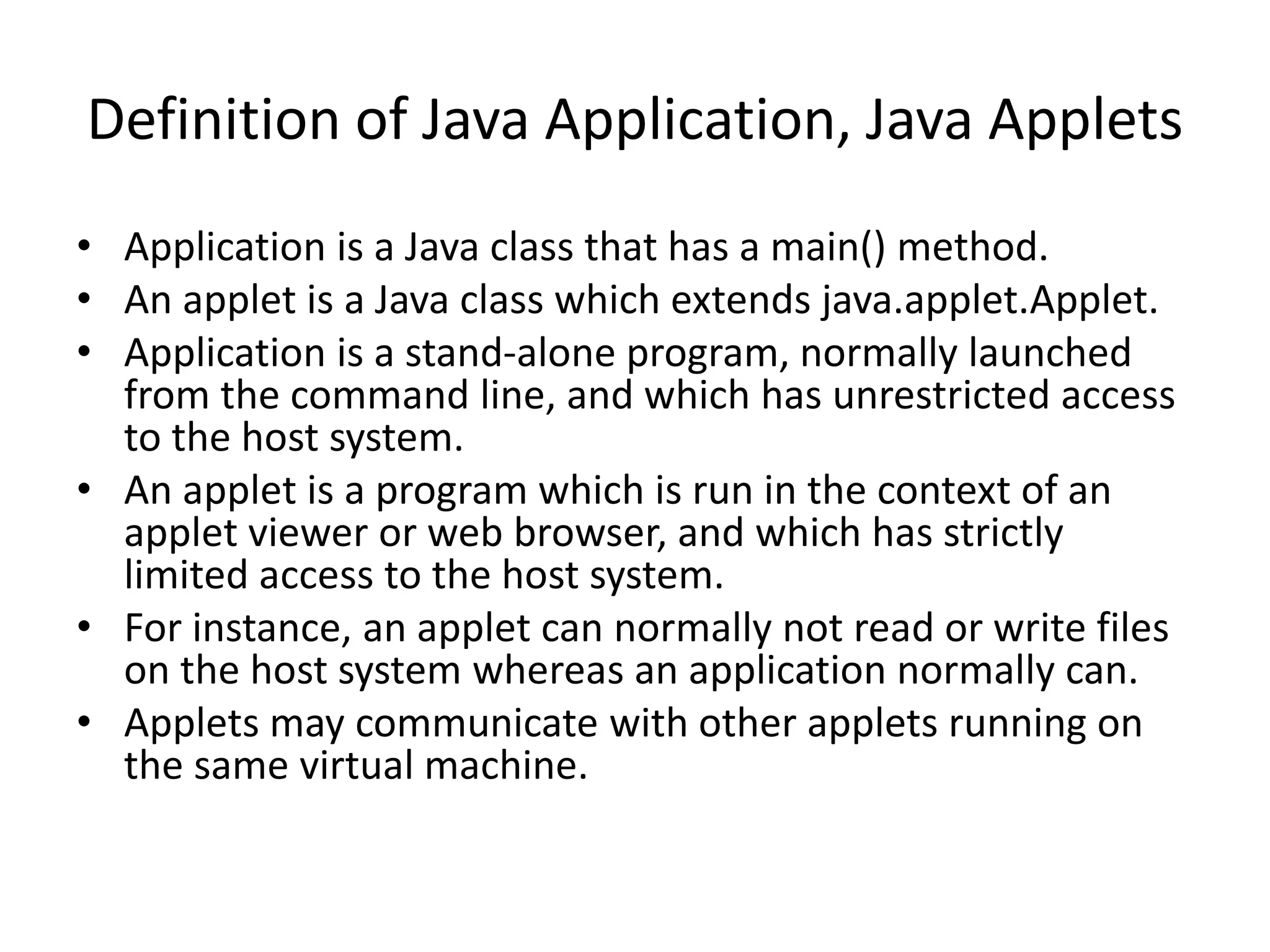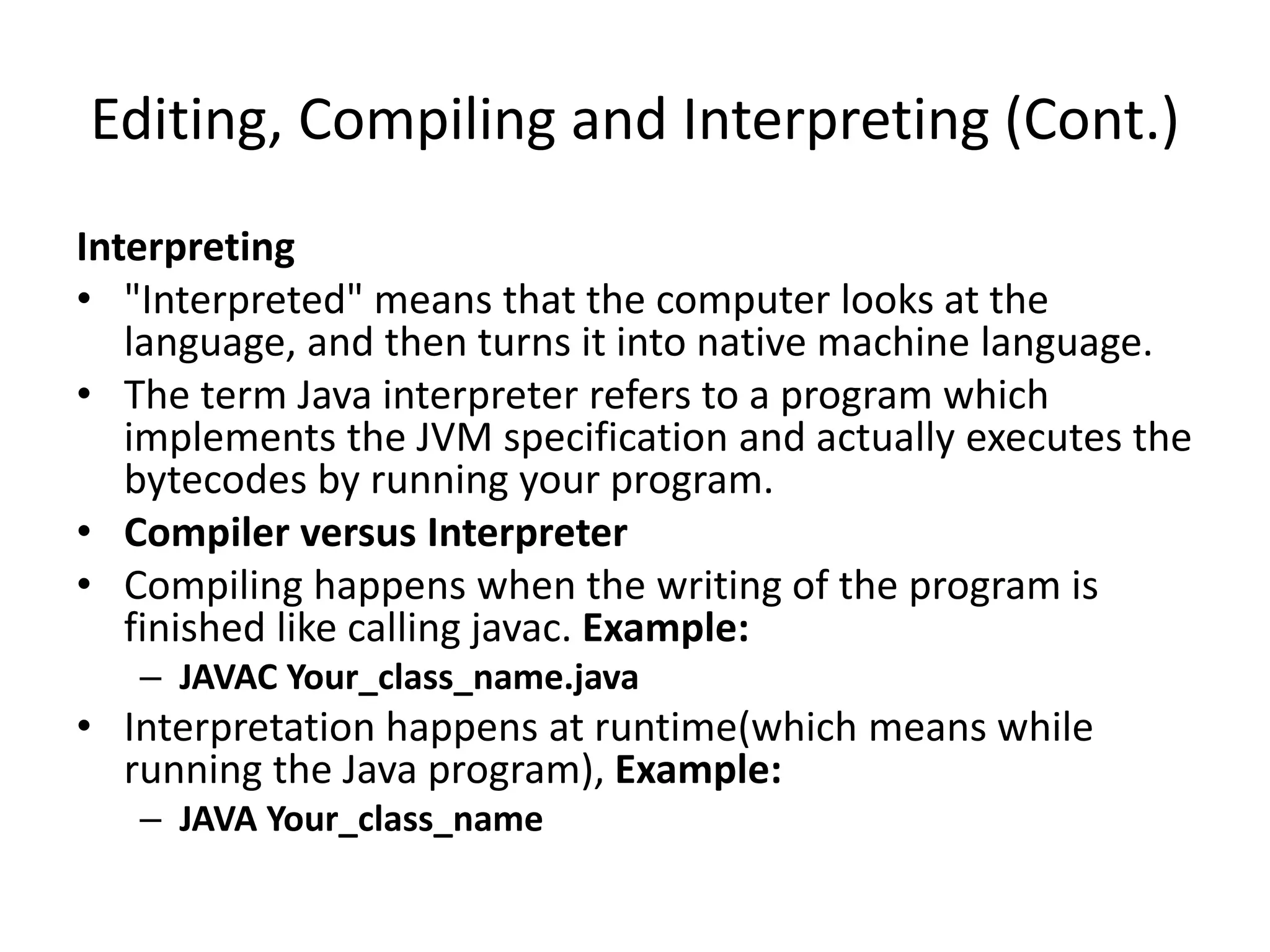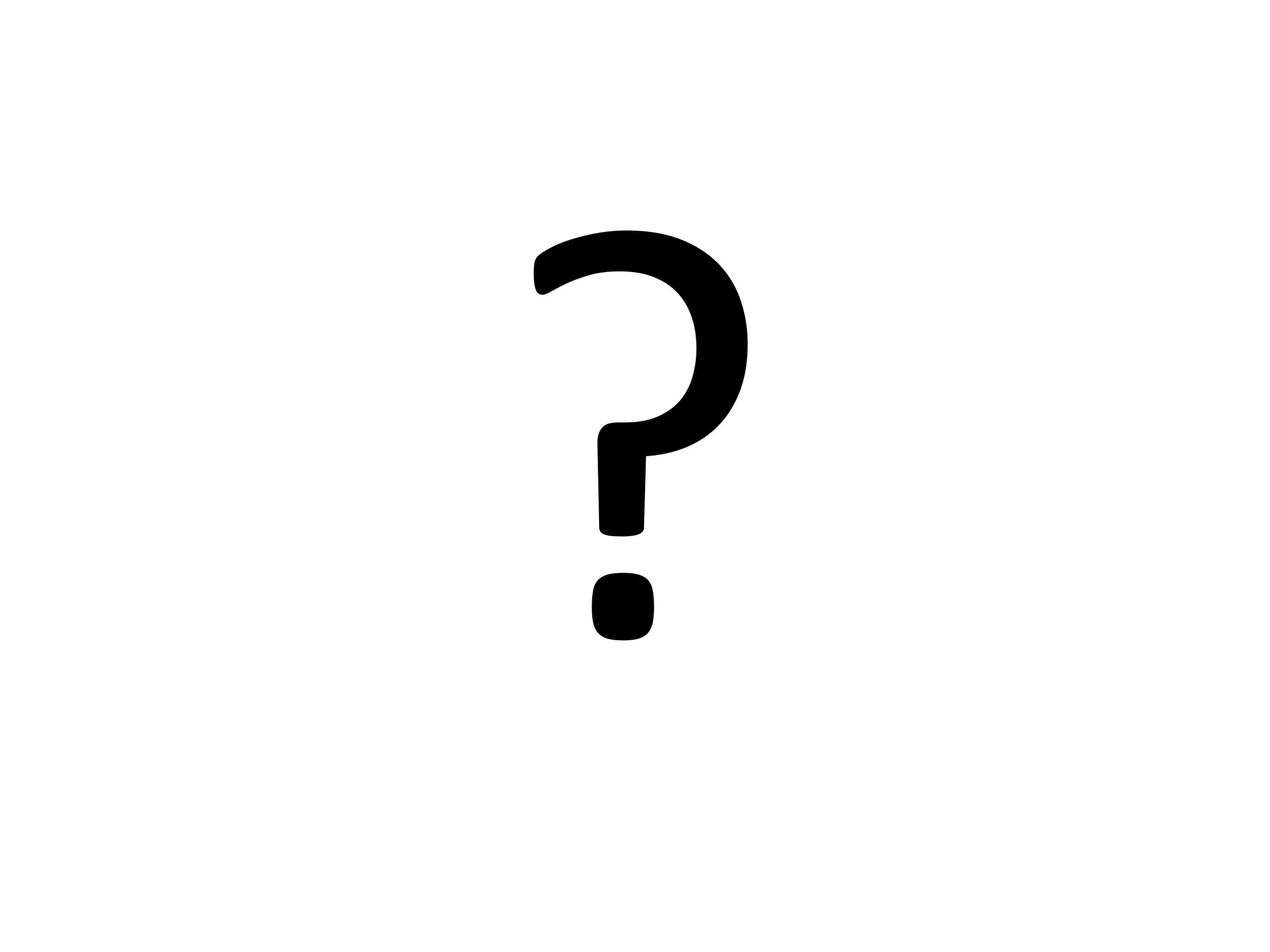This document provides an overview of object-oriented programming and Java. It discusses the major programming paradigms including imperative, logical, functional and object-oriented. It then covers the key principles of object-oriented programming like encapsulation, inheritance, abstraction and polymorphism. The document also defines Java applications and applets and explains the processes of editing, compiling and interpreting Java code.
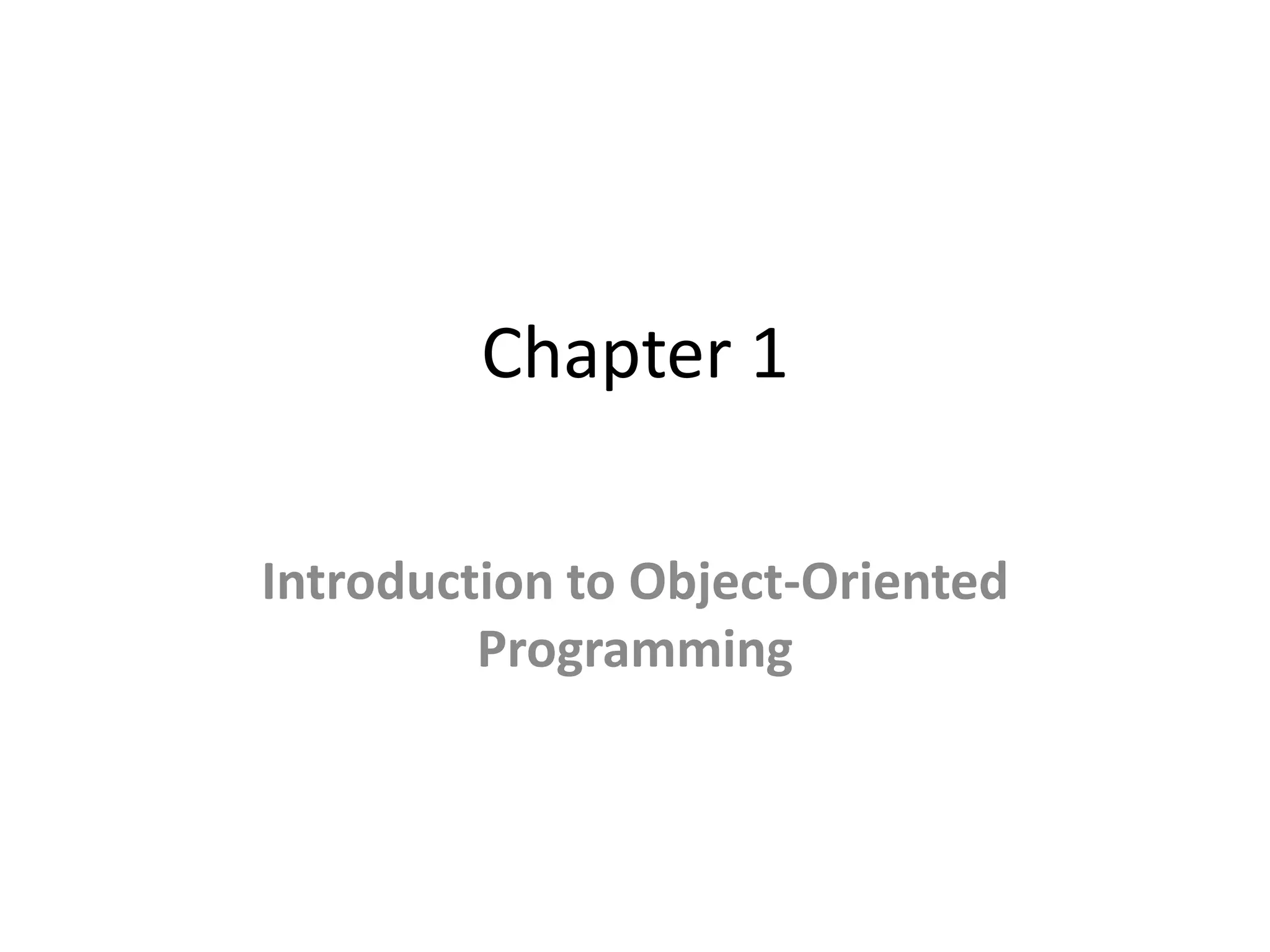
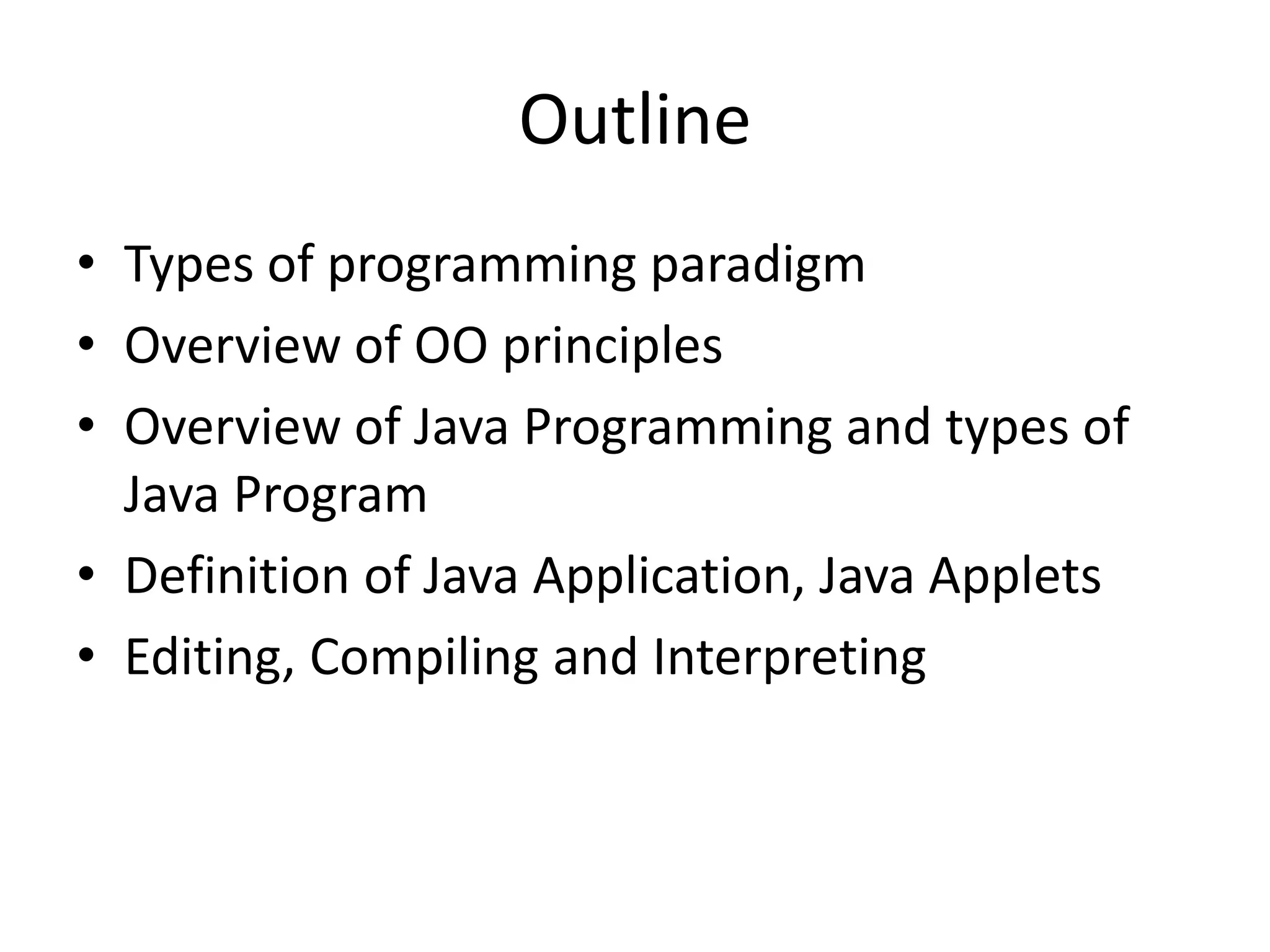
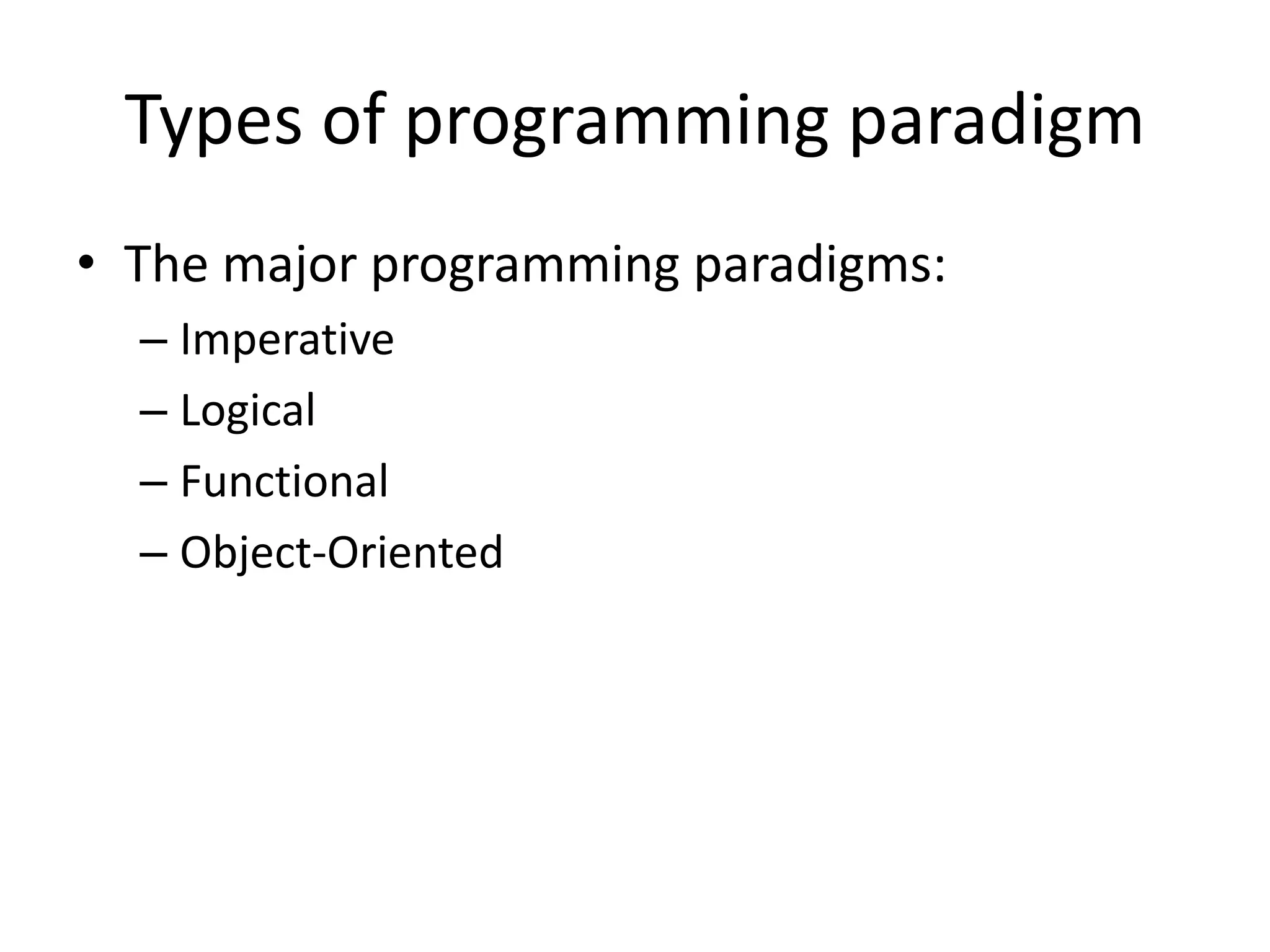
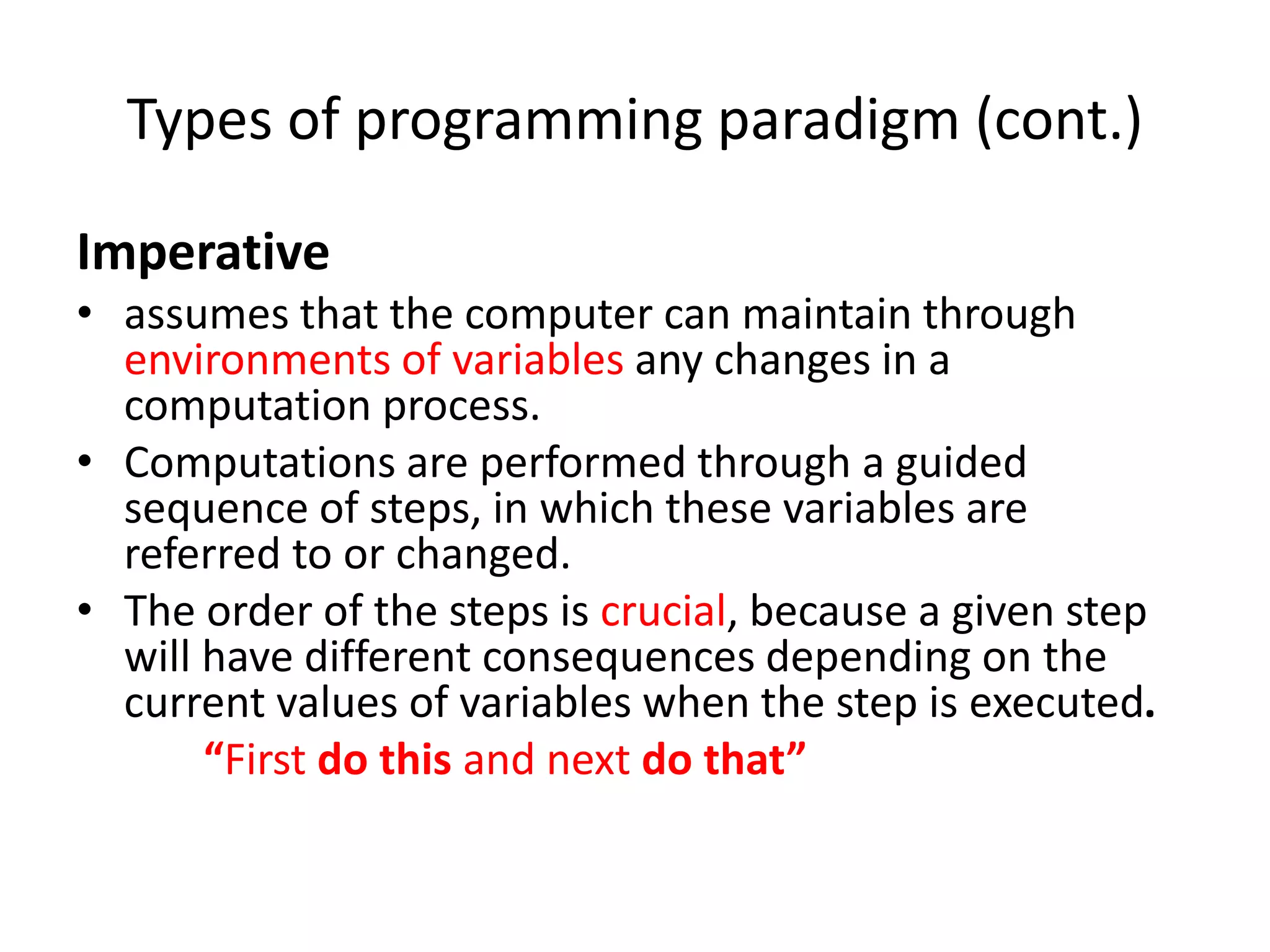
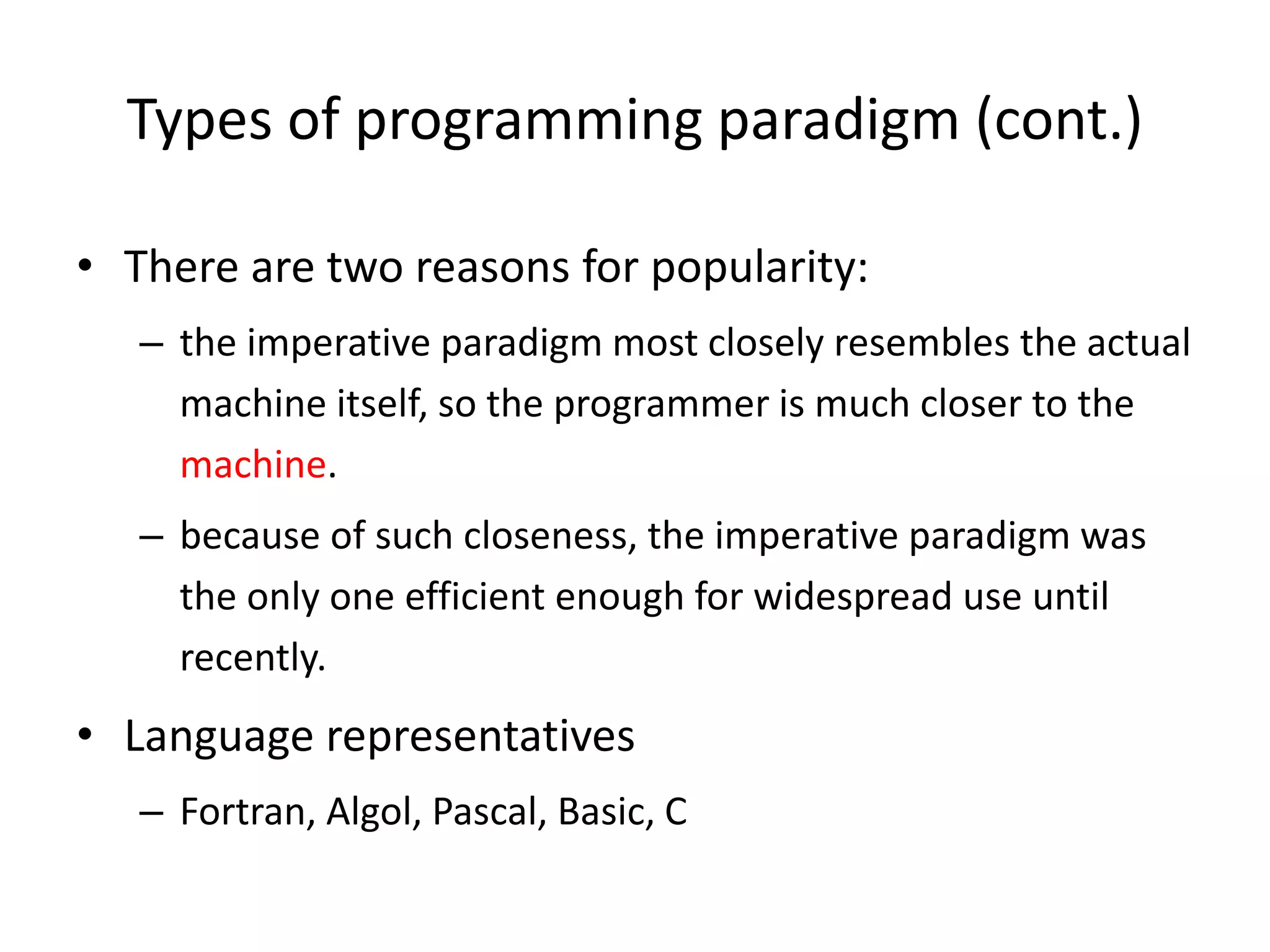
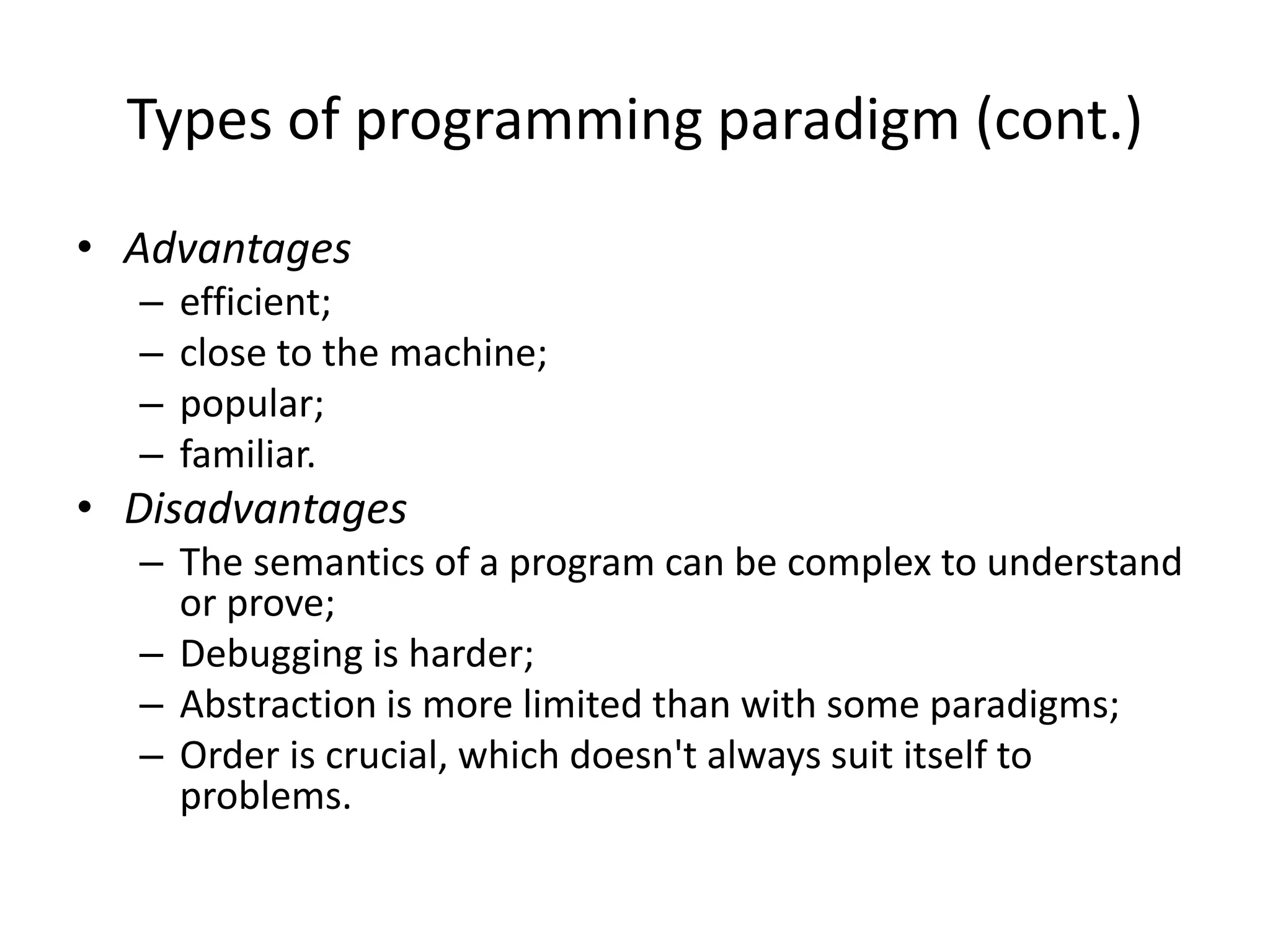
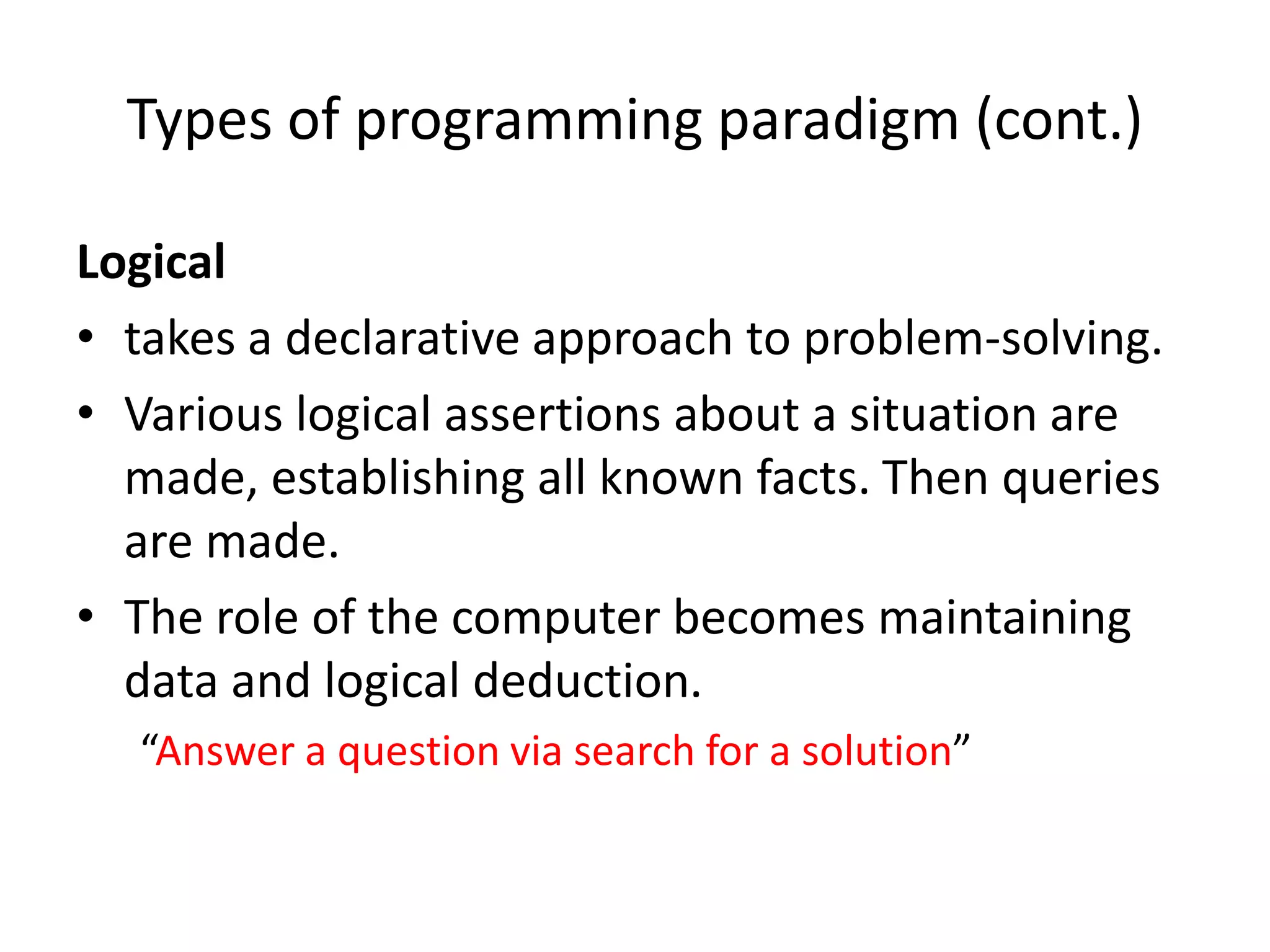
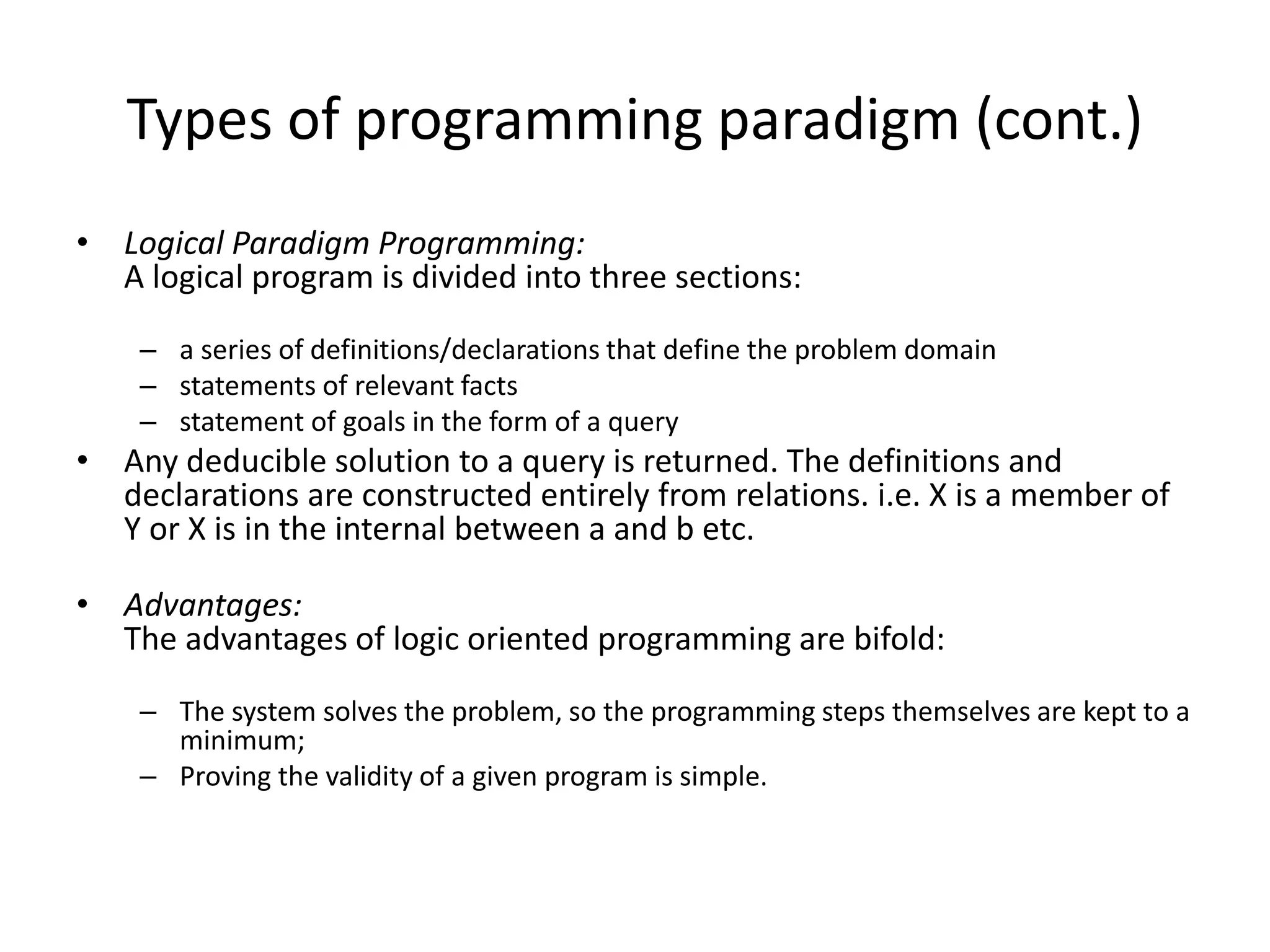
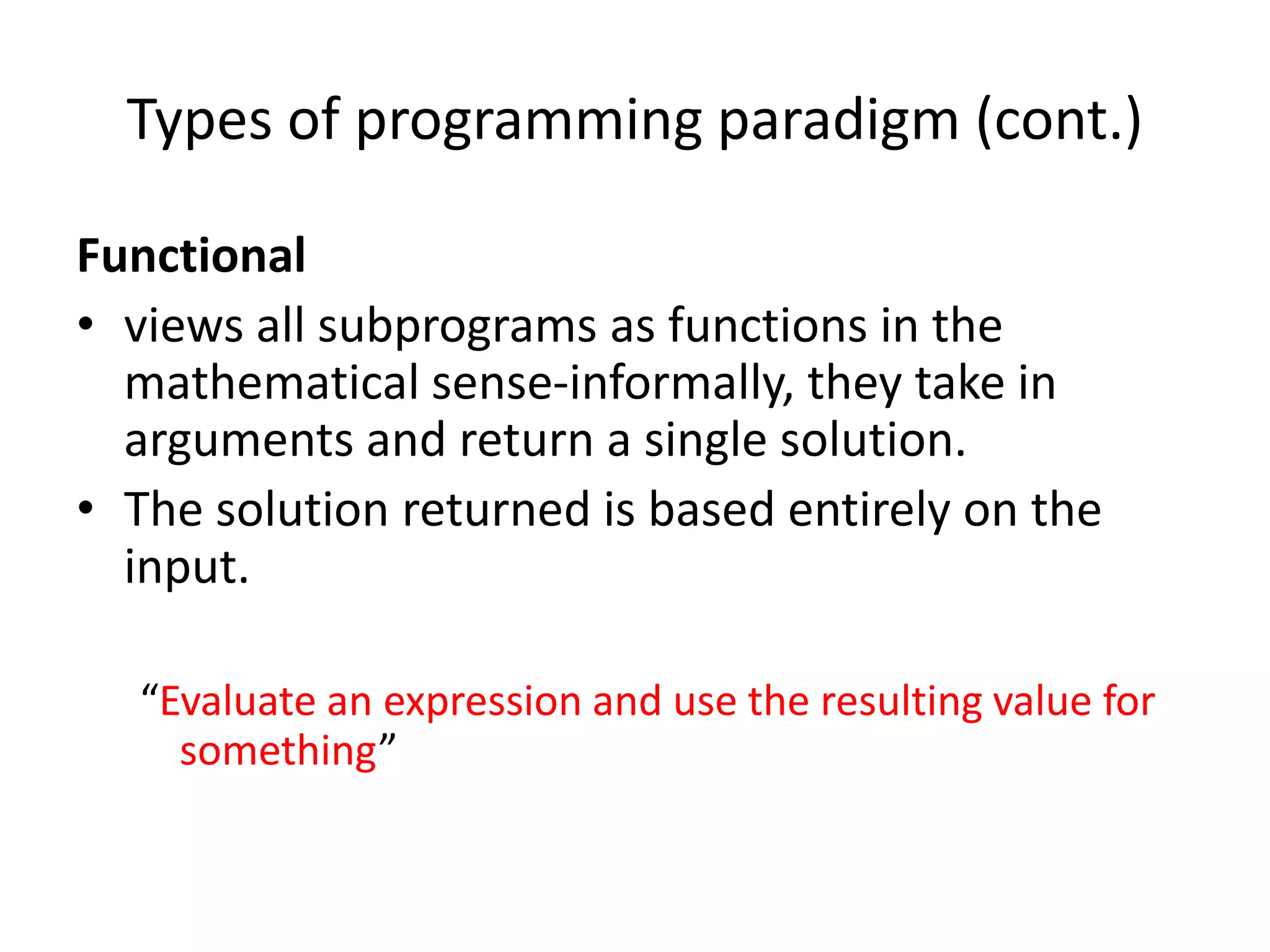
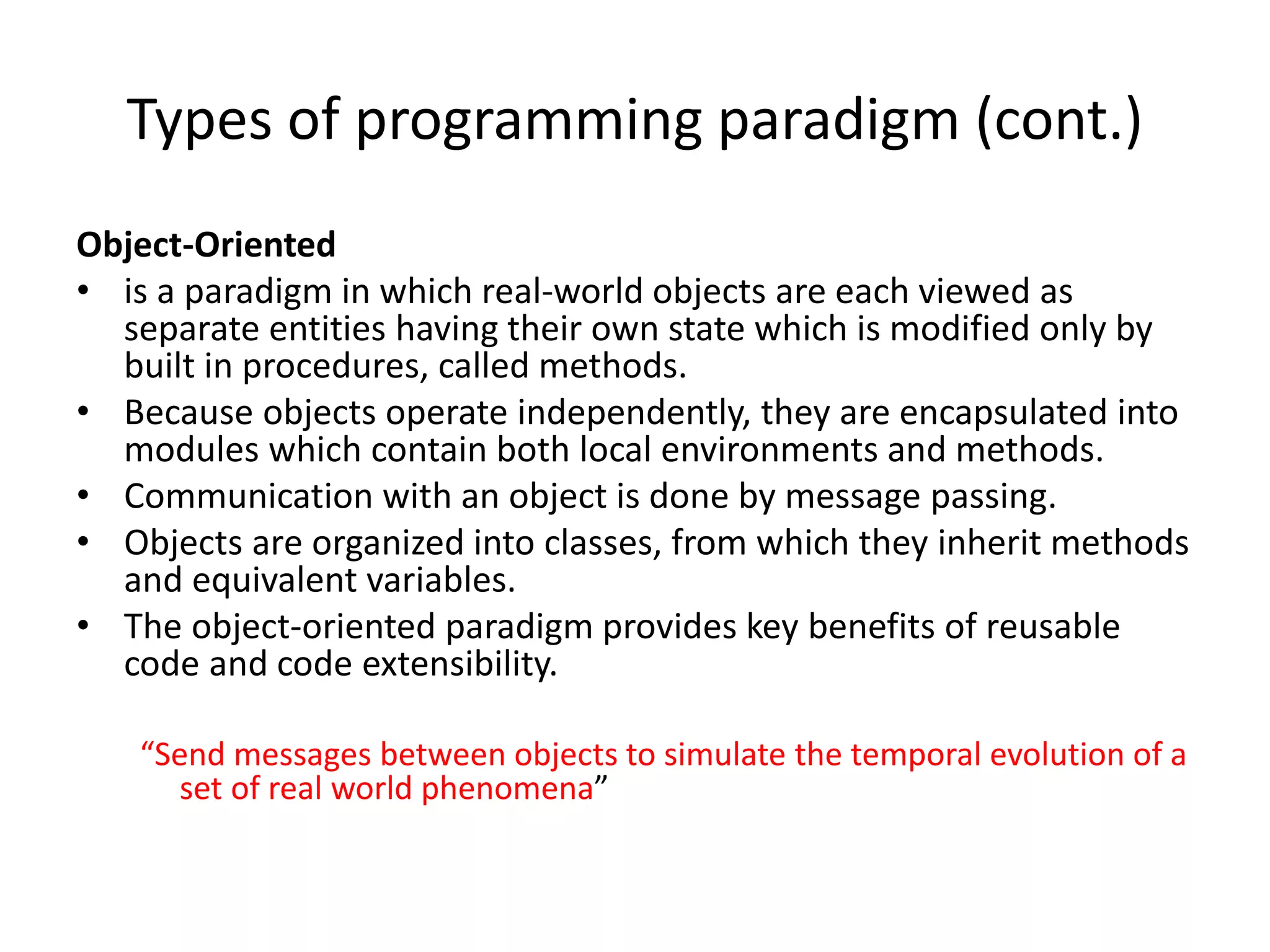
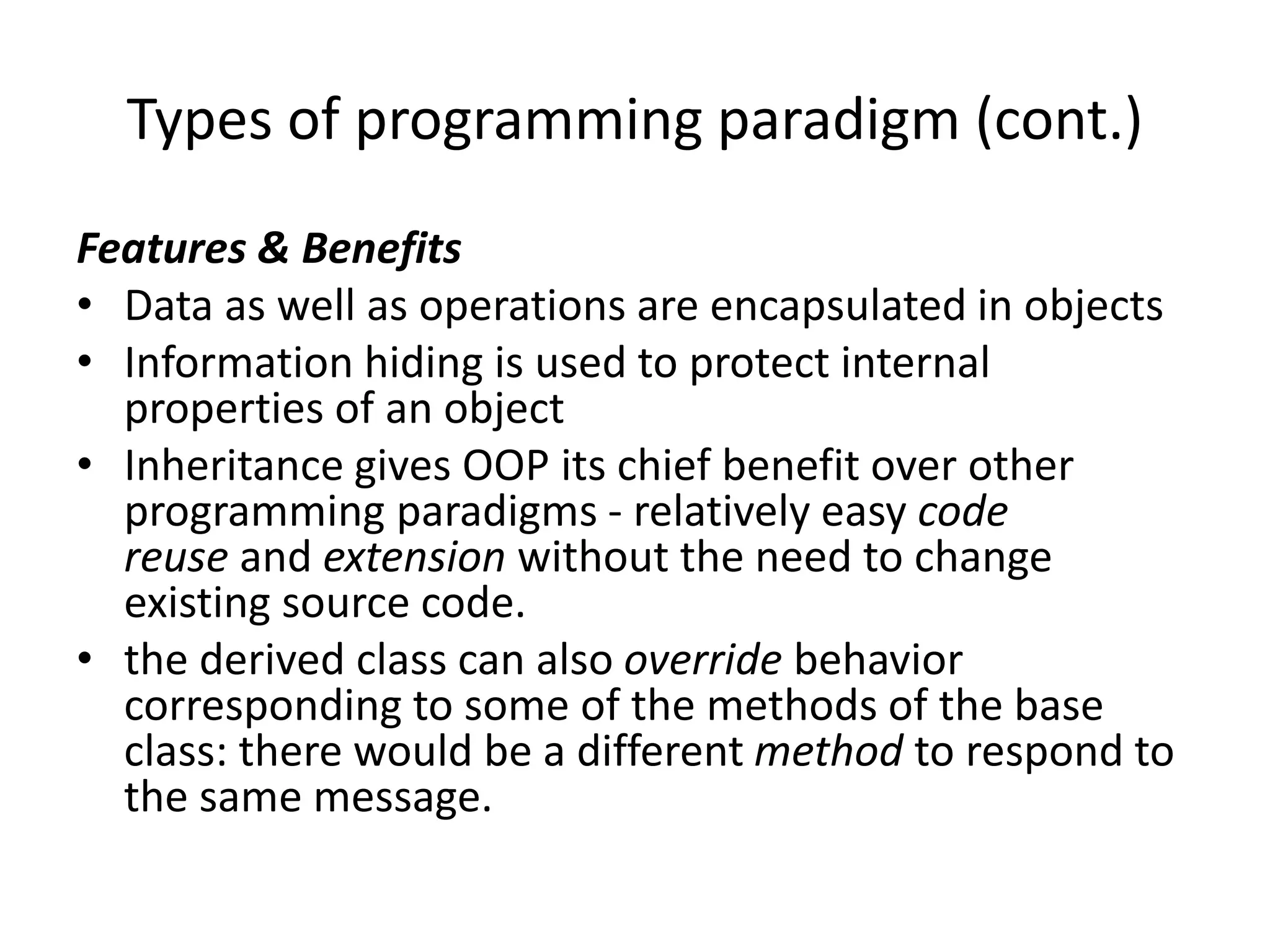
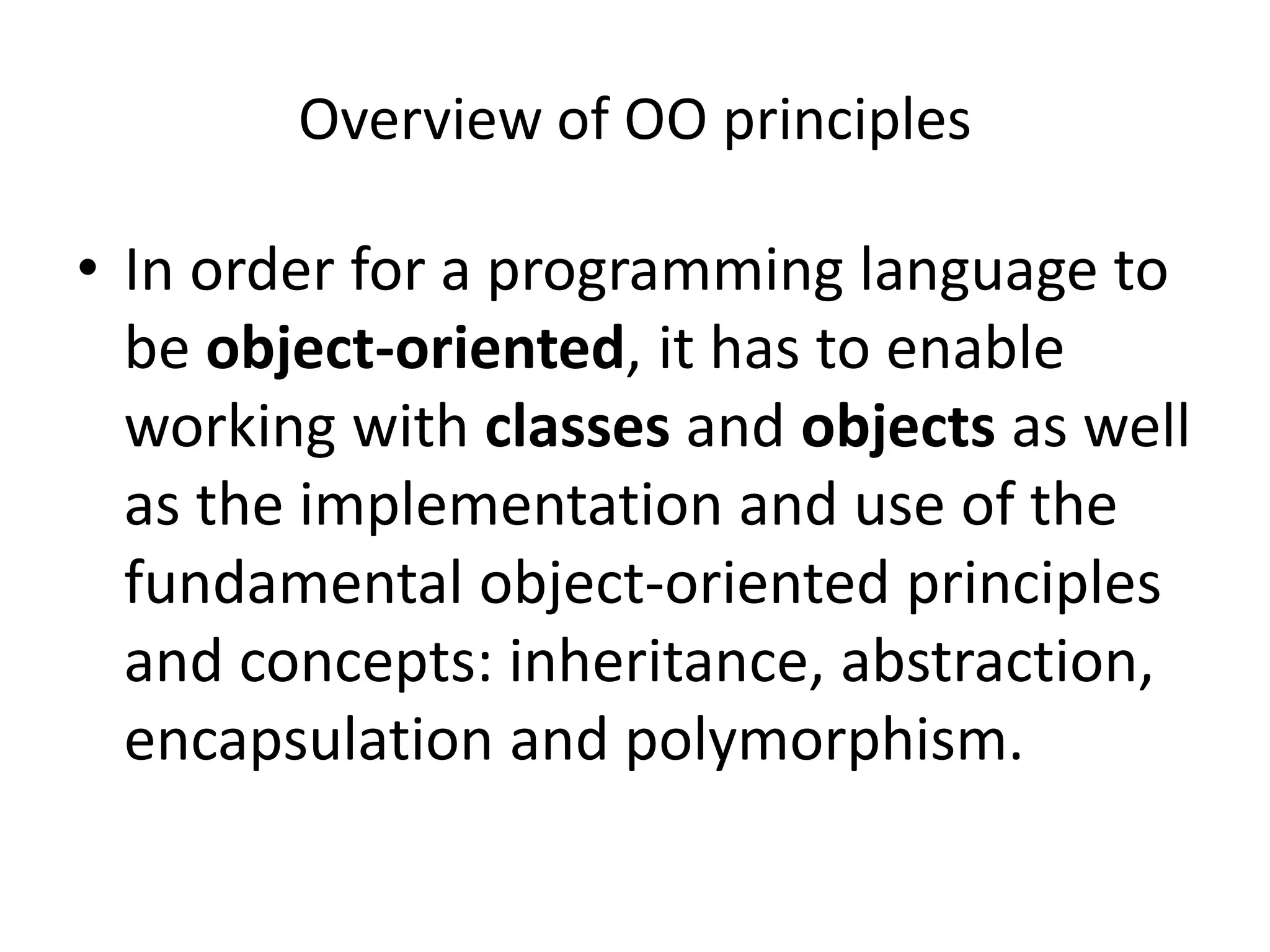
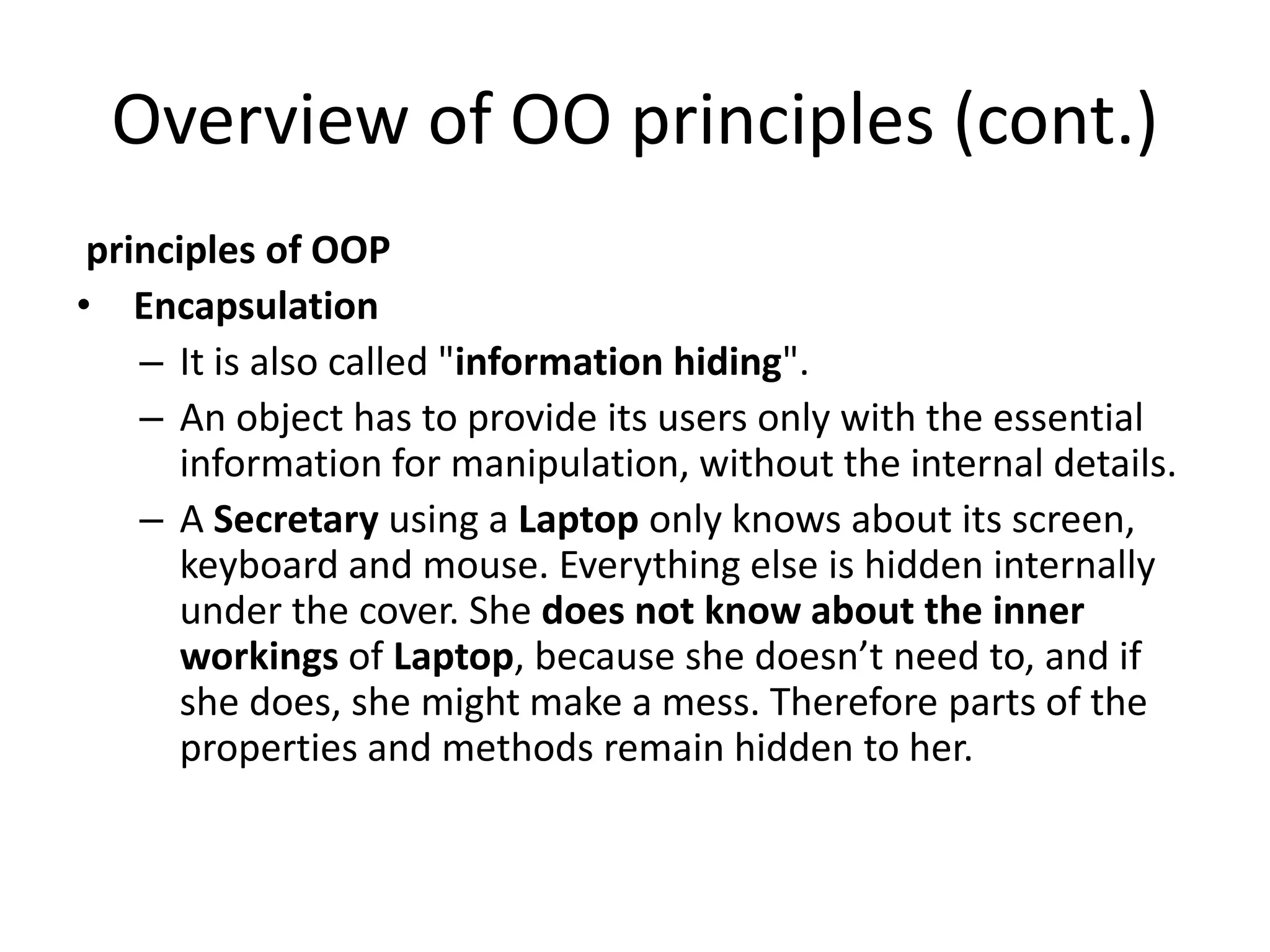
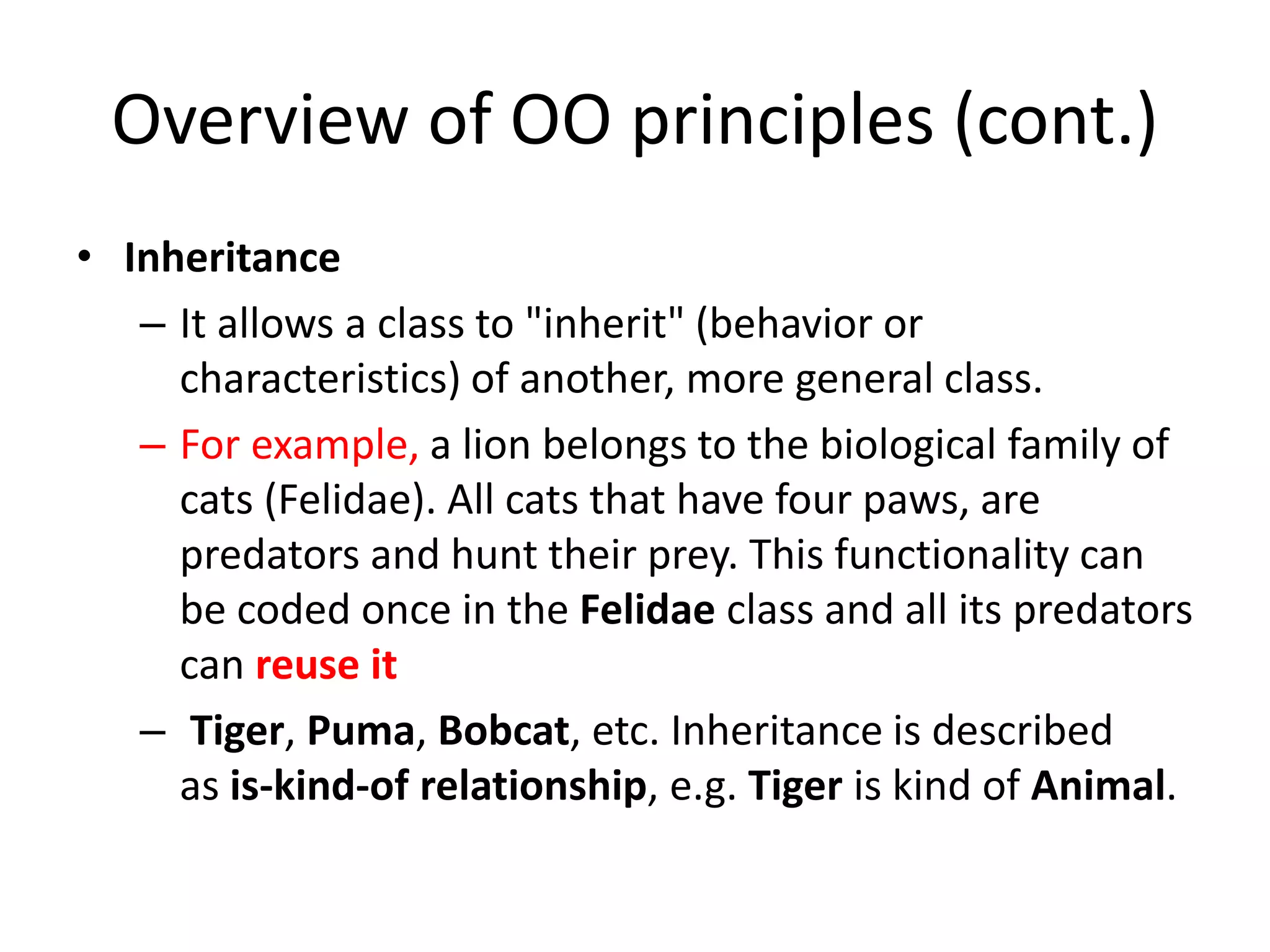
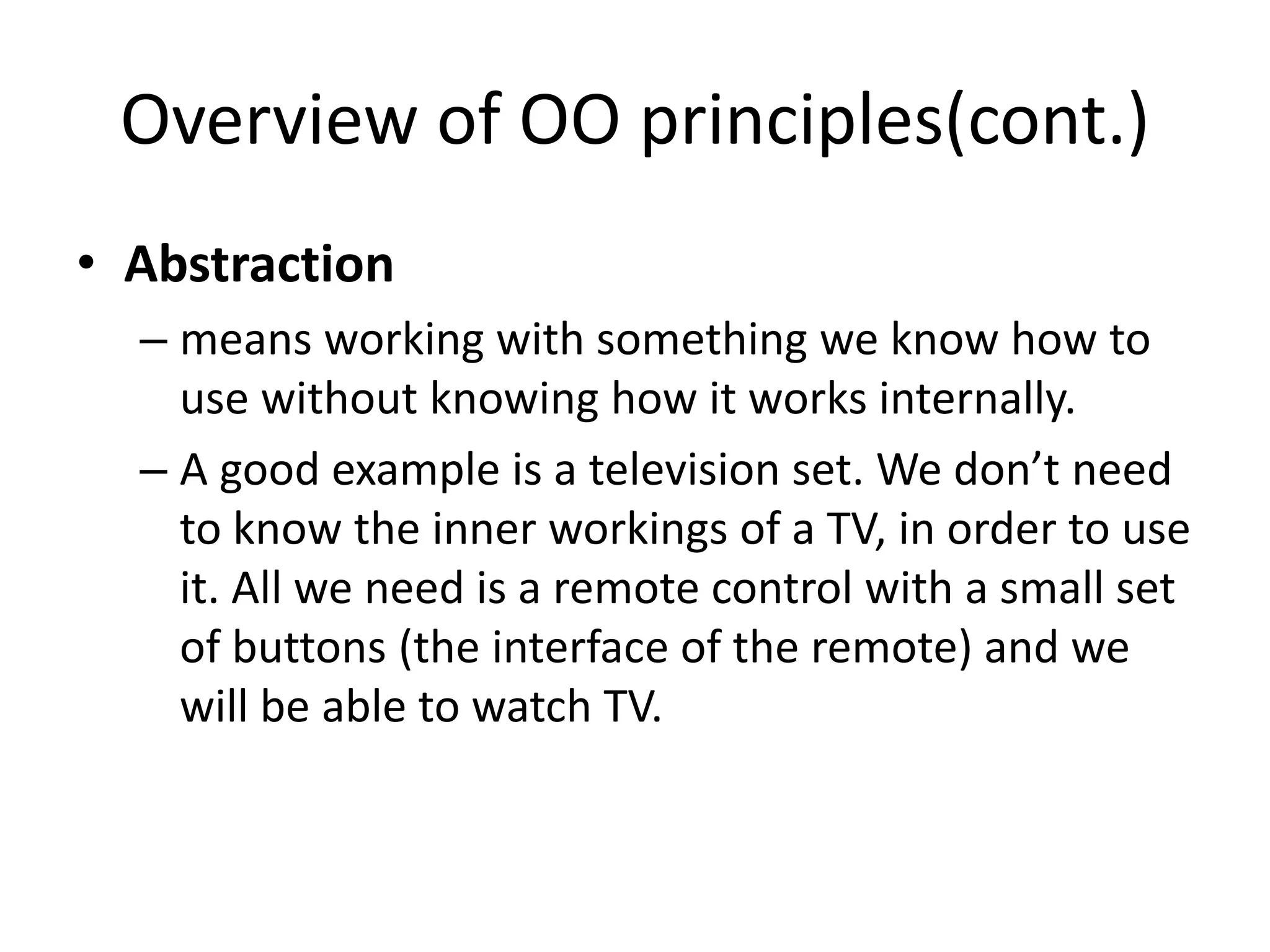
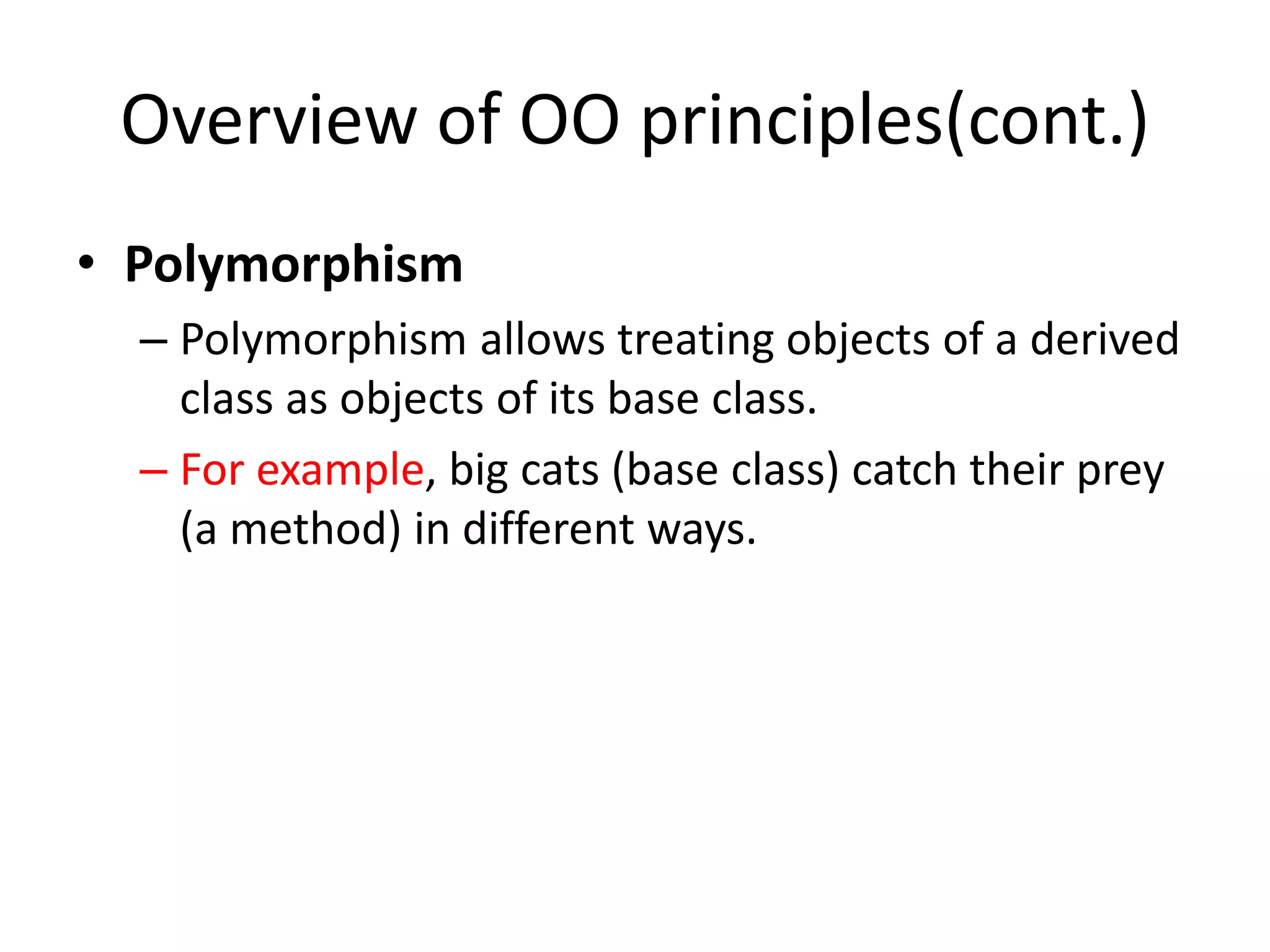
![Overview of Java Programming and
types of Java Program
• Java programming language was originally developed by
Sun Microsystems which was initiated by James Gosling and
released in 1995 as core component of Sun Microsystems'
Java platform (Java 1.0 [J2SE]).
• The latest release of the Java Standard Edition is Java SE 8.
• With the advancement of Java and its widespread
popularity, multiple configurations were built to suit various
types of platforms. For example: J2EE for Enterprise
Applications, J2ME for Mobile Applications.
• The new J2 versions were renamed as Java SE, Java EE, and
Java ME respectively. Java is guaranteed to be Write Once,
Run Anywhere.](https://image.slidesharecdn.com/javachapter1-180310133848/75/object-oriented-programming-examples-17-2048.jpg)