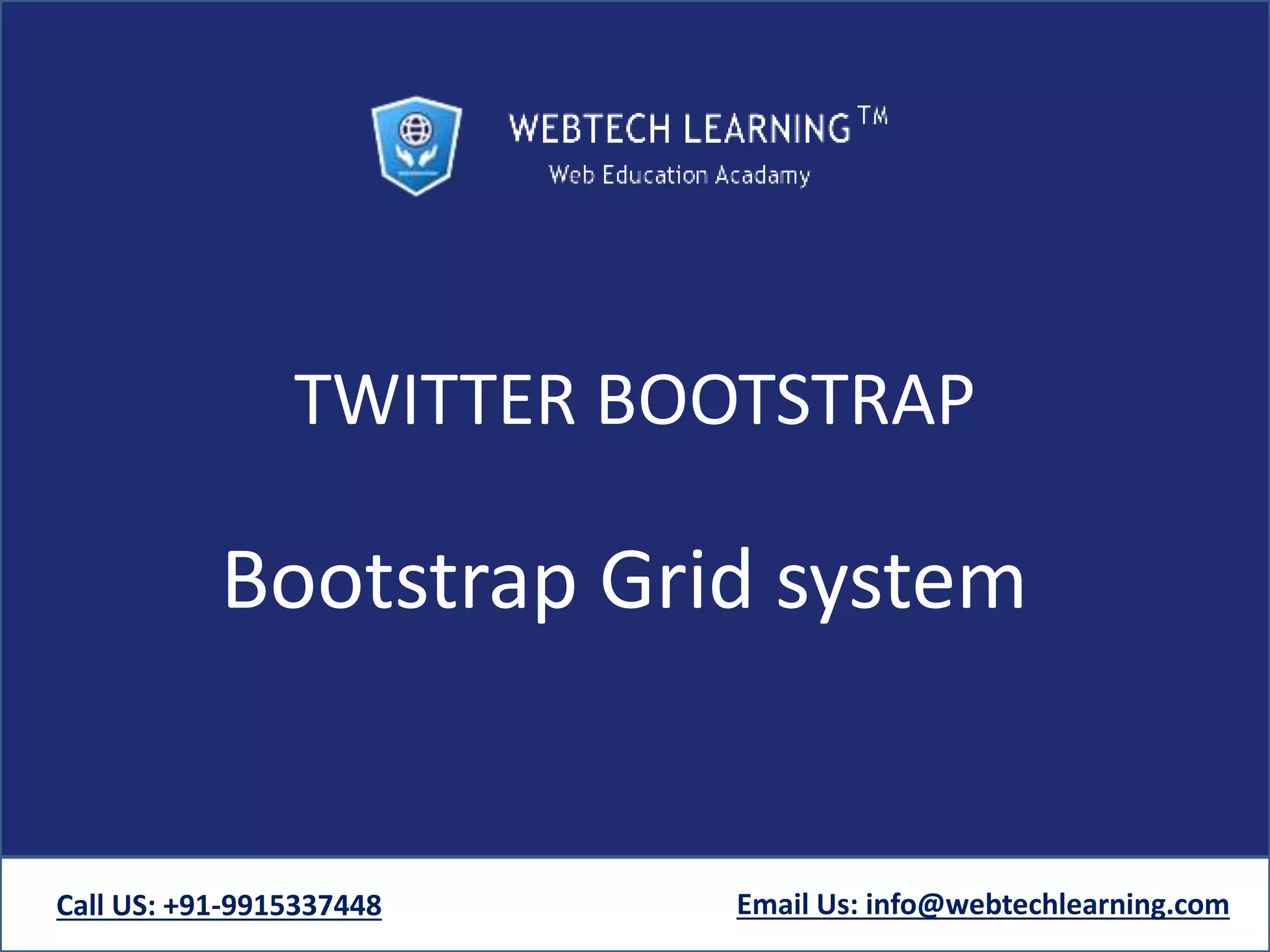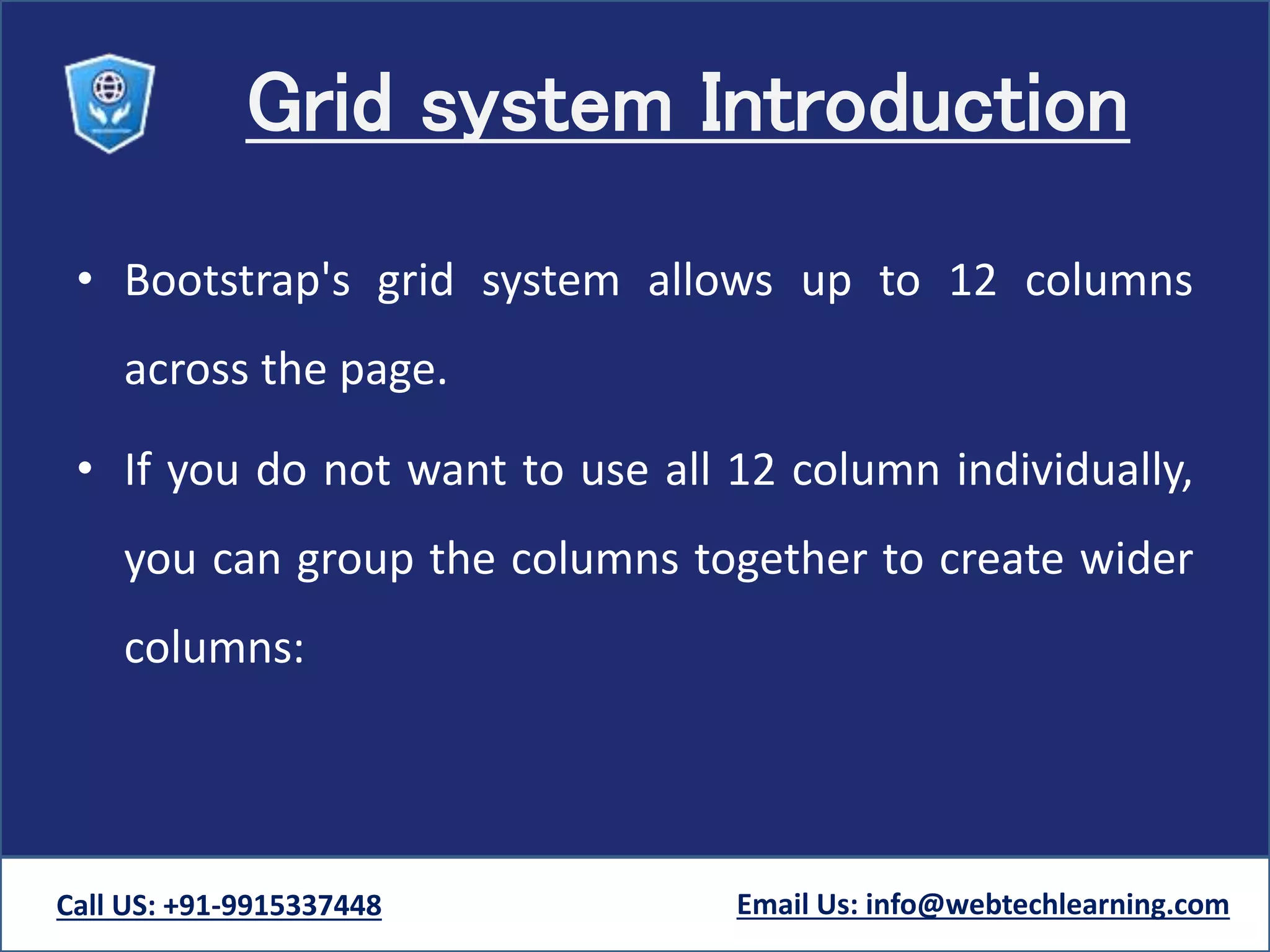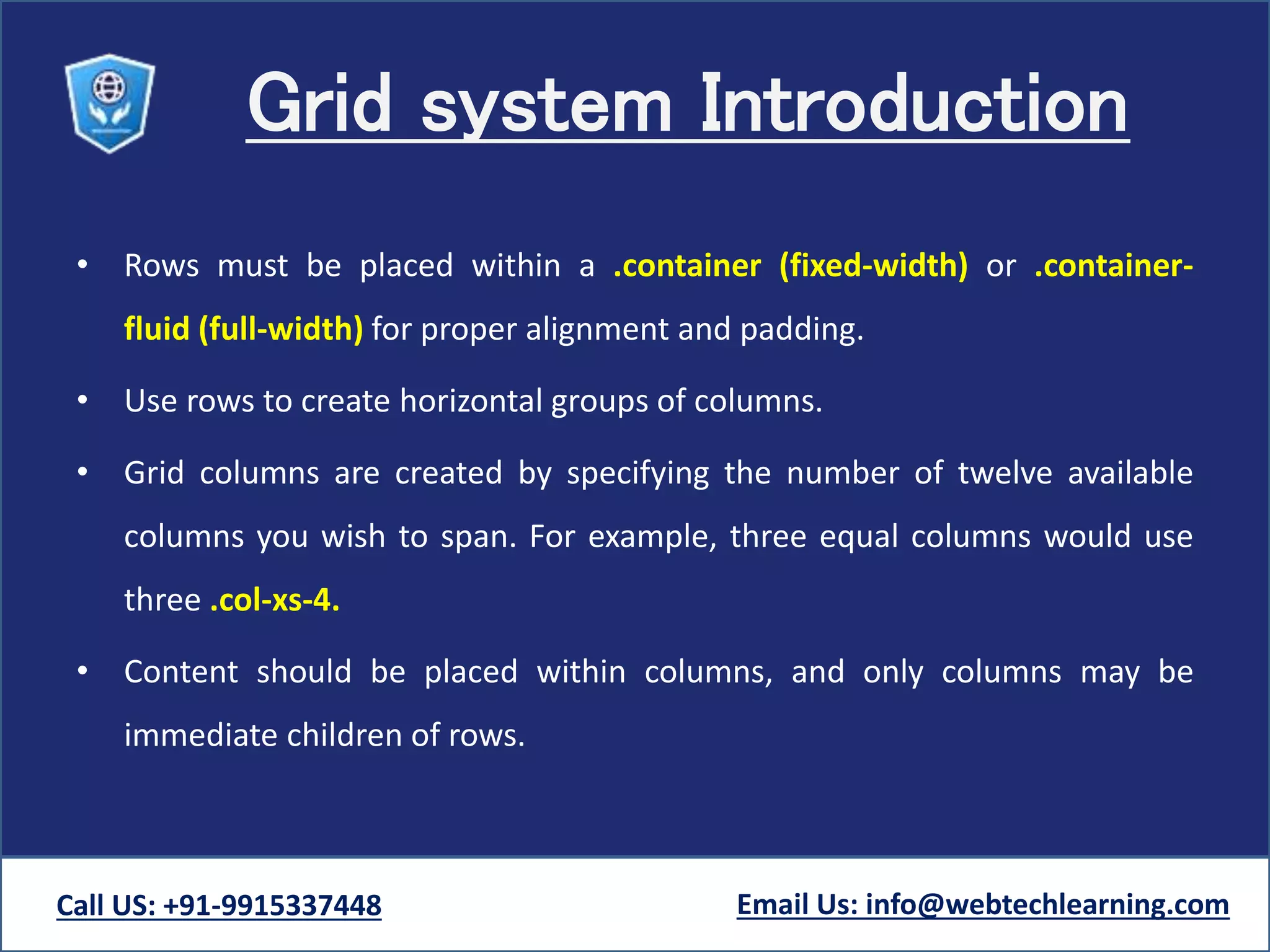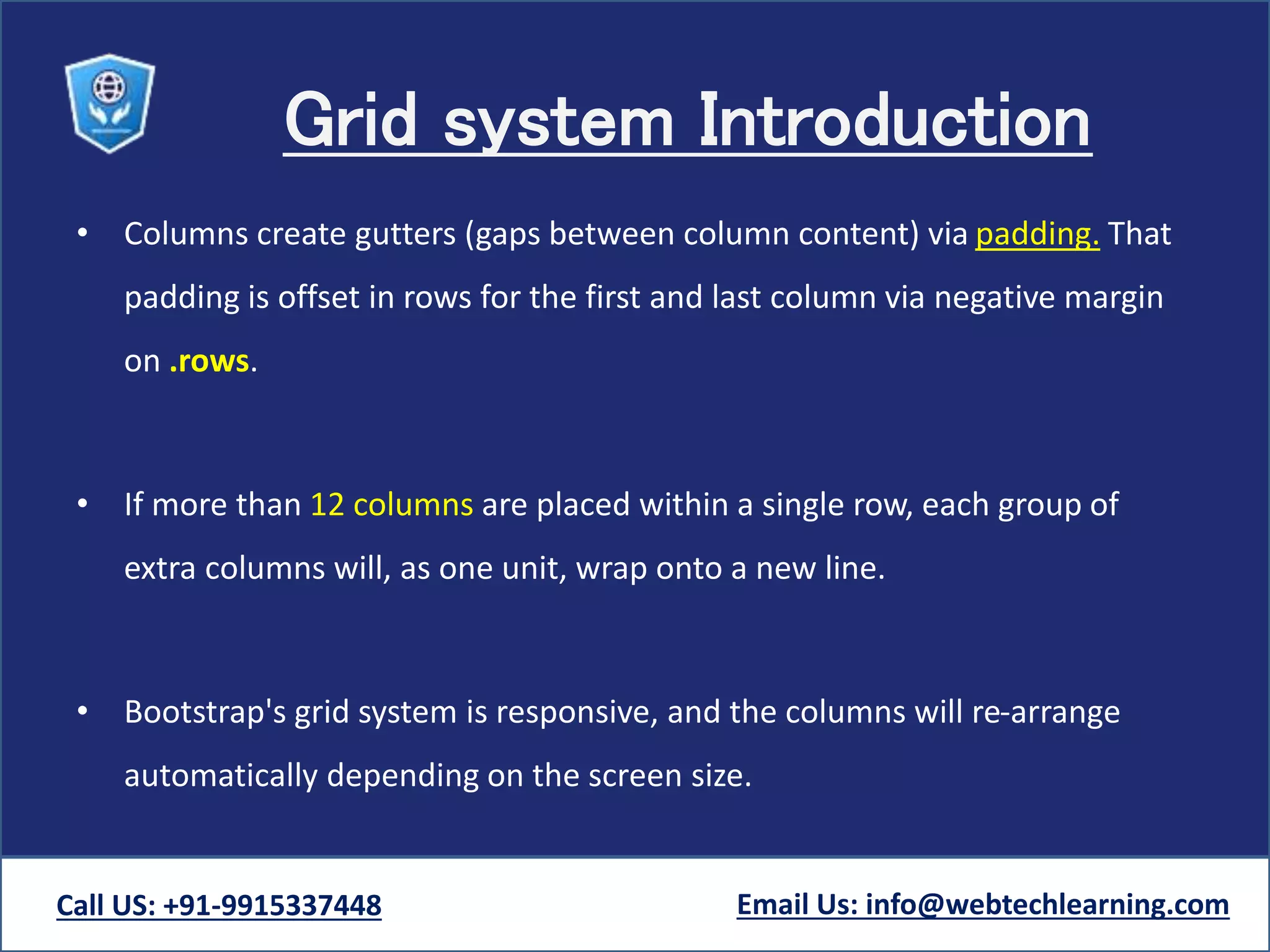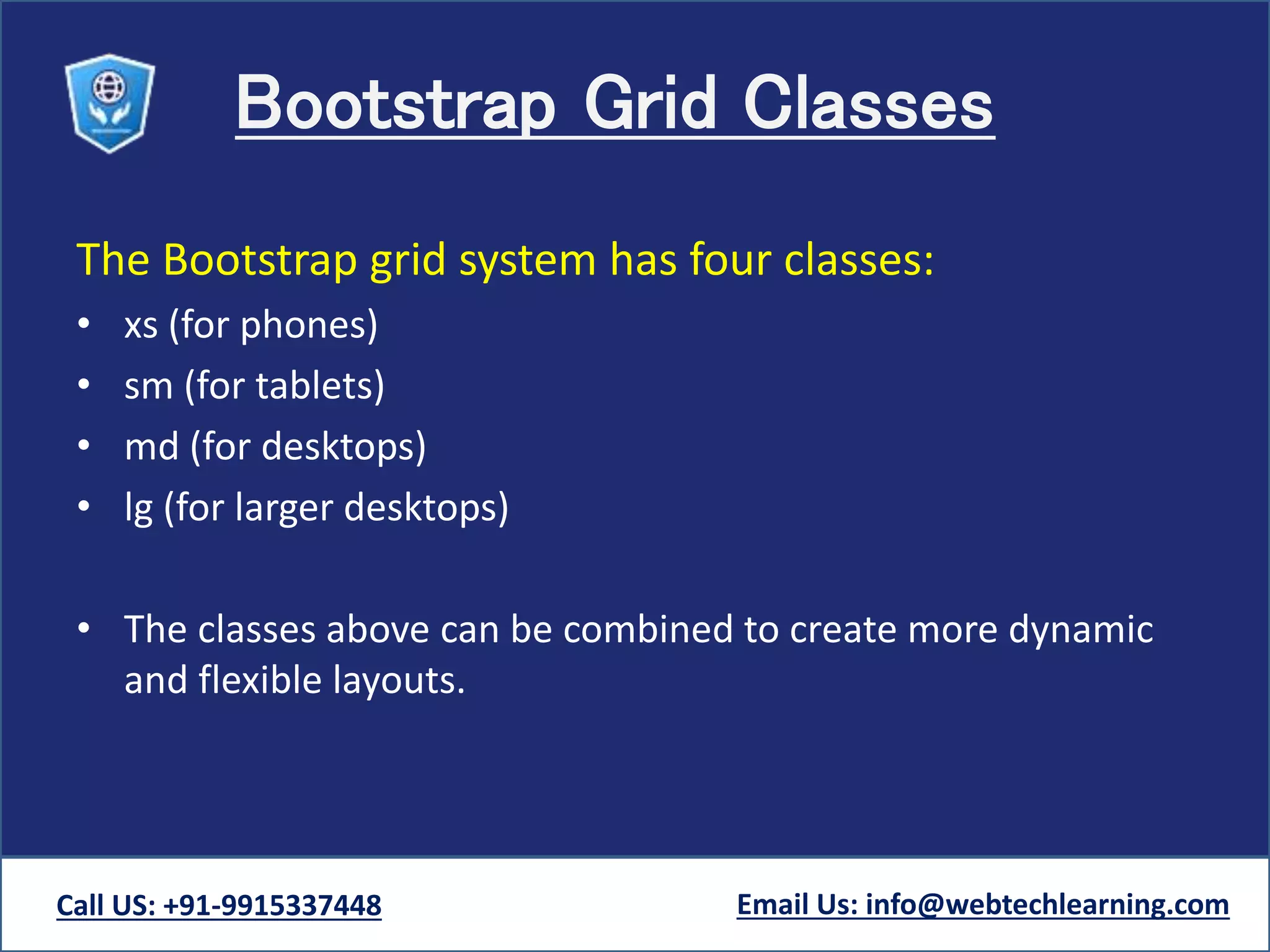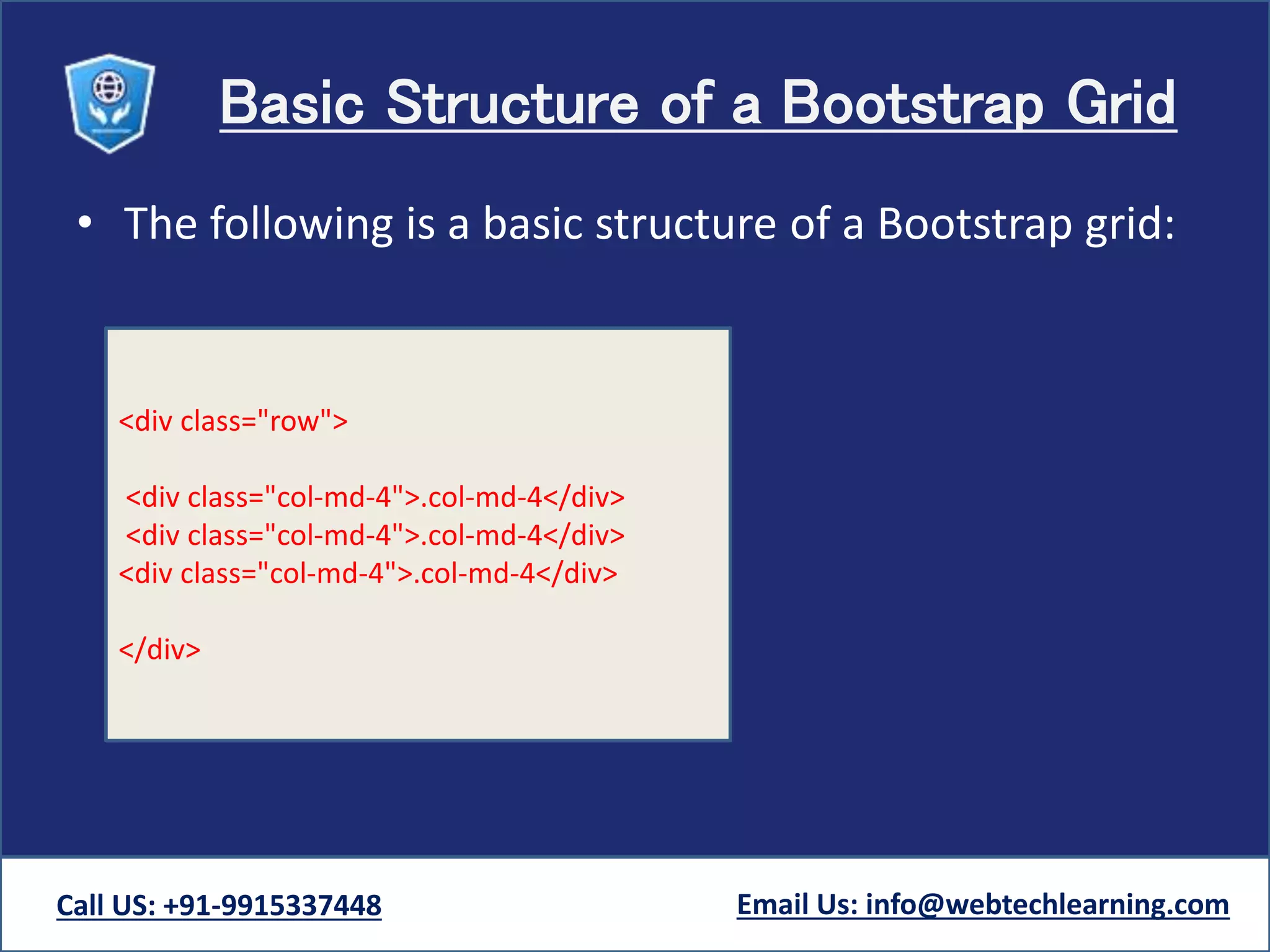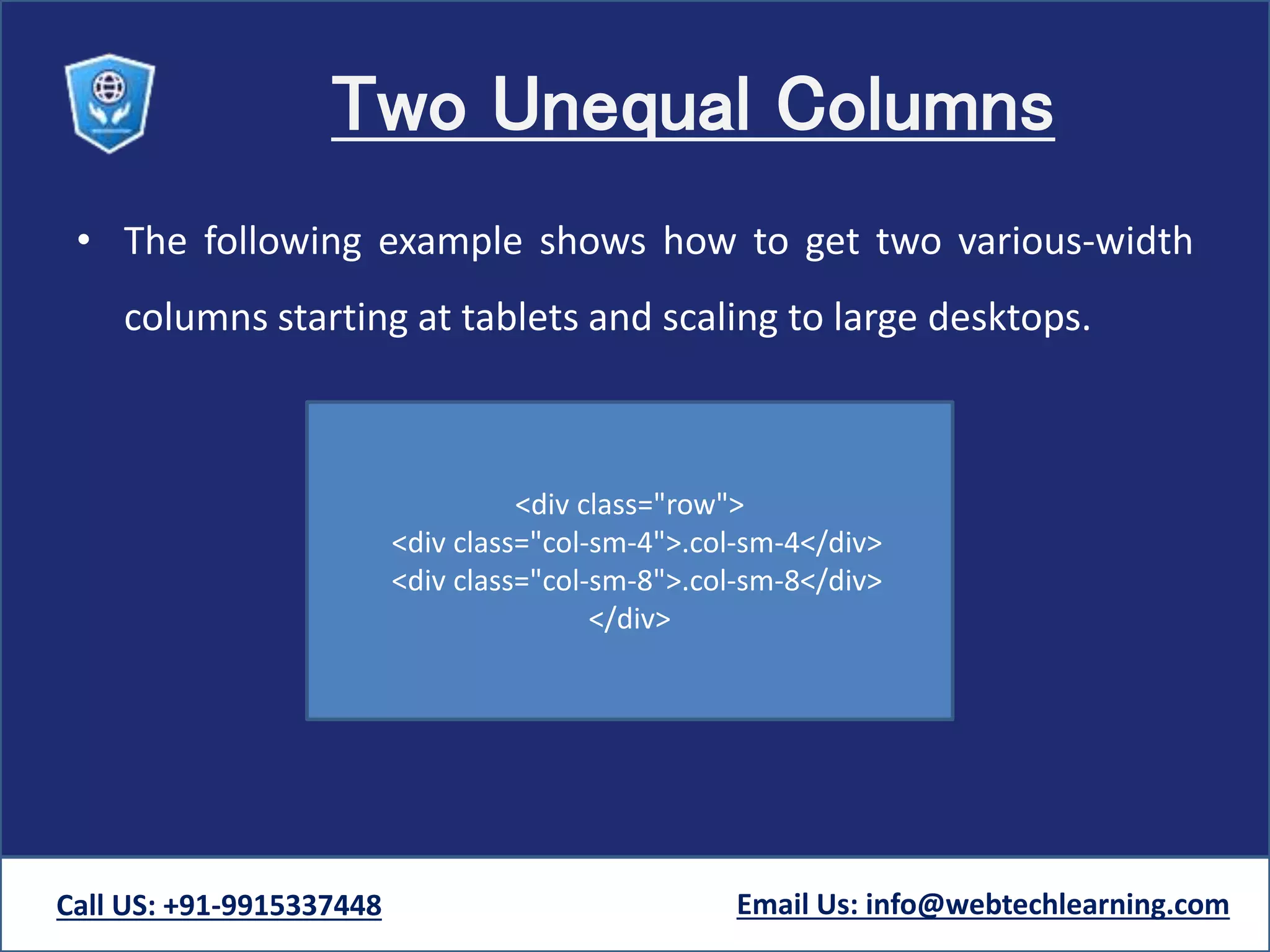The document explains Bootstrap's grid system, allowing for a maximum of 12 columns per page, which can be grouped to create wider columns. It emphasizes the proper use of rows and containers for alignment, responsive design, and the importance of padding and gutters in column layout. Additionally, it outlines four grid classes catering to different device sizes and provides examples of basic grid structures.