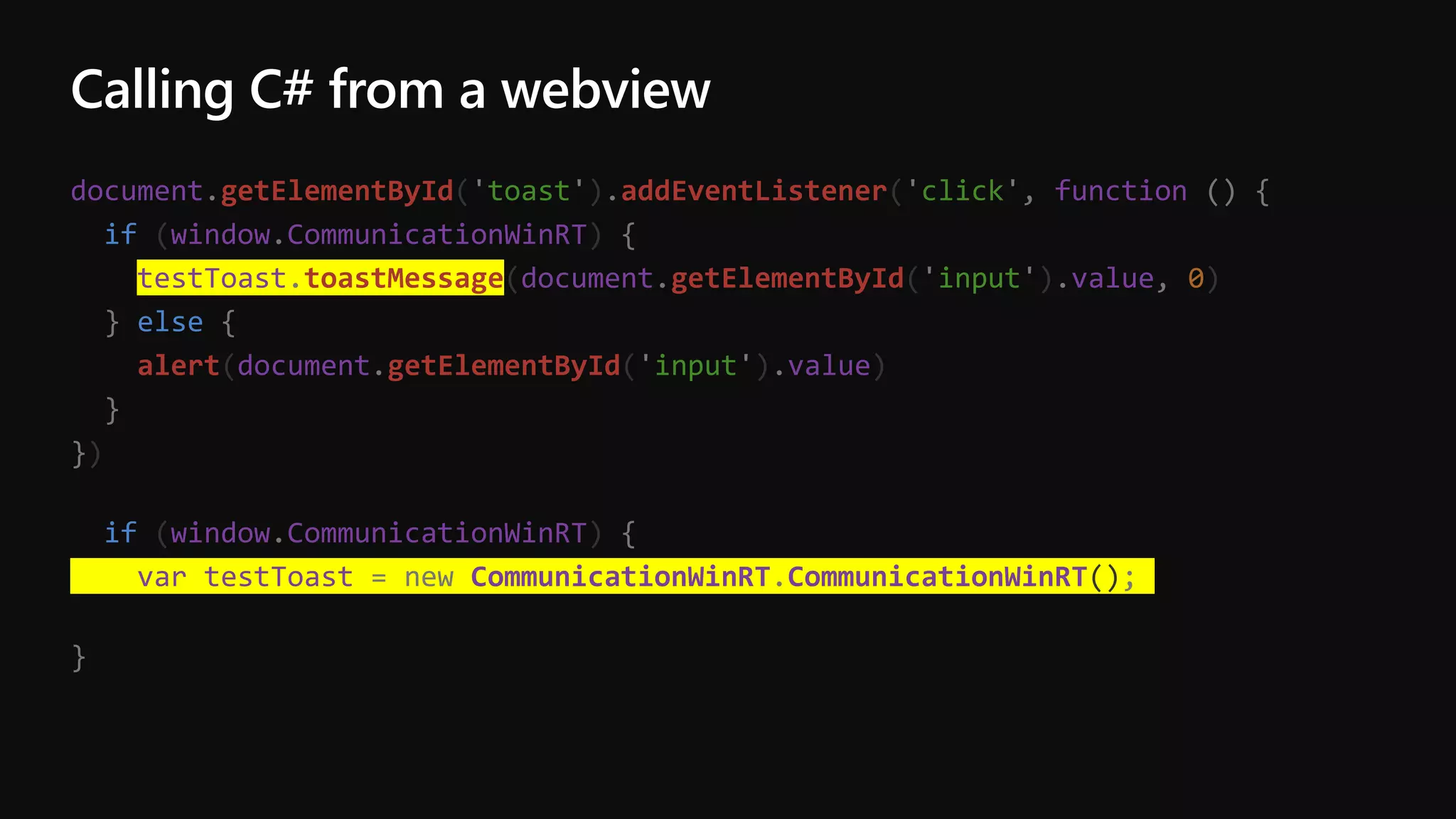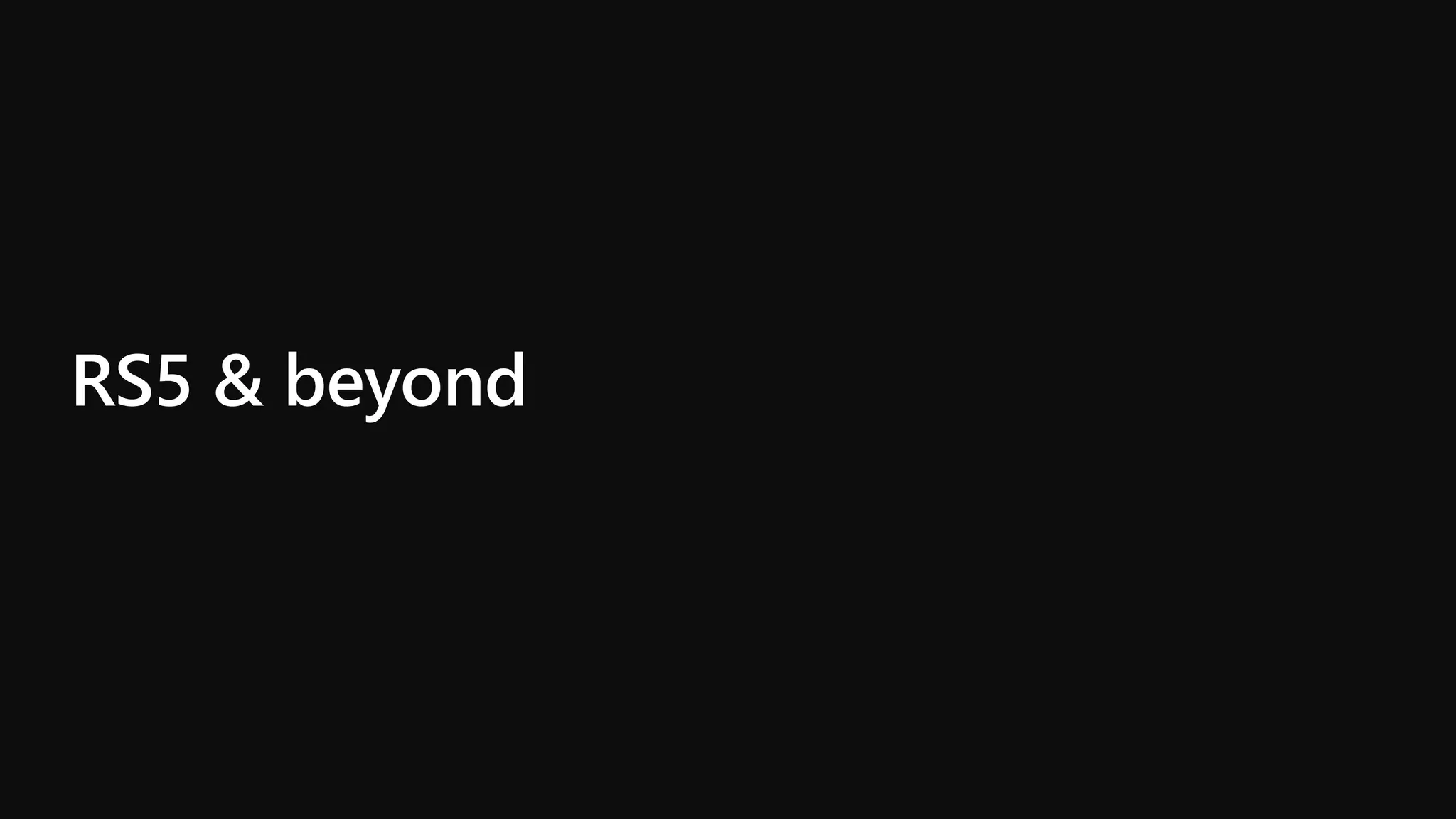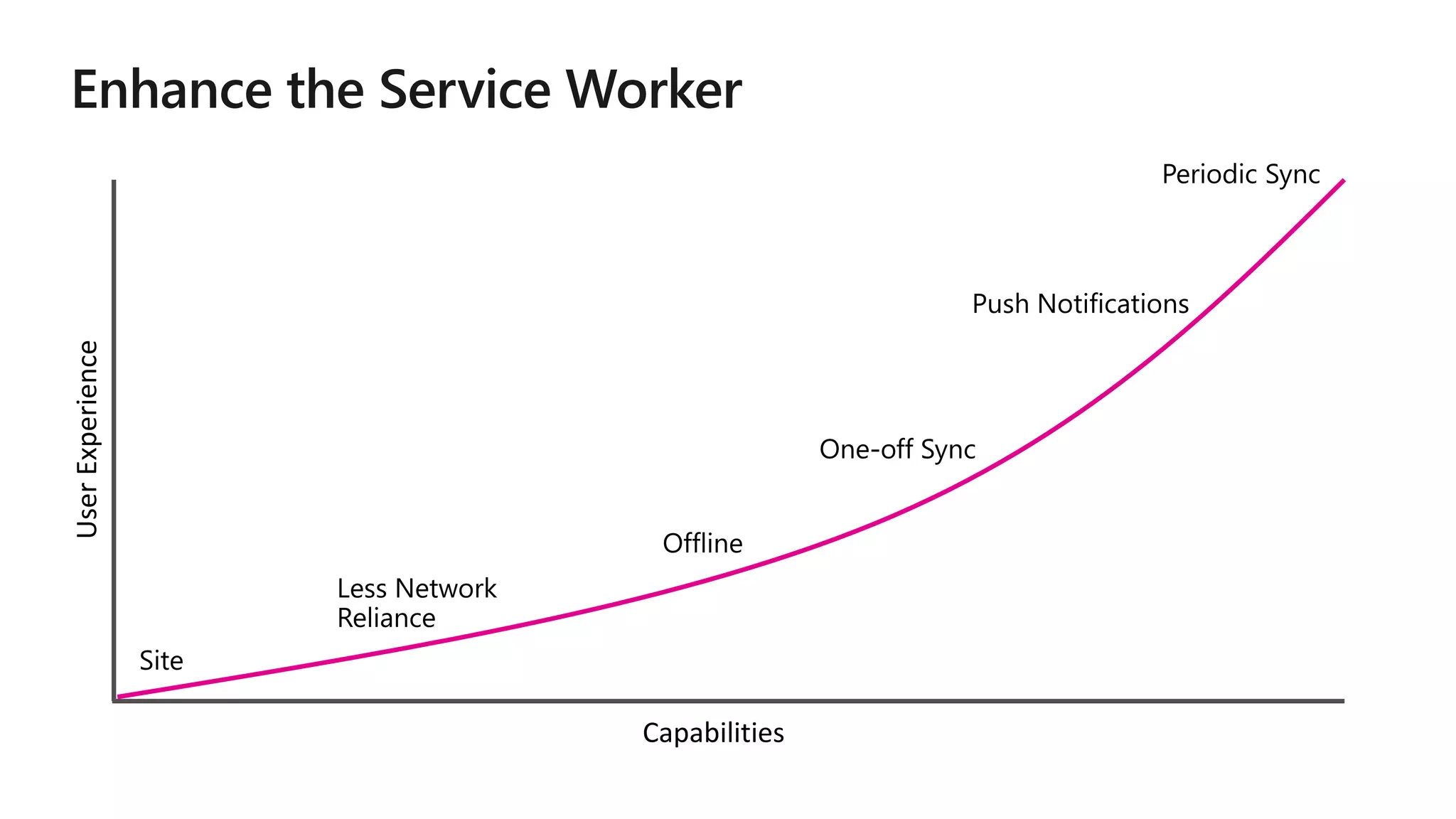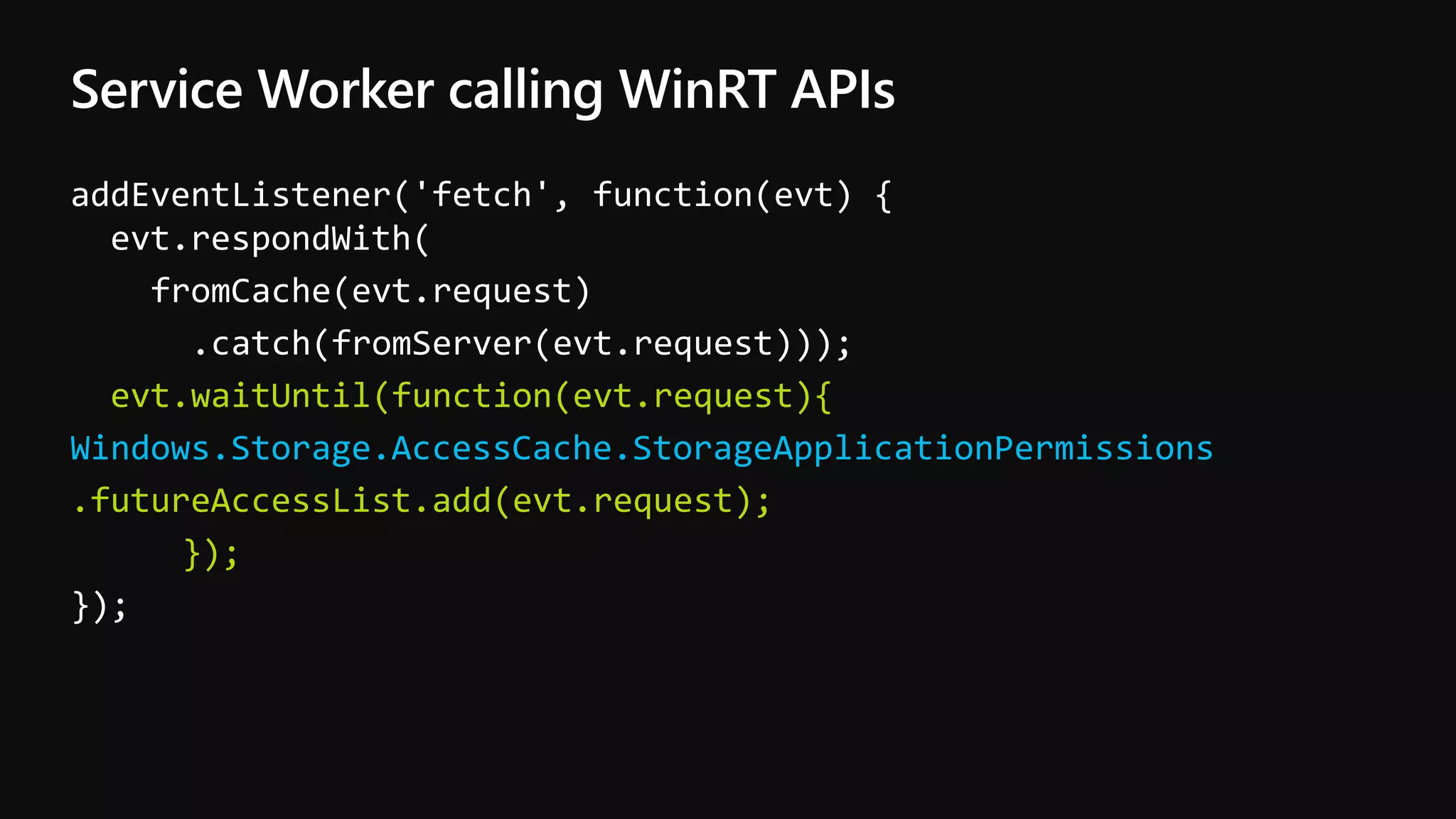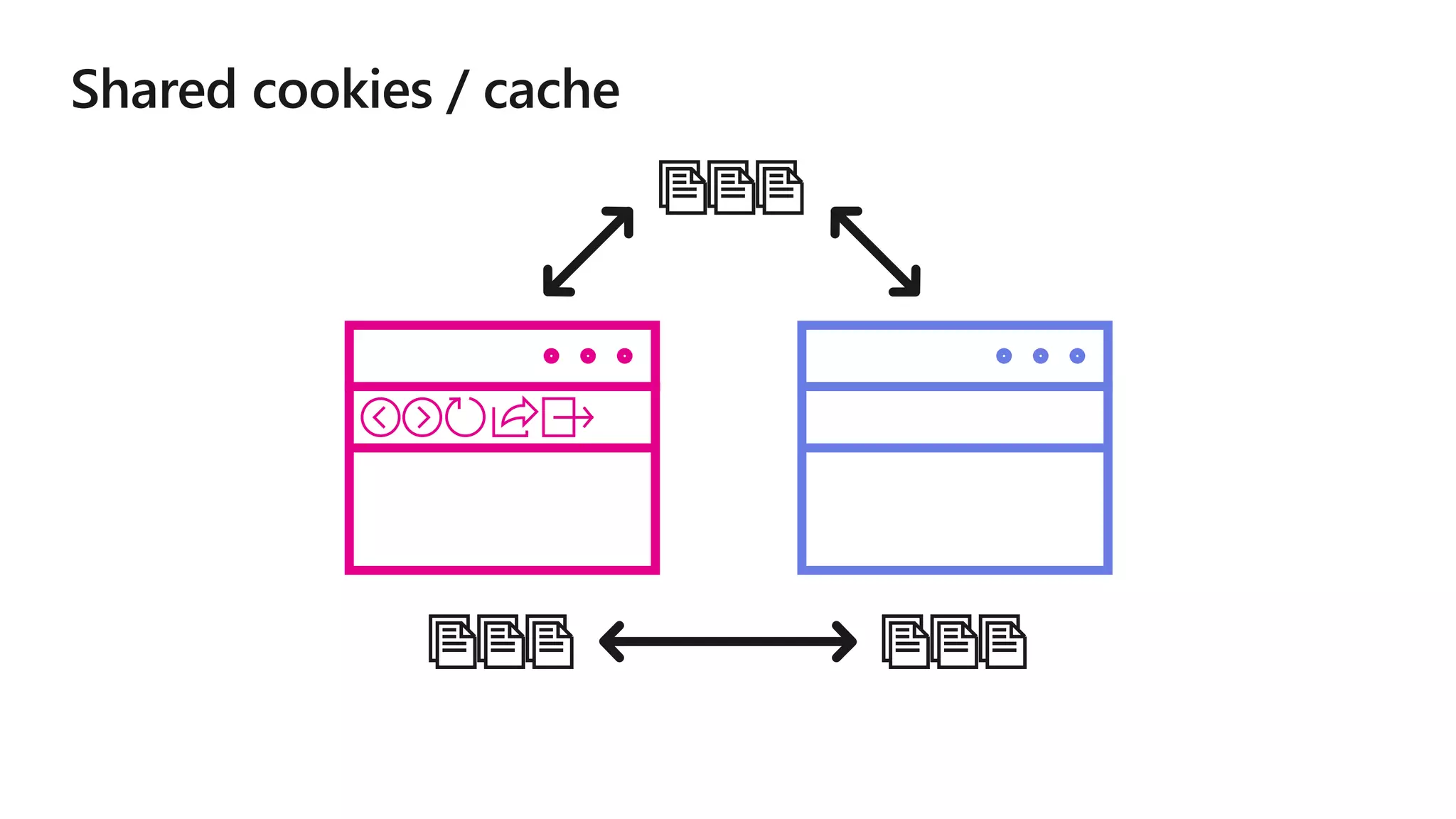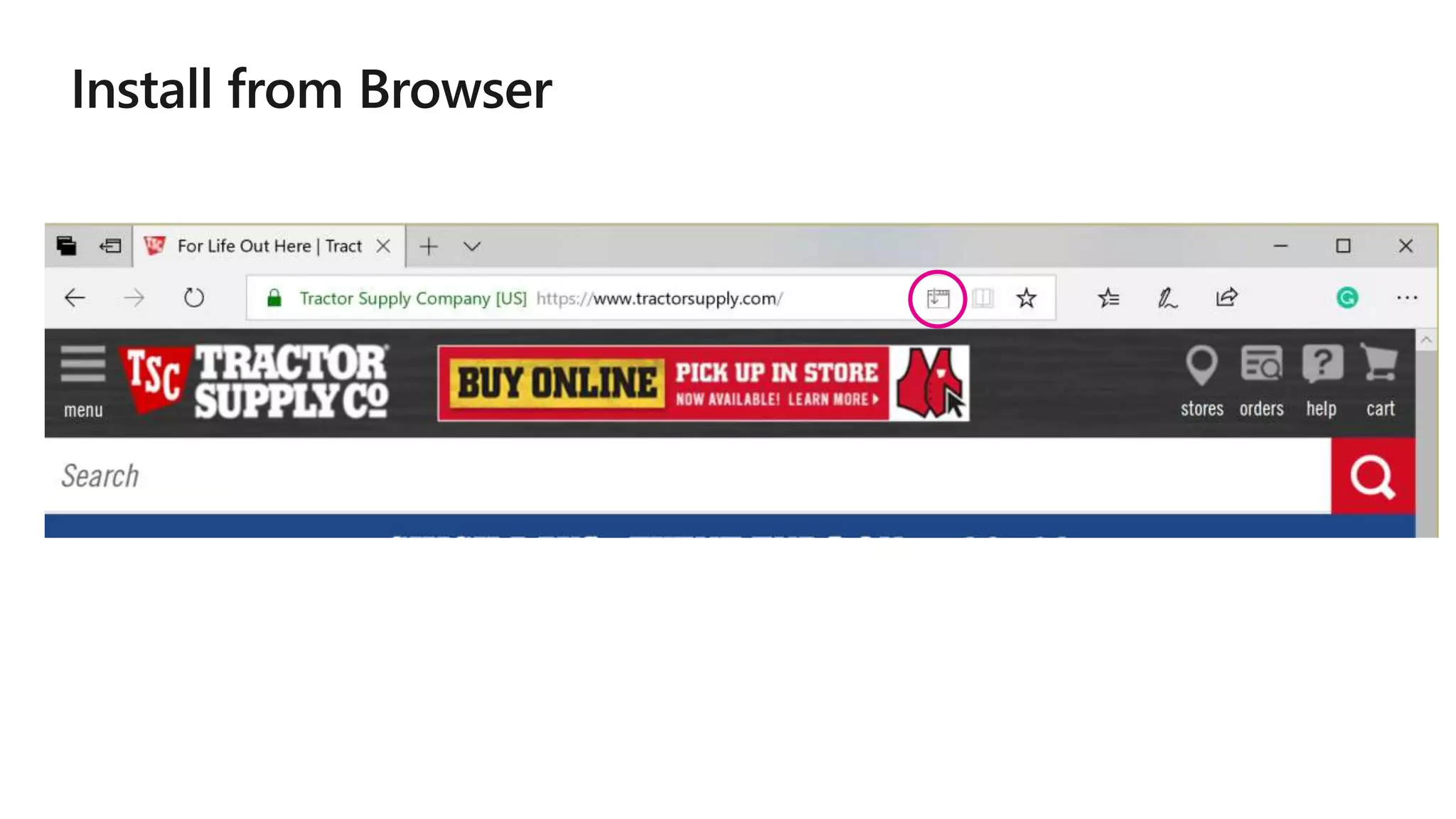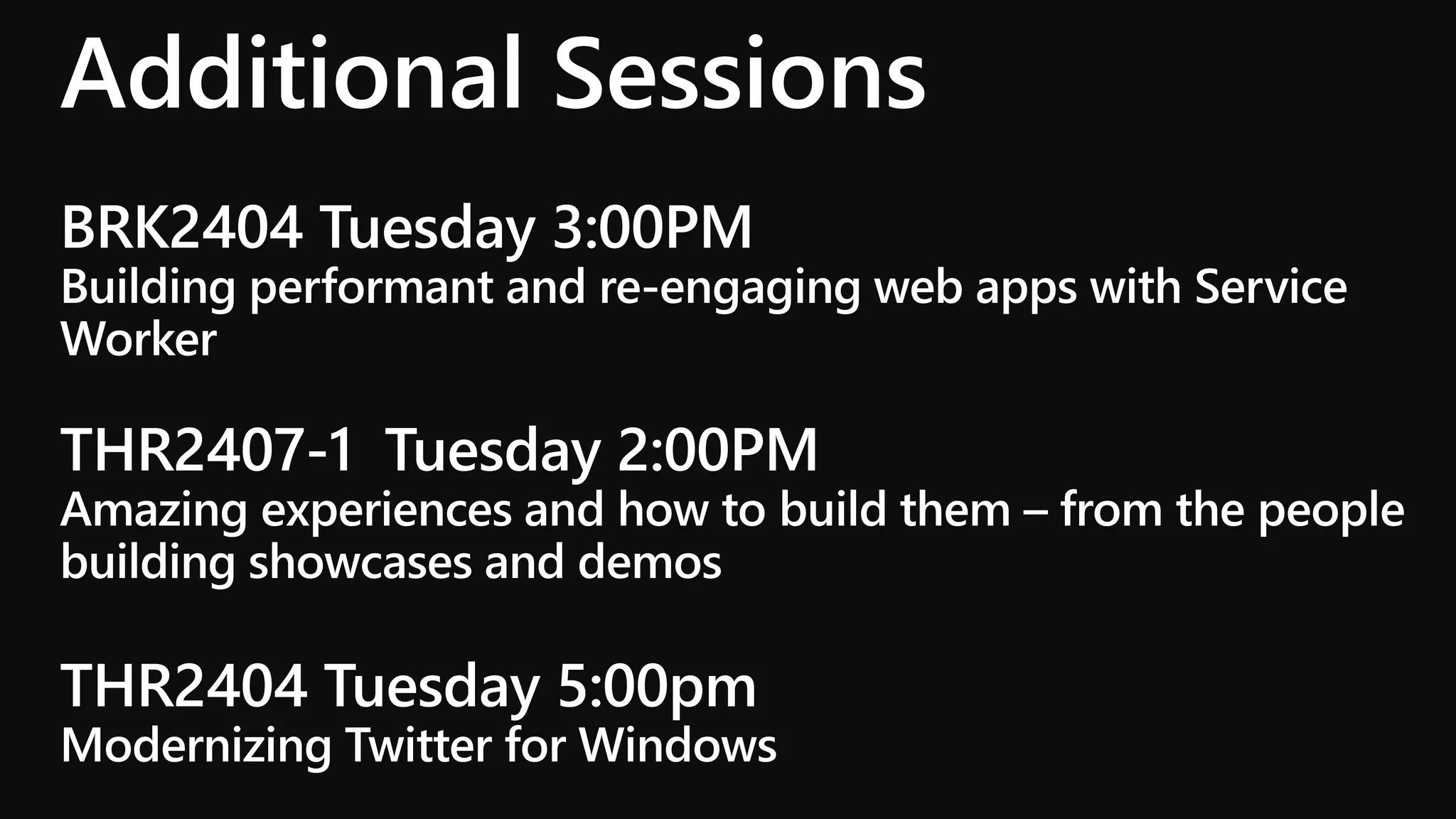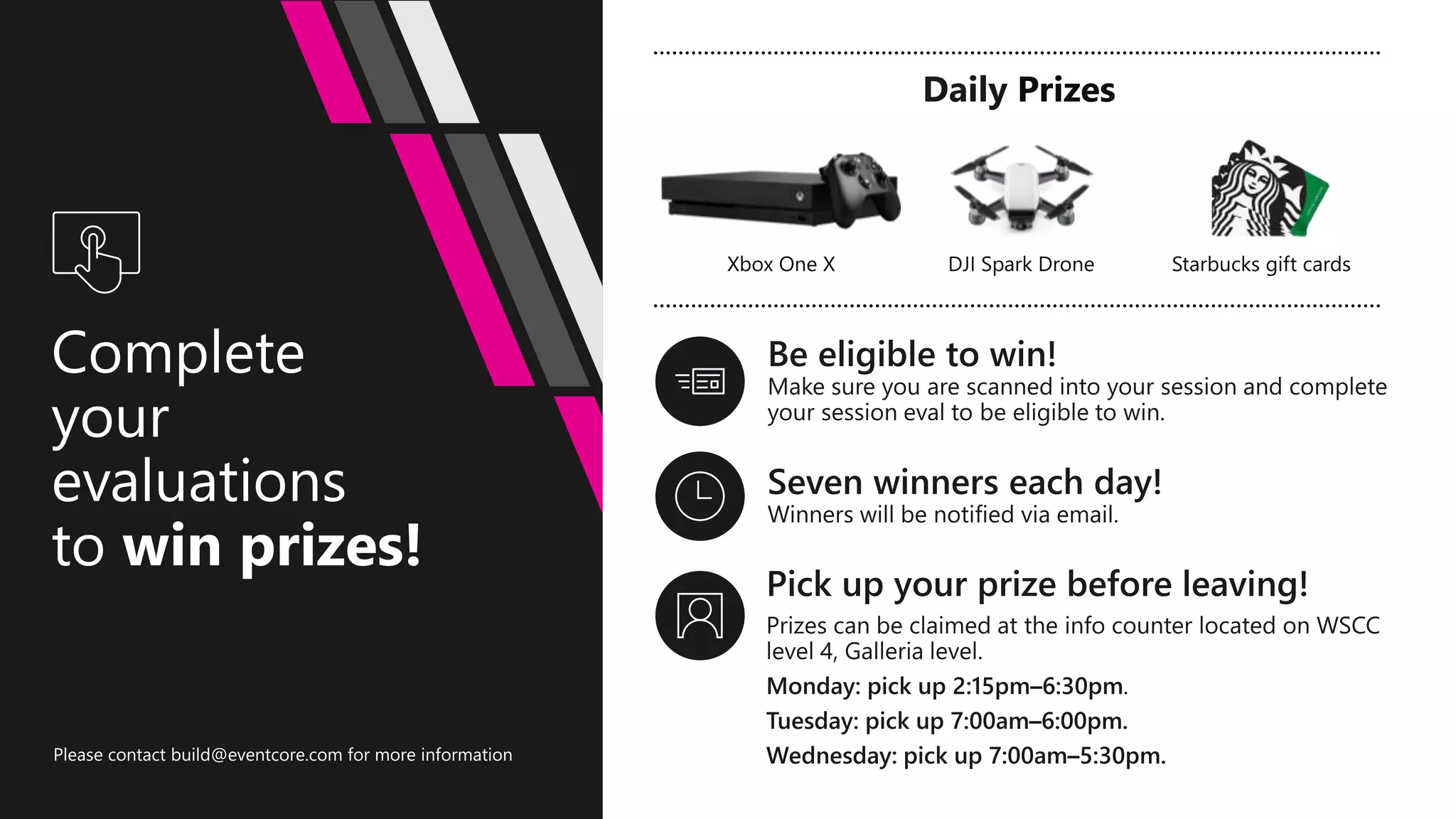Progressive Web Apps (PWAs) provide enhanced functionality on any device, enabling better discovery, offline capabilities, and quick re-engagement with users. They can be easily published and updated via the web, leveraging the advantages of application features while integrating with native experiences in Windows. The document outlines technical specifications, use cases, and benefits of PWAs, emphasizing their importance for web developers and user experience on Windows platforms.


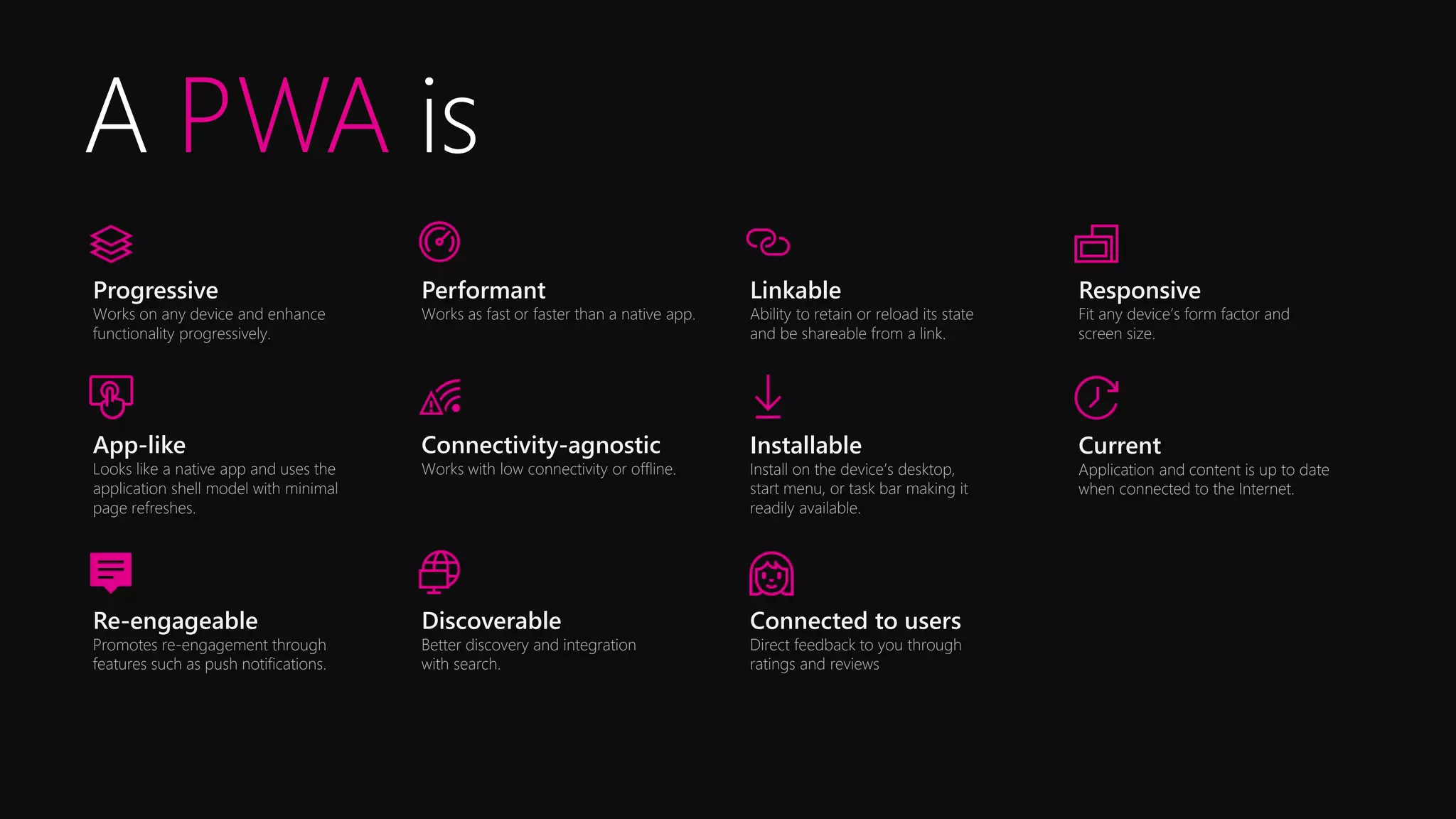
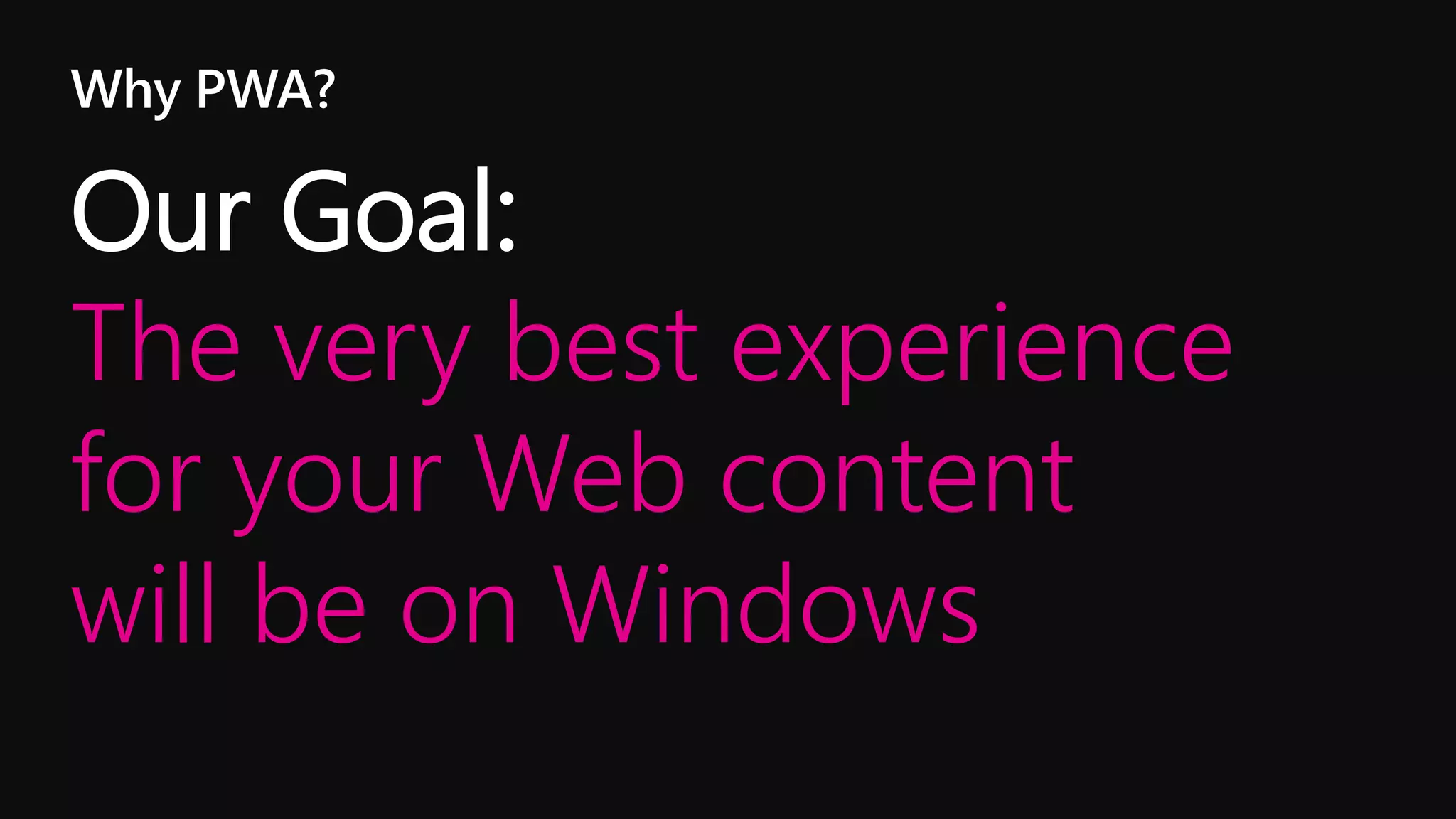
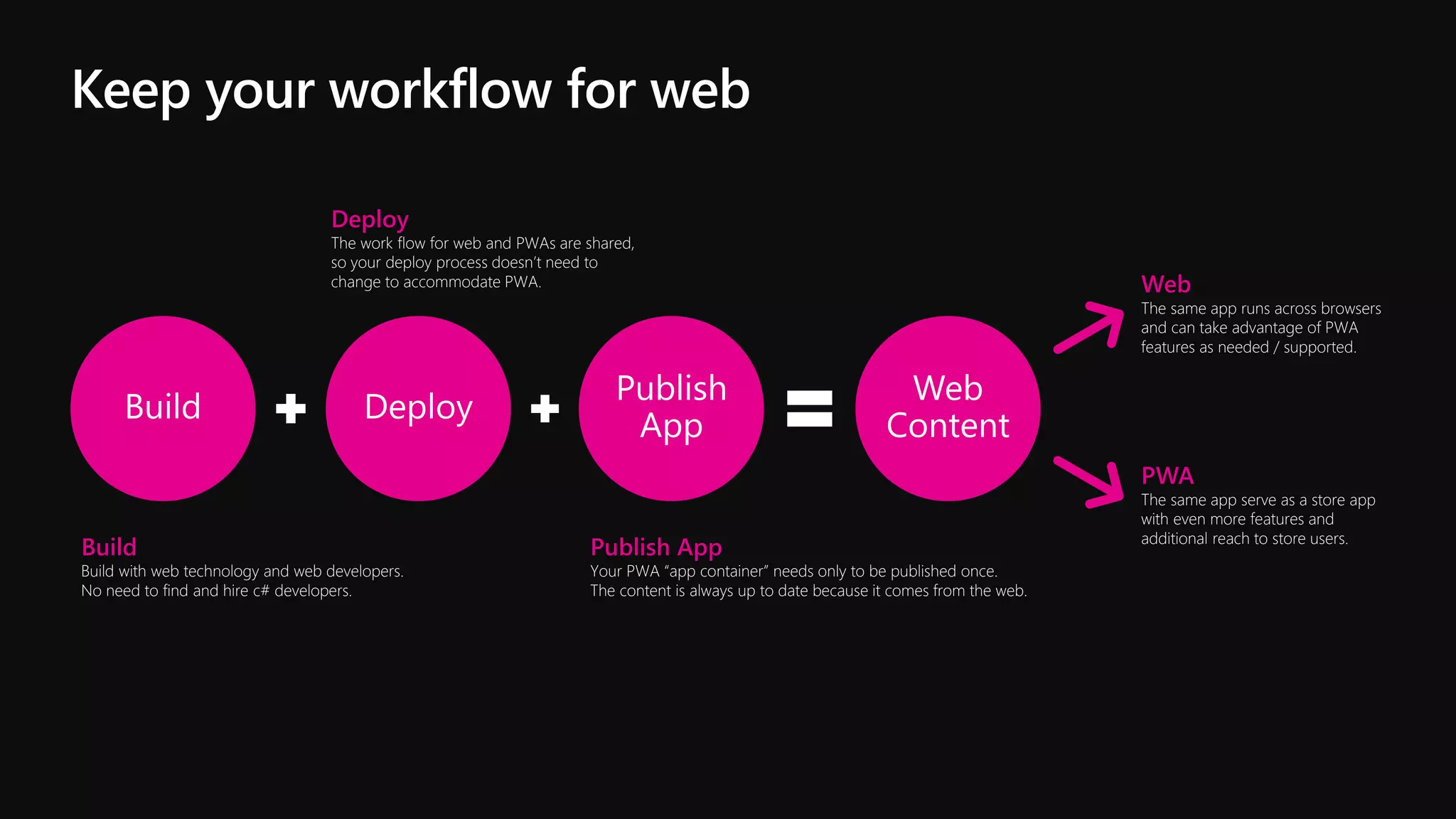
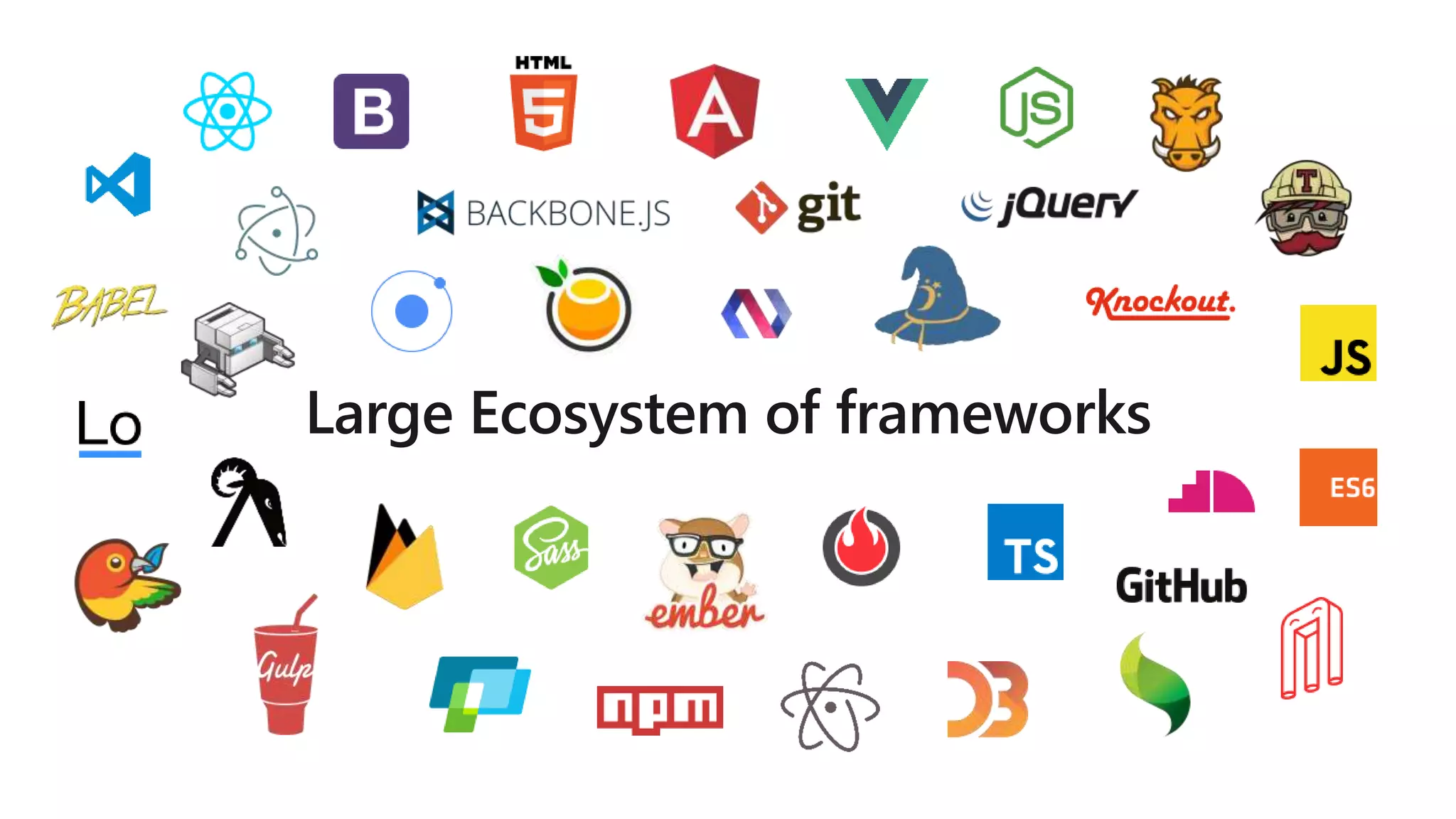
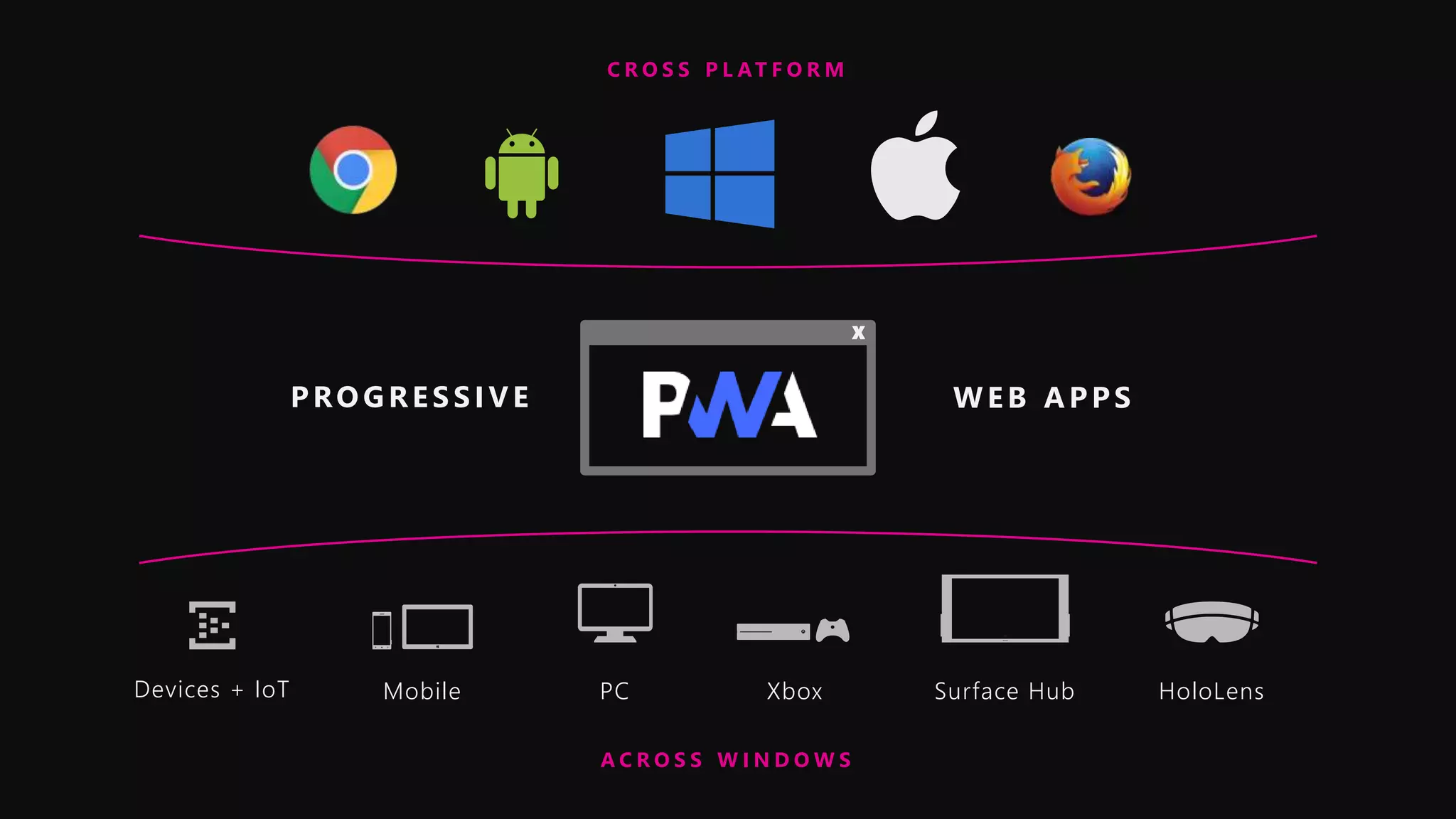

![Web Application
Manifest
{
"lang": "en",
"short_name": "Wash Post",
"name": "The Washington Post",
"icons": [
{
"src": "img/launcher-icon-2x.png",
"sizes": "96x96",
"type": "image/png"
},
{
"src": "img/launcher-icon-4x.png",
"sizes": ”512x512",
"type": "image/png"
}
],
"start_url": "/pwa/?utm_source=homescreen",
"display": "standalone",
"orientation": "portrait",
"background_color": "black"
}](https://image.slidesharecdn.com/brk2428-180508161430/75/Building-Progressive-Web-Apps-for-Windows-devices-9-2048.jpg)
![Web Application
Manifest
{
"lang": "en",
"short_name": "Wash Post",
"name": "The Washington Post",
"icons": [
{
"src": "img/launcher-icon-2x.png",
"sizes": "96x96",
"type": "image/png"
},
{
"src": "img/launcher-icon-4x.png",
"sizes": ”512x512",
"type": "image/png"
}
],
"start_url": "/pwa/?utm_source=homescreen",
"display": "standalone",
"orientation": "portrait",
"background_color": "black"
}](https://image.slidesharecdn.com/brk2428-180508161430/75/Building-Progressive-Web-Apps-for-Windows-devices-10-2048.jpg)
![Web Application
Manifest
{
"lang": "en",
"short_name": "Wash Post",
"name": "The Washington Post",
"icons": [
{
"src": "img/launcher-icon-2x.png",
"sizes": "96x96",
"type": "image/png"
},
{
"src": "img/launcher-icon-4x.png",
"sizes": ”512x512",
"type": "image/png"
}
],
"start_url": "/pwa/?utm_source=homescreen",
"display": "standalone",
"orientation": "portrait",
"background_color": "black"
}](https://image.slidesharecdn.com/brk2428-180508161430/75/Building-Progressive-Web-Apps-for-Windows-devices-11-2048.jpg)
![Web Application
Manifest
{
"lang": "en",
"short_name": "Wash Post",
"name": "The Washington Post",
"icons": [
{
"src": "img/launcher-icon-2x.png",
"sizes": "96x96",
"type": "image/png"
},
{
"src": "img/launcher-icon-4x.png",
"sizes": ”512x512",
"type": "image/png"
}
],
"start_url": "/pwa/?utm_source=homescreen",
"display": "standalone",
"orientation": "portrait",
"background_color": "black"
}](https://image.slidesharecdn.com/brk2428-180508161430/75/Building-Progressive-Web-Apps-for-Windows-devices-12-2048.jpg)
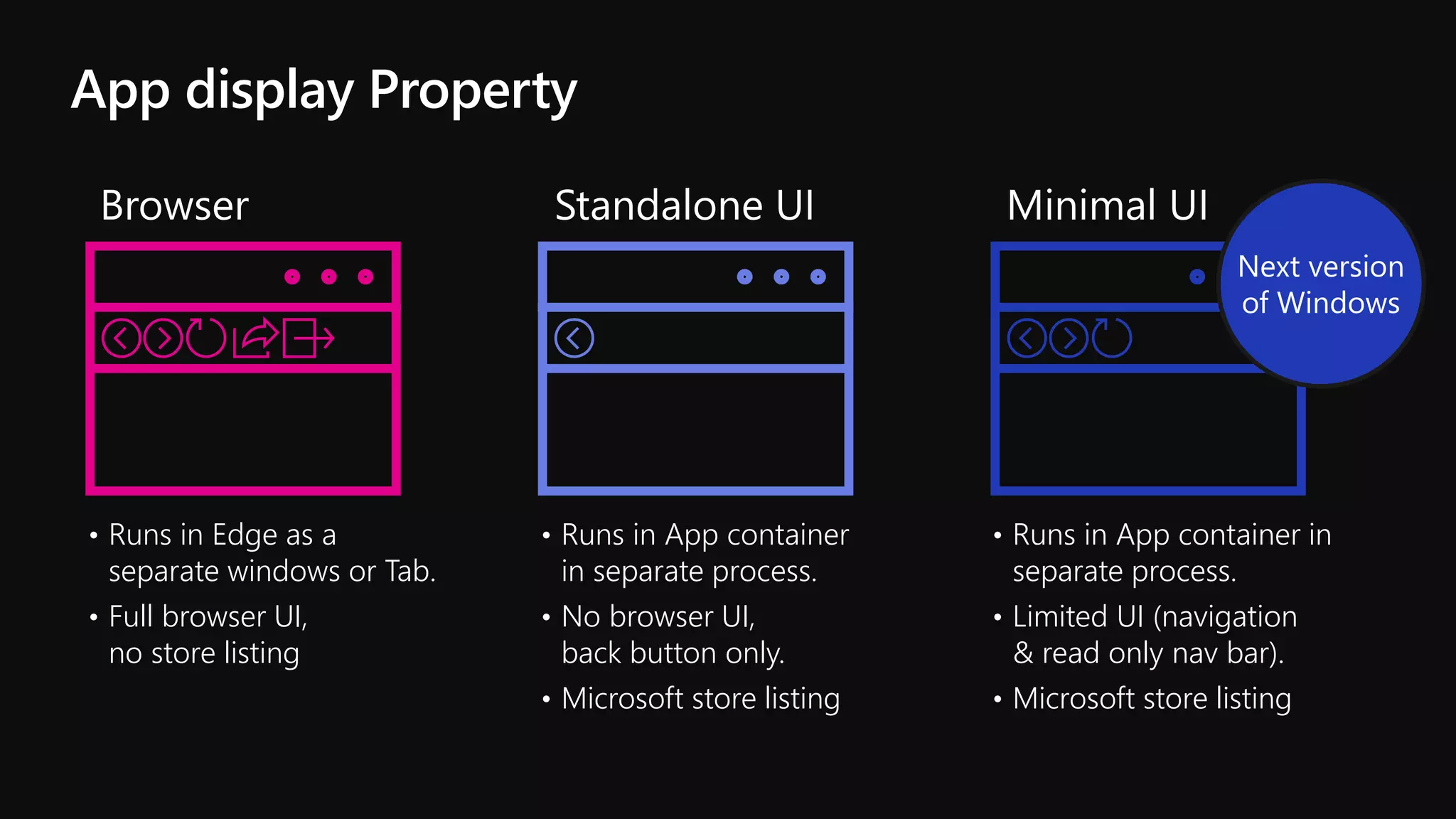
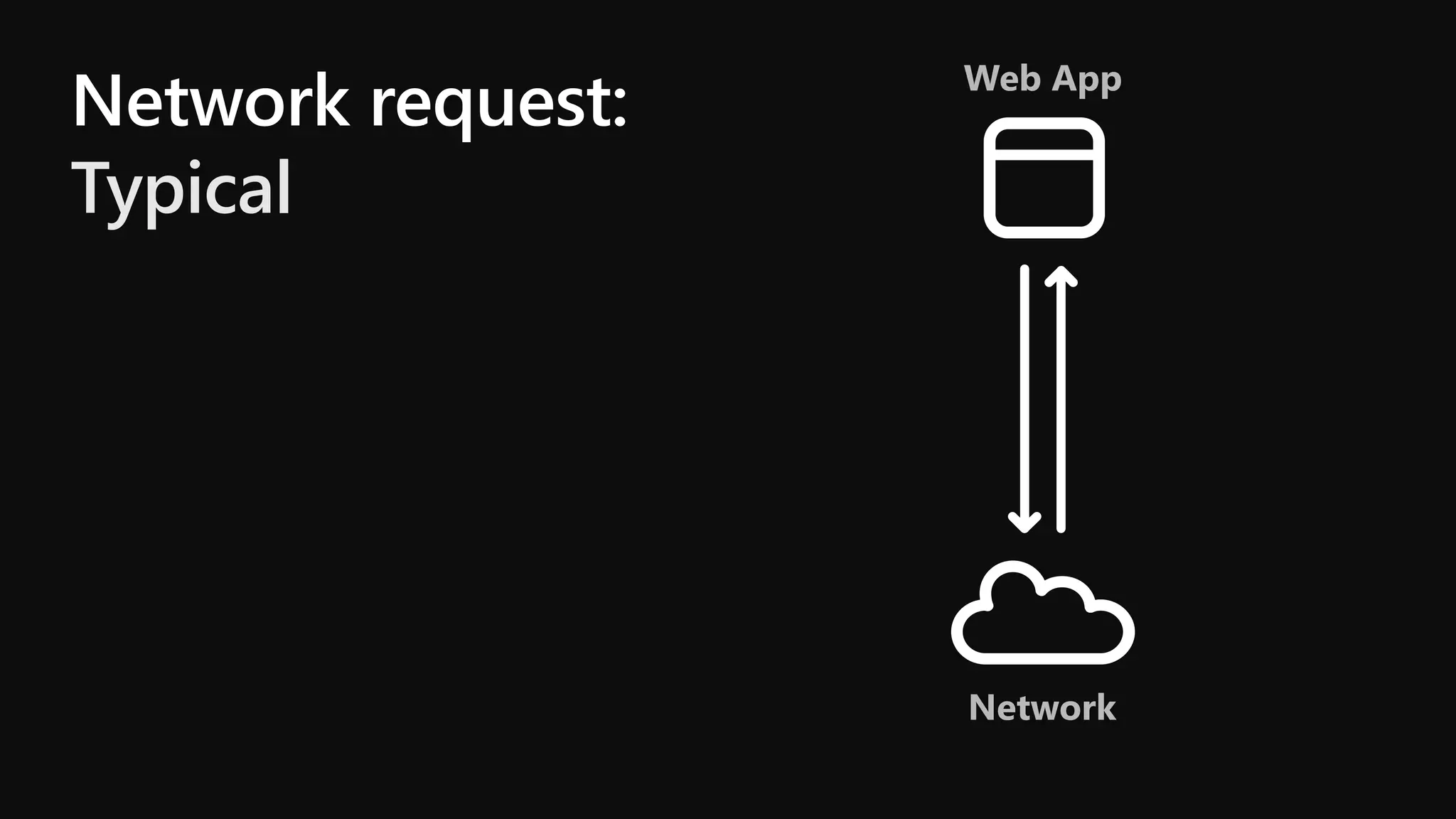
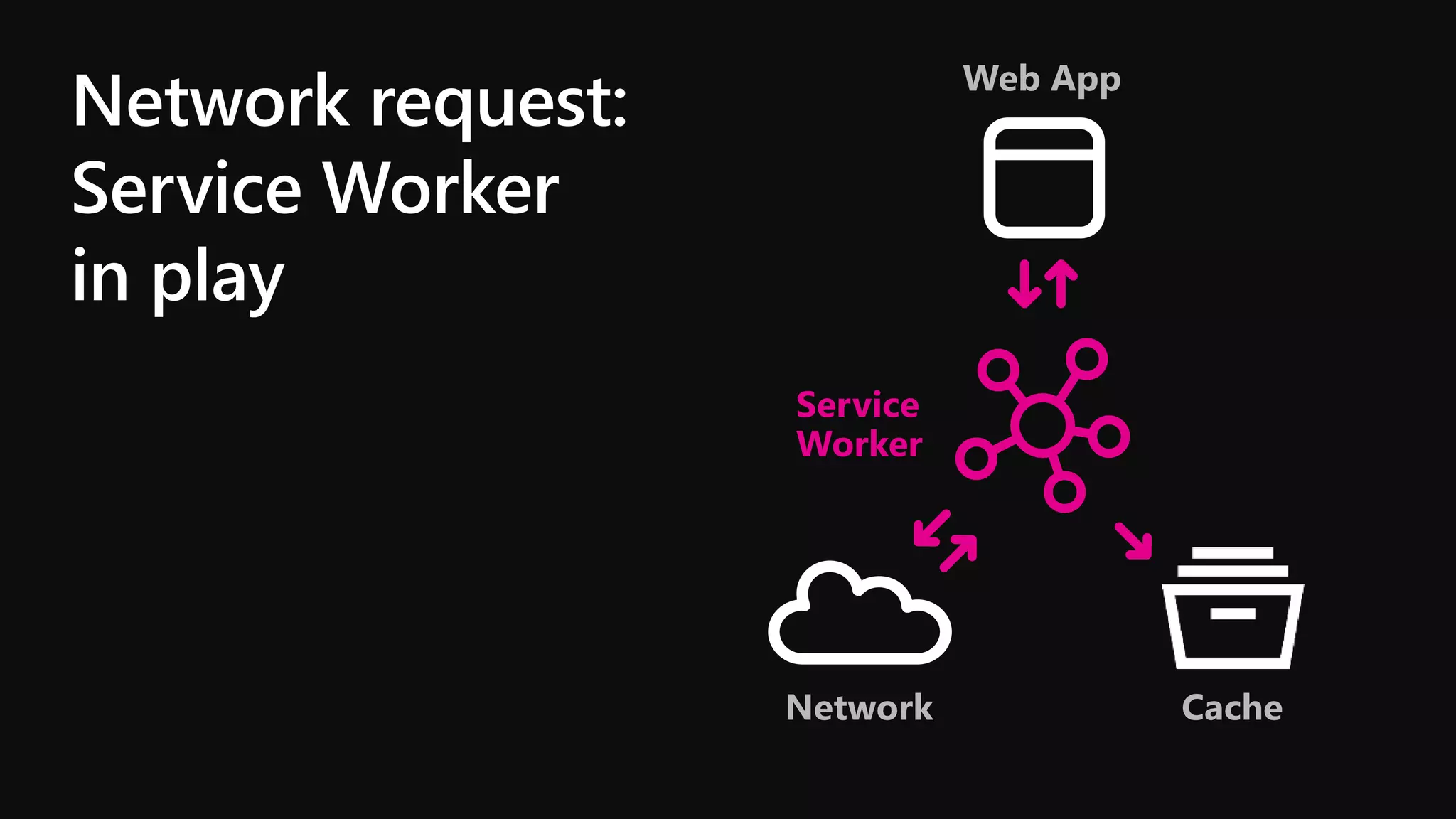
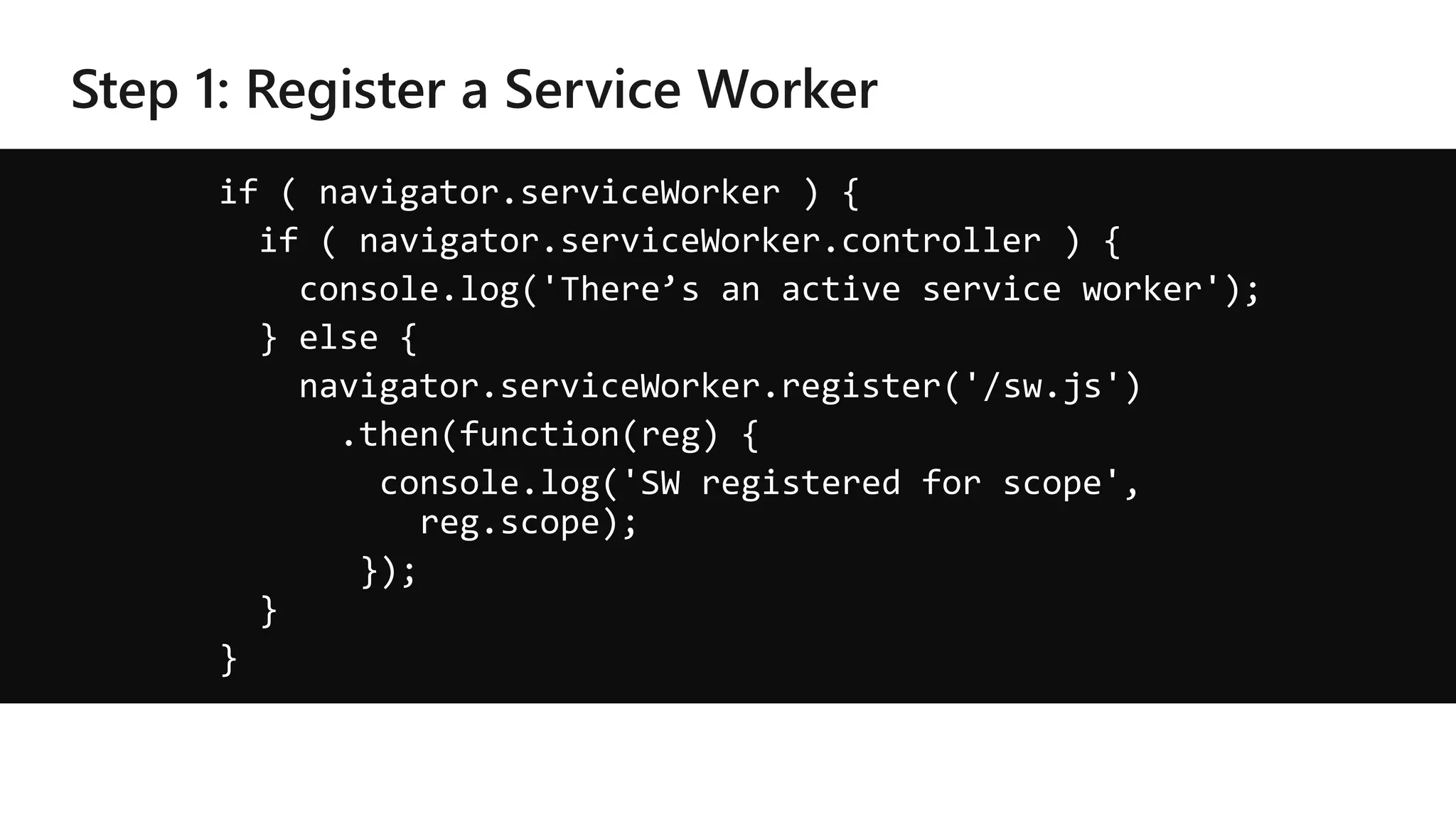
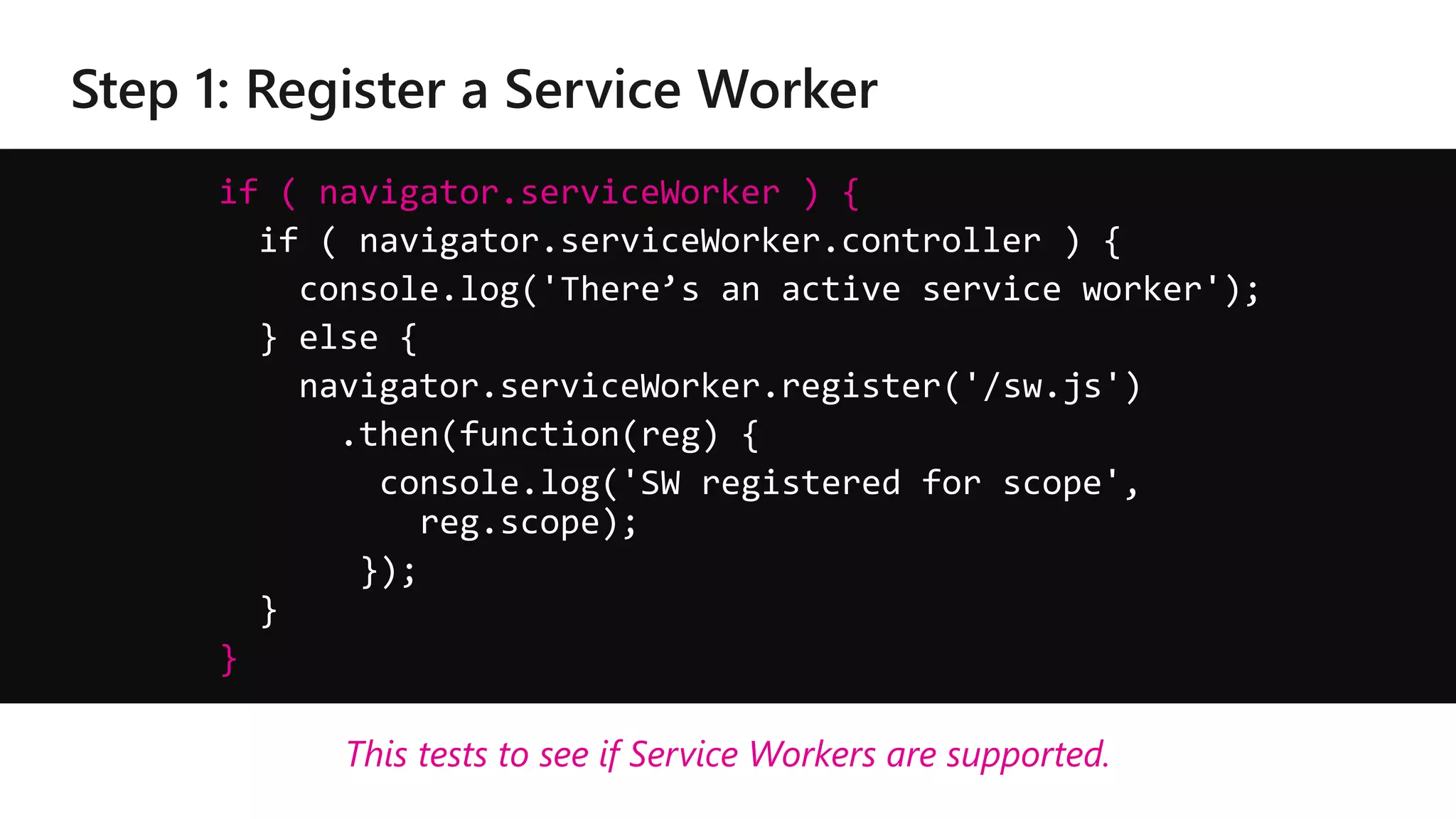
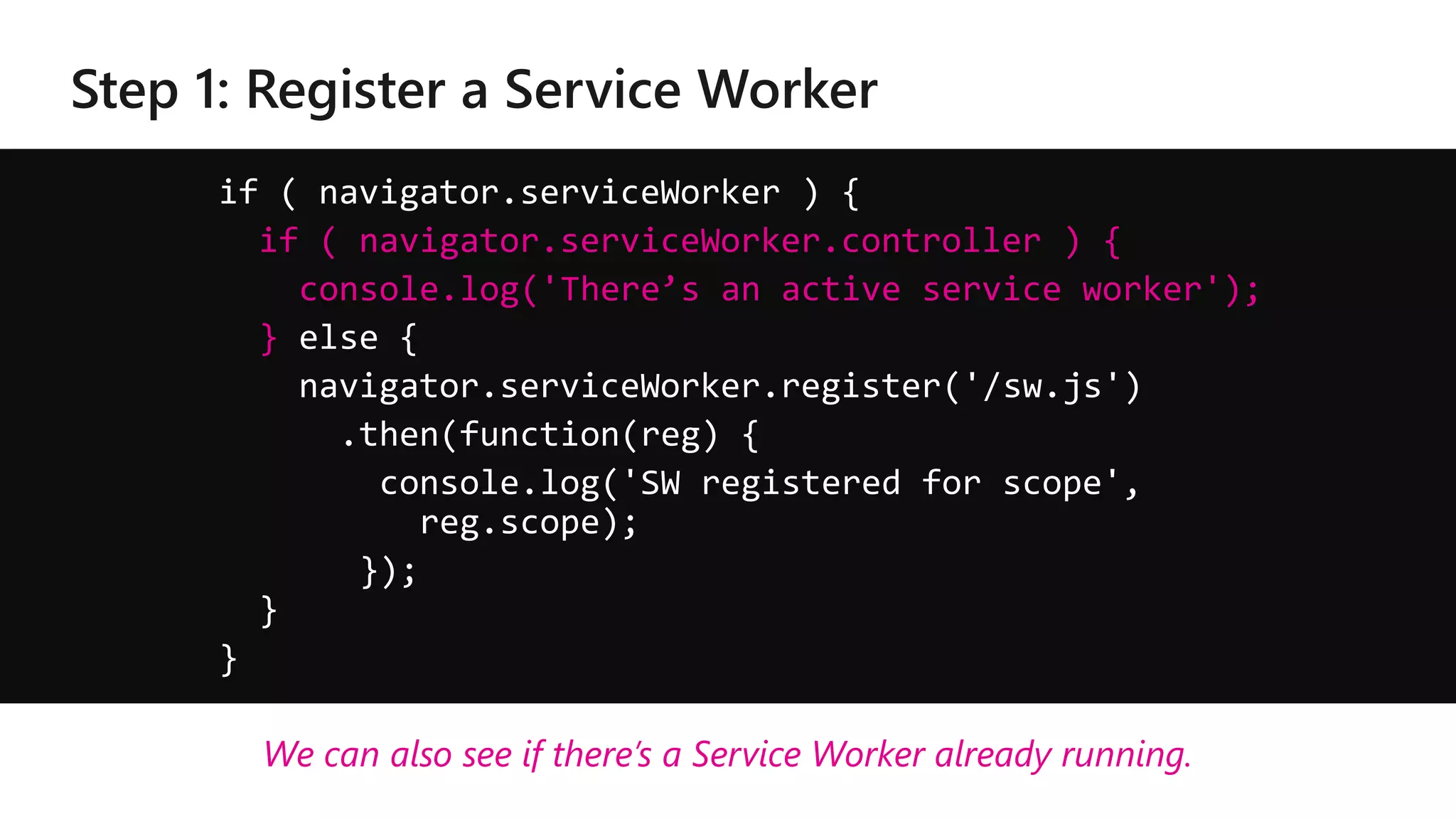
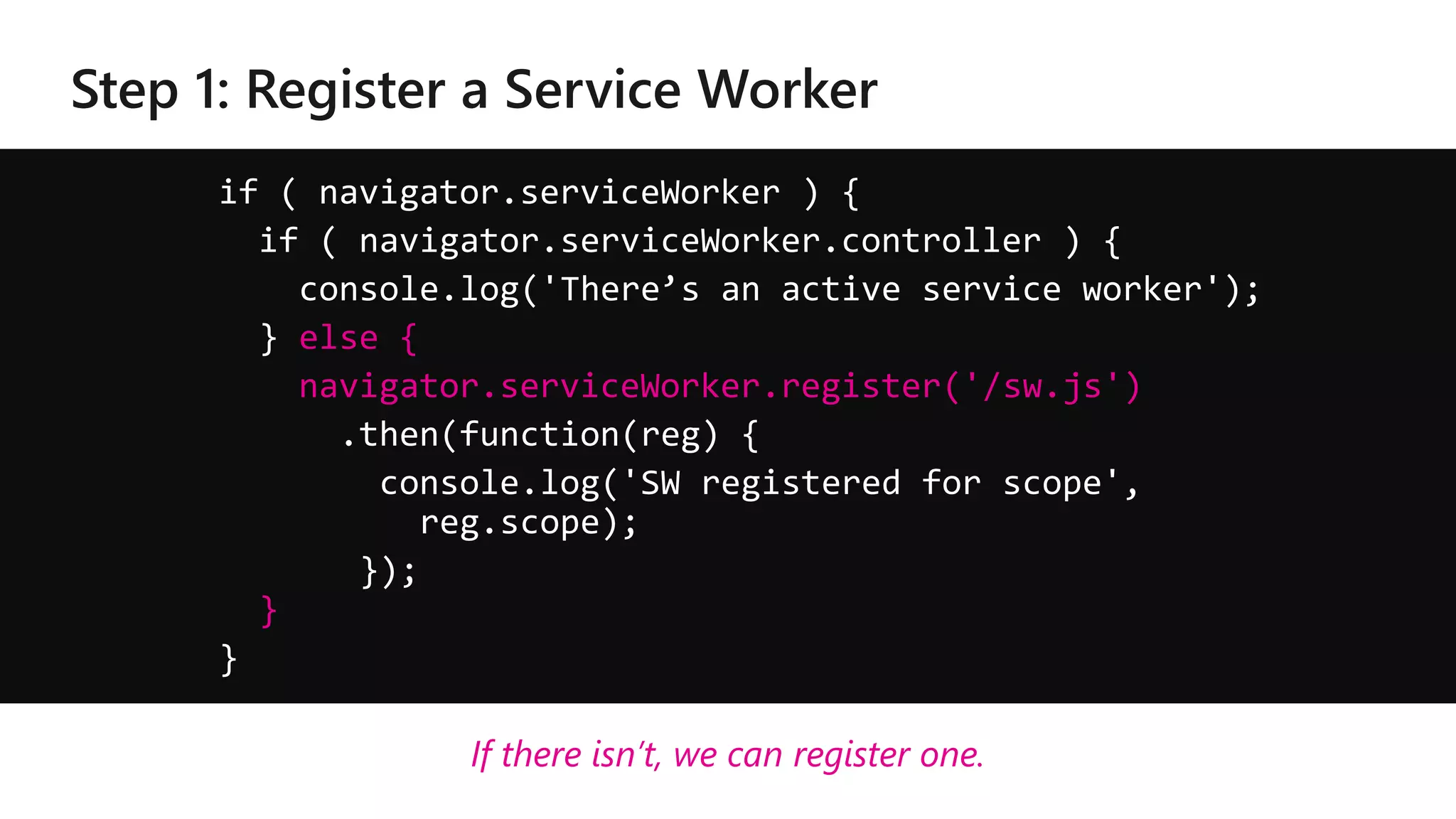
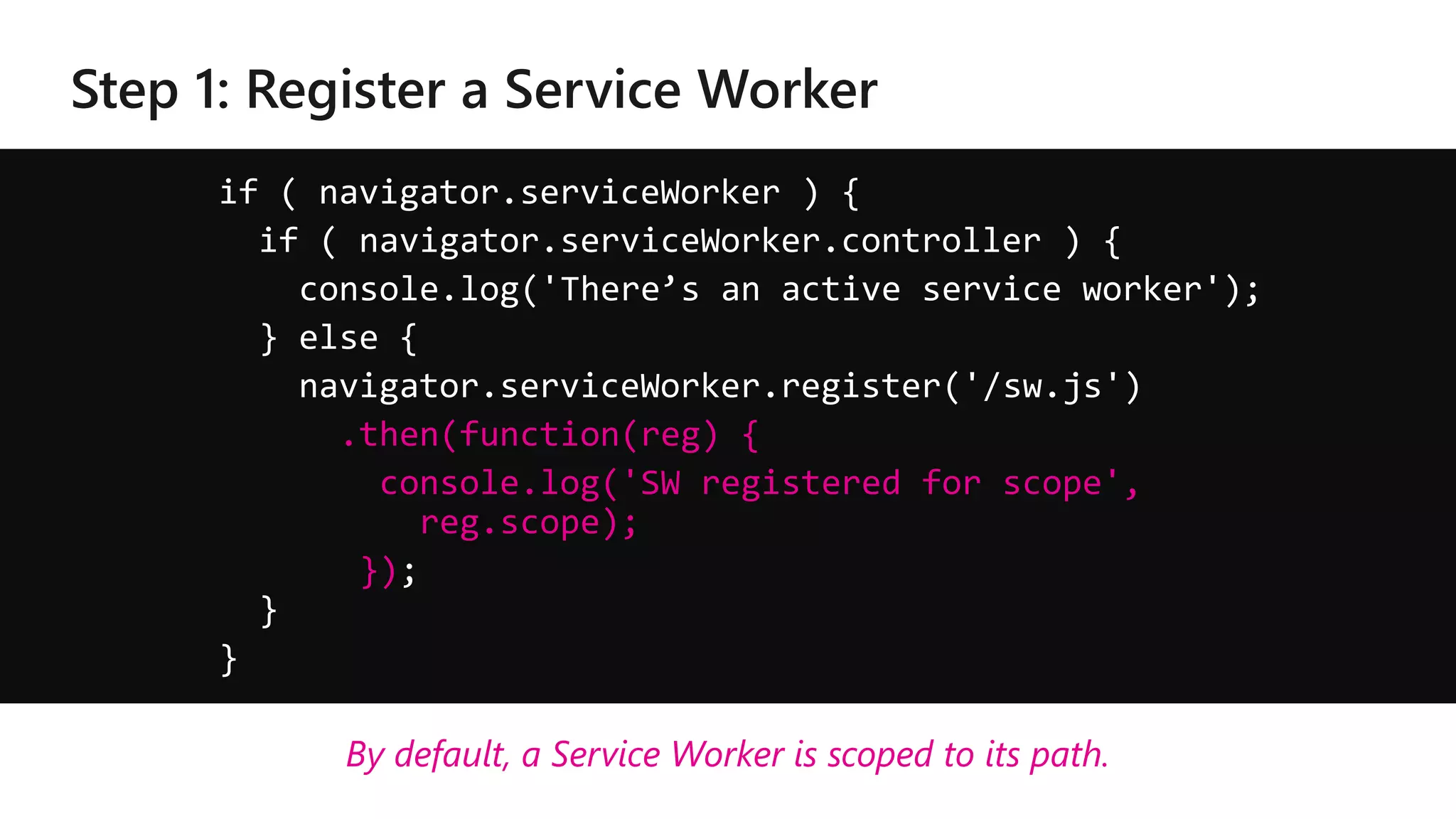
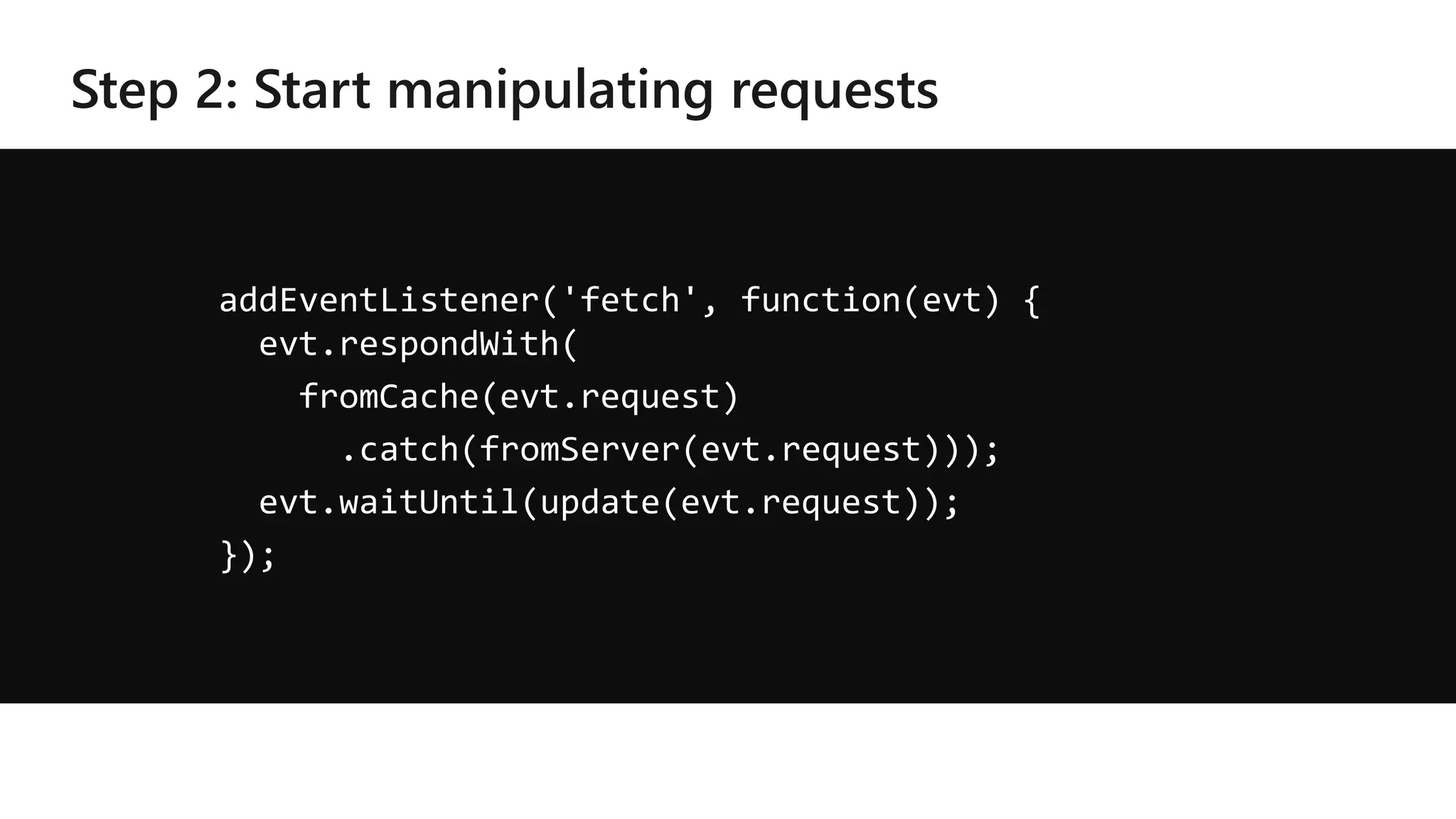
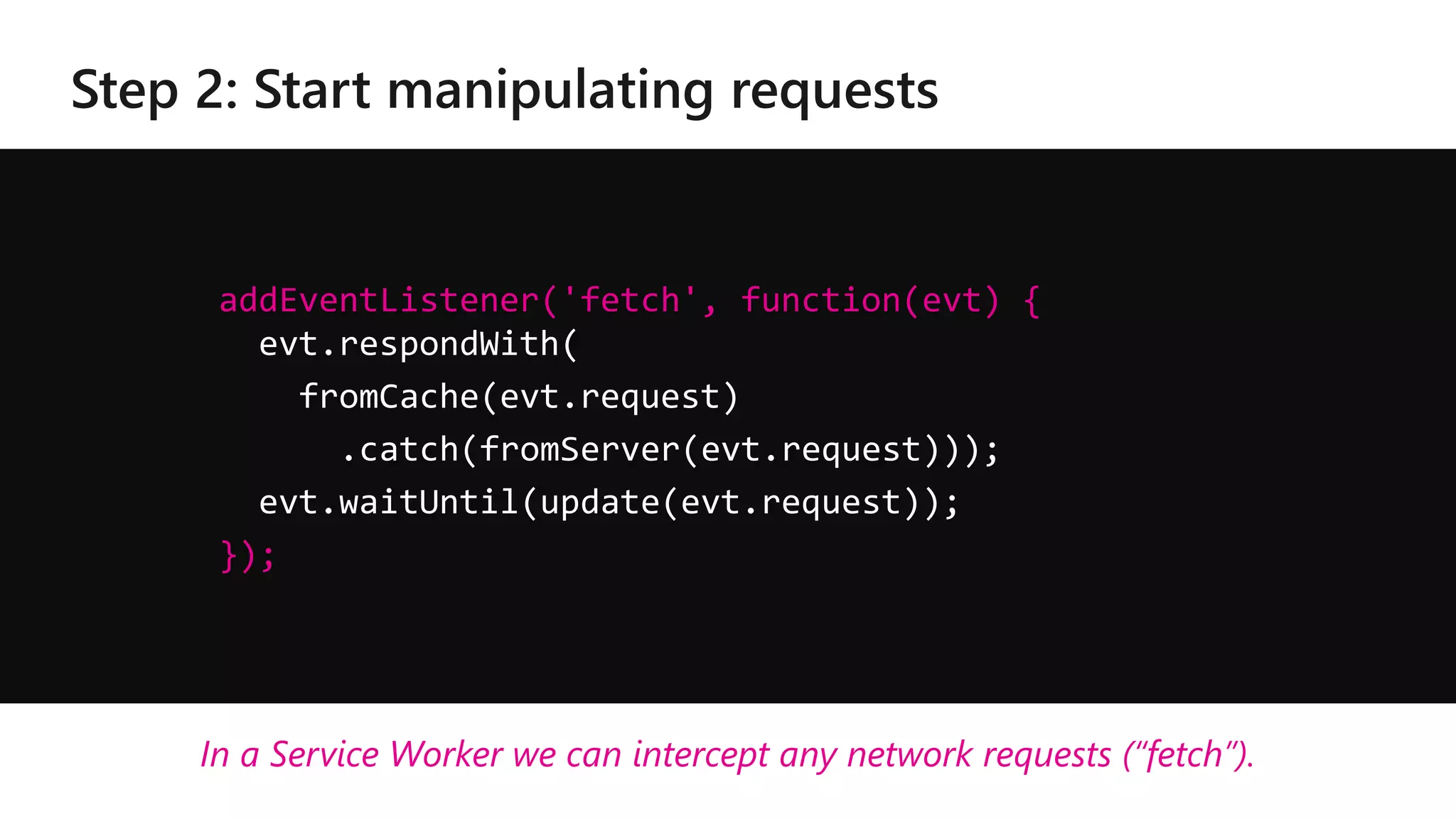
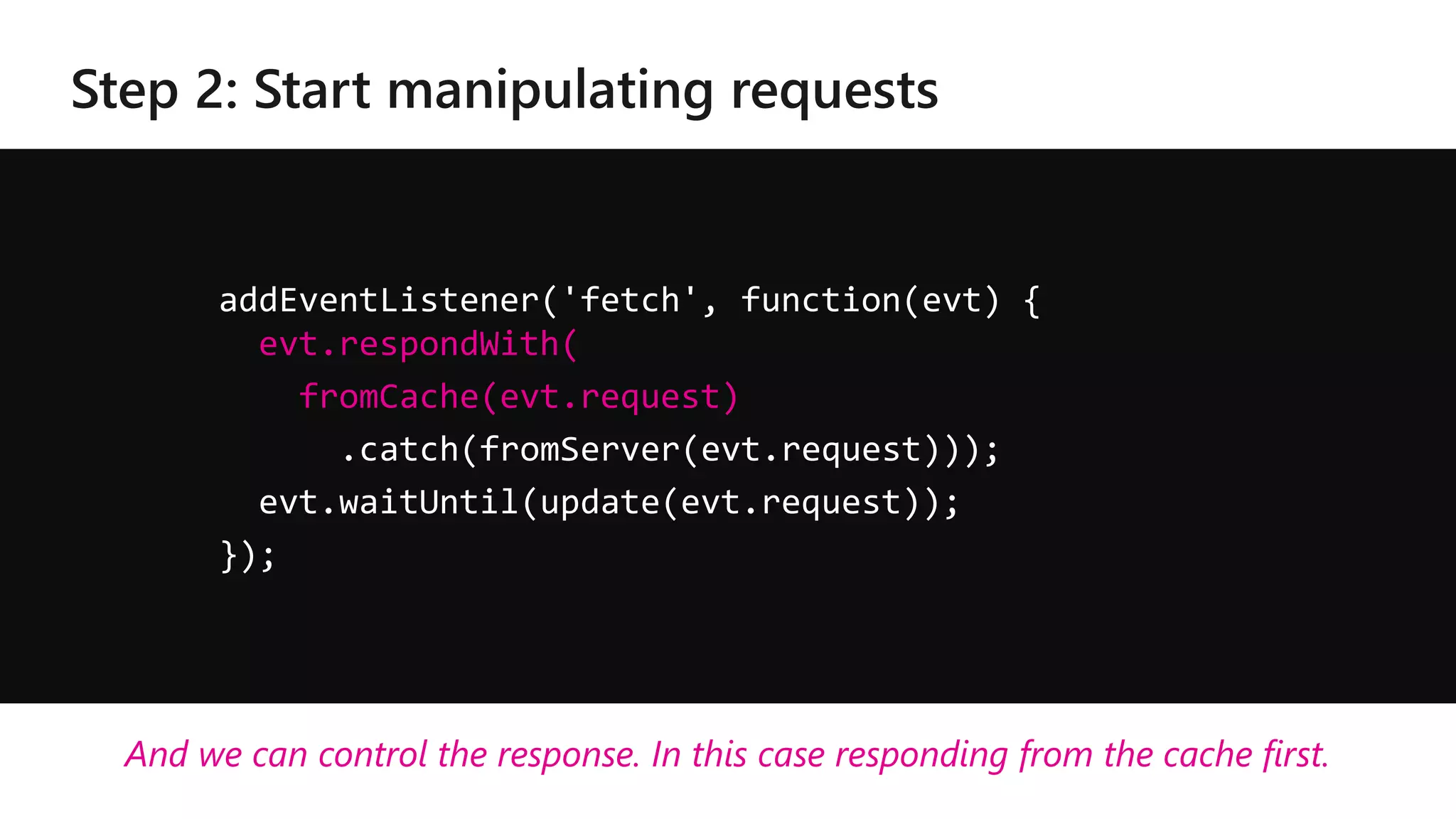
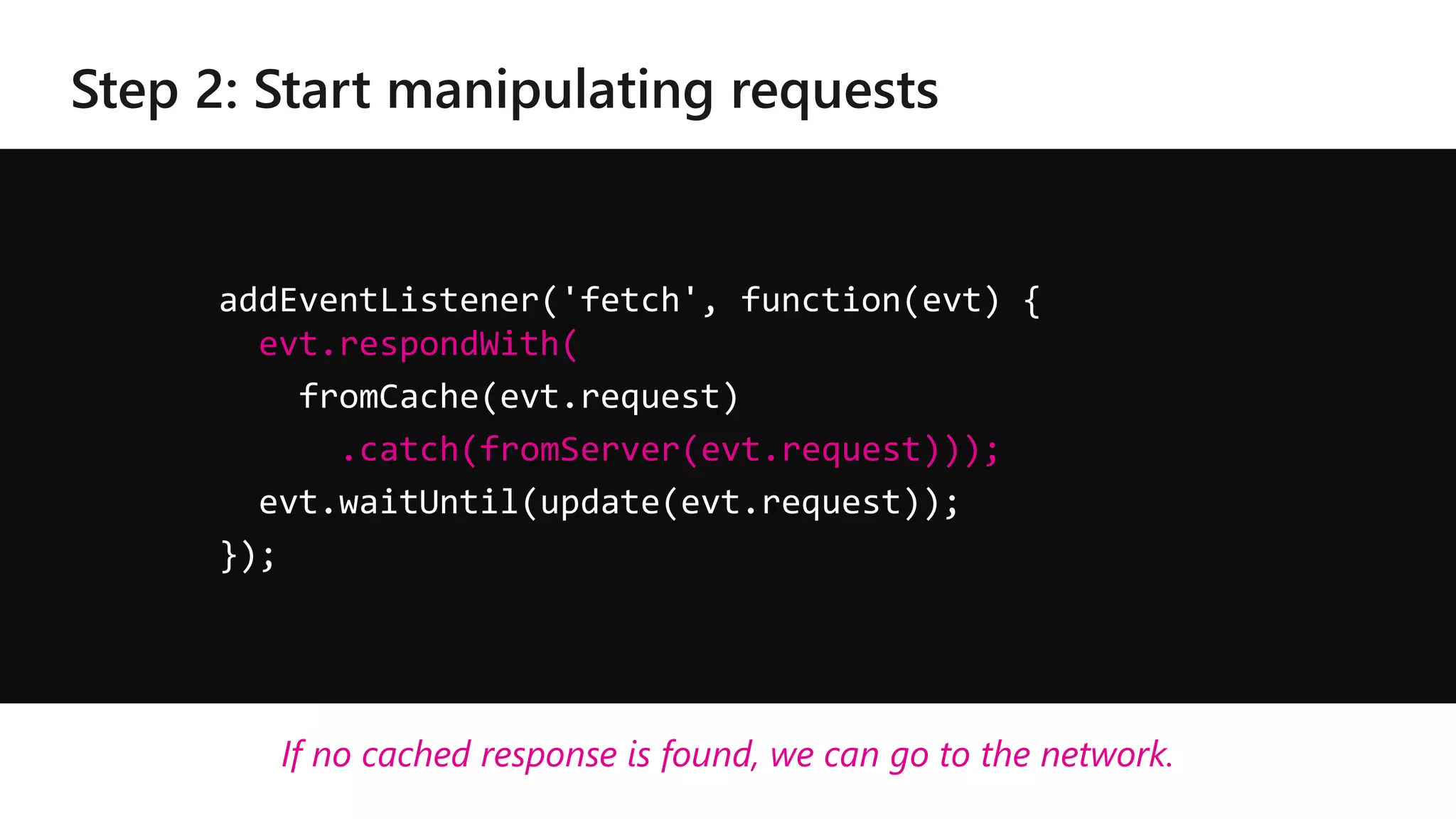
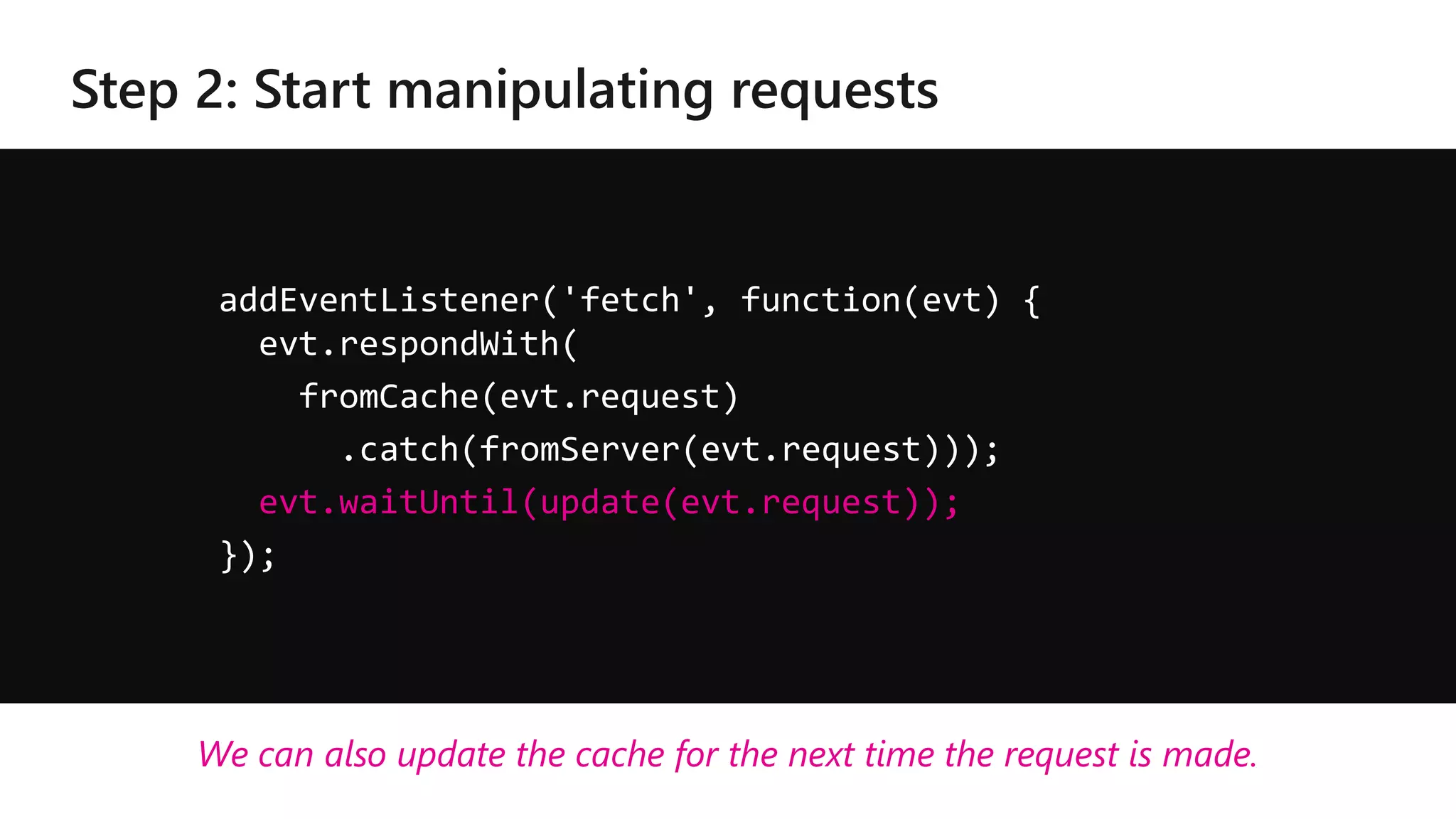
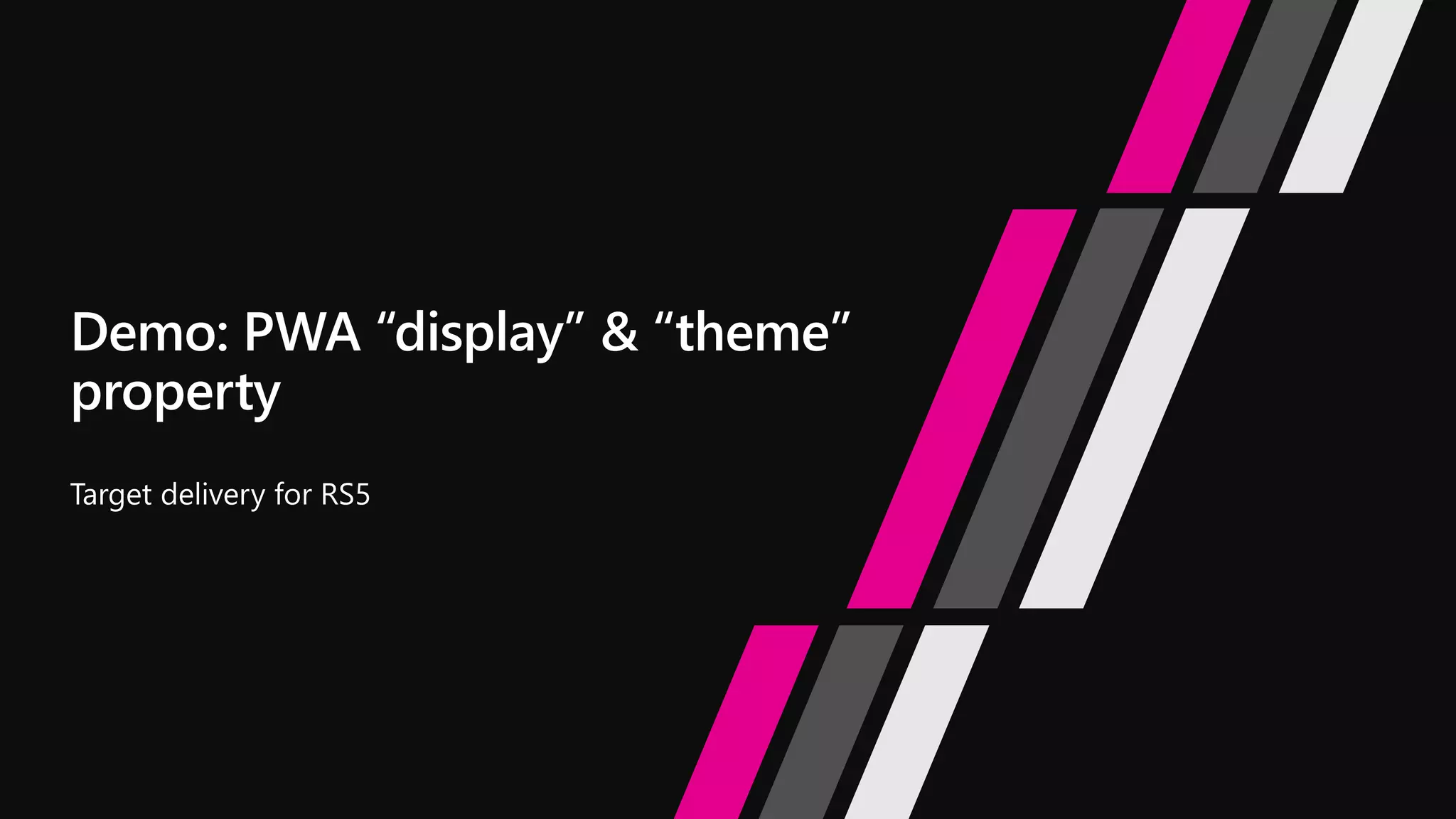

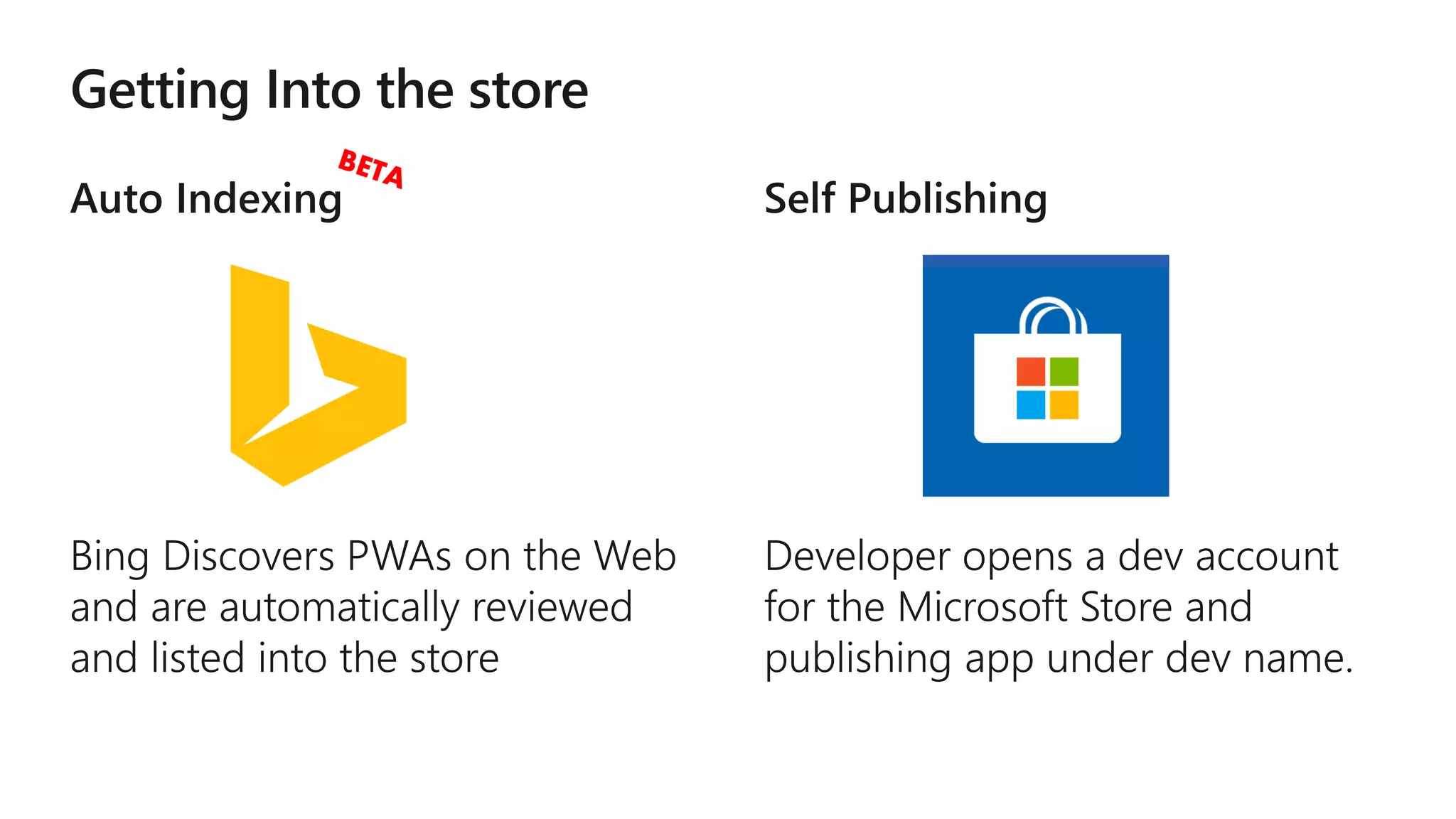
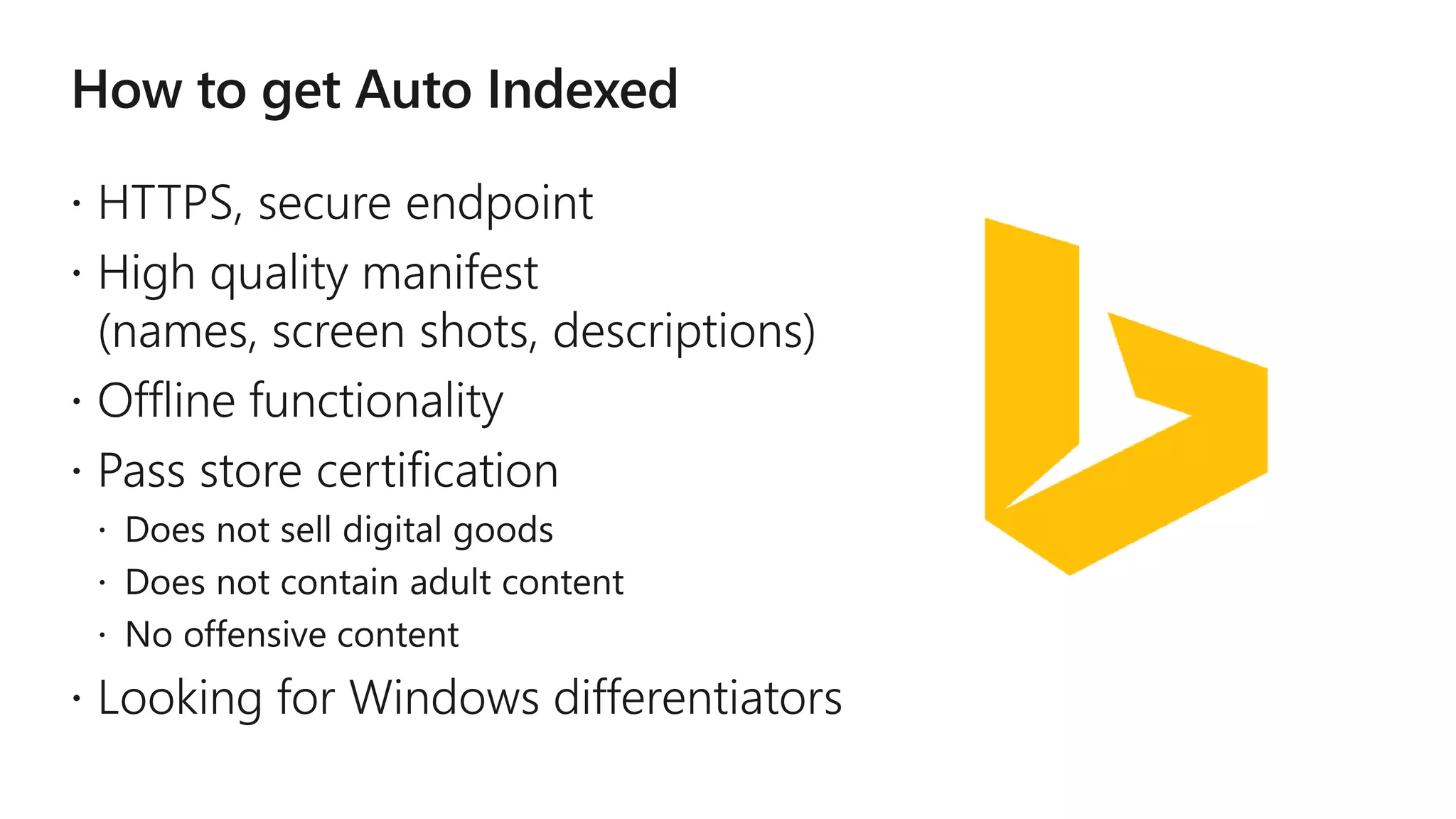
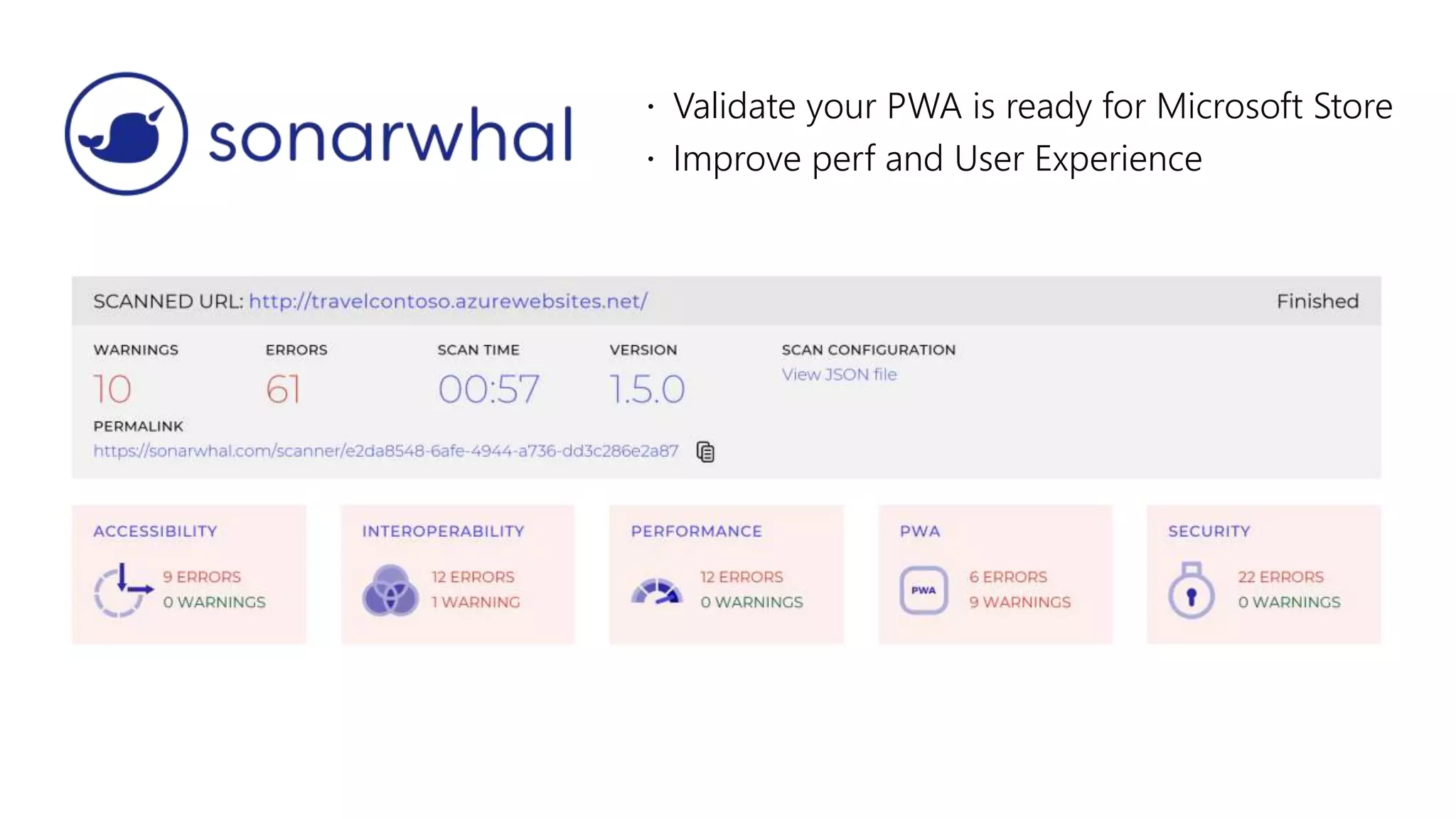


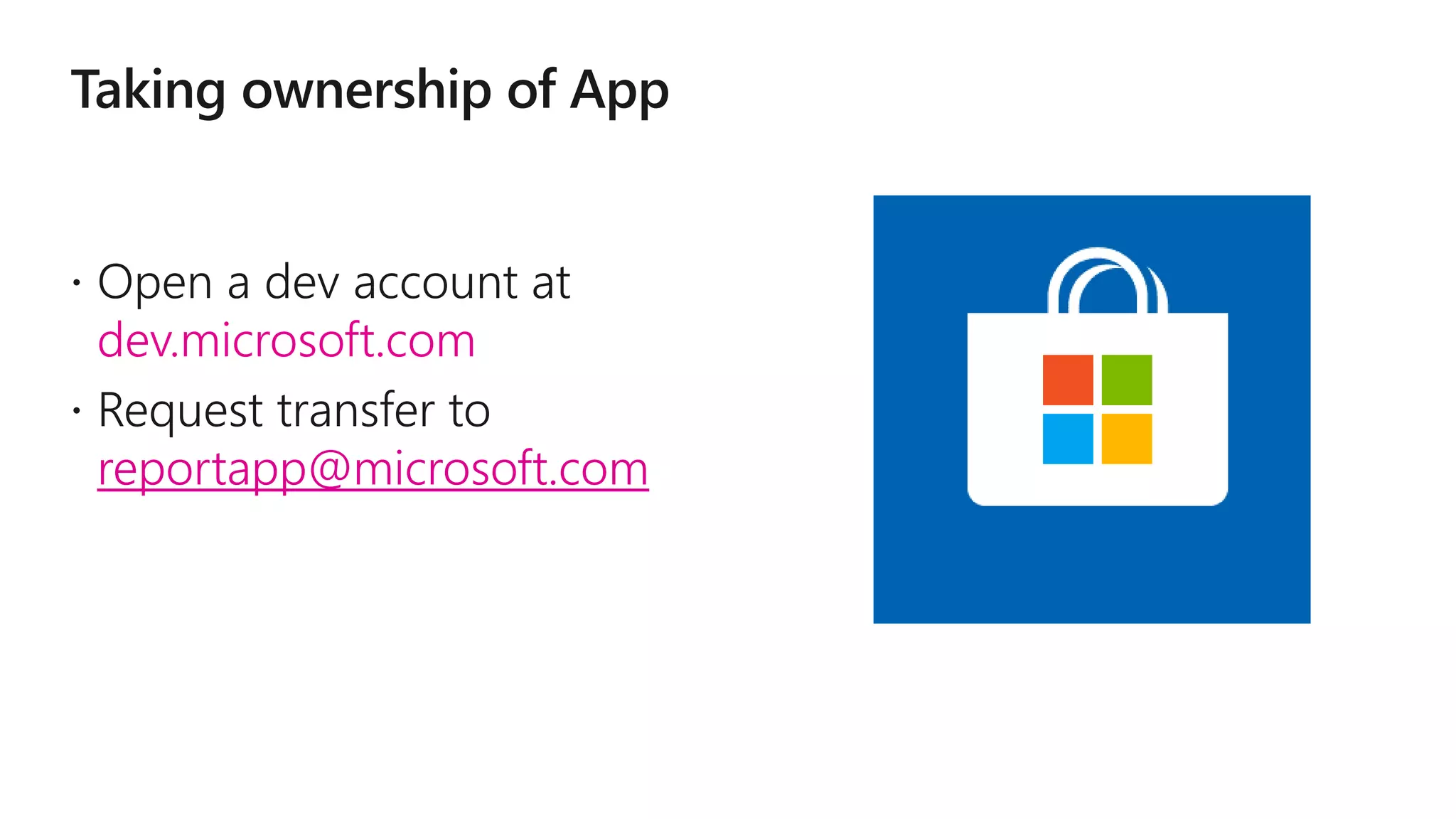

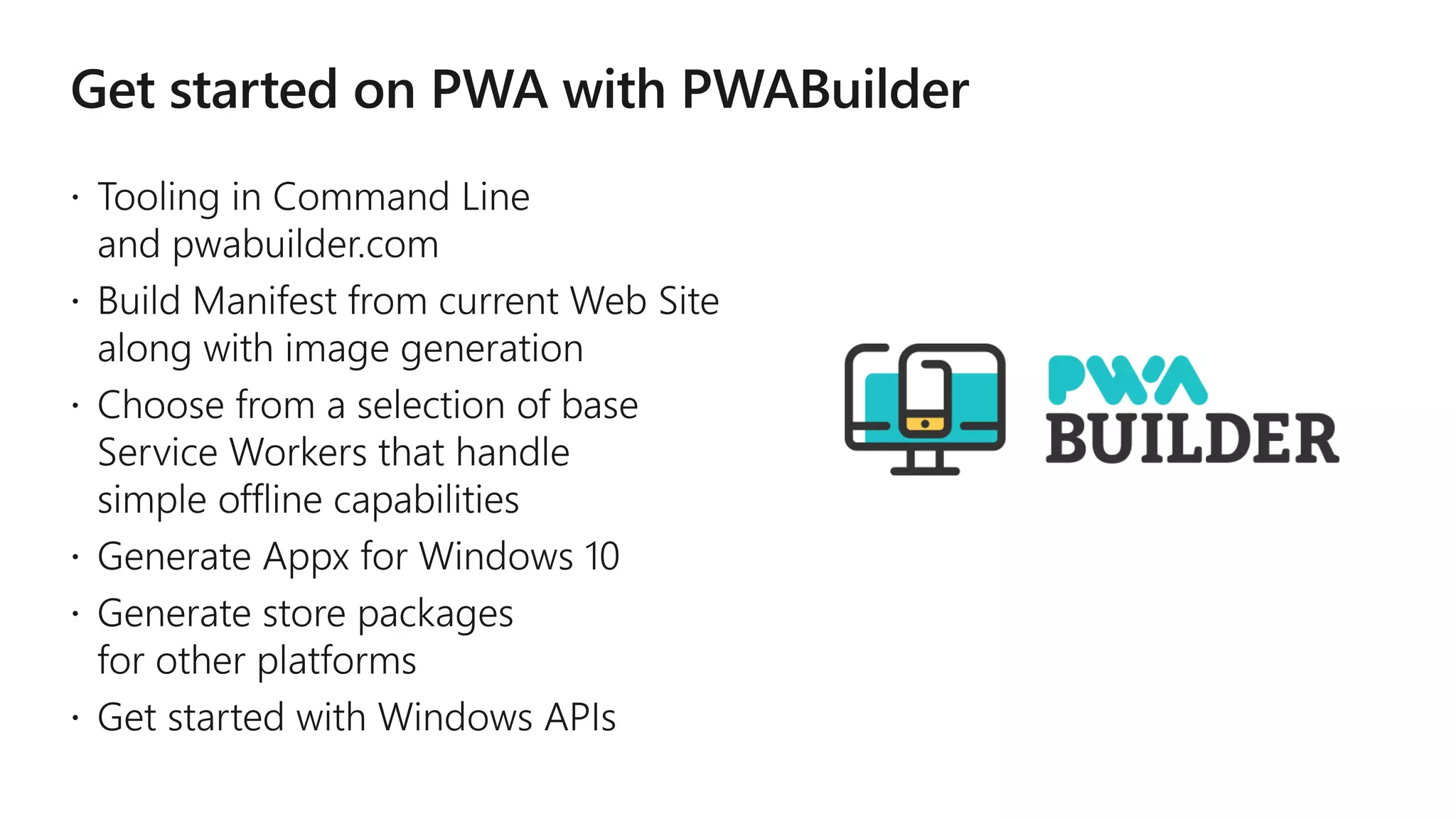

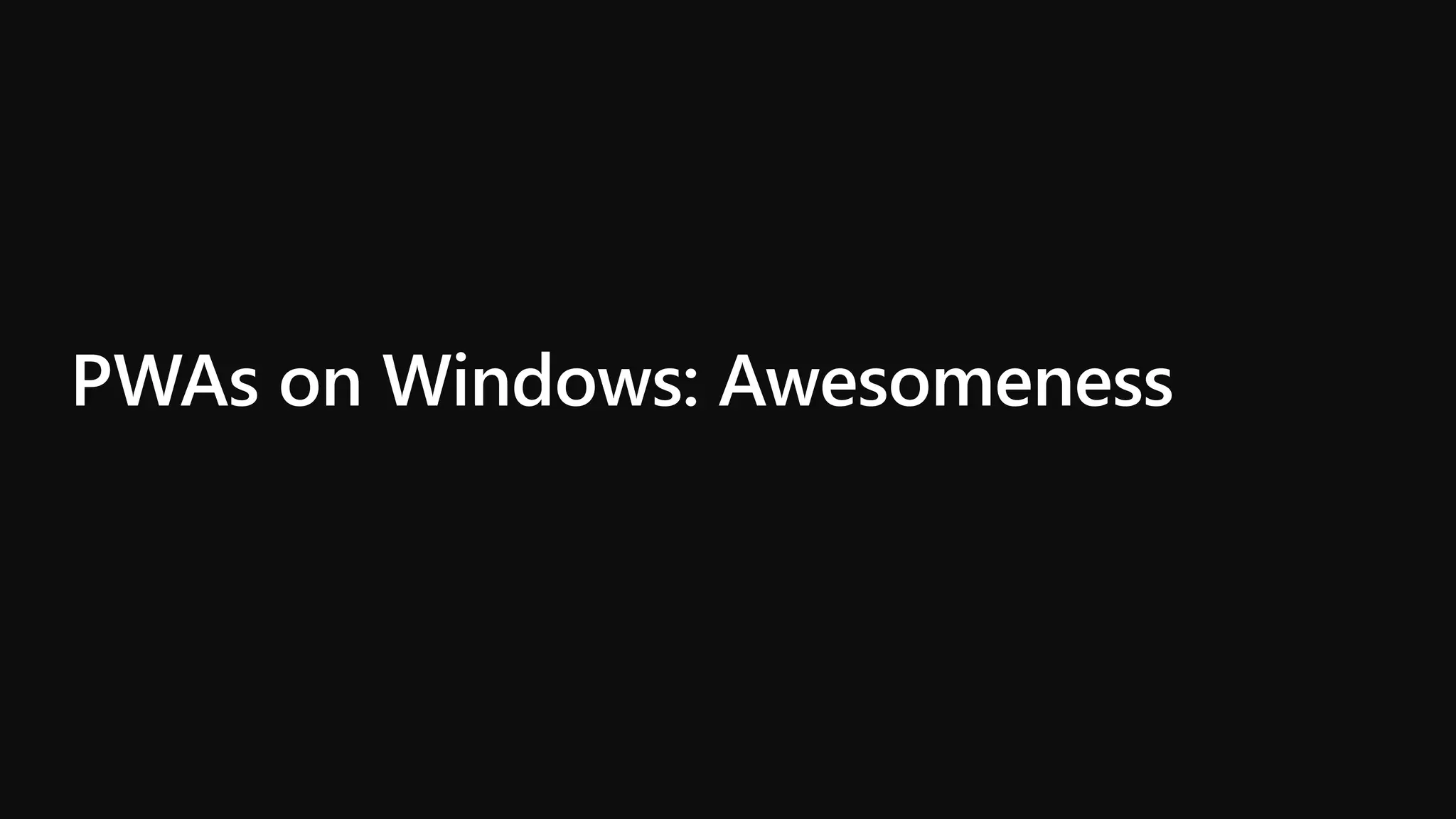
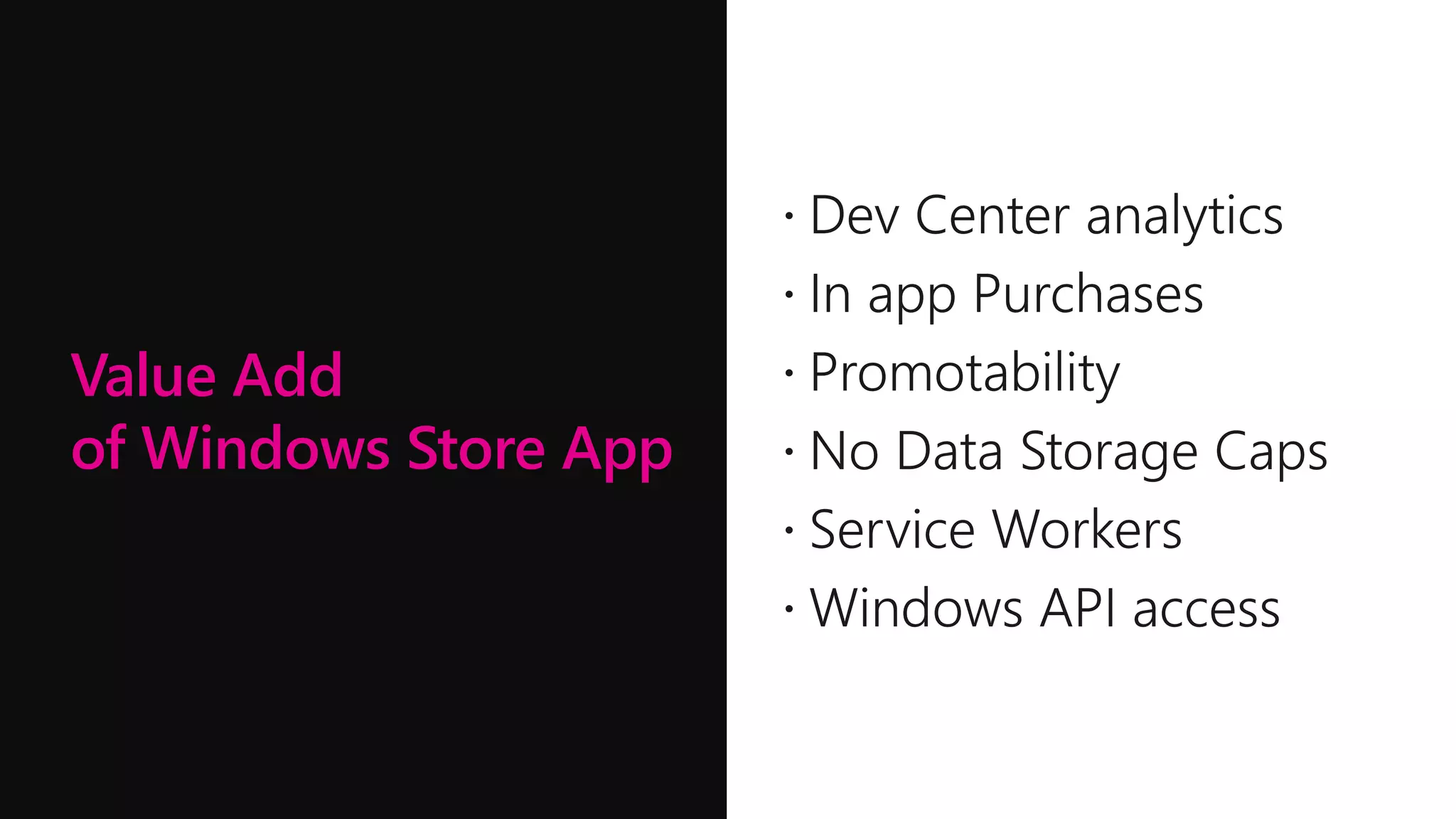
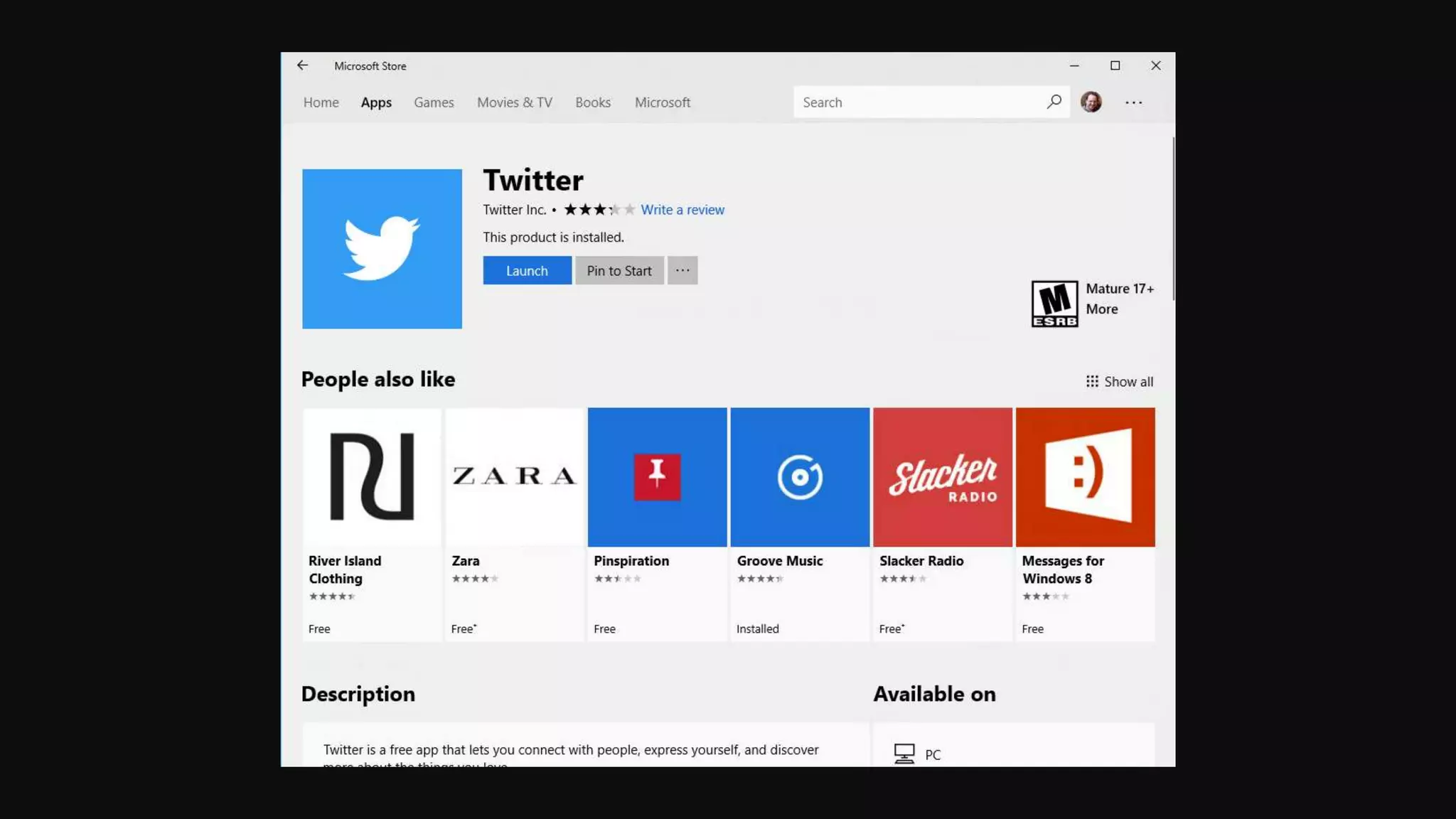

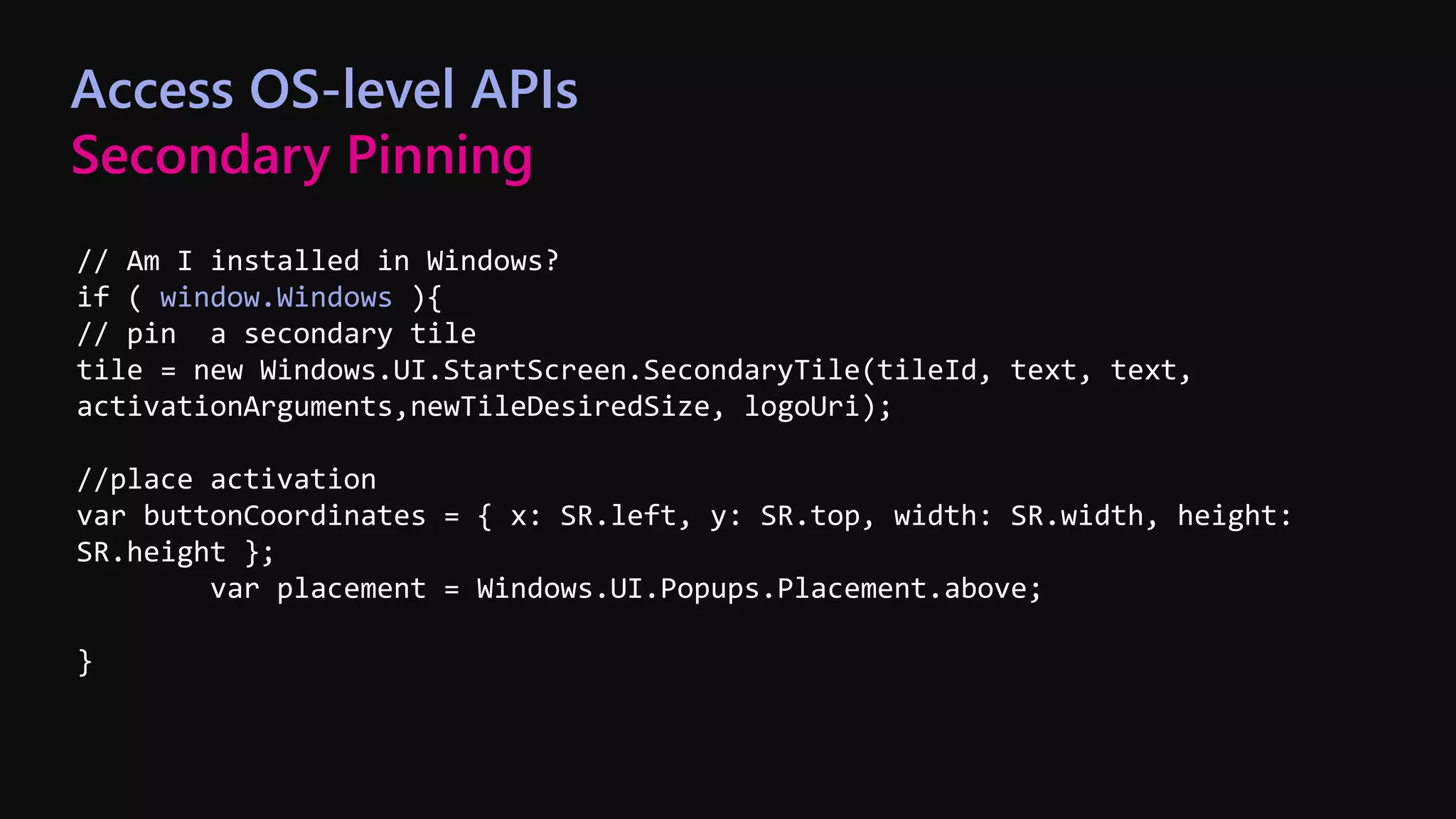
![PWA Activation Object
Windows.UI.WebUI.WebUIApplication.addEventListener('activated', function(args) {
if (args.kind === Windows.ApplicationModel.Activation.ActivationKind.voiceCommand) {
var results = args.result, spoken = results.text, command = results.rulePath[0], details,
redirect;
if (command === 'open') {
details = results.semanticInterpretation.properties.section[0];
switch (details) {
case "watchlist":
redirect = "https://www.mydomain.com/user/watchlist";
break;
case “login":
redirect = "https://www.mydomain.com/user/login";
break;
…
}
}](https://image.slidesharecdn.com/brk2428-180508161430/75/Building-Progressive-Web-Apps-for-Windows-devices-42-2048.jpg)

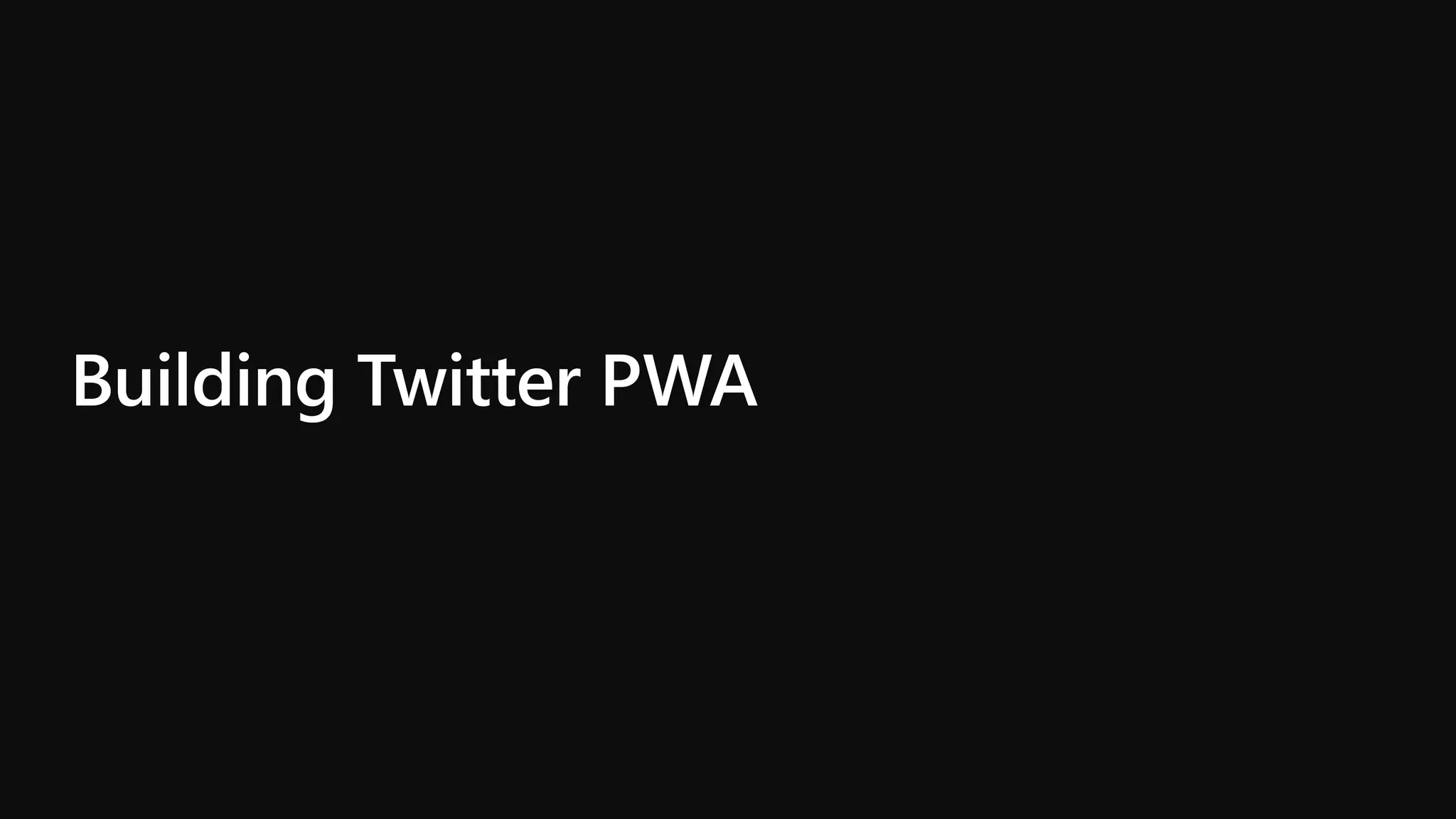
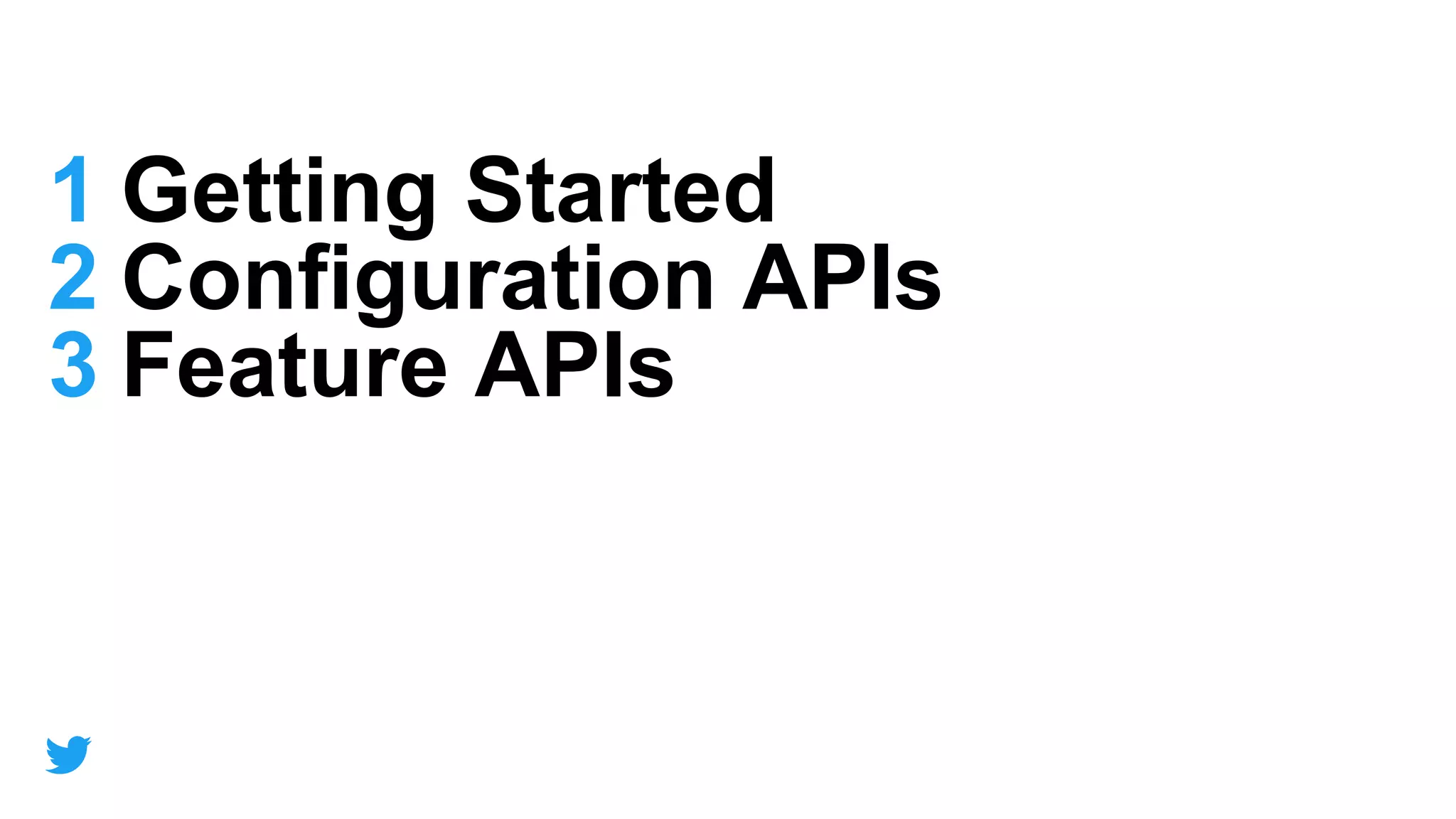
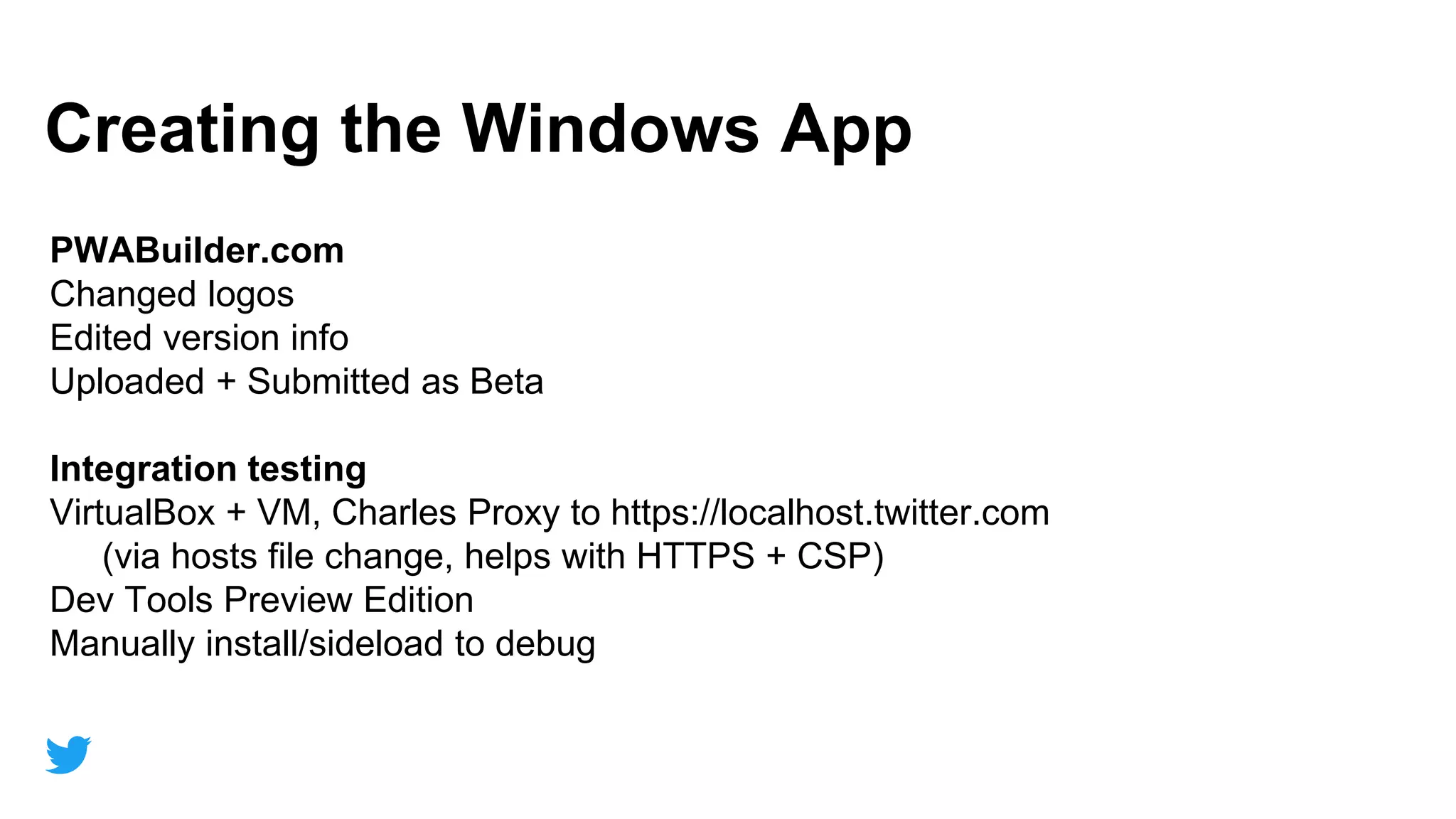
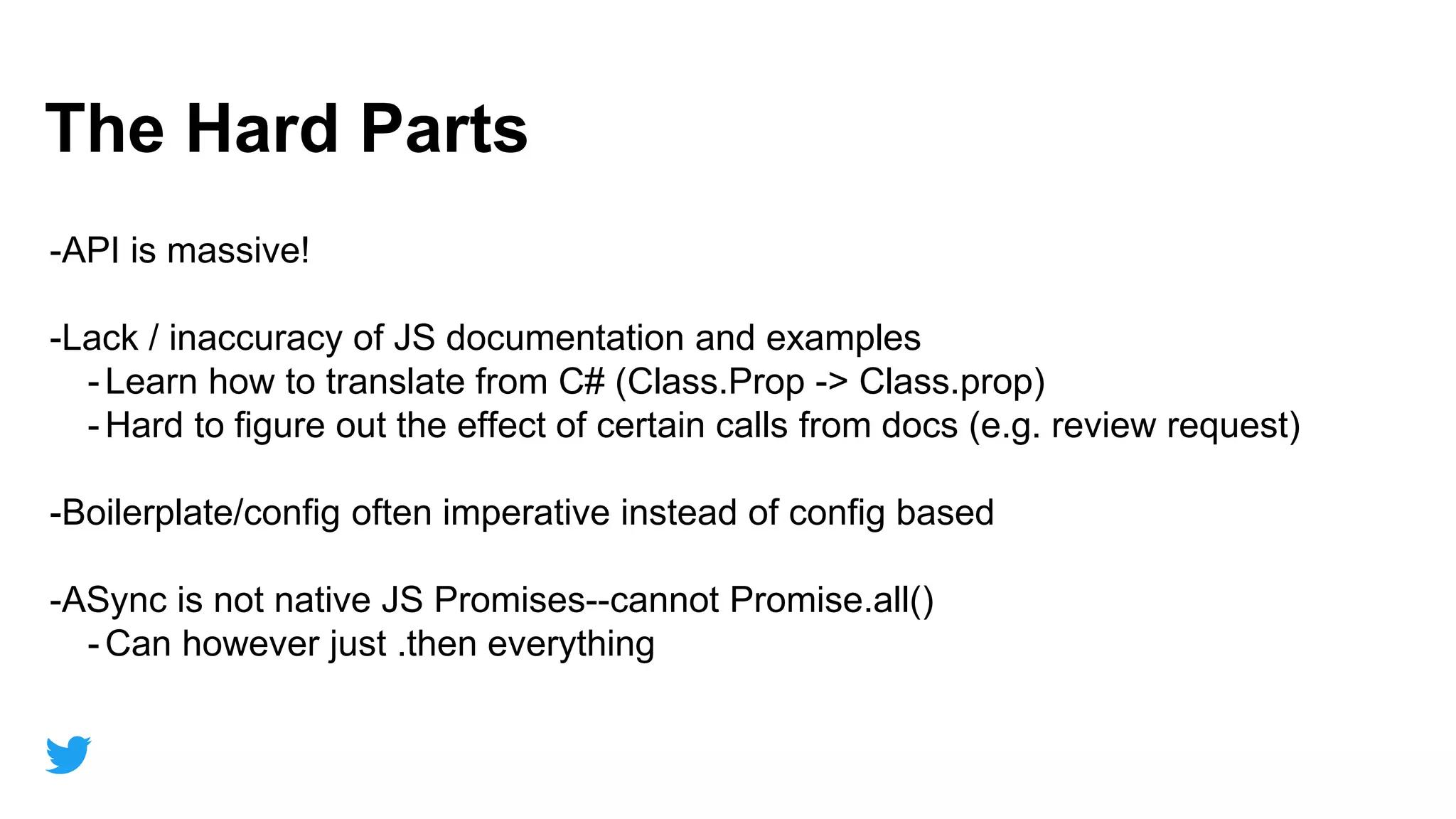
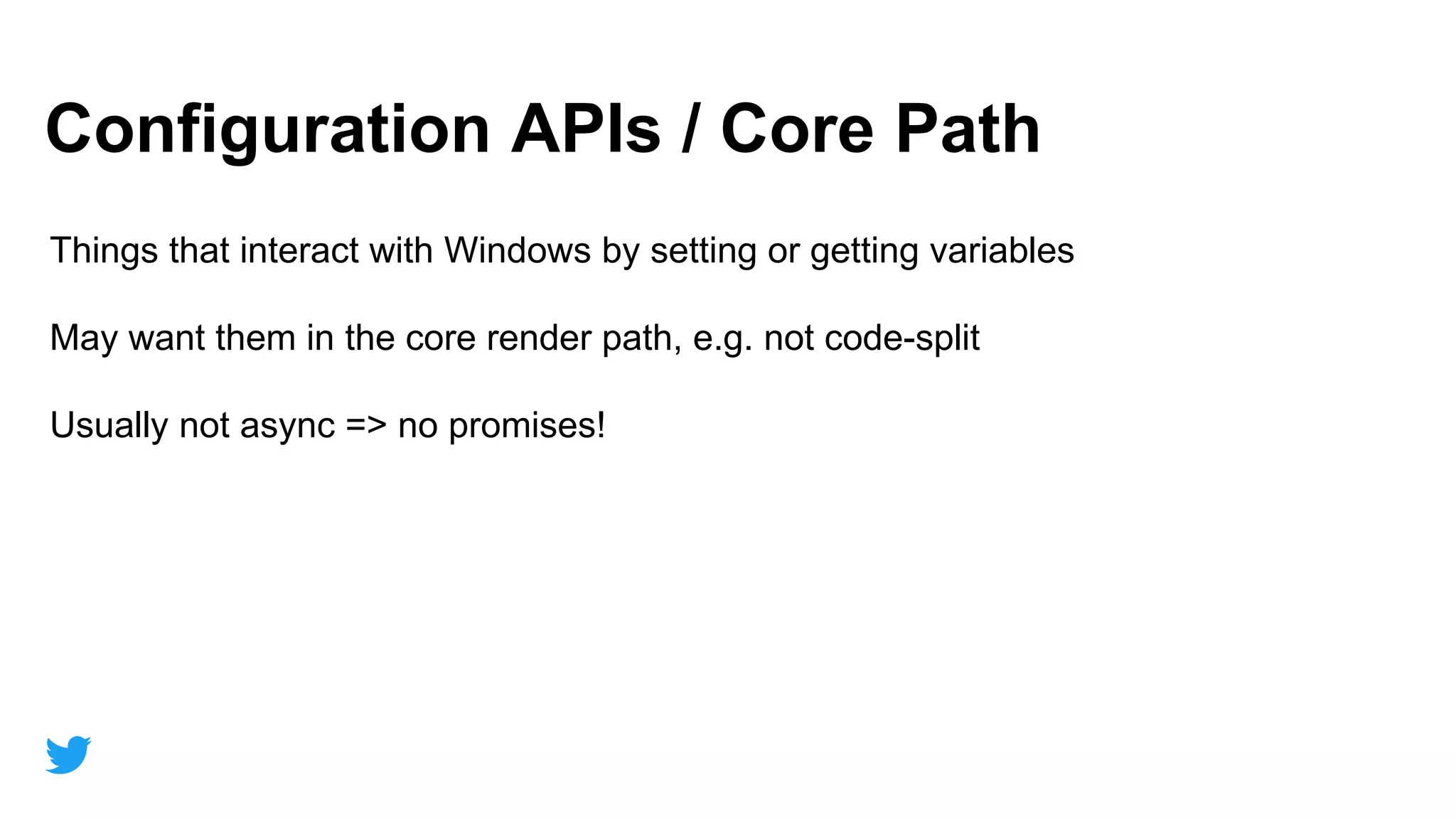
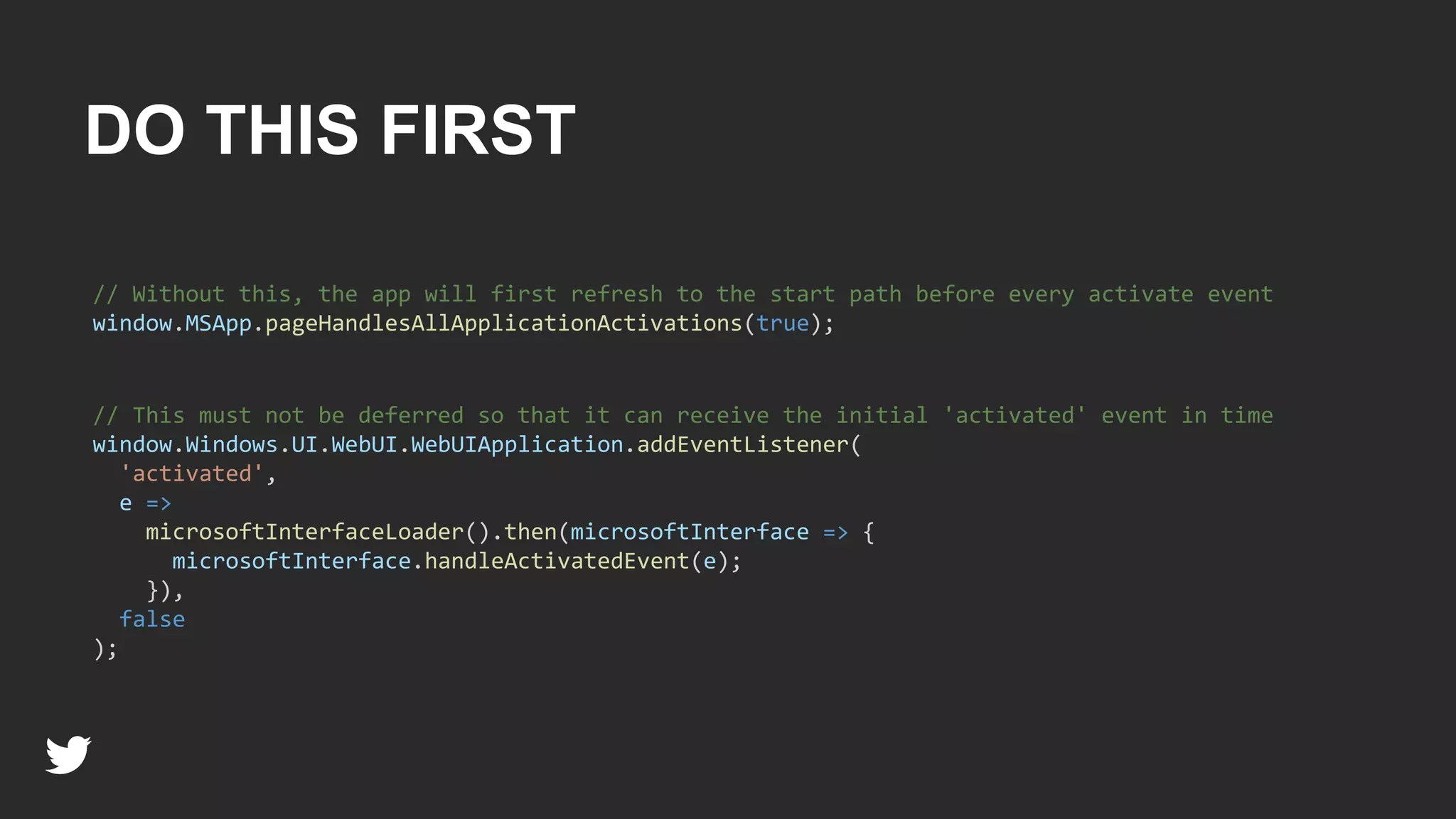
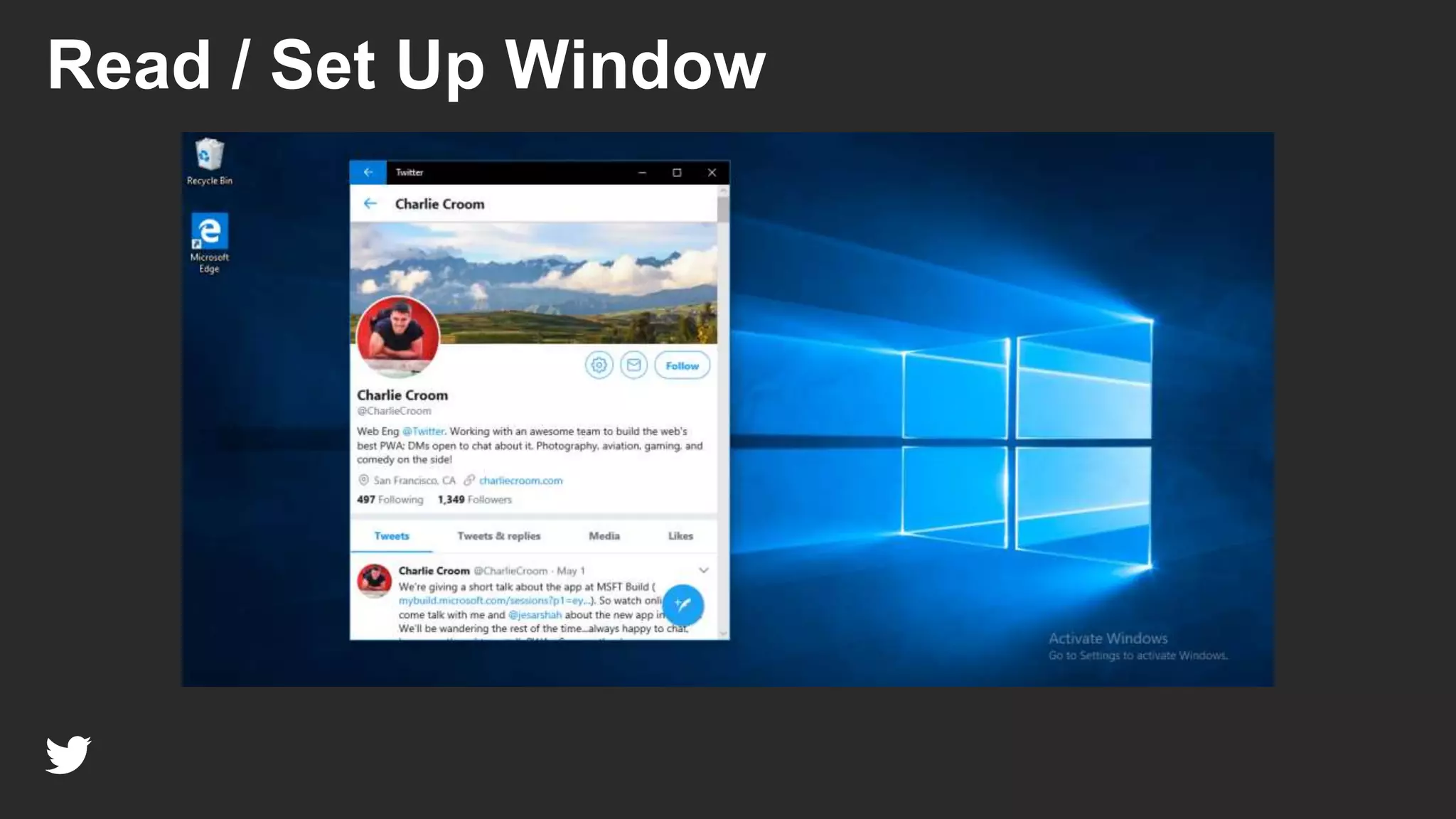
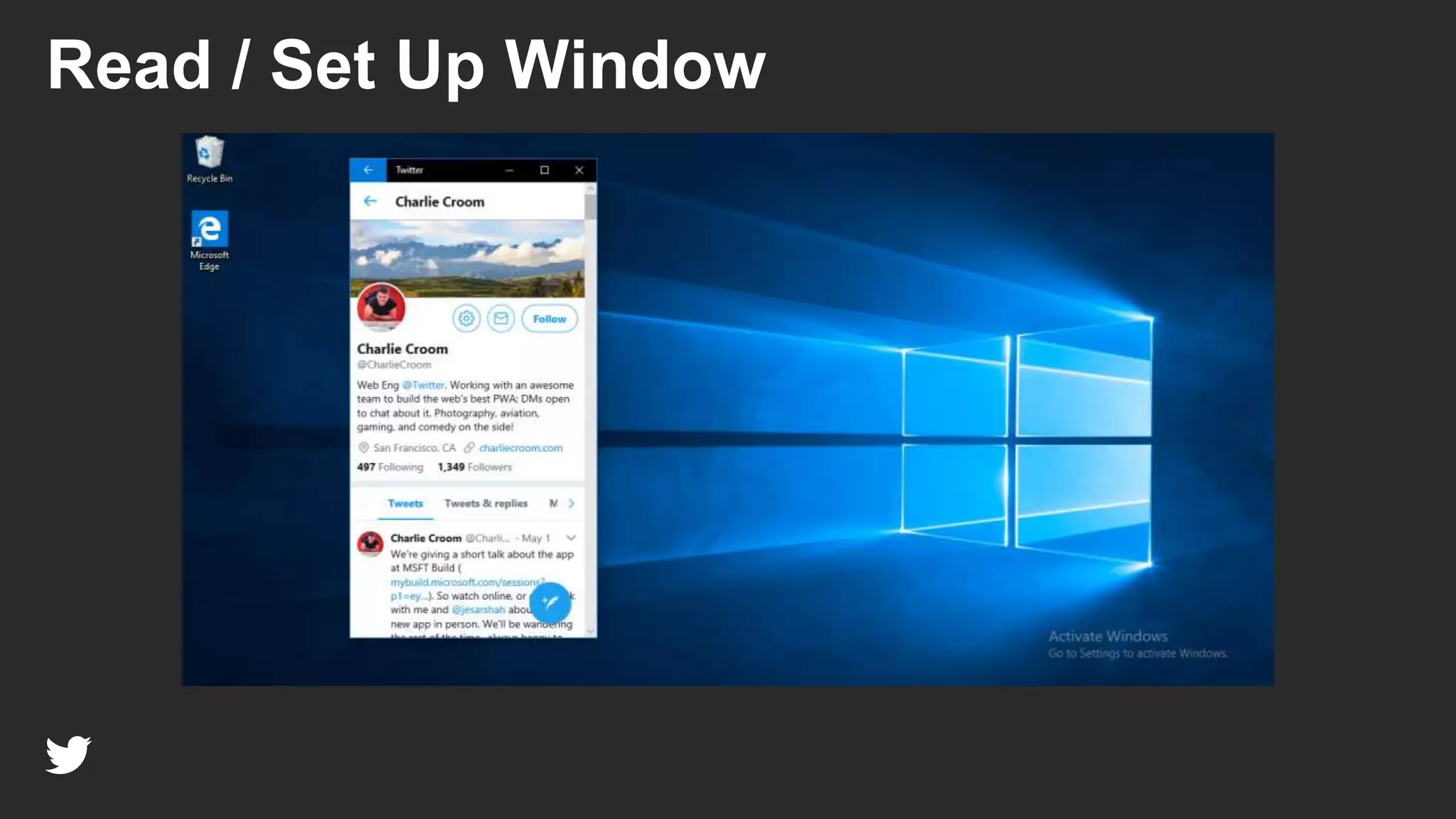
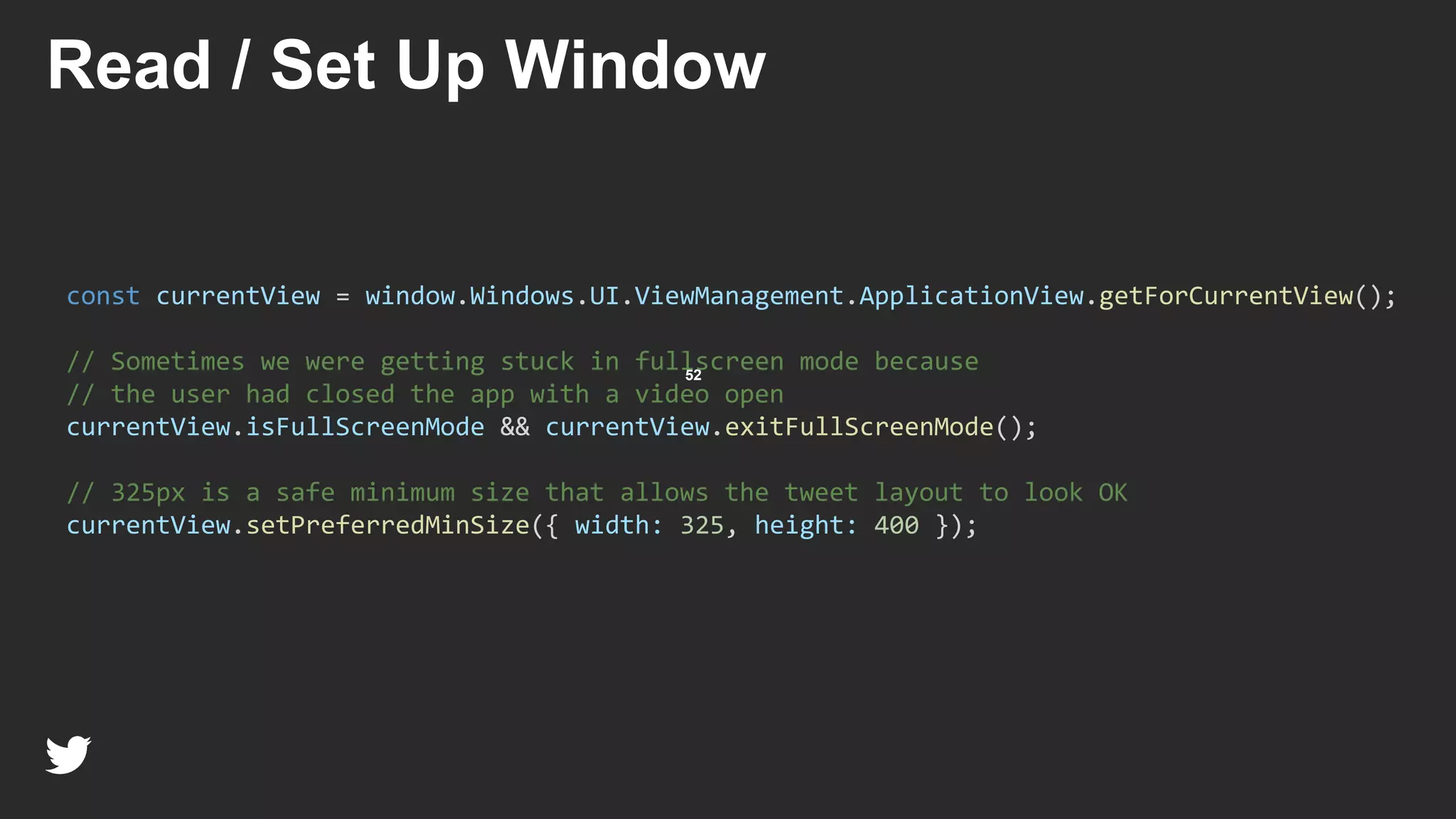
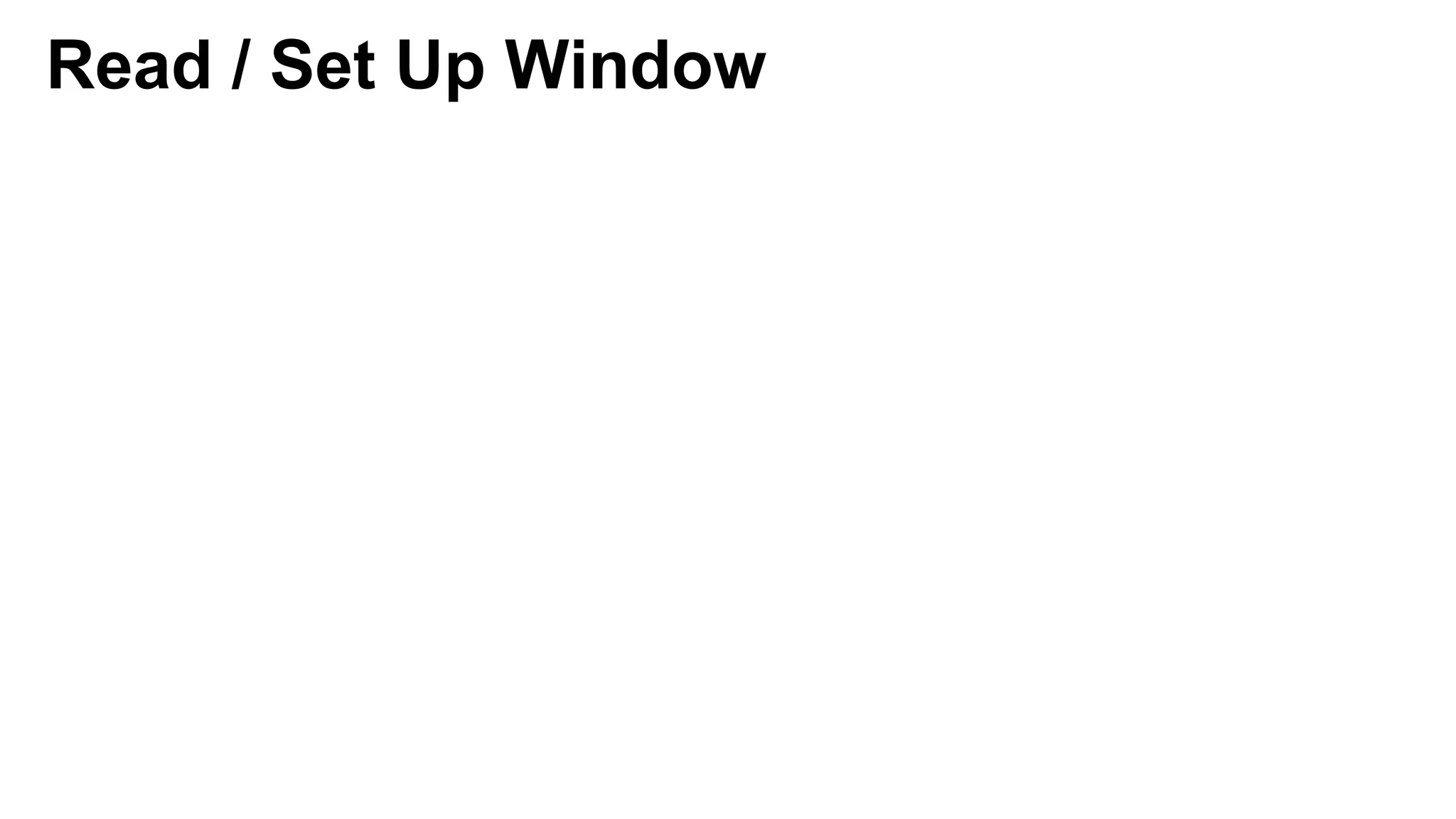
![const isWindowsDarkMode = () => {
const uiSettings = new window.Windows.UI.ViewManagement.UISettings();
const color = uiSettings.getColorValue(
window.Windows.UI.ViewManagement.UIColorType.background
);
return color.r === 0 && color.g === 0 && color.b === 0;
};
// Prefer cookie setting, fallback to WinPWA if not set
const cookies = canUseDOM ? cookie.parse(document.cookie) : {};
const cookieNightModeOn = cookies[NIGHT_MODE_COOKIE] === '1';
const windowsNightModeOn = isWindowsPwa &&
cookies[NIGHT_MODE_COOKIE] === undefined &&
isWindowsDarkMode();
(cookieNightModeOn || windowsNightModeOn) && StyleSheet.setTheme('dark');
Read / Set Up Window](https://image.slidesharecdn.com/brk2428-180508161430/75/Building-Progressive-Web-Apps-for-Windows-devices-54-2048.jpg)
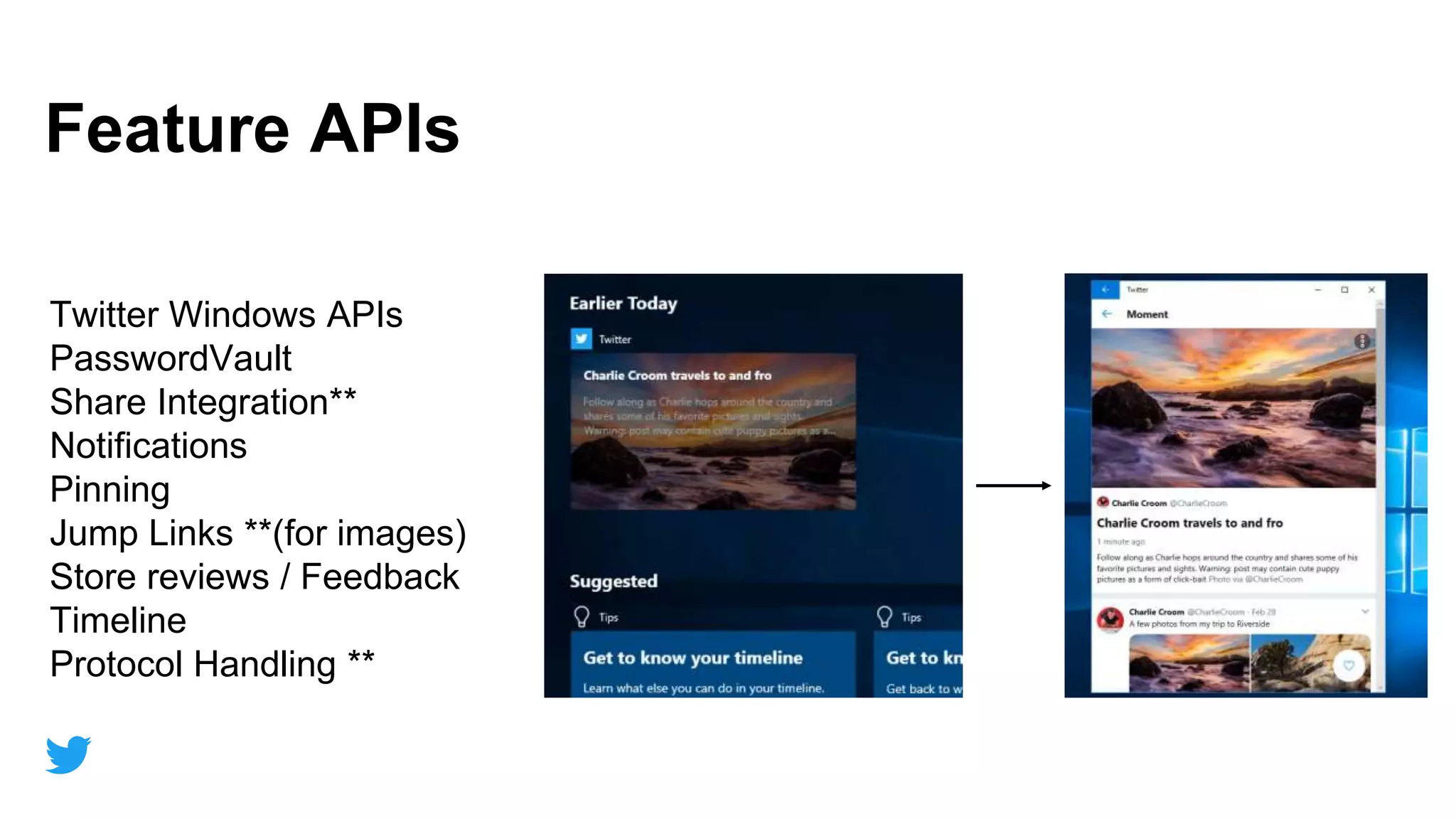
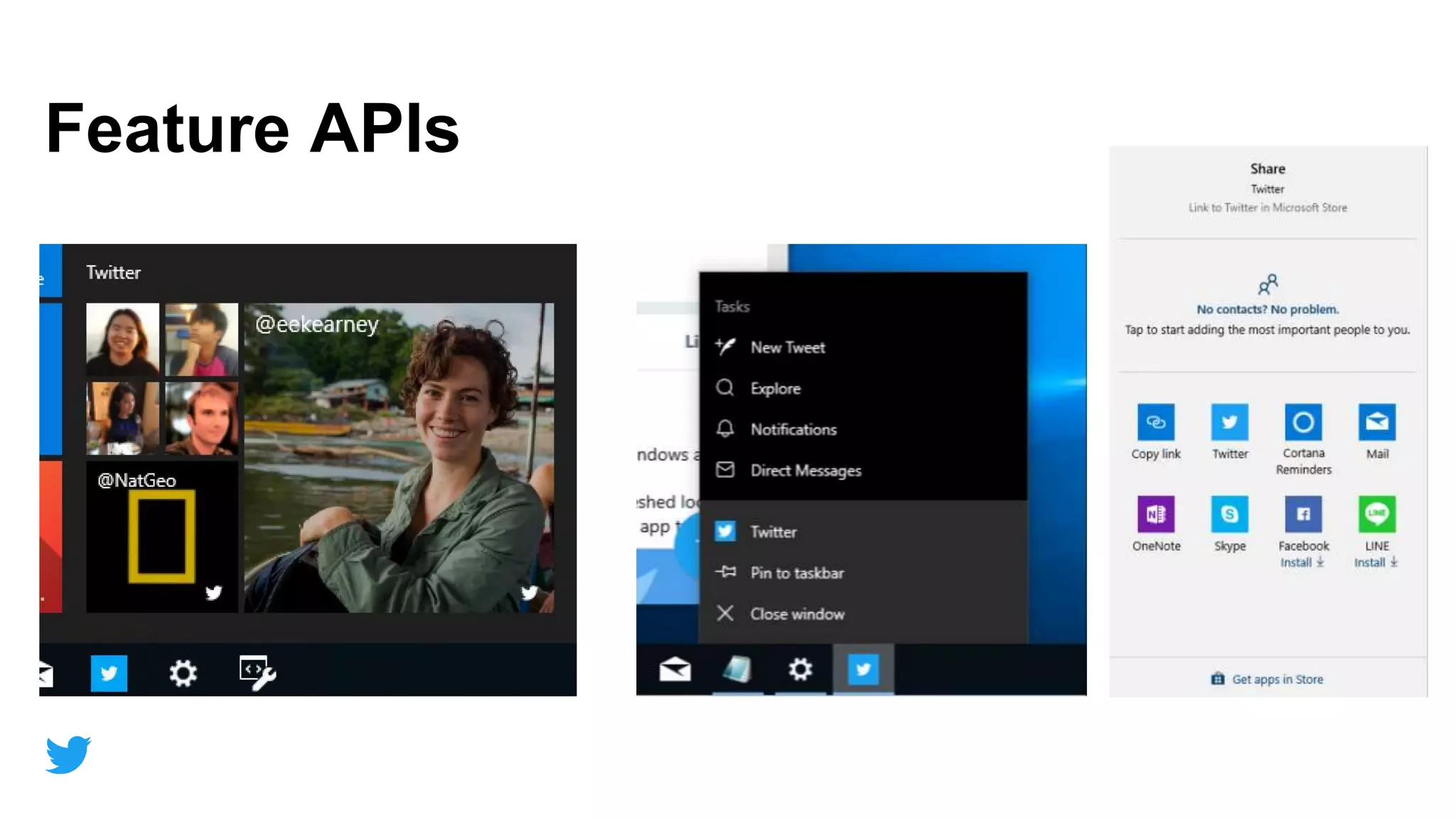
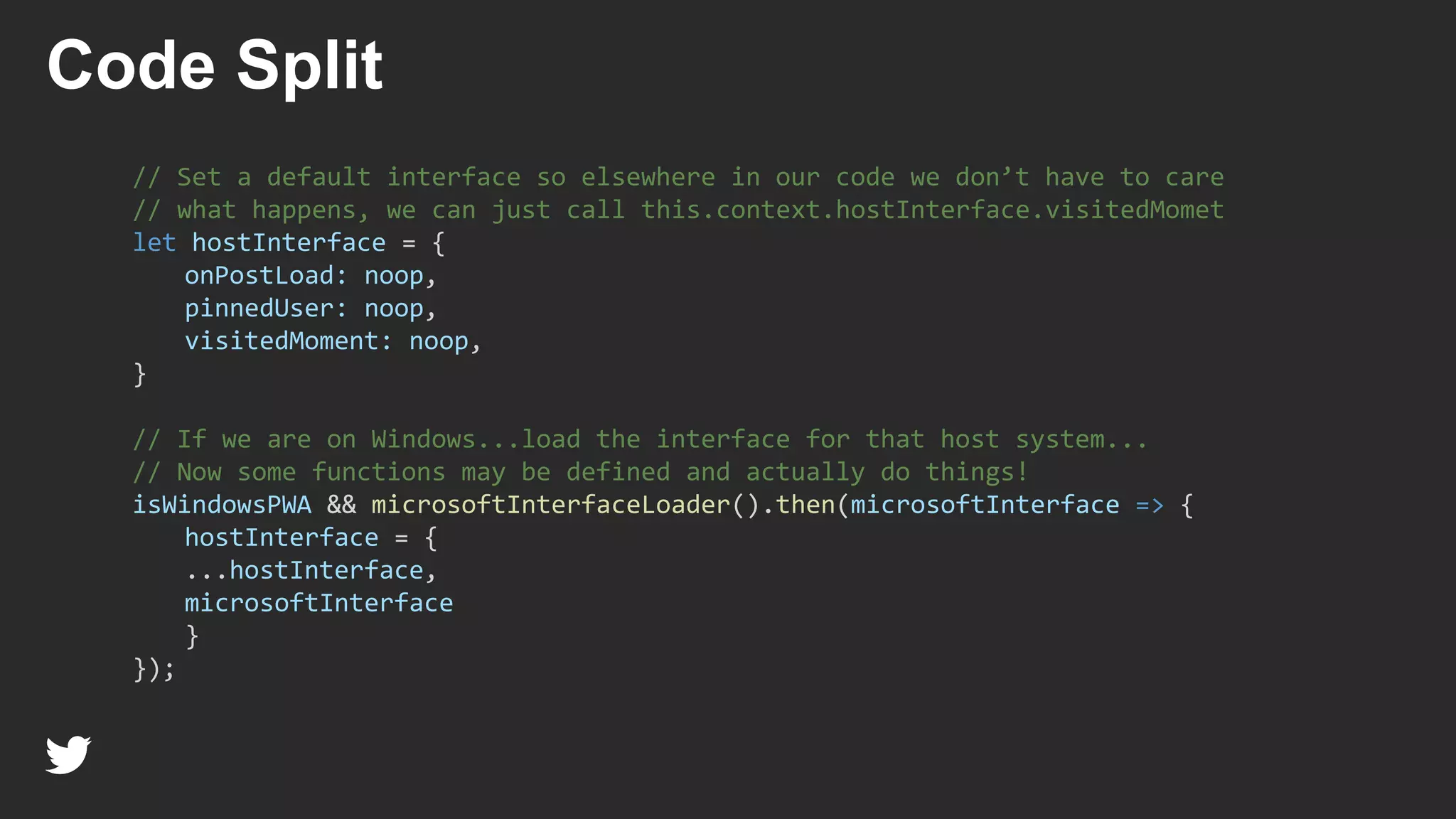
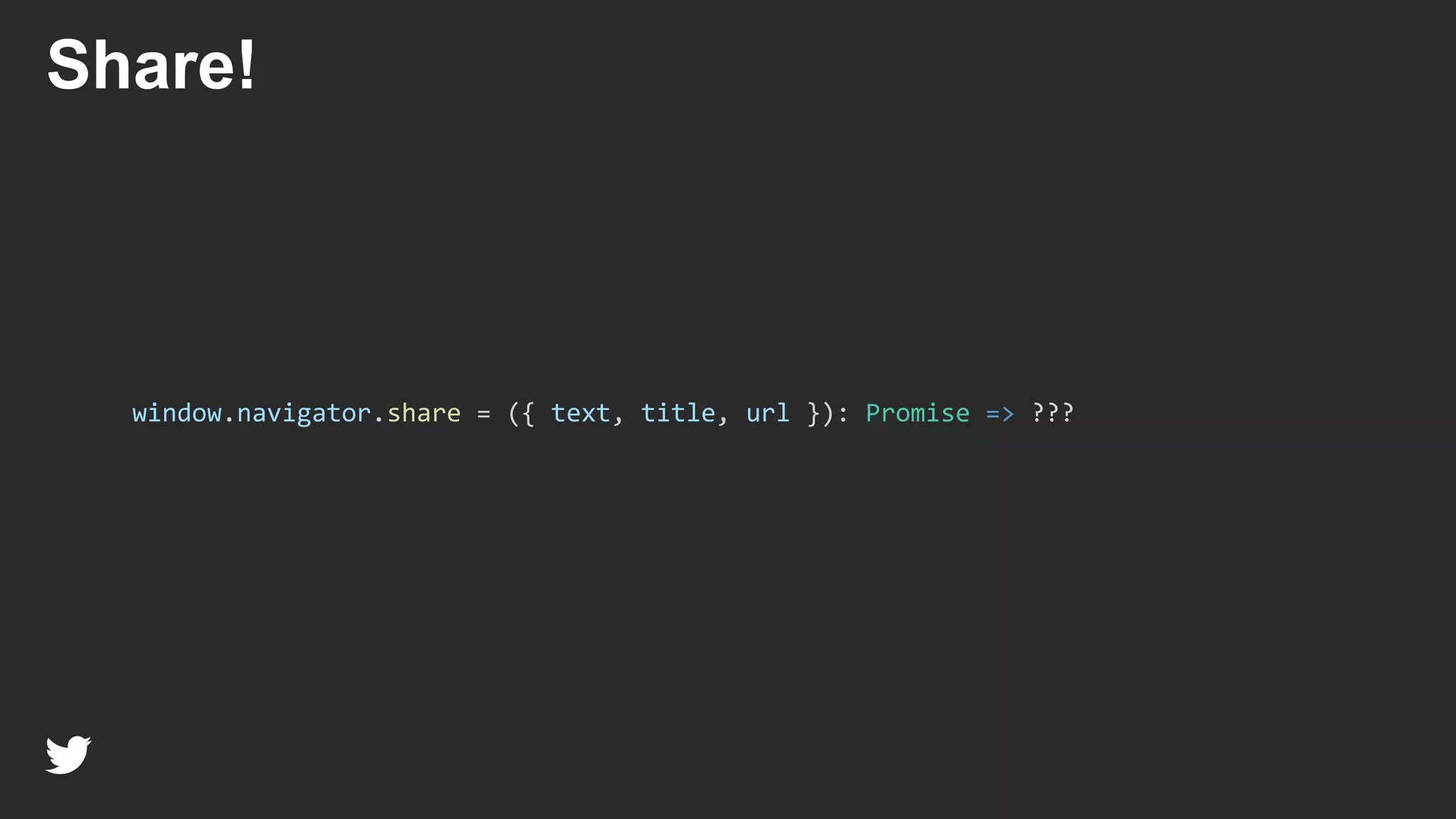
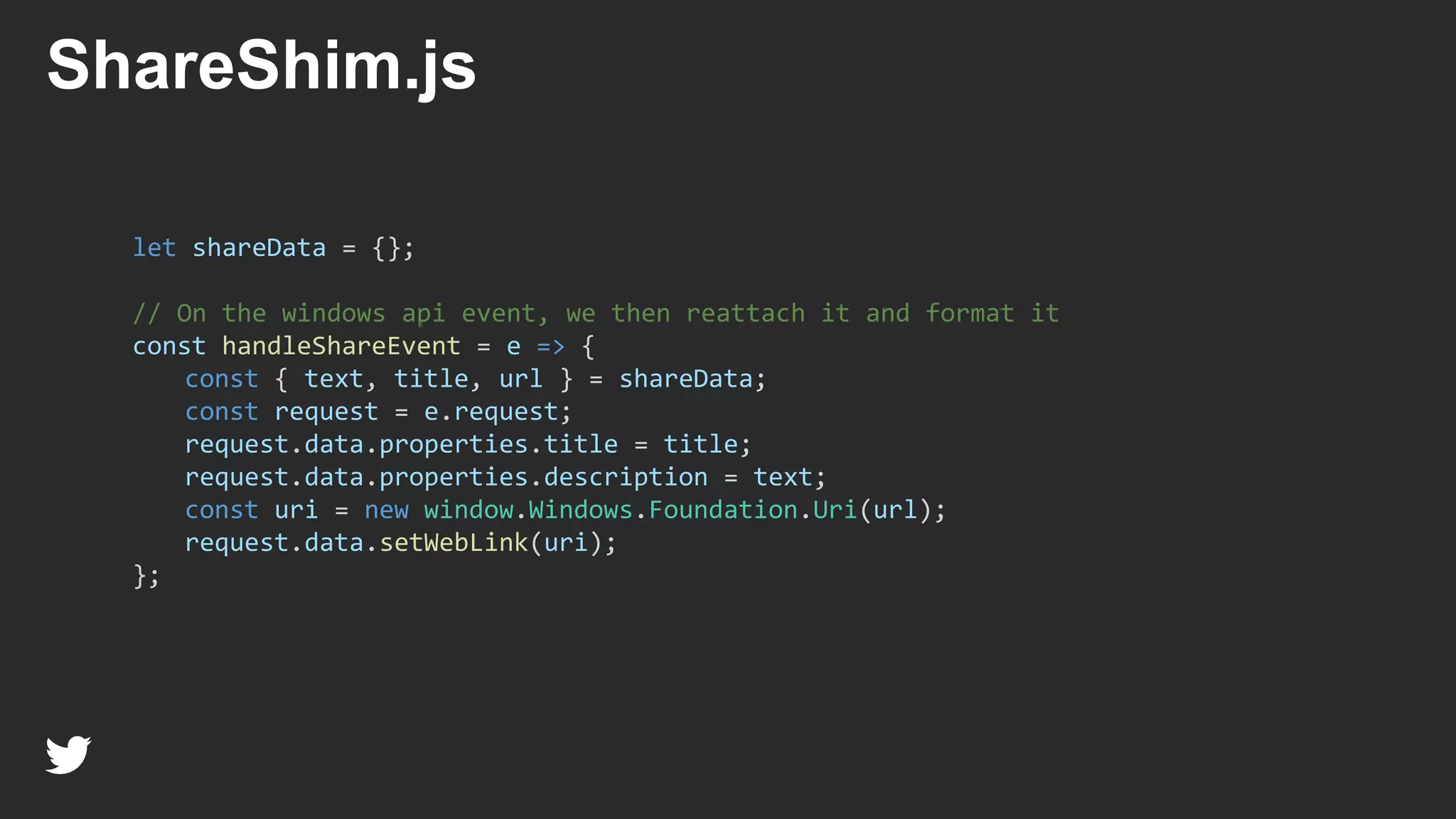
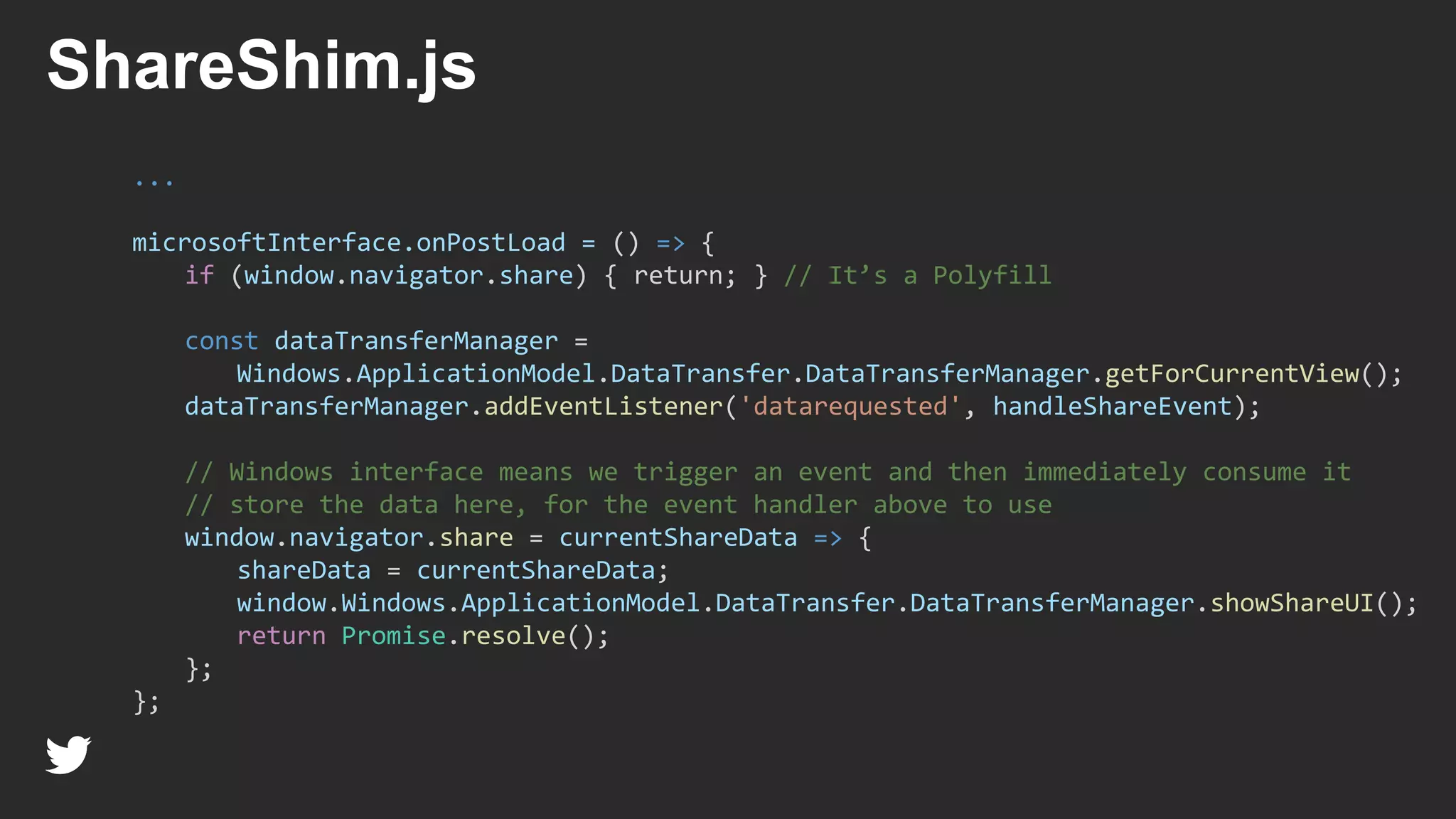
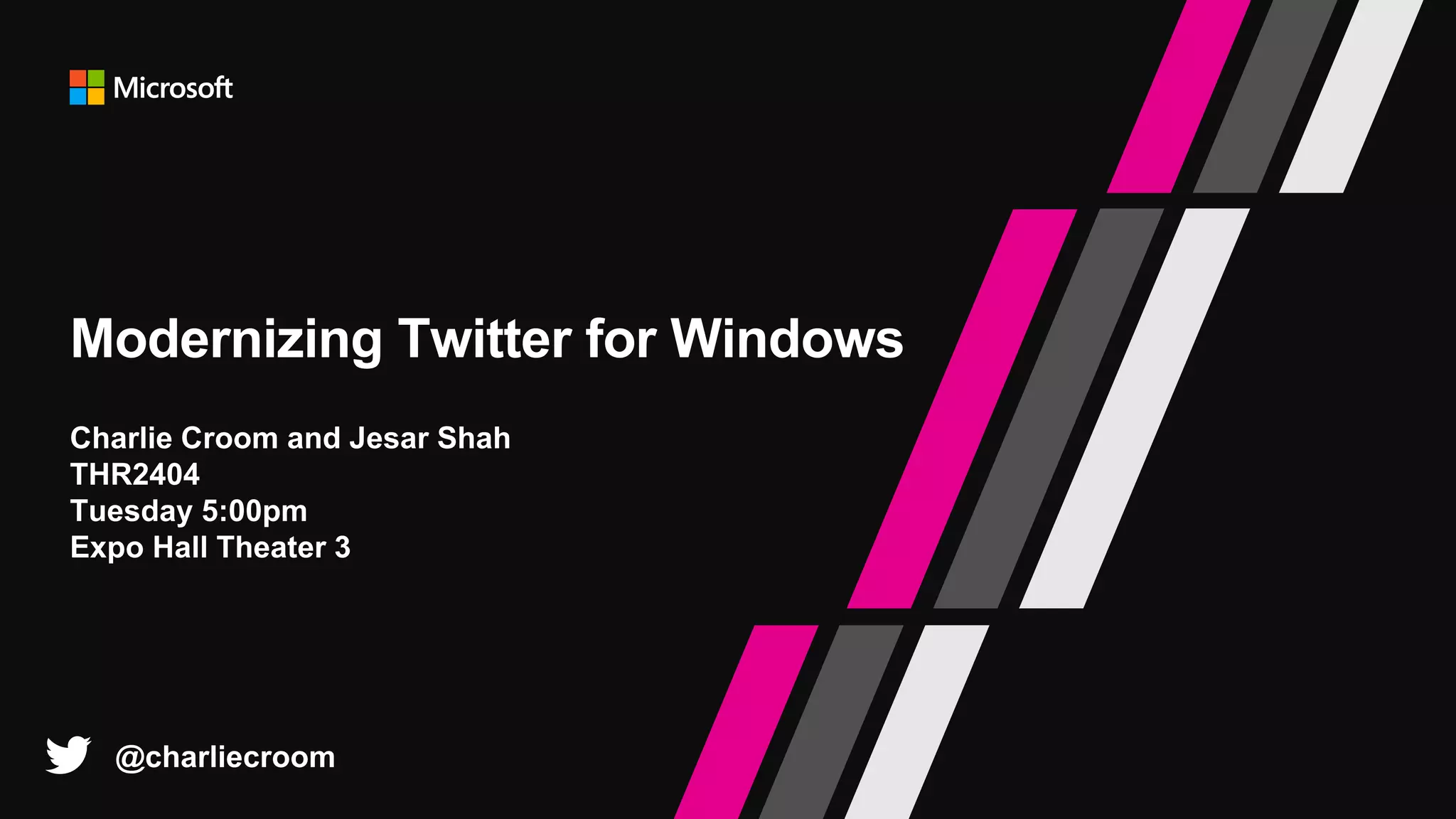
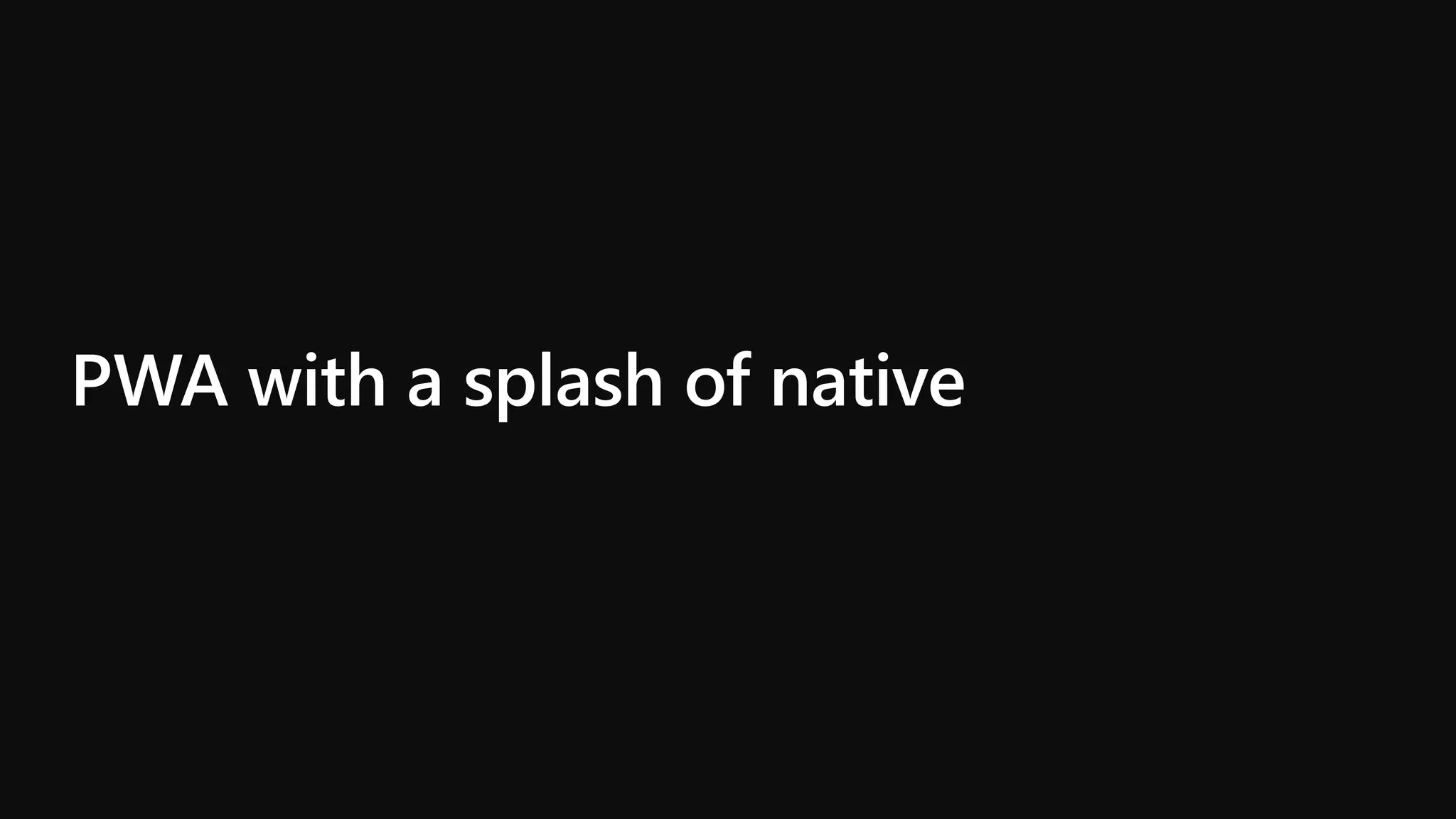
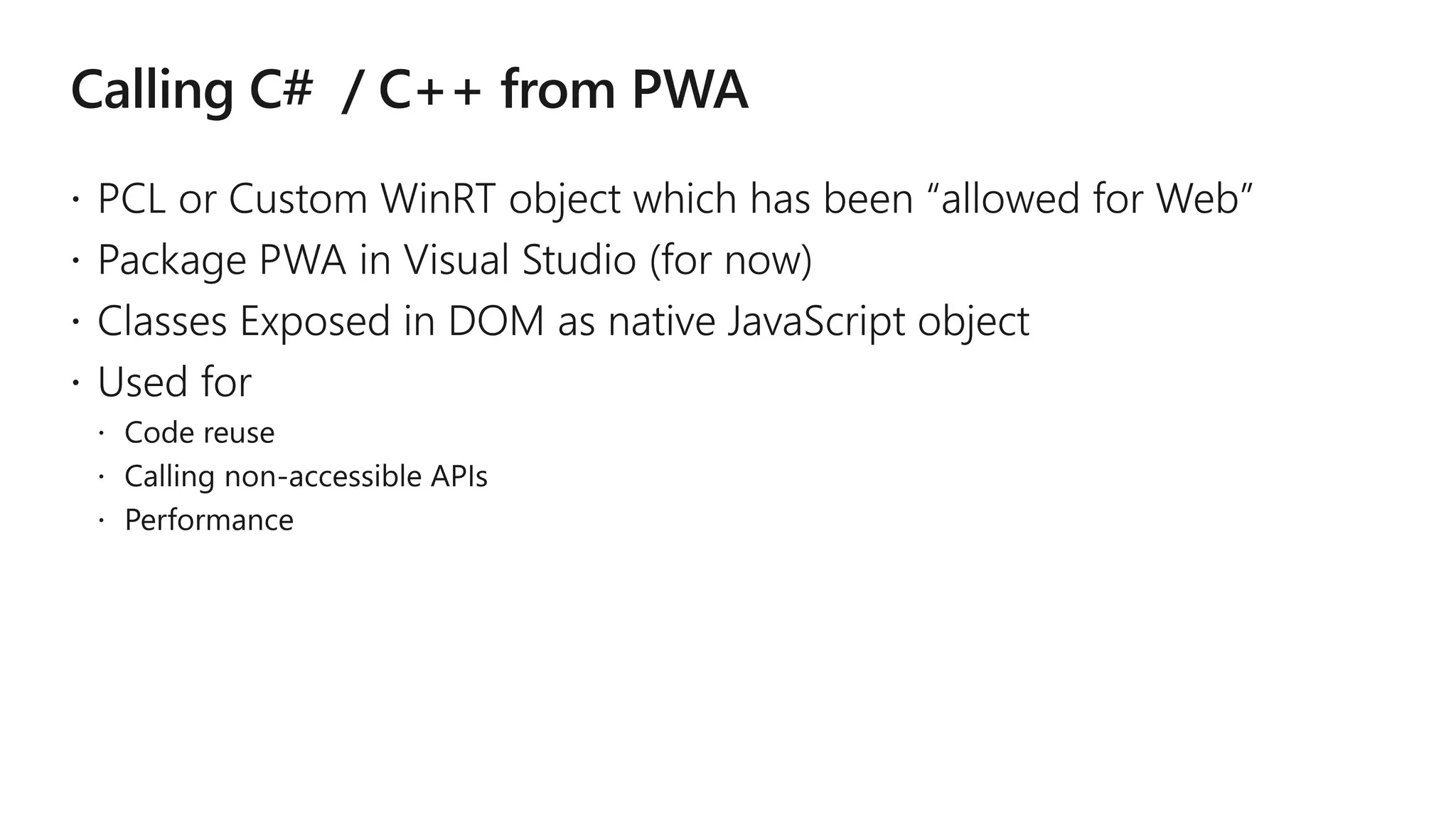
![Calling C# from a webview
namespace CommunicationWinRT
{
[Windows.Foundation.Metadata.AllowForWeb]
public sealed class CommunicationWinRT
{
public CommunicationWinRT()
{
}
public String GetValue()
{
return "From my WinRT component Yo!";
}
}
}](https://image.slidesharecdn.com/brk2428-180508161430/75/Building-Progressive-Web-Apps-for-Windows-devices-64-2048.jpg)