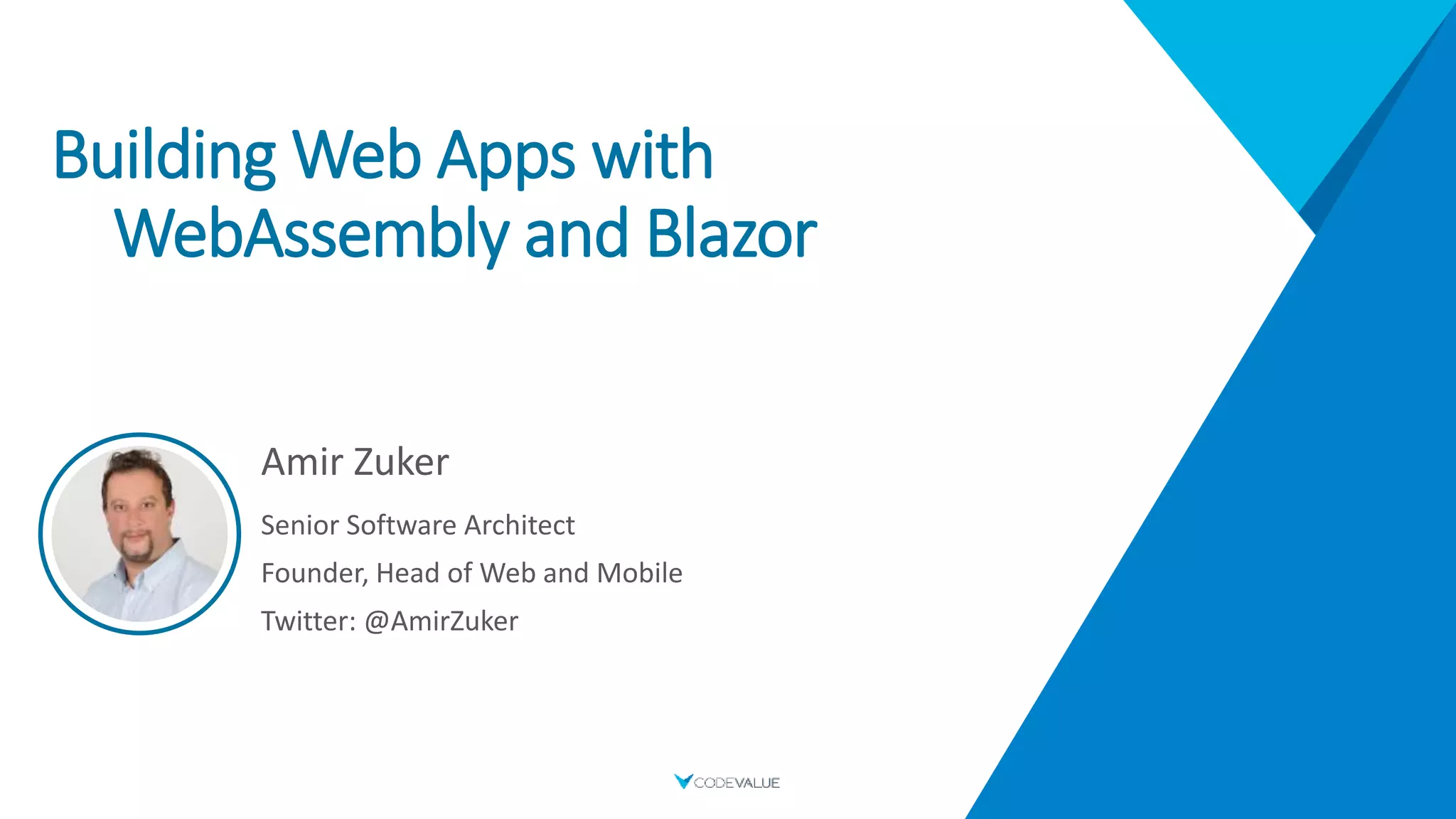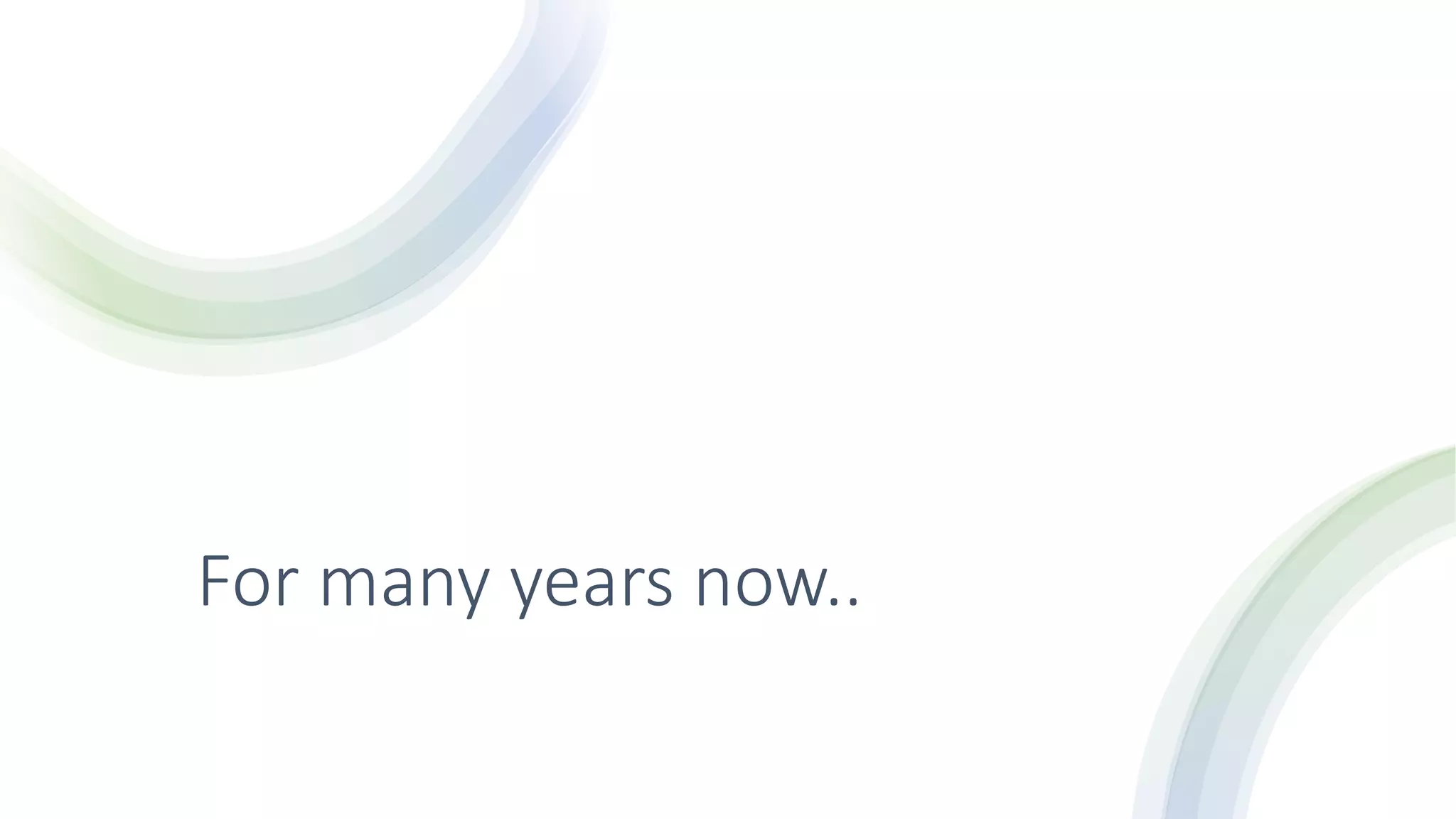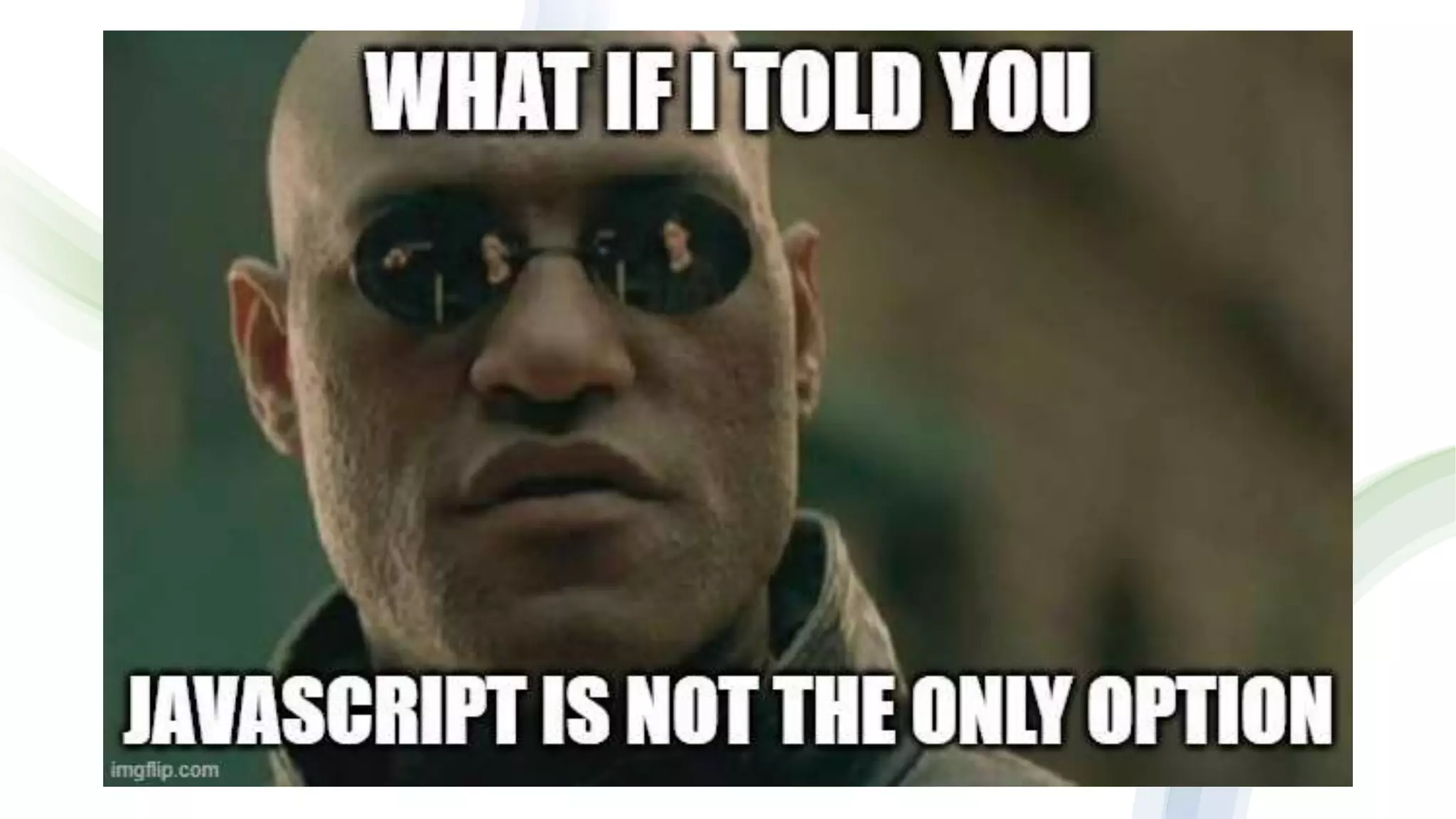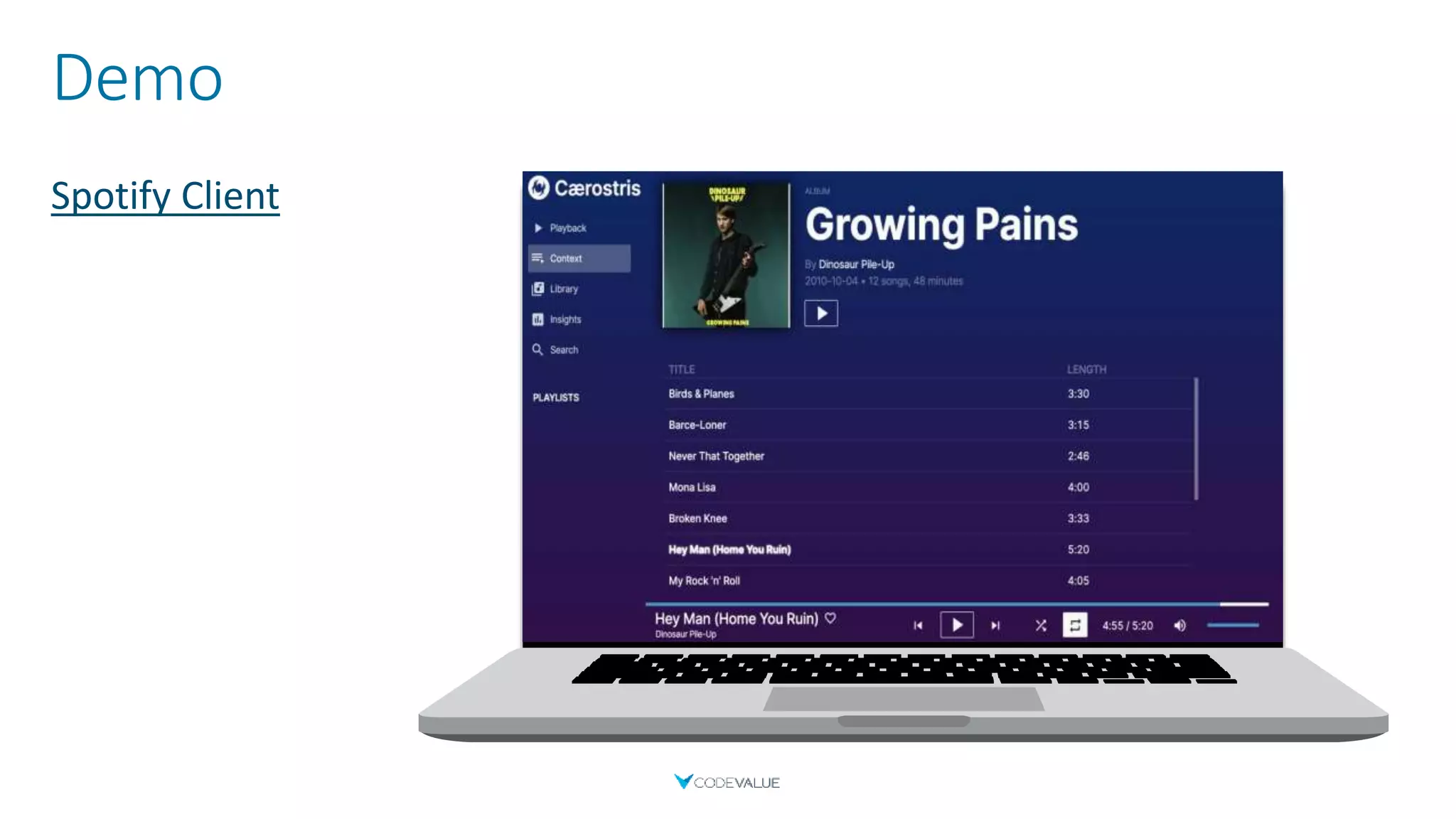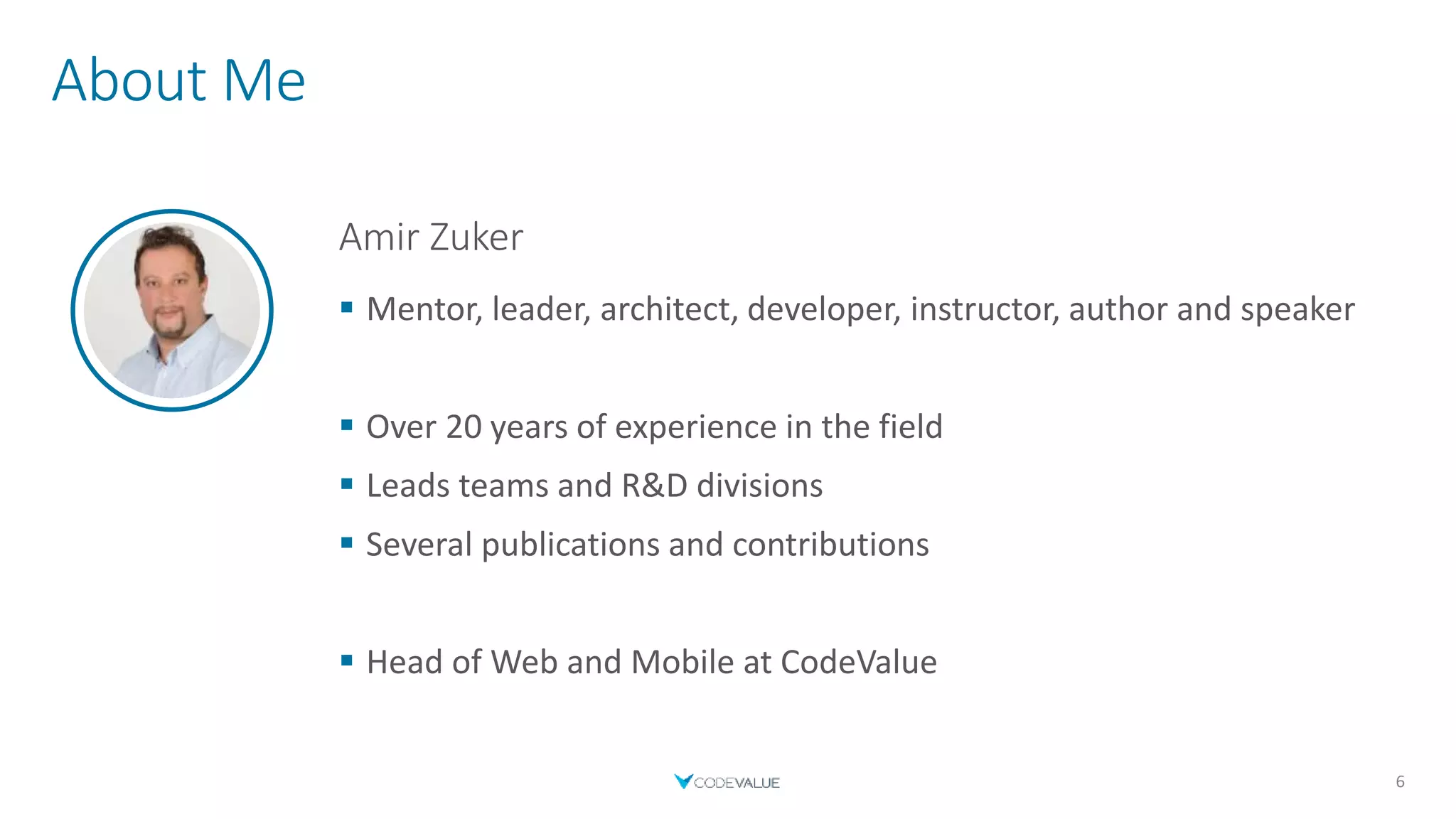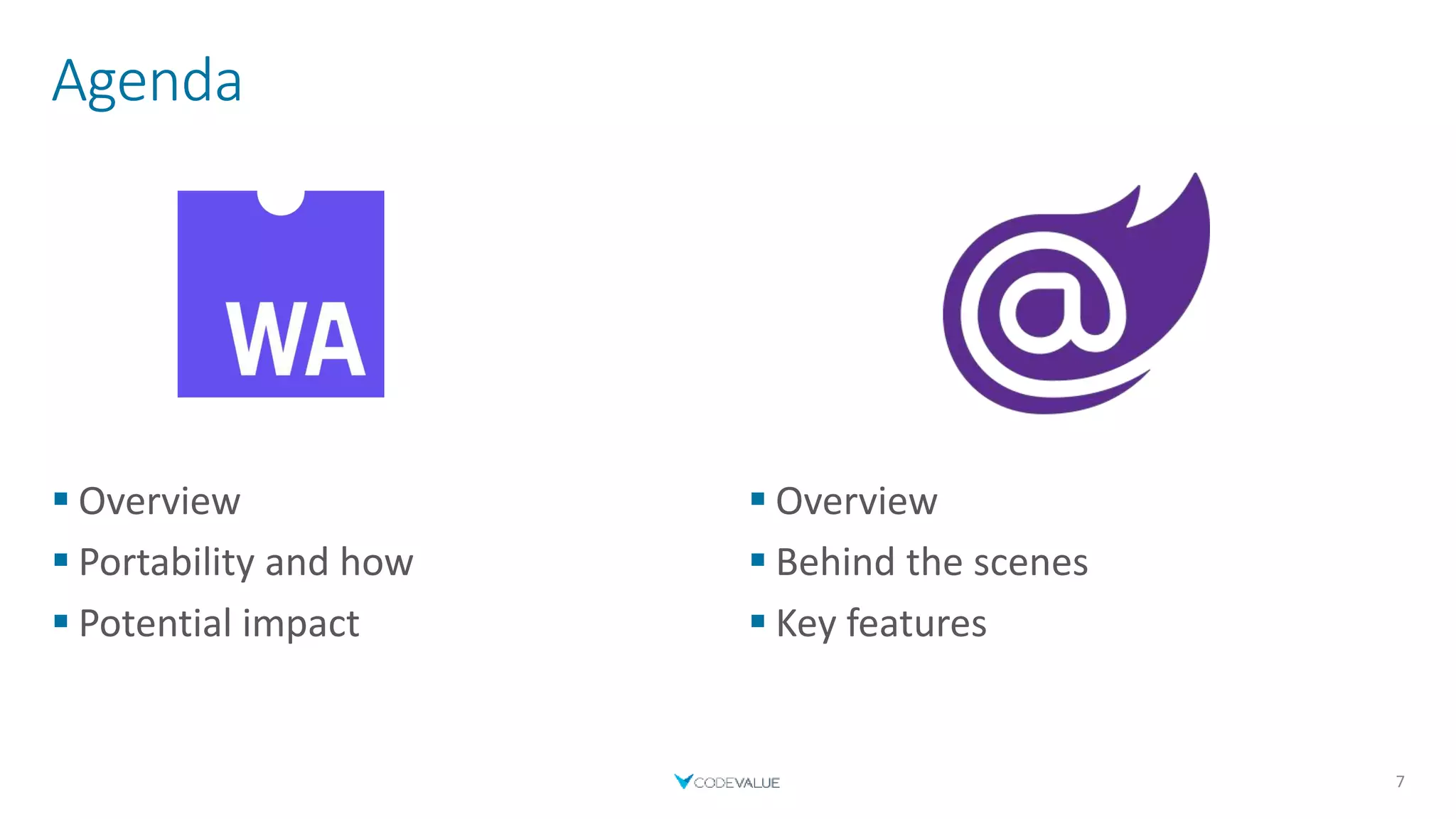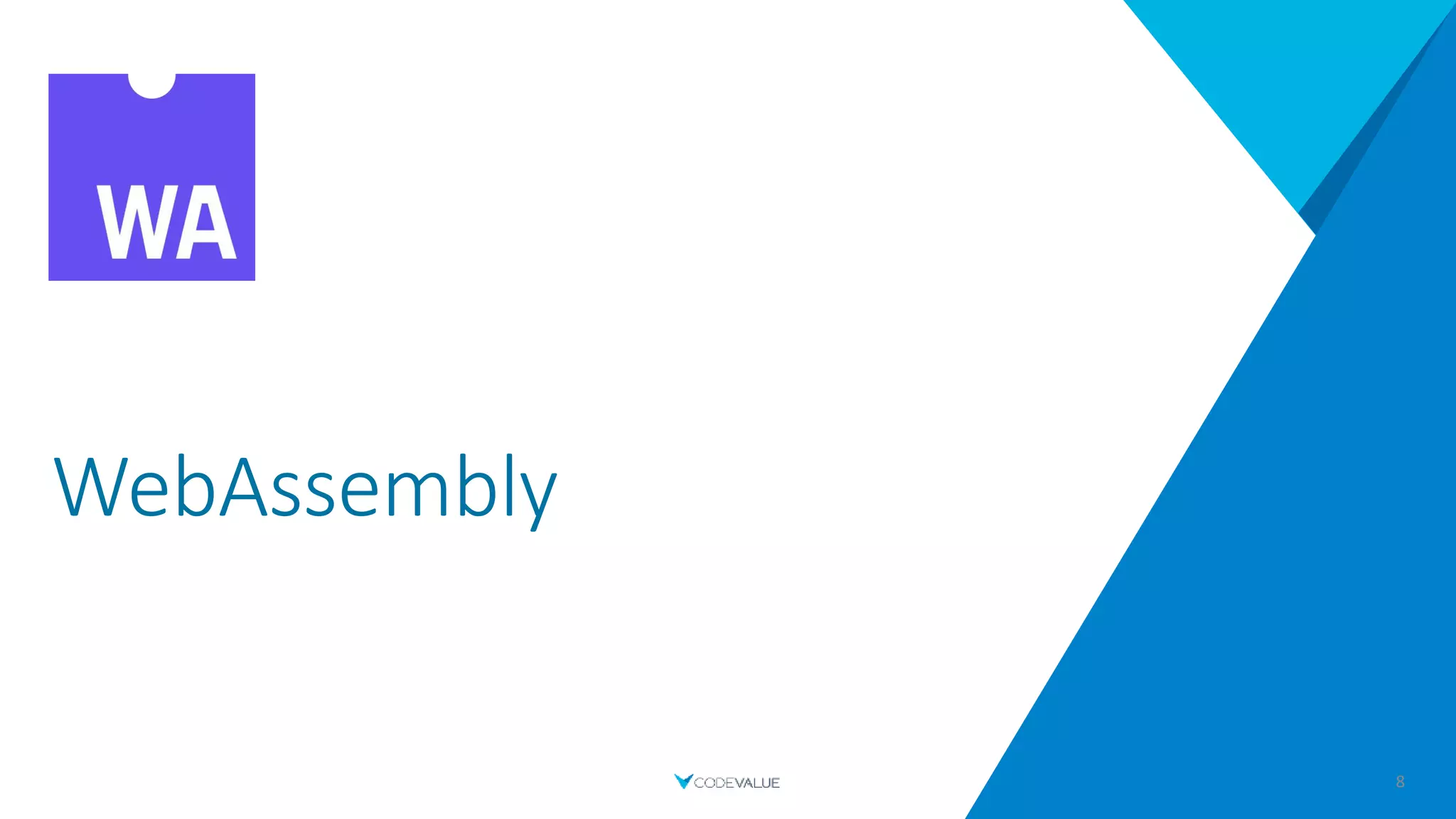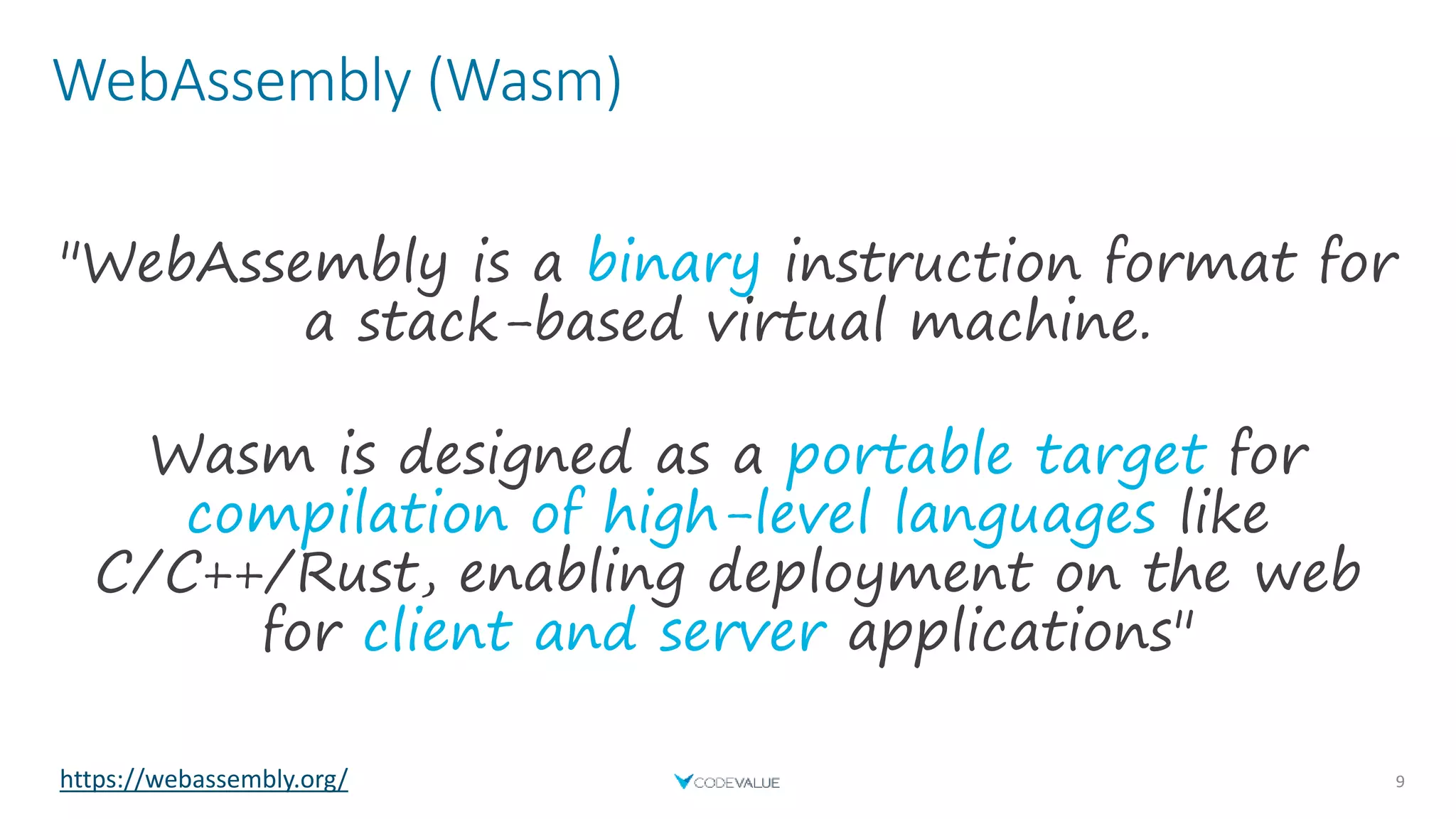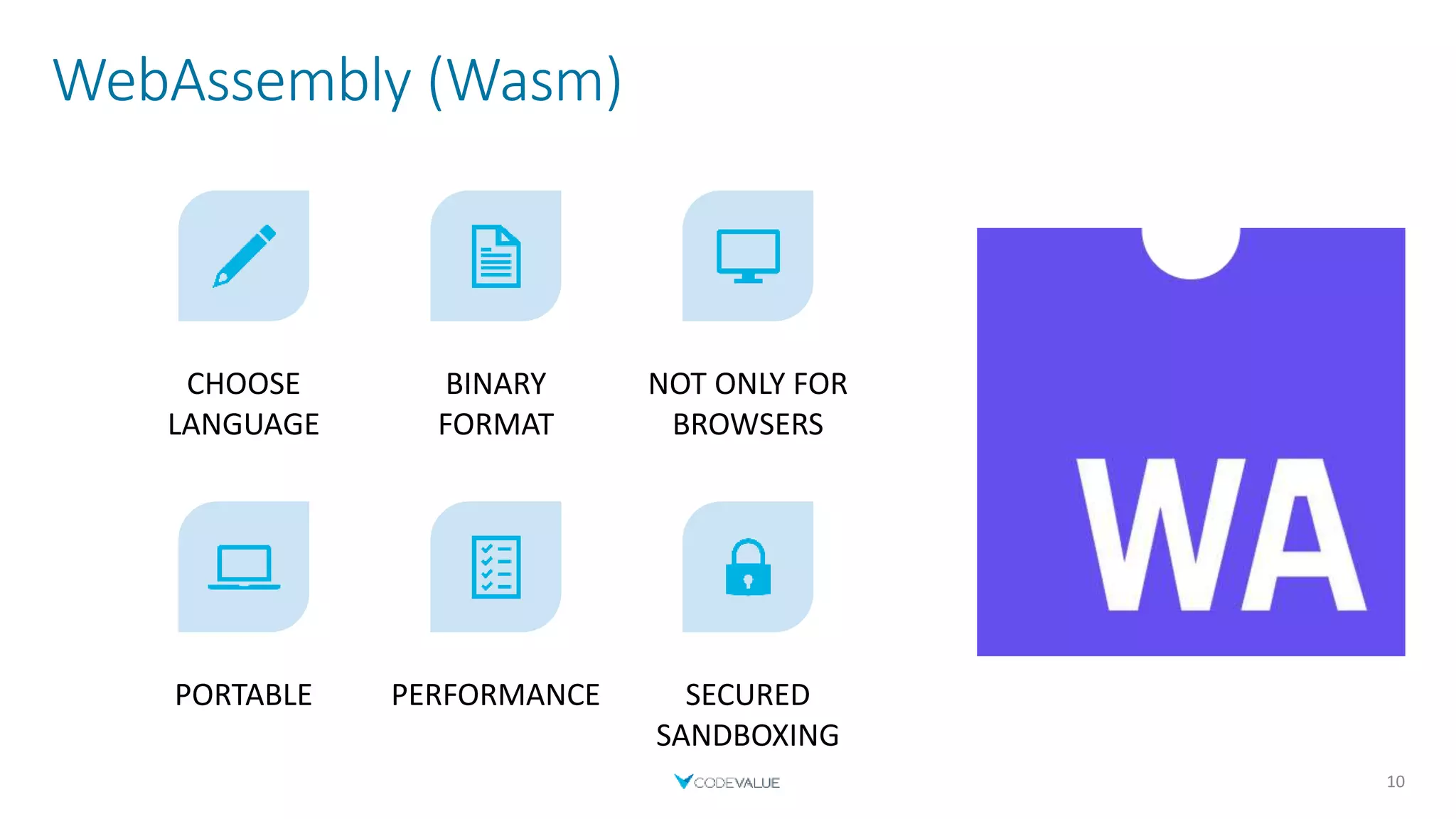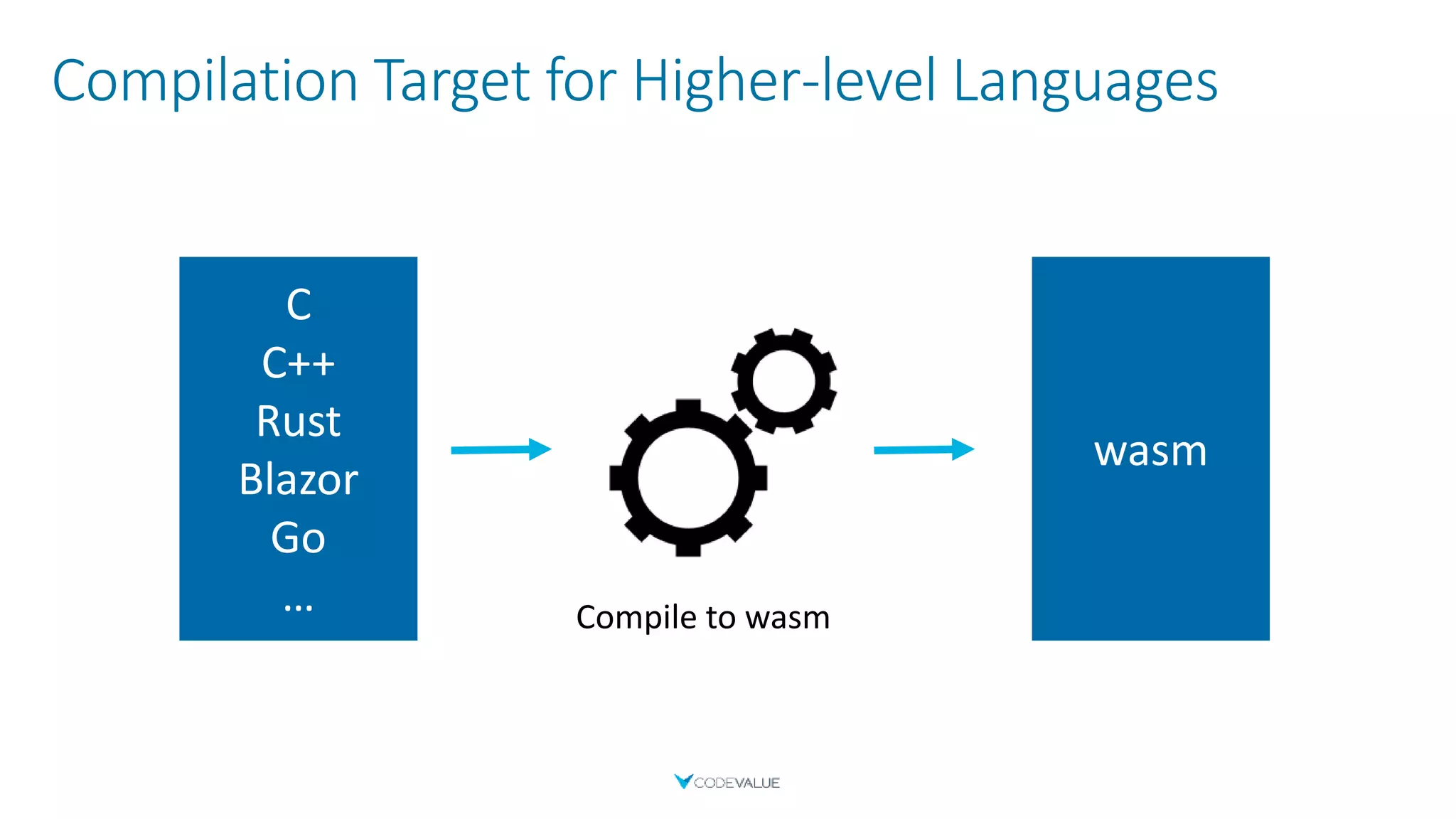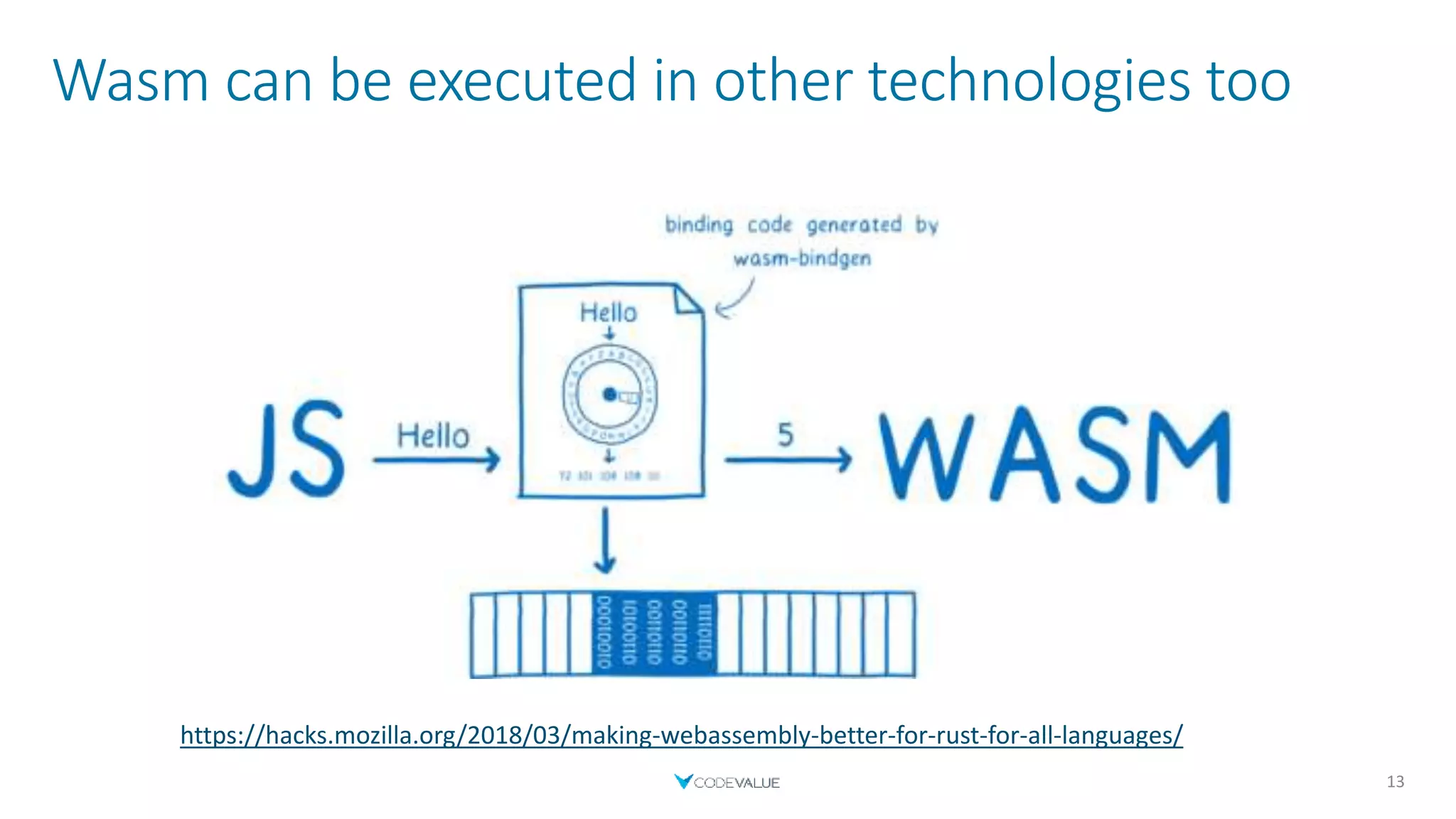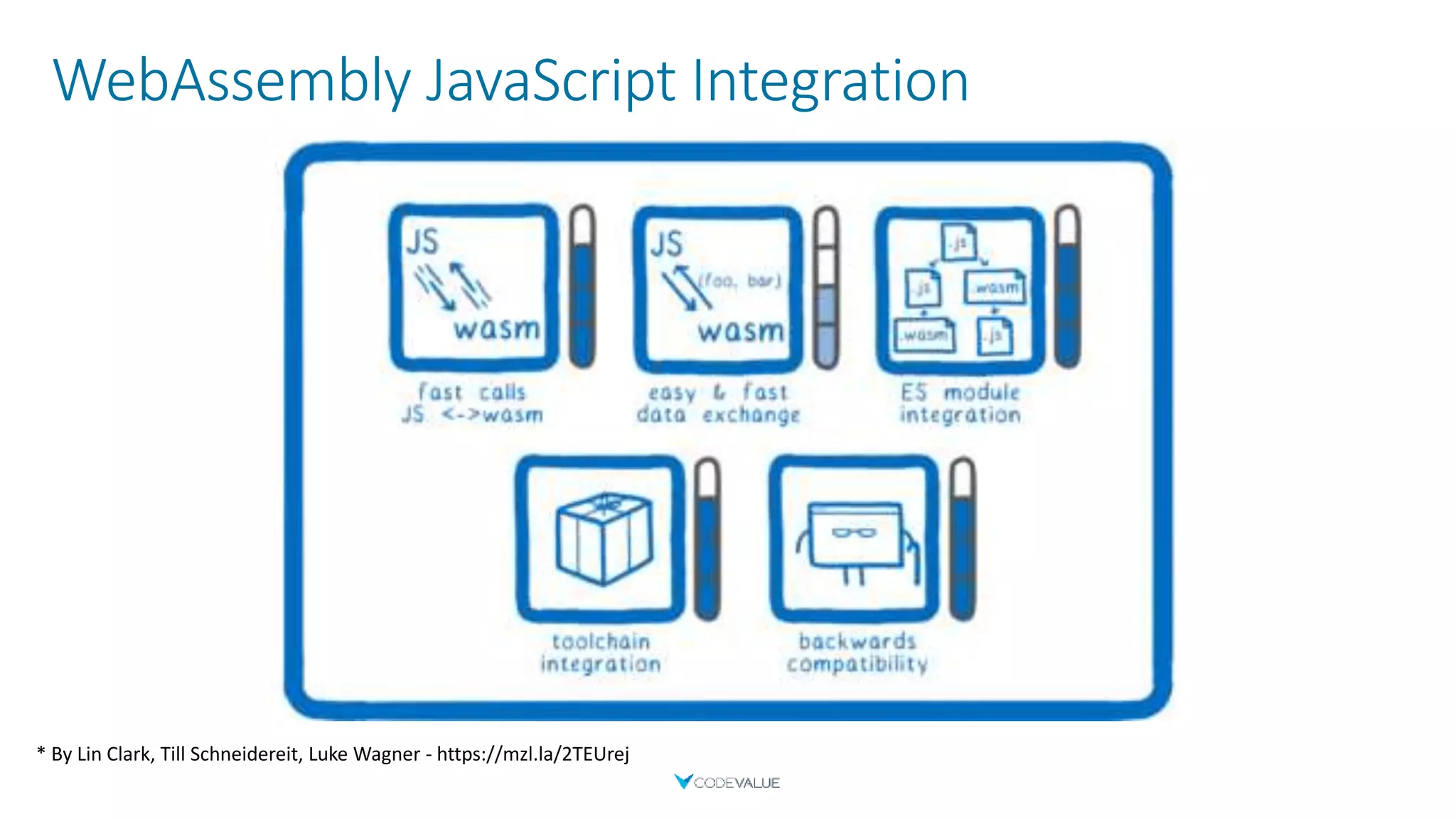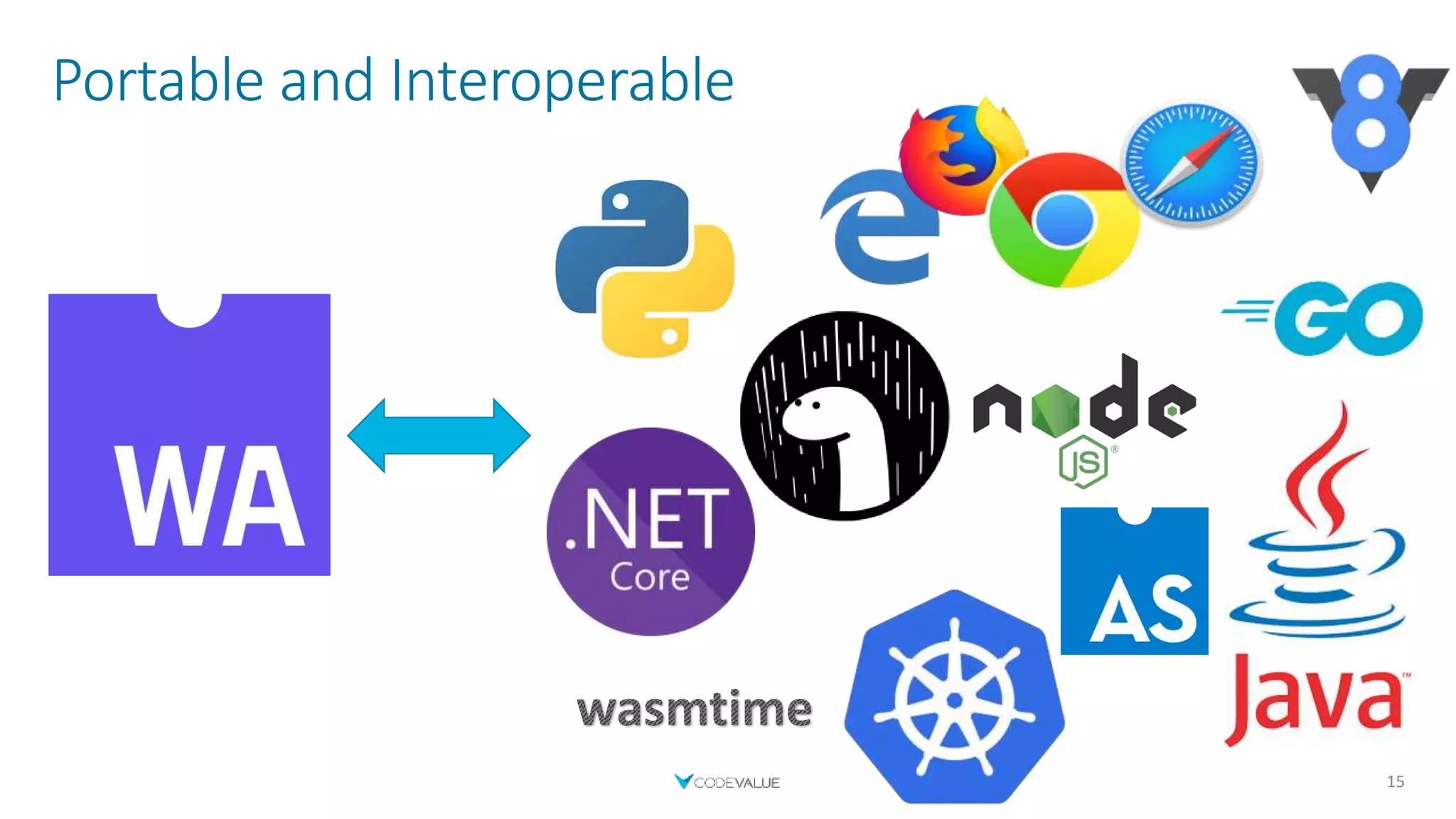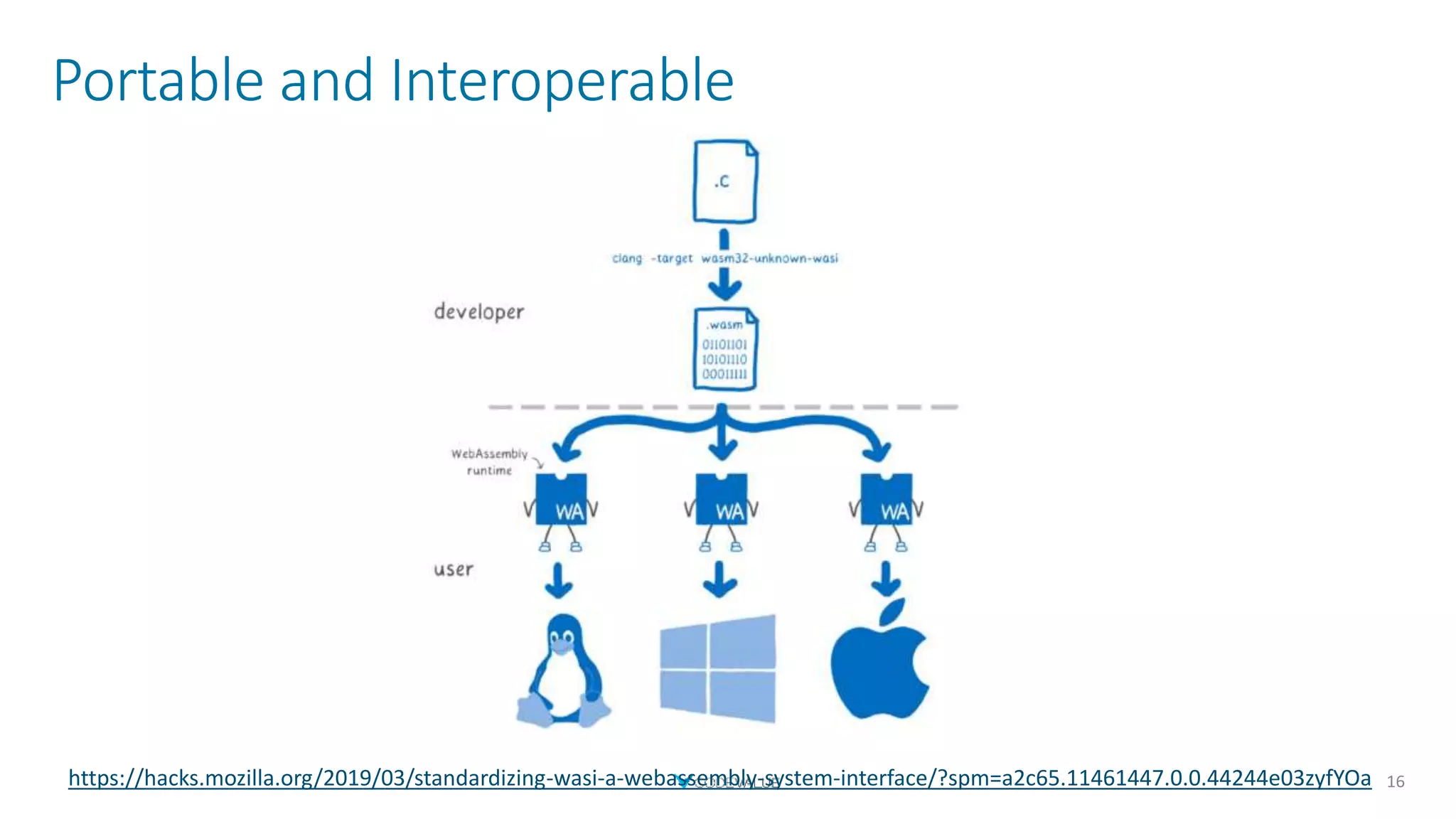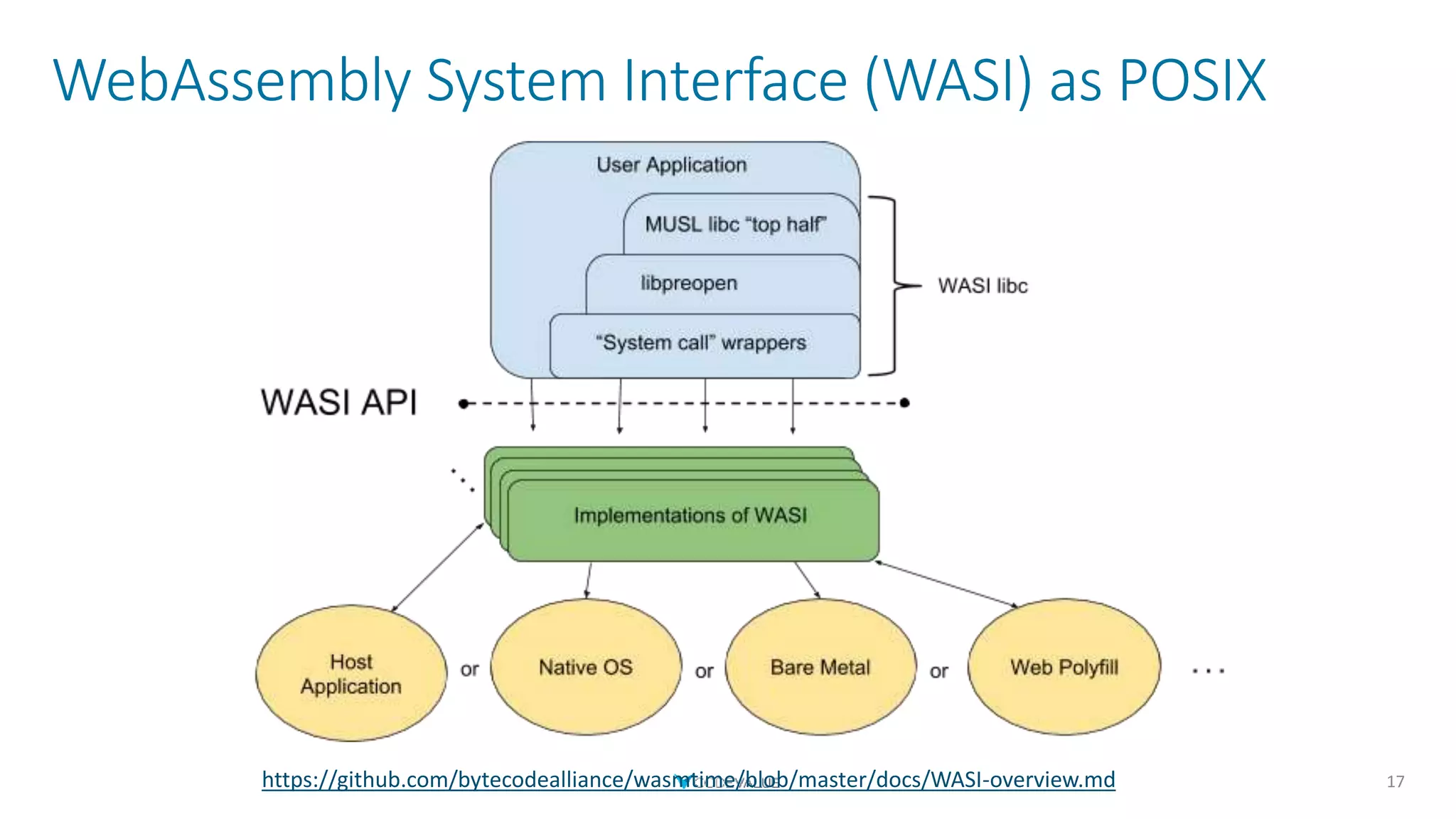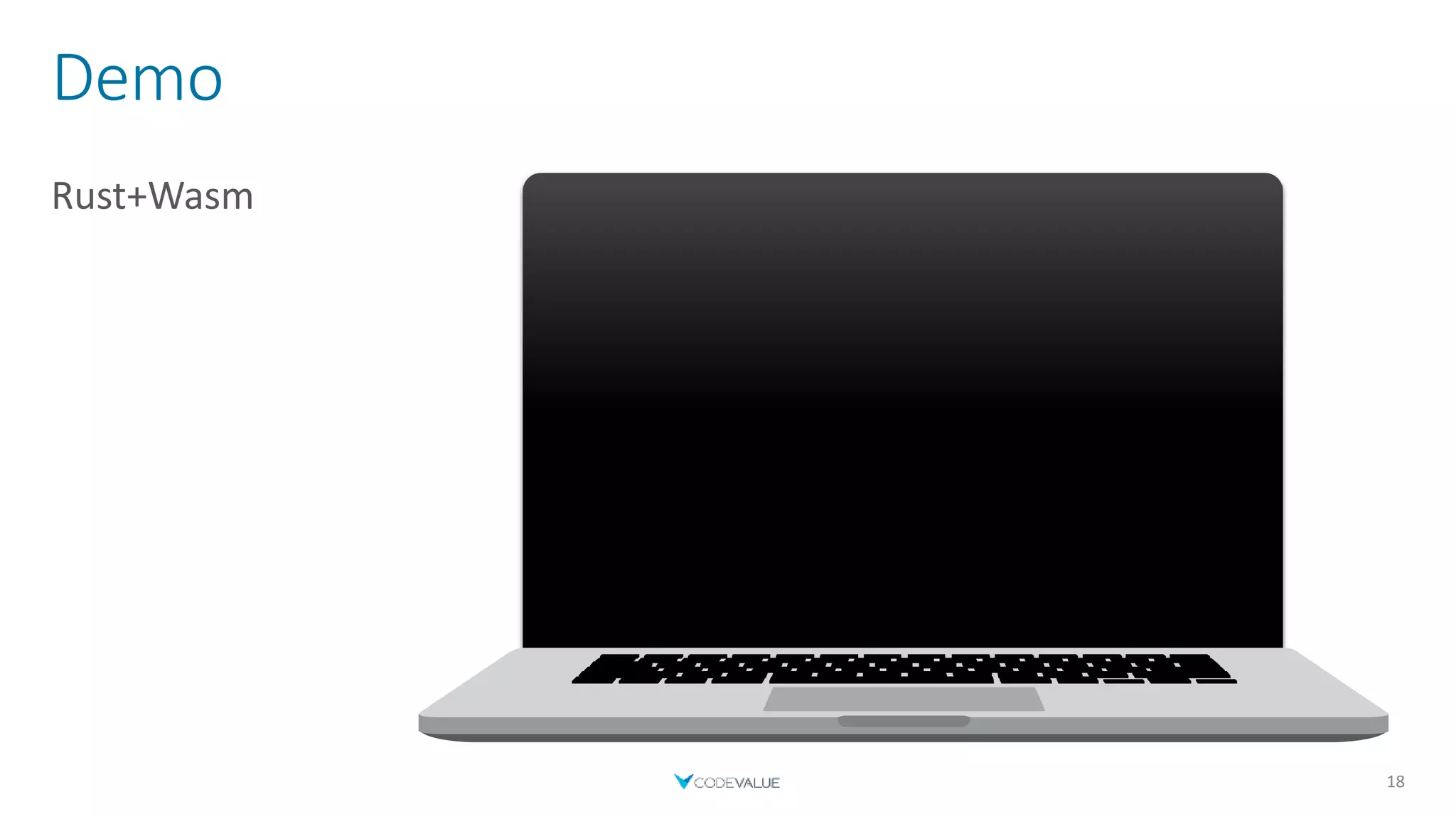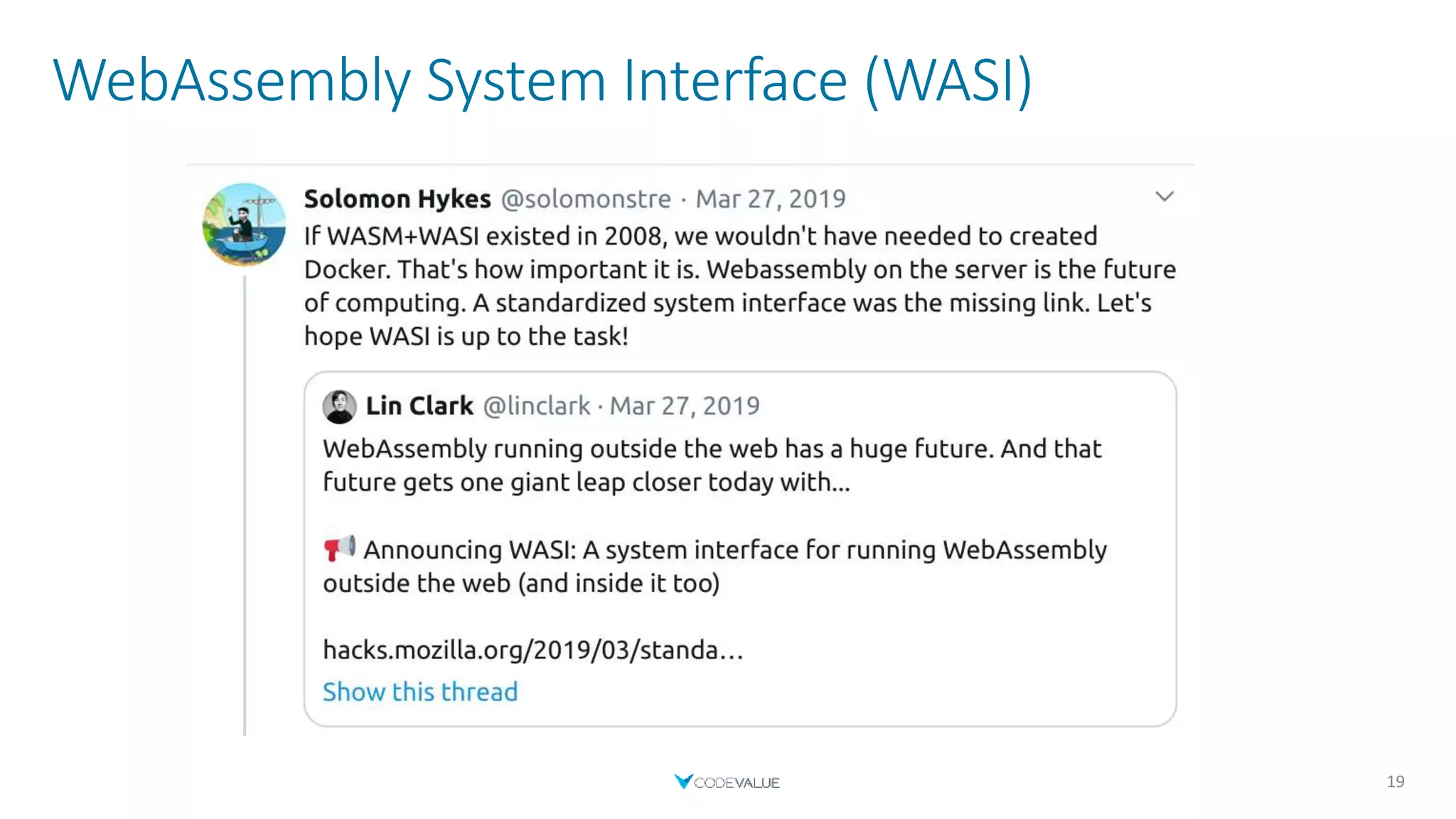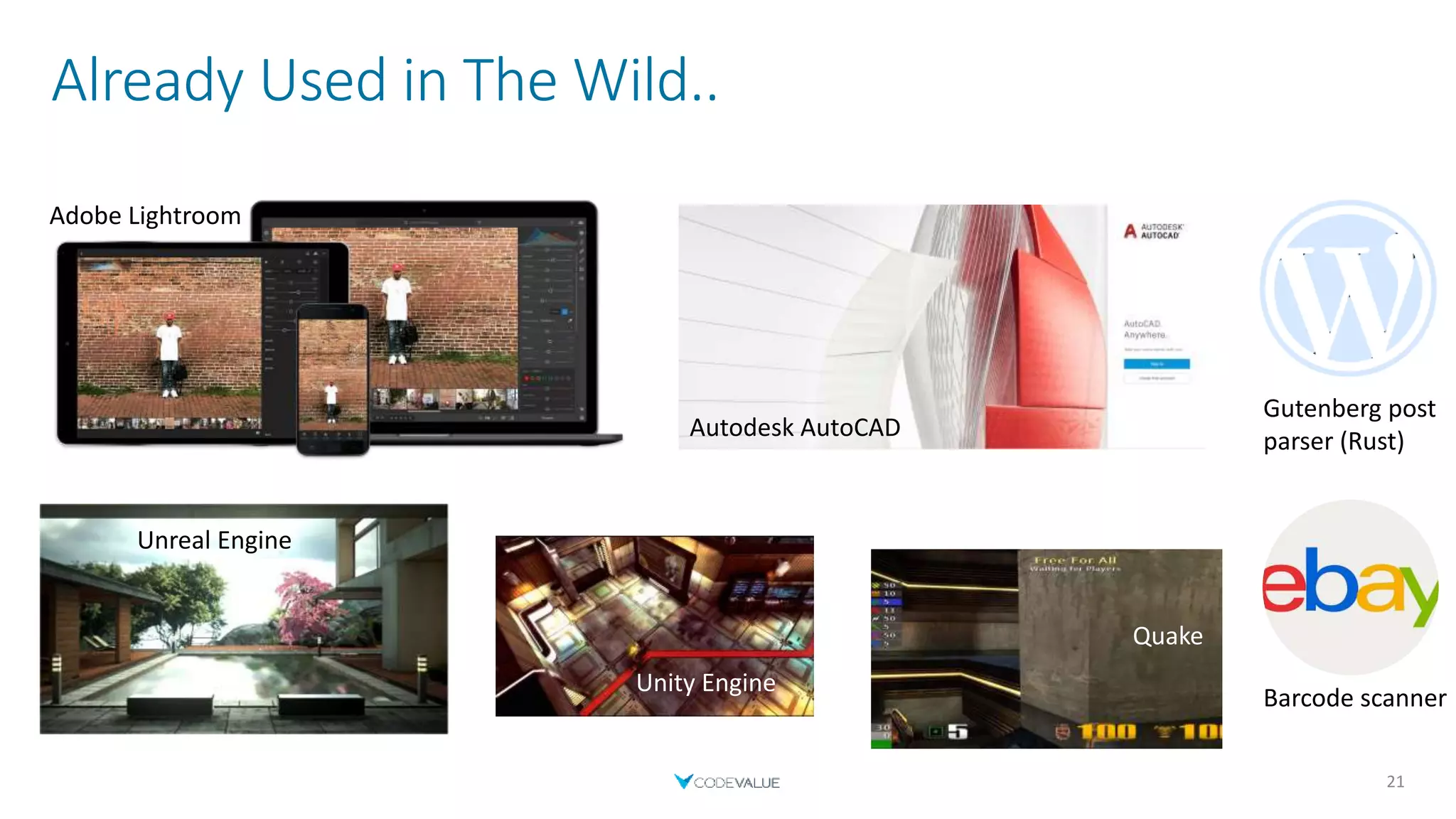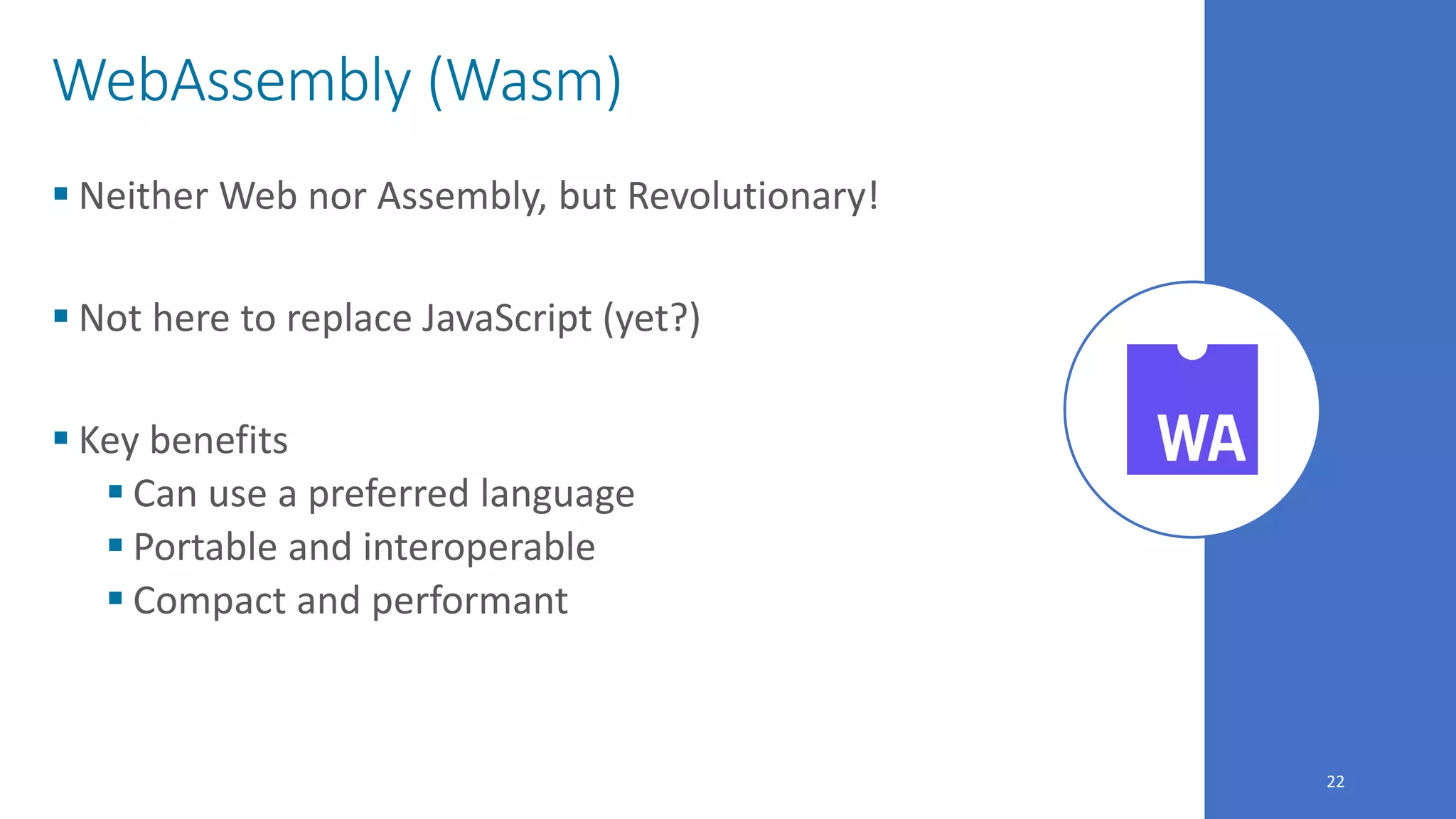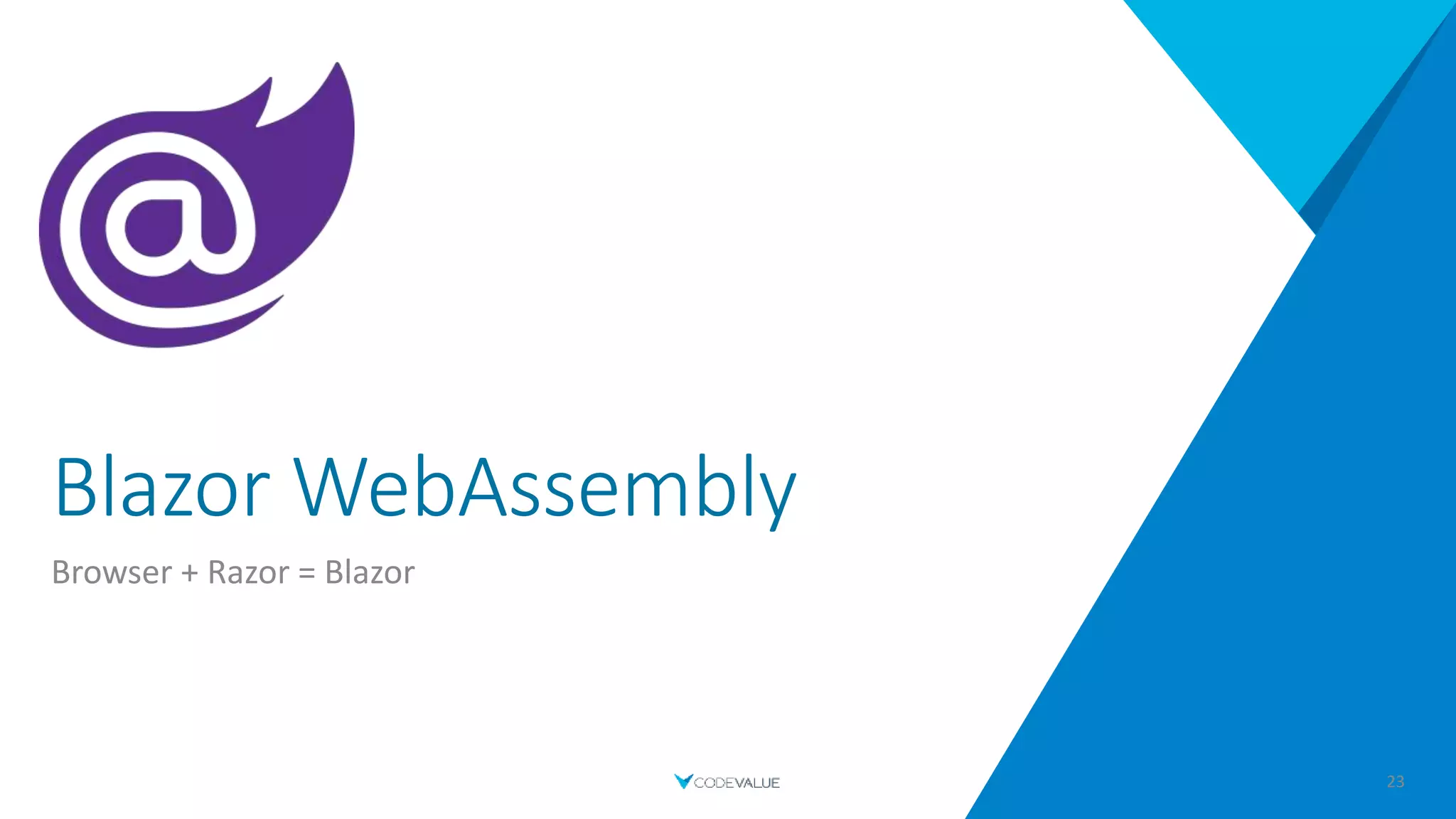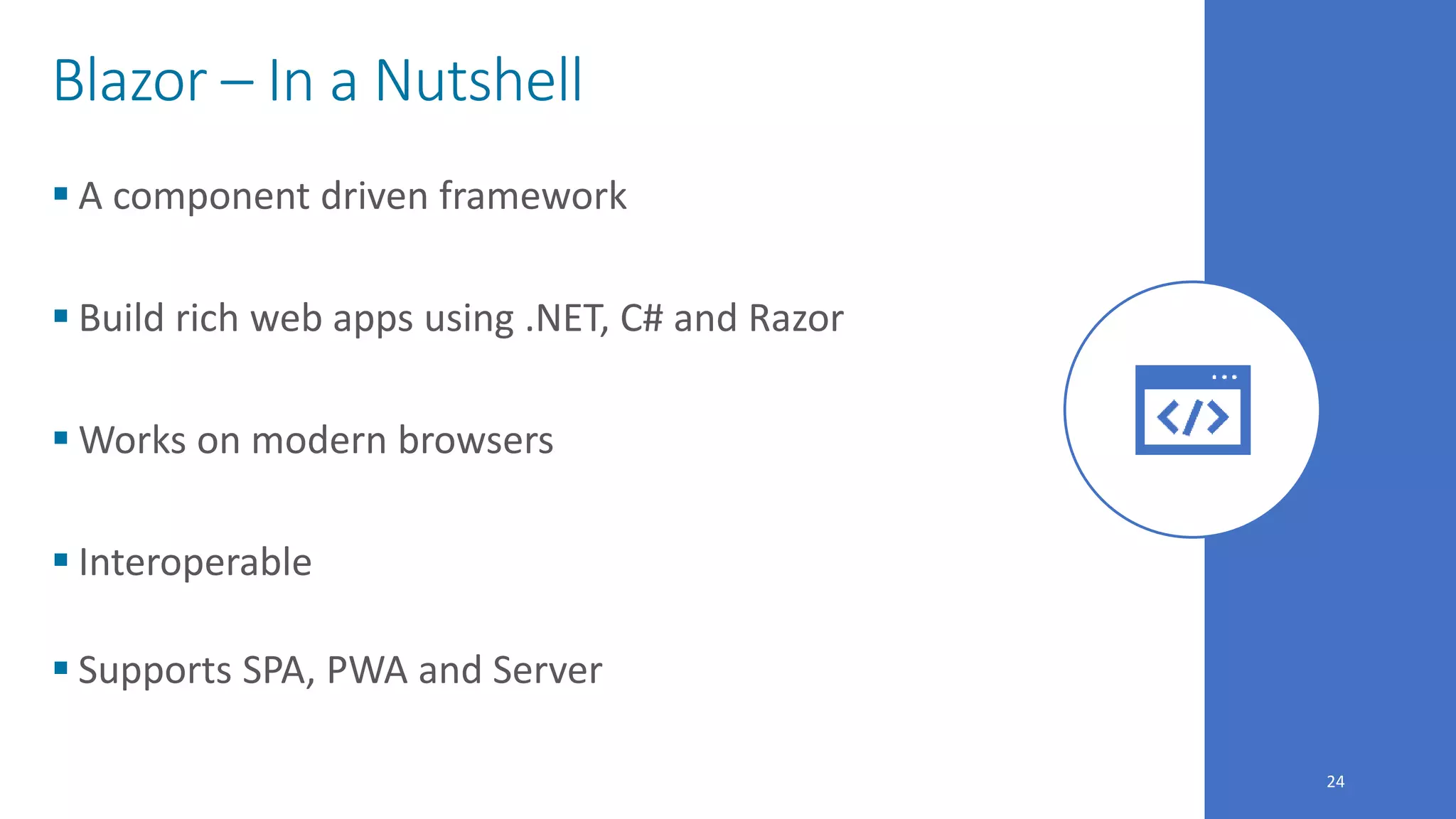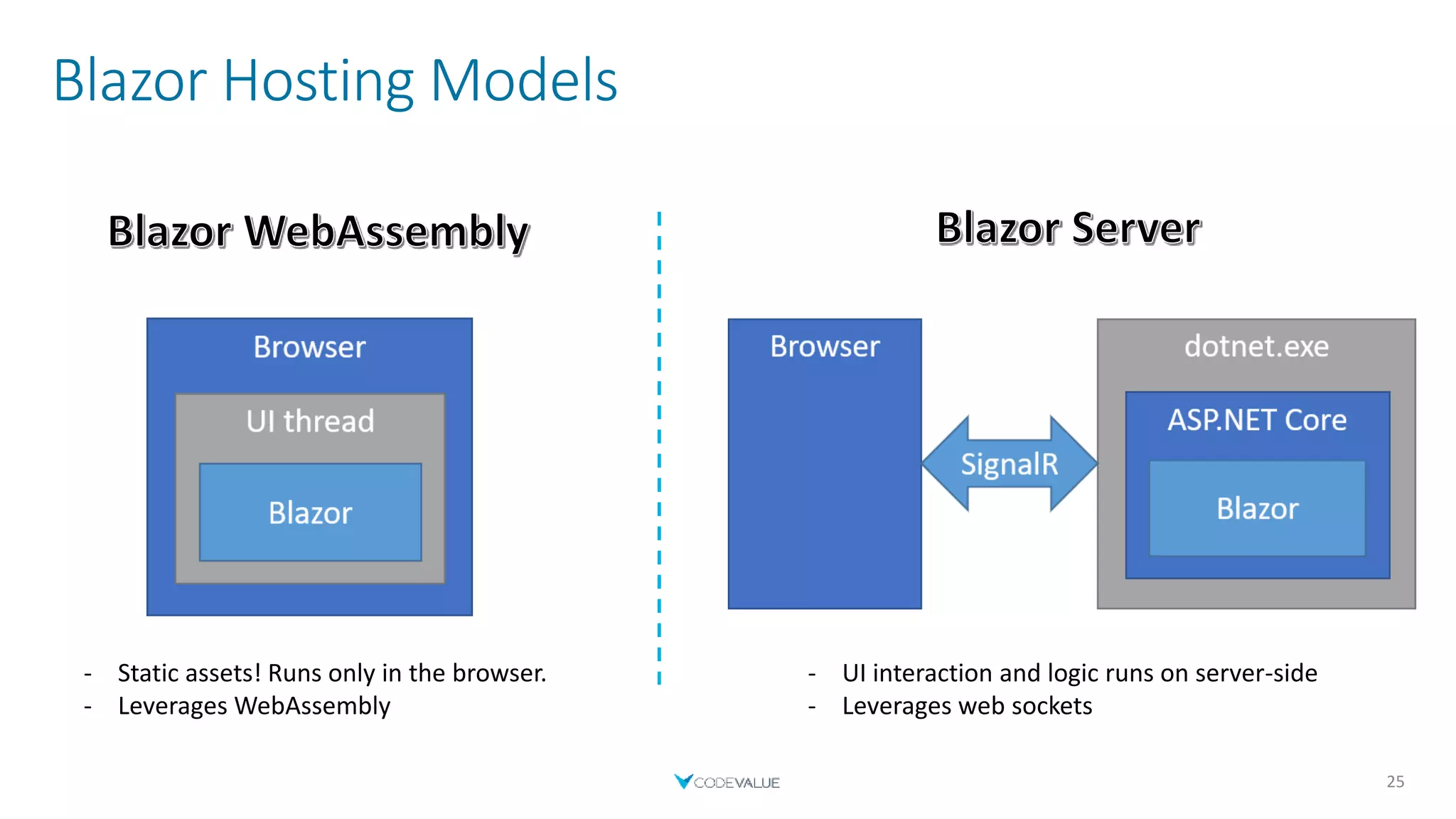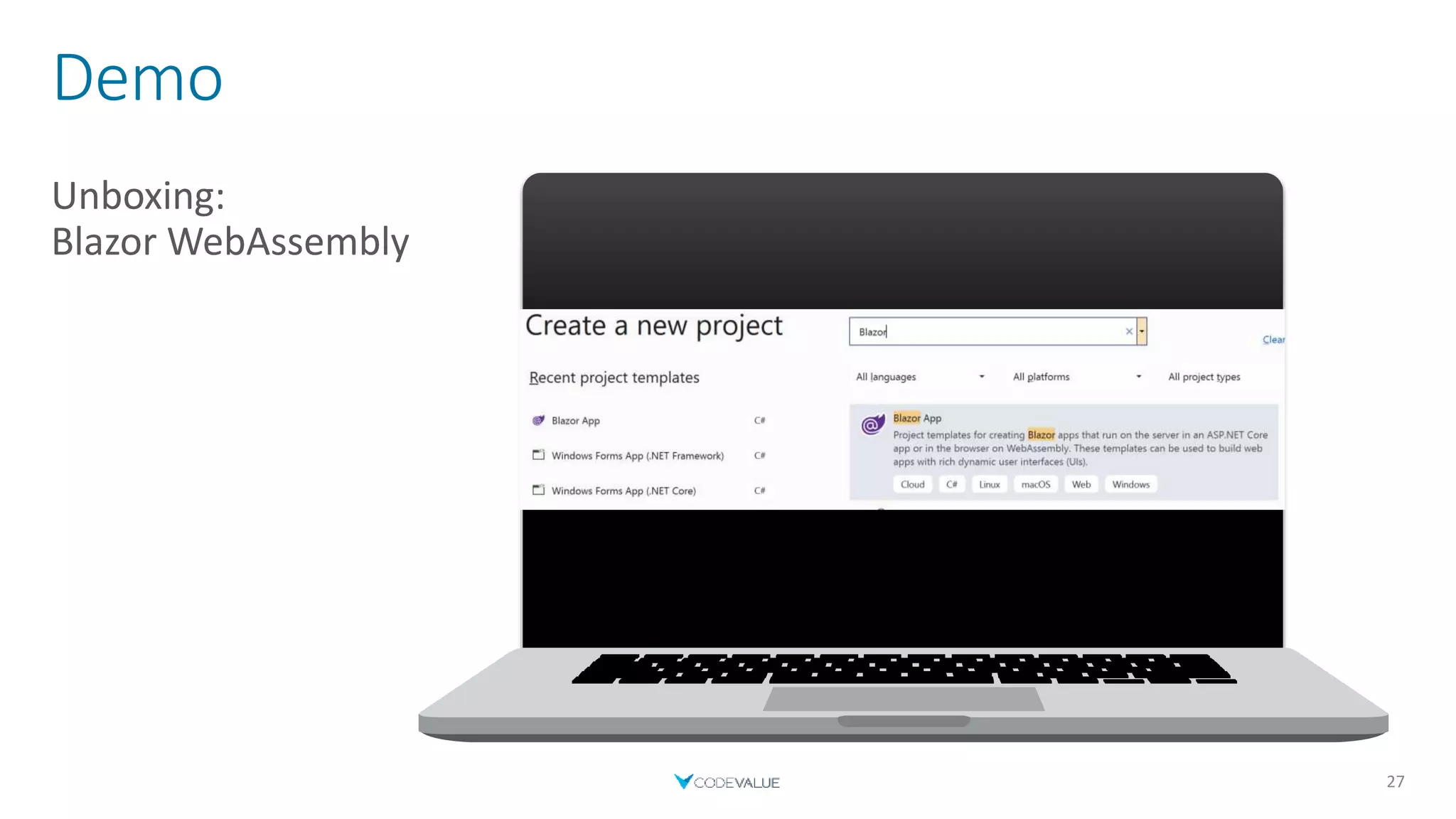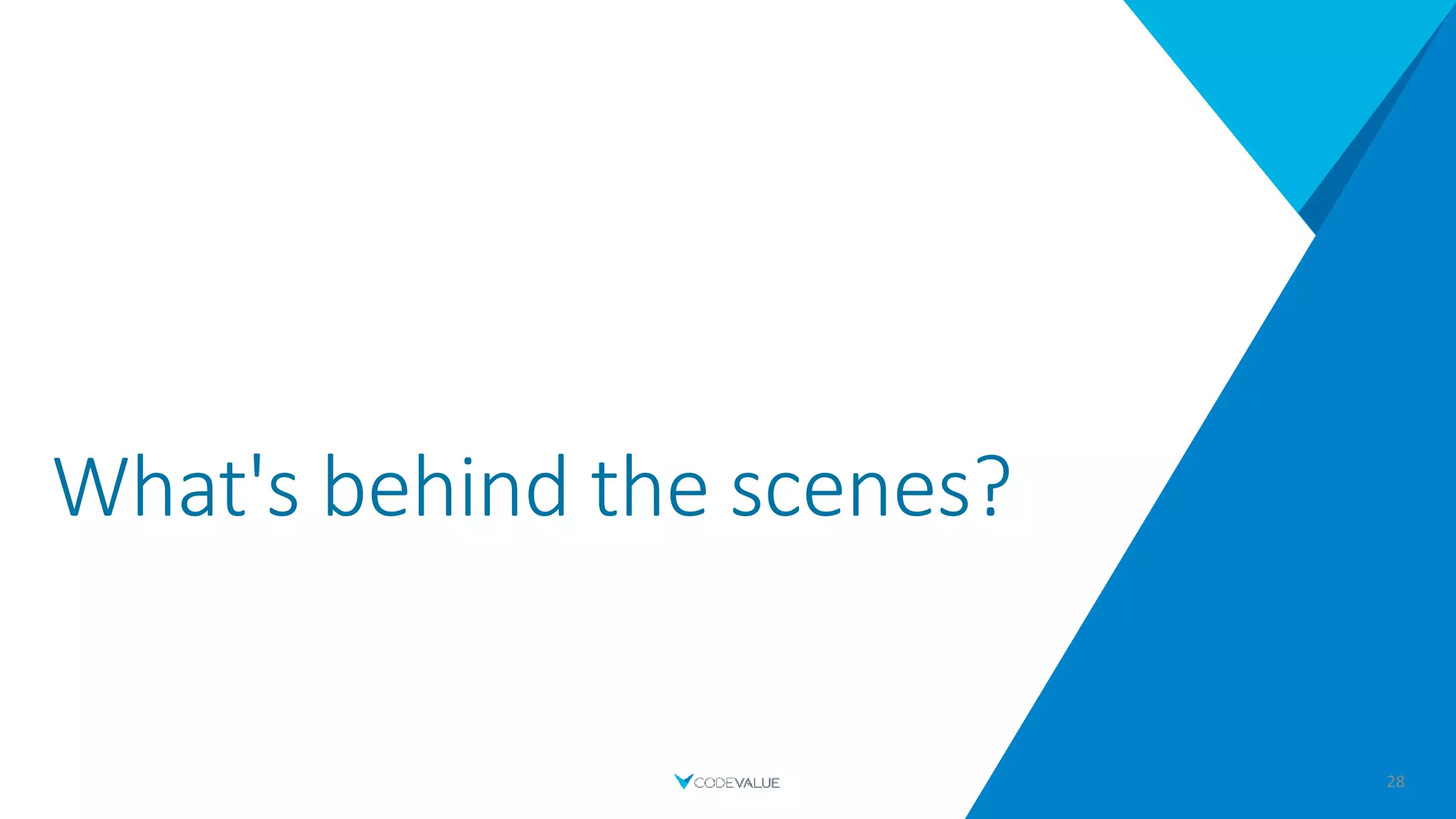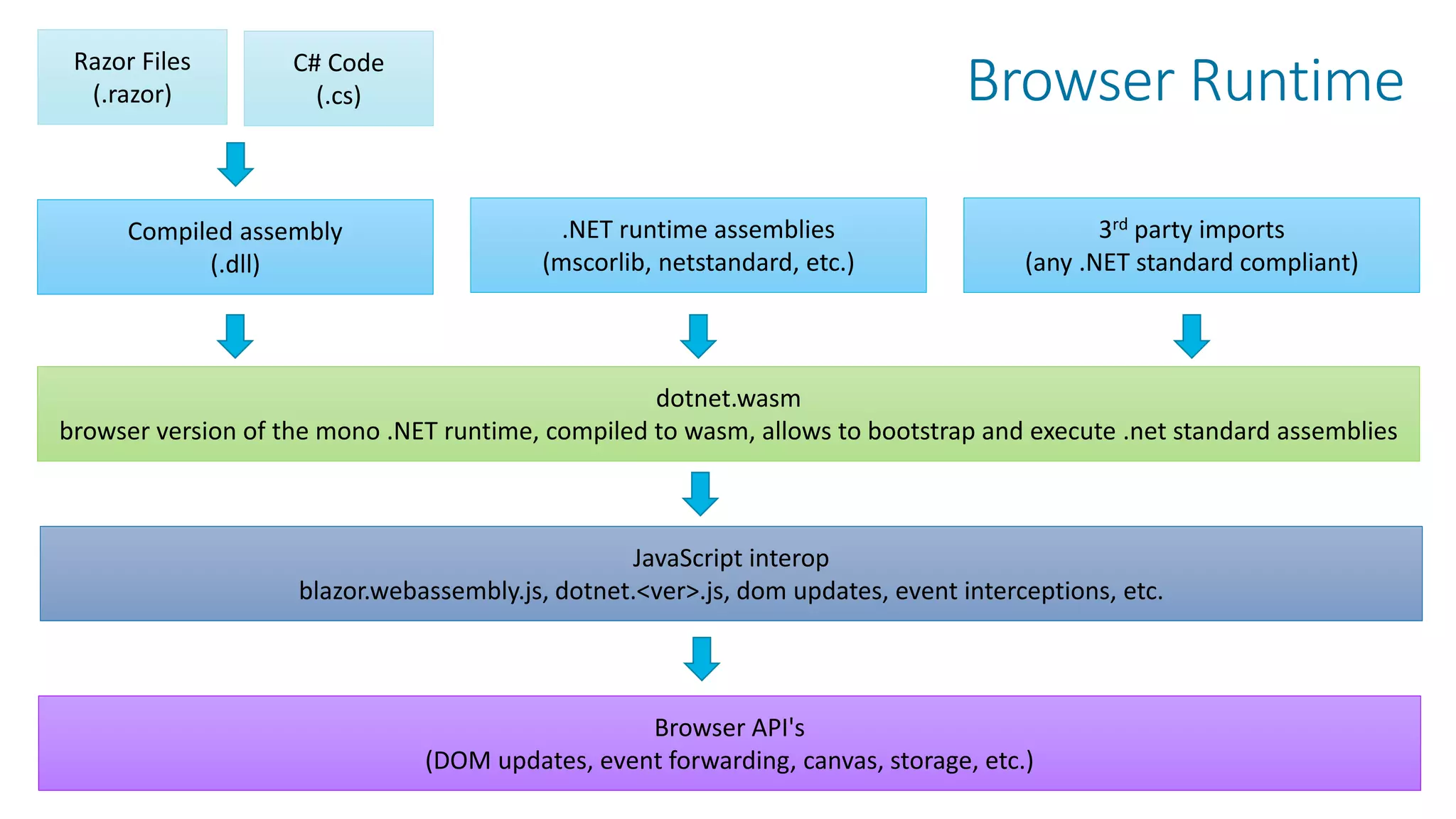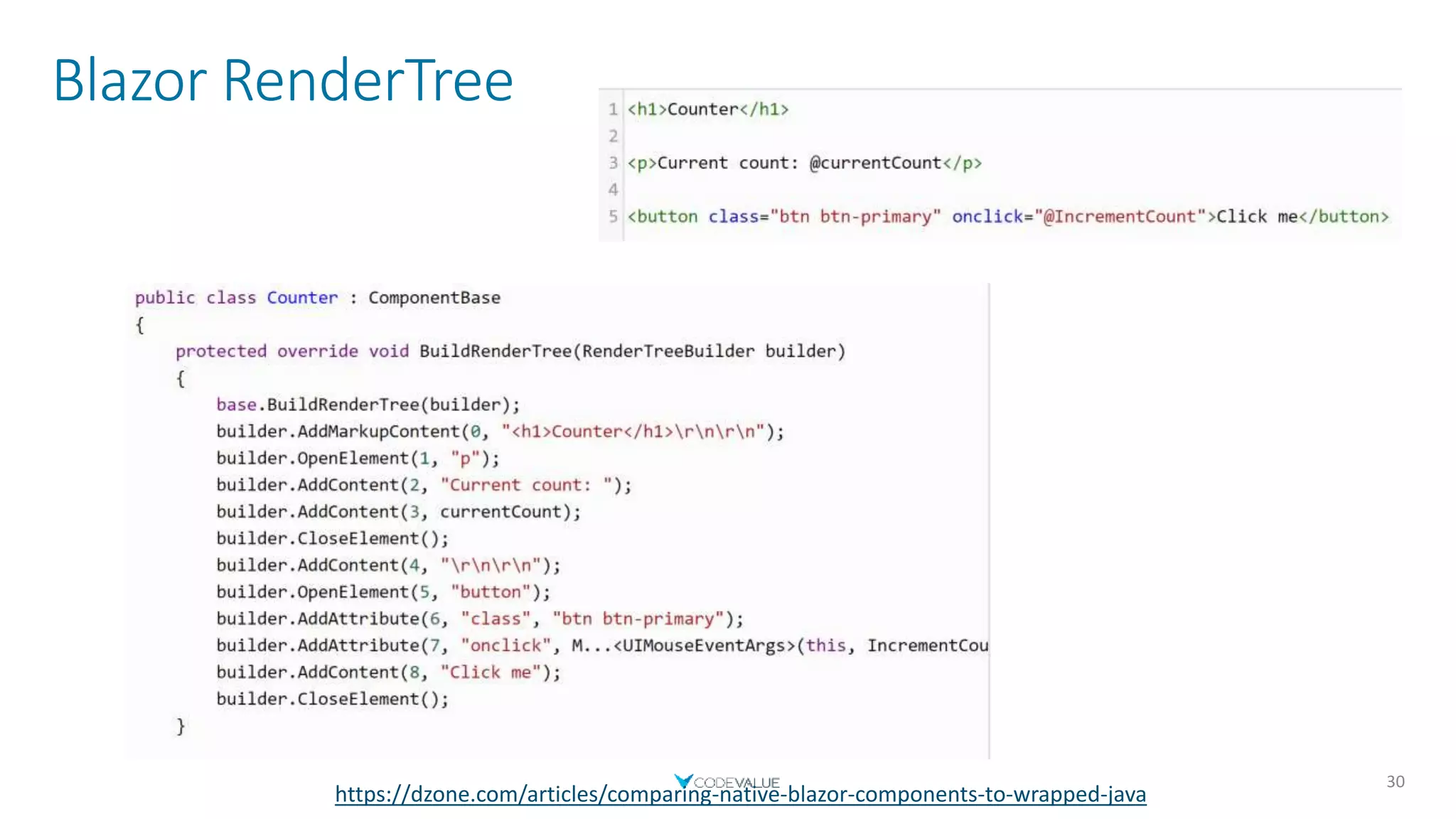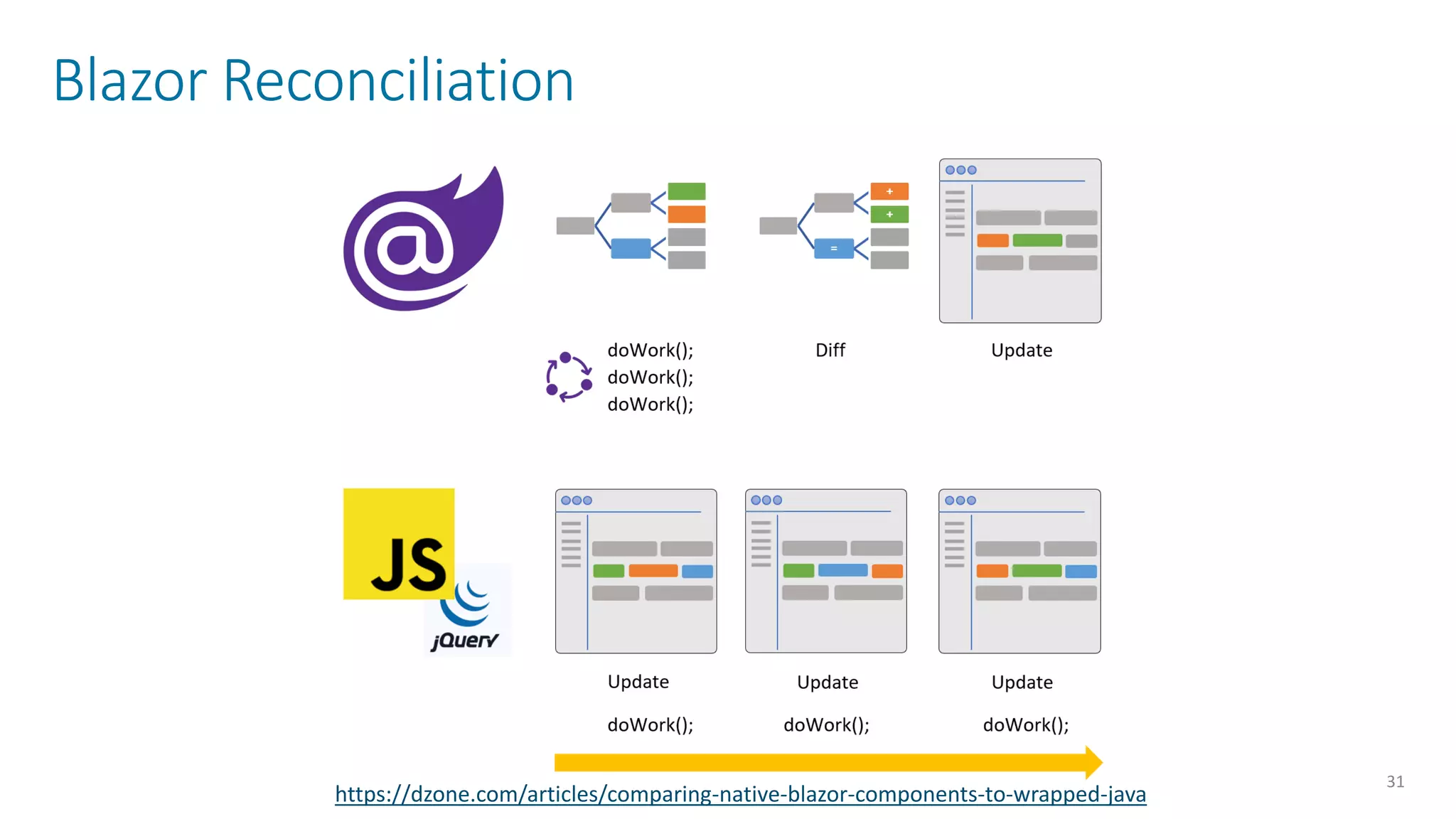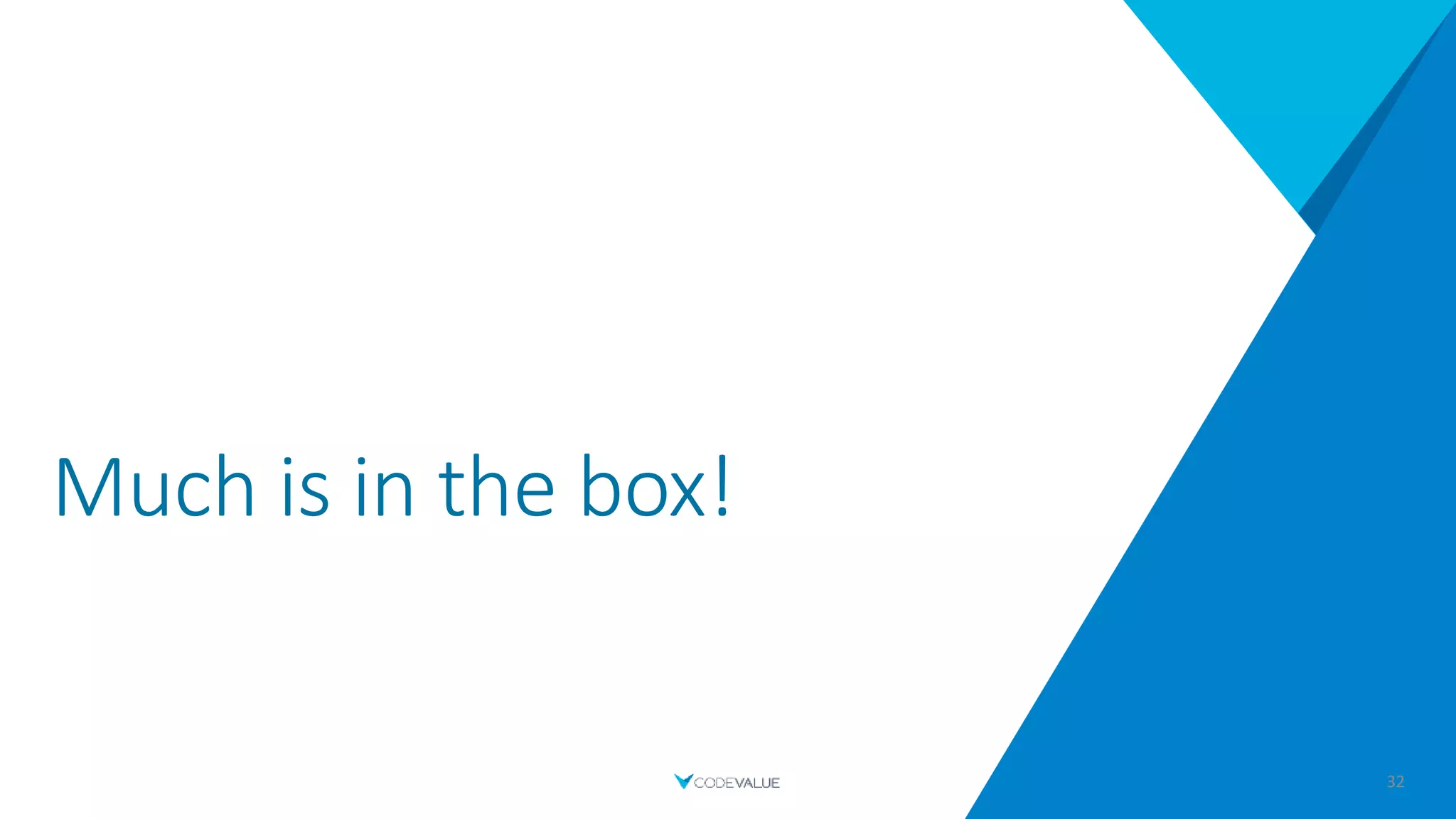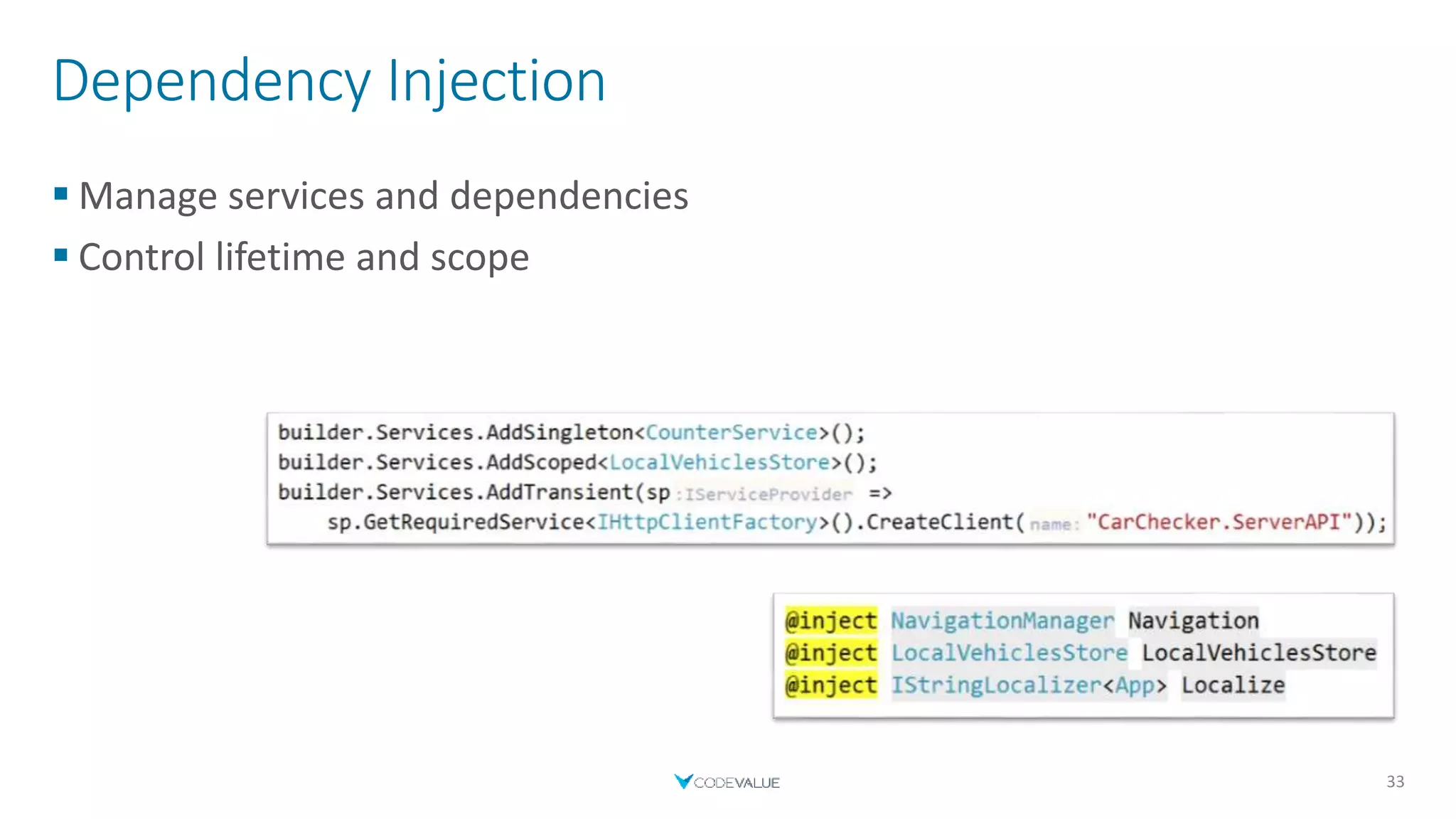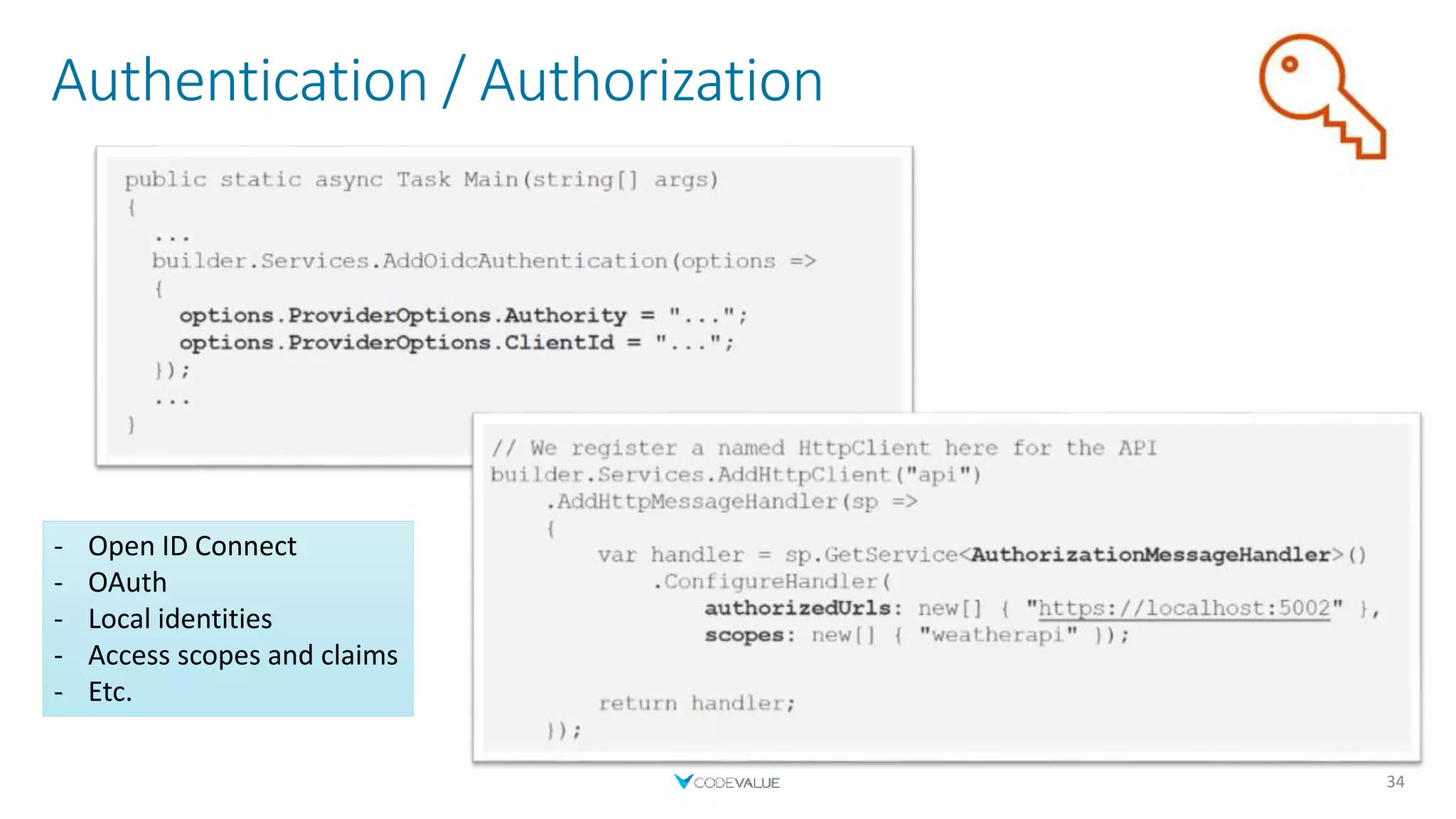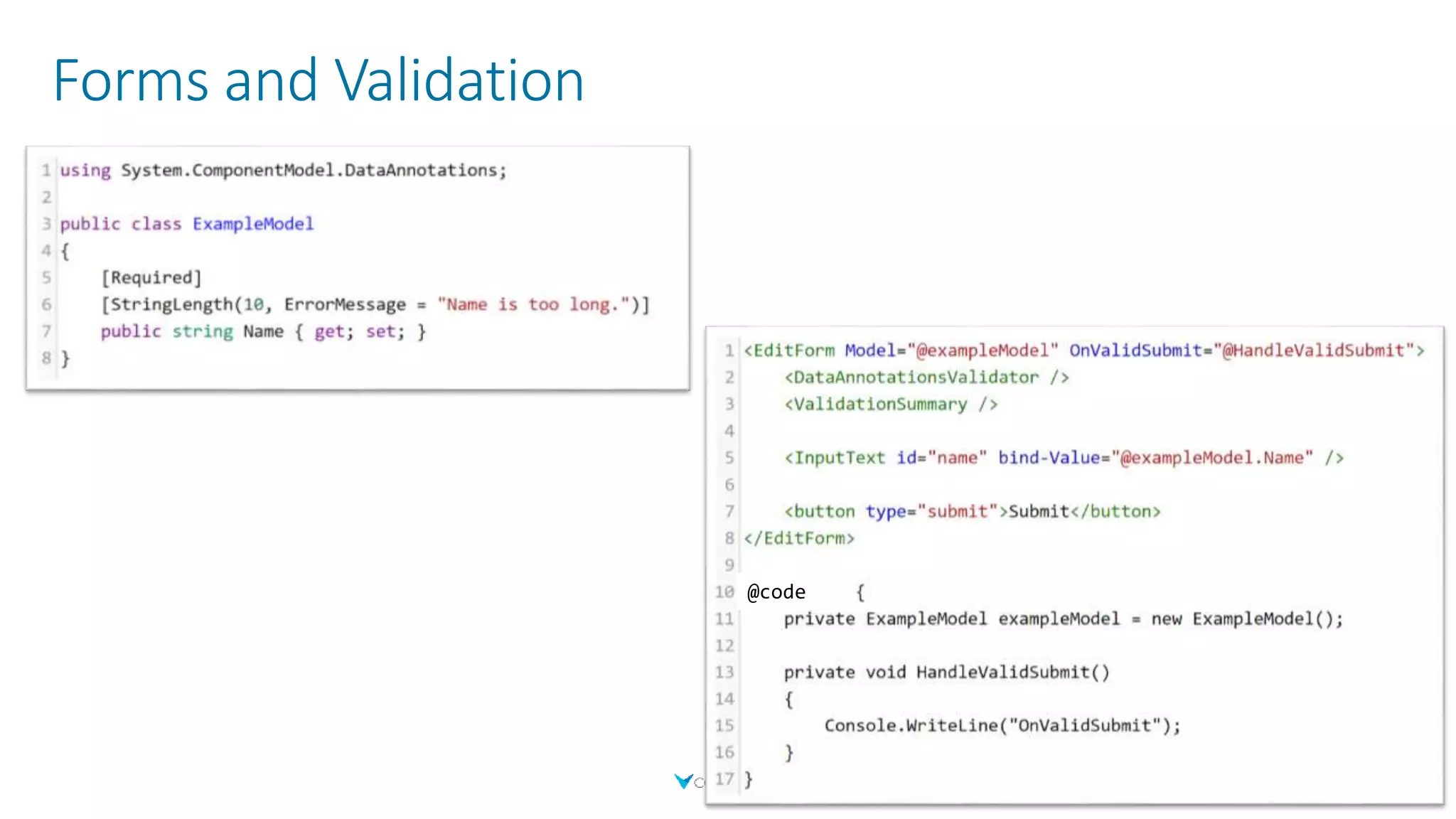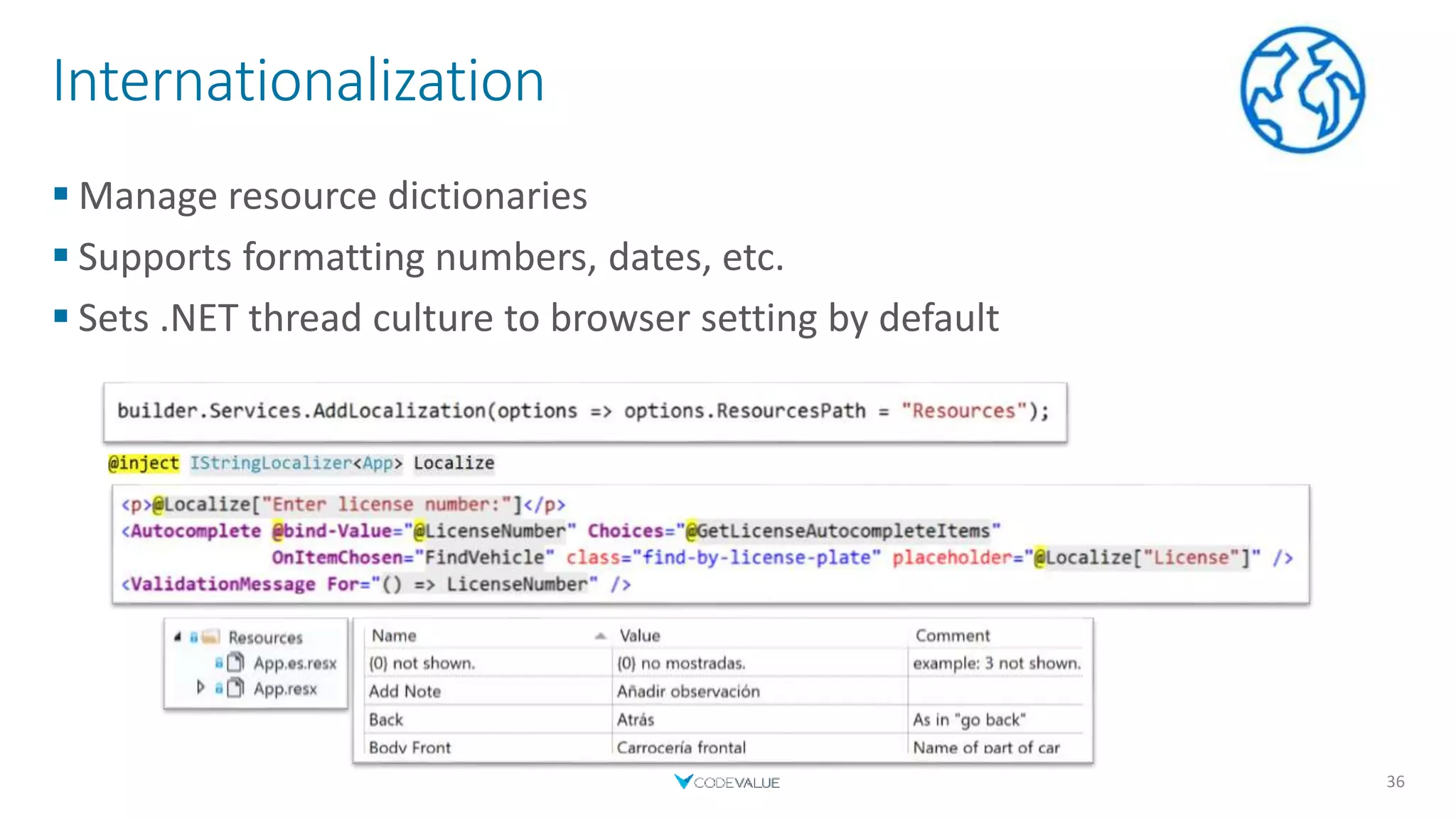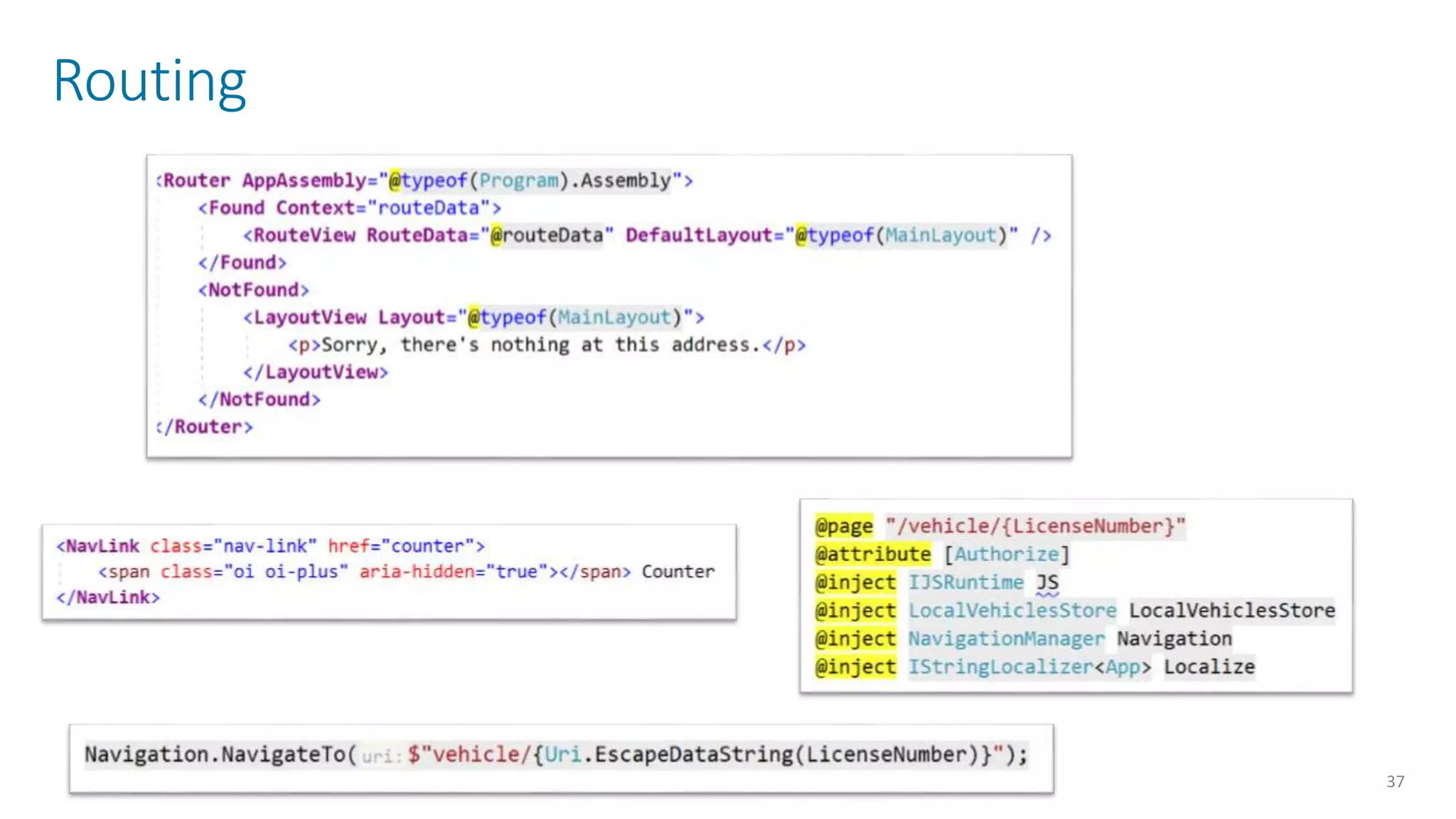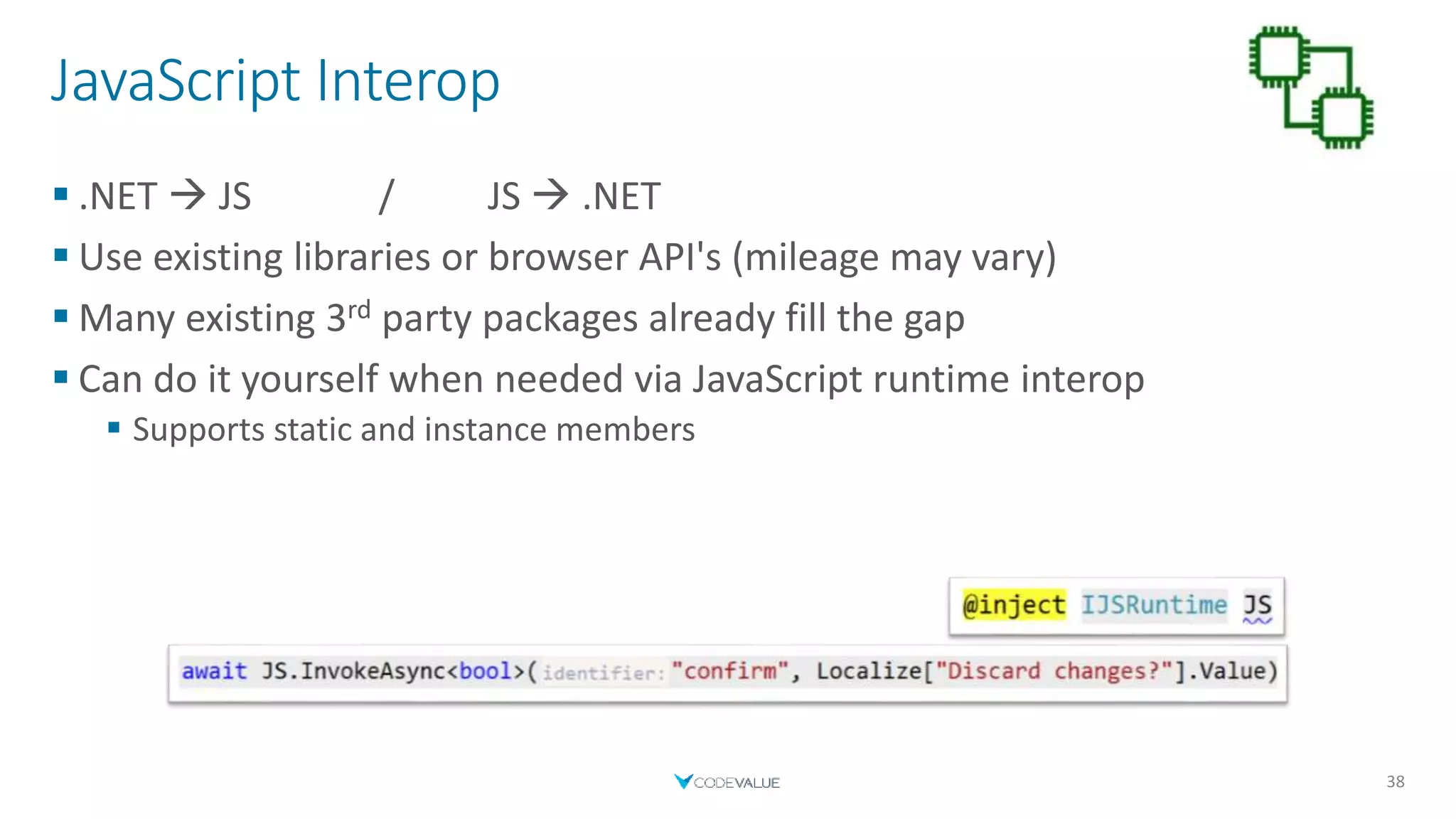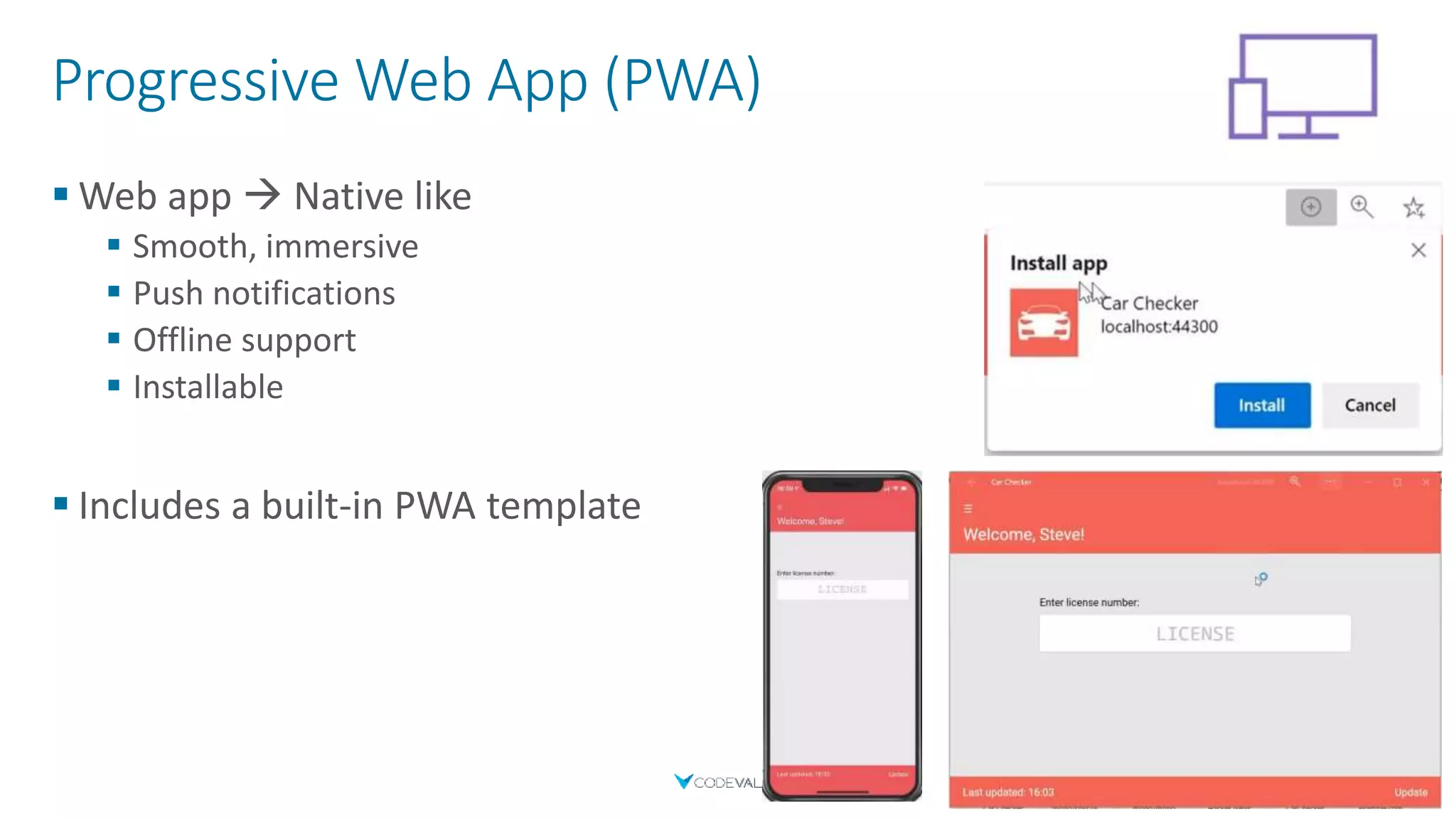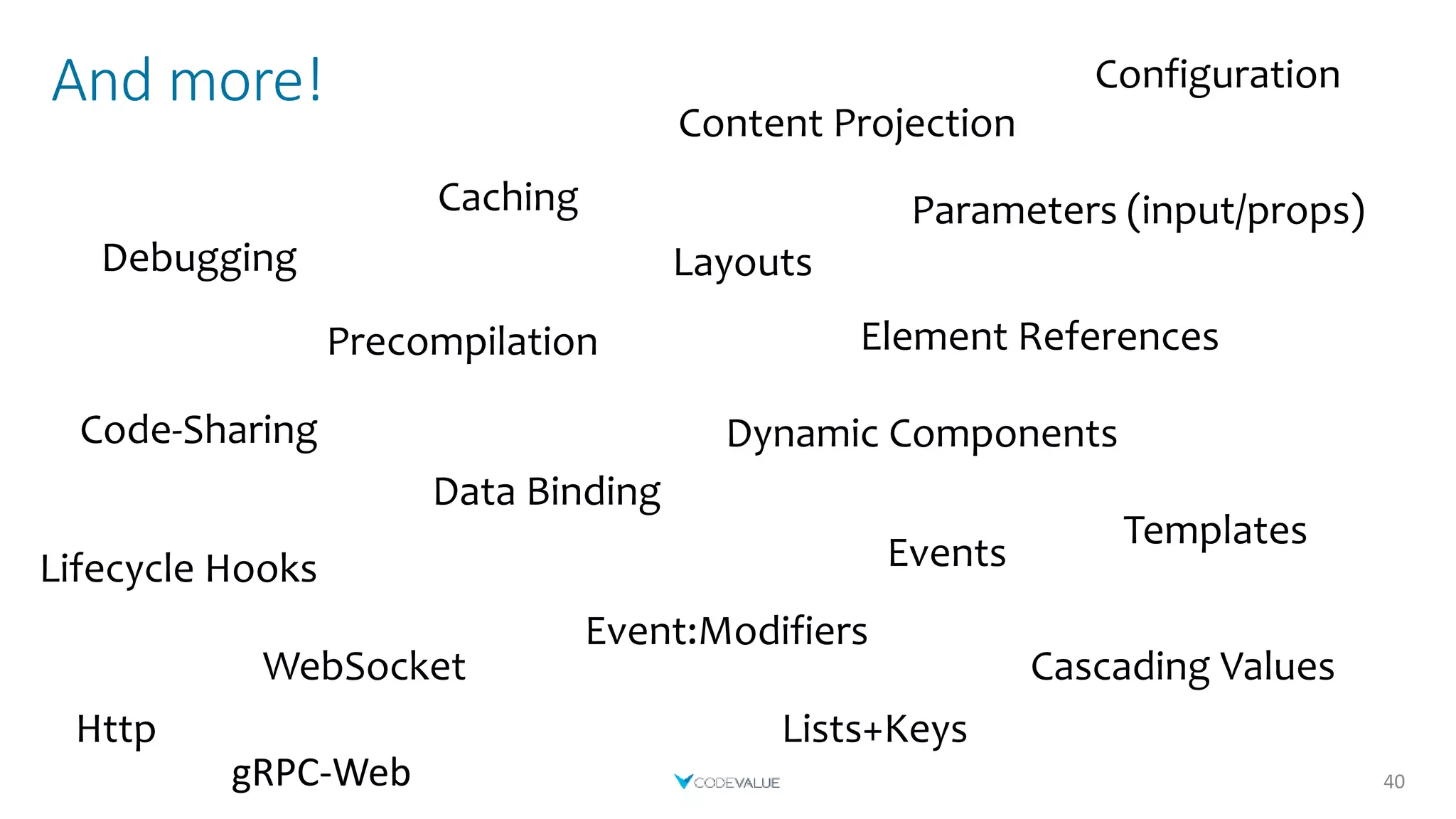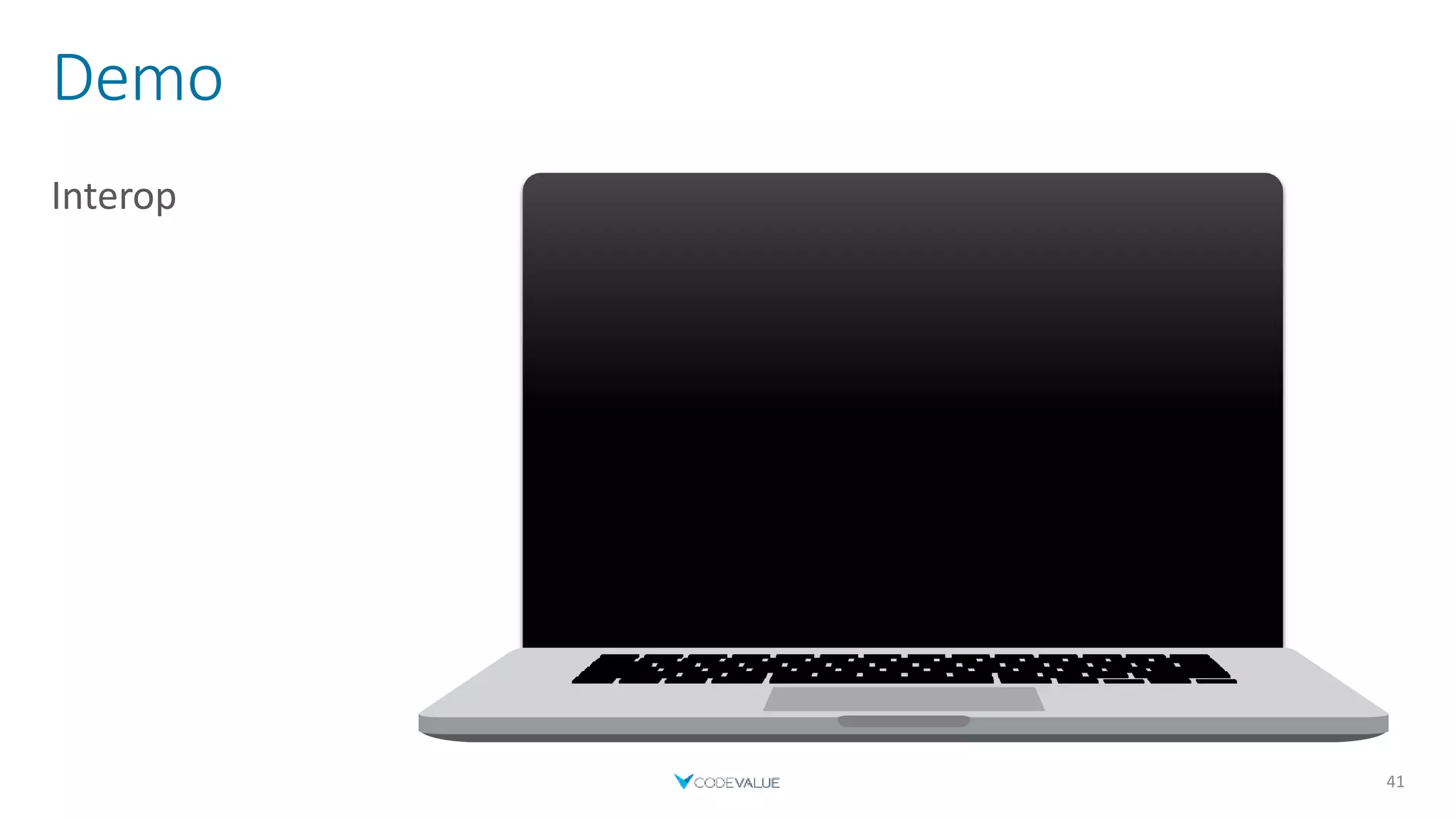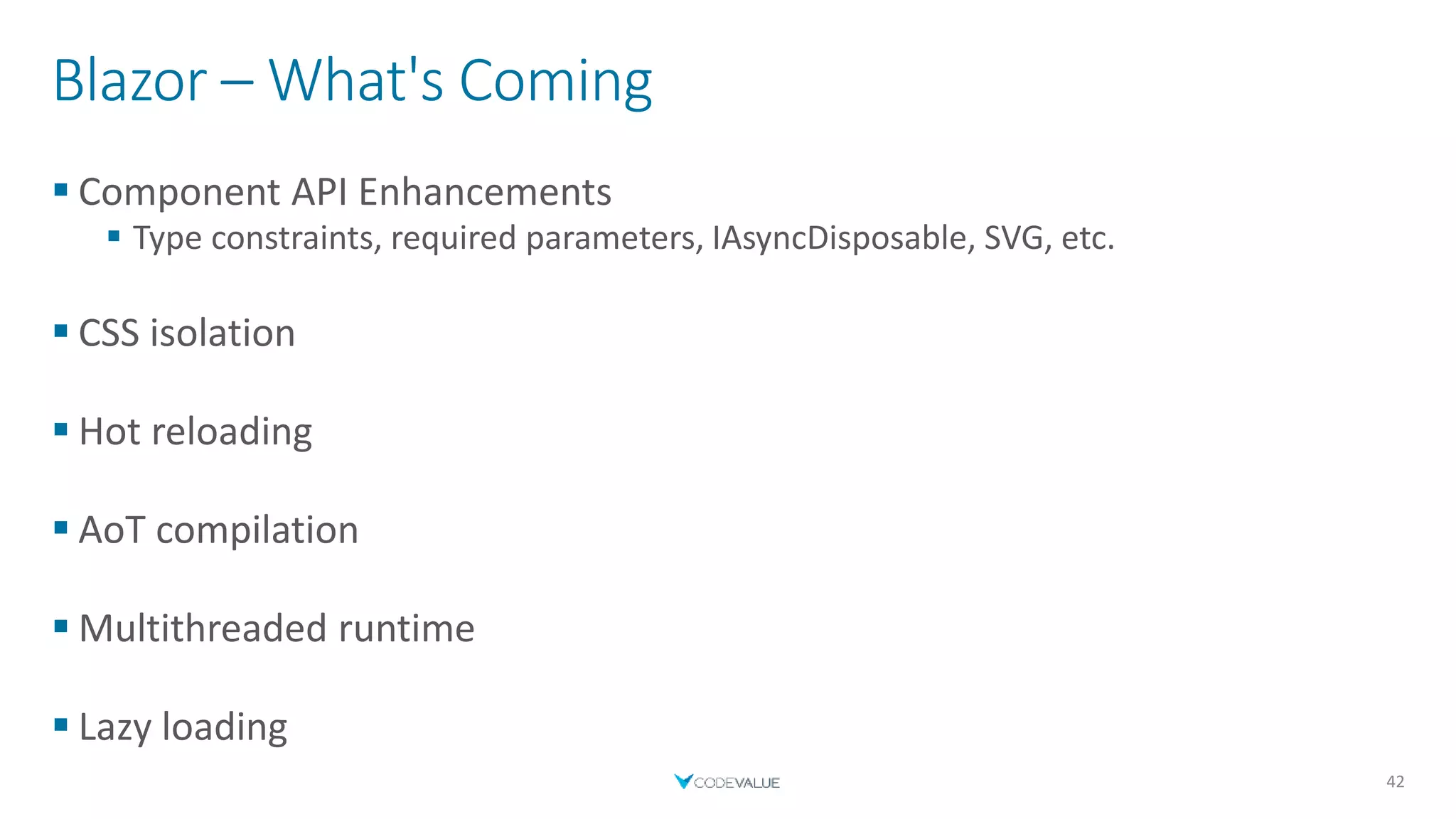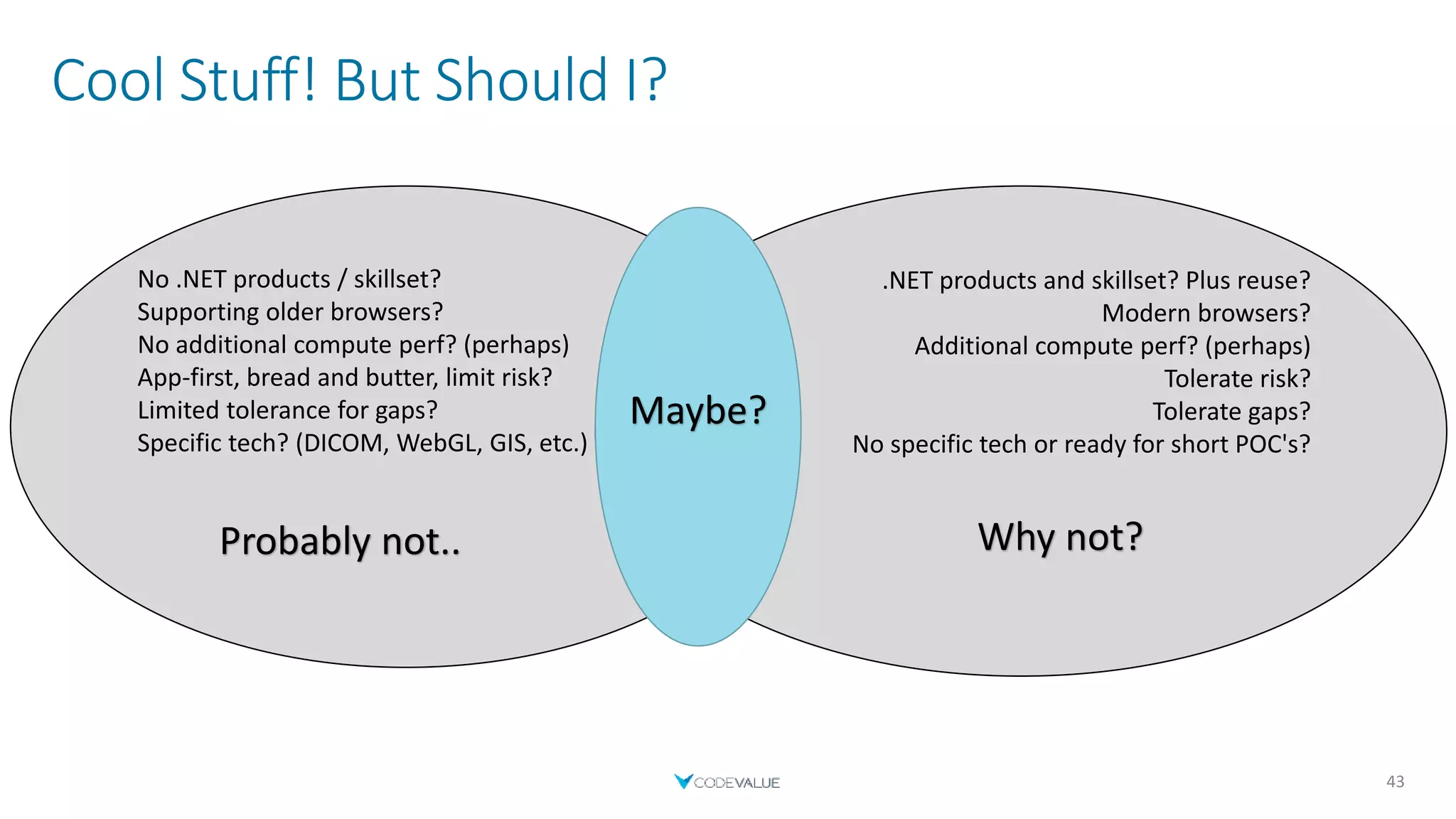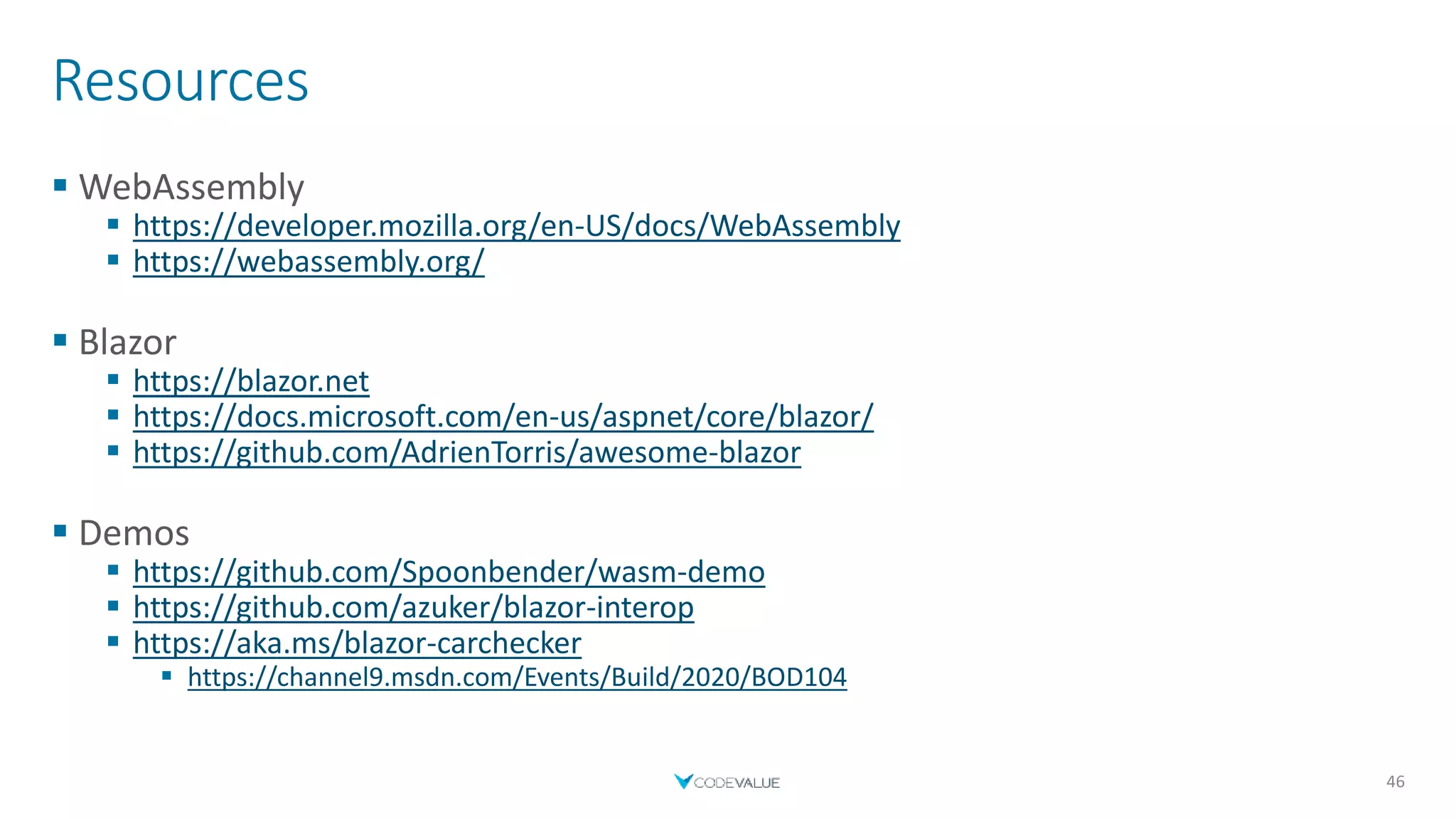The document discusses the potential of WebAssembly (Wasm) and Blazor for building web applications, emphasizing Wasm's role as a portable target for high-level language compilation. It highlights Blazor as a component-driven framework that utilizes .NET, C#, and Razor to create rich web apps with features like server-side hosting, JavaScript interop, and support for progressive web applications (PWA). The presentation concludes with a look at the benefits and considerations for developers considering these technologies.