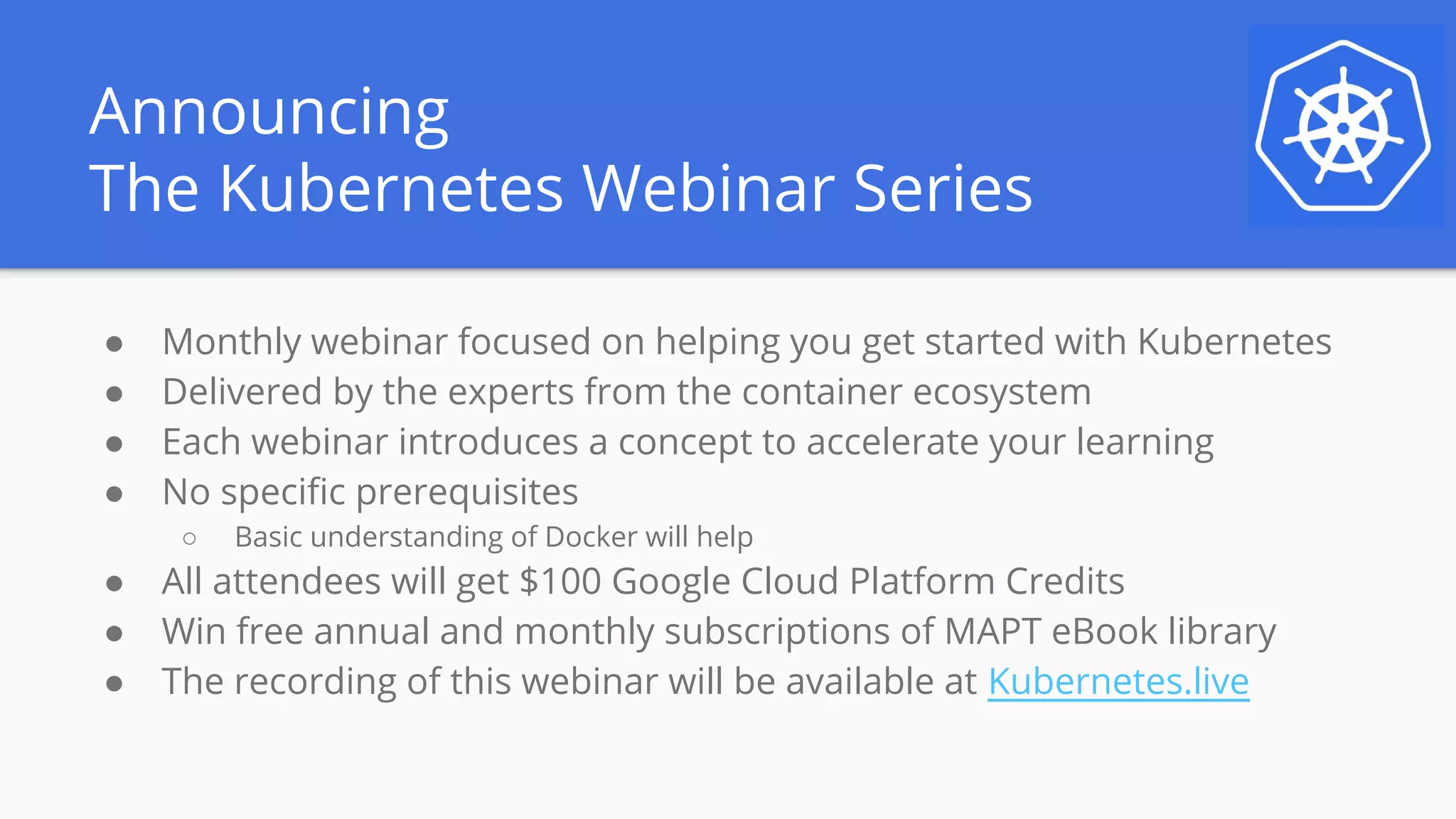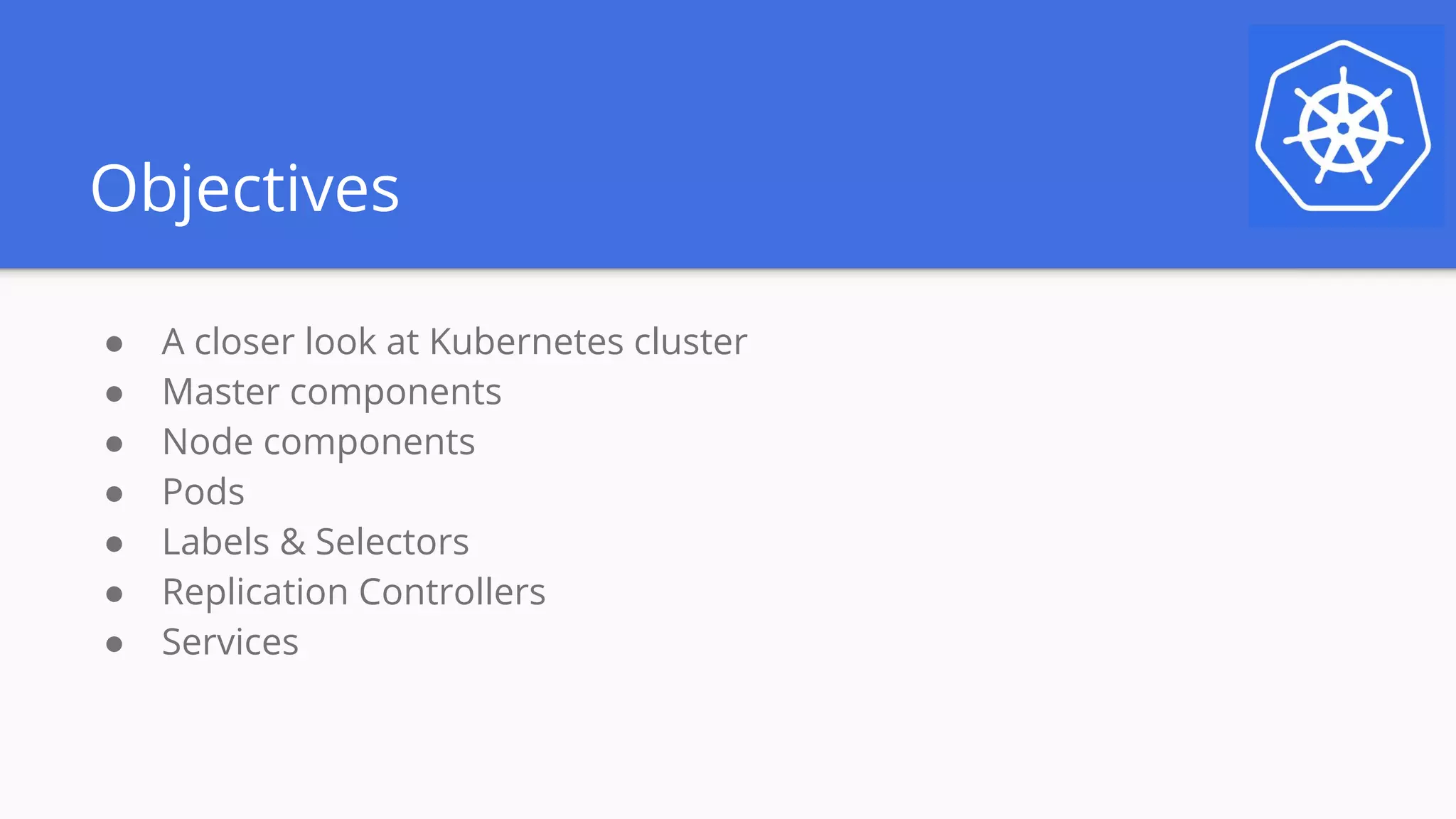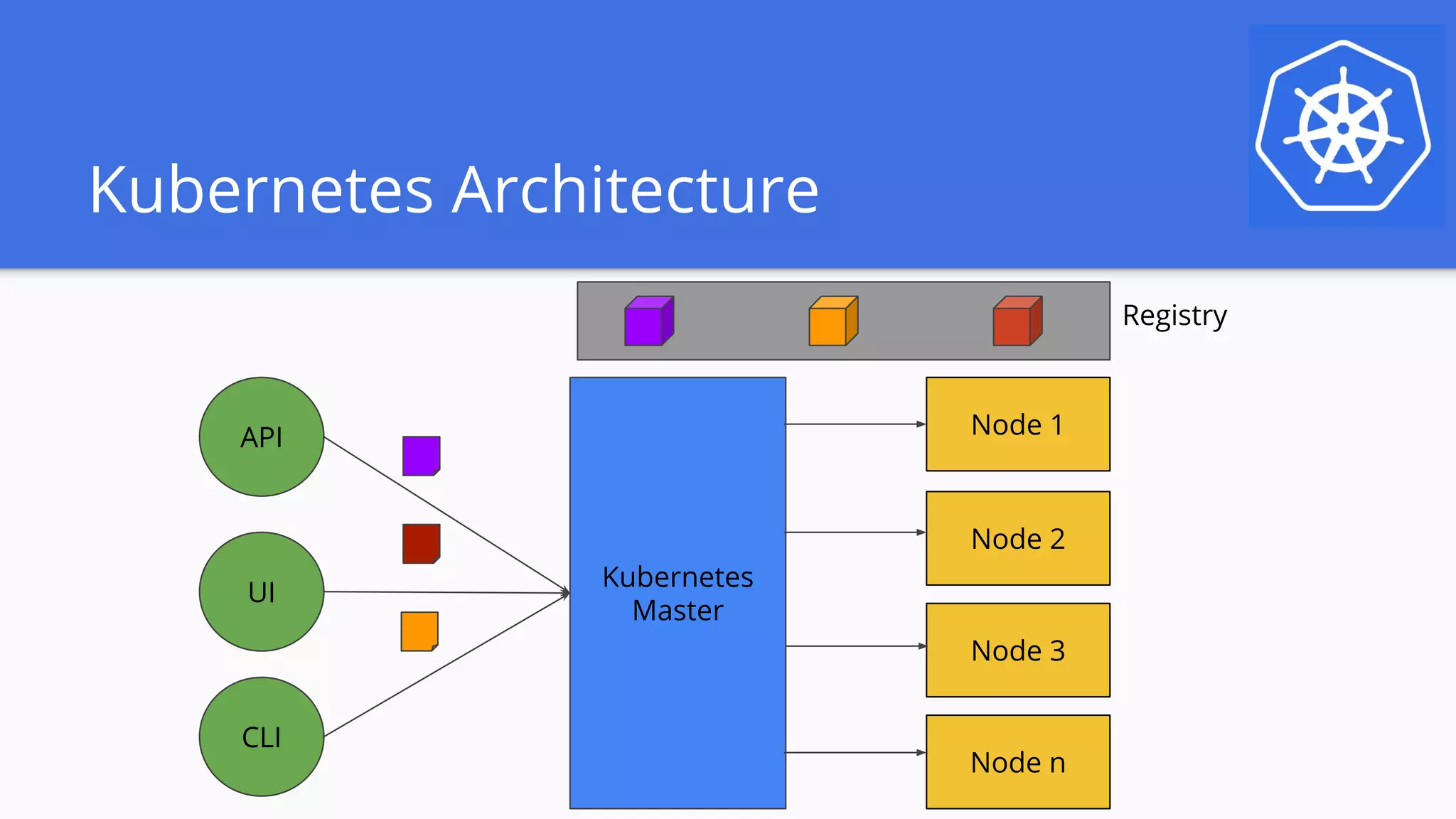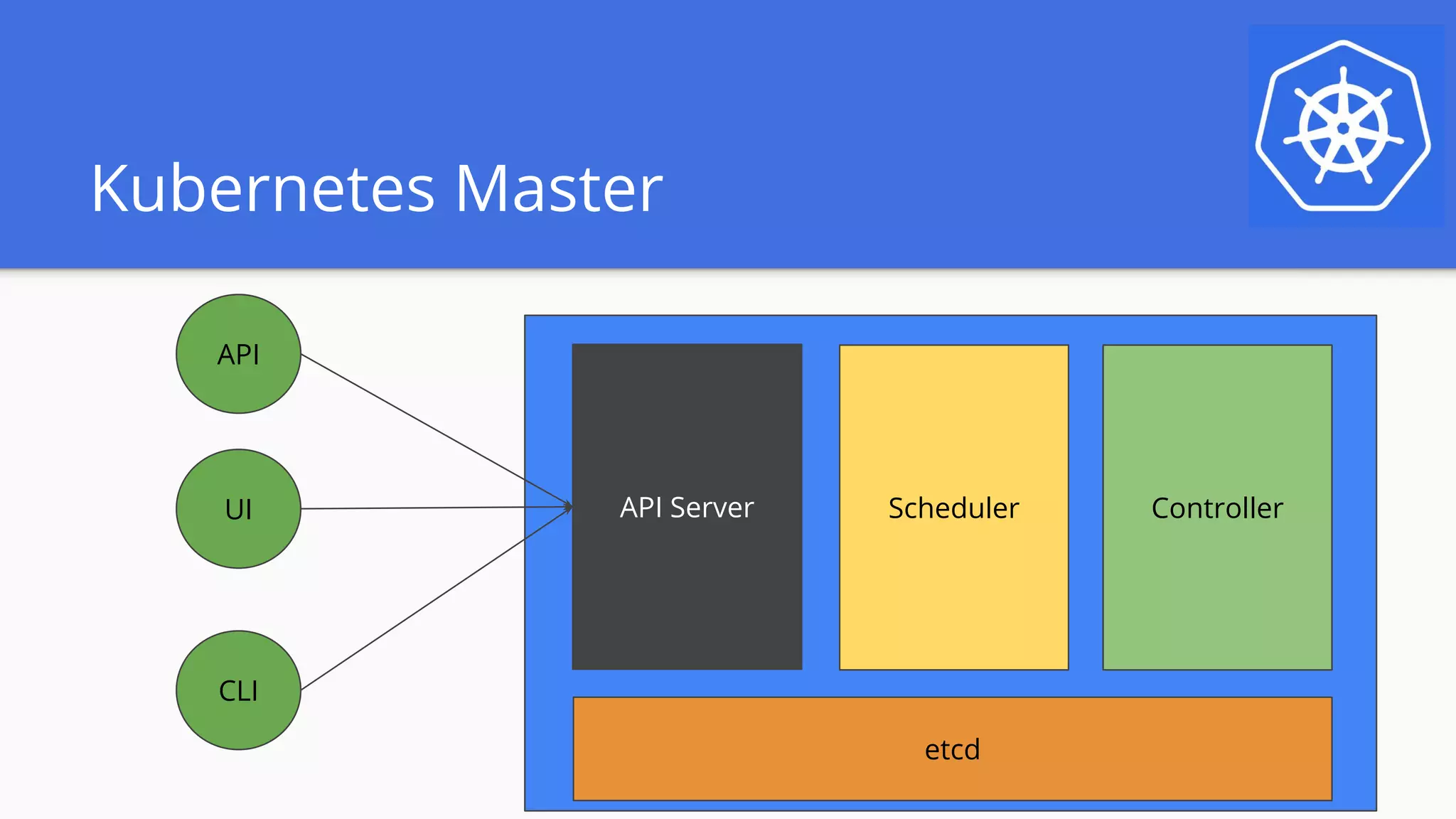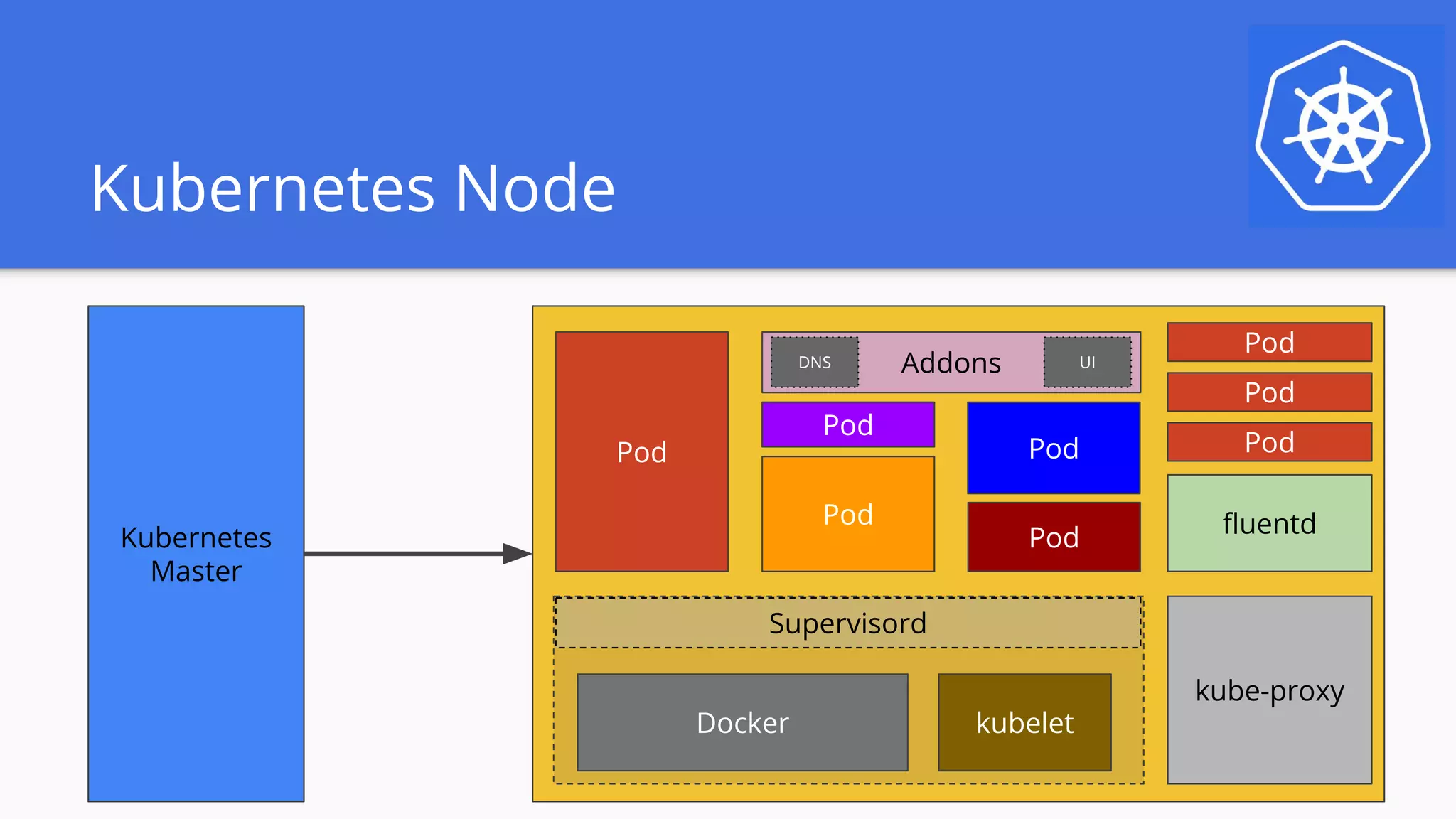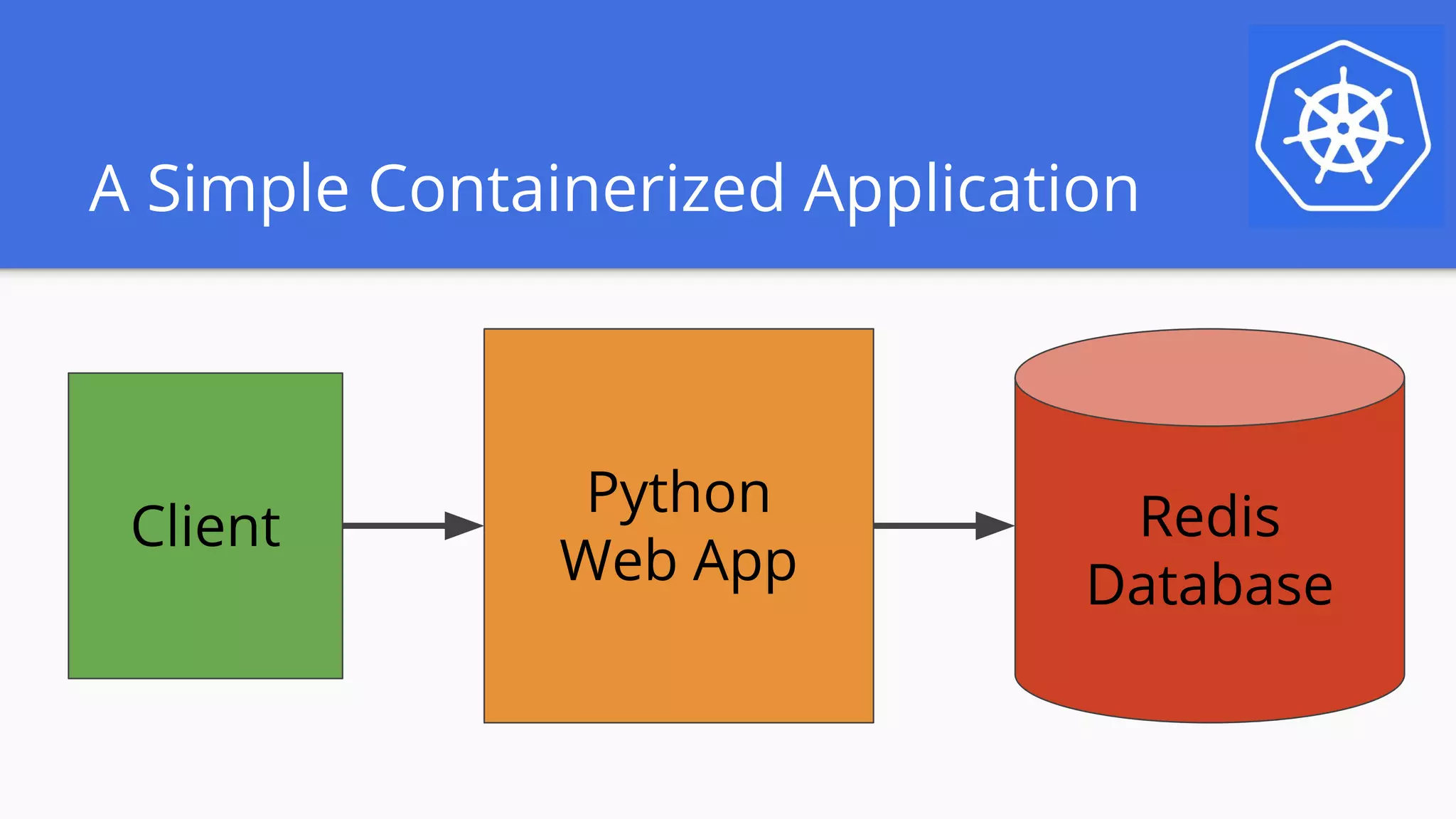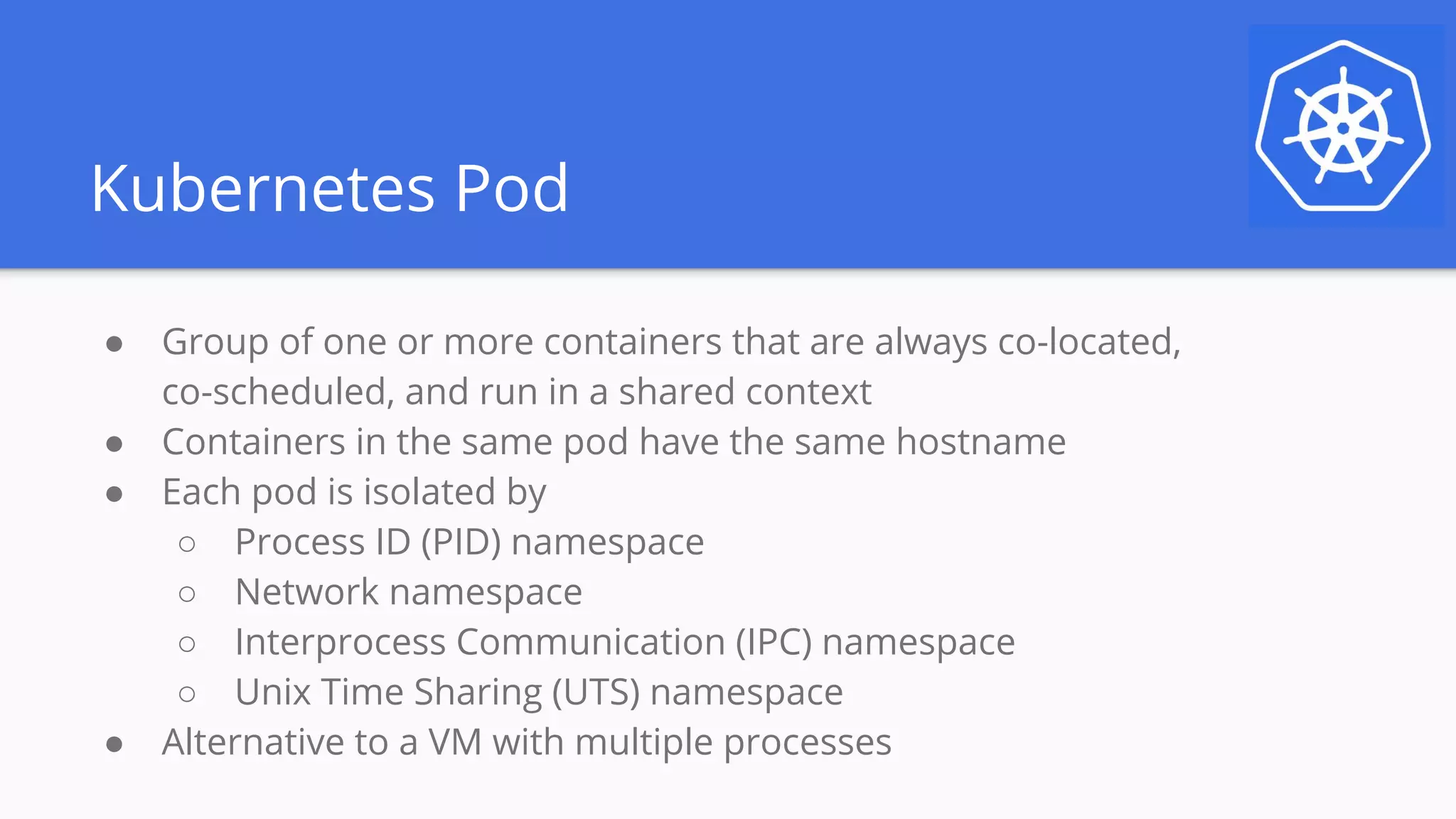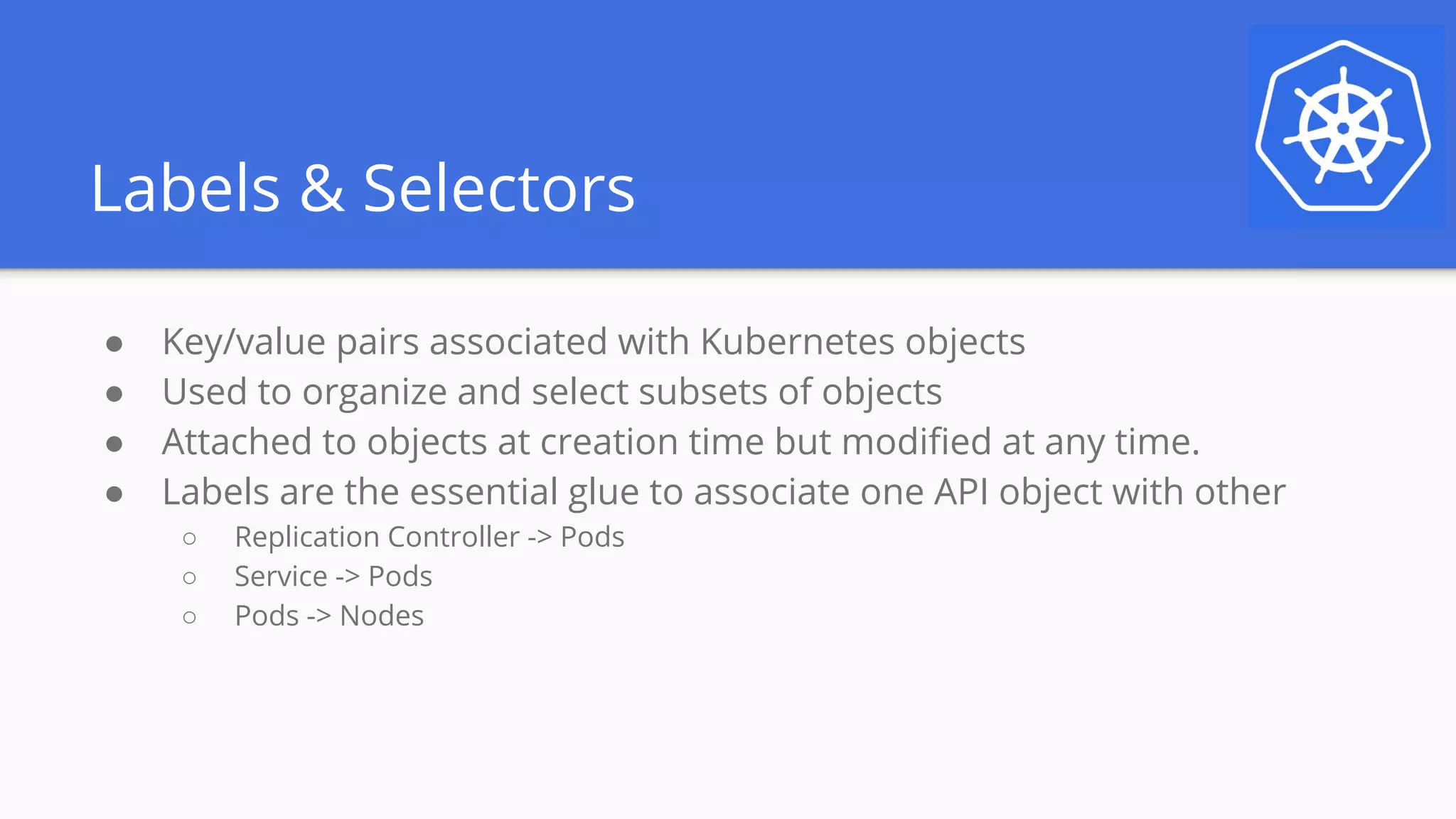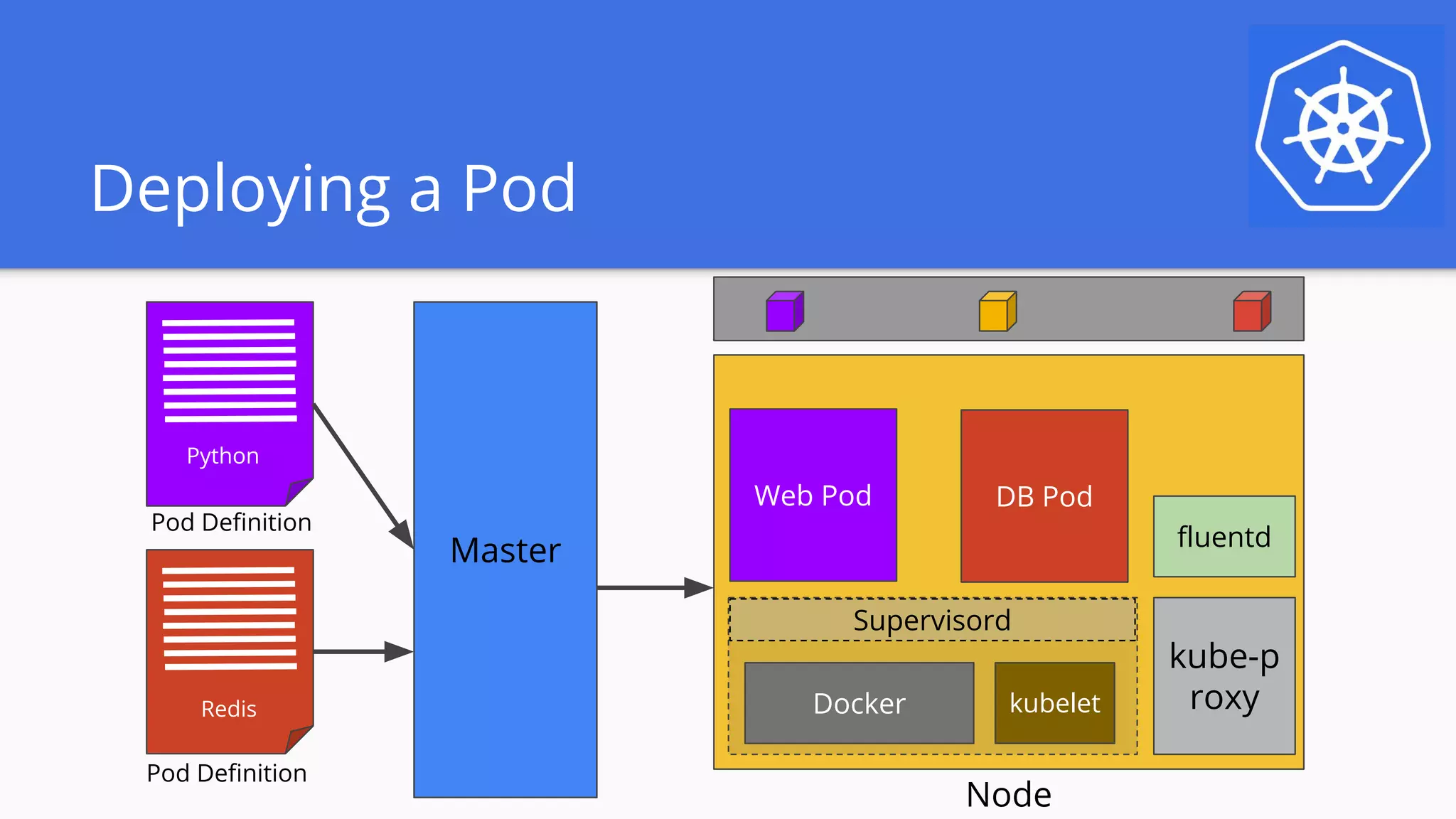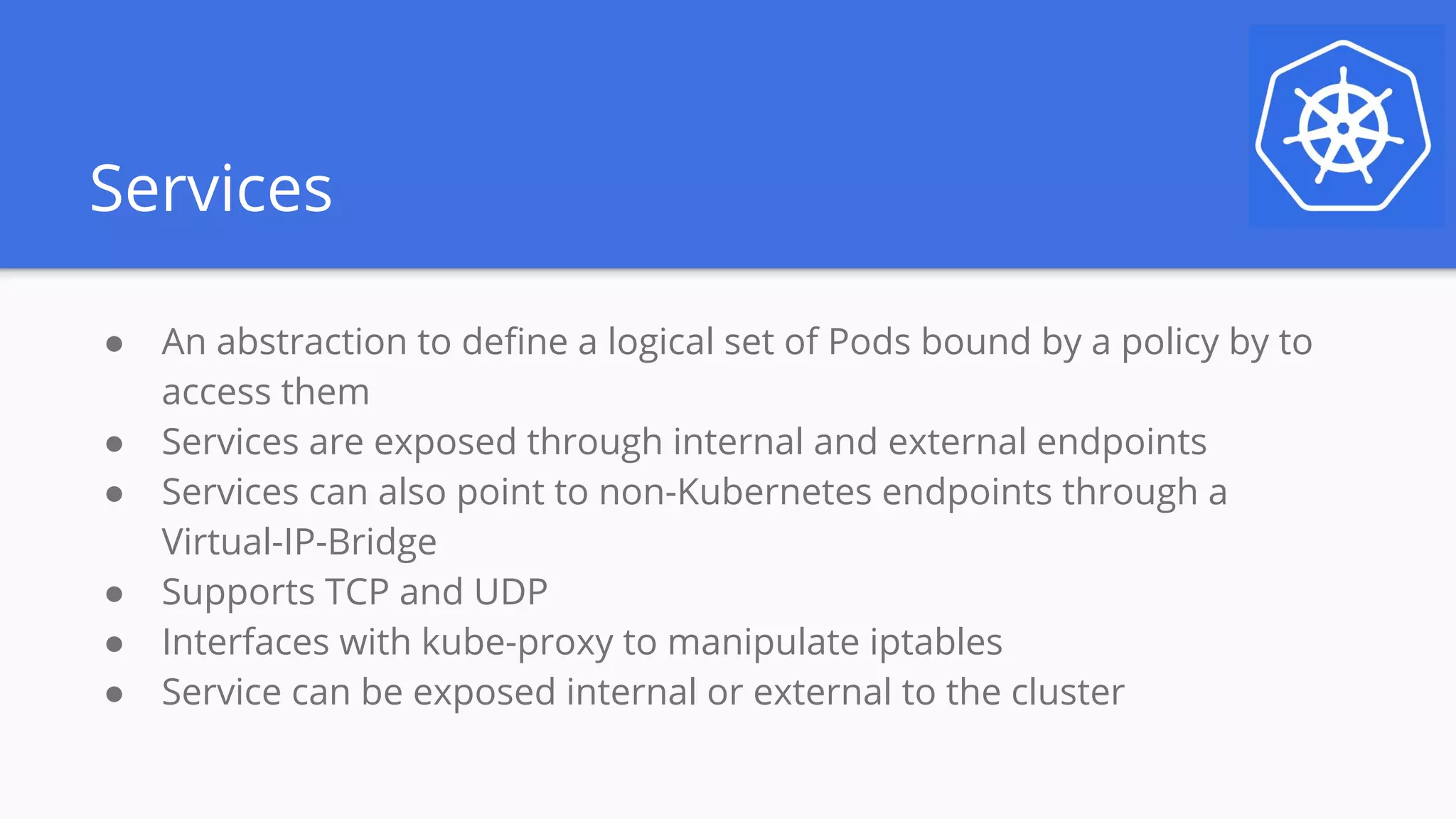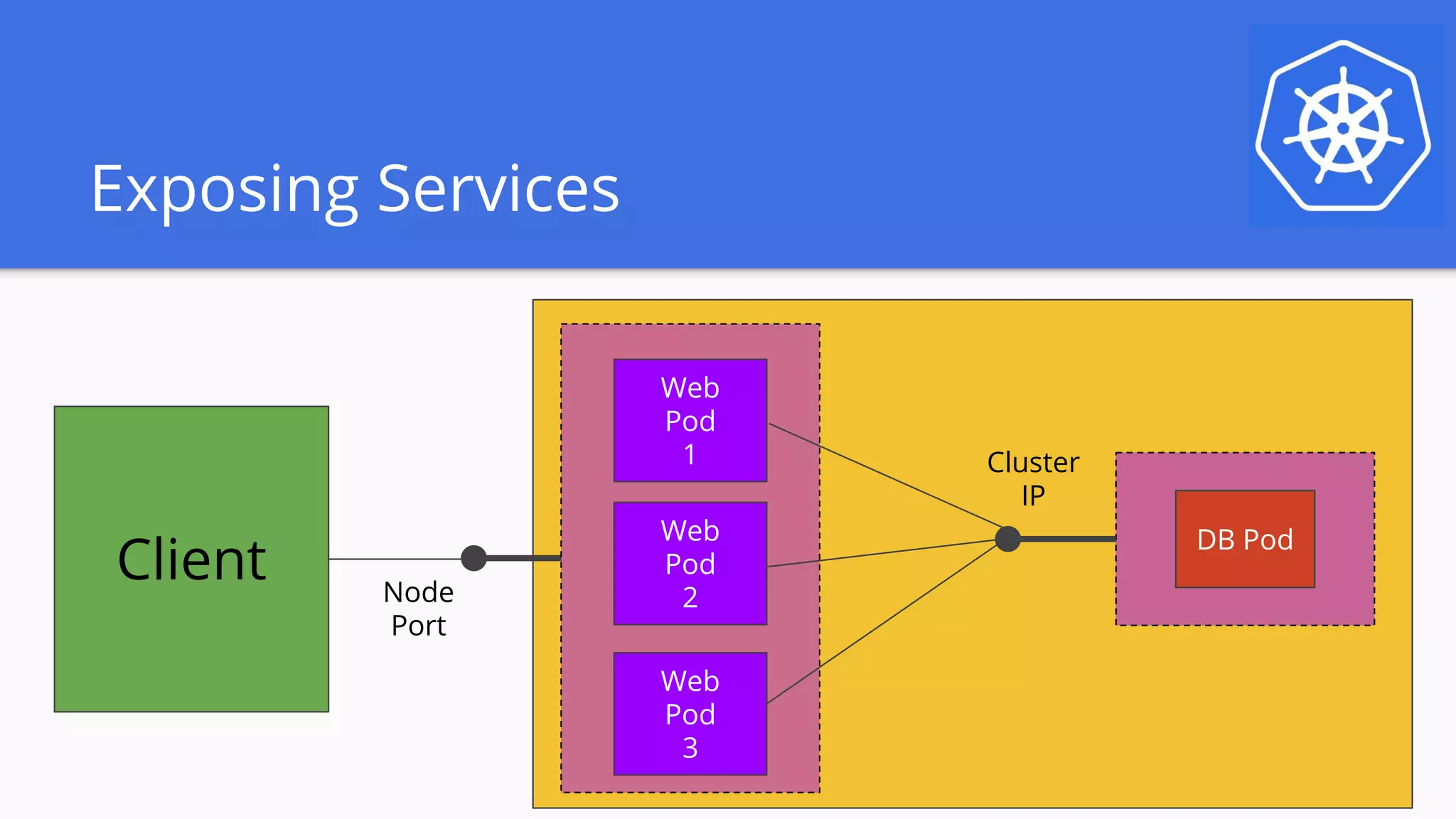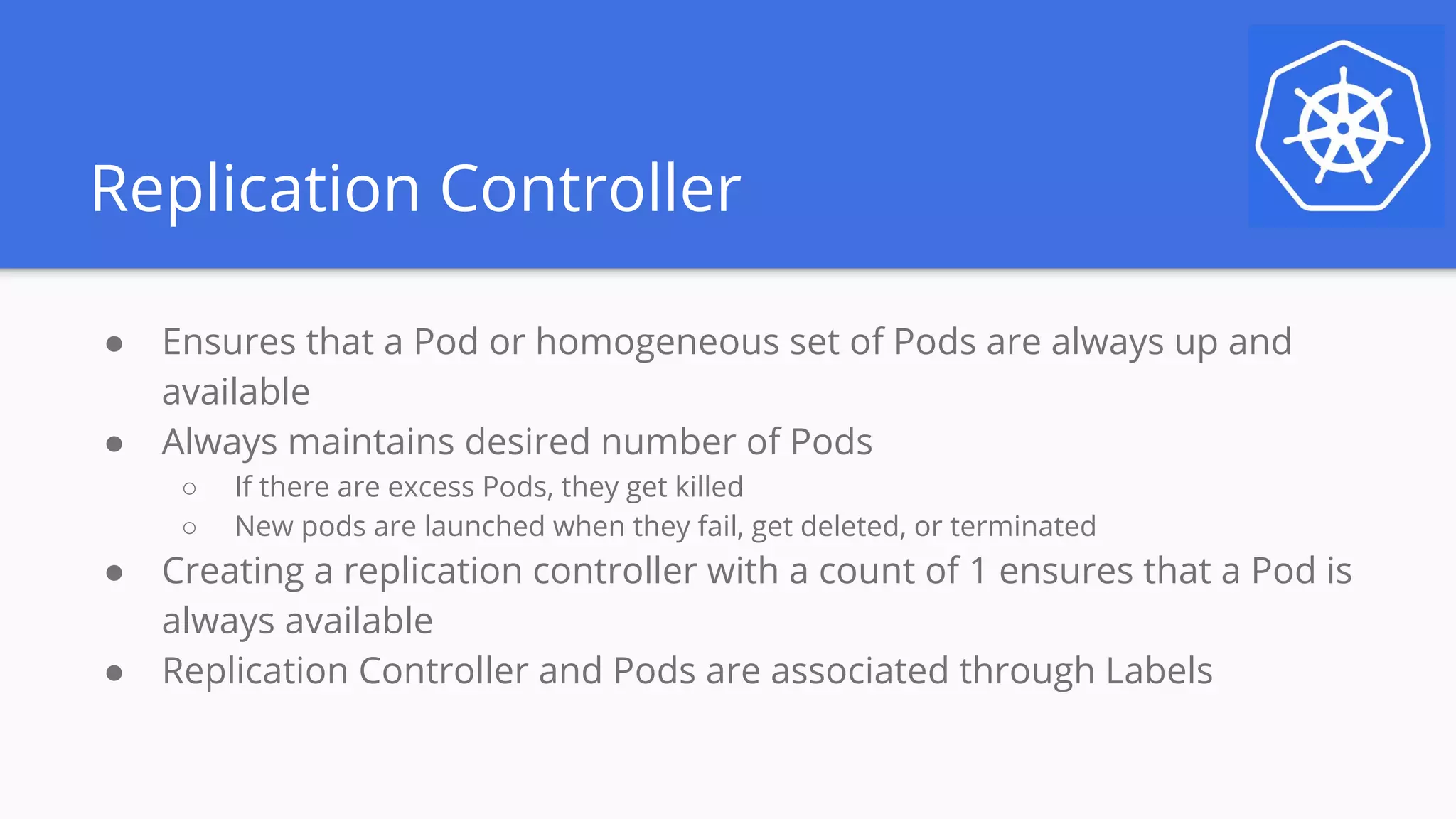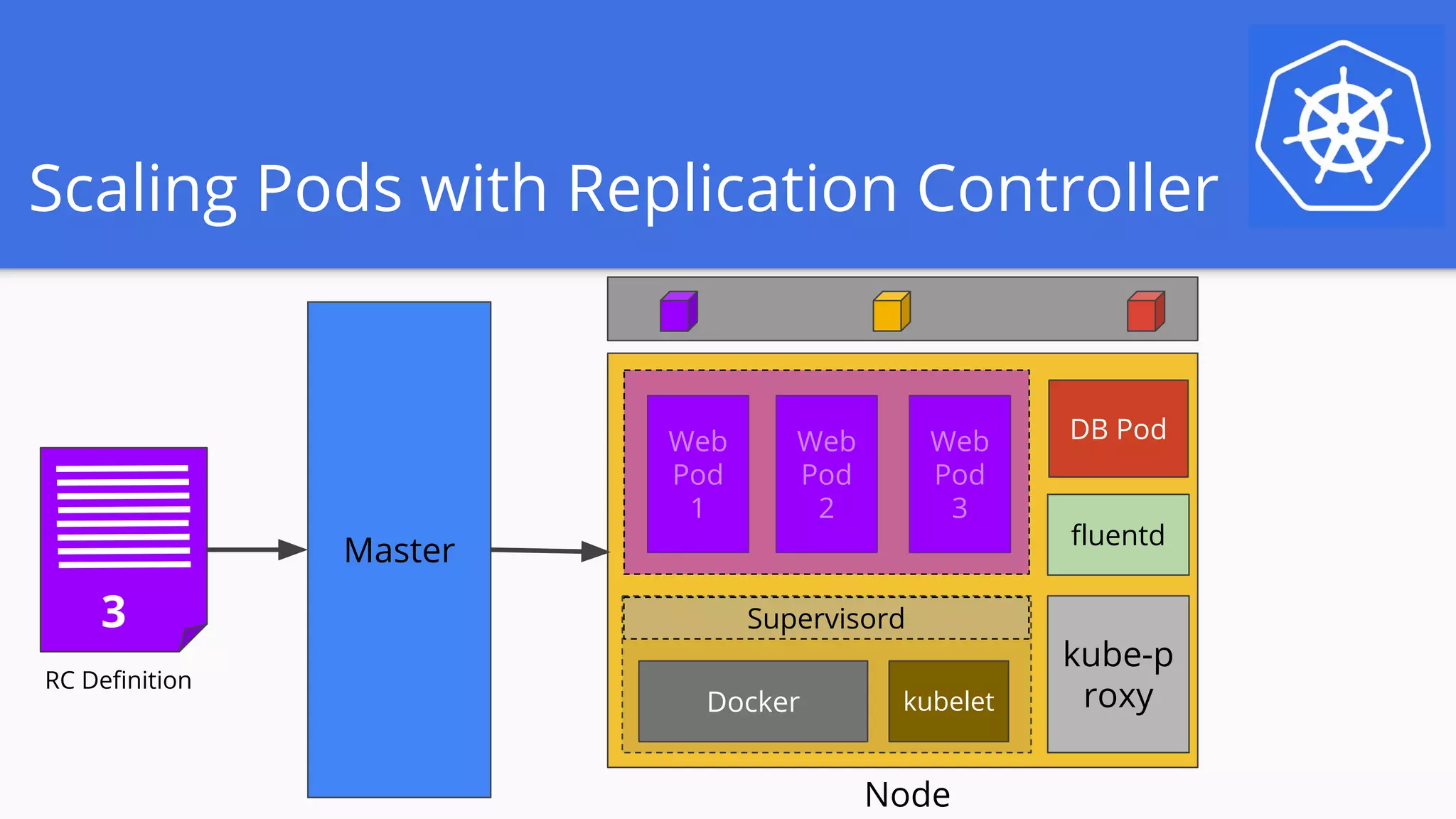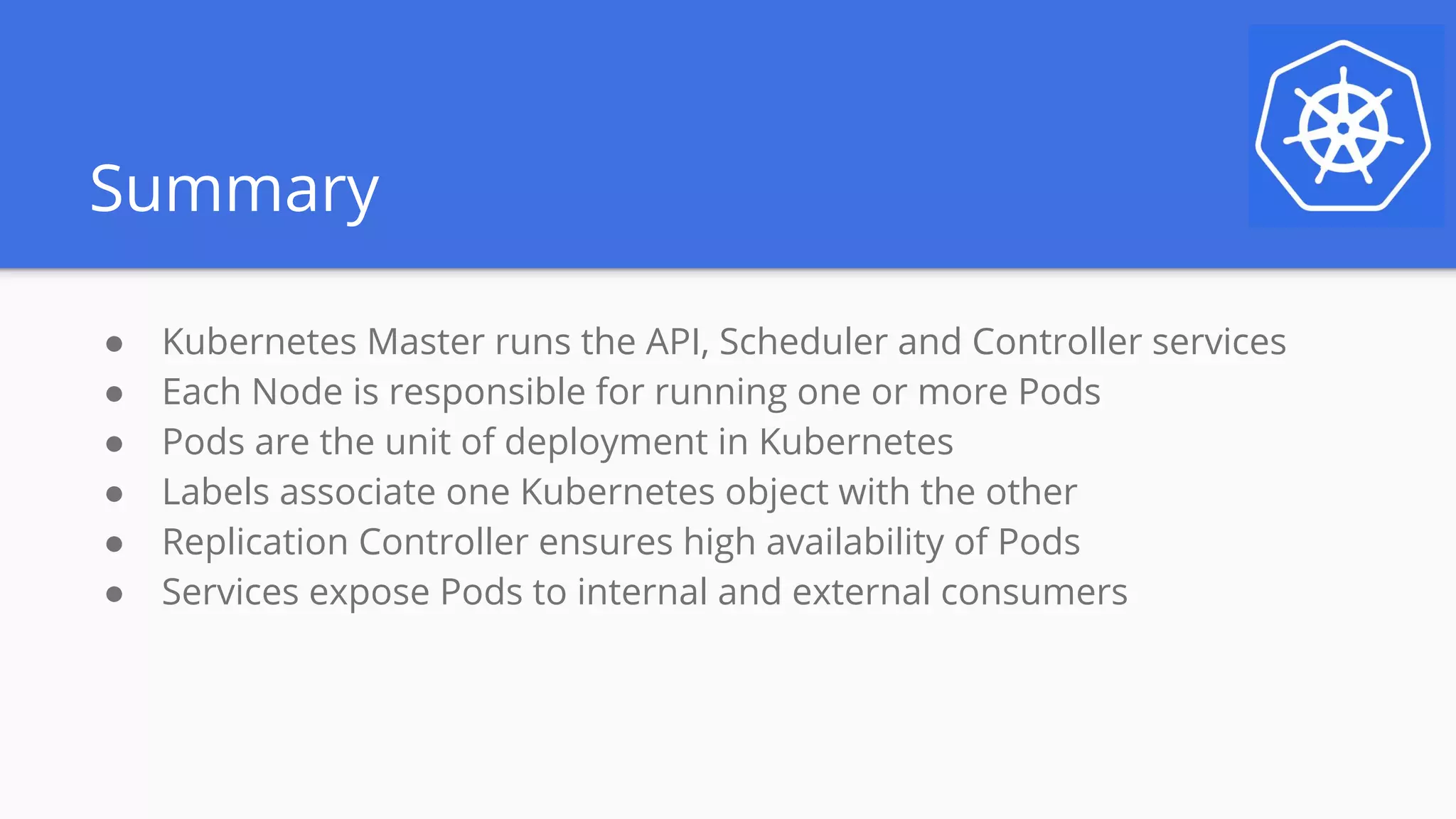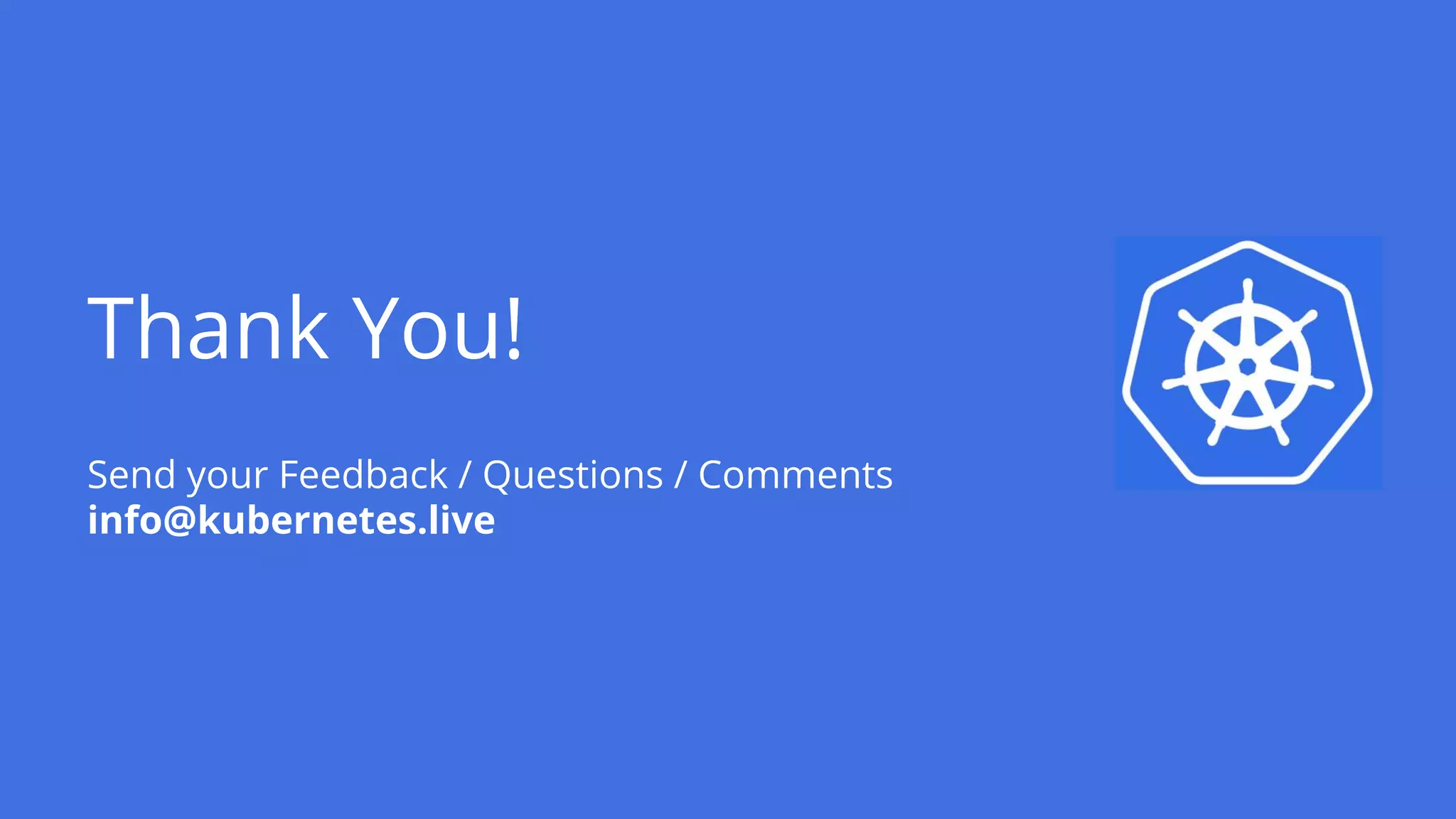Kubernetes is an open-source system for managing containerized applications and services. It includes a master node that runs control plane components like the API server, scheduler, and controller manager. Worker nodes run the kubelet service and pods. Pods are the basic building blocks that can contain one or more containers. Labels are used to identify and select pods. Replication controllers ensure a specified number of pod replicas are running. Services define a logical set of pods and associated policy for access. They are exposed via cluster IP addresses or externally using load balancers.