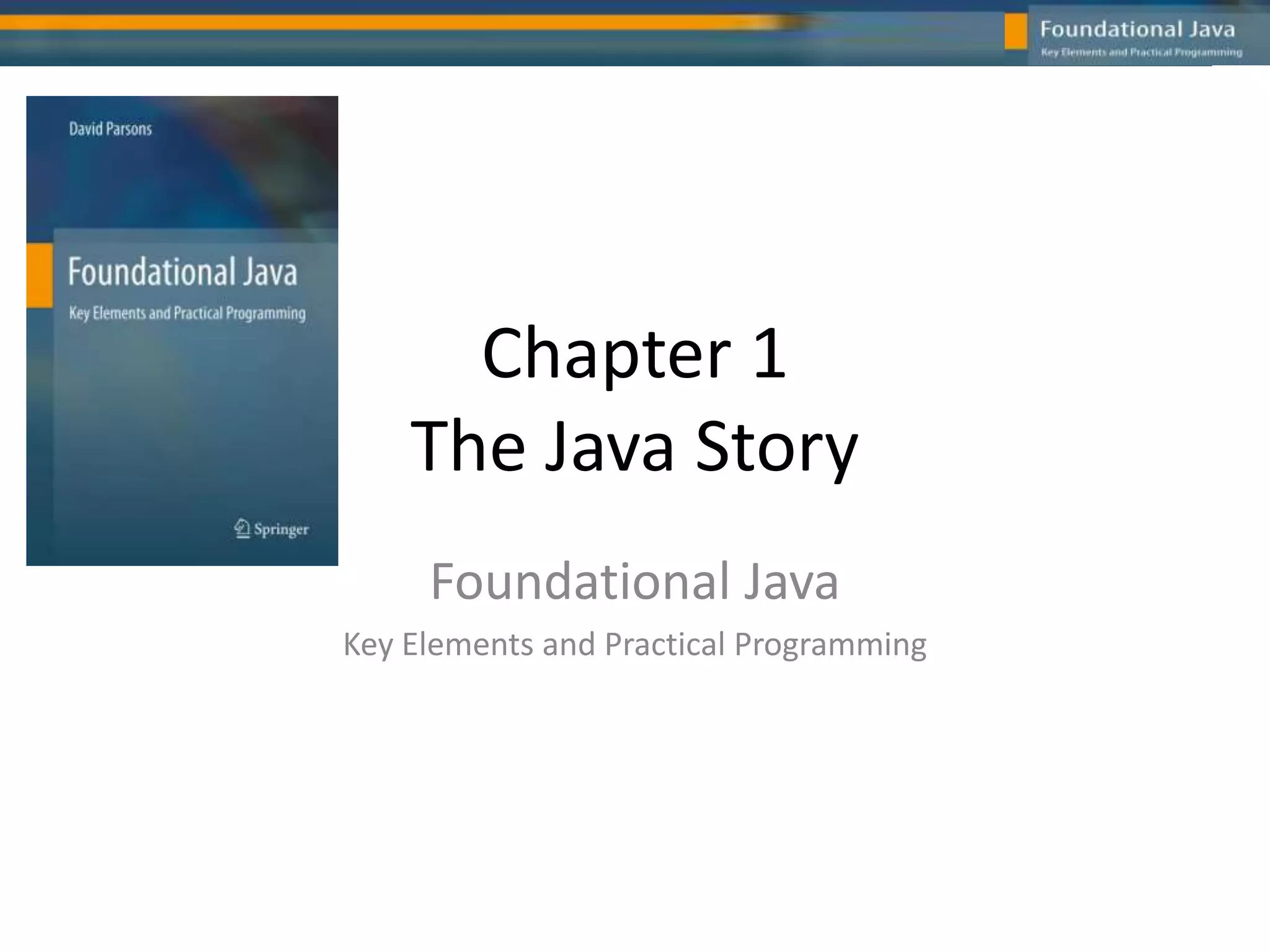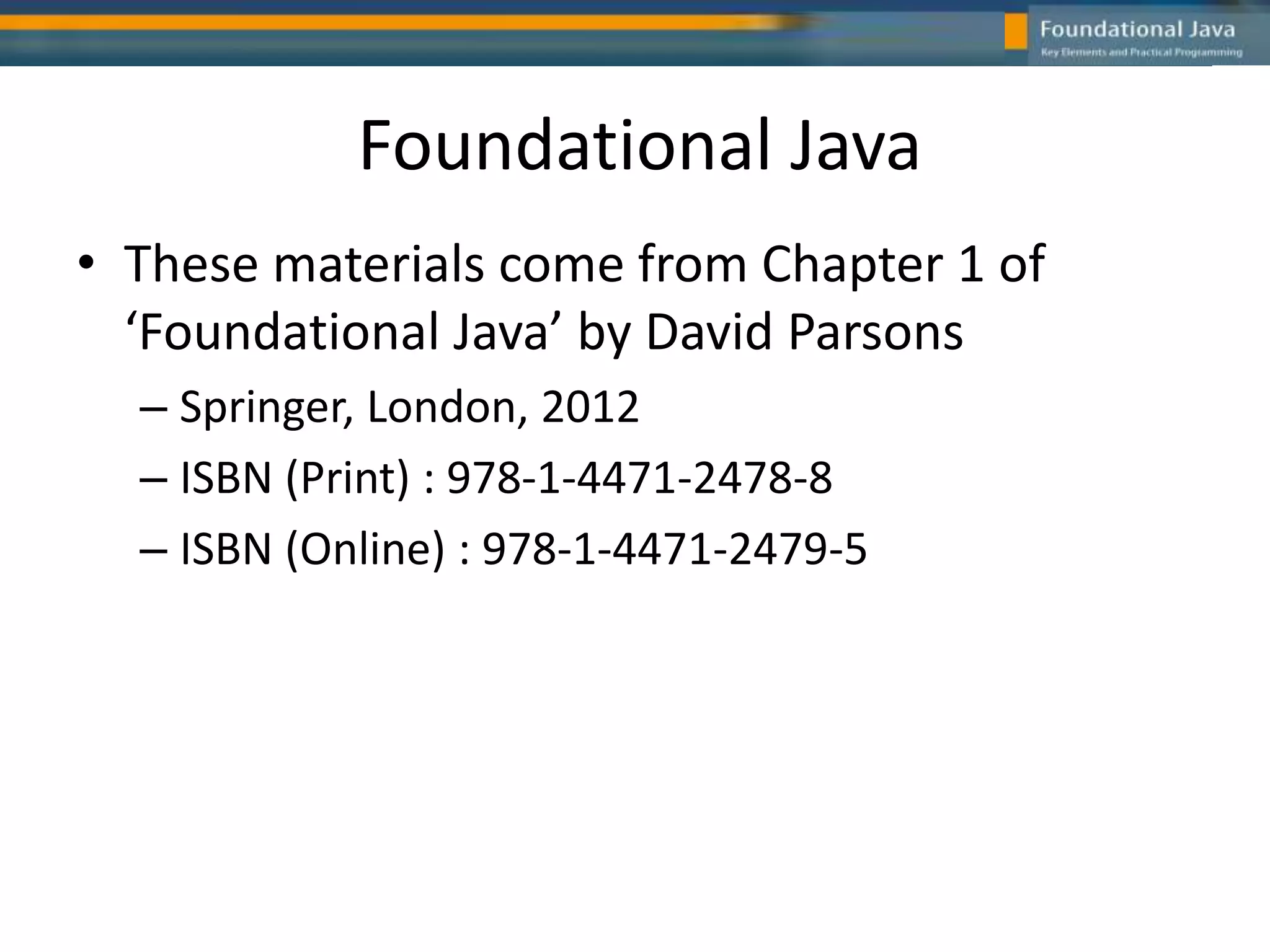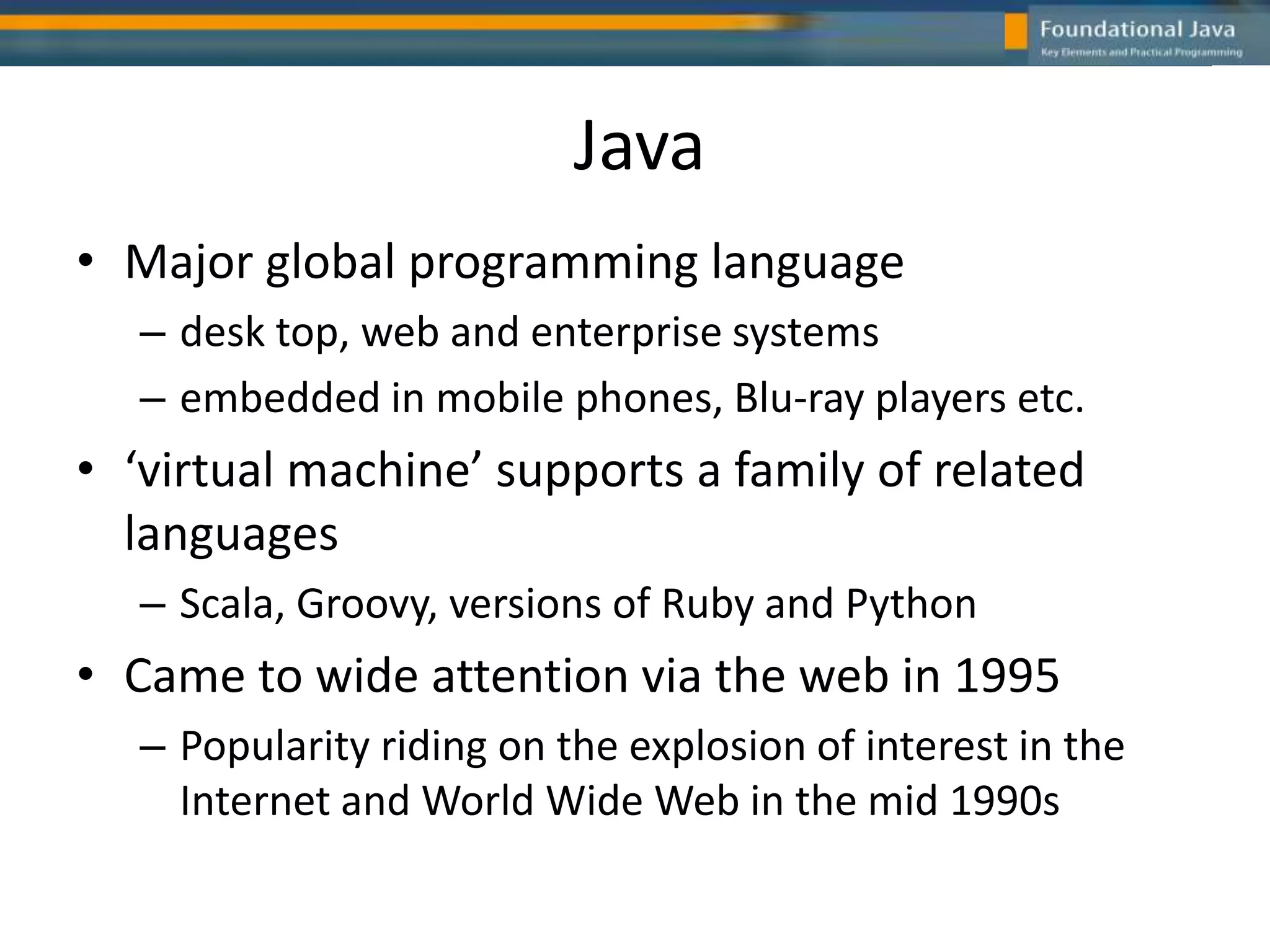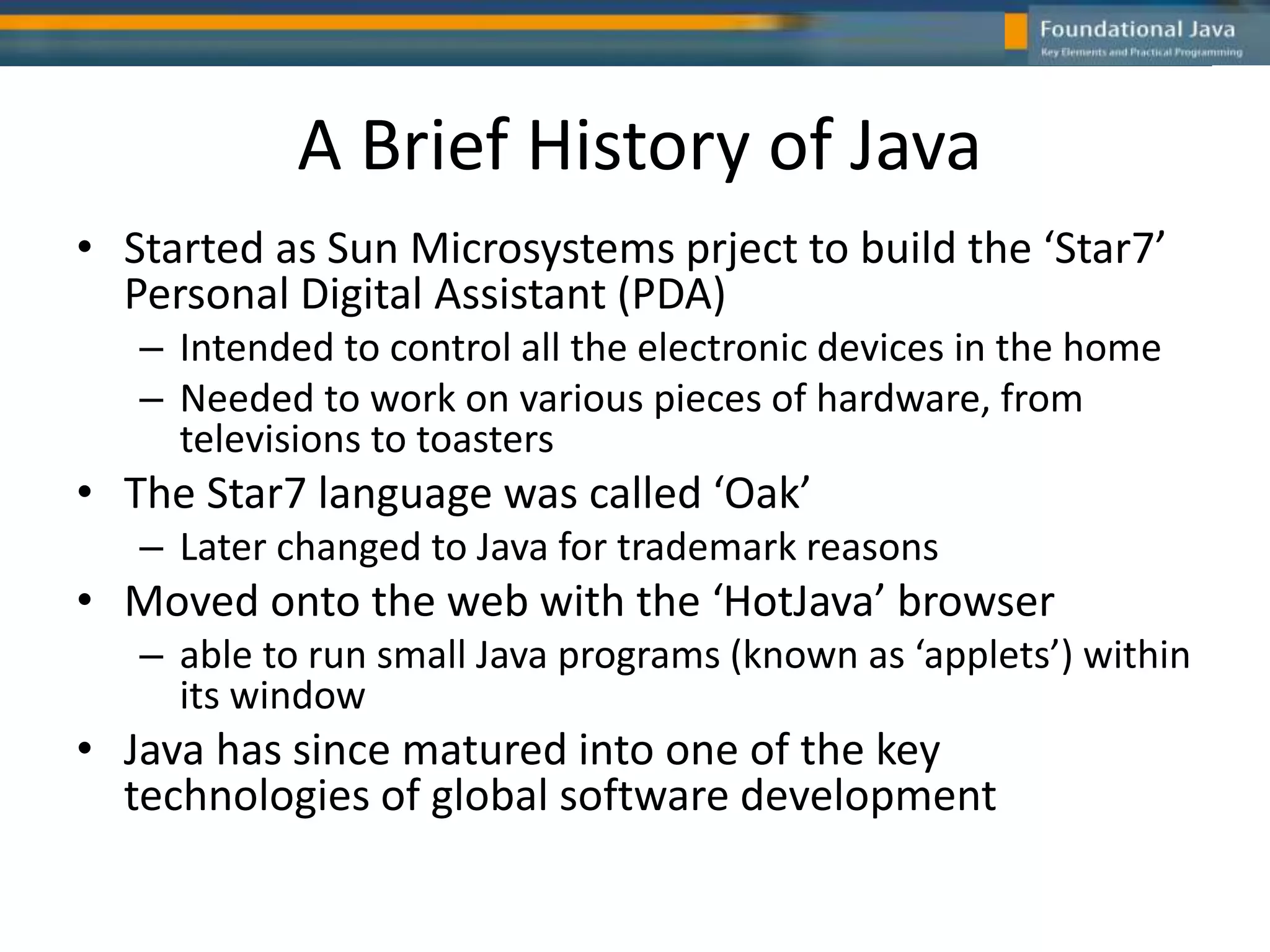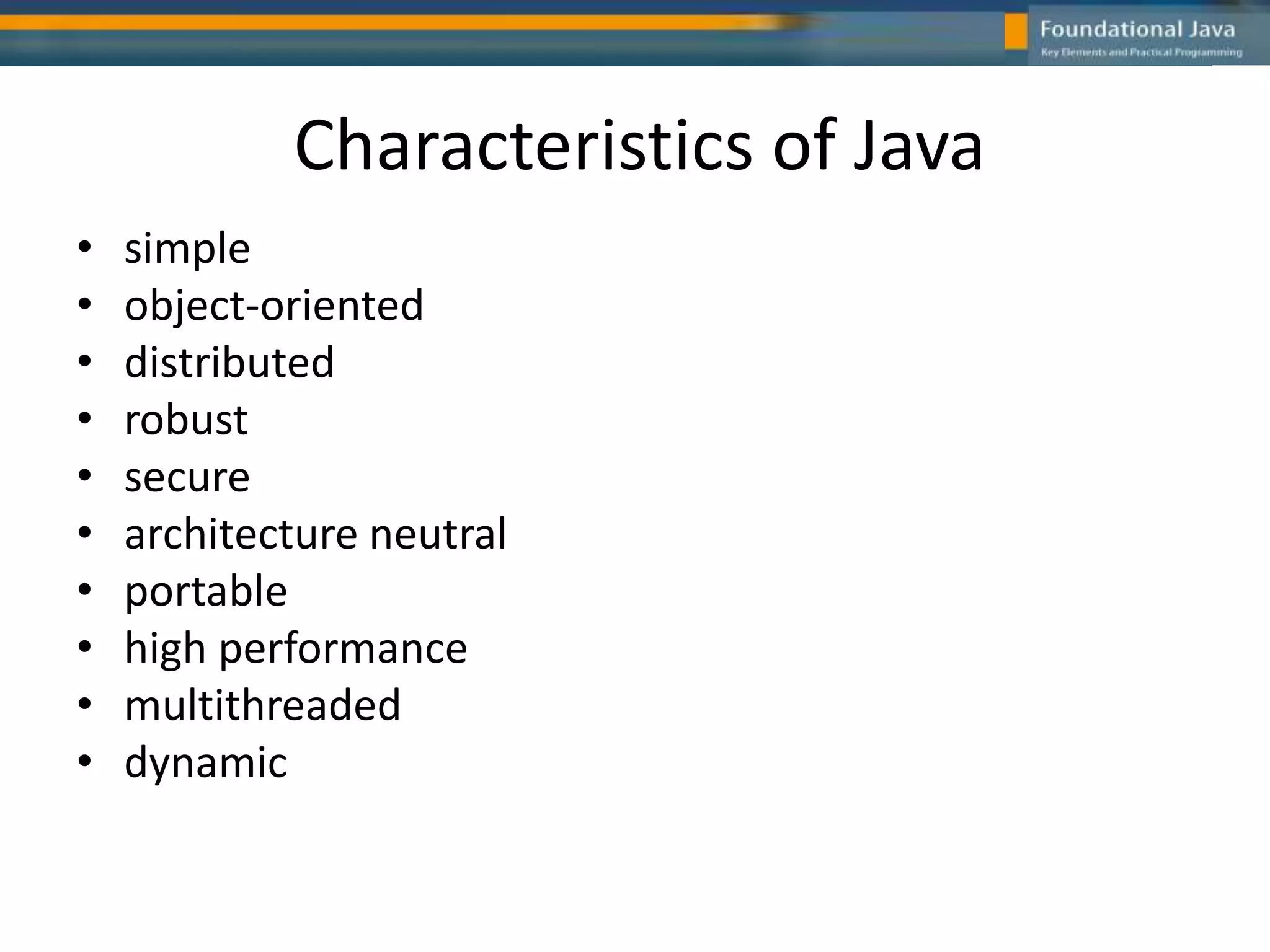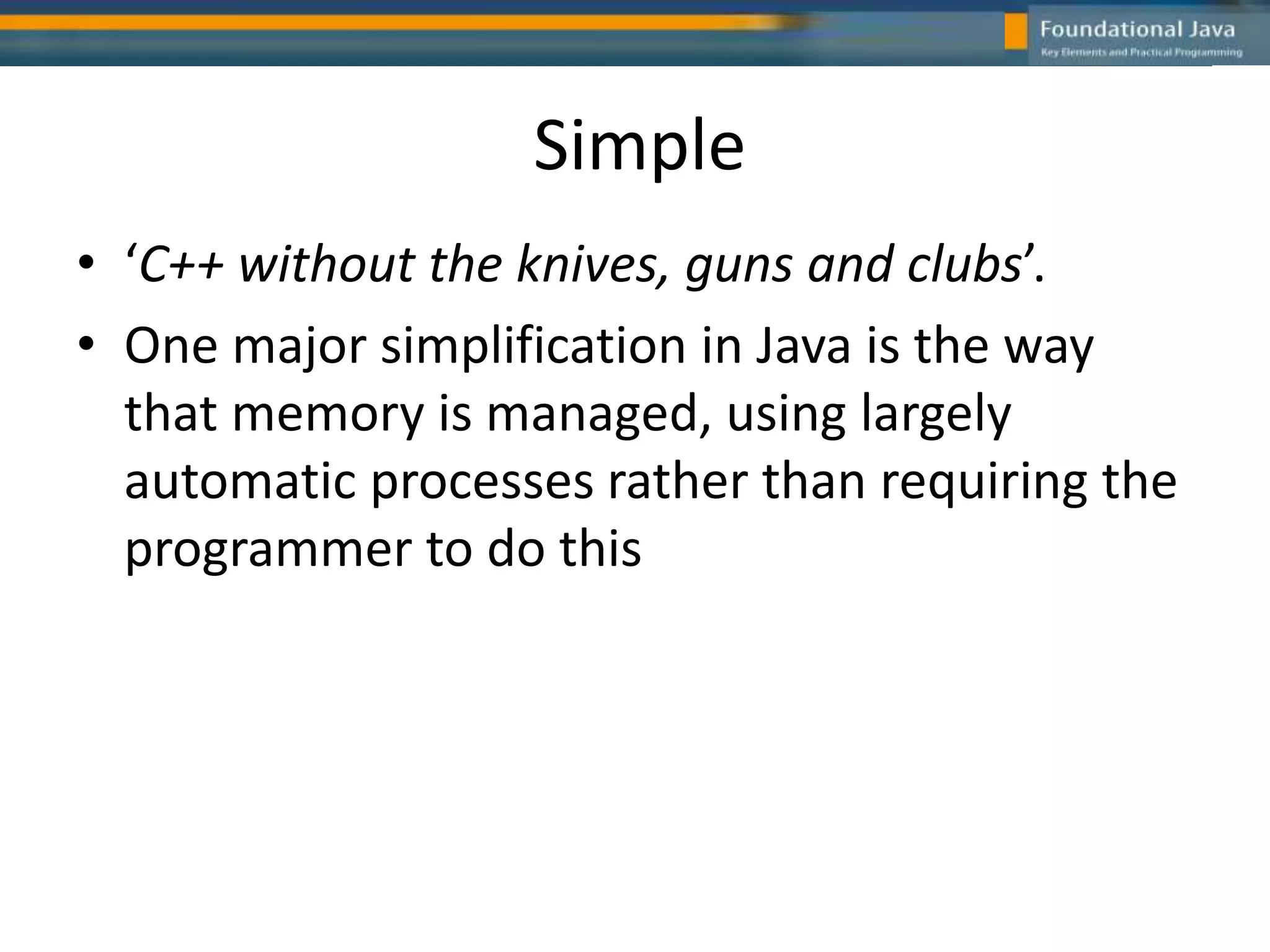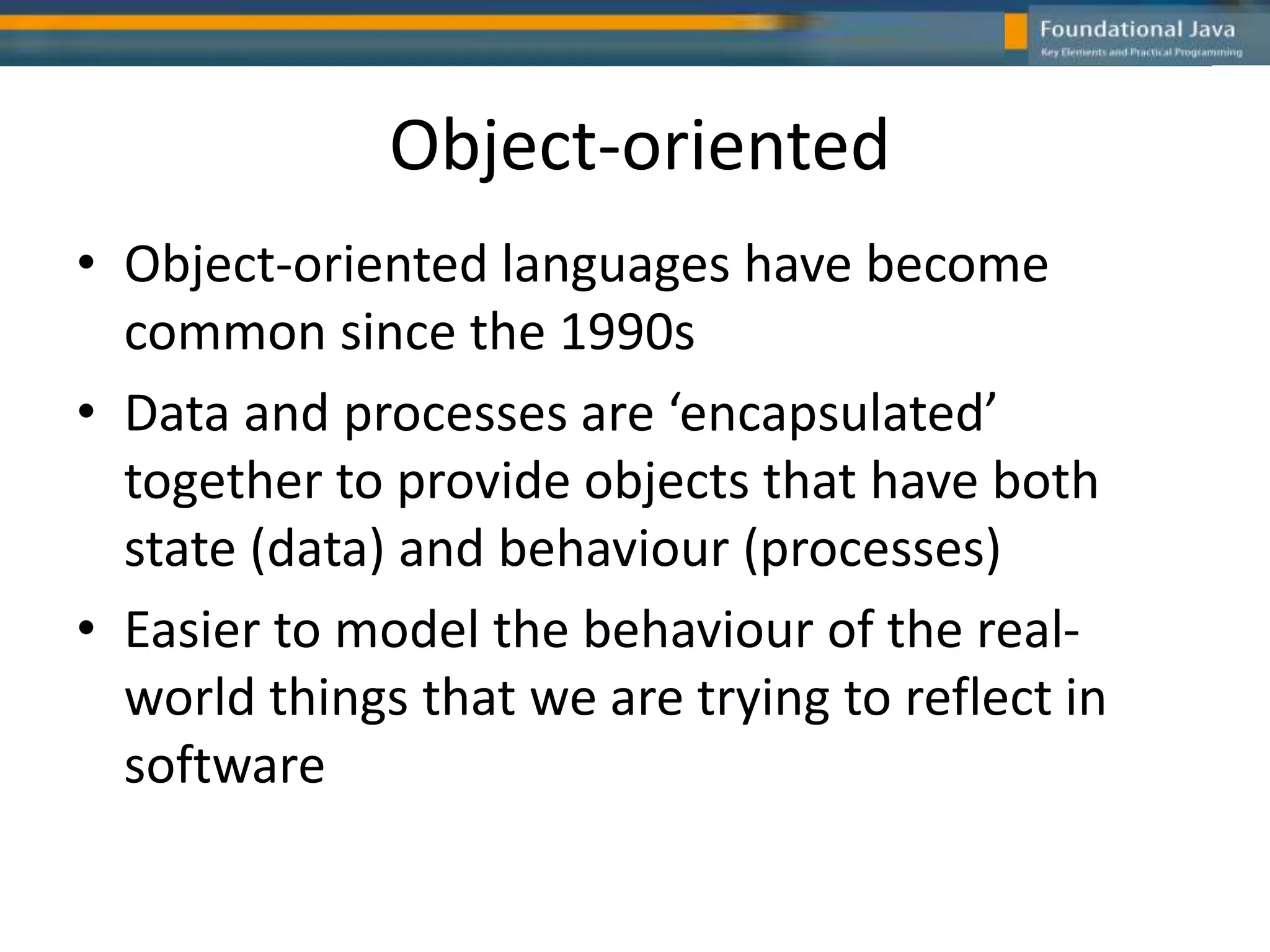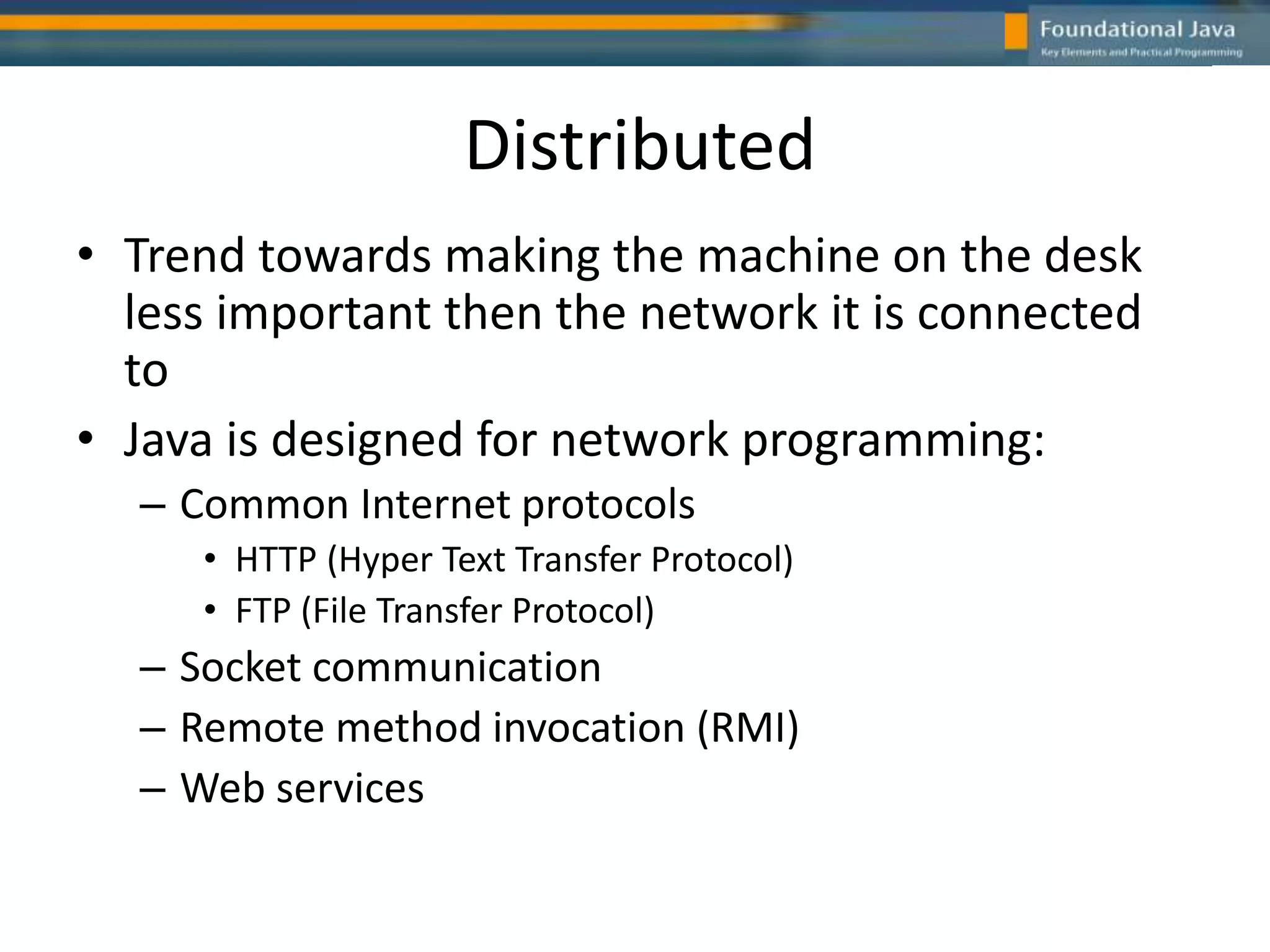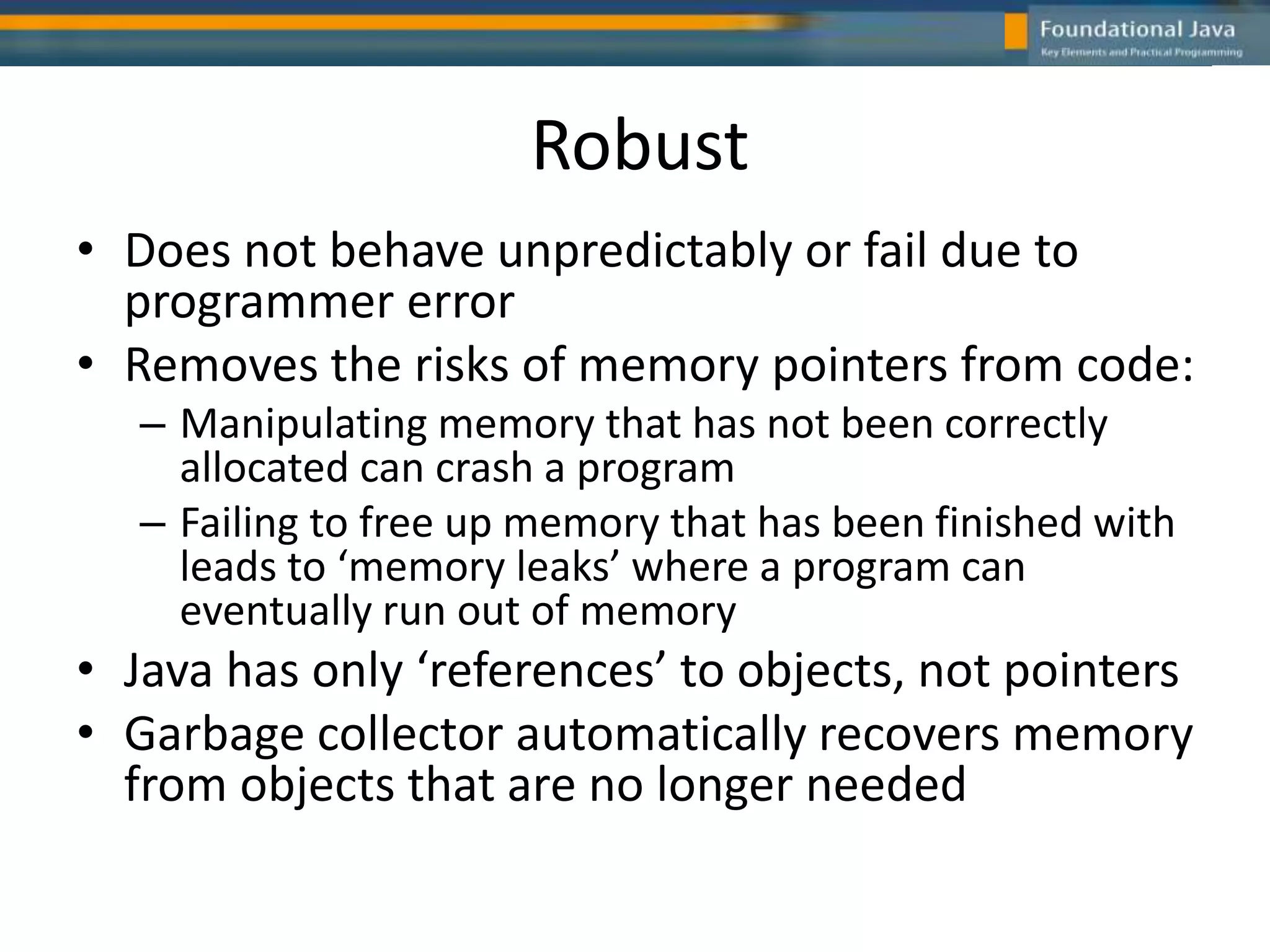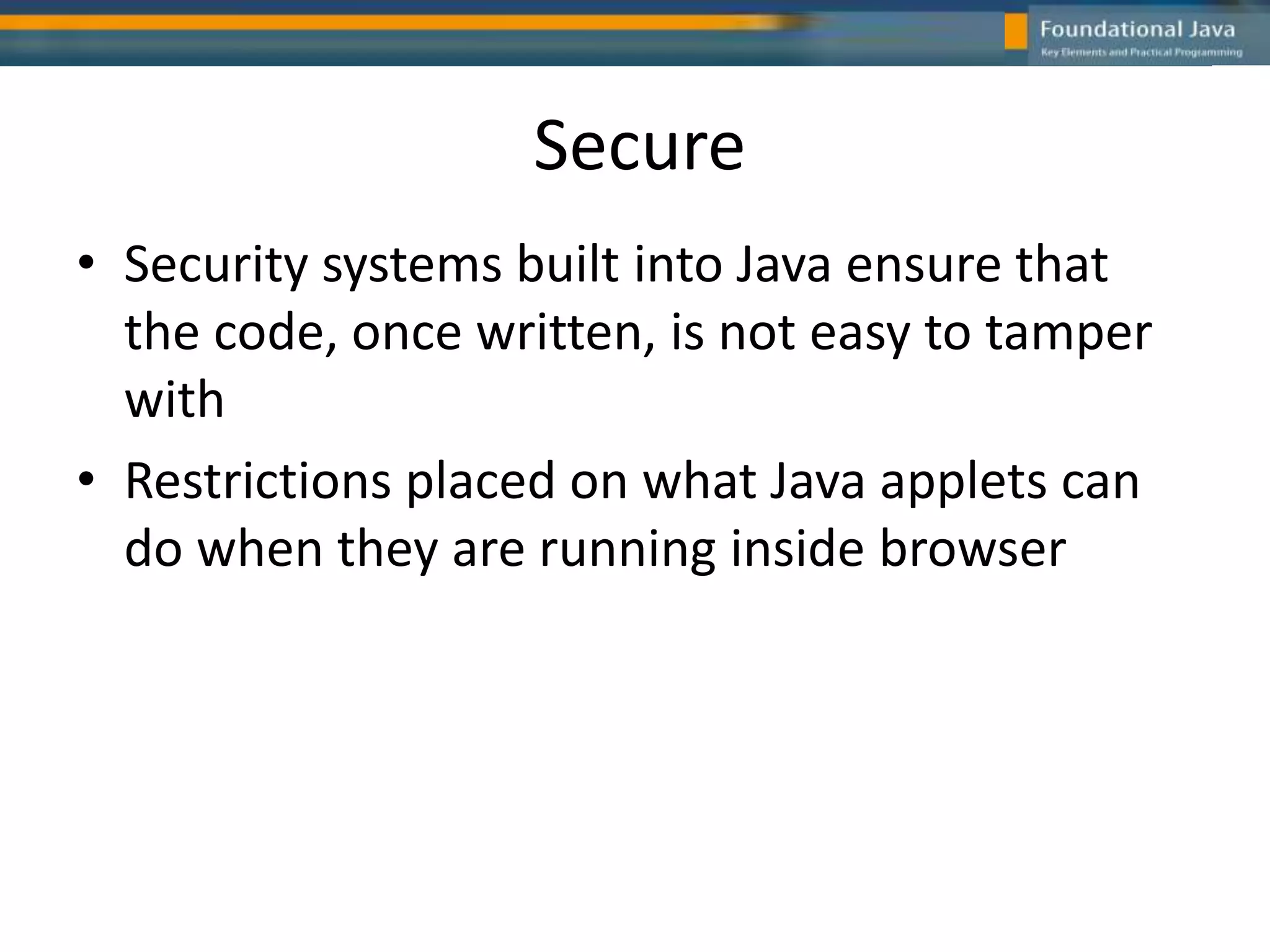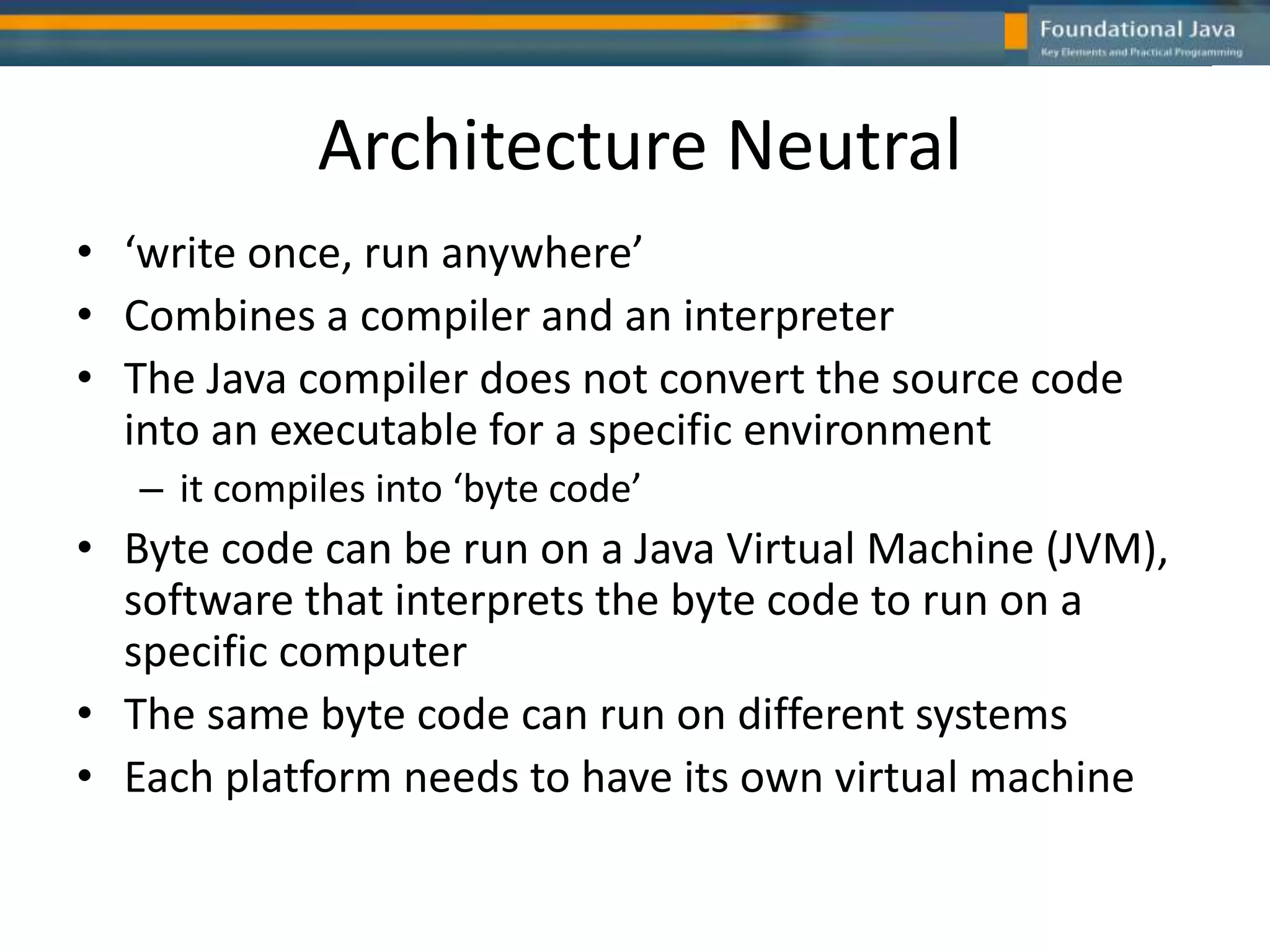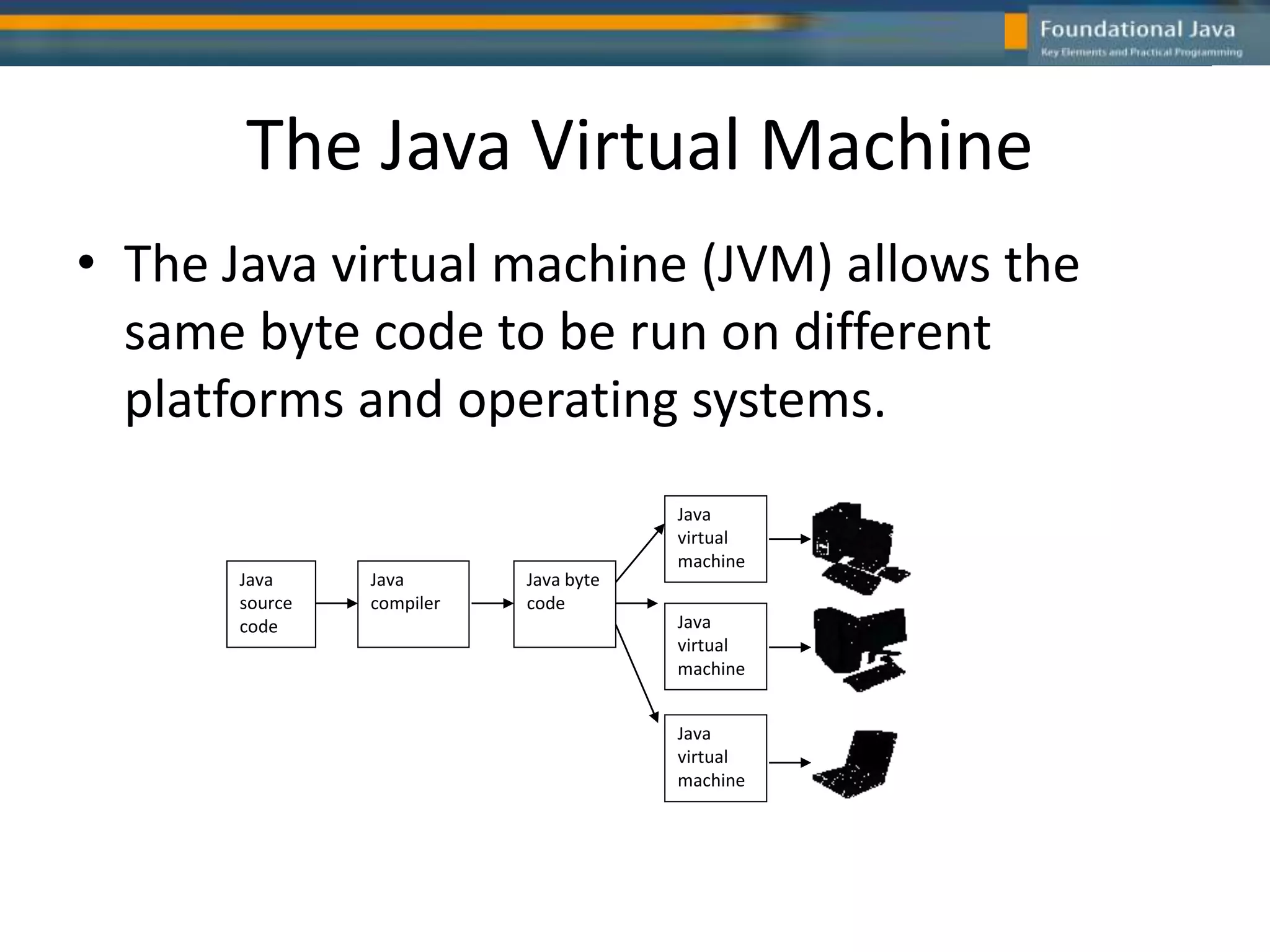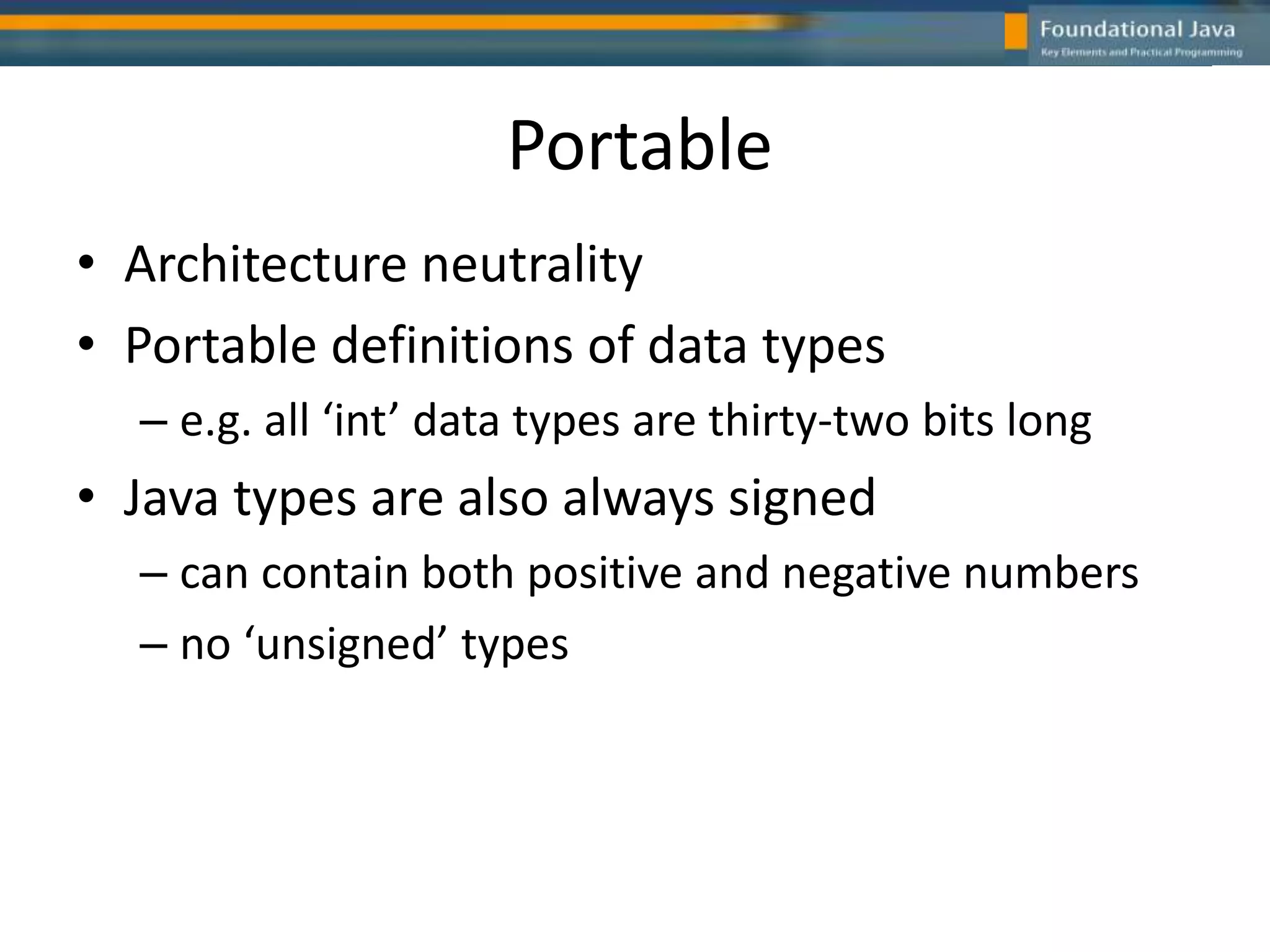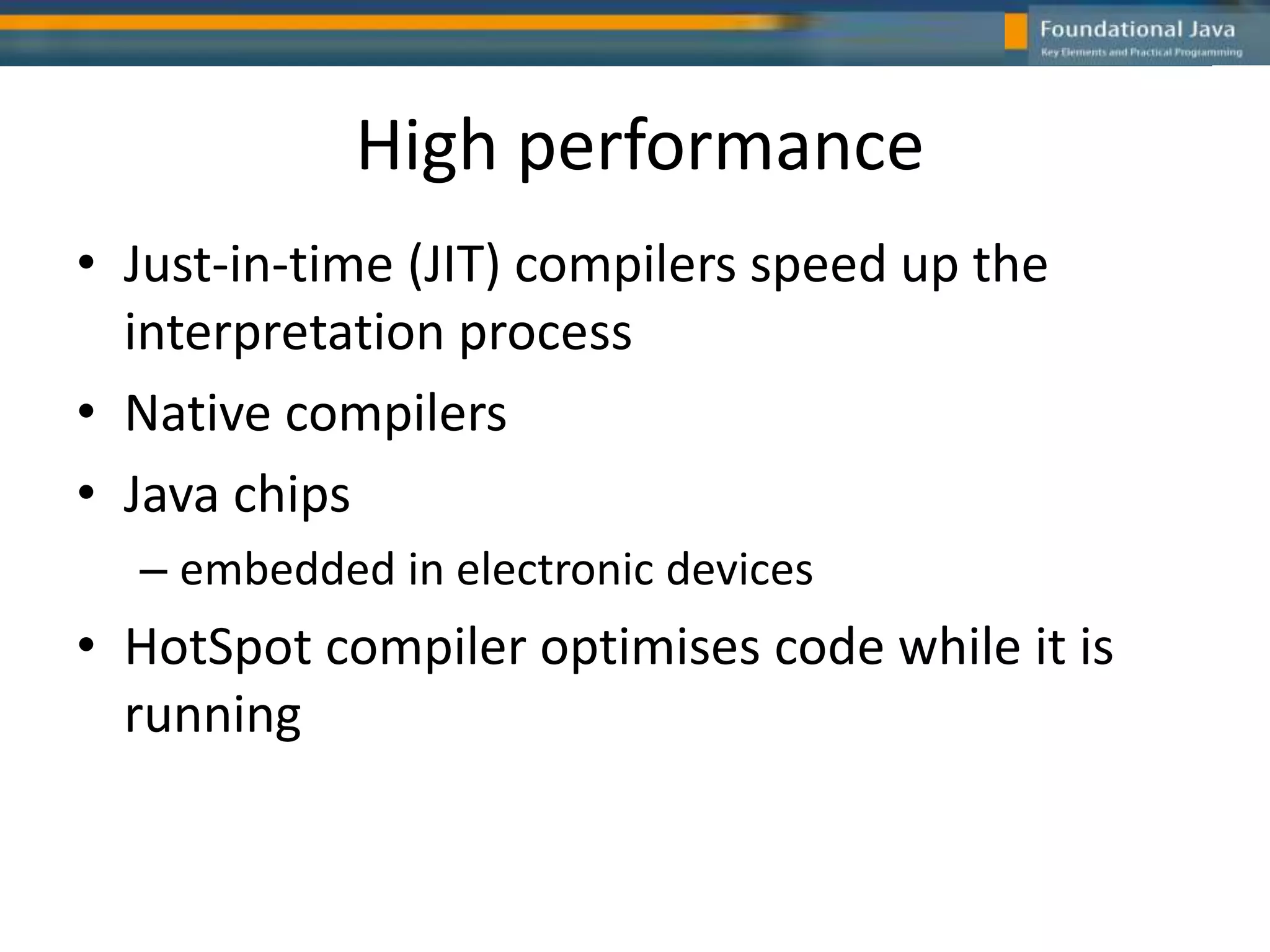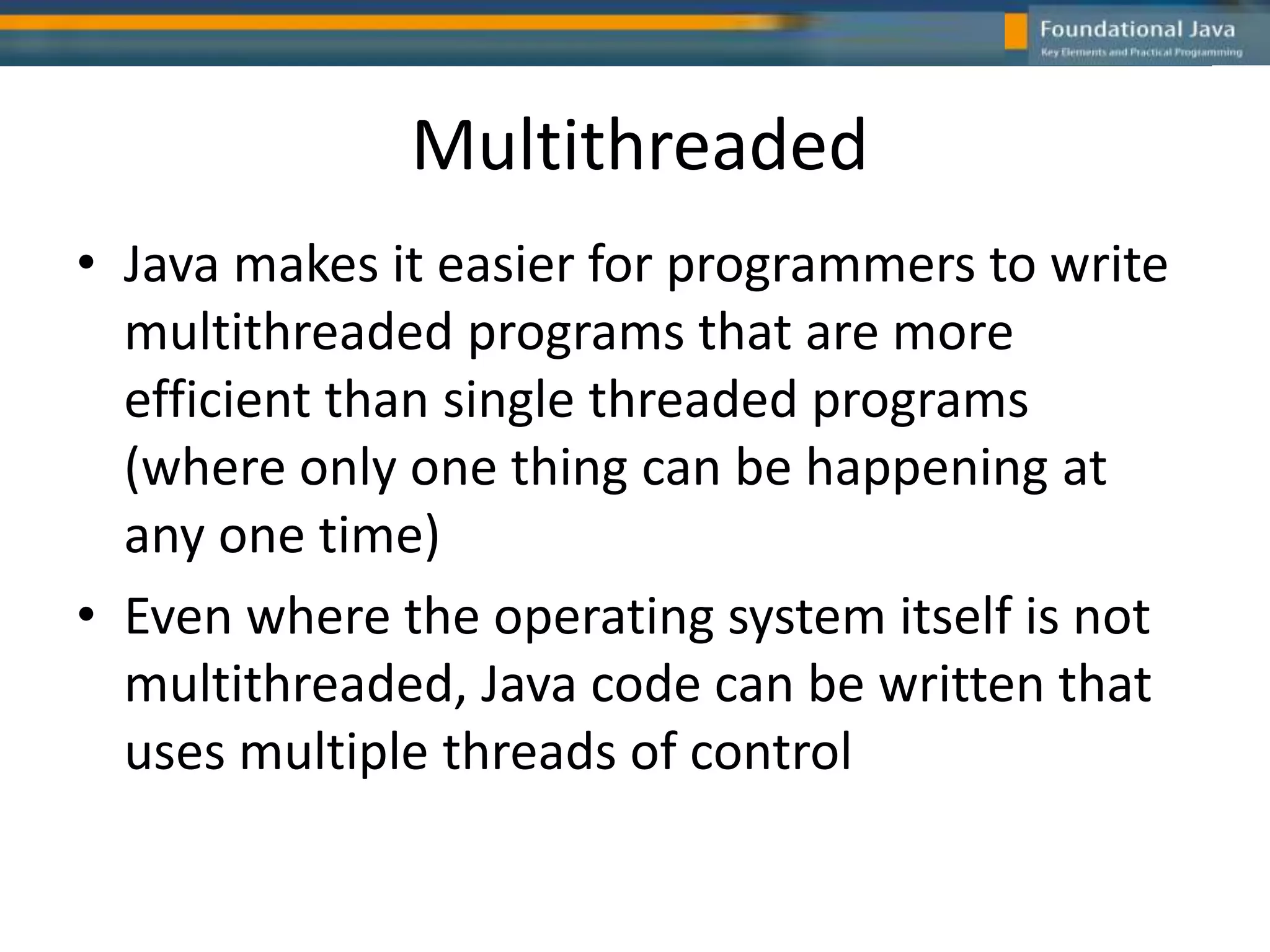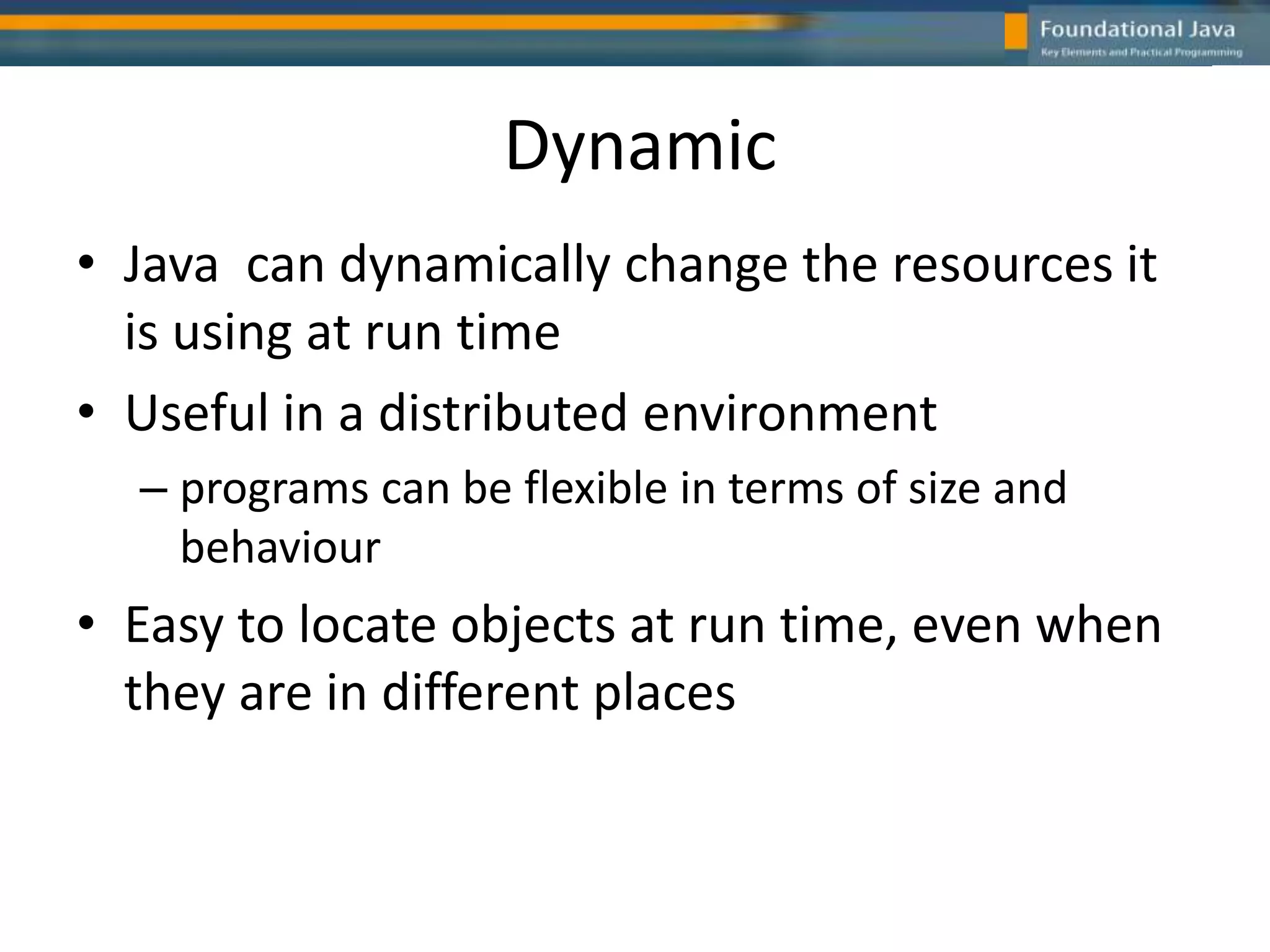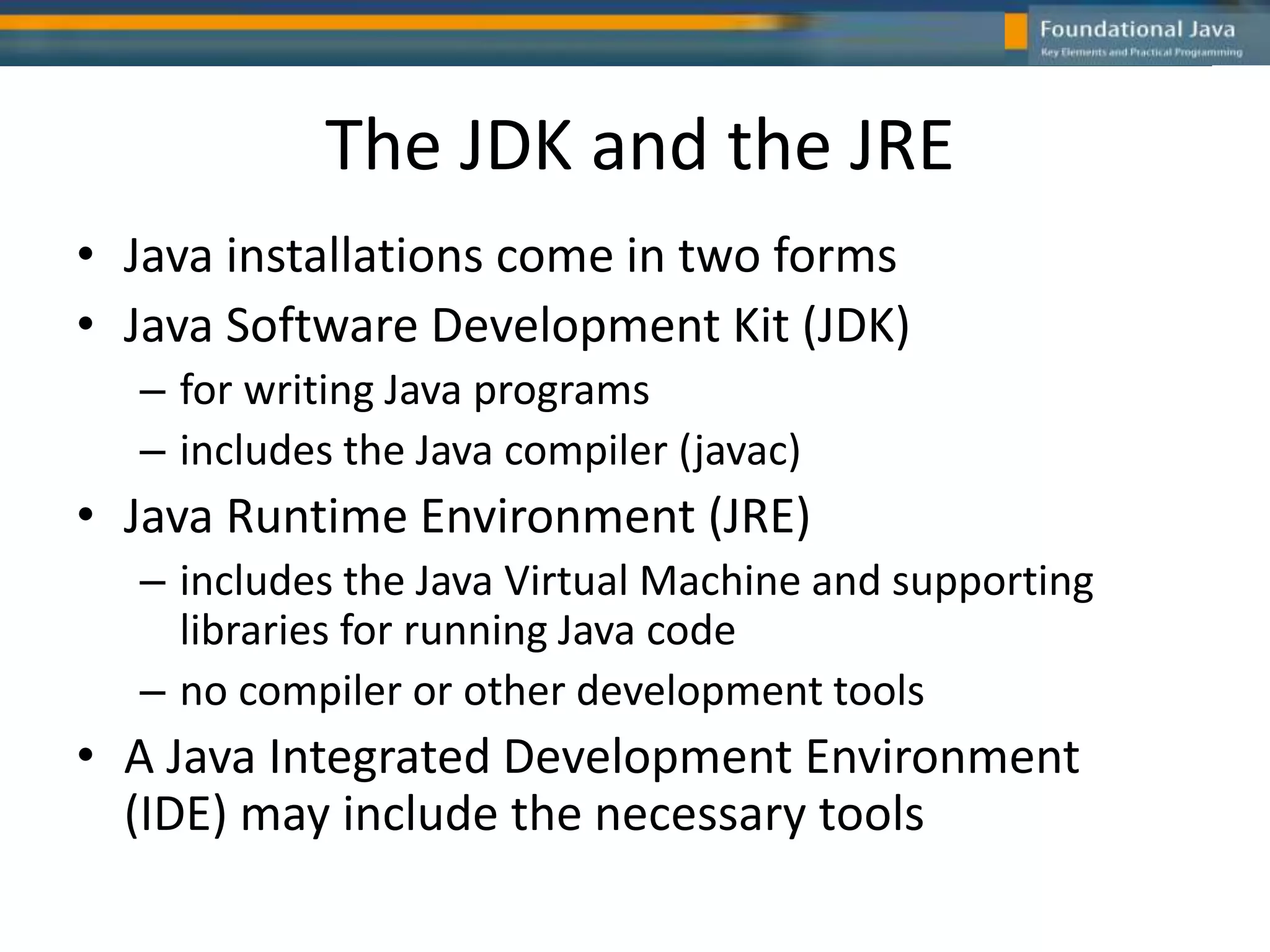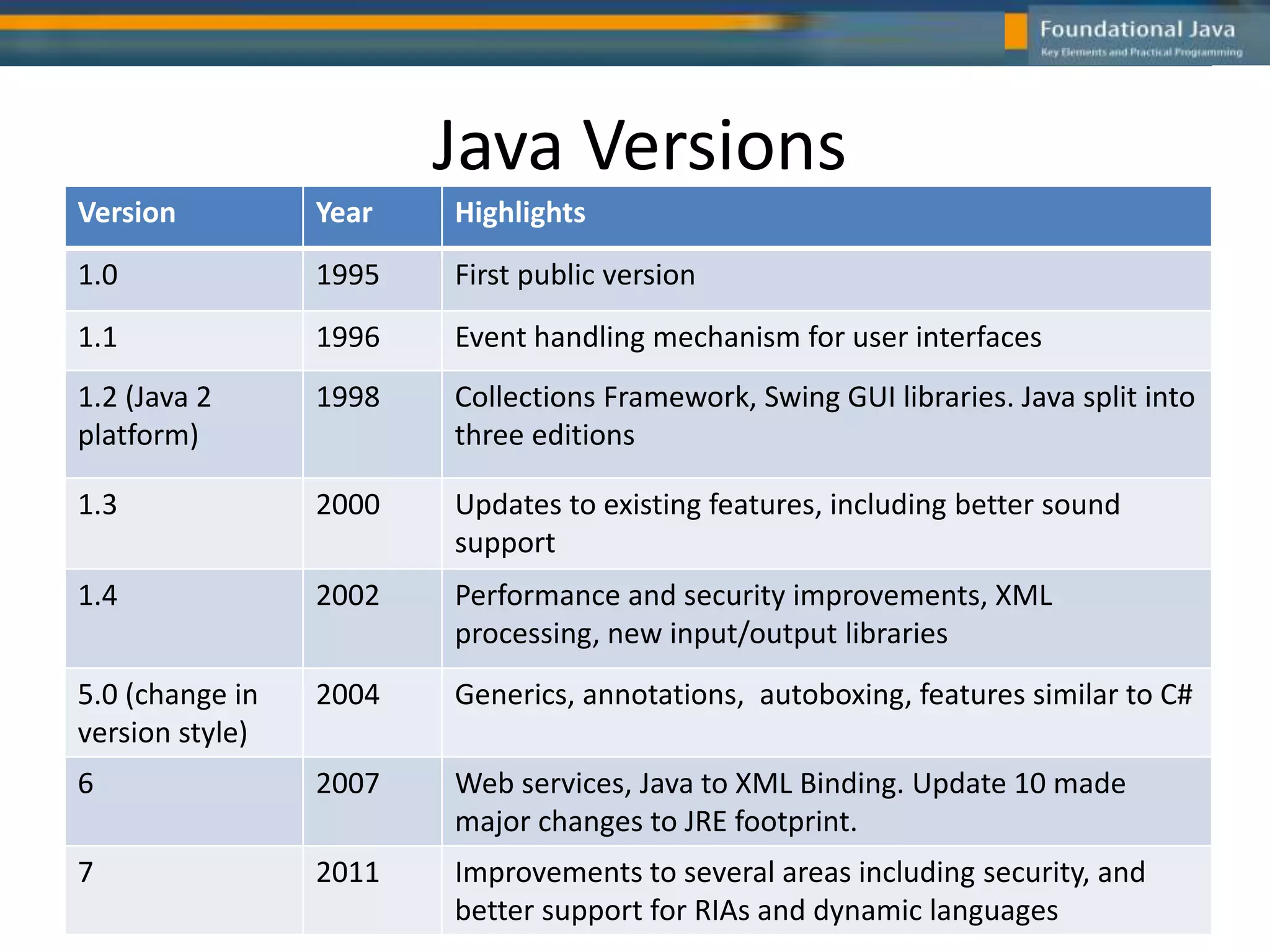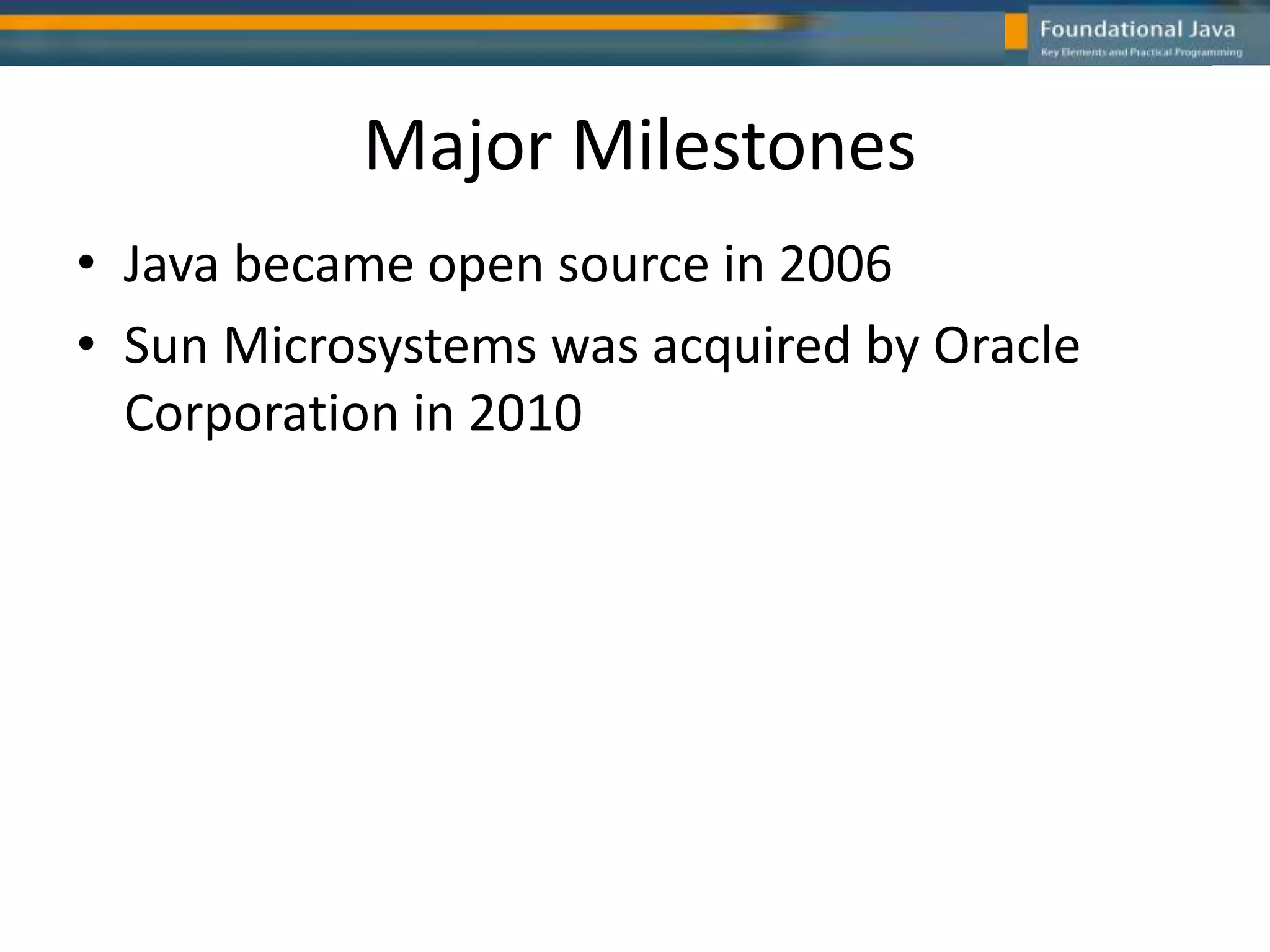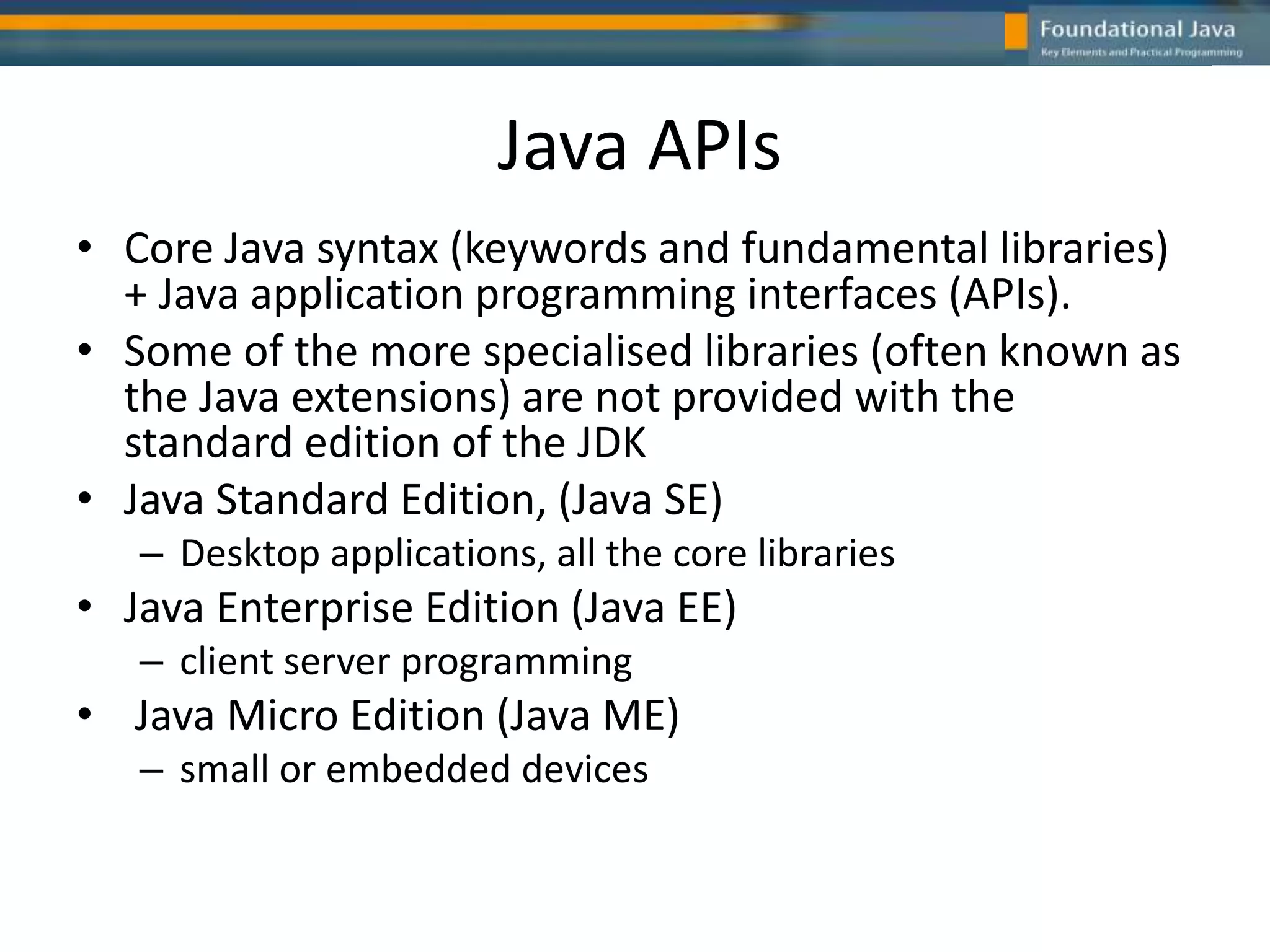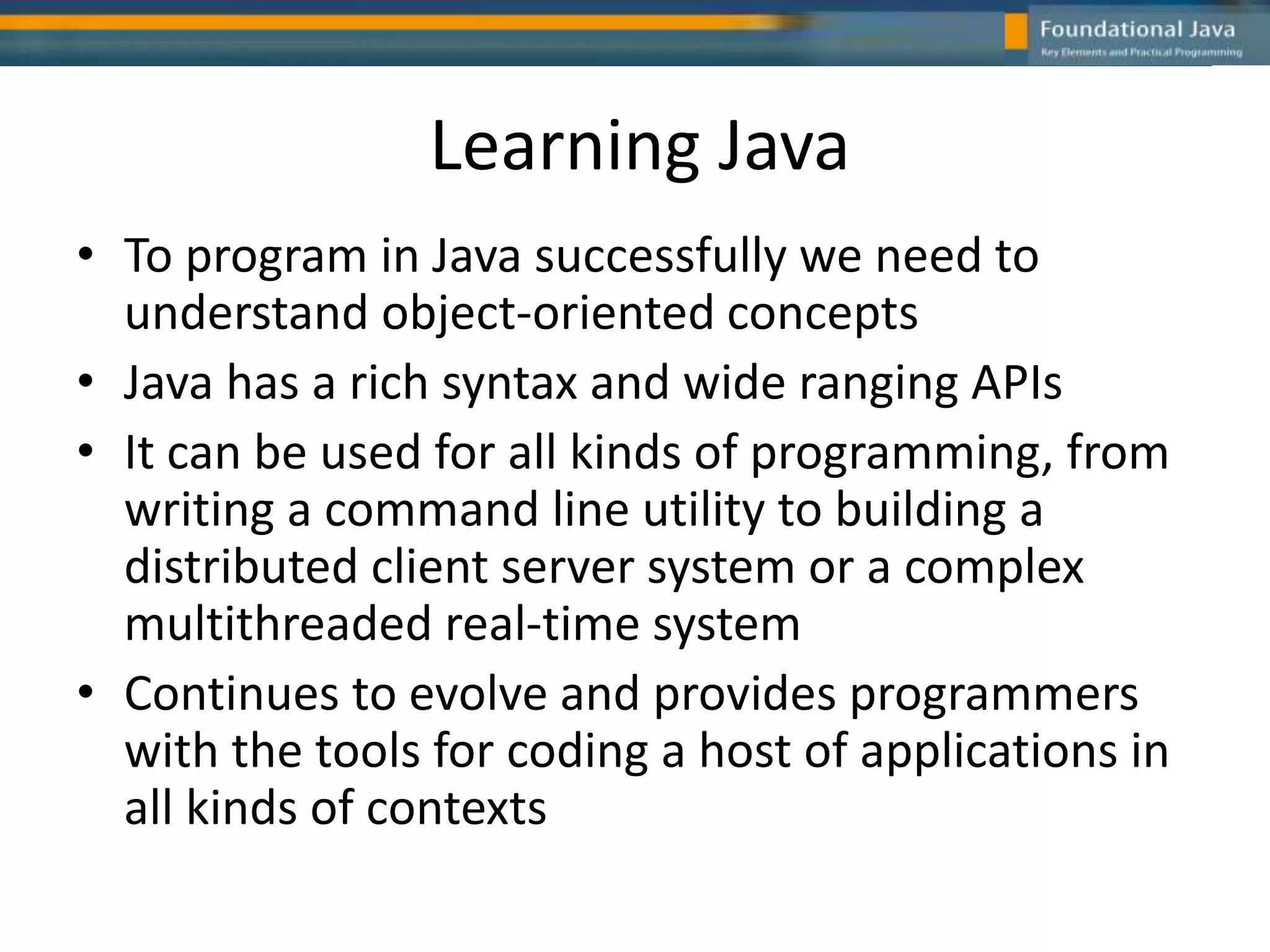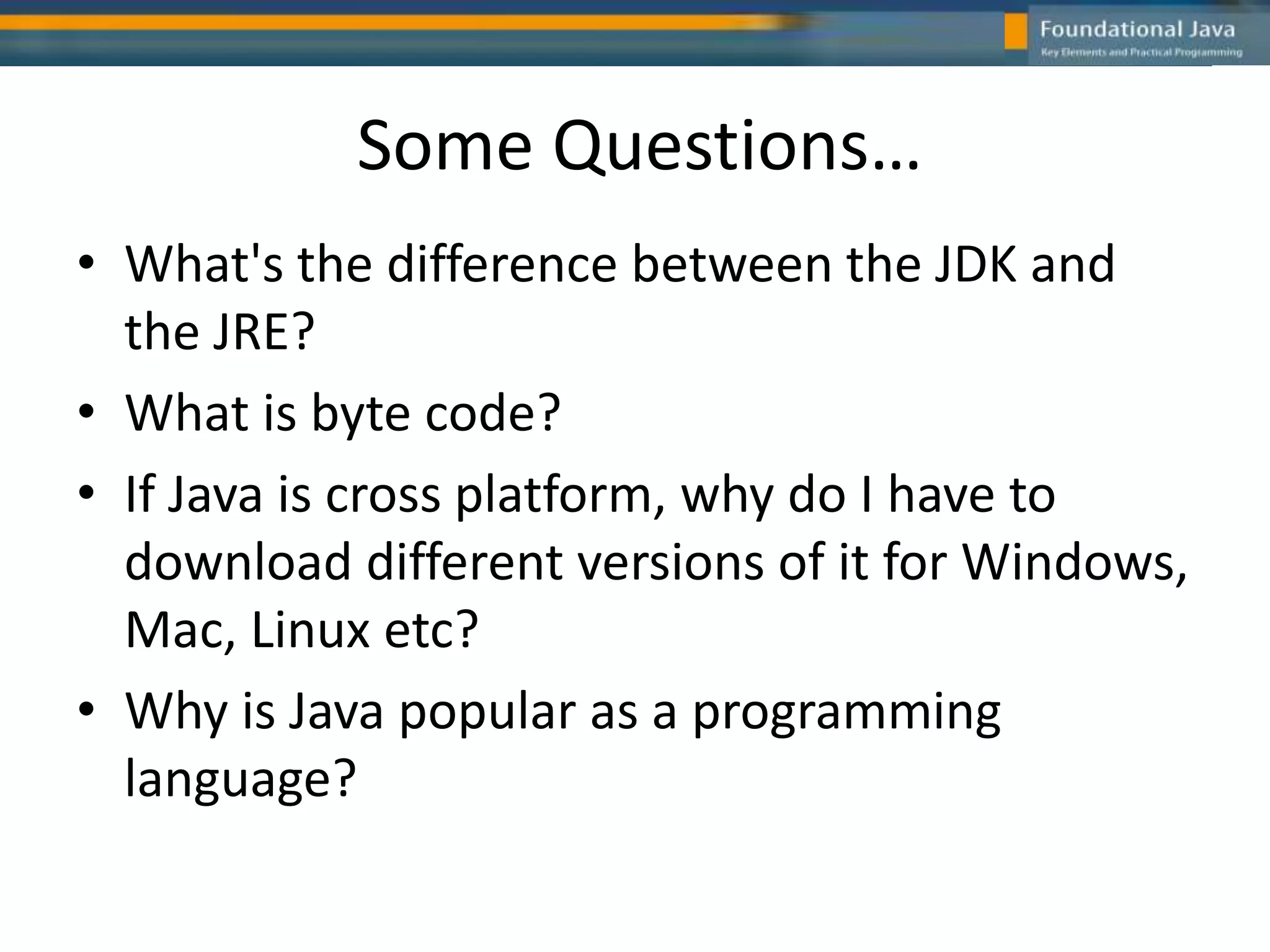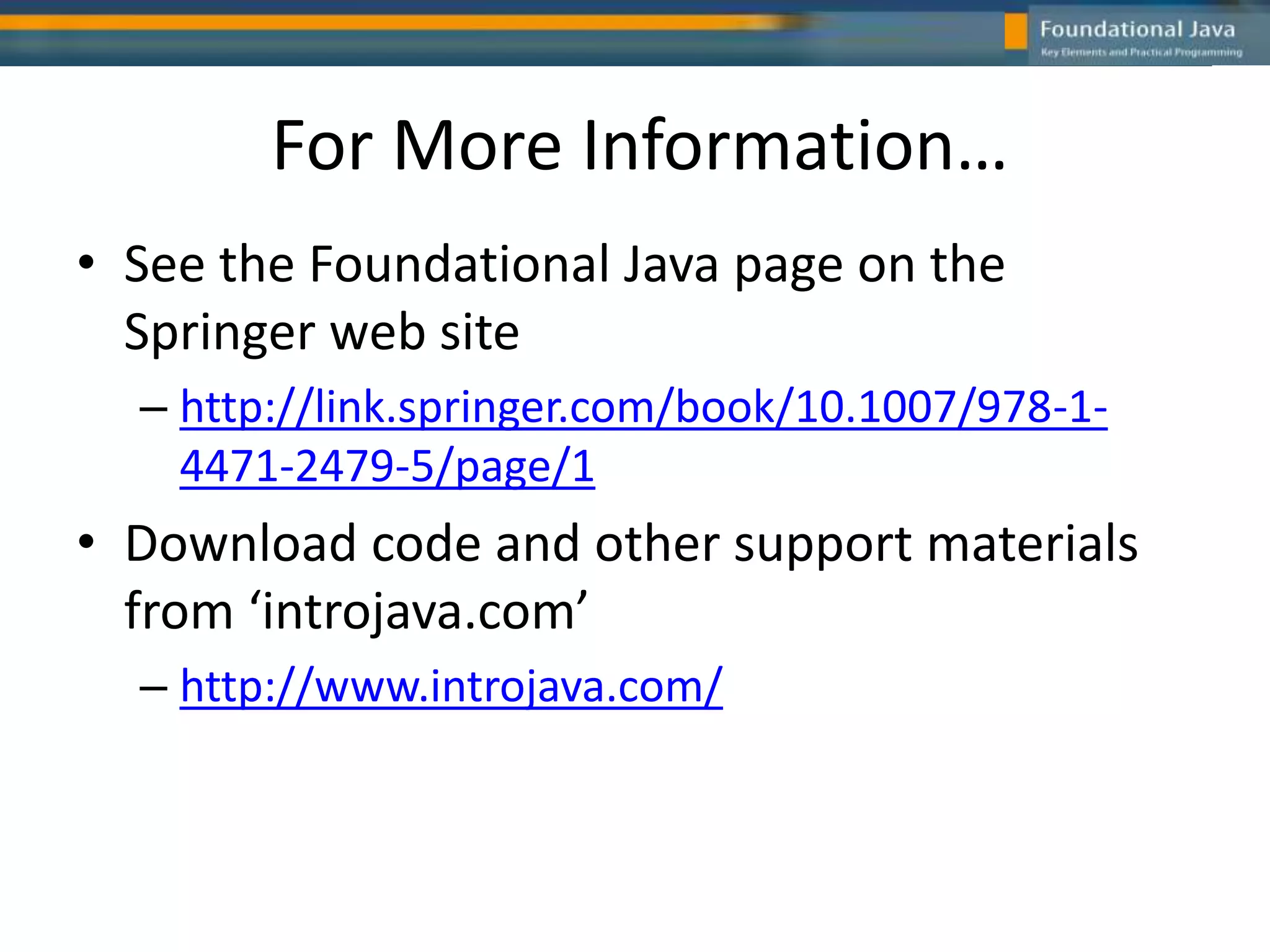The document provides an overview of the Java programming language, including its history, key characteristics, and major versions. It began as an object-oriented language created by Sun Microsystems in 1995 to control electronic devices. Java's main advantages are that it is simple, portable, robust, secure, high-performance, and can create distributed applications. It uses a virtual machine to run the same byte code on different operating systems. The document also discusses Java APIs, editions, and learning resources.