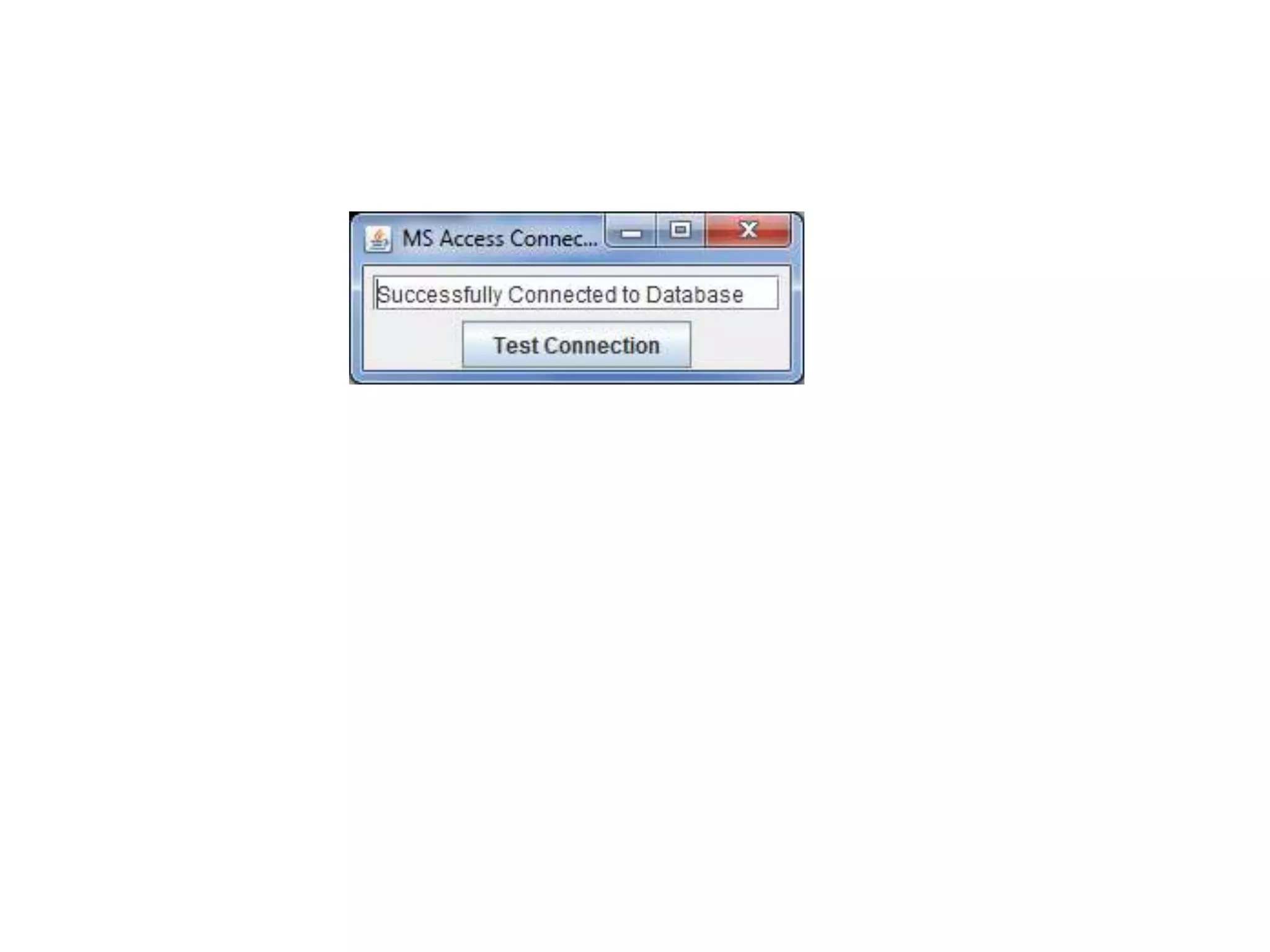The document discusses connecting to an Access database file using JDBC and ODBC drivers in Java. It imports the necessary classes, creates a connection to the "dbCustomer.mdb" file using its connection string, then uses a Statement object to execute SQL queries like inserting 10 rows, deleting a row where CustID=1, updating a row where CustID=2, and selecting all rows from the tbCustomer table.

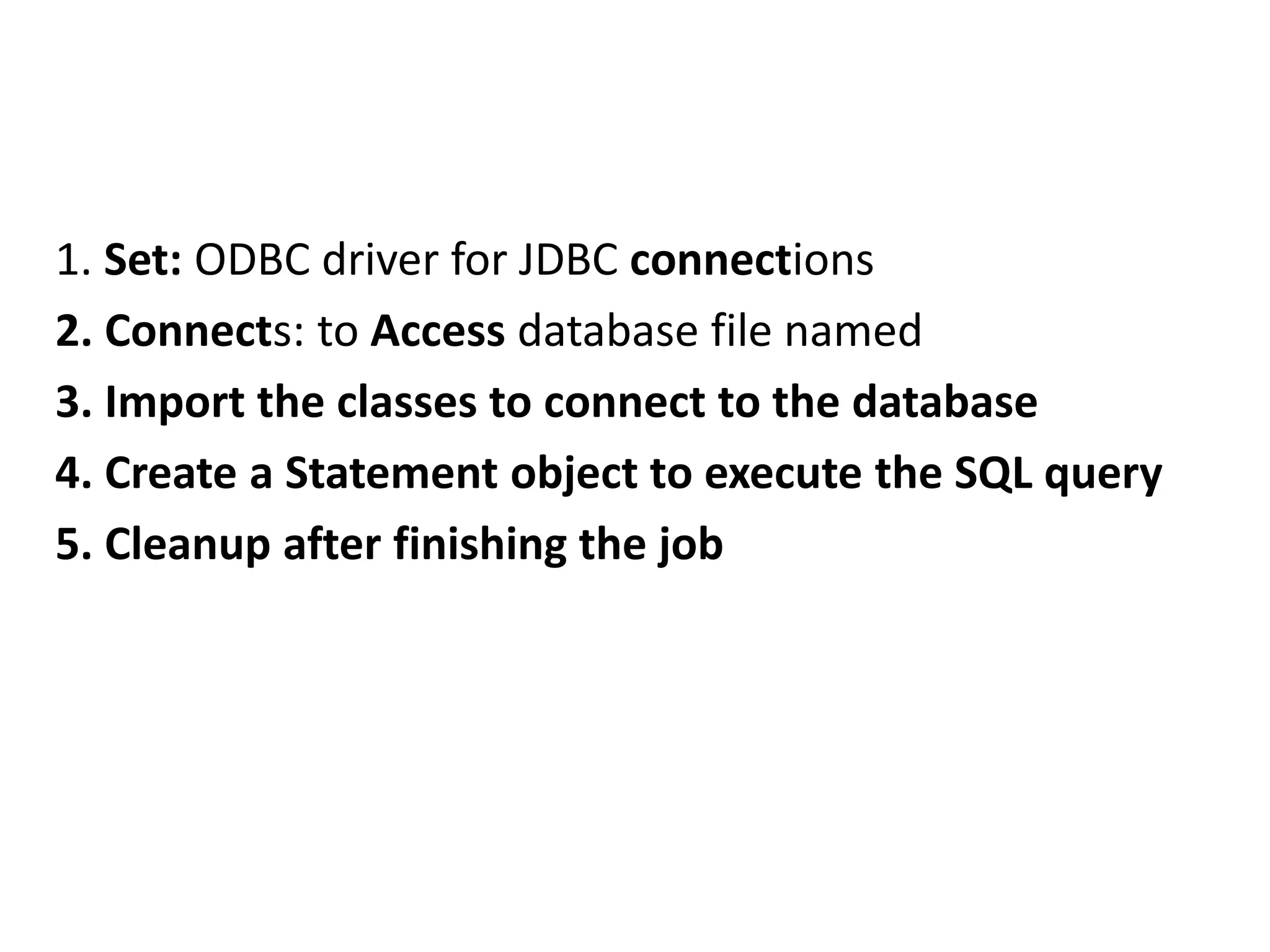
![import java.sql.*;
public class TestDB {
public static void main(String[] args) {
try{
Class.forName("sun.jdbc.odbc.JdbcOdbcDriver");
String database="jdbc:odbc:Driver={Microsoft Access Driver (*.mdb)};DBQ=dbCustomer.mdb;";
Connection conn=DriverManager.getConnection(database,"","");
Statement s=conn.createStatement();
for(int i=1;i<=10;i++){
String addRow="INSERT INTO tbCustomer Values(" + i + ",'Dara','M','SiemReap','1/2/1920','012 33 44 55');";
s.execute(addRow);}
String deleteRow="Delete From tbCustomer where CustID=1;";
s.execute(deleteRow);
String updateRow="Update tbCustomer Set CustName='Lola', Gender='F',Address='Siem Reap',
DOB='1/2/1920',PhoneNo='010220033' Where CustID=2;" ;
s.execute(updateRow);
String selTable="SELECT* FROM tbCustomer;";
s.execute(selTable);
s.close();
}
catch(Exception ex) {
ex.printStackTrace();
}
}}](https://image.slidesharecdn.com/chapterviiaccessingdatabaseswithjdbc-151112142915-lva1-app6891/75/Chapter-vii-accessing-databases-with-jdbc-3-2048.jpg)