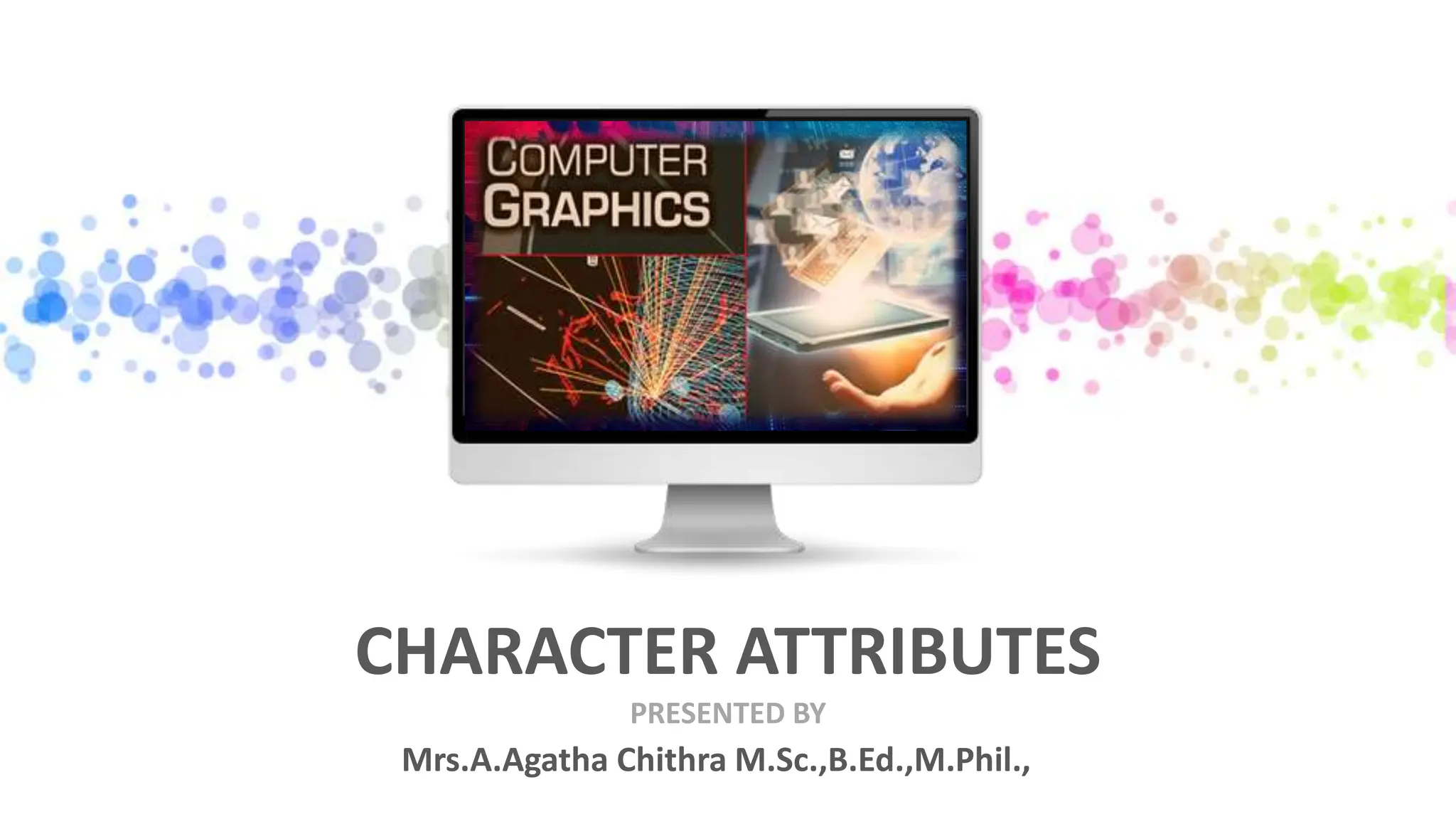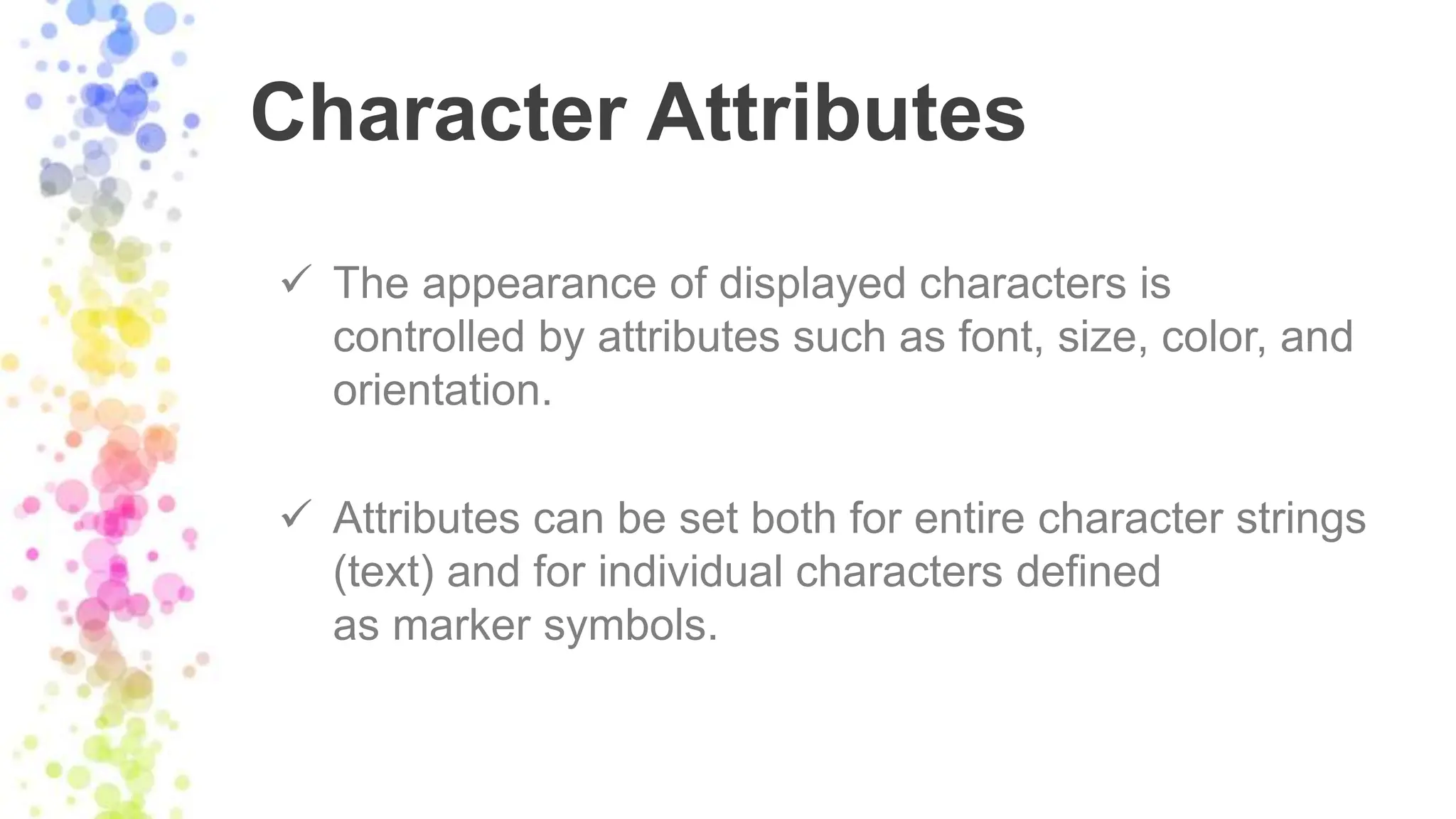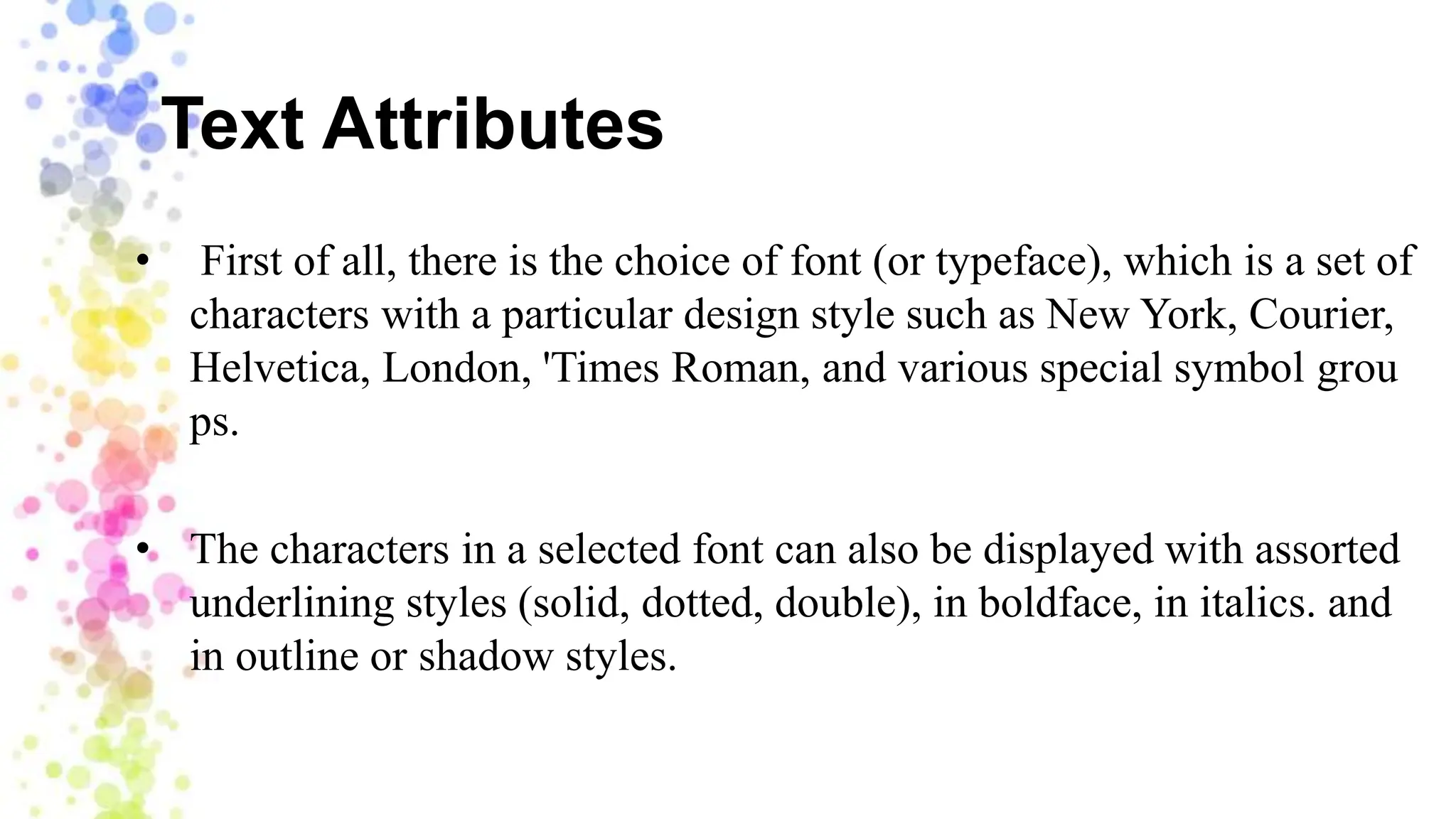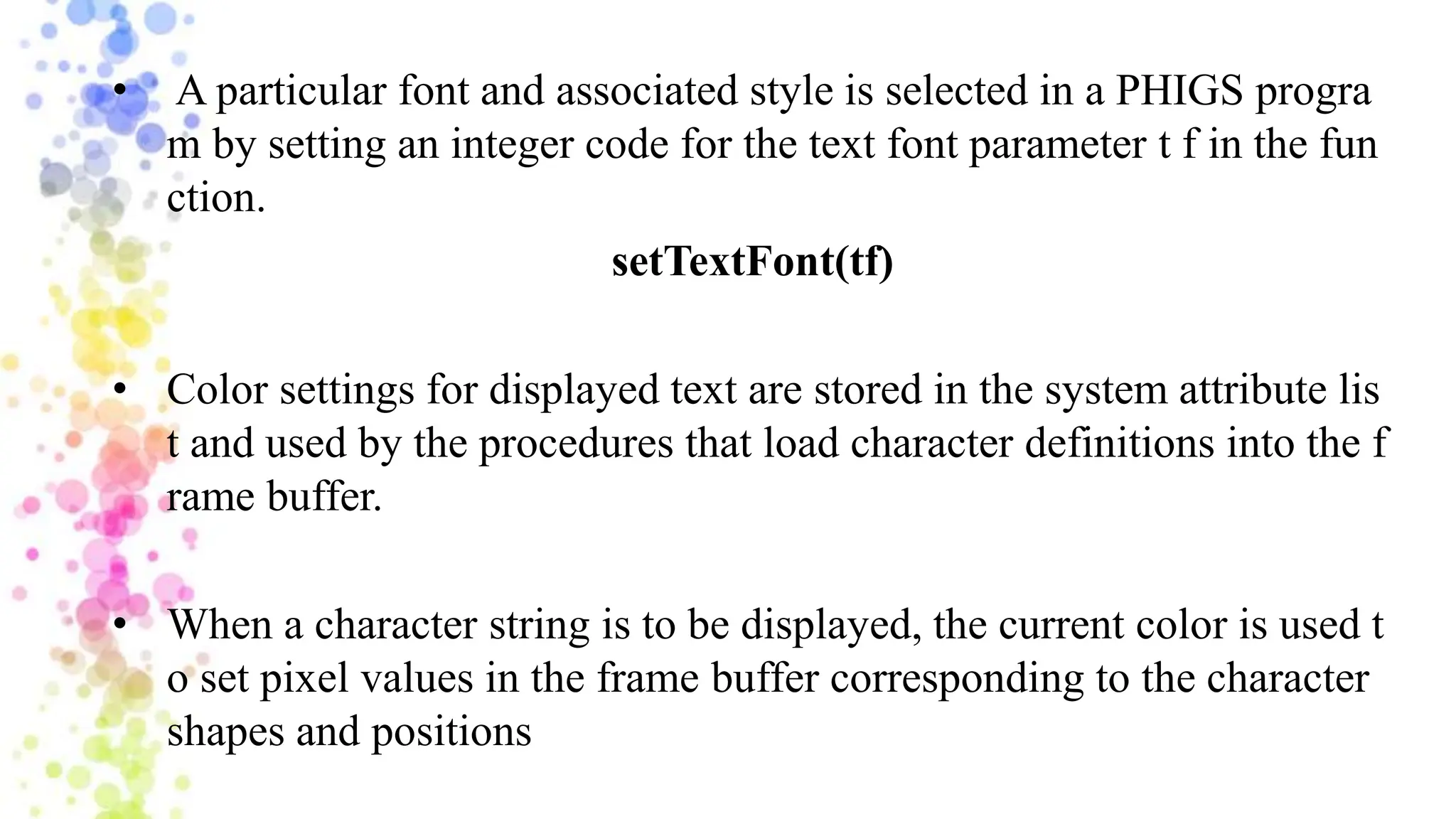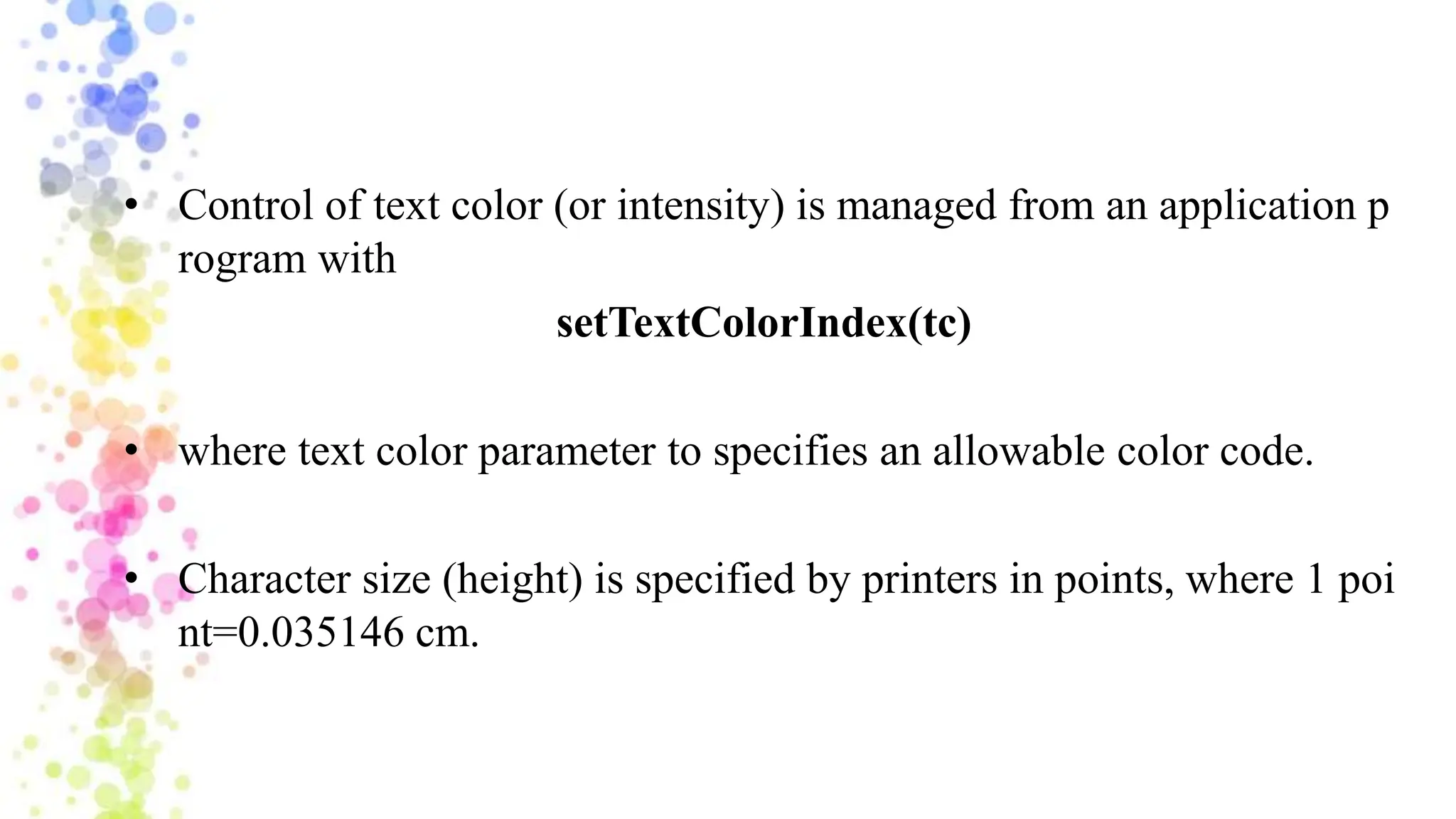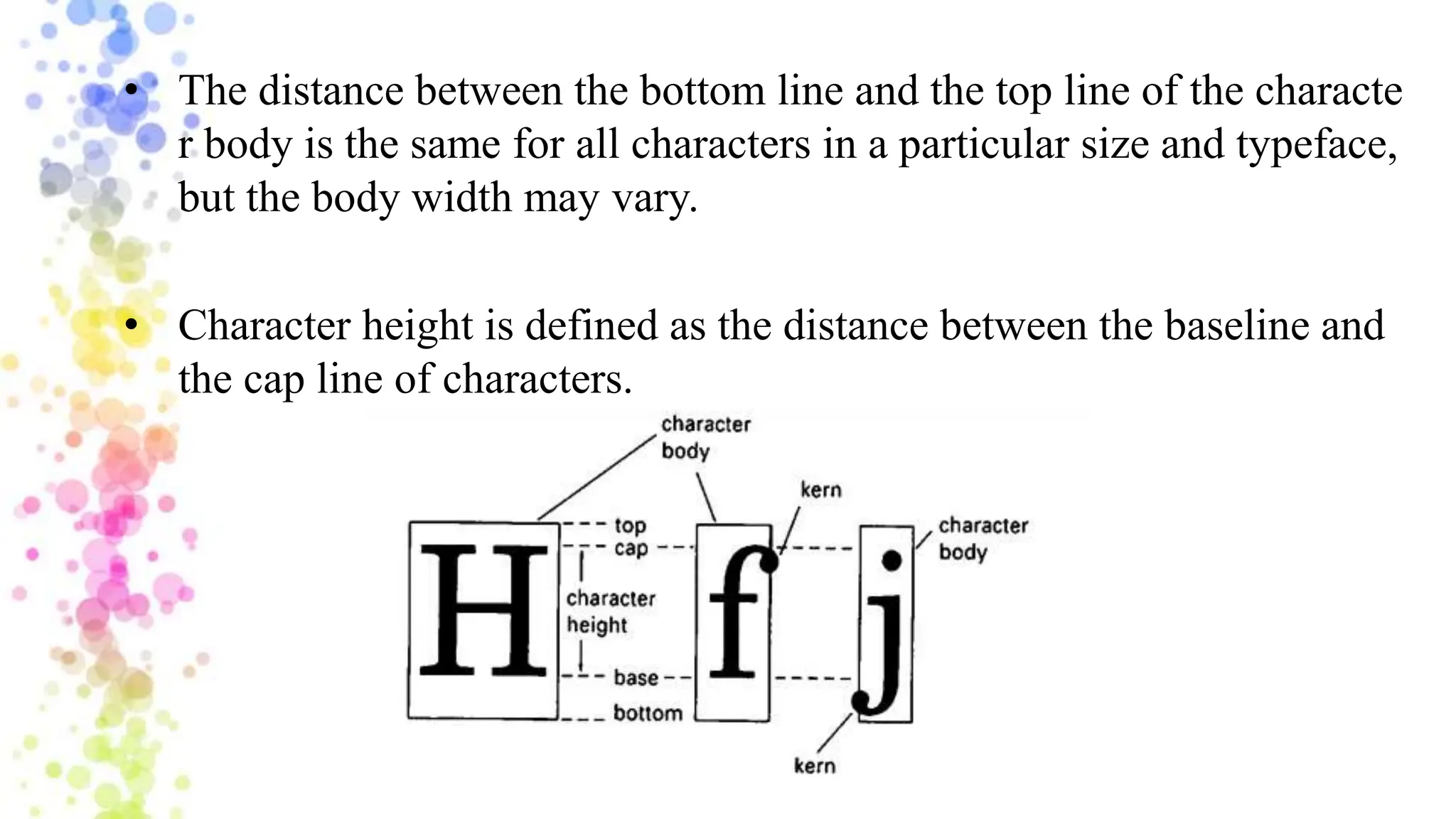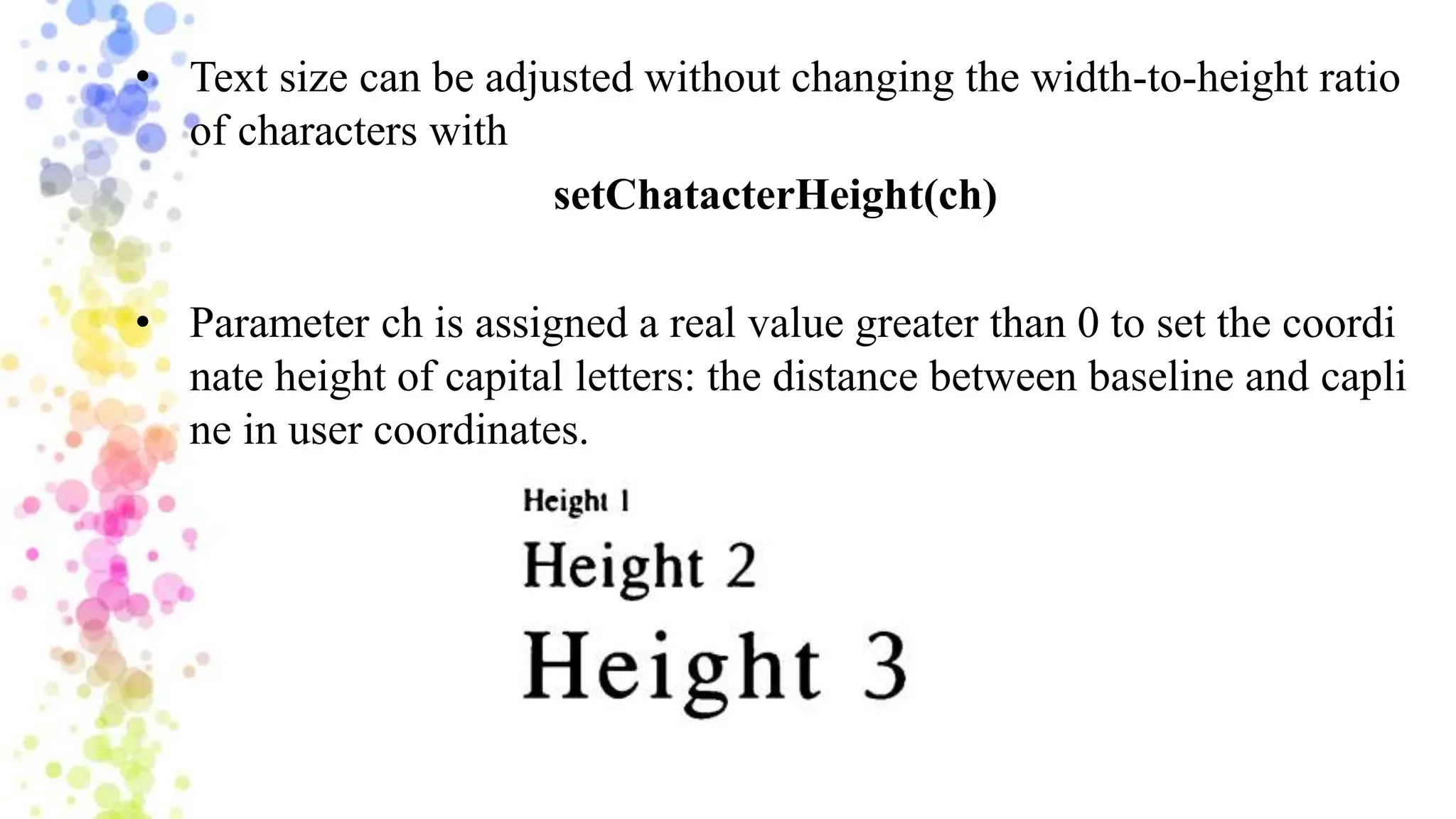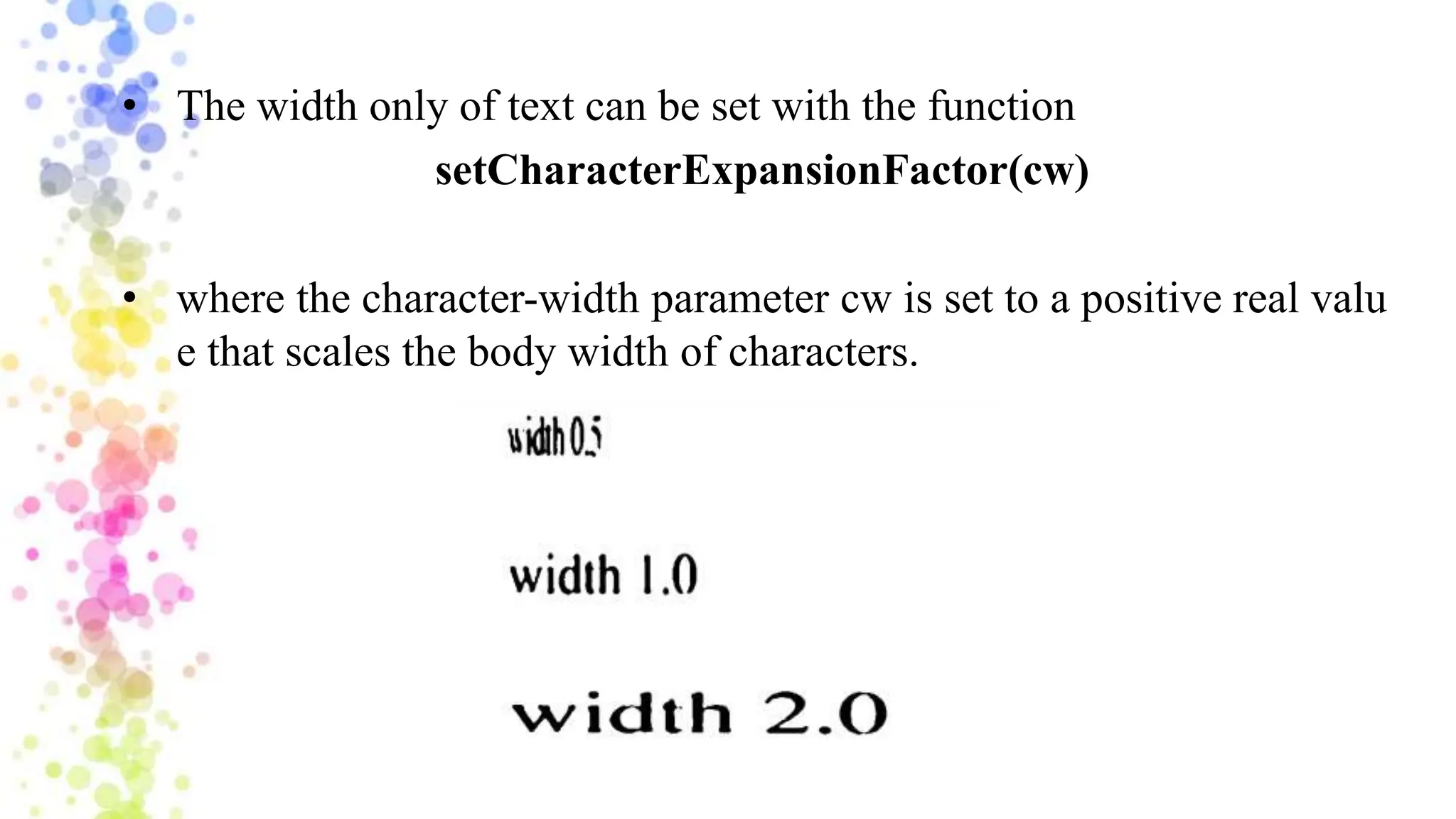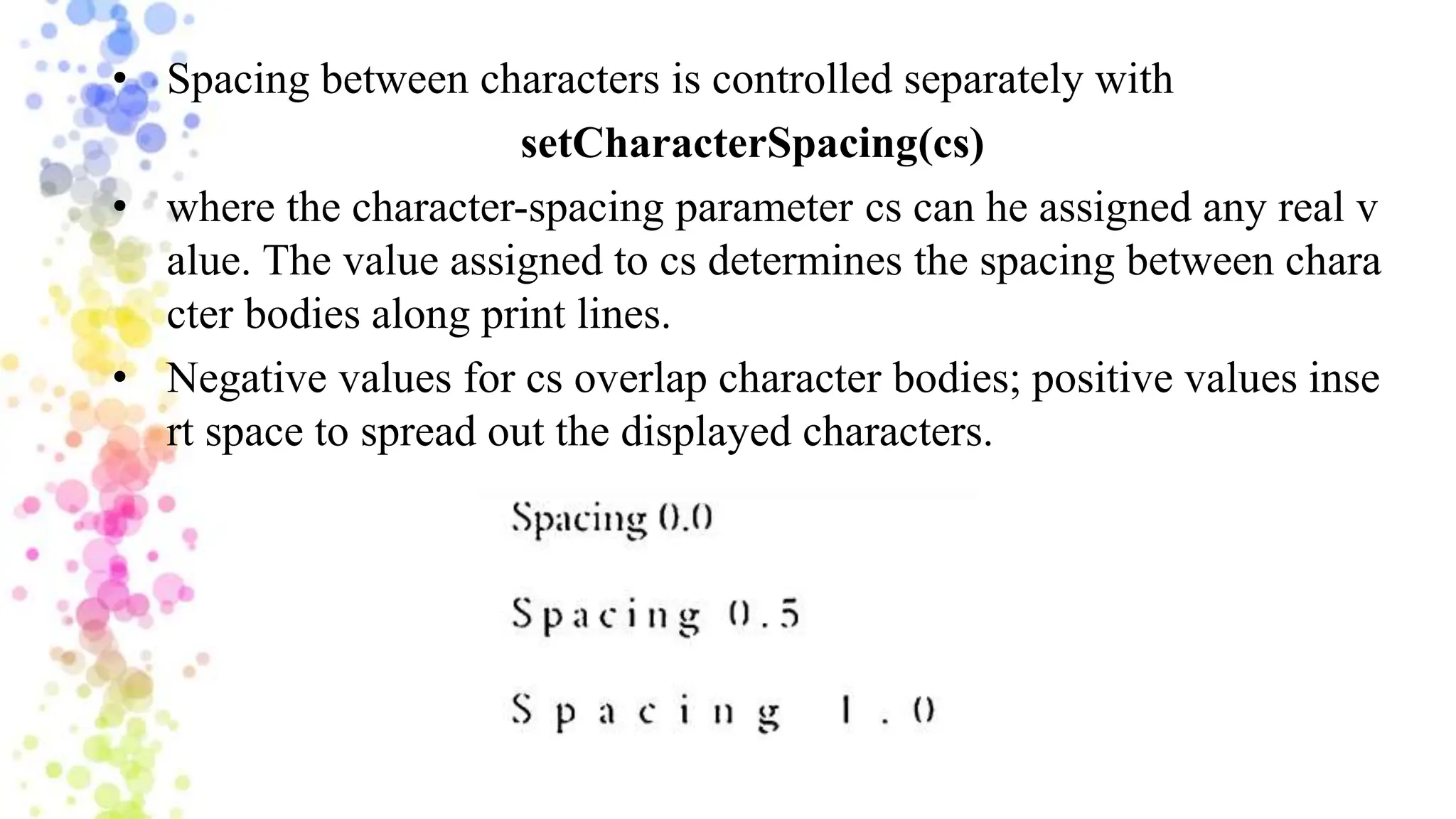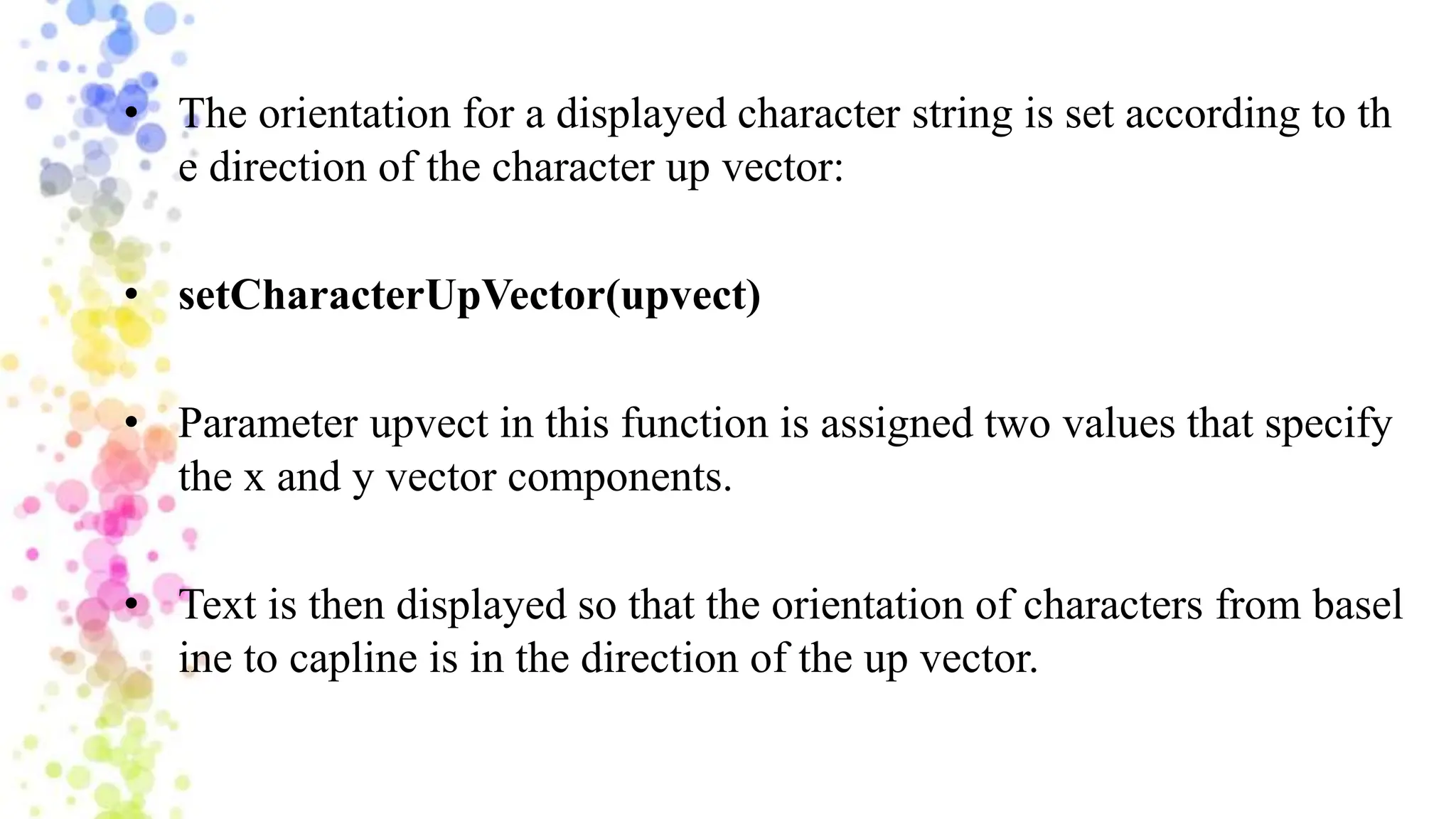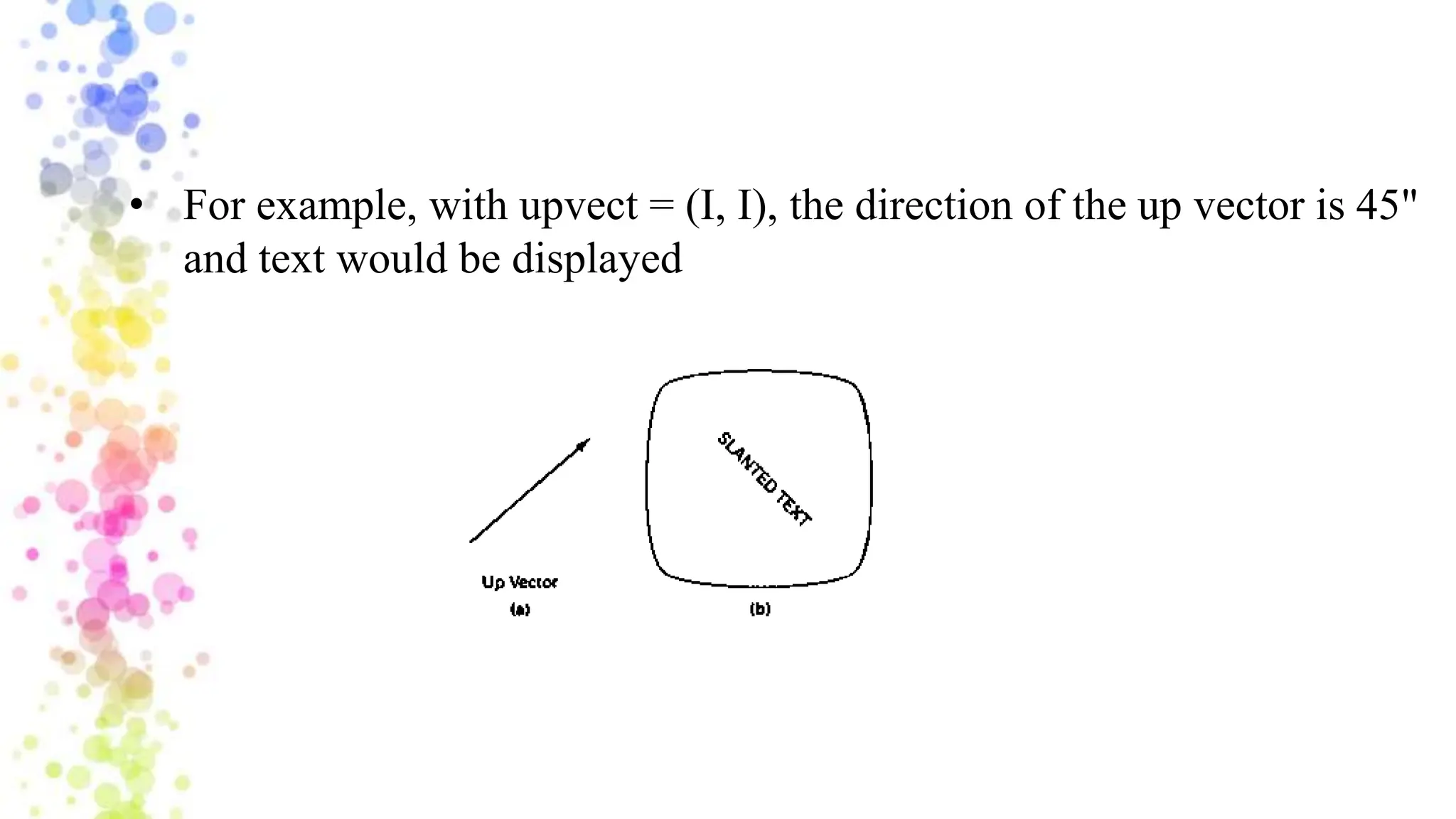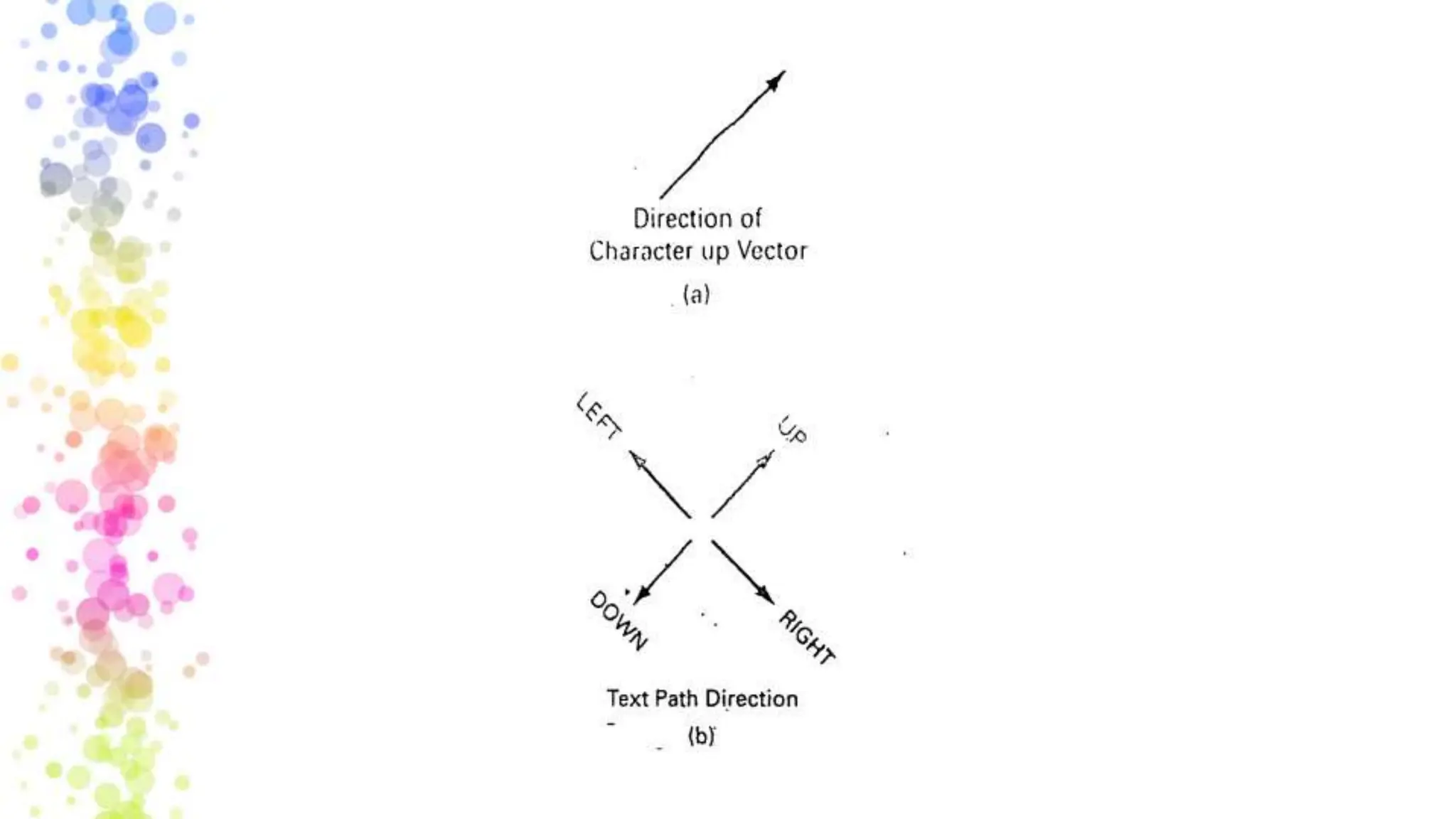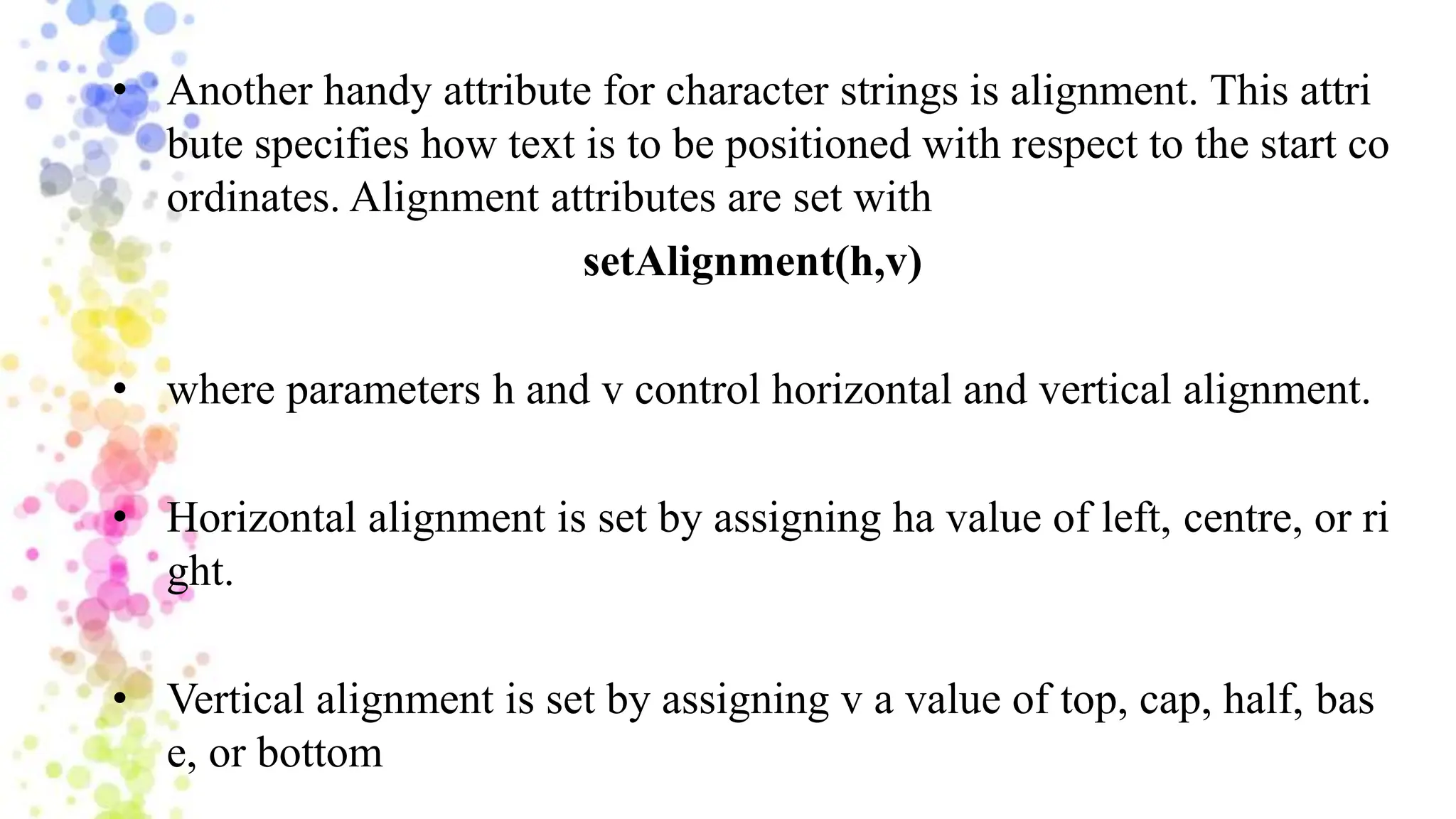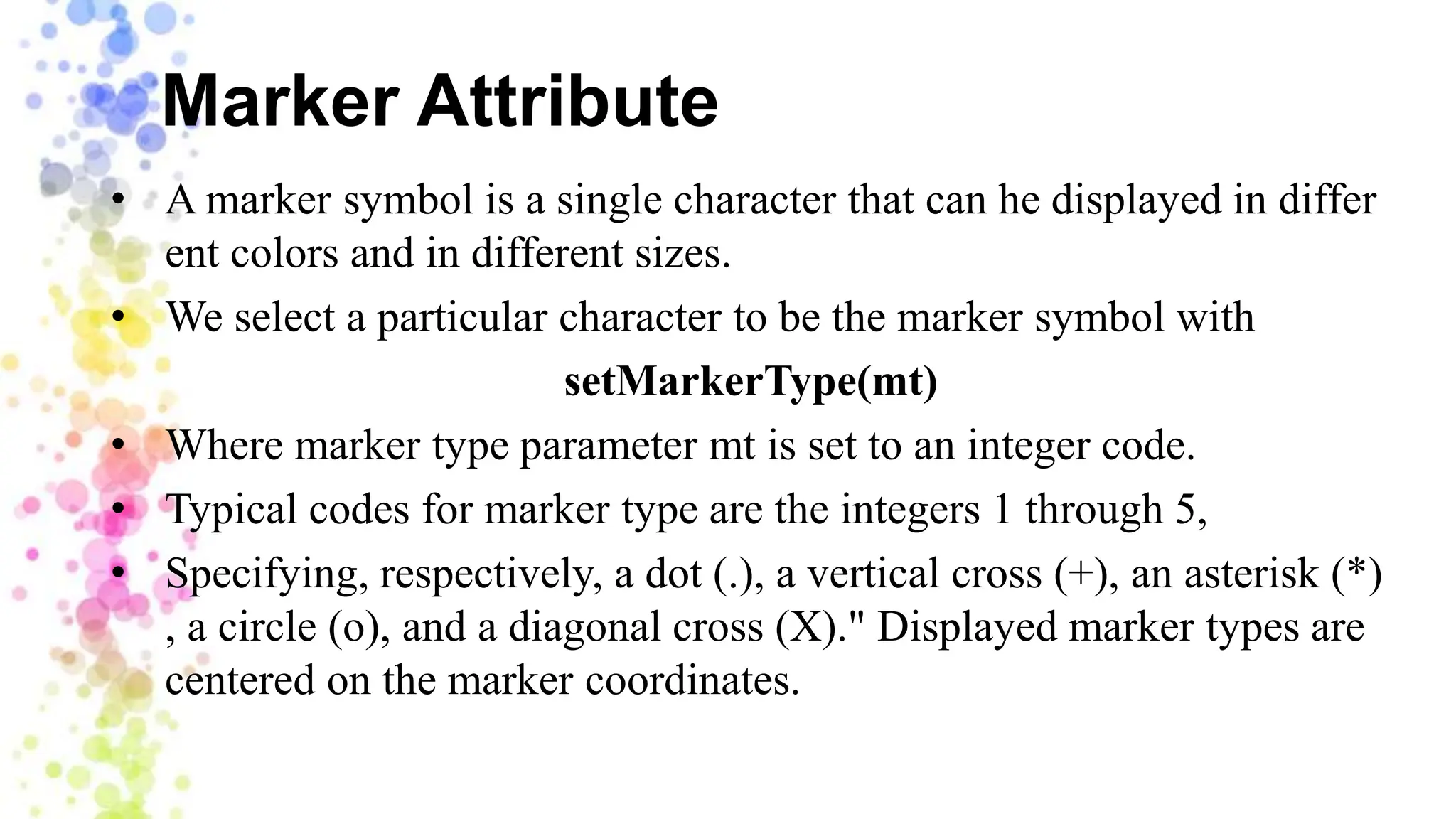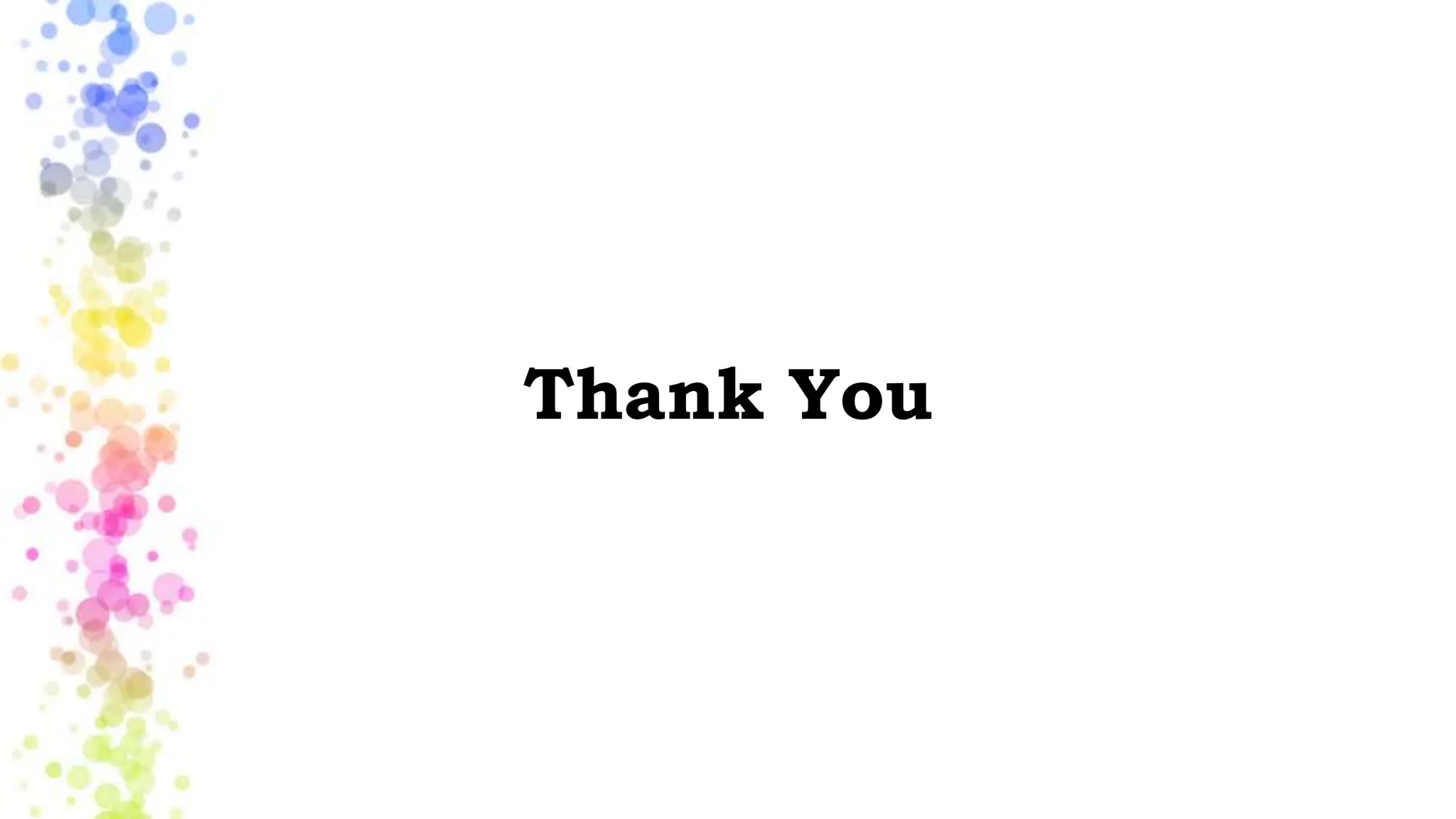Character attributes such as font, size, color, and orientation can be set for entire text strings or individual characters. Text attributes include font style, underlining, bolding, italics, and color. Character size is specified in points, while height is the distance from the baseline to capline. Text size, width, spacing, path, alignment, precision and marker symbols can all be customized through PHIGS functions that set attribute parameters like font, color index, character height, expansion factor, spacing, up vector, horizontal and vertical alignment, and precision. Marker types include dots, crosses, circles and more that can be displayed in different sizes and colors.