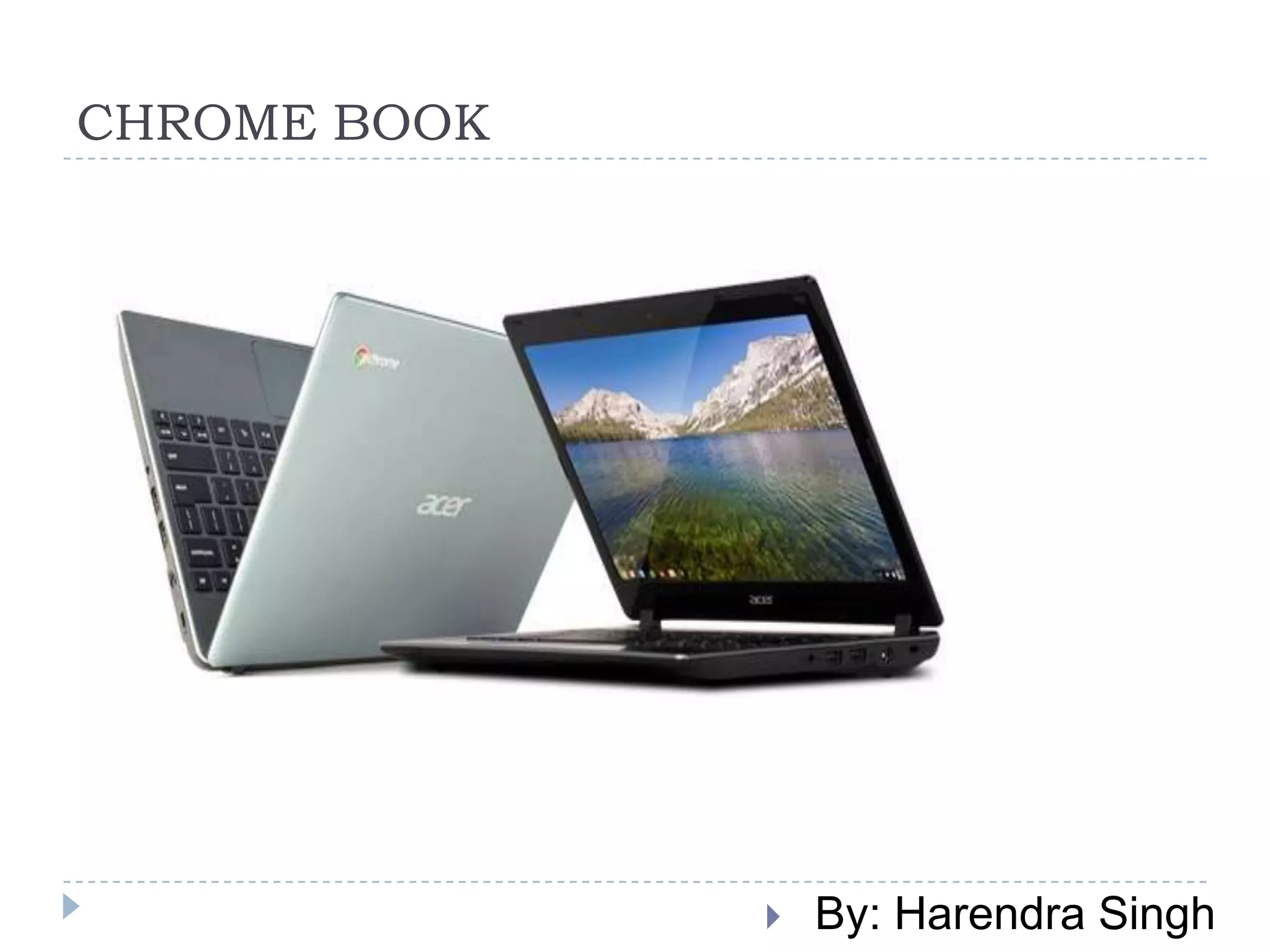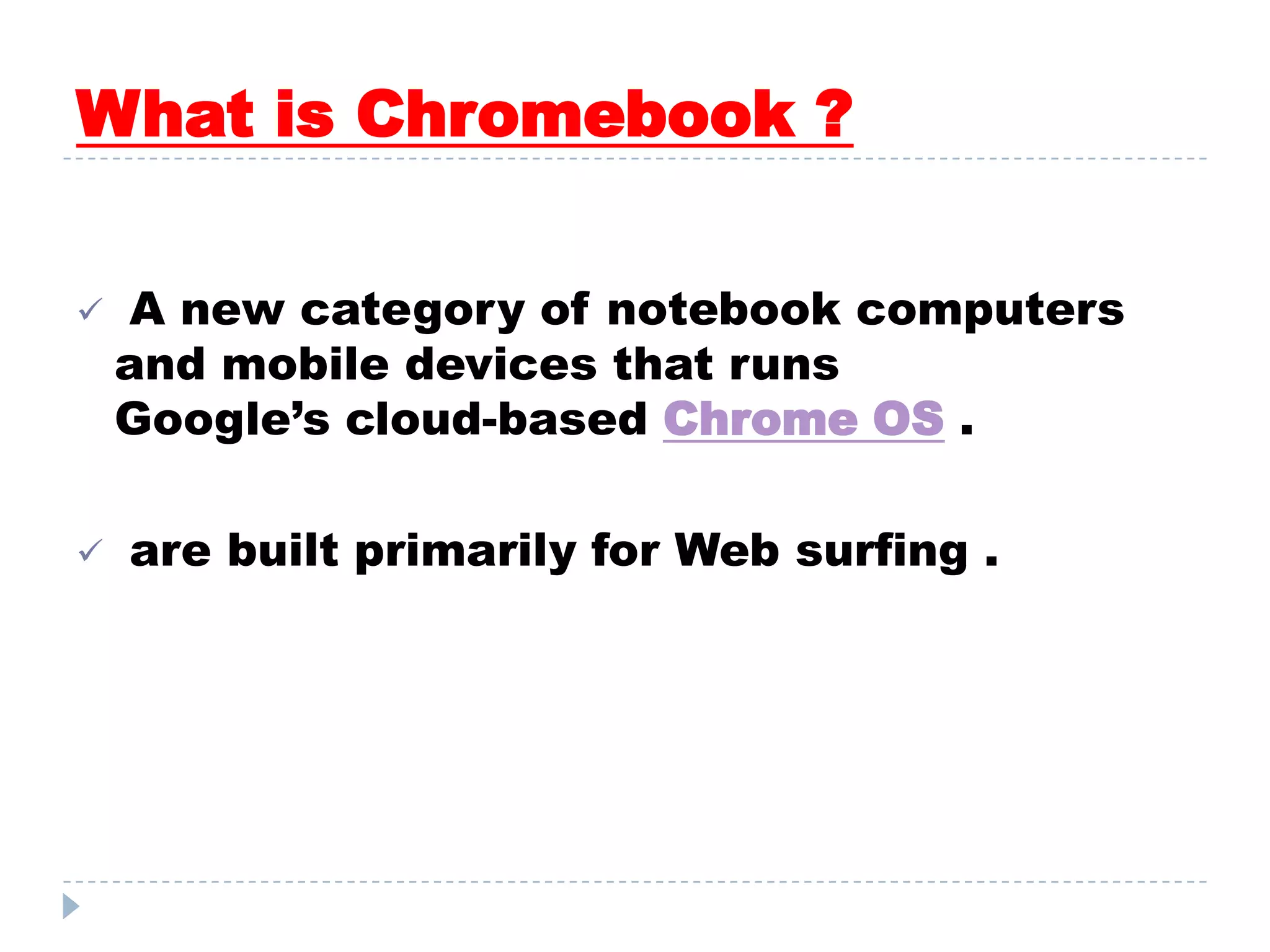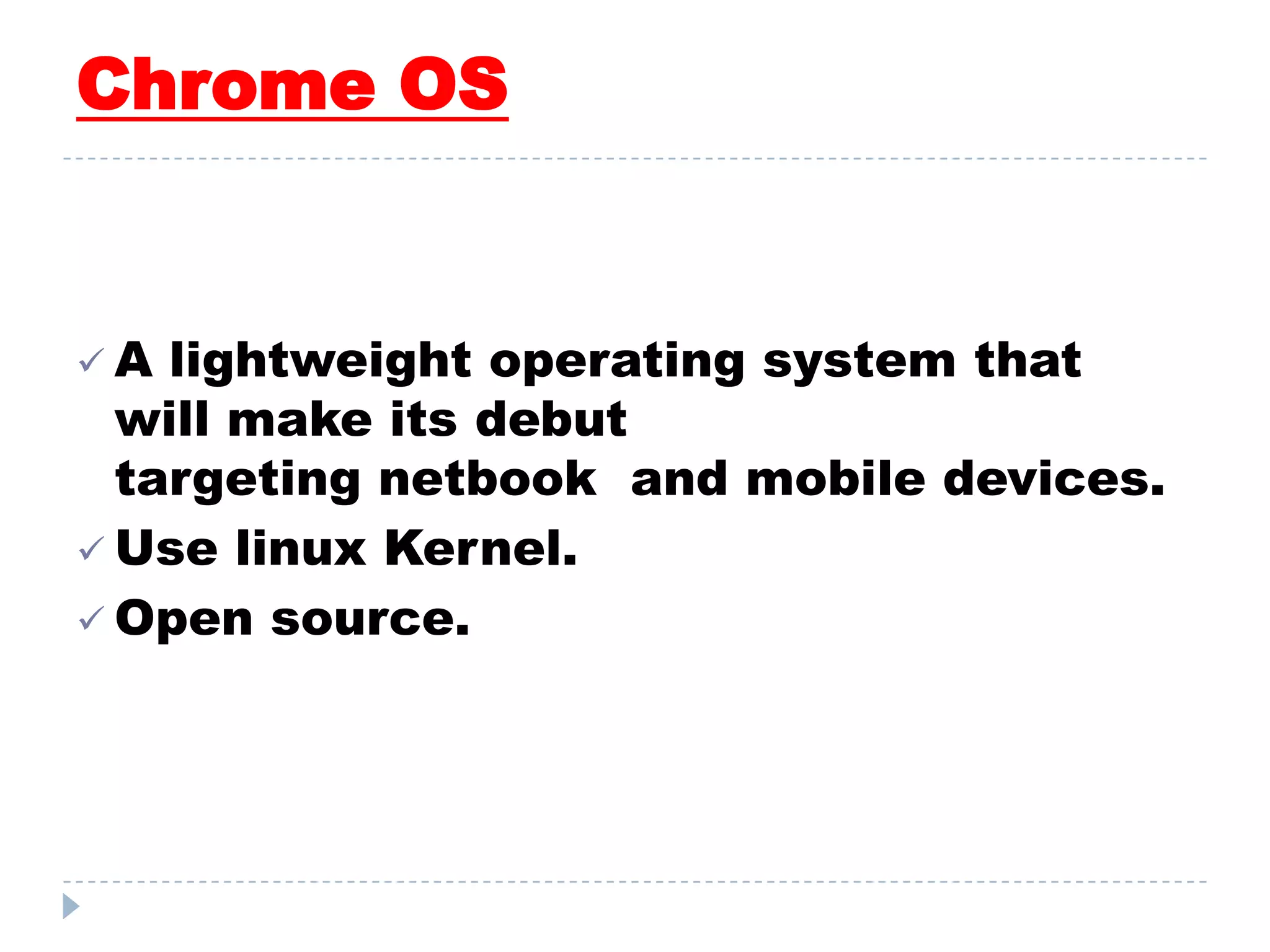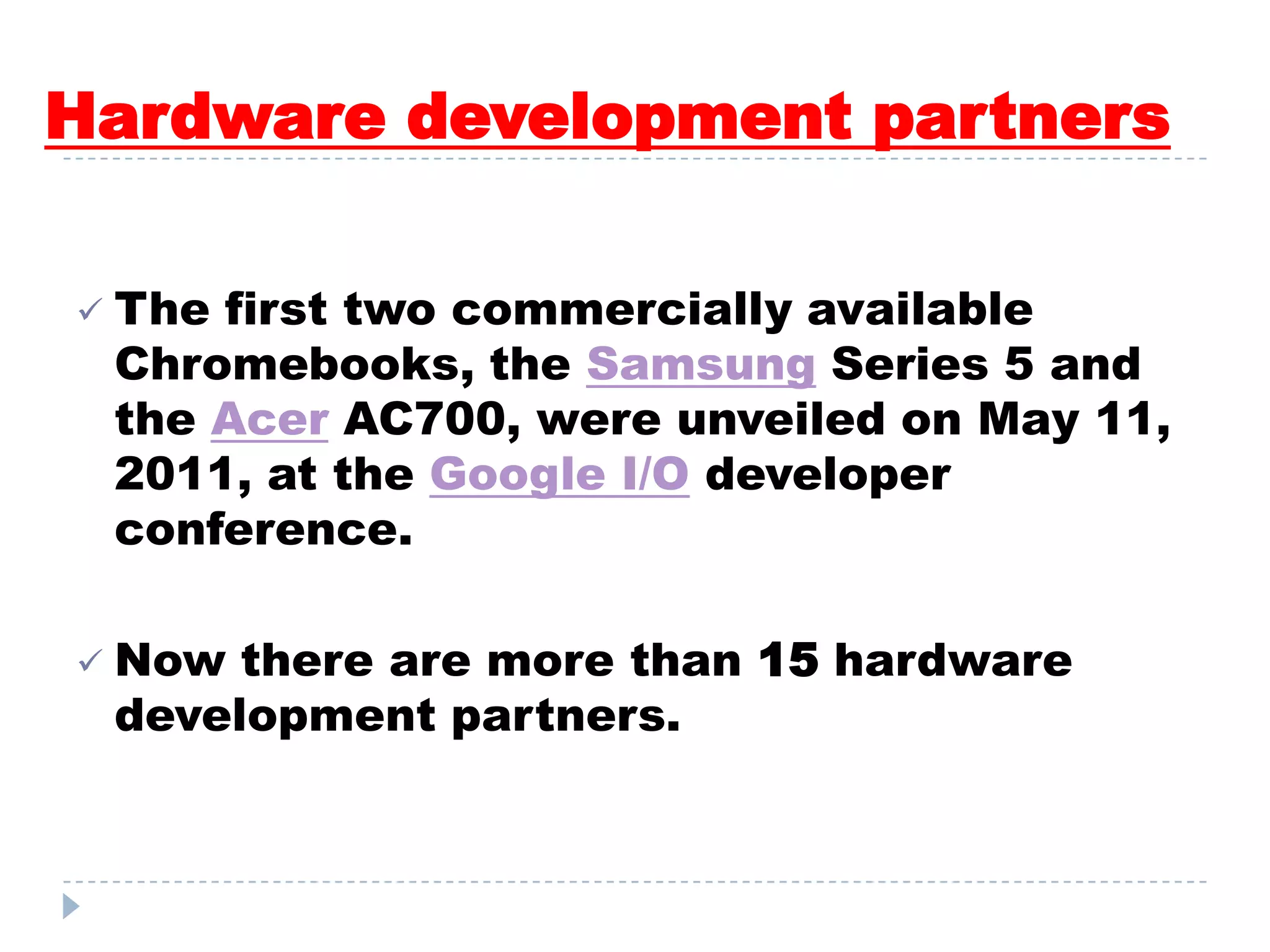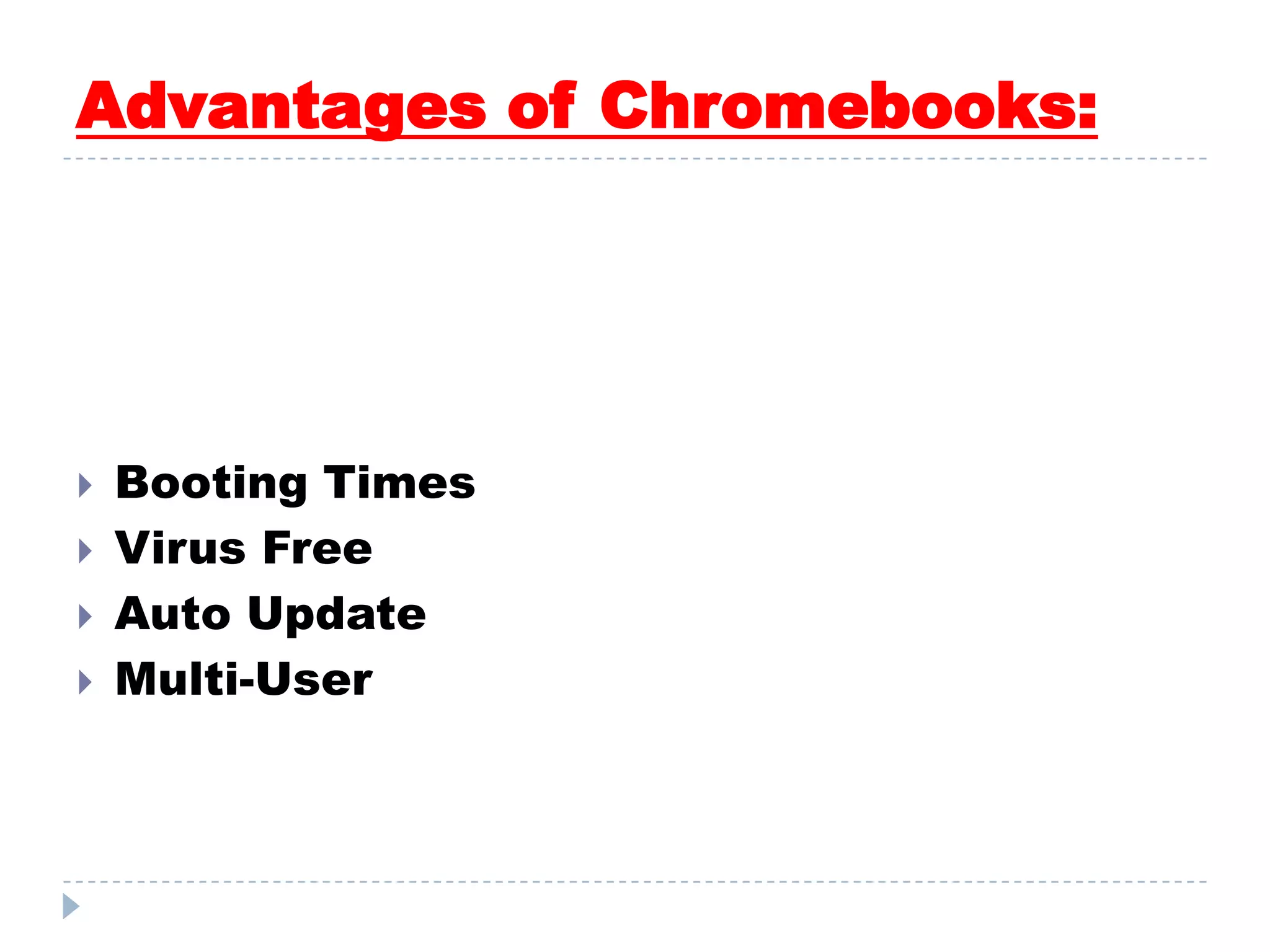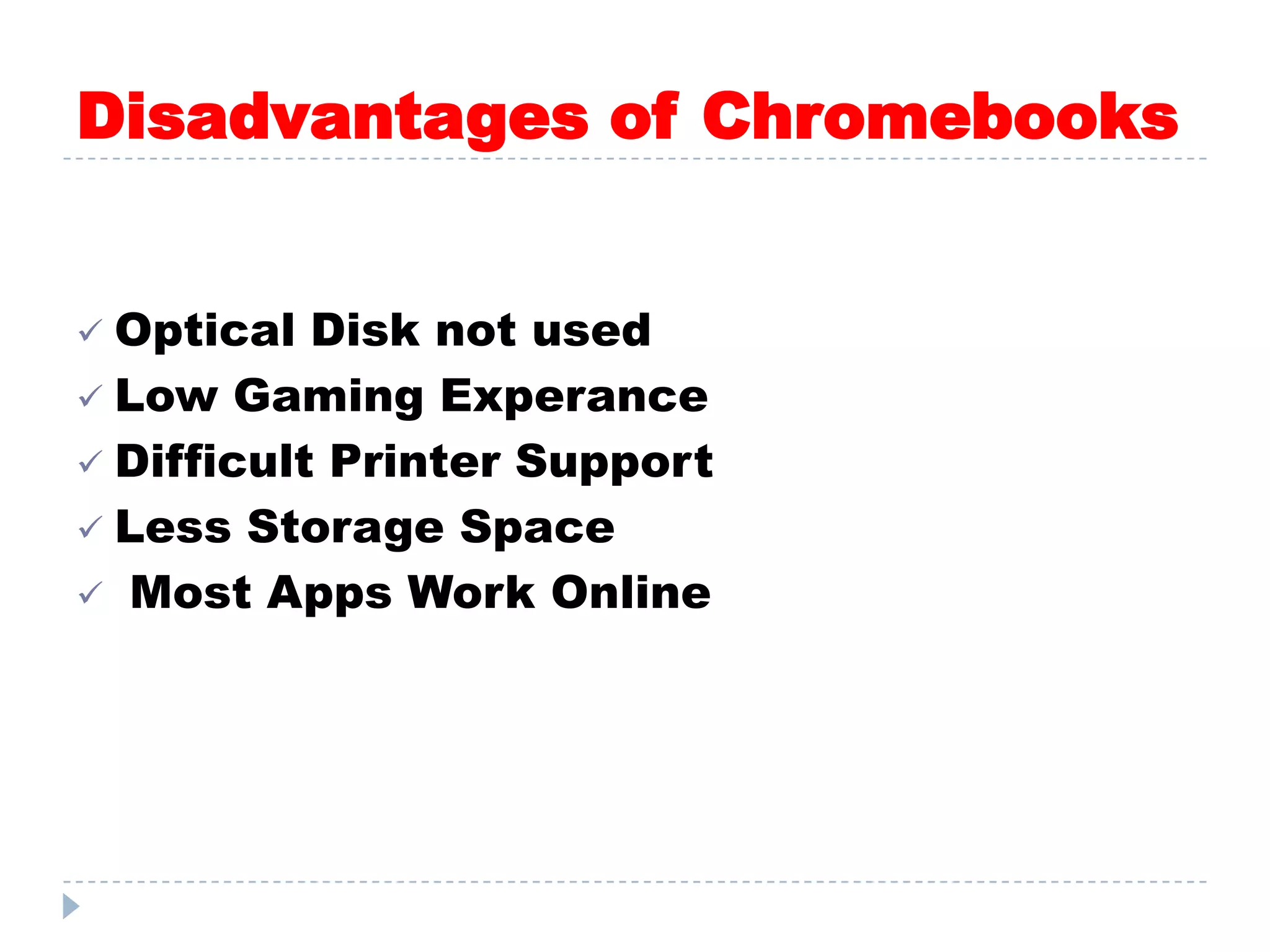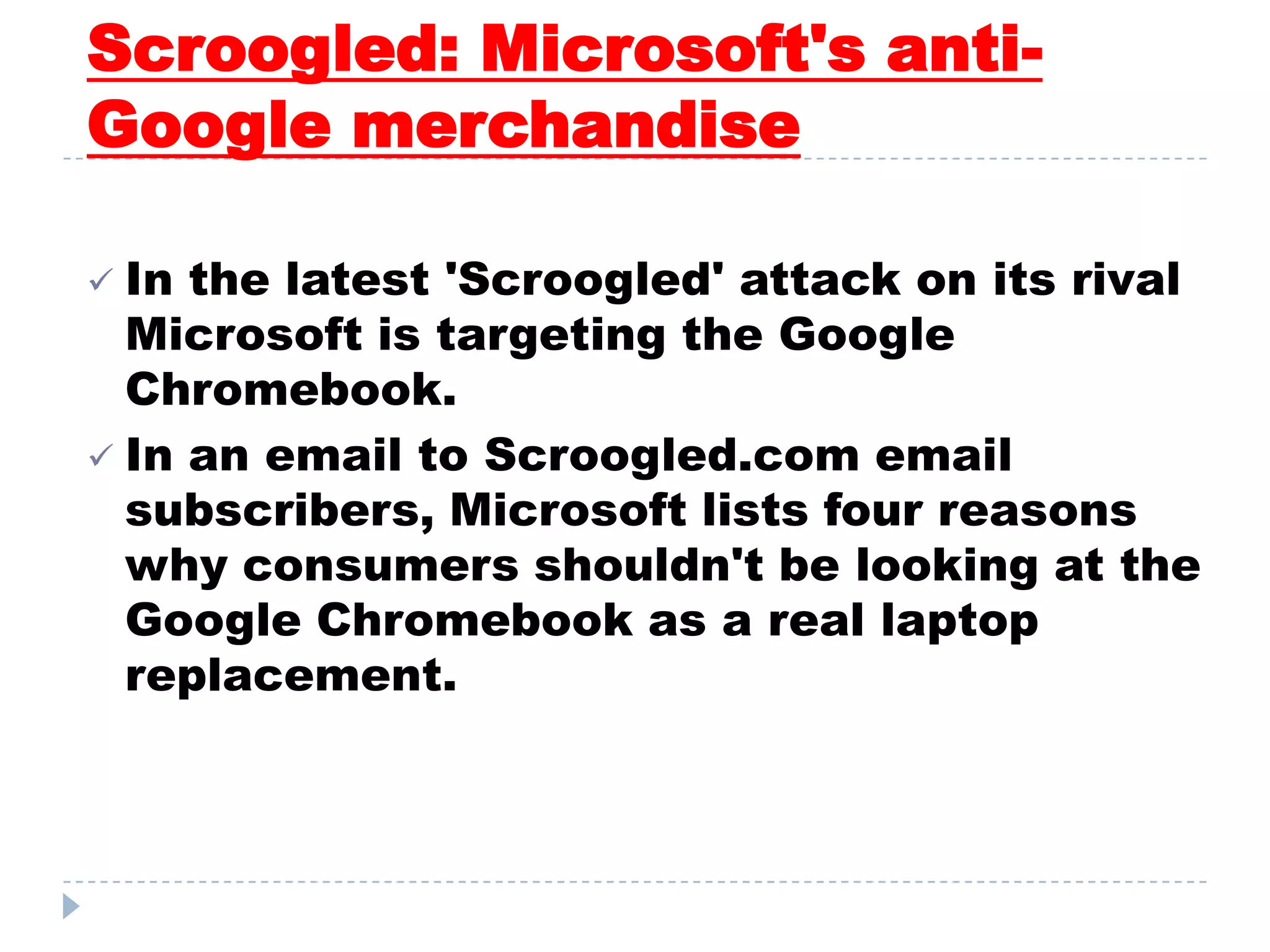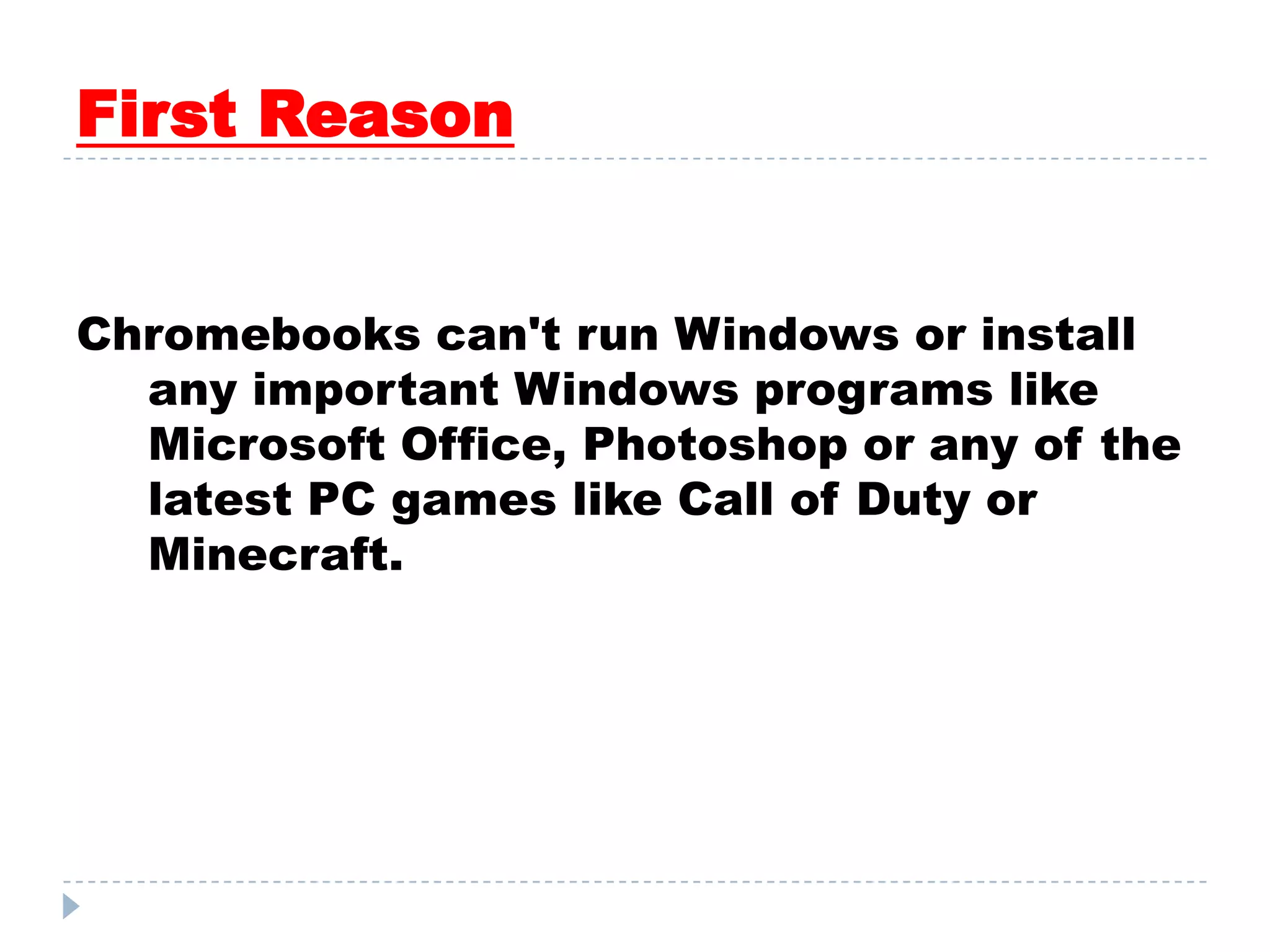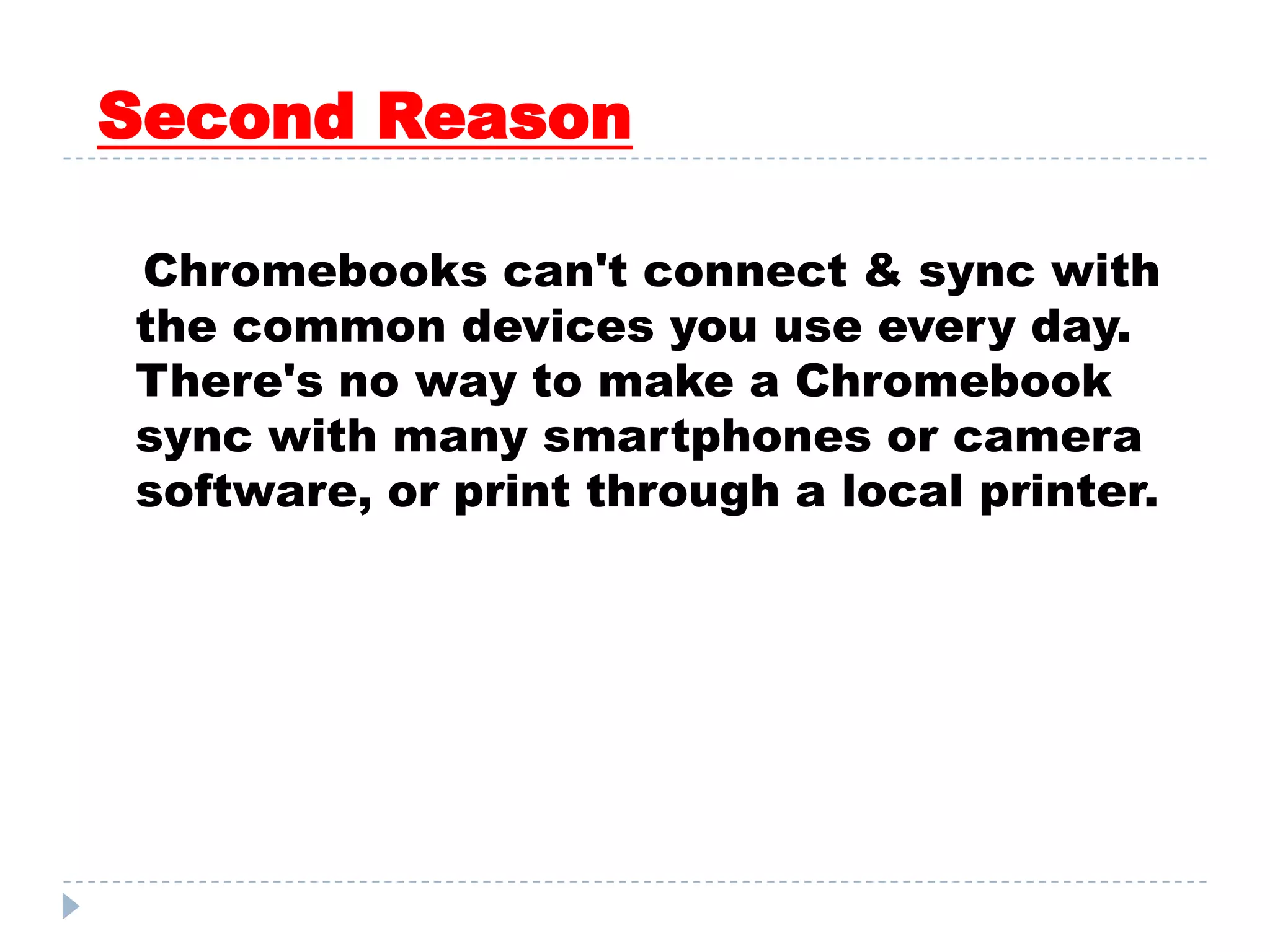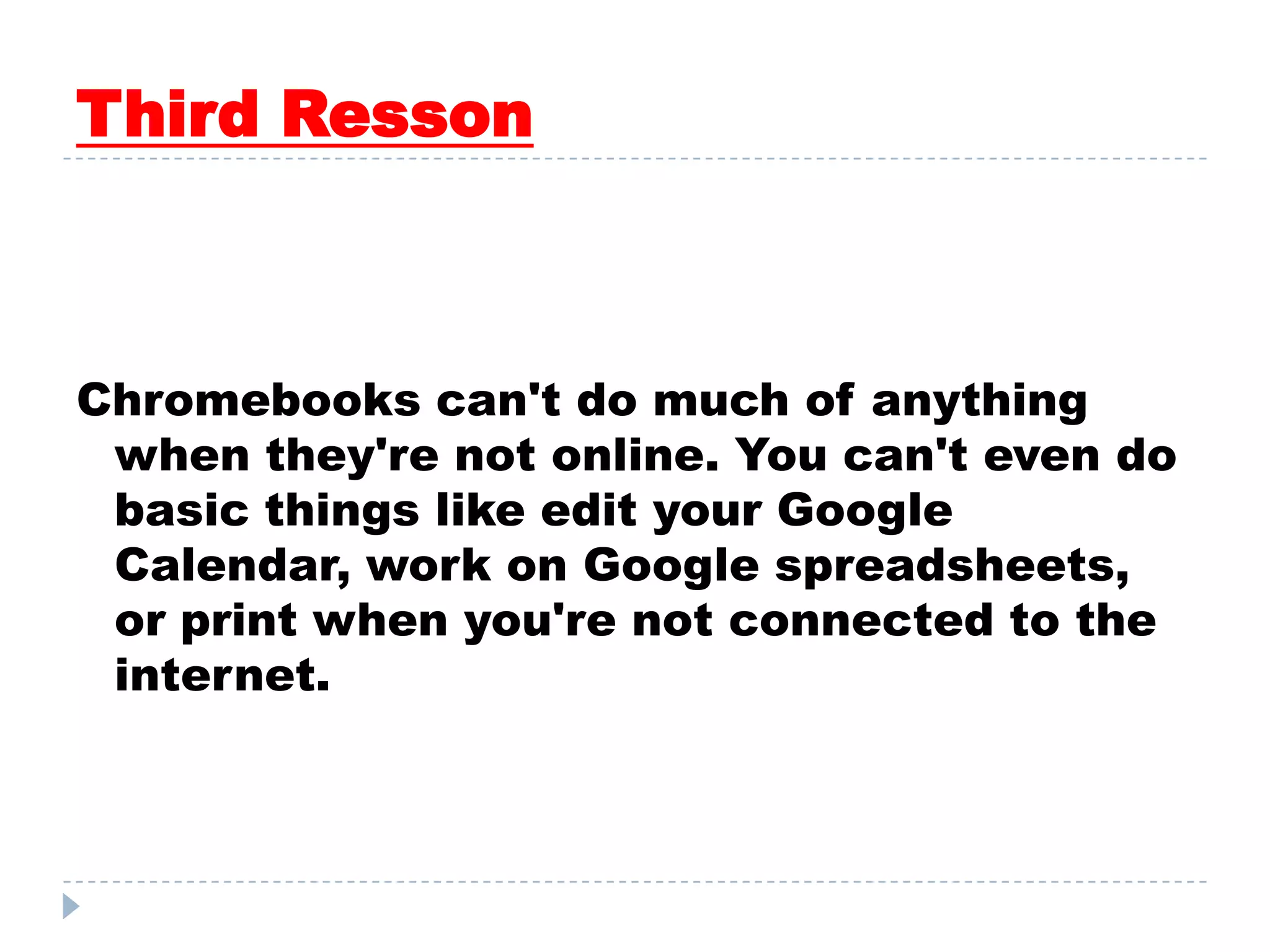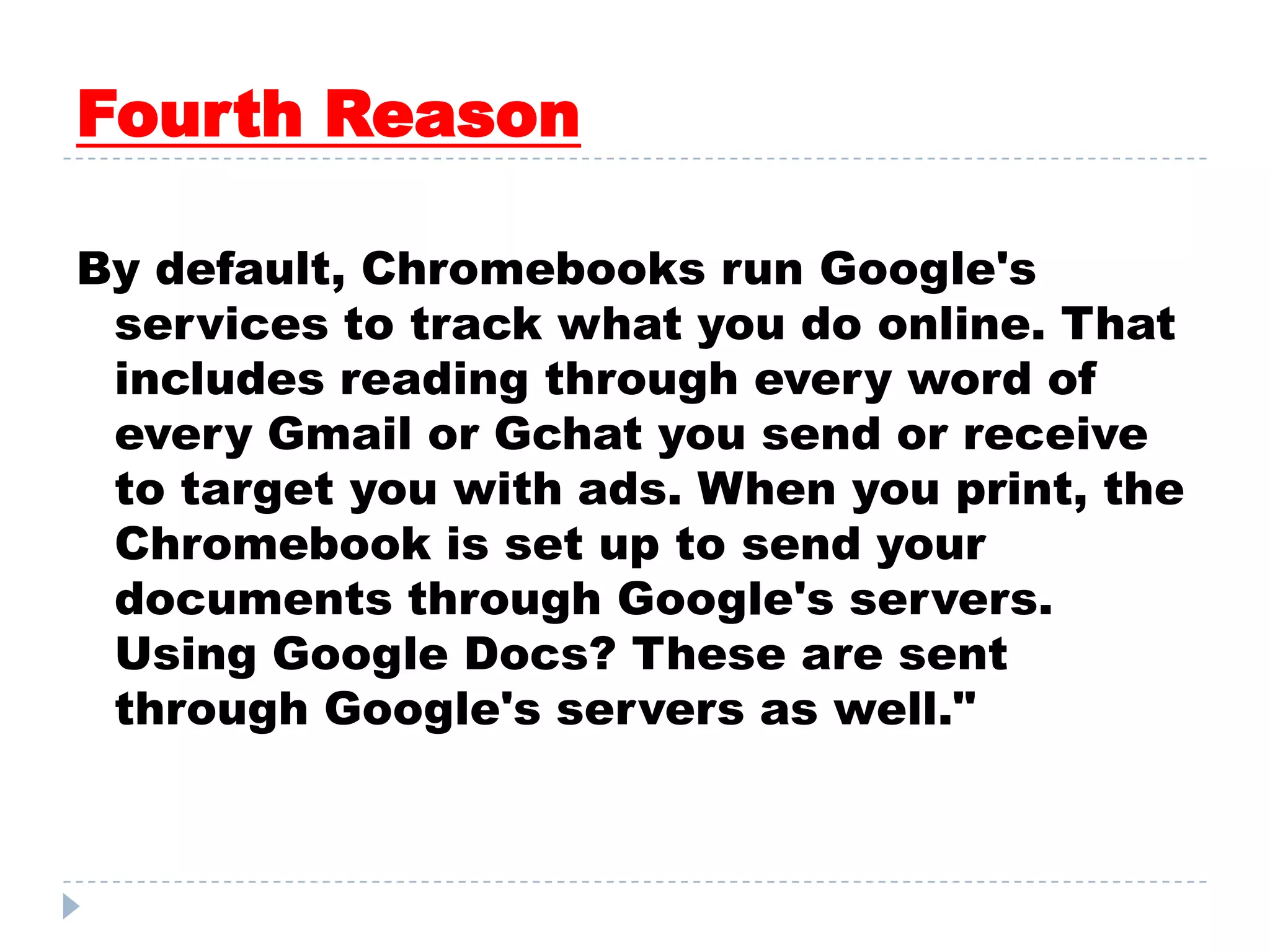Chromebooks are a new category of lightweight laptops running Google's Chrome OS, primarily designed for web surfing, with advantages like fast booting, virus-free operation, and auto-updates, but limitations in gaming, offline functionality, and storage. Microsoft has launched a 'Scroogled' campaign, criticizing Chromebooks for their inability to run Windows applications, lack of device compatibility, reliance on internet connectivity, and privacy concerns linked to Google's tracking. Despite their growing hardware partnerships, Chromebooks may not serve as suitable replacements for traditional laptops.