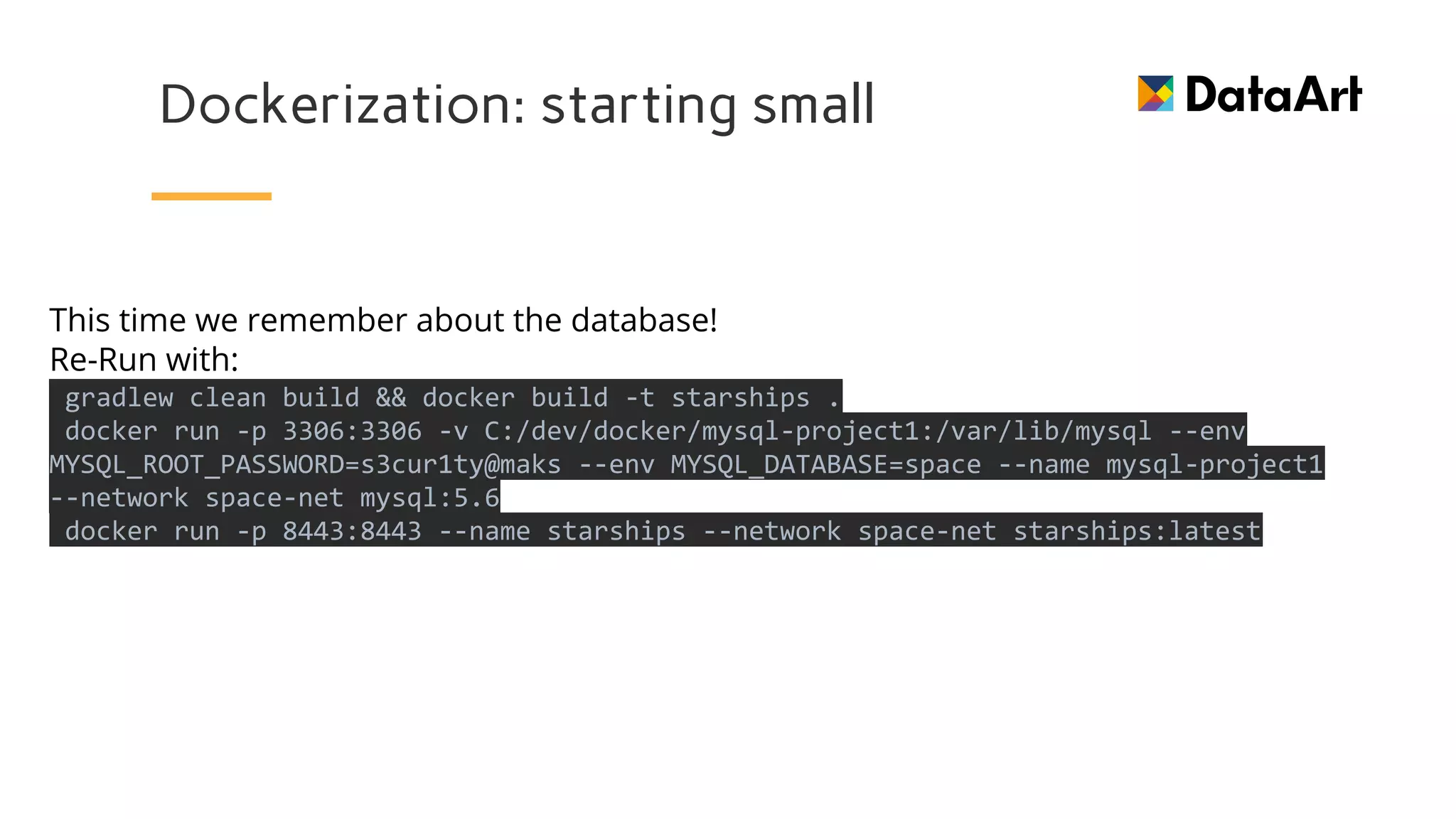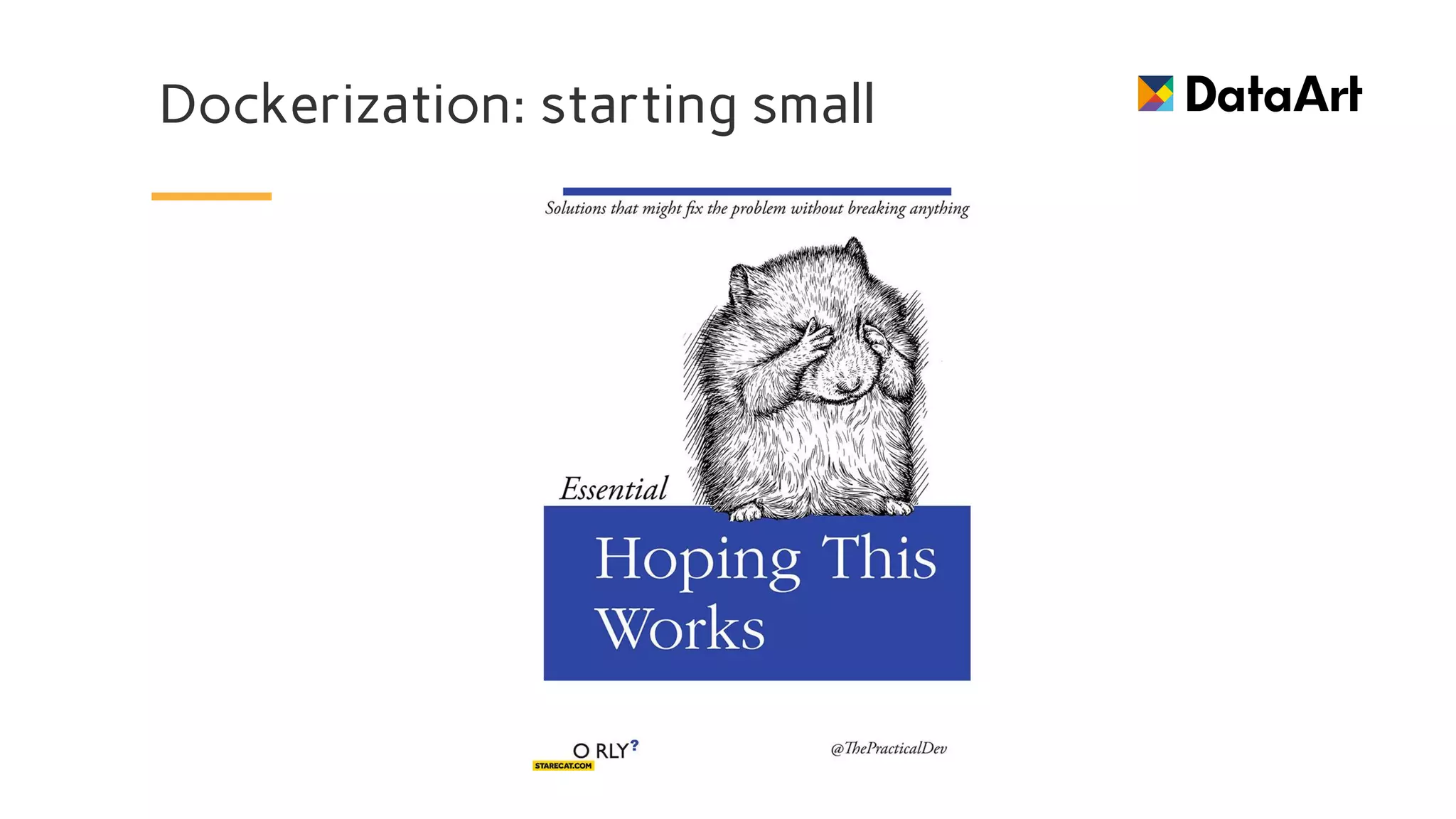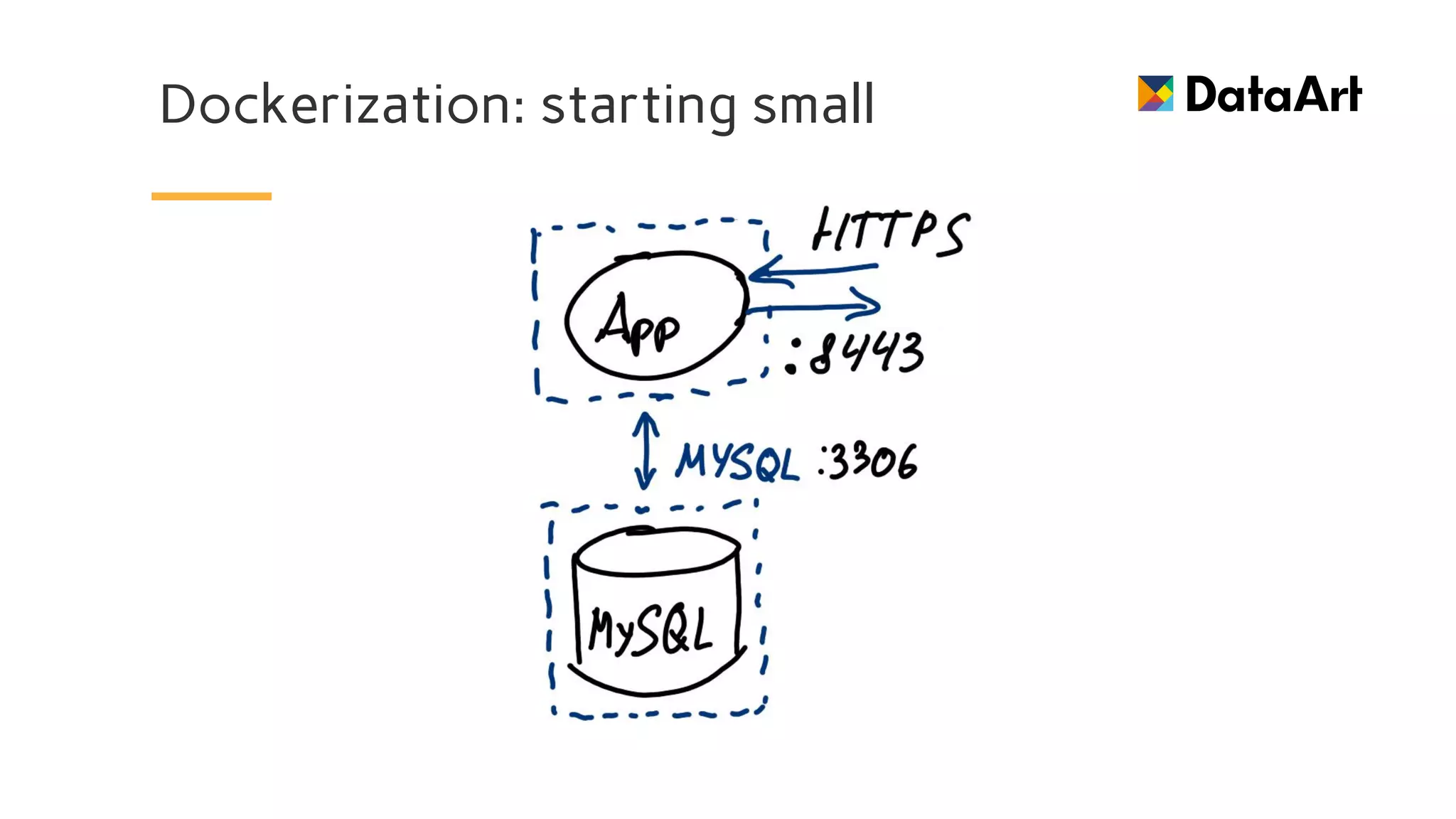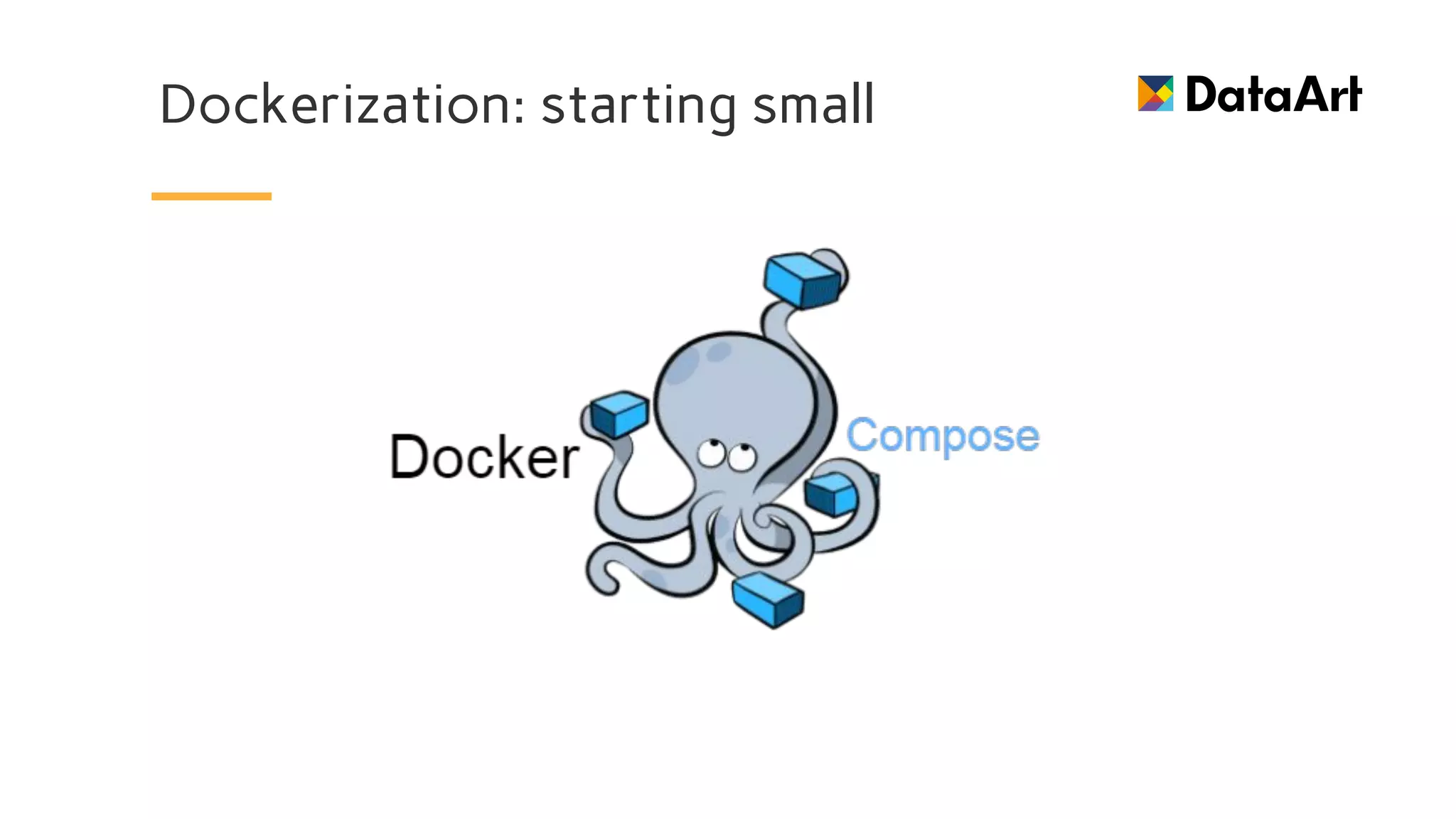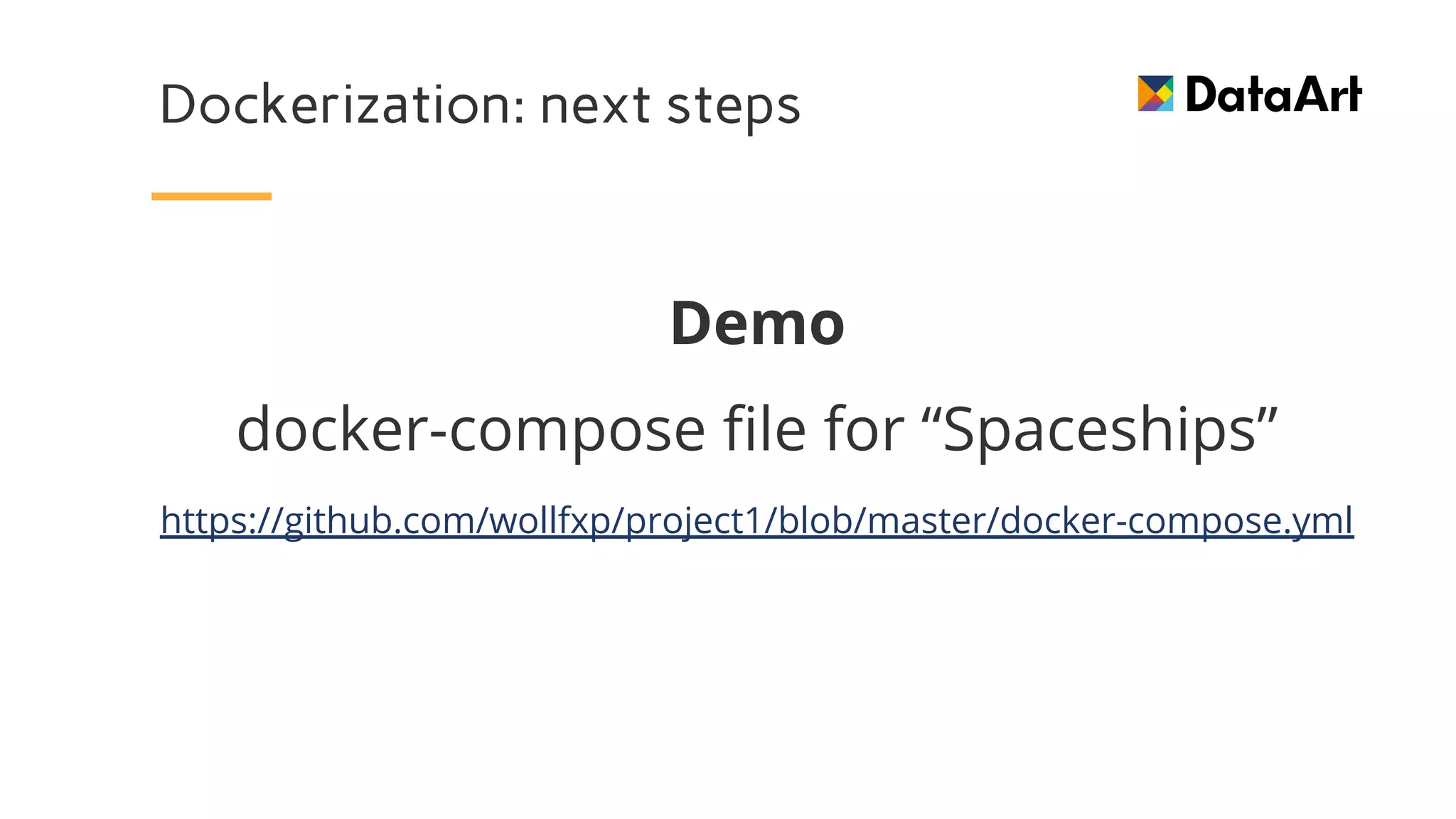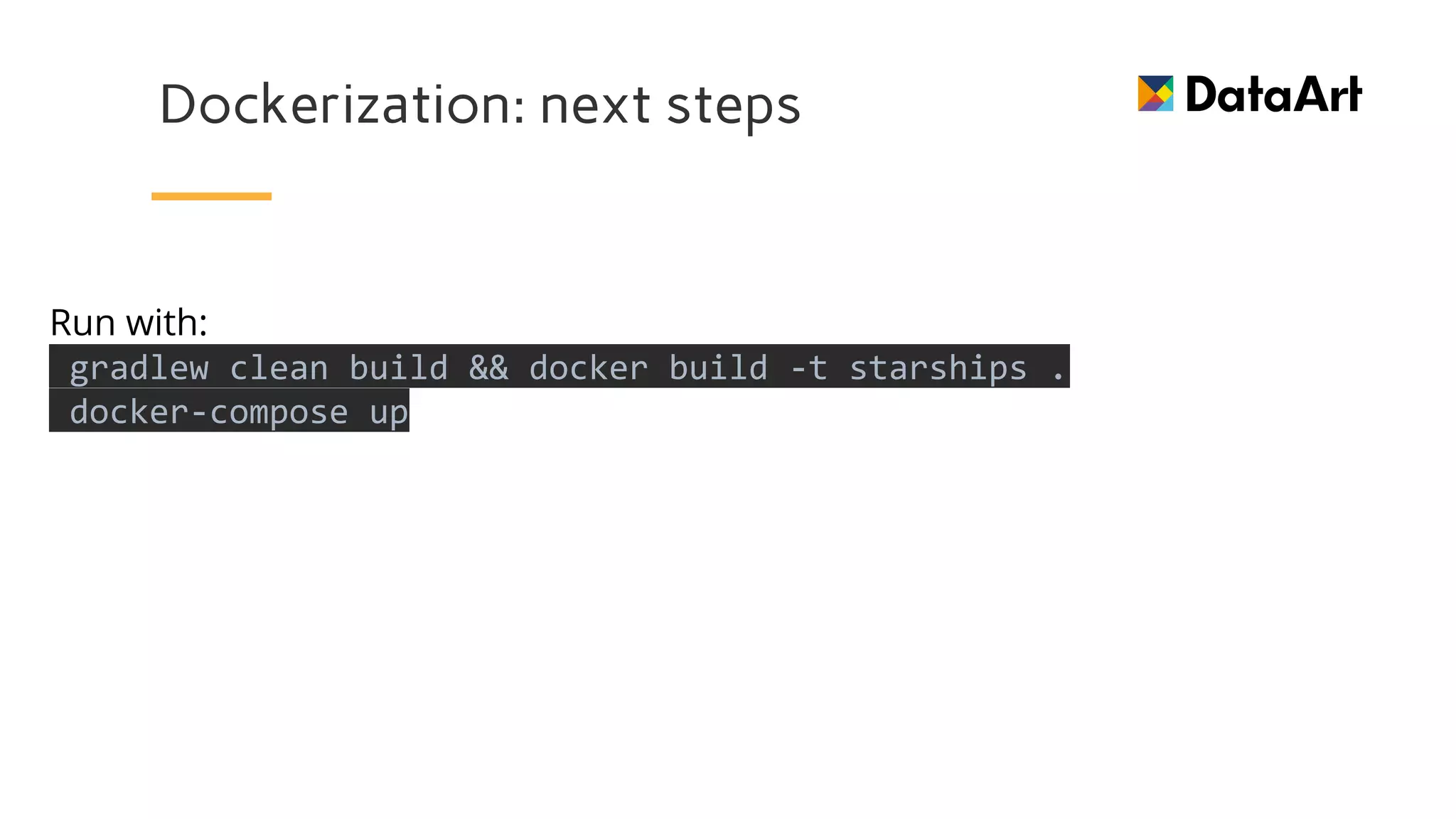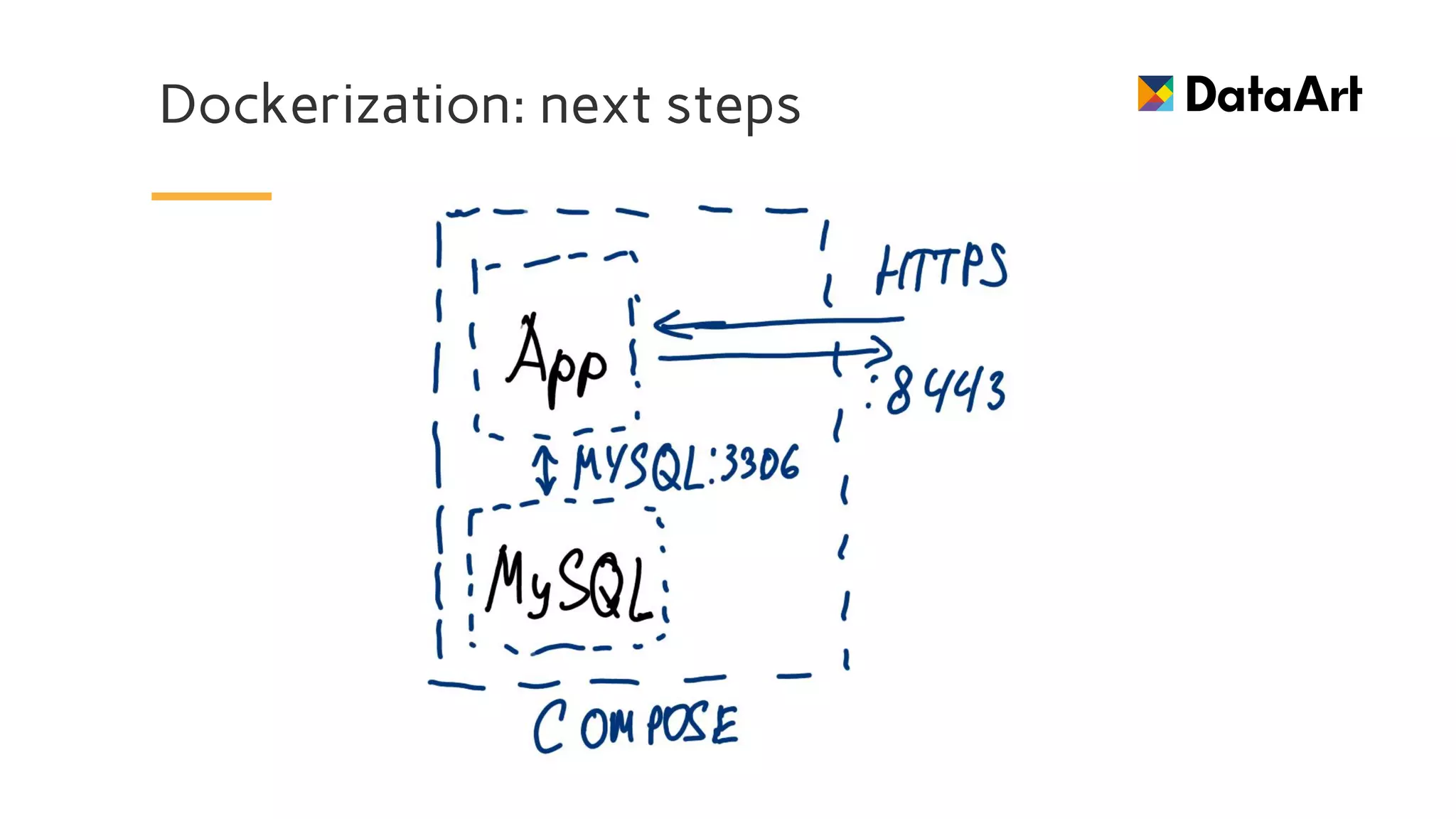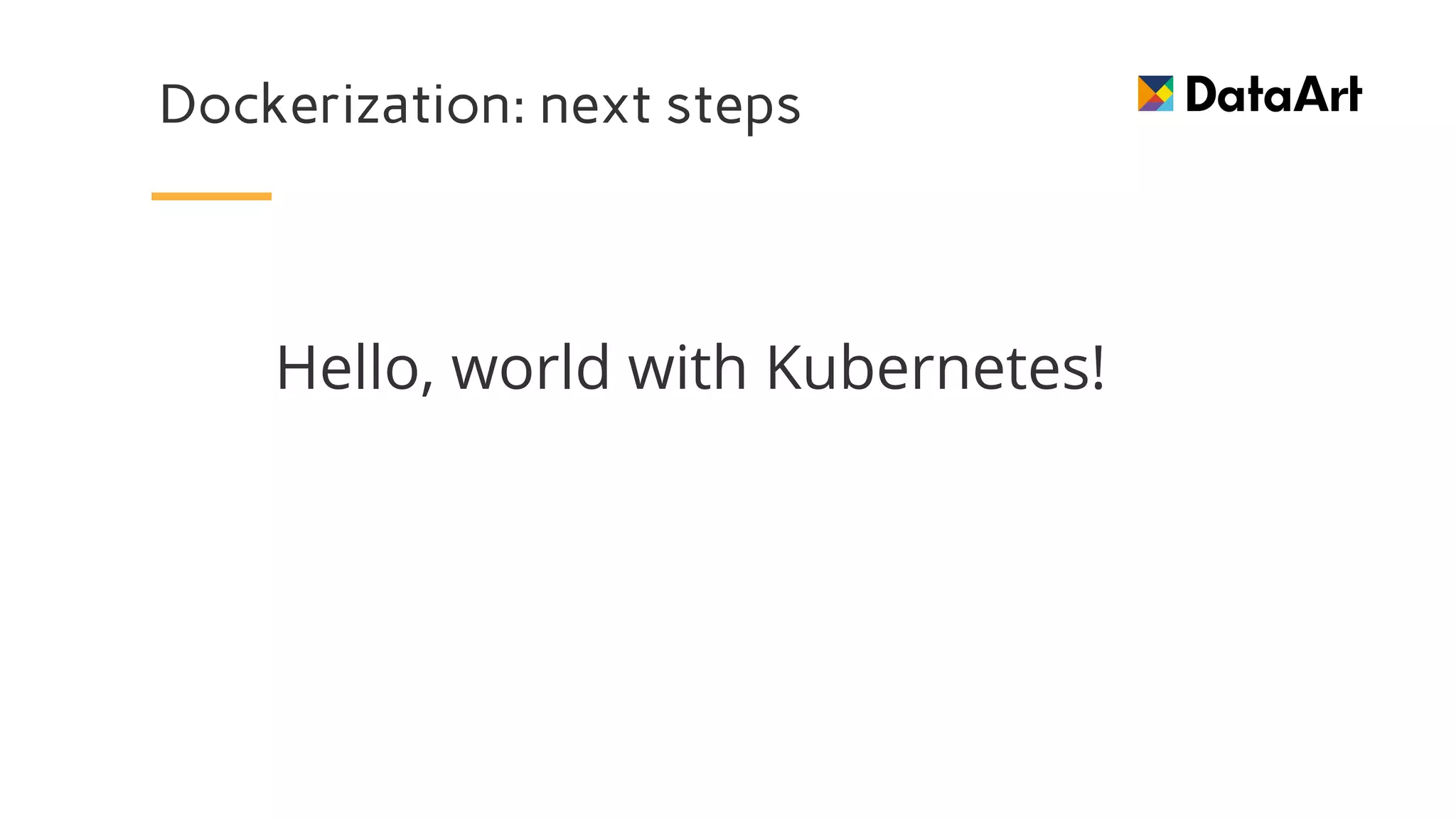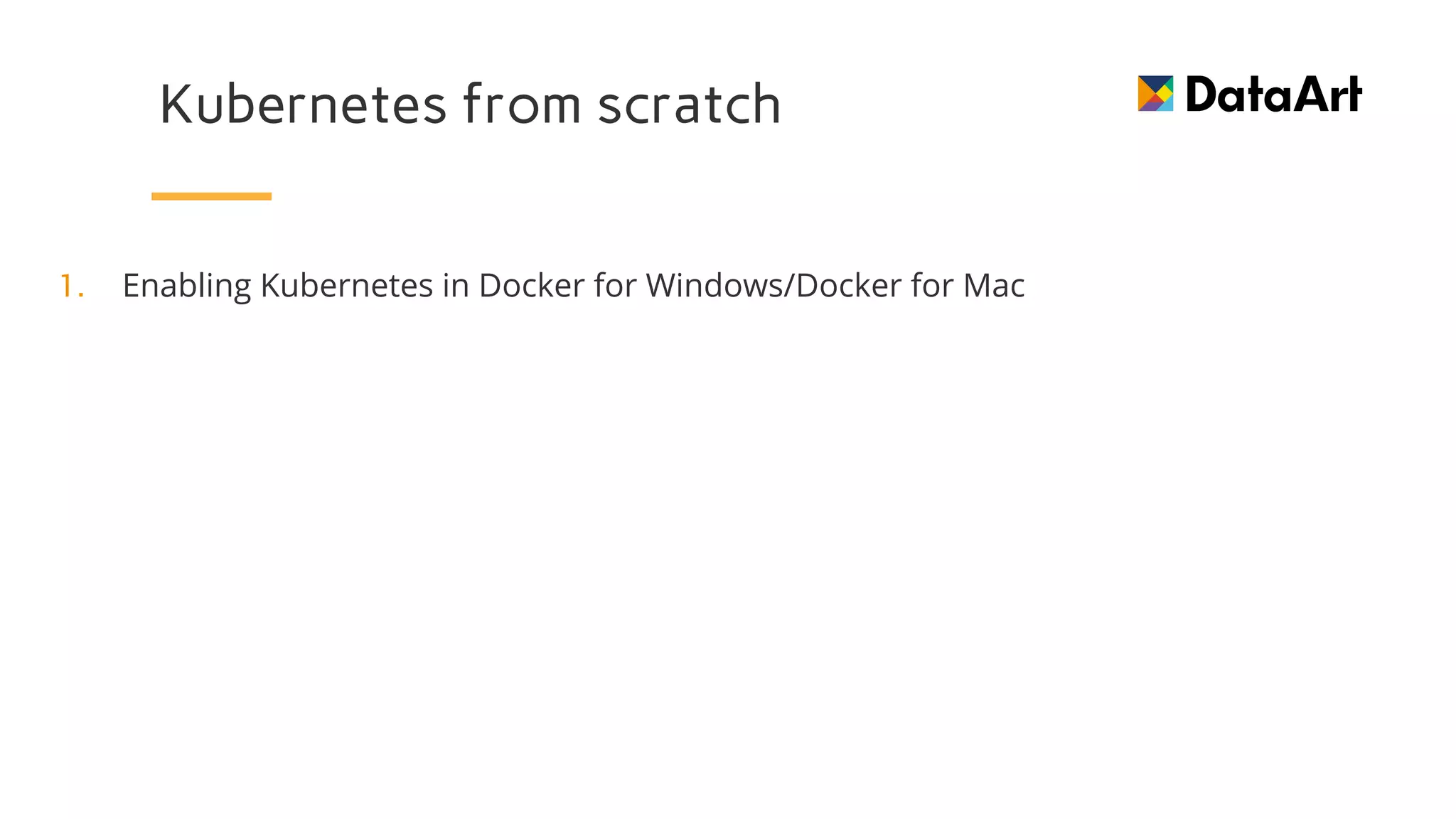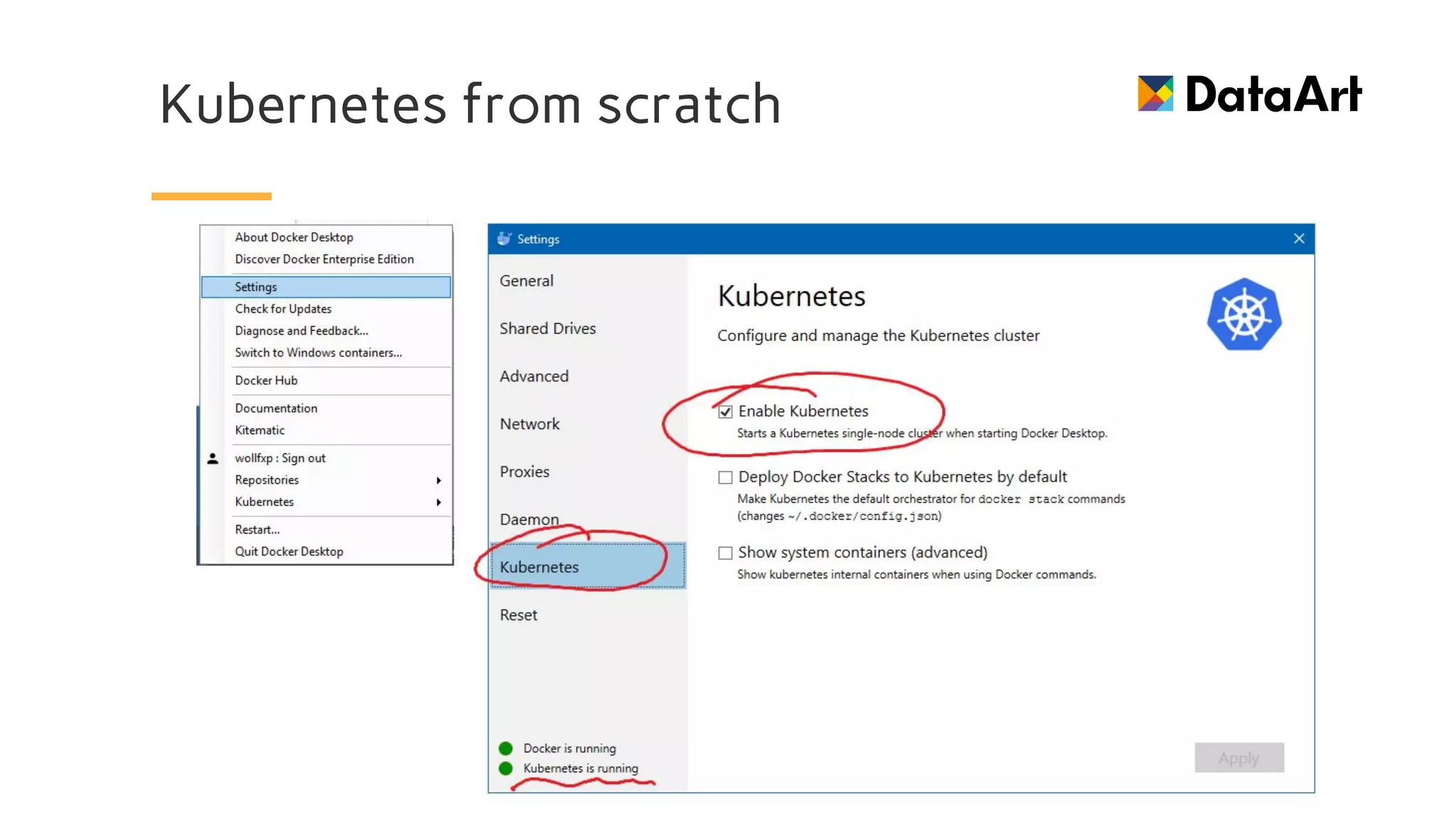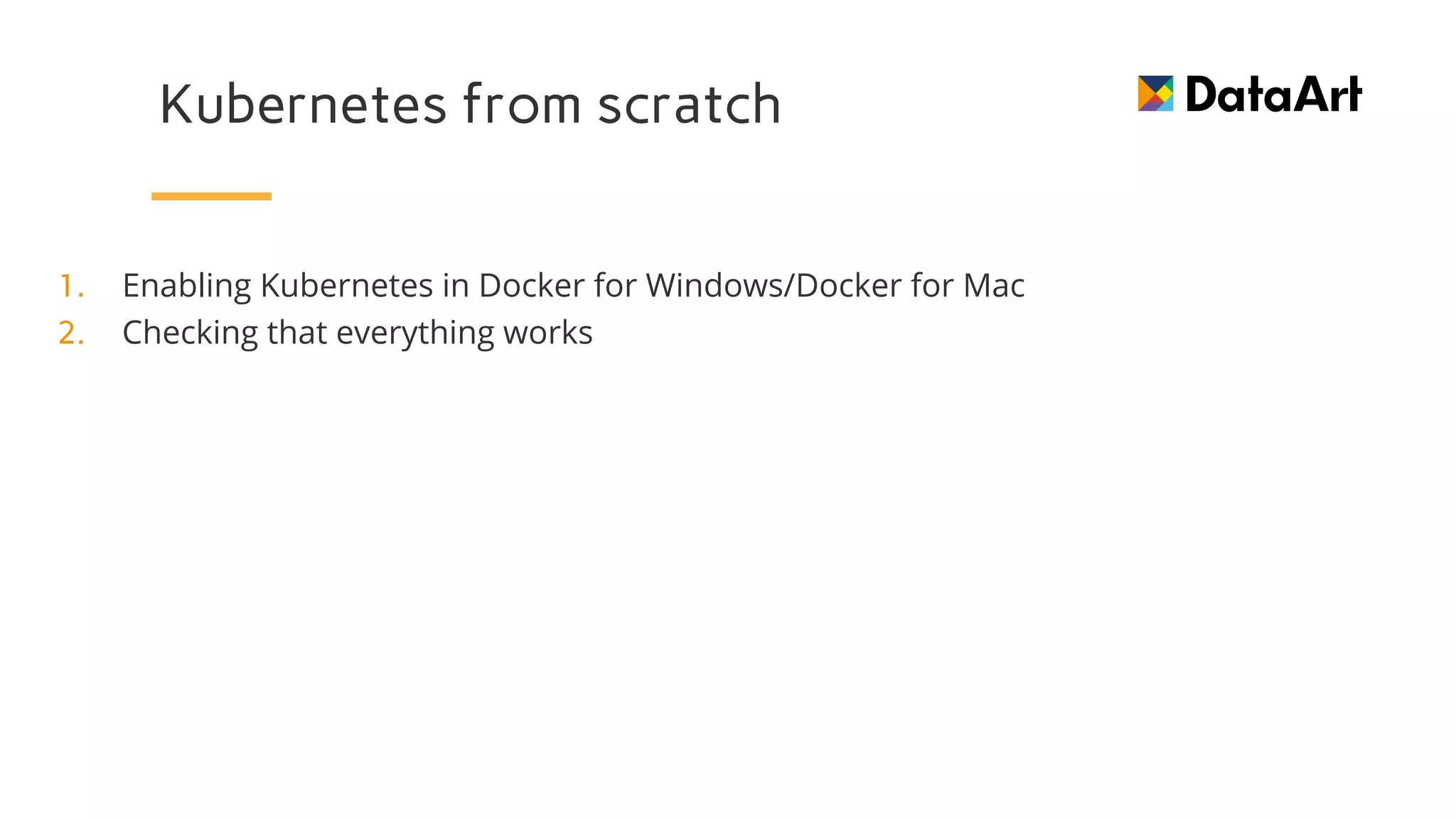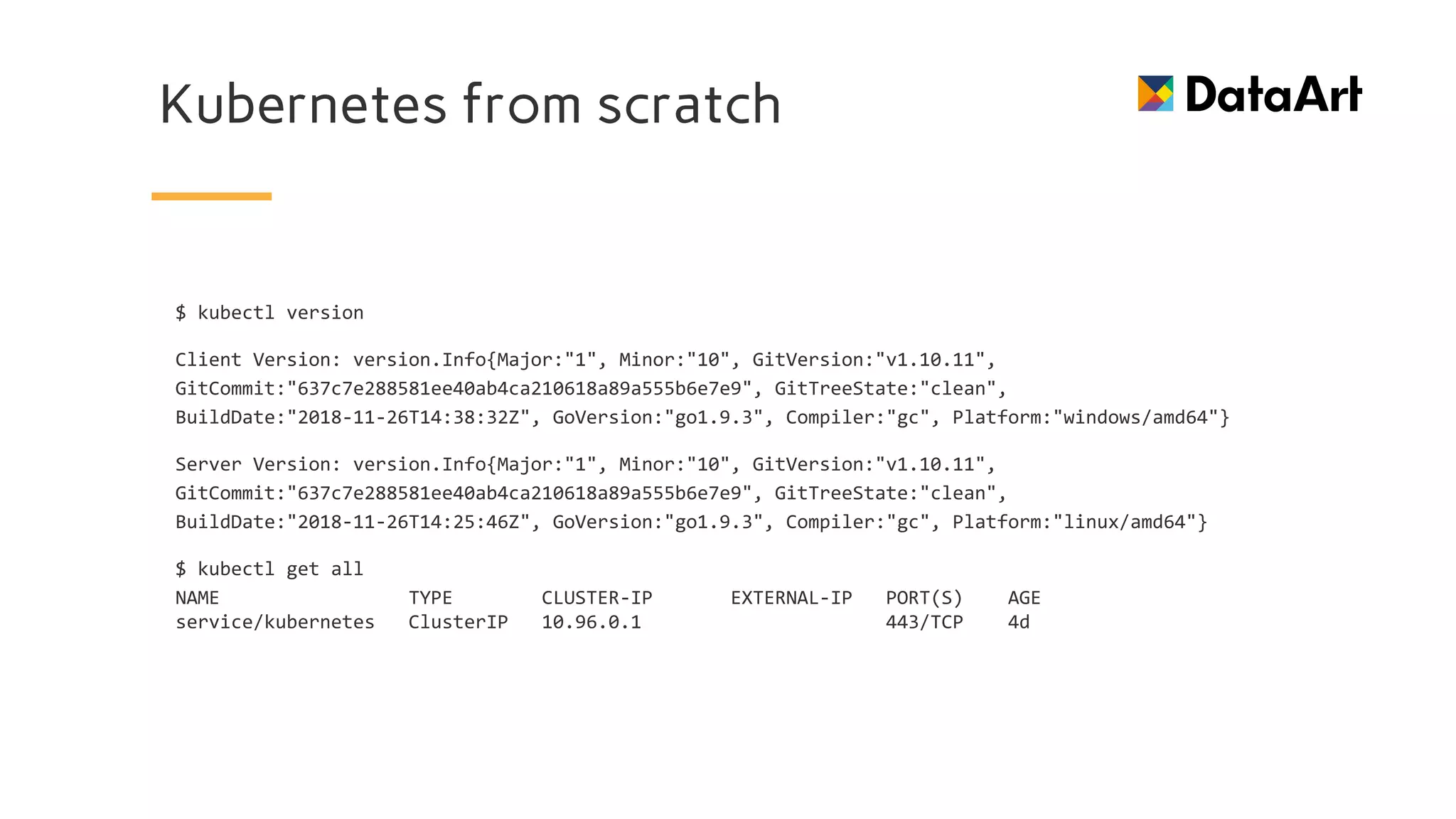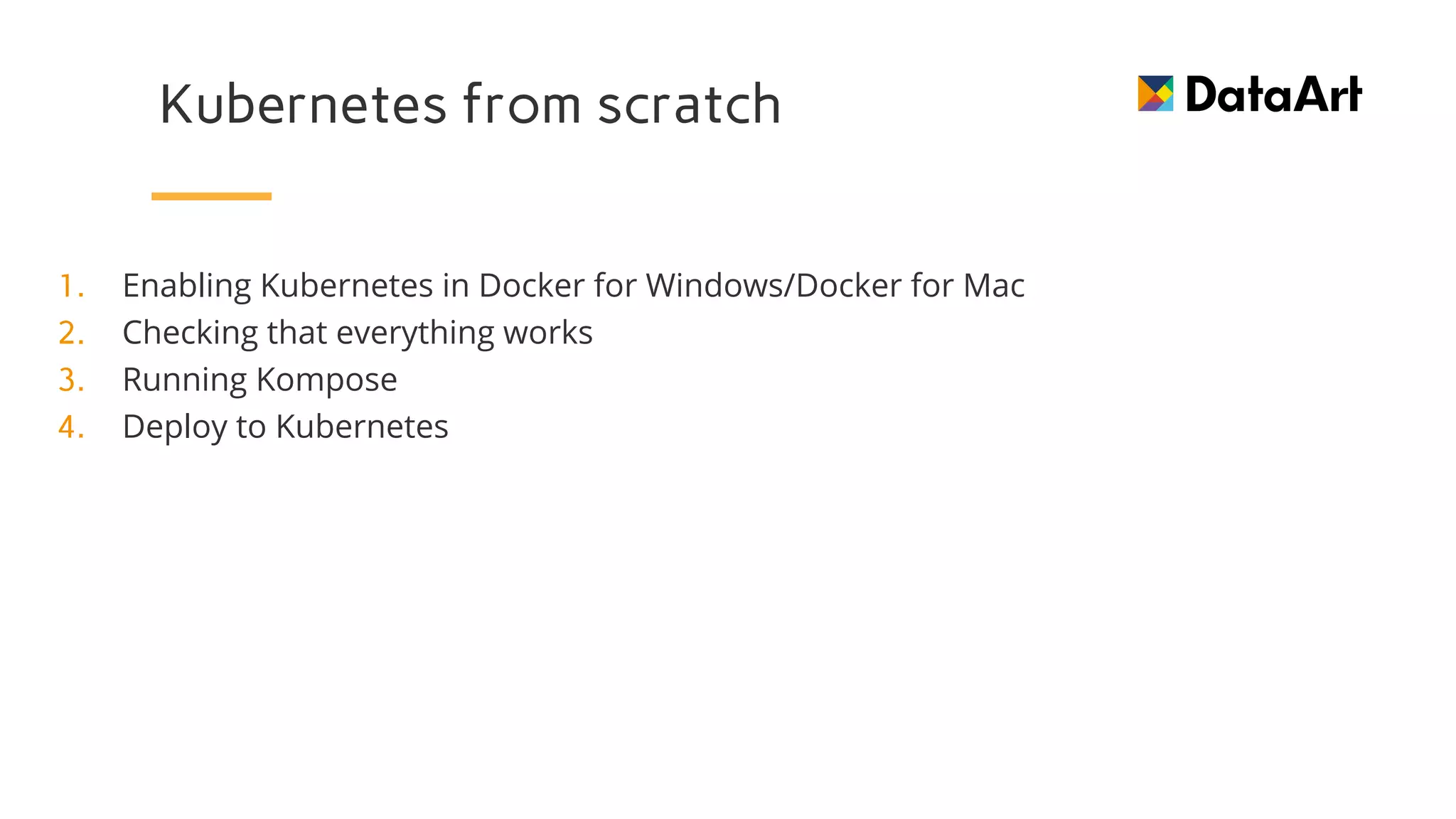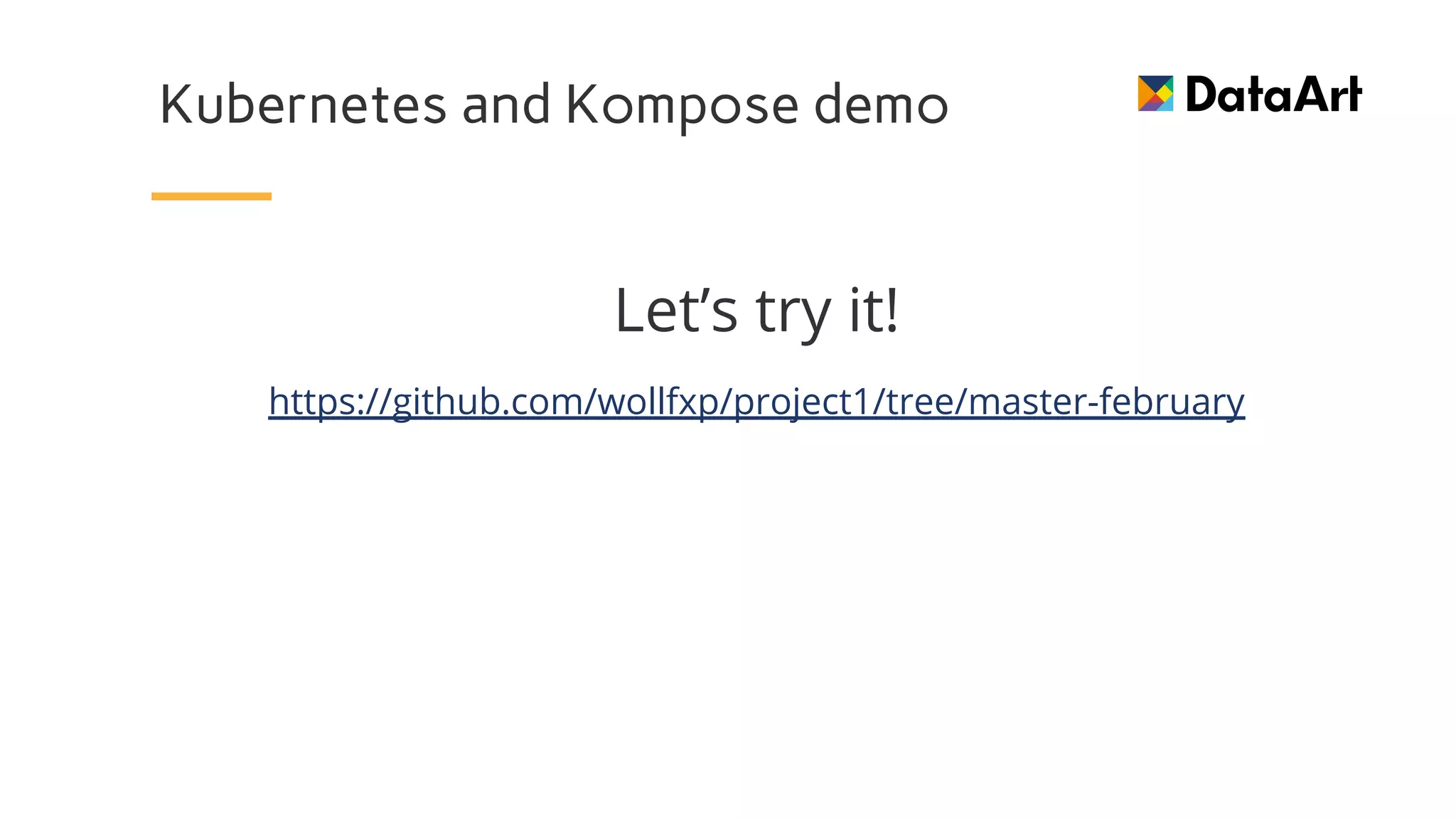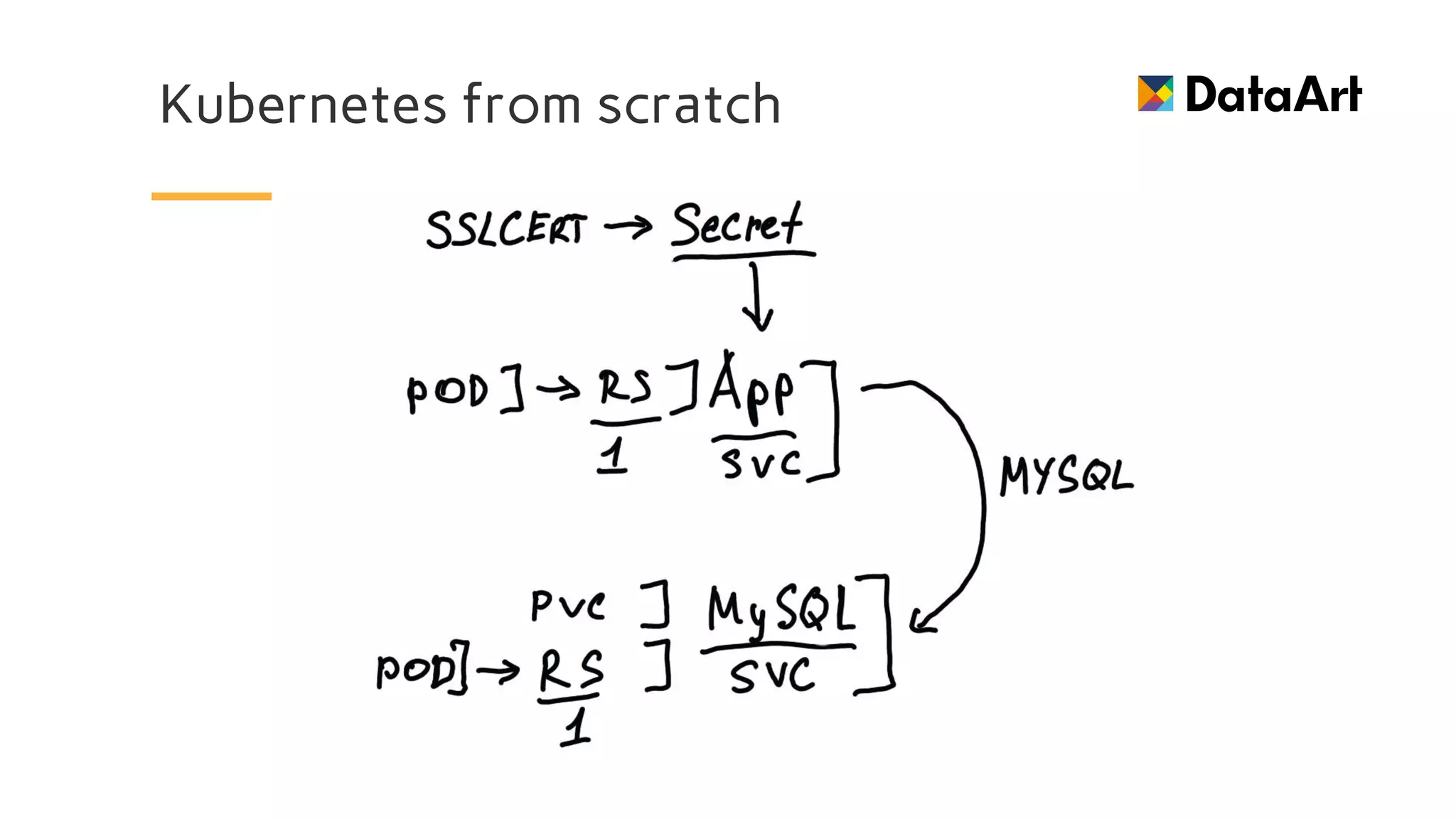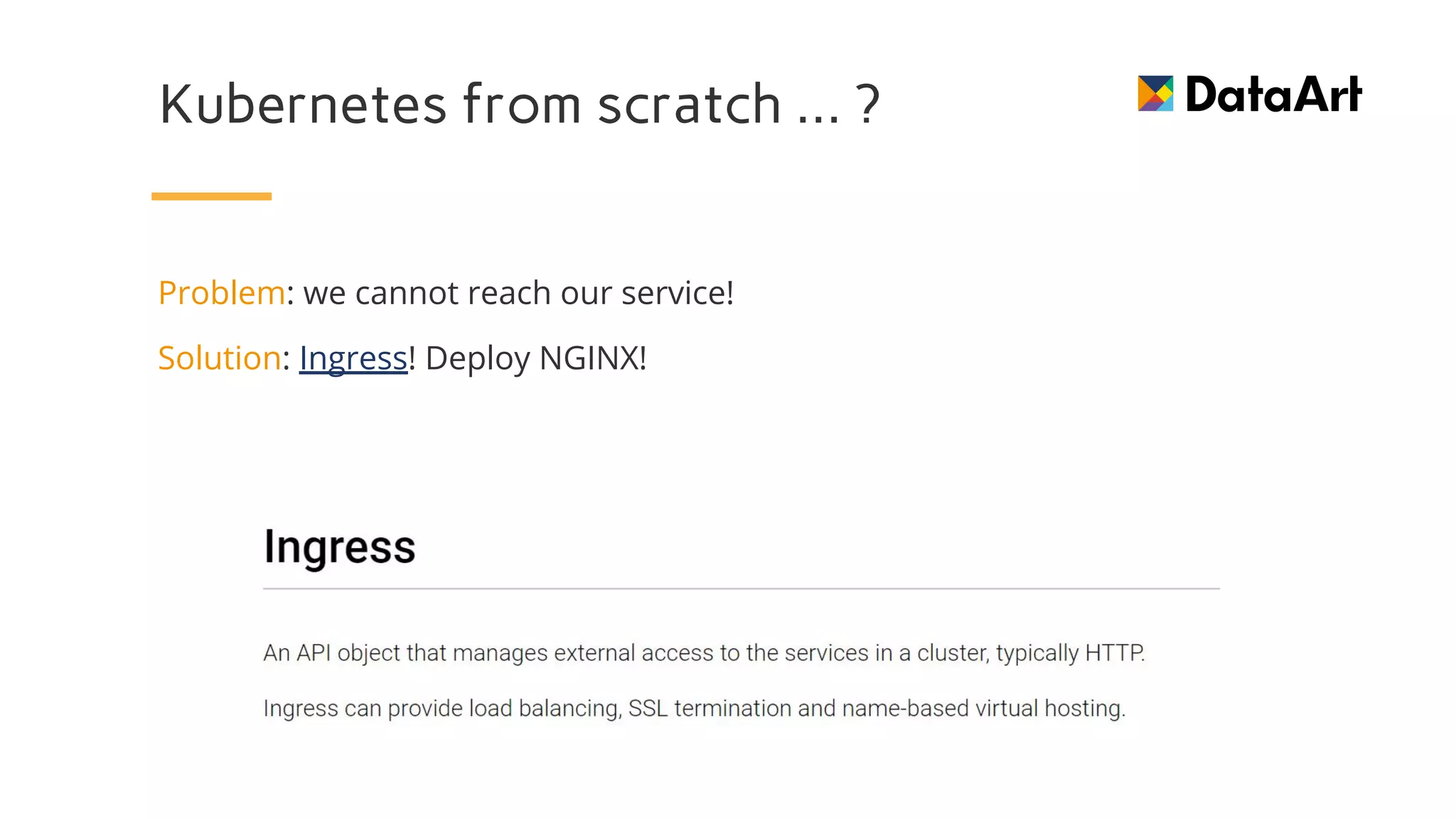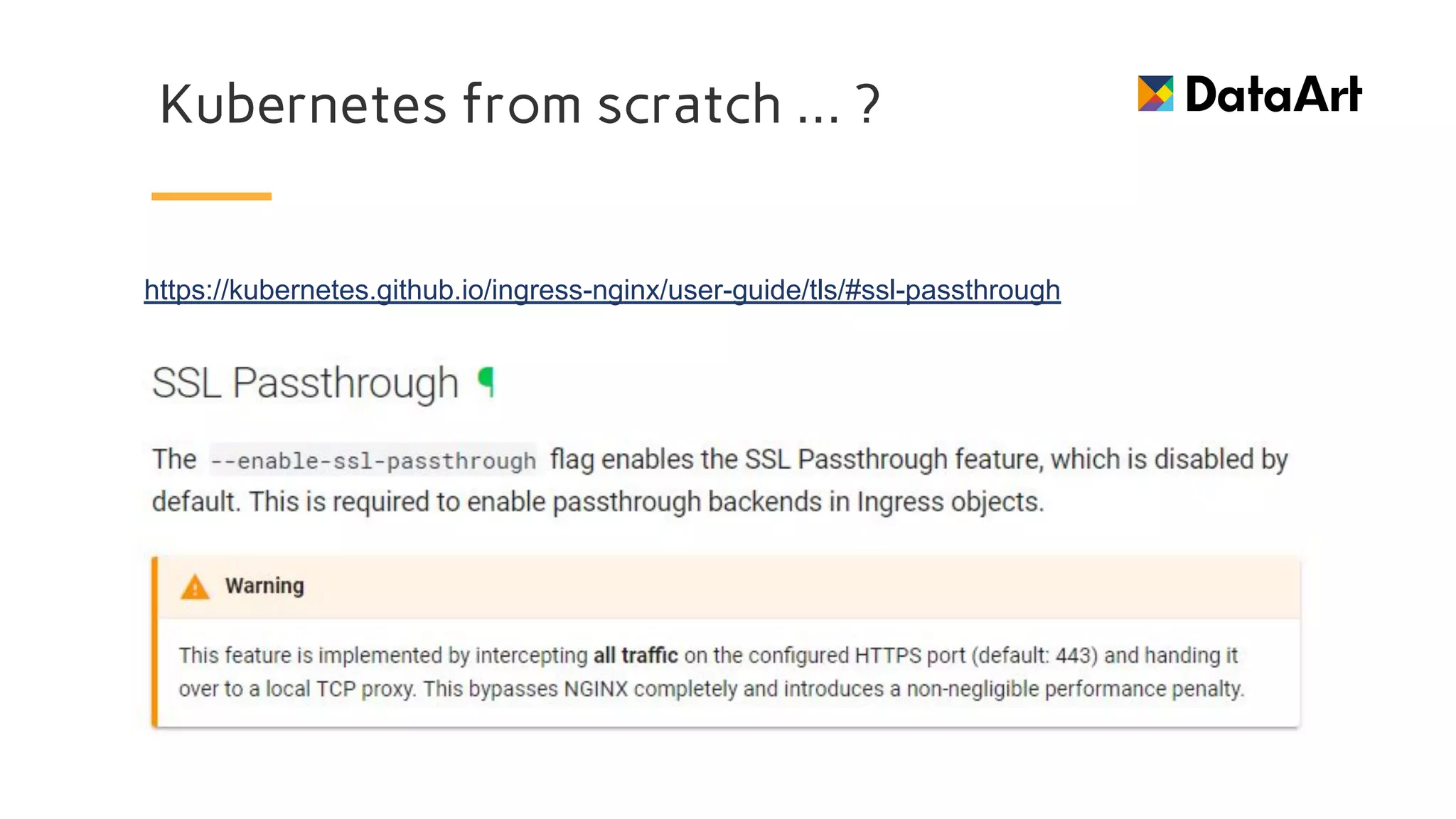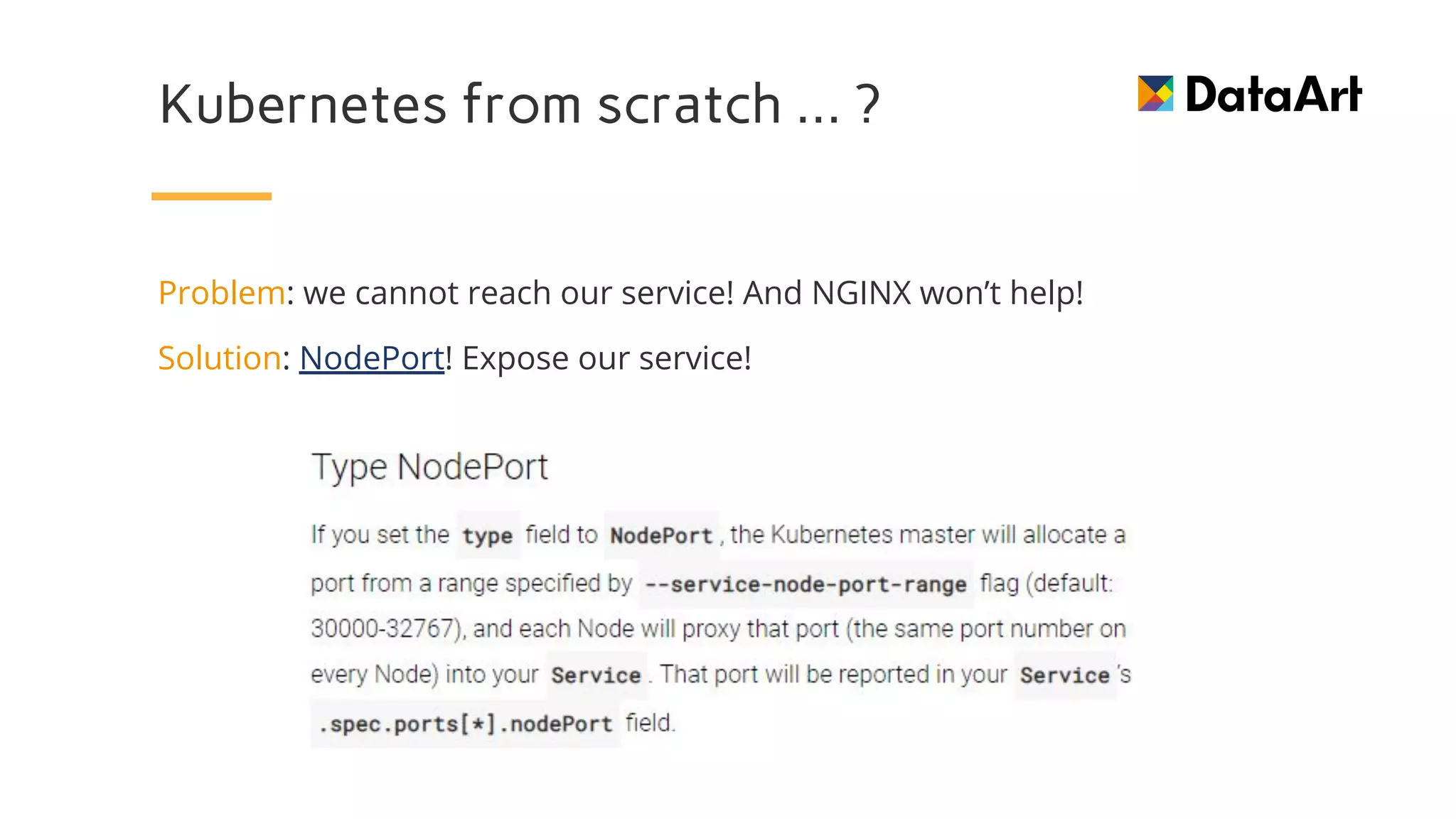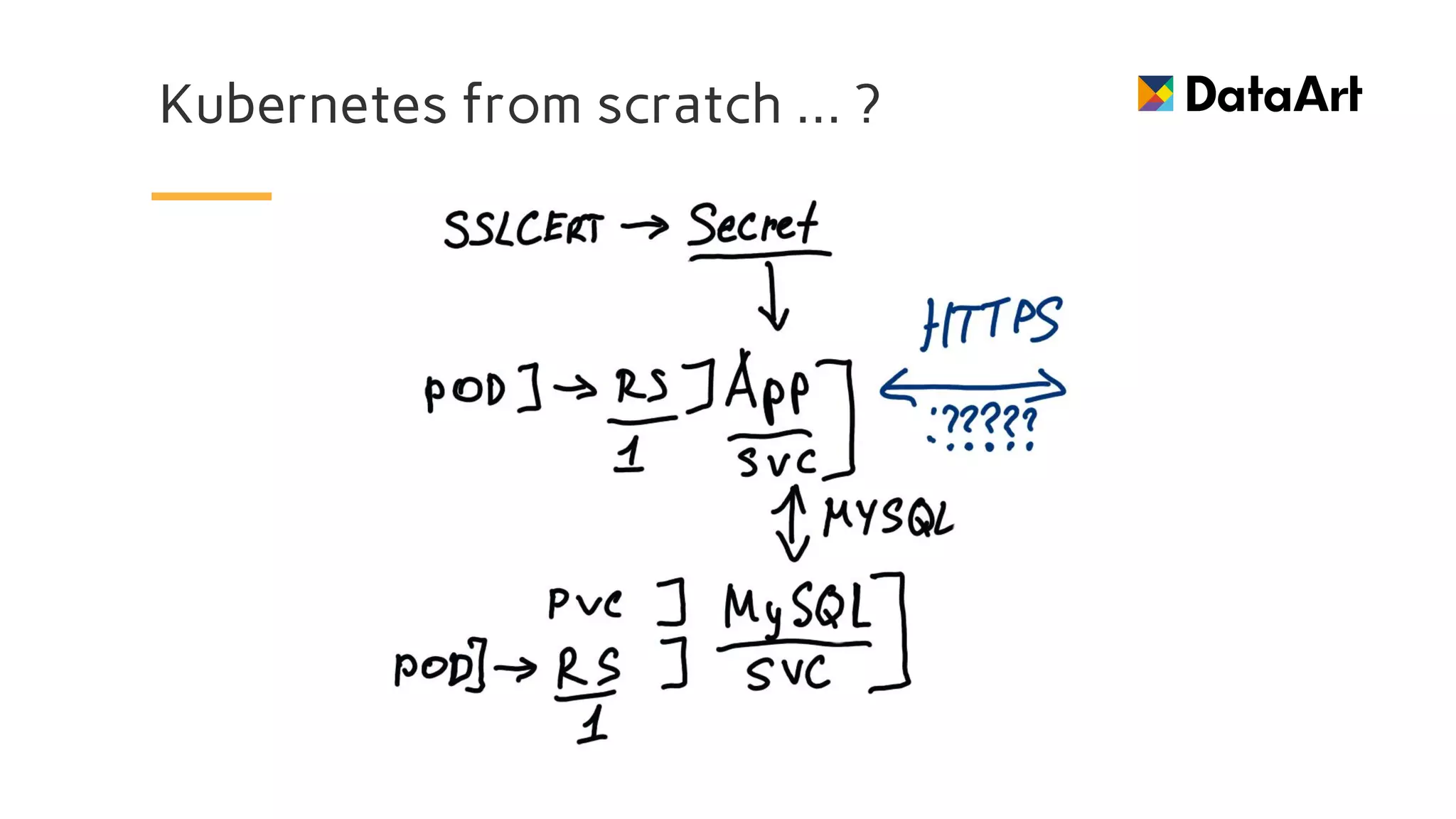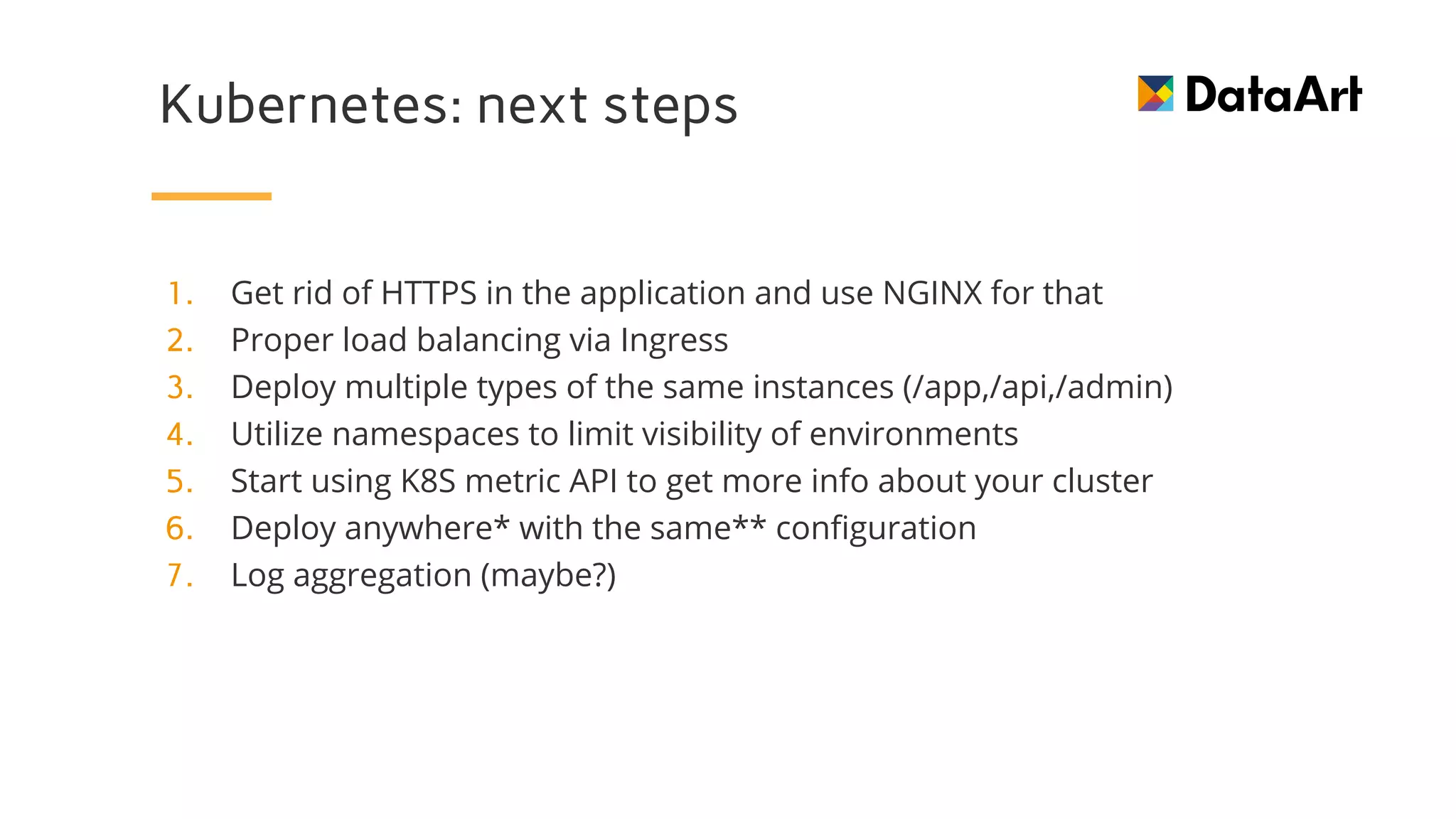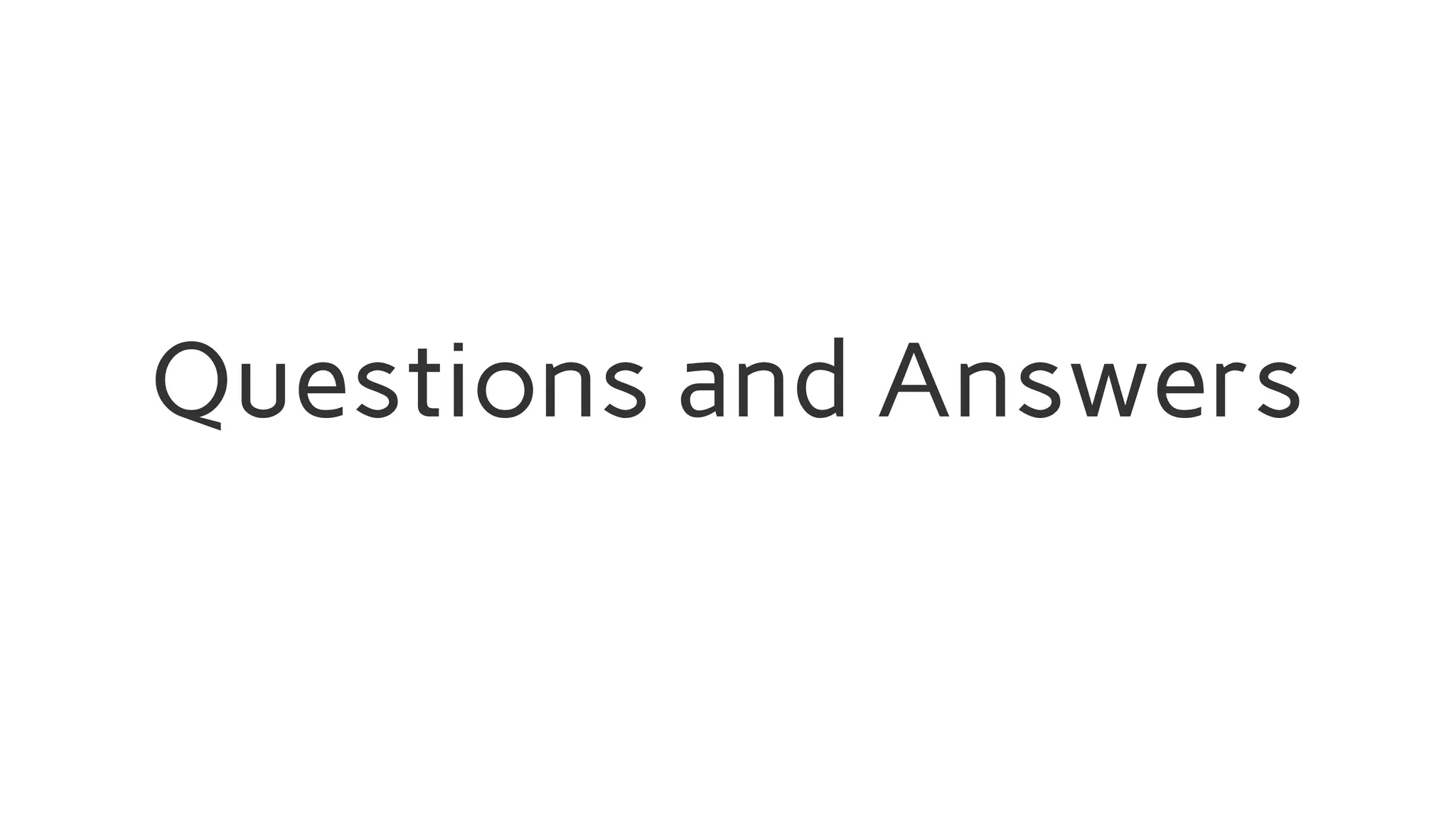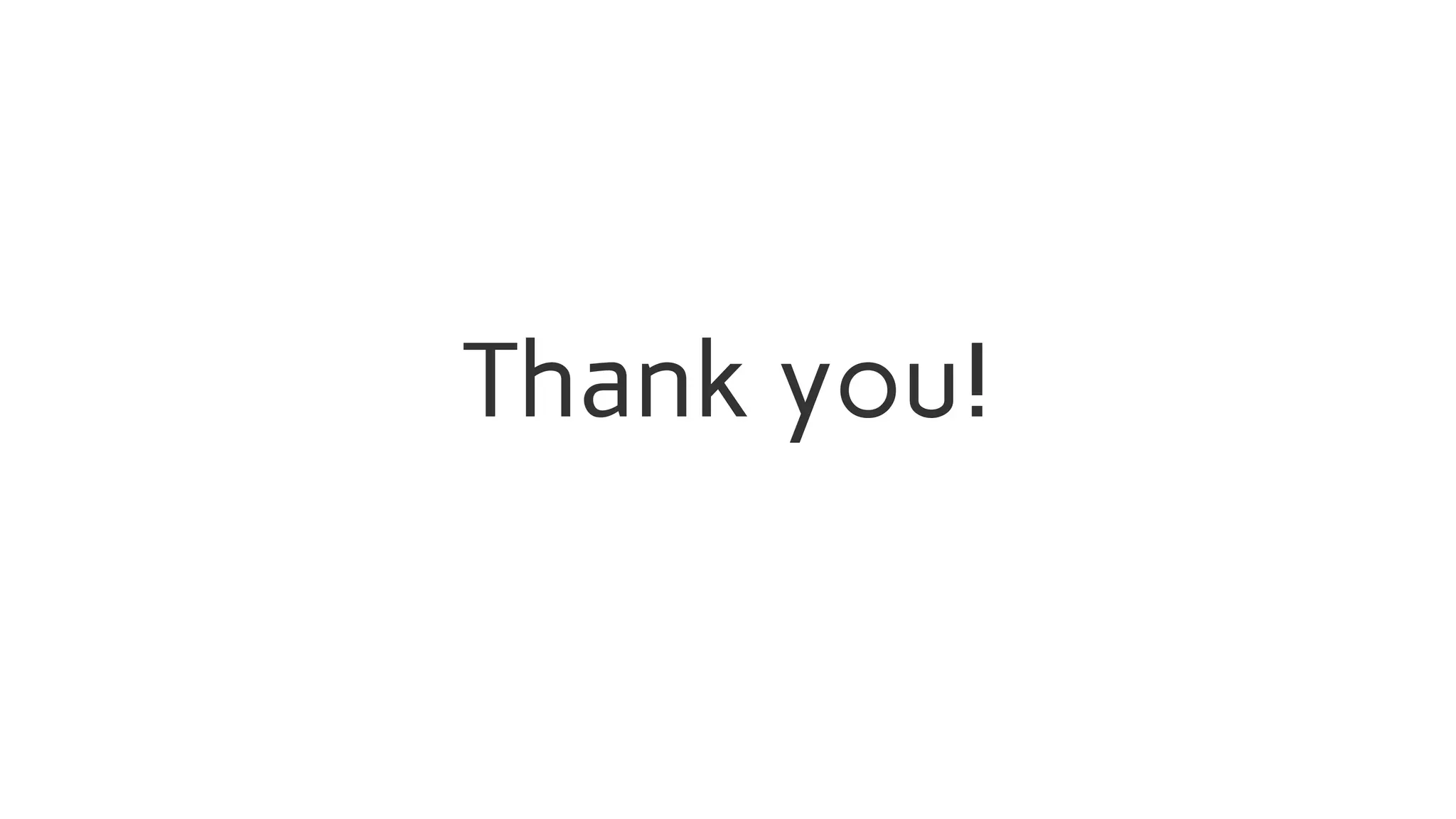This document provides an introduction to building cloud-native Java applications using Docker and Kubernetes. It begins by explaining how to set up the necessary tools like Java, Docker, Kompose, and Kubernetes. It then demonstrates Dockerizing a sample Java application and deploying it locally with Docker Compose. Next, it shows how to deploy the application to Kubernetes, using Kompose to generate Kubernetes manifest files. It discusses some initial challenges in exposing the application via Kubernetes and provides solutions using NodePorts and Ingress. It concludes by outlining some next steps like improving load balancing, deploying multiple instances, using namespaces, and aggregating logs.

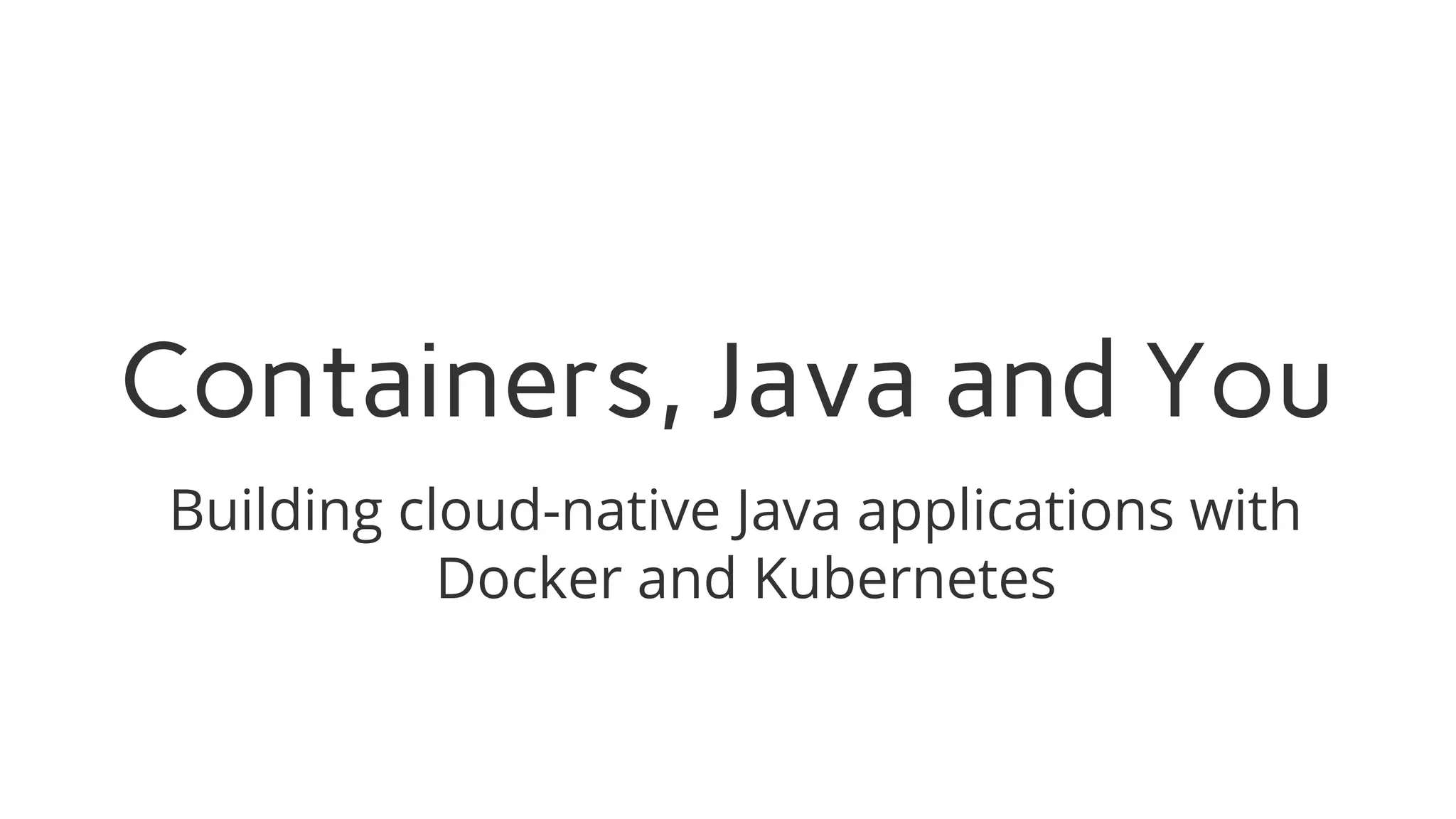
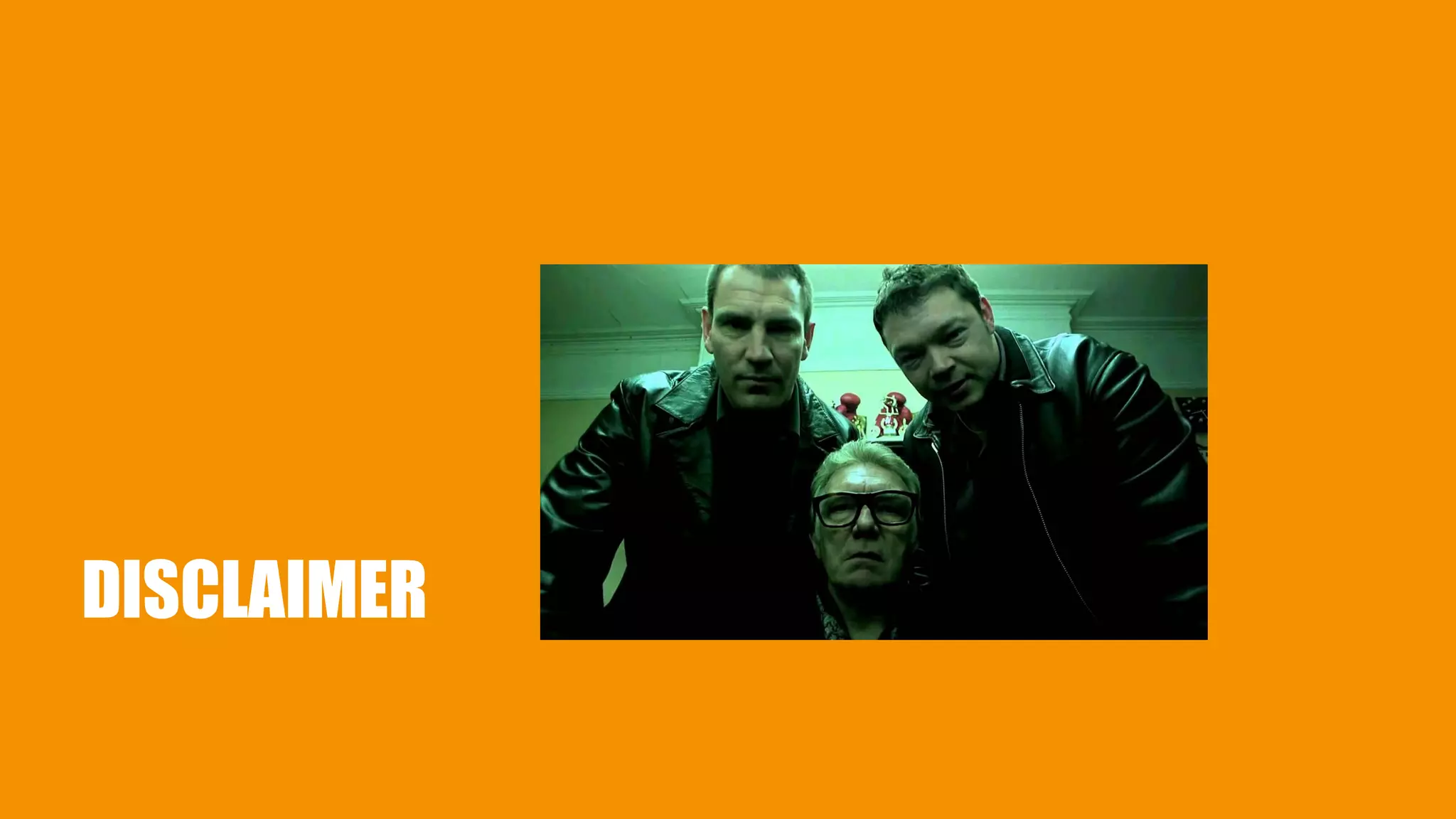
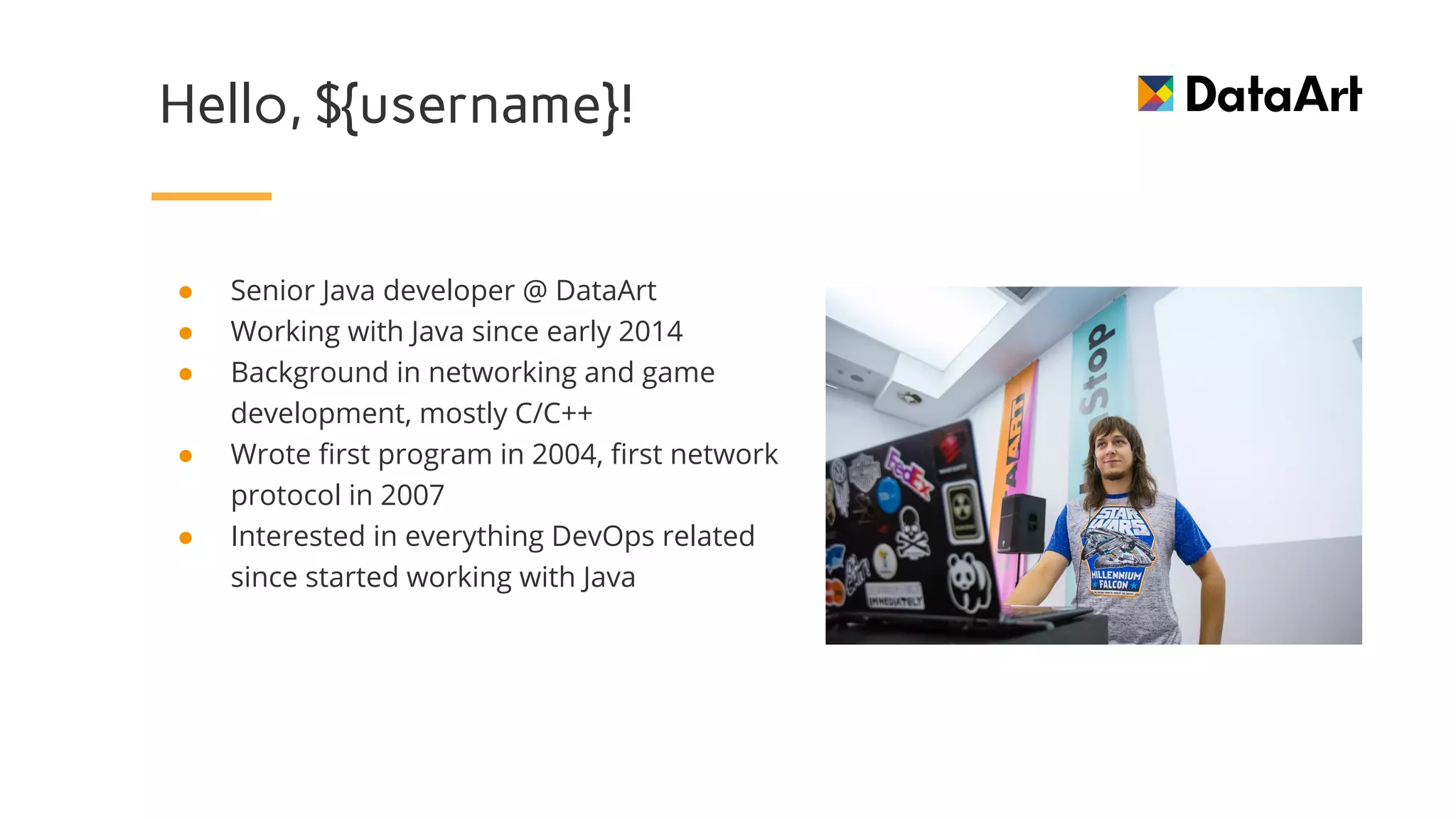
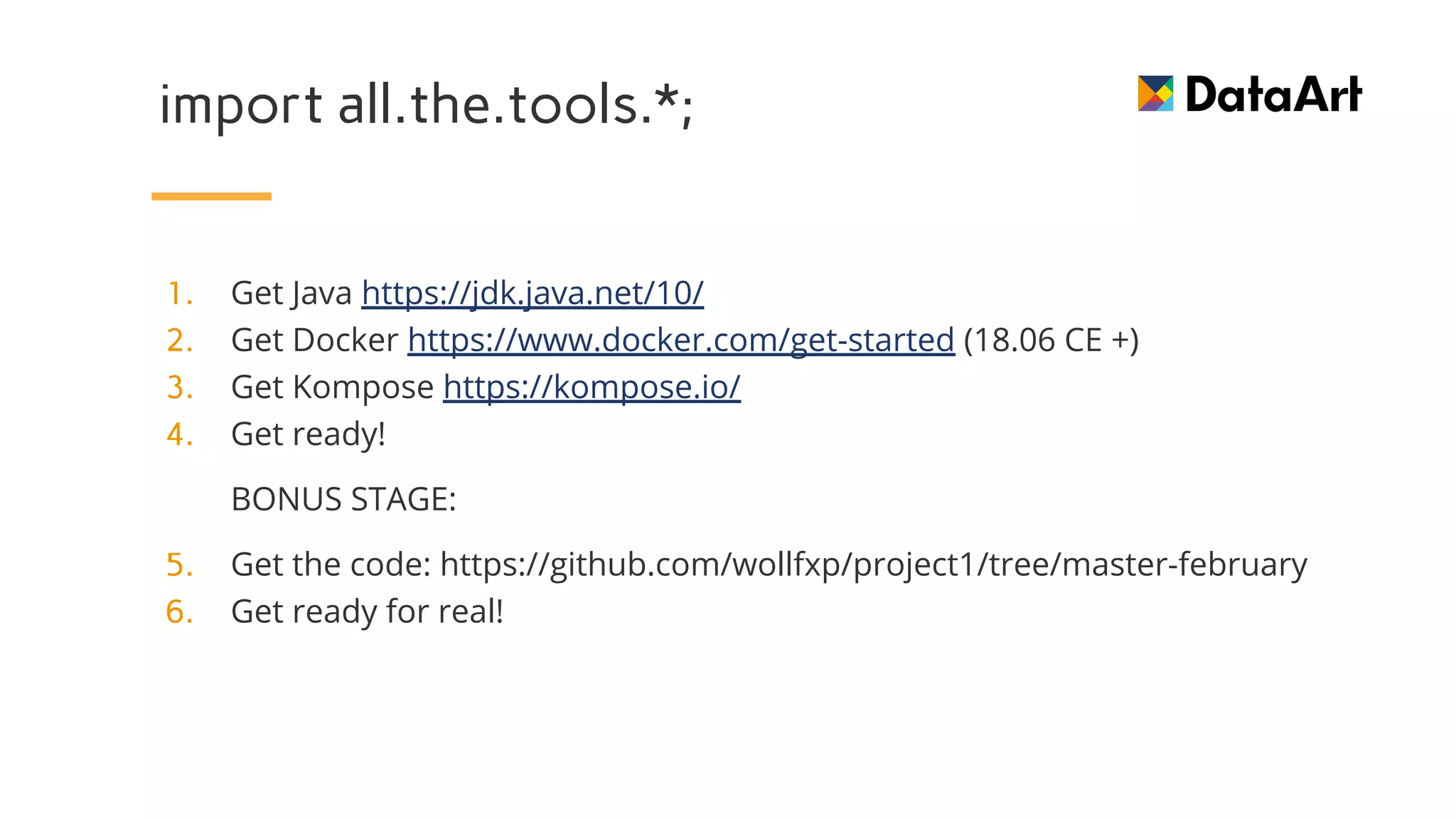

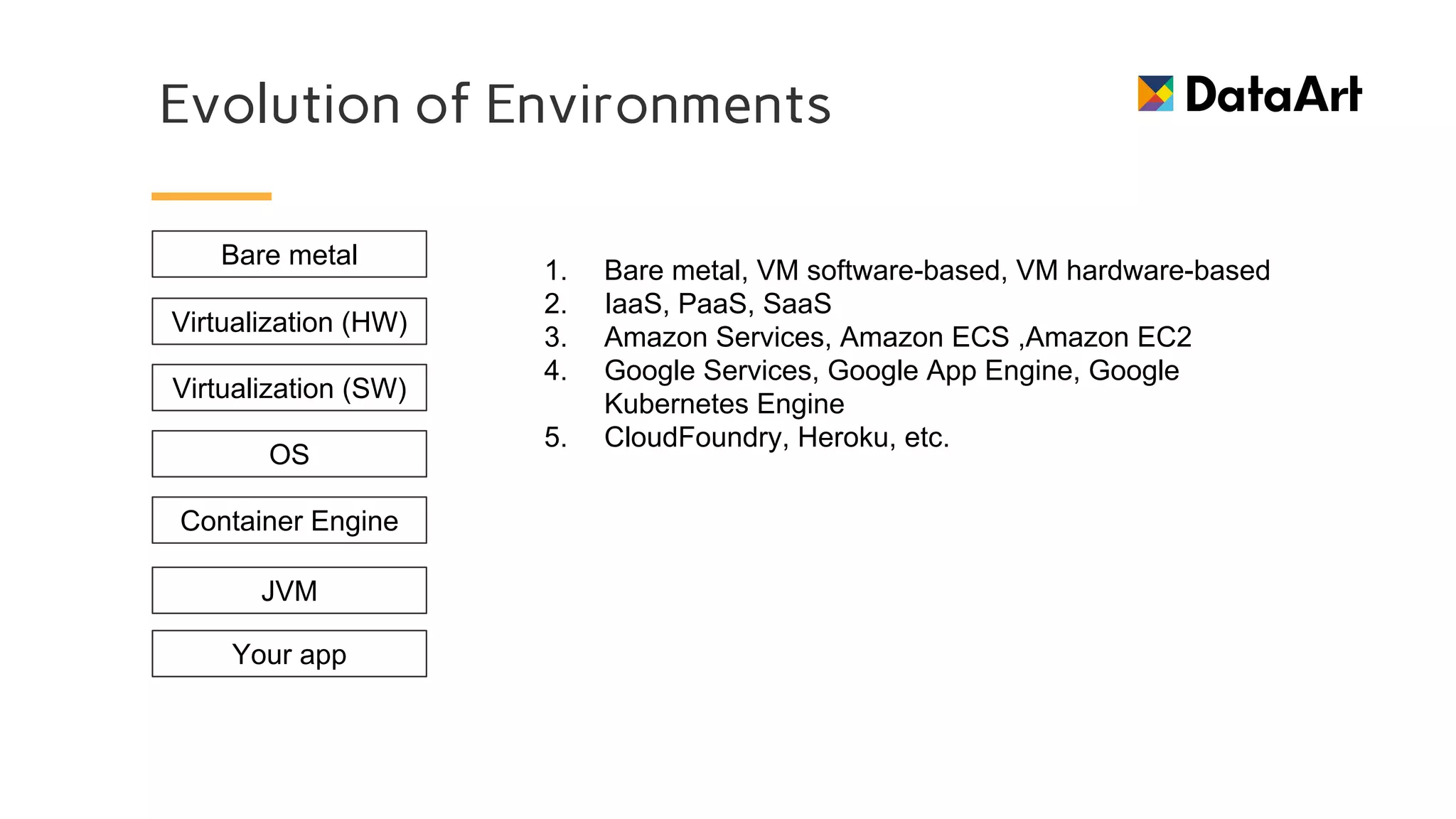
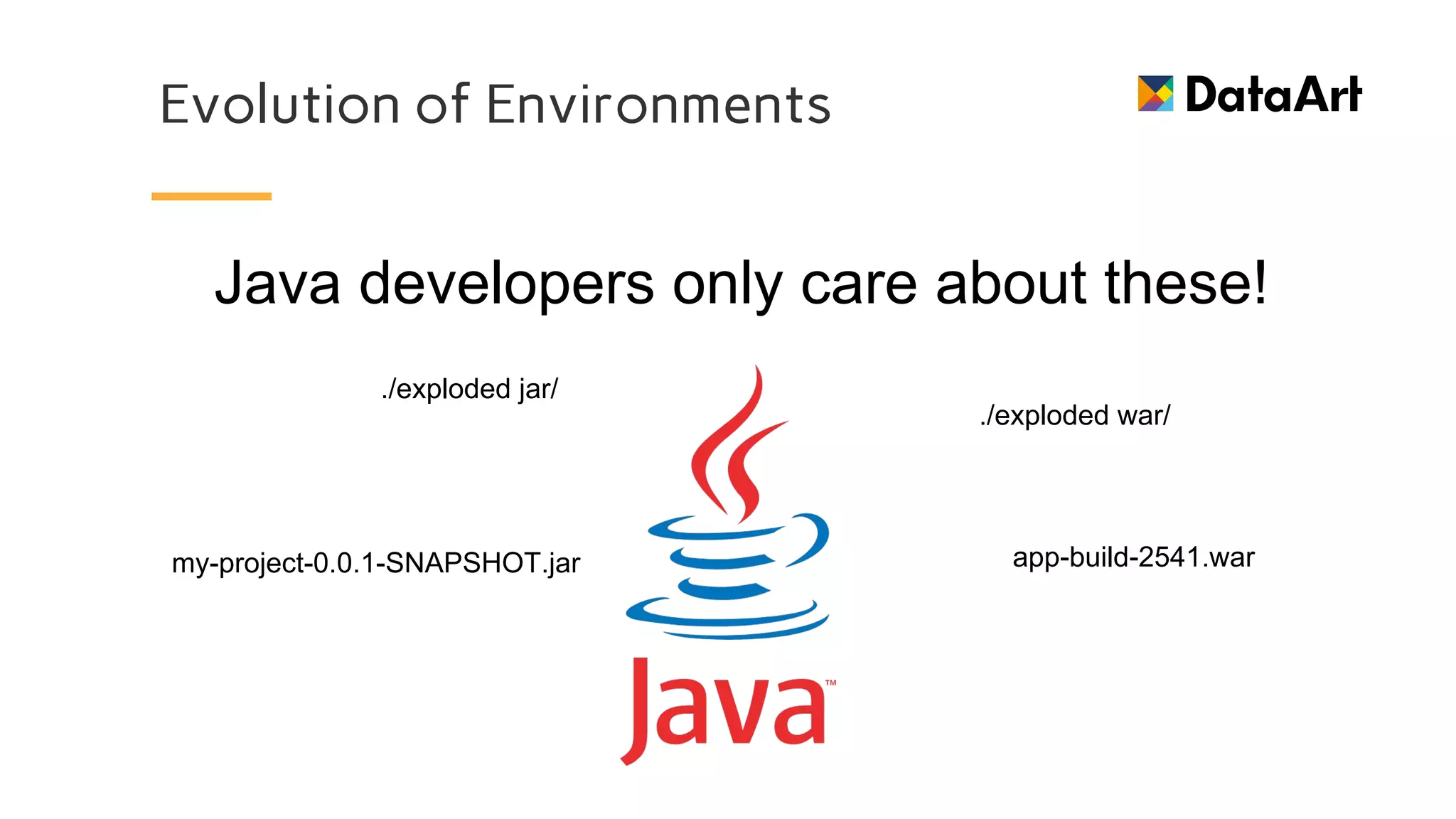
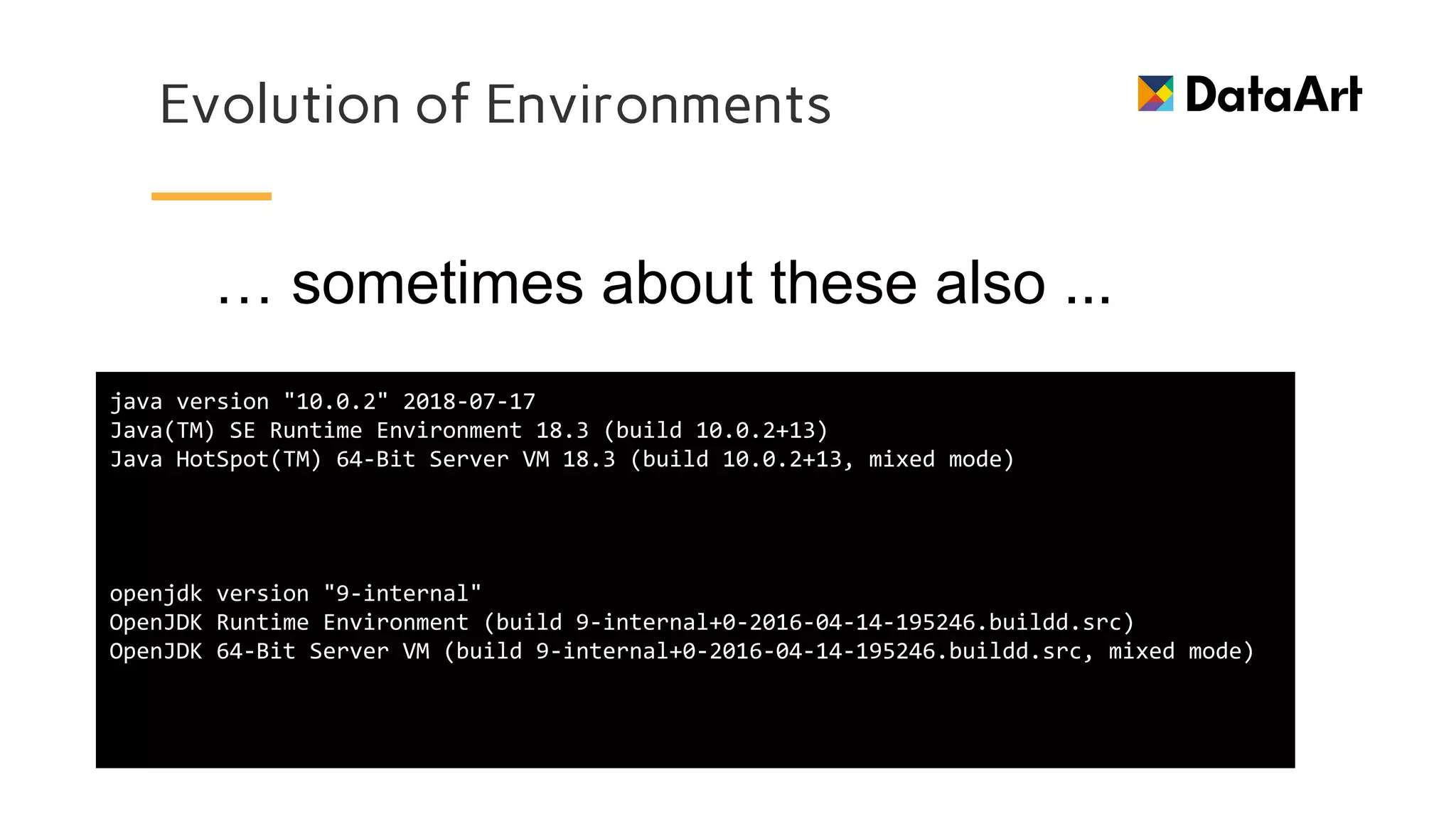
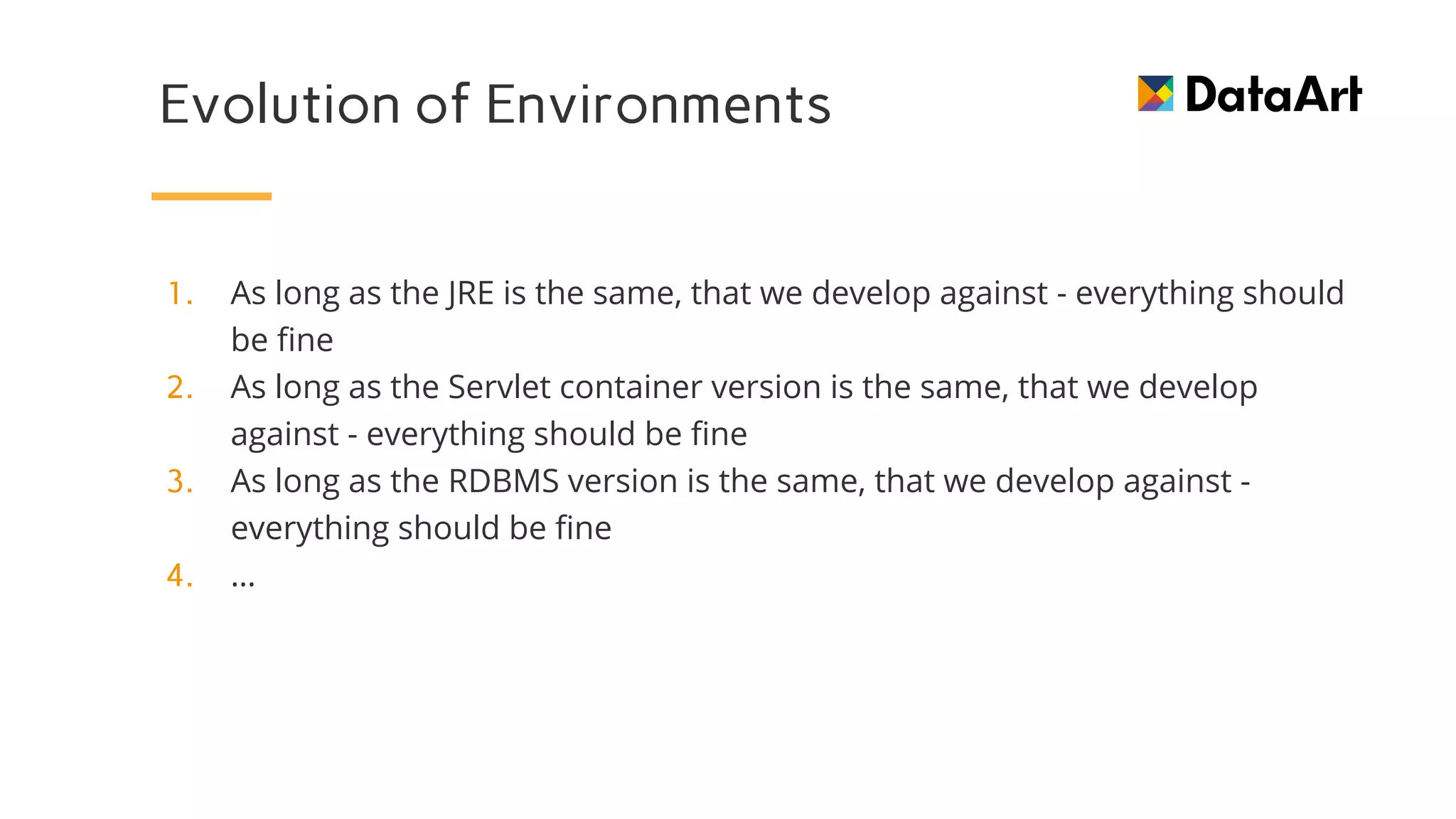
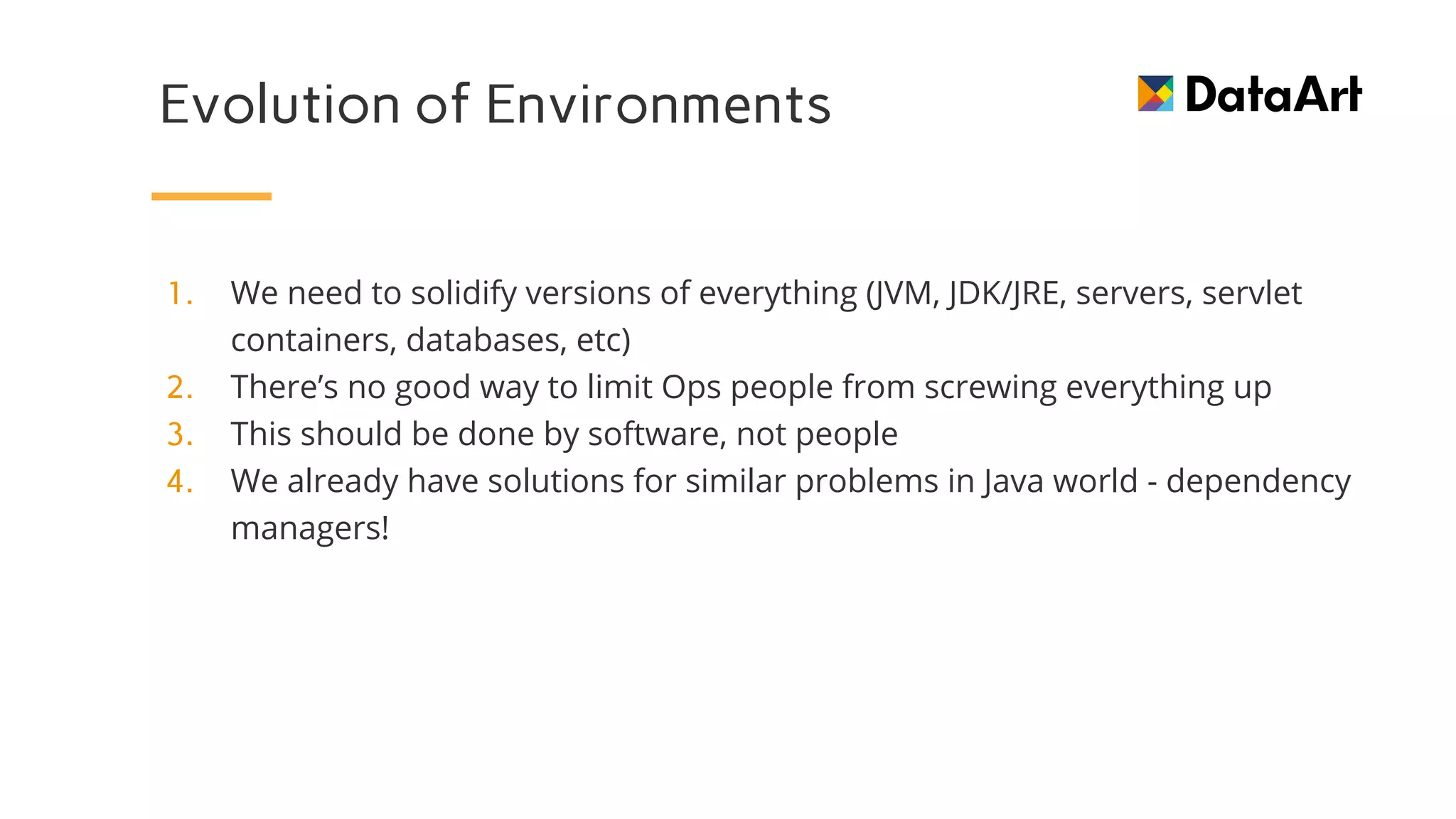
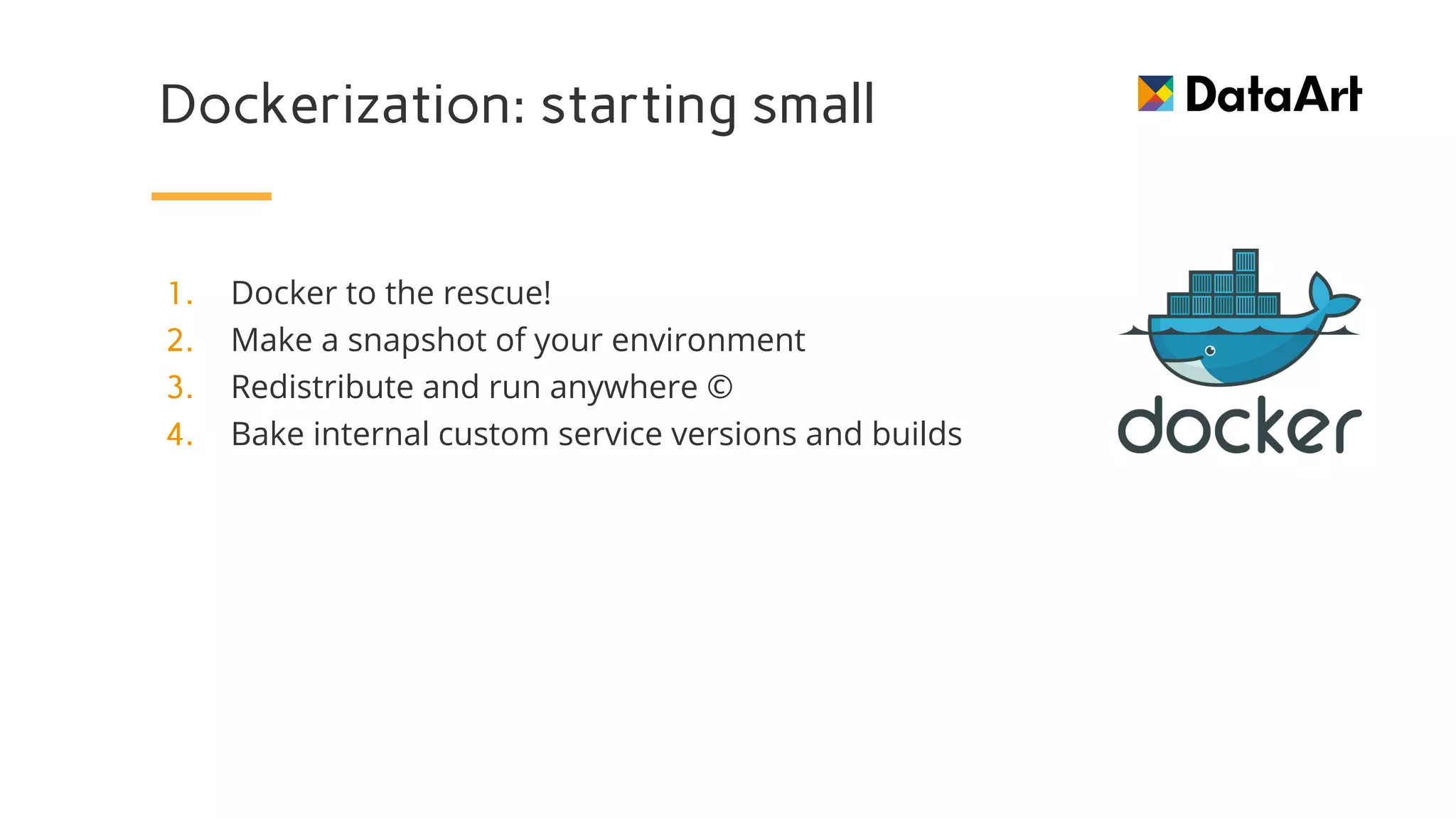
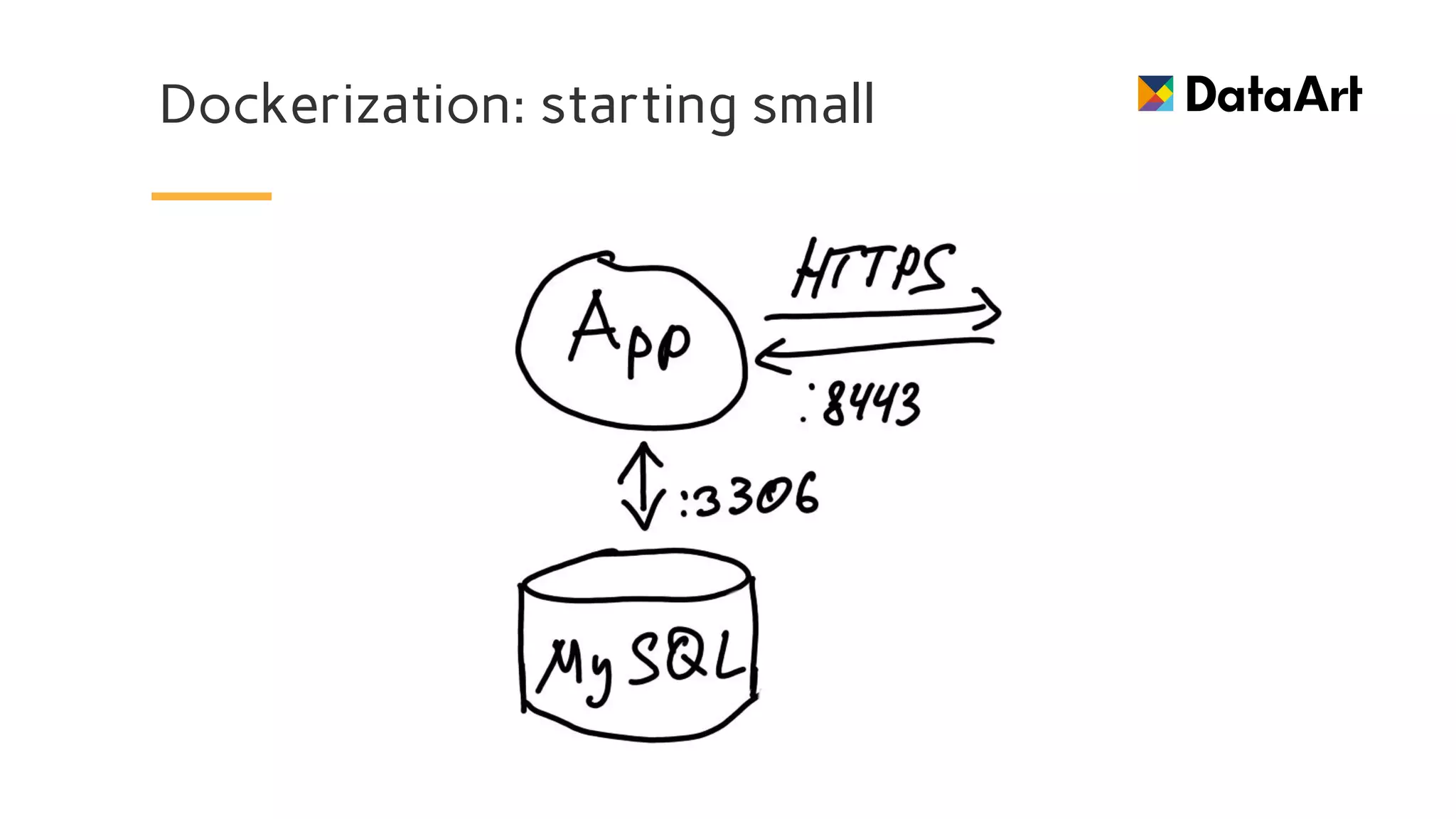
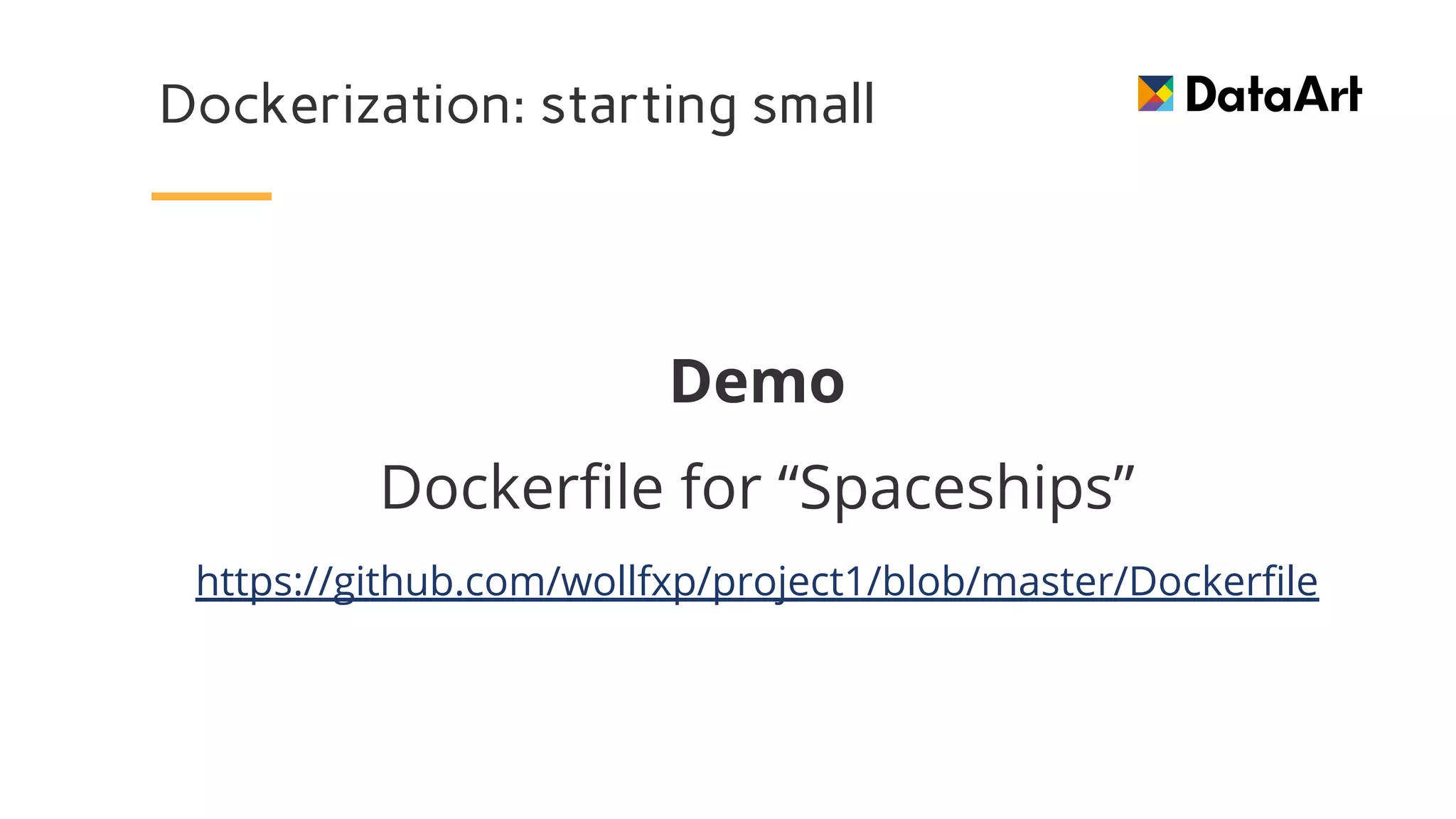
![Dockerization: starting small
FROM openjdk:10-jre
VOLUME /tmp
COPY target/project1-0.0.1-SNAPSHOT.jar app.jar
ENTRYPOINT ["java",
"-Djava.security.egd=file:/dev/./urandom",
"-jar",
"/app.jar"]
Run with:
gradlew clean build && docker build -t starships .
docker run -p 8443:8443 --name starships --network space-net starships:latest
Dockerfile:](https://image.slidesharecdn.com/cwjkha1-190219133243/75/cloud-native-Java-Kubernetes-Senior-Java-Developer-15-2048.jpg)
![Dockerization: starting small
Caused by: java.net.ConnectException: Connection refused: connect
at java.base/java.net.DualStackPlainSocketImpl.waitForConnect(Native Method) ~[na:na]
at java.base/java.net.DualStackPlainSocketImpl.socketConnect(DualStackPlainSocketImpl.java:85) ~[na:na]
at java.base/java.net.AbstractPlainSocketImpl.doConnect(AbstractPlainSocketImpl.java:400) ~[na:na]
at java.base/java.net.AbstractPlainSocketImpl.connectToAddress(AbstractPlainSocketImpl.java:243) ~[na:na]
at java.base/java.net.AbstractPlainSocketImpl.connect(AbstractPlainSocketImpl.java:225) ~[na:na]
at java.base/java.net.PlainSocketImpl.connect(PlainSocketImpl.java:148) ~[na:na]
at java.base/java.net.SocksSocketImpl.connect(SocksSocketImpl.java:402) ~[na:na]
at java.base/java.net.Socket.connect(Socket.java:591) ~[na:na]
at com.mysql.cj.protocol.StandardSocketFactory.connect(StandardSocketFactory.java:173) ~[mysql-connector-java-8.0.11.jar:8.0.11]
at com.mysql.cj.protocol.a.NativeSocketConnection.connect(NativeSocketConnection.java:66)
~[mysql-connector-java-8.0.11.jar:8.0.11]
... 58 common frames omitted
WARN 2196 --- [ restartedMain] o.h.e.j.e.i.JdbcEnvironmentInitiator : HHH000342: Could not obtain connection to query metadata :
Communications link failure
The last packet sent successfully to the server was 0 milliseconds ago. The driver has not received any packets from the server.](https://image.slidesharecdn.com/cwjkha1-190219133243/75/cloud-native-Java-Kubernetes-Senior-Java-Developer-16-2048.jpg)