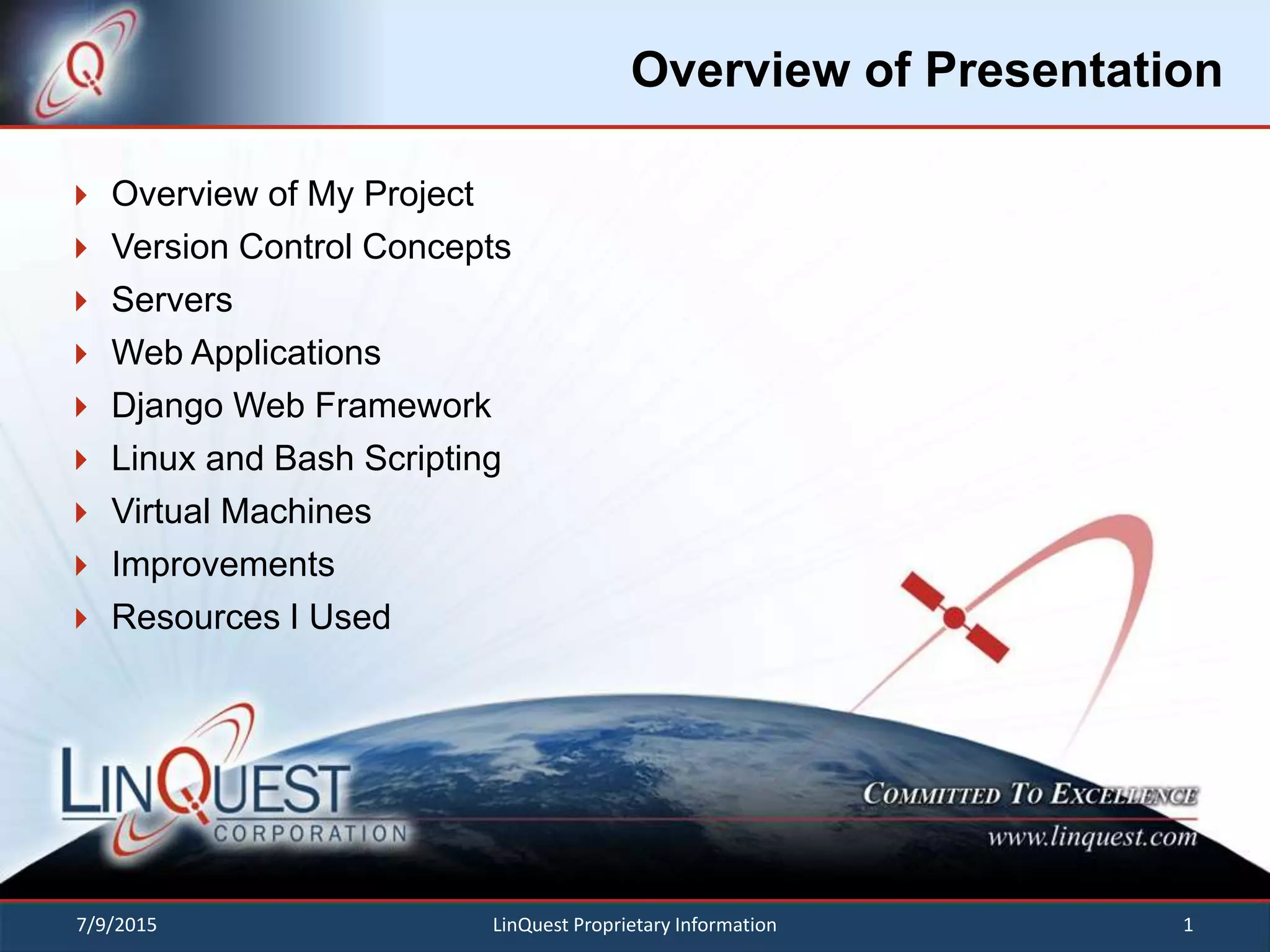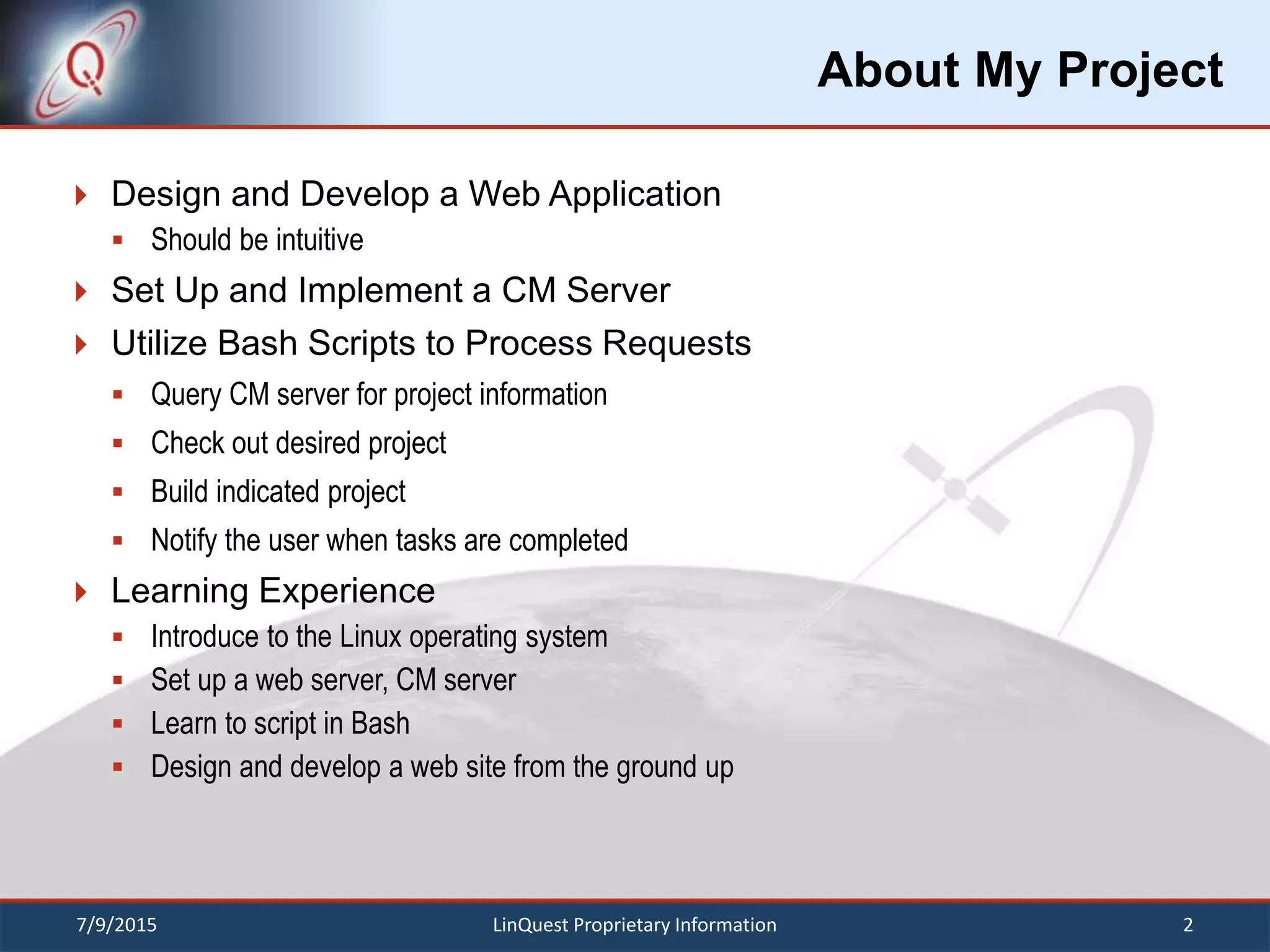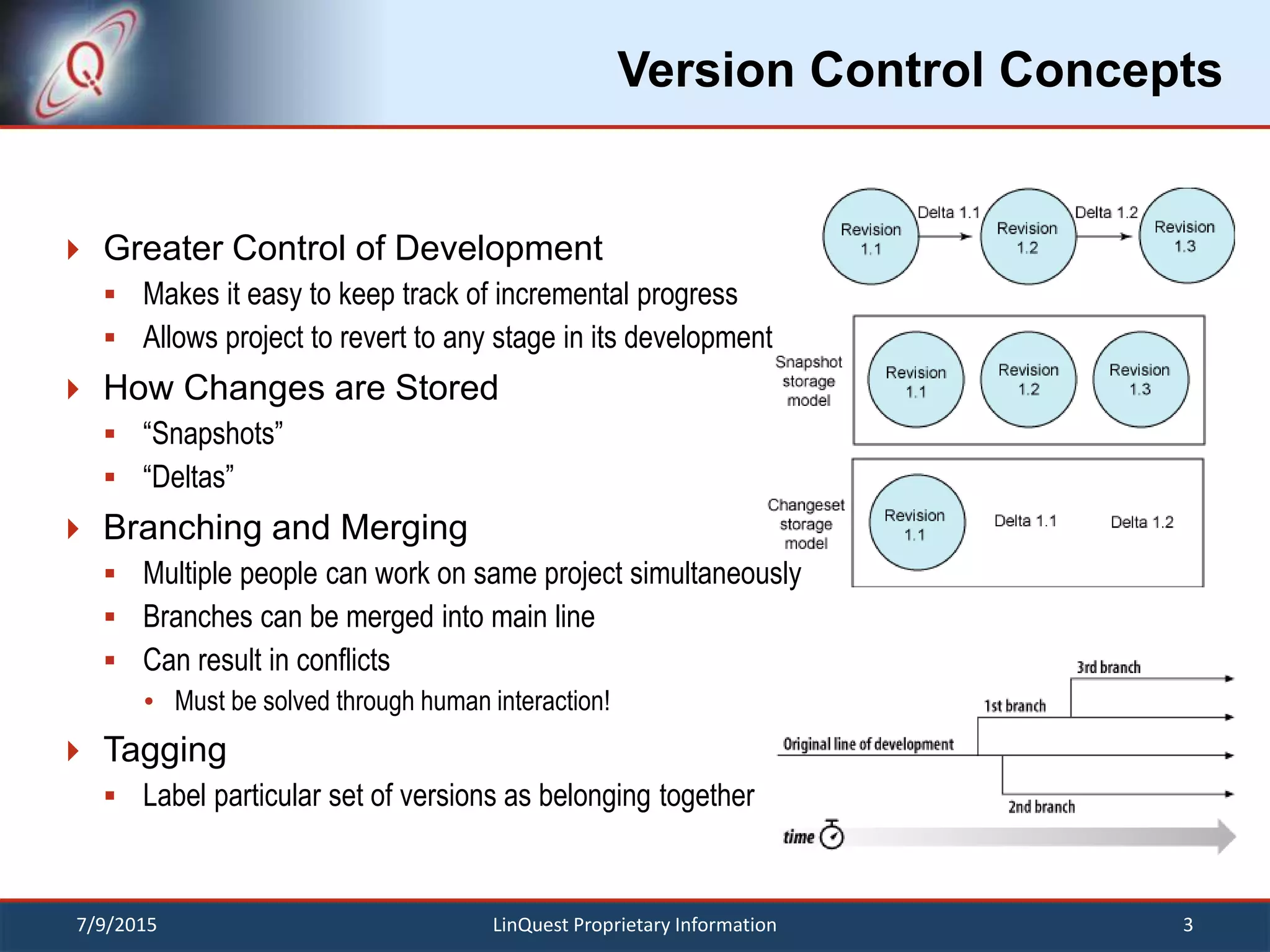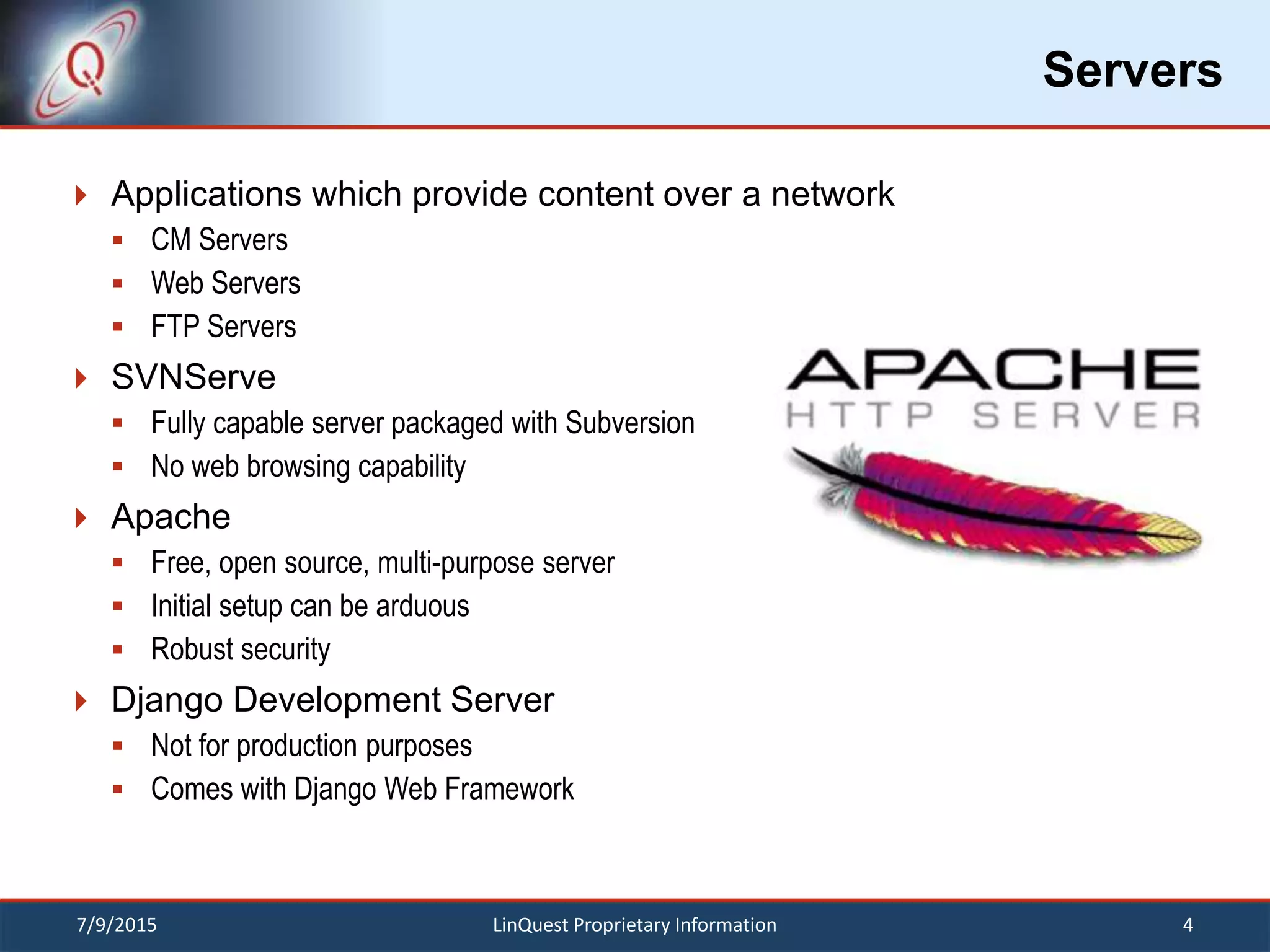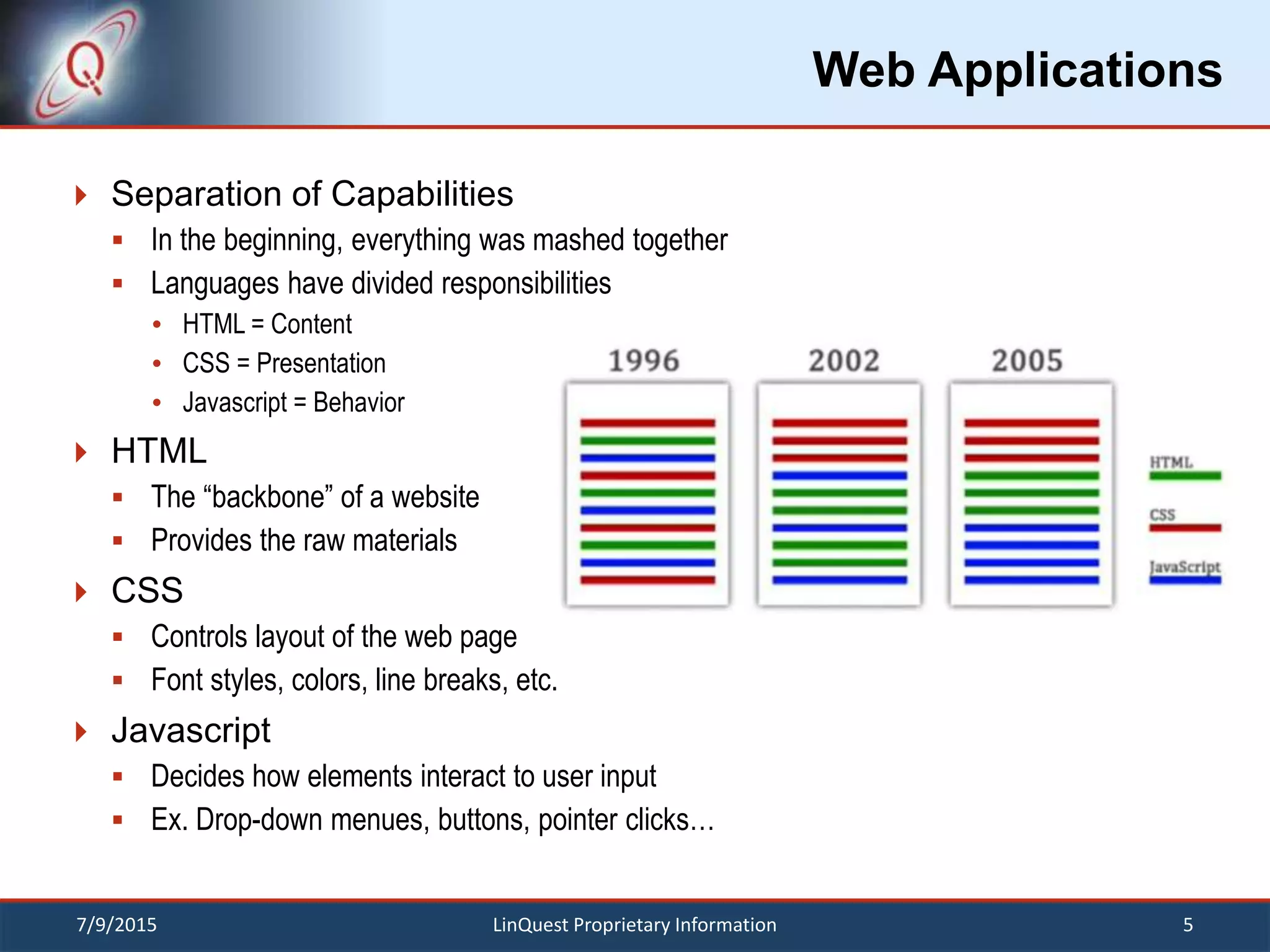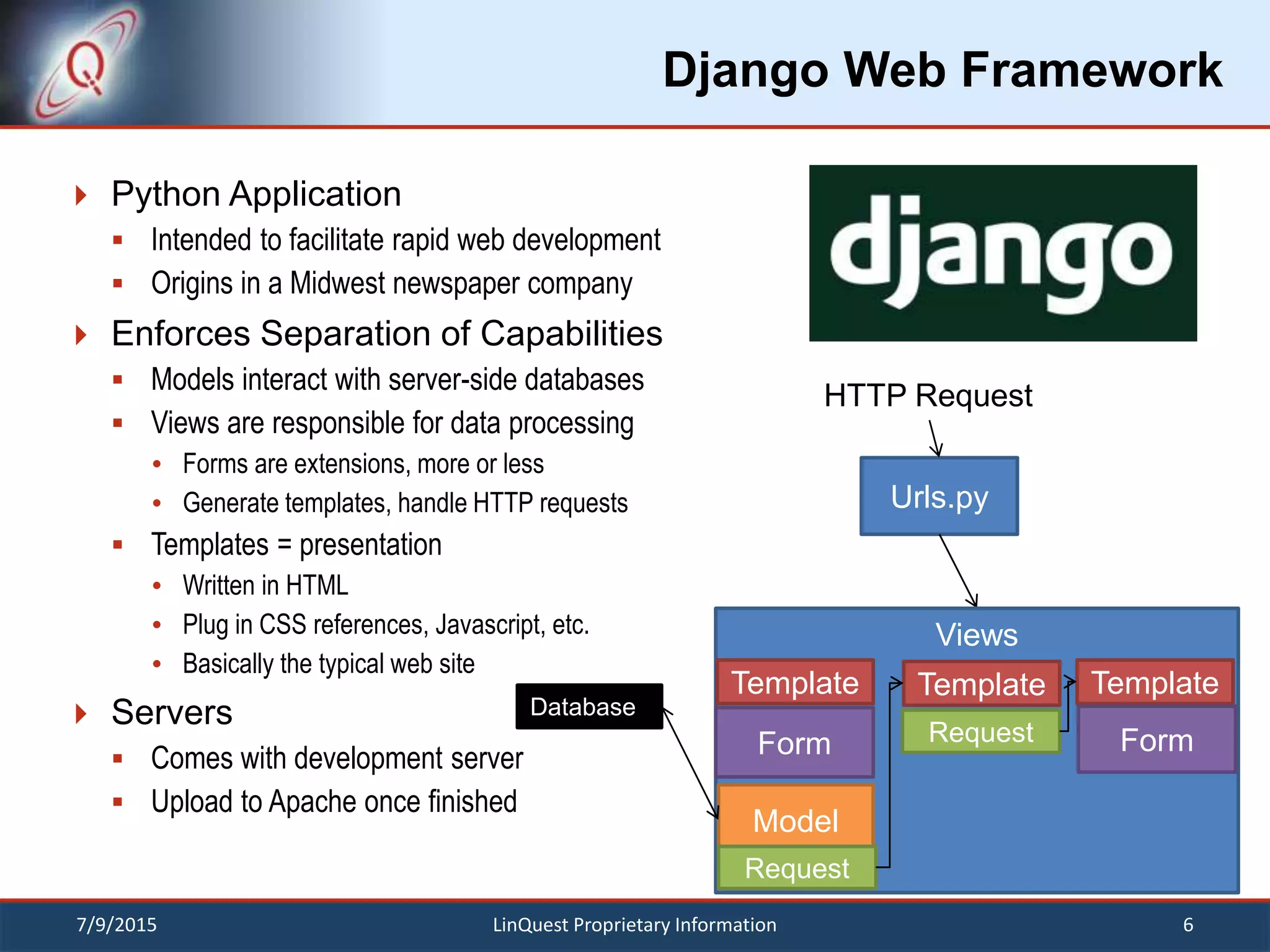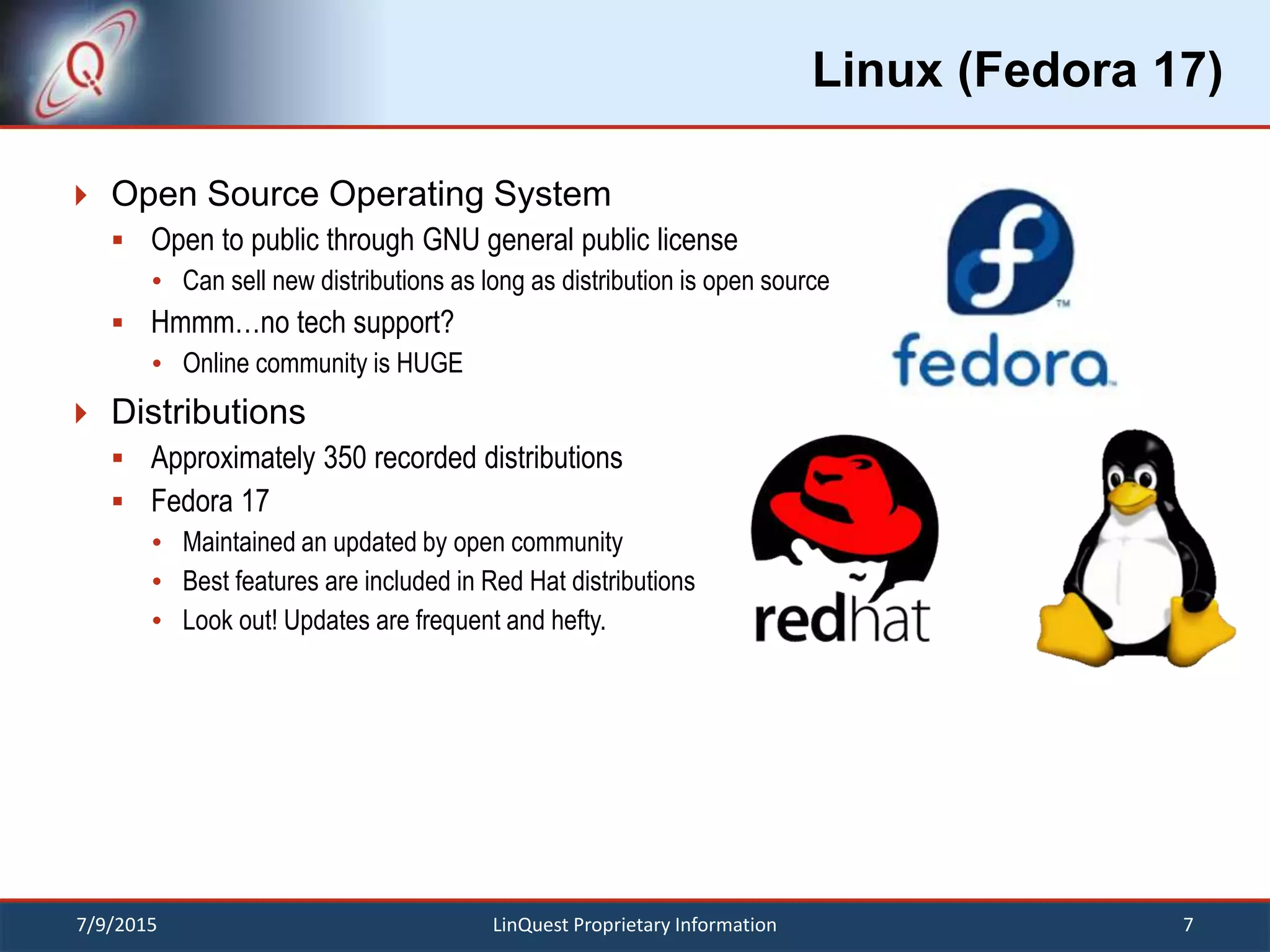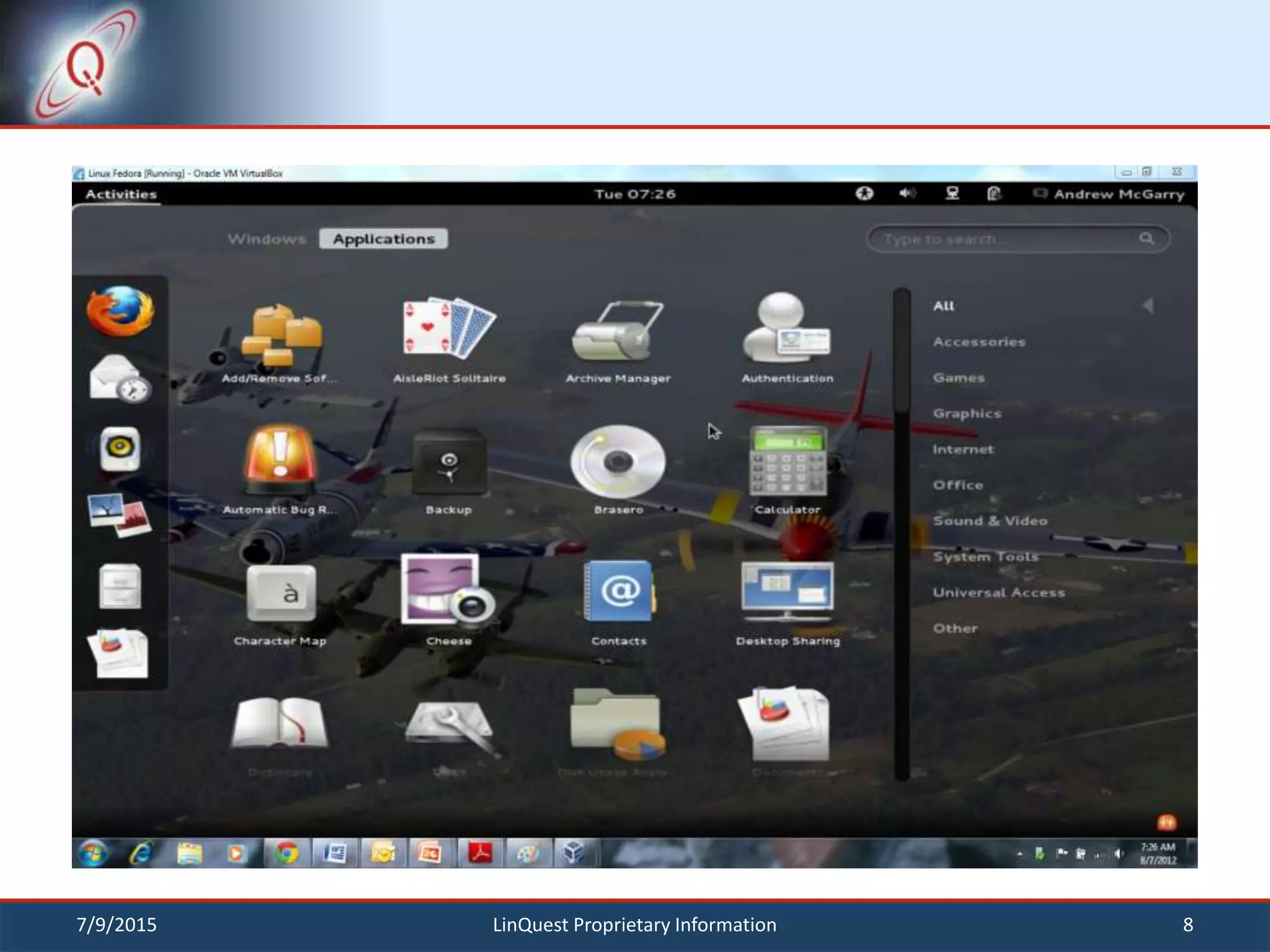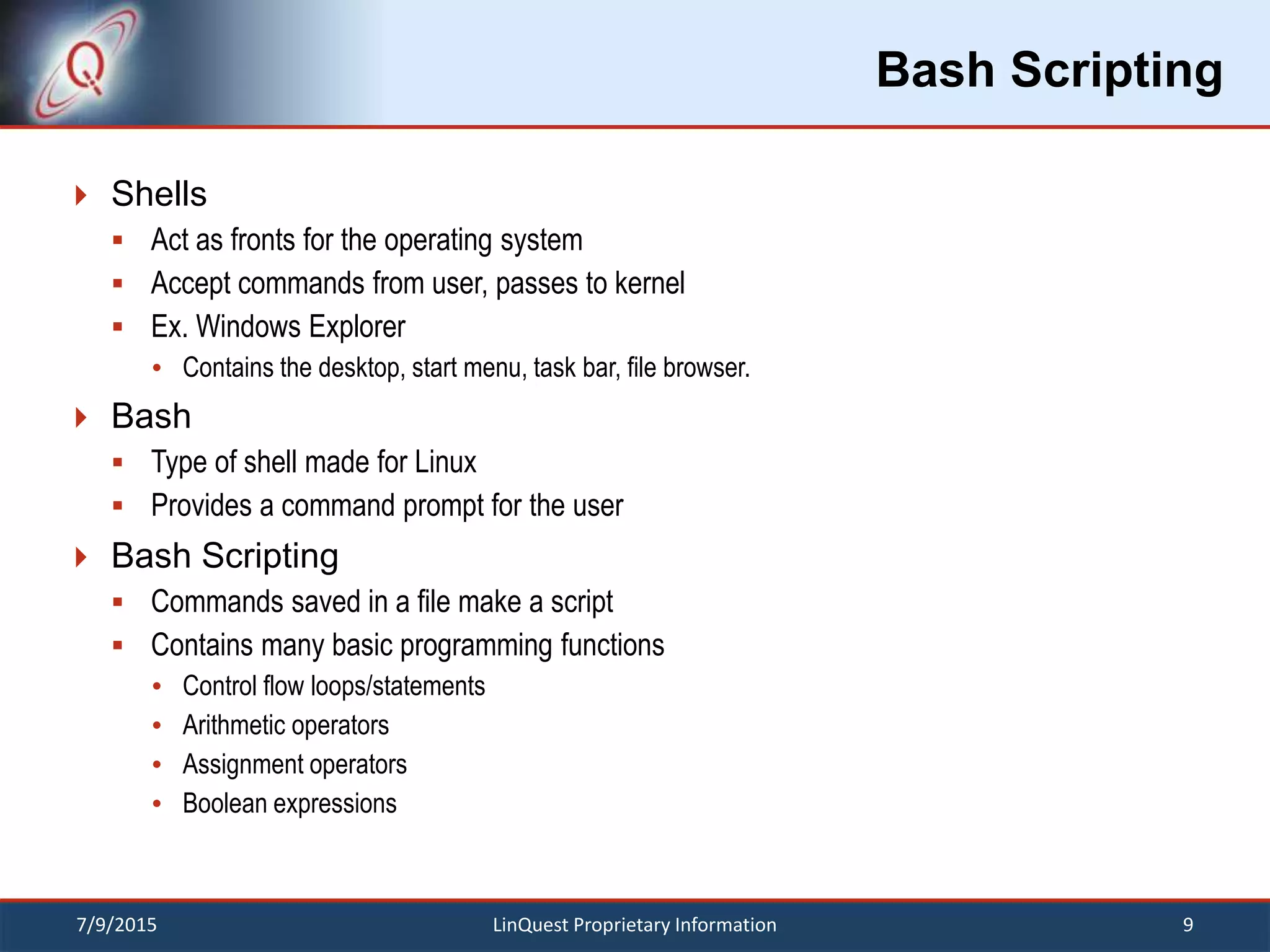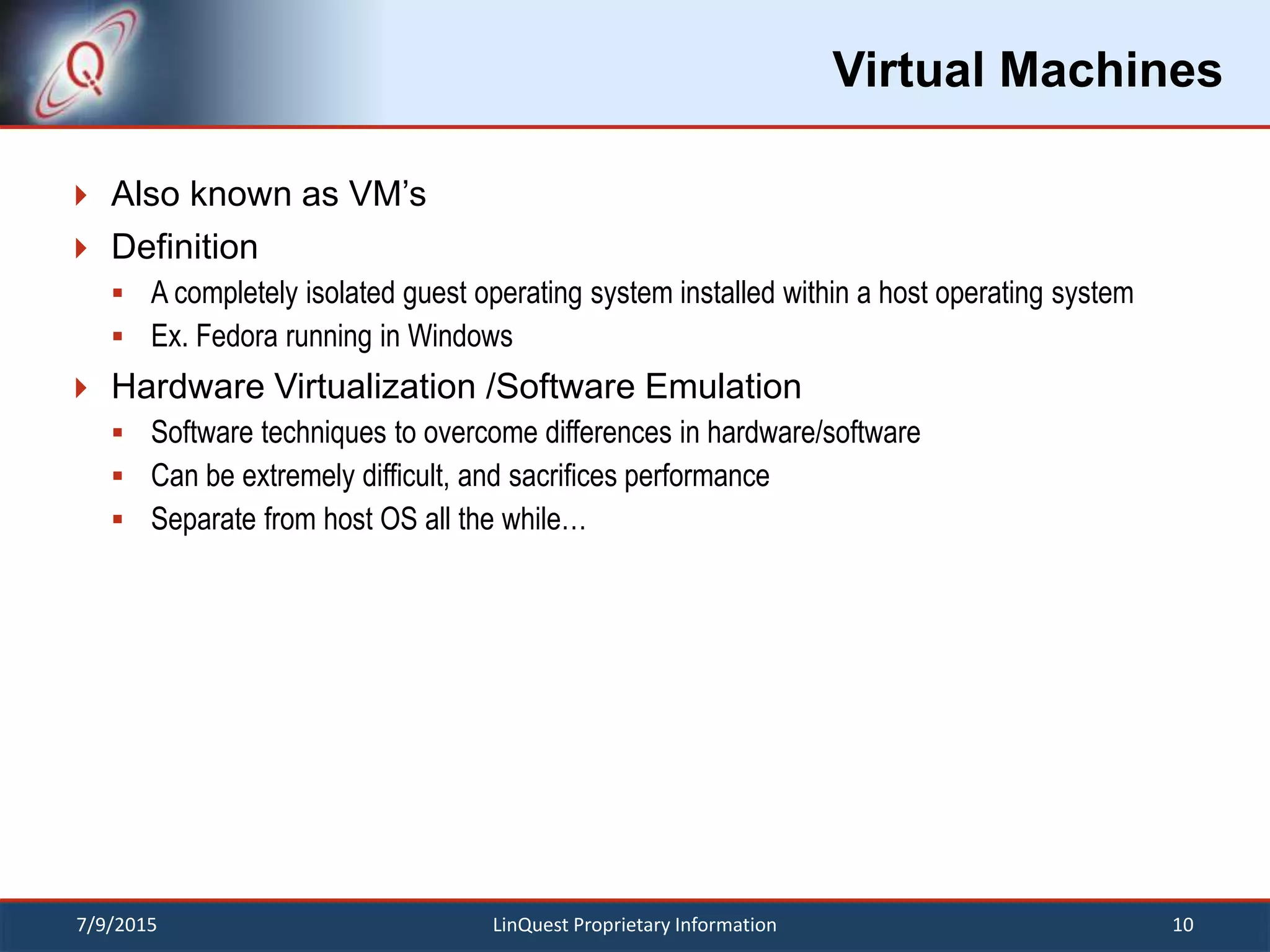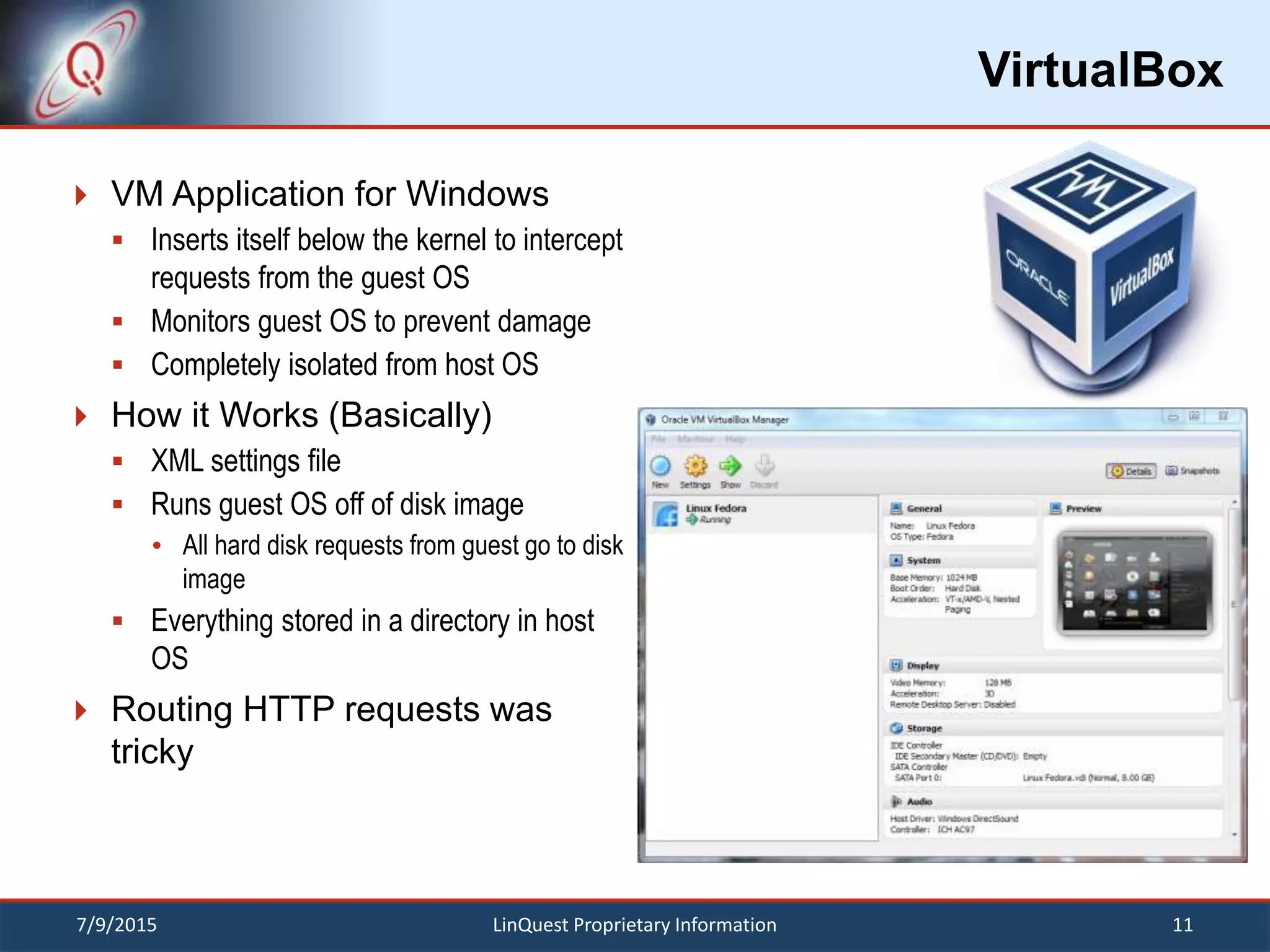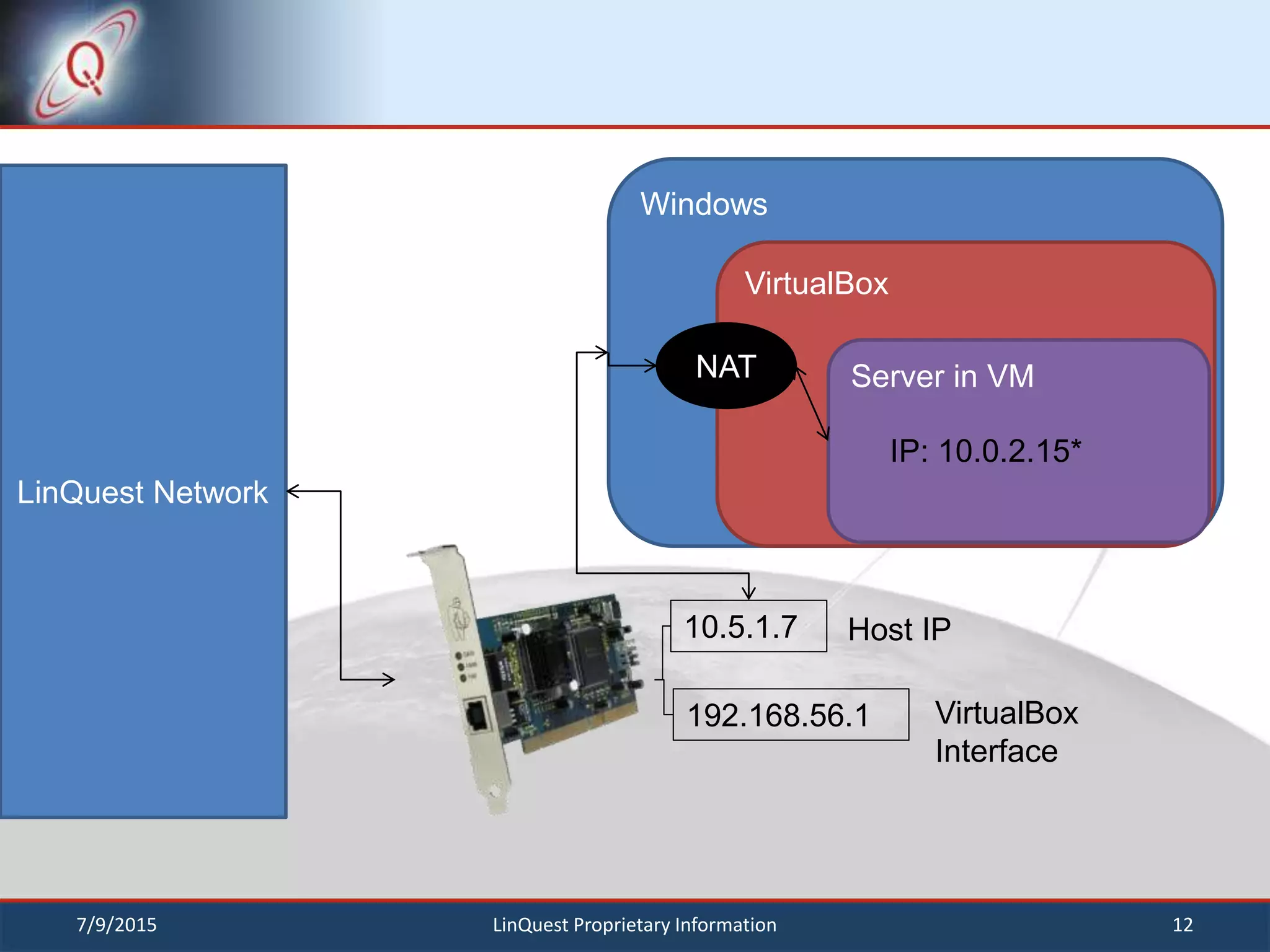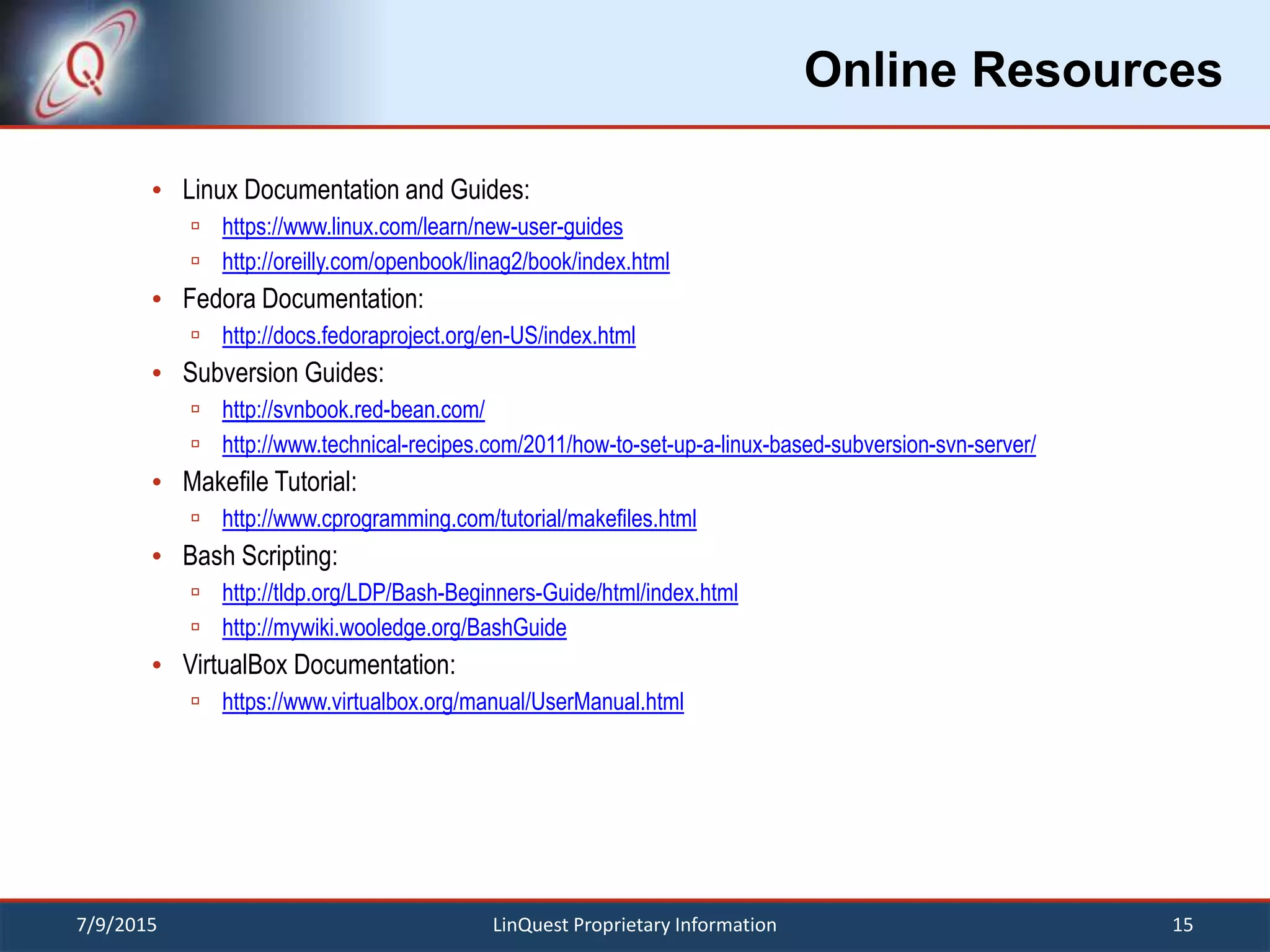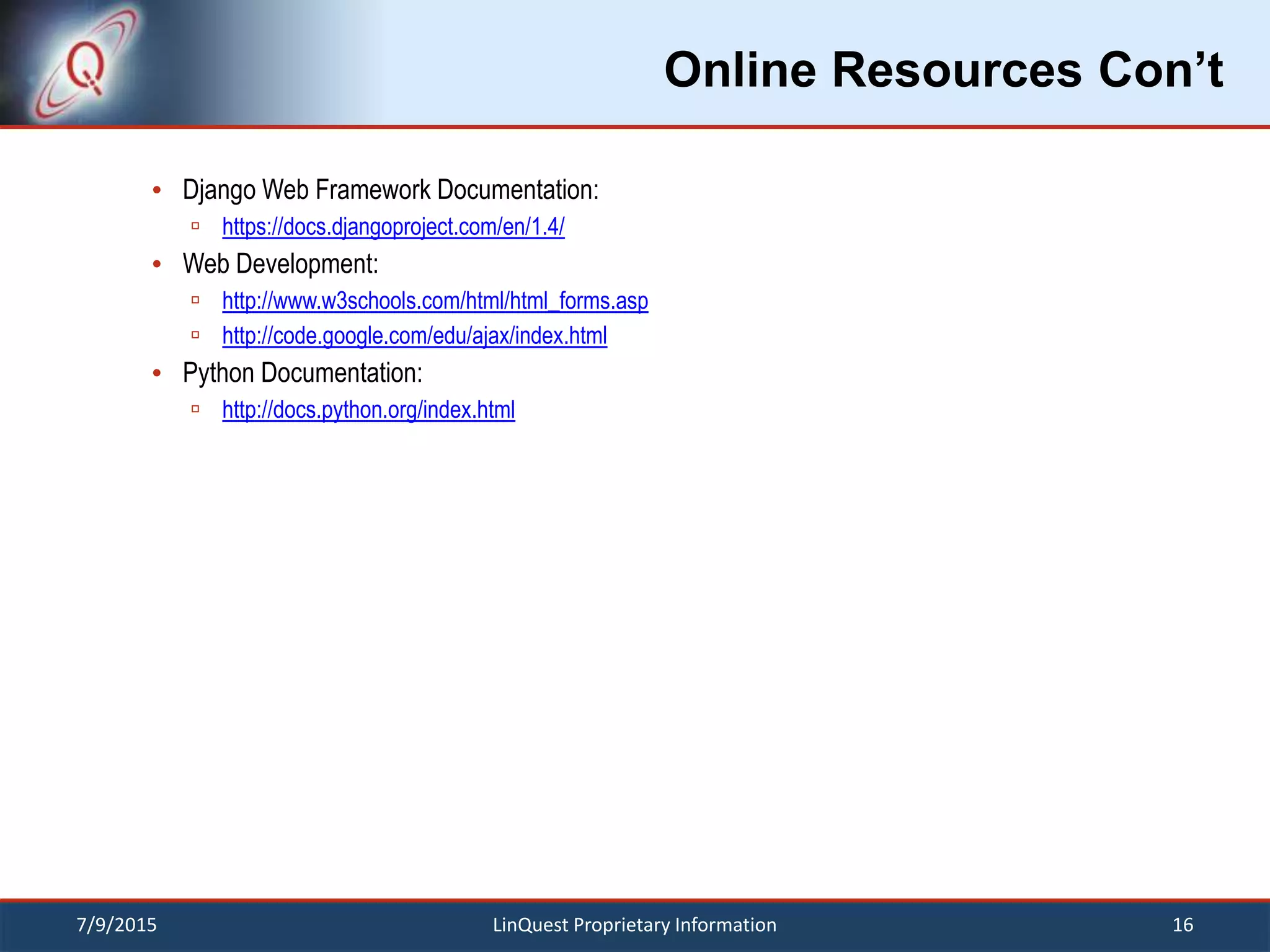The document outlines Andrew McGarry's summer intern project developing a CM web application using various technologies including version control concepts, servers, web applications, the Django web framework, Linux, bash scripting, and virtual machines. It provides overviews and details of each of these areas and the resources used.