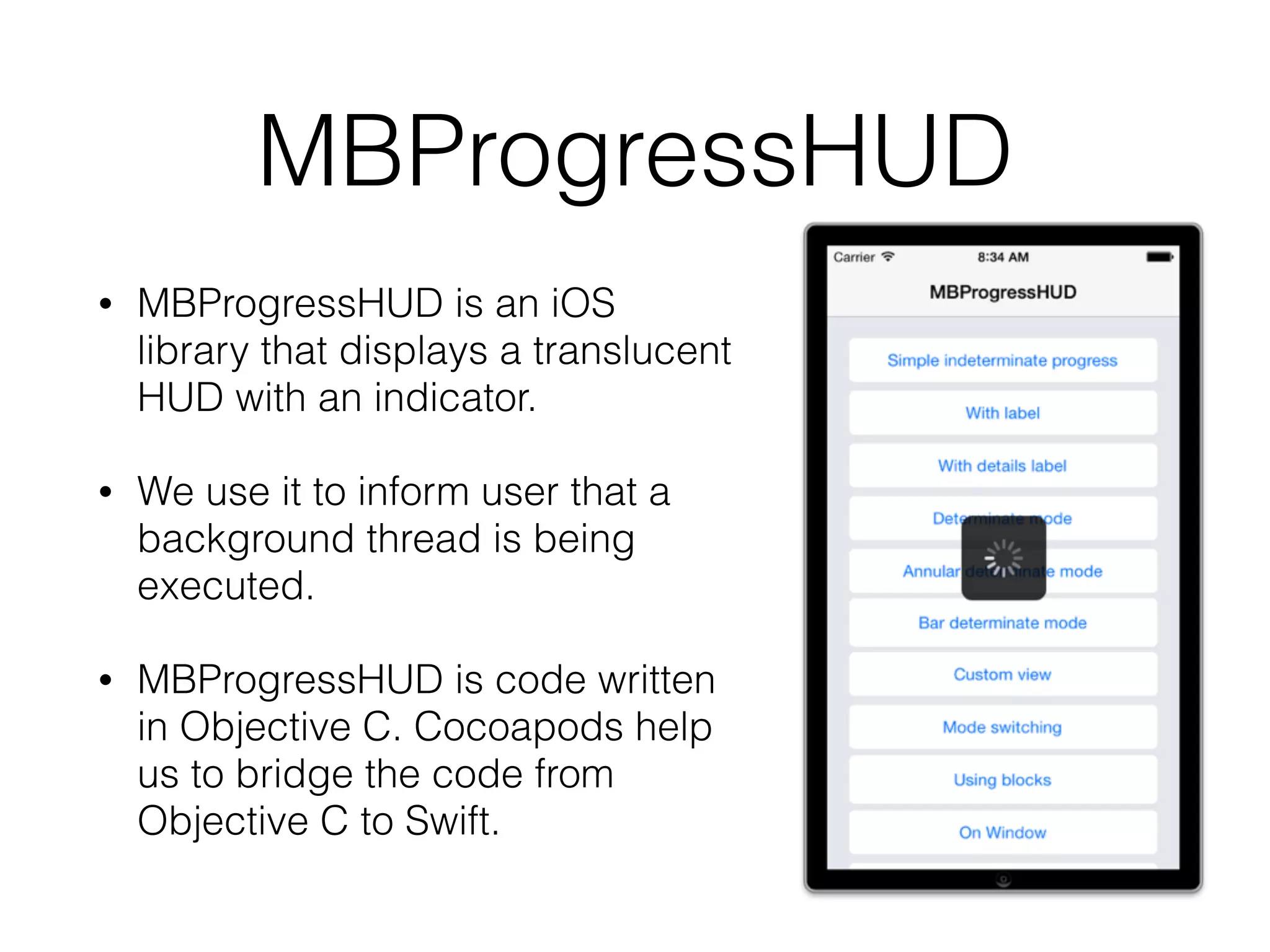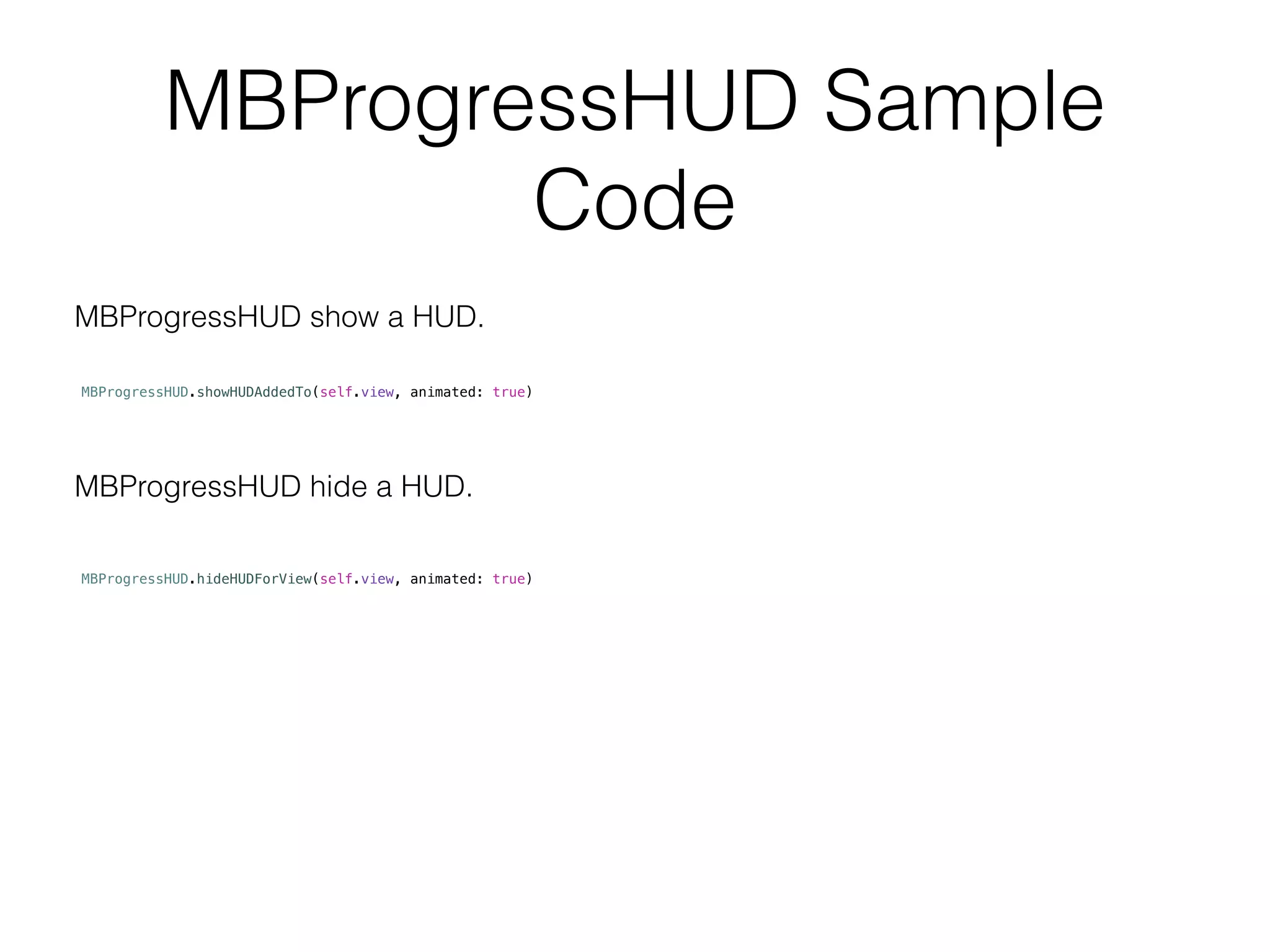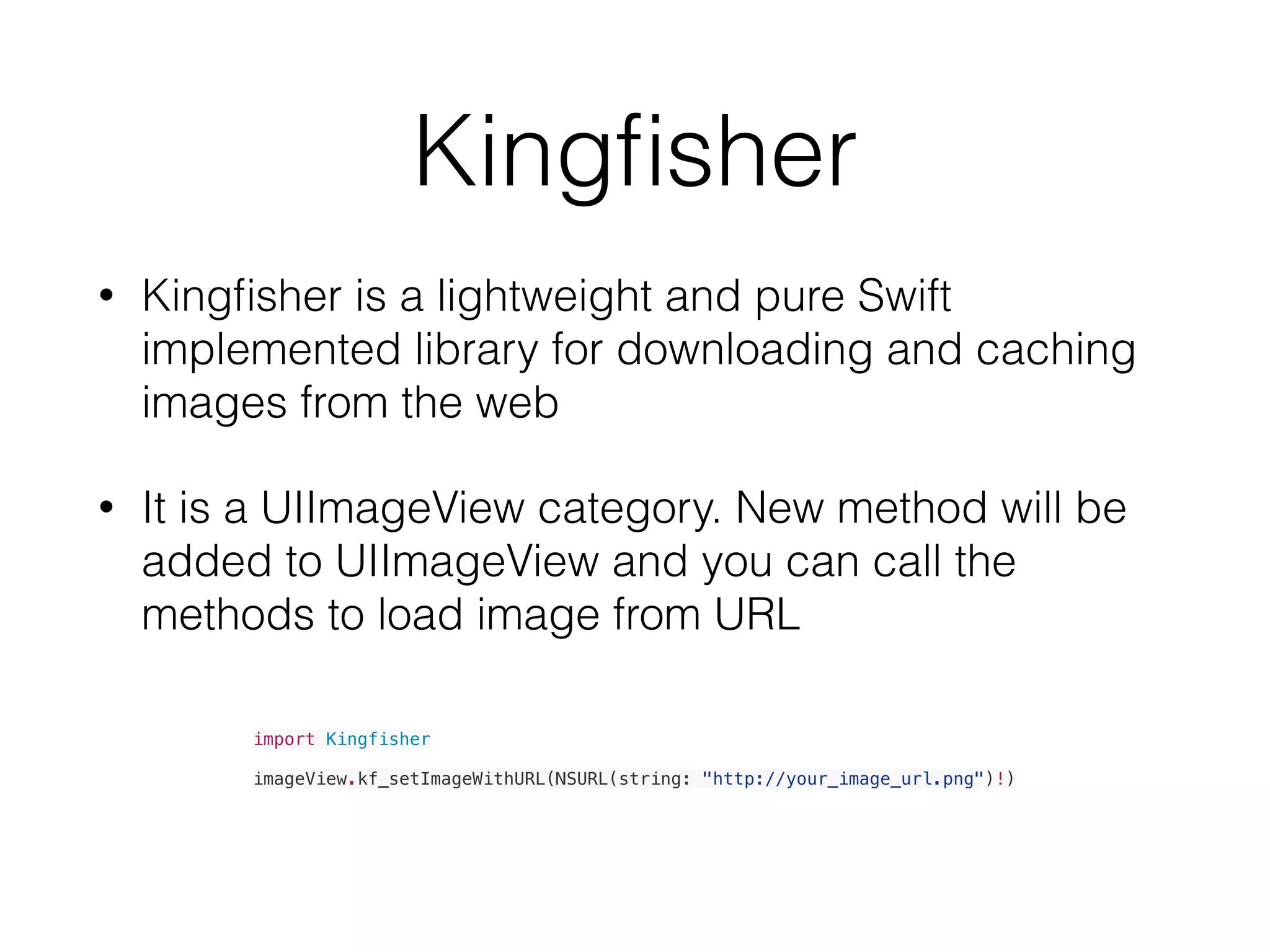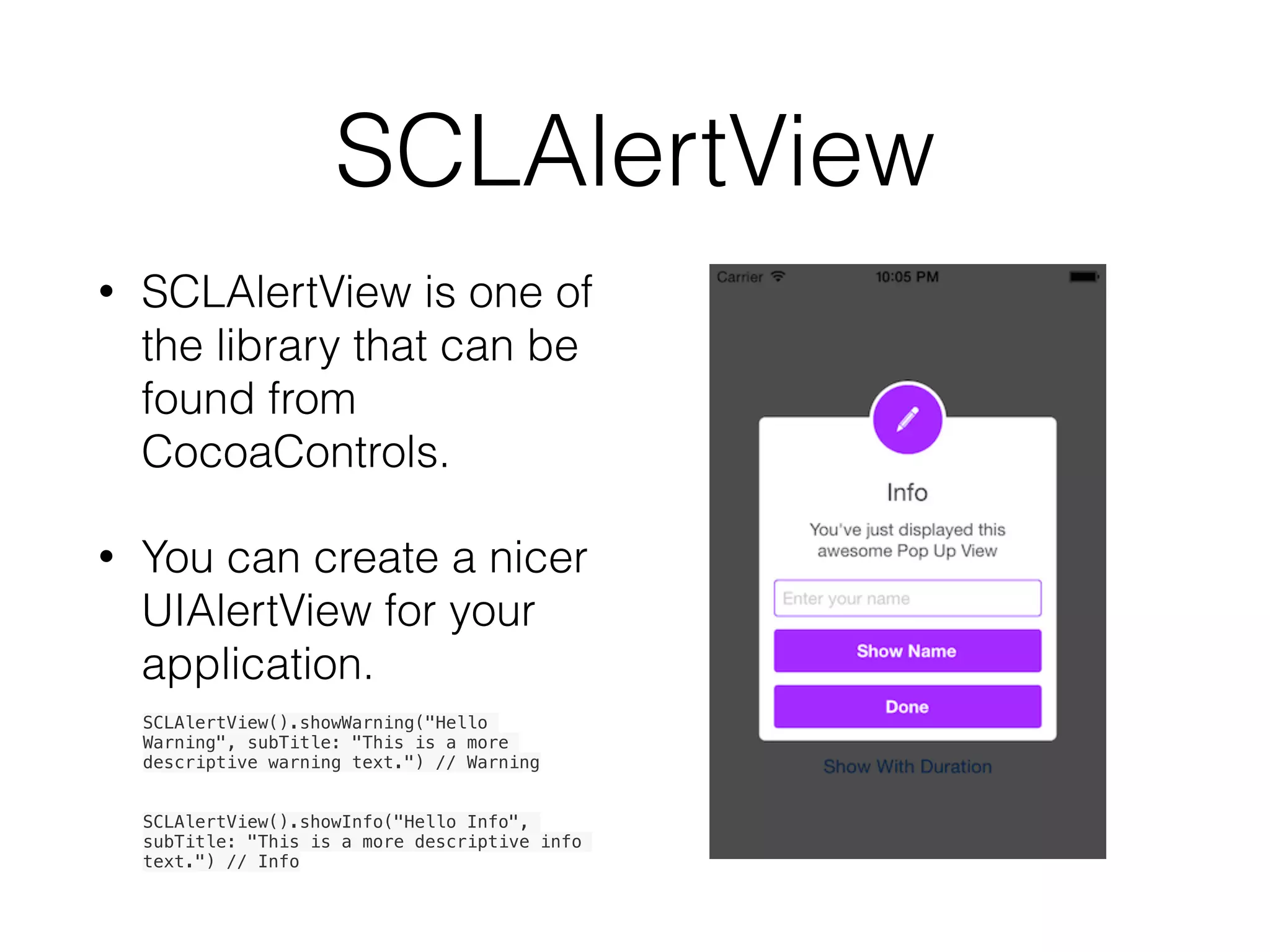The document discusses the use of Cocoapods for dependency management in iOS app development, focusing on re-creating a weather application with popular libraries in Swift. It explains how to install Cocoapods, create a Podfile, and integrate libraries like Alamofire, SwiftyJSON, Kingfisher, and MBProgressHUD. The document also provides sample code snippets demonstrating the usage of these libraries for networking, JSON parsing, image downloading, and UI alerts.
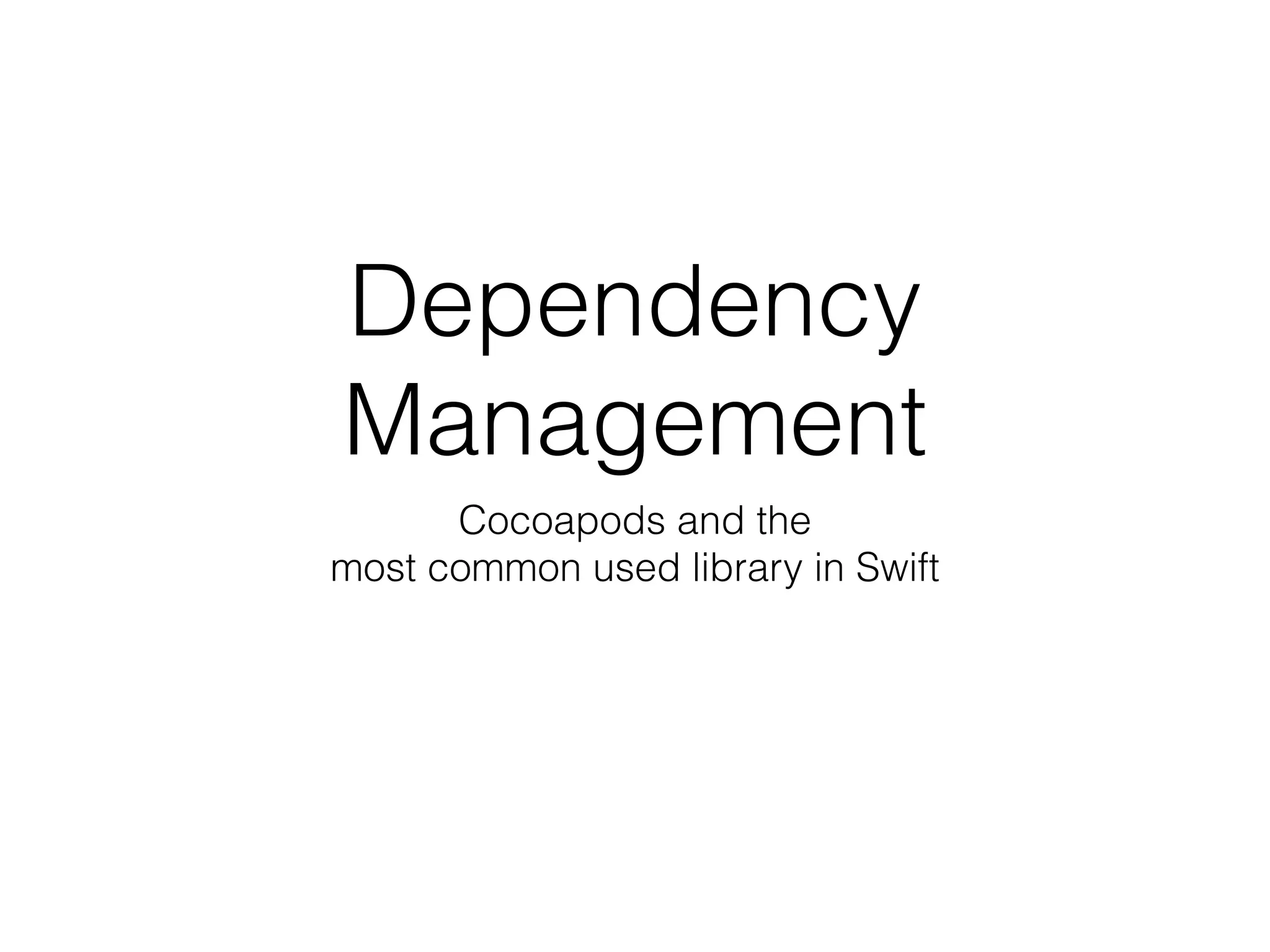
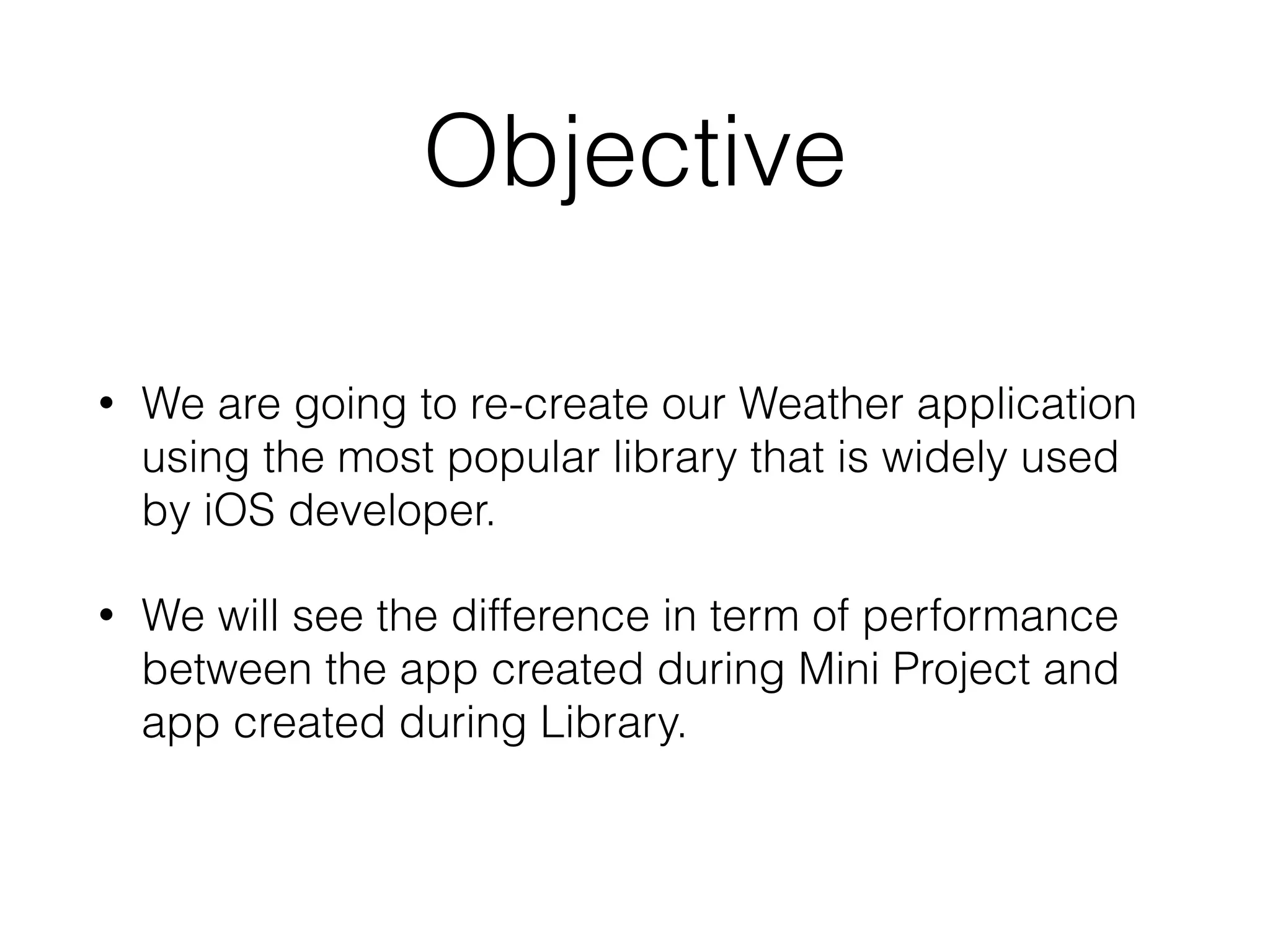
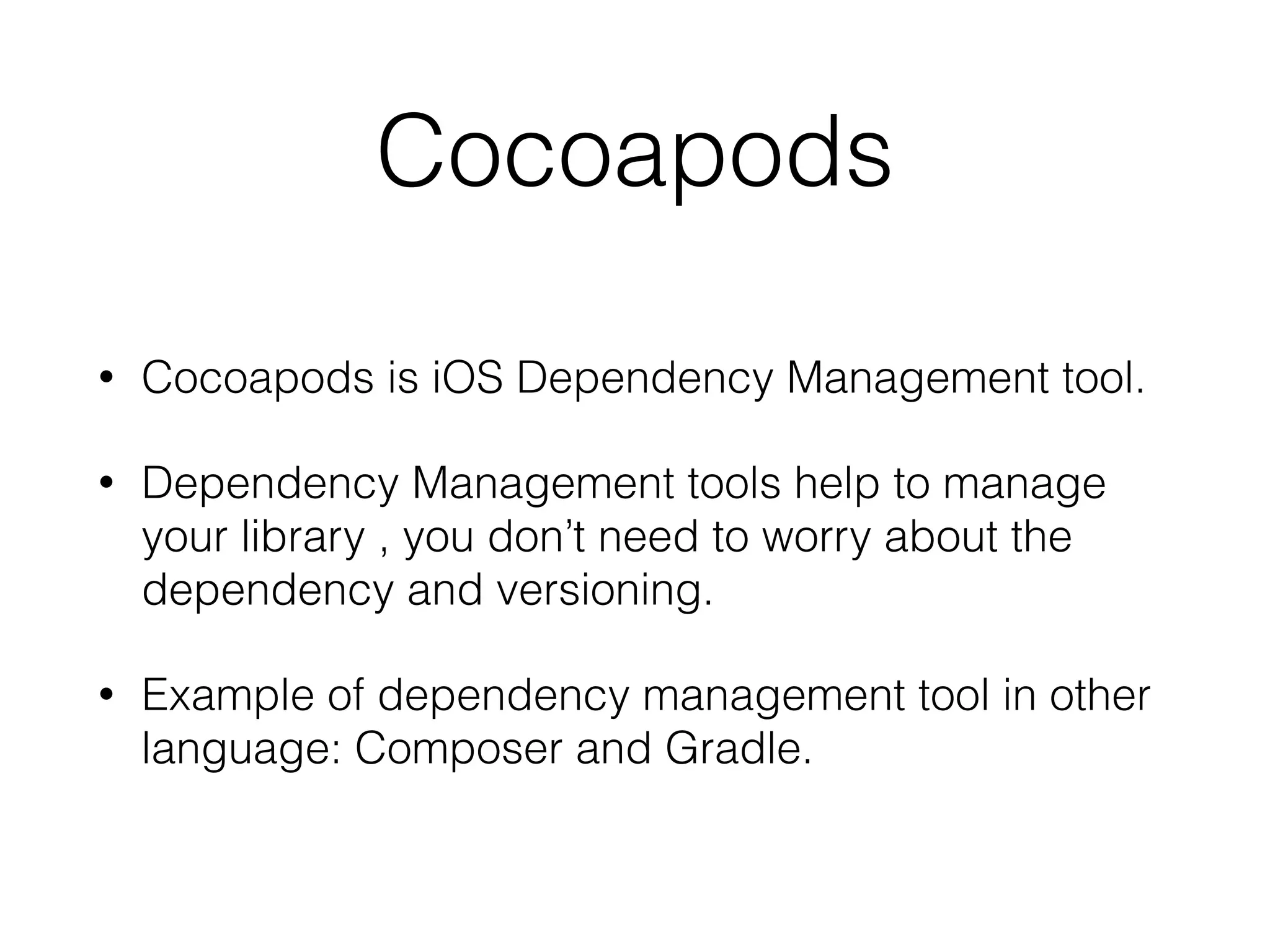
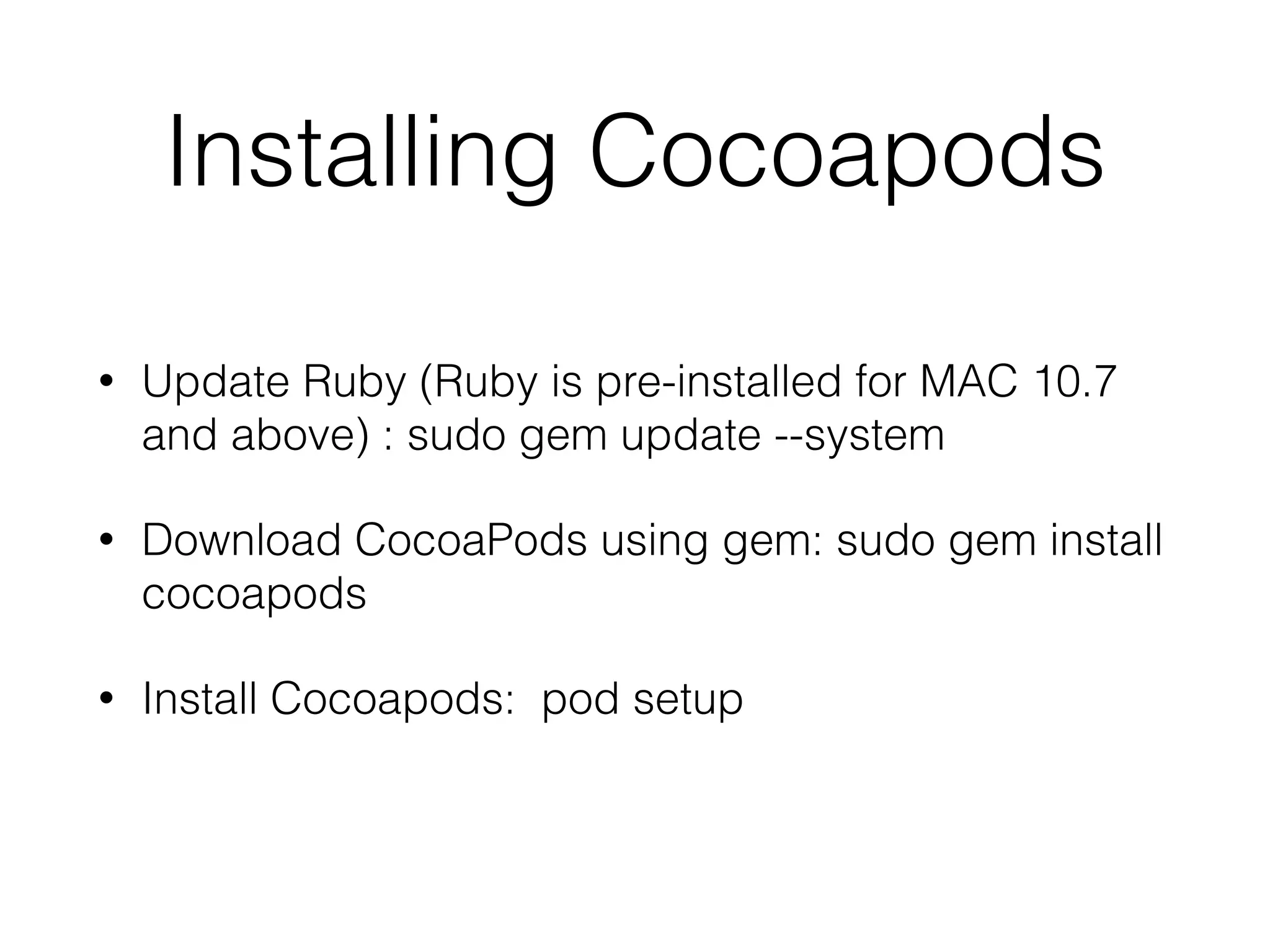
![$ mkdir -p $HOME/Software/ruby
$ export GEM_HOME=$HOME/Software/ruby
$ gem install cocoapods
[...]
1 gem installed
$ export PATH=$PATH:$HOME/Software/ruby/bin
$ pod --version
Latest installation code in El
Capitan](https://image.slidesharecdn.com/coursesample-intermediate-160223055849/75/Cocoapods-and-Most-common-used-library-in-Swift-5-2048.jpg)
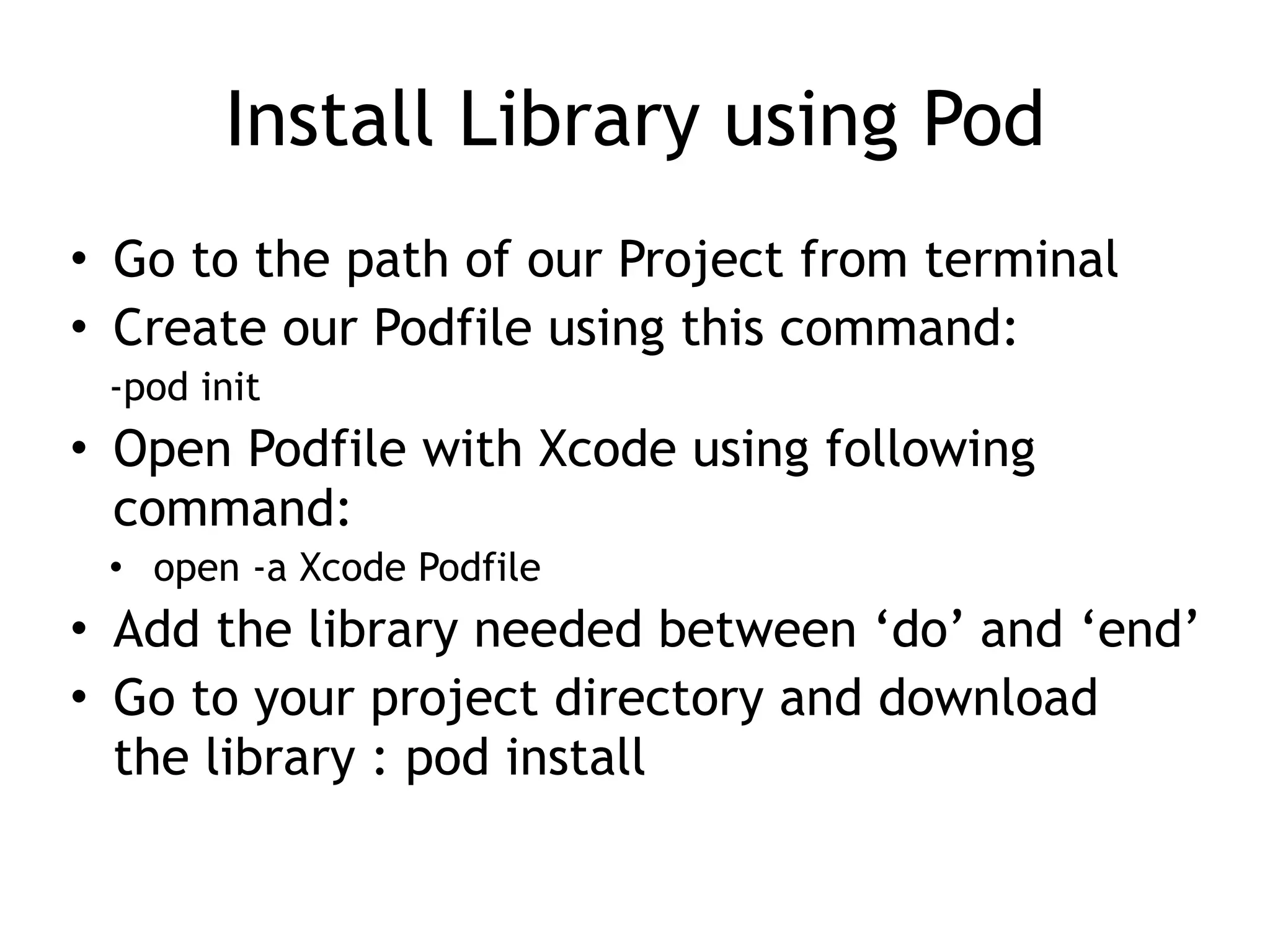
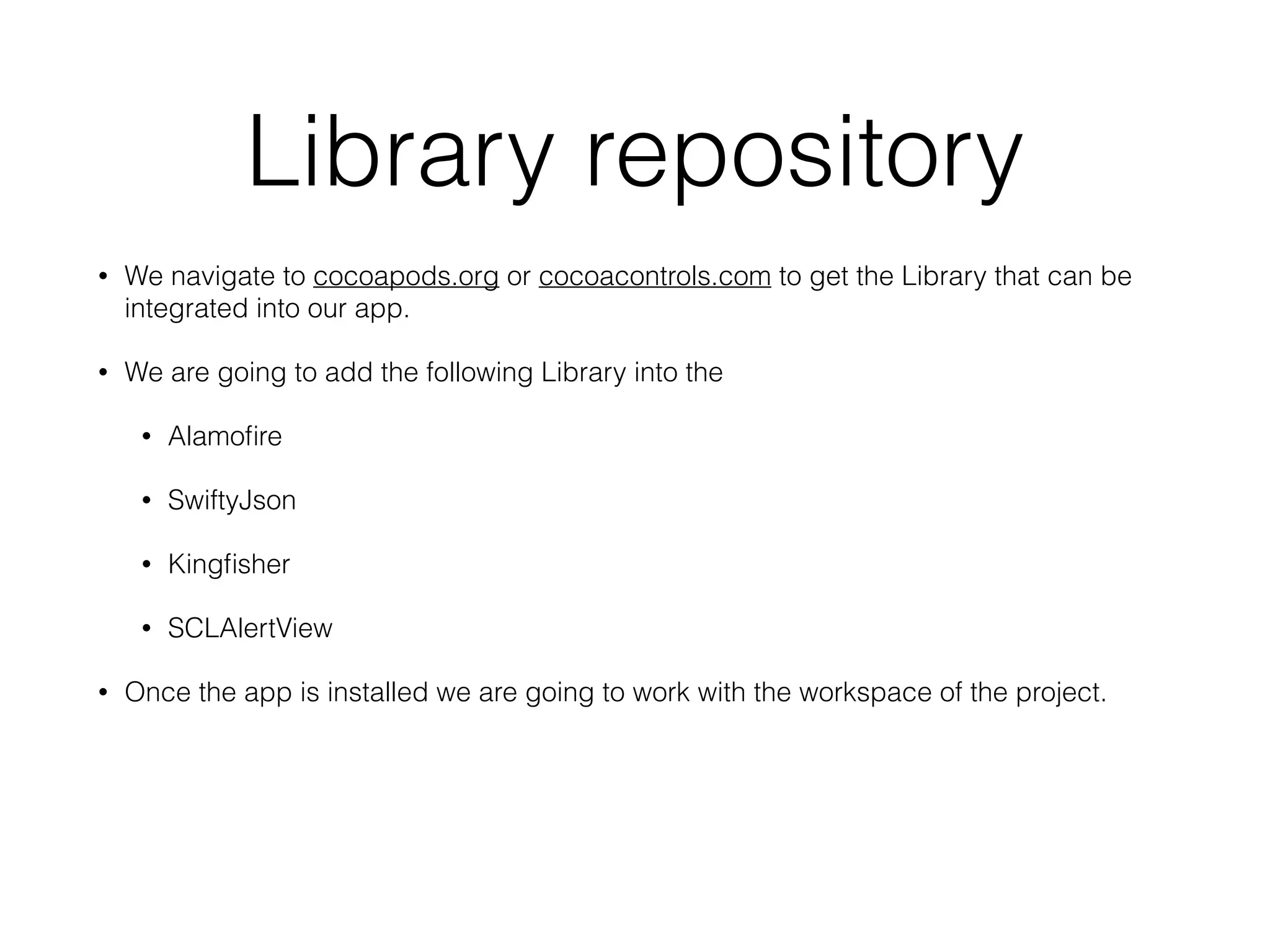
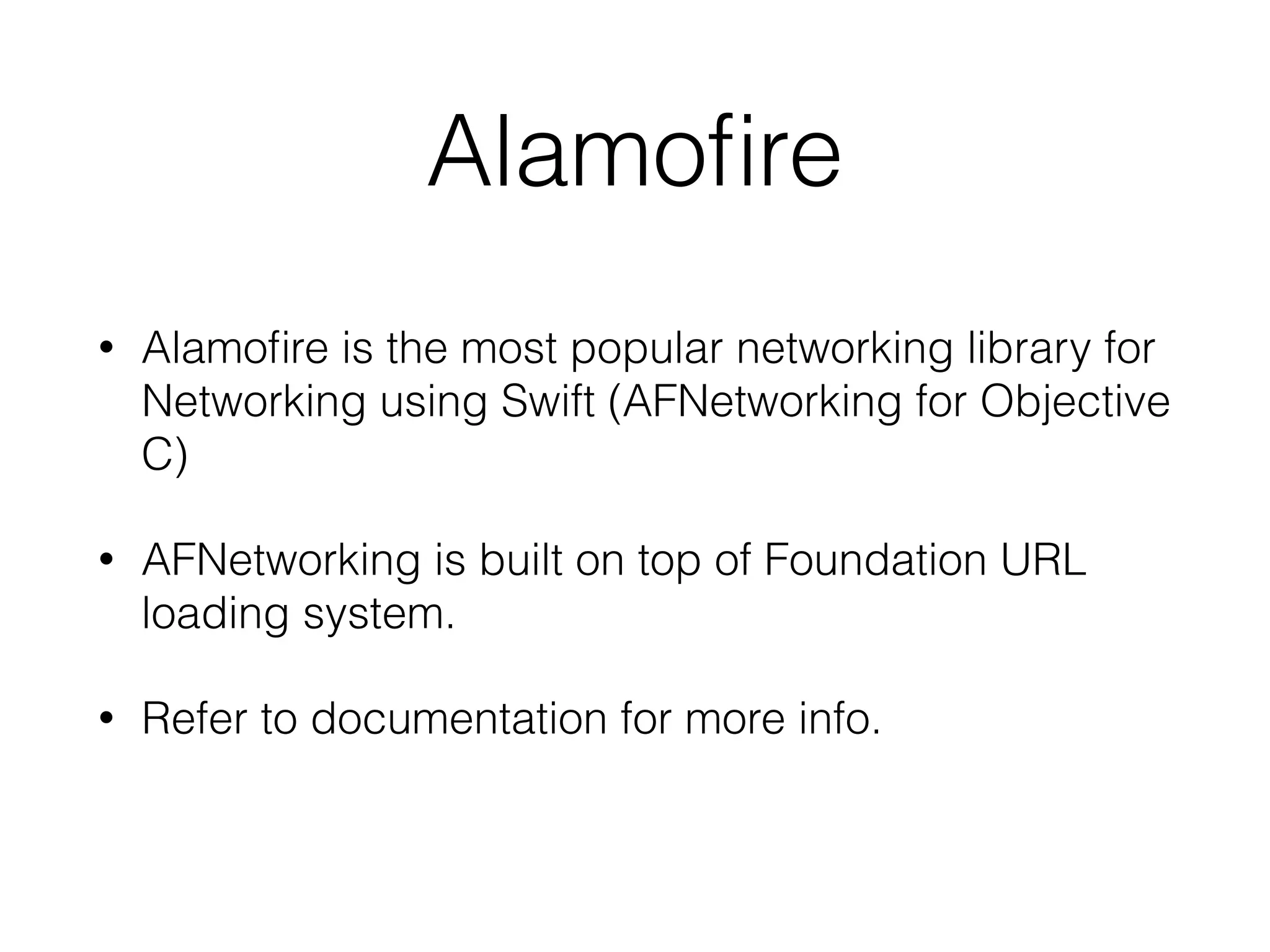
![AFNetworking Sample Code
Alamofire.request(.GET, "https://httpbin.org/get", parameters: ["foo": "bar"])
.responseJSON { response in
print(response.request) // original URL request
print(response.response) // URL response
print(response.data) // server data
print(response.result) // result of response serialization
if let JSON = response.result.value {
print("JSON: (JSON)")
}
}
Alamofire.request(.POST, "https://httpbin.org/get", parameters: ["foo": "bar"])
.responseJSON { response in
print(response.request) // original URL request
print(response.response) // URL response
print(response.data) // server data
print(response.result) // result of response serialization
if let JSON = response.result.value {
print("JSON: (JSON)")
}
}
AFNetworking POST request
AFNetworking GET request](https://image.slidesharecdn.com/coursesample-intermediate-160223055849/75/Cocoapods-and-Most-common-used-library-in-Swift-9-2048.jpg)
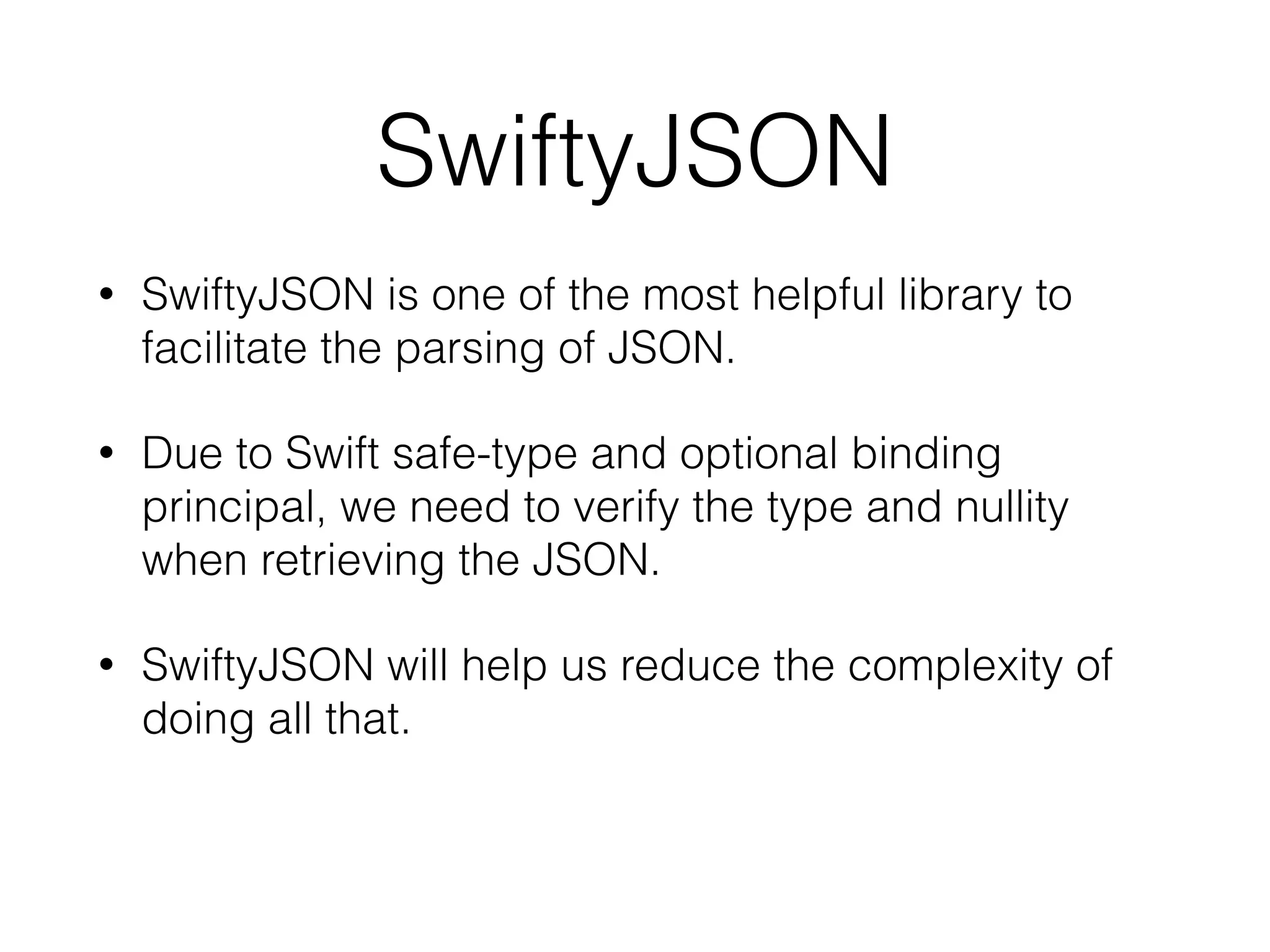
![Example
if let topApps = parsedObject as? NSDictionary {
if let feed = topApps["feed"] as? NSDictionary {
if let apps = feed["entry"] as? NSArray {
if let firstApp = apps[0] as? NSDictionary {
if let imname = firstApp["im:name"] as? NSDictionary {
if let appName = imname["label"] as? NSString {
//3
println("Optional Binding: (appName)")
}
}
}
}
}
if let appName = json["feed"]["entry"][0]["im:name"]["label"].string {
println("SwiftyJSON: (appName)")
}
This code in Swift:
Can be simplified to this:](https://image.slidesharecdn.com/coursesample-intermediate-160223055849/75/Cocoapods-and-Most-common-used-library-in-Swift-11-2048.jpg)