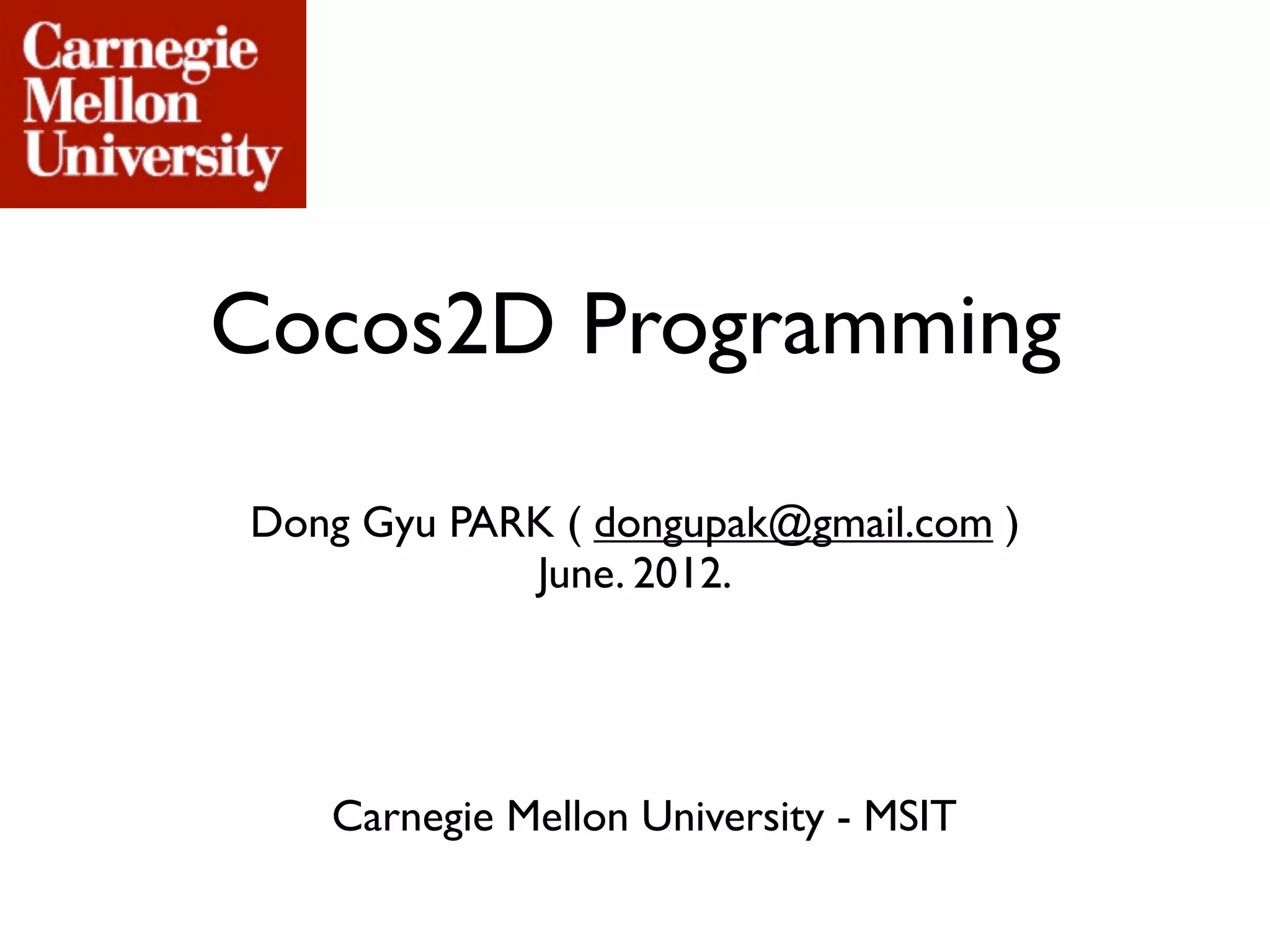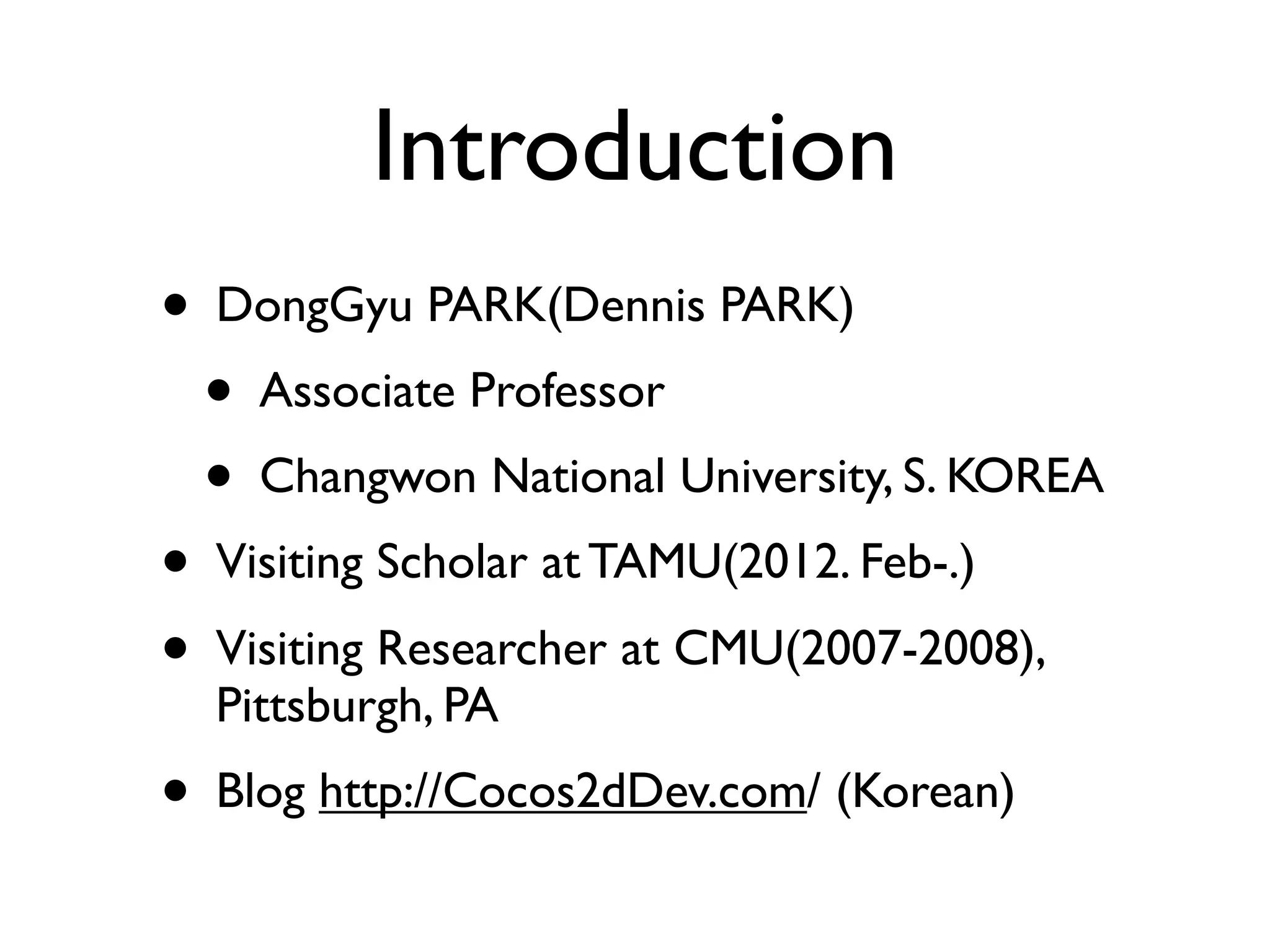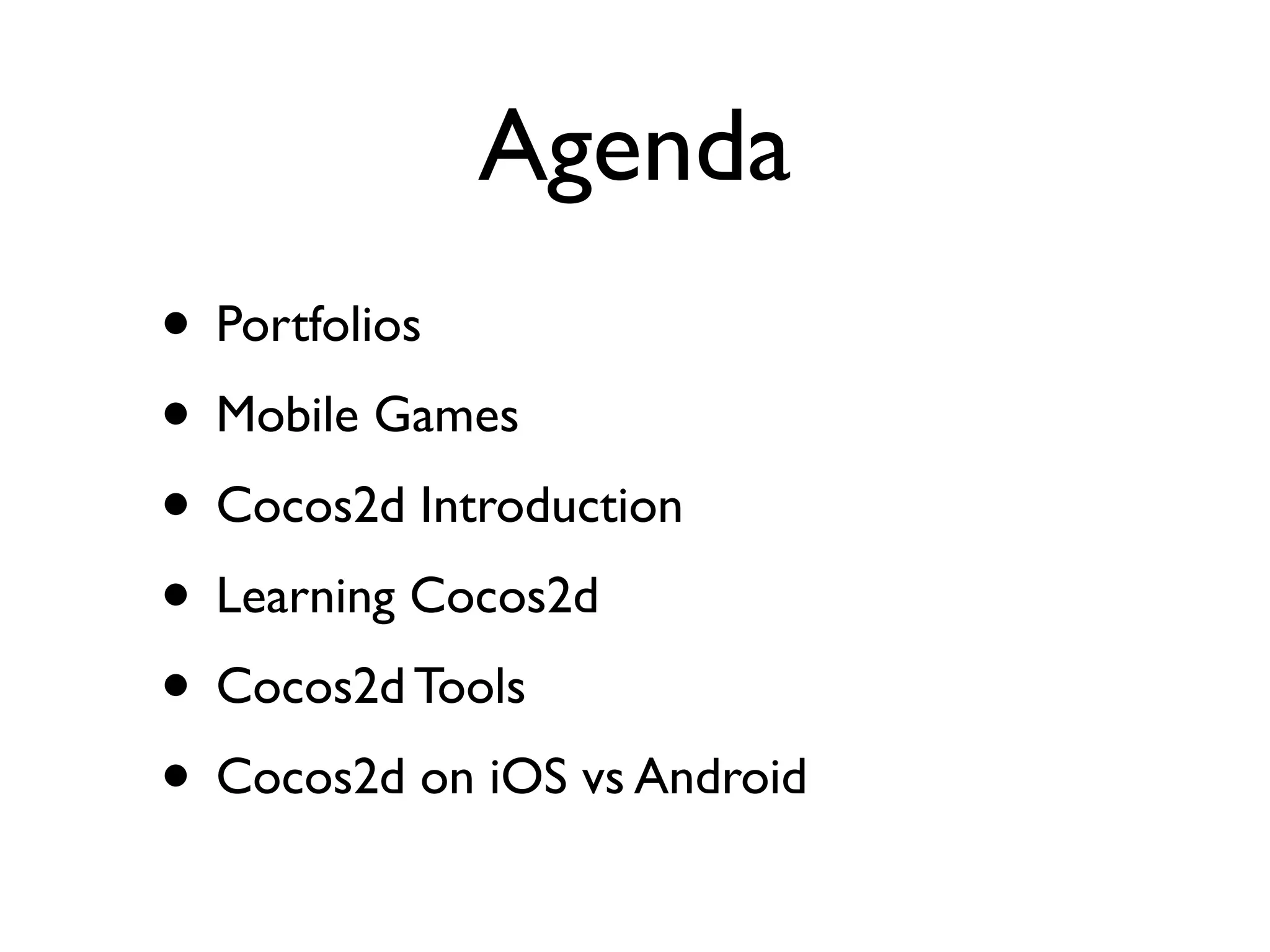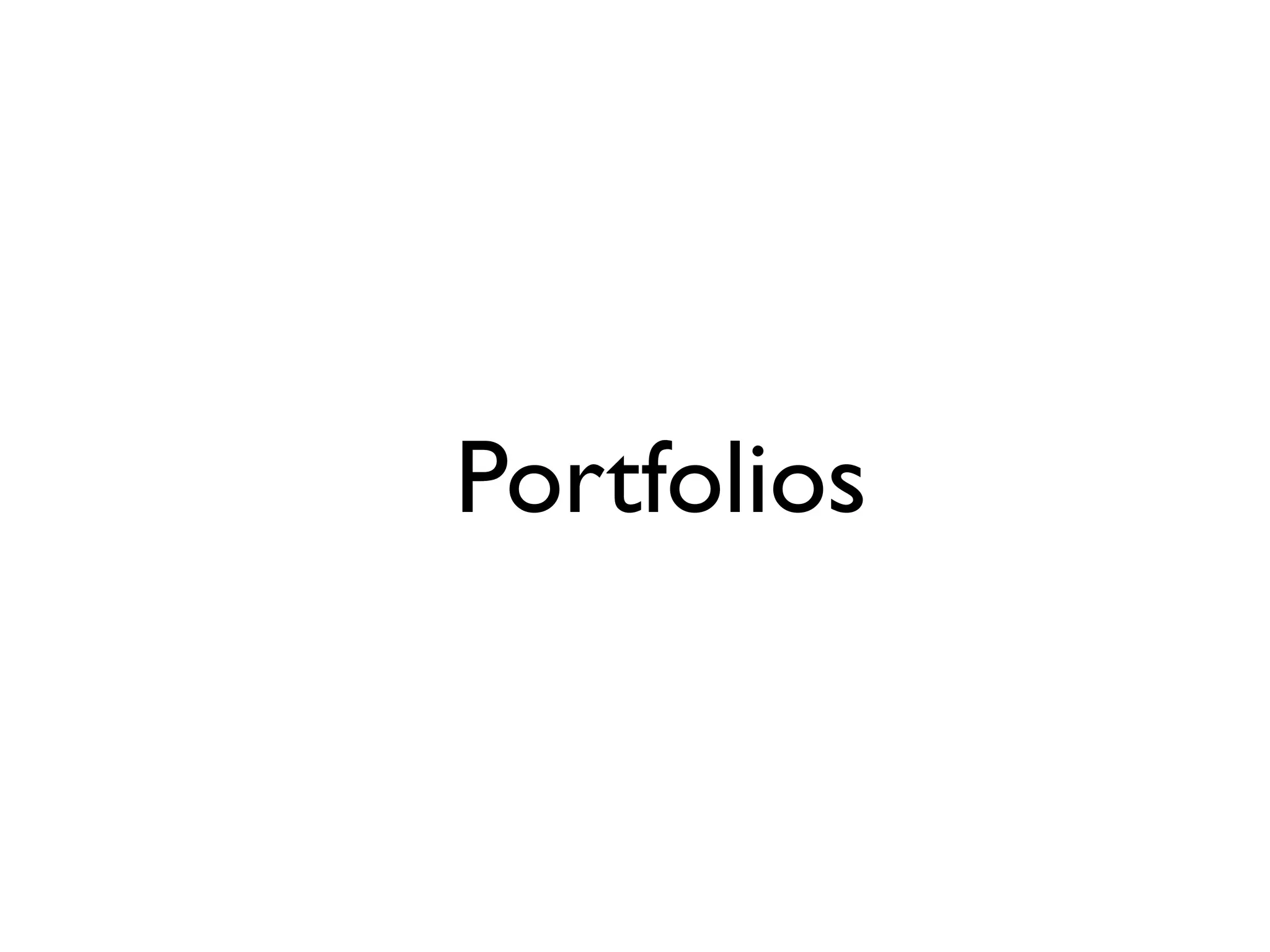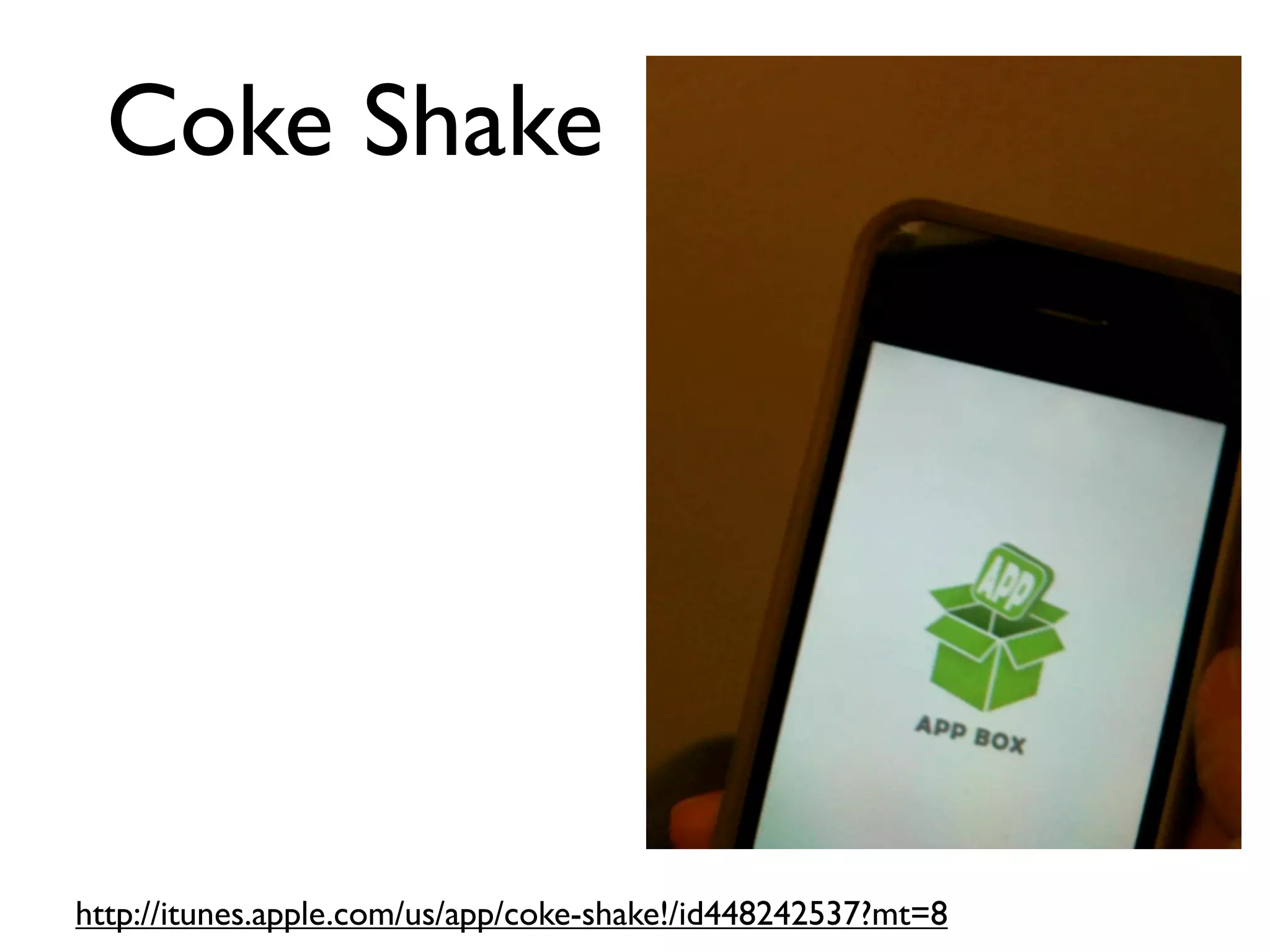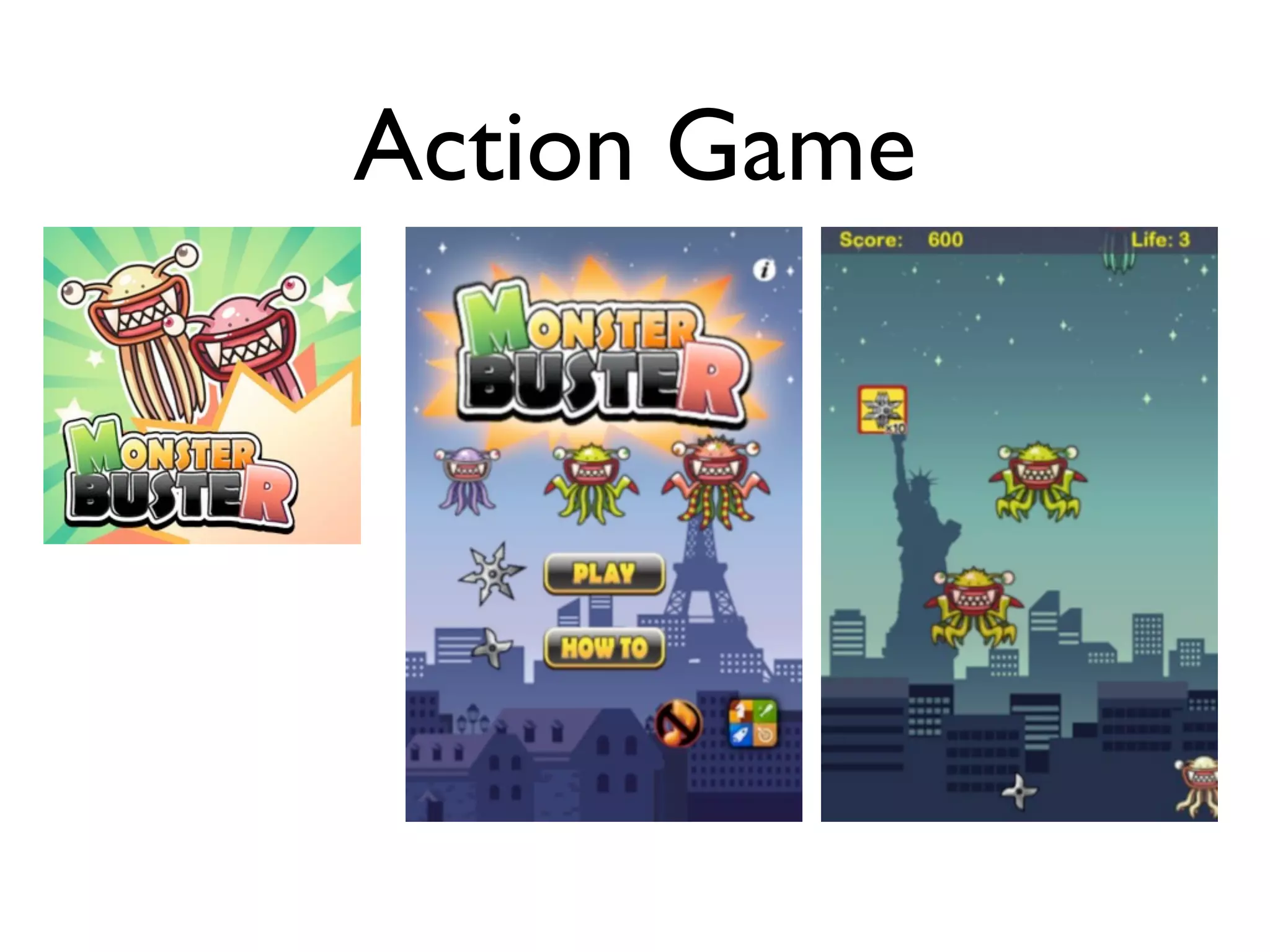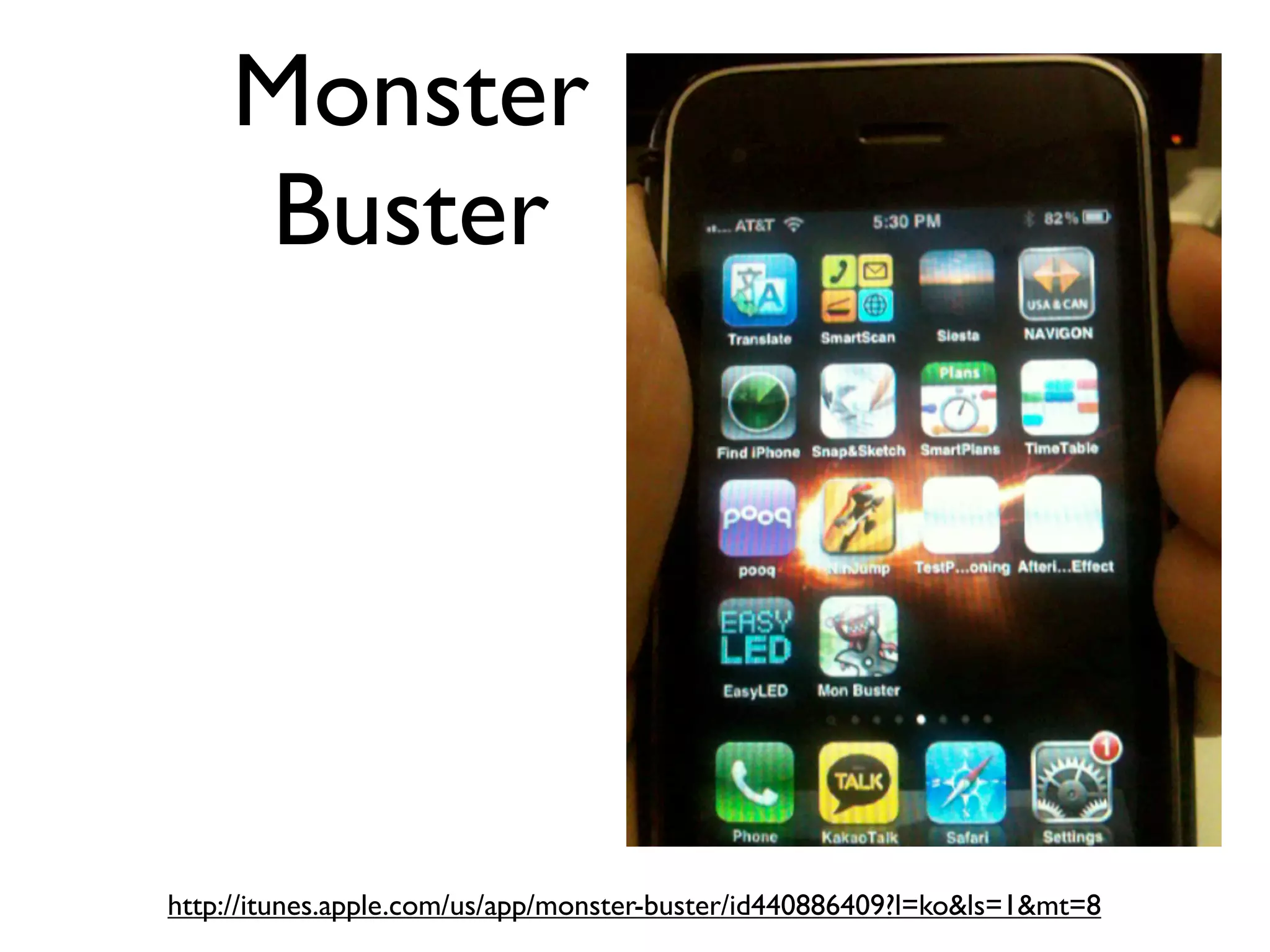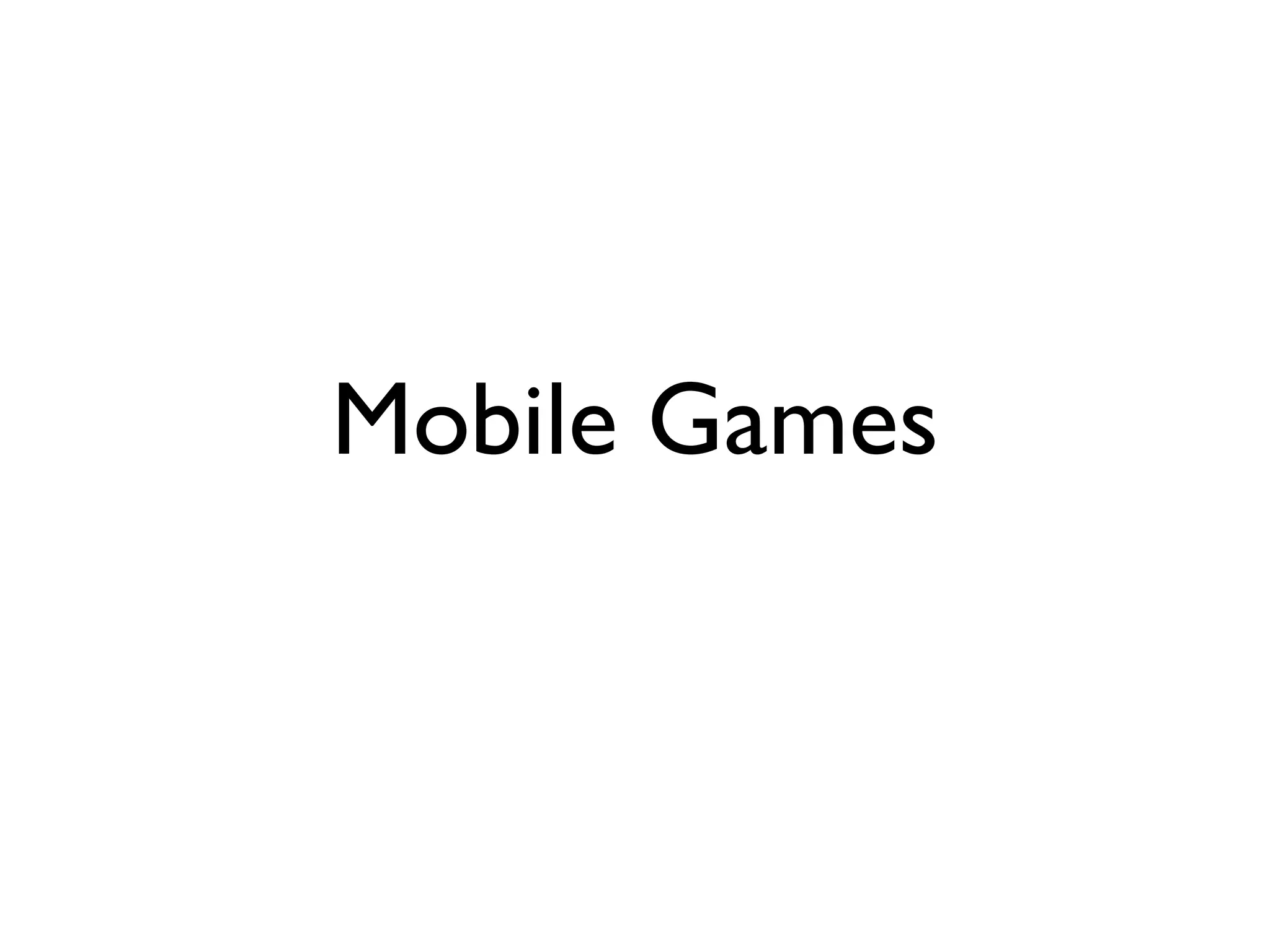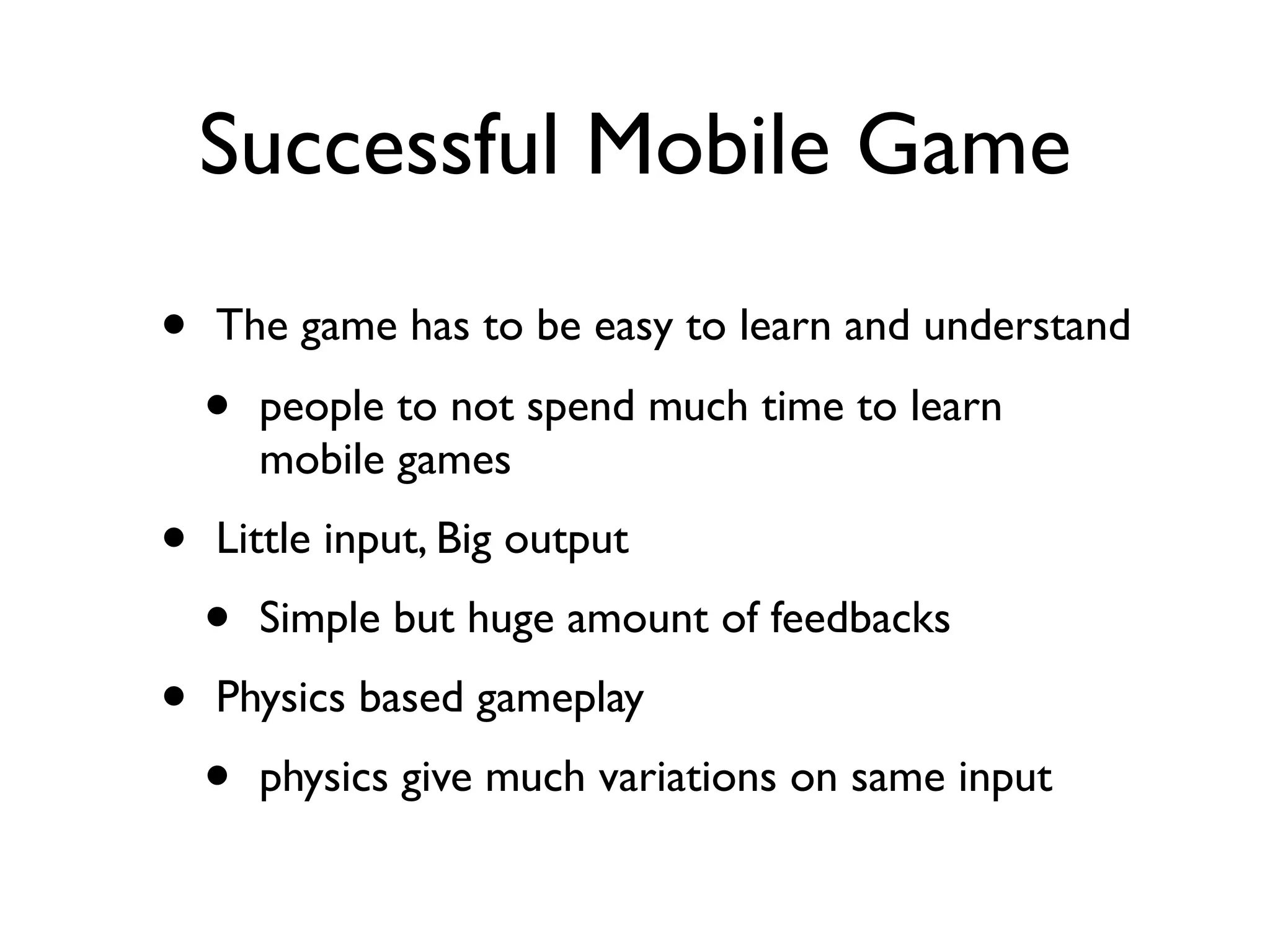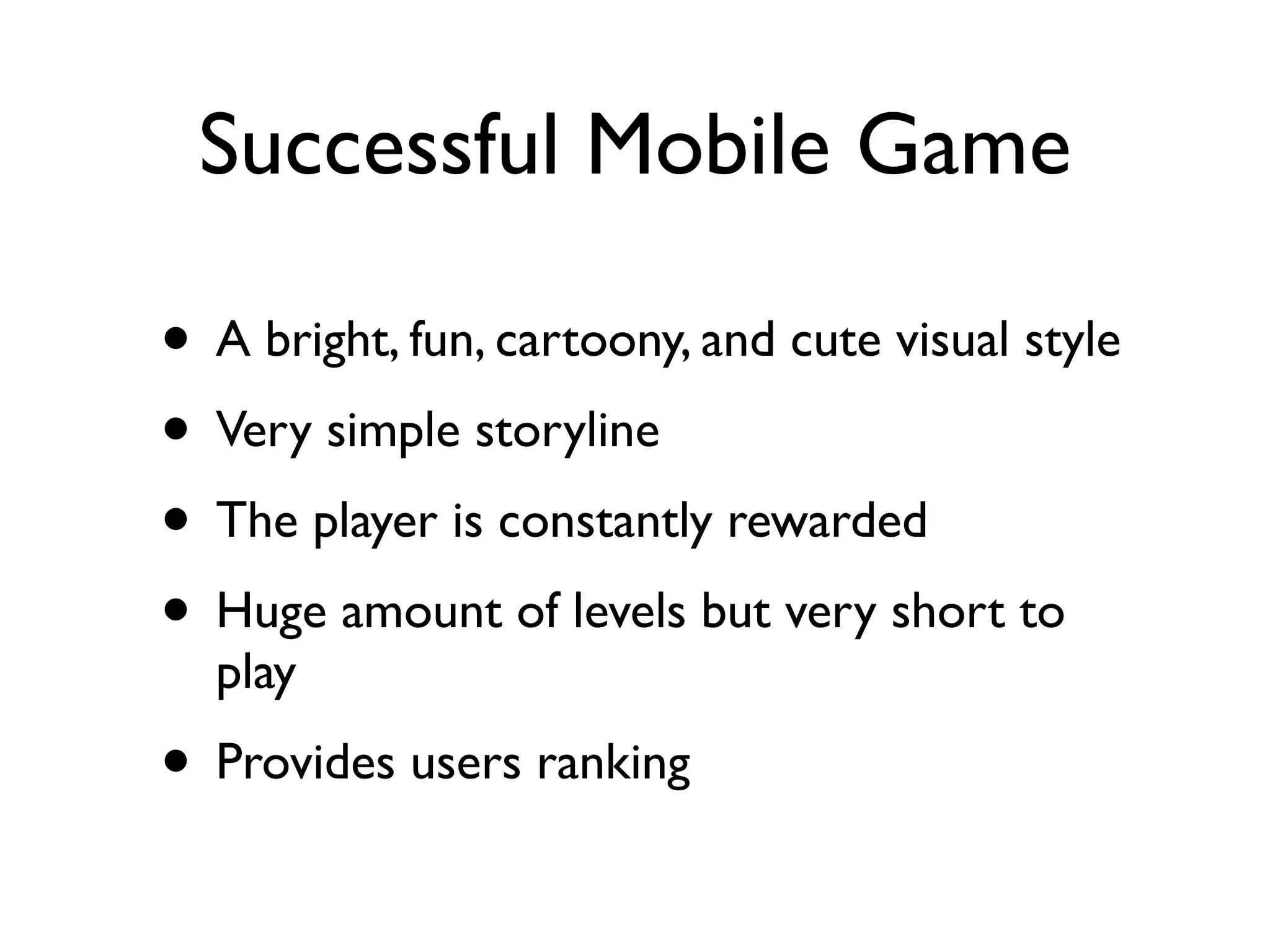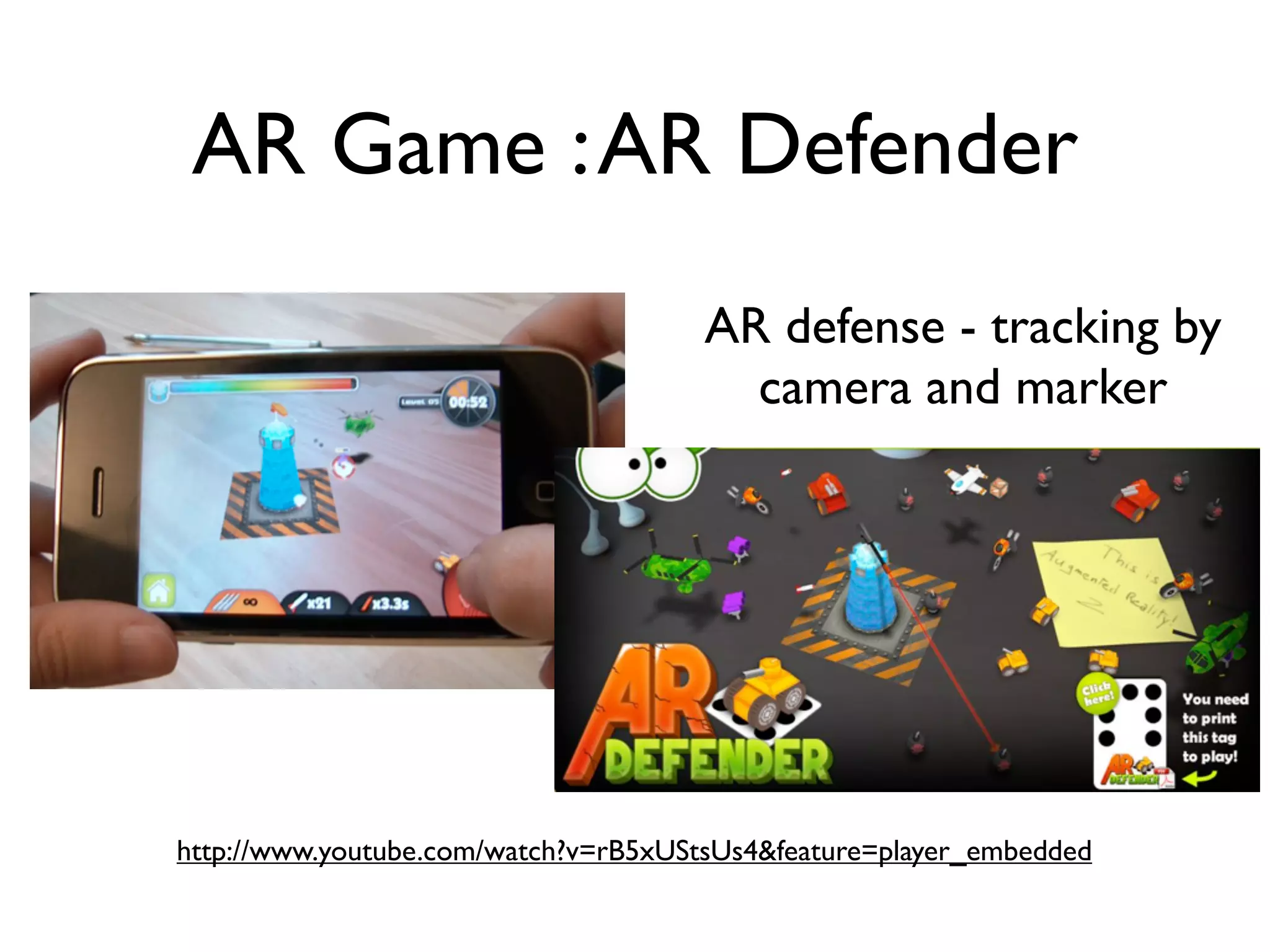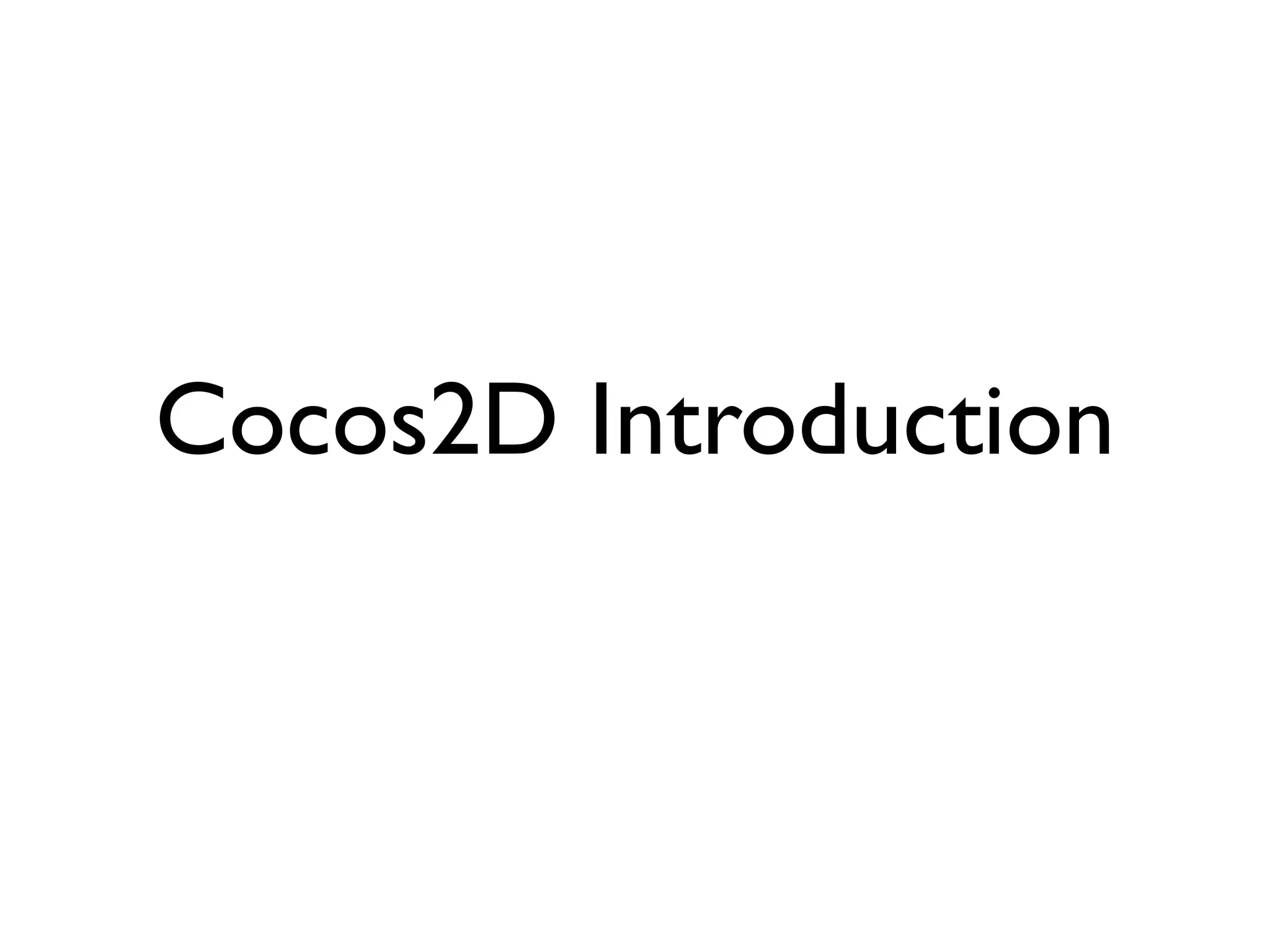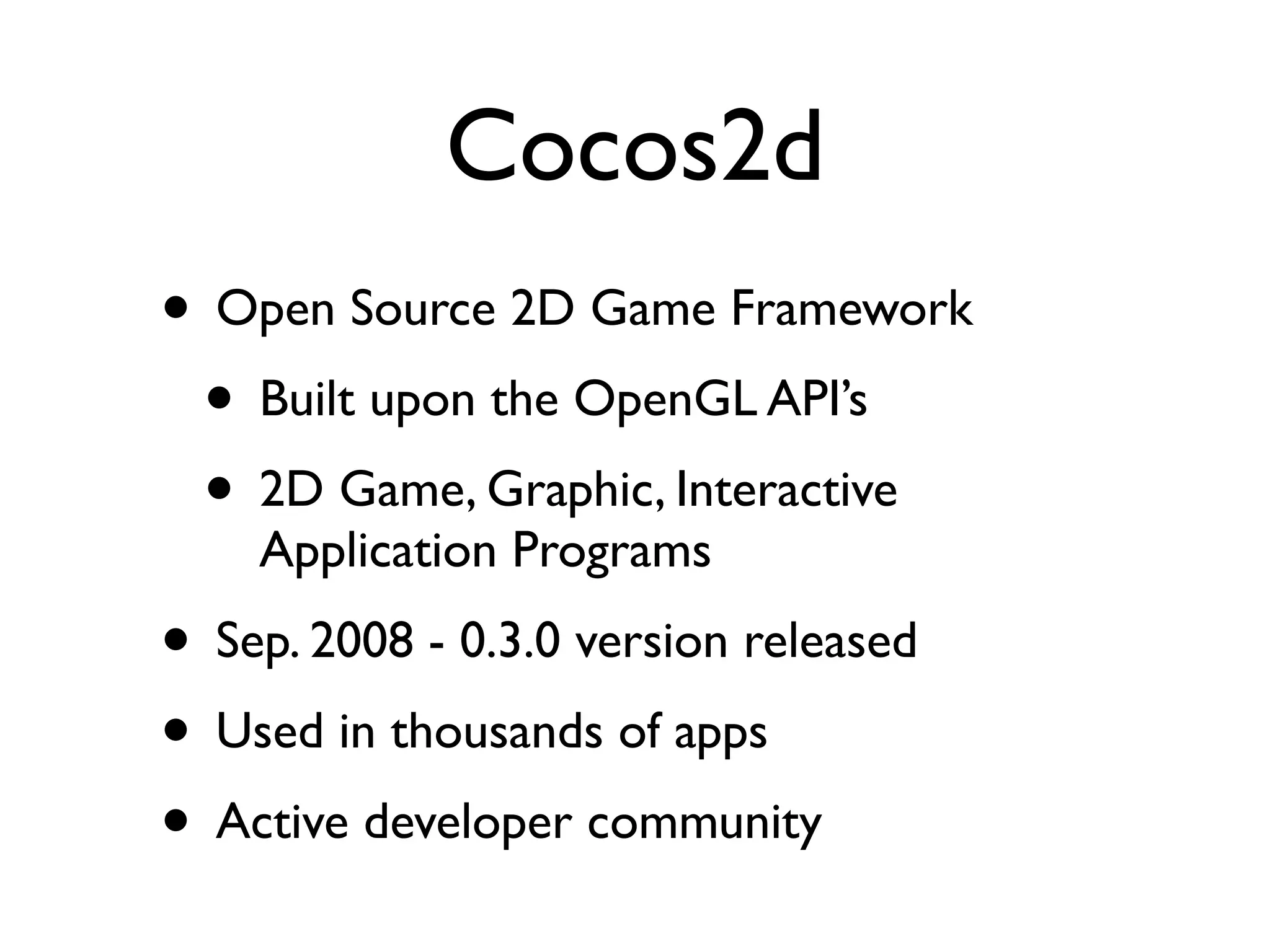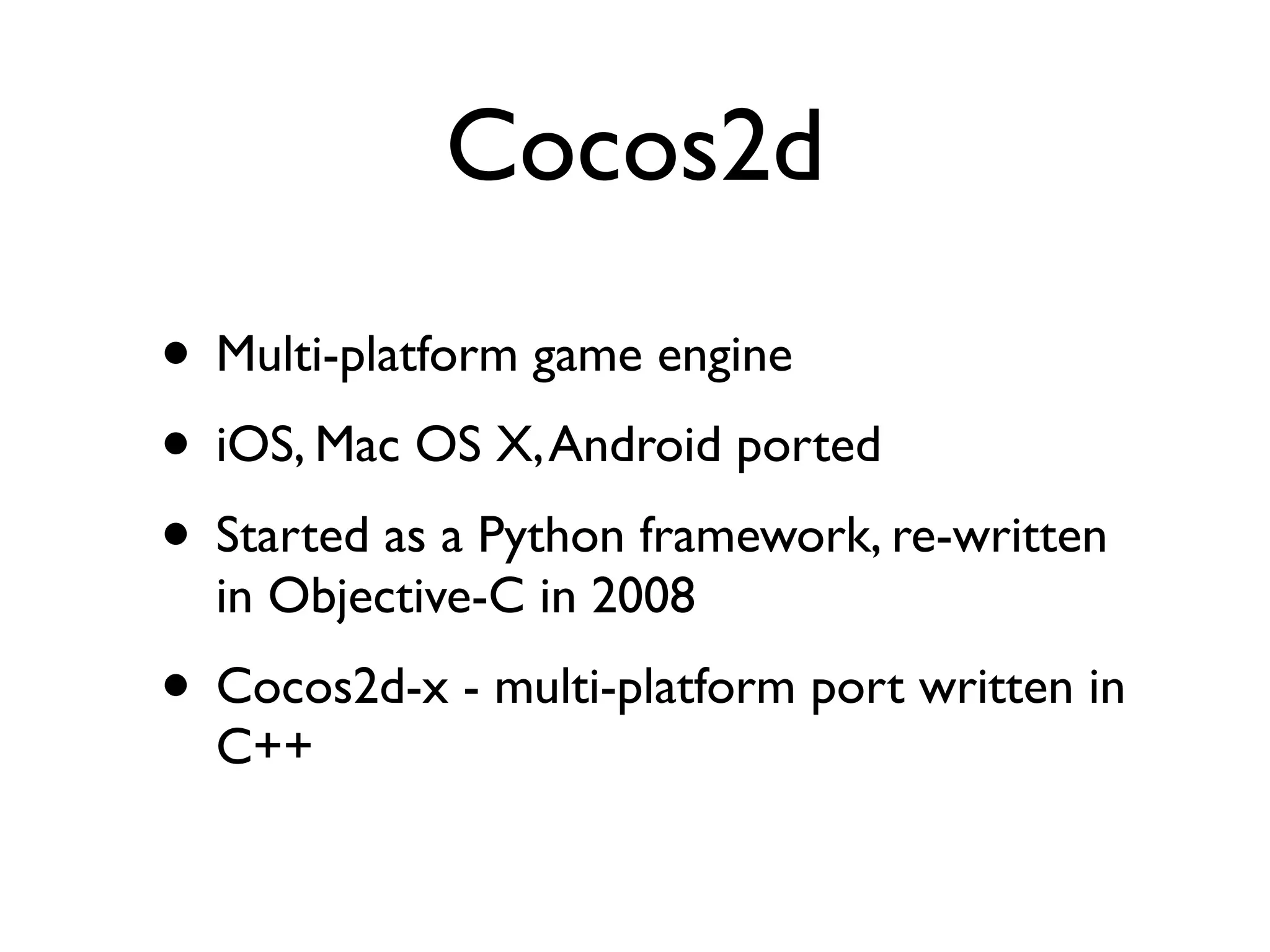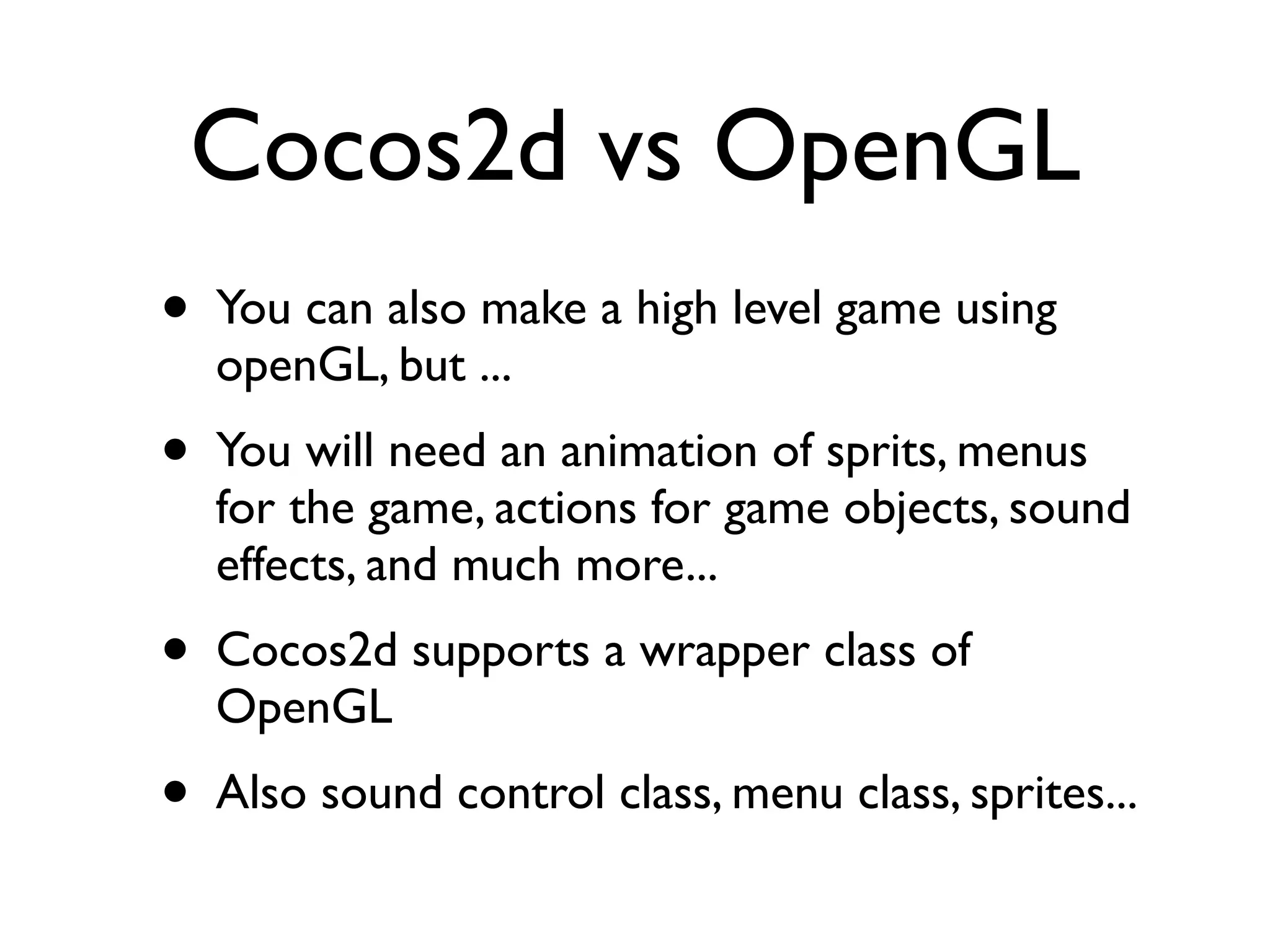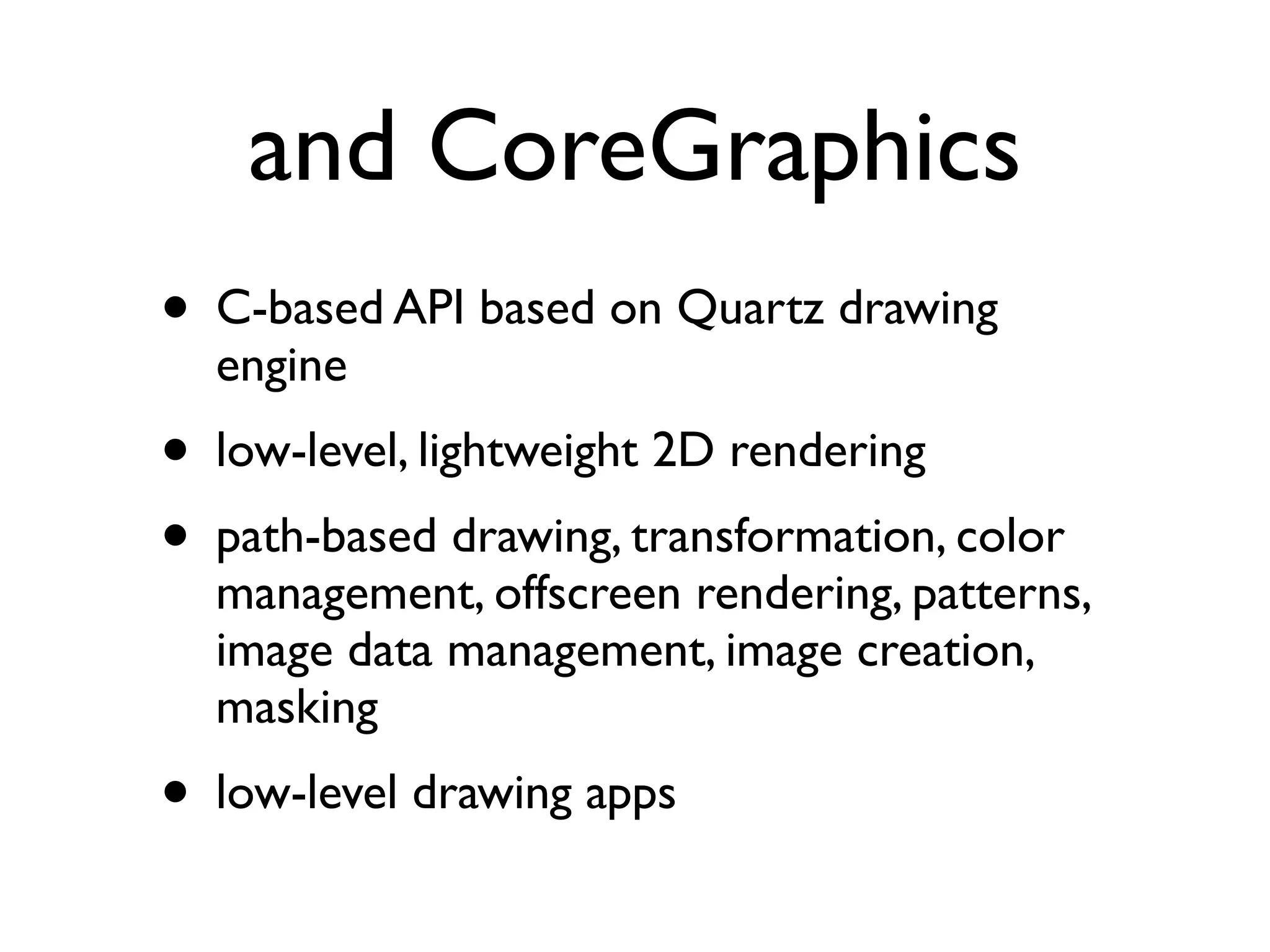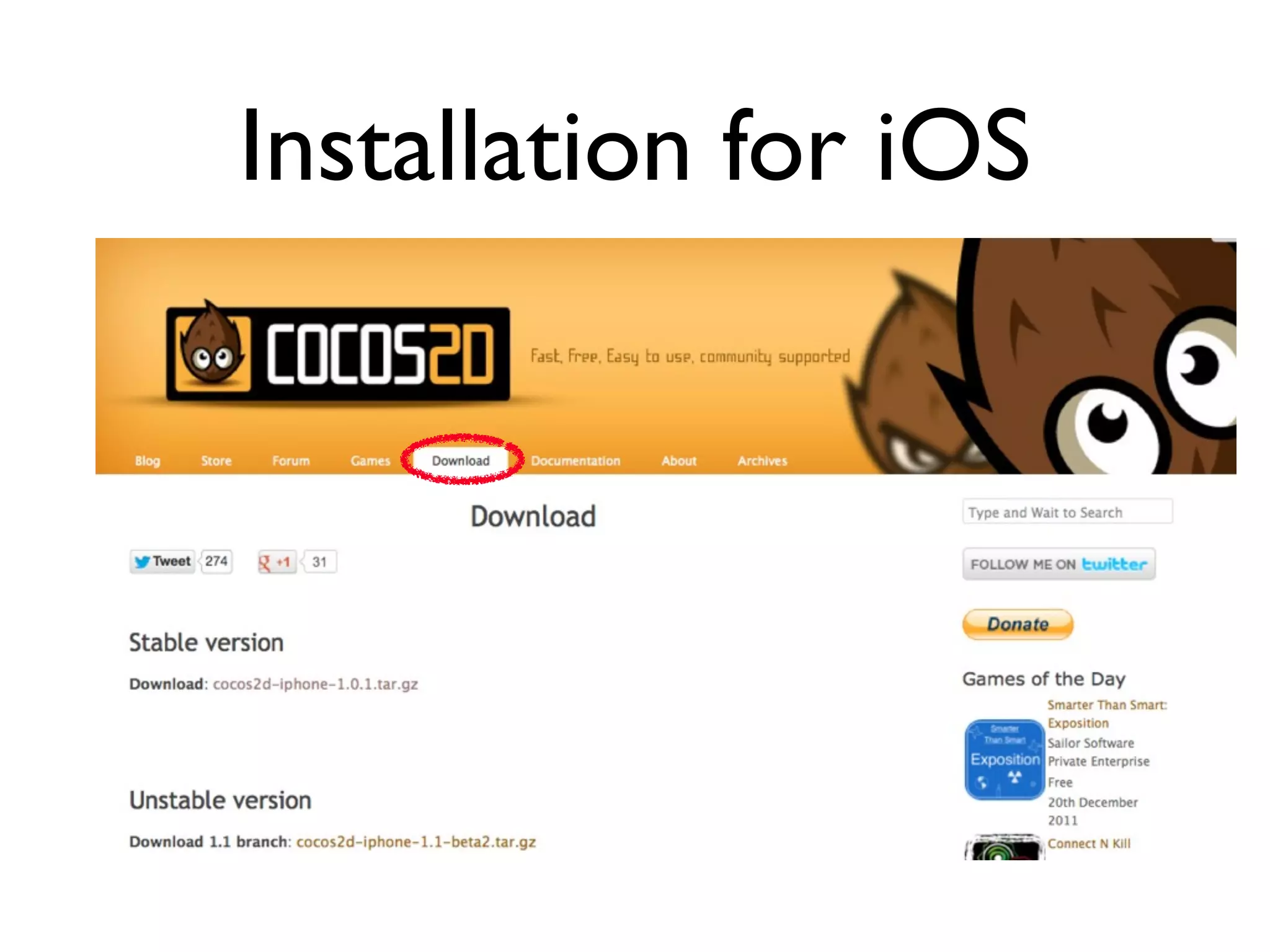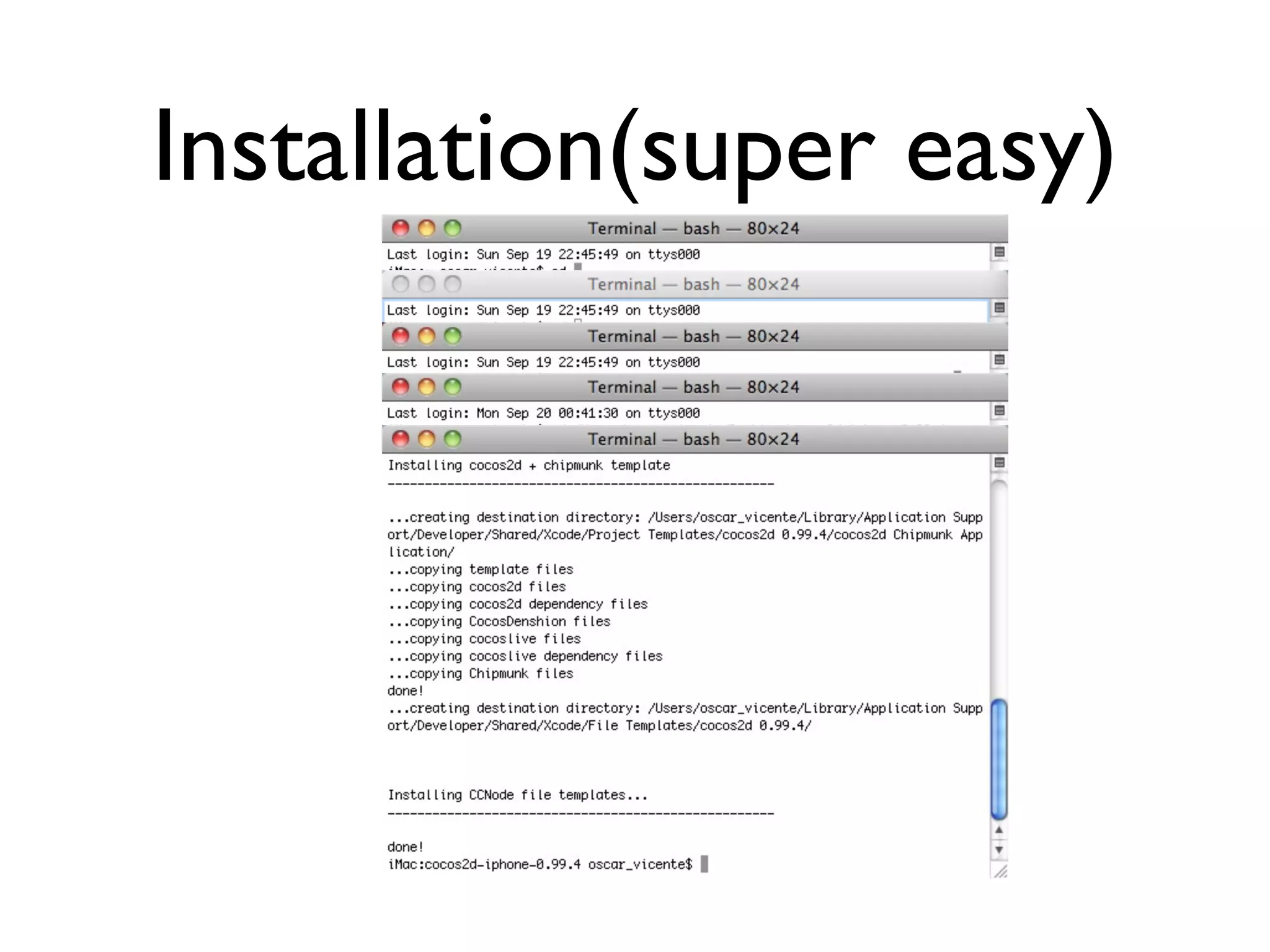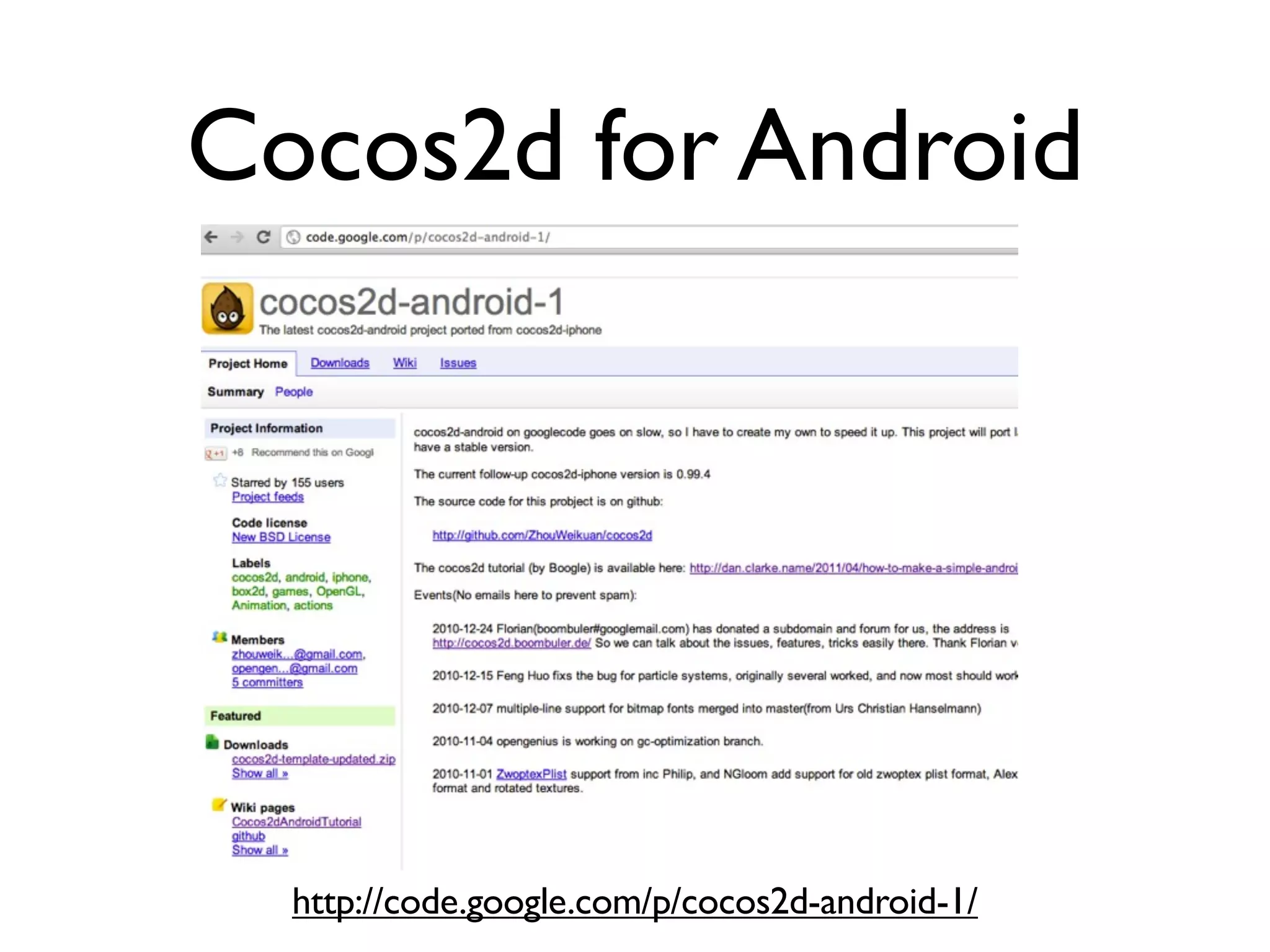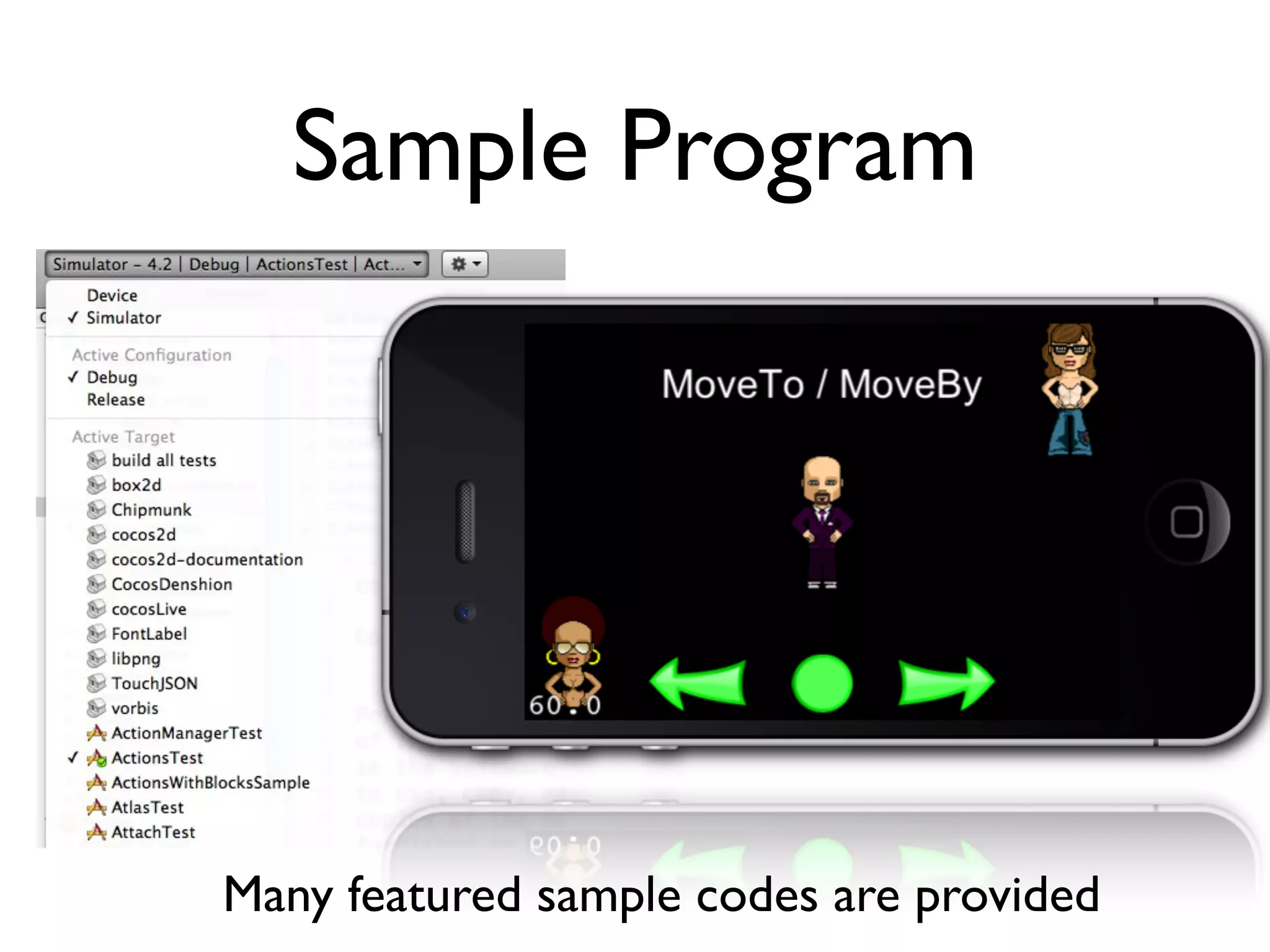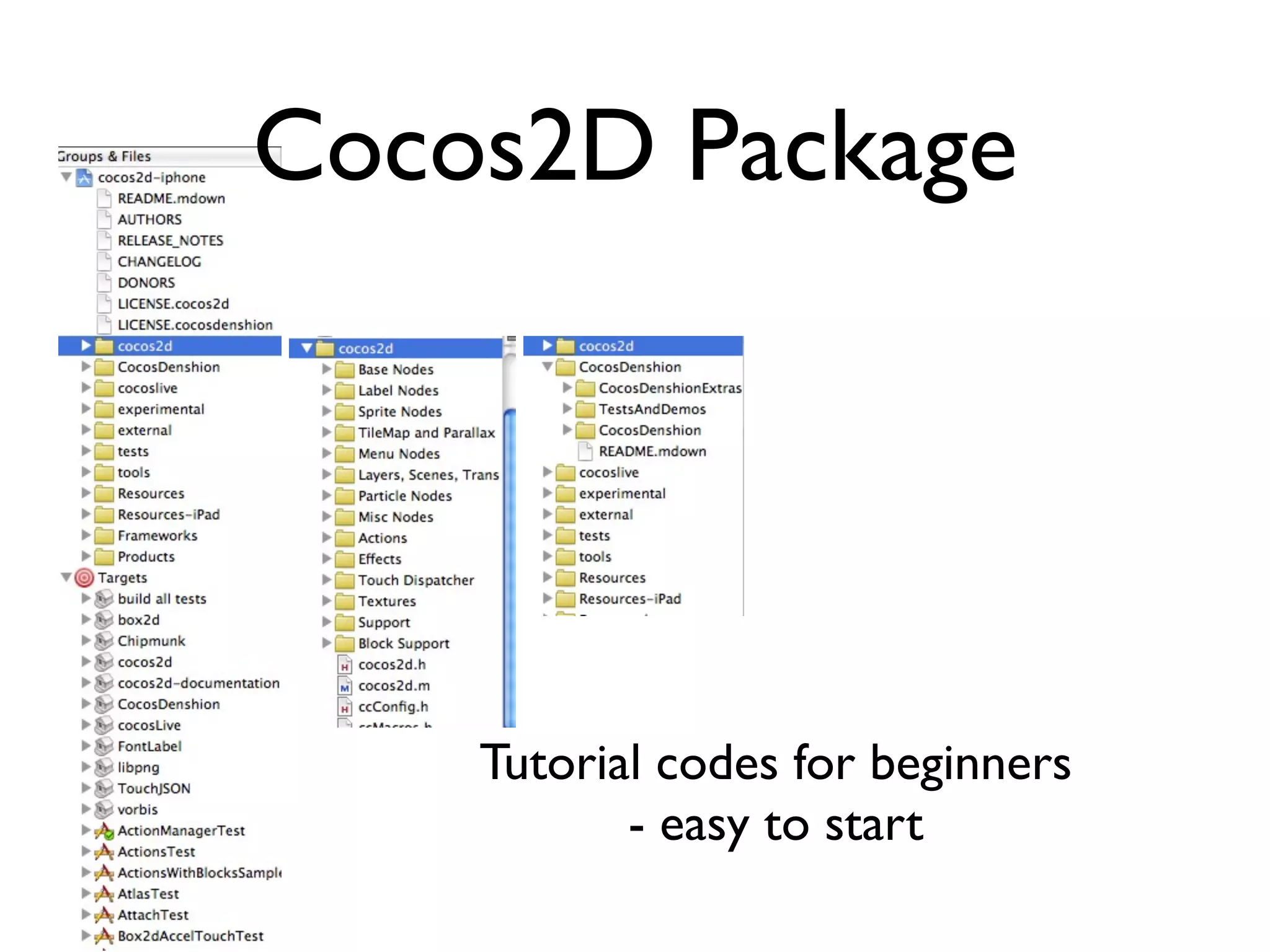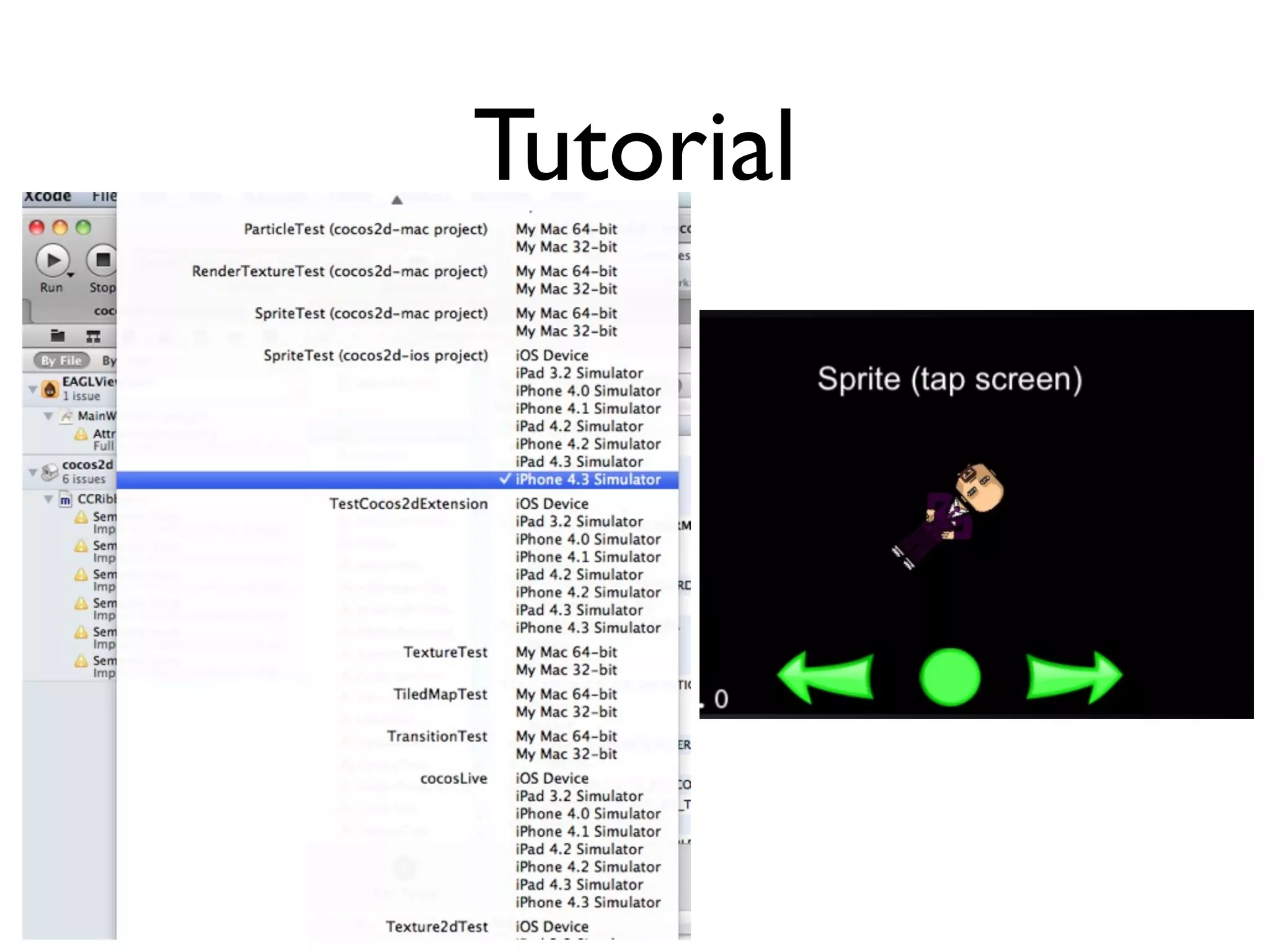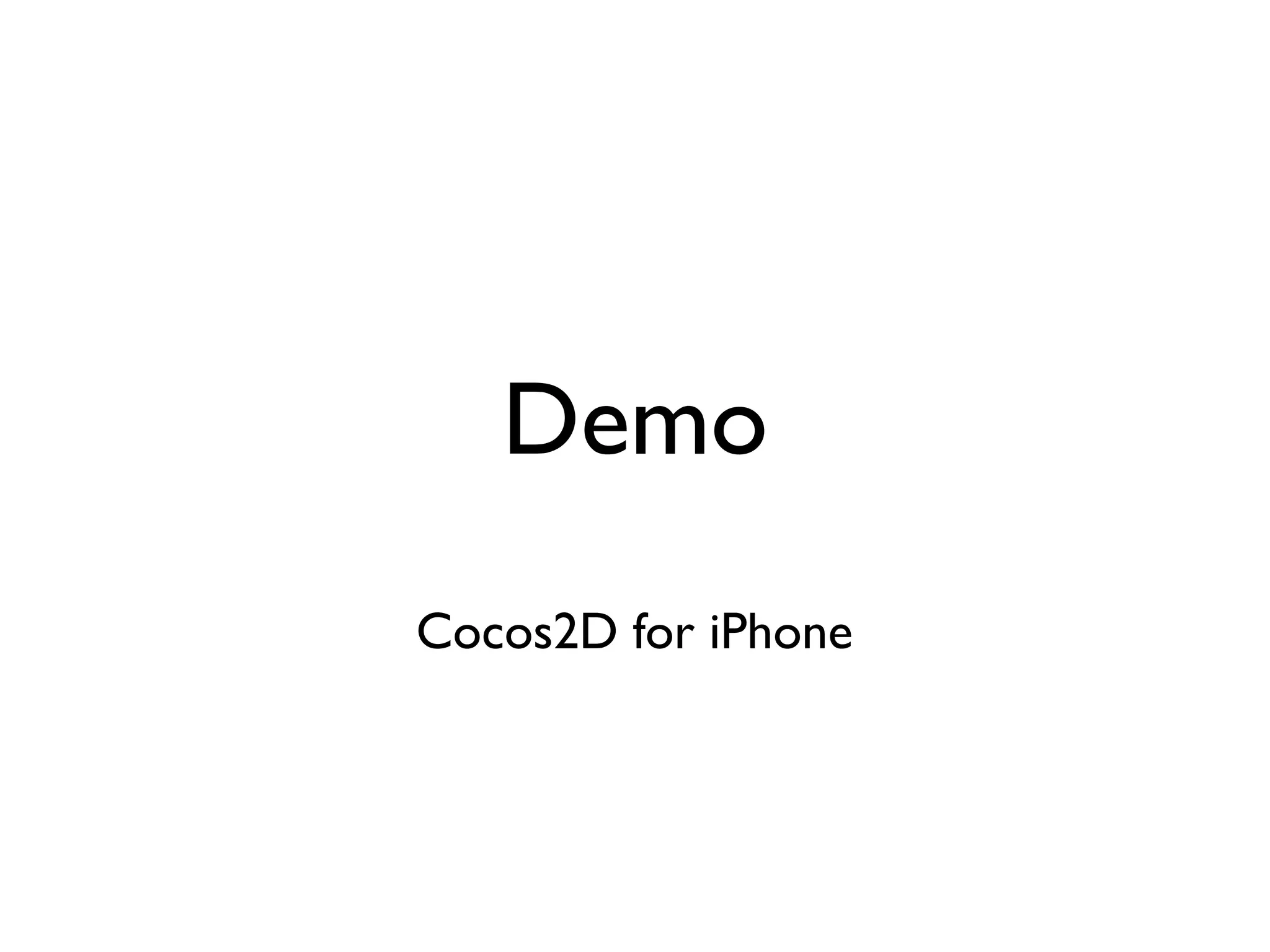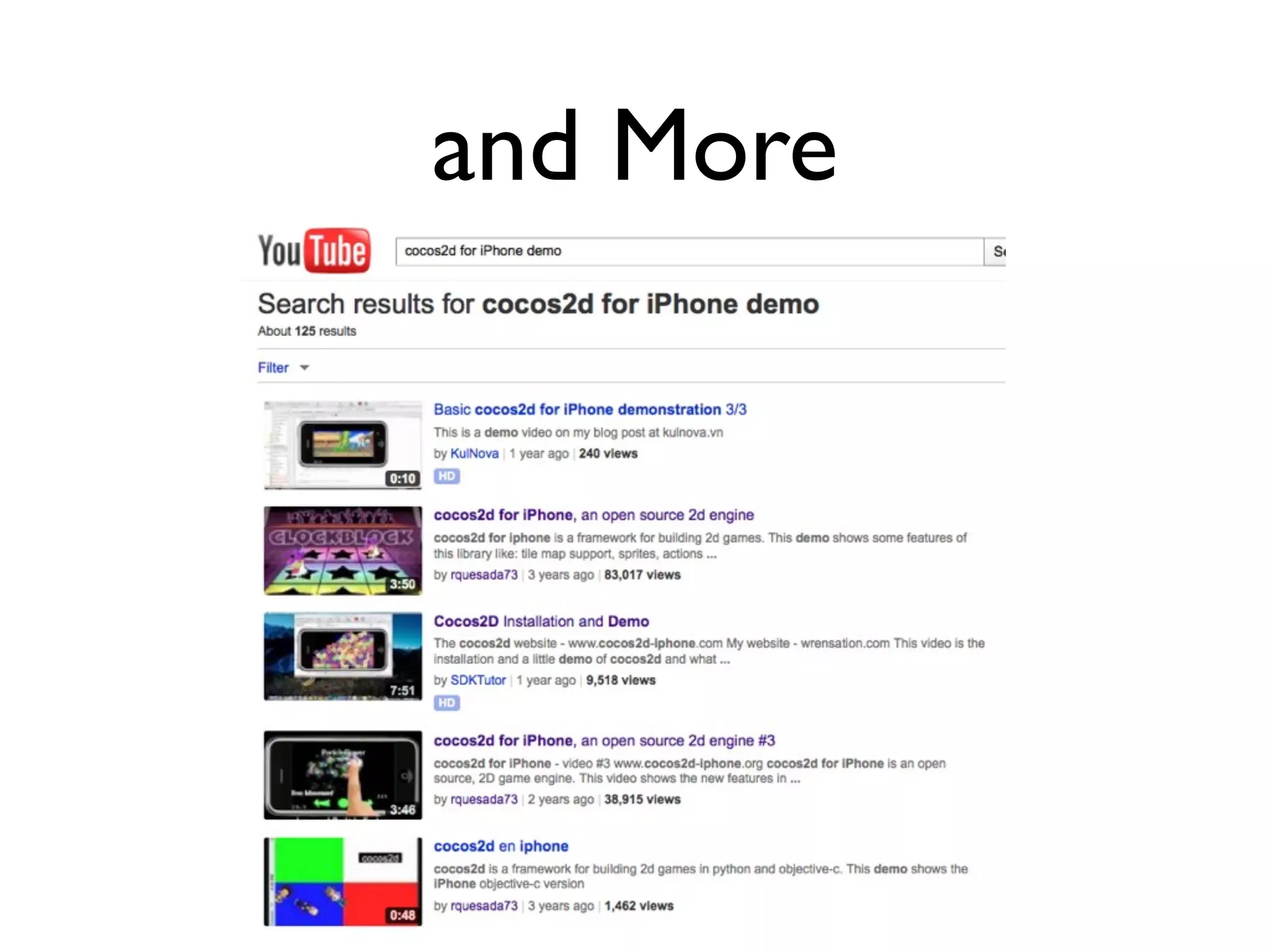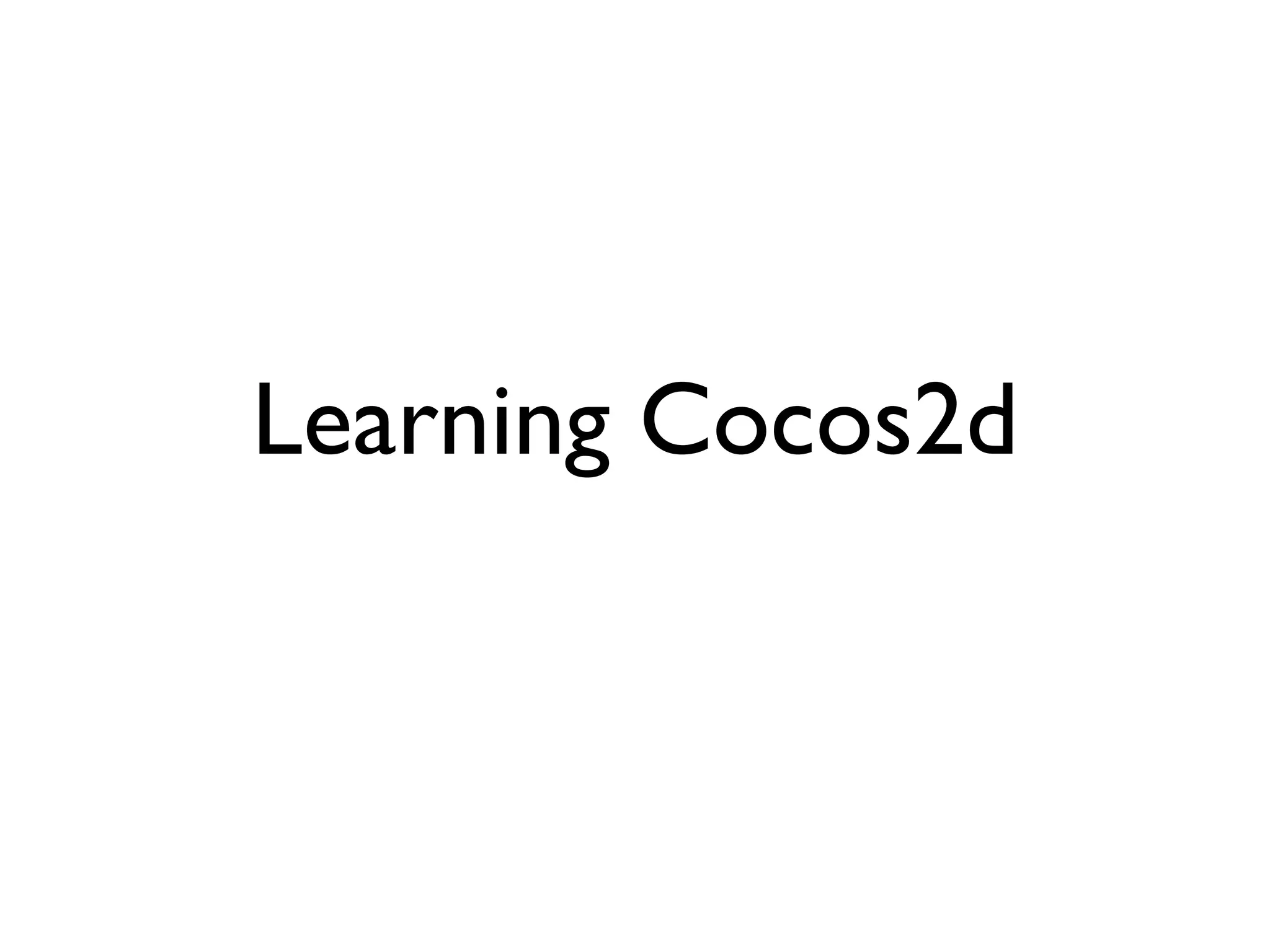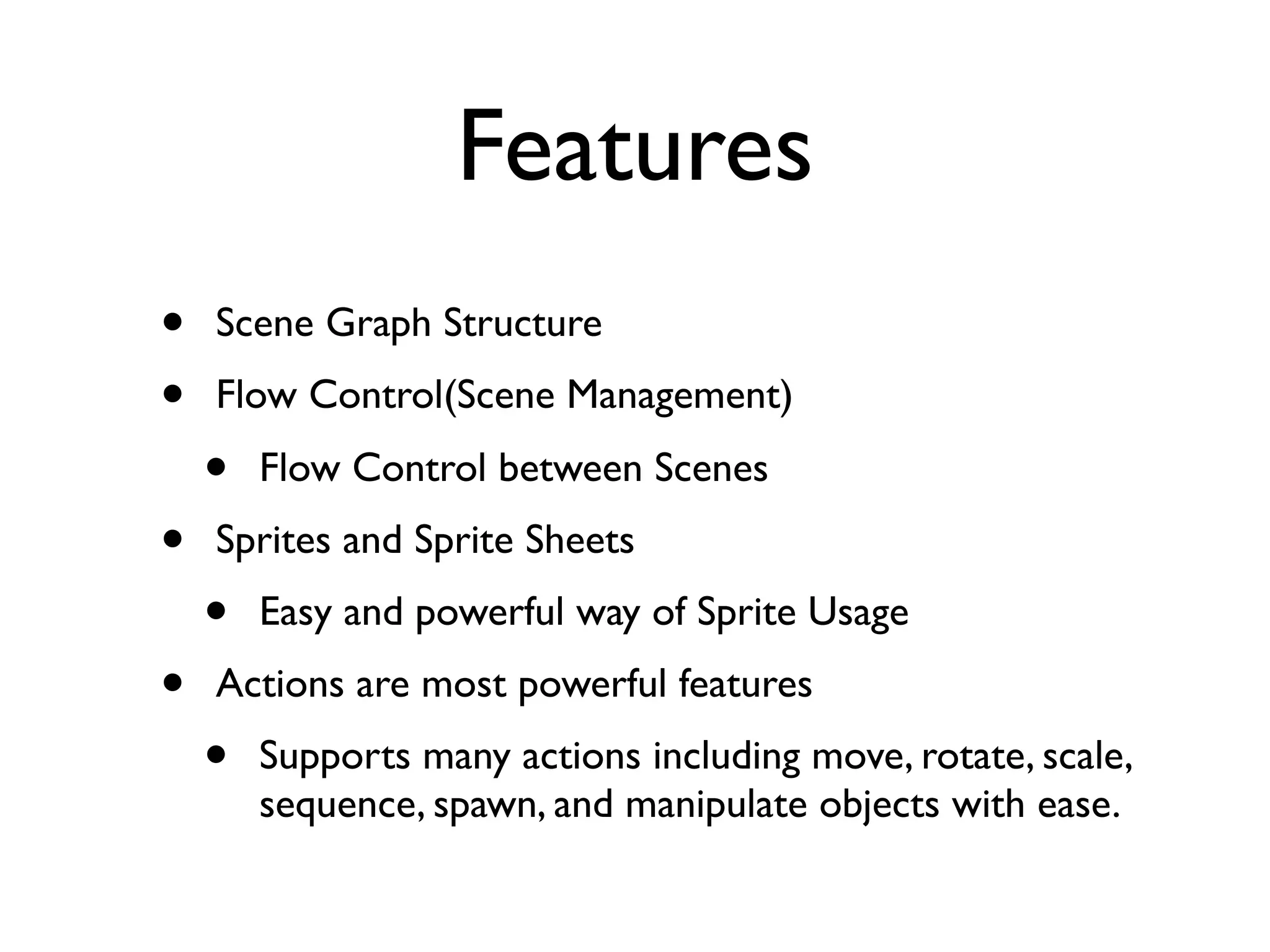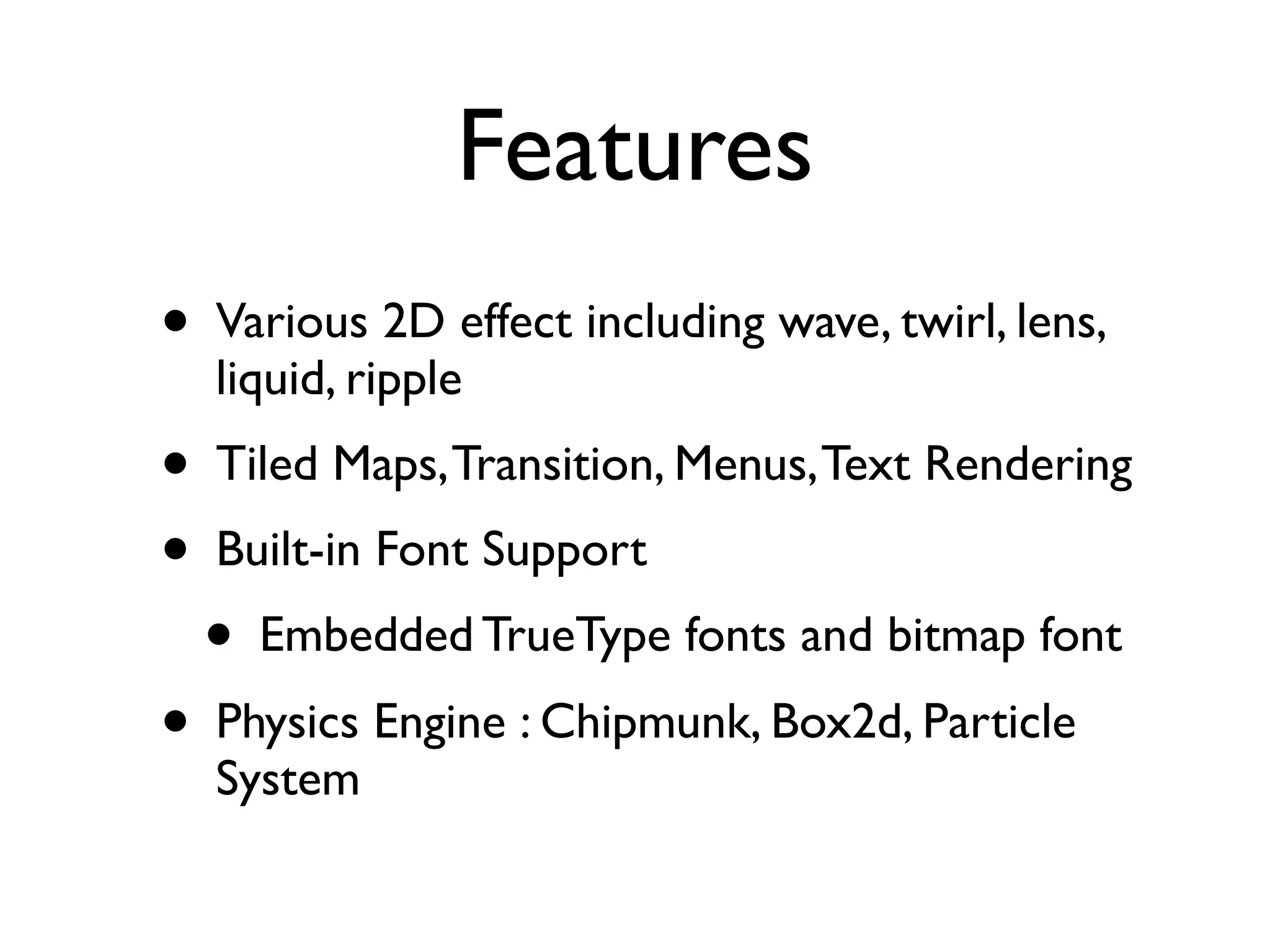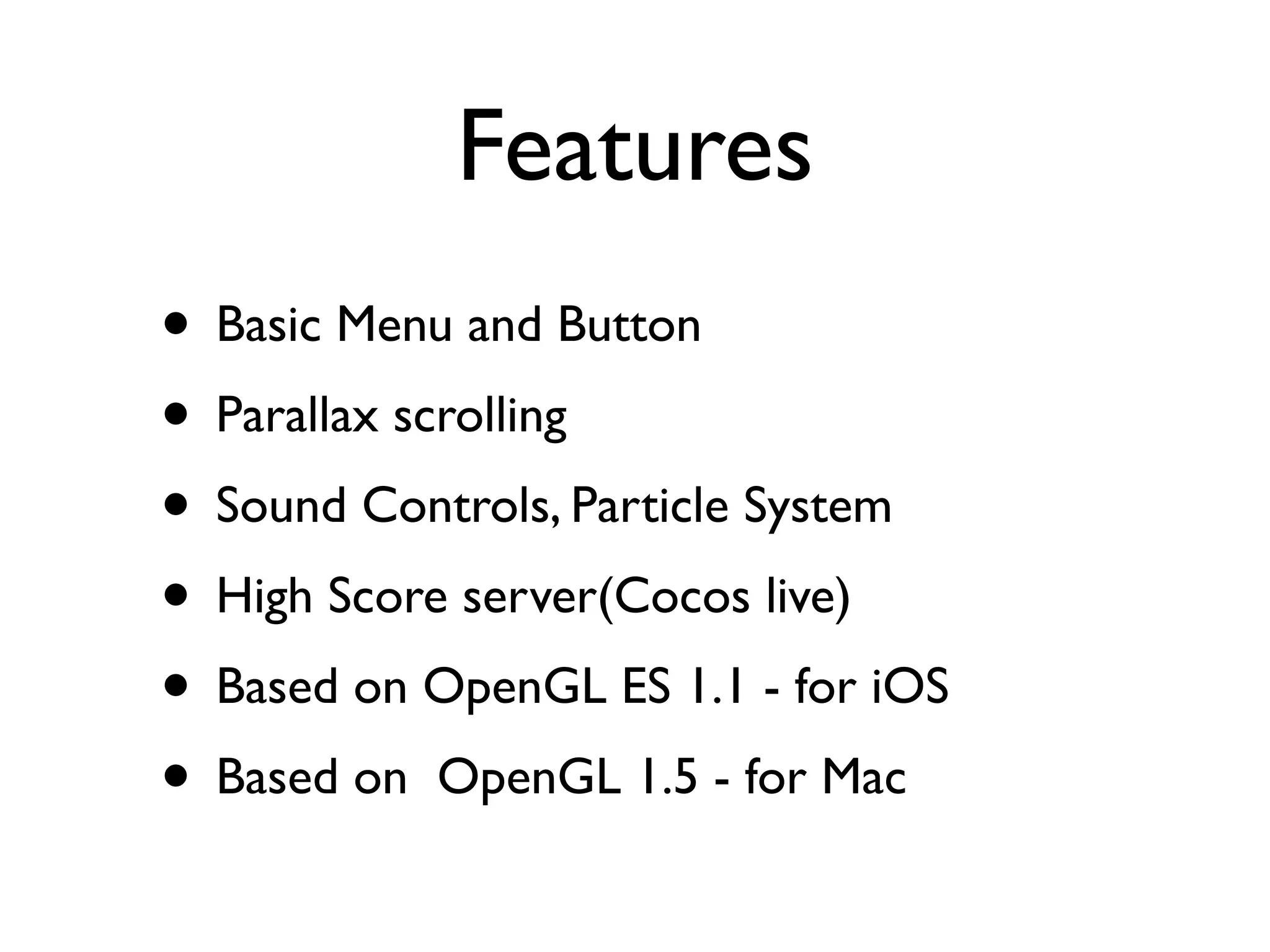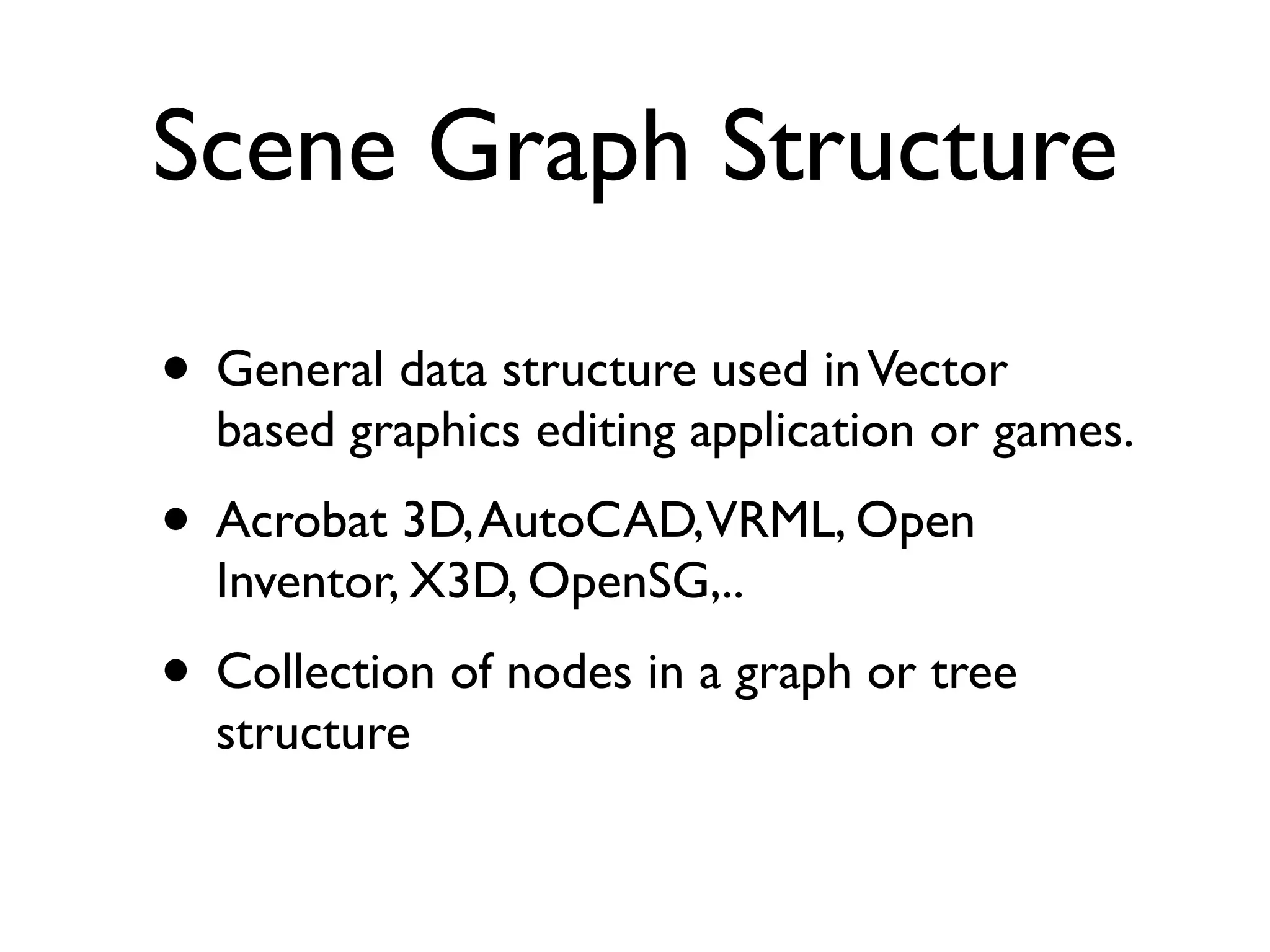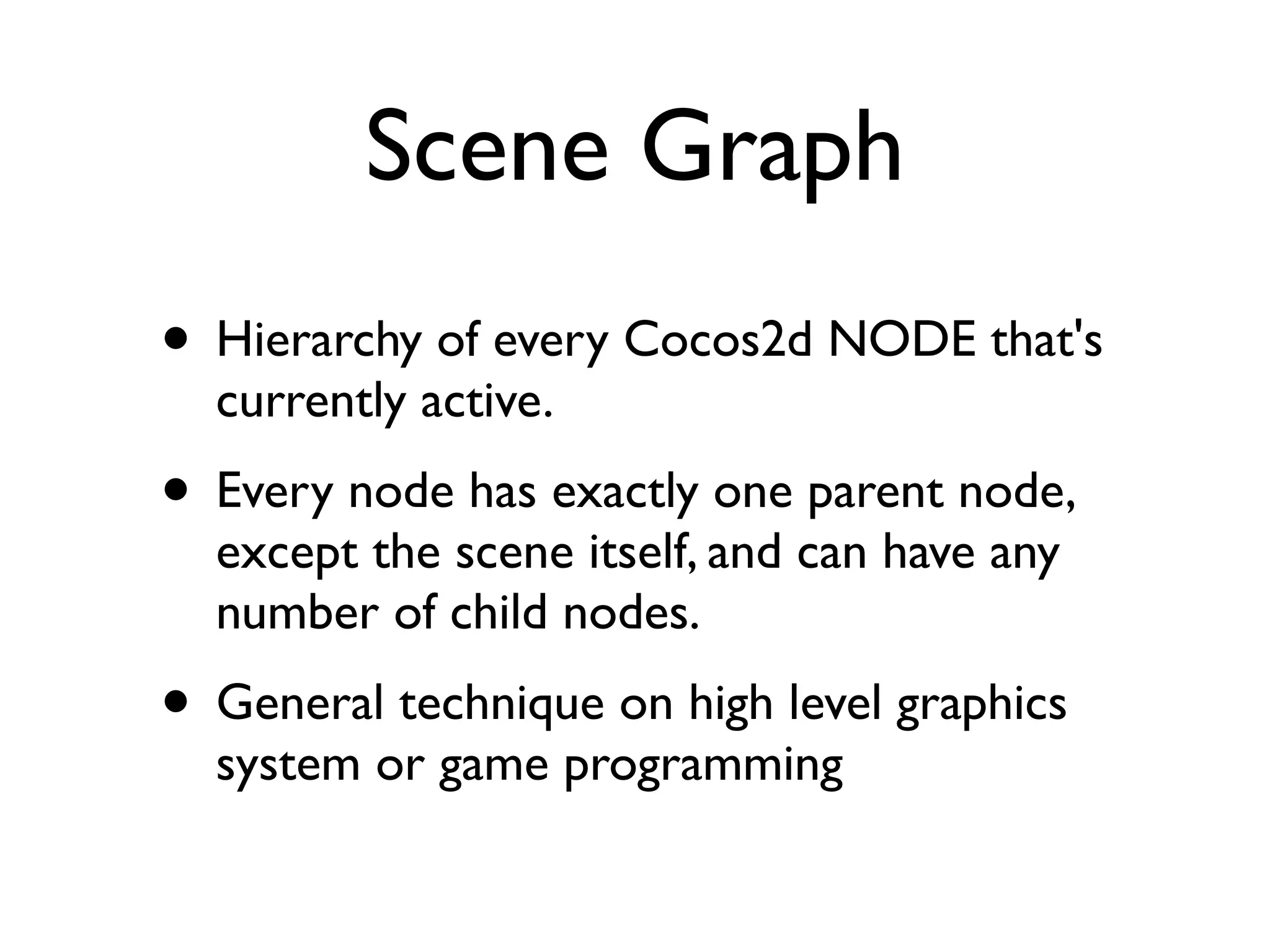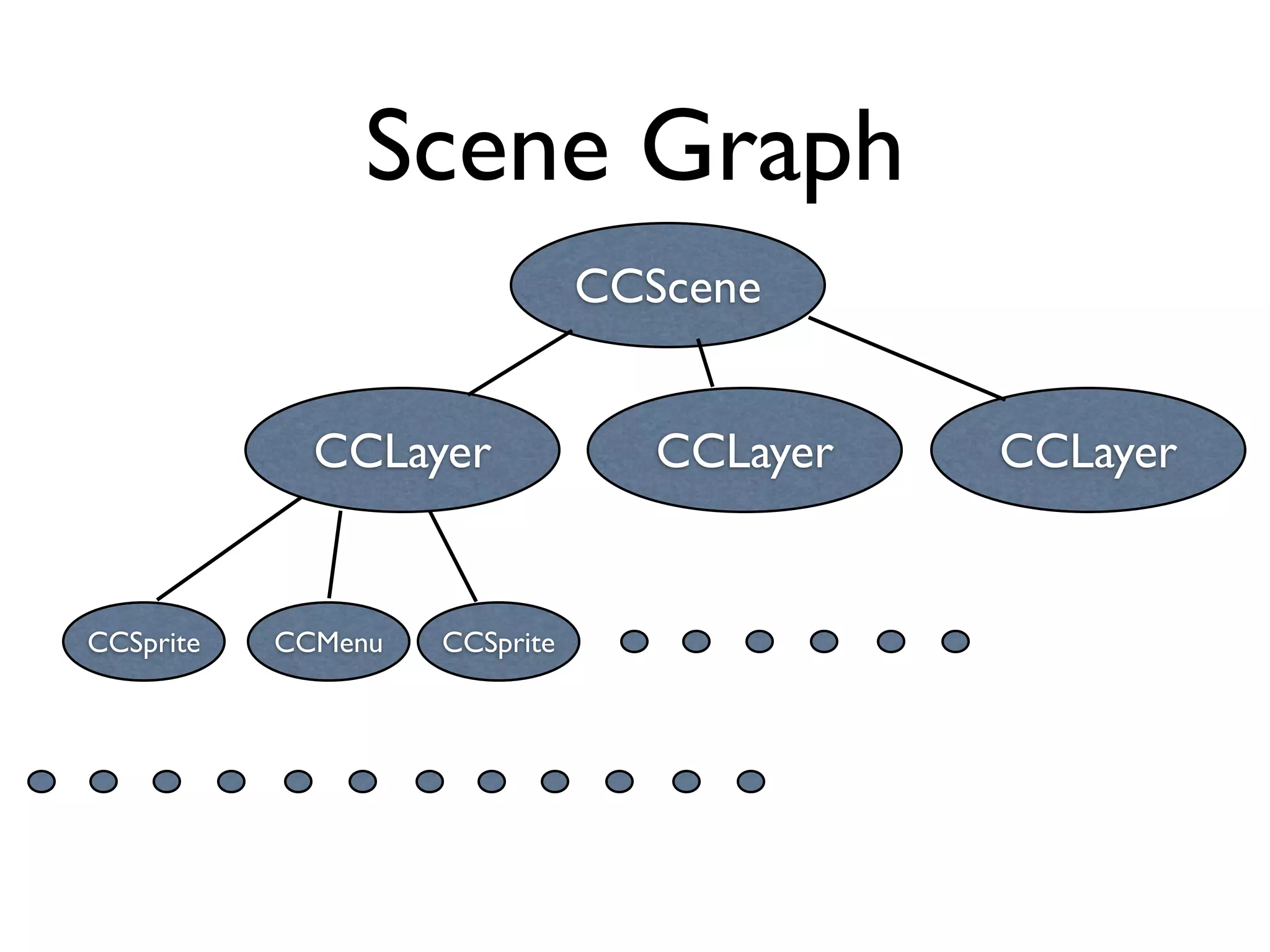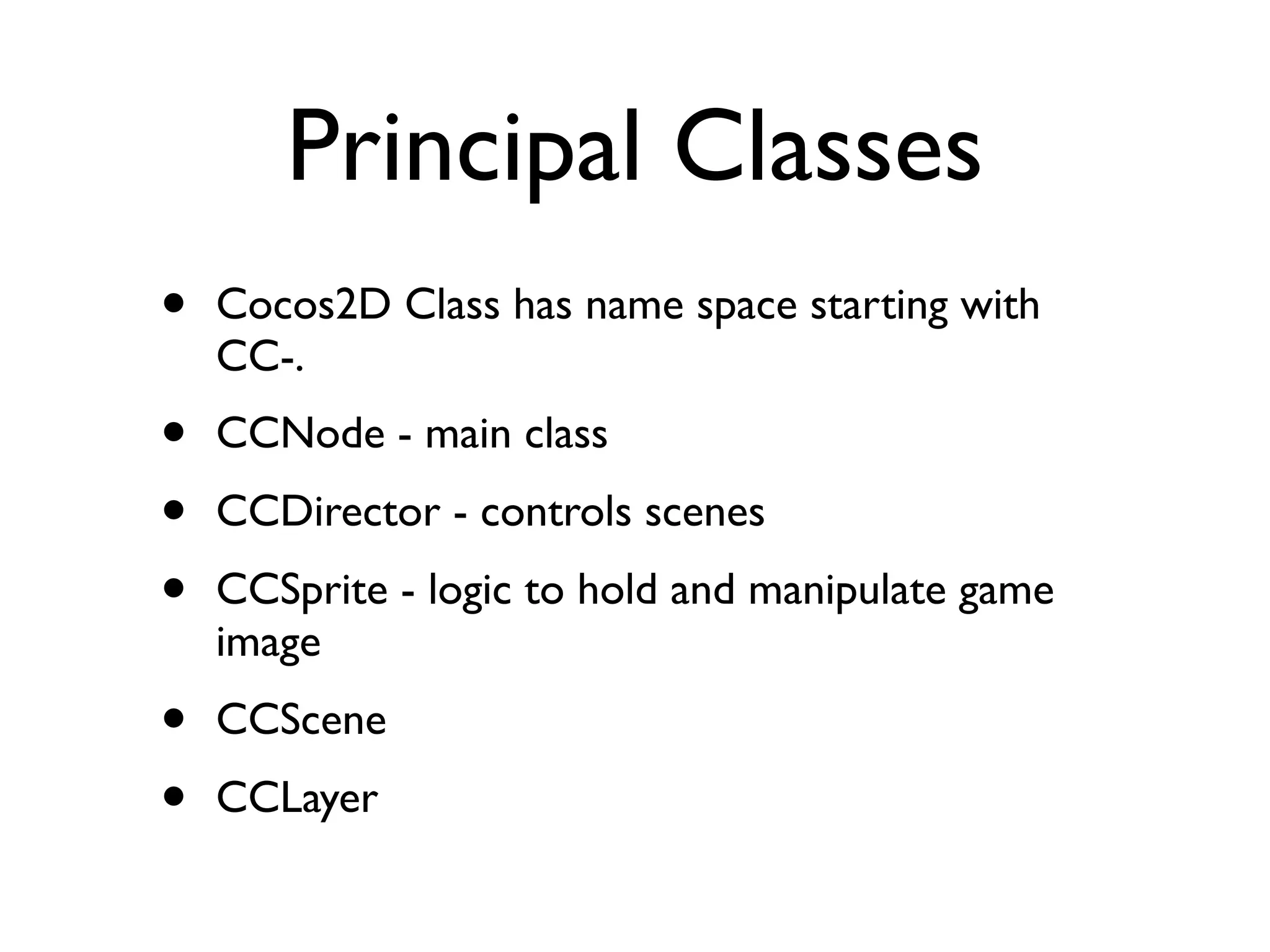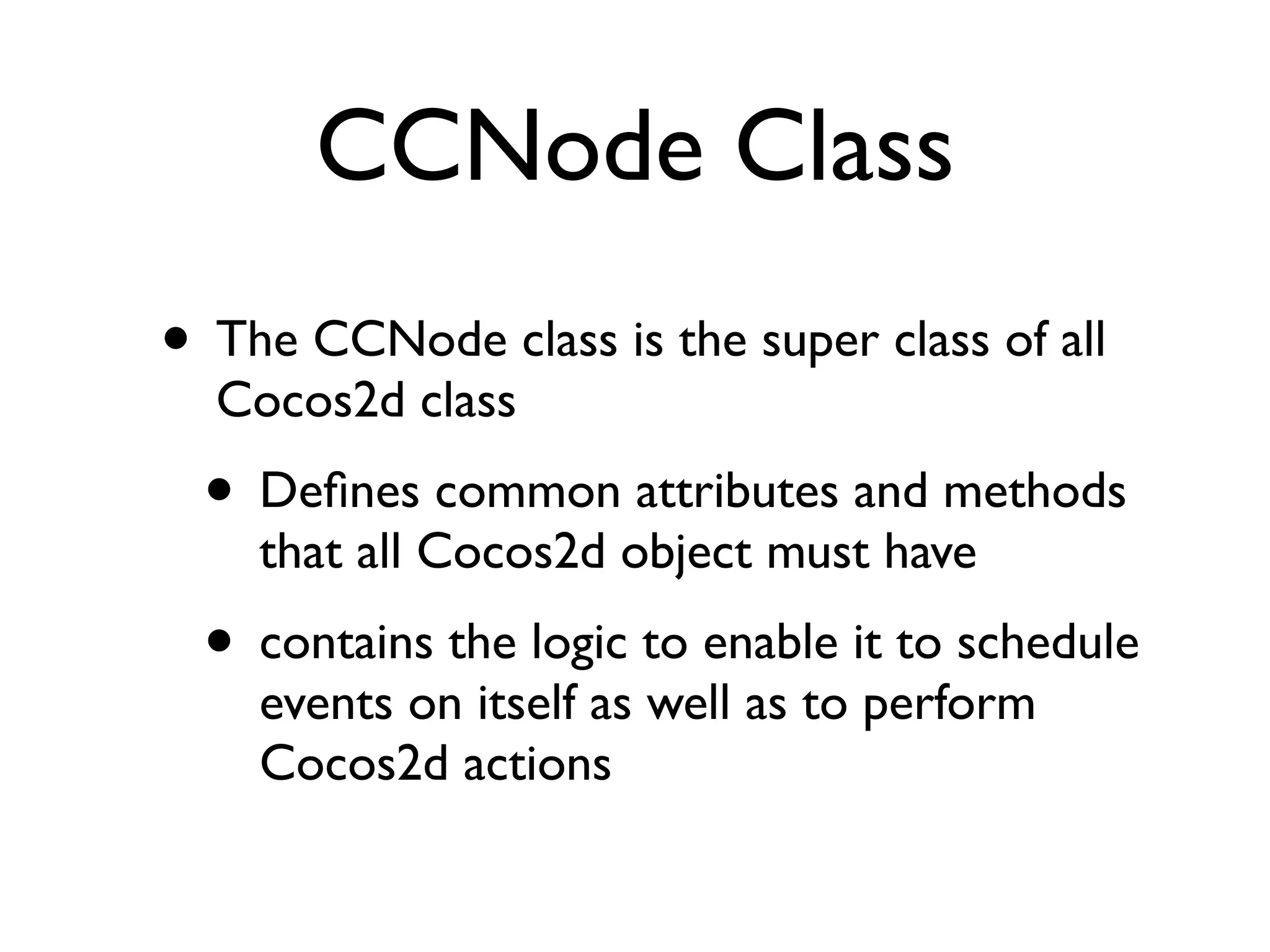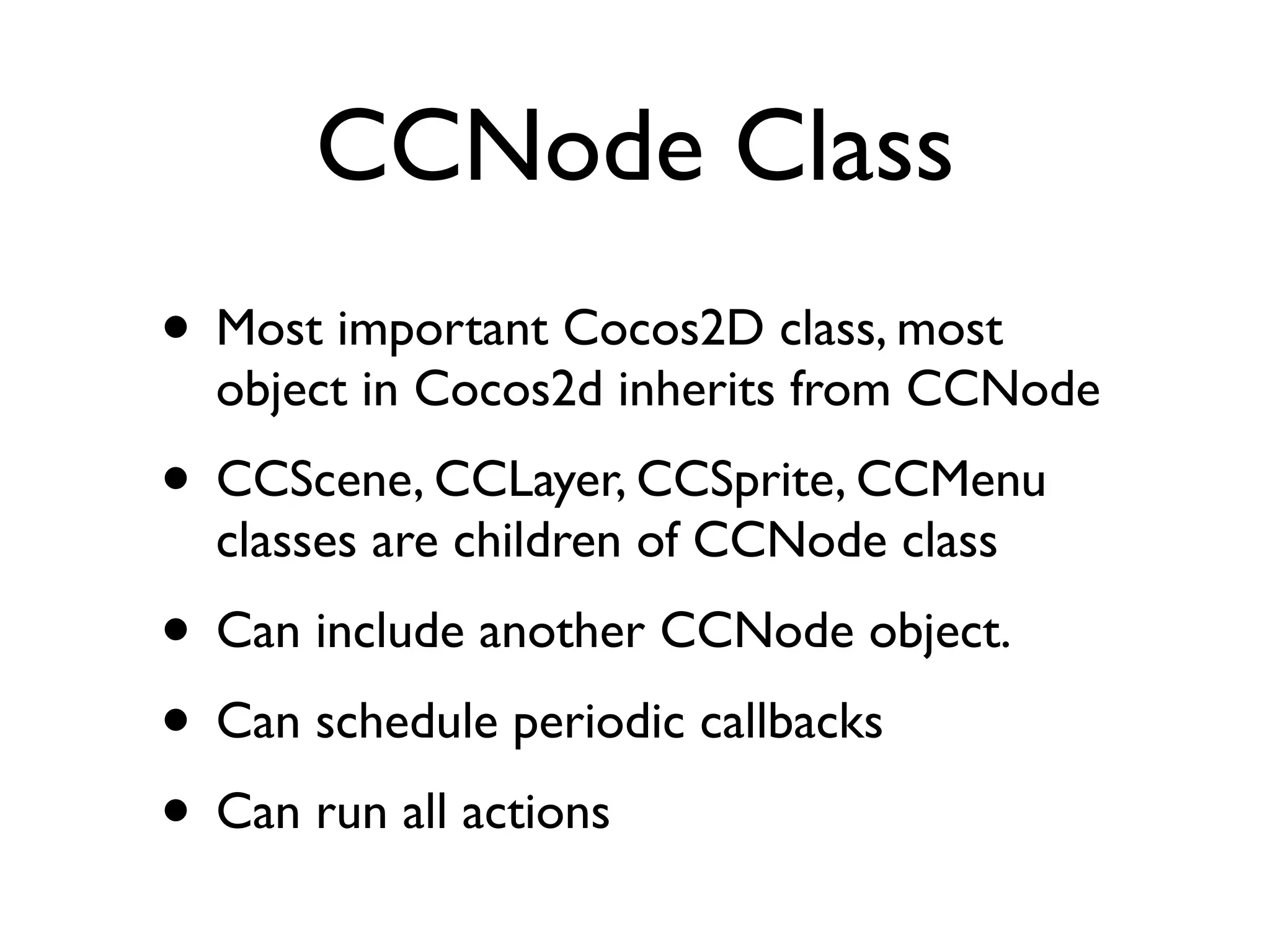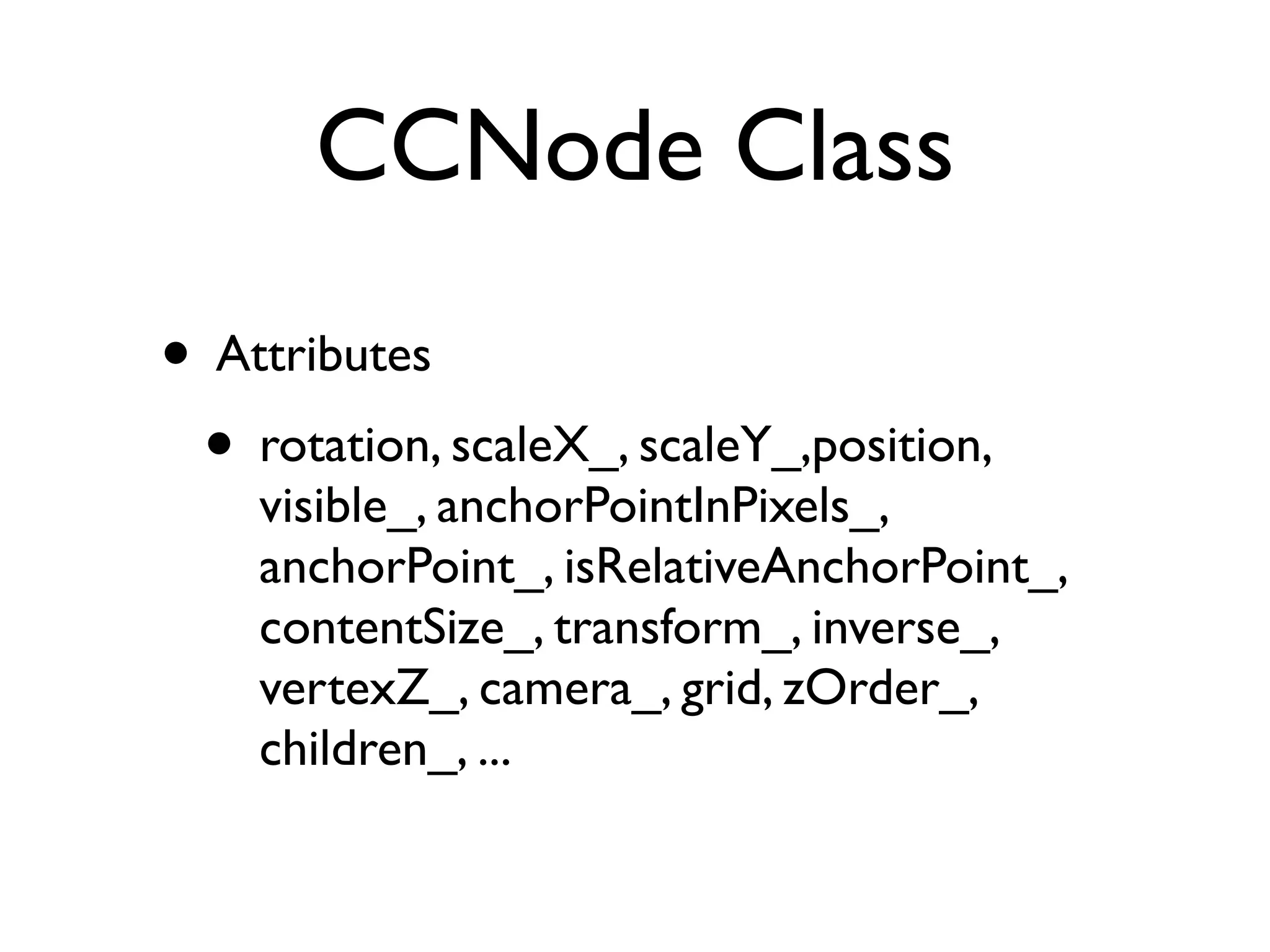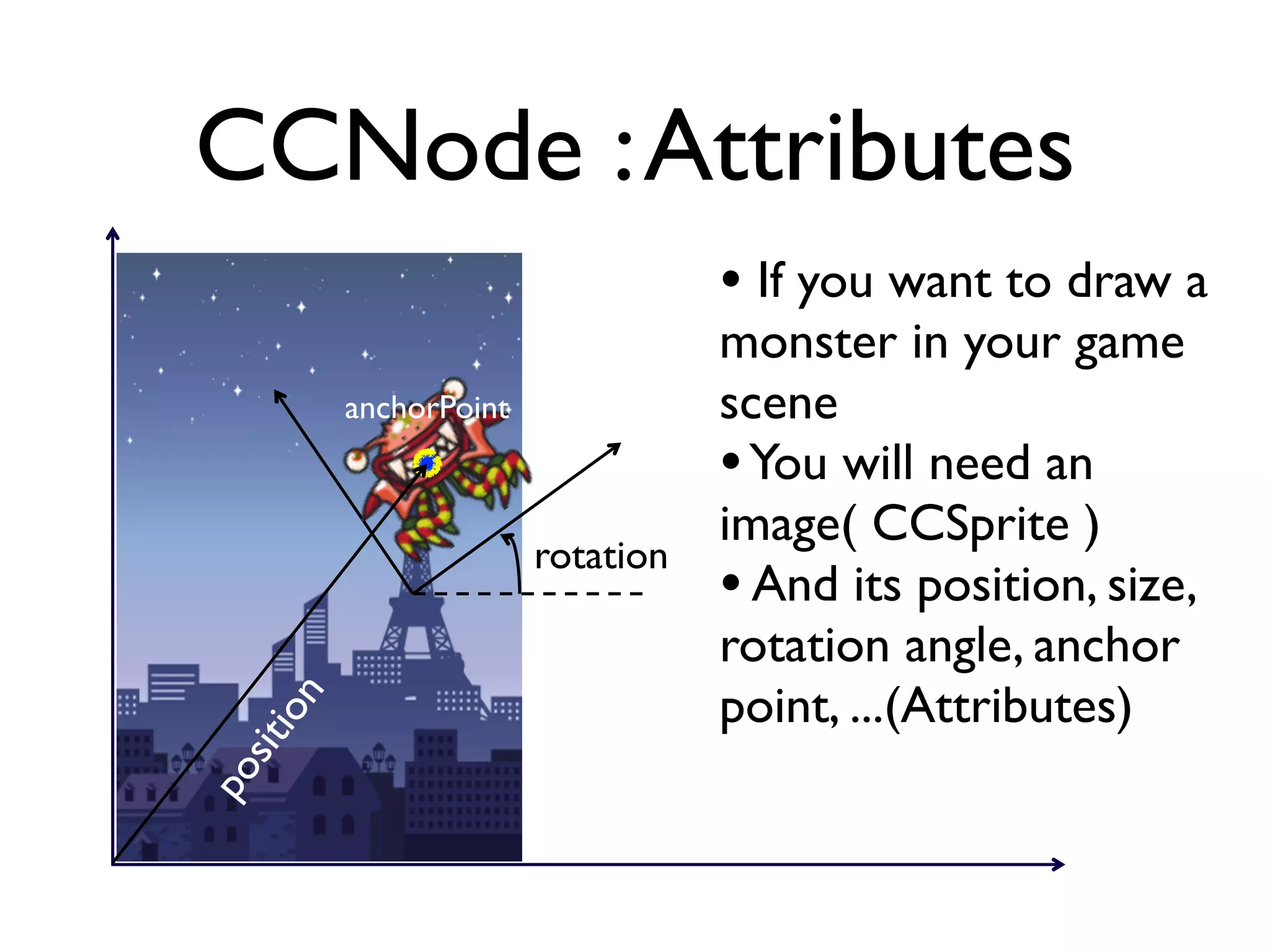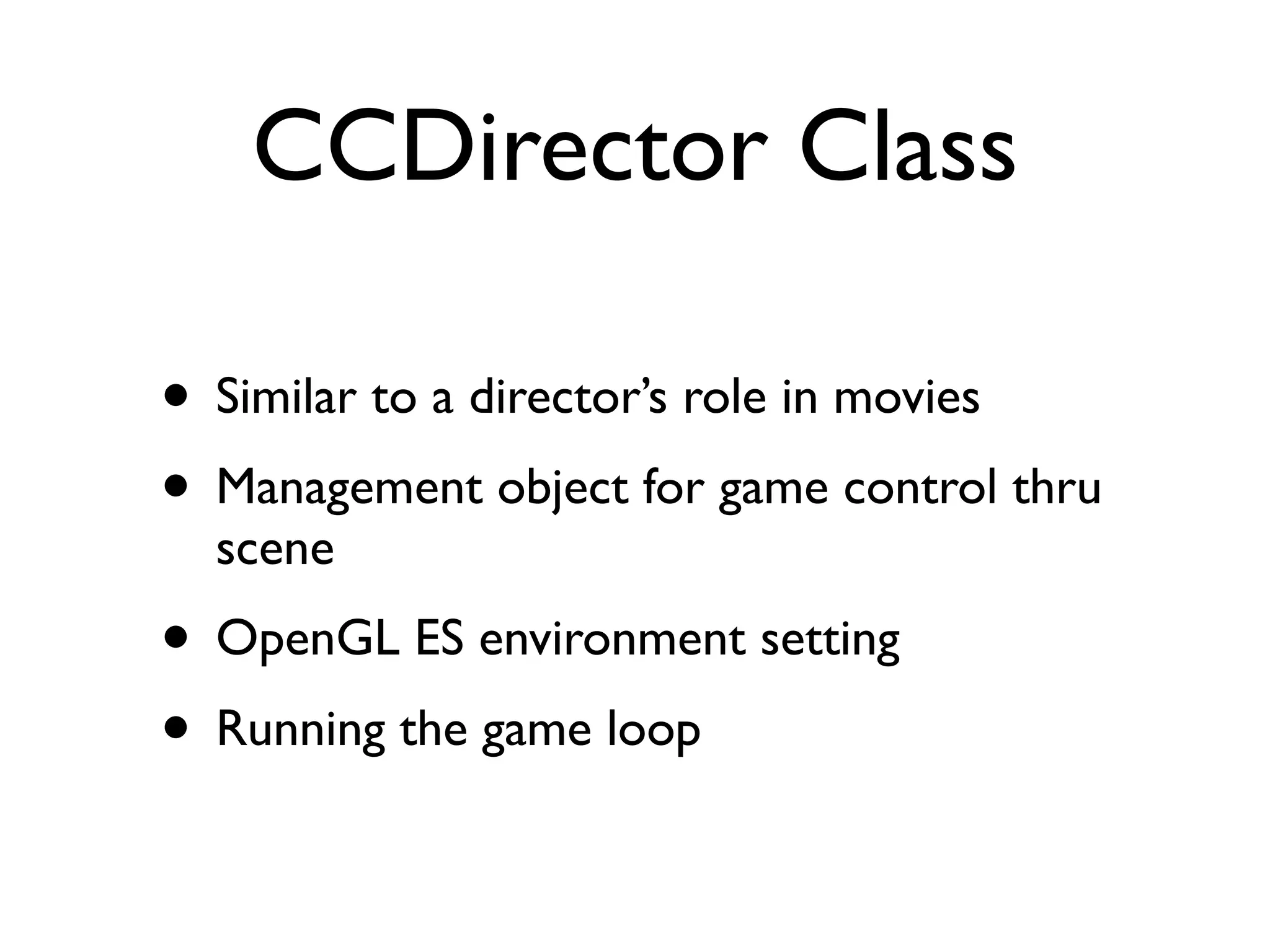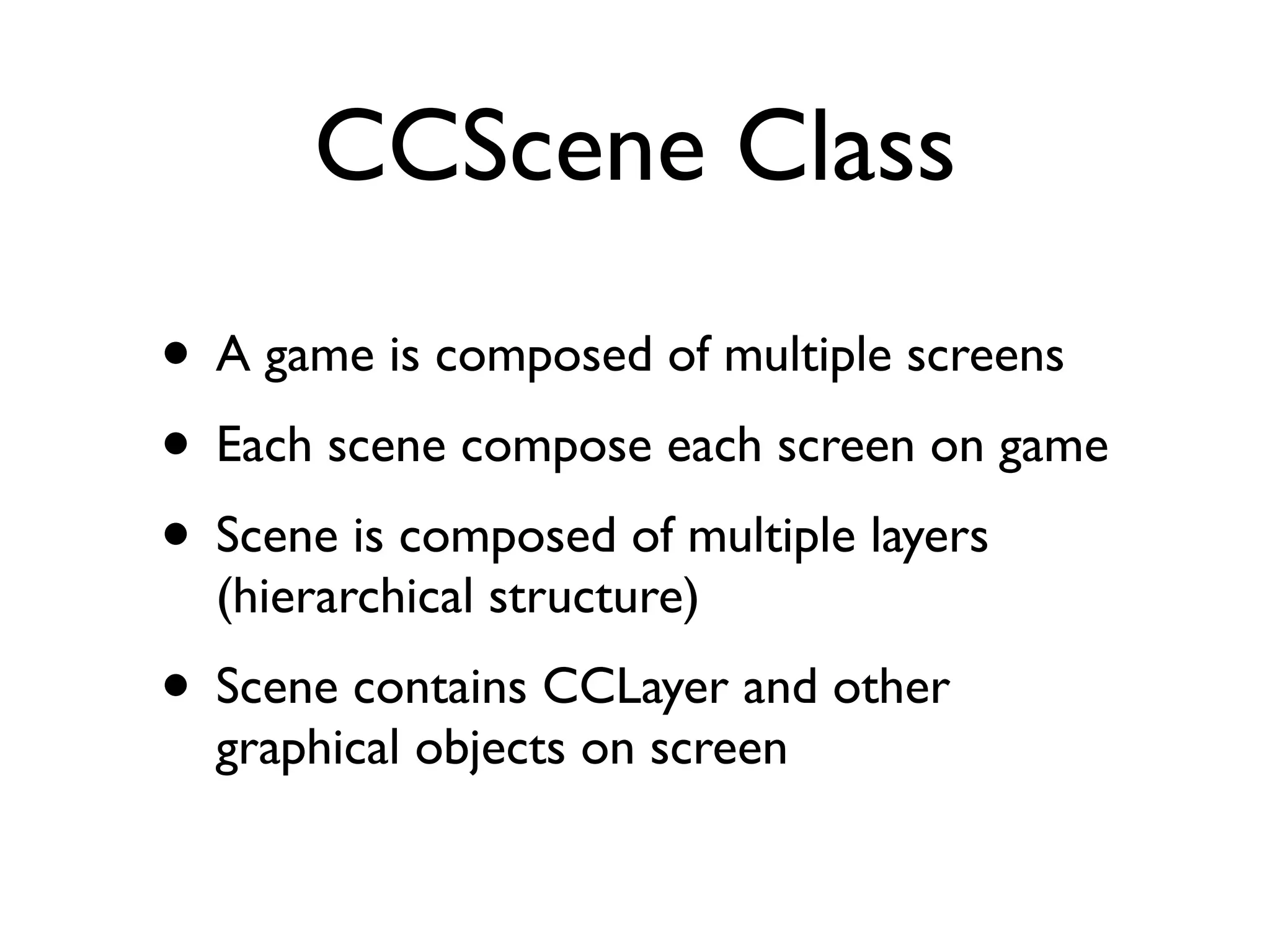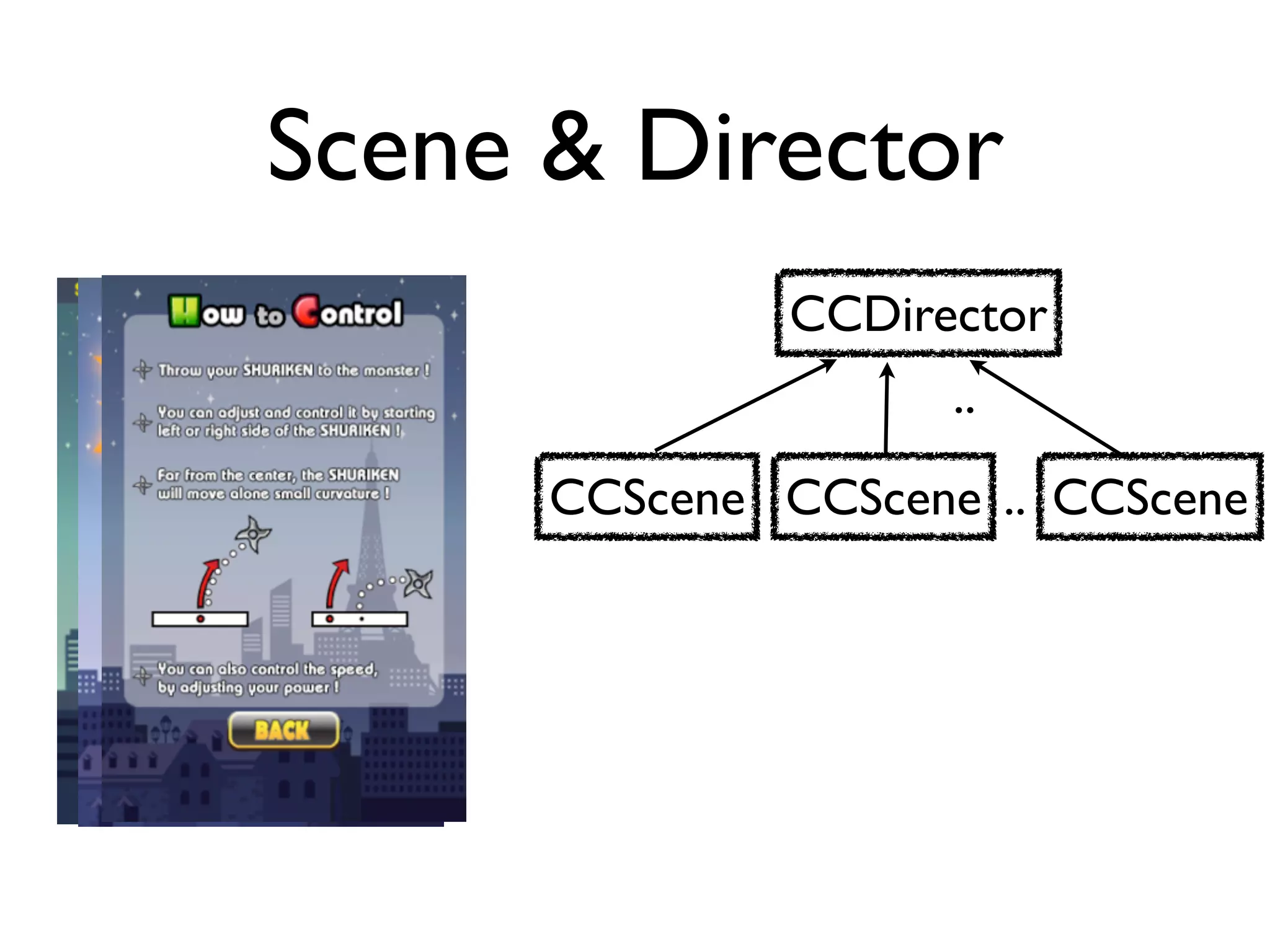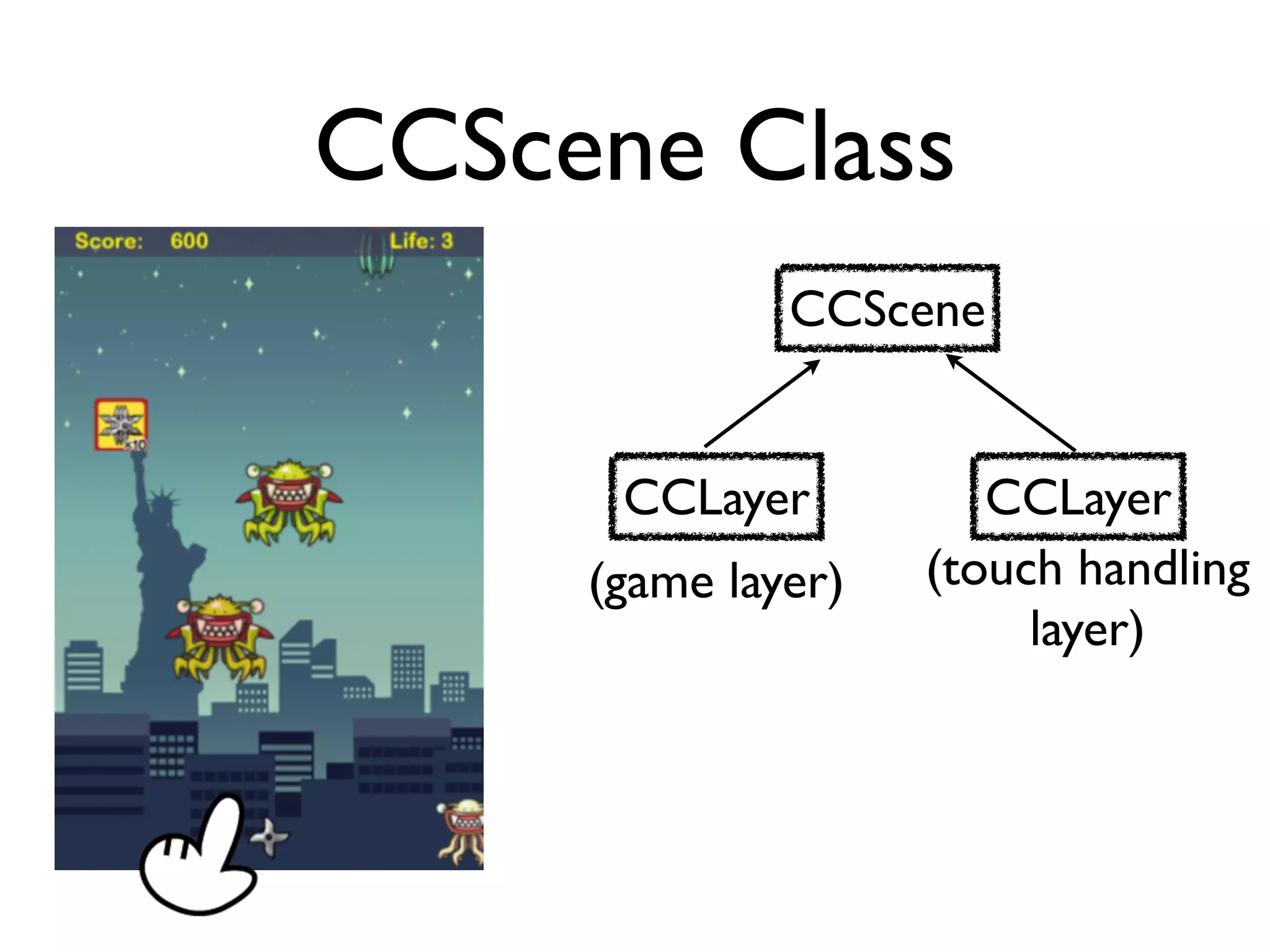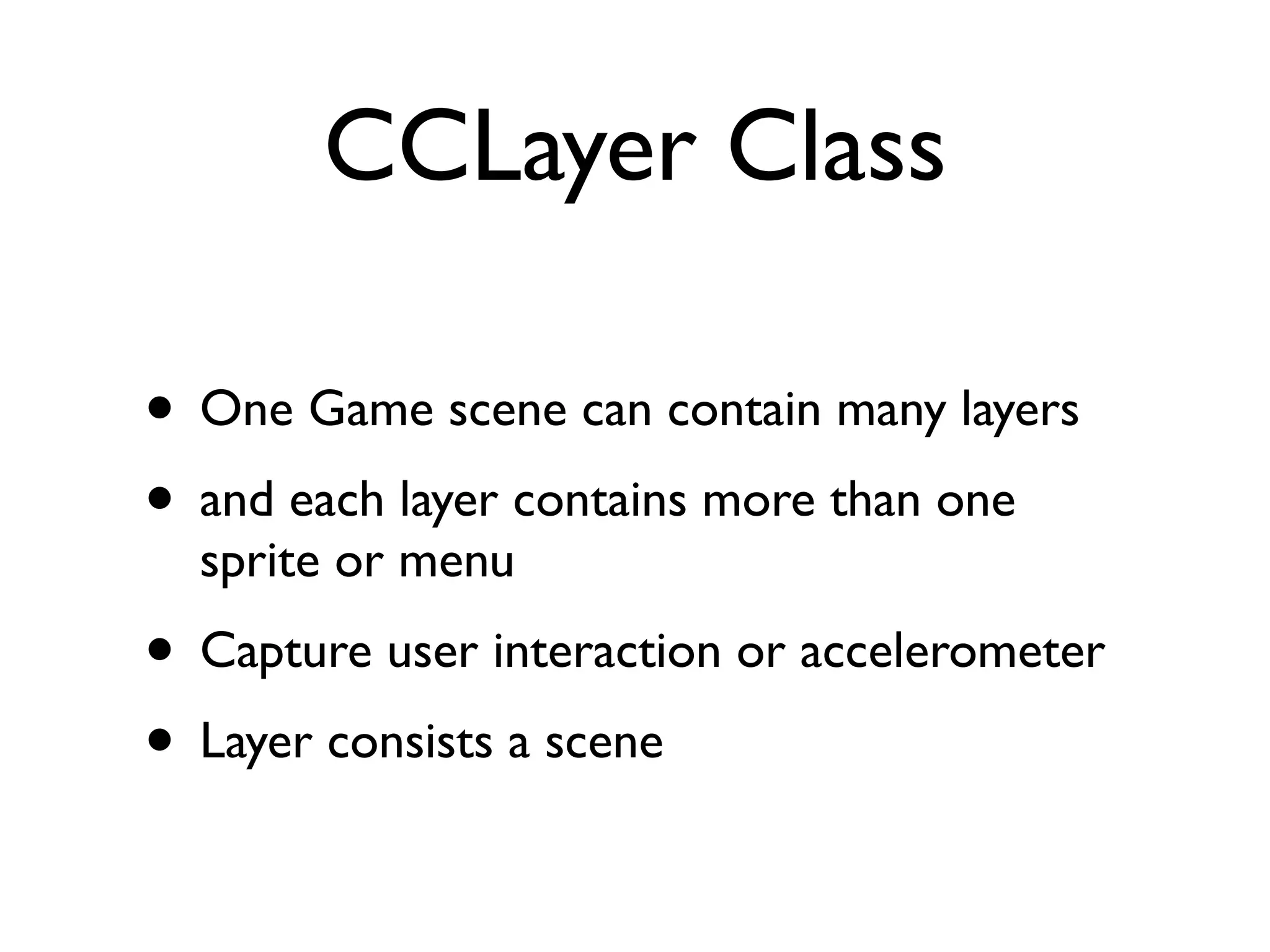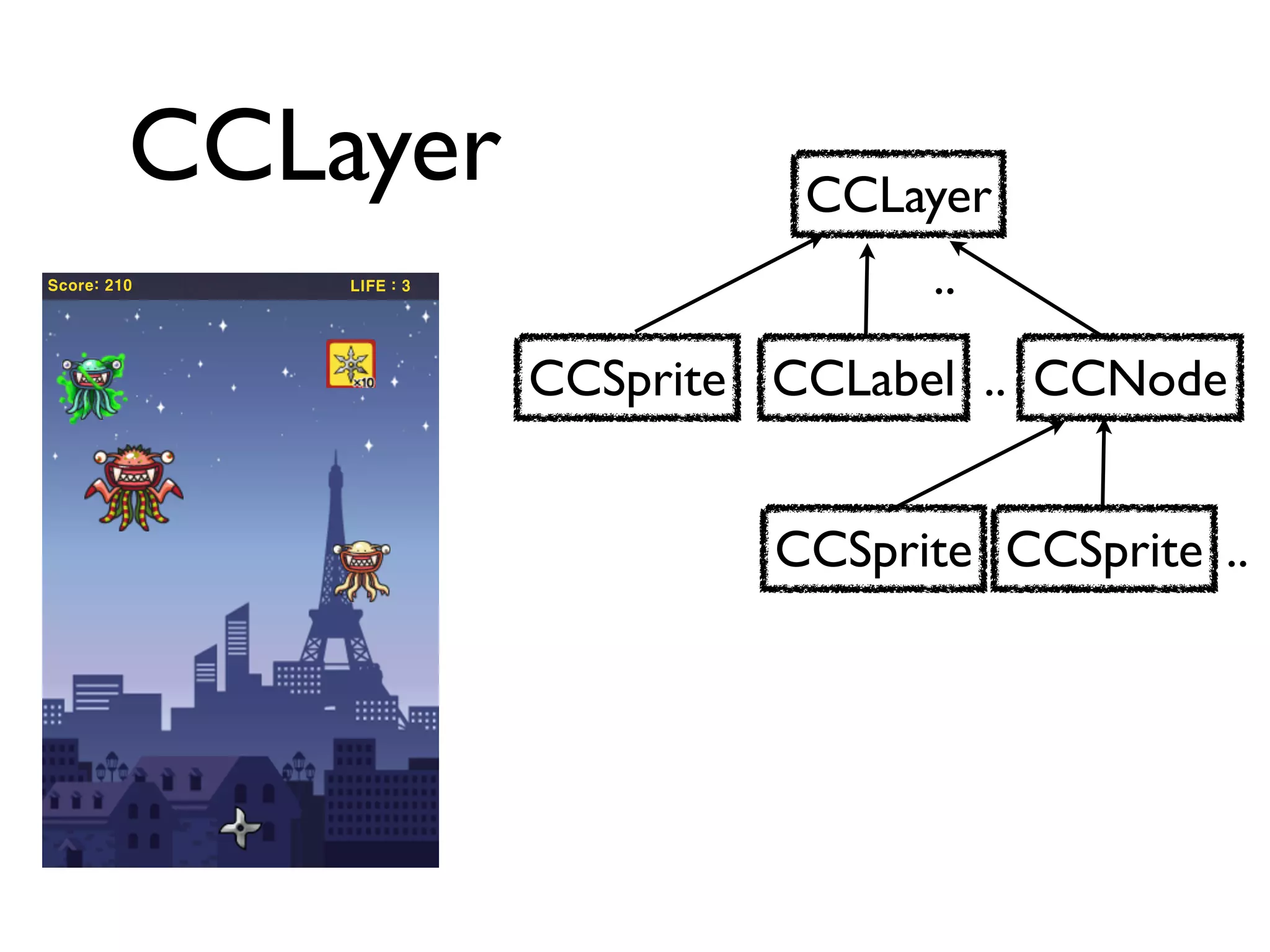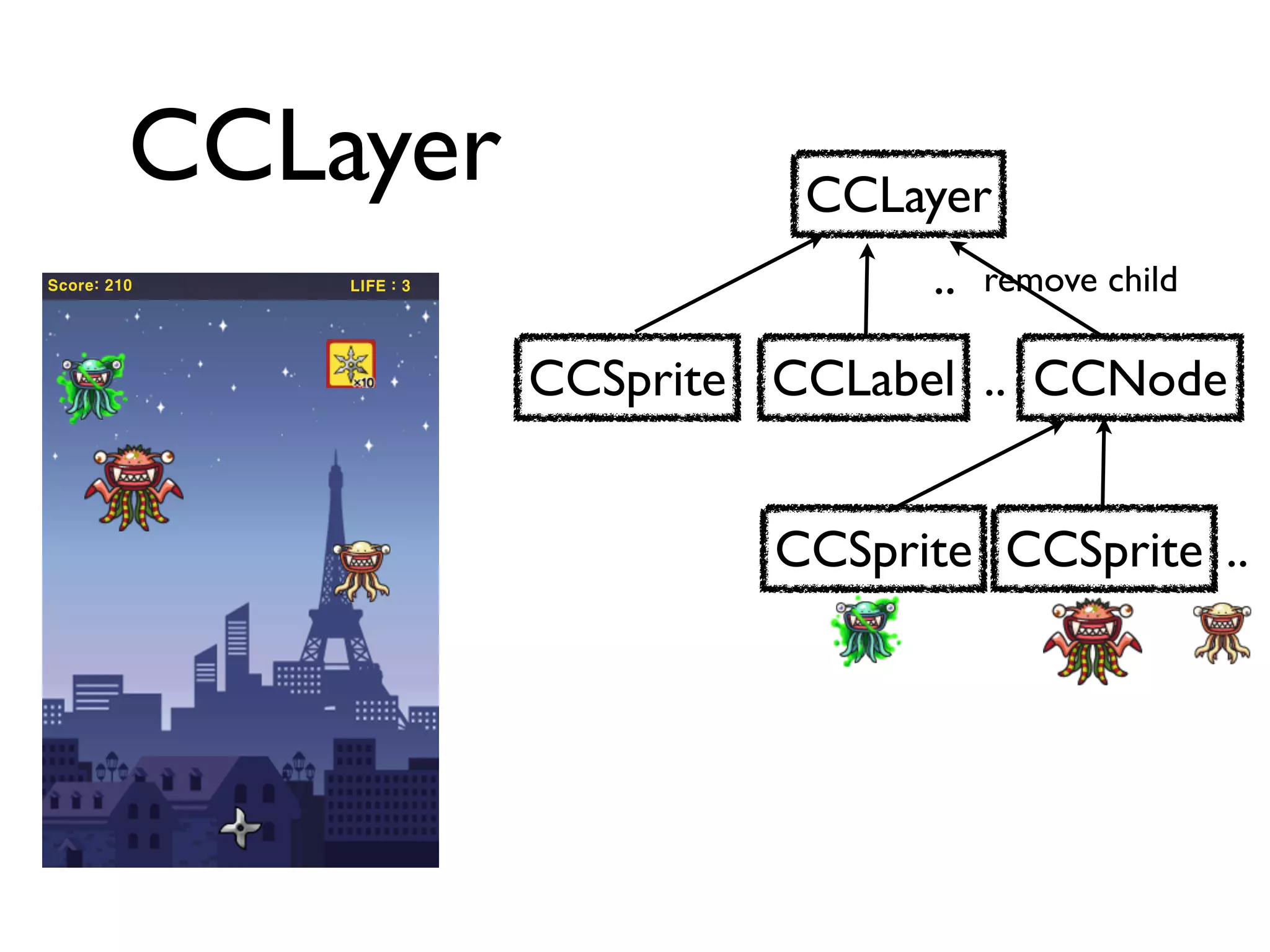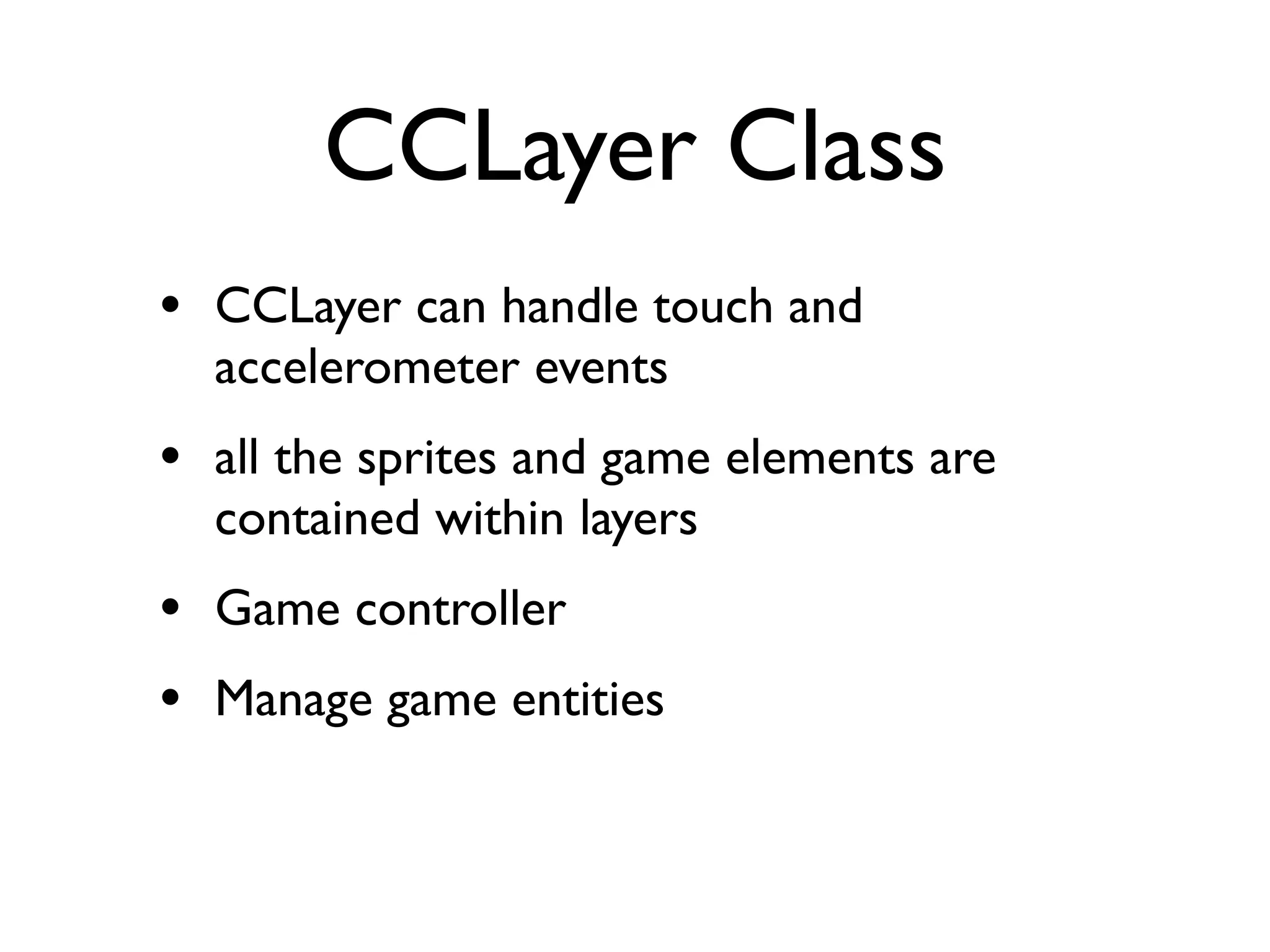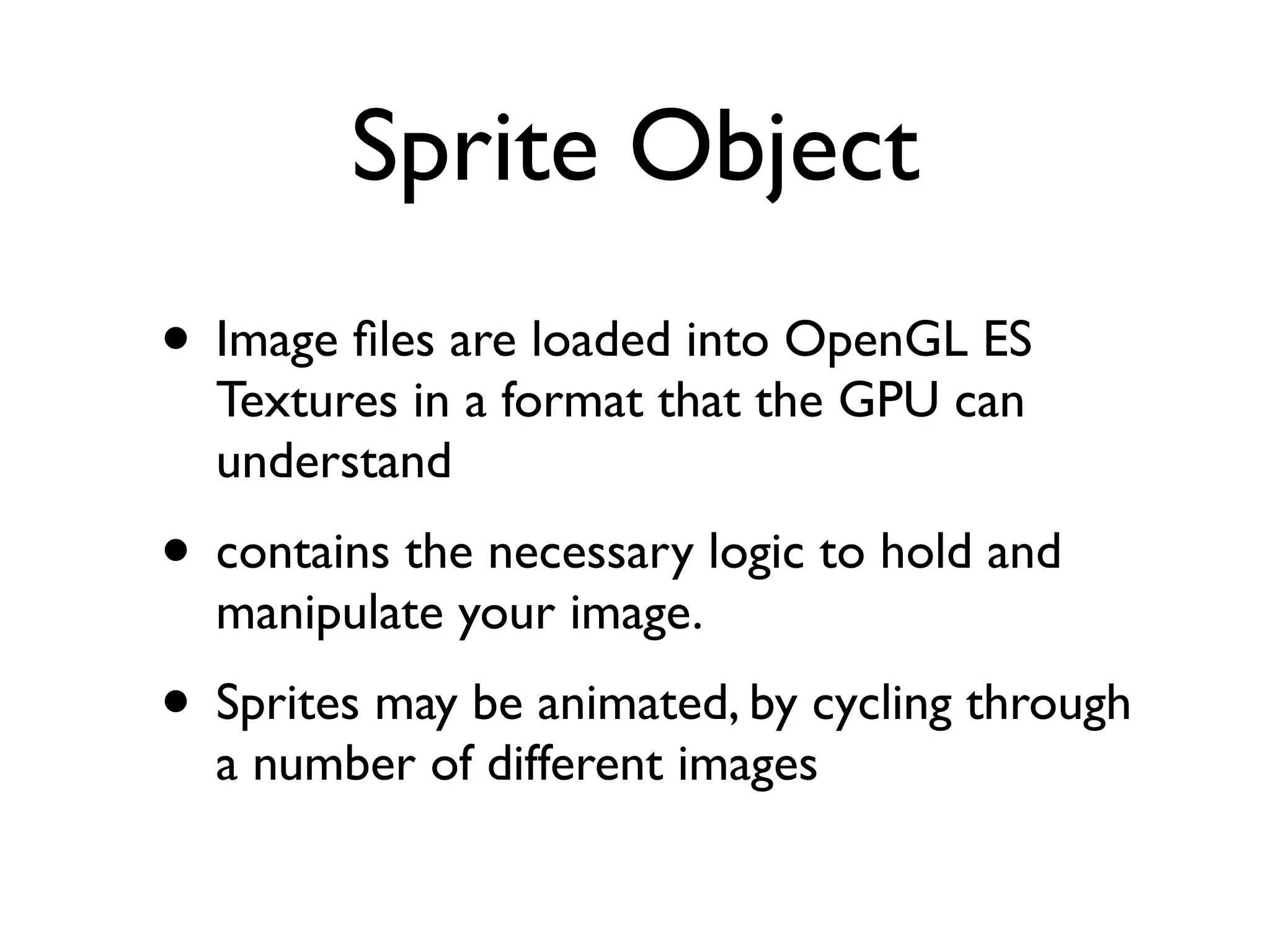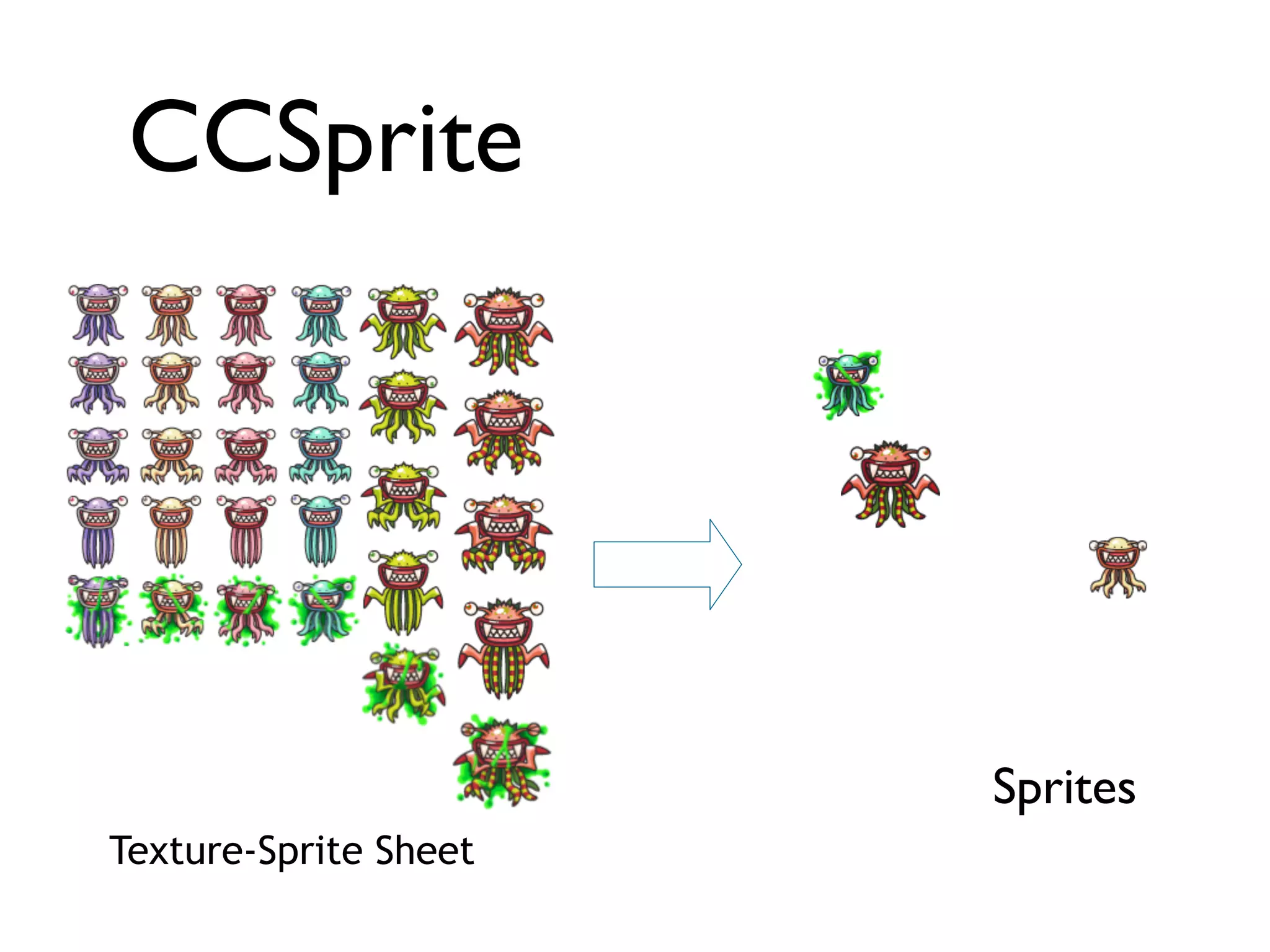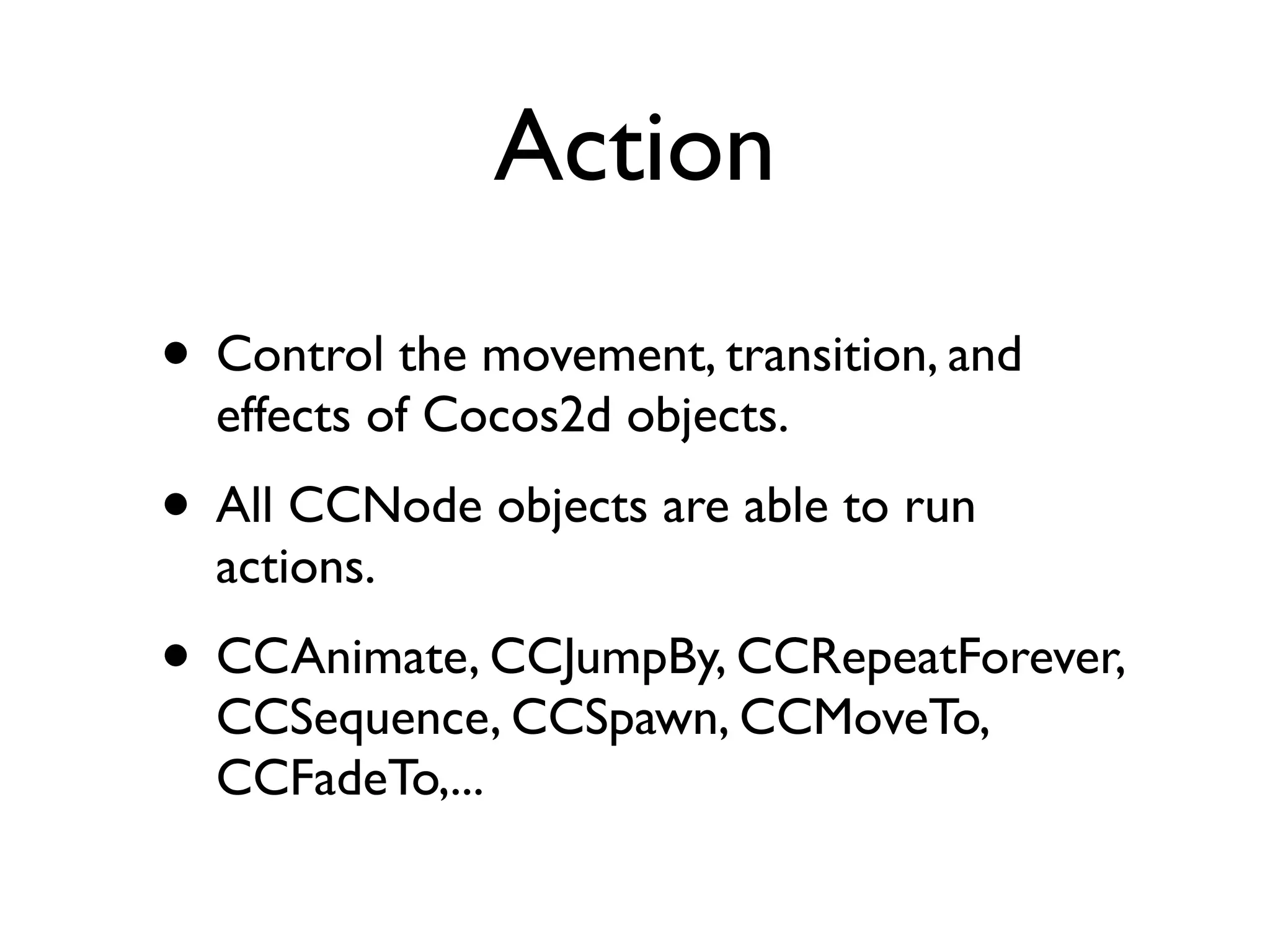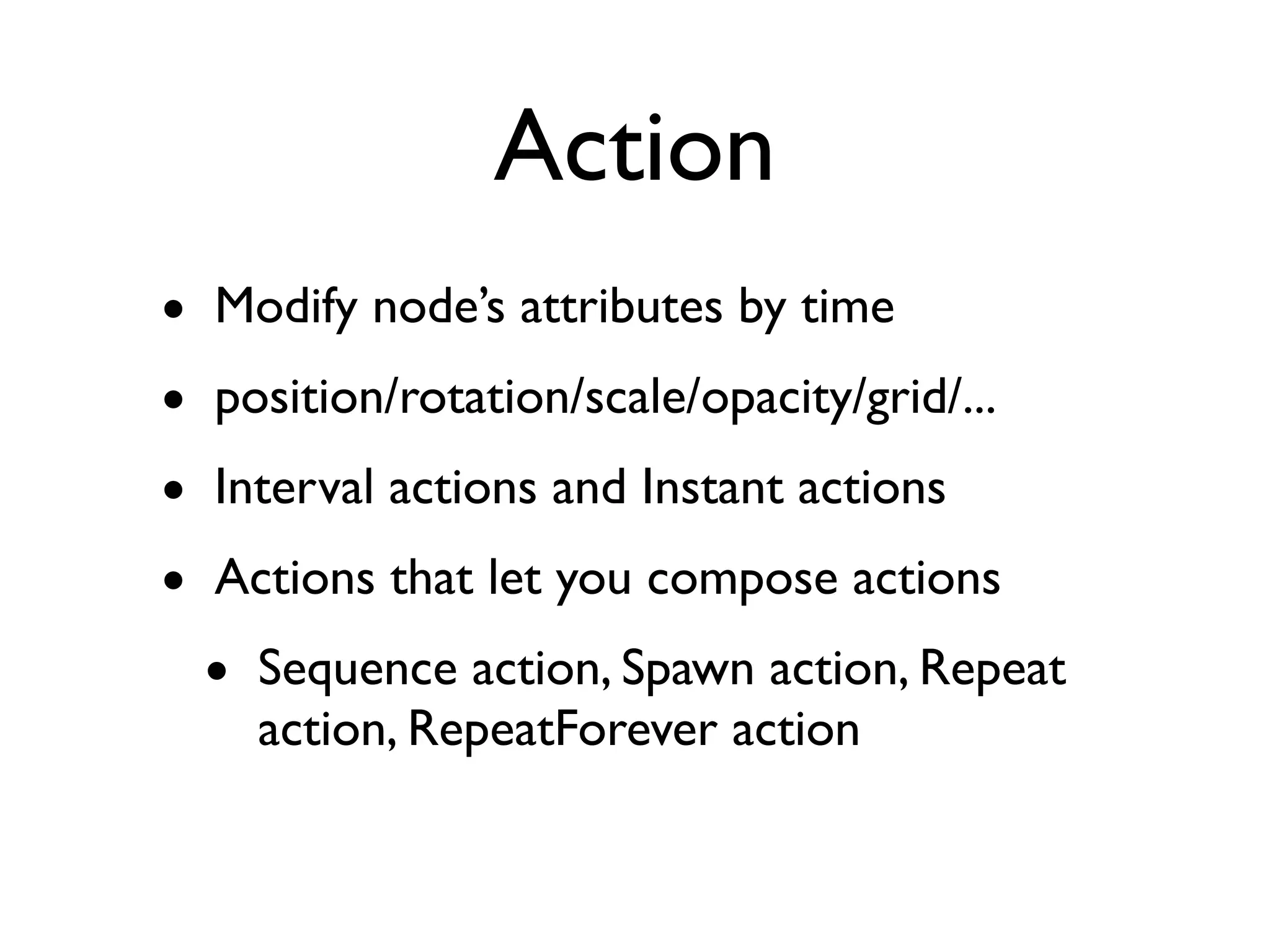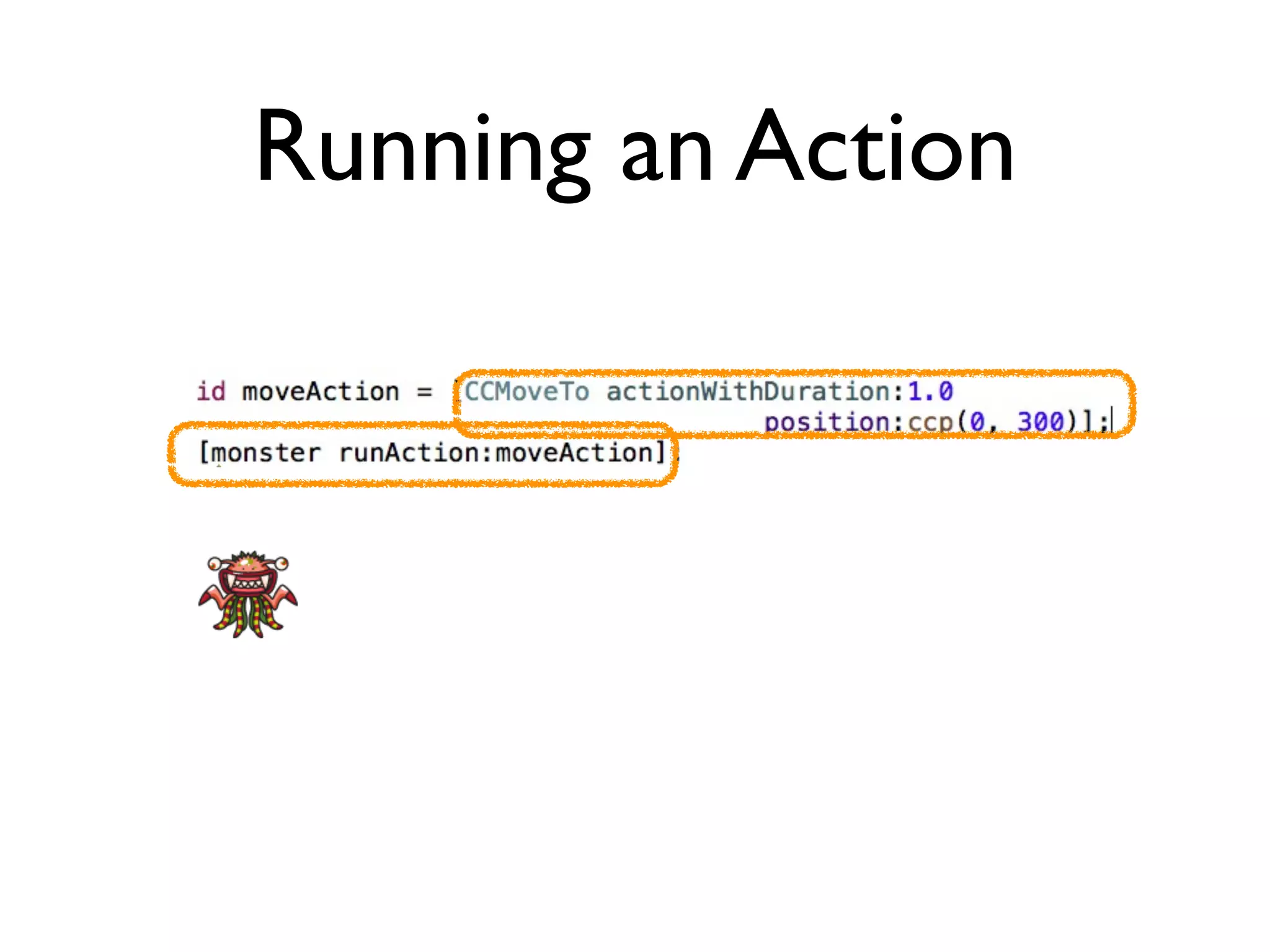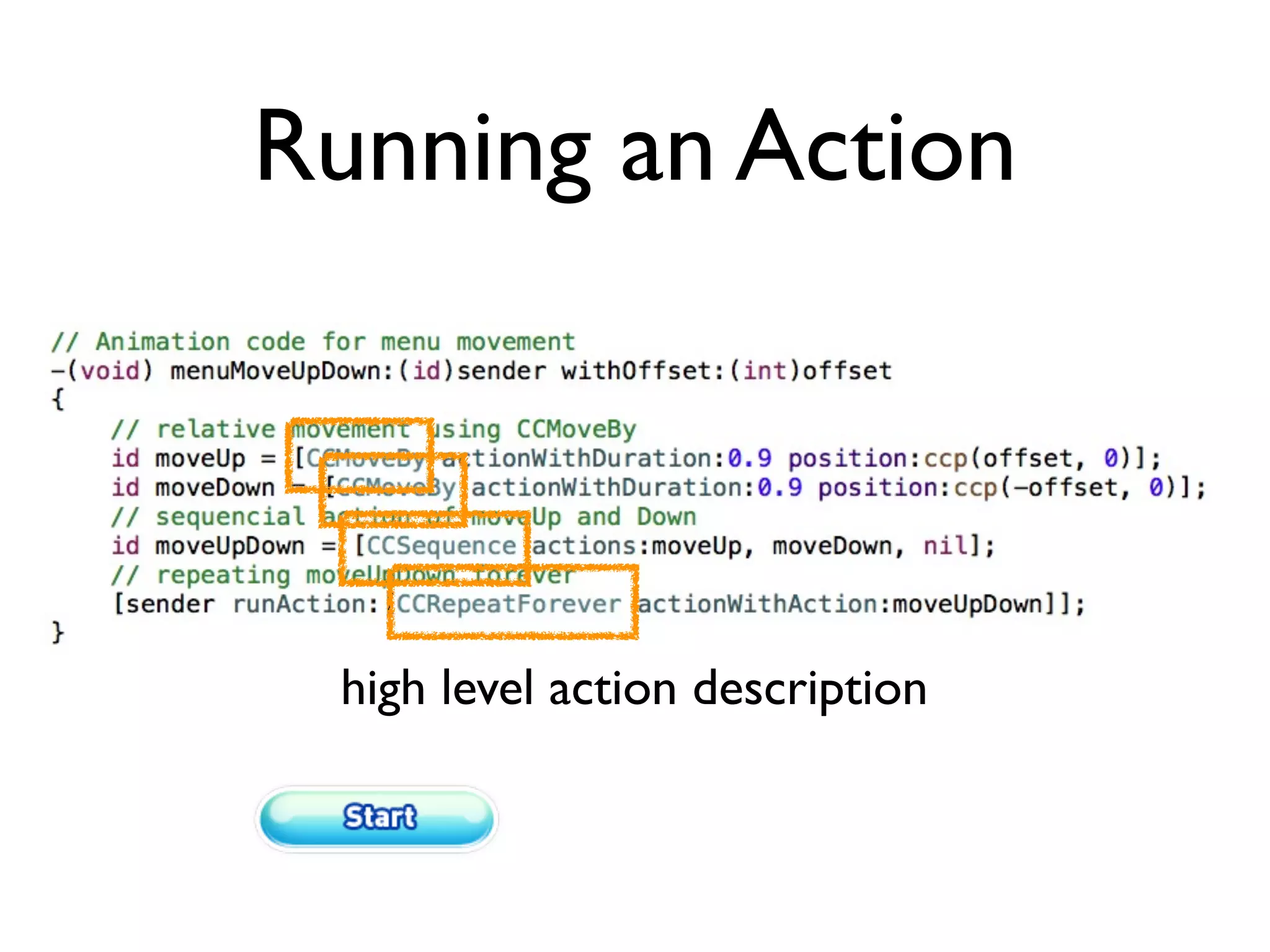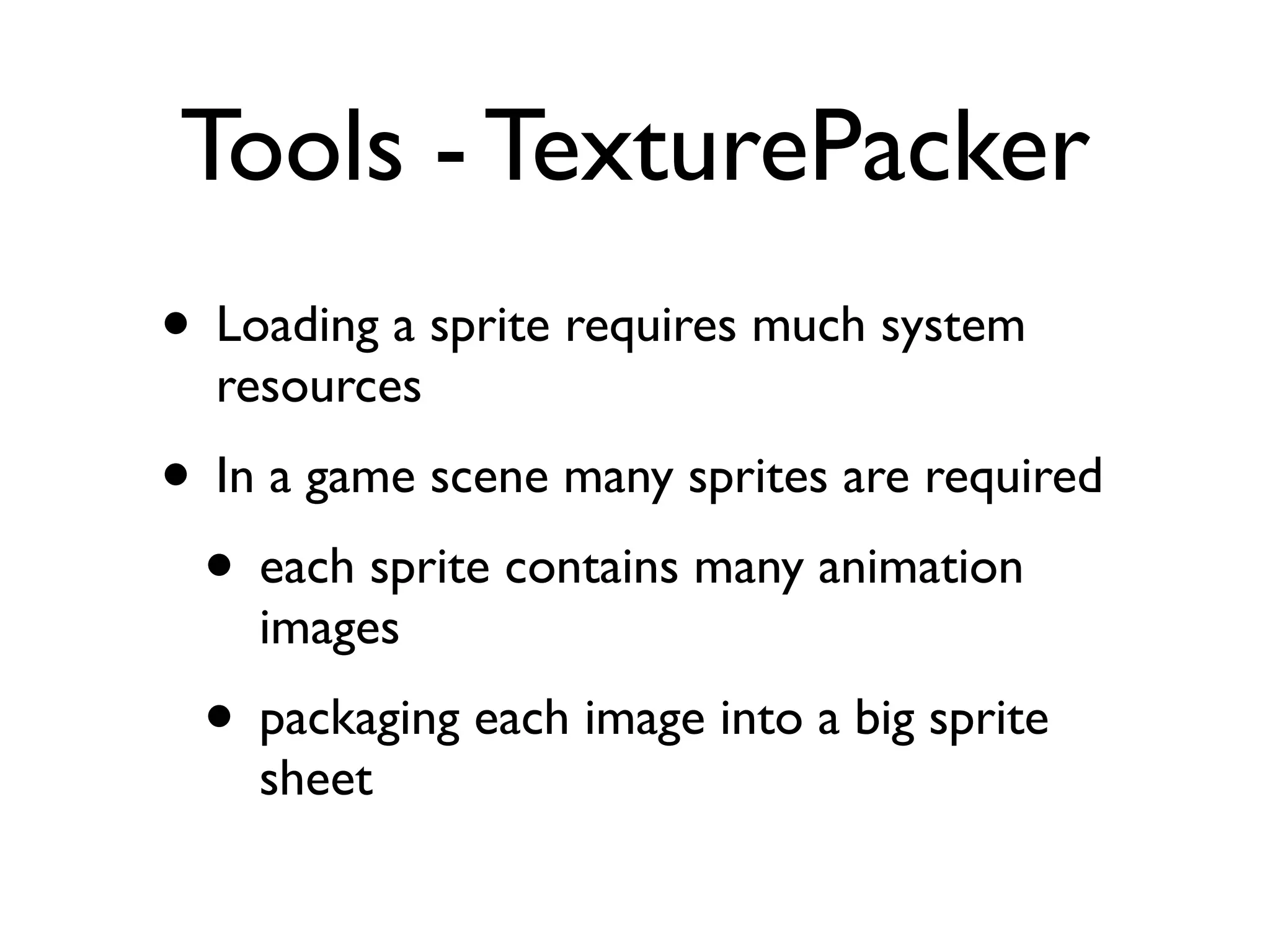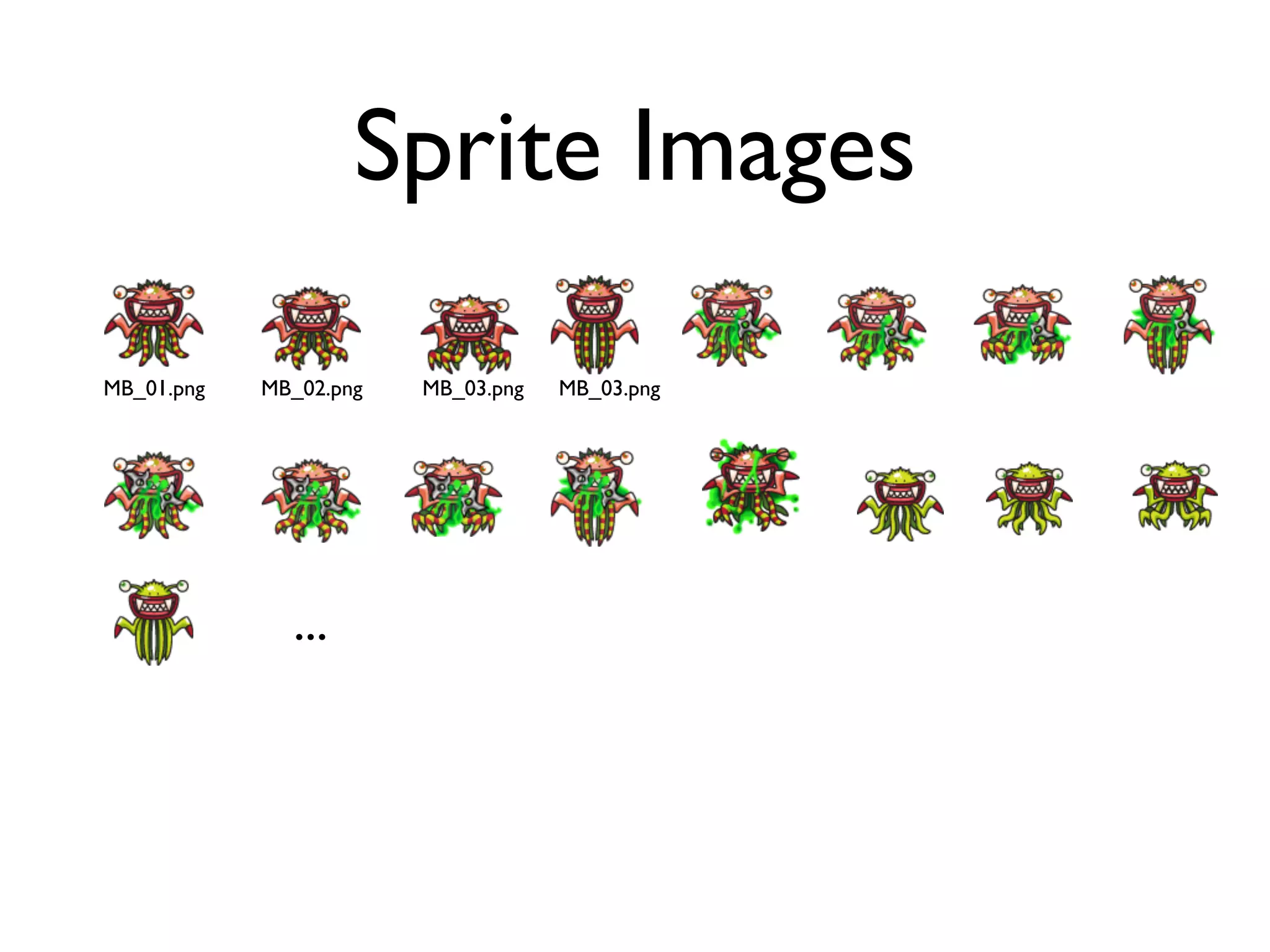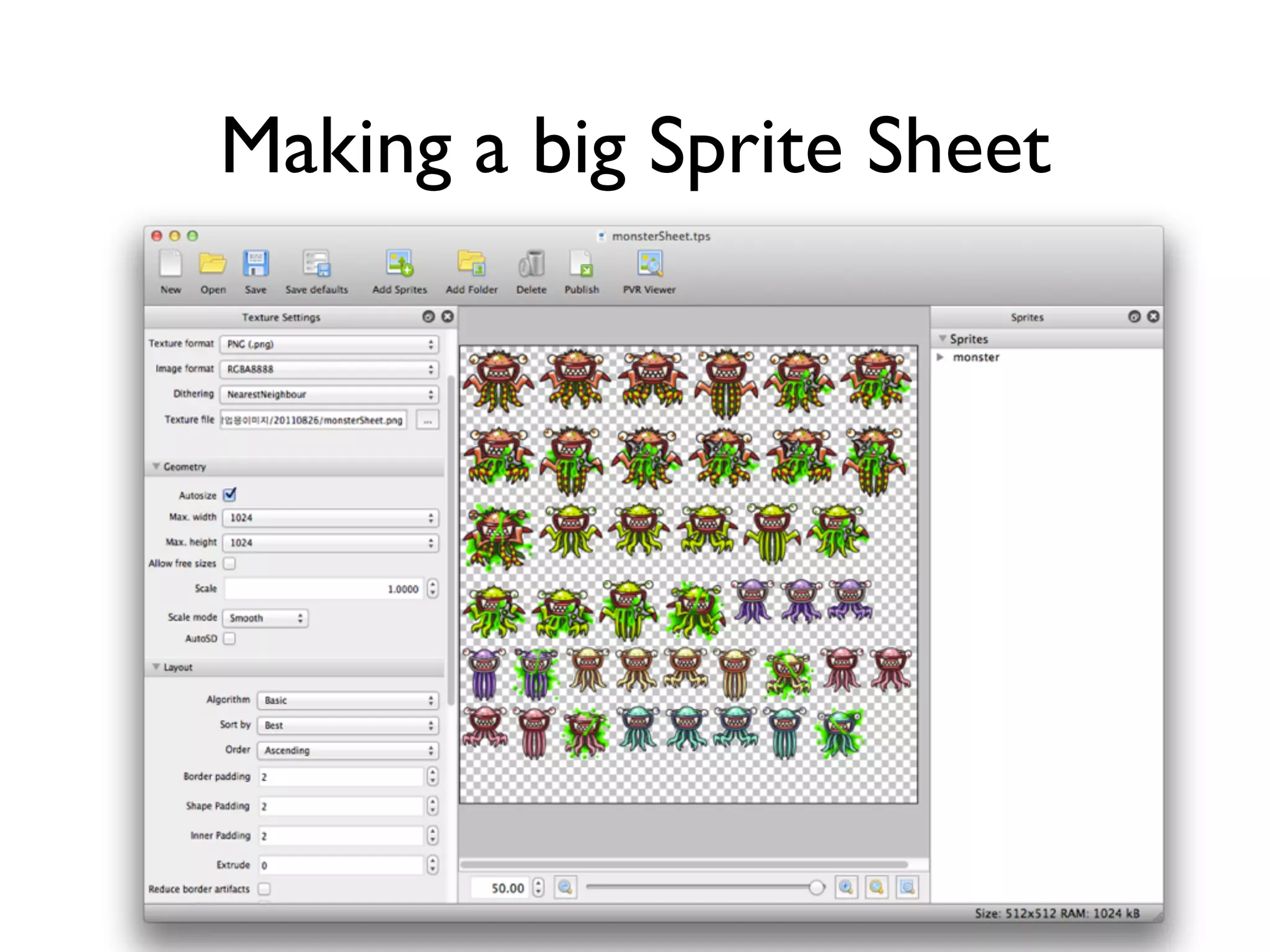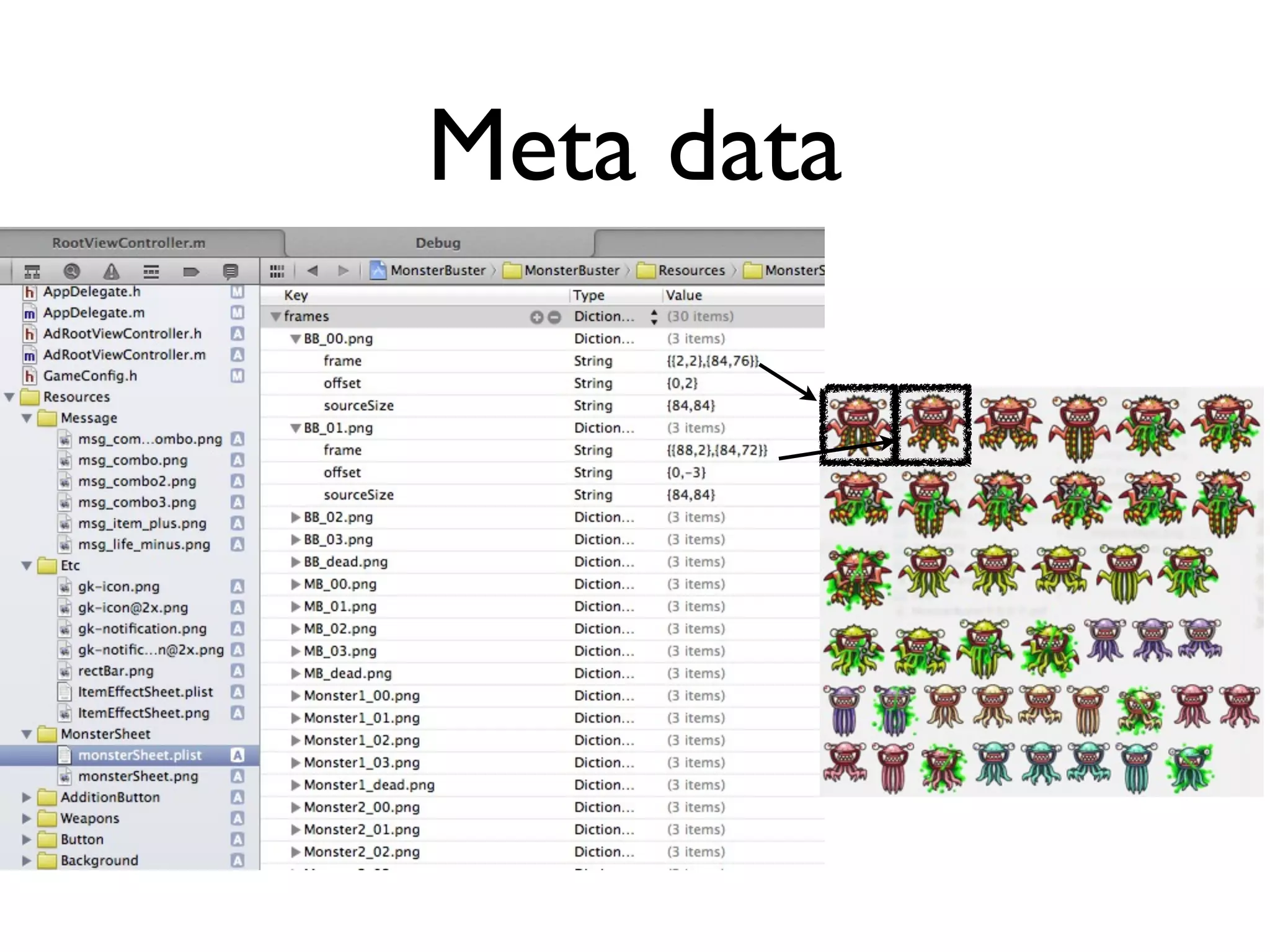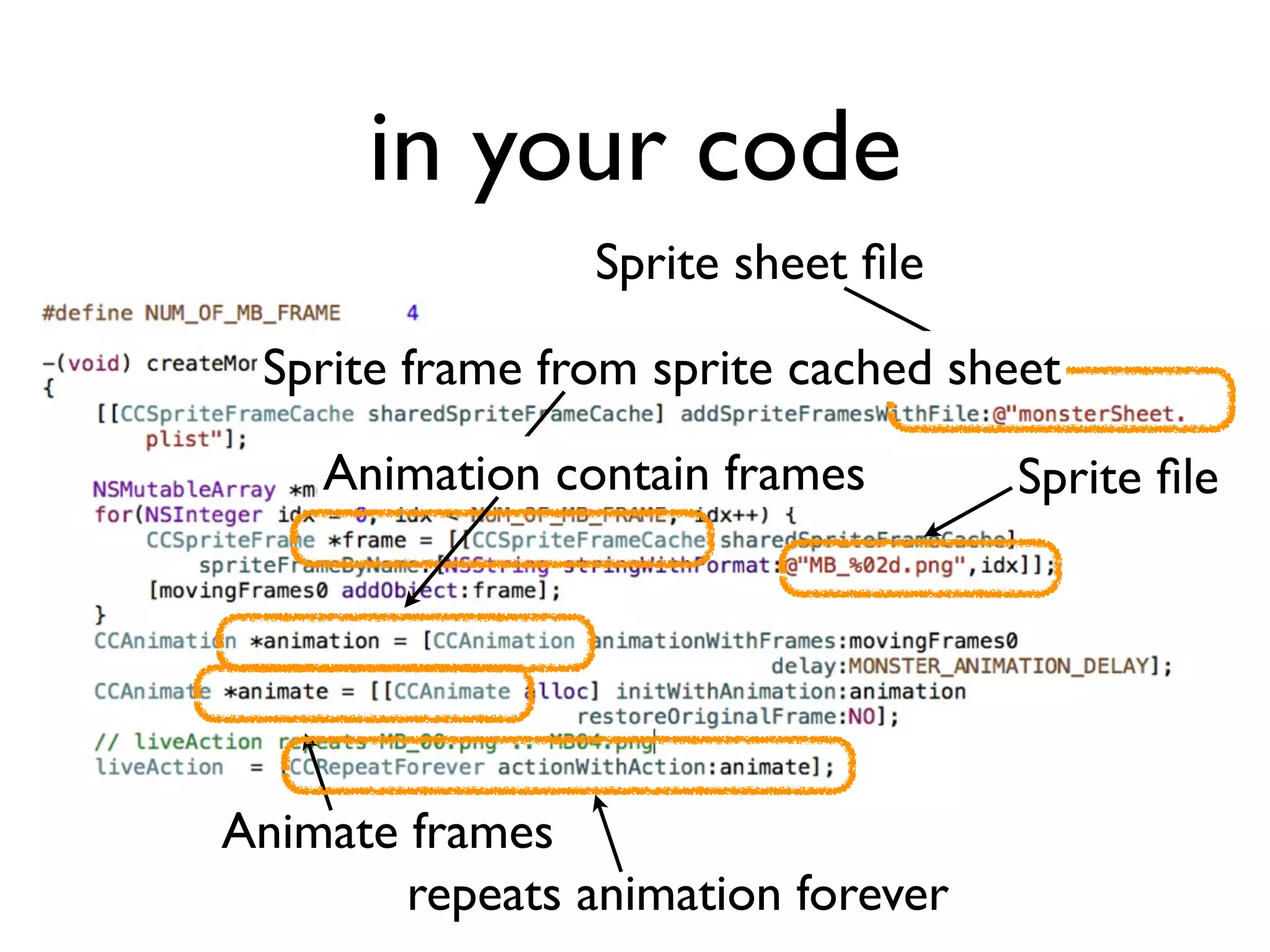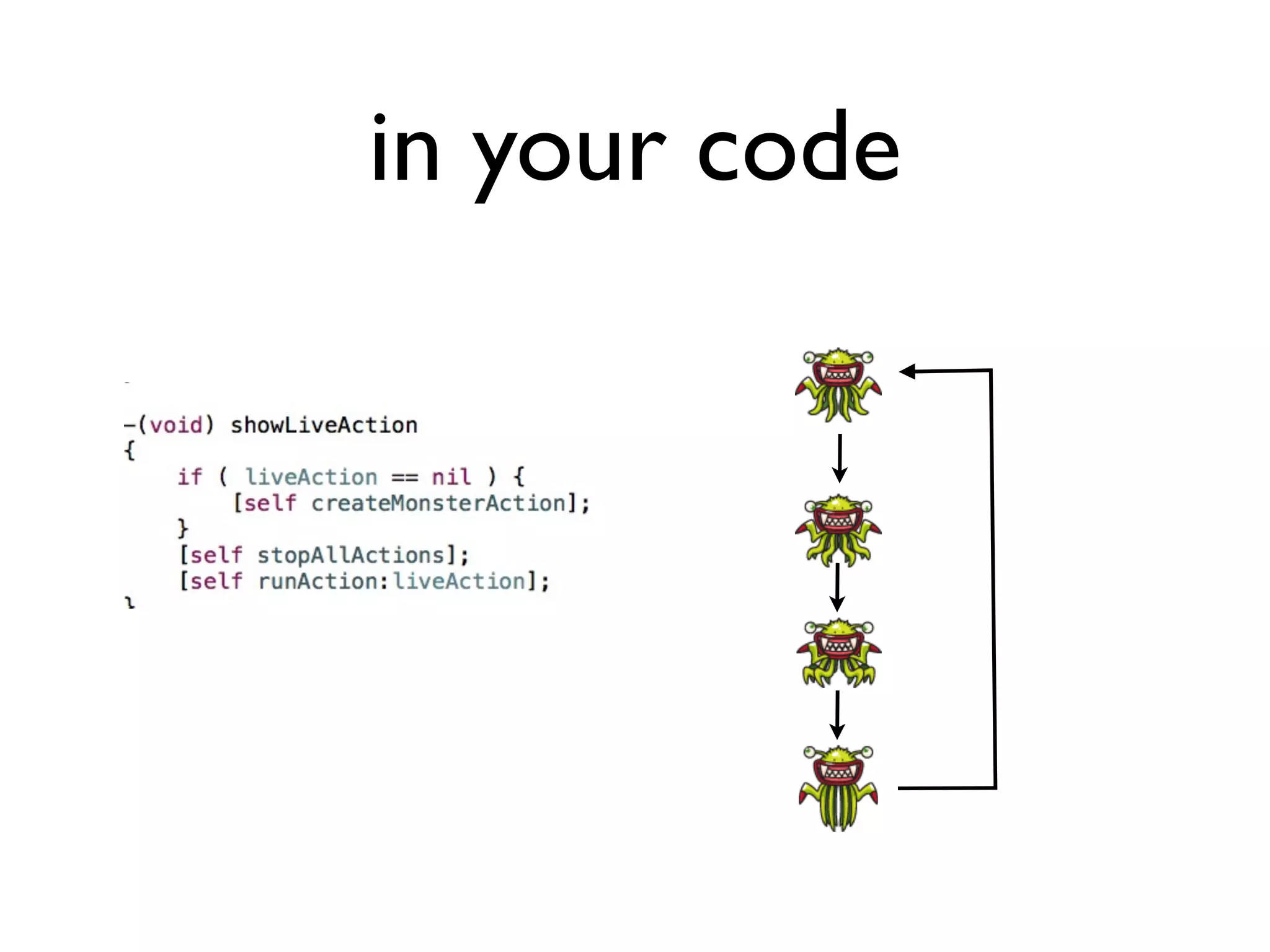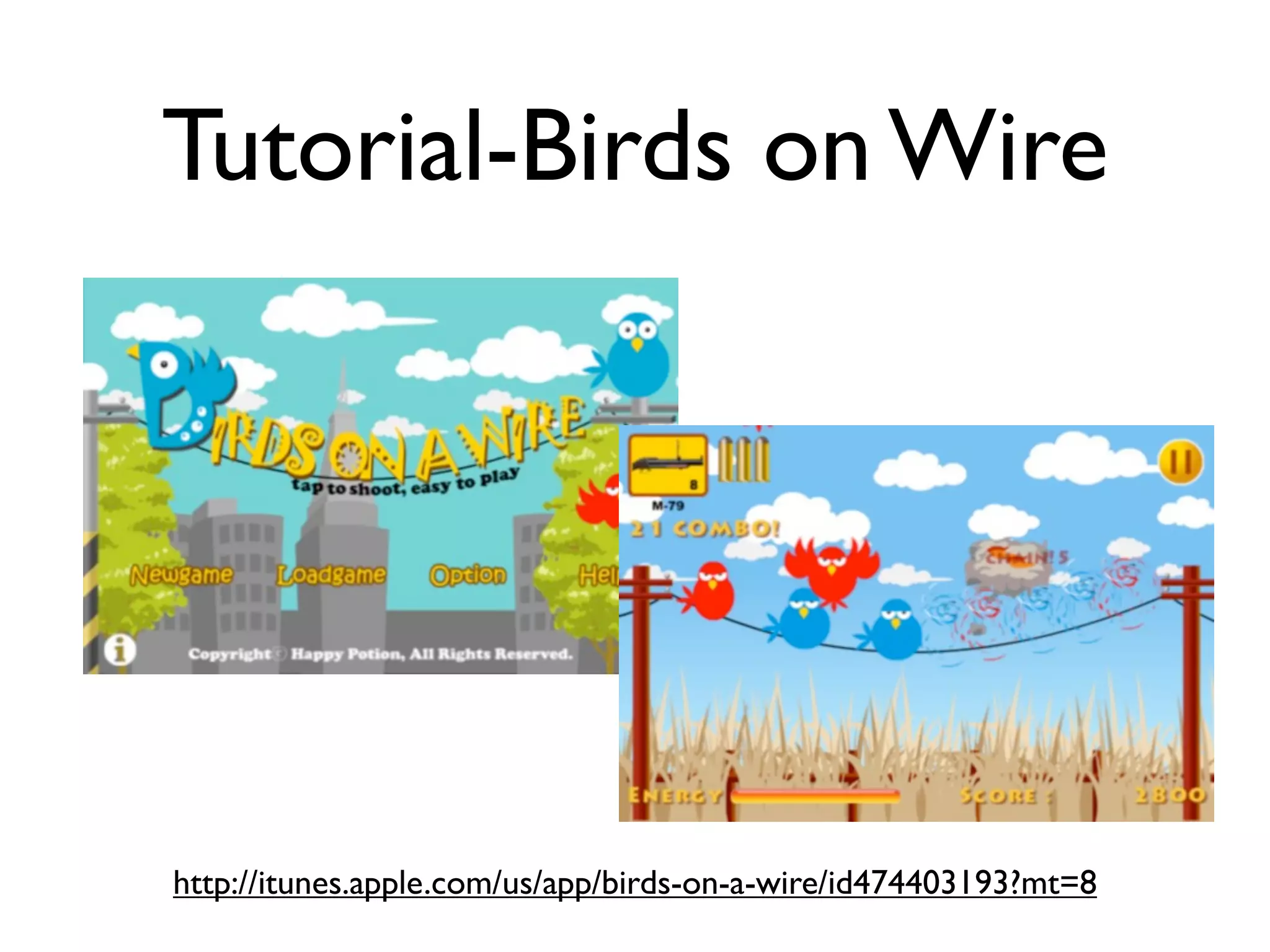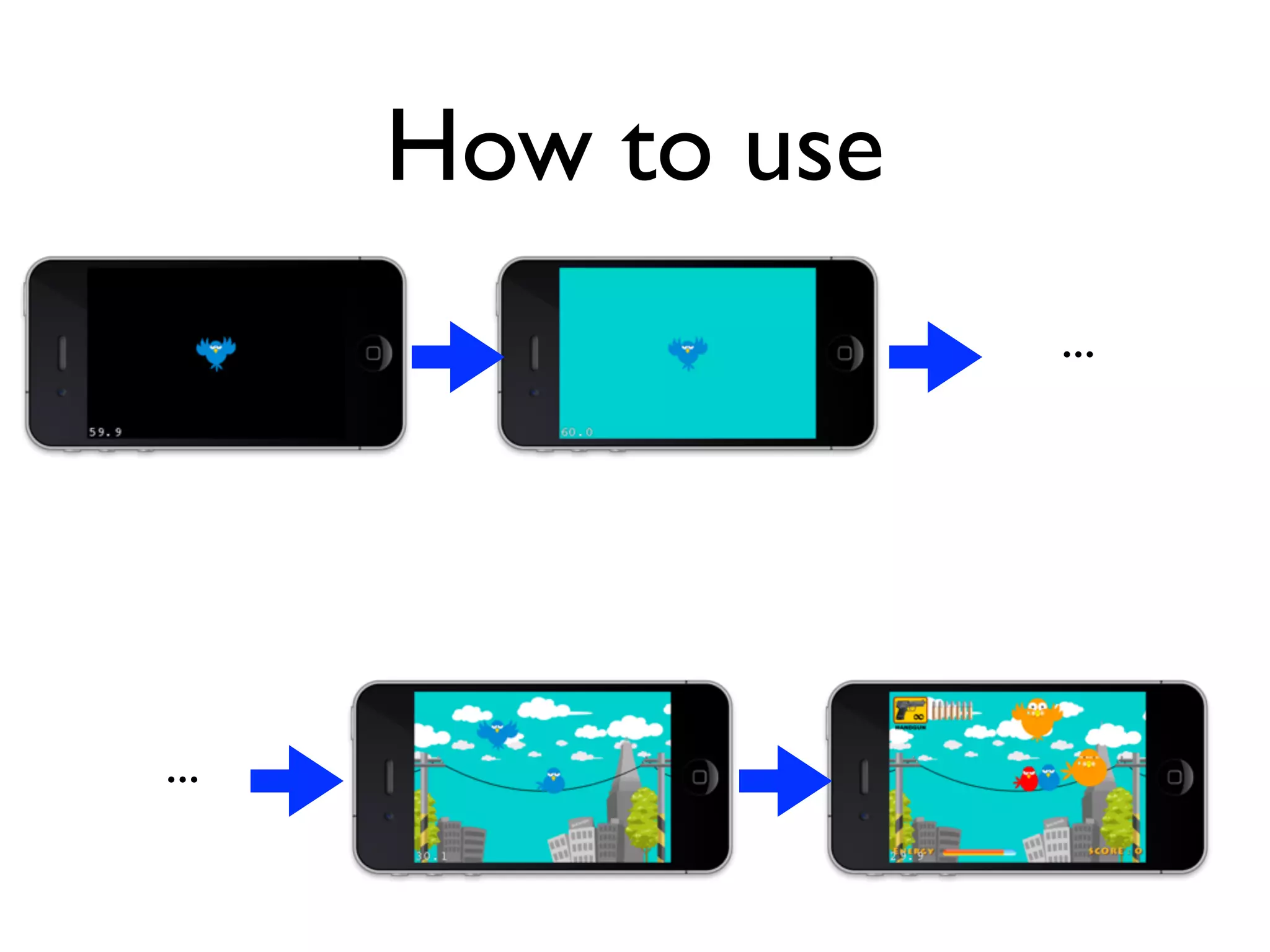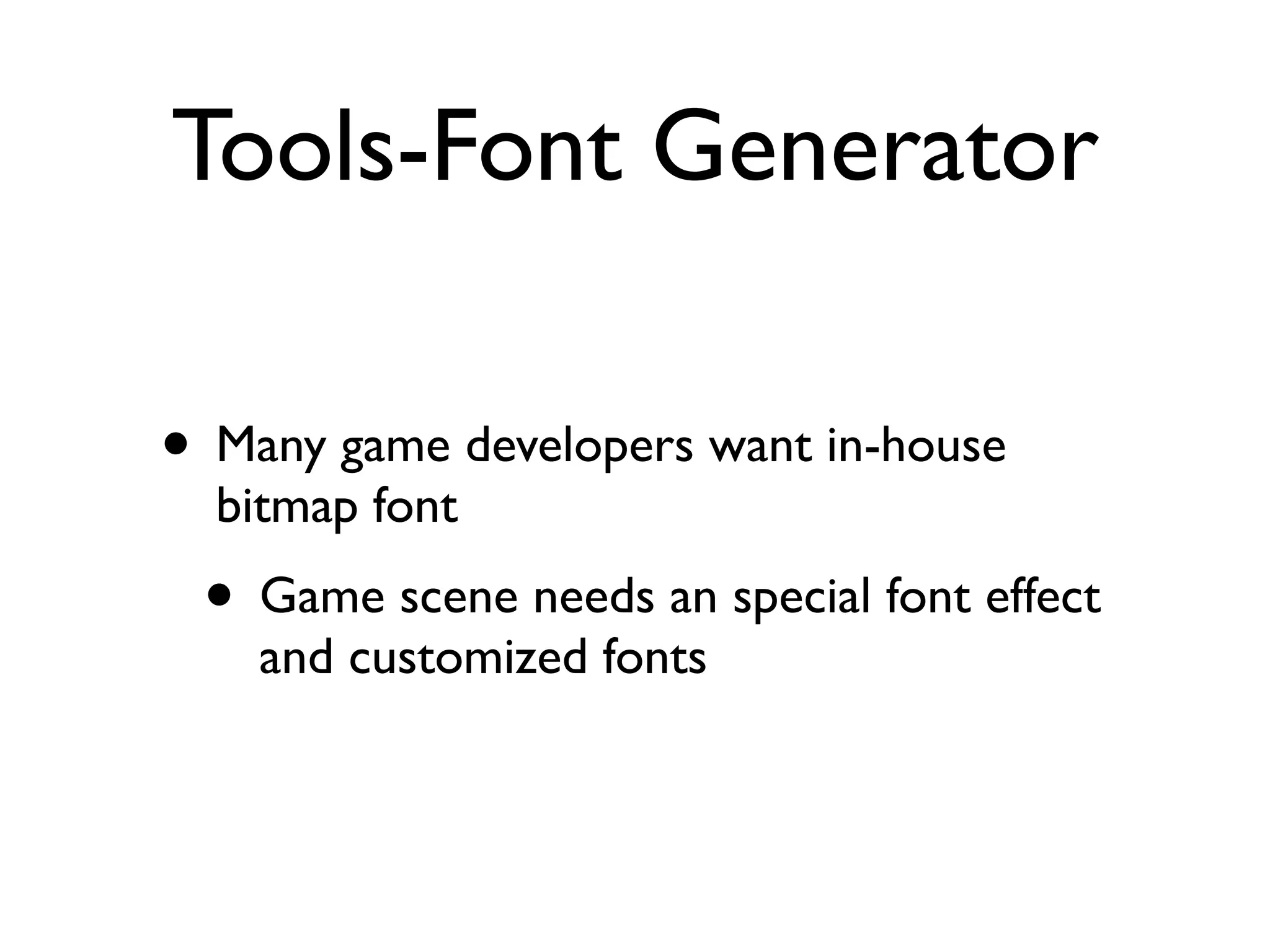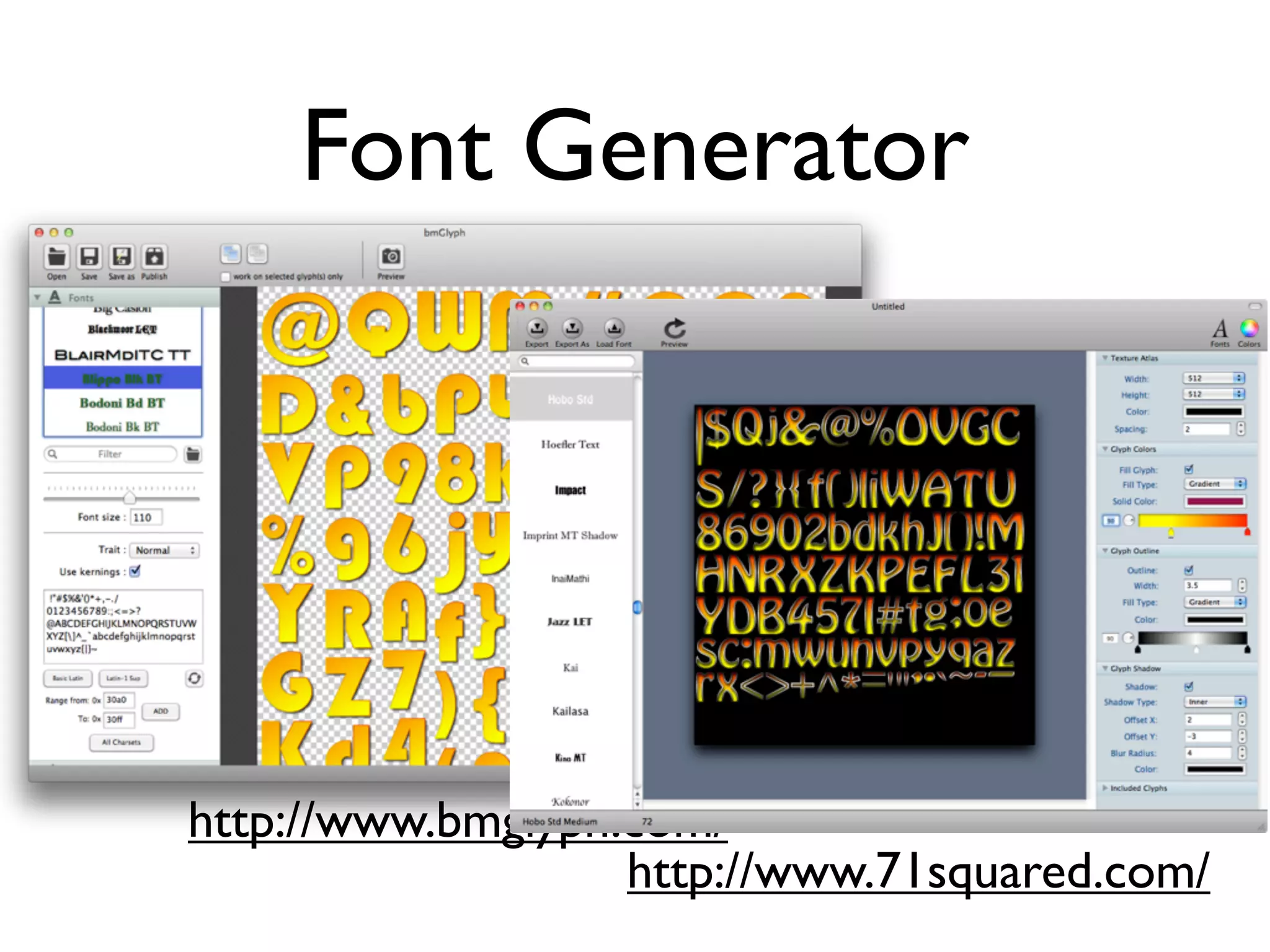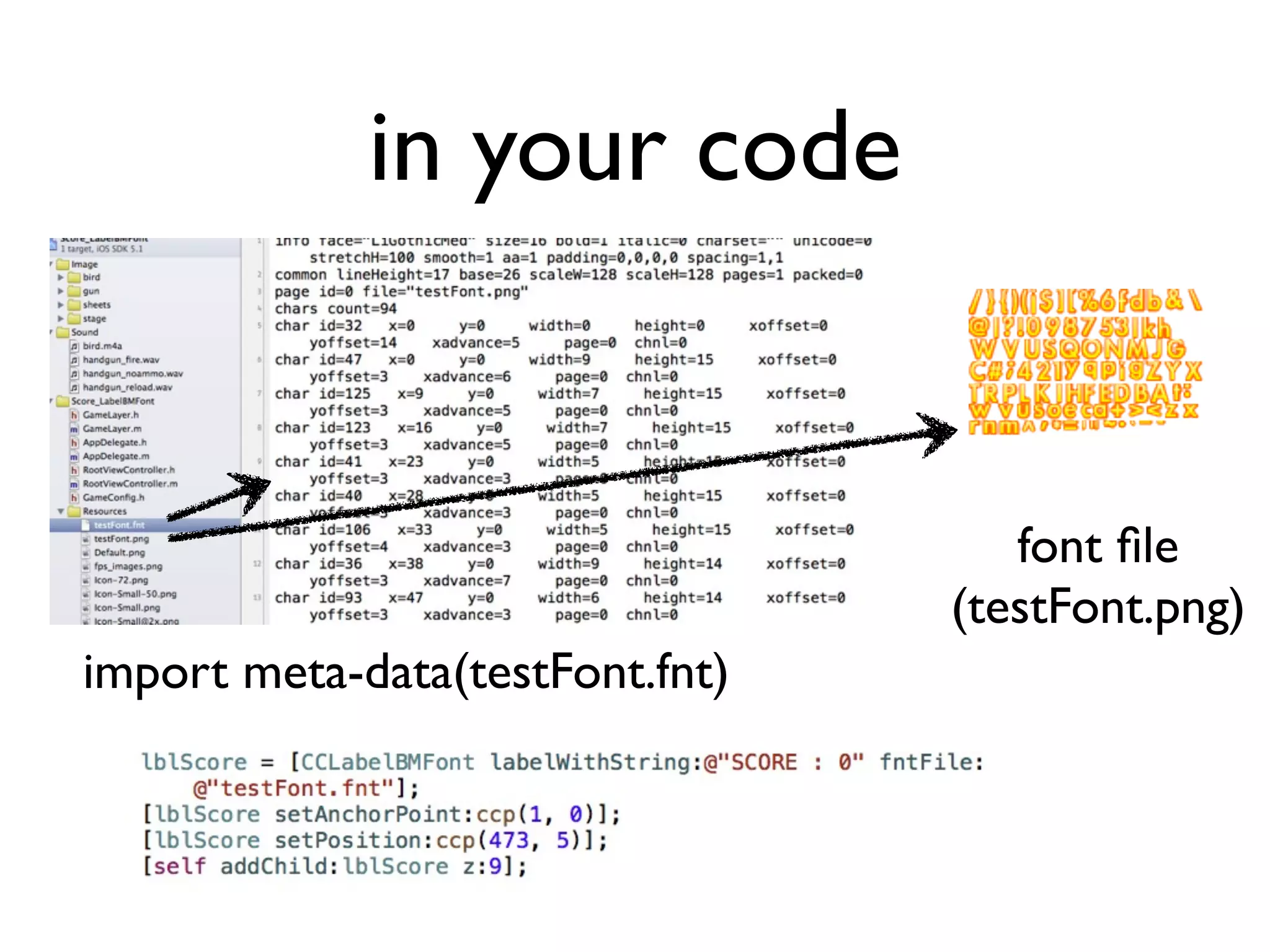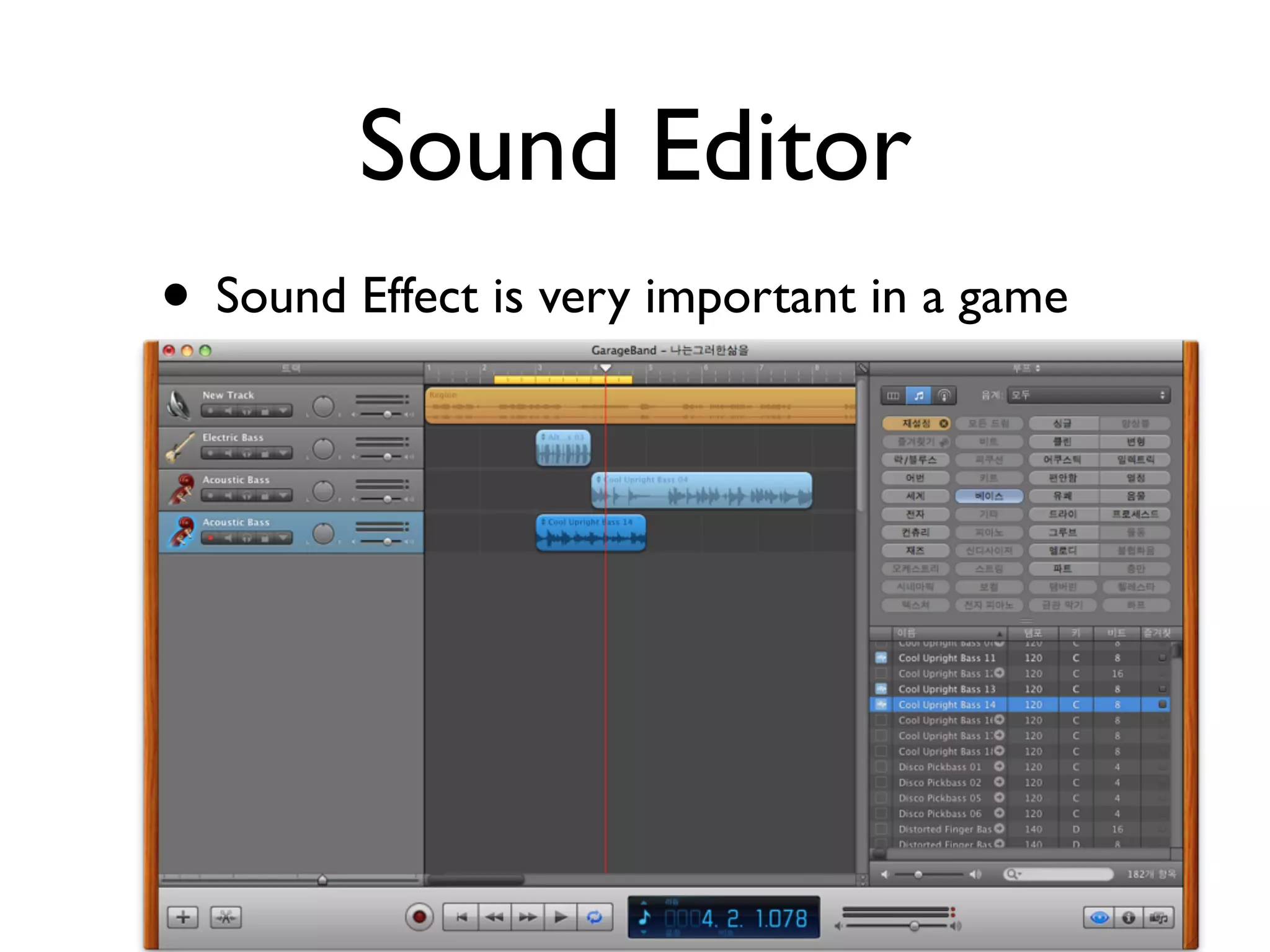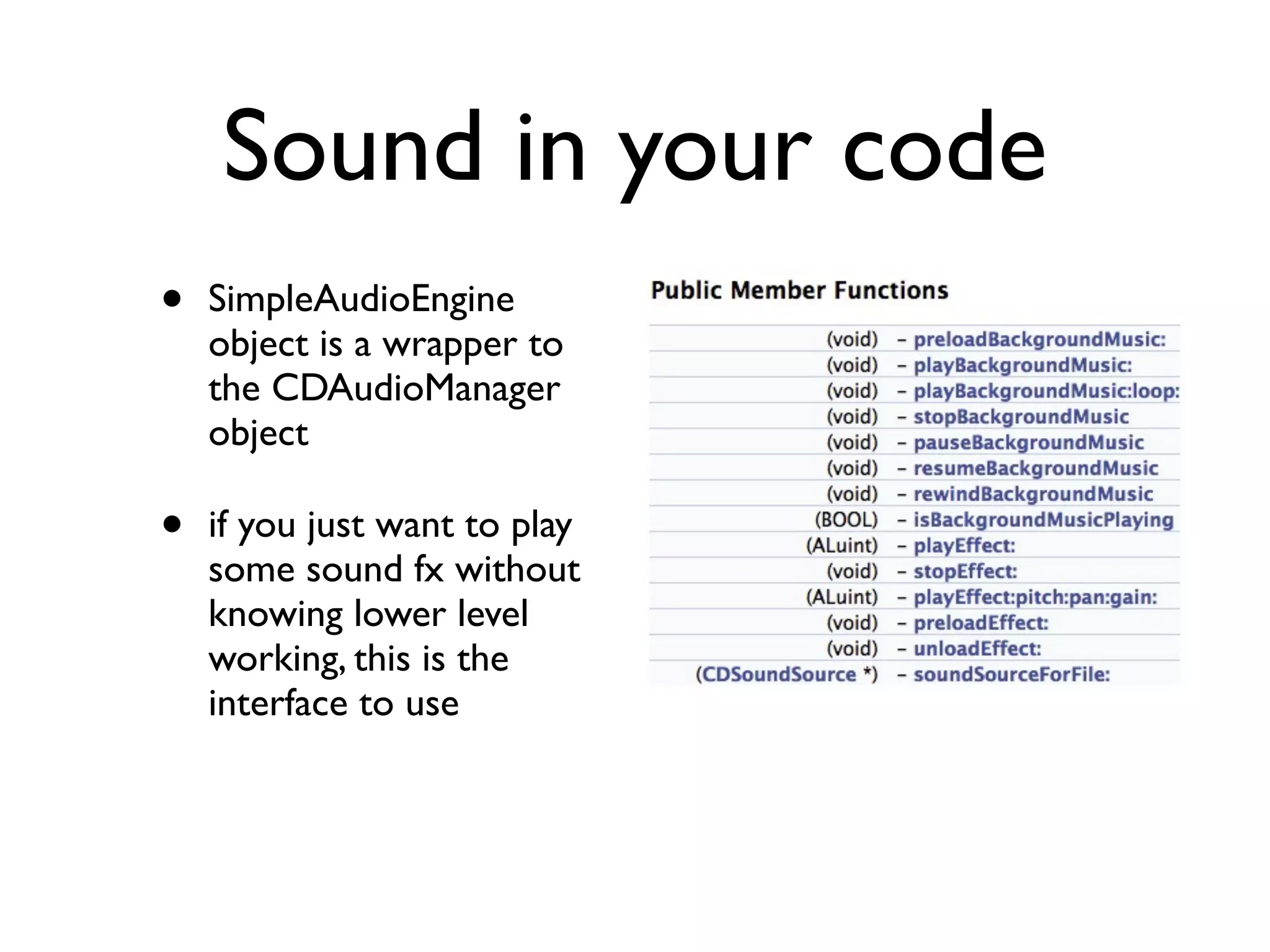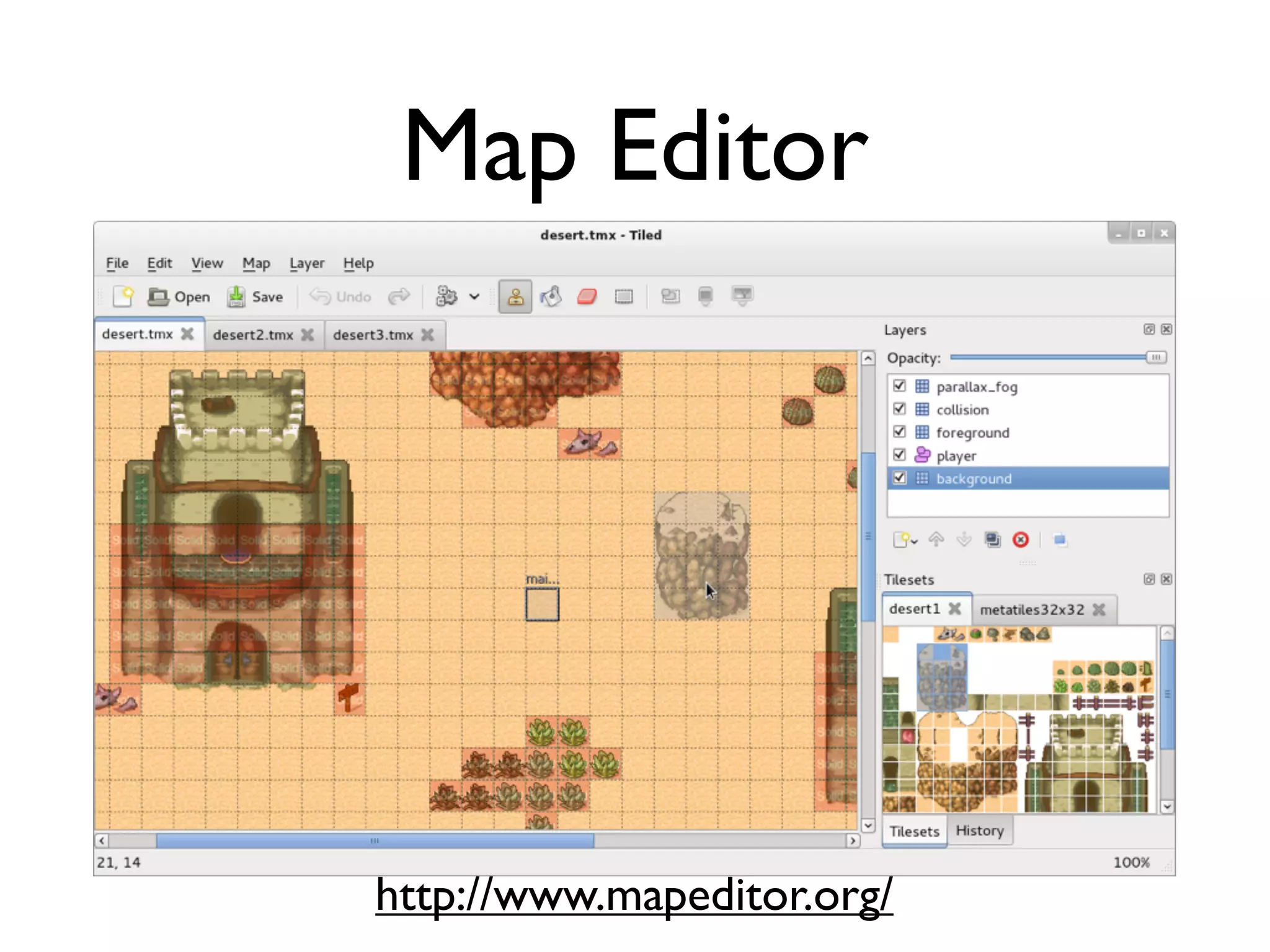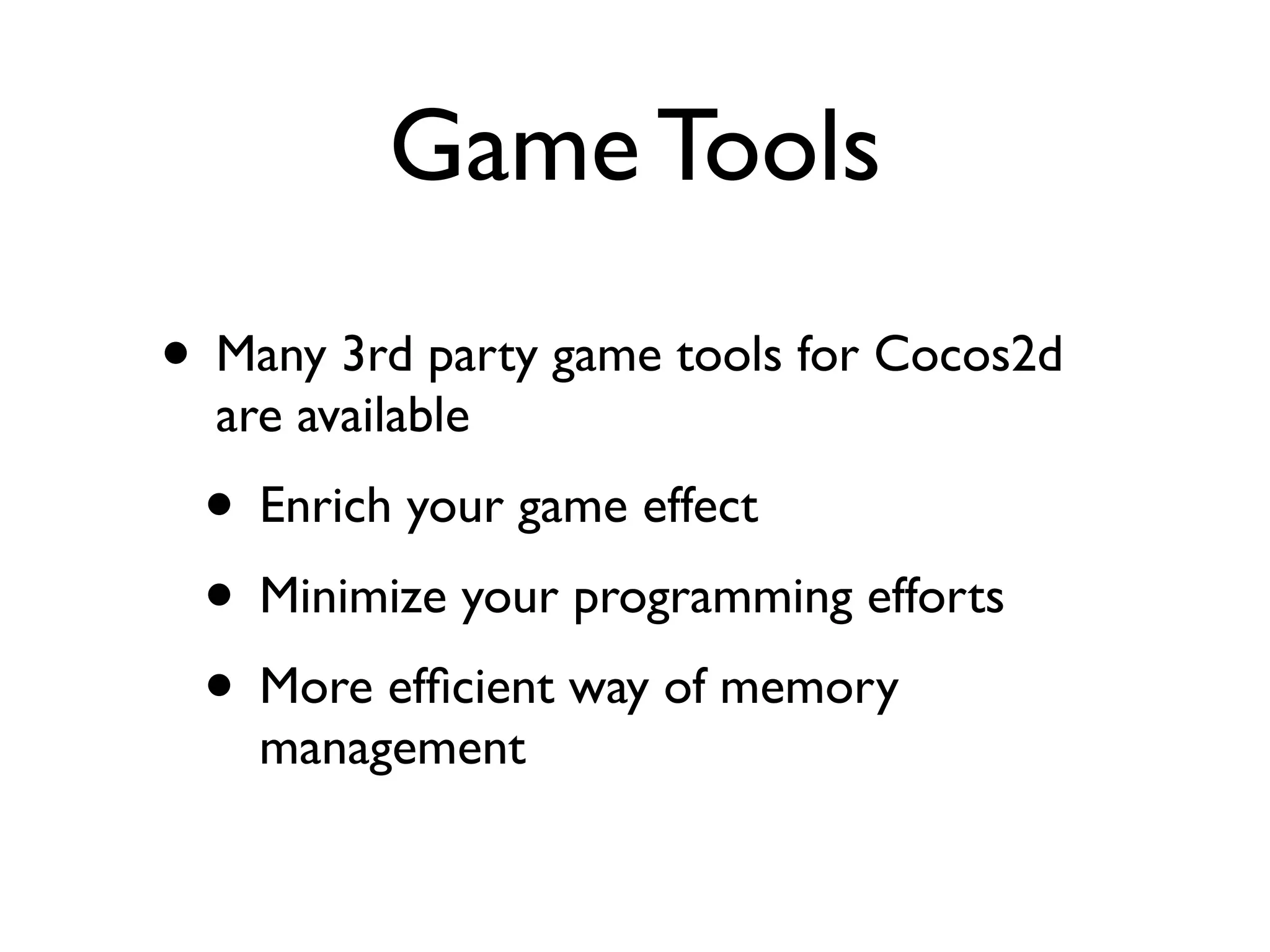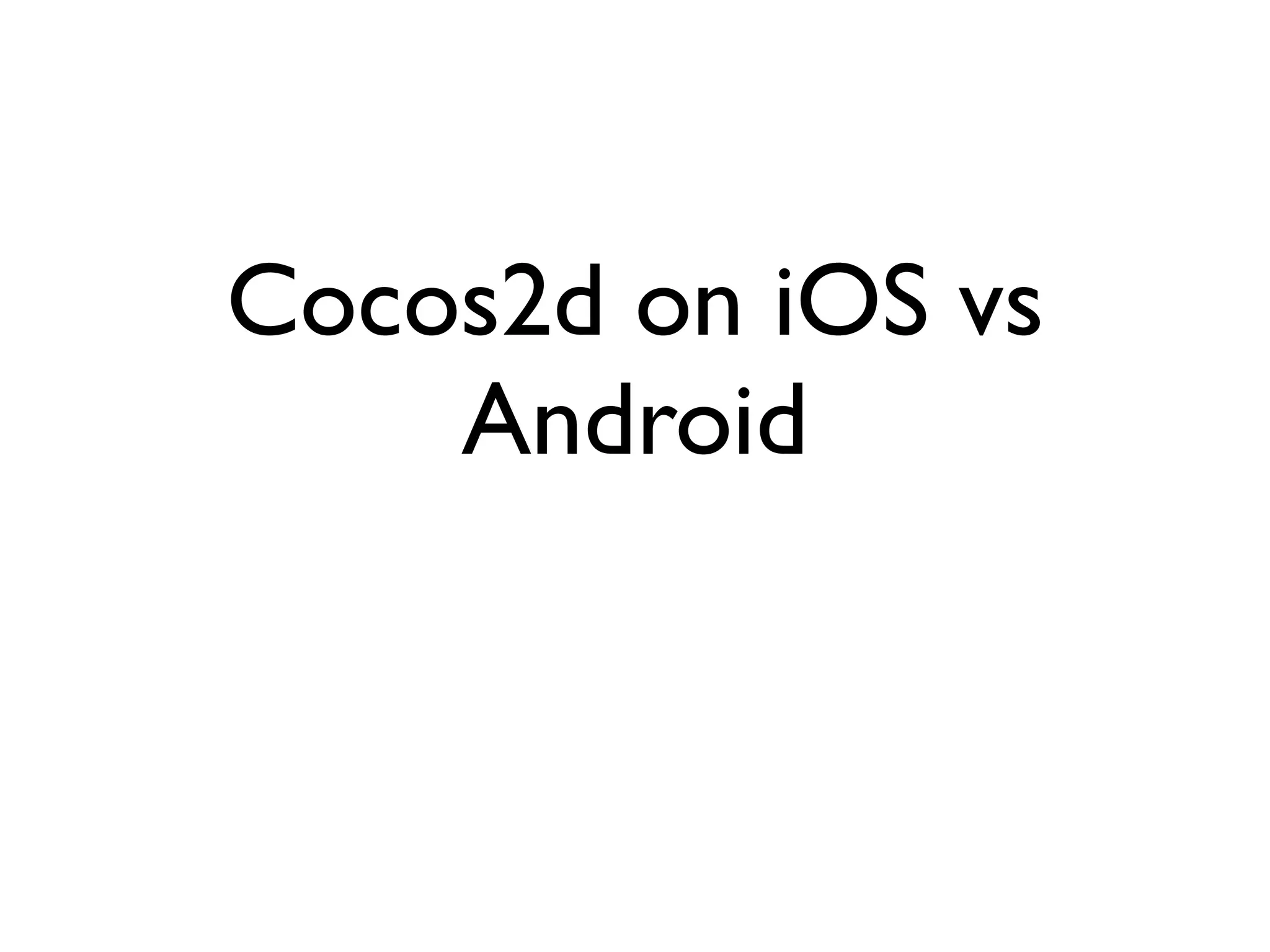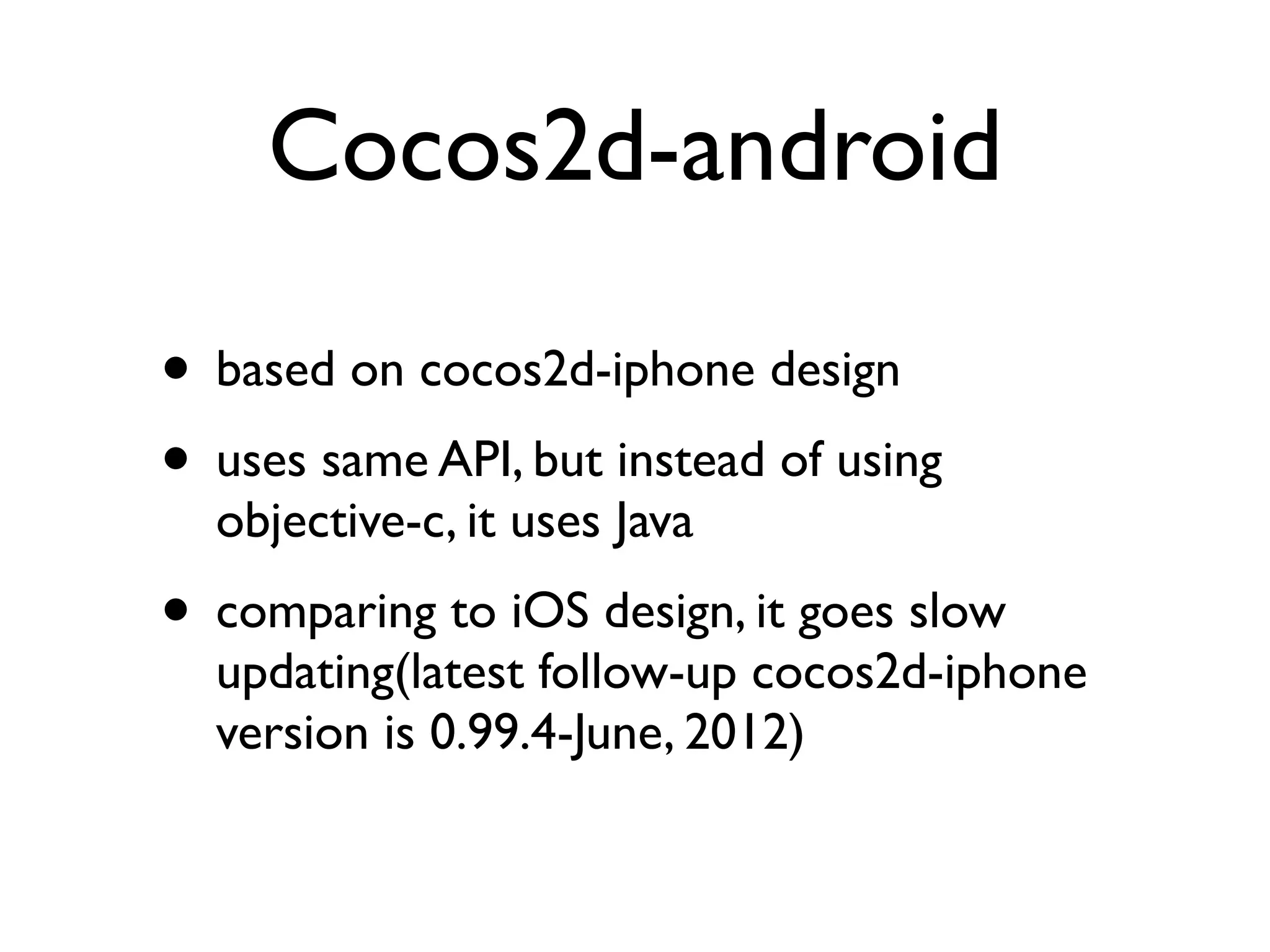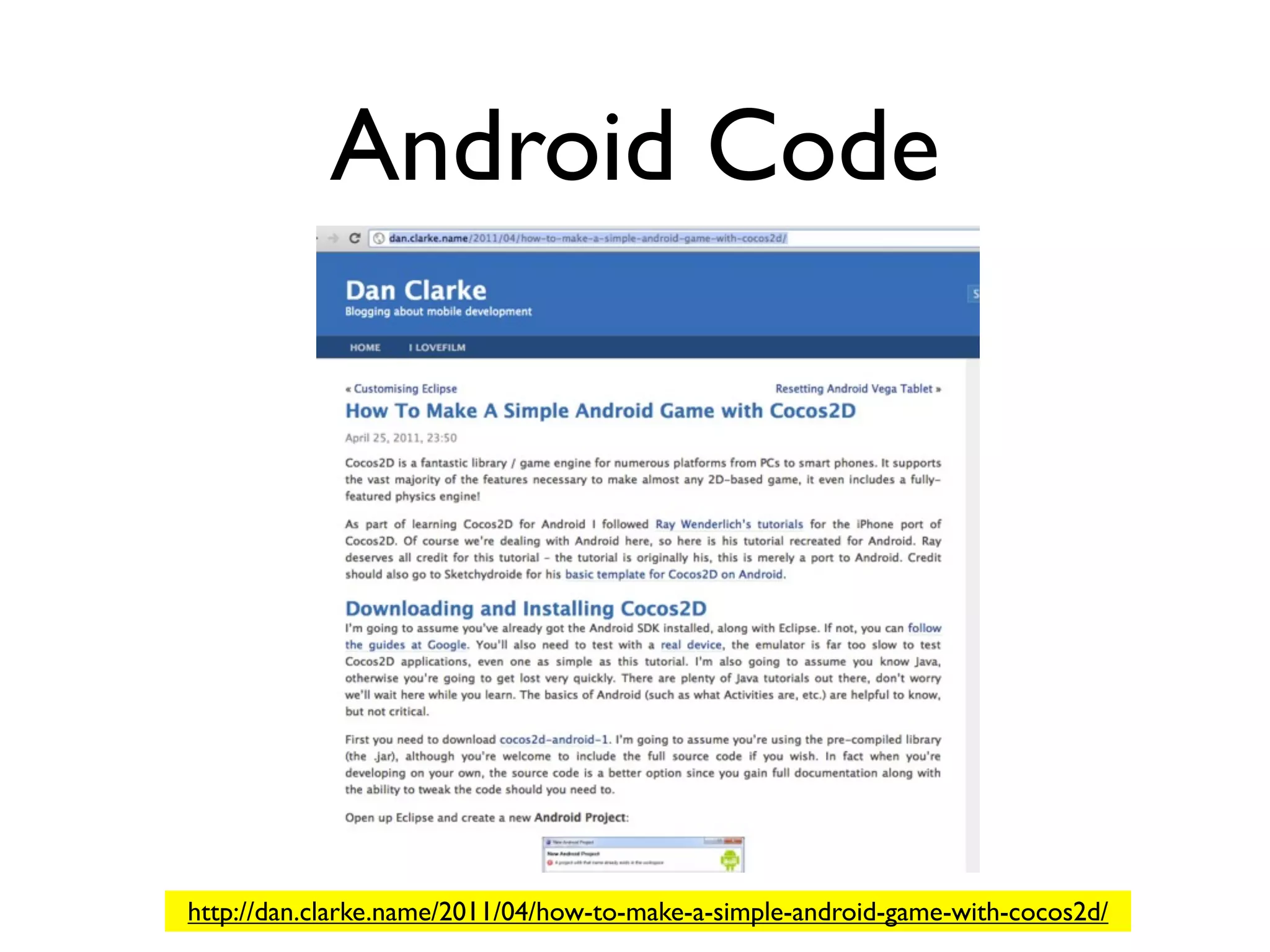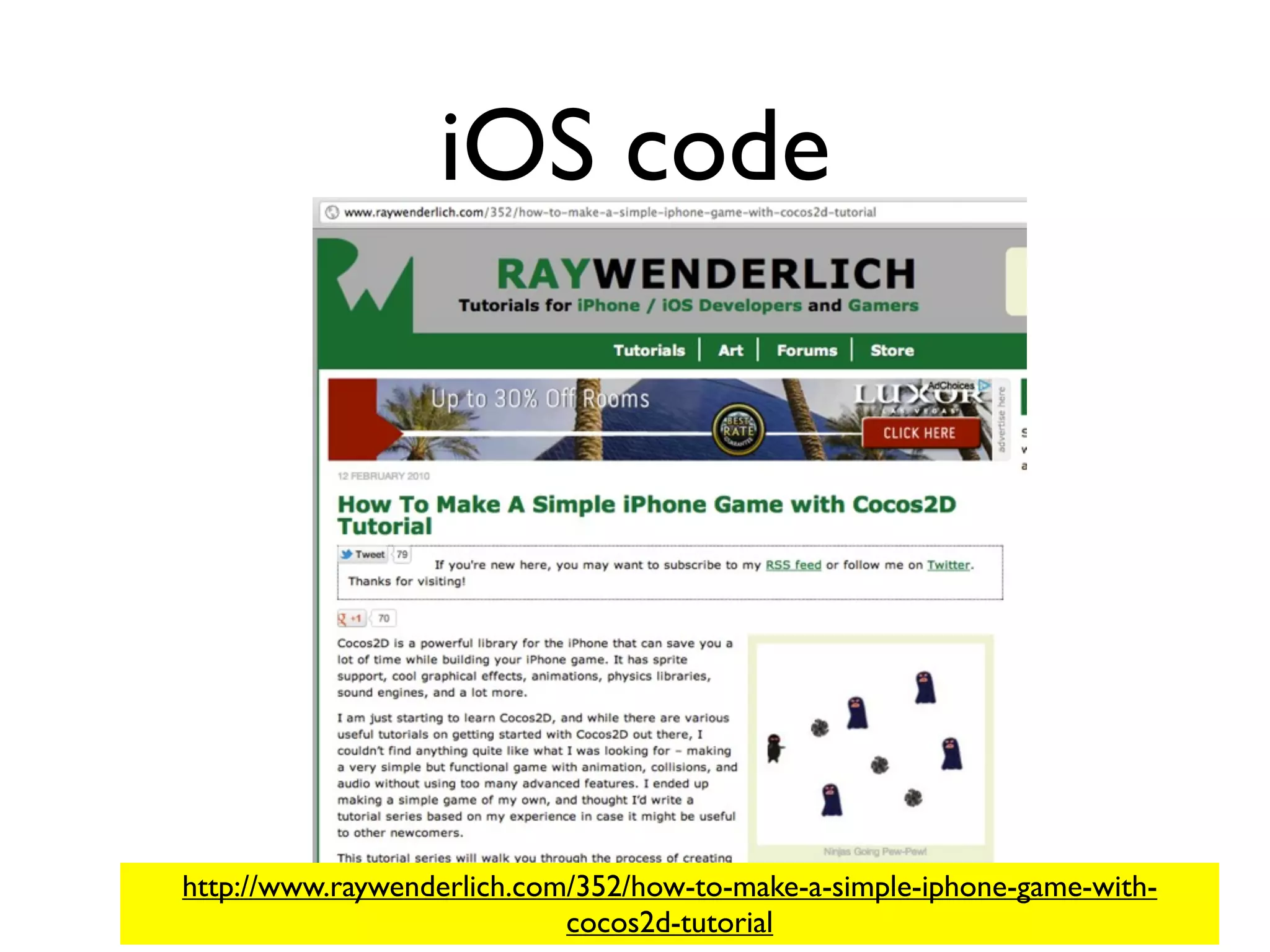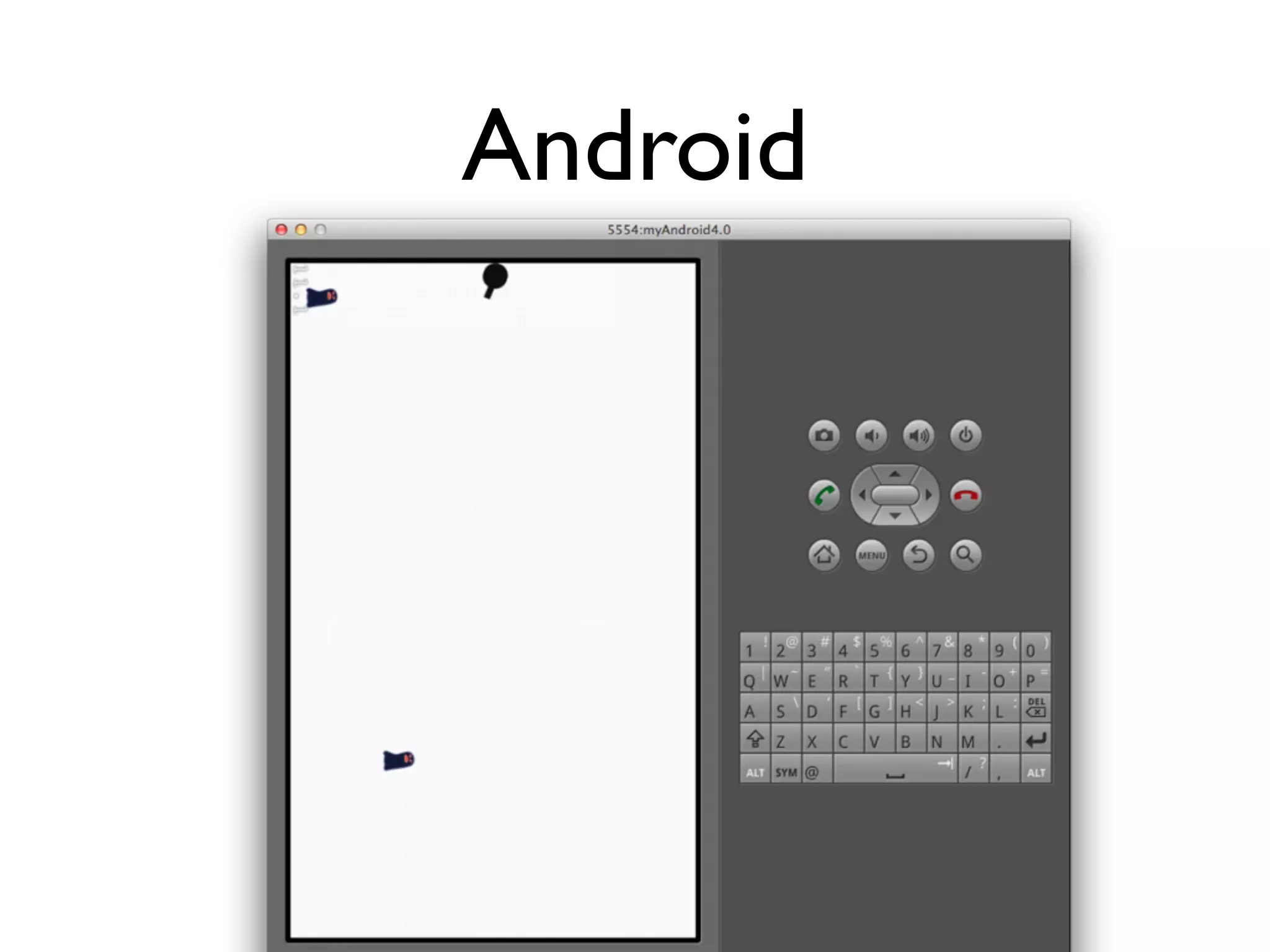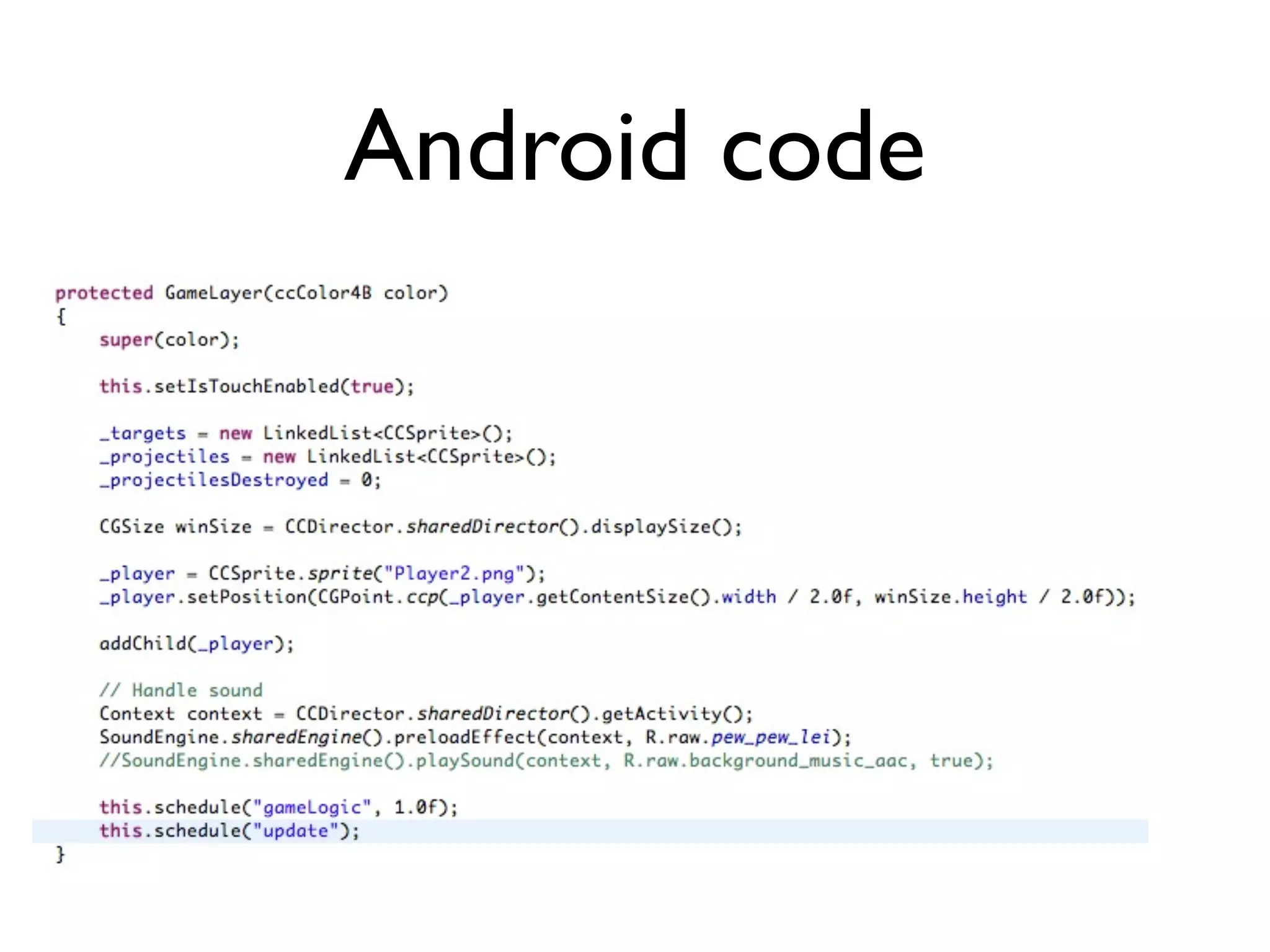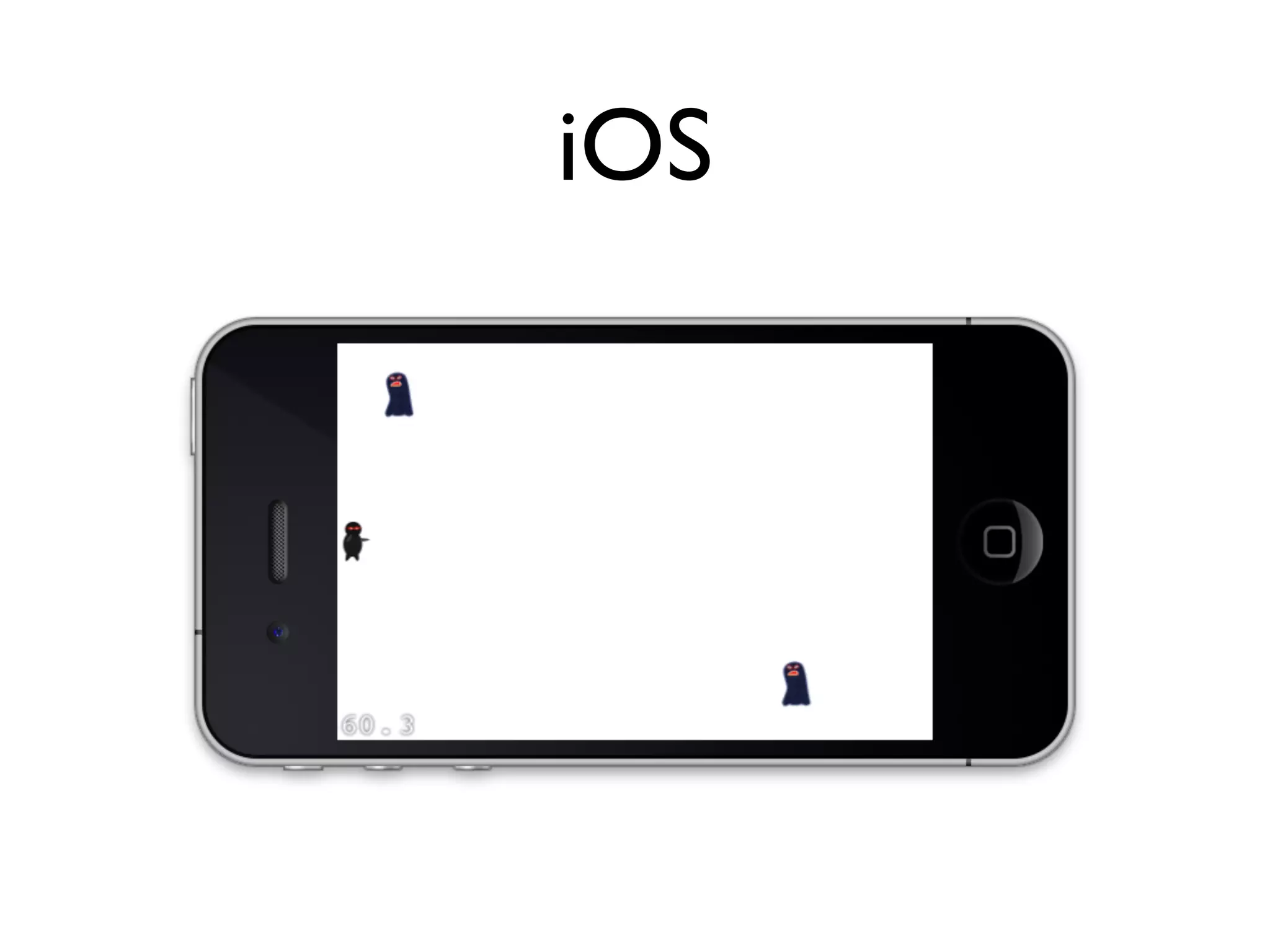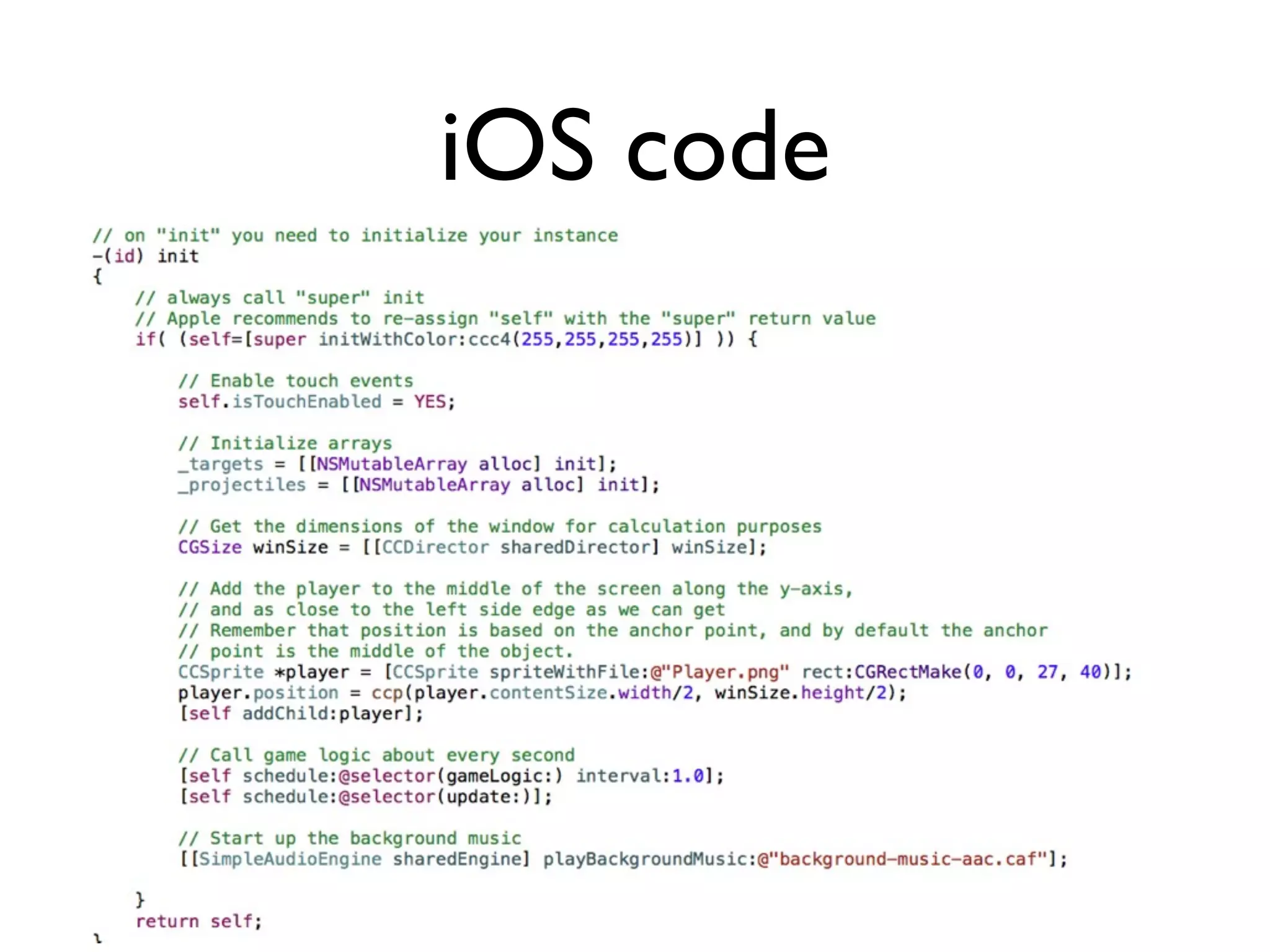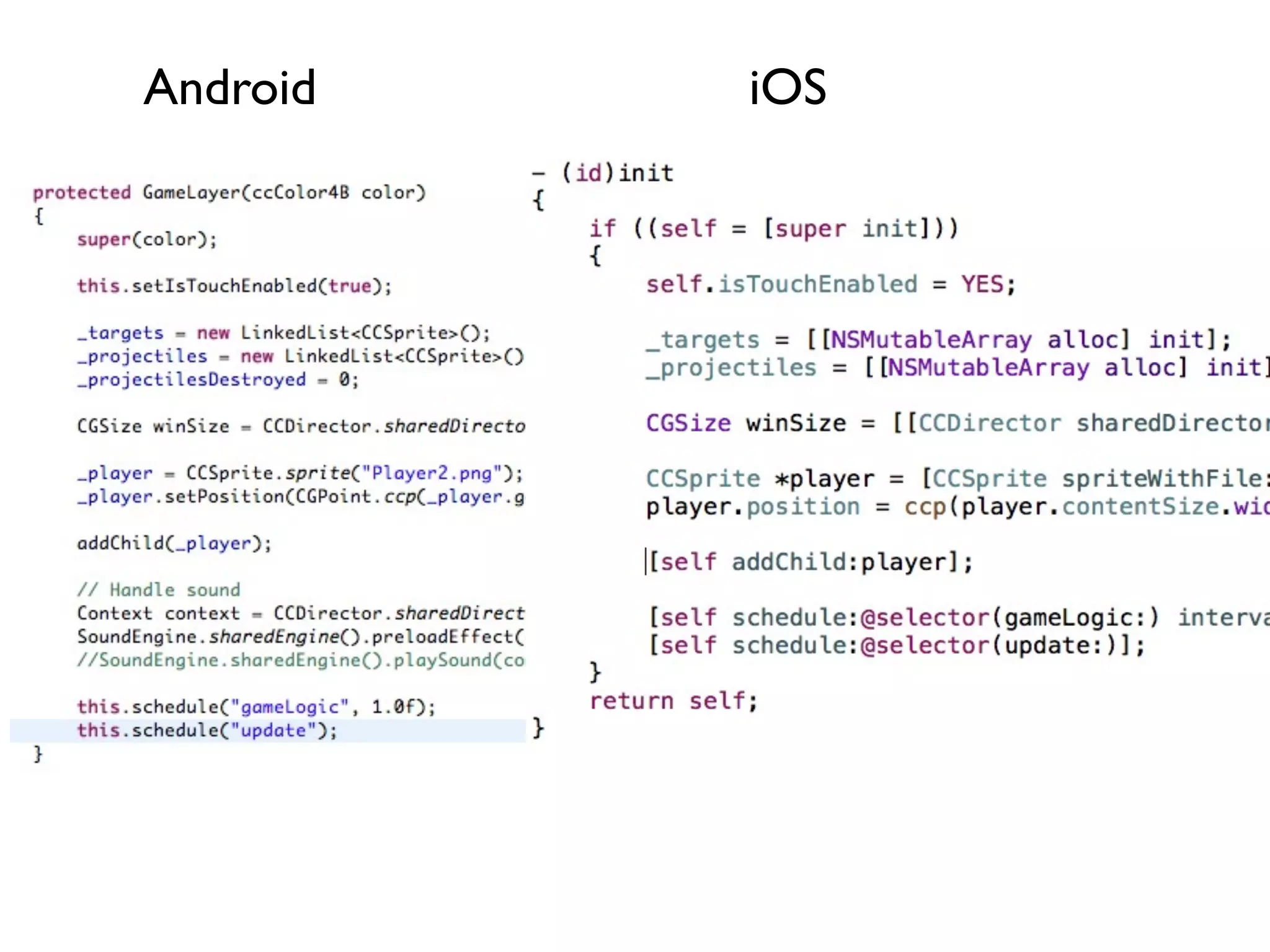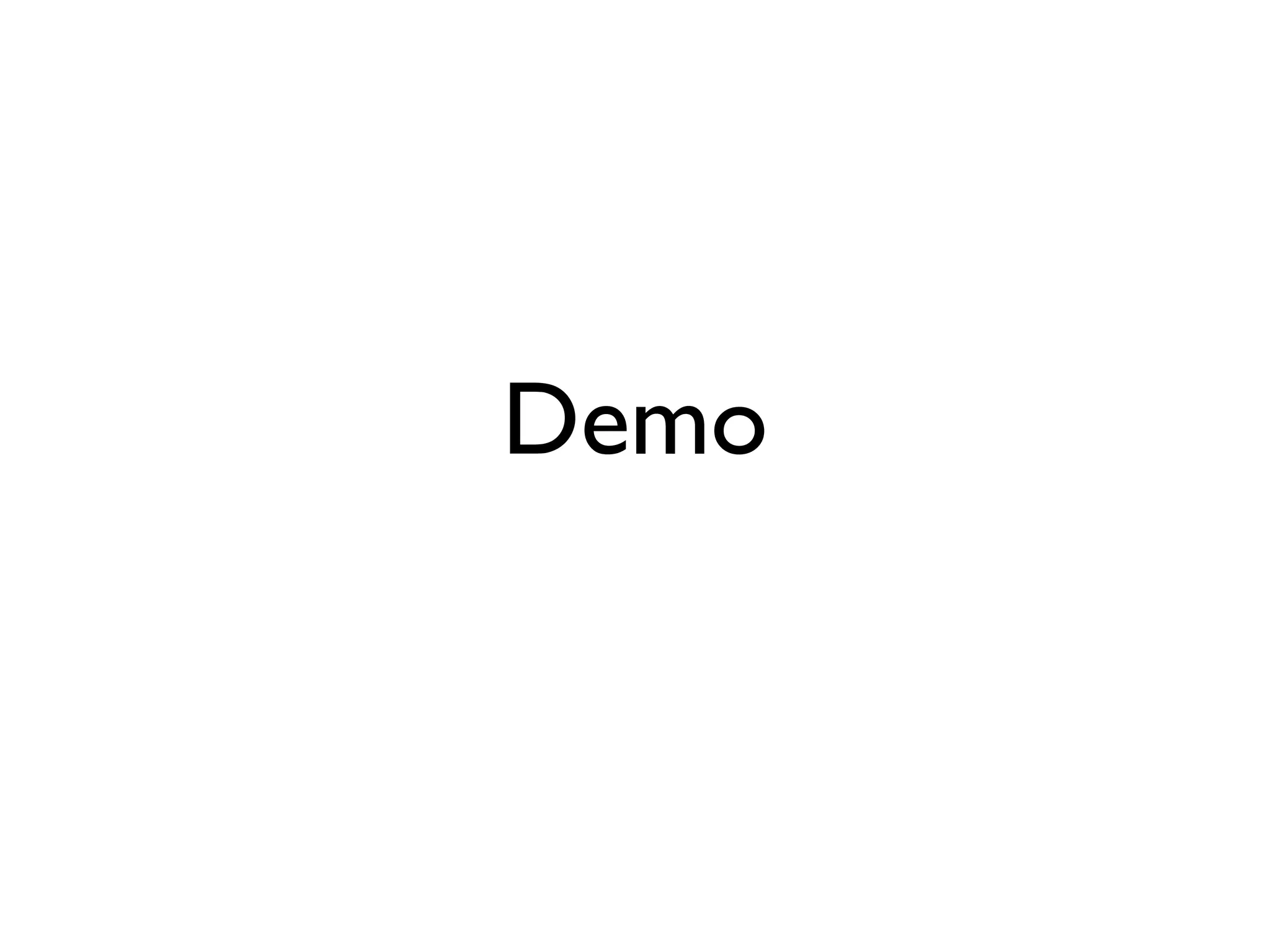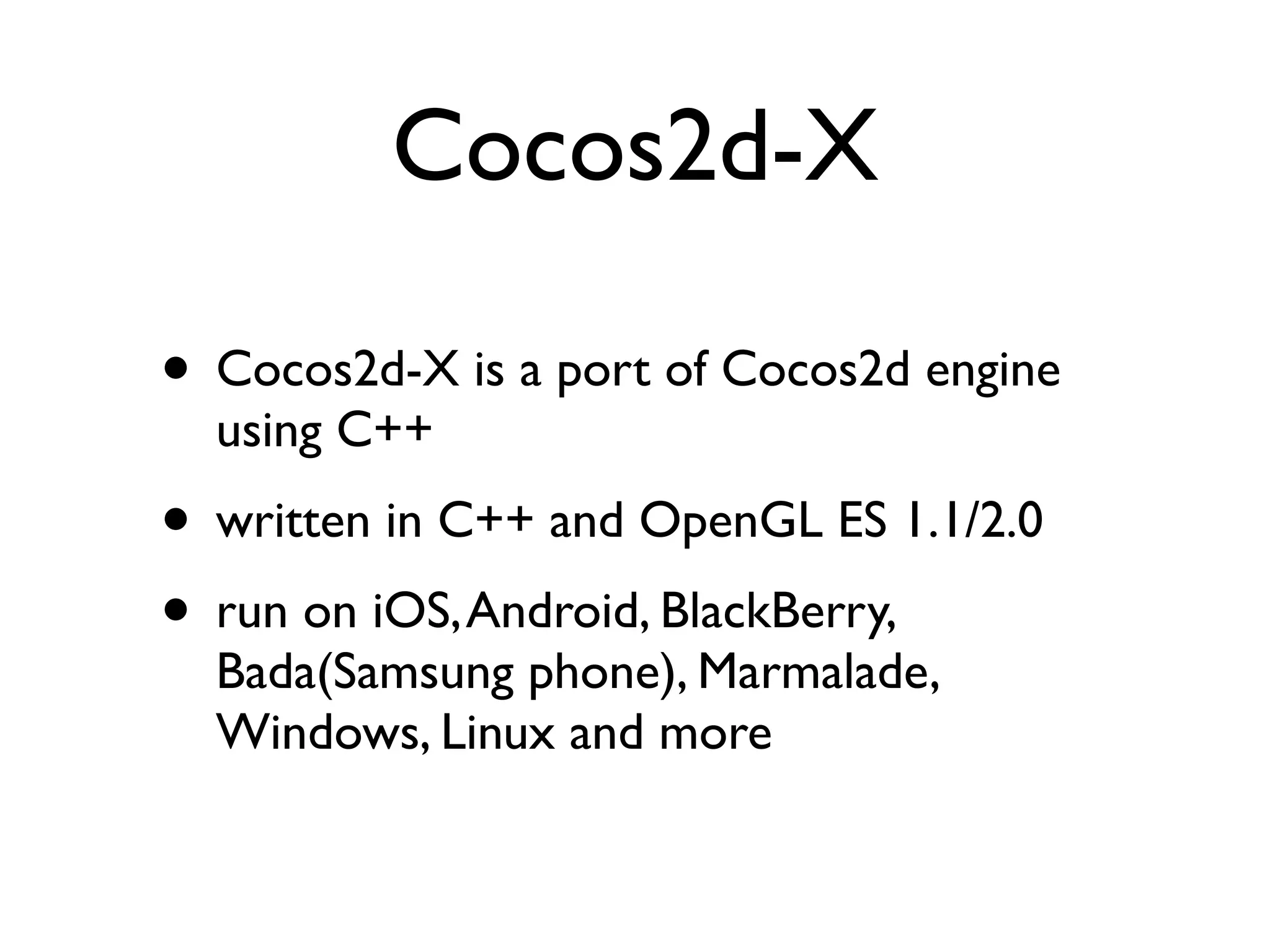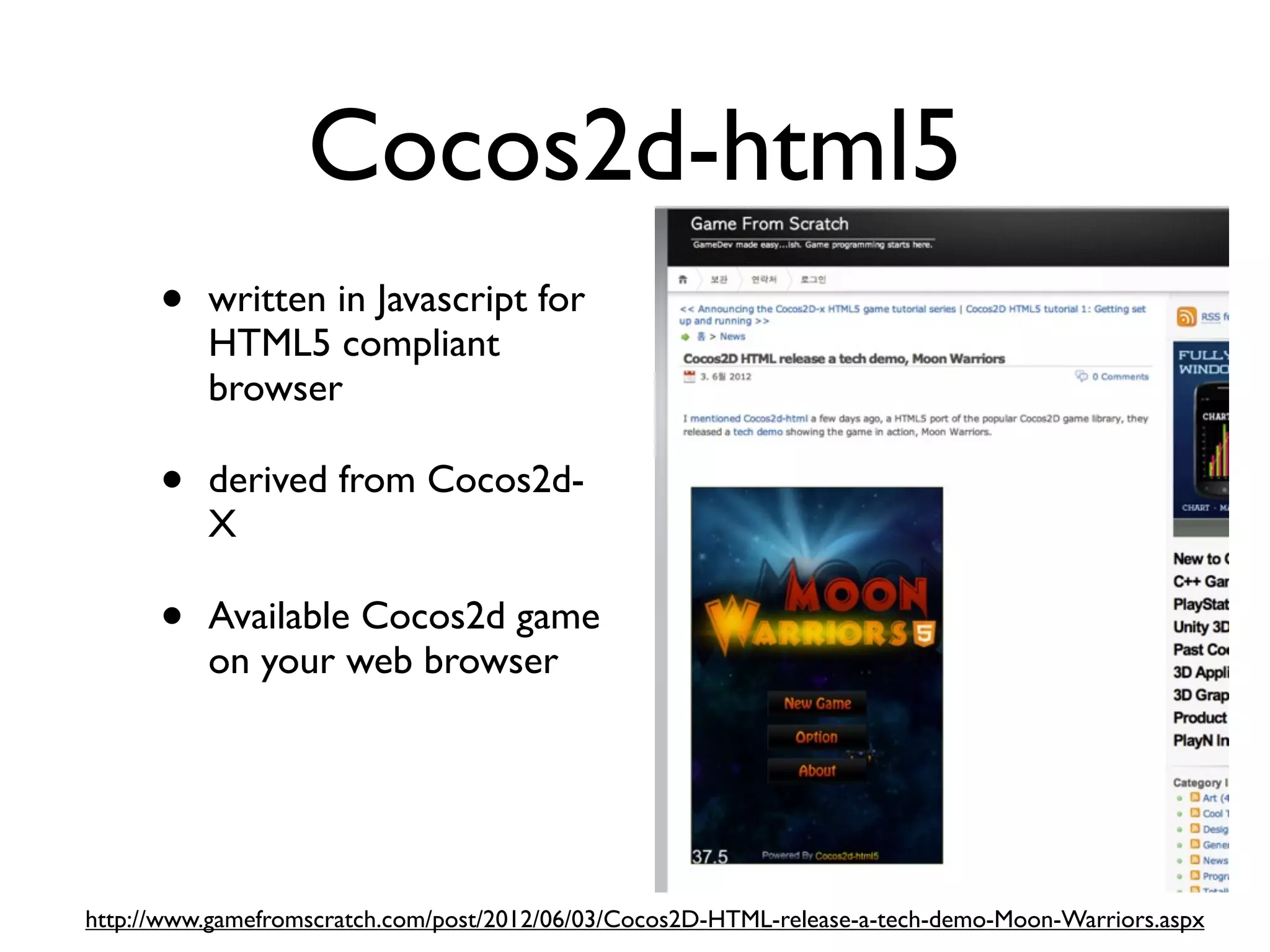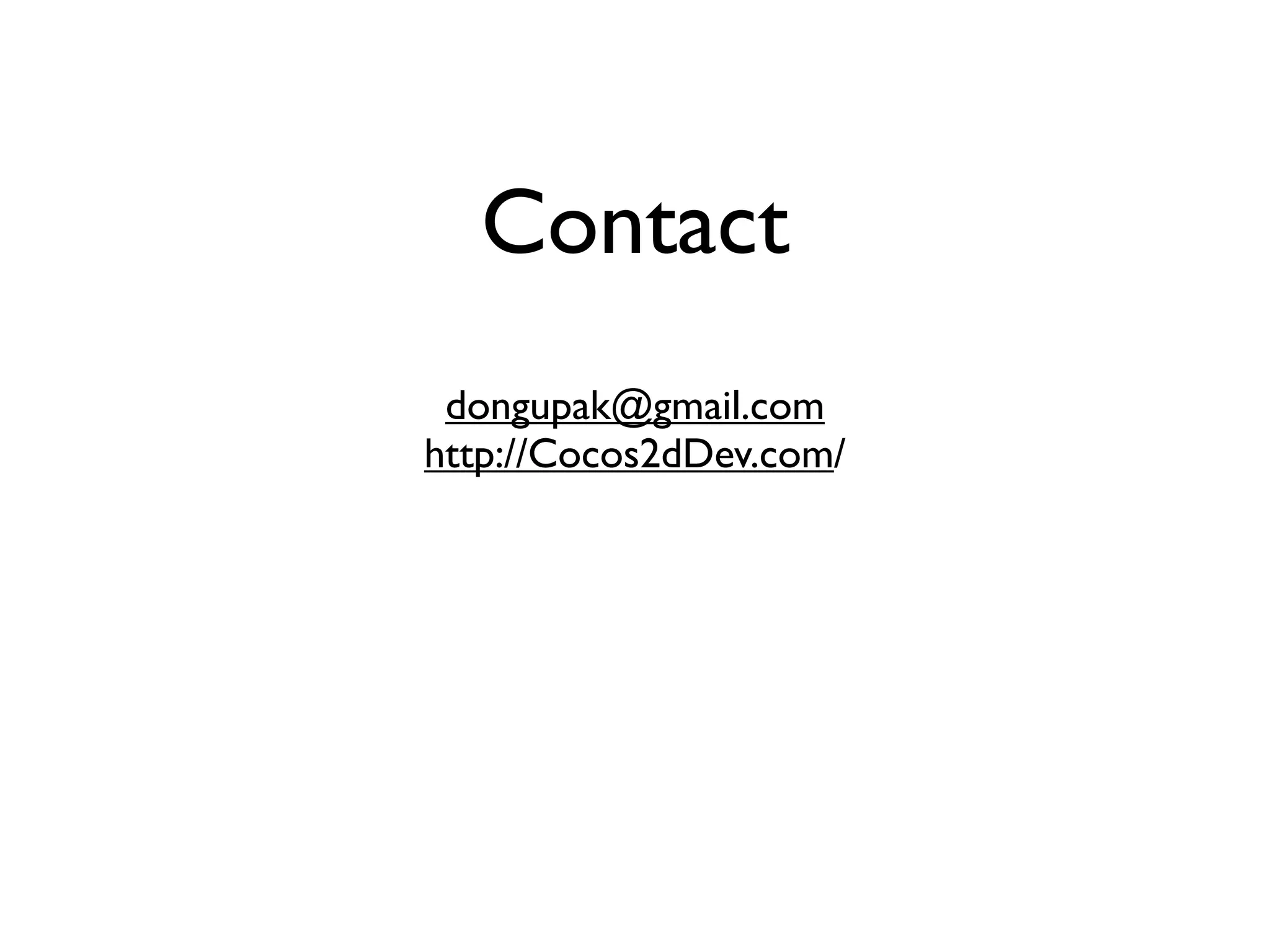This document provides an overview of Cocos2D, an open source framework for building 2D games and other interactive applications. It discusses Cocos2D's scene graph structure, principal classes like CCNode and CCDirector, use of sprites and actions, and tools for working with Cocos2D like TexturePacker. It also compares building games with Cocos2D on iOS versus Android and introduces Cocos2D-X for cross-platform development and Cocos2D-HTML5 for web games.