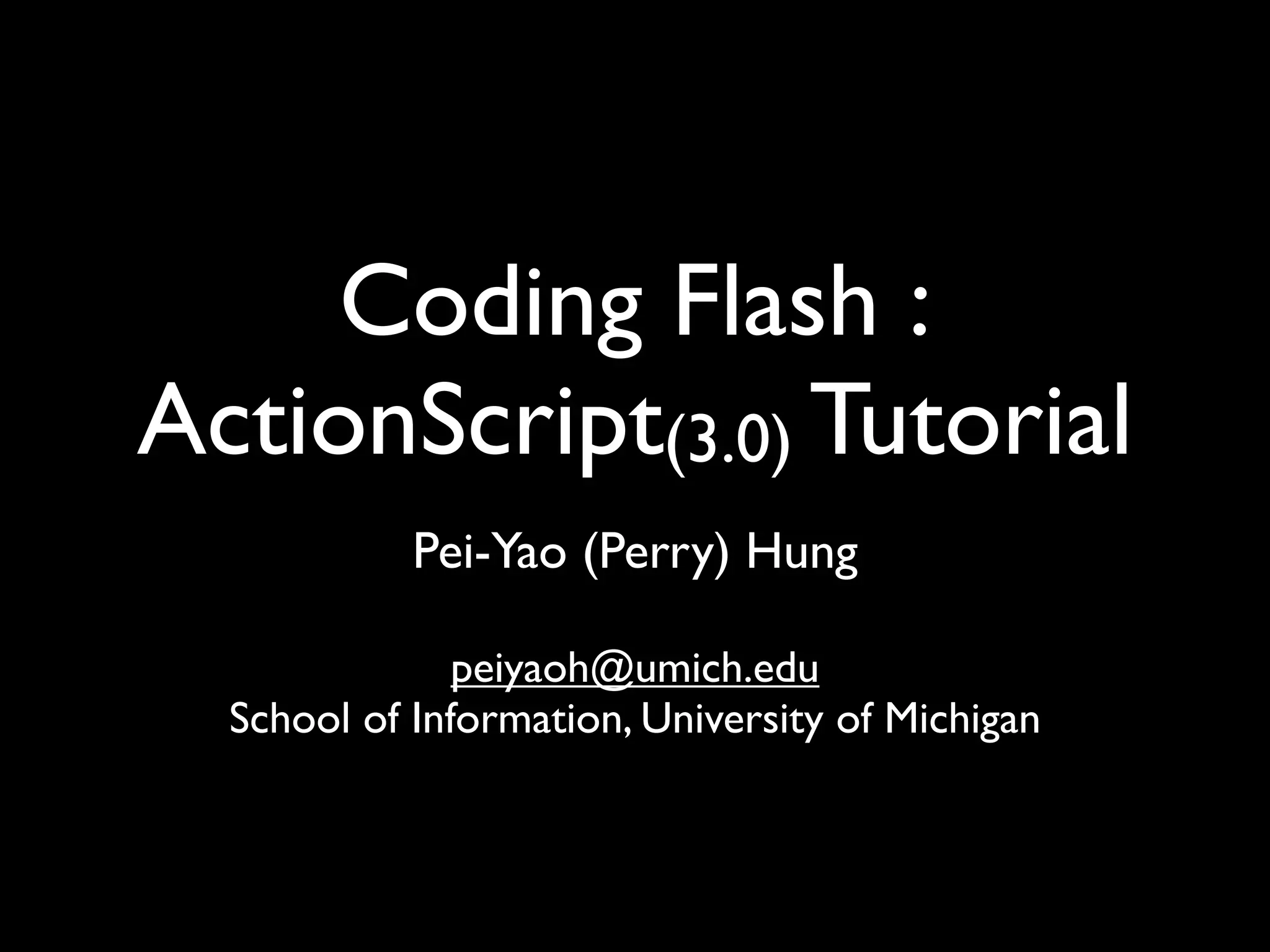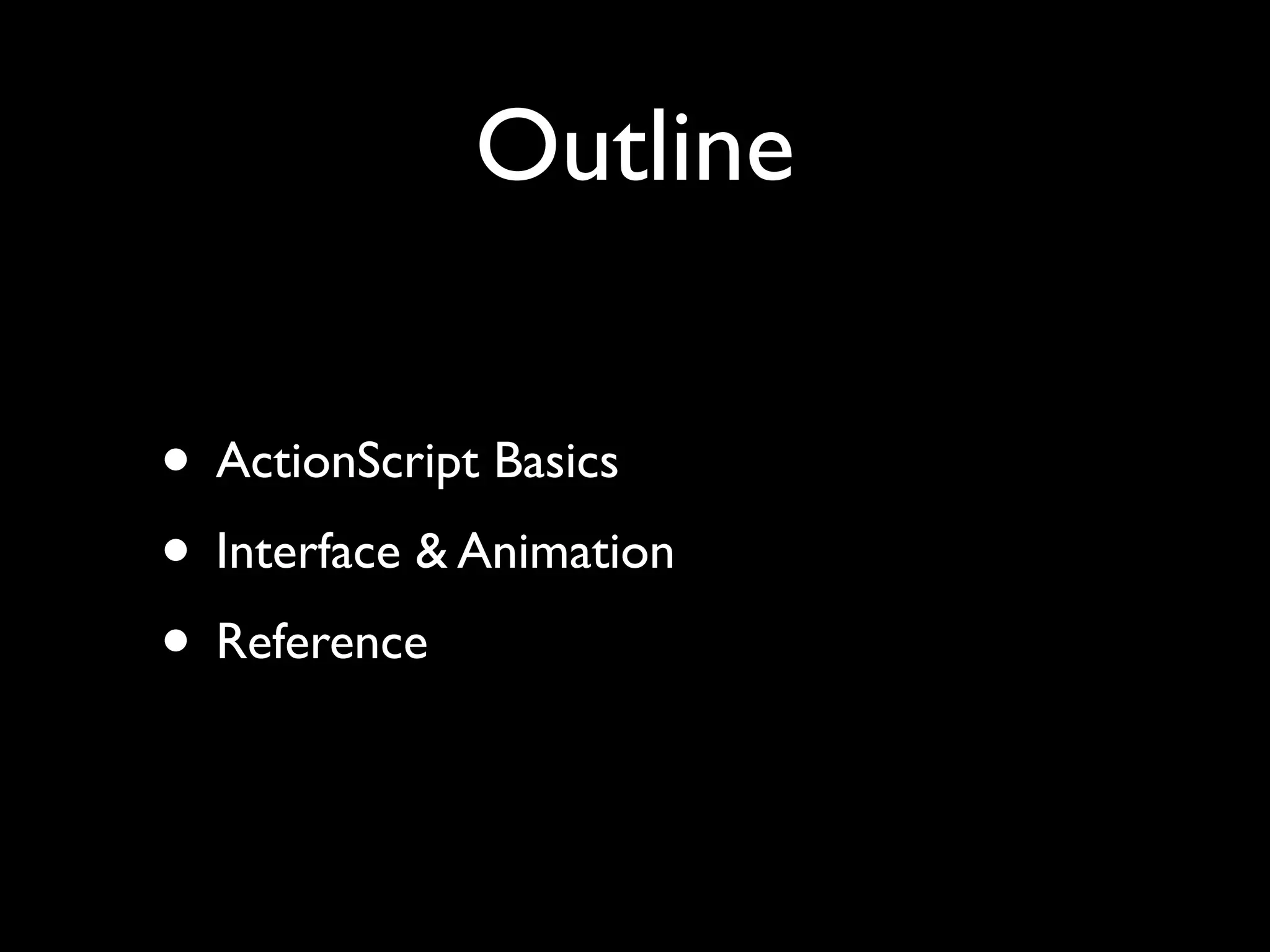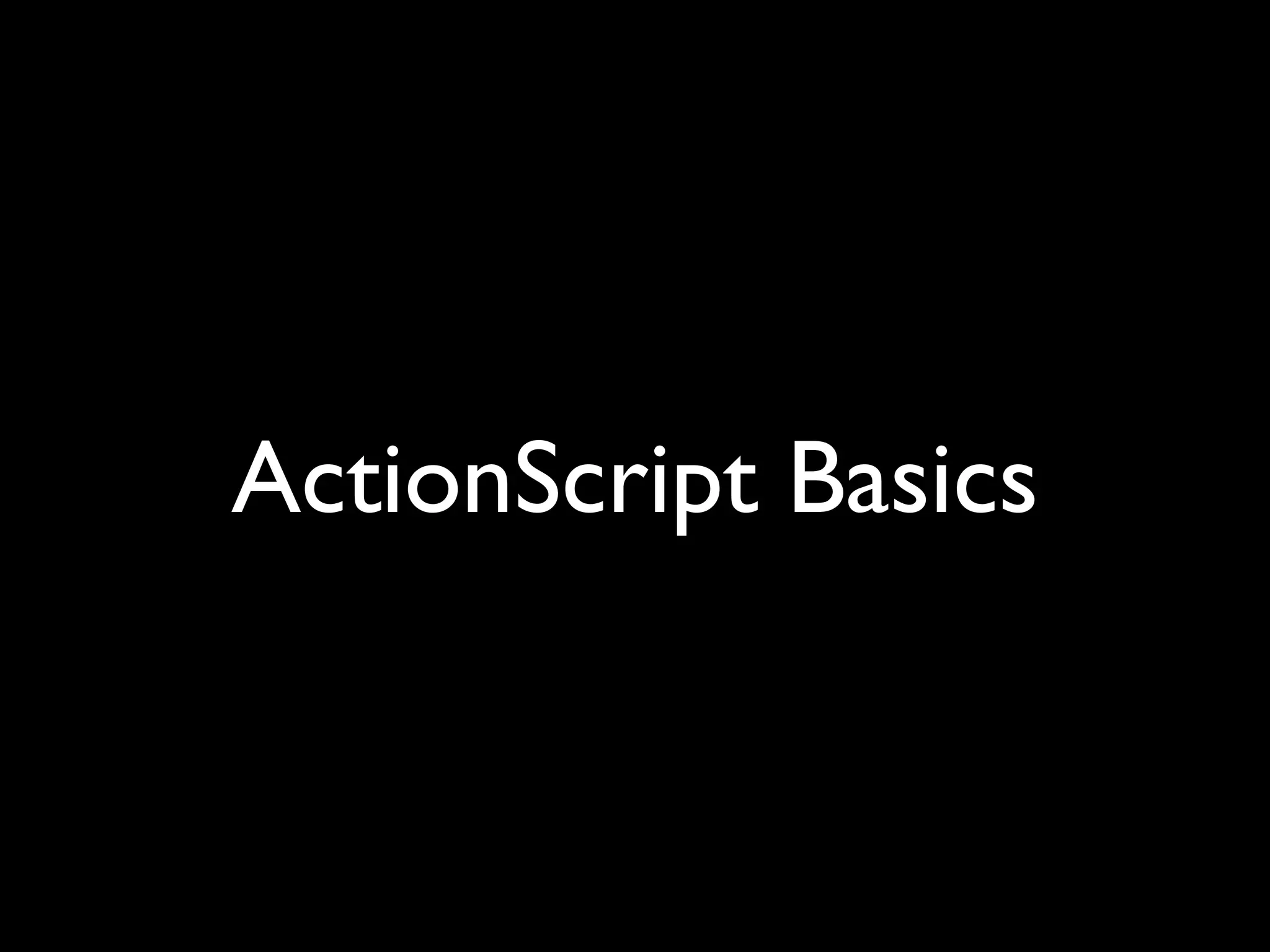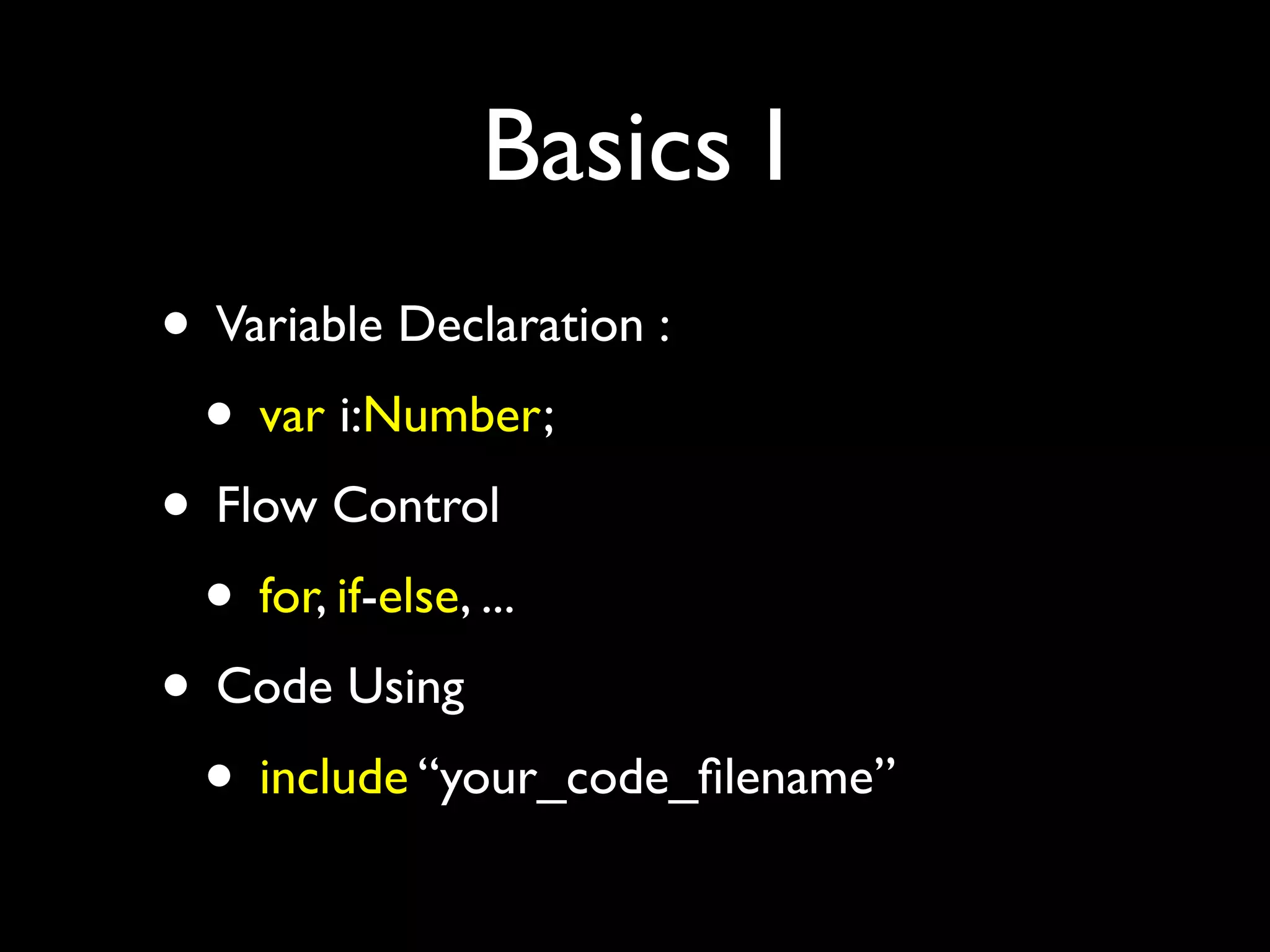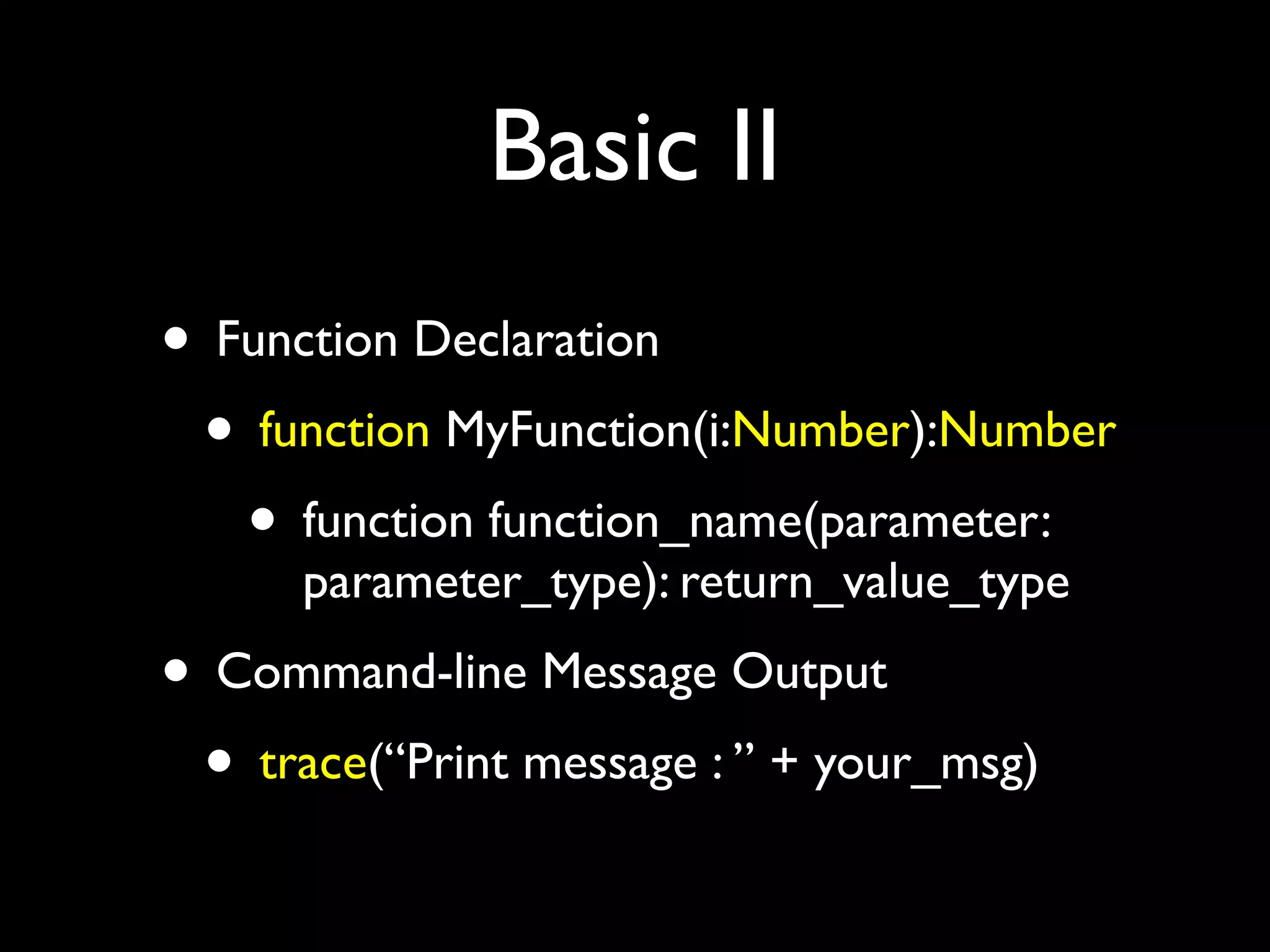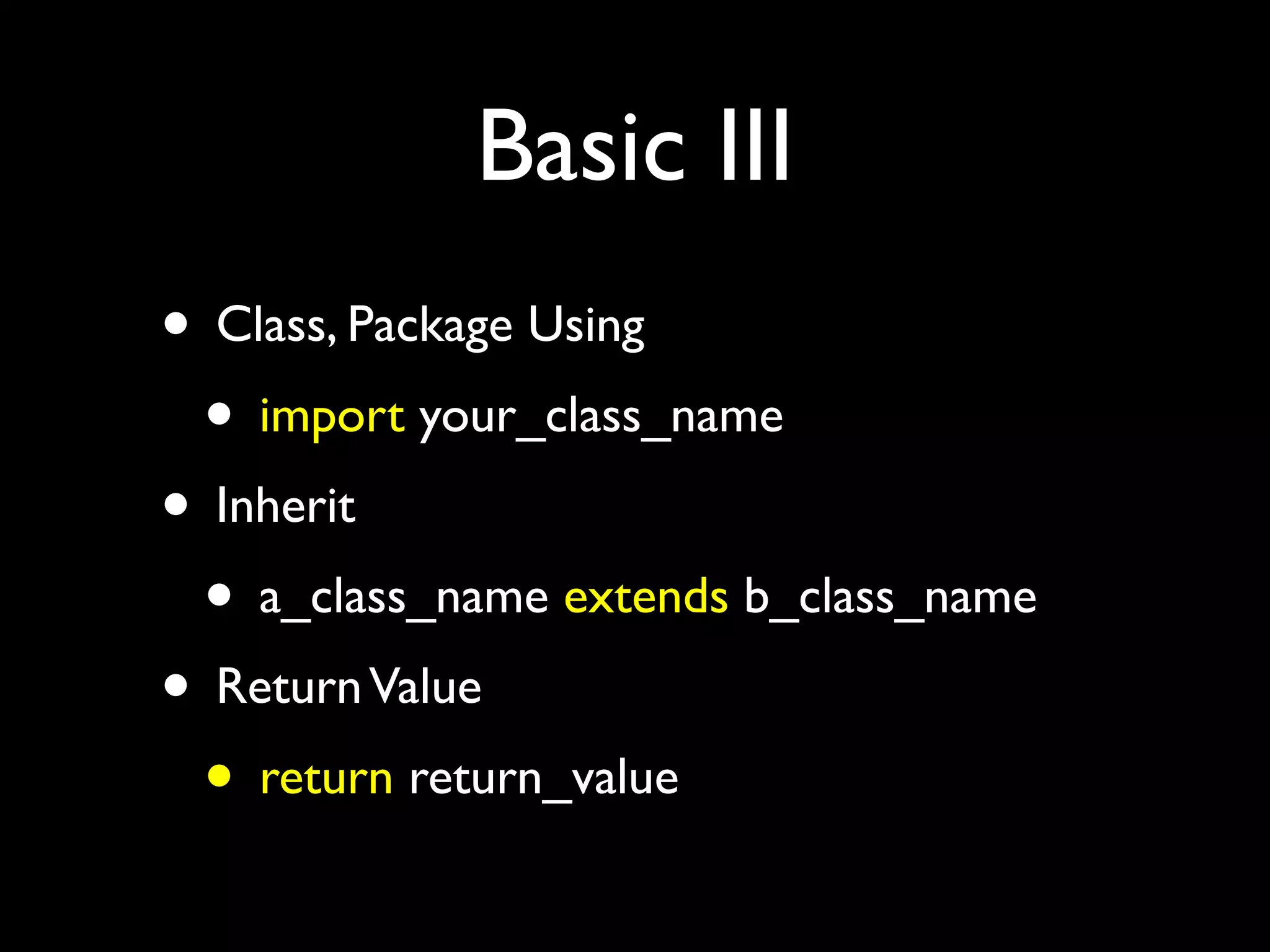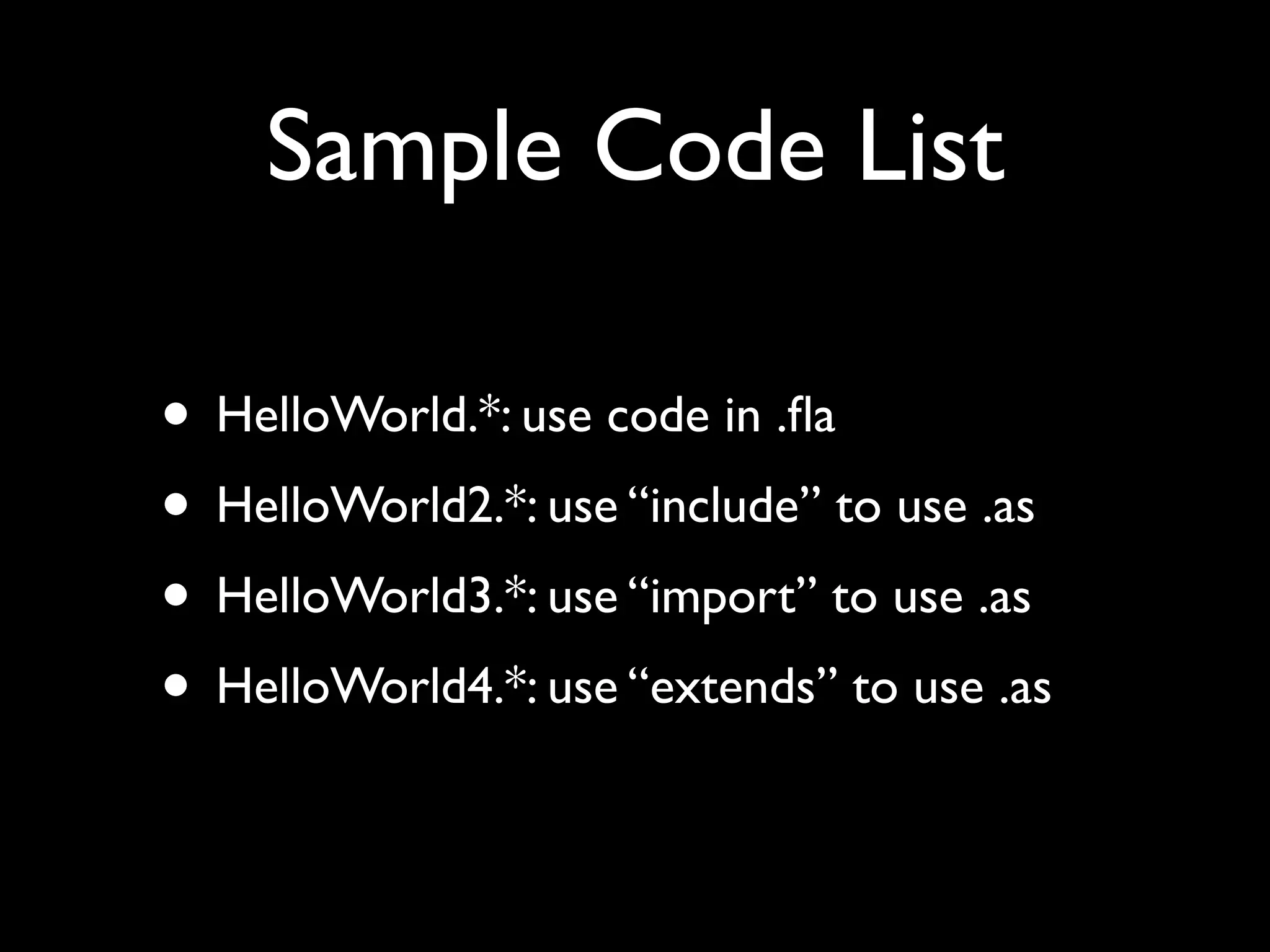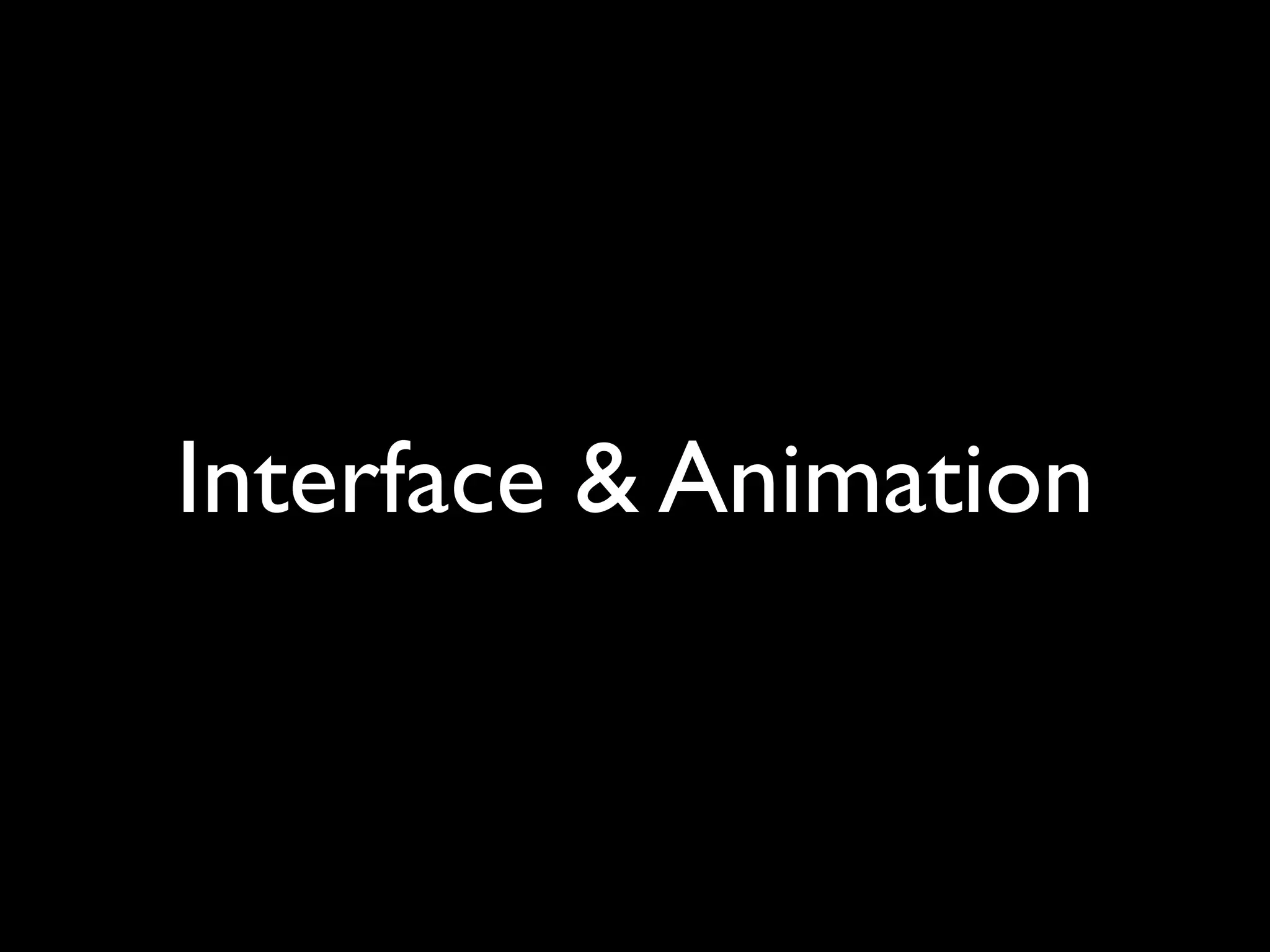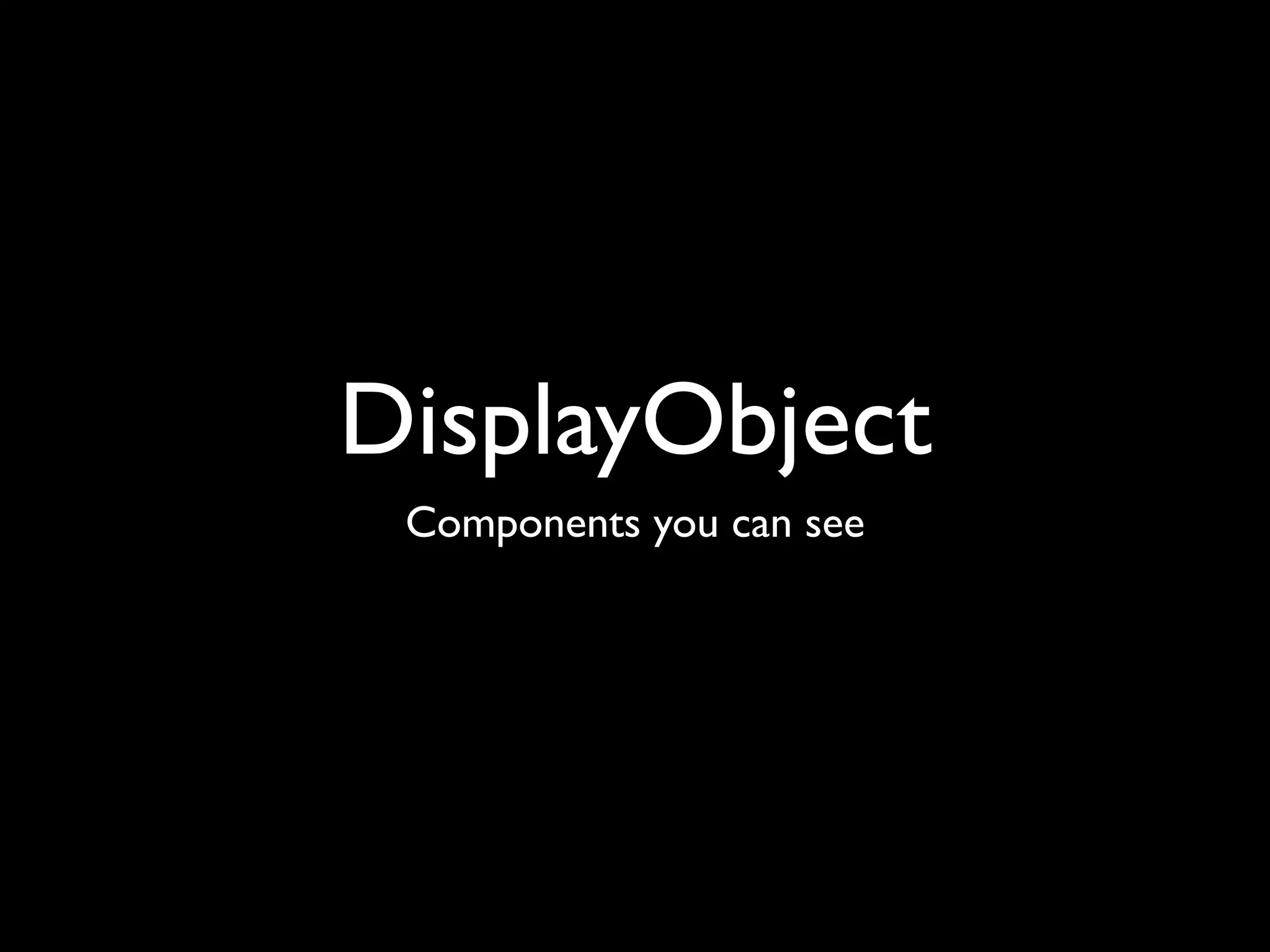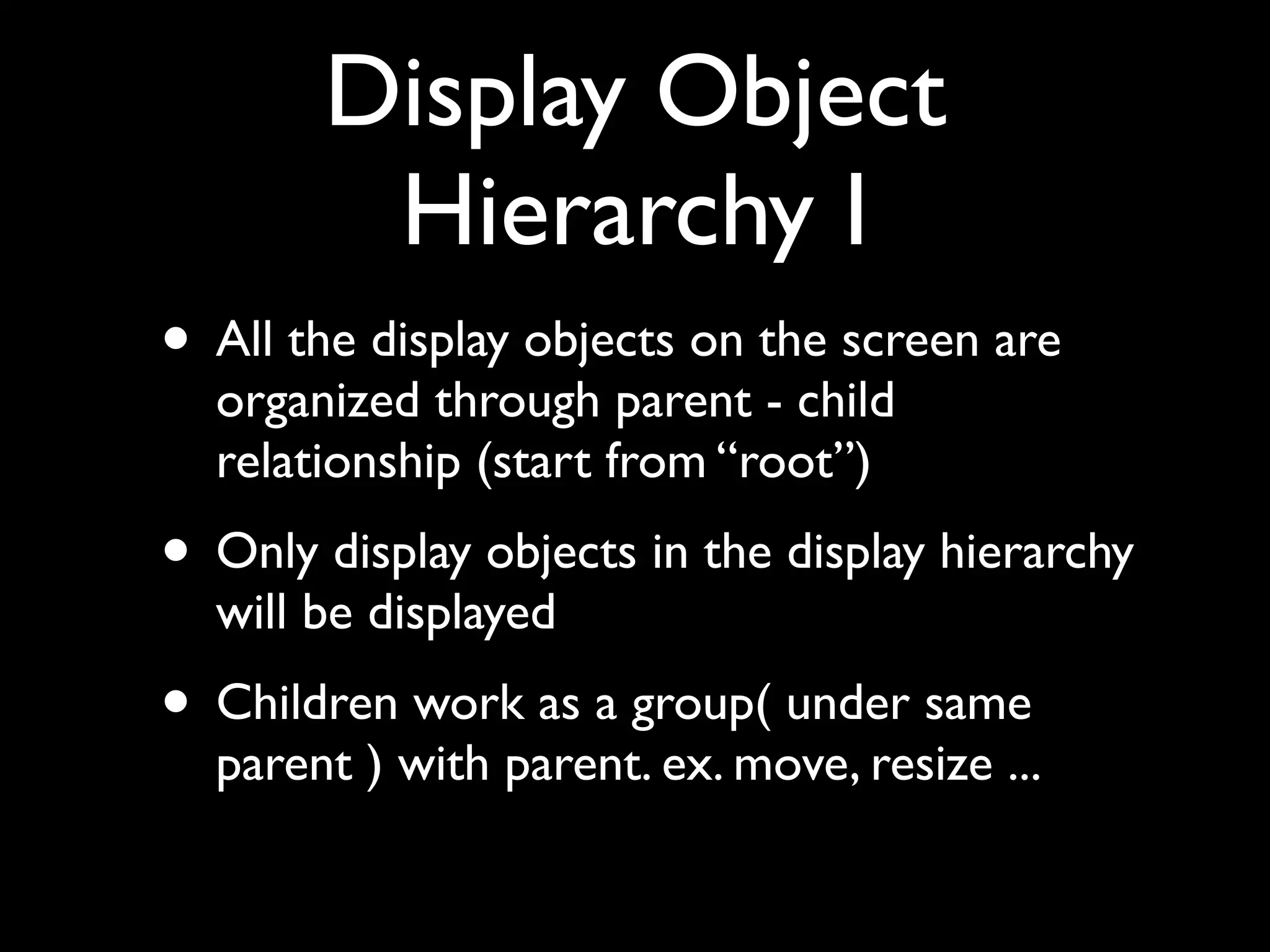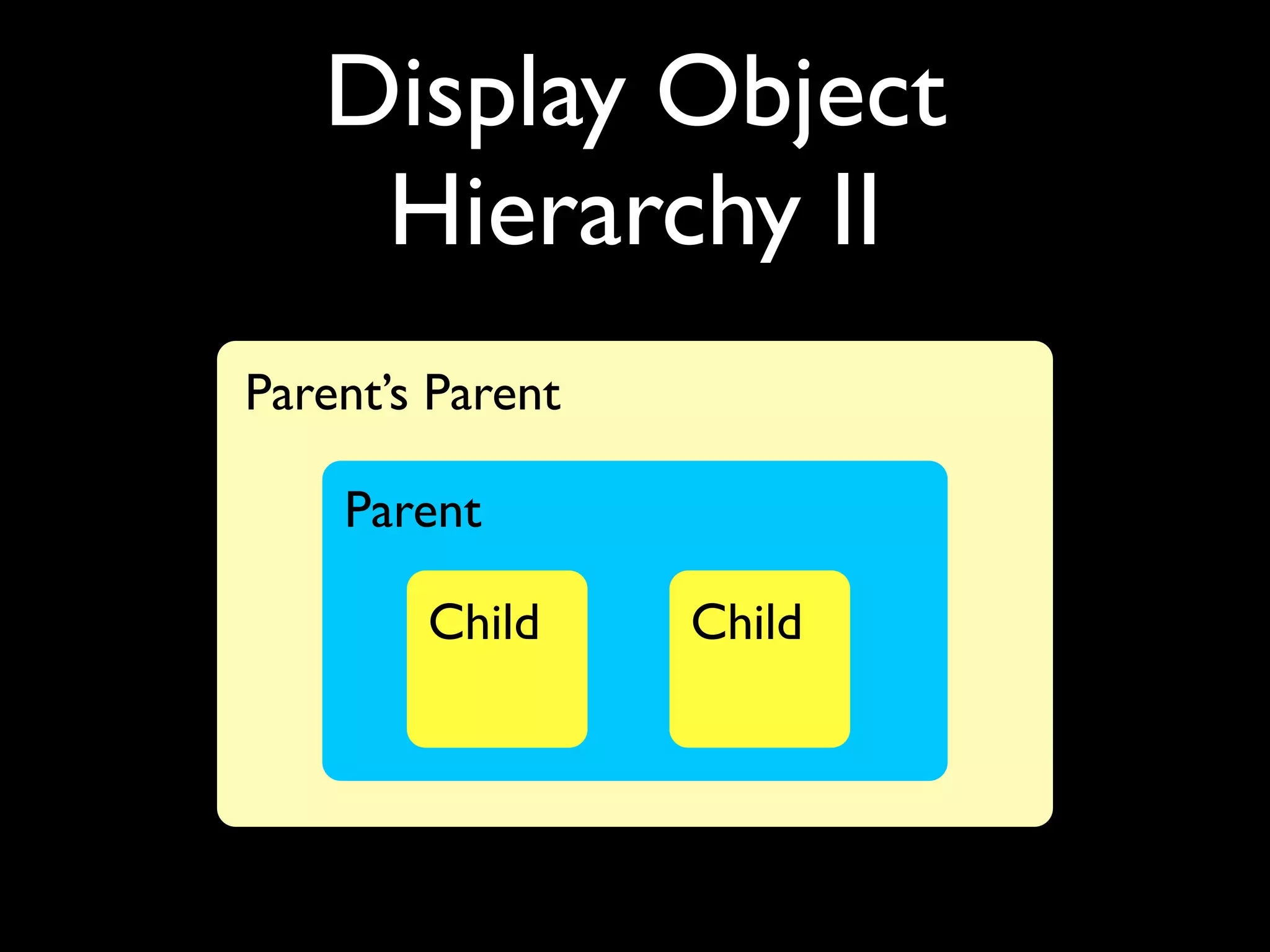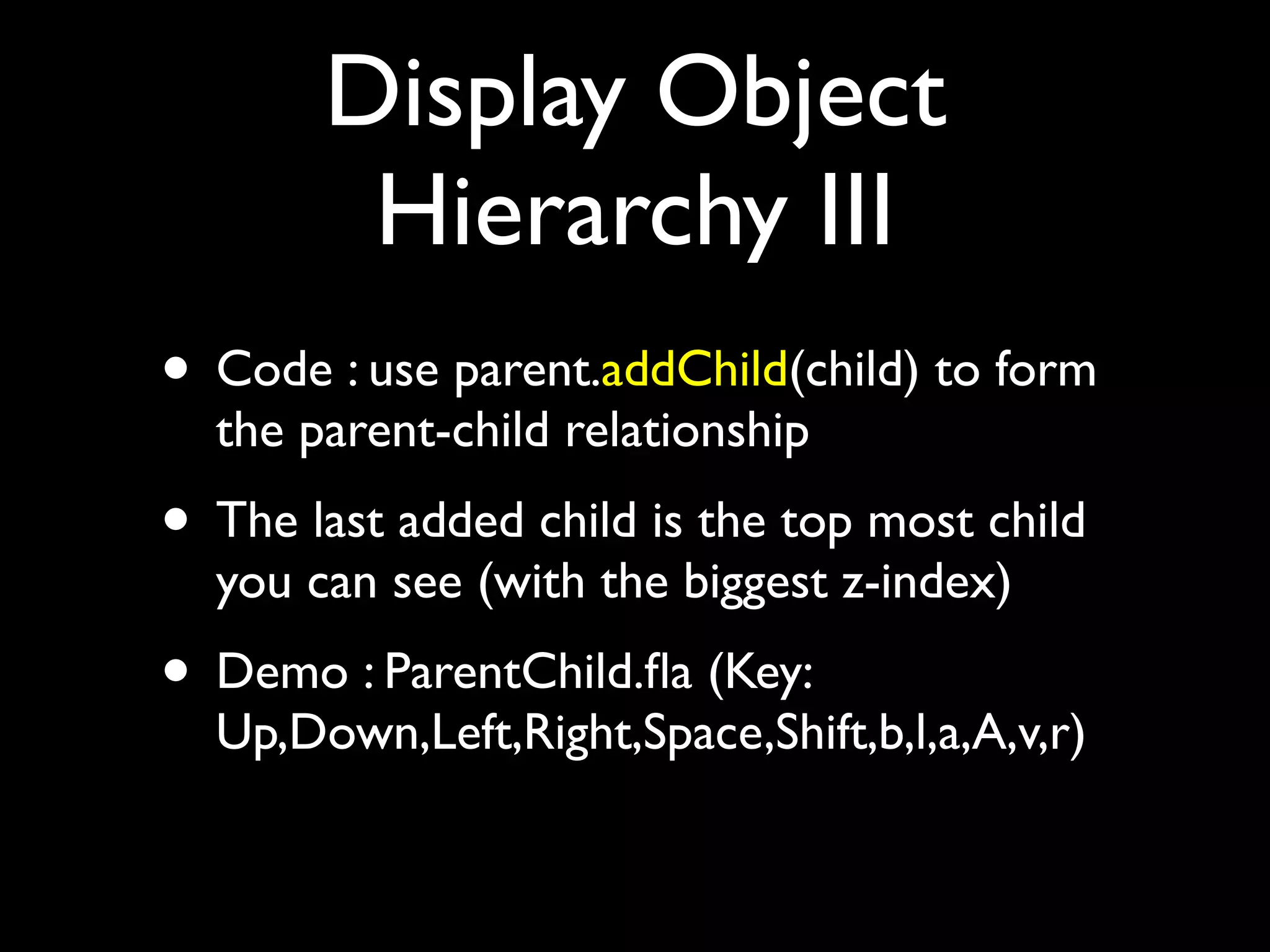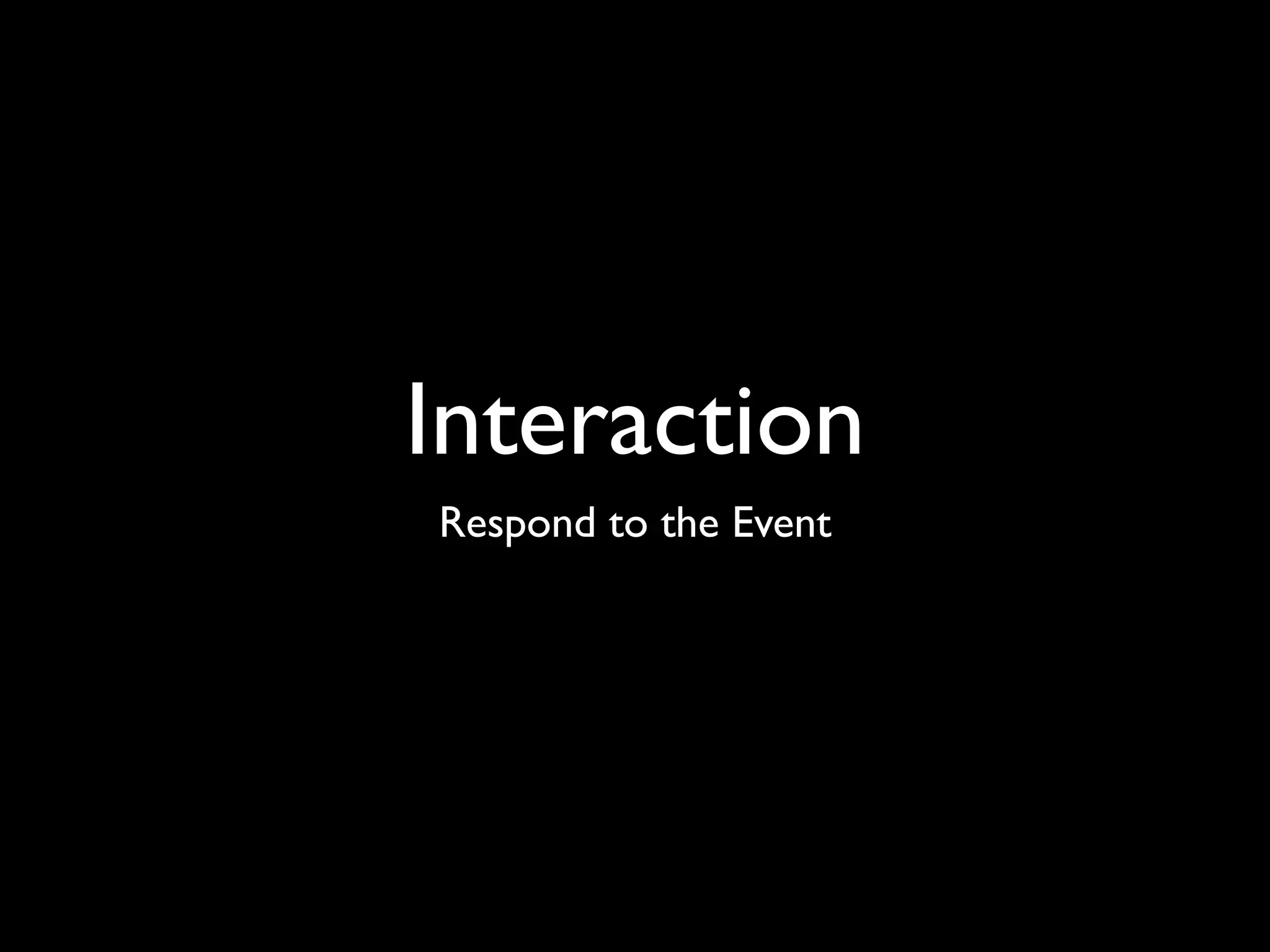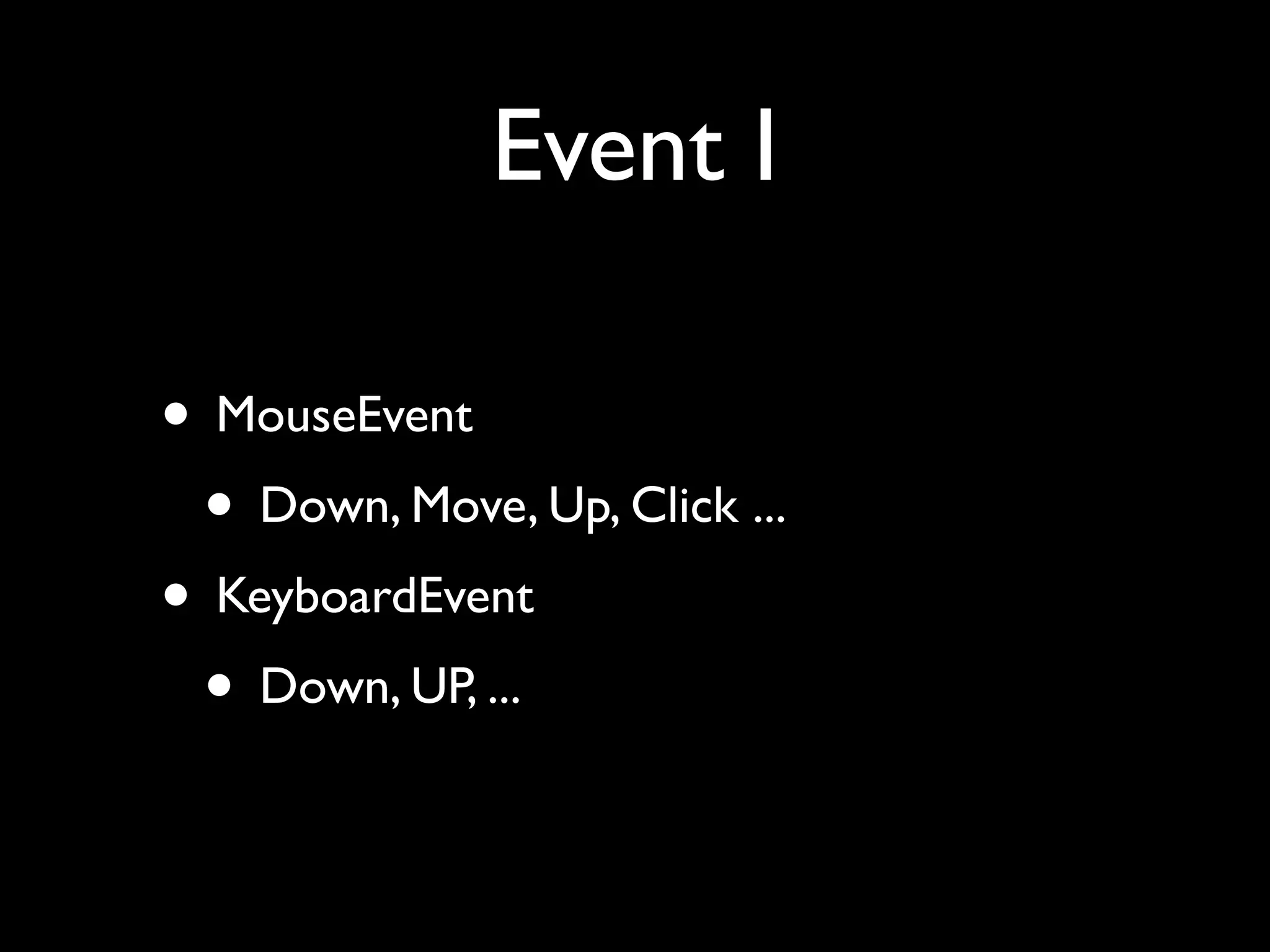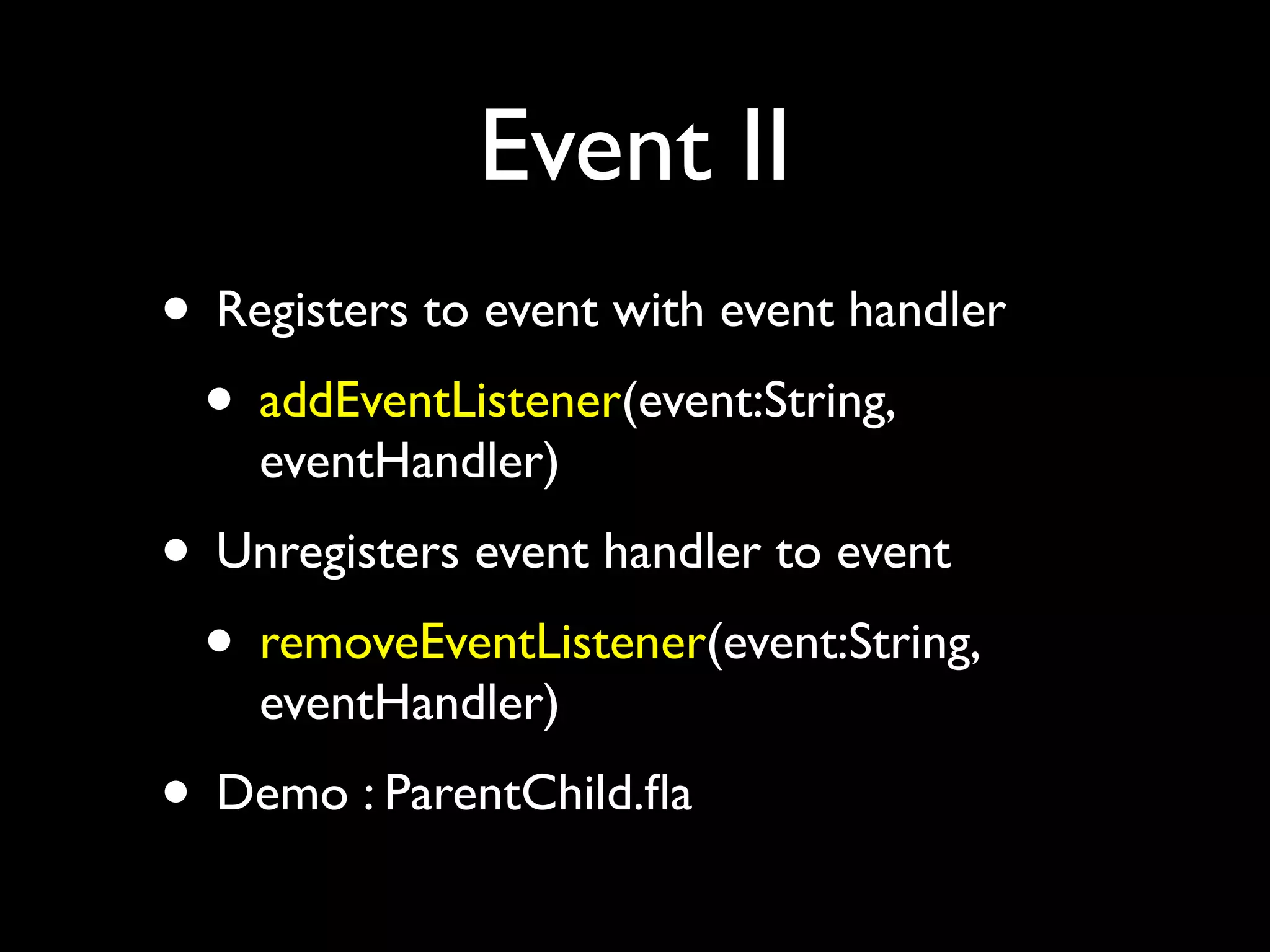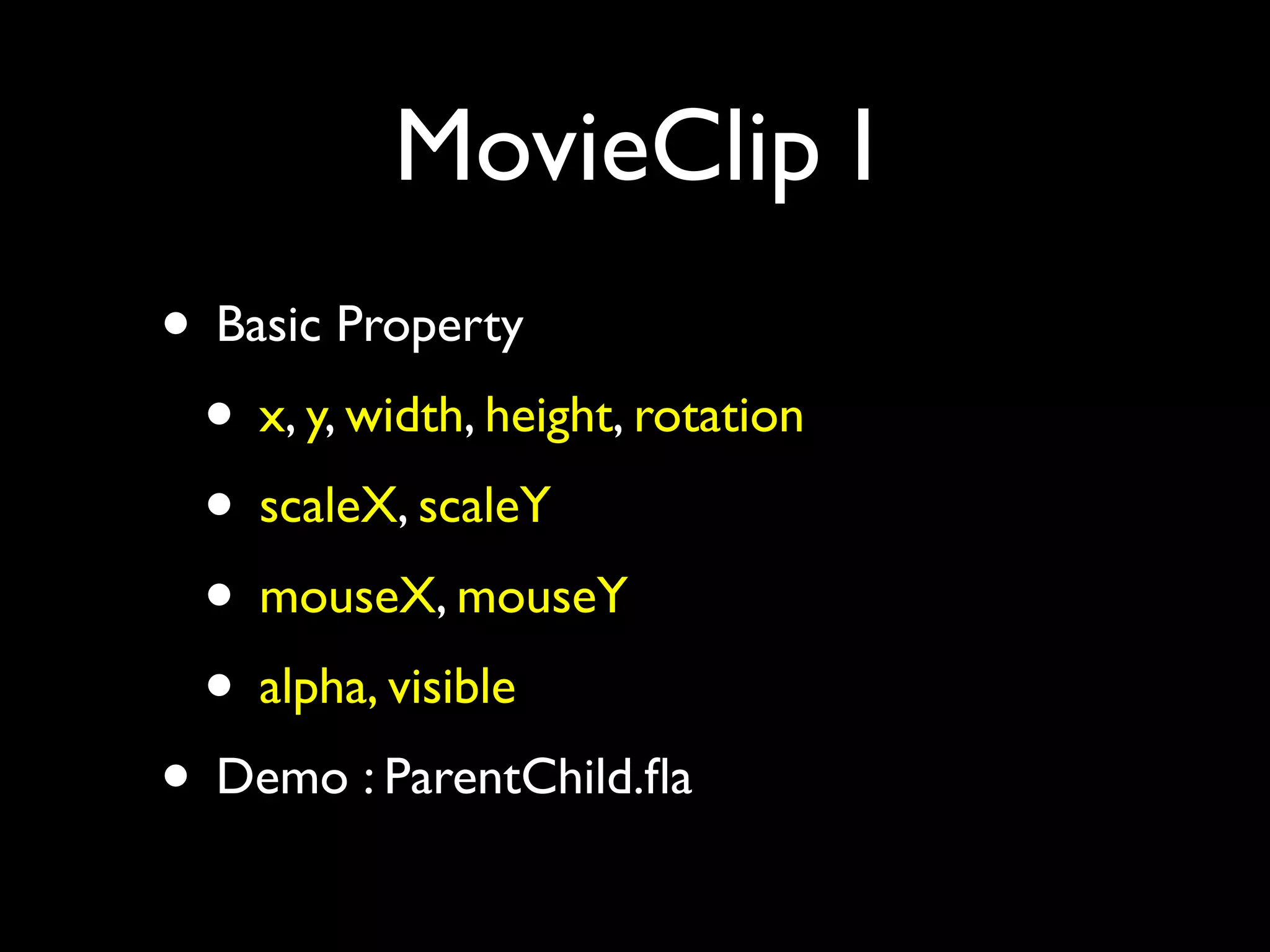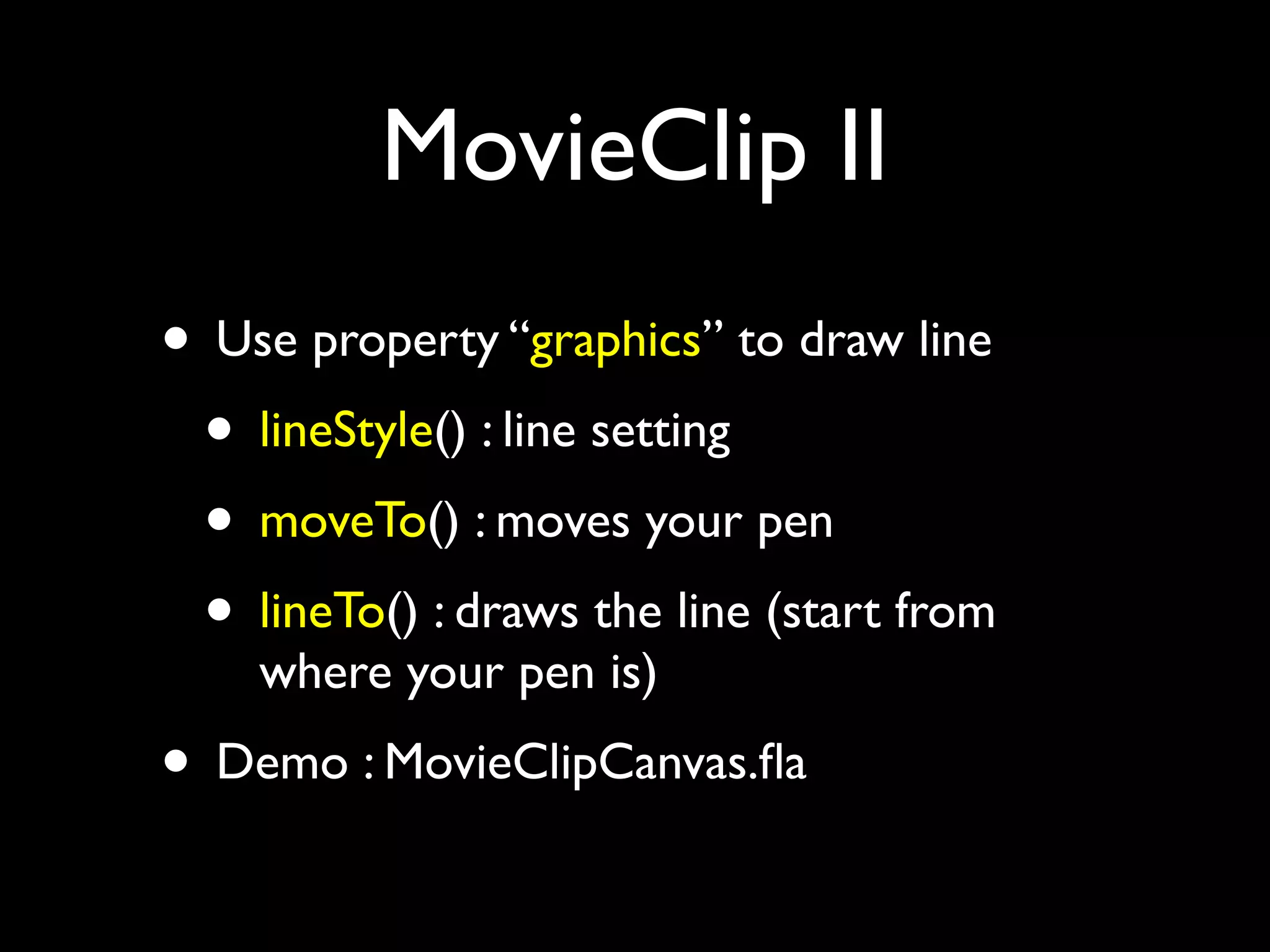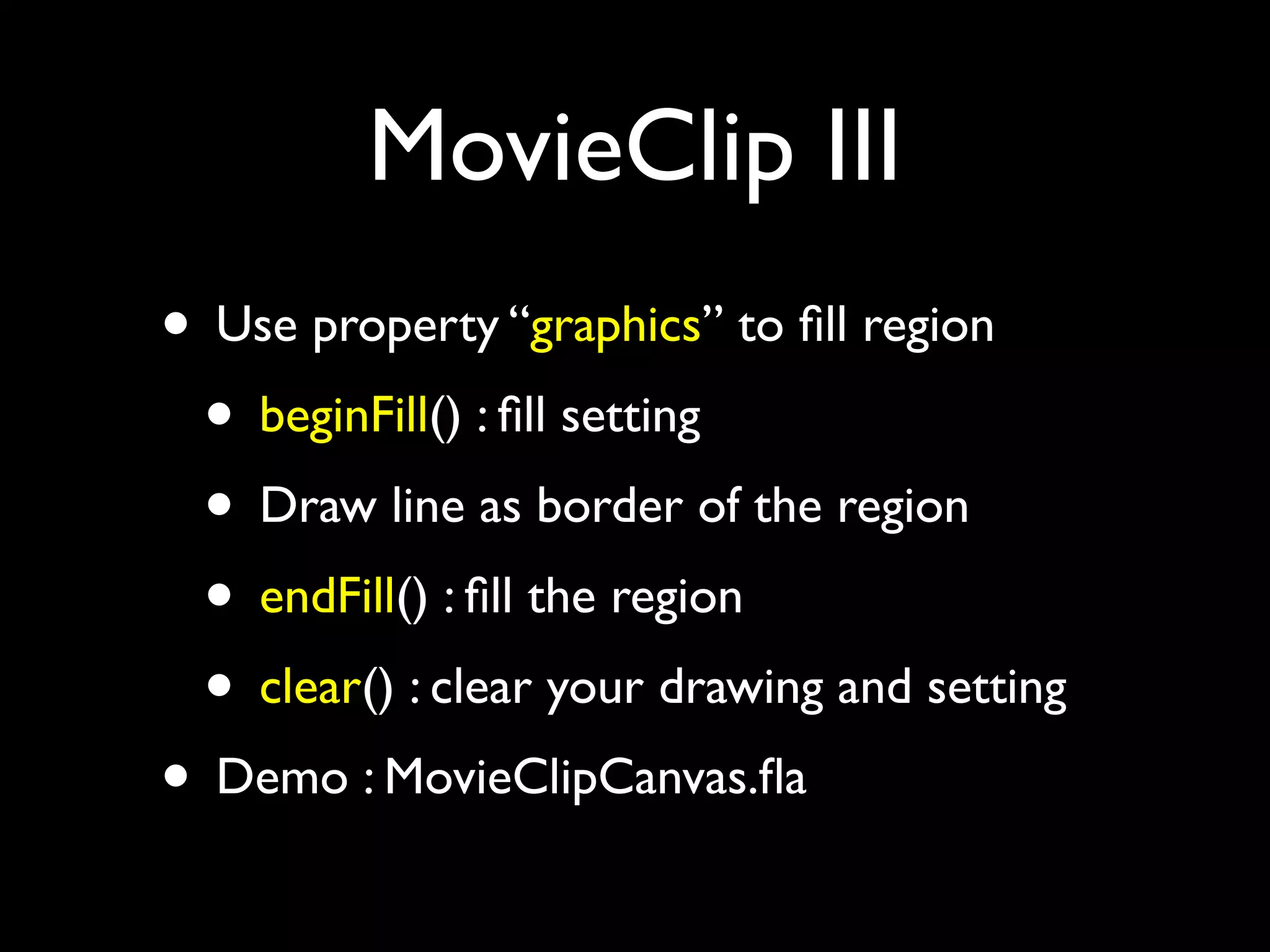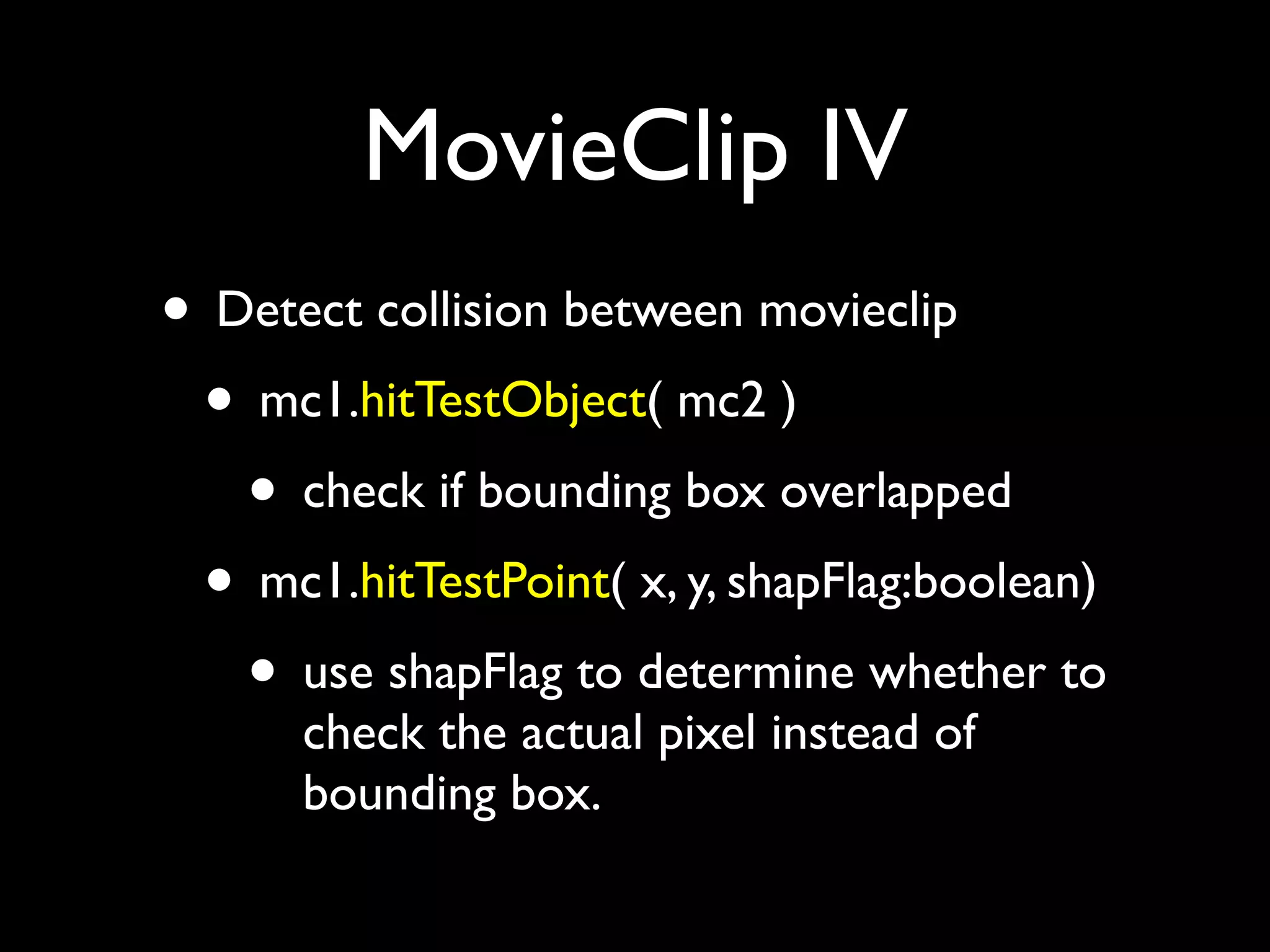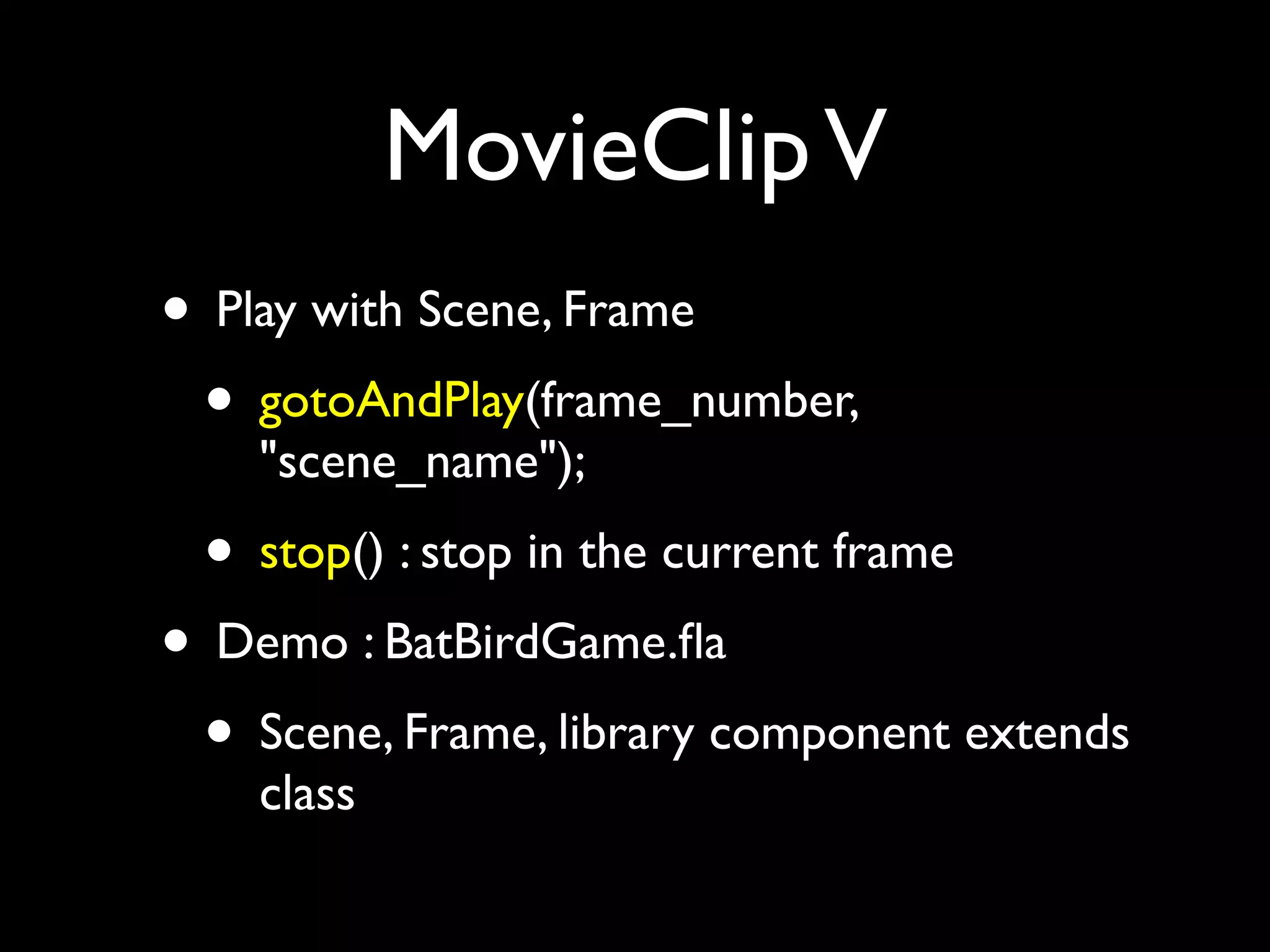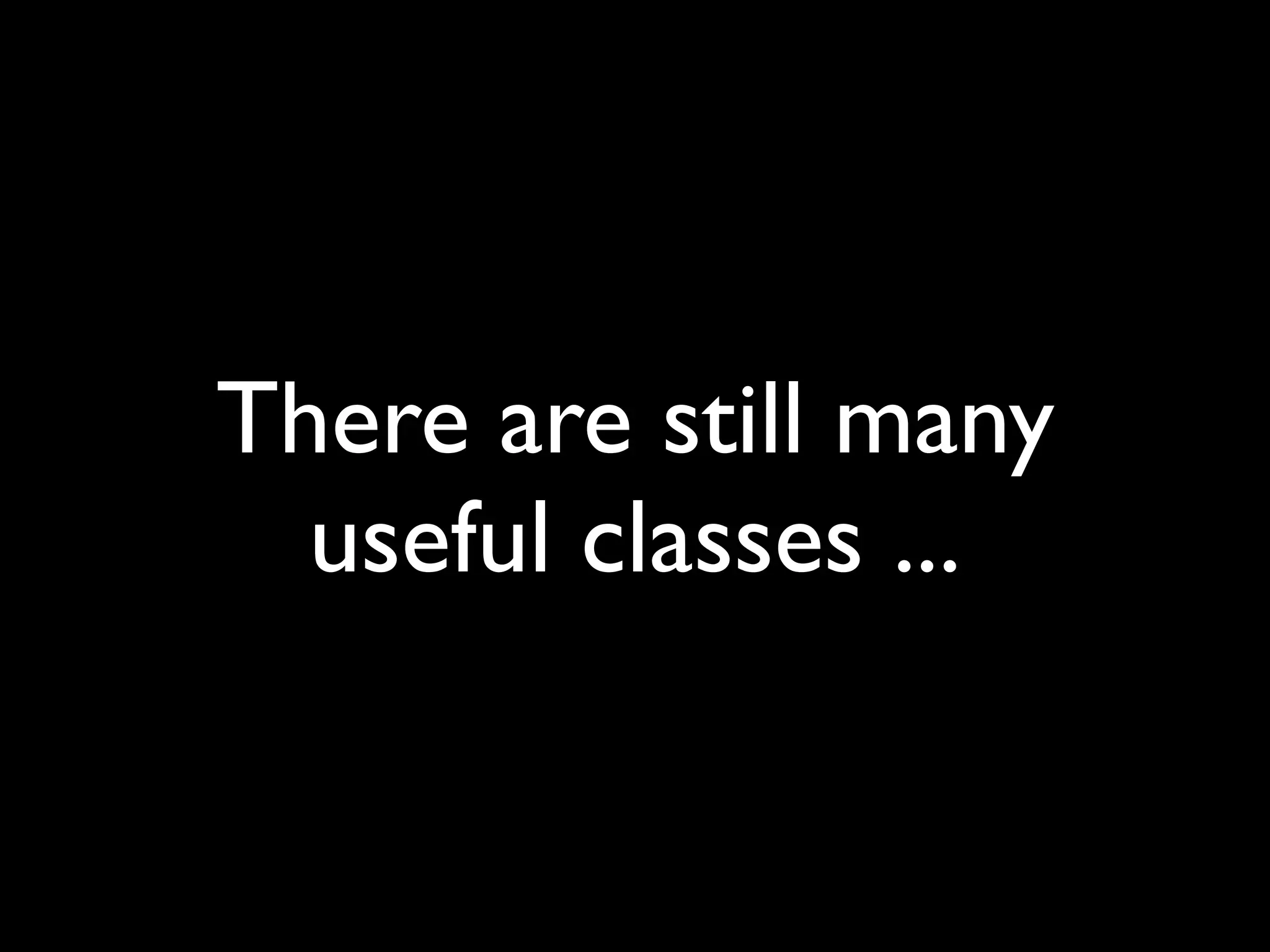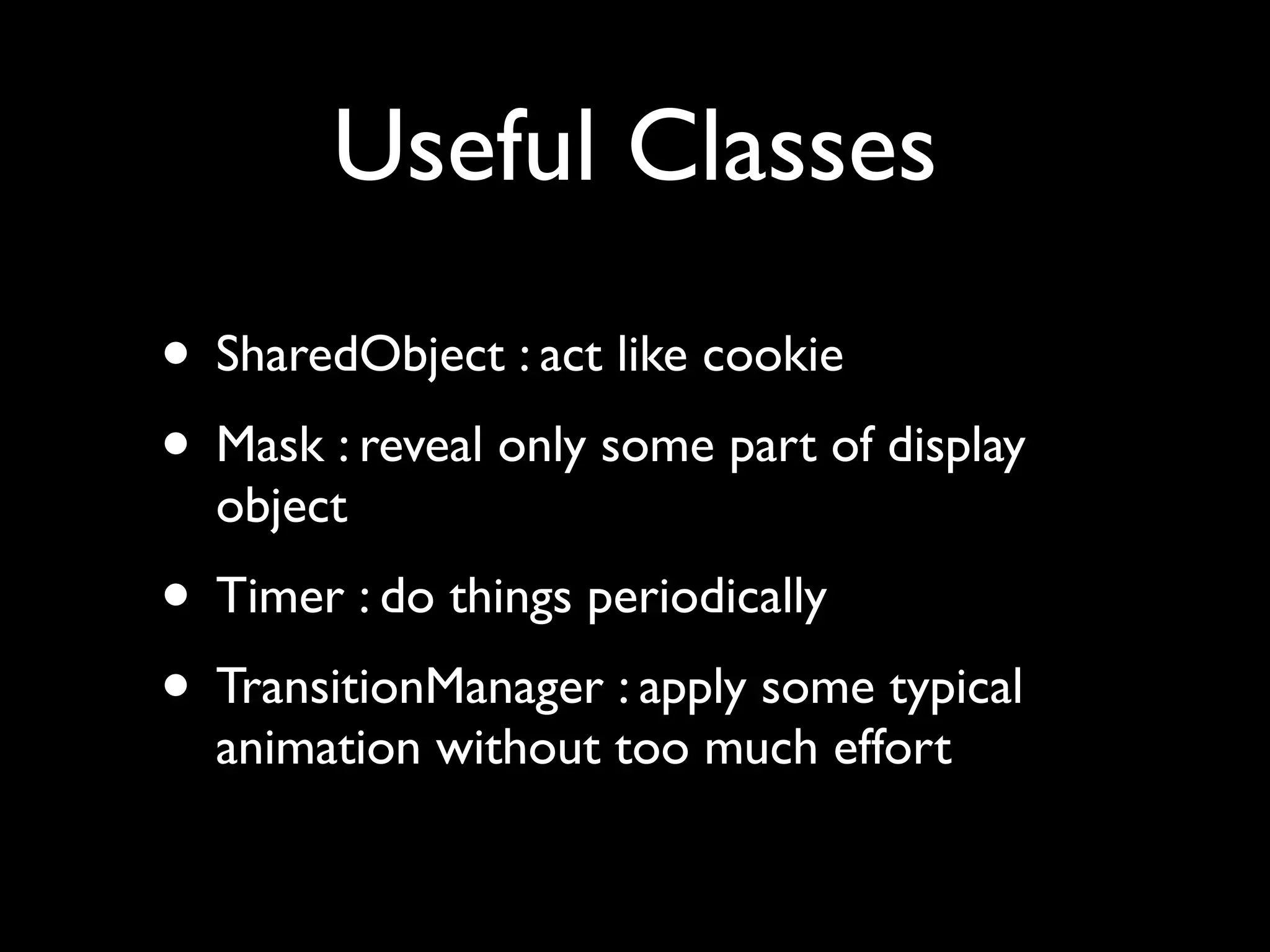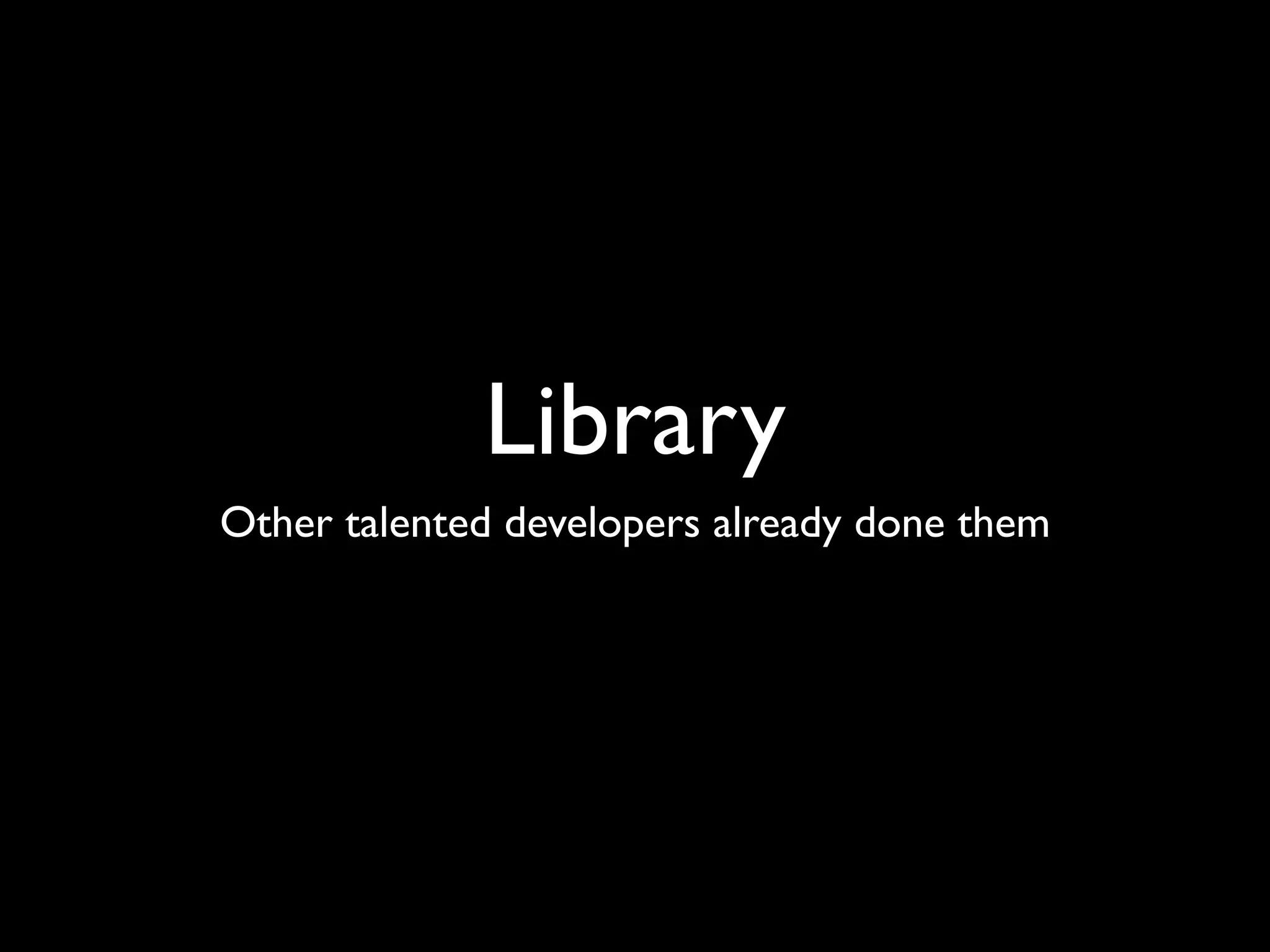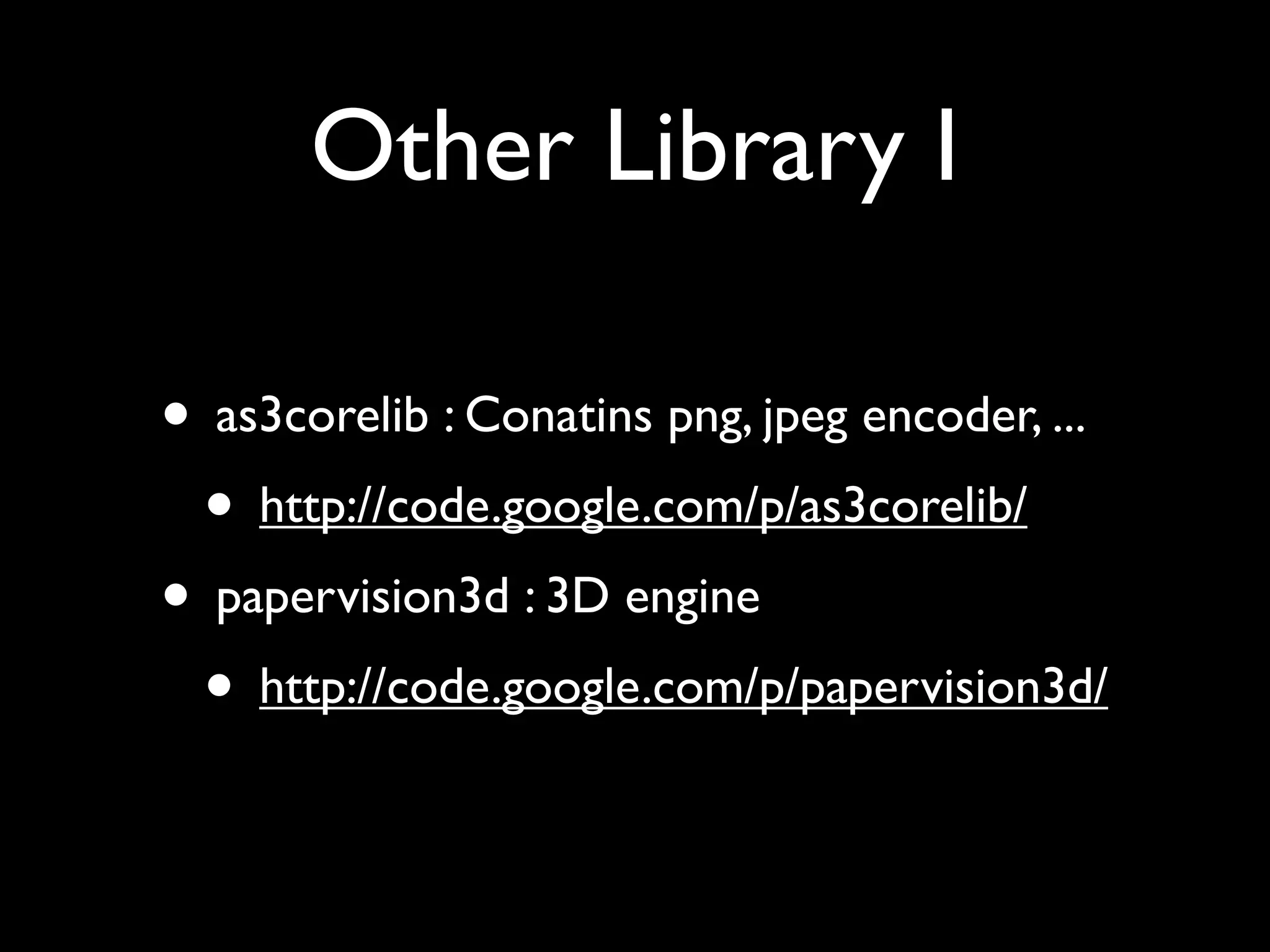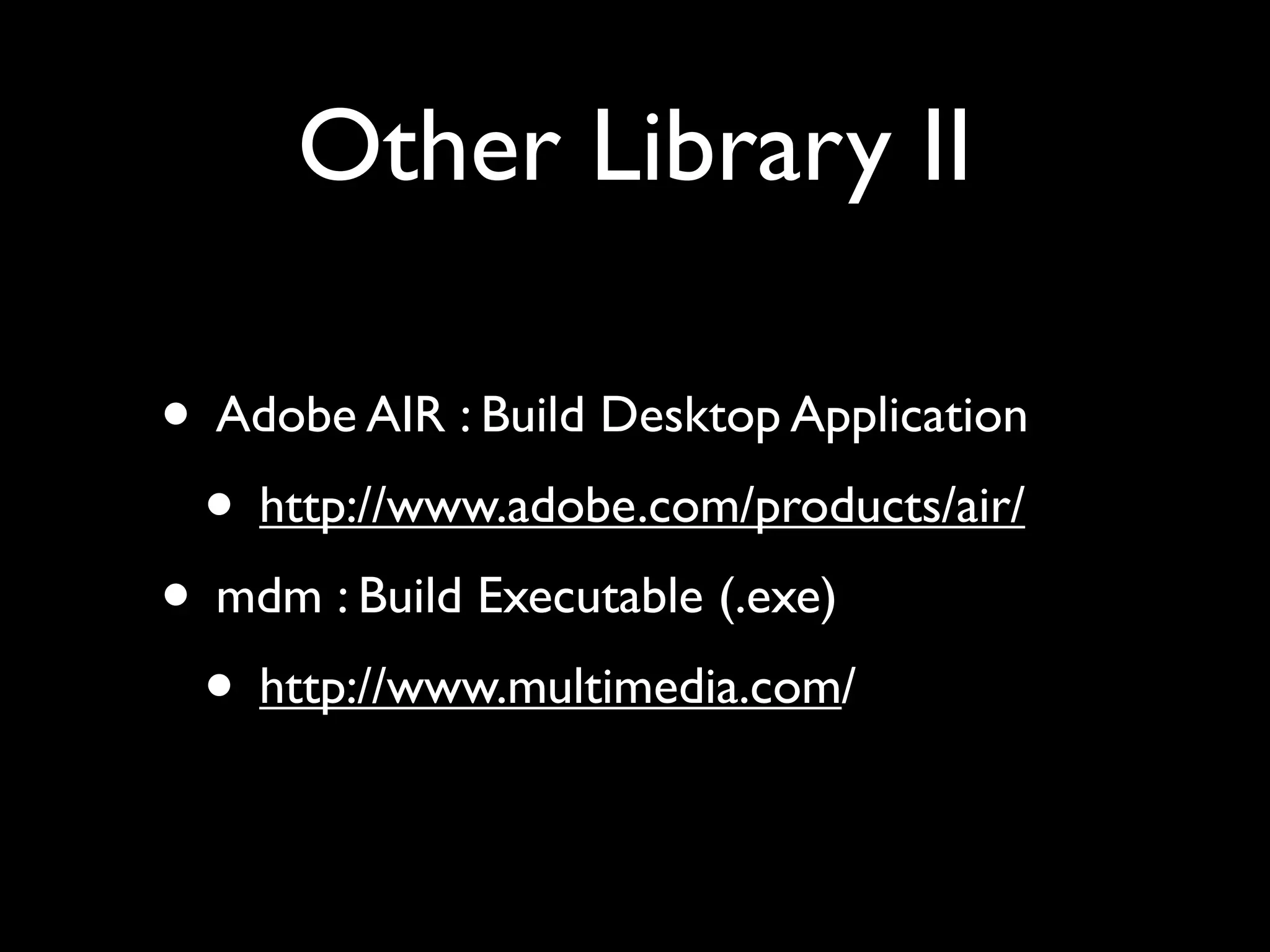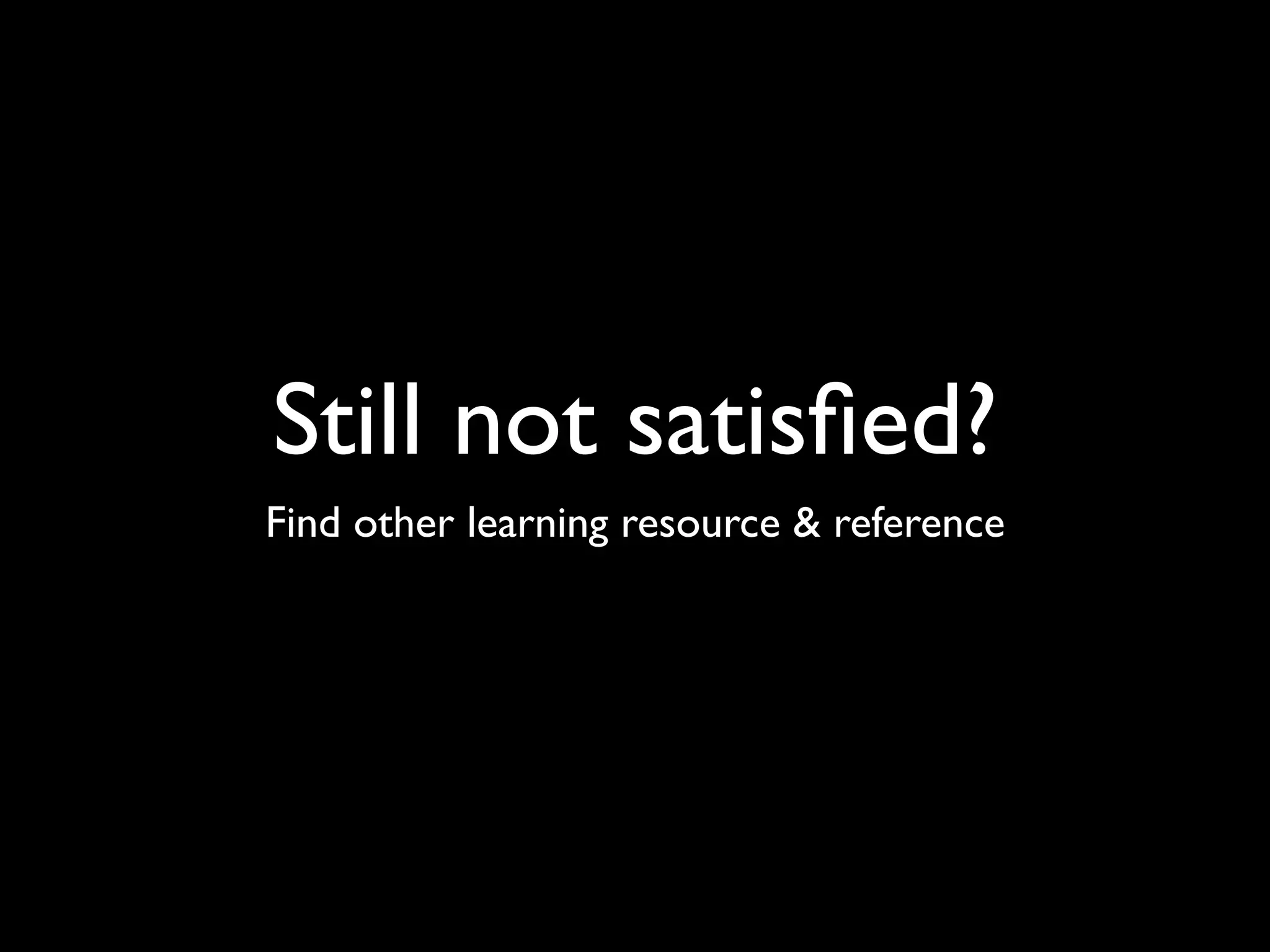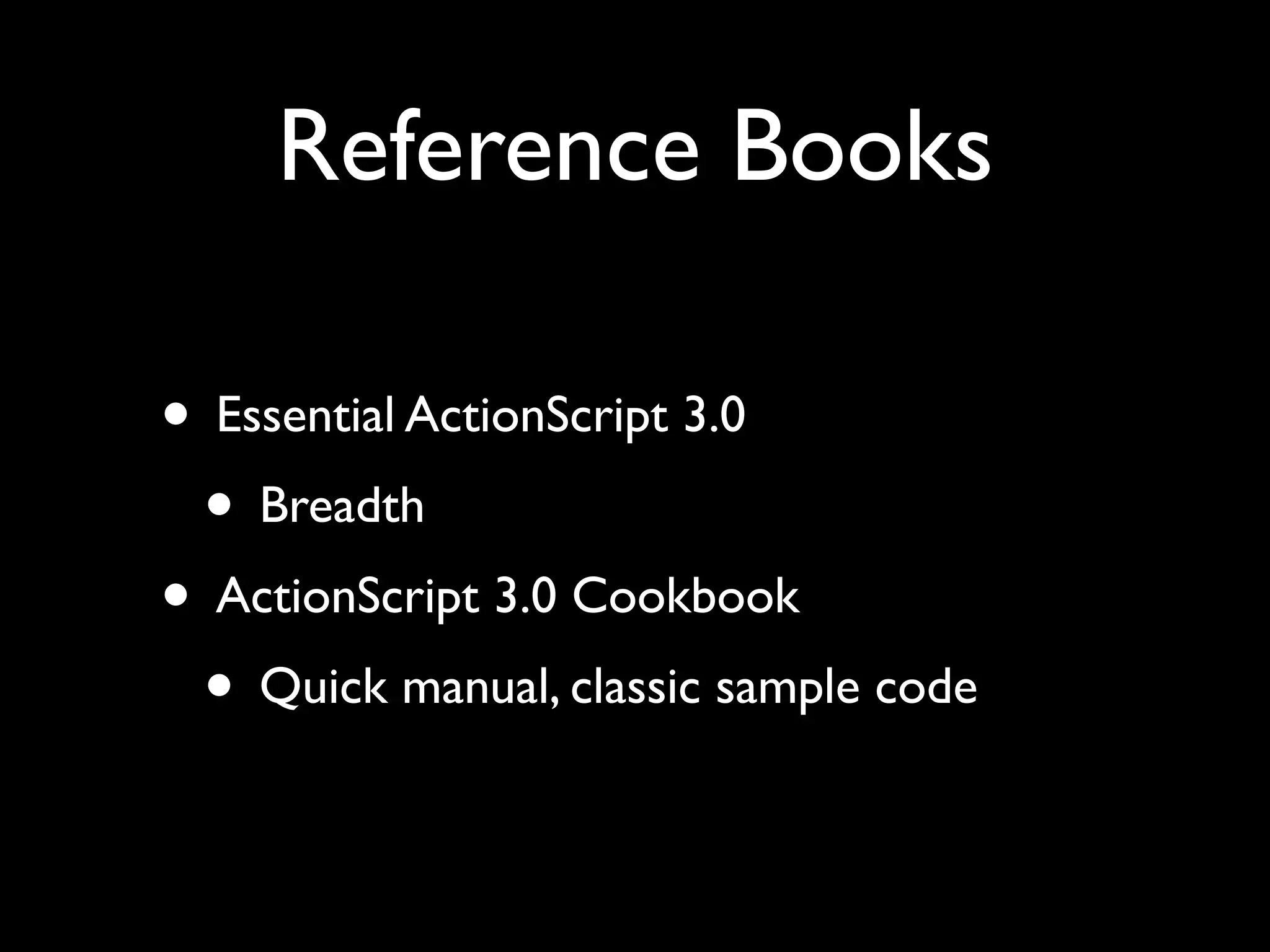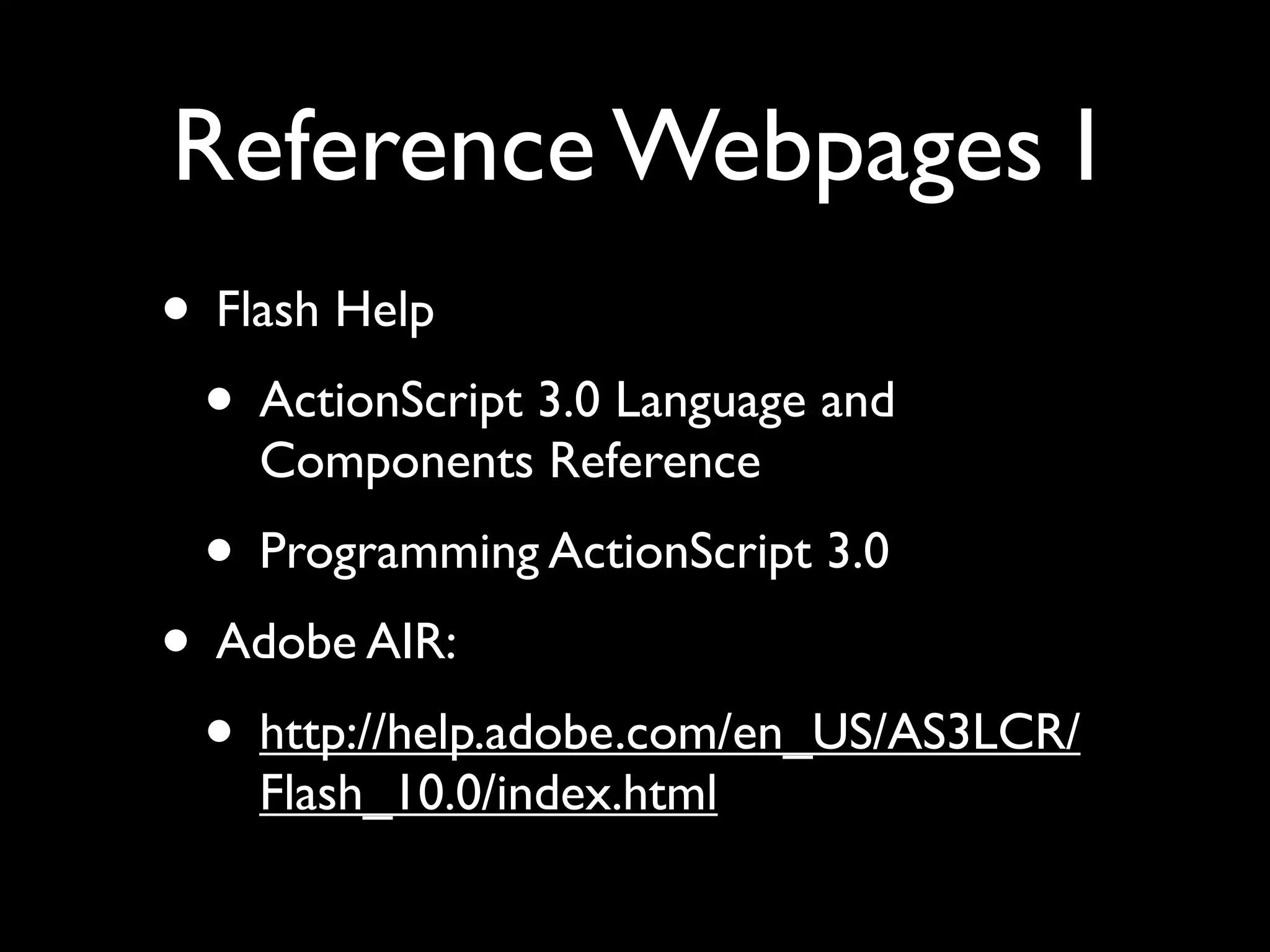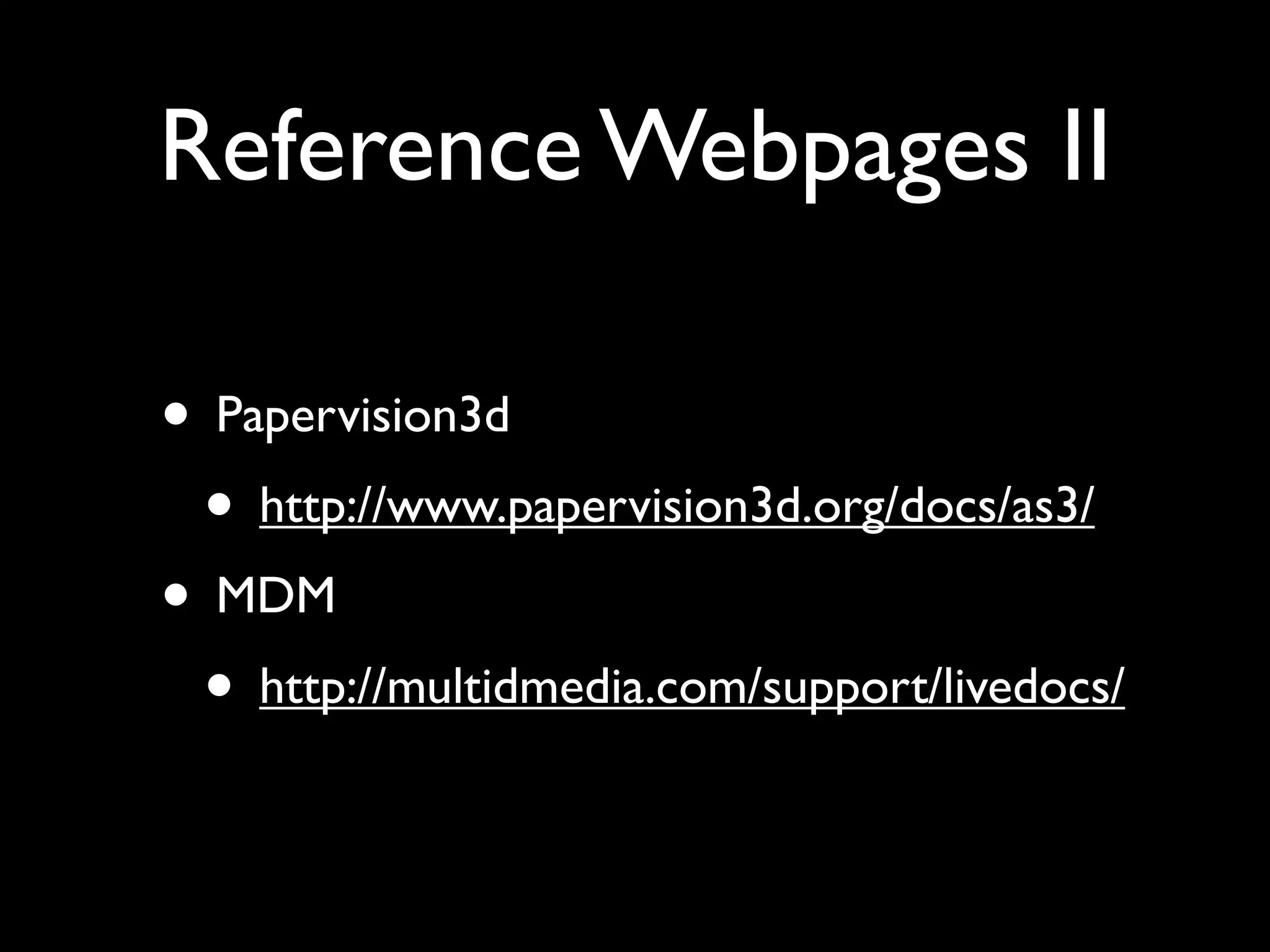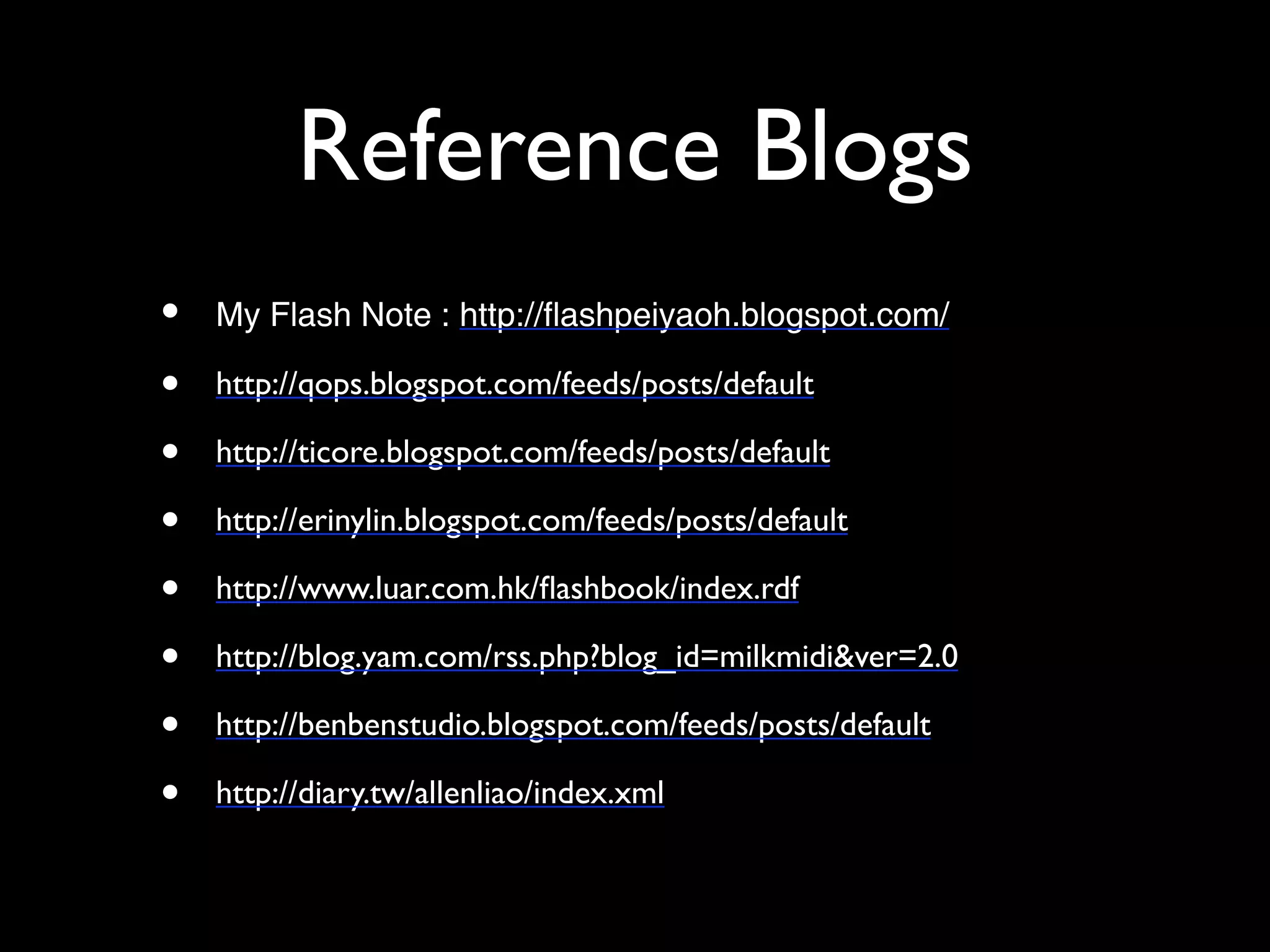The document is a tutorial on ActionScript 3.0, covering basics such as variable declaration, flow control, functions, and event handling. It explains display object hierarchy, movie clips, and collision detection, along with useful classes and external libraries for enhanced development. Additionally, it provides references to books, webpages, and blogs for further learning resources.