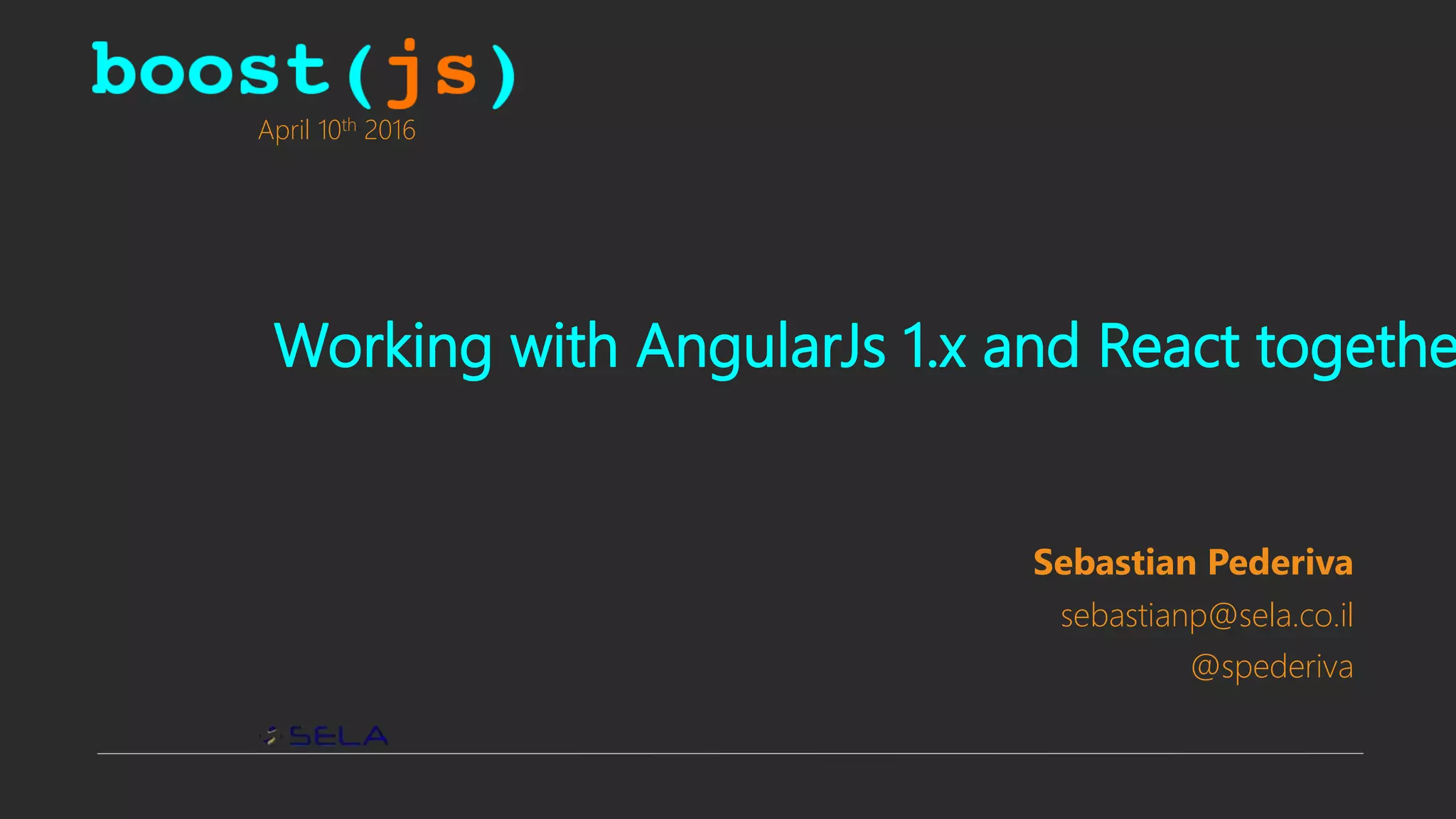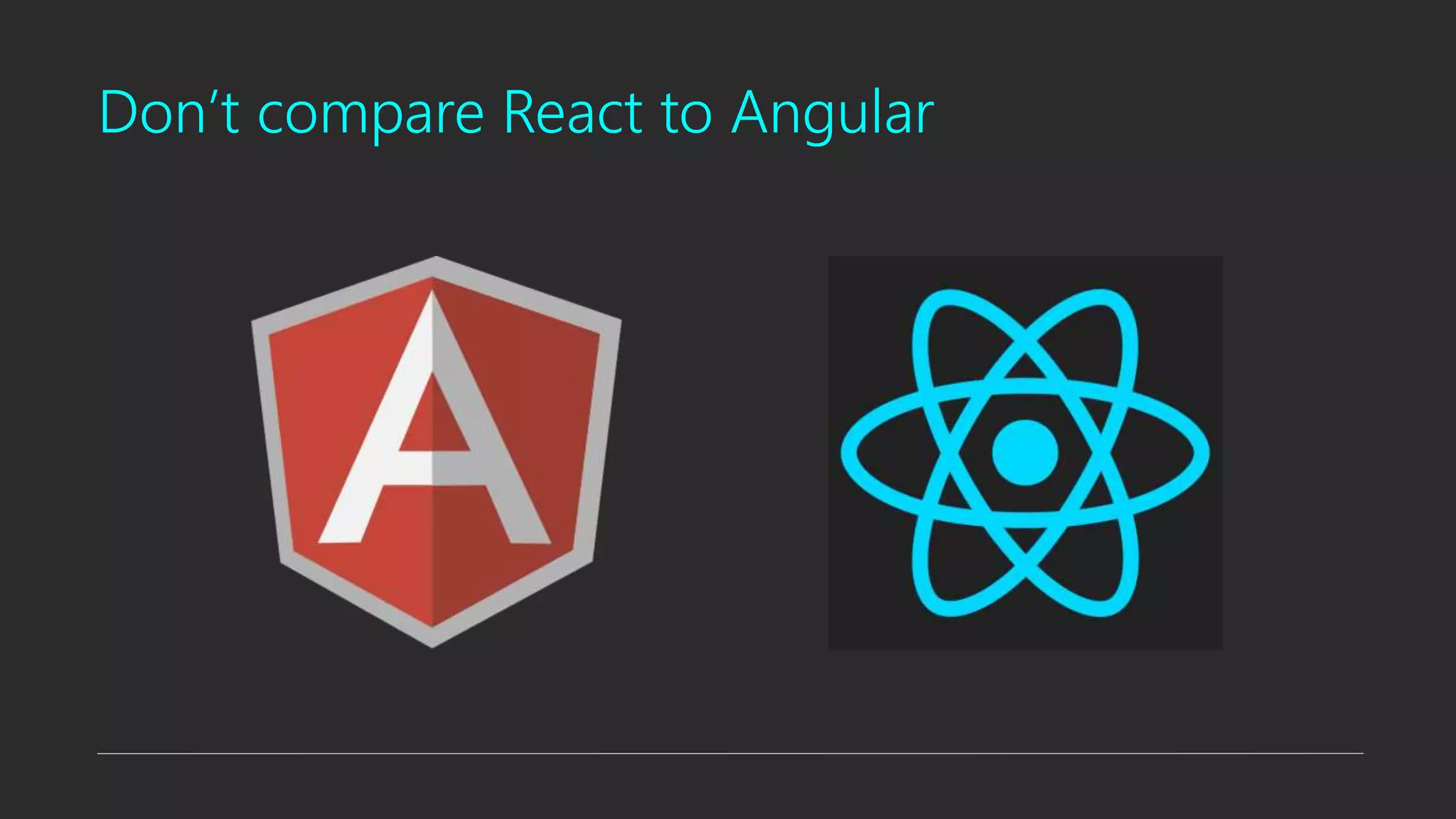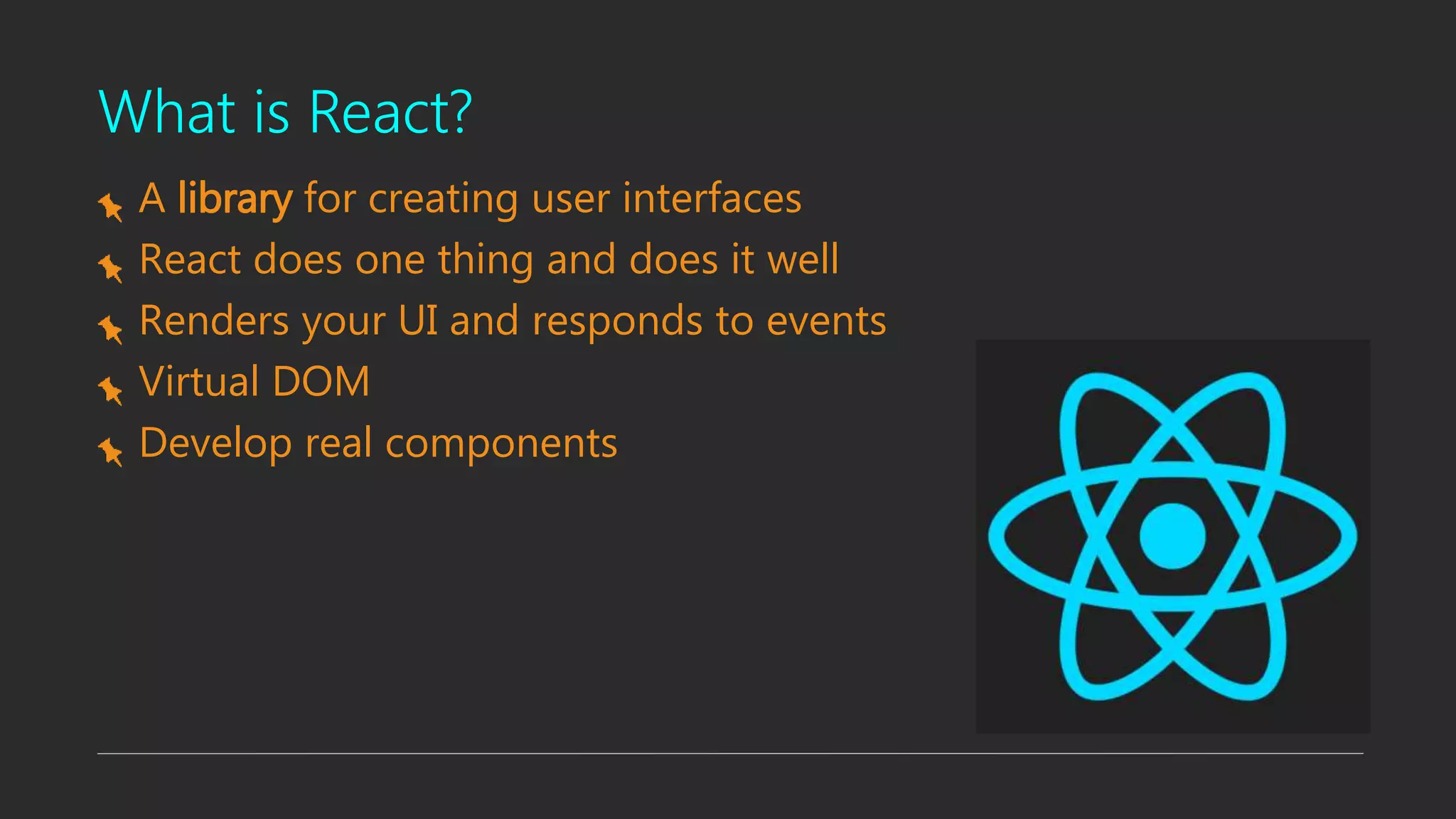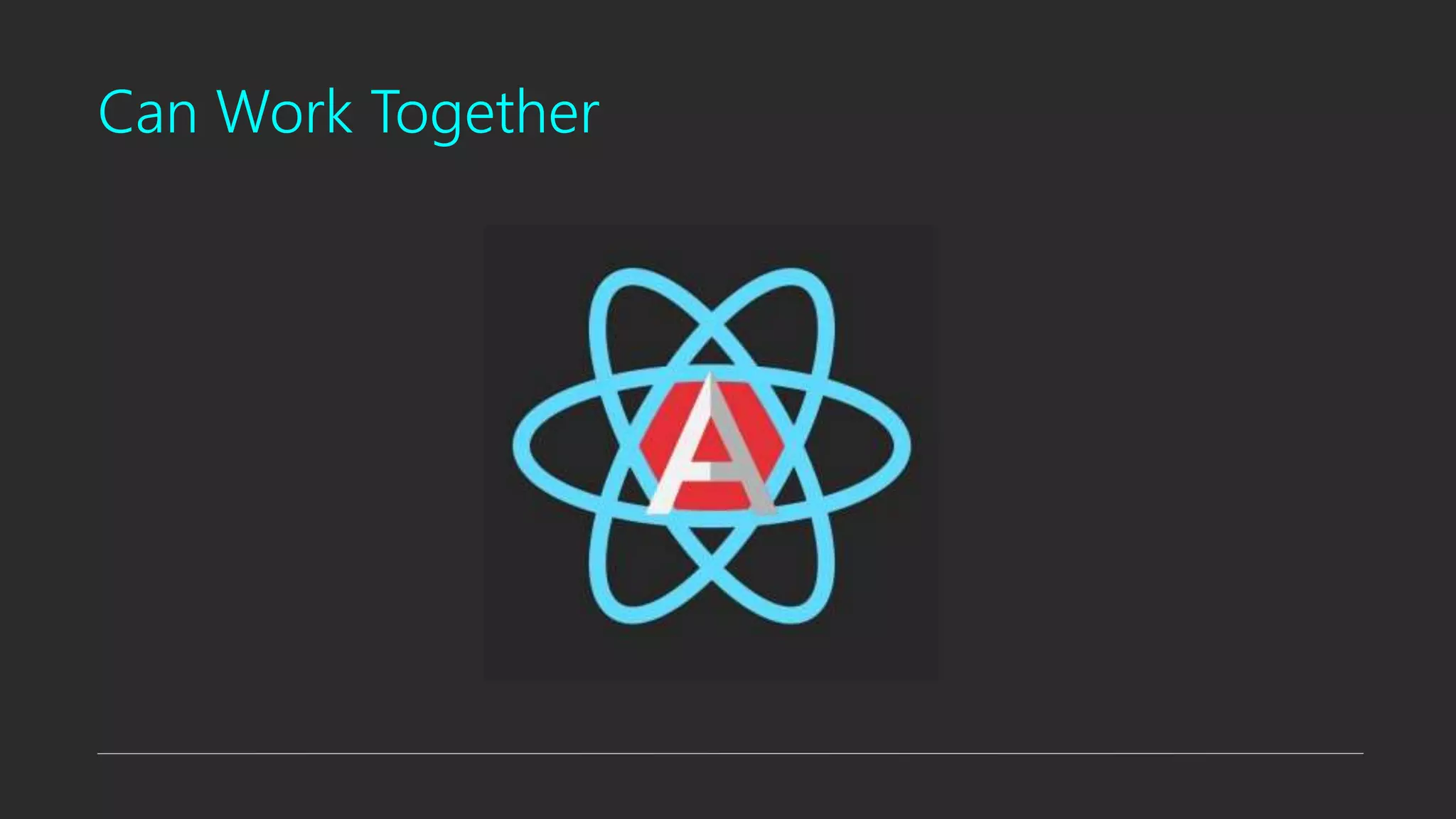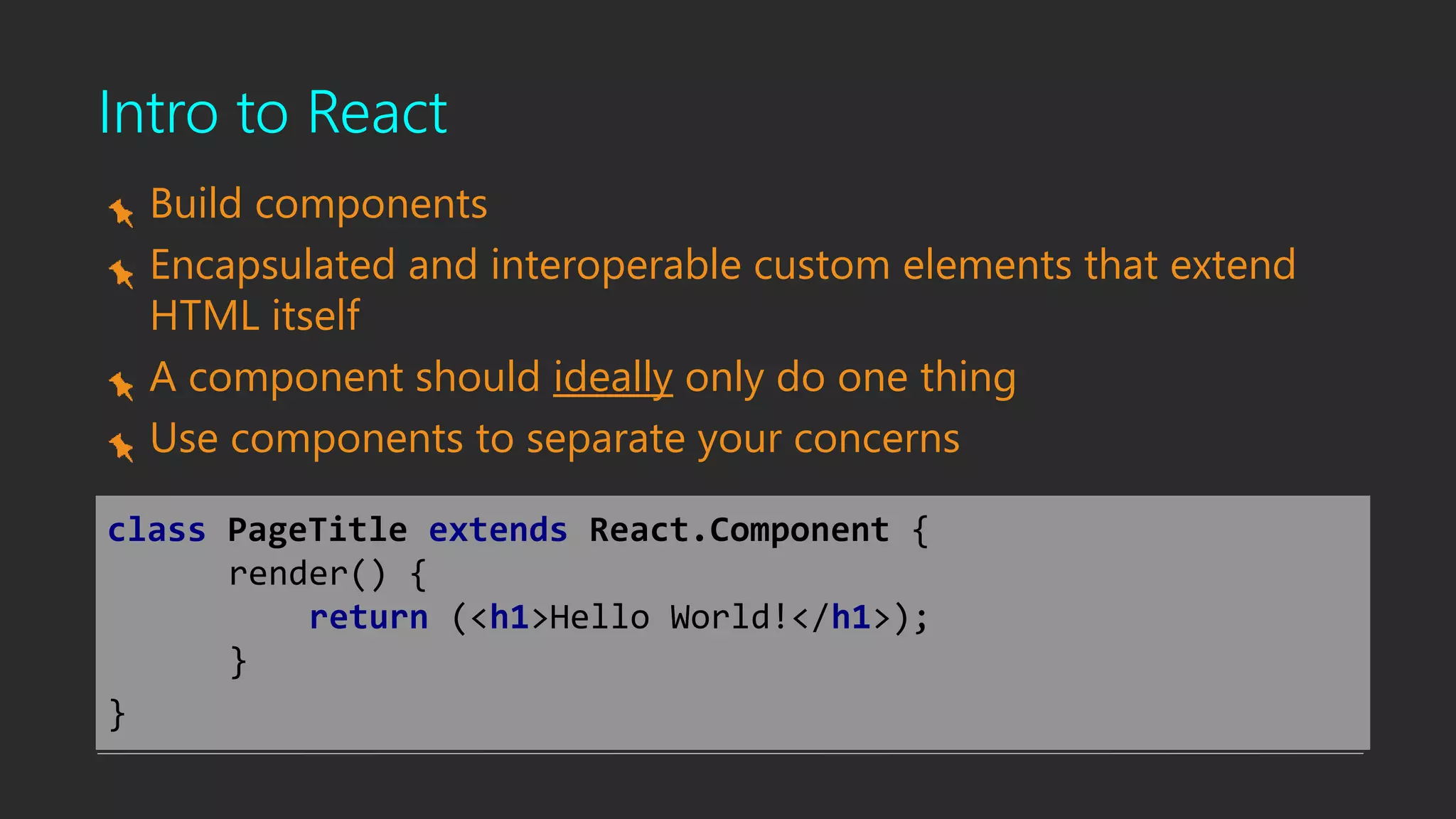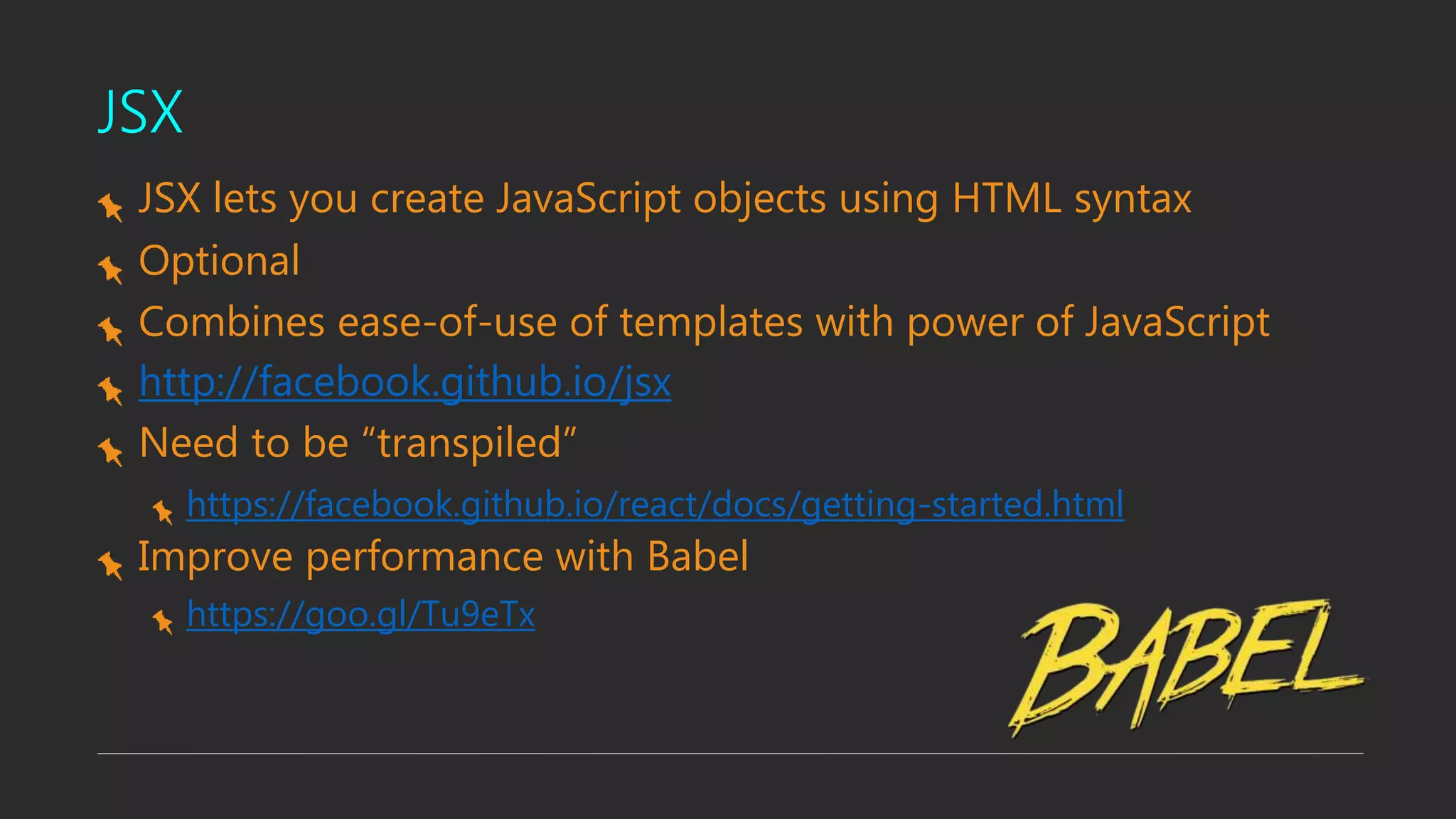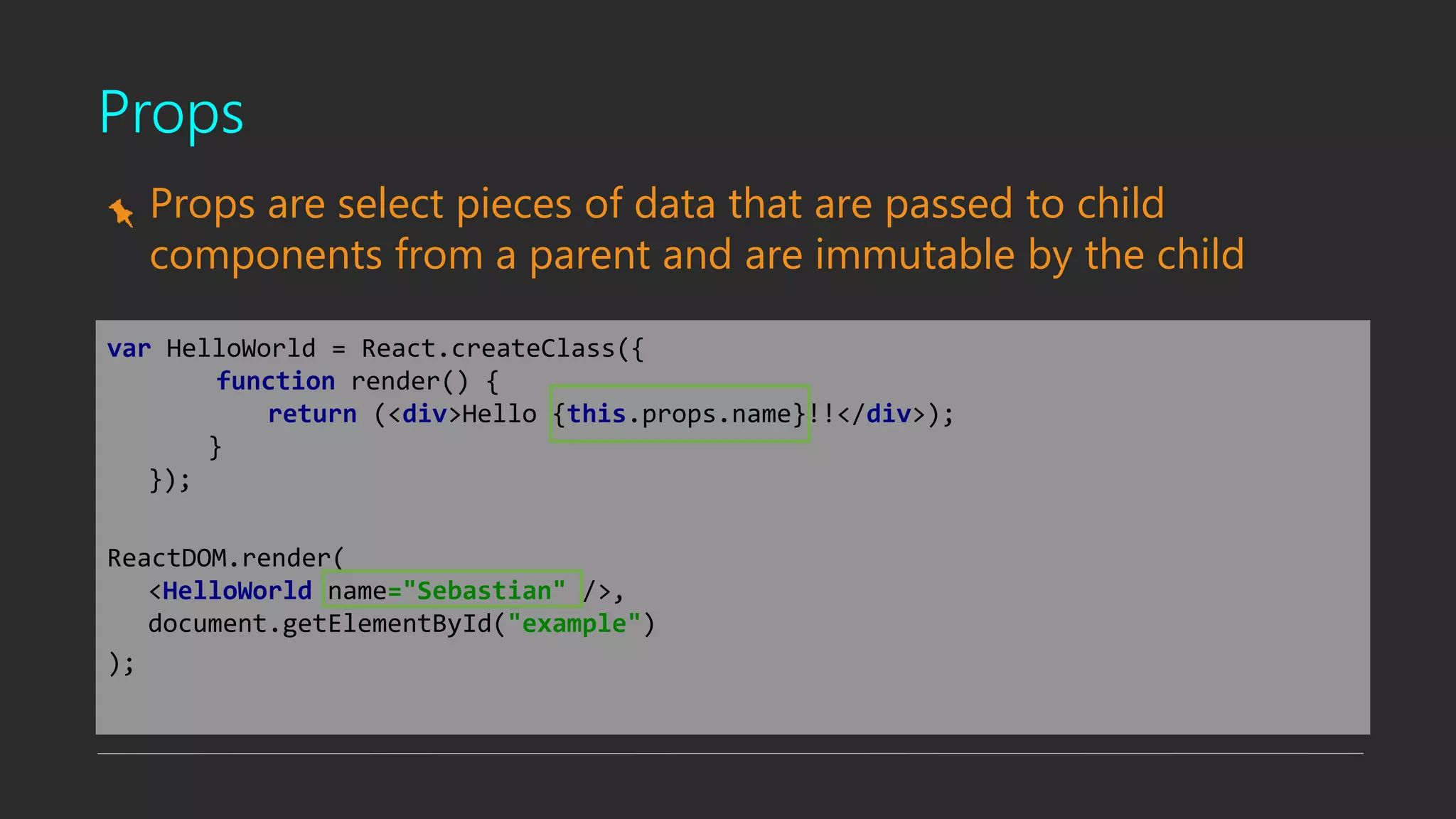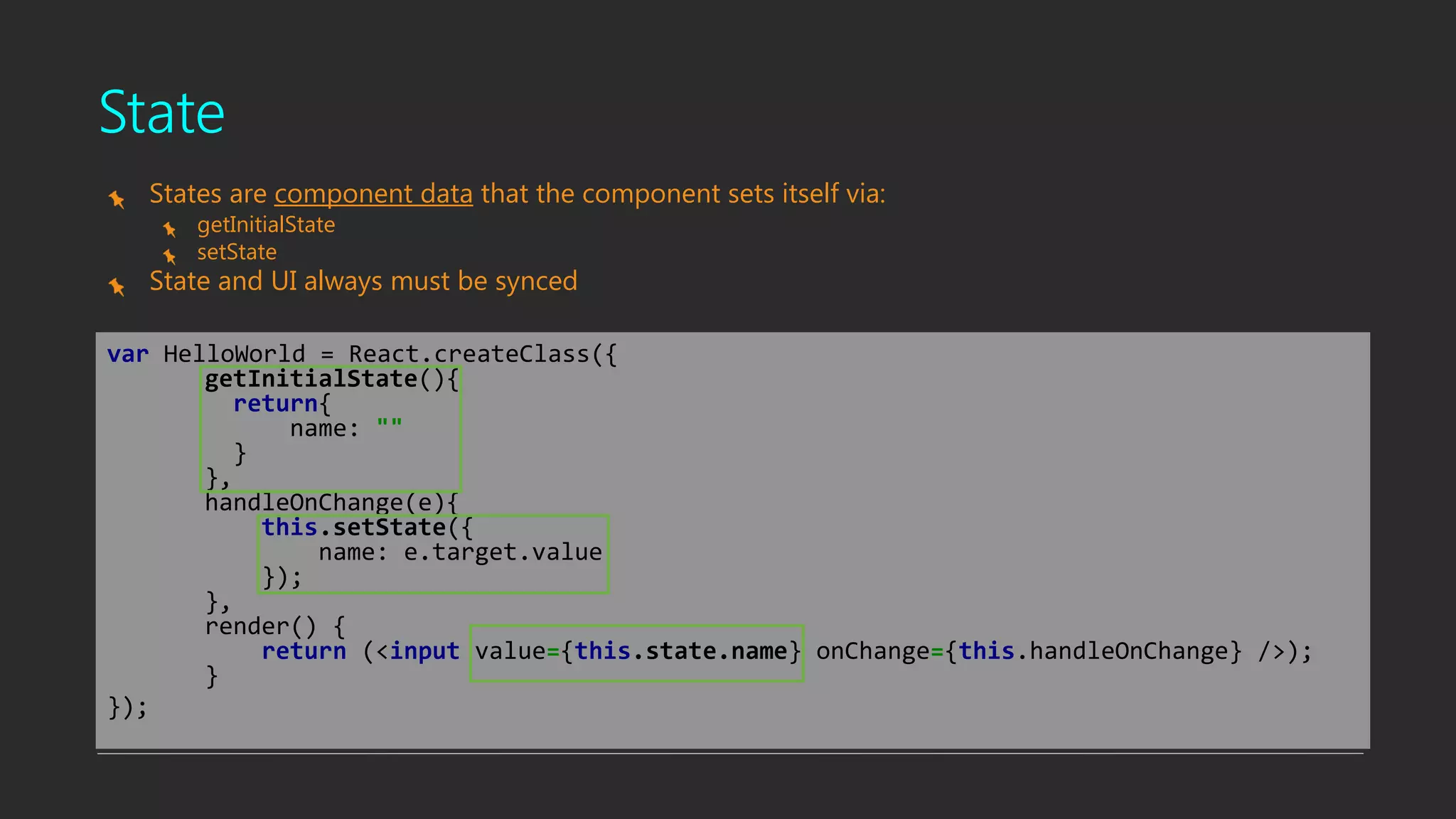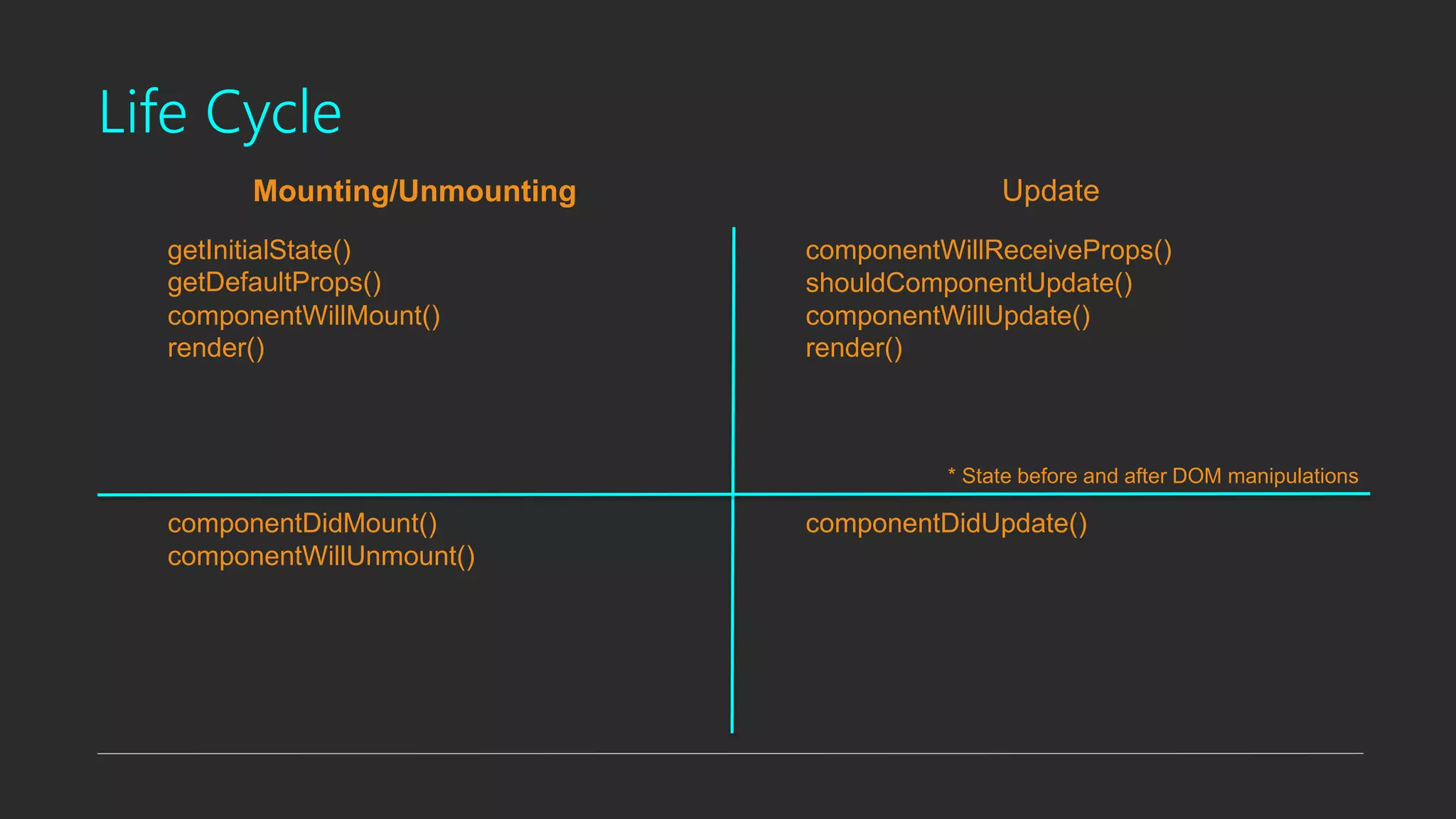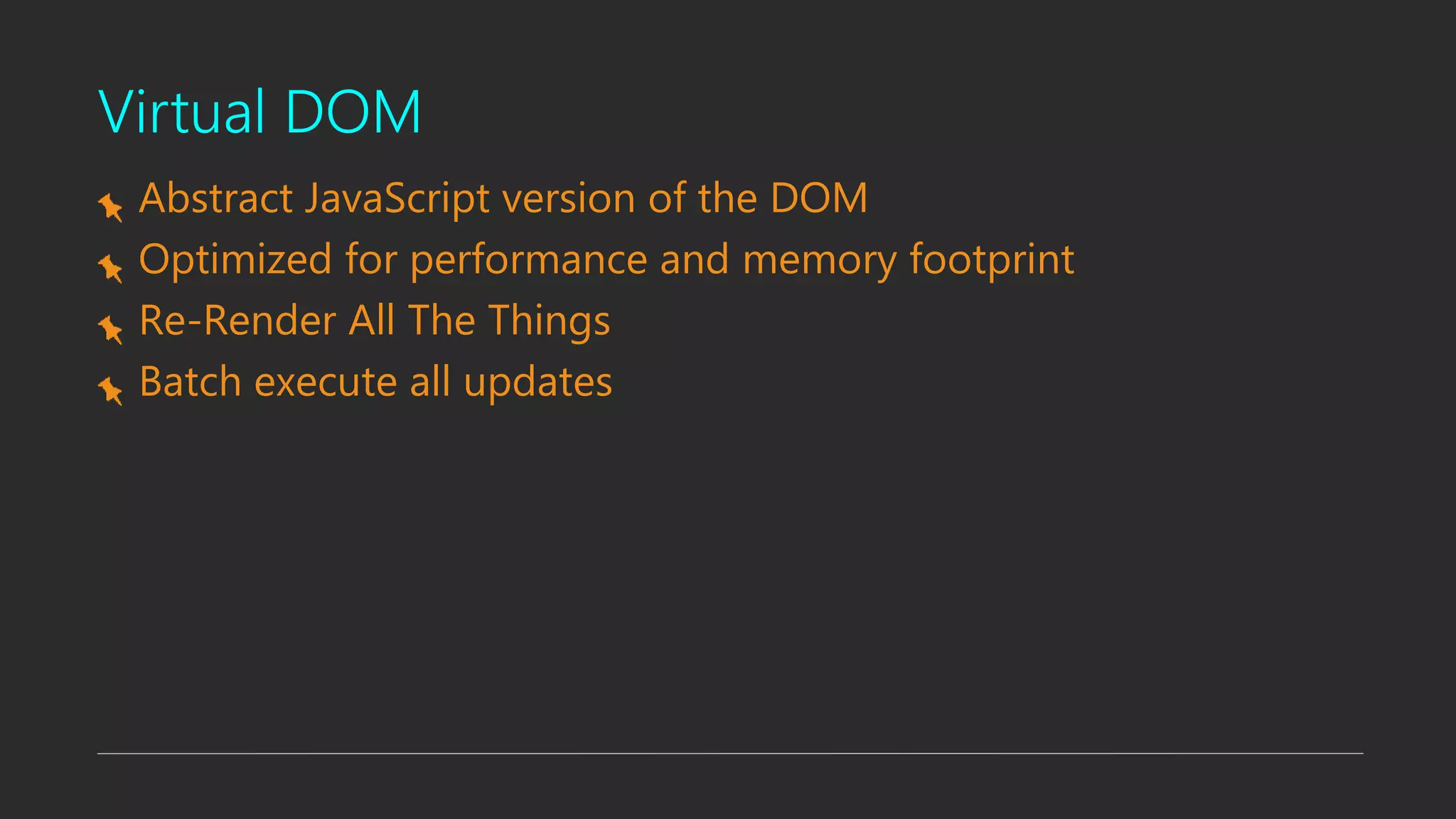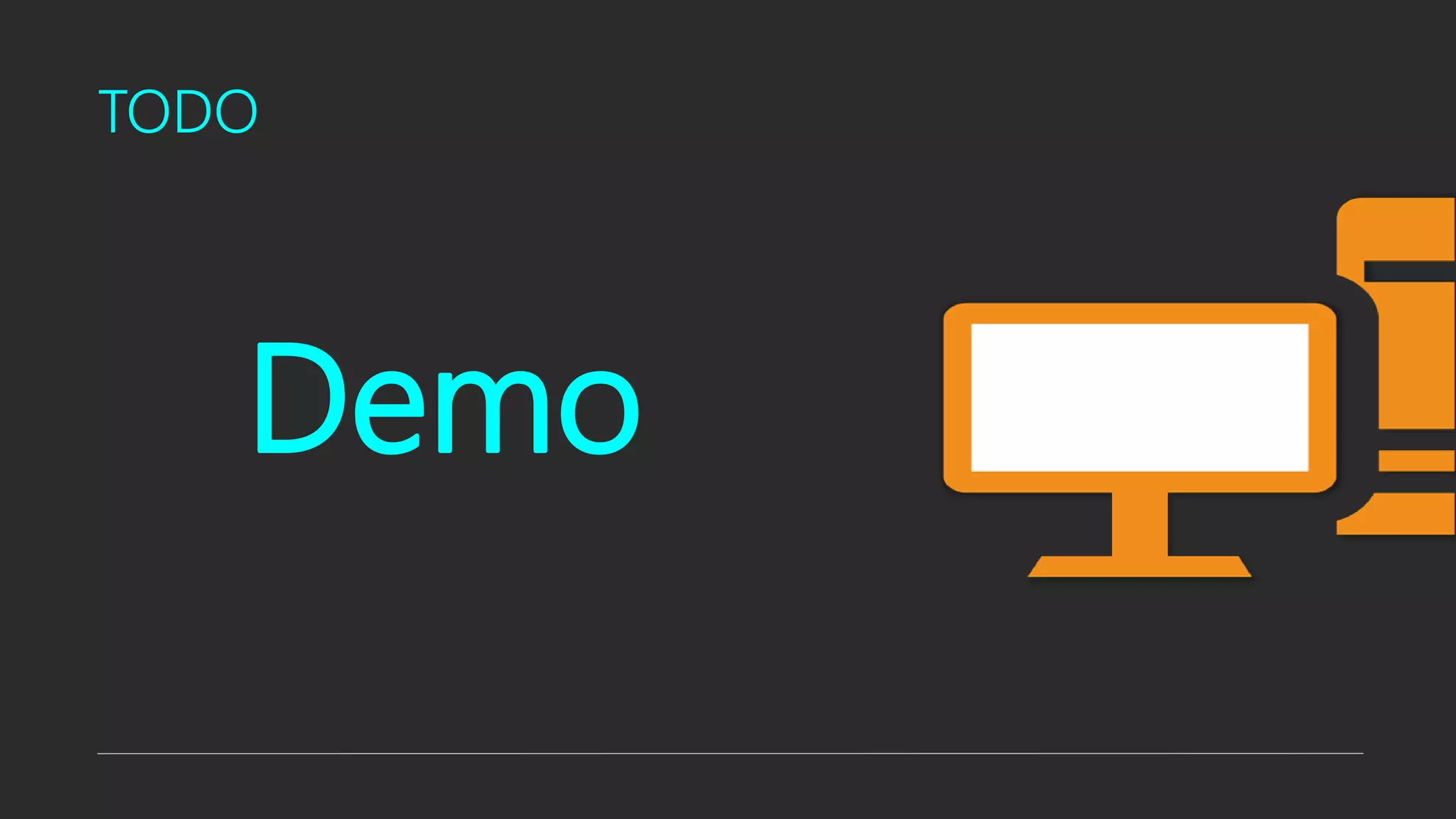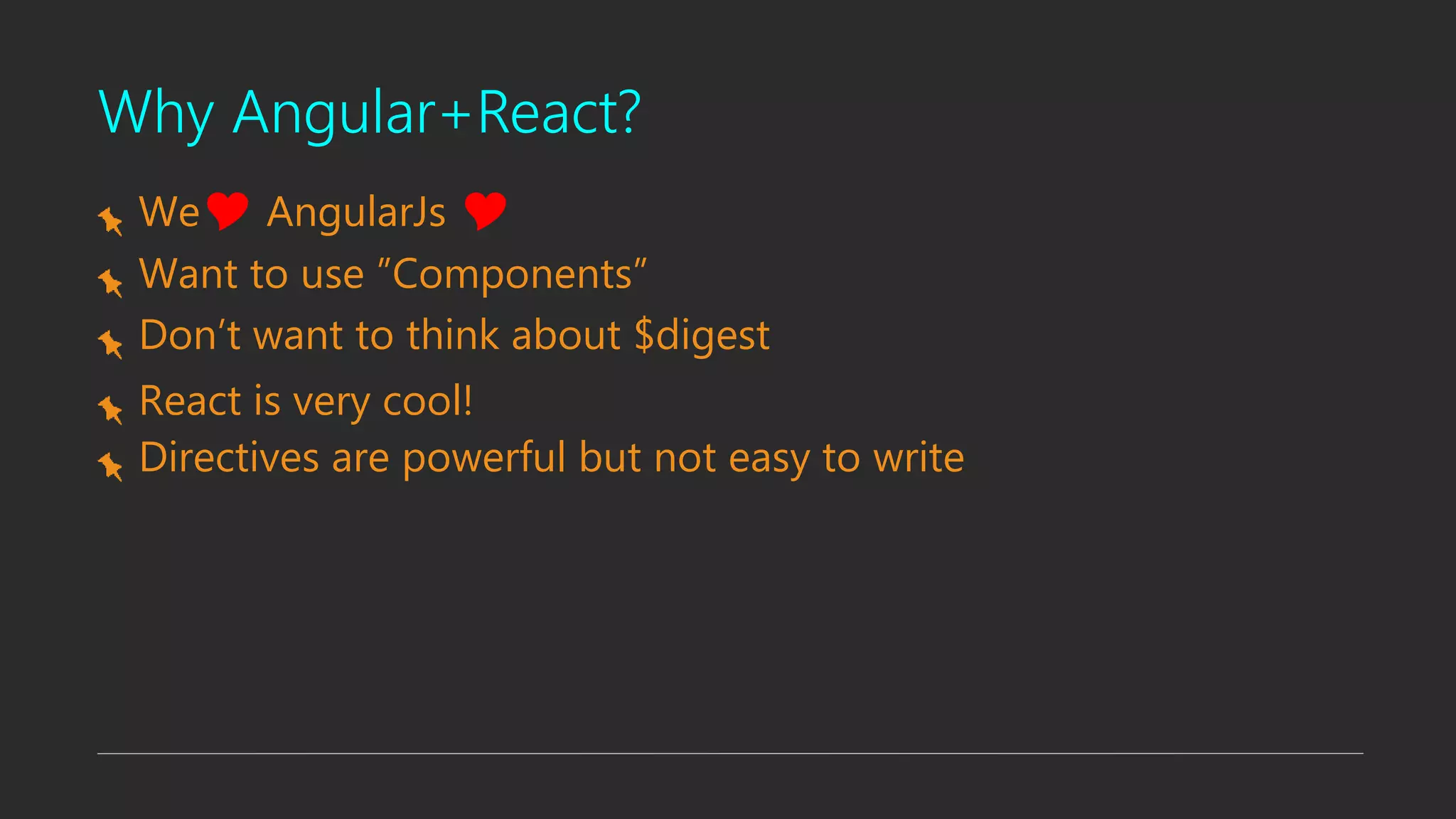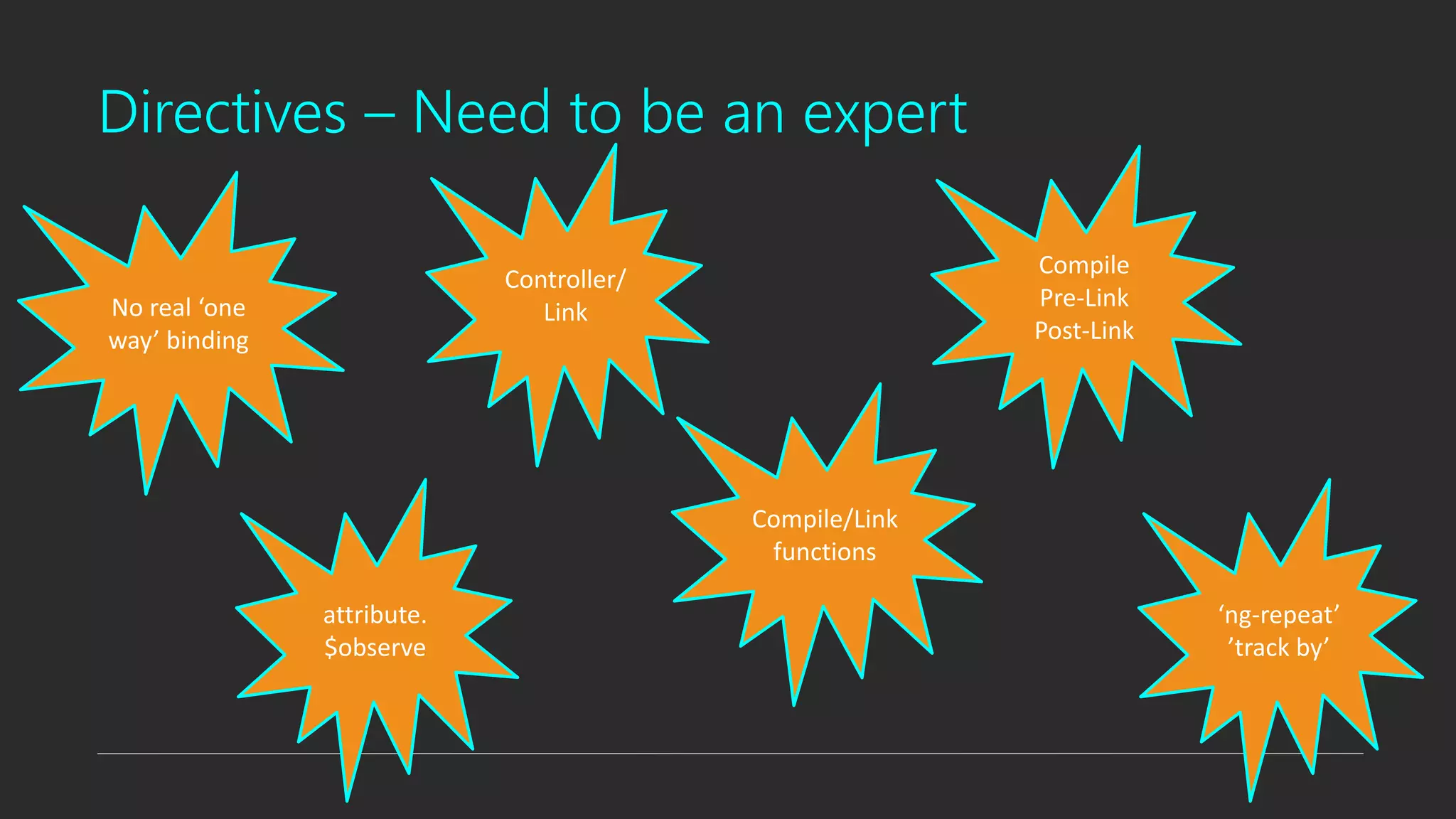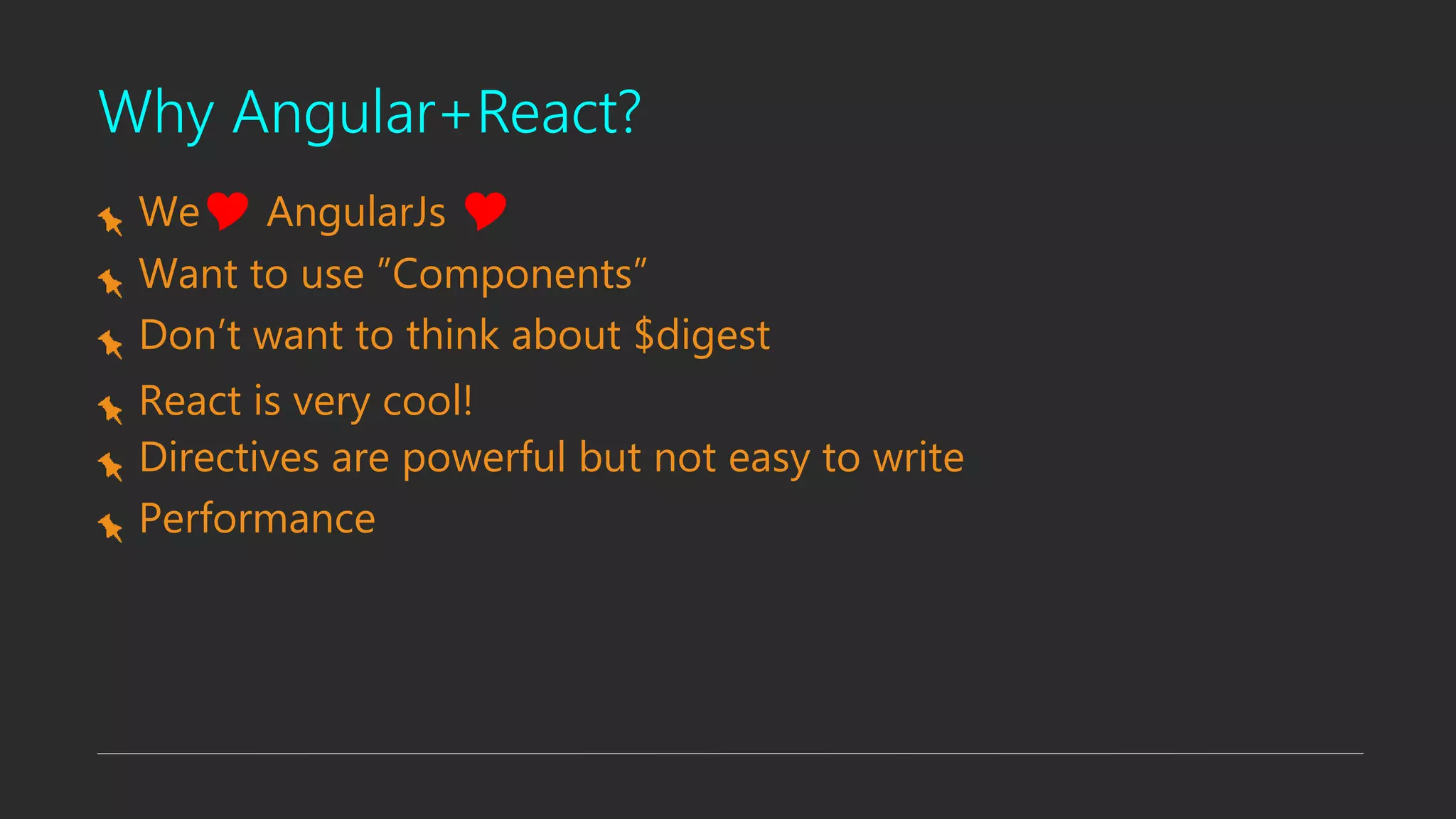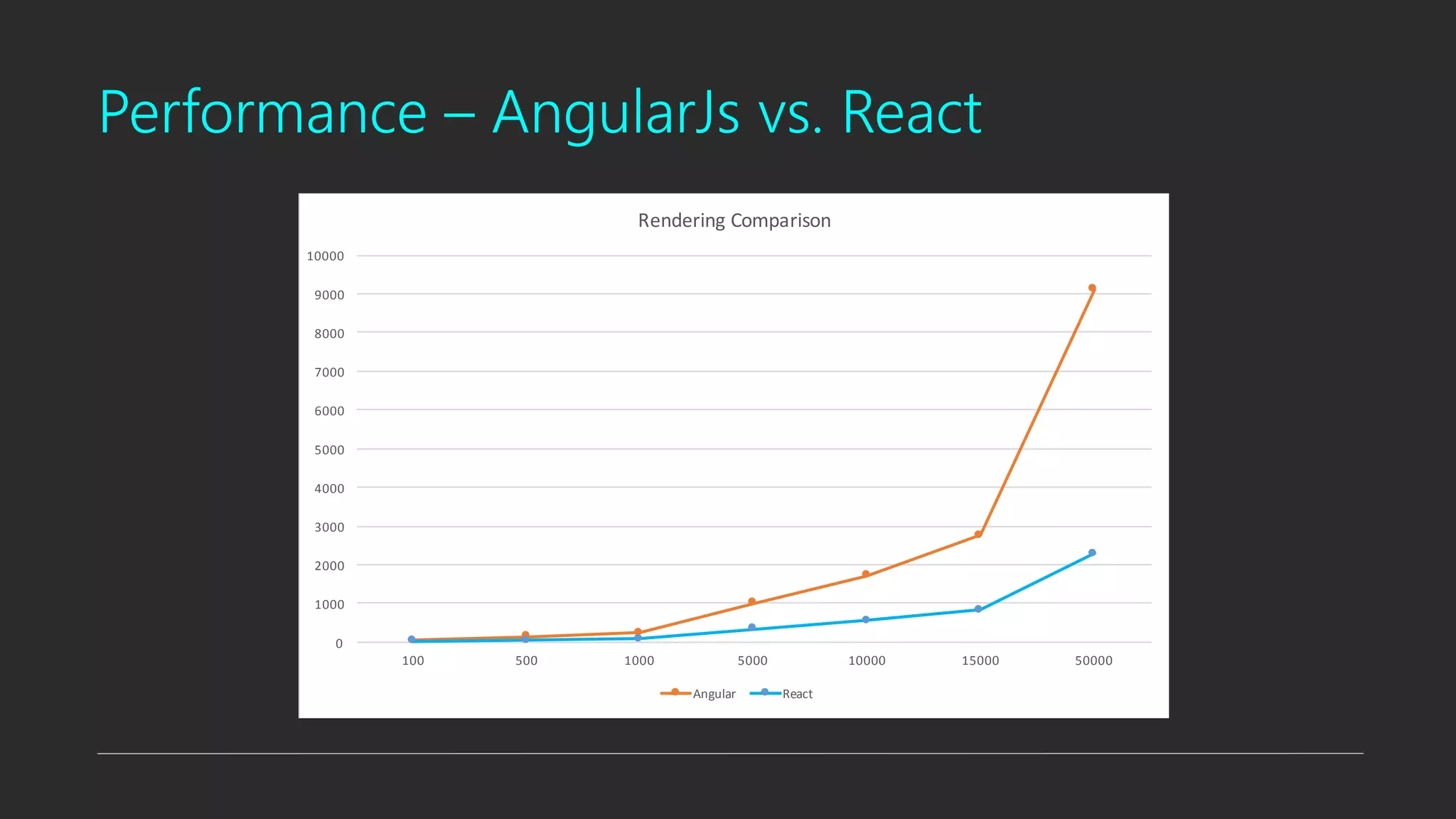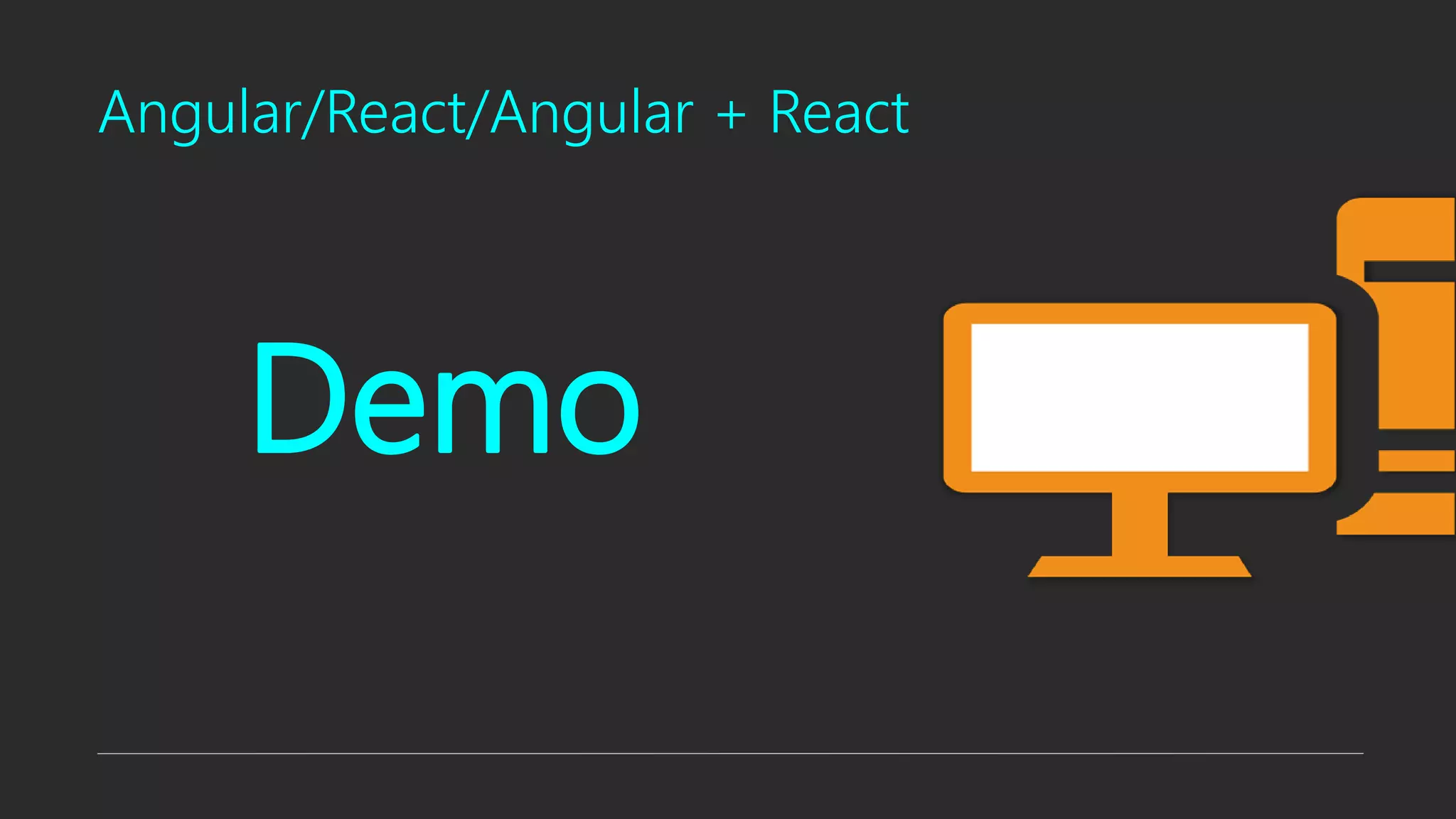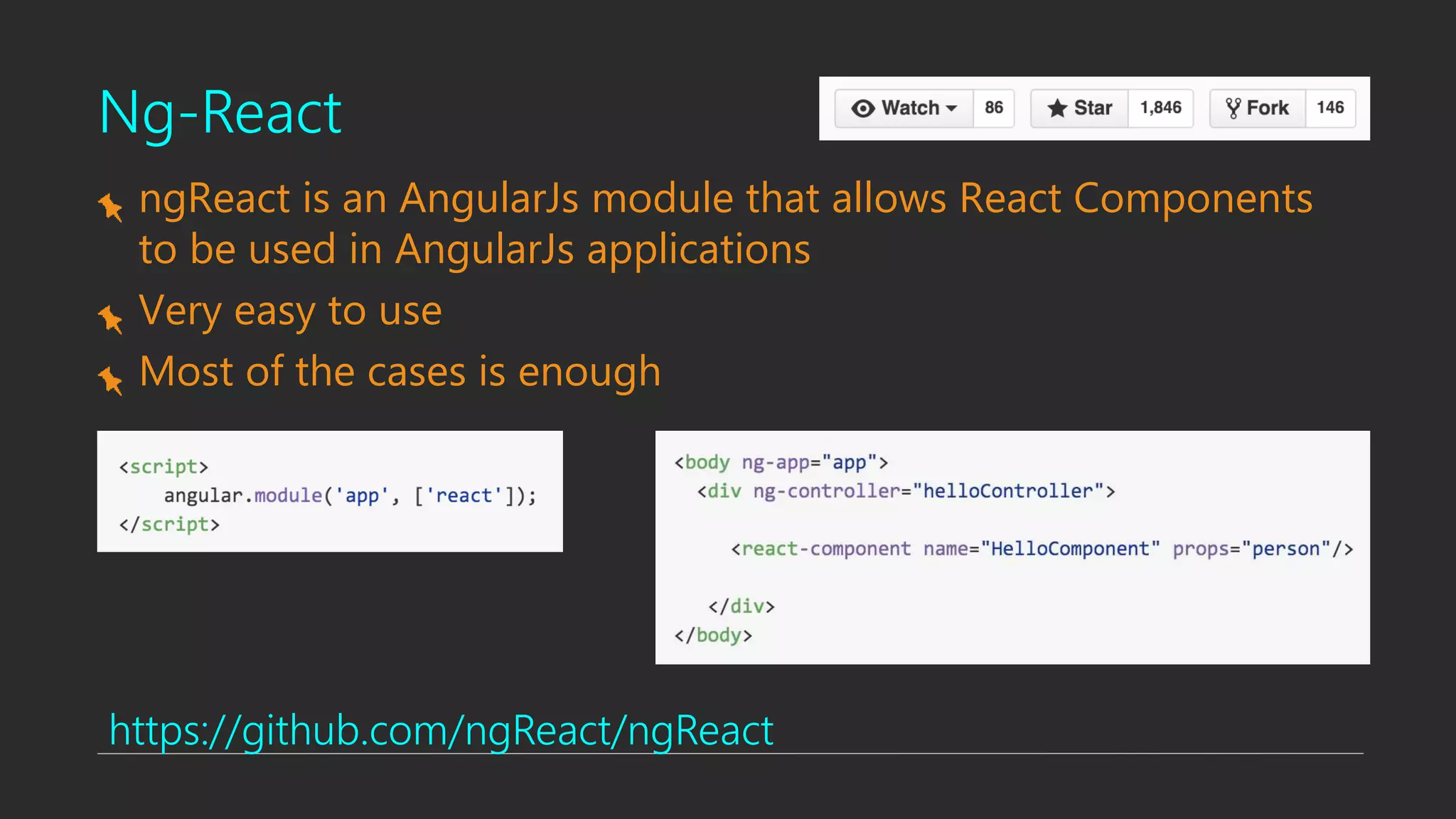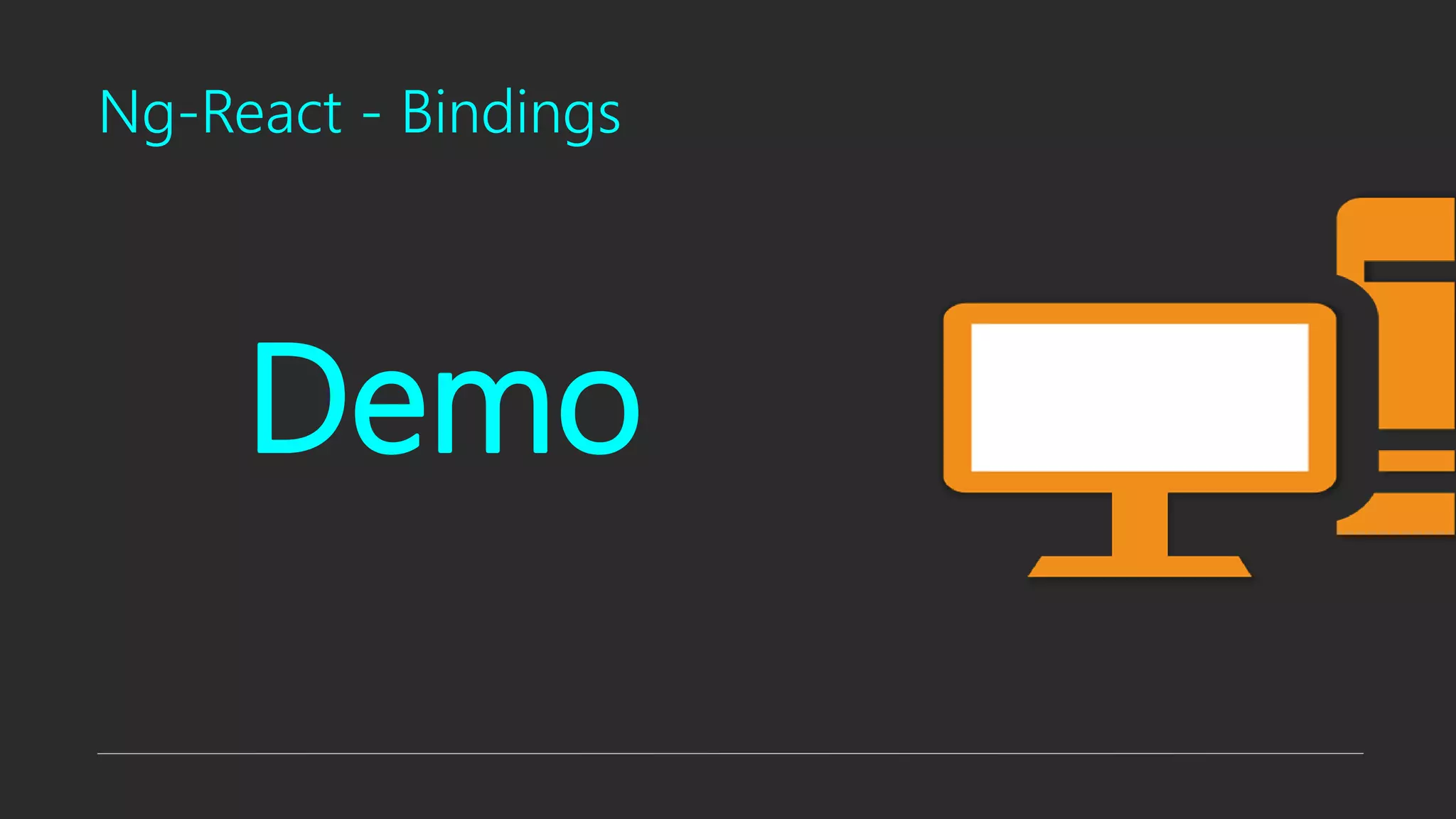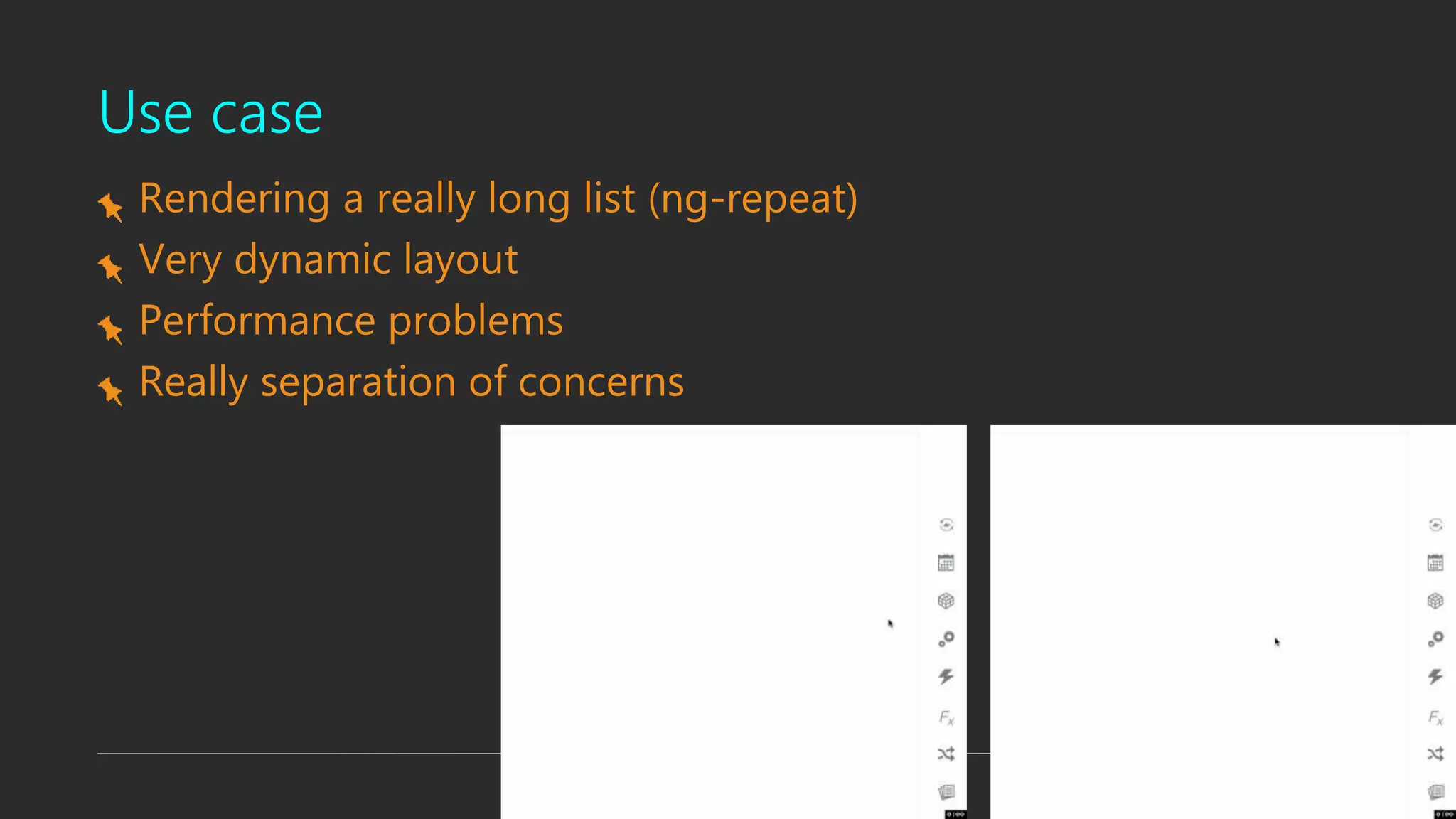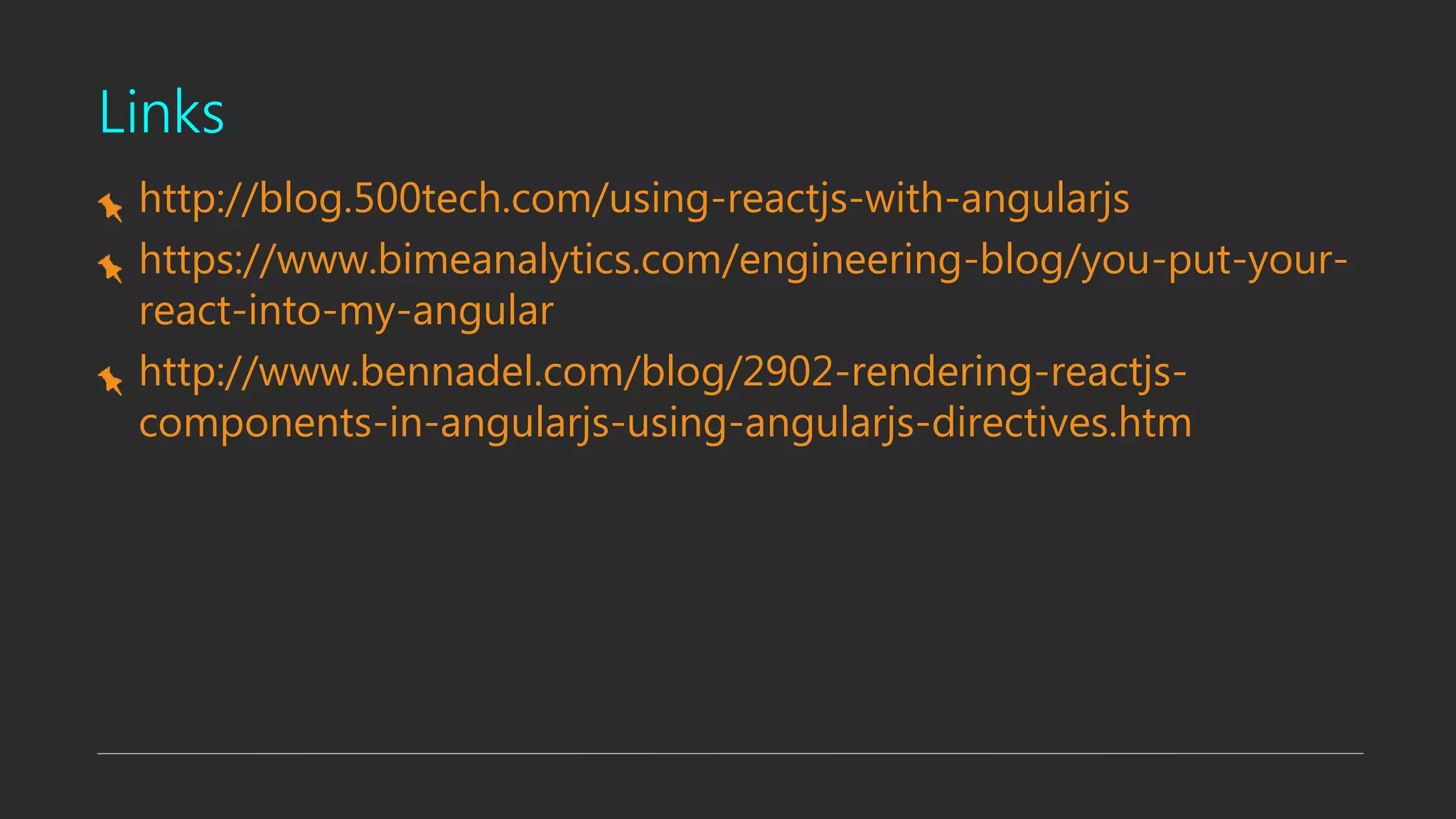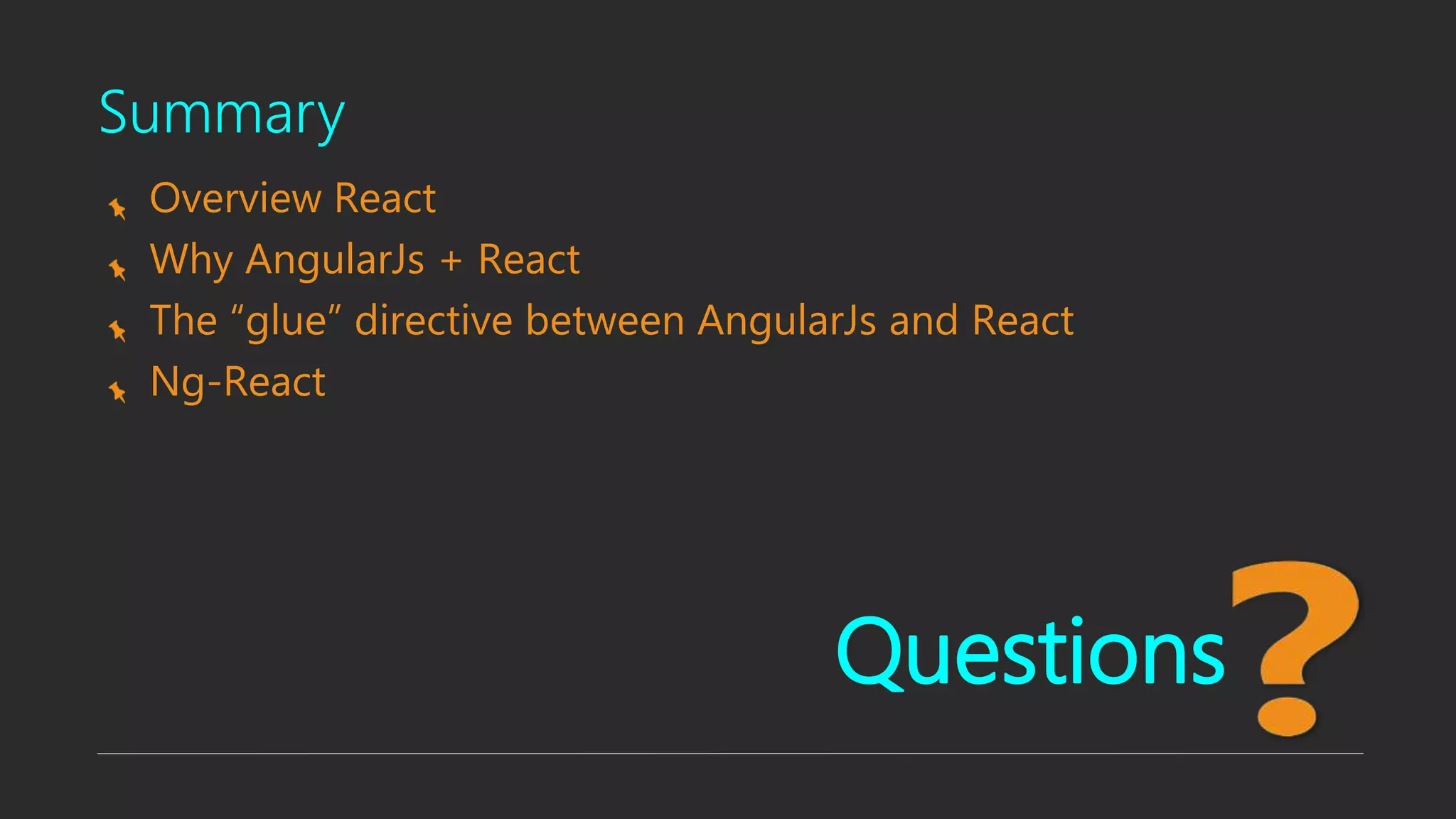This document discusses using AngularJs and React together. It provides an overview of AngularJs and React, explaining that AngularJs is a framework for dynamic web apps while React is a library for creating user interfaces. It describes how components in React can be built to work with AngularJs and encapsulate concerns. Performance is generally better with React, especially for long lists. Ng-React is introduced as an AngularJs module that makes it easy to use React components in AngularJs applications. Examples are provided of how to render React components using Ng-React, including data bindings.